1 Introduction
Scanner Features
Scanner Overview
Control Panel
Status Display
Operation Keys/Indicators
2 Getting Started
Scanner Operation Overview
Power-up Process
Calibrating the Scanner
Unsuccessful Calibration
Adjusting the Feed Roller
and Separator Roller
Adjusting the Separator Roller
to Scan Thick Documents
Adjusting the Self-Centering
Feed Shelf
Adjusting the Exit Hopper
3 Operating the Scanner
Scanning Process
Function Codes
Using Function Codes
Function Code Summary
Function Code Listing
Setting Image Levels
Setting Application Modes
Preparing Documents
Document Sizes
Document Orientation
Scanning Documents
Automatic Feed Method
Manual Feed Method
4 Error Messages
User Actions
System Administrator
Actions
Controlled Power-down
Sequence
Message Listings
5 Scanner Maintenance
Cleaning Materials
Daily (or as required)
Cleaning the Imaging Guides
Weekly (or as required)
Cleaning the Feed Roller
and Separator Roller
Cleaning the Exterior
of the Scanner
Vacuuming Inside
the Scanner
Changing the Lamps
Zum Auswechsein
Der Lampen
6 Troubleshooting
Clearing the Document Path
Document Path
Removing Documents
Clearing a Jam in Area A
Clearing a Jam in Area B
Clearing a Jam in Area C
Clearing a Jam in Area D
Removing Non-Jammed
Documents
Appendix A Kodak Imagelink Footswitch 500
Function Codes
Appendix B Kodak Imagelink Patch Reader 500
Available Patches
Patch Location on Documents
Printing Patches
Changing the Horizontal
Read Position
Cleaning the Patch Reader
Function Codes
Performing the Patch Test
Function (Future Function)
Appendix C Kodak Imagelink Bar Code Reader 500
Use of Bar Code Information
Bar Code Types
Printing Bar Codes
on Documents
Function Codes
Performing a Bar Code Test
Bar Code Test Option 1 – Evaluate
Fields Displayed
Dimensional Field Values
Low Bar Code Ratings
Bar Code Test Option 2 – Display
Bar Code Test Option 3–Read Rate
Bar Code Specifications
Appendix D Kodak Imagelink Document Printer 500
Information Printed
Appearance of Printed
Information
Hardware
Function Codes
Performing the Print Test Function
Cleaning and Priming
the Ink Cartridge
Front Document Printer
Rear Document Printer
Replacing the Ink Cartridge
Glossary
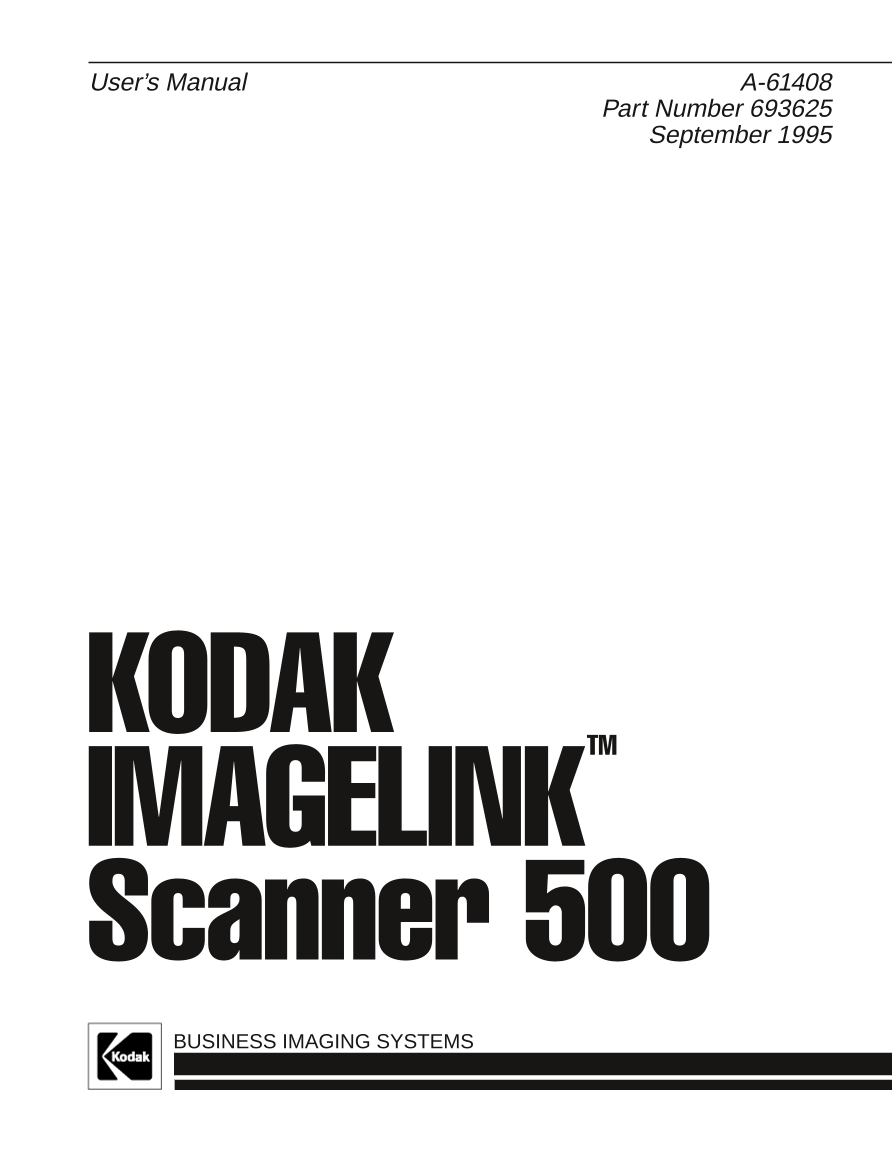
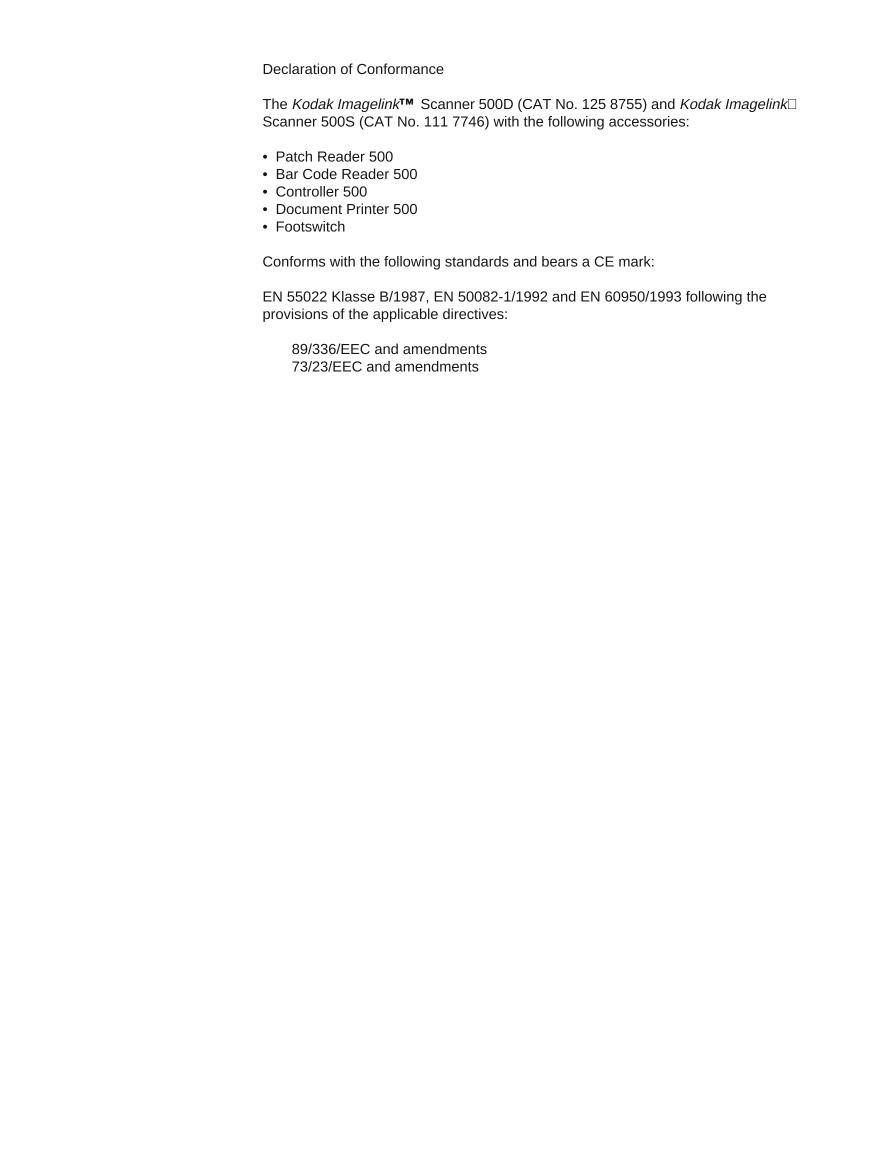
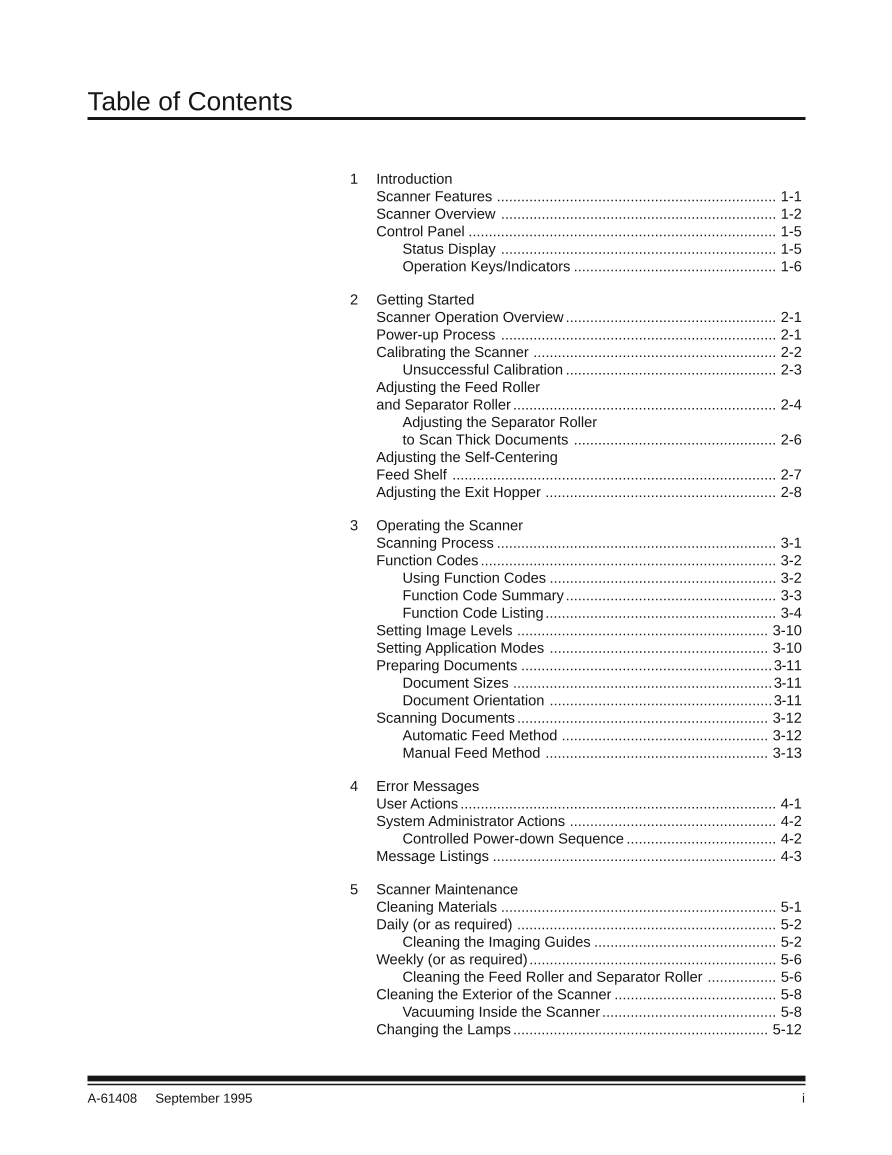
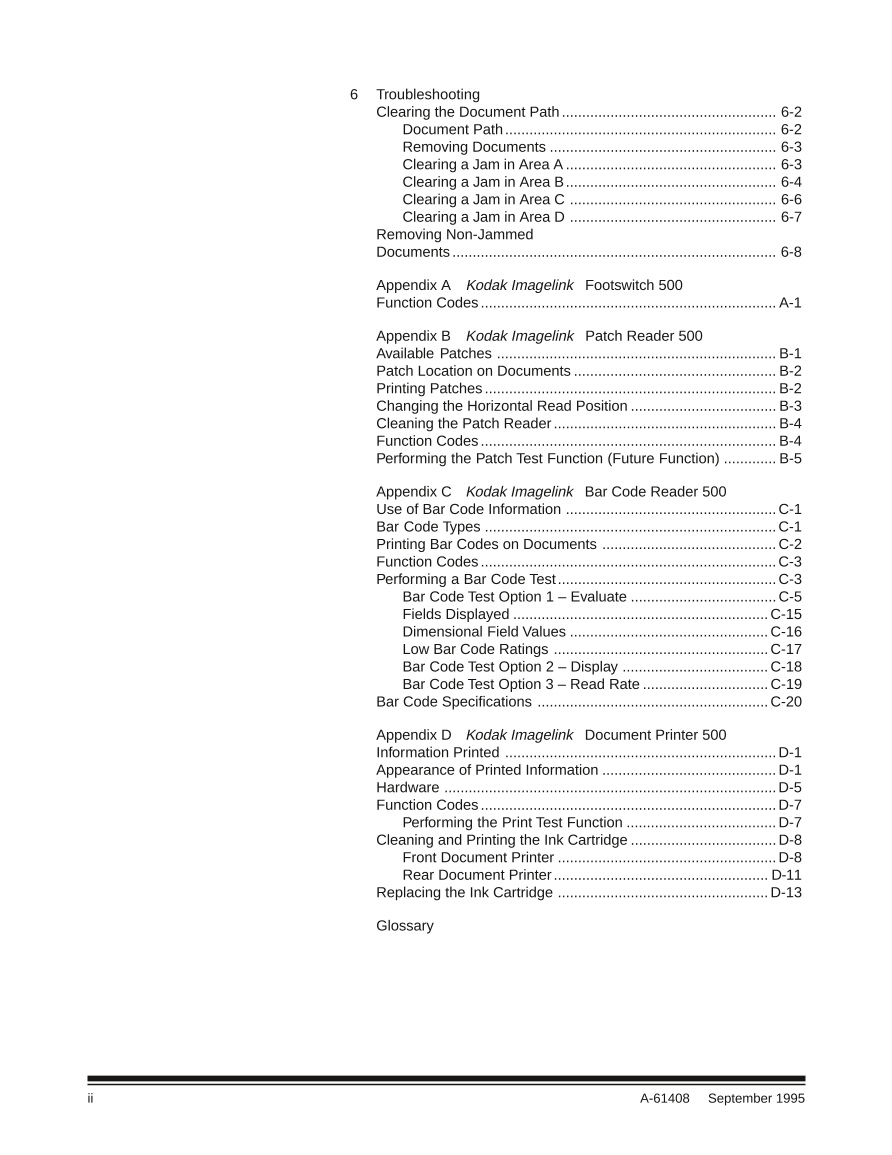
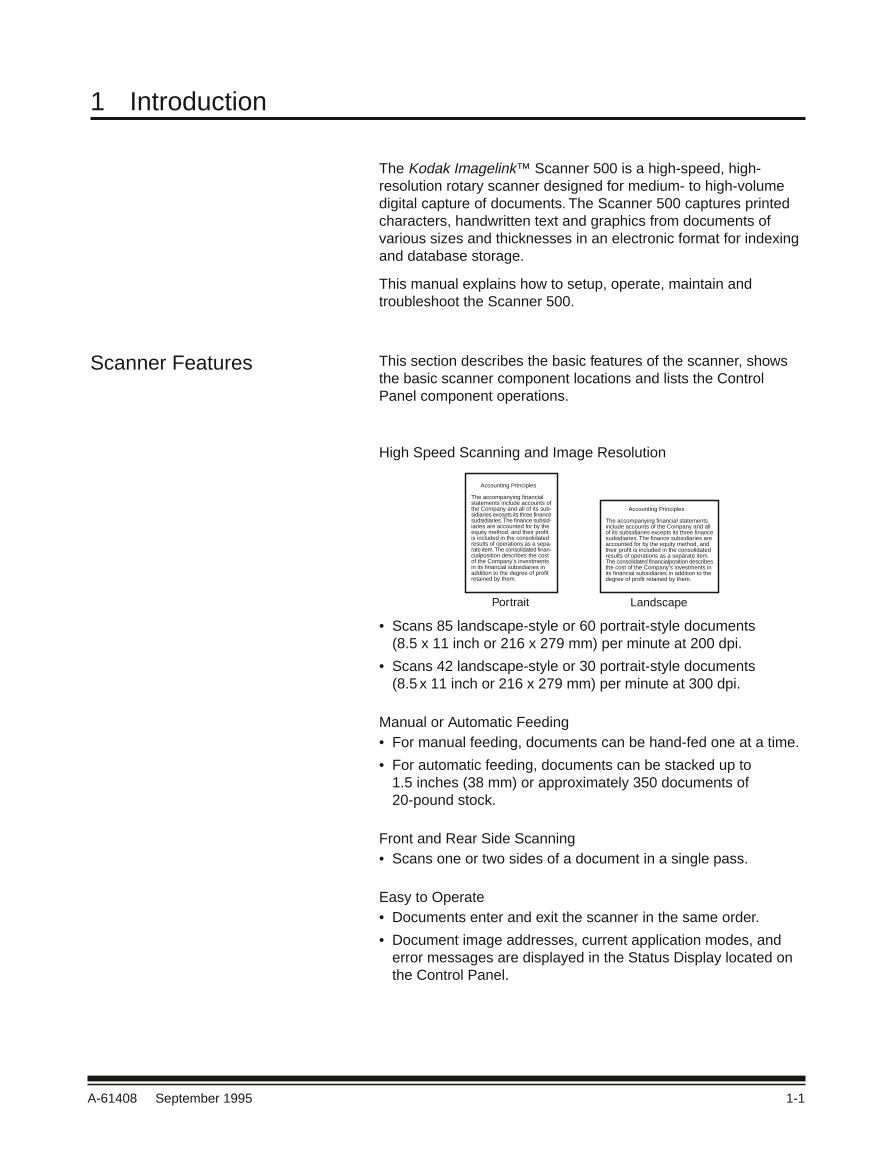
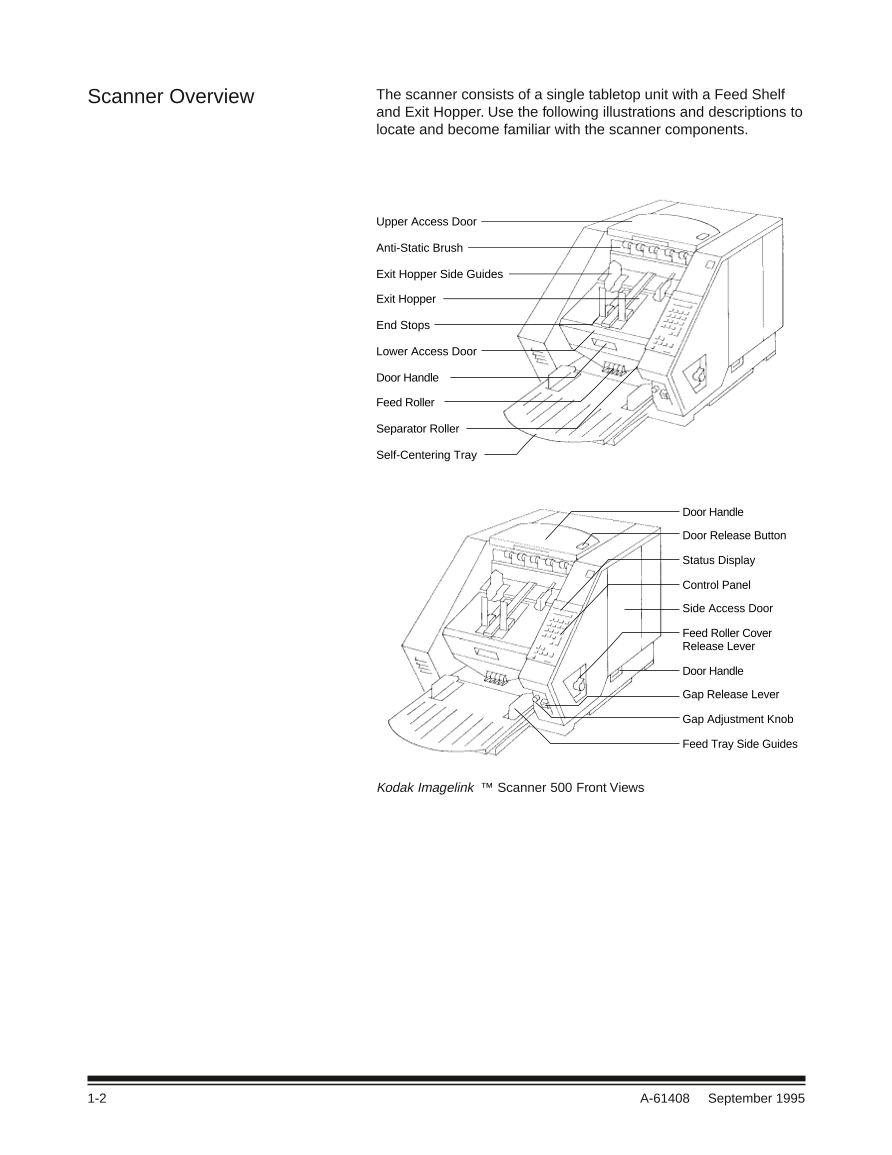
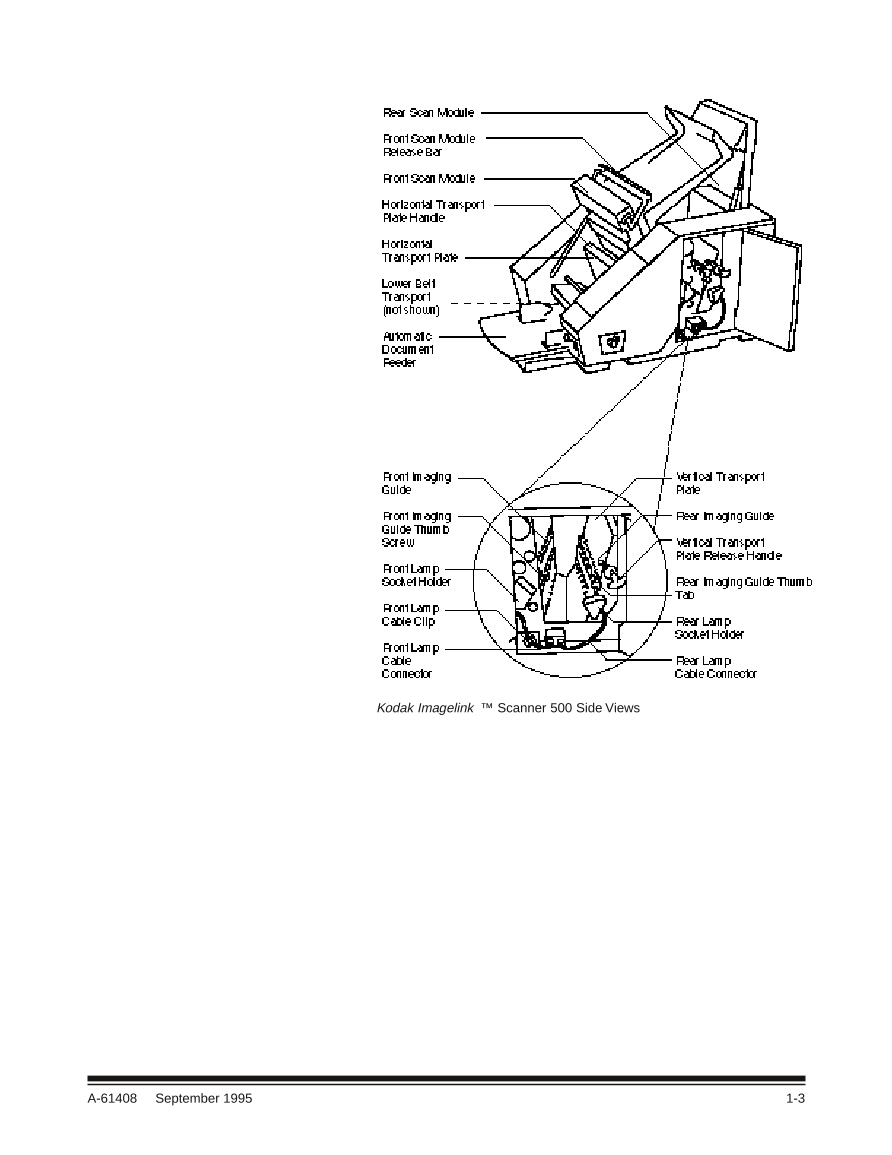
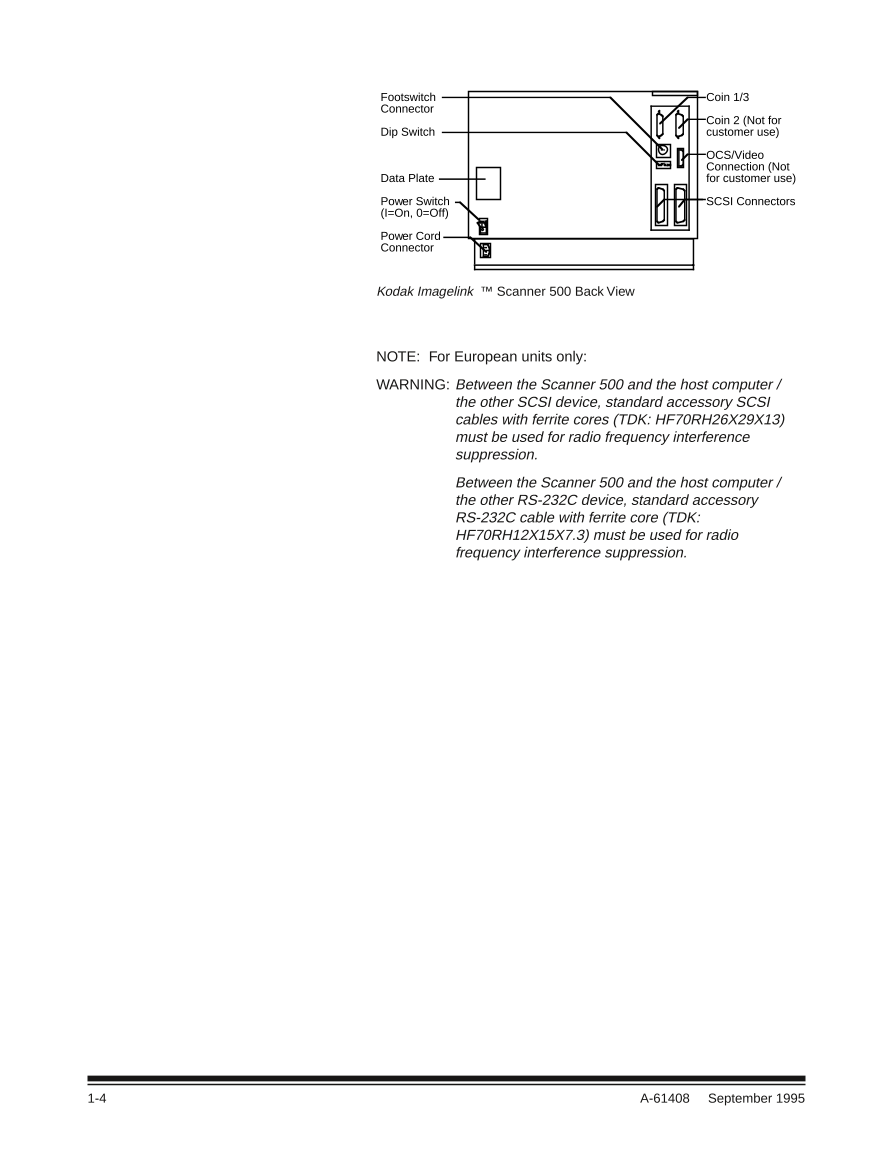
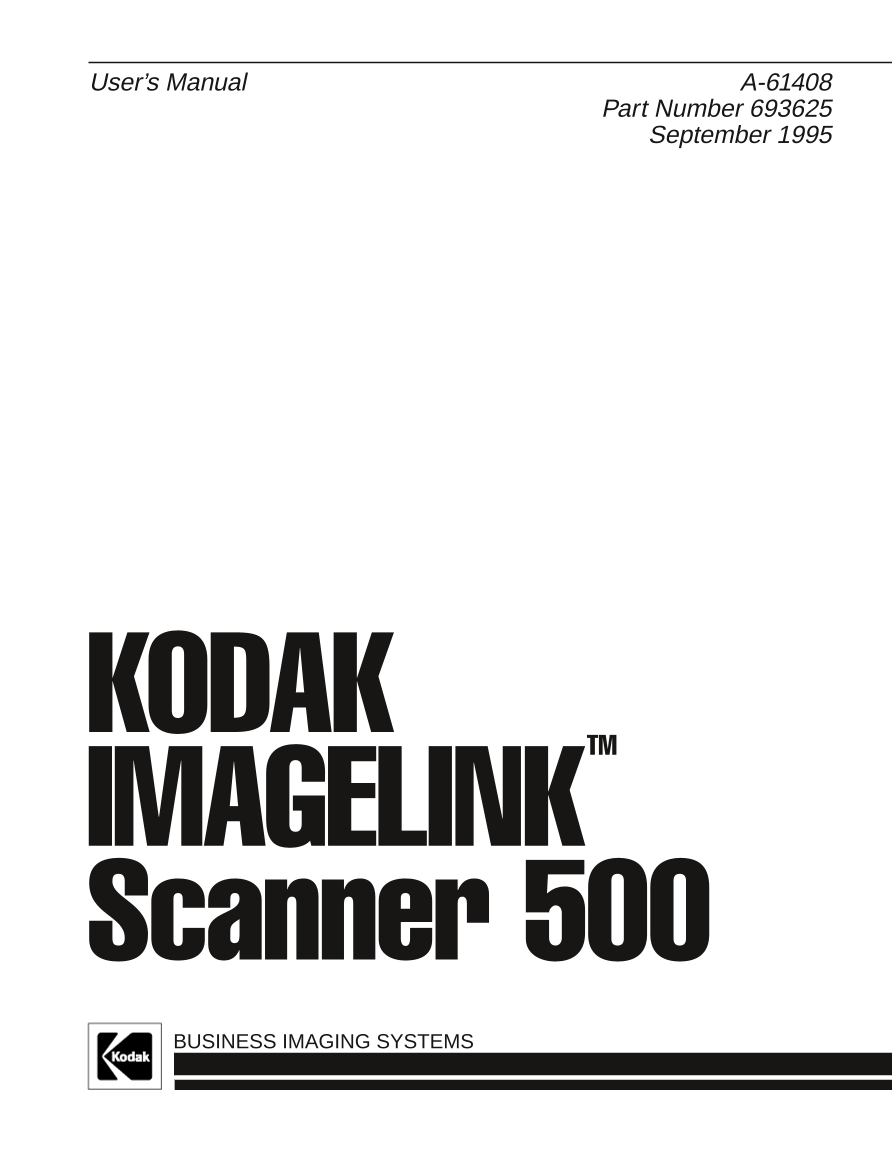
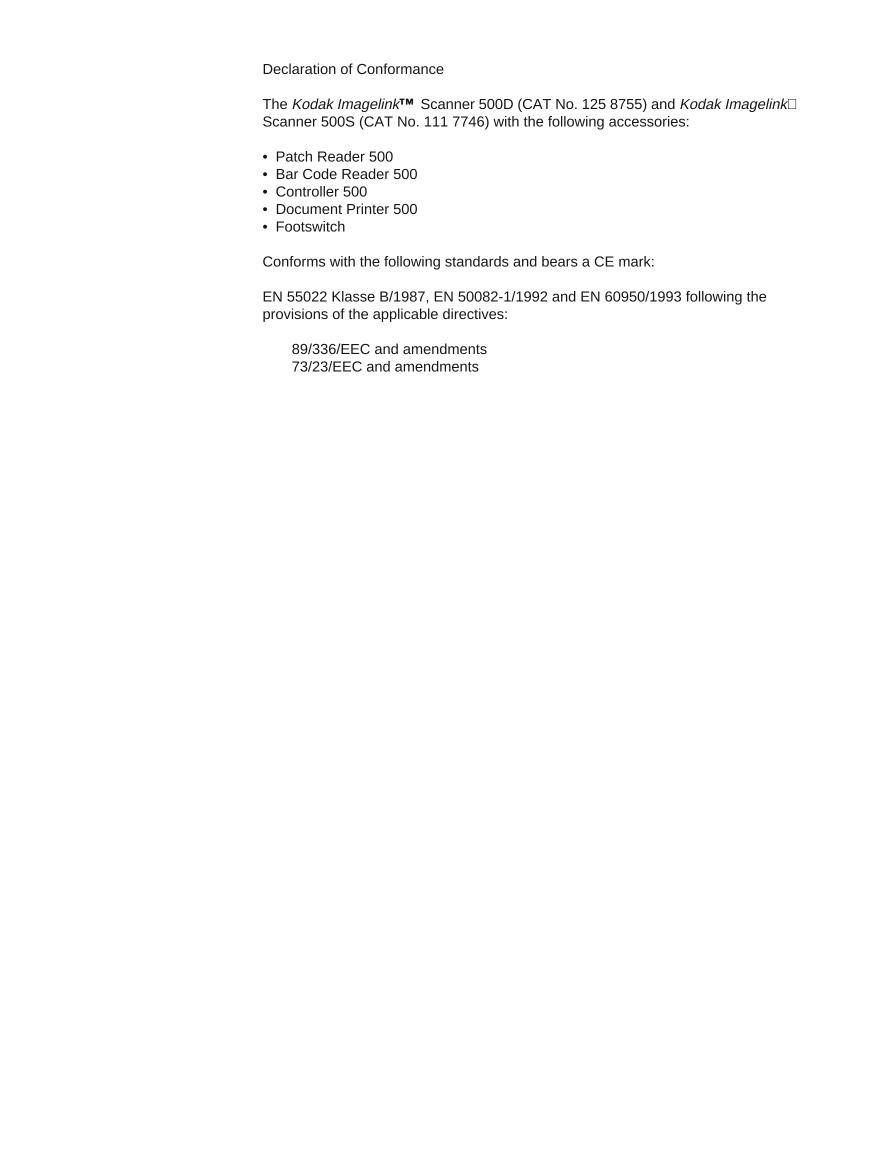
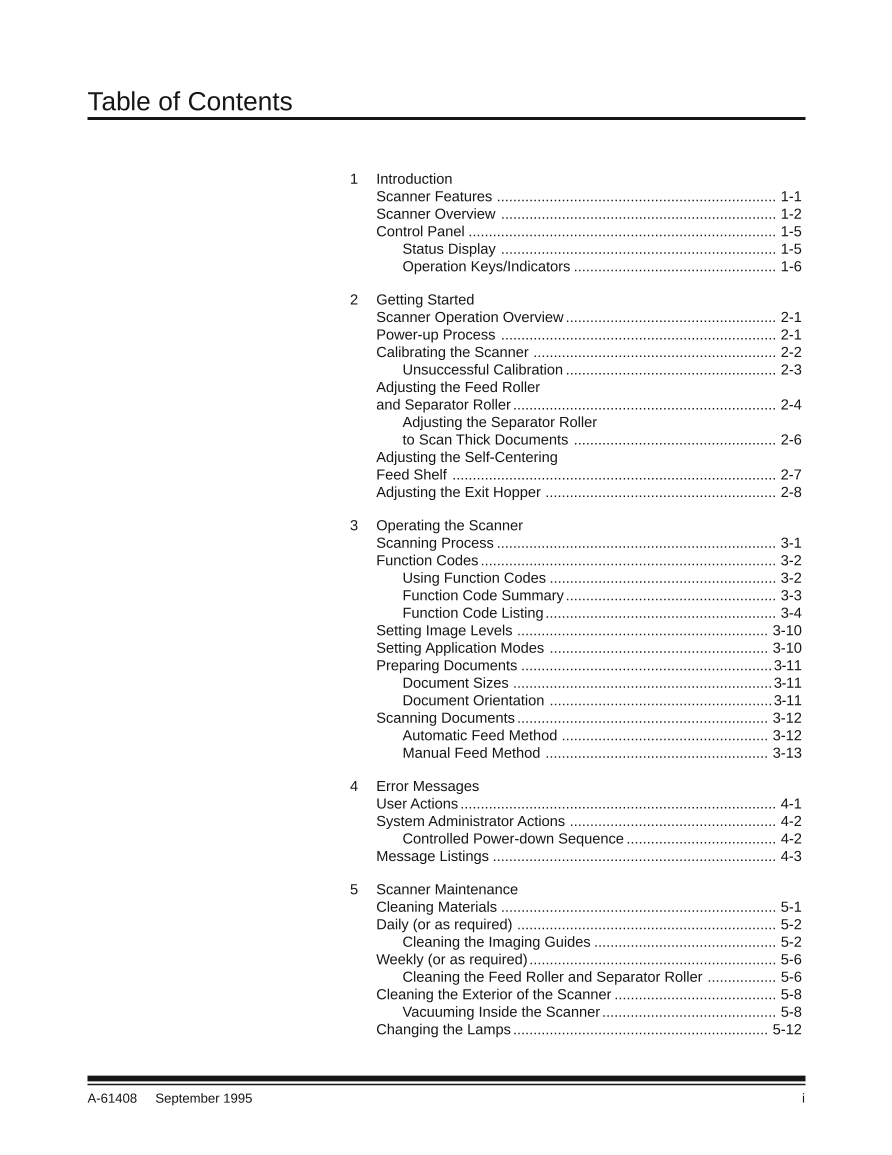
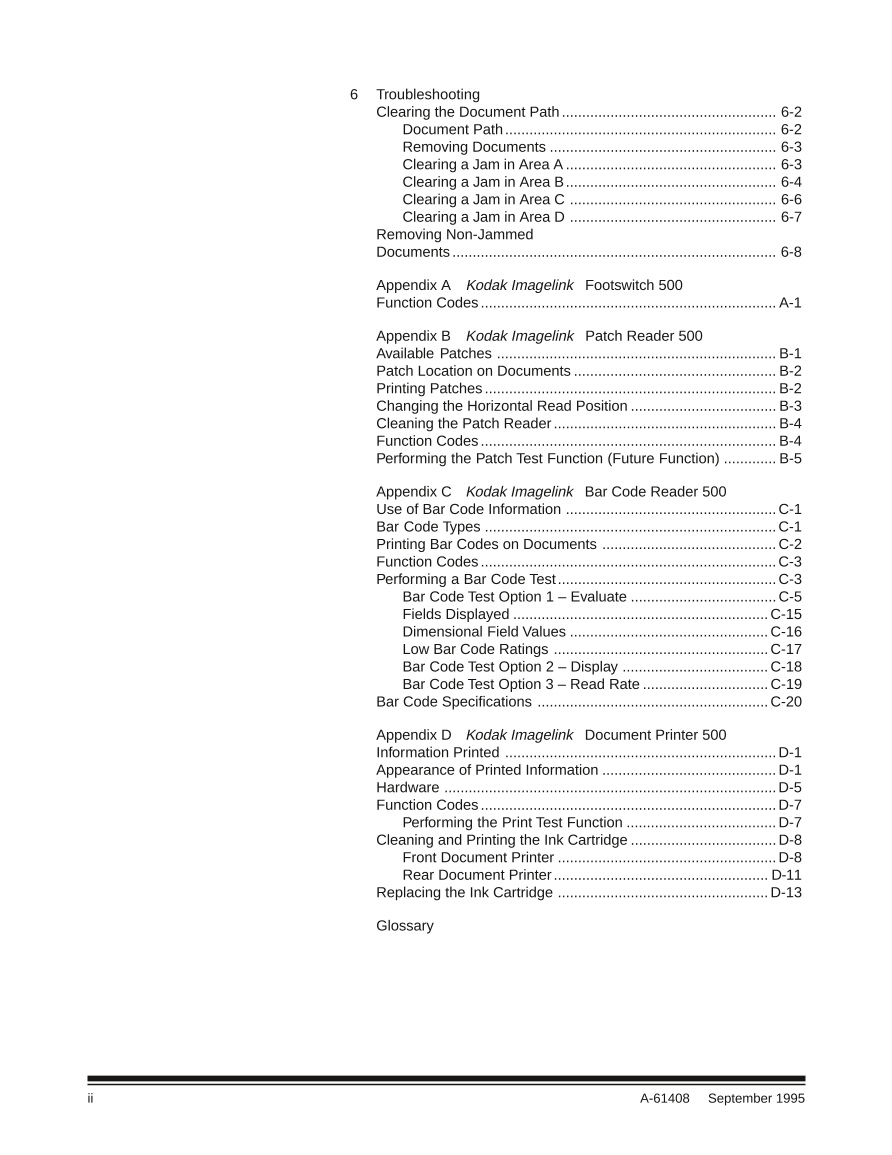
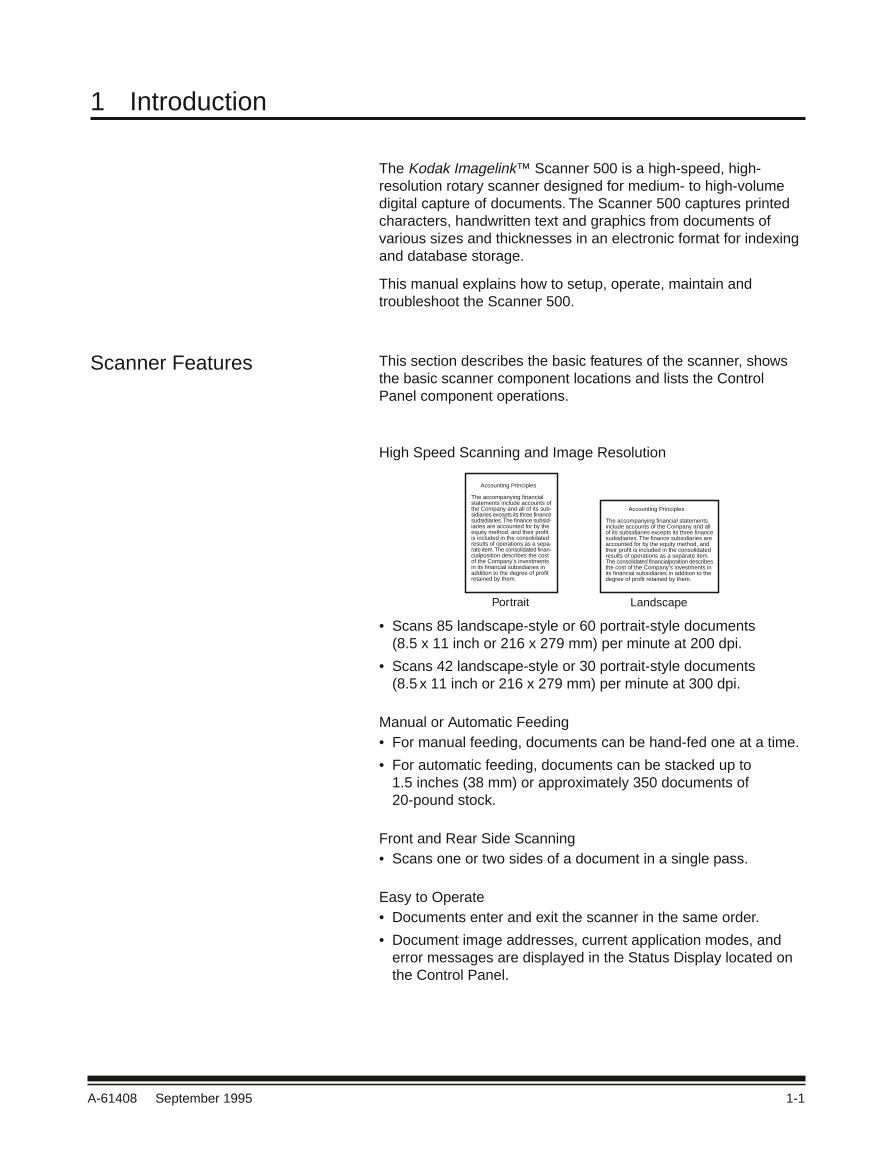
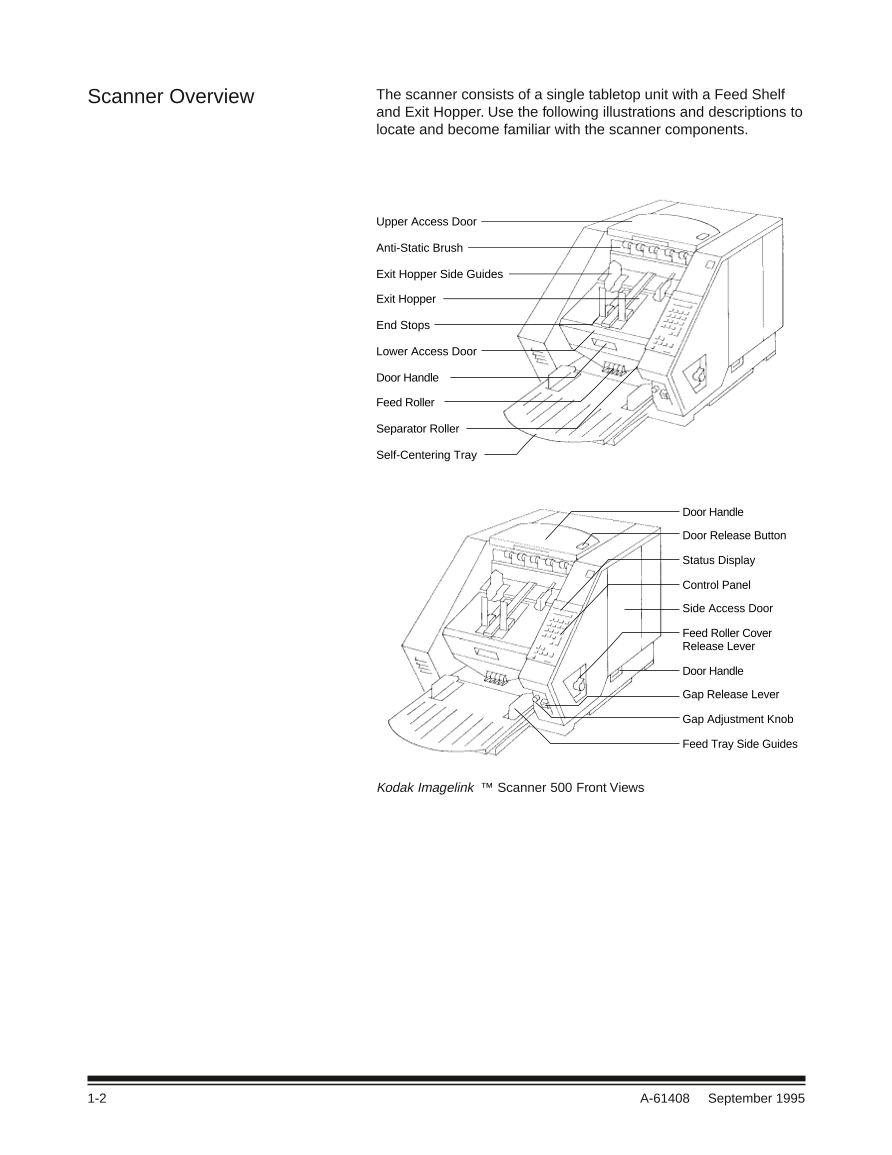
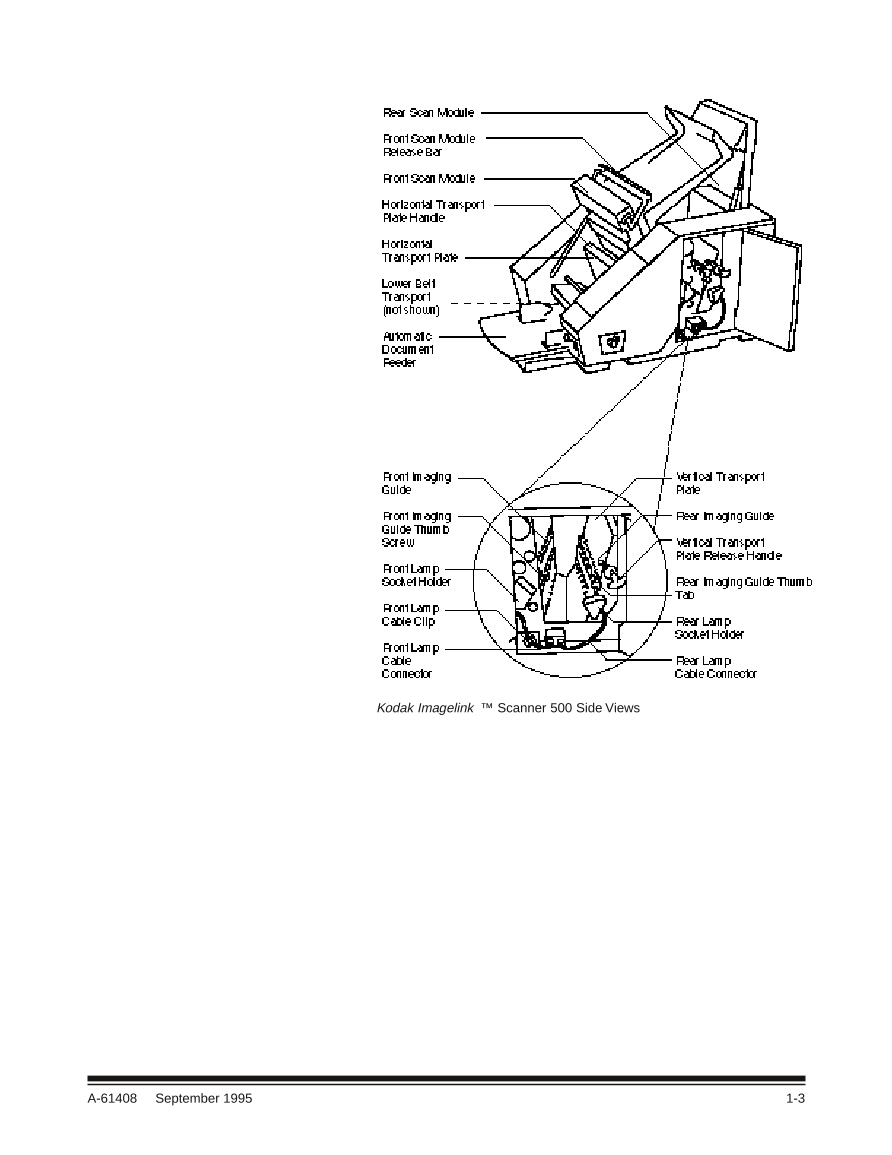
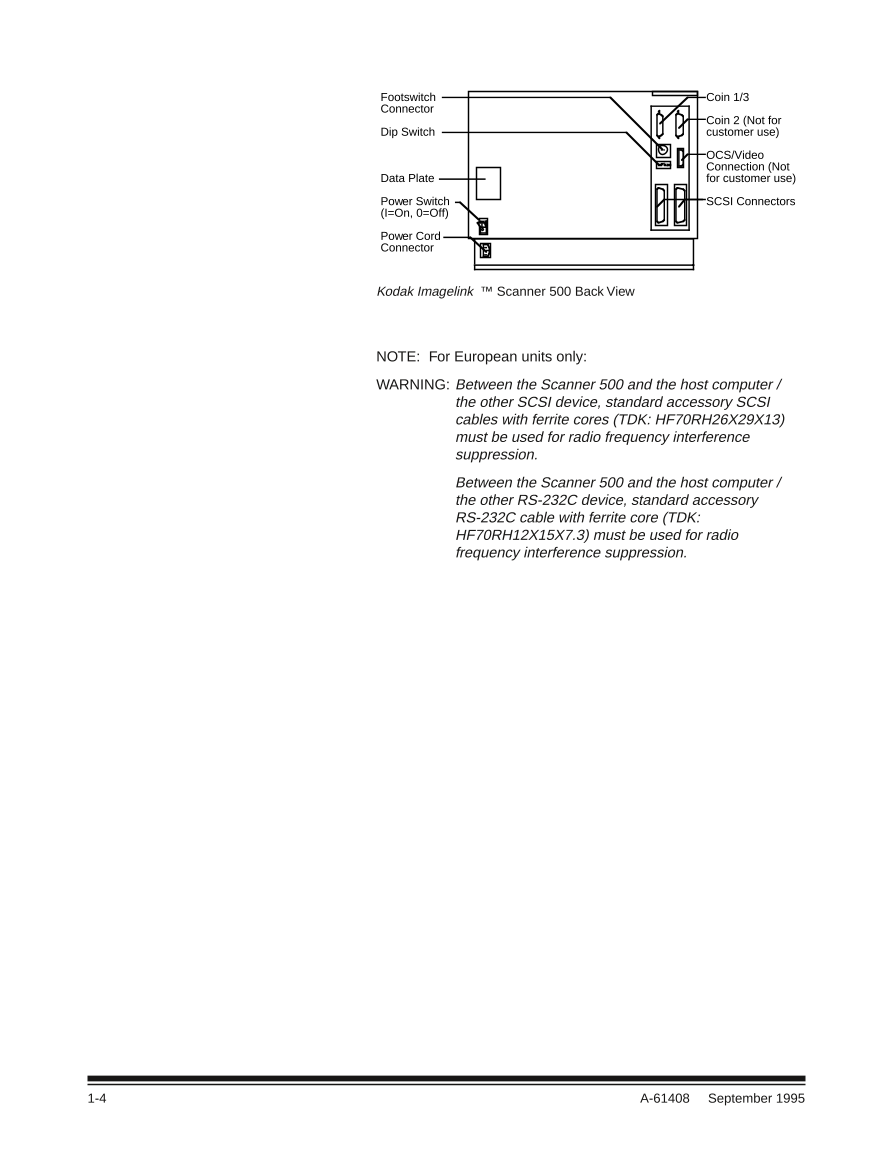
 V2版本原理图(Capacitive-Fingerprint-Reader-Schematic_V2).pdf
V2版本原理图(Capacitive-Fingerprint-Reader-Schematic_V2).pdf 摄像头工作原理.doc
摄像头工作原理.doc VL53L0X简要说明(En.FLVL53L00216).pdf
VL53L0X简要说明(En.FLVL53L00216).pdf 原理图(DVK720-Schematic).pdf
原理图(DVK720-Schematic).pdf 原理图(Pico-Clock-Green-Schdoc).pdf
原理图(Pico-Clock-Green-Schdoc).pdf 原理图(RS485-CAN-HAT-B-schematic).pdf
原理图(RS485-CAN-HAT-B-schematic).pdf File:SIM7500_SIM7600_SIM7800 Series_SSL_Application Note_V2.00.pdf
File:SIM7500_SIM7600_SIM7800 Series_SSL_Application Note_V2.00.pdf ADS1263(Ads1262).pdf
ADS1263(Ads1262).pdf 原理图(Open429Z-D-Schematic).pdf
原理图(Open429Z-D-Schematic).pdf 用户手册(Capacitive_Fingerprint_Reader_User_Manual_CN).pdf
用户手册(Capacitive_Fingerprint_Reader_User_Manual_CN).pdf CY7C68013A(英文版)(CY7C68013A).pdf
CY7C68013A(英文版)(CY7C68013A).pdf TechnicalReference_Dem.pdf
TechnicalReference_Dem.pdf