Safety Information
1 Introduction
Scanner features
Scanner options
Scanner components
Operating keys and indicators
2 Getting Started
Turning on the scanner
Selecting the language display
Calibrating the scanner
Unsuccessful calibration
Preparing documents for scanning
Adjusting the feed and separator roller gab (semi-automatic feeder only)
Adjusting the feed shelf position (semi-automatic feeder only)
Adjusting the feed shelf side guides (semi automatic feeder only)
Adjusting the exit hopper side guides and end stop
Changing the deflector
3 Operating the Scanner
Overview
Selecting a mode
Temporary operating values
Feeding documents using the semi-automatic feeder
Feeding thick documents
Feeding documents using the automatic feeder
4 Function Codes
Using function codes
Function code summary
Function code listing
5 Maintenance
Cleaning tasks
Cleaning materials
Replacement parts
Daily maintenance procedures
Cleaning the imaging guides
Cleaning the feed and separator rollers (semi-automatic feeder)
Cleaning the feeder modules and separator roller (automatic feeder)
Cleaning the paper path
Vacuuming inside the scanner
Cleaning the feeder/horizontal transport area
Cleaning the lower roller housing assembly area
Weekly maintenance procedures
Cleaning the exposure lamp housings
Cleaning the cabinet
Monthly maintenance procedures
Cleaning the air filter
Replacement procedures
Replacing the air filter
Replacing the exposure lamps
Replacing the imaging guides
Replacing the feeder module and separator roller
Ordering replacement parts
Ordering cleaning materials
6 Operator Messages
Operator message listing
7 Troubleshooting
Trouble and remedy chart
Clearing the document path
The document path
Clearing documents
The feeder/horizontal transport area
The imaging guide area
The lower roller assembly area
The vertical transport area
The upper turn area
The document exit area
8 Accessories
Supplies
Parts and tools
Using the Bar Code Reader
Bar code types
Bar code placement
Before you begin
Enabling bar code reading
Enabling the bar code confirmation tone
Performing a bar code test
Using the Evaluate option
Static bar code evaluation
Dynamic bar code evaluation
Evaluating test results
Using the Display option
Using the %KODAK option
Using the %NORM option
Using the Check Feeder / Check Stacker
Using the check feeder
Clearing jams in the check feeder
Cleaning the check feeder
Using the check stacker
Using the Endorser
Die styles
Before you begin
Changing the die drum
Changing the ink roller
Setting the date and code number
Enabling the Endorser
Changing the print position
Selecting the Endorser mode
Using the Footswitch
Enabling the confirmation tone
Footswitch Pressed actions
Footswitch Released options
Using the Patch Reader
Patch types
Patch code placement
Before you begin
Positioning the Patch Reader
Using the Patch Reader
Enabling patch reading
Enabling the patch code confirmation tone
Cleaning the Patch Reader
Appendix A Basic Concepts
Modes
Linked modes
Image addresses
Assigning an image address
Image address formats
Indexing schemes
Single level indexing
Two level indexing
Two level offset indexing
Three level indexing
Three level offset indexing
Controlling document level changes

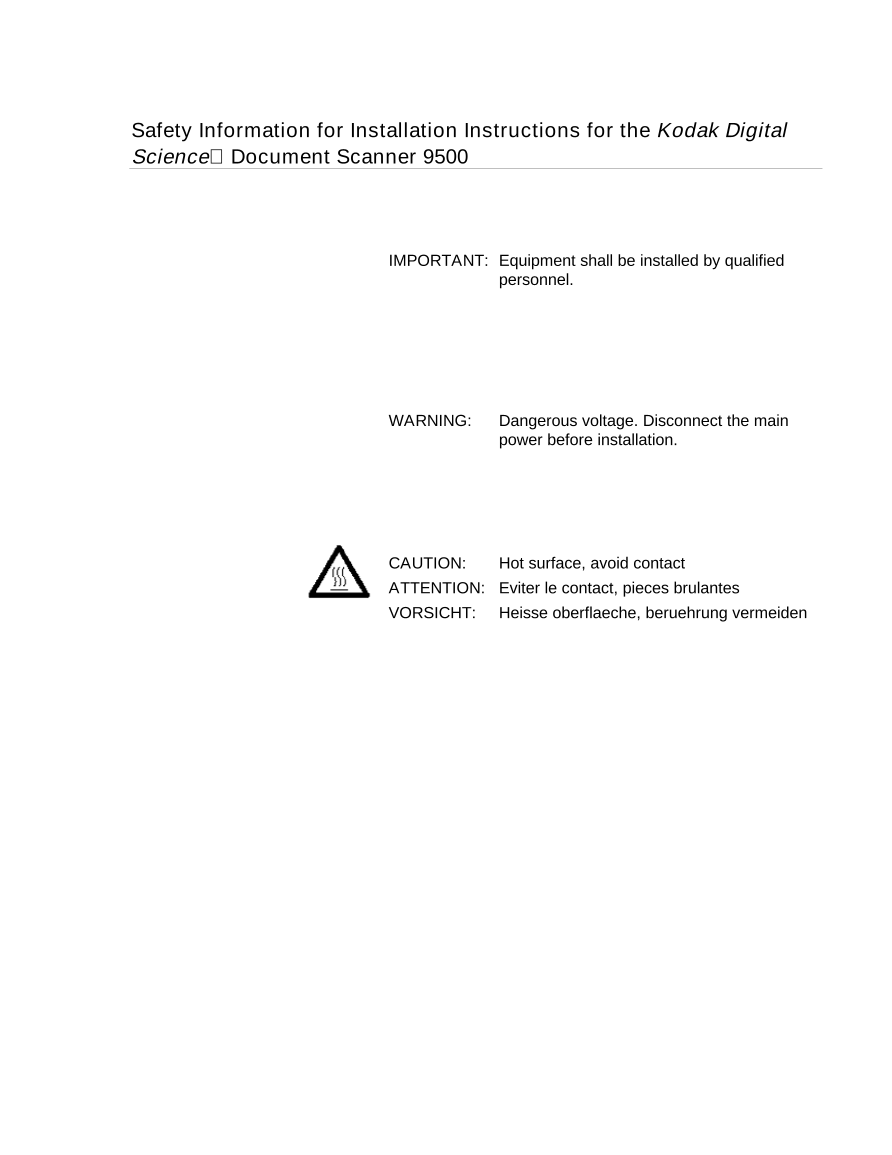
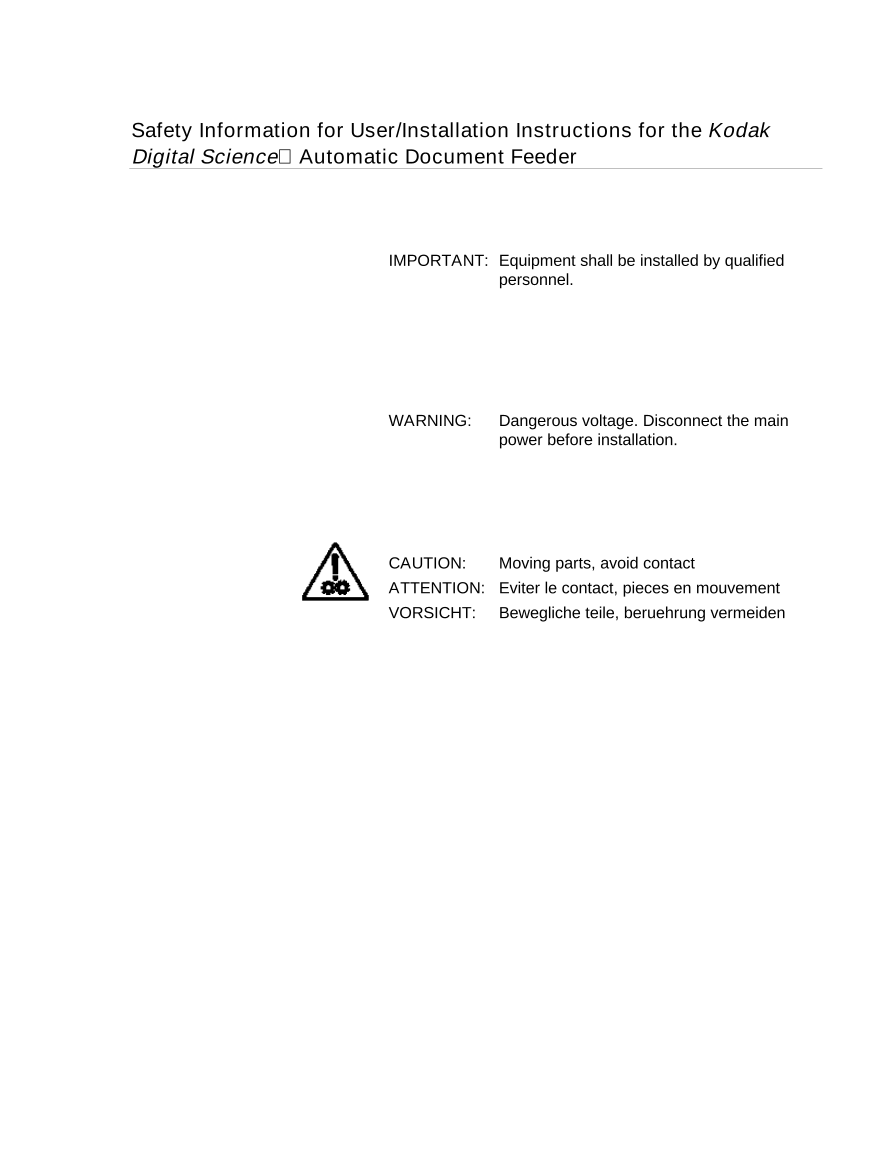
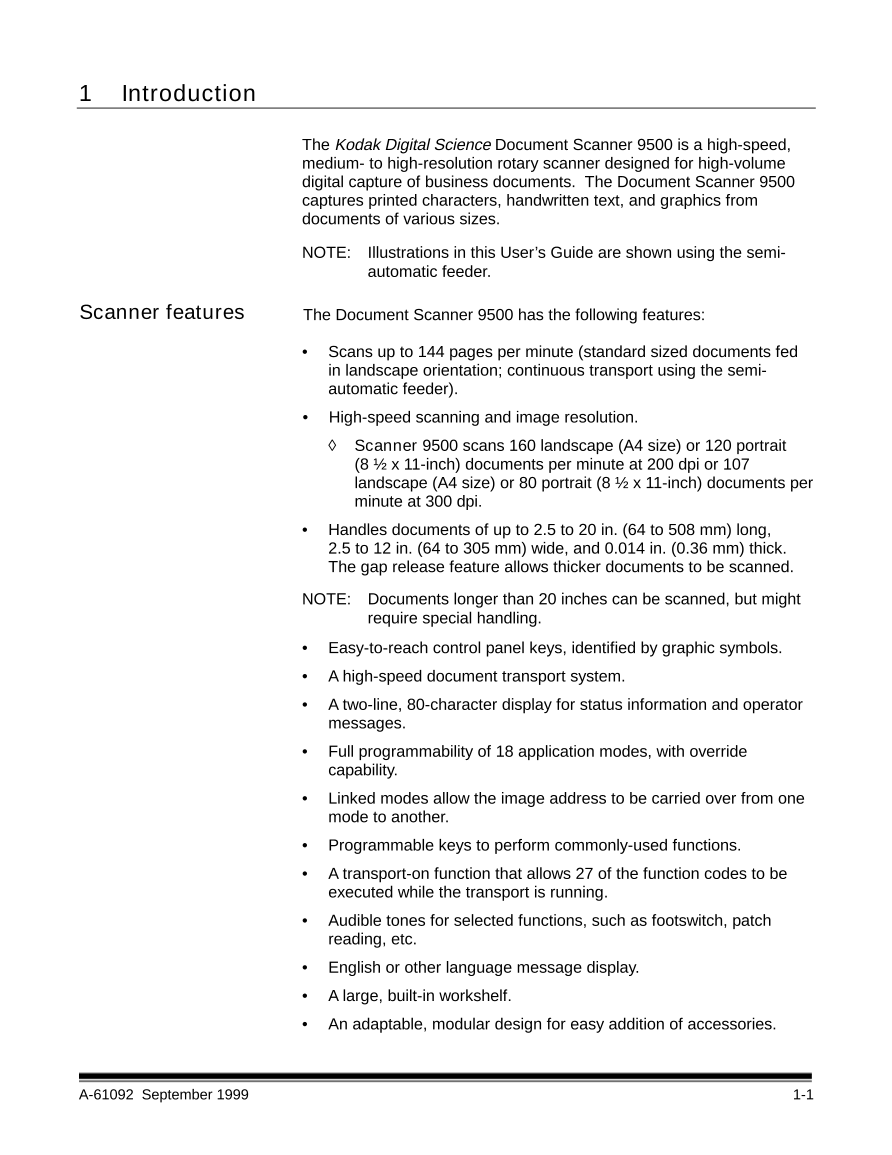
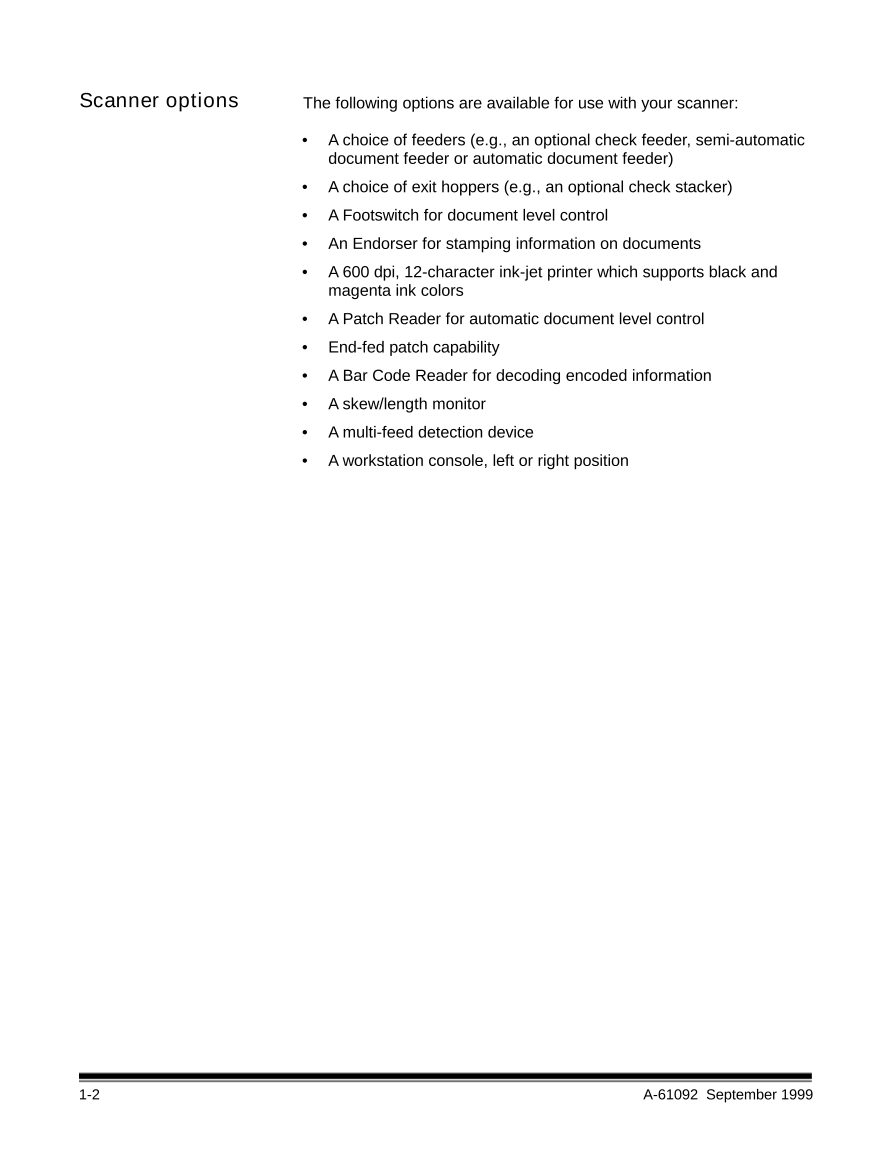
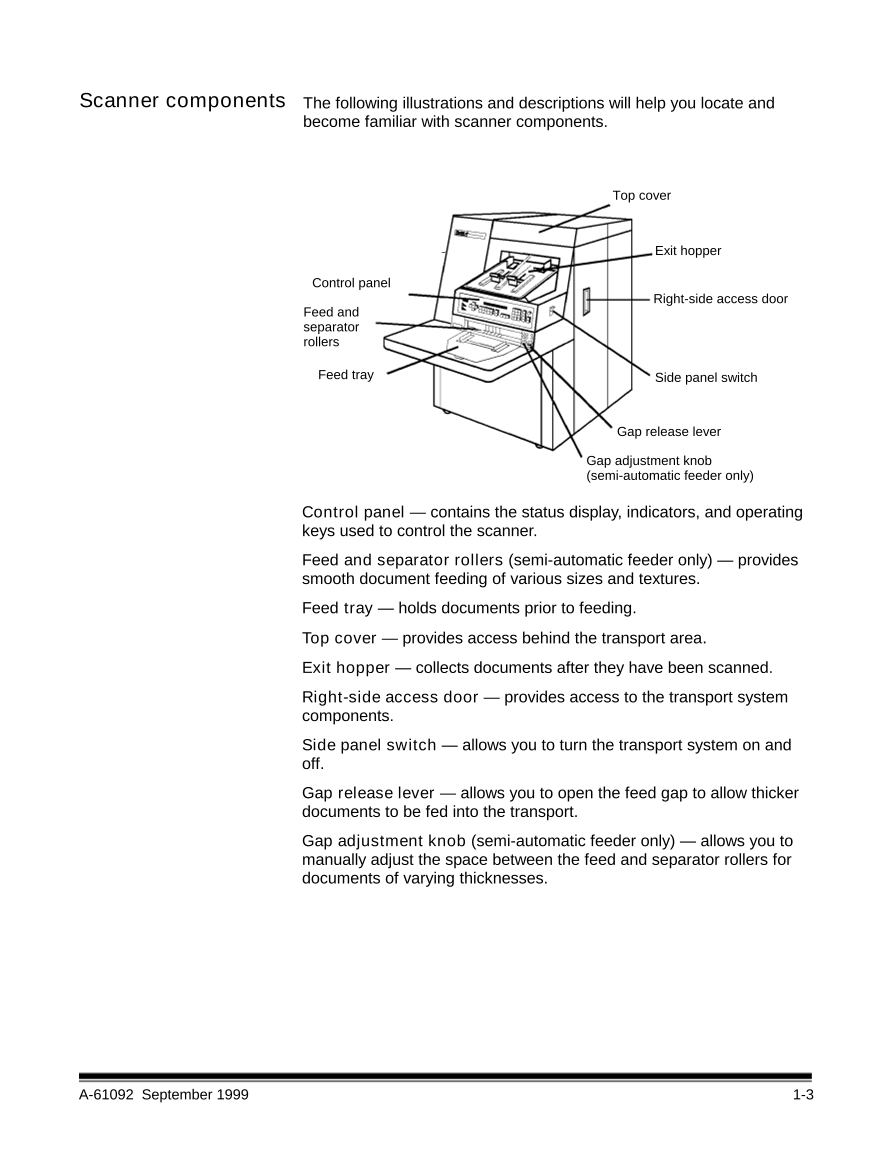
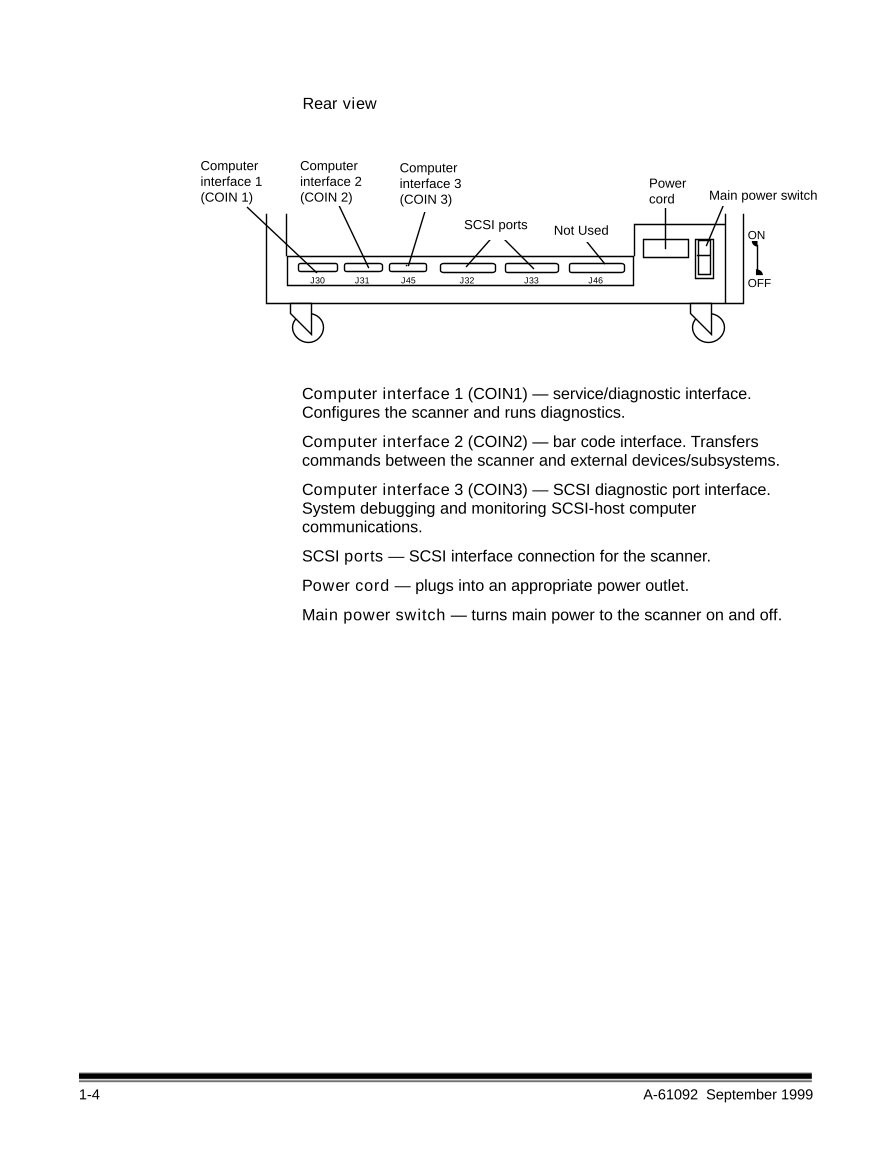
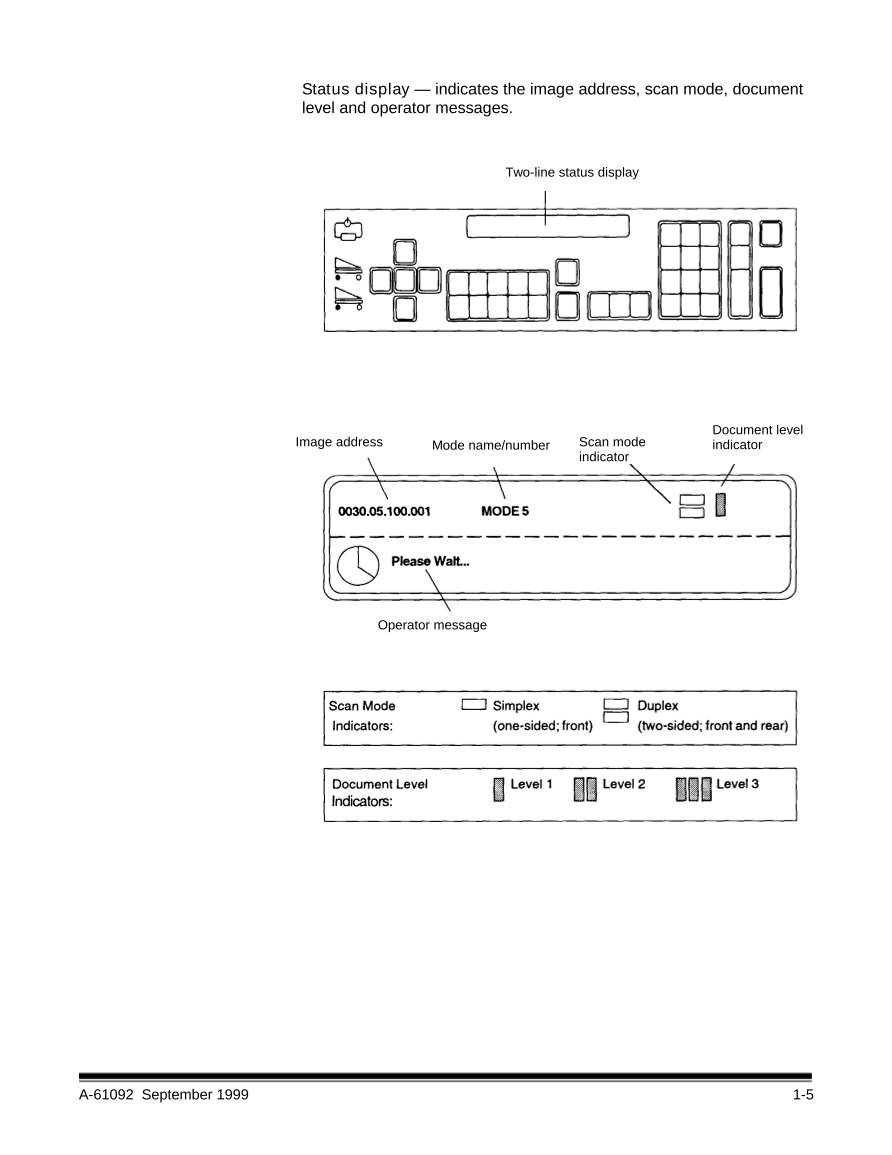

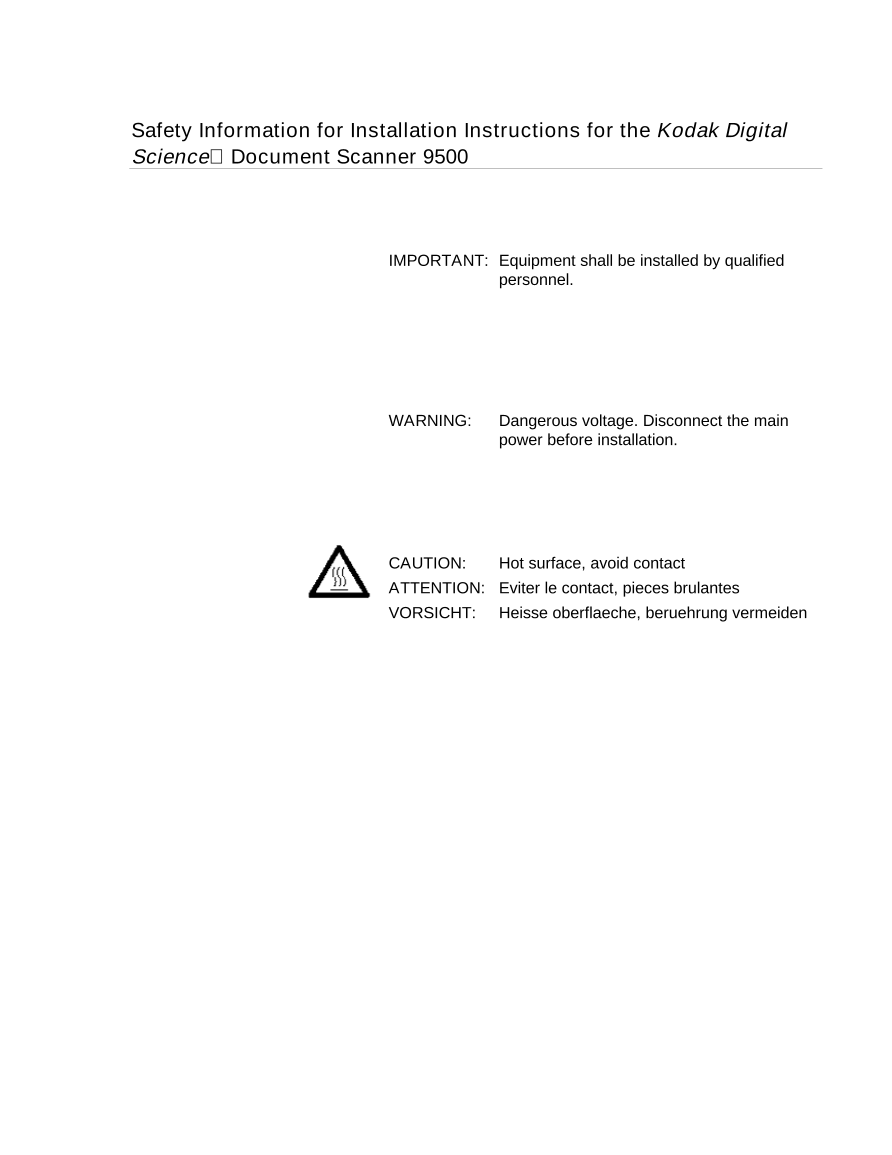
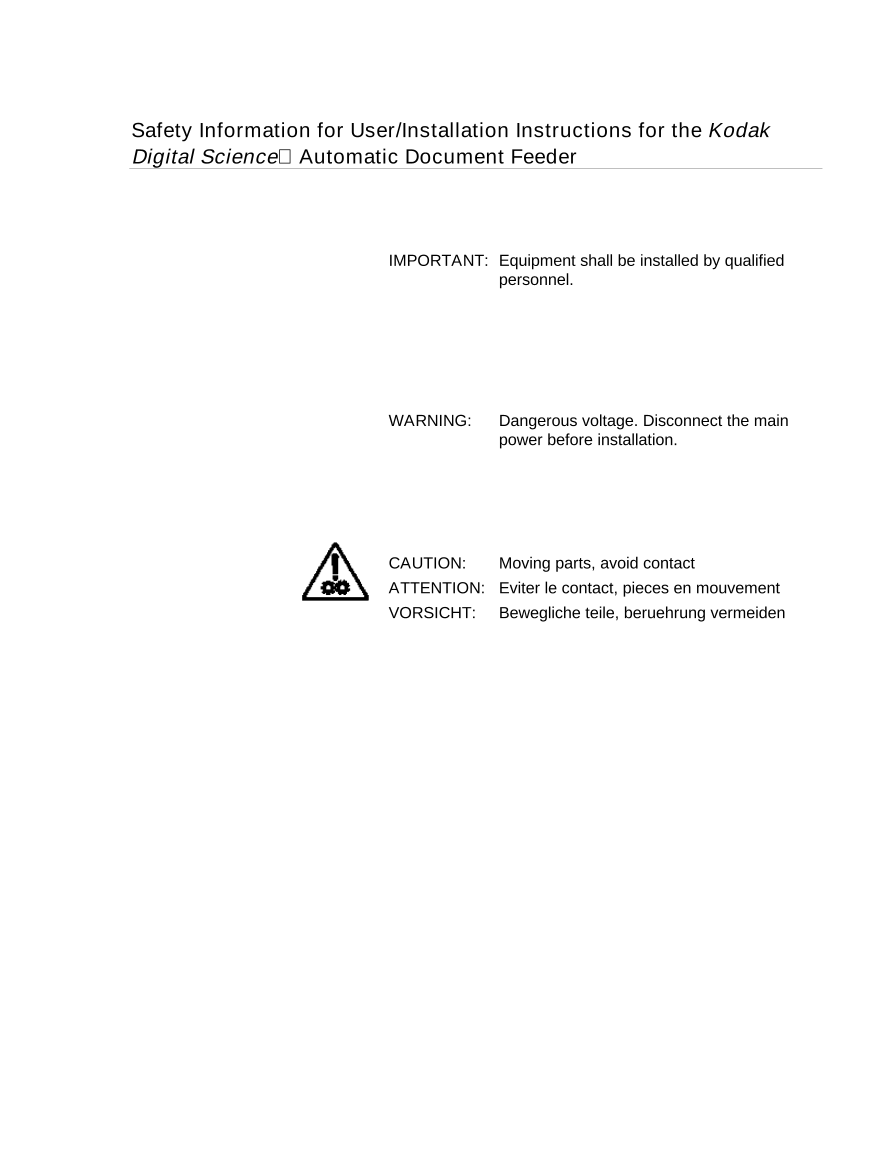
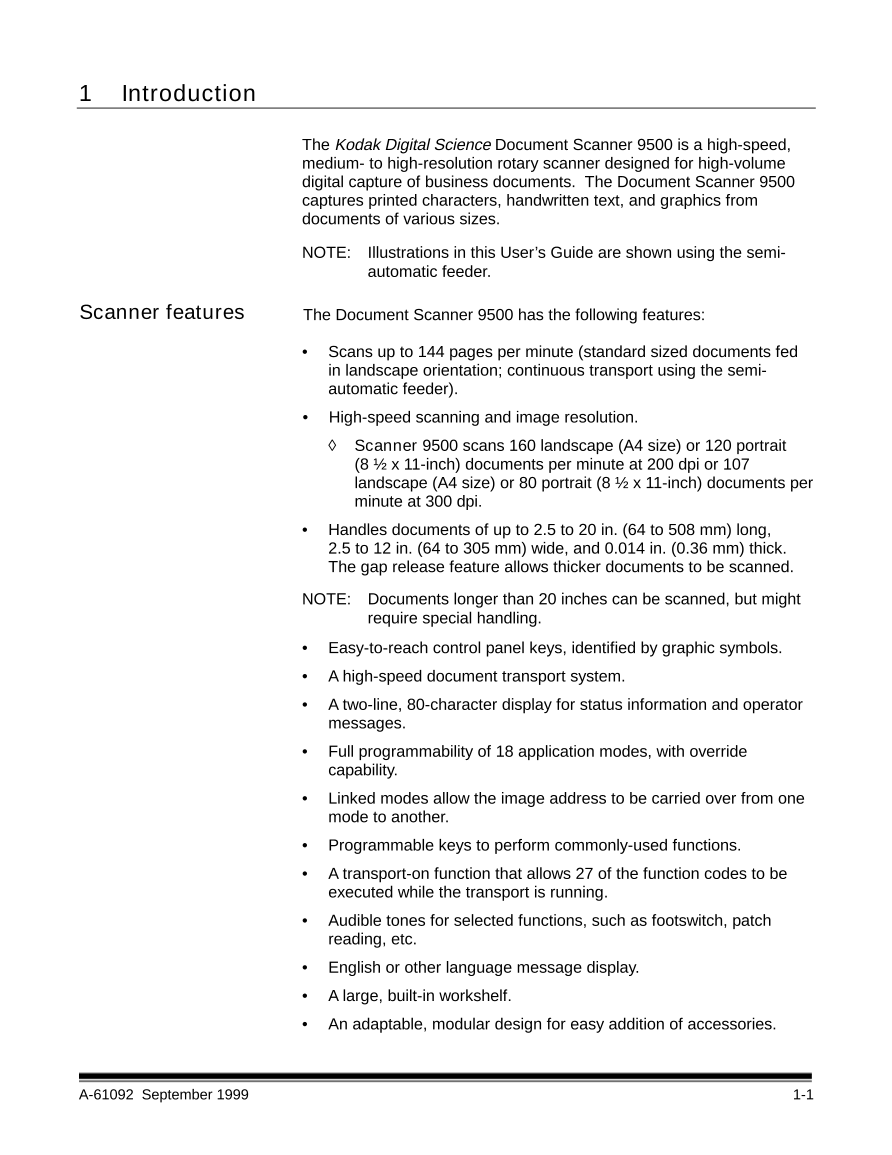
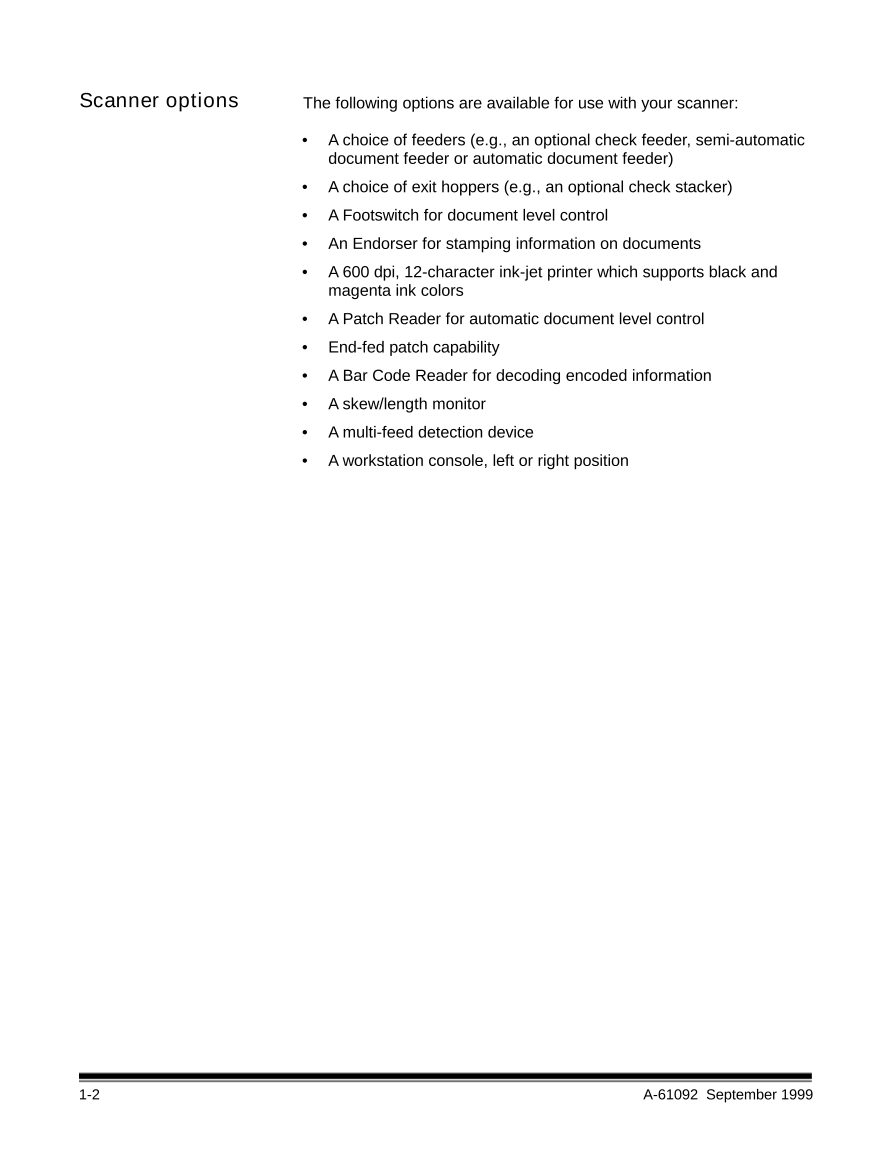
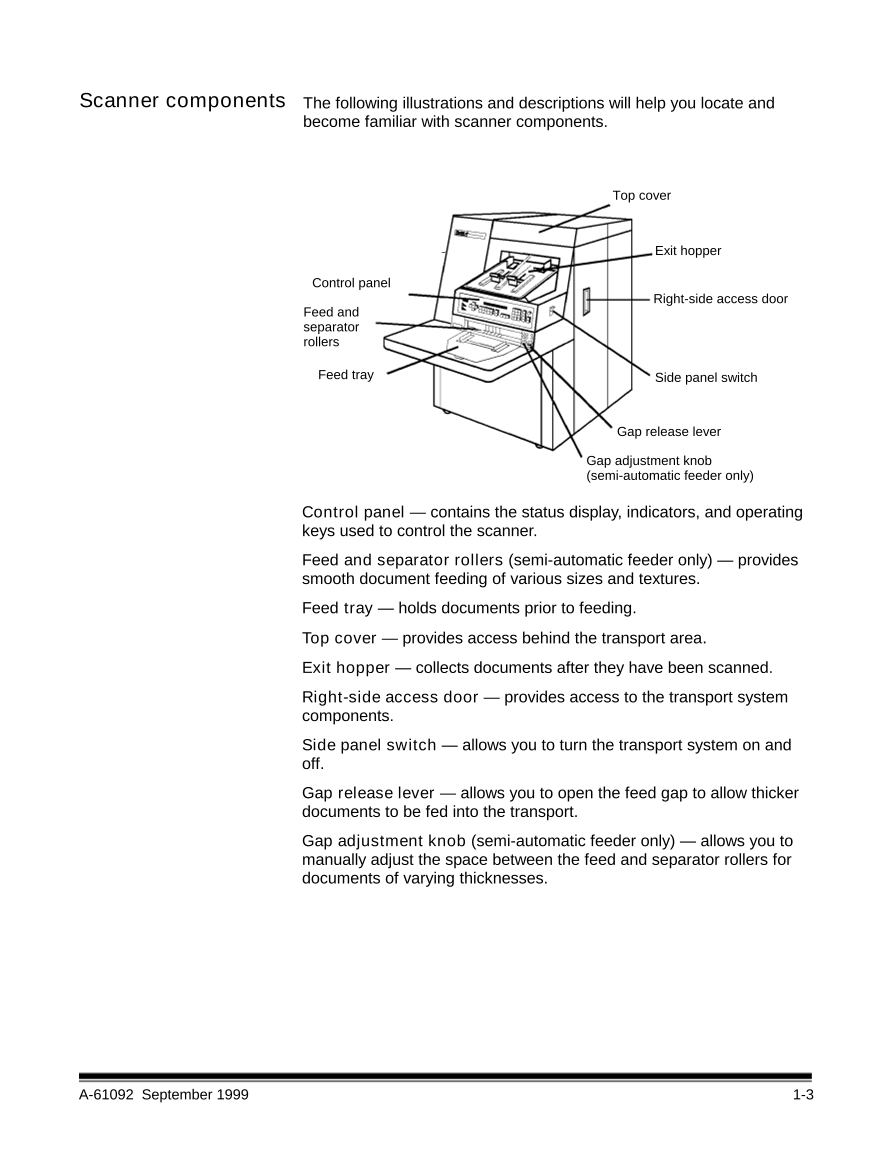
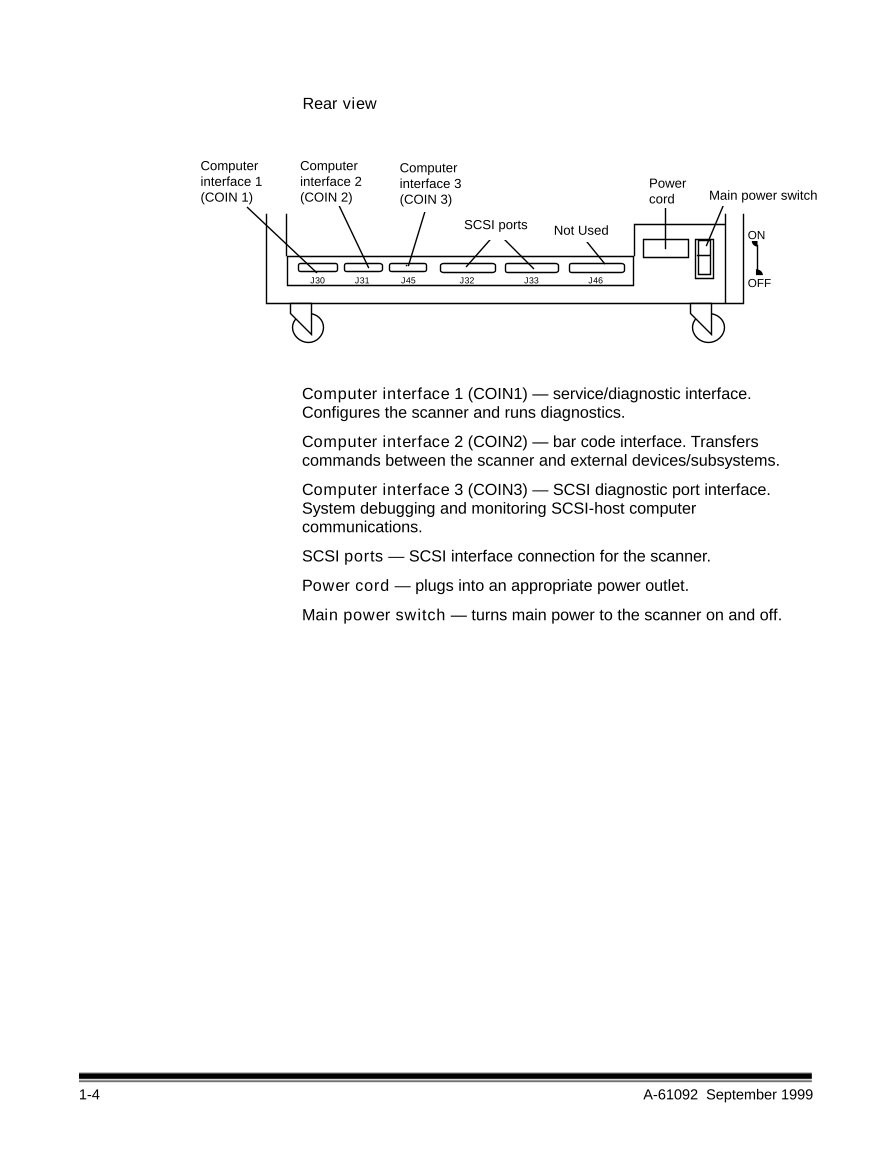
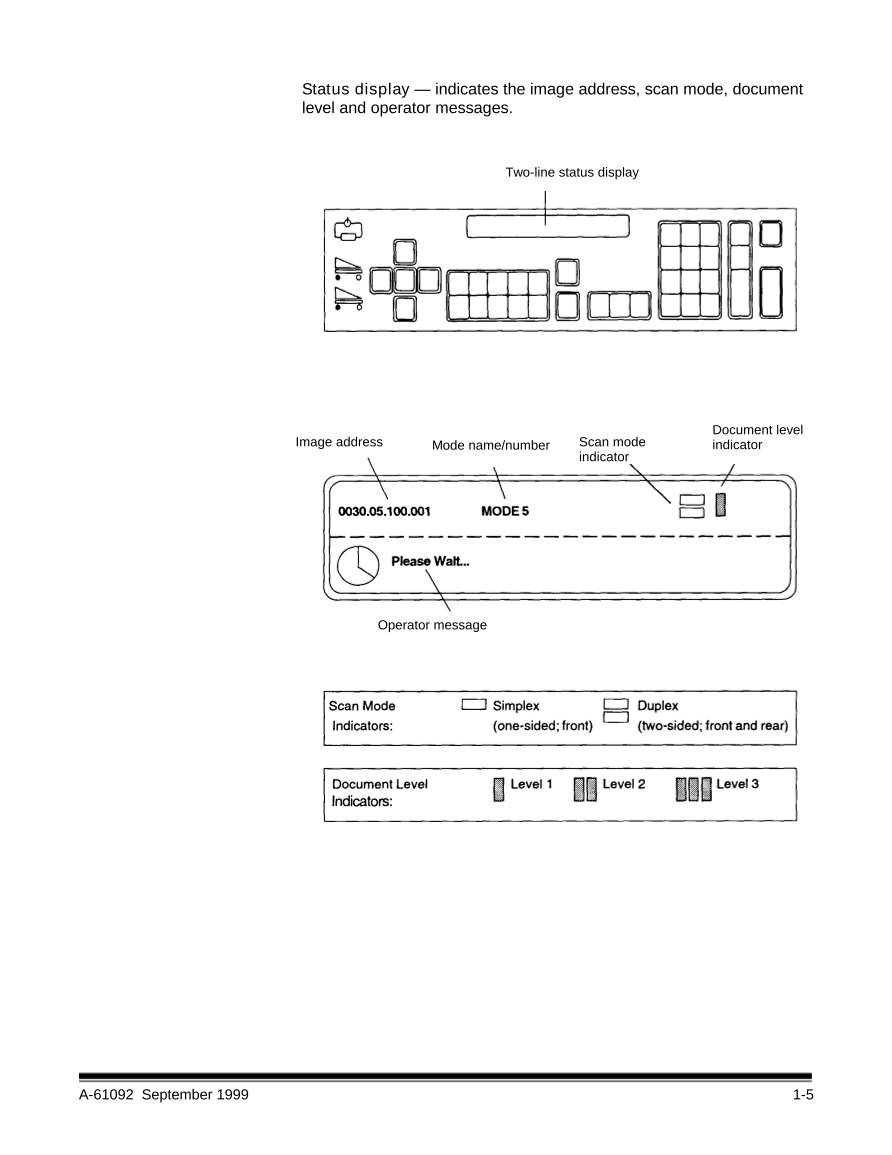
 V2版本原理图(Capacitive-Fingerprint-Reader-Schematic_V2).pdf
V2版本原理图(Capacitive-Fingerprint-Reader-Schematic_V2).pdf 摄像头工作原理.doc
摄像头工作原理.doc VL53L0X简要说明(En.FLVL53L00216).pdf
VL53L0X简要说明(En.FLVL53L00216).pdf 原理图(DVK720-Schematic).pdf
原理图(DVK720-Schematic).pdf 原理图(Pico-Clock-Green-Schdoc).pdf
原理图(Pico-Clock-Green-Schdoc).pdf 原理图(RS485-CAN-HAT-B-schematic).pdf
原理图(RS485-CAN-HAT-B-schematic).pdf File:SIM7500_SIM7600_SIM7800 Series_SSL_Application Note_V2.00.pdf
File:SIM7500_SIM7600_SIM7800 Series_SSL_Application Note_V2.00.pdf ADS1263(Ads1262).pdf
ADS1263(Ads1262).pdf 原理图(Open429Z-D-Schematic).pdf
原理图(Open429Z-D-Schematic).pdf 用户手册(Capacitive_Fingerprint_Reader_User_Manual_CN).pdf
用户手册(Capacitive_Fingerprint_Reader_User_Manual_CN).pdf CY7C68013A(英文版)(CY7C68013A).pdf
CY7C68013A(英文版)(CY7C68013A).pdf TechnicalReference_Dem.pdf
TechnicalReference_Dem.pdf