JETSON NANO
DEVELOPER KIT
DA_09402_001_01 | March 18, 2019
User Guide
�
DOCUMENT CHANGE HISTORY
DA_09402_001_01
Version Date
1.0
March 18, 2019
Authors
plawrence
Description of Change
Initial release
NOTE
Welcome to the NVIDIA Jetson platform! There two key things you should do right
away:
1. Sign up for the NVIDIA Developer Program – this enables you to ask
questions and contribute on the NVIDIA Jetson Forums, gives access to all
documentation and collateral on the Jetson Download Center, and more.
2. Read this User Guide! After that, check out these important links:
Jetson FAQ – Please read the FAQ.
•
• Support Resources – This web page links to important resources, including
the Jetson Forum and the Jetson Ecosystem page.
• L4T Release Notes – L4T is a key component of the Jetson platform, and
provides the sample filesystem for your developer kit. Please read the
latest release notes.
Thanks,
The NVIDIA Jetson team
Jetson Nano Developer Kit
DA_09402_001_01 | ii
�
TABLE OF CONTENTS
Note .........................................................................................ii
Developer Kit Setup and Hardware ................................................... 4
Developer Kit Setup ............................................................................ 4
Included in the Box ............................................................................. 5
Developer Kit Interfaces ....................................................................... 5
Interface Details ............................................................................. 6
Power Guide .................................................................................. 7
JetPack ..................................................................................... 9
Summary of JetPack Components ............................................................ 9
How to Install JetPack ........................................................................ 11
Working with L4T ....................................................................... 12
Compliance Information ............................................................... 13
United States ................................................................................... 13
Canada ........................................................................................... 14
Innovation, Science and Economic Development Canada (ISED) .................. 14
European Union ................................................................................ 15
Australia and New Zealand ................................................................... 15
Japan ............................................................................................ 15
South Korea ..................................................................................... 18
Russia/Kazakhstan/Belarus ................................................................... 20
Taiwan ........................................................................................... 20
China ............................................................................................. 21
India ............................................................................................. 22
Jetson Nano Developer Kit
DA_09402_001_01 | iii
�
DEVELOPER KIT SETUP AND HARDWARE
The NVIDIA® Jetson Nano™ Developer Kit is an AI computer for makers, learners, and
developers that brings the power of modern artificial intelligence to a low-power, easy-
to-use platform. Get started quickly with out-of-the-box support for many popular
peripherals, add-ons, and ready-to-use projects.
Jetson Nano is supported by the comprehensive NVIDIA® JetPack™ SDK, and has the
performance and capabilities needed to run modern AI workloads. JetPack includes:
• Full desktop Linux with NVIDIA drivers
• AI and Computer Vision libraries and APIs
• Developer tools
• Documentation and sample code
DEVELOPER KIT SETUP
Before using your developer kit, you need to set up a microSD card with the operating
system and JetPack components. The simplest method is to download the microSD card
image and follow instructions found in Getting Started with Jetson Nano Developer Kit.
In summary:
• You need a 16 GB or larger UHS-1 microSD card, HDMI or DP monitor, USB
keyboard and mouse, and 5V⎓2A Micro-USB power supply.
• Download the image and write it to the microSD card.
•
Insert the microSD card into the slot under the Jetson Nano module, then attach the
display, keyboard, mouse, and Ethernet cable or wireless networking adapter.
• Connect the Micro-USB power supply. The developer kit powers on automatically.
For alternative methods, see How to Install JetPack, below.
Jetson Nano Developer Kit
DA_09402_001_01 | 4
�
INCLUDED IN THE BOX
Jetson Nano module (P3448-0000)
•
• Reference carrier board (P3449)
• Small paper card with quick start and support information
• Folded paper stand for the developer kit
DEVELOPER KIT INTERFACES
Developer kit module and carrier board
Jetson Nano Developer Kit
DA_09402_001_01 | 5
�
Interface Details
This section highlights some of the Jetson Nano Developer Kit interfaces. See the Jetson
Nano Developer Kit Carrier Board Specification for comprehensive information.
Module
•
• The passive heatsink supports 10W module power usage at 25° C ambient
[J501] Slot for a microSD card.
temperature. If your user case requires additional cooling, you can configure the
module to control a system fan. See the Jetson Nano Supported Component List for fans
that have been verified for attachment to the heatsink.
Carrier Board
•
•
•
•
[DS3] Power LED; lights when the developer kit is powered on.
[J2] SO-DIMM connector for Jetson Nano module.
[J6] HDMI and DP connector stack.
[J13] Camera connector; enables use of CSI cameras. Jetson Nano Developer Kit
works with IMX219 camera modules, including Leopard Imaging LI-IMX219-MIPI-
FF-NANO camera module and Raspberry Pi Camera Module V2.
[J15] 4-pin fan control header. Pulse Width Modulation (PWM) output and
tachometer input are supported.
[J18] M.2 Key E connector can be used for wireless networking cards; includes
interfaces for PCIe (x1), USB 2.0, UART, I2S, and I2C.
To reach J18 you must detach the Jetson Nano module.
[J25] Power jack for 5V⎓4A power supply. Accepts a 2.1×5.5×9.5 mm plug with
If J48 pins are not connected, you can power the developer kit from a 5V⎓2A
positive polarity.
[J28] Micro-USB 2.0 connector; can be used in either of two ways:
•
•
•
•
•
•
•
•
Micro-USB power supply.
If J48 pins are connected, operates in Device Mode.
•
[J32 and J33] are each a stack of two USB 3.0 Type A connectors. Each stack is limited
to 1A total power delivery. All four are connected to the Jetson Nano module via a
USB 3.0 hub built into the carrier board.
[J38] The Power over Ethernet (POE) header exposes any DC voltage present on J43
Ethernet jack per IEEE 802.3af.
[J40] 8-pin button header; brings out several system power, reset, and force recovery
related signals (see the following diagram).
Jetson Nano Developer Kit
DA_09402_001_01 | 6
�
• Pins 7 and 8 disable auto power-on.
• Pins 1 and 2 initiate power-on if auto power-on is disabled.
• Pins 5 and 6 reset the system.
• Pins 3 and 4 put the developer kit into Force Recovery Mode if they are
connected when it is powered on.
•
[J41] 40-pin expansion header includes:
• Power pins.
•
Two 3.3V power pins and two 5V power pins. These are not switchable; power is
always available when the developer kit is connected to power.
Two 5V pins can be used to power the developer kit at 3A each.
Interface signal pins.
All signals use 3.3V levels.
By default, all interface signal pins are configured as GPIOs, except pins 3 and 5
and pins 27 and 28, which are I2C SDA and SCL, and pins 8 and 10, which are
UART TX and RX. L4T provides a Python library, Jetson.GPIO, for controlling
GPIOs. The library has the same API as RPi.GPIO. See
/opt/nvidia/jetson-gpio/doc/README.txt on your Jetson system for
details.
•
•
•
[J43] RJ45 connector for gigabit Ethernet.
[J44] 3.3V serial port header; provides access to the UART console.
[J48] Enables either J28 Micro-USB connector or J25 power jack as power source for
the developer kit. Without a jumper, the developer kit can be powered by J28 Micro-
USB connector. With a jumper, no power is drawn from J28, and the developer kit
can be powered via J25 power jack.
Power Guide
Jetson Nano Developer Kit requires a 5V power supply capable of supplying 2A current.
Micro-USB Power Supply Options
Out of the box, the developer kit is configured to accept power via the Micro-USB
connector. Note that some Micro-USB power supplies are designed to output slightly
more than 5V to account for voltage loss across the cable. For example, Adafruit’s
Jetson Nano Developer Kit
DA_09402_001_01 | 7
�
GEO151UB-6025 Power Supply (validated by NVIDIA for use with the Jetson Nano
Developer Kit) is designed to provide 5.25V. The critical point is that the Jetson Nano
module requires a minimum of 4.75V to operate. Use a power supply capable of
delivering 5V at the J28 Micro-USB connector.
Other Power Supply Options
If the developer kit’s total load is expected to exceed 2A, e.g., due to peripherals
attached to the carrier board, connect the J48 Power Select Header pins to disable power
supply via Micro-USB and enable 5V⎓4A via the J25 power jack. Another option is to
supply 5V⎓6A via the J41 expansion header (3A per pin).
The J25 power jack is 9.5 mm deep, and accepts positive polarity plugs with 2.1 mm
inner diameter and 5.5 mm outer diameter. As an example, NVIDIA has validated
Adafruit’s GEO241DA-0540 Power Supply for use with Jetson Nano Developer Kit.
Power Budget Considerations
The developer kit’s total power usage comprised of carrier board, module, and
peripherals, and is determined by your particular use case.
The carrier board consumes between 0.5W (at 2A) and 1.25W (at 4A) with no peripherals
attached.
The Jetson Nano module is designed to optimize power efficiency and supports two
software-defined power modes. The default mode provides a 10W power budget for the
modules, and the other, a 5W budget. These power modes constrain the module to near
their 10W or 5W budgets by capping the GPU and CPU frequencies and the number of
online CPU cores at a pre-qualified level. See the L4T Development Guide for details
about power modes.
Note that the power mode budgets cover the two major power domains for the Jetson
Nano module: GPU (VDD_GPU) and CPU (VDD_CPU). Individual parts of the CORE
(VDD_SOC) power domain, such as video enclode and video decode, are not covered by
these budgets. This is a reason why power modes constrain the module to near a power
budget, but not to the exact power budget. Your particular use case determines the
module’s actual power consumption. See the Jetson Nano module Data Sheet for details
about how power domains are used to optimize power consumption.
Attached peripherals are the final component of the developer kit’s total power usage.
Select a power supply that is capable of delivering sufficient power for your workload.
Jetson Nano Developer Kit
DA_09402_001_01 | 8
�
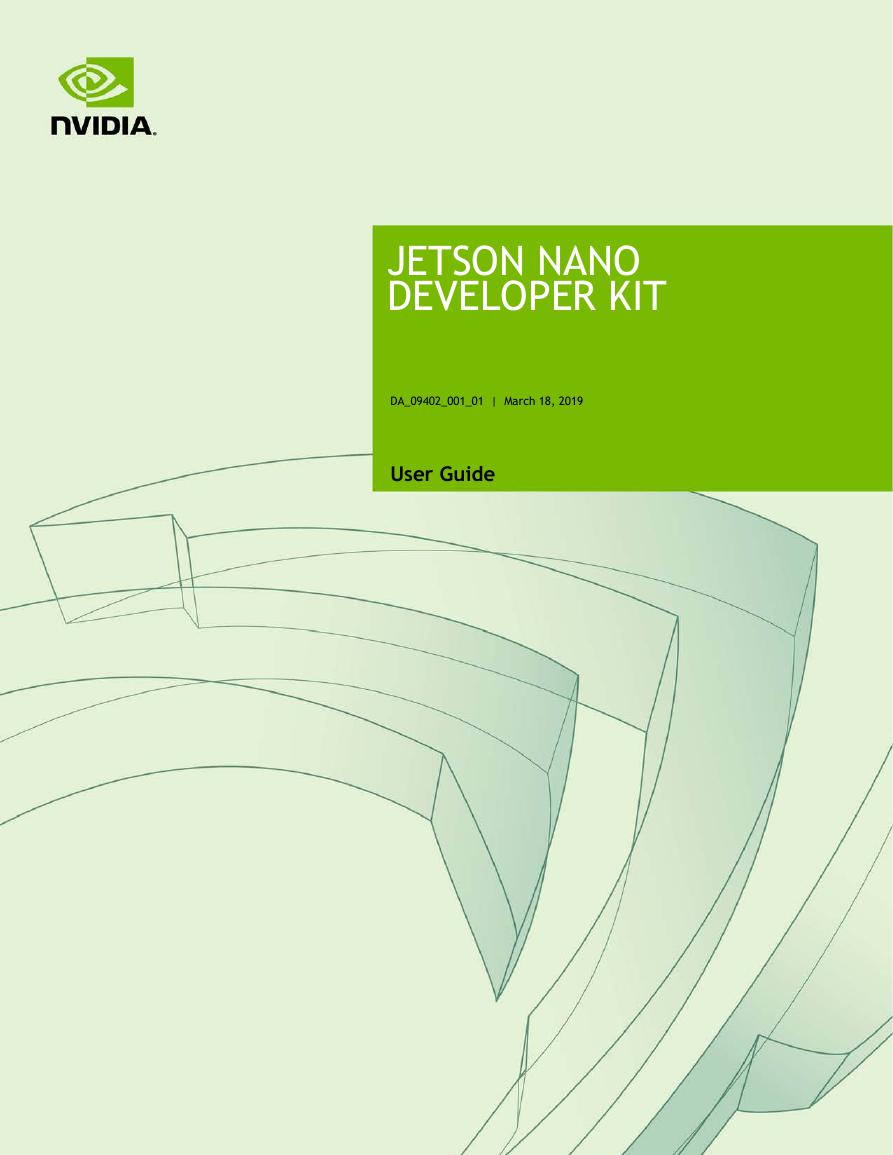
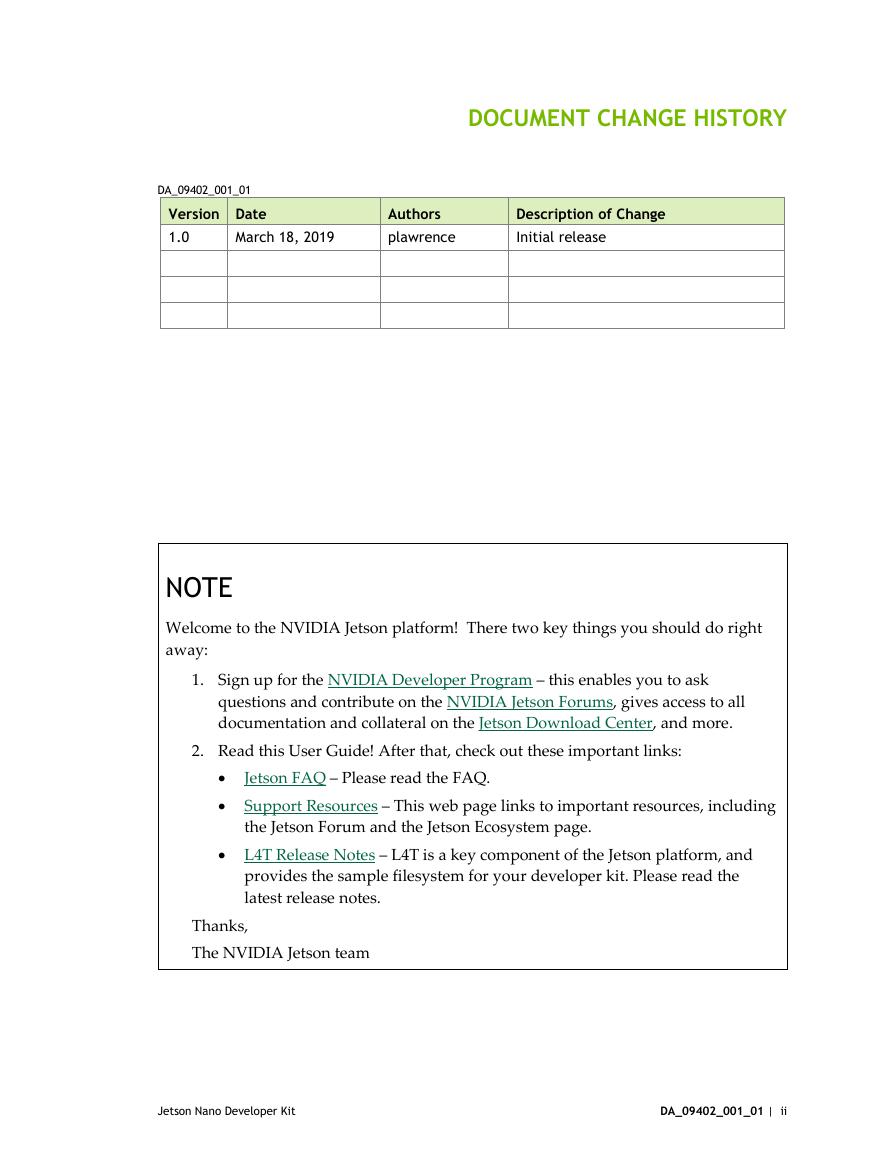

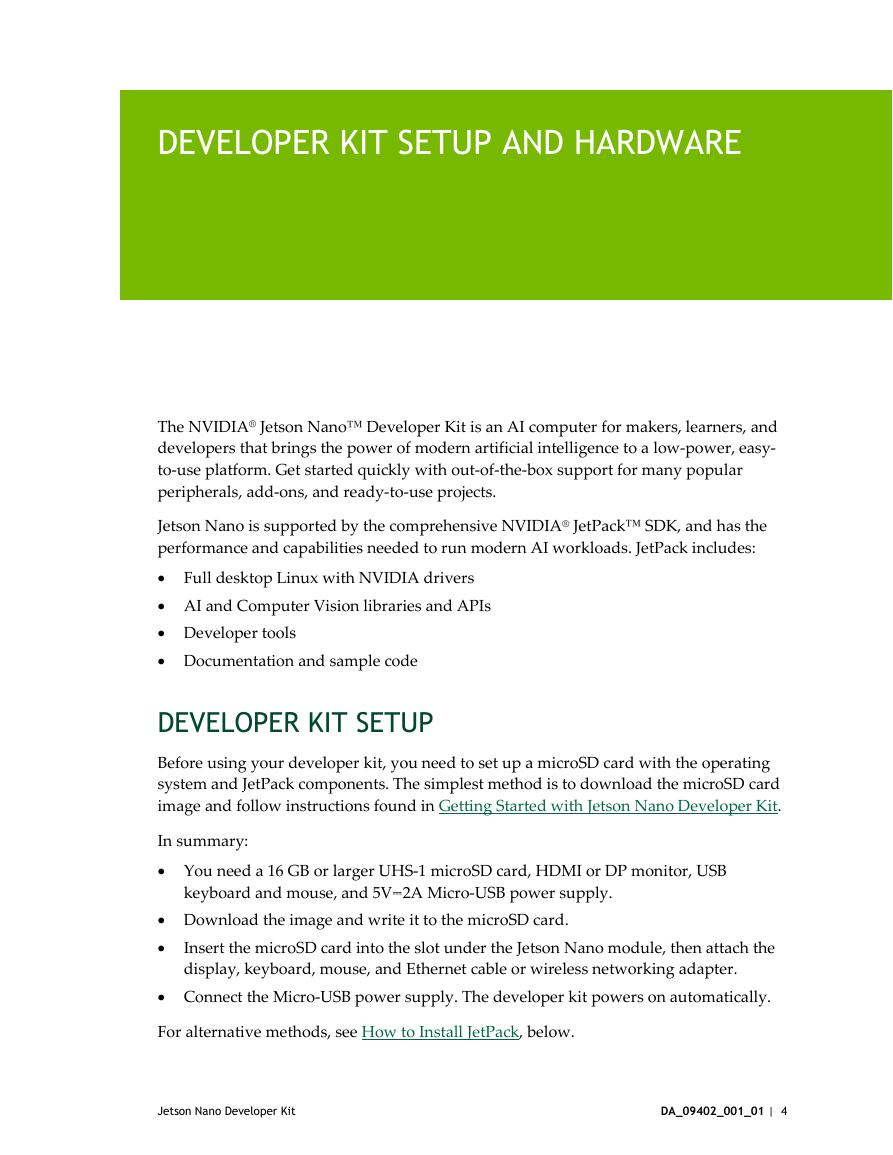
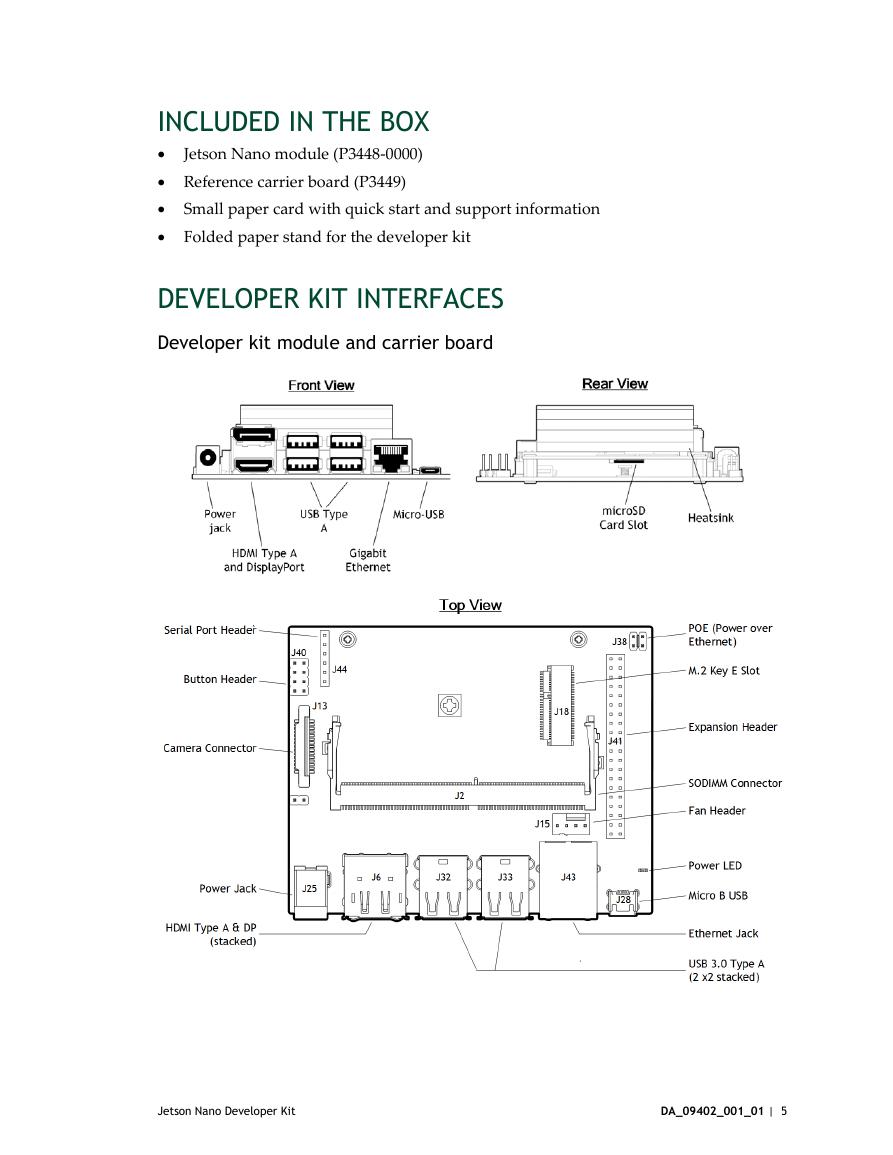
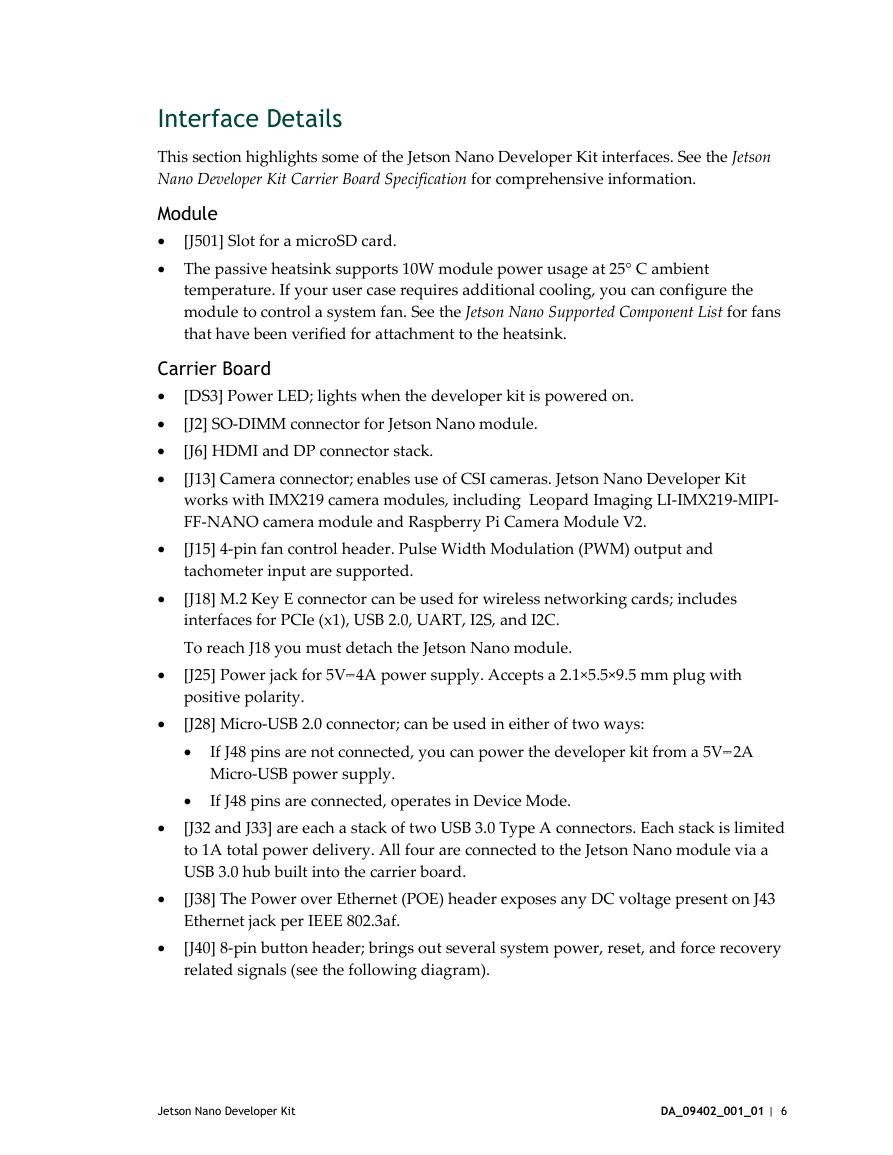
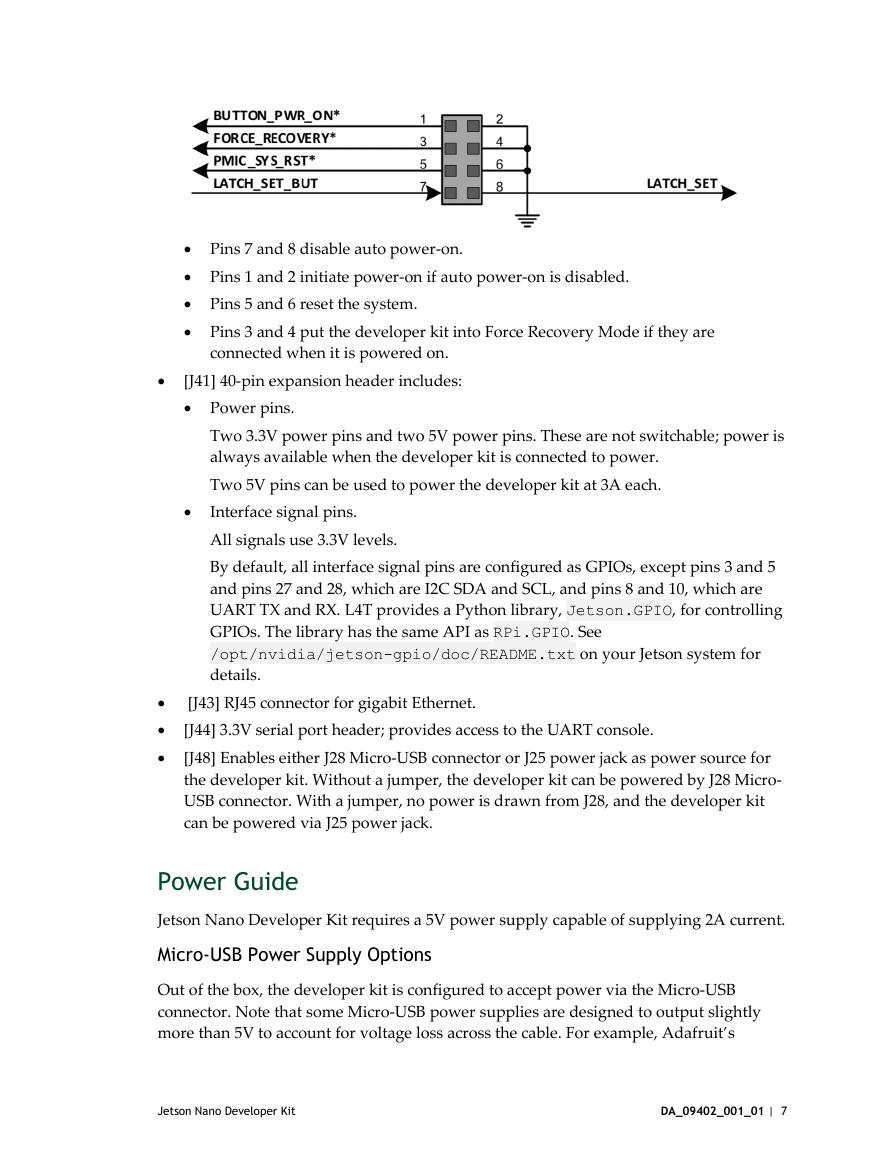
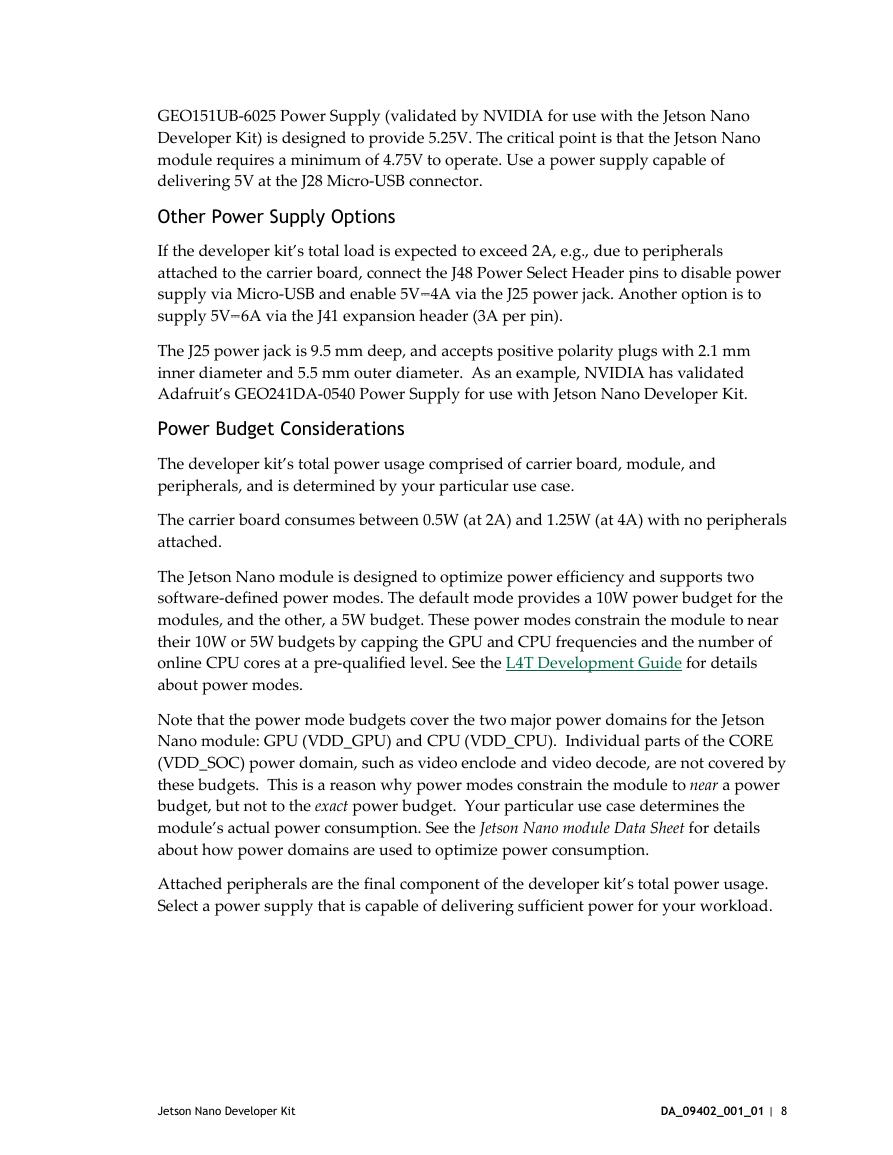
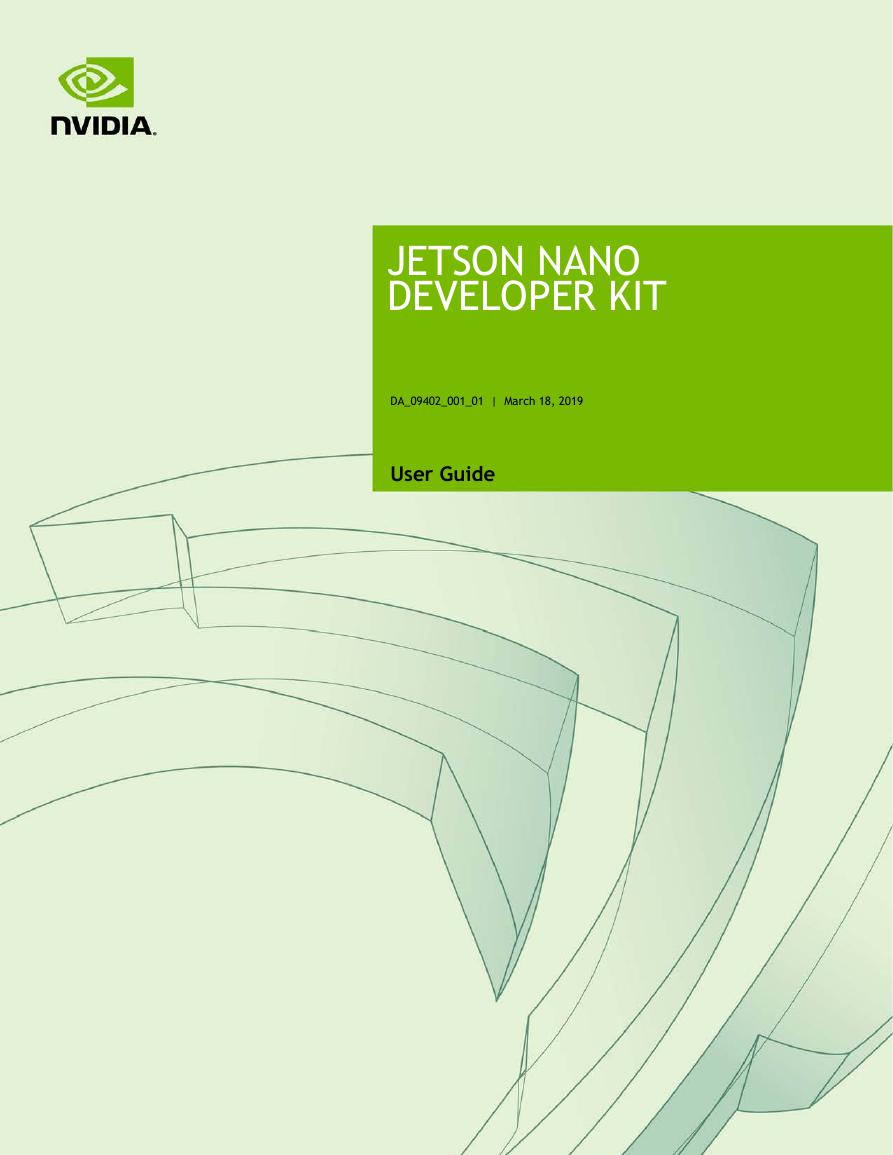
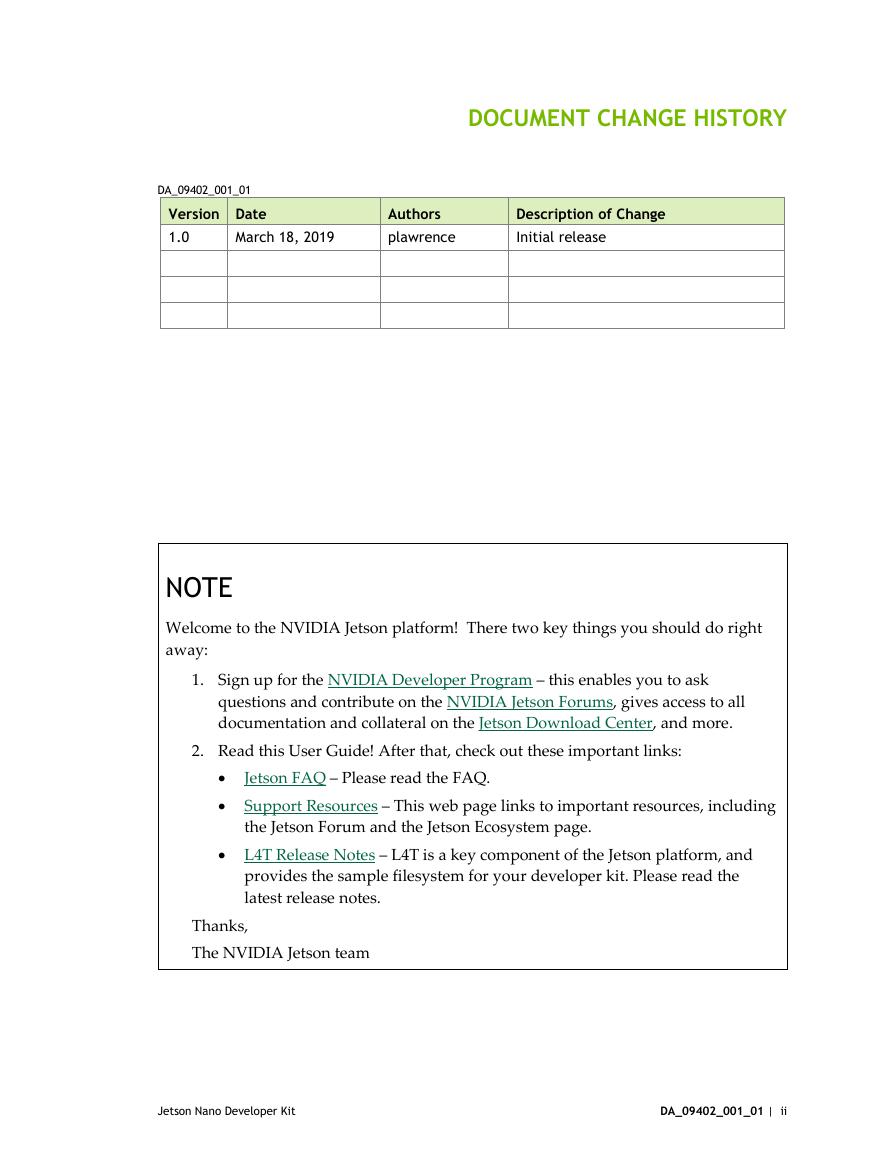

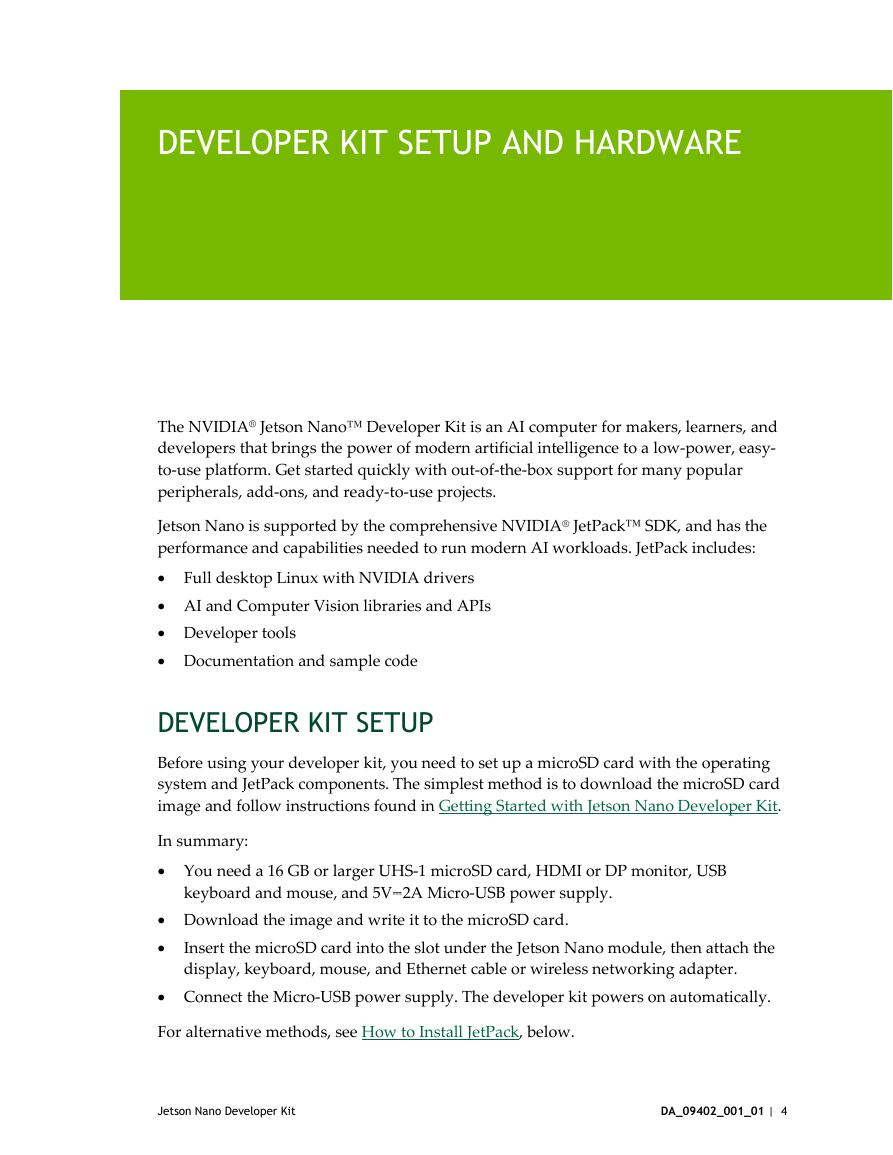
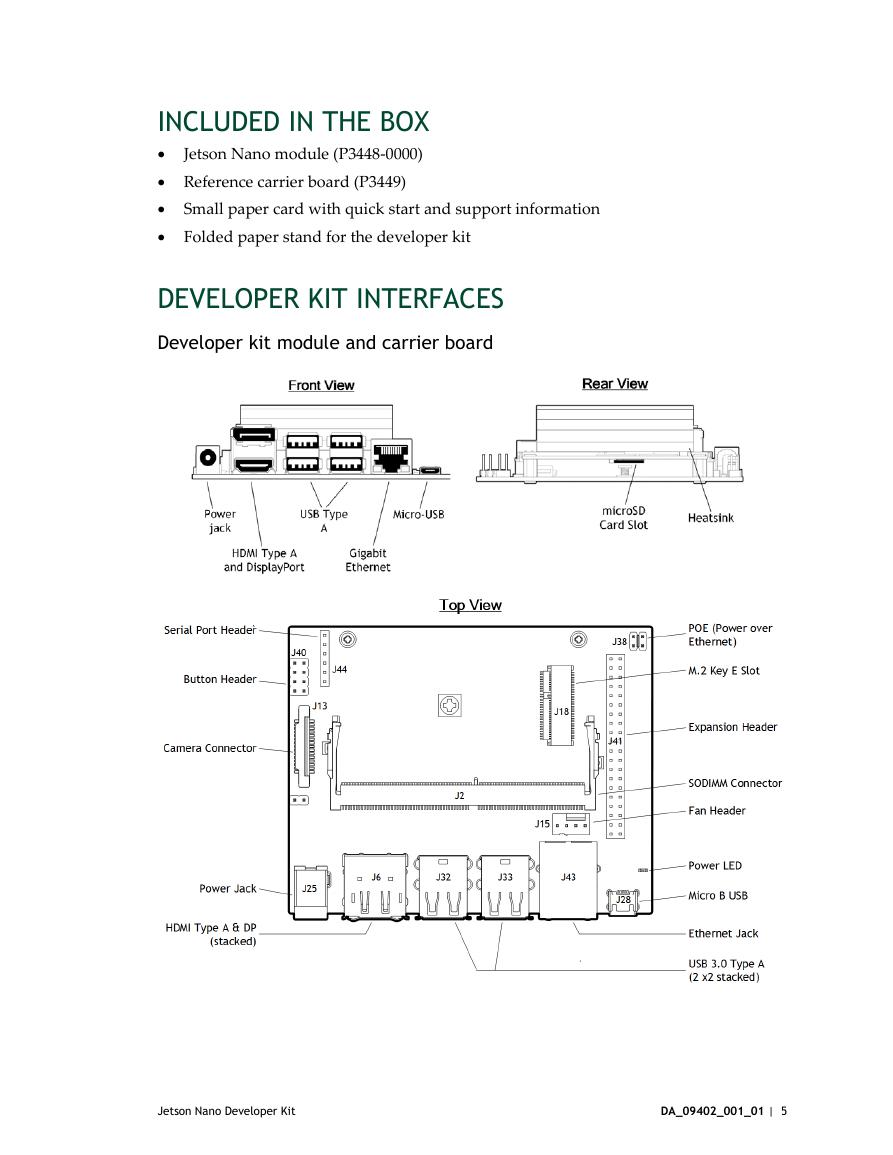
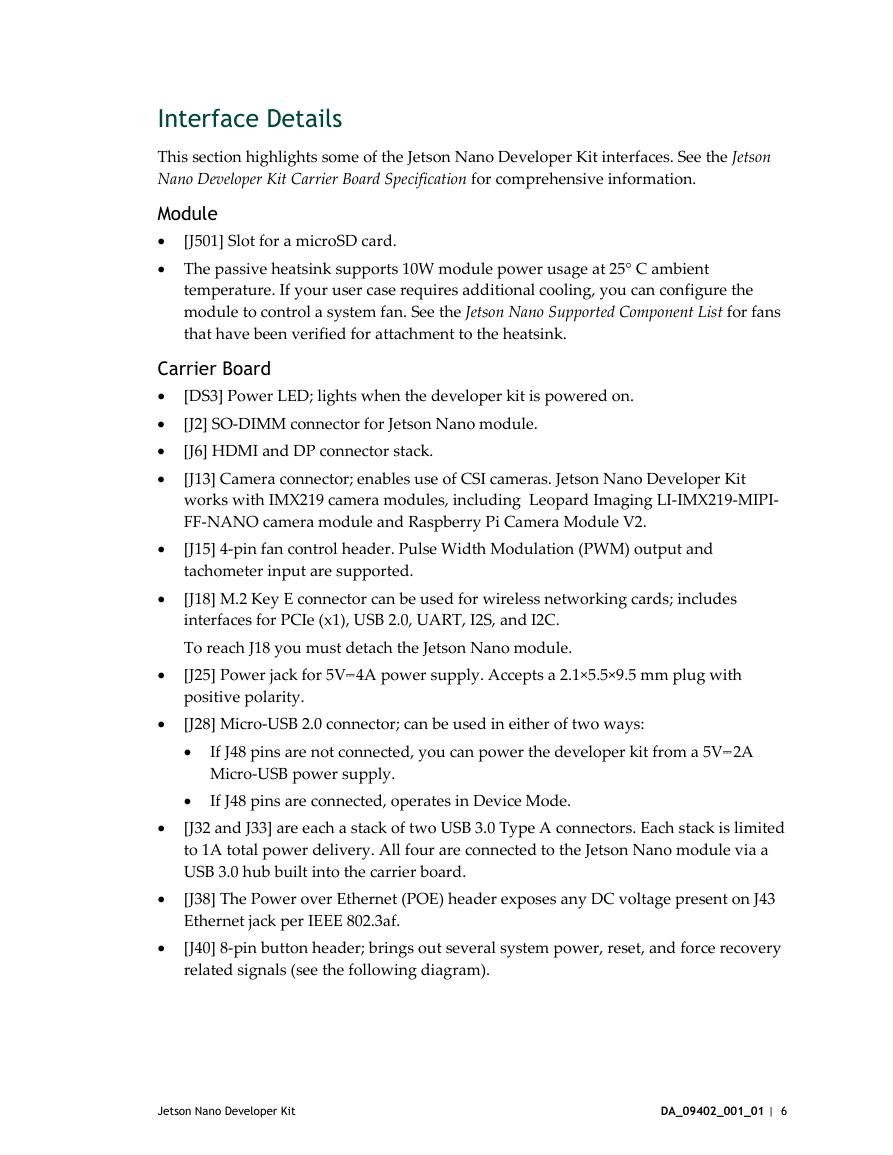
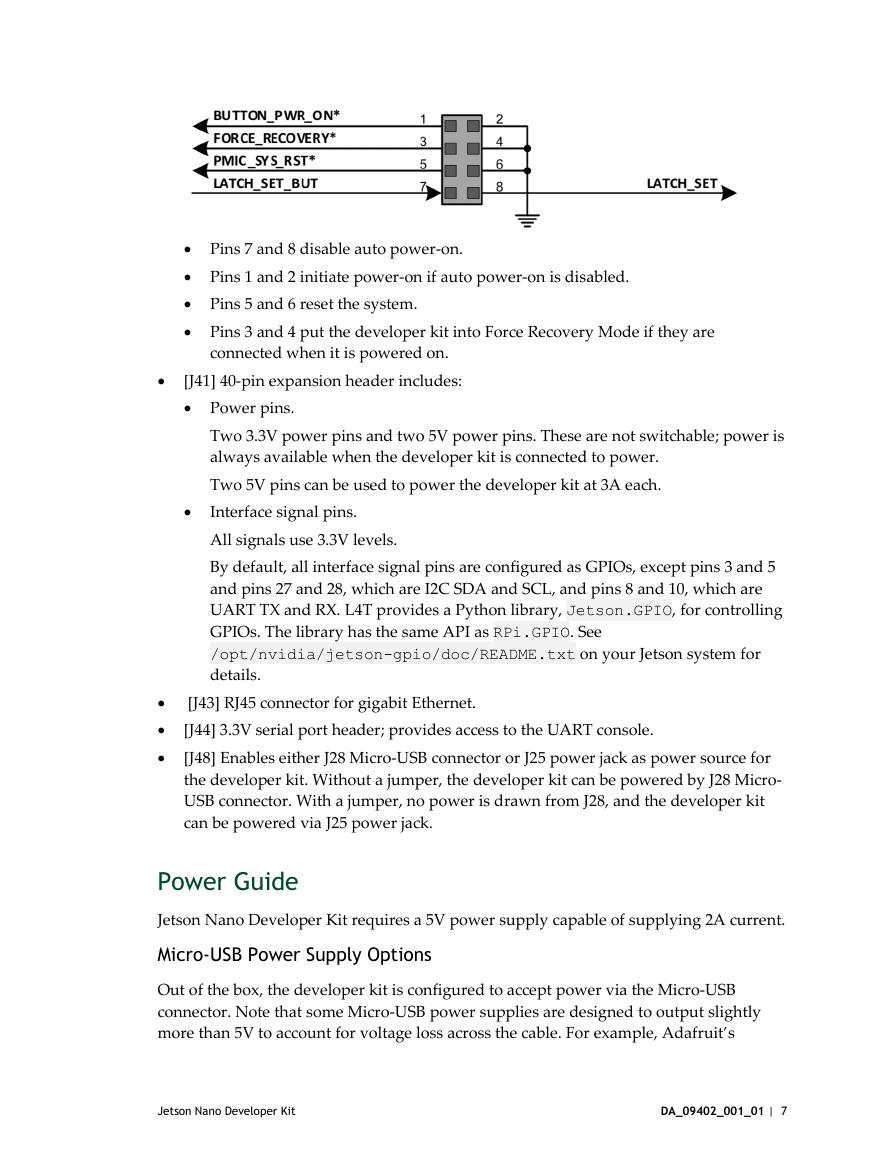
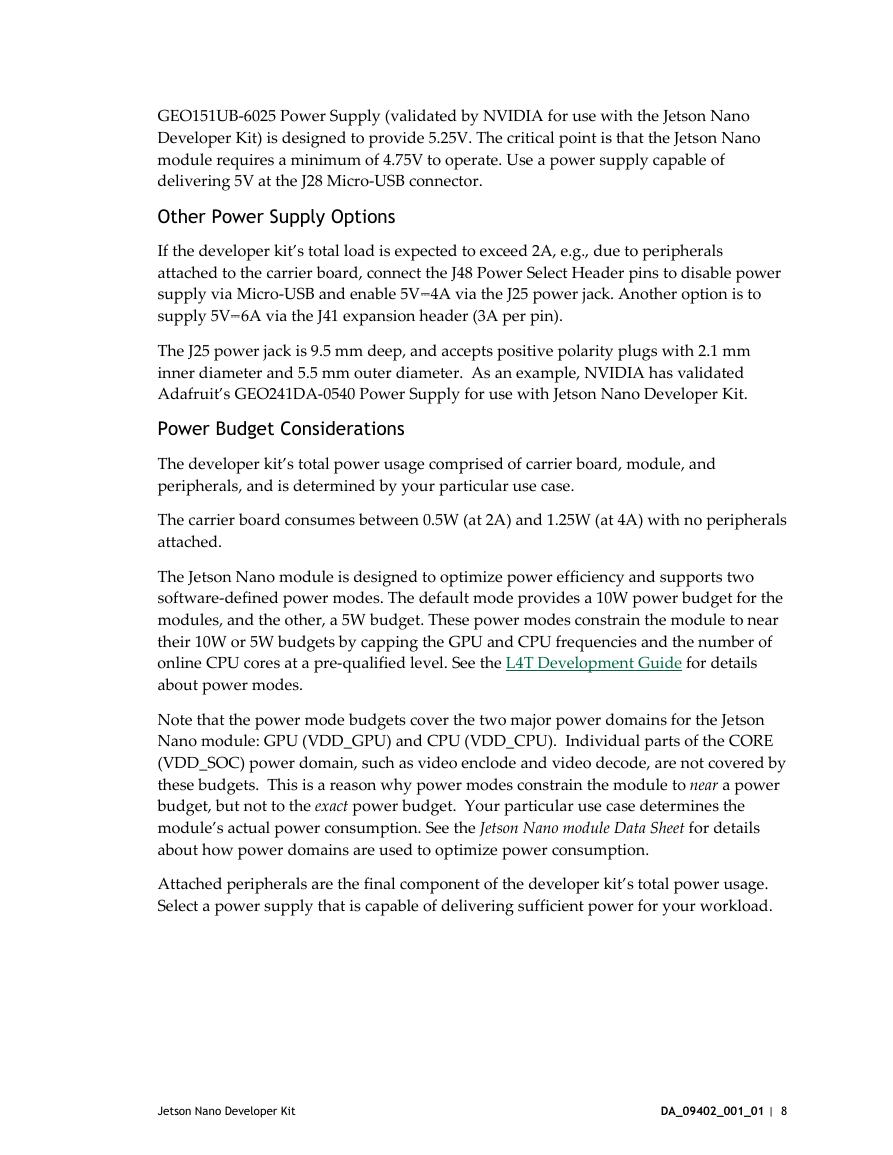
 V2版本原理图(Capacitive-Fingerprint-Reader-Schematic_V2).pdf
V2版本原理图(Capacitive-Fingerprint-Reader-Schematic_V2).pdf 摄像头工作原理.doc
摄像头工作原理.doc VL53L0X简要说明(En.FLVL53L00216).pdf
VL53L0X简要说明(En.FLVL53L00216).pdf 原理图(DVK720-Schematic).pdf
原理图(DVK720-Schematic).pdf 原理图(Pico-Clock-Green-Schdoc).pdf
原理图(Pico-Clock-Green-Schdoc).pdf 原理图(RS485-CAN-HAT-B-schematic).pdf
原理图(RS485-CAN-HAT-B-schematic).pdf File:SIM7500_SIM7600_SIM7800 Series_SSL_Application Note_V2.00.pdf
File:SIM7500_SIM7600_SIM7800 Series_SSL_Application Note_V2.00.pdf ADS1263(Ads1262).pdf
ADS1263(Ads1262).pdf 原理图(Open429Z-D-Schematic).pdf
原理图(Open429Z-D-Schematic).pdf 用户手册(Capacitive_Fingerprint_Reader_User_Manual_CN).pdf
用户手册(Capacitive_Fingerprint_Reader_User_Manual_CN).pdf CY7C68013A(英文版)(CY7C68013A).pdf
CY7C68013A(英文版)(CY7C68013A).pdf TechnicalReference_Dem.pdf
TechnicalReference_Dem.pdf