Image Processing for Scanner 1500 and Scanner 2500
Contents
Introduction
Features
Memory Requirements
Simplex Scanning (8-bit)
Simplex Scanning (4-bit)
Simplex Scanning (Binary)
Duplex Scanning (8-bit)
Duplex Scanning (4-bit)
Duplex Scanning (Binary)
ISIS Driver
Installation
Scanner Settings Dialog Box
Buttons in the Scanner Settings Dialog Box
OK
Default
Cancel
Area
More
Mode
Dither
Dots per inch (Resolution)
Page Size
Brightness
Contrast
Region Selection
Area
Specifying an Area
Kodak Scanner Special Features Dialog Box
For the Scanner 1500
For the Scanner 2500
Buttons in the Kodak Scanner Special Features Dialog Box
Barcode
Imprinter
Default
Cancel
OK
Image Emphasis
Noise Reduction
Gamma
Lamp
Length Control
Long Paper
Detect Page Size
Read Deskew Data
Detect Double Feed
Sensitivity
Slow Feeding
Mirror Image
Reverse Image
Remove Shadow
Fit to Page
White Level From Paper
Binary Mode Automtaic Threshold
Halftone Mode Automatic Separation
Manual Feed Modes
Download From File
Scanner Information
Barcode
Setting up for Barcode Reading
Detecting Patch Codes
Document Printer (Imprinter)
Printable Characters
Printing a Counter, Date, Time, or Fixed String
Counter
Date
Time
Fixed String
Printing Start Position
Setting up for Document Printing
Counter
Compression
TWAIN Data Source
Installation
Kodak Twain Driver Dialog Box
For the Scanner 1500
For the Scanner 2500
Buttons in the Kodak Twain Driver Dialog Box
Scan
PreScan
Free Size
More
About
Default
Cancel
Side
Method
Page
Image Type
Resolution (DPI)
Paper Size
Creating a Custom Paper Size
Creating a New Paper Size
Deleting a Paper Size
Detect Paper Size
Halftone (Dither)
Brightness
Contrast
Area
Sub Area
Specifying an Area
More Settings Dialog Box
For the Scanner 1500
For the Scanner 2500
Buttons in the More Settings Dialog Box
Imprinter
OK
Automatic Threshold
White Level
Gamma
Noise Reduction
Lamp
Image Emphasis
Scanner Status
Counter button
Scan Counter
User Counter
Warning button
Warning Status
Mirror Image
Reverse Image
Automatic Separation (Halftone Mode)
Remove Shadow
Fit to Page
Slow Feeding
Detect Paper Size
Detect Double Feed
Sensitivity
Stop at Skew
Manual Feed
Document Printer (Imprinter)
Printable Characters
Printing a Counter, Date, Time, or Fixed String
Counter
Date
Time
Fixed String
Printing Start Position
Setting up for Document Printing
Counter
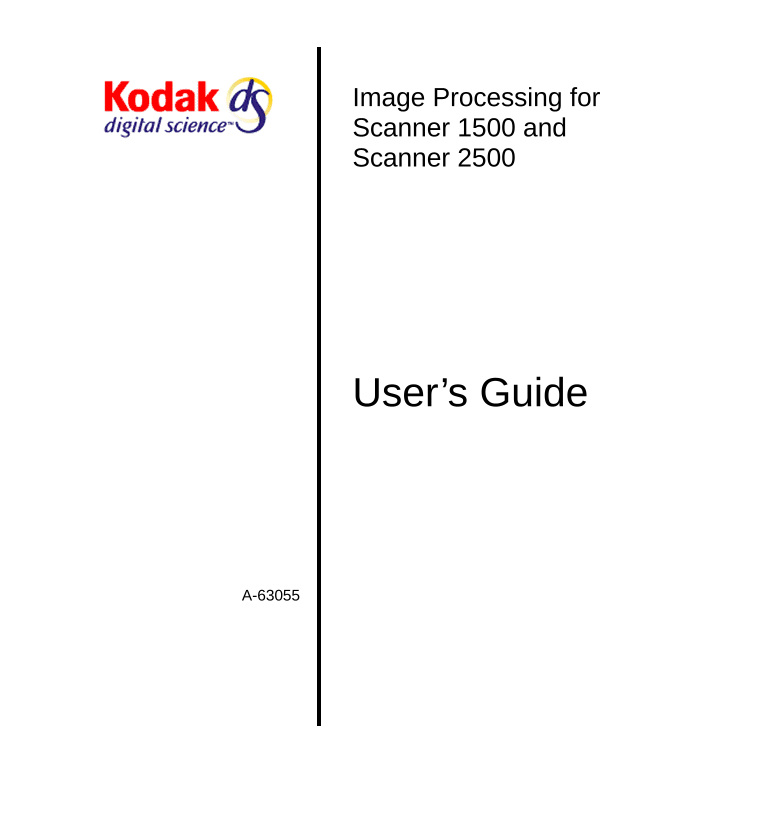

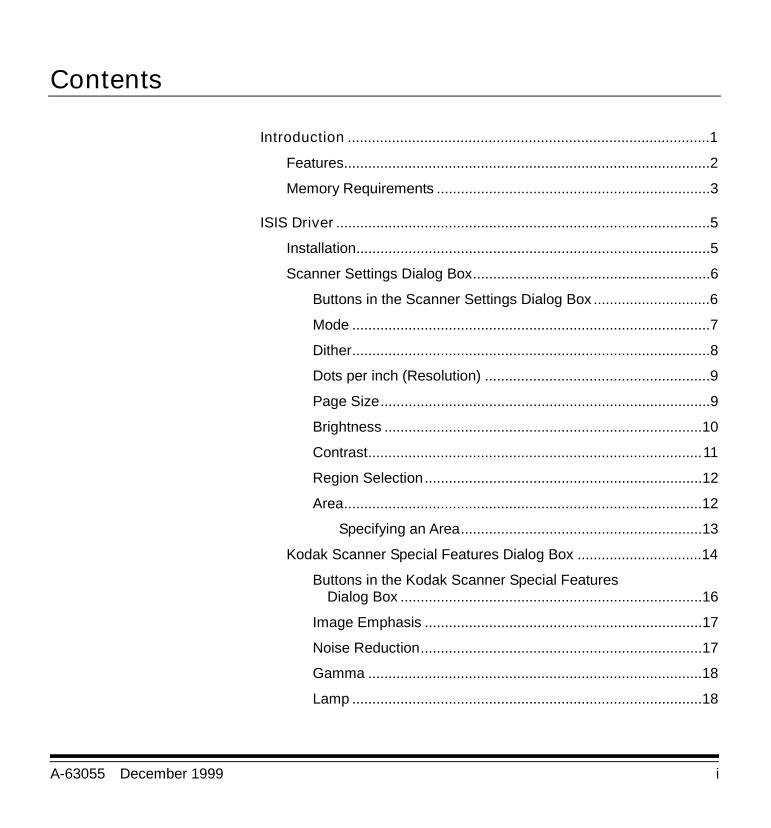
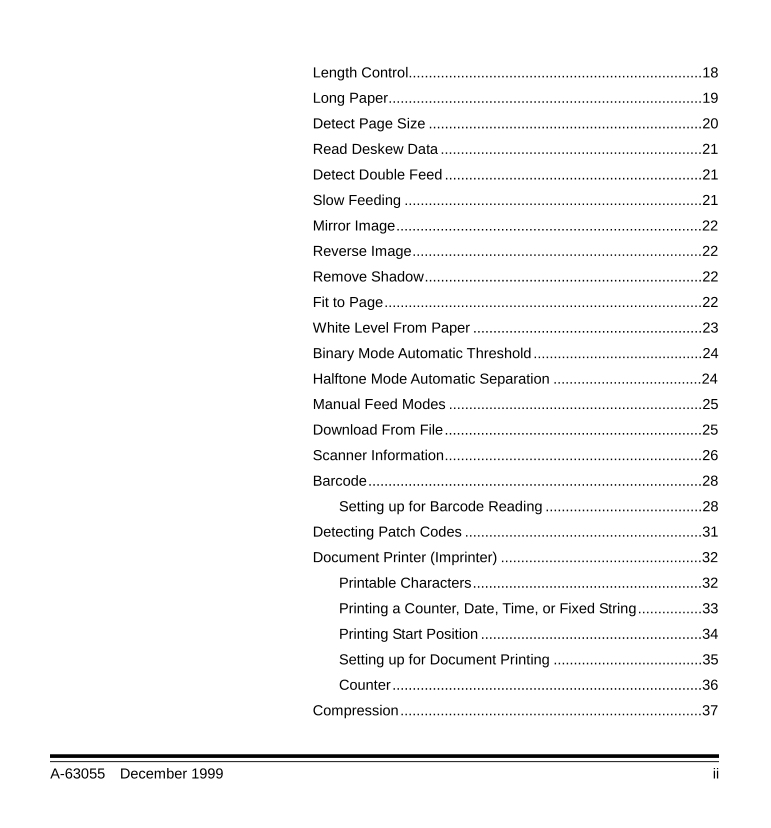
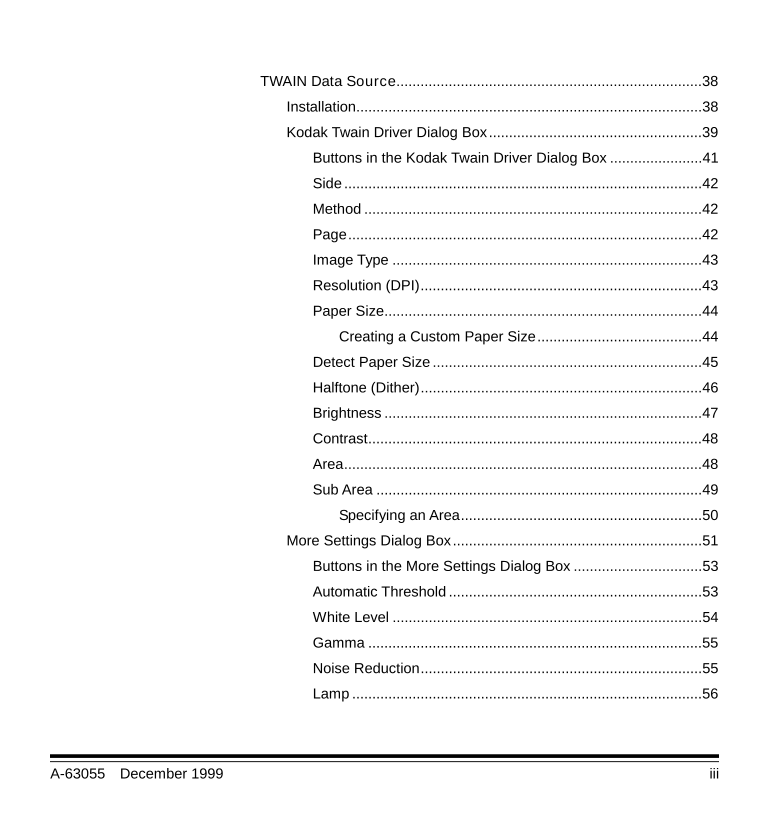
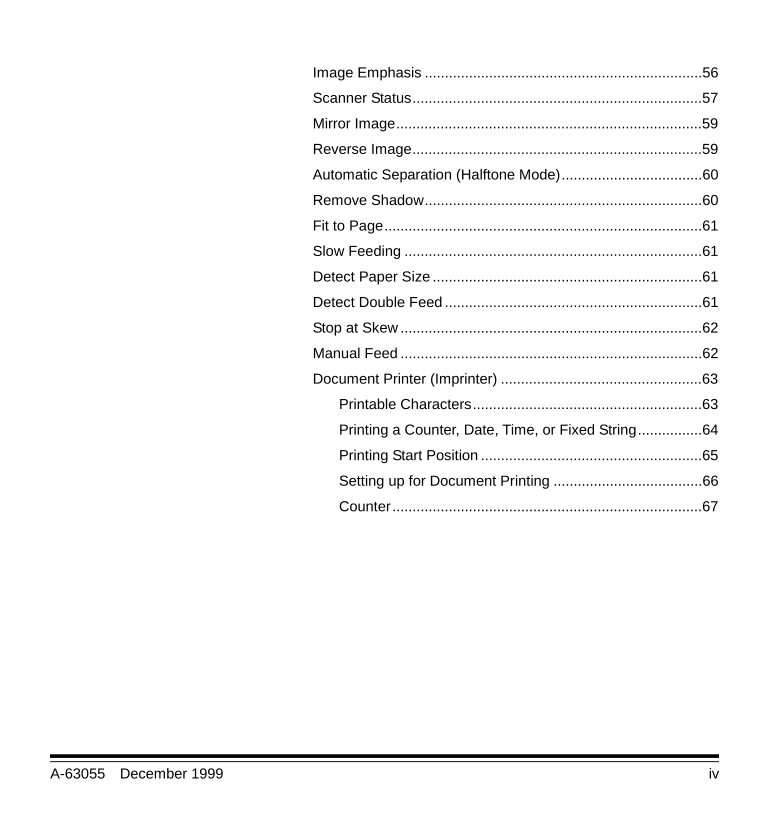

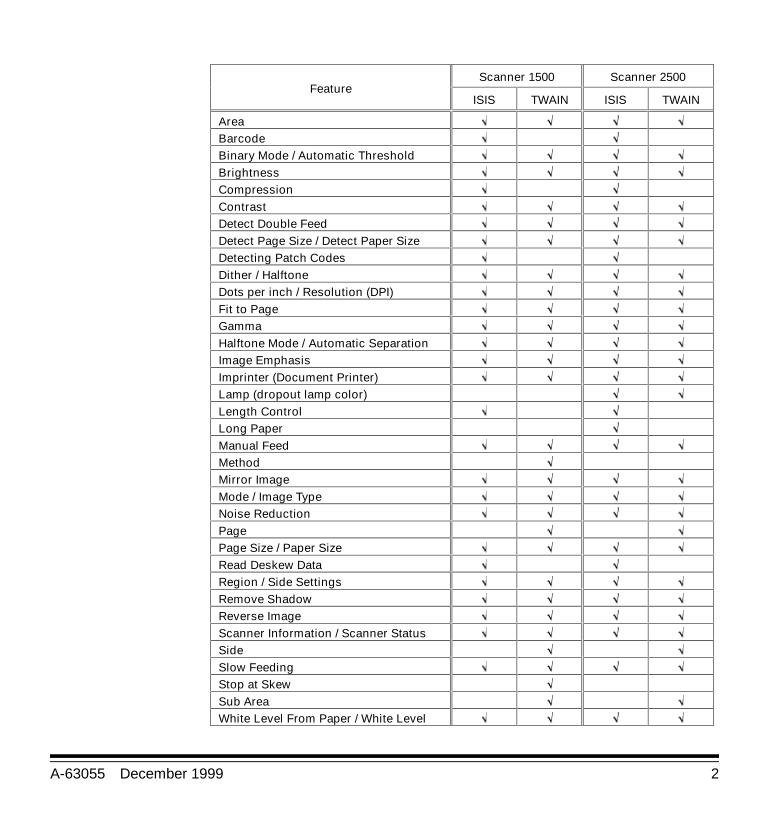
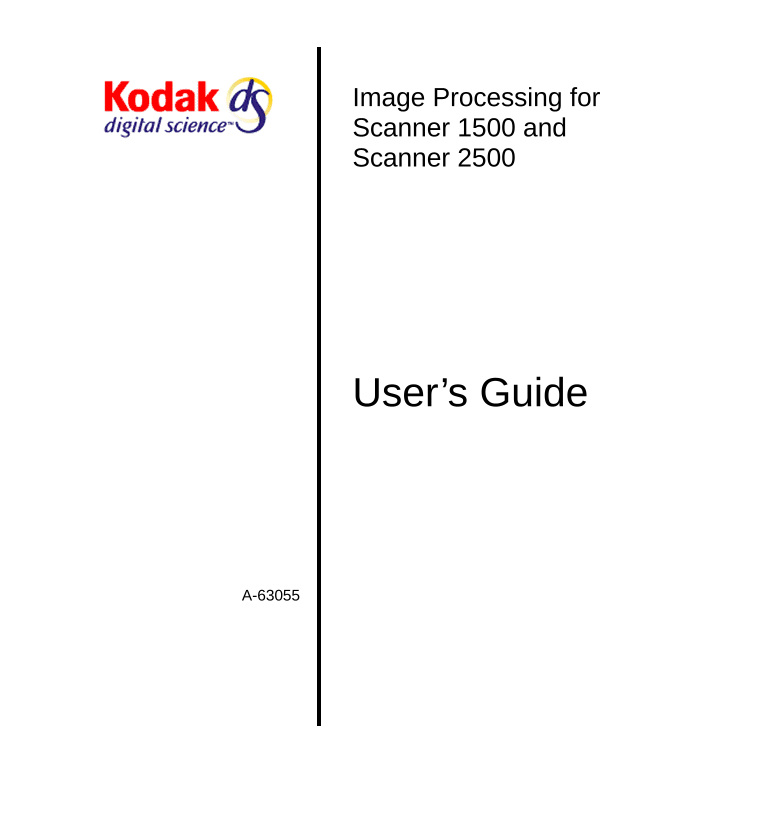

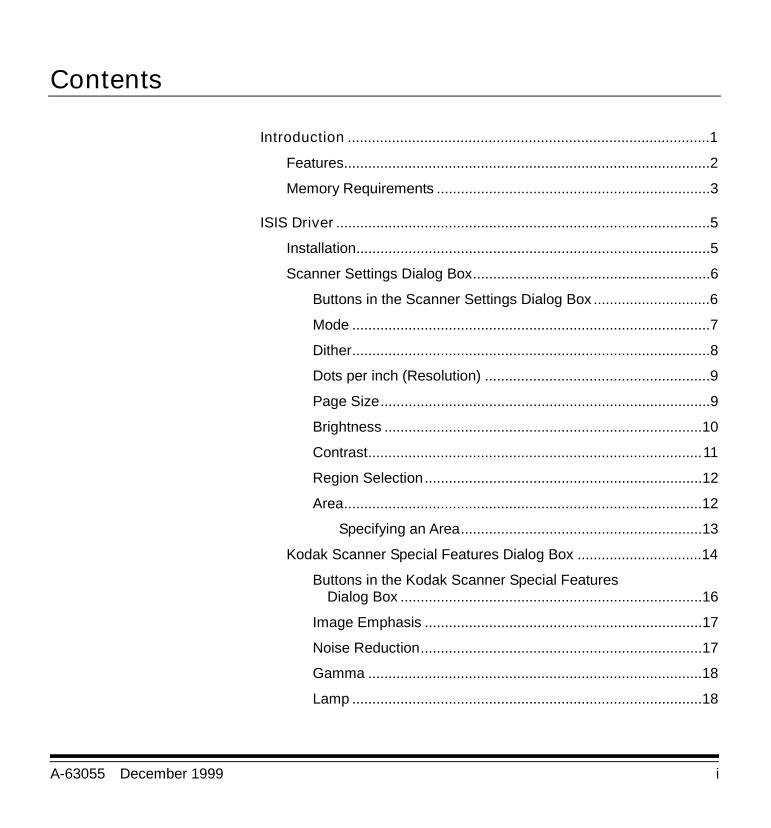
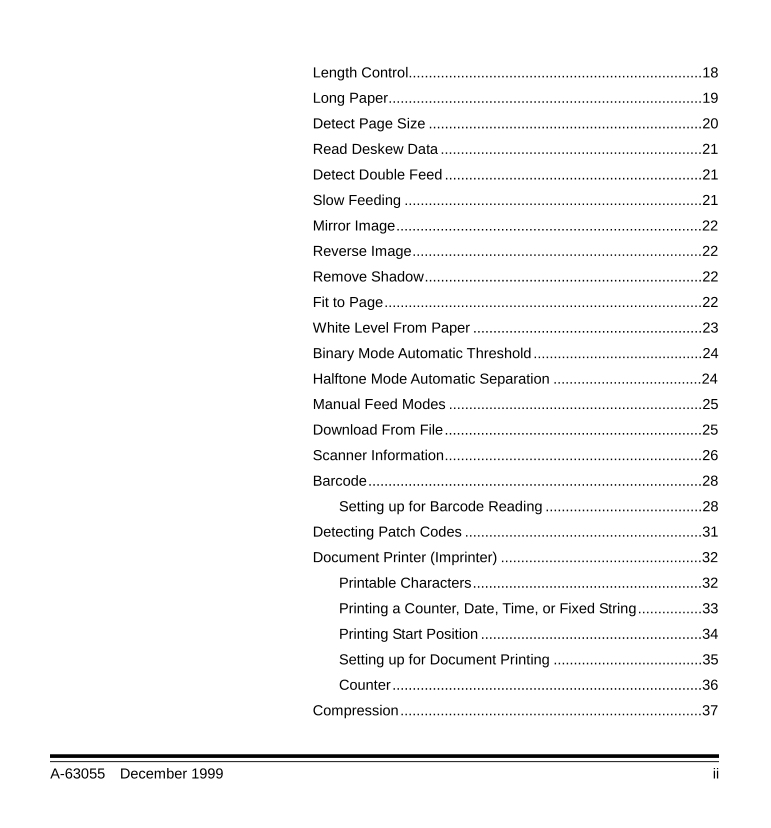
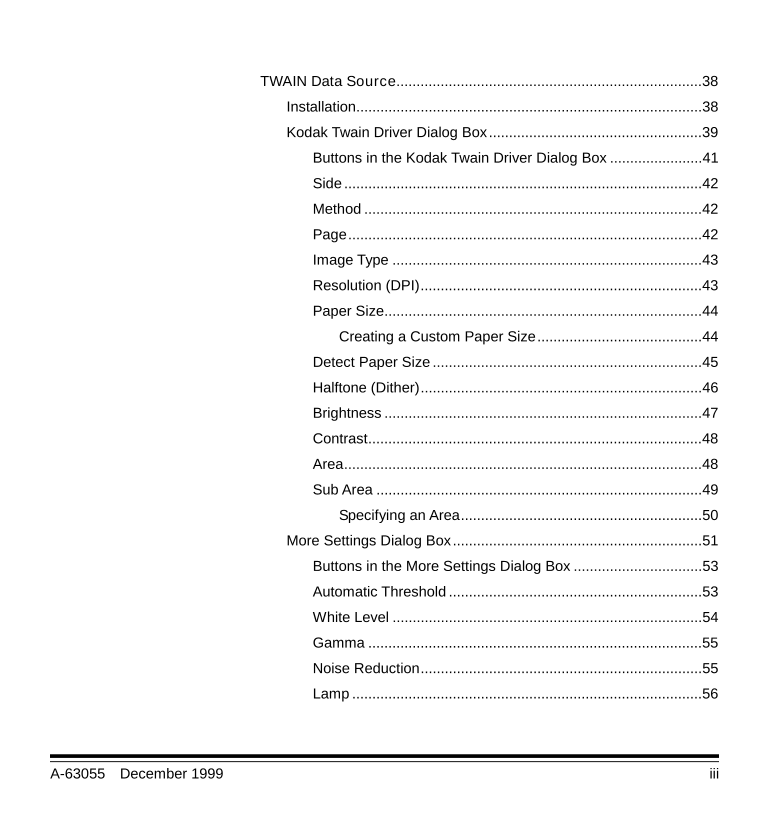
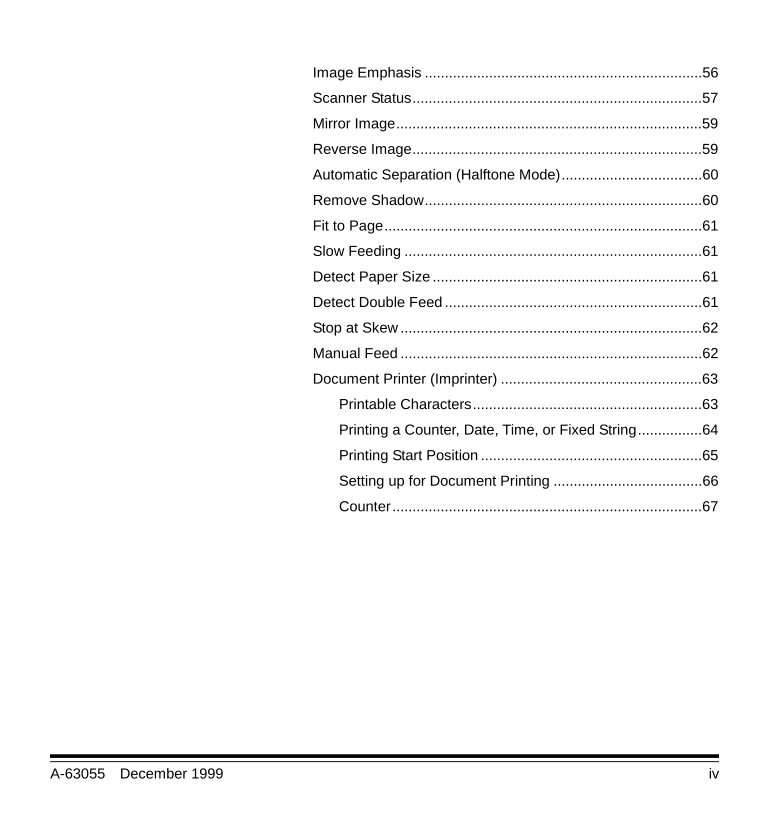

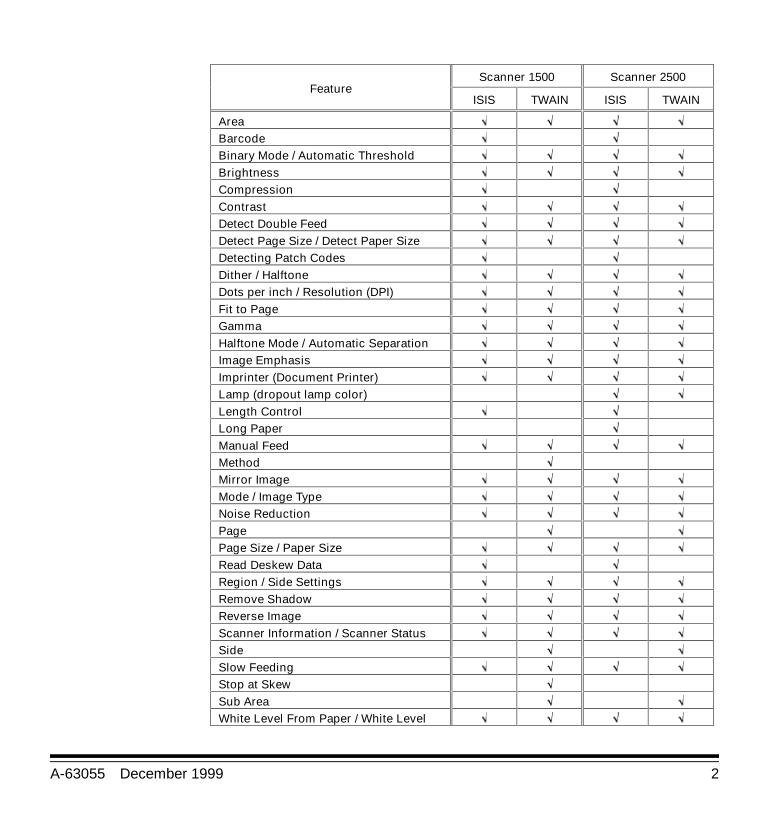
 V2版本原理图(Capacitive-Fingerprint-Reader-Schematic_V2).pdf
V2版本原理图(Capacitive-Fingerprint-Reader-Schematic_V2).pdf 摄像头工作原理.doc
摄像头工作原理.doc VL53L0X简要说明(En.FLVL53L00216).pdf
VL53L0X简要说明(En.FLVL53L00216).pdf 原理图(DVK720-Schematic).pdf
原理图(DVK720-Schematic).pdf 原理图(Pico-Clock-Green-Schdoc).pdf
原理图(Pico-Clock-Green-Schdoc).pdf 原理图(RS485-CAN-HAT-B-schematic).pdf
原理图(RS485-CAN-HAT-B-schematic).pdf File:SIM7500_SIM7600_SIM7800 Series_SSL_Application Note_V2.00.pdf
File:SIM7500_SIM7600_SIM7800 Series_SSL_Application Note_V2.00.pdf ADS1263(Ads1262).pdf
ADS1263(Ads1262).pdf 原理图(Open429Z-D-Schematic).pdf
原理图(Open429Z-D-Schematic).pdf 用户手册(Capacitive_Fingerprint_Reader_User_Manual_CN).pdf
用户手册(Capacitive_Fingerprint_Reader_User_Manual_CN).pdf CY7C68013A(英文版)(CY7C68013A).pdf
CY7C68013A(英文版)(CY7C68013A).pdf TechnicalReference_Dem.pdf
TechnicalReference_Dem.pdf