Getting started with Raspberry Pi Pico
Colophon
Legal Disclaimer Notice
Table of Contents
Chapter 1. Quick Pico Setup
Chapter 2. The SDK
2.1. Get the SDK and examples
2.2. Install the Toolchain
2.3. Updating the SDK
Chapter 3. Blinking an LED in C
3.1. Building "Blink"
3.2. Load and run "Blink"
3.2.1. From the desktop
3.2.2. Using the command line
3.2.3. Aside: Other Boards
3.2.4. Aside: Hands-free Flash Programming
Chapter 4. Saying "Hello World" in C
4.1. Serial input and output on Raspberry Pi Pico
4.2. Build "Hello World"
4.3. Flash and Run "Hello World"
4.4. See "Hello World" USB output
4.5. See "Hello World" UART output
4.6. Powering the board
Chapter 5. Flash Programming with SWD
5.1. Installing OpenOCD
5.2. SWD Port Wiring
5.3. Loading a Program
Chapter 6. Debugging with SWD
6.1. Build "Hello World" debug version
6.2. Installing GDB
6.3. Use GDB and OpenOCD to debug Hello World
Chapter 7. Using Visual Studio Code
7.1. Installing Visual Studio Code
7.2. Loading a Project
7.3. Debugging a Project
7.3.1. Running "Hello USB" on the Raspberry Pi Pico
Chapter 8. Creating your own Project
8.1. Debugging your project
8.2. Working in Visual Studio Code
8.3. Automating project creation
8.3.1. Project generation from the command line
Chapter 9. Building on other platforms
9.1. Building on Apple macOS
9.1.1. Installing the Toolchain
9.1.2. Using Visual Studio Code
9.1.3. Building with CMake Tools
9.1.4. Saying "Hello World"
9.2. Building on MS Windows
9.2.1. Installing the Toolchain
9.2.2. Getting the SDK and examples
9.2.3. Building "Hello World" from the Command Line
9.2.4. Building "Hello World" from Visual Studio Code
9.2.5. Flashing and Running "Hello World"
Chapter 10. Using other Integrated Development Environments
10.1. Using Eclipse
10.1.1. Setting up Eclipse for Pico on a Linux machine
10.2. Using CLion
10.2.1. Setting up CLion
10.3. Other Environments
10.3.1. Using openocd-svd
Appendix A: Using Picoprobe
Build OpenOCD
Linux
Windows
Mac
Build and flash picoprobe
Picoprobe Wiring
Install Picoprobe driver (only needed on Windows)
Using Picoprobe’s UART
Linux
Windows
Mac
Using Picoprobe with OpenOCD
Appendix B: Using Picotool
Getting picotool
Building picotool
Using picotool
Display information
Save the program
Binary Information
Basic information
Pins
Including Binary information
Details
Setting common fields from CMake
Appendix C: Documentation Release History
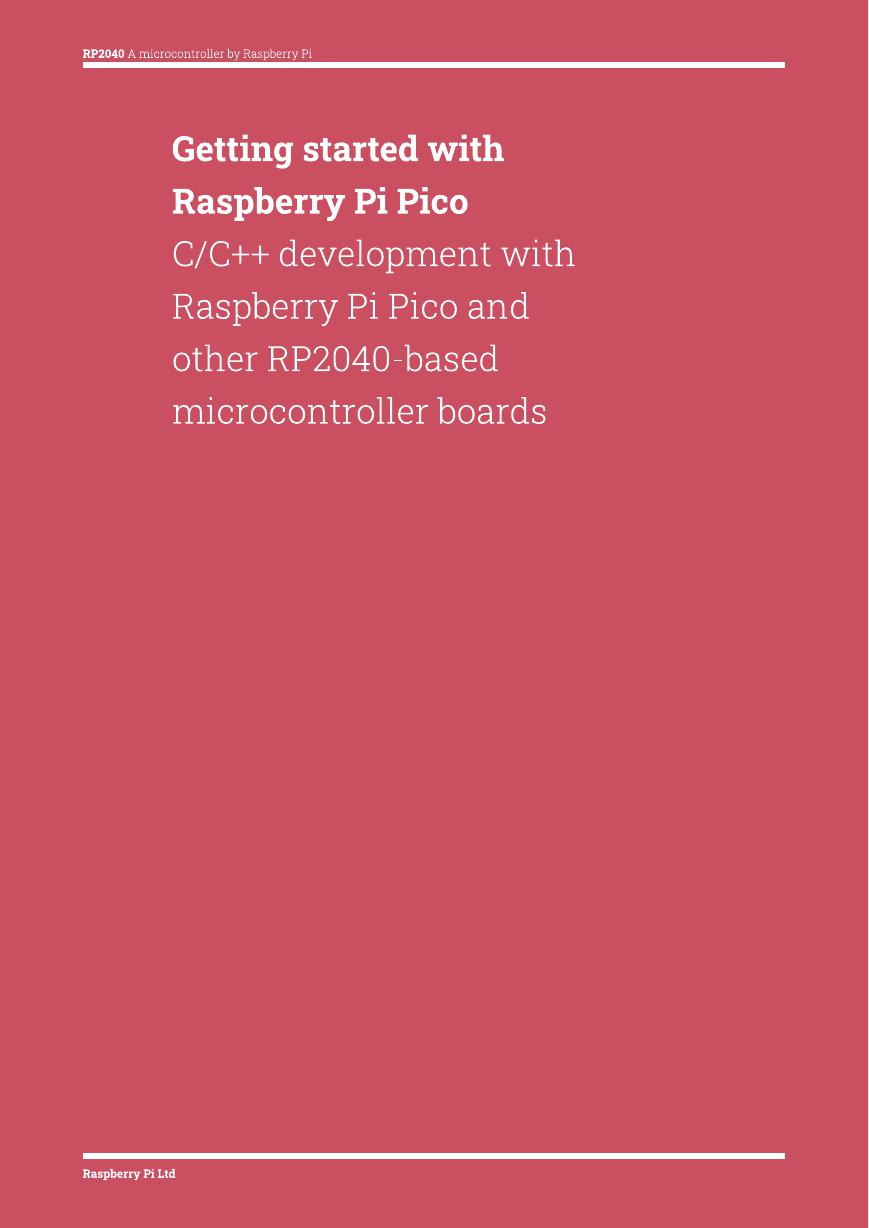
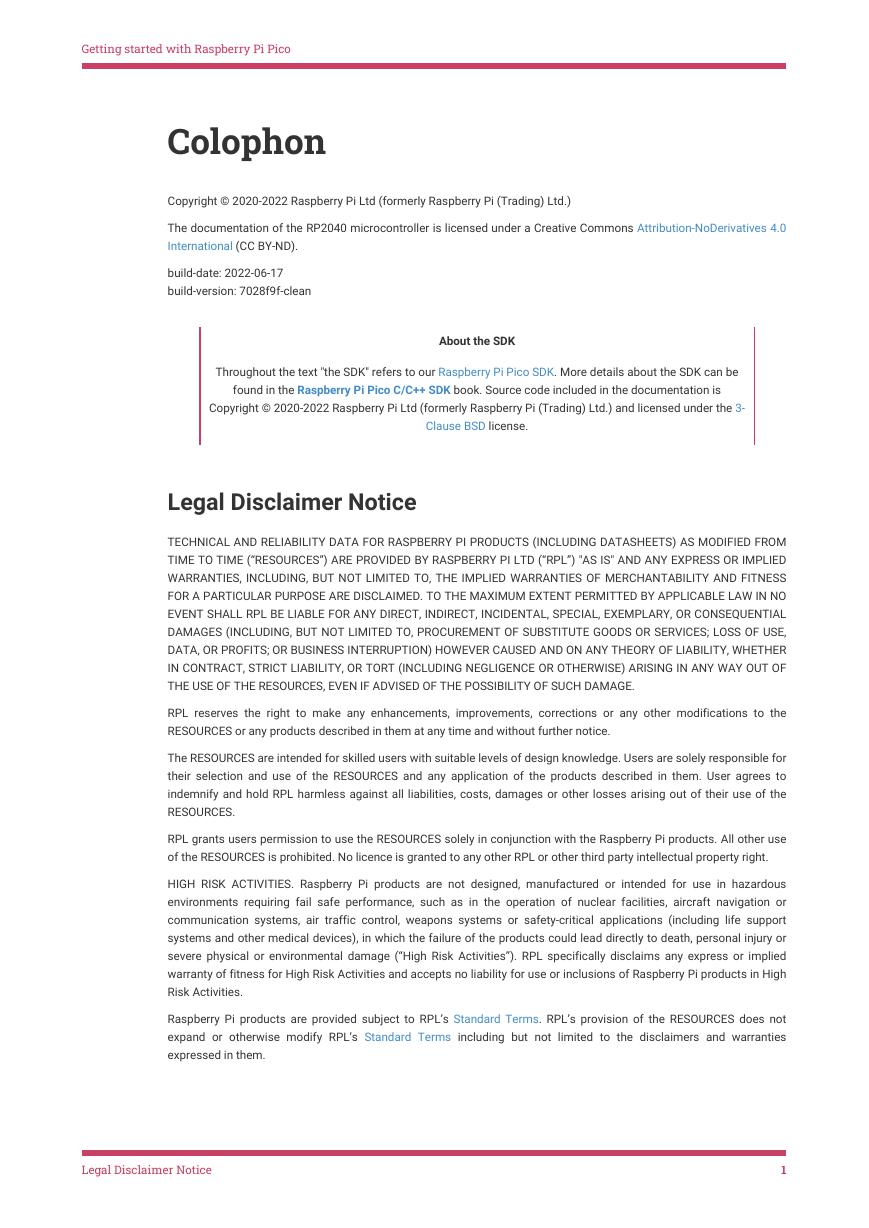
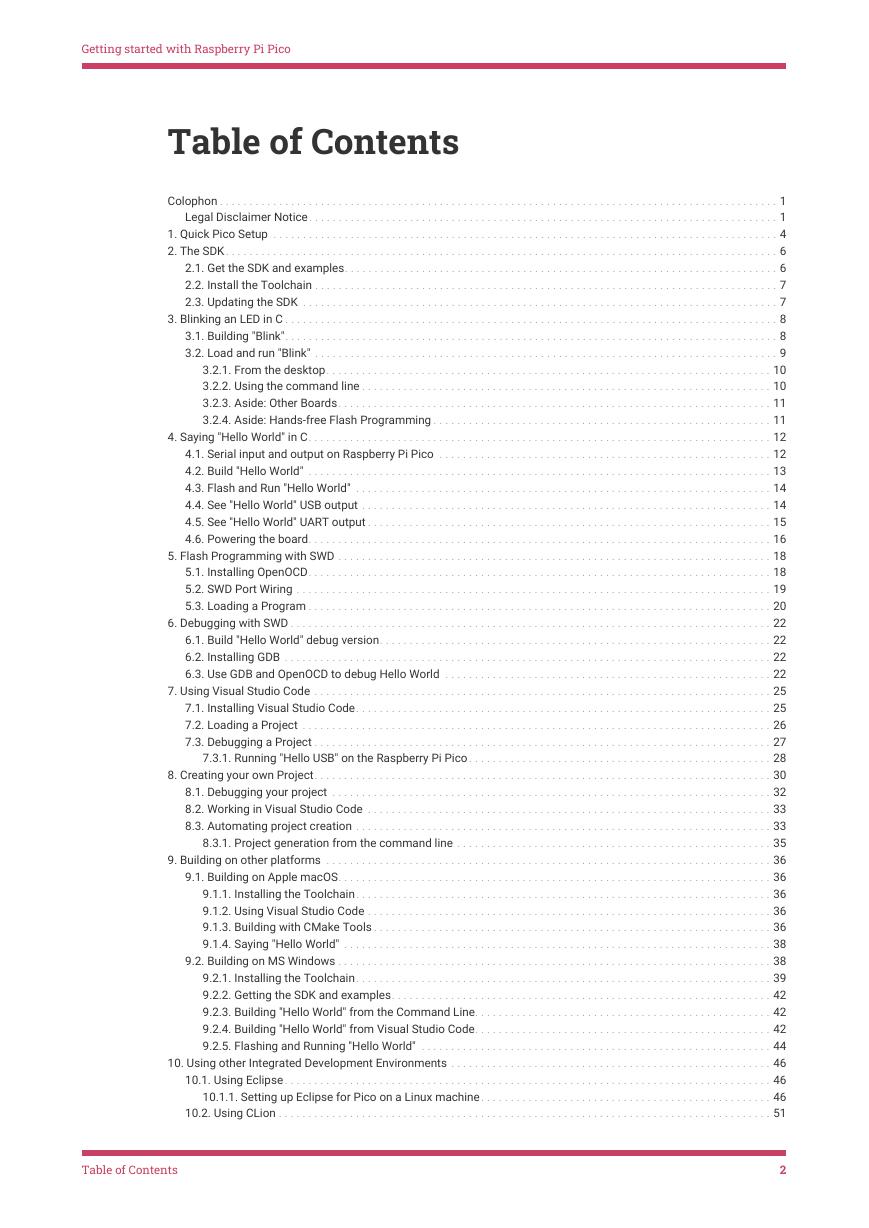

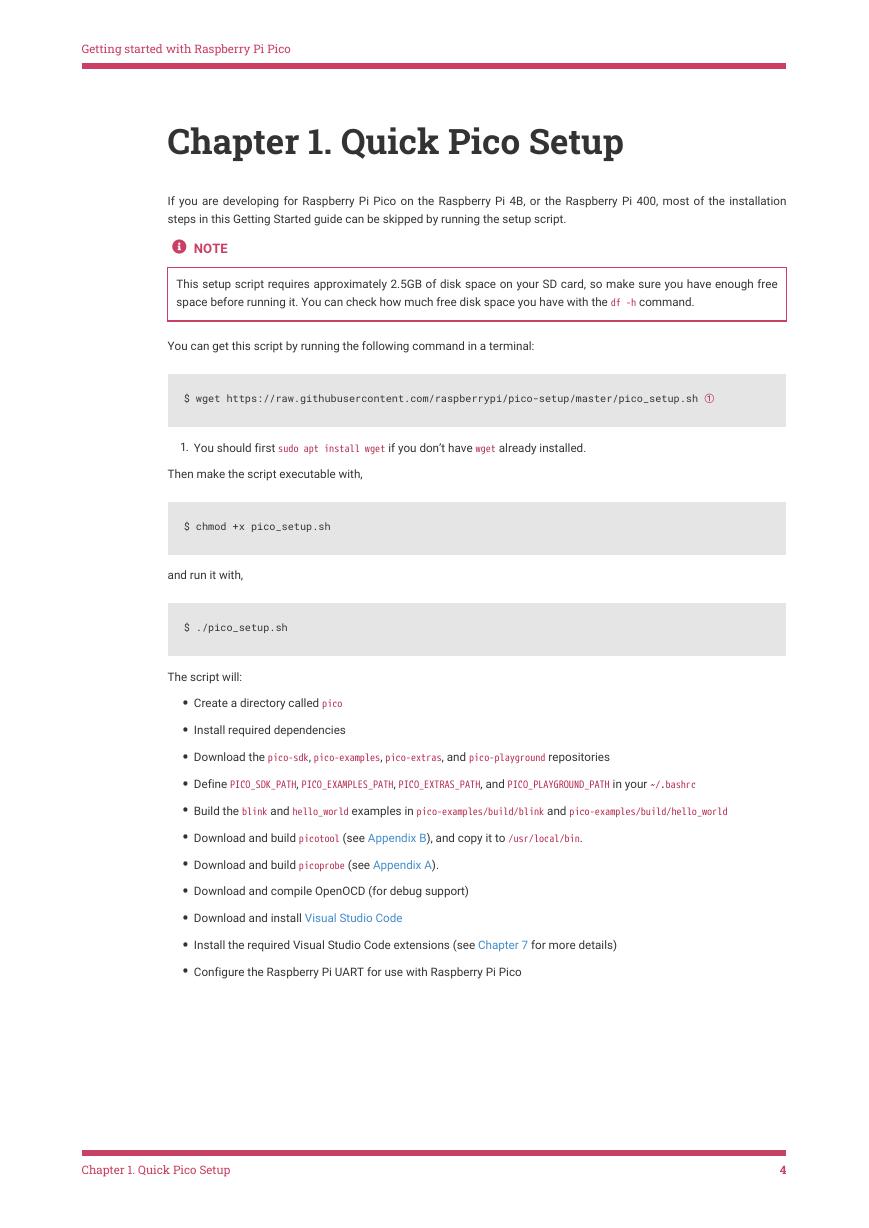
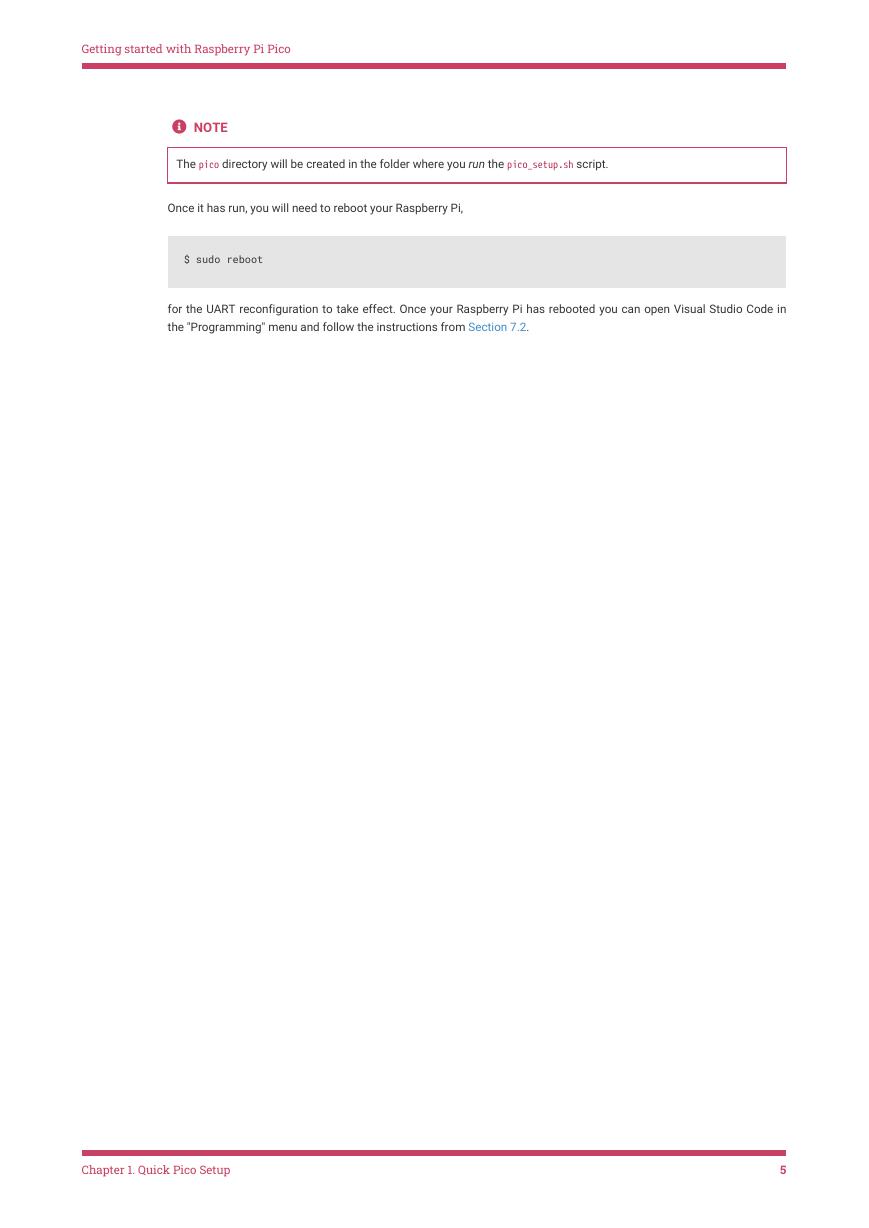
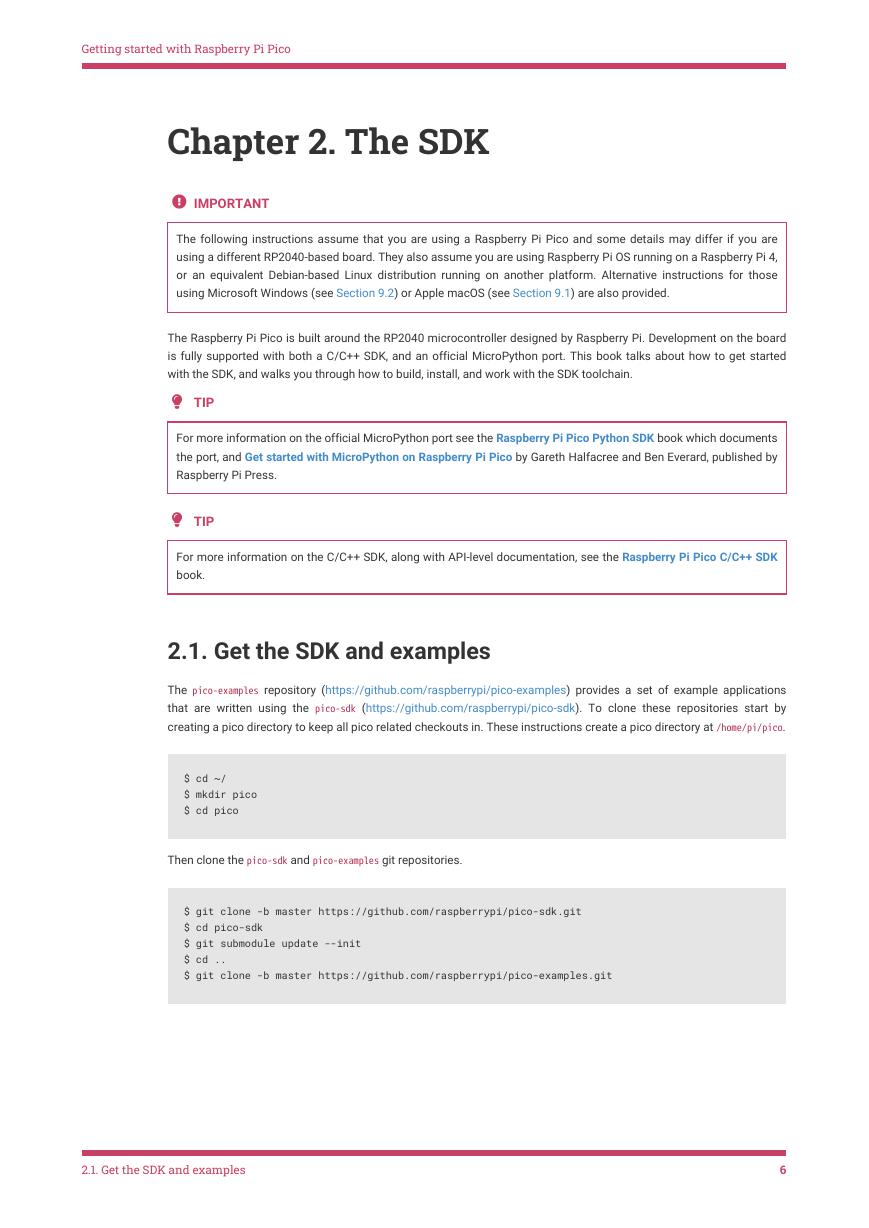
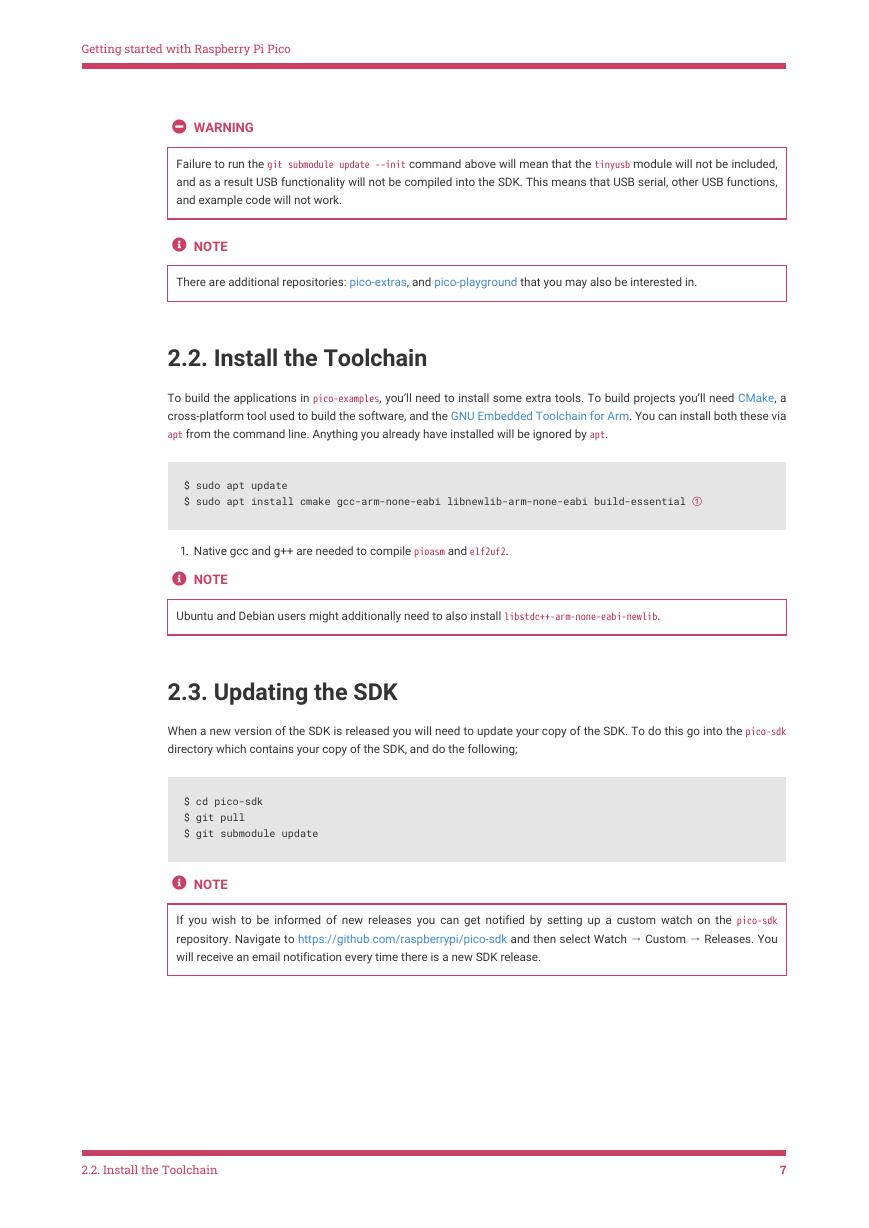
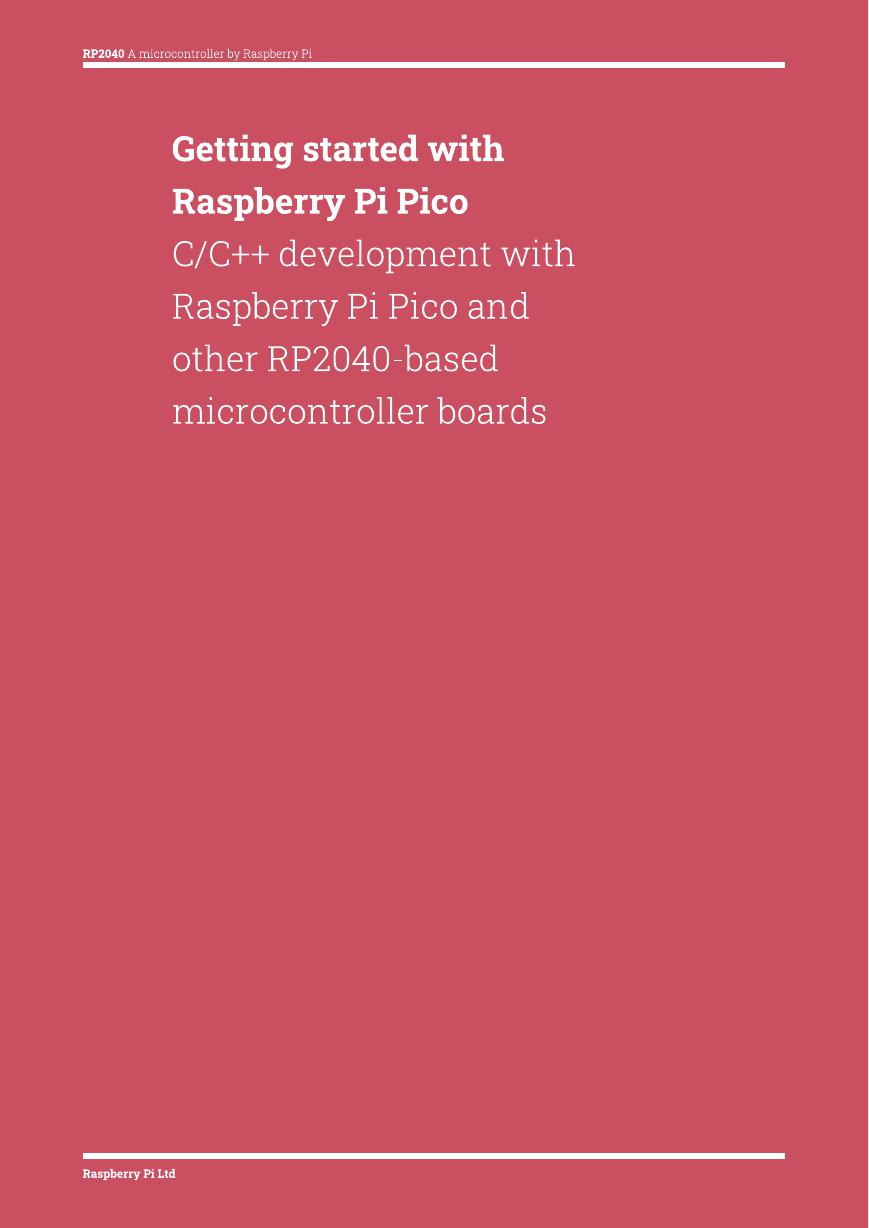
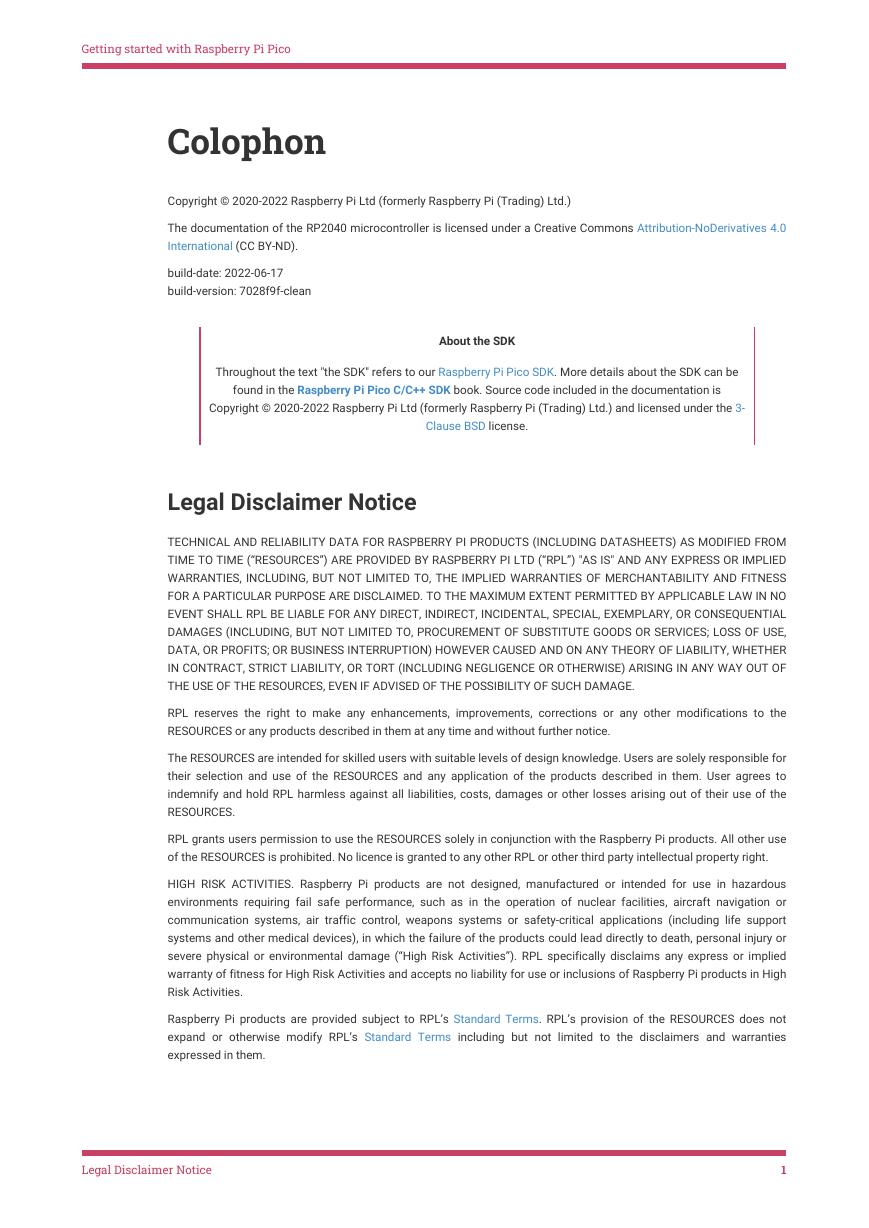
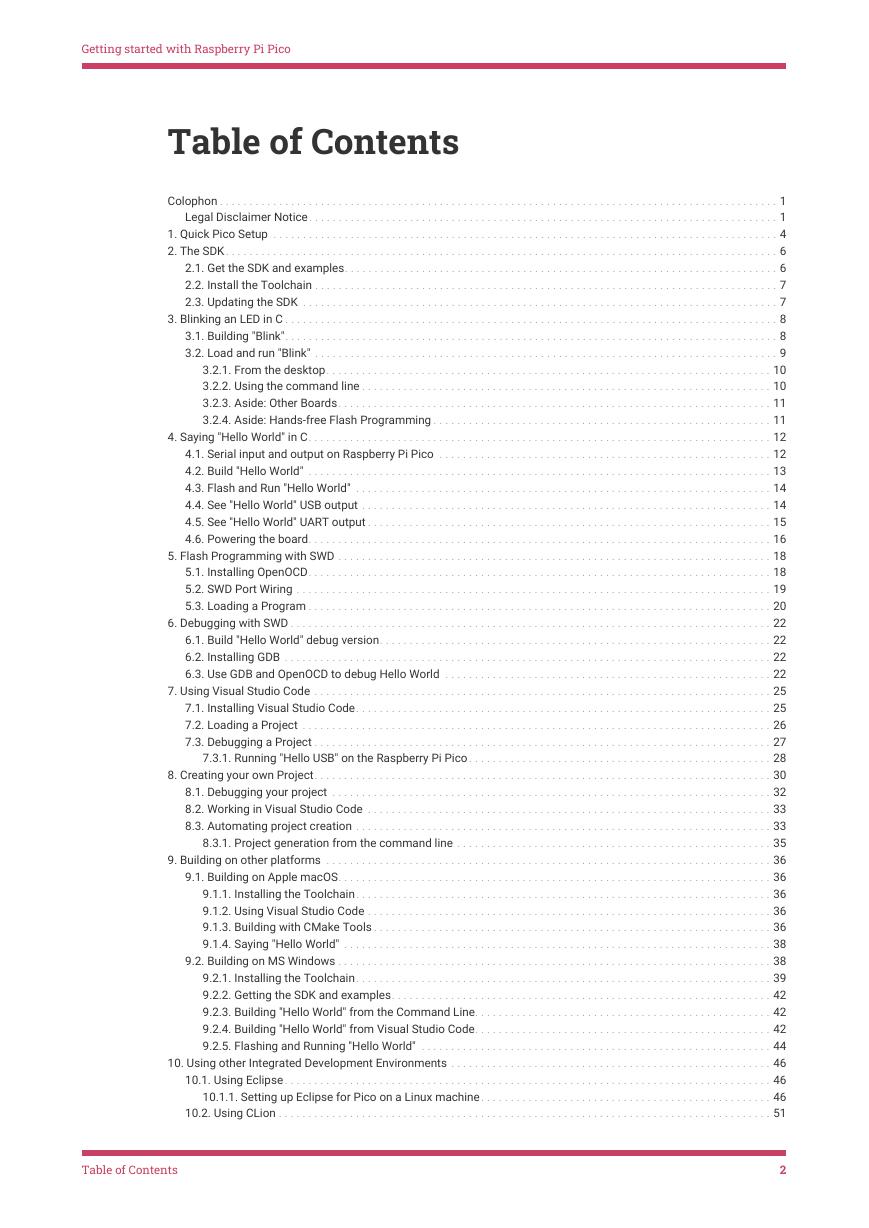

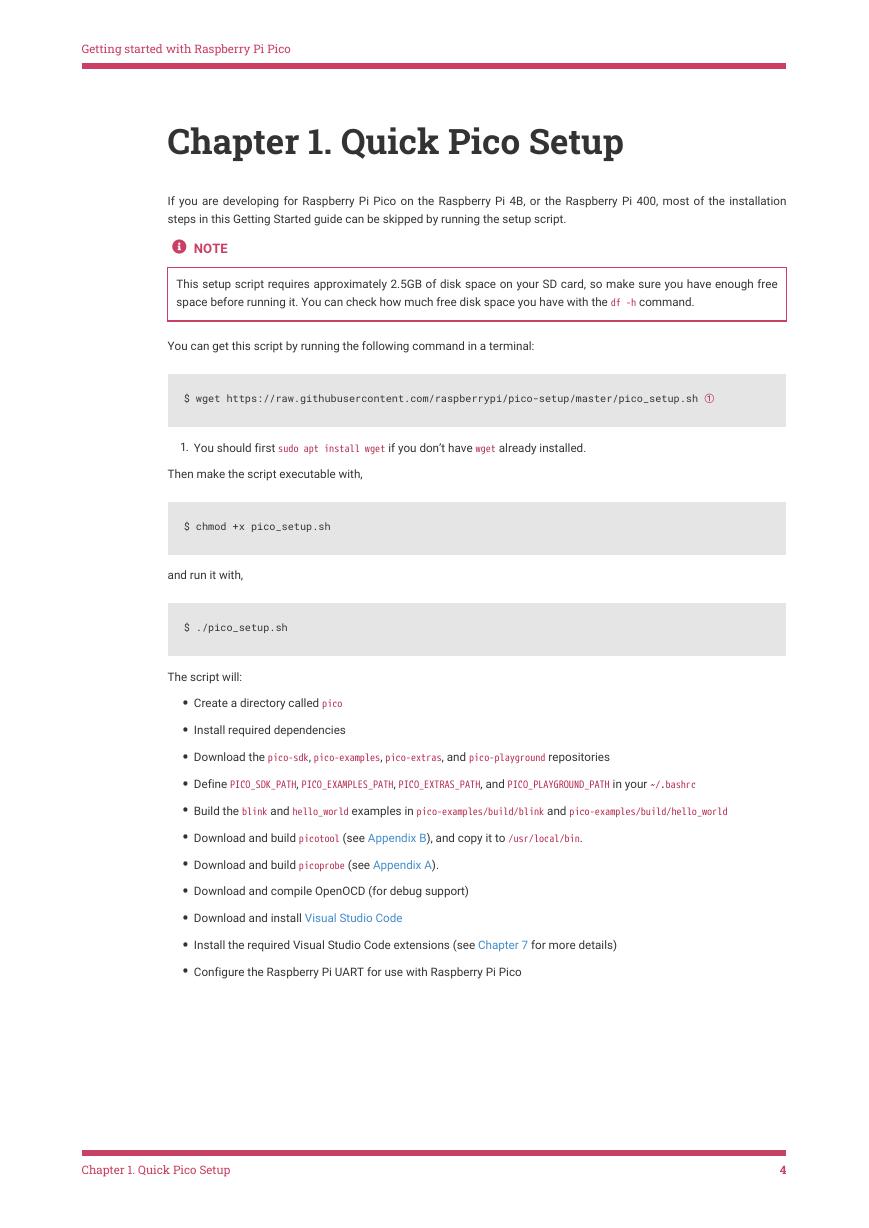
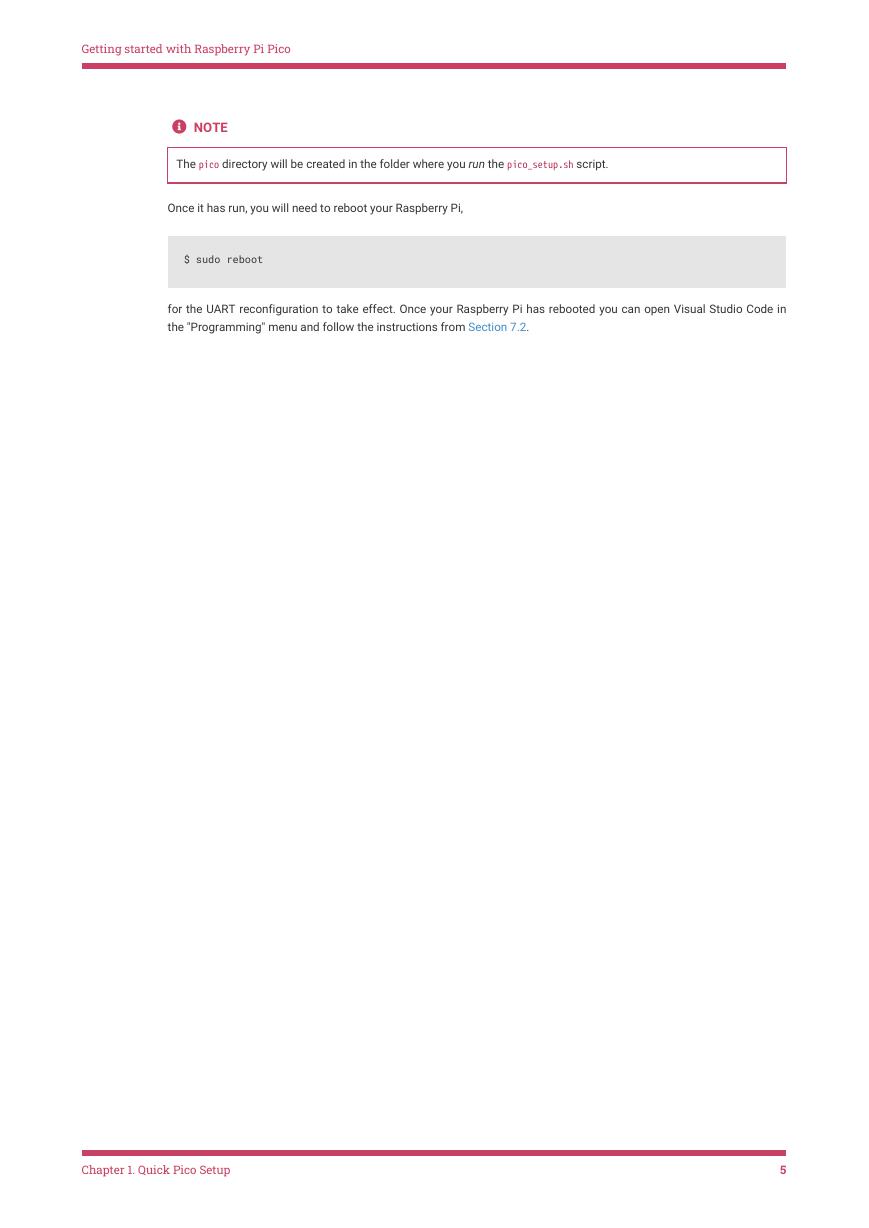
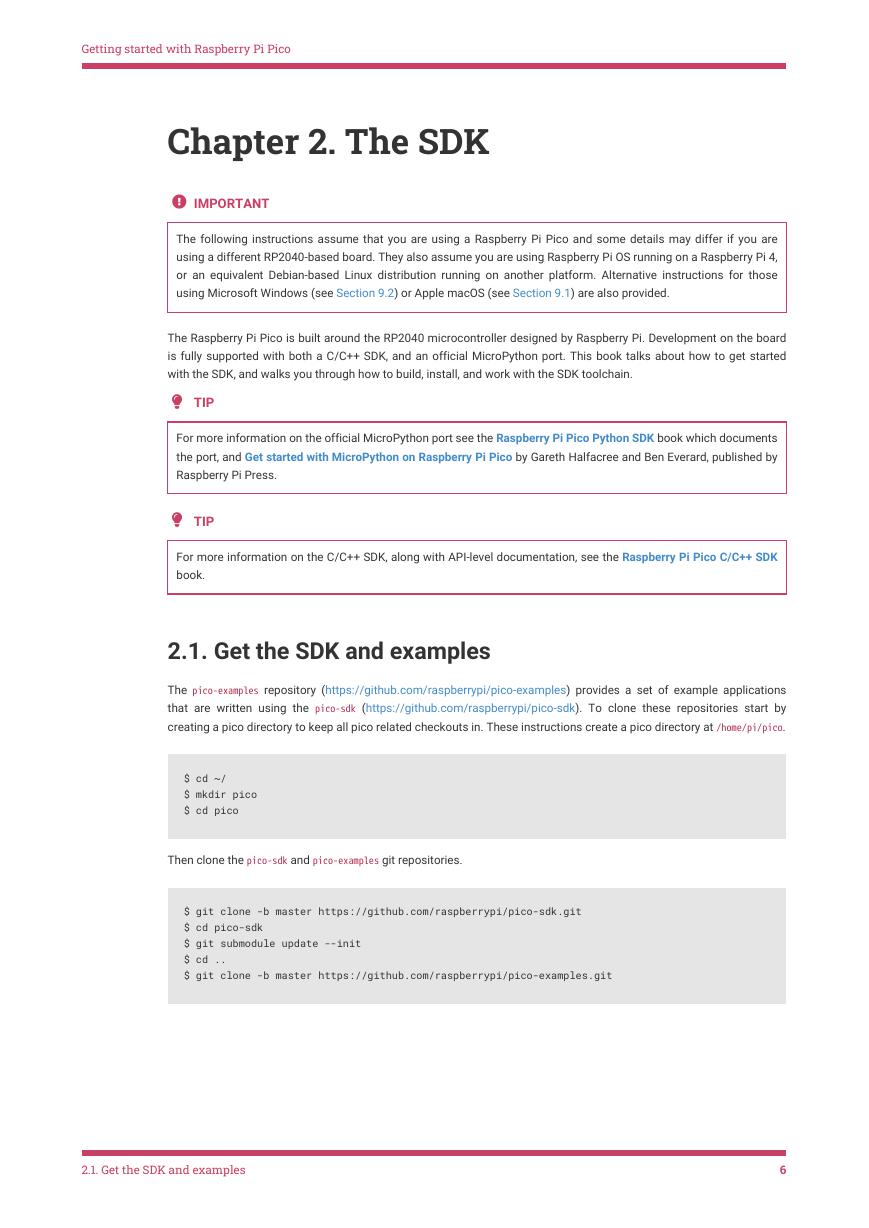
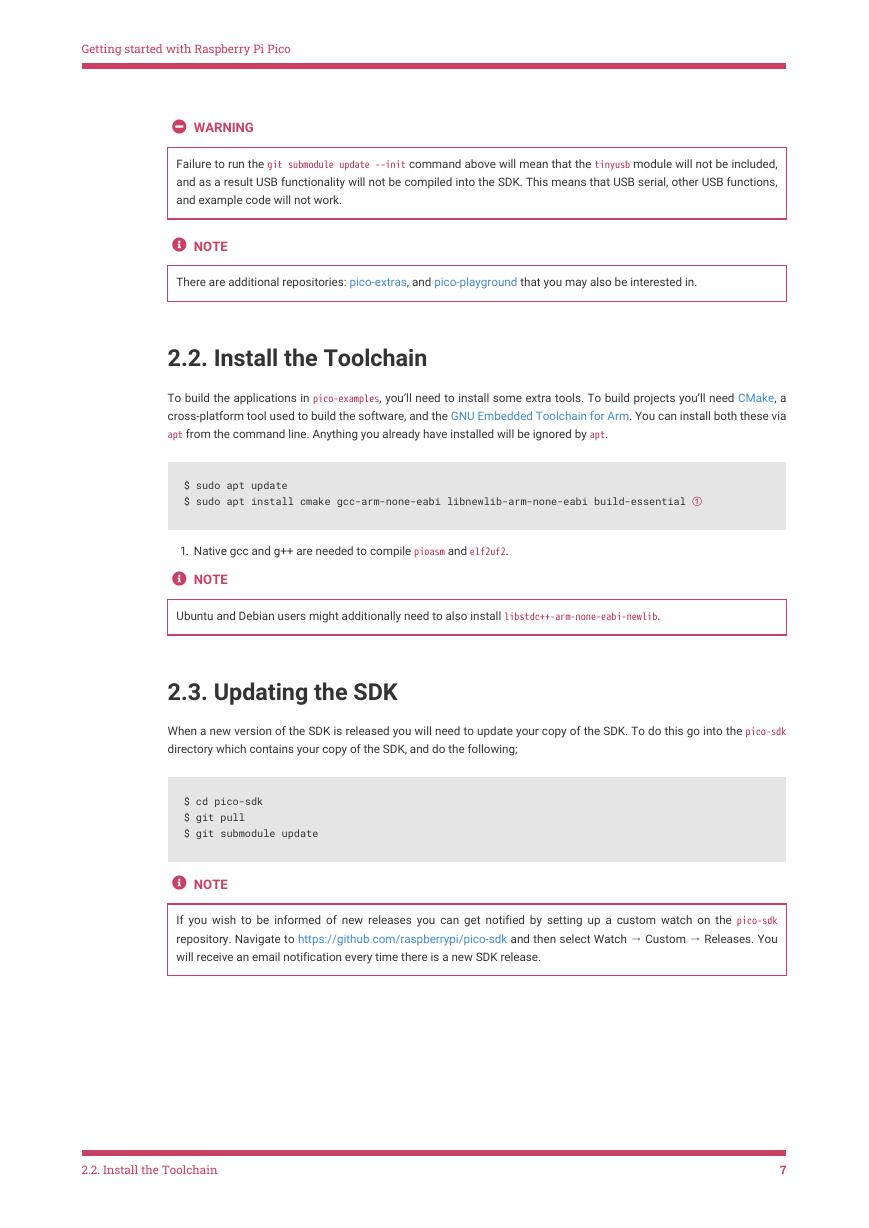
 V2版本原理图(Capacitive-Fingerprint-Reader-Schematic_V2).pdf
V2版本原理图(Capacitive-Fingerprint-Reader-Schematic_V2).pdf 摄像头工作原理.doc
摄像头工作原理.doc VL53L0X简要说明(En.FLVL53L00216).pdf
VL53L0X简要说明(En.FLVL53L00216).pdf 原理图(DVK720-Schematic).pdf
原理图(DVK720-Schematic).pdf 原理图(Pico-Clock-Green-Schdoc).pdf
原理图(Pico-Clock-Green-Schdoc).pdf 原理图(RS485-CAN-HAT-B-schematic).pdf
原理图(RS485-CAN-HAT-B-schematic).pdf File:SIM7500_SIM7600_SIM7800 Series_SSL_Application Note_V2.00.pdf
File:SIM7500_SIM7600_SIM7800 Series_SSL_Application Note_V2.00.pdf ADS1263(Ads1262).pdf
ADS1263(Ads1262).pdf 原理图(Open429Z-D-Schematic).pdf
原理图(Open429Z-D-Schematic).pdf 用户手册(Capacitive_Fingerprint_Reader_User_Manual_CN).pdf
用户手册(Capacitive_Fingerprint_Reader_User_Manual_CN).pdf CY7C68013A(英文版)(CY7C68013A).pdf
CY7C68013A(英文版)(CY7C68013A).pdf TechnicalReference_Dem.pdf
TechnicalReference_Dem.pdf