SIM82XX_SIM83XX Series
_SMS_Application Note
5G Module
SIMCom Wireless Solutions Limited
SIMCom Headquarters Building, Building 3, No. 289
Linhong Road, Changning District, Shanghai P.R. China
Tel: 86-21-31575100
support@simcom.com
www.simcom.com
�
SIM82XX_SIM83XX Series_SMS_Application Note_V1.01
Document Title:
Version:
Date:
Status:
GENERAL NOTES
SIM82XX_SIM83XX Series_SMS_Application Note
1.01
2021.11.25
Released
SIMCOM OFFERS THIS INFORMATION AS A SERVICE TO ITS CUSTOMERS, TO SUPPORT
APPLICATION AND ENGINEERING EFFORTS THAT USE THE PRODUCTS DESIGNED BY SIMCOM.
THE INFORMATION PROVIDED IS BASED UPON REQUIREMENTS SPECIFICALLY PROVIDED TO
SIMCOM BY THE CUSTOMERS. SIMCOM HAS NOT UNDERTAKEN ANY INDEPENDENT SEARCH
FOR ADDITIONAL RELEVANT INFORMATION, INCLUDING ANY INFORMATION THAT MAY BE IN THE
CUSTOMER’S POSSESSION. FURTHERMORE, SYSTEM VALIDATION OF THIS PRODUCT
DESIGNED BY SIMCOM WITHIN A LARGER ELECTRONIC SYSTEM REMAINS THE RESPONSIBILITY
OF THE CUSTOMER OR THE CUSTOMER’S SYSTEM INTEGRATOR. ALL SPECIFICATIONS
SUPPLIED HEREIN ARE SUBJECT TO CHANGE.
COPYRIGHT
THIS DOCUMENT CONTAINS PROPRIETARY TECHNICAL INFORMATION WHICH IS THE PROPERTY
OF SIMCOM WIRELESS SOLUTIONS LIMITED COPYING, TO OTHERS AND USING THIS DOCUMENT,
ARE FORBIDDEN WITHOUT EXPRESS AUTHORITY BY SIMCOM. OFFENDERS ARE LIABLE TO THE
PAYMENT OF INDEMNIFICATIONS. ALL RIGHTS RESERVED BY SIMCOM IN THE PROPRIETARY
TECHNICAL INFORMATION, INCLUDING BUT NOT LIMITED TO REGISTRATION GRANTING OF A
PATENT , A UTILITY MODEL OR DESIGN. ALL SPECIFICATION SUPPLIED HEREIN ARE SUBJECT TO
CHANGE WITHOUT NOTICE AT ANY TIME.
SIMCom Wireless Solutions Limited
SIMCom Headquarters Building, Building 3, No. 289 Linhong Road, Changning District, Shanghai P.R.
China
Tel: +86 21 31575100
Email: simcom@simcom.com
For more information, please visit:
https://www.simcom.com/download/list-863-en.html
For technical support, or to report documentation errors, please visit:
https://www.simcom.com/ask/ or email to: support@simcom.com
Copyright © 2021 SIMCom Wireless Solutions Limited All Rights Reserved.
www.simcom.com
2 / 16
�
SIM82XX_SIM83XX Series_SMS_Application Note_V1.01
About Document
Version History
Version
V1.00
V1.01
Date
2020.8.6
2021.11.25
Author
Siwei.Liu
Siwei.Liu
What is new
Update the format
Update the format
Scope
This document applies to the SIMCom SIM820X series, SIM821X series, SIM826X series and SIM83XX
series.
www.simcom.com
3 / 16
�
SIM82XX_SIM83XX Series_SMS_Application Note_V1.01
Contents
About Document............................................................................................................ 3
Version History.........................................................................................................................................................3
Scope........................................................................................................................................................................ 3
Contents........................................................................................................................... 4
1 Introduction............................................................................................................... 5
Purpose of the document...........................................................................................................................5
Related documents.....................................................................................................................................5
Conventions and abbreviations................................................................................................................ 5
1.1
1.2
1.3
2
SMS Introduction................................................................................................... 6
3 AT Commands for SMS..........................................................................................8
4.1
4.2
4 SMS function.............................................................................................................9
Set Preferred Message Storage...............................................................................................................9
Read SMS.................................................................................................................................................... 9
List SMS Messages from Preferred Store..................................................................................9
4.2.1
Read SMS......................................................................................................................................10
4.2.2
Delete SMS....................................................................................................................................10
4.2.3
4.2.4 Write Message to Memory.......................................................................................................... 10
Edit/Send SMS.......................................................................................................................................... 11
Send Message from Scratch.......................................................................................................11
Send Message from Storage......................................................................................................12
Receive SMS.............................................................................................................................................12
New Message Indications to TE.................................................................................................12
4.3.1
4.3.2
4.3
4.4
4.4.1
5 SMS AT Command Samples...............................................................................15
www.simcom.com
4 / 16
�
SIM82XX_SIM83XX Series_SMS_Application Note_V1.01
1 Introduction
1.1 Purpose of the document
Based on module AT command manual, this document will introduce SMS application process.
Developers could understand and develop application quickly and efficiently based on this document.
1.2 Related documents
[1] SIM82XX_SIM83XX Series_AT Command Manual
1.3 Conventions and abbreviations
In this document, the GSM engines are referred to as following term:
ME (Mobile Equipment);
MS (Mobile Station);
TA (Terminal Adapter);
DCE (Data Communication Equipment) or facsimile DCE (FAX modem, FAX board);
In application, controlling device controls the GSM engine by sending AT Command via its serial interface.
The controlling device at the other end of the serial line is referred to as following term:
TE (Terminal Equipment);
DTE (Data Terminal Equipment) or plainly “the application” which is running on an embedded system;
www.simcom.com
5 / 16
�
SIM82XX_SIM83XX Series_SMS_Application Note_V1.01
2 SMS Introduction
The SMS service is a store and forward service. In other words, the short message is not sent directly from
the sender to the receiver, but is always forwarded through the short message service center. If the
recipient is unconnected (possibly the phone is turned off), the message will be sent when the recipient
connects again.
For the purposes of the present document, the following abbreviations apply:
AT
Attention; the two-character abbreviation is used to start a command line to be
sent from TE/DTE to TA/DCE
CSD
DCE
DCS
DTE
DTMF
EDGE
EGPRS
GPIO
GPRS
GSM
HSDPA
HSUPA
I2C
IMEI
IMSI
ME
MMS
MO
MS
MT
PCS
PDU
PIN
PUK
SIM
SMS
SMS–SC
TA
TE
UE
UMTS
URL
Circuit Switched Data
Data Communication Equipment; Data Circuit terminating Equipment
Digital Cellular Network
Data Terminal Equipment
Dual Tone Multi–Frequency
Enhanced Data GSM Environment
Enhanced General Packet Radio Service
General–Purpose Input/Output
General Packet Radio Service
Global System for Mobile communications
High Speed Downlink Packet Access
High Speed Uplink Packet Access
Inter–Integrated Circuit
International Mobile station Equipment Identity
International Mobile Subscriber Identity
Mobile Equipment
Multimedia message system
Mobile–Originated
Mobile Station
Mobile–Terminated; Mobile Termination
Personal Communication System
Protocol Data Unit
Personal Identification Number
Personal Unlock Key
Subscriber Identity Module
Short Message Service
Short Message Service – Service Center
Terminal Adaptor; e.g. a data card (equal to DCE)
Terminal Equipment; e.g. a computer (equal to DTE)
User Equipment
Universal Mobile Telecommunications System
Uniform resource locator
www.simcom.com
6 / 16
�
SIM82XX_SIM83XX Series_SMS_Application Note_V1.01
USIM
WCDMA
Universal Subscriber Identity Module
Wideband Code Division Multiple Access
Conflict AT Commands
Following AT commands cannot be used with SMS AT commands together, they will cause a
conflict:
Call AT Commands.
SMS Coding
SMS have TEXT mode and PDU mode
PDU Mode
In this mode, user can send and receive Chinese SMS and English SMS
It support codes: 7-bit, 8bit UCS2
TEXT Mode
GSM/CDMA/WCDMA/TDSCDMA/LTE(CMCC UNICOM):
User can use AT+CSCS set the SMS coding (“IRA”, “GSM”, “UCS2”)
It can send and receive Chinese SMS and English SMS
www.simcom.com
7 / 16
�
SIM82XX_SIM83XX Series_SMS_Application Note_V1.01
3 AT Commands for SMS
Command
AT+CSMS
AT+CPMS
AT+CMGF
AT+CSCA
AT+CSCB
AT+CSMP
AT+CSDH
AT+CNMA
AT+CNMI
AT+CGSMS
AT+CMGL
AT+CMGR
AT+CMGS
AT+CMSS
AT+CMGW
AT+CMGD
AT+CMGMT
AT+CMVP
AT+CMGRD
AT+CMGSEX
AT+CMSSEX
Description
Select message service
Preferred message storage
Select SMS message format
SMS service center address
Select cell broadcast message indication
Set text mode parameters
Show text mode parameters
New message acknowledgement to ME/TA
New message indications to TE
Select service for MO SMS messages
List SMS messages from preferred store
Read message
Send message
Send message from storage
Write message to memory
Delete message
Change message status
Set message valid period
Read and delete message
Send message
Send multi messages from storage
For detail information, please refer to “SIM82XX_SIM83XX Series_AT Command Manual”.
www.simcom.com
8 / 16
�

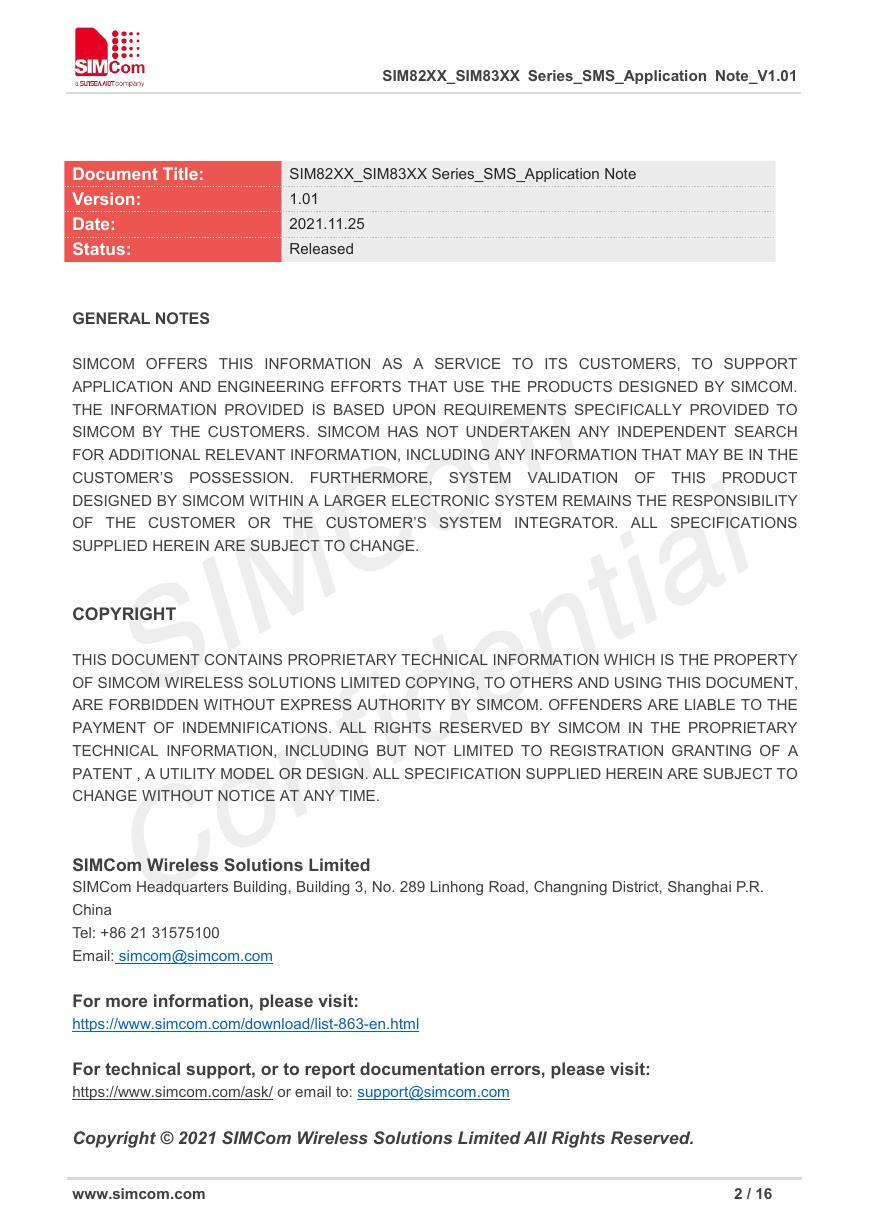
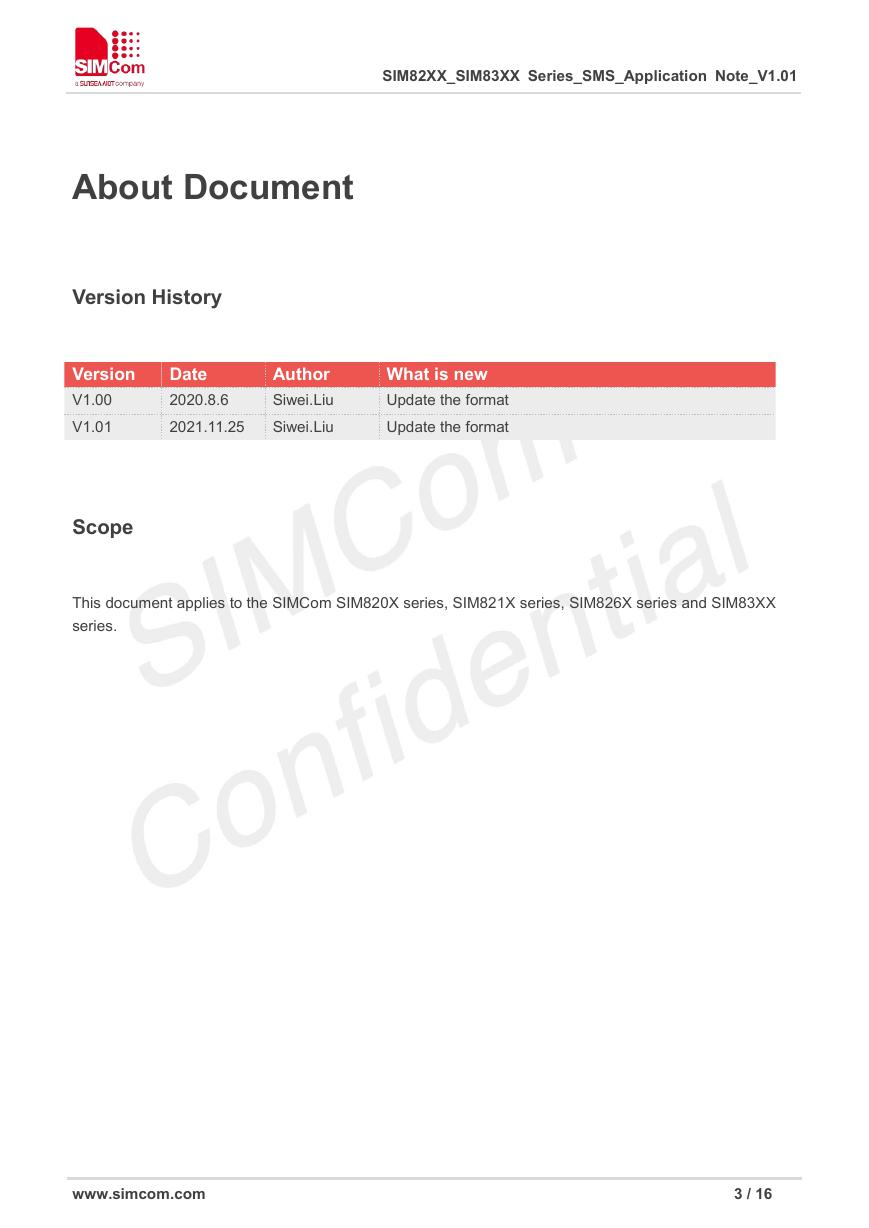
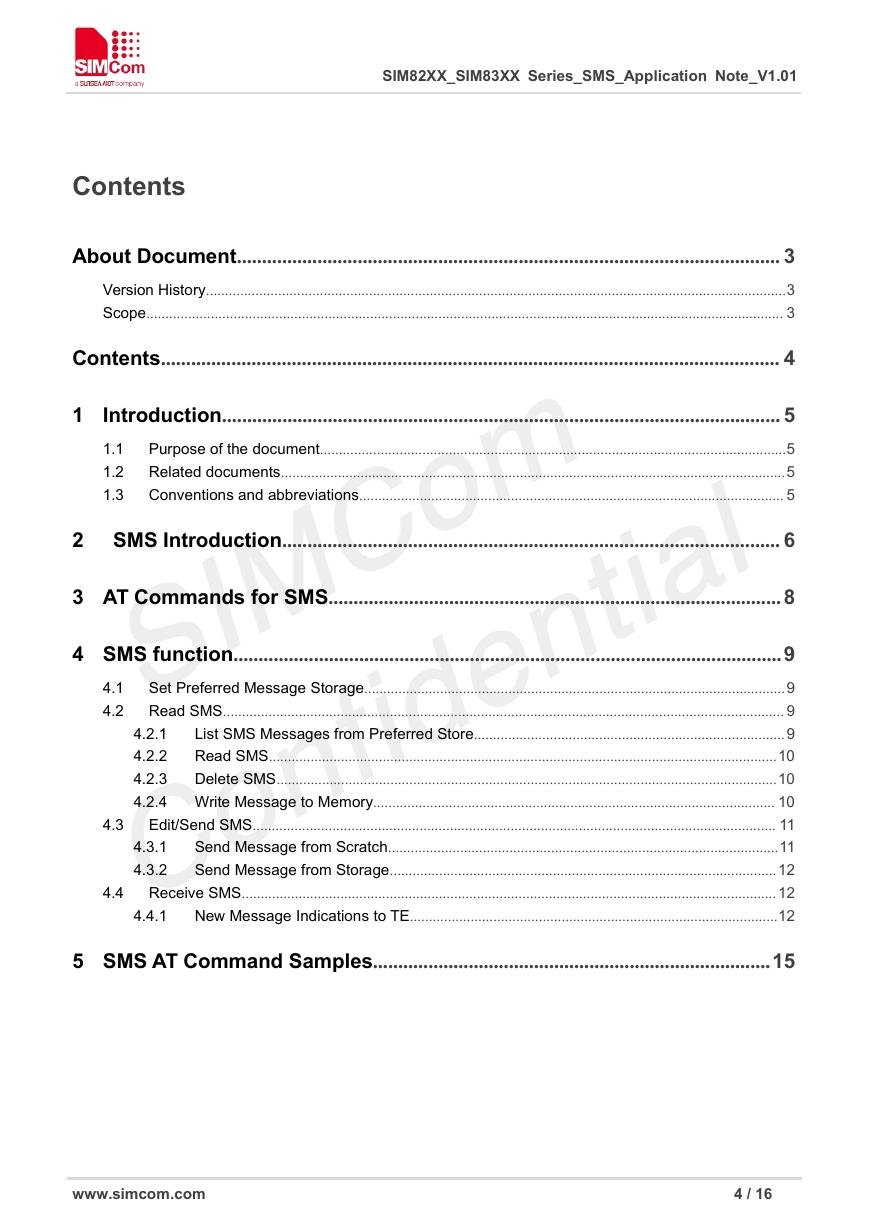

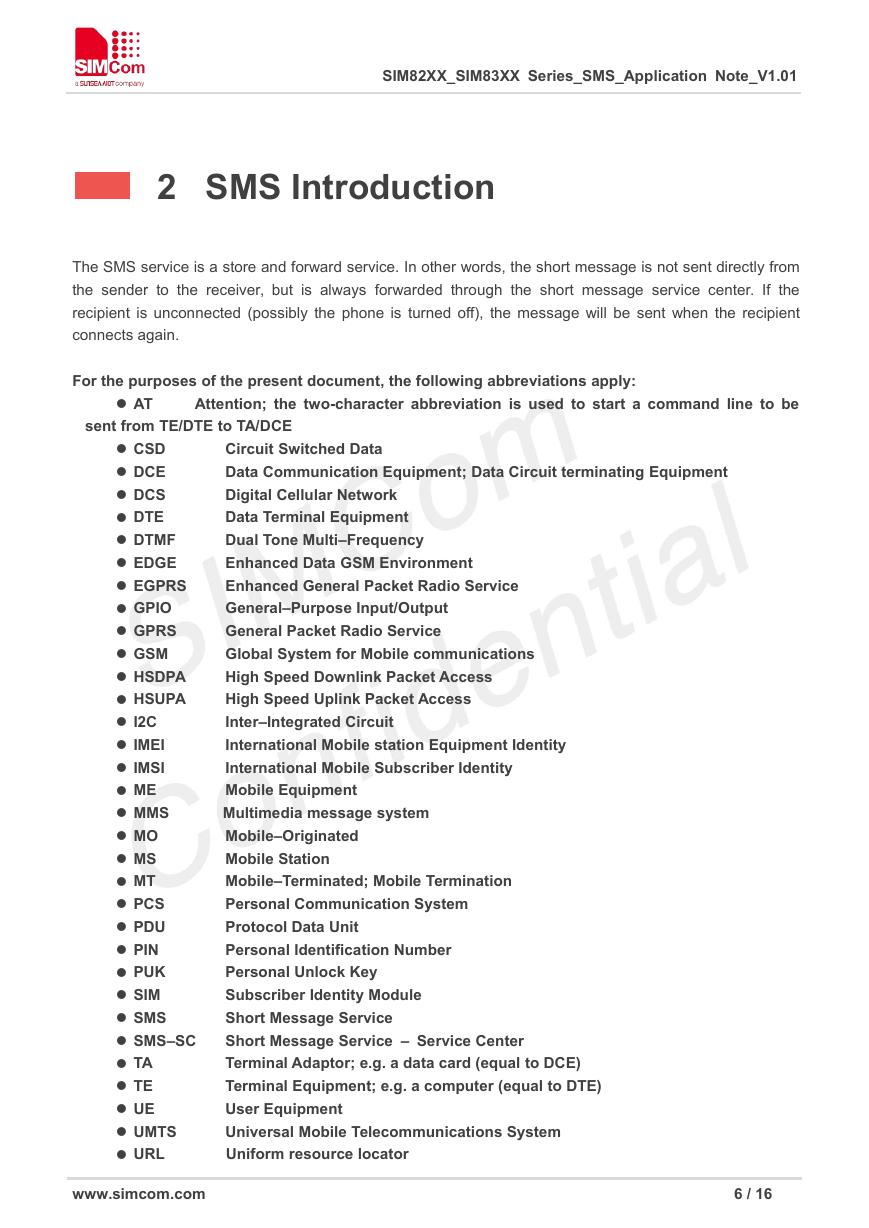
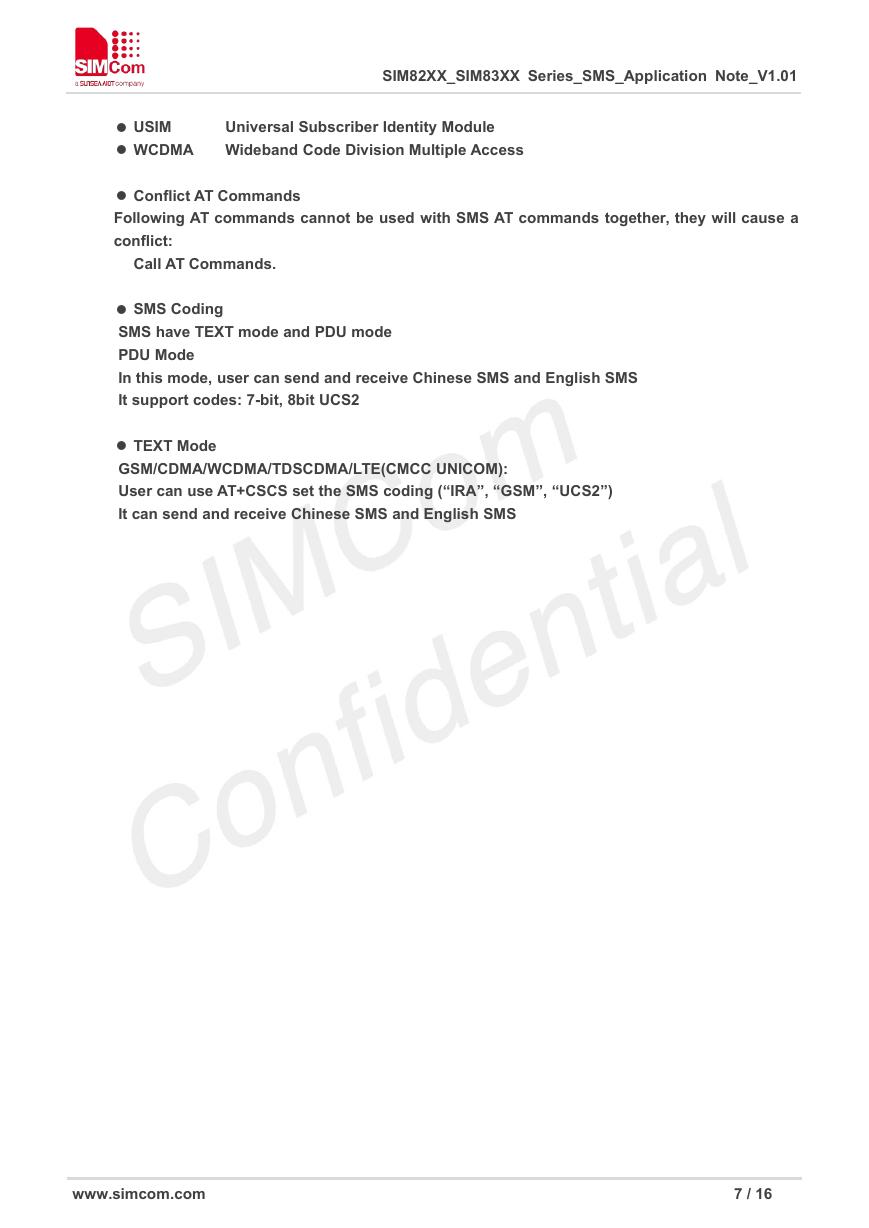


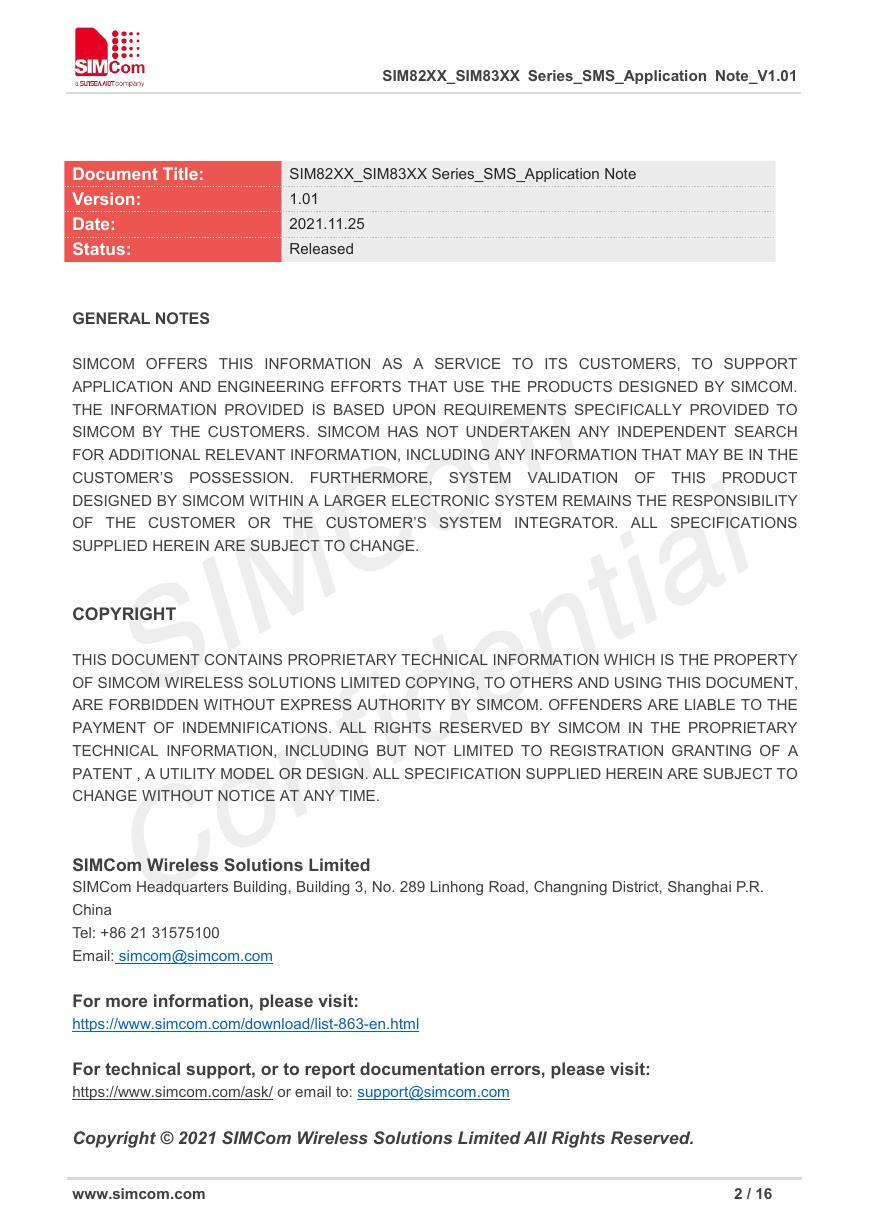
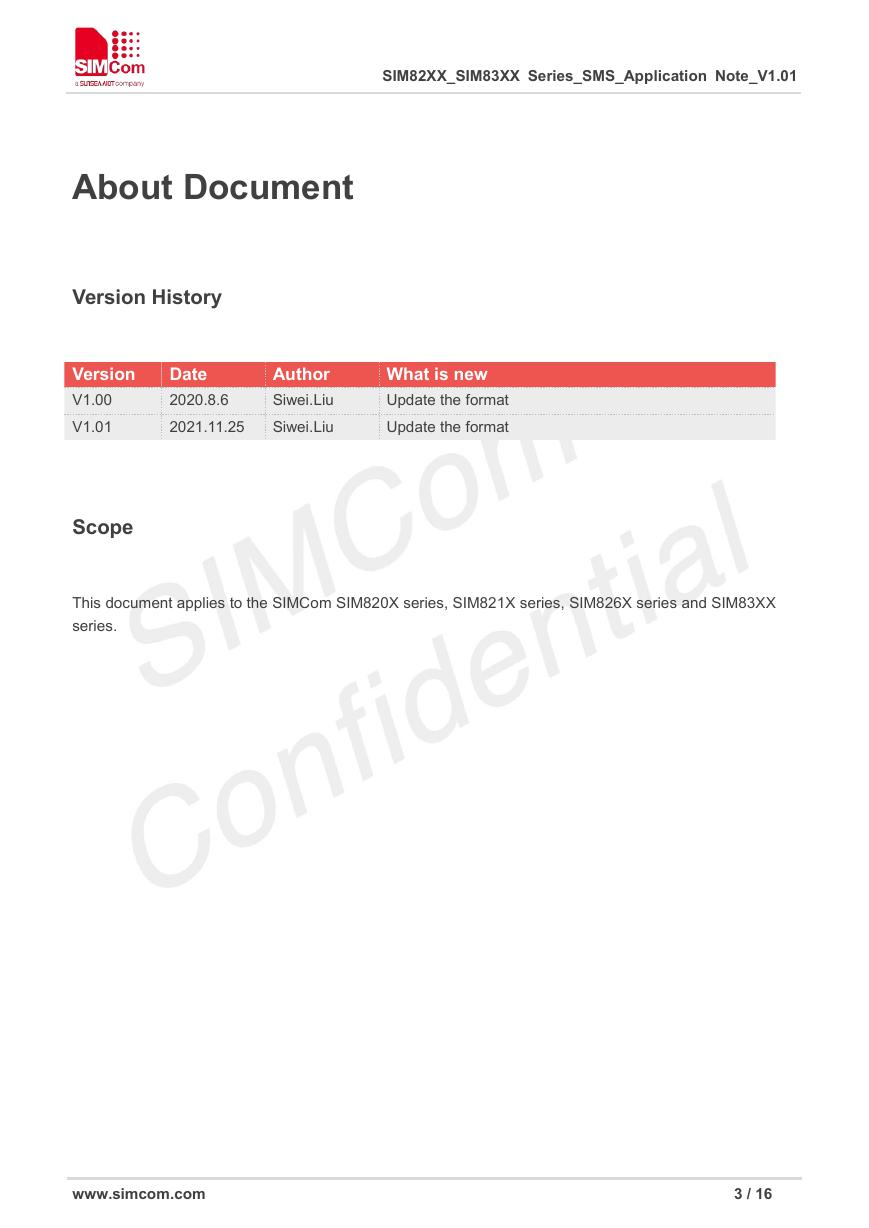
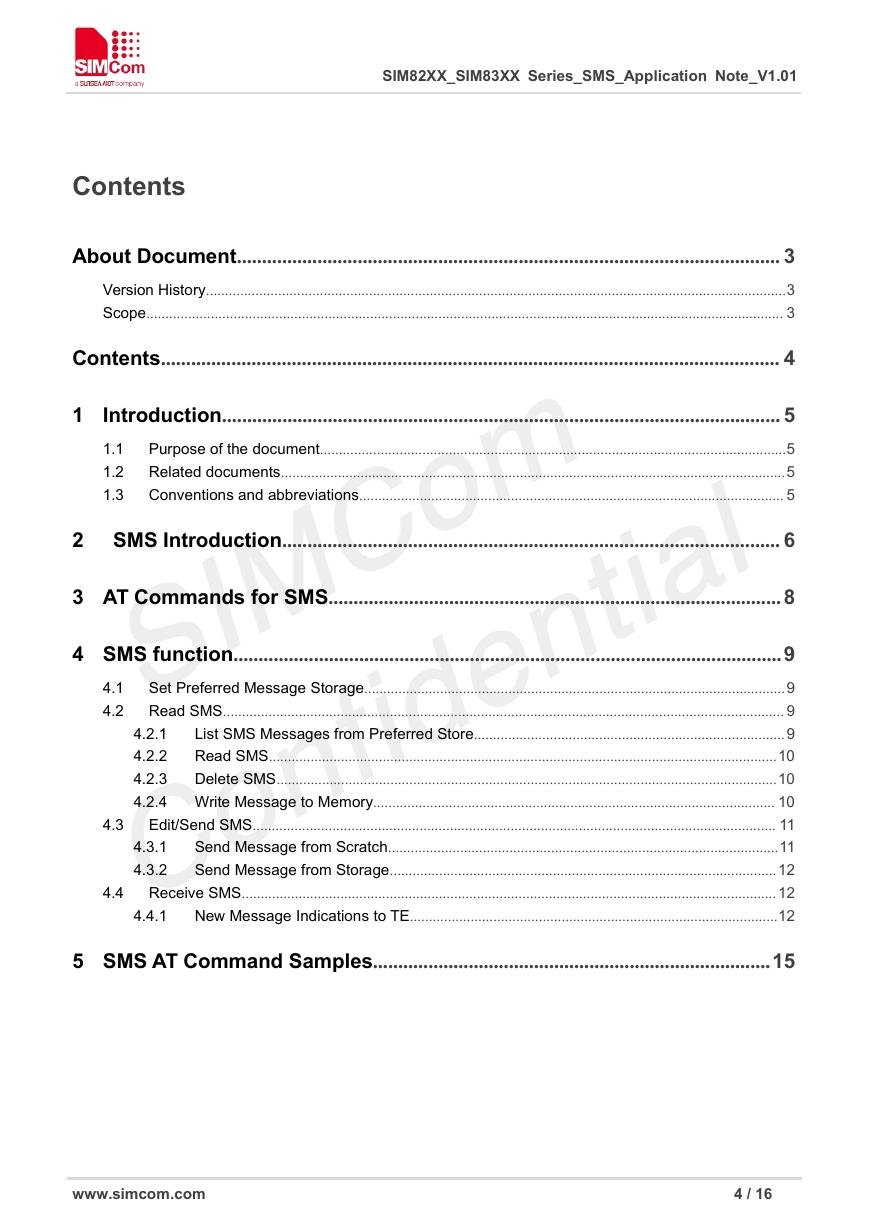

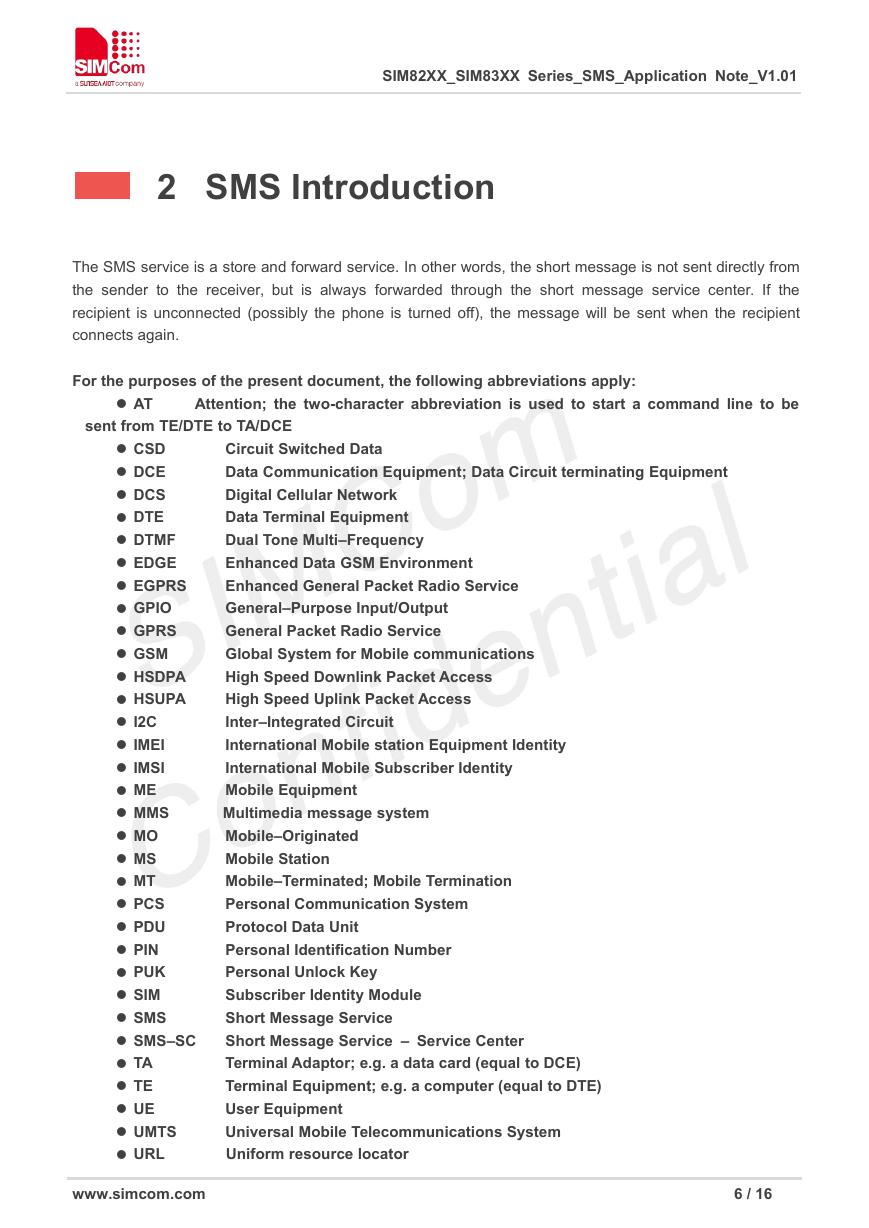
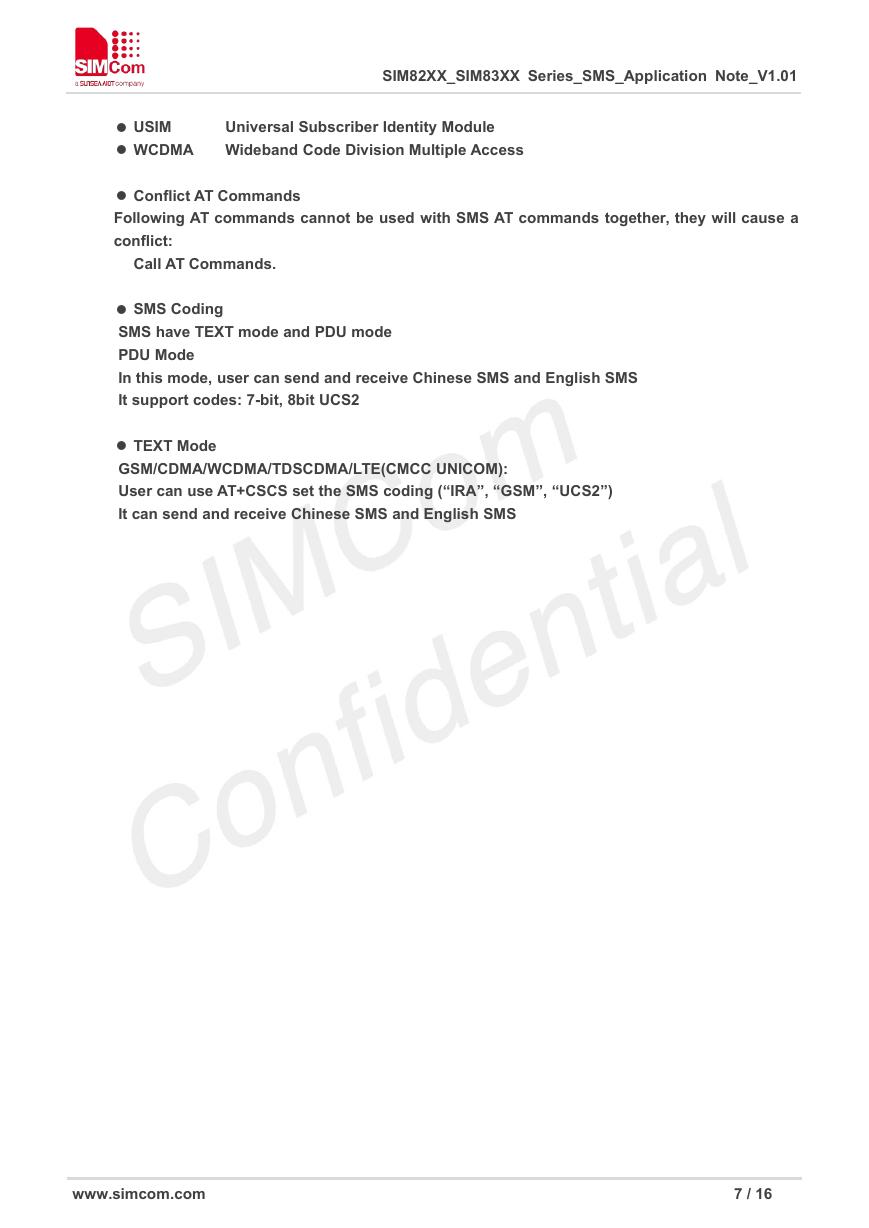

 V2版本原理图(Capacitive-Fingerprint-Reader-Schematic_V2).pdf
V2版本原理图(Capacitive-Fingerprint-Reader-Schematic_V2).pdf 摄像头工作原理.doc
摄像头工作原理.doc VL53L0X简要说明(En.FLVL53L00216).pdf
VL53L0X简要说明(En.FLVL53L00216).pdf 原理图(DVK720-Schematic).pdf
原理图(DVK720-Schematic).pdf 原理图(Pico-Clock-Green-Schdoc).pdf
原理图(Pico-Clock-Green-Schdoc).pdf 原理图(RS485-CAN-HAT-B-schematic).pdf
原理图(RS485-CAN-HAT-B-schematic).pdf File:SIM7500_SIM7600_SIM7800 Series_SSL_Application Note_V2.00.pdf
File:SIM7500_SIM7600_SIM7800 Series_SSL_Application Note_V2.00.pdf ADS1263(Ads1262).pdf
ADS1263(Ads1262).pdf 原理图(Open429Z-D-Schematic).pdf
原理图(Open429Z-D-Schematic).pdf 用户手册(Capacitive_Fingerprint_Reader_User_Manual_CN).pdf
用户手册(Capacitive_Fingerprint_Reader_User_Manual_CN).pdf CY7C68013A(英文版)(CY7C68013A).pdf
CY7C68013A(英文版)(CY7C68013A).pdf TechnicalReference_Dem.pdf
TechnicalReference_Dem.pdf