Version History
Contents
1Introduction
1.1Scope of the document
1.2Related documents
1.3Conventions and abbreviations
1.4AT Command syntax
1.4.1Basic syntax
1.4.2S Parameter syntax
1.4.3Extended Syntax
1.4.4Combining AT commands on the same Command line
1.4.5Entering successive AT commands on separate lines
1.5Supported character sets
1.6Flow control
1.6.1Hardware flow control (RTS/CTS flow control)
1.7Definitions
1.7.1Parameter Saving Mode
1.7.2Max Response Time
2AT Commands According to V.25TER
2.1Overview of AT Commands According to V.25TER
2.2Detailed Description of AT Commands According to V
2.2.1A/ Re-issues the Last Command Given
2.2.2ATD Mobile Originated Call to Dial A Number
2.2.3ATD> Originate call from specified memory
2.2.4ATD> Originate call from active memory(1)
2.2.5ATD> Originate call from active memory(2)
2.2.6ATA Call answer
2.2.7ATH Disconnect existing call
2.2.8ATS0 Automatic answer incoming call
2.2.9+++ Switch from data mode to command mode
2.2.10ATO Switch from command mode to data mode
2.2.11ATI Display product identification information
2.2.12AT+IPR Set local baud rate temporarily
2.2.13AT+ICF Set control character framing
2.2.14AT+IFC Set local data flow control
2.2.15AT&C Set DCD function mode
2.2.16ATE Enable command echo
2.2.17AT&V Display current configuration
2.2.18AT&D Set DTR function mode
2.2.19ATV Set result code format mode
2.2.20AT&F Set all current parameters to manufacturer d
2.2.21ATQ Set Result Code Presentation Mode
2.2.22ATX Set CONNECT Result Code Format
2.2.23AT\V Set CONNECT Result Code Format About Protoco
2.2.24AT&E Set CONNECT Result Code Format About Speed
2.2.25AT&W Save the user setting to ME
2.2.26ATZ Restore the user setting from ME
2.2.27AT+CGMI Request manufacturer identification
2.2.28AT+CGMM Request model identification
2.2.29AT+CGMR Request revision identification
2.2.30AT+CGSN Request product serial number identificat
2.2.31AT+CSCS Select TE character set
2.2.32AT+CIMI Request international mobile subscriber i
2.2.33AT+GCAP Request overall capabilities
3AT Commands for Status Control
3.1Overview of AT Commands for Status Control
3.2Detailed Description of AT Commands for Status Con
3.2.1AT+CFUN Set phone functionality
3.2.2AT+CPIN Enter PIN
3.2.3AT+CICCID Read ICCID from SIM card
3.2.4AT+CSIM Generic SIM access
3.2.5AT+CRSM Restricted SIM access
3.2.6AT+SPIC Times remain to input SIM PIN/PUK
3.2.7AT+CSPN Get service provider name from SIM
3.2.8AT+CSQ Query signal quality
3.2.9AT+AUTOCSQ Set CSQ report
3.2.10AT+CSQDELTA Set RSSI delta change threshold
3.2.11AT+CATR Configure URC destination interface
3.2.12AT+CPOF Power down the module
3.2.13AT+CRESET Reset the module
3.2.14AT+CACM Accumulated call meter
3.2.15AT+CAMM Accumulated call meter maximum
3.2.16AT+CPUC Price per unit and currency table
3.2.17AT+CCLK Real time clock management
3.2.18AT+CMEE Report mobile equipment error
3.2.19AT+CPAS Phone activity status
3.2.20AT+SIMEI Set IMEI for the module
3.2.21AT+CSVM Voice Mail Subscriber number
3.2.22AT+SMSIMCFG Single/Dual SIM configuration
3.2.23Indication of Voice Mail
3.3Summary of CME ERROR codes
3.4Summary of CMS ERROR codes
4AT Commands for Network
4.1Overview of AT Commands for Network
4.2Detailed Description of AT Commands for Network
4.2.1AT+CREG Network registration
4.2.2AT+COPS Operator selection
4.2.3AT+CLCK Facility lock
4.2.4AT+CPWD Change password
4.2.5AT+CCUG Closed user group
4.2.6AT+CUSD Unstructured supplementary service data
4.2.7AT+CAOC Advice of Charge
4.2.8AT+CSSN Supplementary service notifications
4.2.9AT+CPOL Preferred operator list
4.2.10AT+COPN Read operator names
4.2.11AT+CNMP Preferred mode selection
4.2.12AT+CPSI Inquiring UE system information
4.2.13AT+CNSMOD Show network system mode
4.2.14AT+CEREG EPS network registration status
4.2.15AT+CTZU Automatic time and time zone update
4.2.16AT+CTZR Time and time zone reporting
4.2.17AT+CNWINFO Inquiring extra network info
4.2.18AT+C5GREG NR5G network registration status
4.2.19AT+CSYSSEL Set system selection pref
4.2.20AT+CCELLCFG Set lte cell configuration
4.2.21AT+C5GCELLCFG Set NR5G cell configuration
5AT Commands According to Call Control
5.1Overview of AT Commands According to 3GPP Call Con
5.2Detailed Description of AT Commands According to C
5.2.1AT+CVHU Voice hang up control
5.2.2AT+CHUP Hang up call
5.2.3AT+CBST Select bearer service type
5.2.4AT+CRLP Radio link protocol
5.2.5AT+CR Service reporting control
5.2.6AT+CRC Cellular result codes
5.2.7AT+CLCC List current calls
5.2.8AT+CEER Extended error report
5.2.9AT+CCWA Call waiting
5.2.10AT+CHLD Call related supplementary services
5.2.11AT+CCFC Call forwarding number and conditions
5.2.12AT+CLIP Calling line identification presentation
5.2.13AT+CLIR Calling line identification restriction
5.2.14AT+COLP Connected line identification presentatio
5.2.15AT+VTS DTMF and tone generation
5.2.16AT+VTD Tone duration
5.2.17AT+CSTA Select type of address
5.2.18AT+CMOD Call mode
5.2.19AT+VMUTE Speaker mute control
5.2.20AT+CMUT Microphone mute control
5.2.21AT+MORING Enable or disable report MO ring URC
5.2.22AT+CLVL Loudspeaker volume level
5.2.23AT+CRXVOL Adjust RX voice output speaker volume
5.2.24AT+CTXVOL Adjust TX voice mic volume
5.2.25AT+CTXMICGAIN Adjust TX voice mic gain
5.2.26AT+CECH Inhibit far-end echo
5.2.27AT+CECDT Inhibit echo during doubletalk
6AT Commands for Phonebook
6.1Overview of AT Commands for Phonebook
6.2Detailed Description of AT Commands for Phonebook
6.2.1AT+CPBS Select Phonebook memory storage
6.2.2AT+CPBR Read Phonebook entries
6.2.3AT+CPBF Find Phonebook entries
6.2.4AT+CPBW Write Phonebook entry
6.2.5AT+CNUM Subscriber number
7AT Commands for SIM Application Toolkit
7.1Overview of AT Commands for SIM Application Toolki
7.2Detailed Description of AT Commands for SIM Applic
7.2.1AT+STIN SAT Indication
7.2.2AT+STGI Get SAT information
7.2.3AT+STGR SAT respond
7.2.4AT+STK STK switch
7.2.5AT+STKFMT Set STK pdu format
7.2.6AT+STENV Original STK PDU Envelope Command
7.2.7AT+STSM Get STK Setup Menu List with PDU Mode
8AT Commands for GPRS
8.1Overview of AT Commands for GPRS
8.2Detailed Description of AT Commands for GPRS
8.2.1AT+CGREG GPRS network registration status
8.2.2AT+CGATT Packet domain attach or detach
8.2.3AT+CGACT PDP context activate or deactivate
8.2.4AT+CGDCONT Define PDP context
8.2.5AT+CGDSCONT Define Secondary PDP Context
8.2.6AT+CGTFT Traffic Flow Template
8.2.7AT+CGQREQ Quality of service profile (requested)
8.2.8AT+CGEQREQ 3G quality of service profile (request
8.2.9AT+CGQMIN Quality of service profile (minimum acc
8.2.10AT+CGEQMIN 3G quality of service profile (minimum
8.2.11AT+CGDATA Enter data state
8.2.12AT+CGPADDR Show PDP address
8.2.13AT+CGCLASS GPRS mobile station class
8.2.14AT+CGEREP GPRS event reporting
8.2.15AT+CGAUTH Set type of authentication for PDP-IP c
8.3Summary of Unsolicited Result Codes
9AT Commands for SMS
9.1Overview of AT Commands for SMS
9.2Detailed Description of AT Commands for SMS
9.2.1AT+CSMS Select message service
9.2.2AT+CPMS Preferred message storage
9.2.3AT+CMGF Select SMS message format
9.2.4AT+CSCA SMS service center address
9.2.5AT+CSCB Select cell broadcast message indication
9.2.6AT+CSMP Set text mode parameters
9.2.7AT+CSDH Show text mode parameters
9.2.8AT+CNMA New message acknowledgement to ME/TA
9.2.9AT+CNMI New message indications to TE
9.2.10AT+CGSMS Select service for MO SMS messages
9.2.11AT+CMGL List SMS messages from preferred store
9.2.12AT+CMGR Read message
9.2.13AT+CMGS Send message
9.2.14AT+CMSS Send message from storage
9.2.15AT+CMGW Write message to memory
9.2.16AT+CMGD Delete message
9.2.17AT+CMGMT Change message status
9.2.18AT+CMVP Set message valid period
9.2.19AT+CMGRD Read and delete message
9.2.20AT+CMGSEX Send message
9.2.21AT+CMSSEX Send multi messages from storage
10AT Commands for SSL
10.1Overview of AT Commands for SSL
10.2Detailed Description of AT Commands for SSL
10.2.1AT+CCHSTART Start SSL service
10.2.2AT+CCHSTOP Stop SSL service
10.2.3AT+CCHOPEN Connect to SSL server
10.2.4AT+CCHCLOSE Disconnect from SSL server
10.2.5AT+CCHSEND Send data to SSL server
10.2.6AT+CCHRECV Read the cached data that received fro
10.2.7AT+CCHADDR Get the IPV4 address
10.2.8AT+CCHCFG Configure the client context
10.2.9AT+CCHSSLCFG Set the SSL context
10.2.10AT+CCHMODE Configure the mode of sending and rece
10.2.11AT+CCHSET Configure the report mode of sending an
10.2.12AT+CSSLCFG Configure the SSL context
10.2.13AT+CCERTDOWN Download certificate into the module
10.2.14AT+CCERTLIST List certificates
10.2.15AT+CCERTDELE Delete certificates
10.3Command result codes
10.4Unsolicited result codes
11AT Commands for TCPIP
11.1Overview of AT Commands for TCPIP
11.2Detailed Description of AT Commands for TCPIP
11.2.1AT+NETOPEN Start TCPIP service
11.2.2AT+NETCLOSE Stop TCPIP service
11.2.3AT+CIPOPEN Setup TCP/UDP client socket connection
11.2.4AT+CIPCLOSE Destroy TCP/UDP client socket connect
11.2.5AT+CIPSEND Send TCP/UDP data
11.2.6AT+CIPRXGET Retrieve TCP/UDP buffered data
11.2.7AT+IPADDR Get IP address of PDP context
11.2.8AT+CIPHEAD Add an IP header when receiving data
11.2.9AT+CIPSRIP Show remote IP address and port
11.2.10AT+CIPMODE Select TCP/IP application mode
11.2.11AT+CIPSENDMODE Set sending mode
11.2.12AT+CIPTIMEOUT Set TCP/IP timeout value
11.2.13AT+CIPCCFG Configure parameters of socket
11.2.14AT+SERVERSTART Startup TCP server
11.2.15AT+SERVERSTOP Stop TCP server
11.2.16AT+CIPACK QueryTCP connection data transmitting s
11.3DNS & PING
11.3.1AT+CDNSGIP Query the IP address of given domain n
11.3.2AT+CDNSGHNAME Query the domain name of given IP a
11.3.3AT+CIPDNSSET Set DNS query parameters
11.3.4AT+CPING Ping destination address
11.3.5AT+CPINGSTOP Stop an ongoing ping session
11.4Information Elements related to TCP/IP
11.5Description of
11.6Description of
12AT Commands for FTP(S)
12.1Overview of AT Commands for FTP(S)
12.2Detailed Description of AT Commands for FTP(S)
12.2.1AT+CFTPSSTART Start FTP(S) service
12.2.2AT+CFTPSSTOP Stop FTP(S) Service
12.2.3AT+CFTPSLOGIN Login to a FTP(S) server
12.2.4AT+CFTPSLOGOUT Logout FTP(S) server
12.2.5AT+CFTPSMKD Create a new directory on FTP(S) serv
12.2.6AT+CFTPSRMD Delete a directory on FTP(S) server
12.2.7AT+CFTPSDELE Delete a file on FTP(S) server
12.2.8AT+CFTPSCWD Change the current directory on FTP(S
12.2.9AT+CFTPSPWD Get the current directory on FTP(S) s
12.2.10AT+CFTPSTYPE Set the transfer type on FTP(S) serv
12.2.11AT+CFTPSLIST List the items in the directory on F
12.2.12AT+CFTPSGETFILE Get a file from FTP(S) server to
12.2.13AT+CFTPSPUTFILE Put a file from module to FTP(S)
12.2.14AT+CFTPSGET Get a file from FTP(S) server to seri
12.2.15AT+CFTPSPUT Put a file to FTP(S) server through s
12.2.16AT+CFTPSSINGLEIP Set FTP(S) data socket address t
12.2.17AT+CFTPSCACHERD Output cached data to MCU
12.2.18AT+CFTPSABORT Abort FTP(S) Operations
12.2.19AT+CFTPSSIZE Get the File Size on FTP(S) server
12.3Summary of result codes for FTPS
12.3.1Summary of Command result
12.3.2Summary of Unsolicited Result Codes
13AT Commands for HTTP(S)
13.1Overview of AT Commands for HTTP(S)
13.2Detailed Description of AT Commands for HTTP(S)
13.2.1AT+HTTPINIT Start HTTP(S) service
13.2.2AT+HTTPTERM Stop HTTP(S) Service
13.2.3AT+HTTPPARA Set HTTP(S) Parameters value
13.2.4AT+HTTPACTION HTTP(S) Method Action
13.2.5AT+HTTPHEAD Read the HTTP(S) Header Information o
13.2.6AT+HTTPREAD Read the Response Information of HTTP
13.2.7AT+HTTPDATA Input HTTP(S) Data
13.2.8AT+HTTPPOSTFILE Send HTTP Request to HTTP(S) serv
13.2.9AT+HTTPREADFILE Receive HTTP(S) Response Content
13.3Summary of result codes for HTTP(S)
13.3.1Summary of HTTP(S) Response Code
13.3.2Summary of HTTP(S) error Code
13.3.3Summary of Unsolicited Result Codes
14AT Commands for MQTT(S)
14.1Overview of AT Commands for MQTT(S)
14.2Detailed Description of AT Commands for MQTT(S)
14.2.1AT+CMQTTSTART Start MQTT service
14.2.2AT+CMQTTSTOP STOP MQTT service
14.2.3AT+CMQTTACCQ Acquire a client
14.2.4AT+CMQTTREL Release a client
14.2.5AT+CMQTTSSLCFG Set the SSL context
14.2.6AT+CMQTTWILLTOPIC Input the will topic
14.2.7AT+CMQTTWILLMSG Input the will message
14.2.8AT+CMQTTDISC Disconnect from server
14.2.9AT+CMQTTCONNECT Connect to MQTT server
14.2.10AT+CMQTTTOPIC Input the publish message topic
14.2.11AT+CMQTTPAYLOAD Input the publish message body
14.2.12AT+CMQTTPUB Publish a message to server
14.2.13AT+CMQTTSUBTOPIC Input a subscribe message topic
14.2.14AT+CMQTTSUB Subscribe a message to server
14.2.15AT+CMQTTUNSUBTOPIC Input a unsubscribe message to
14.2.16AT+CMQTTUNSUB Unsubscribe a message to server
14.2.17AT+CMQTTCFG Configure the MQTT Context
14.3Summary of result codes for MQTT(S)
14.3.1Summary of Command result codes
14.3.2Summary of Unsolicited Result Codes
15AT Commands for NTP
15.1Overview of AT Commands for NTP
15.2Detailed Description of AT Commands for NTP
15.2.1AT+CNTP Update system time
15.2.2Unsolicited NTP Codes
16AT Commands for HTP
16.1Overview of AT Commands for HTP
16.2Detailed Description of AT Commands for HTP
16.2.1AT+CHTPSERV Set HTP server info
16.2.2AT+CHTPUPDATE Updating date time using HTP protoc
16.2.3Unsolicited HTP Codes
17AT Commands for GPS
17.1Overview of AT Commands for GPS
17.2Detailed Description of AT Commands for GPS
17.2.1AT+CGPS Start/Stop GPS session
17.2.2AT+CGPSINFO Get GPS fixed position information
17.2.3AT+CGPSCOLD Cold Start GPS
17.2.4AT+CGPSHOT Hot Start GPS
17.2.5AT+CGPSURL Set AGPS default server URL
17.2.6AT+CGPSSSL Set AGPS transport security
17.2.7AT+CGPSAUTO Start GPS automatic
17.2.8AT+CGPSNMEA Configure NMEA sentence type
17.2.9AT+CGPSNMEARATE Set NMEA output rate
17.2.10AT+CGPSMD Configure AGPS MO method
17.2.11AT+CGPSFTM Start GPS test mode
17.2.12AT+CGPSDEL Delete the GPS information
17.2.13AT+CGPSXE Enable/Disable GPS XTRA function
17.2.14AT+CGPSXD Download XTRA assistant file
17.2.15AT+CGPSXDAUTO Download XTRA assistant file automa
17.2.16AT+CGPSPMD Configure positioning mode
17.2.17AT+CGPSMSB Configure based mode switch to standal
17.2.18AT+CGPSHOR Configure positioning desired accuracy
17.2.19AT+CGNSSINFO Get GNSS fixed position information
17.2.20AT+CGNSSMODE Configure GNSS support mode
17.2.21Unsolicited XTRA download Codes
18AT Commands for LBS
18.1 Overview of AT Commands for LBS
18.2Detailed Description of AT Commands for LBS
18.2.1AT+CLBS Base station location
18.2.2AT+CLBSCFG Base station Location configure
18.3Summary of result codes for LBS
19AT Commands for Hardware
19.1Overview of AT Commands for Hardware
19.2Detailed Description of AT Commands for Hardware
19.2.1AT+IPREX Set UART local baud rate permanently
19.2.2AT+CFGRI Indicate RI when using URC
19.2.3AT+CSCLK Control UART sleep
19.2.4AT+CMUX Enable the multiplexer over the UART
19.2.5AT+CGFUNC Enable/disable the function for the spe
19.2.6AT+CGDRT Set the direction of specified GPIO
19.2.7AT+CGSETV Set the value of specified GPIO
19.2.8AT+CGGETV Get the value of specified GPIO
19.2.9AT+CPCIEMODE Get or set the mode of PCIE
20Hardware Related Commands
20.1Overview of Hardware Related Commands
20.2Detailed Description of AT Commands for Hardware
20.2.1AT+CVALARM Set overvoltage and undervoltage alarm
20.2.2AT+CADC Read the value of ADC
20.2.3AT+CADC2 Read the value of ADC2
20.2.4AT+CMTE Set the power action when over the critic
20.2.5AT+CPMVT Set the power action when overvoltage an
20.2.6AT+CDELTA Set module reboot to recovery mode
20.2.7AT+CBC Read the voltage value of the power supply
20.2.8AT+CPMUTEMP Read the temperature of the modules
20.2.9AT+CUSBCFG Set usbid,adb mode,edl mode and bootlo
20.2.10AT+CCPUTEMP Read the temperature of CPU different
20.2.11AT+CCUART Open or close the main uart
21AT Commands for UIM hot swap
21.1Overview of AT Commands for UIM hot swap
21.2Detailed Description of AT Commands for UIM hot sw
21.2.1AT+UIMHOTSWAPON Set UIM hot swap function on or o
21.2.2AT+UIMHOTSWAPLEVEL Set UIM card detection level
22AT Commands for File System
22.1Overview of AT Commands for File System
22.2Detailed Description of AT Commands for File Syste
22.2.1AT+FSCD Select directory as current directory
22.2.2AT+FSMKDIR Make new directory in current director
22.2.3AT+FSRMDIR Delete directory in current directory
22.2.4AT+FSLS List directories/files in current directo
22.2.5AT+FSDEL Delete file in current directory
22.2.6AT+FSRENAME Rename file in current directory
22.2.7AT+FSATTRI Request file attributes
22.2.8AT+FSMEM Check the size of available memory
22.2.9AT+FSLOCA Select storage place
22.2.10AT+FSCOPY Copy an appointed file
22.2.11AT+CFTRANRX Transfer a file to EFS
22.2.12AT+CFTRANTX Transfer a file from EFS to host
23AT Commands for AUDIO
23.1Overview of AT Commands for AUDIO
23.2Detailed Description of AT Commands for AUDIO
23.2.1AT+CREC Record wav audio file
23.2.2AT+CRECAMR Record amr audio file
23.2.3AT+CCMXPLAY Play audio file
23.2.4AT+CCMXSTOP Stop playing audio file
24AT Commands for TTS
24.1Overview of AT Commands for TTS
24.2Detailed Description of AT Commands for TTS
24.2.1AT+CDTAM TTS play path ,local or remote
24.2.2AT+CTTS TTS operation ,play or stop
24.2.3AT+CTTSPARAM TTS Parameters ,set or get
25AT Commands for Bluetooth
25.1Overview of AT Commands for Bluetooth
25.2Detailed Description of AT Commands for Bluetooth
25.2.1AT+BTINIT Init Bluetooth service
25.2.2AT+BTTERM Stop Bluetooth service
25.2.3AT+BTPOWER Open/Close Bluetooth
25.2.4AT+BTHOST Get or Set host name
25.2.5AT+BTSCAN Scan BT devices
25.2.6AT+BTPAIR Pair with other BT device
25.2.7AT+BTPAIRED Get Paired BT devices
25.2.8AT+BTUNPAIR Unpair with the paired BT device
25.2.9AT+BTOPPREG OPP Register
25.2.10AT+BTOPPSEND OPP send file
25.2.11+BTOPPRECVING OPP receive file notification
25.2.12AT+BTOPPACCEPT OPP accept or refuse received file
25.2.13AT+BTGATTREG GATT register
25.2.14AT+BTGATTCRESRV GATT create service
25.2.15AT+BTGATTCRECHAR GATT create service characterist
25.2.16AT+BTGATTCRECHARDES GATT create service character
25.2.17AT+BTGATTSTARTSRV GATT start/stop service
25.2.18AT+BTGATTSTARTADV GATT start advertisement
25.2.19AT+BTGATTDELSRV GATT delete service
25.2.20+BTGATTCONN GATT client connect status
25.2.21+BTGATTWRIND GATT receive client write request
25.2.22AT+BTGATTWRCFM GATT response to BTGATTWRIND
25.2.23+BTGATTREADIND GATT receive client read request
25.2.24AT+BTGATTREADCFM GATT response to BTGATTREADIND
25.2.25AT+BTGATTNOTIFY GATT send notification to client
25.3Summary of result codes for GATT
25.3.1Summary of Command result codes
26AT Commands for MiFi
26.1Overview of AT Commands for MiFi
26.2Detailed Description of AT Commands for MiFi
26.2.1AT+CWMAP Open/Close MiFi
26.2.2AT+CWSSID SSID setting
26.2.3AT+CWBCAST Broadcast setting
26.2.4AT+CWAUTH Authentication setting
26.2.5AT+CWMOCH 80211 mode,channel and bandwidth settin
26.2.6AT+CWISO Client isolation setting
26.2.7AT+CWDHCP Get the current DHCP configuration
26.2.8AT+CWNAT NAT type setting
26.2.9AT+CWCLICNT Get client number connected to the Mi
26.2.10AT+CWRSTD Restore to default setting
26.2.11AT+CWMAPCFG MiFi configuration setting
26.2.12AT+CWMACADDR Get MAC address
26.2.13AT+CWNETCNCT Query the connection to the network
26.2.14AT+CWSTASCAN Scan WIFI network
26.2.15AT+CWSTACFG STA mode configuration setting
26.2.16AT+CWSTAIP Get STA mode IP address
27Gadgets on the AP side
27.1Overview of AT Commands
27.2Detailed Description of AT Commands
27.2.1AT+NETACT Open/Close Datacall link
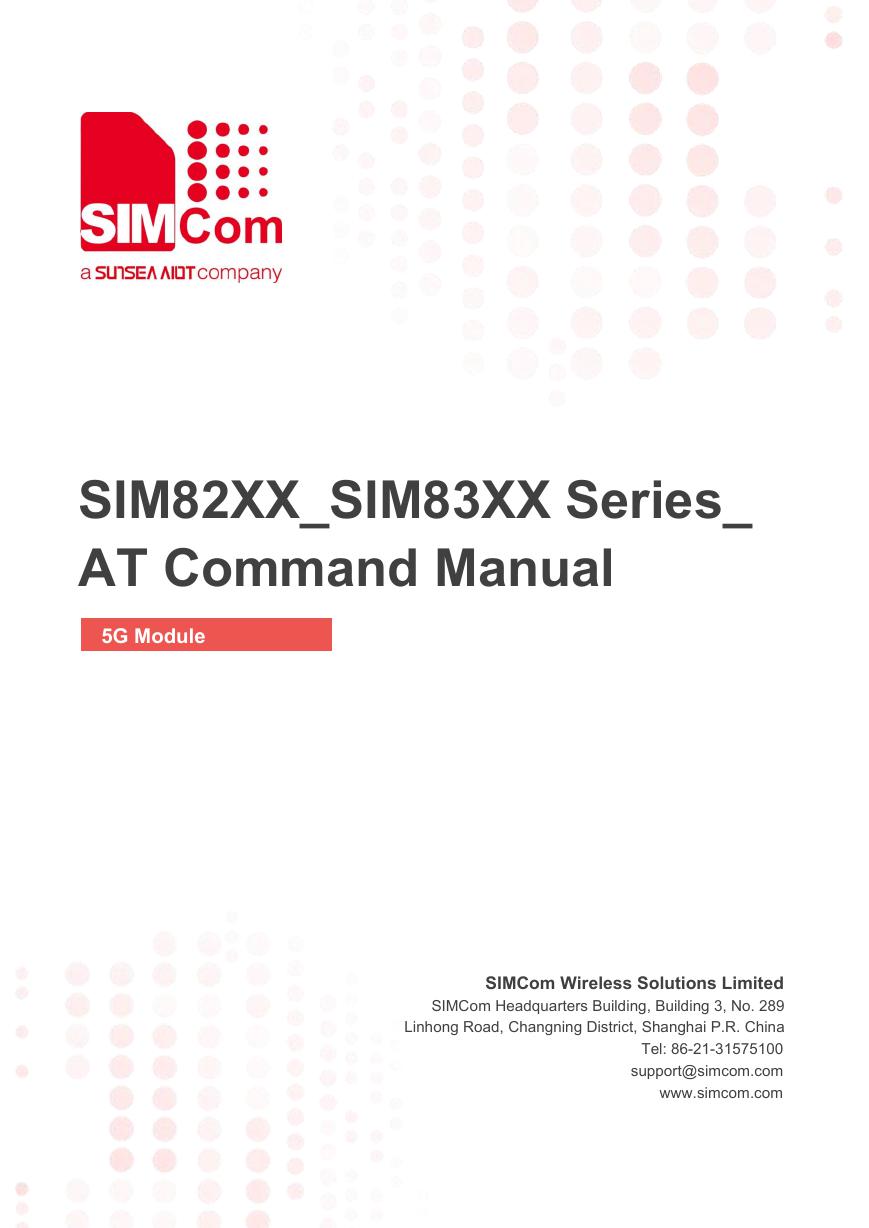
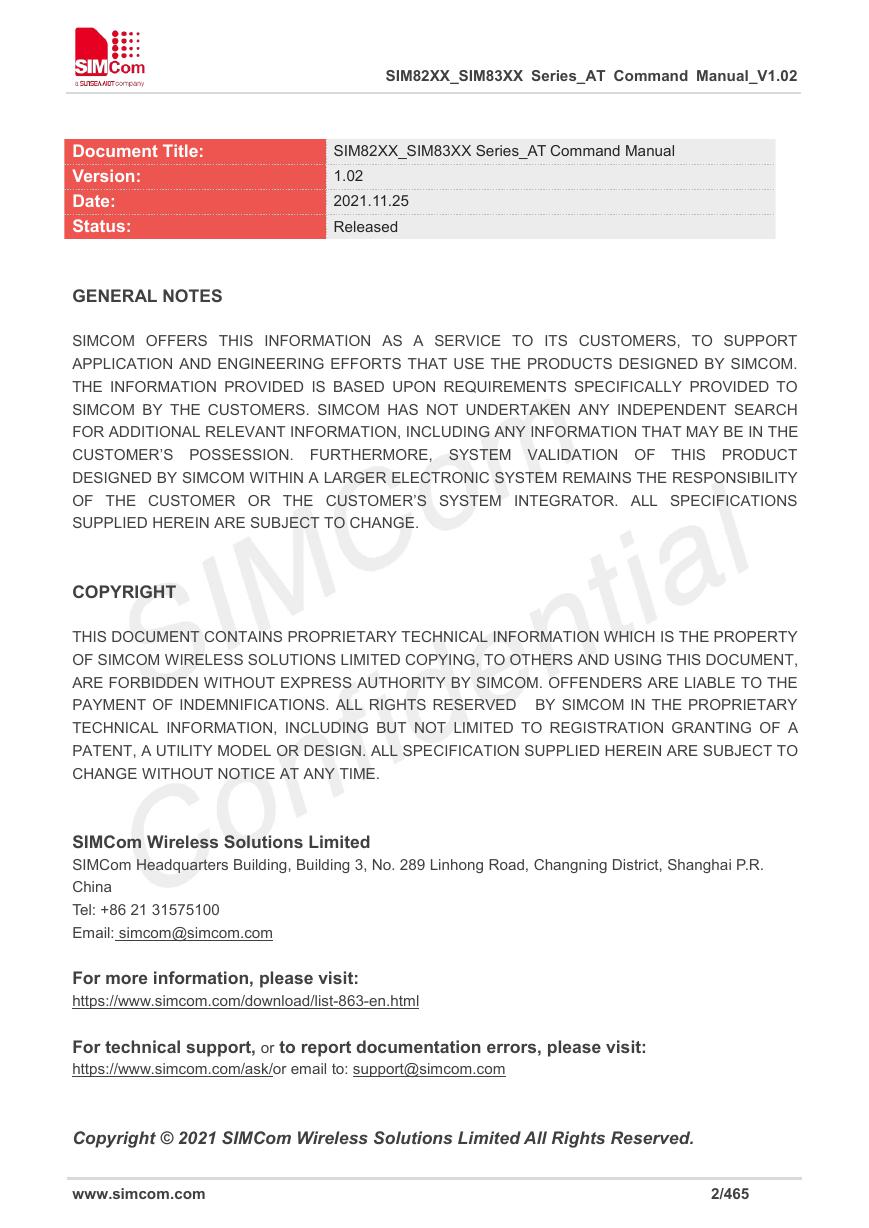

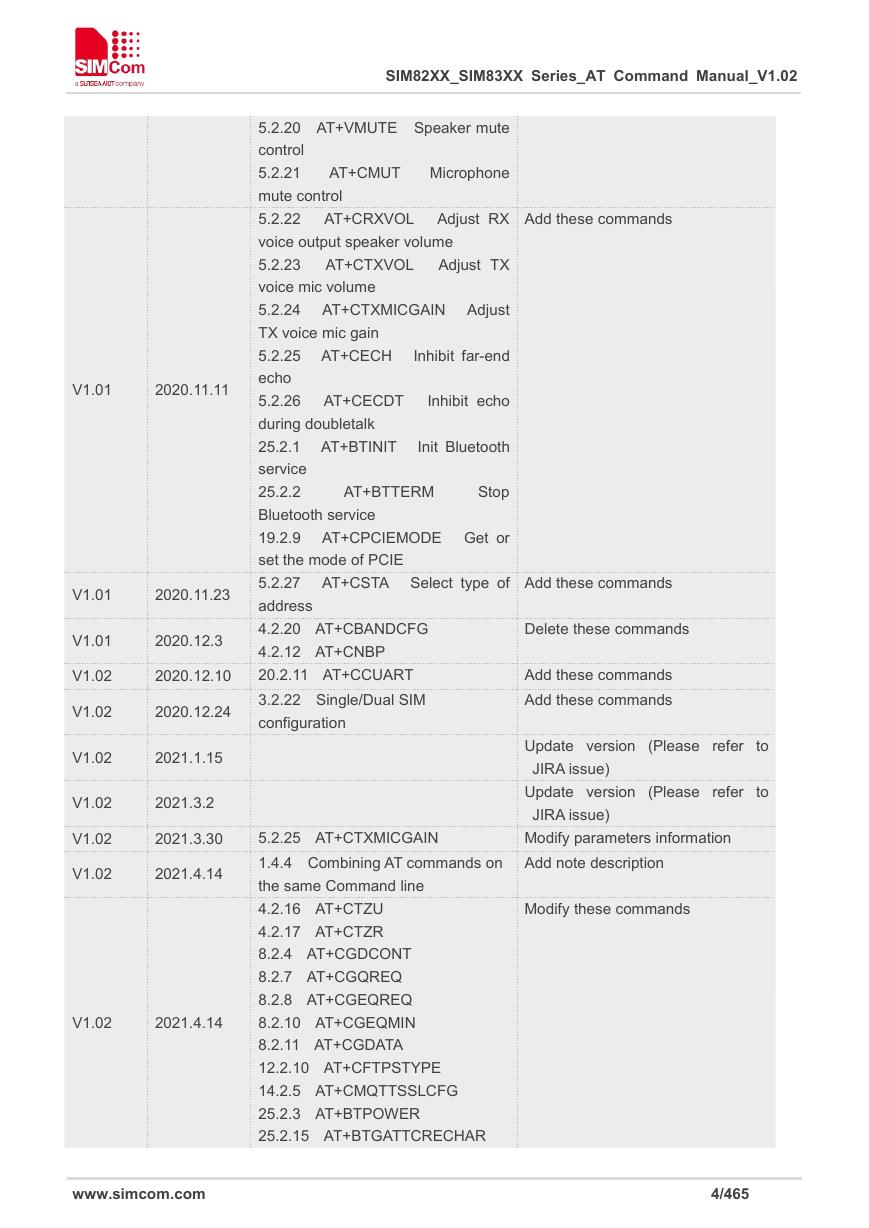
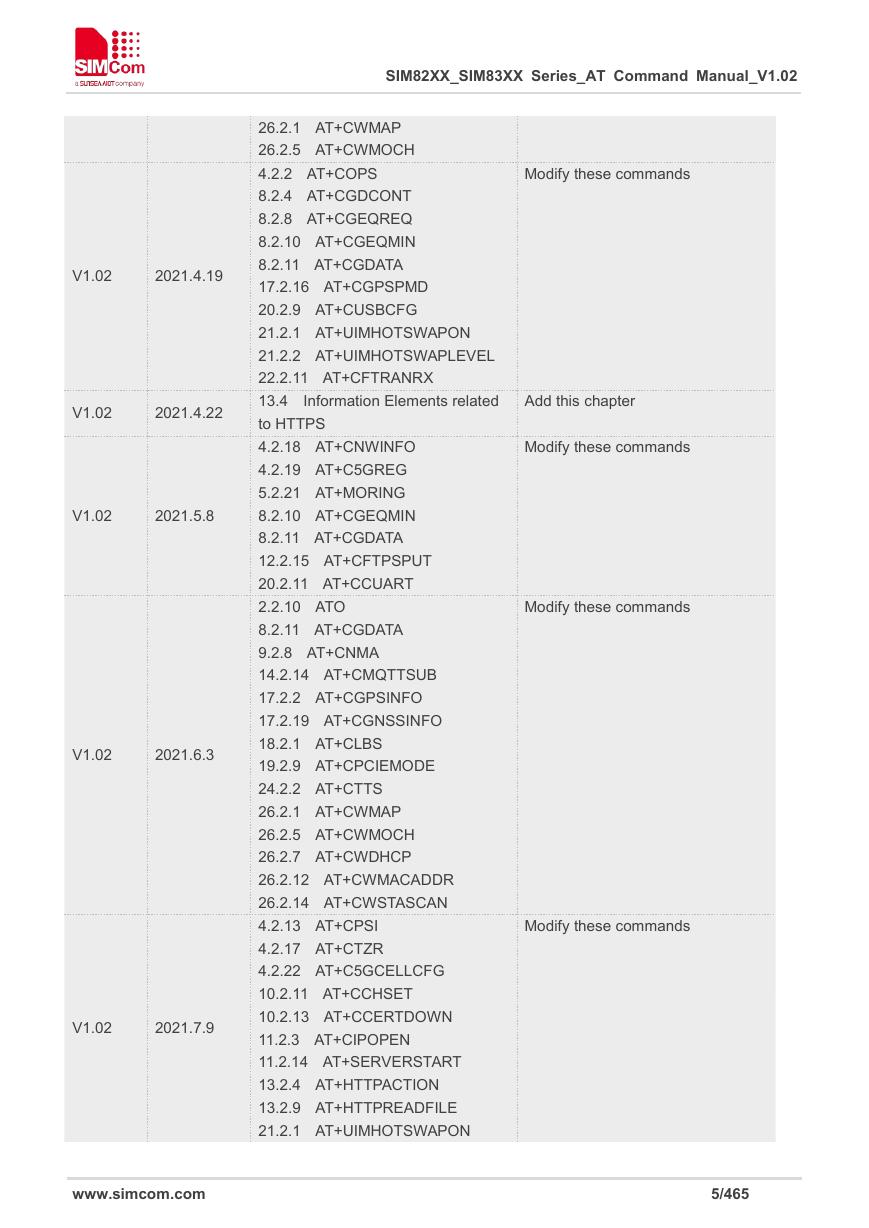
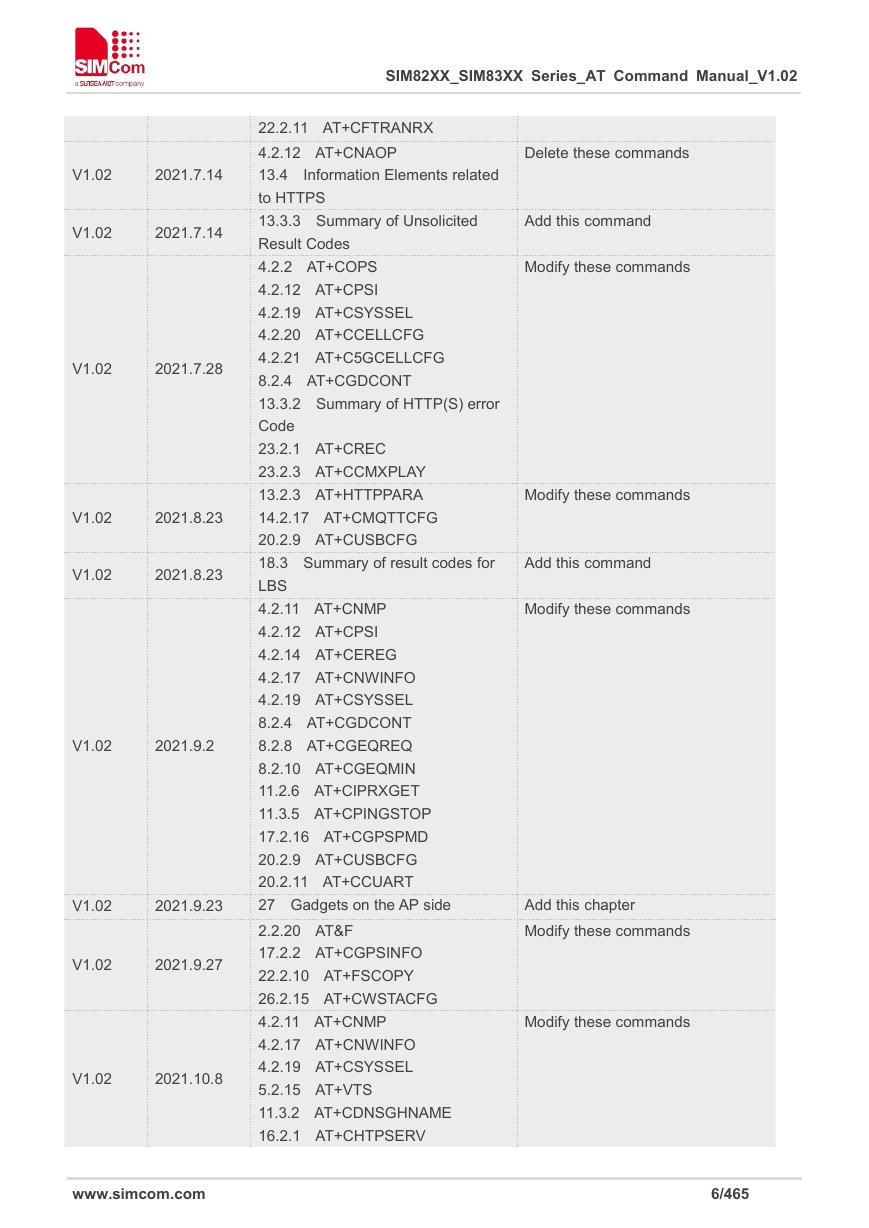
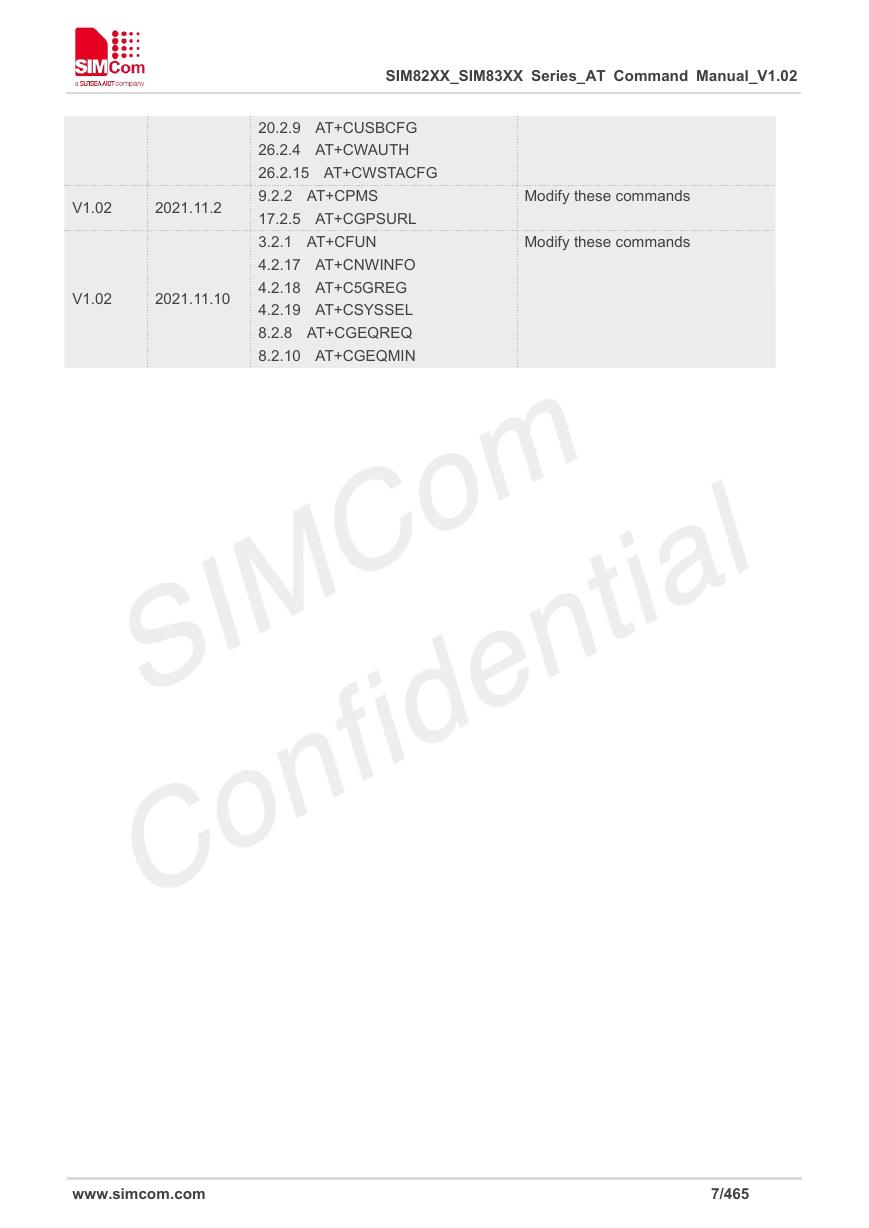
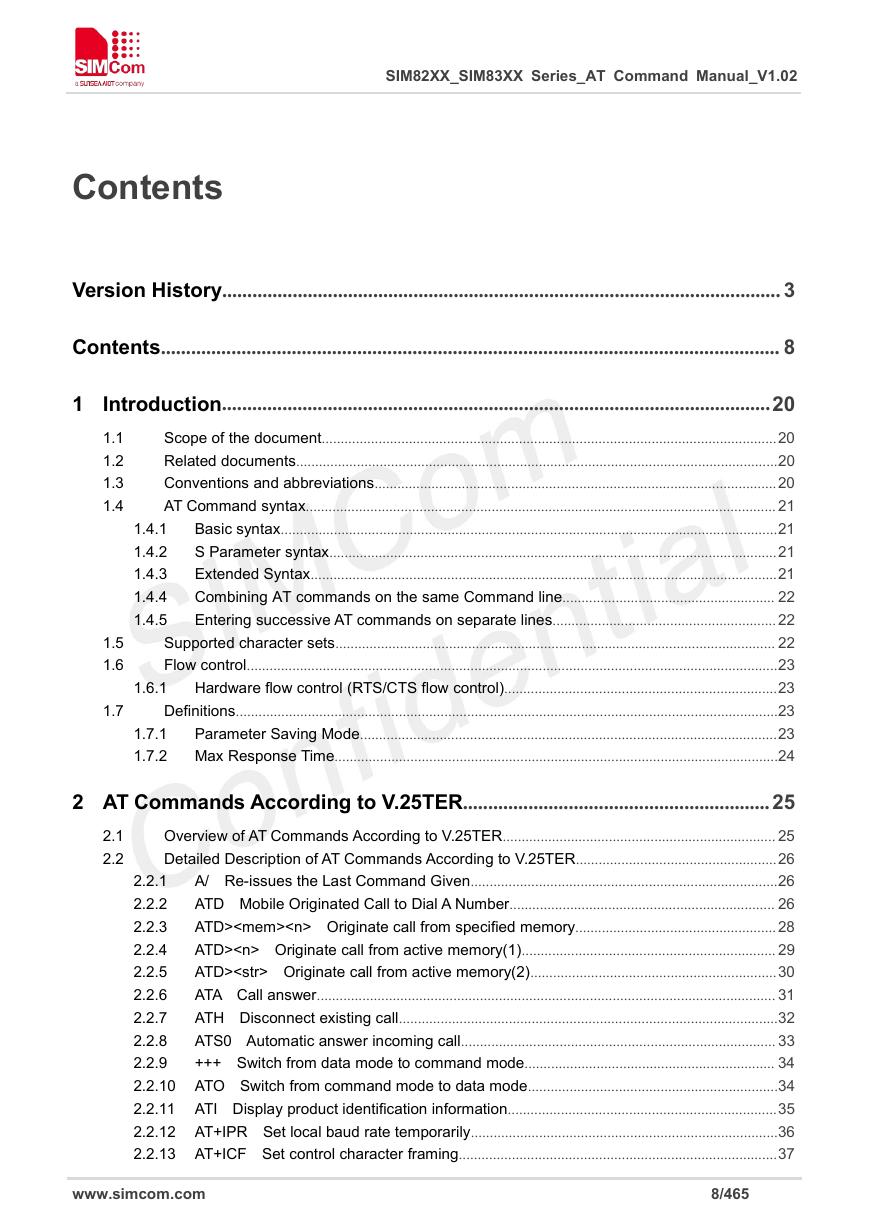
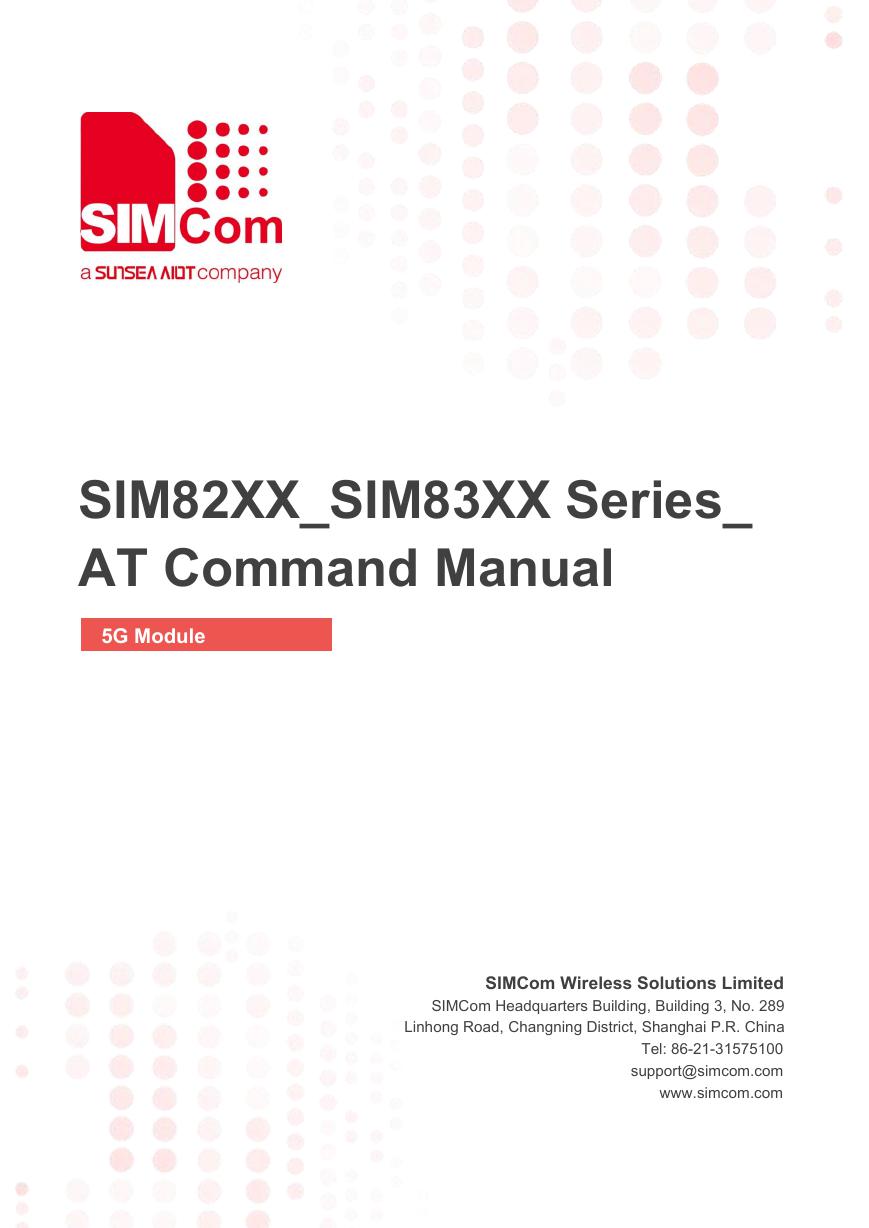
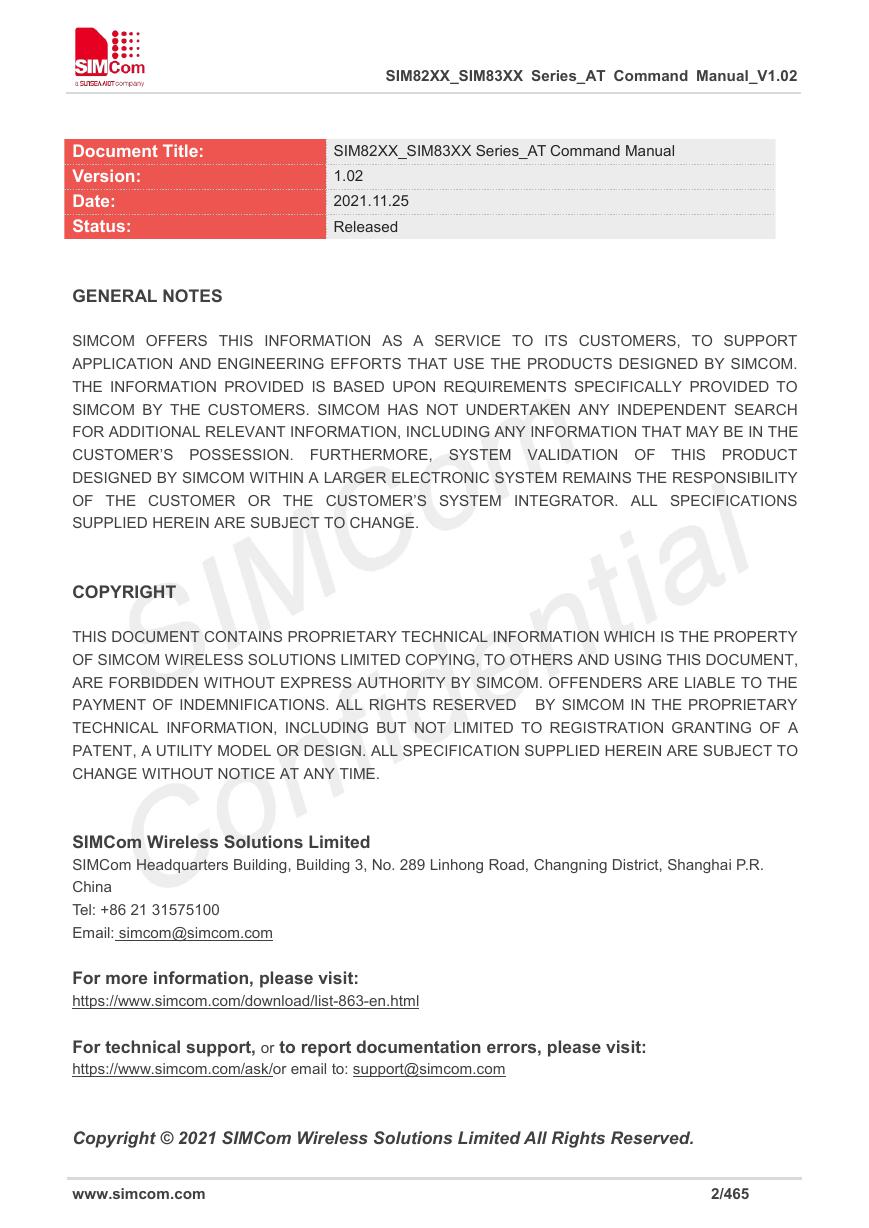

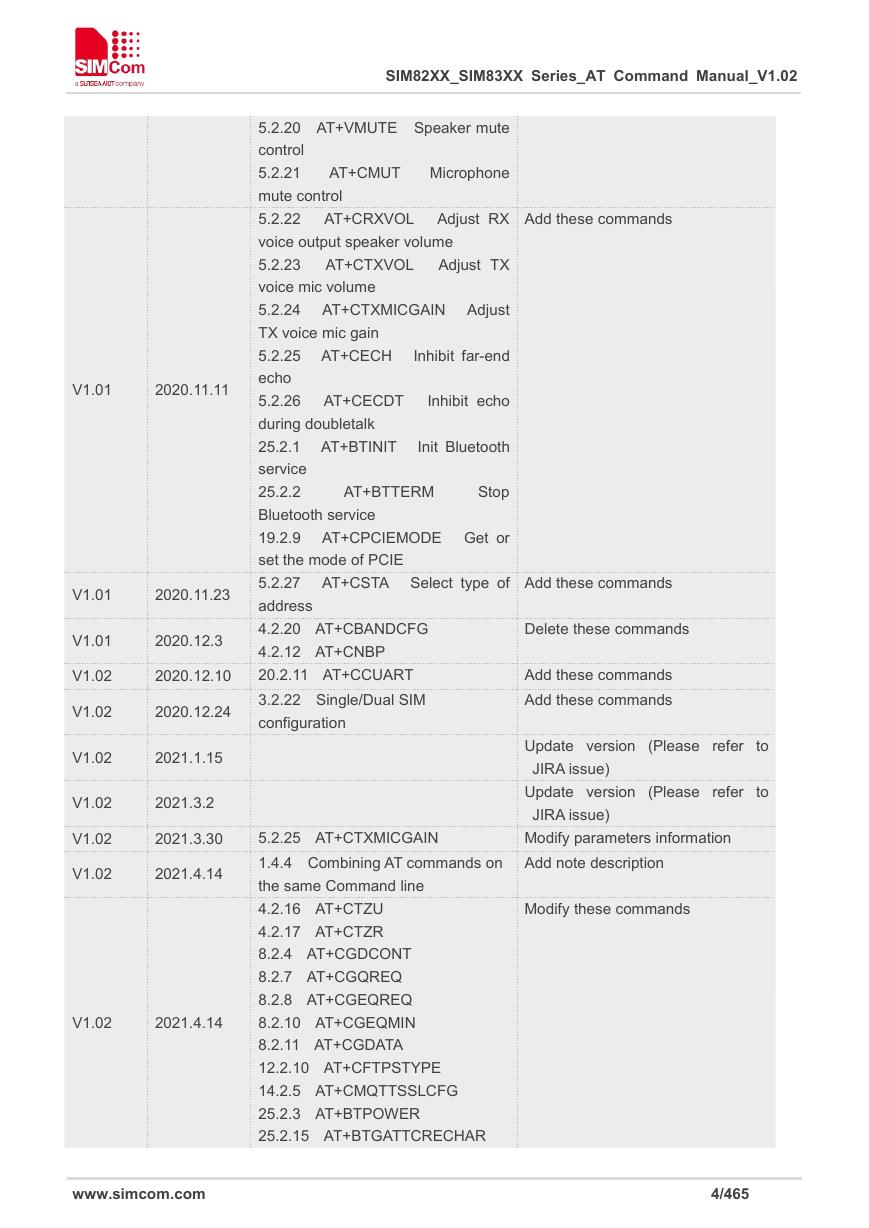
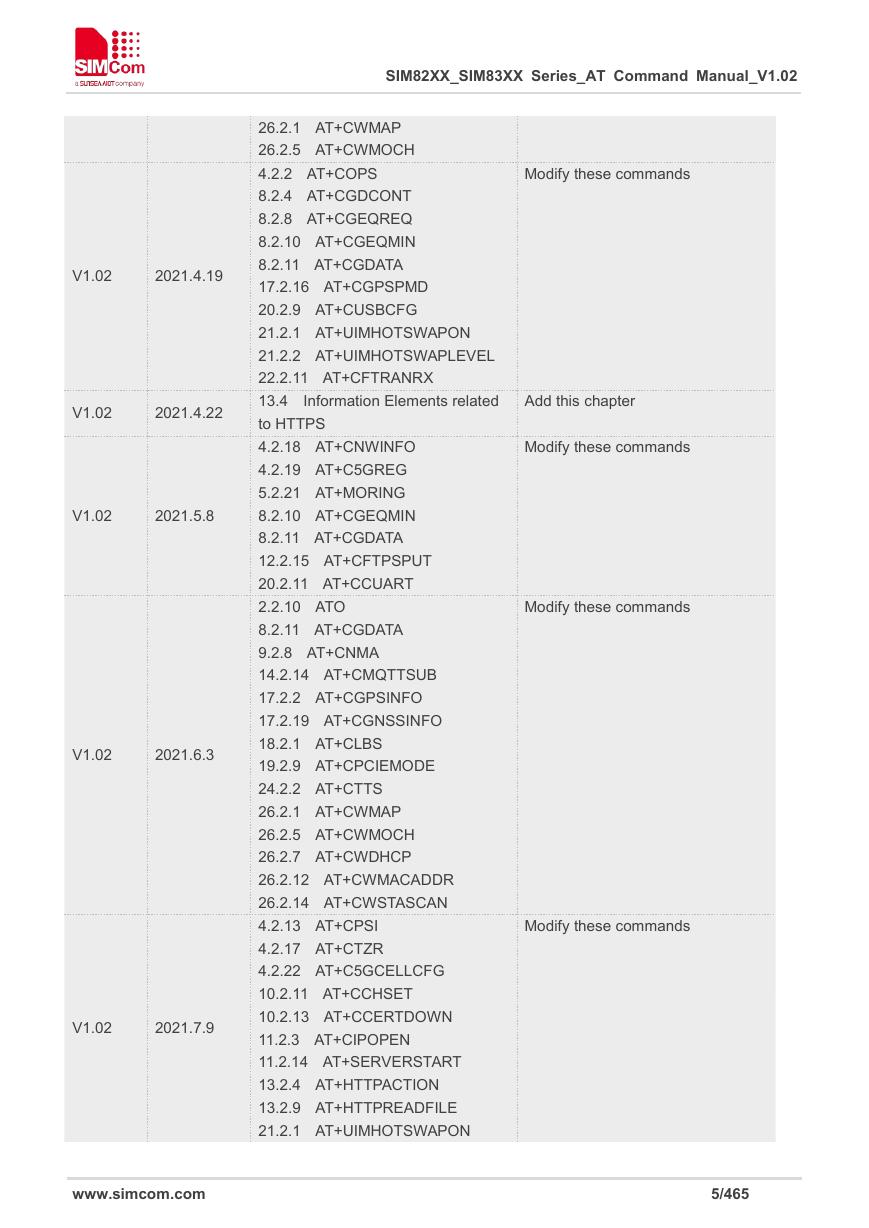
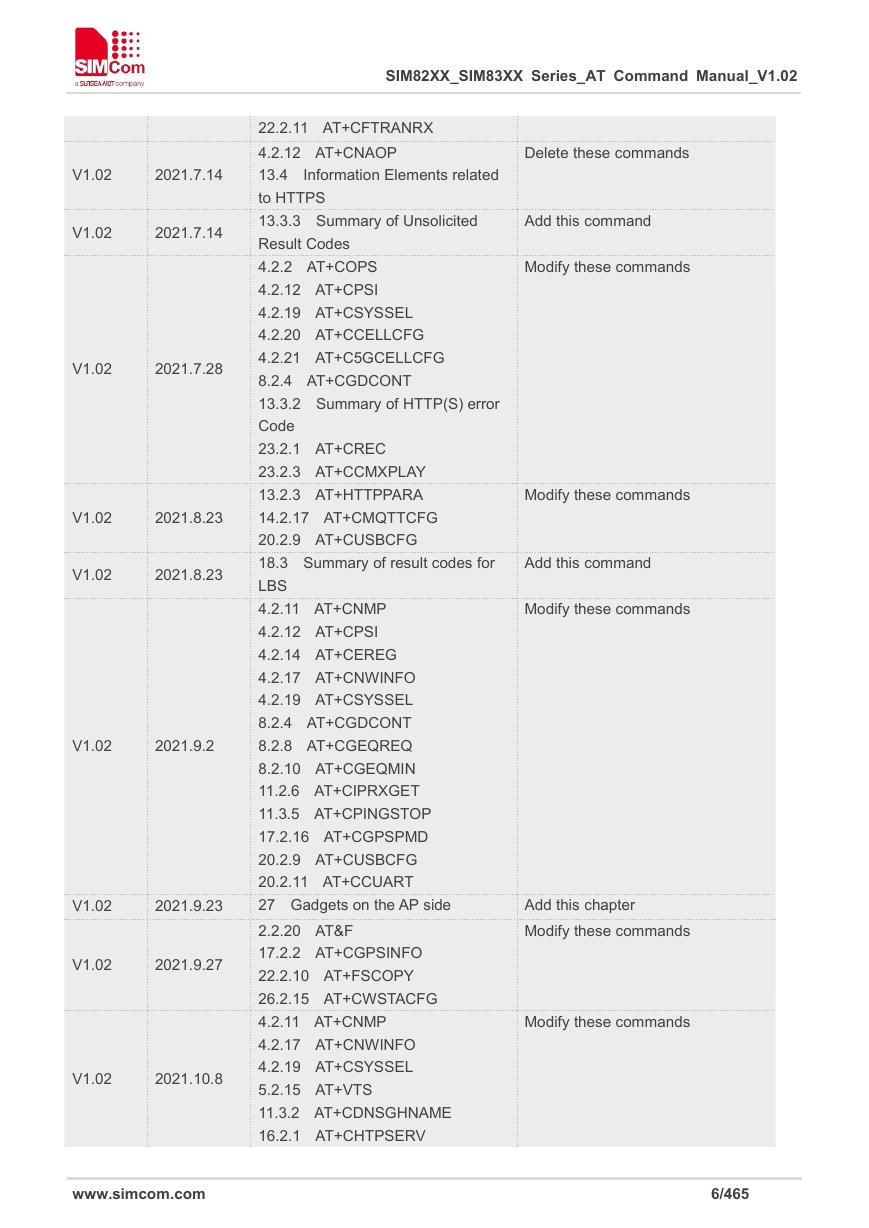
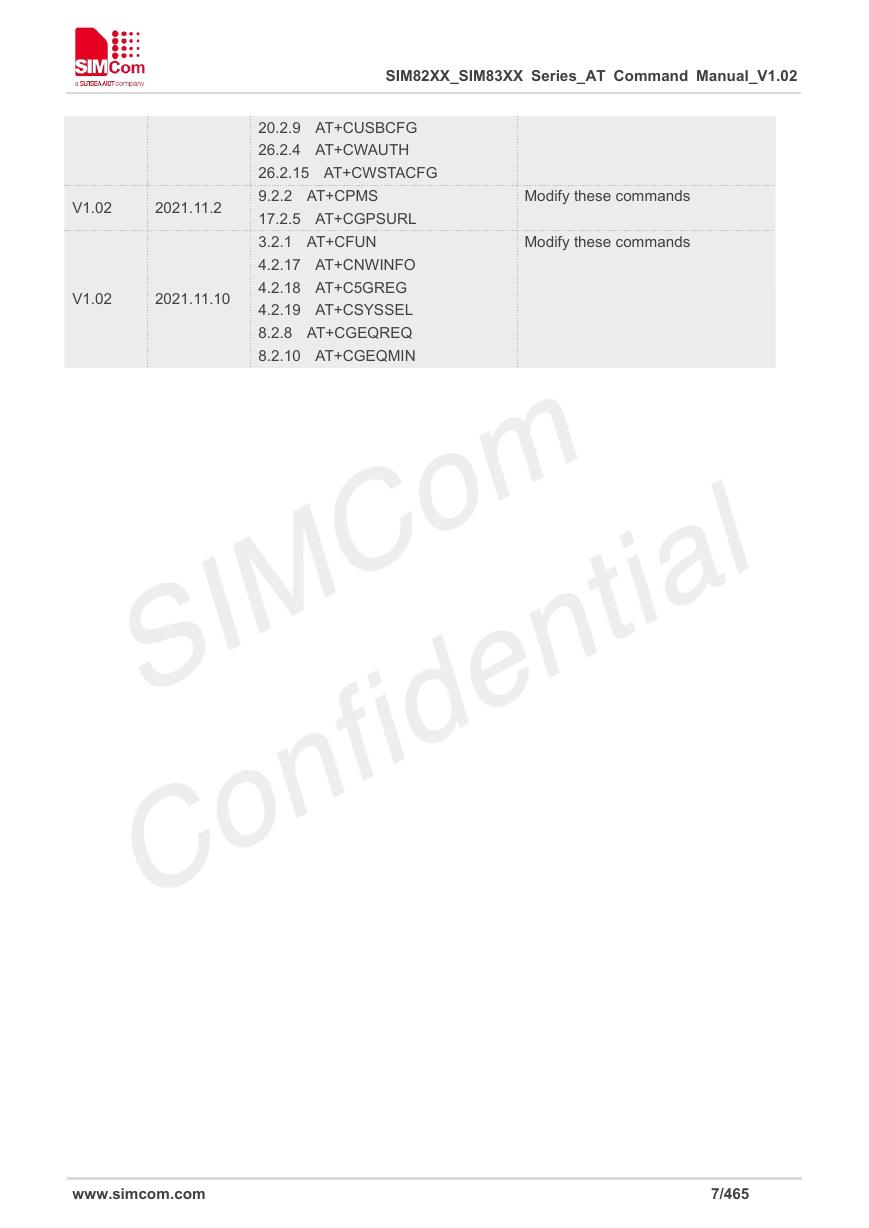
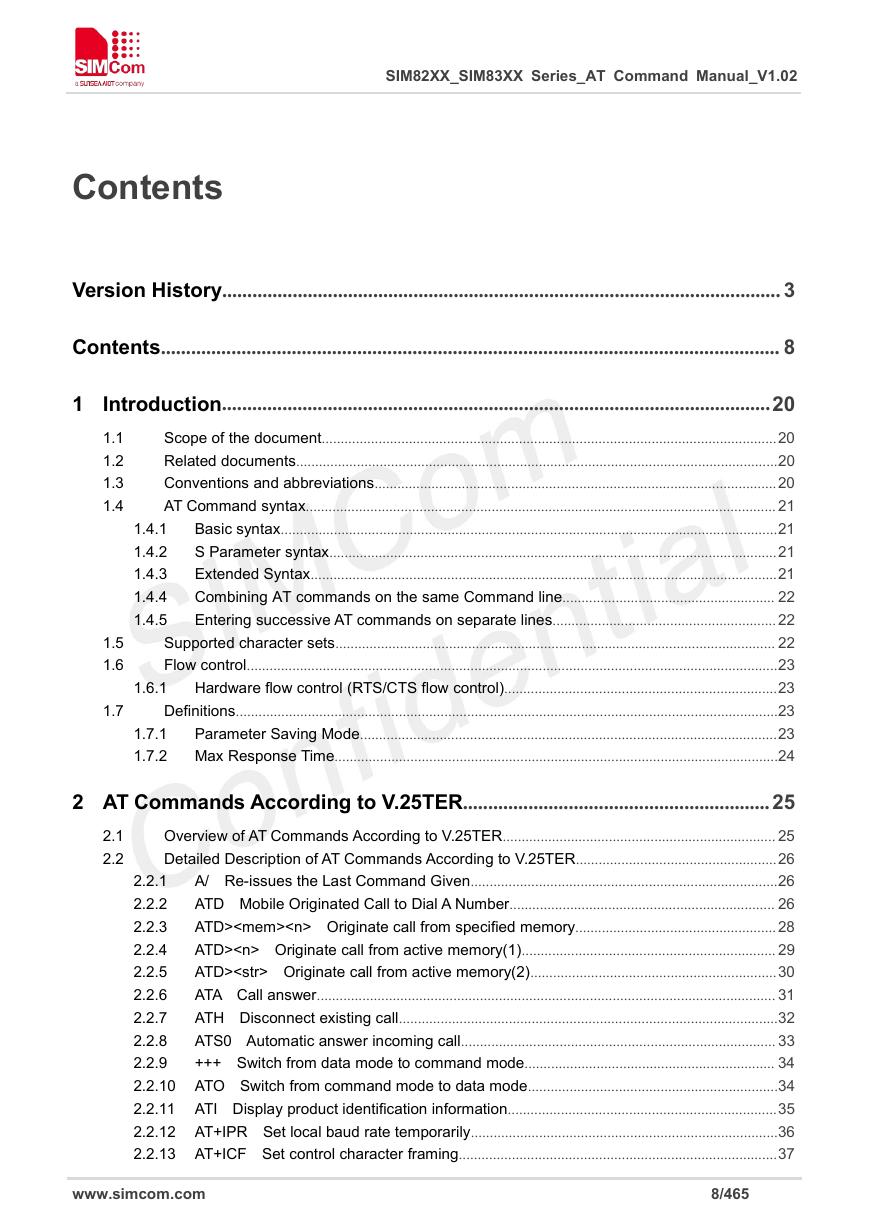
 V2版本原理图(Capacitive-Fingerprint-Reader-Schematic_V2).pdf
V2版本原理图(Capacitive-Fingerprint-Reader-Schematic_V2).pdf 摄像头工作原理.doc
摄像头工作原理.doc VL53L0X简要说明(En.FLVL53L00216).pdf
VL53L0X简要说明(En.FLVL53L00216).pdf 原理图(DVK720-Schematic).pdf
原理图(DVK720-Schematic).pdf 原理图(Pico-Clock-Green-Schdoc).pdf
原理图(Pico-Clock-Green-Schdoc).pdf 原理图(RS485-CAN-HAT-B-schematic).pdf
原理图(RS485-CAN-HAT-B-schematic).pdf File:SIM7500_SIM7600_SIM7800 Series_SSL_Application Note_V2.00.pdf
File:SIM7500_SIM7600_SIM7800 Series_SSL_Application Note_V2.00.pdf ADS1263(Ads1262).pdf
ADS1263(Ads1262).pdf 原理图(Open429Z-D-Schematic).pdf
原理图(Open429Z-D-Schematic).pdf 用户手册(Capacitive_Fingerprint_Reader_User_Manual_CN).pdf
用户手册(Capacitive_Fingerprint_Reader_User_Manual_CN).pdf CY7C68013A(英文版)(CY7C68013A).pdf
CY7C68013A(英文版)(CY7C68013A).pdf TechnicalReference_Dem.pdf
TechnicalReference_Dem.pdf