用户指南
本产品资料中使用的示意图仅供参考,本产品实际可能与之存在差异,以包装箱内产品实际为准。
本产品使用说明和包装箱上的数据来源于爱普生实验室测试。
产品光盘盘面上、驱动和软件中所显示的型号可能与实际销售产品的型号稍有不同,不影响产品的使
用。
其他信息,可查看产品本身、产品包装和其他形式的资料,包括爱普生(中国)有限公司网页:
http://www.epson.com.cn
注释:请妥善保管此说明书(保留备用)。安装、使用产品前请阅读使用说明。
NPD5155-01 SC
用户指南
版权
版权
No part of this publication may be reproduced, stored in a retrieval system, or transmitted
in any form or by any means, electronic, mechanical, photocopying, recording, or otherwise,
without the prior written permission of Seiko Epson Corporation. No patent liability is
assumed with respect to the use of the information contained herein. Neither is any
liability assumed for damages resulting from the use of the information herein. The
information contained herein is designed only for use with this Epson product. Epson is not
responsible for any use of this information as applied to other products.
Neither Seiko Epson Corporation nor its affiliates shall be liable to the purchaser of this
product or third parties for damages, losses, costs, or expenses incurred by the purchaser
or third parties as a result of accident, misuse, or abuse of this product or unauthorized
modifications, repairs, or alterations to this product, or (excluding the U.S.) failure to
strictly comply with Seiko Epson Corporation's operating and maintenance instructions.
Seiko Epson Corporation and its affiliates shall not be liable for any damages or problems
arising from the use of any options or any consumable products other than those designated
as Original Epson Products or Epson Approved Products by Seiko Epson Corporation.
Seiko Epson Corporation shall not be held liable for any damage resulting from
electromagnetic interference that occurs from the use of any interface cables other than
those designated as Epson Approved Products by Seiko Epson Corporation.
© 2014 Seiko Epson Corporation. All rights reserved.
The contents of this manual and the specifications of this product are subject to change
without notice.
未经精工爱普生株式会社事先书面许可,本出版物(手册)的任何部分,不得被复制,或存储于检索系
统中,或以任何形式、任何方式传播包括电子、手工、复印、录音录像以及其他方式。使用此处包含的
信息不承担专利责任。也不承担因使用此信息而导致损害的任何责任。本出版物(手册)中包含的信息
是专用于爱普生产品的,爱普生公司对于将此信息应用于其他产品的任何行为不承担任何责任。
对于本产品的购买者或第三方由于意外、误用或滥用本产品,或未经授权修理、改装本产品,以及未能
严格遵守精工爱普生株式会社的操作说明和维护说明(美国除外)所引起的本产品购买者或第三方的损
害、损失、成本、费用等,精工爱普生株式会社及其关联公司均不承担任何责任。
对于由于使用非爱普生原装正品耗材和/或选件或使用非精工爱普生株式会社认可的耗材和/或选件所导
致的任何损害或问题,精工爱普生株式会社及其关联公司不承担任何责任。
对于由于使用非精工爱普生株式会社认可的接口线缆而产生电磁干扰所导致的任何损害,精工爱普生株
式会社及其关联公司不承担任何责任。
© 2014 精工爱普生株式会社版权所有。
此手册包含的内容及此产品的规格,如有更改,恕不另行通知。
2
用户指南
商标
商标
❏ EPSON® is a registered trademark, and EPSON EXCEED YOUR VISION or EXCEED YOUR VISION is a
trademark of Seiko Epson Corporation.
❏ Microsoft®, Windows®, and Windows Vista® are registered trademarks of Microsoft
Corporation.
❏ Adobe®, Adobe Reader®, and Acrobat® are registered trademarks of Adobe Systems
Incorporated.
❏ Apple®, ColorSync®, and Macintosh® and Mac OS® are registered trademarks of Apple Inc.
❏ Intel® is a registered trademark of Intel Corporation.
❏ EPSON Scan Software is based in part on the work of the Independent JPEG Group.
❏ libtiff
Copyright © 1988-1997 Sam Leffler
Copyright © 1991-1997 Silicon Graphics, Inc.
Permission to use, copy, modify, distribute, and sell this software and its documentation
for any purpose is hereby granted without fee, provided that (i) the above copyright
notices and this permission notice appear in all copies of the software and related
documentation, and (ii) the names of Sam Leffler and Silicon Graphics may not be used in
any advertising or publicity relating to the software without the specific, prior written
permission of Sam Leffler and Silicon Graphics.
THE SOFTWARE IS PROVIDED “AS-IS” AND WITHOUT WARRANTY OF ANY KIND, EXPRESS, IMPLIED OR
OTHERWISE, INCLUDING WITHOUT LIMITATION, ANY WARRANTY OF MERCHANTABILITY OR FITNESS FOR A
PARTICULAR PURPOSE.
IN NO EVENT SHALL SAM LEFFLER OR SILICON GRAPHICS BE LIABLE FOR ANY SPECIAL, INCIDENTAL,
INDIRECT OR CONSEQUENTIAL DAMAGES OF ANY KIND, OR ANY DAMAGES WHATSOEVER RESULTING FROM
LOSS OF USE, DATA OR PROFITS, WHETHER OR NOT ADVISED OF THE POSSIBILITY OF DAMAGE, AND ON
ANY THEORY OF LIABILITY, ARISING OUT OF OR IN CONNECTION WITH THE USE OR PERFORMANCE OF
THIS SOFTWARE.
❏ General Notice: Other product names used herein are for identification purposes only and
may be trademarks of their respective owners. Epson disclaims any and all rights in those
marks.
❏ EPSON® 是精工爱普生株式会社的注册商标,EPSON EXCEED YOUR VISION 或 EXCEED YOUR VISION 是
精工爱普生株式会社的商标。
❏ Microsoft®,Windows®和Windows Vista®是Microsoft公司的注册商标。
❏ Adobe®,Adobe Reader®和Acrobat®是Adobe Systems公司的注册商标。
❏ Apple®,ColorSync®,Macintosh®和Mac OS®是Apple公司的注册商标。
❏ Intel®是Intel公司的注册商标。
❏ 一般通告:在这里使用的其他产品名称仅用于识别目的,可能属于它们各自的商标。爱普生对这些商
标不享有任何权利。
本产品信息以爱普生网页( http://www.epson.com.cn )为准,如有更改,恕不另行通知。
对其中涉及的描述和图像,以包装箱内实际内容为准,在中国法律法规允许的范围内,爱普生(中国)
有限公司保留解释权。
3
用户指南
商标
本产品、相关资料及光盘以针对在大陆地区销售产品的中文内容为准。英文及其他语种内容针对全球销
售产品,仅供用户对照。
本资料仅供参考。除中国现行法律法规规定,爱普生(中国)有限公司不承担任何由于使用本资料而造
成的直接或间接损失的责任。
爱普生产品使用说明或网页等可能描述了其他公司(非爱普生)的硬件/软件产品、功能及服务,爱普生
对于其他公司生产的产品和提供的服务(包括但不限于其内容、性能、准确性、兼容性、可靠性、合法
性、适当性和连续性)不做任何明示和/或默示担保。
4
用户指南
目录
目录
版权 ArcSoft Scan-n-Stitch Deluxe 扫描拼
贴的图像(Windows).................... 55
商标
维护
清洁扫描仪............................. 57
关于此手册
运输扫描仪............................. 58
此手册介绍.............................. 7
标记和符号.............................. 7 应用程序信息
此手册的使用说明........................ 7
EPSON Scan ............................ 60
操作系统说明............................ 7
启动EPSON Scan ...................... 60
访问EPSON Scan帮助....................60
重要指导 Easy Photo Scan ....................... 60
安全指导................................9 启动Easy Photo Scan ..................61
有关复制的限制.......................... 9 访问Easy Photo Scan帮助............... 61
Copy Utility .......................... 61
扫描仪基础 启动Copy Utility .................... 61
部件名称和功能......................... 11 访问Copy Utility帮助..................61
按钮和指示灯........................... 13 Epson Event Manager ....................62
将扫描仪立式放置....................... 14 启动Epson Event Manager .............. 62
访问Epson Event Manager帮助........... 62
Document Capture Pro(Windows)........... 62
放置原始文档
启动Document Capture Pro ............. 62
放置文档或照片......................... 16 访问Document Capture Pro帮助.......... 62
放置大的或厚的文档......................18 Document Capture (Mac OS X)............. 63
当立式扫描时放置原始文档................ 19 启动Document Capture Pro ............. 63
访问Document Capture帮助.............. 63
扫描 ArcSoft Scan-n-Stitch Deluxe (Windows)... 63
使用扫描仪按钮扫描......................22 启动ArcSoft Scan-n-StitchDeluxe....... 63
访问ArcSoft Scan-n-Stitch Deluxe帮助... 63
更改缺省扫描仪按钮设置................ 23
EPSON Software Updater ................. 63
使用EPSON Scan扫描 .....................24
启动EPSON Software Updater ........... 64
启动EPSON Scan ...................... 24
在全自动模式下扫描 ...................26 检查和安装应用程序......................64
在办公模式下扫描 .................... 29 对于Windows检查应用程序............... 64
在家庭模式下扫描 .................... 31 对于Mac OS X检查应用程序.............. 64
在专业模式下扫描 .................... 34 安装应用程序......................... 65
图像调整功能......................... 36 卸载您的应用程序....................... 65
使用Easy Photo Scan扫描 ................ 40 对于Windows卸载应用程序............... 65
使用Document Capture Pro扫描(Windows).... 42 对于Mac OS X的应用程序................ 66
使用Document Capture扫描 (Mac OS X)...... 44 更新应用程序........................... 66
扫描仪的特殊功能....................... 47
将扫描仪作为复印机使用................ 47 故障排除
扫描PDF格式文件...................... 48 扫描仪问题............................. 68
扫描至云服务(Cloud Service)或其他
状态指示灯闪烁....................... 68
地方................................ 53
5
用户指南
目录
扫描仪电源不能打开....................68
扫描问题............................... 69
无法启动EPSON Scan ...................69
按下扫描仪按钮没有启动正确的应用程序... 69
不能使用缩略图预览扫描................ 69
在缩略图预览中图像不能正确定位........ 70
一次无法扫描多张图像..................70
在全自动模式下不能扫描 ............... 70
扫描时间长........................... 70
扫描图像的问题......................... 70
原始文档的边缘未扫描到................ 70
扫描图像中仅能看到一些黑点............ 71
扫描图像中总出现一条线或一行点线.......71
扫描图像中直线呈锯齿状................ 71
图像模糊............................. 71
图像边缘色彩不均或扭曲................ 72
扫描的图像太暗....................... 72
原始文档背面的图像出现在扫描图像中.....72
波纹(交叉影线)出现在扫描的图像上.......72
当转换成可编辑文本(OCR)扫描时不能
正确的识别字符....................... 73
扫描的颜色与最初的颜色不同............ 73
图像旋转不正确....................... 74
技术规格
通用扫描仪规格 ........................ 75
尺寸规格............................... 75
电气规格............................... 75
环境规格............................... 76
接口规格............................... 76
系统要求............................... 76
标准和认证
标准和认证............................. 77
客户支持
寻求帮助............................... 78
提供信息............................... 78
保修信息............................... 78
6
用户指南
关于此手册
关于此手册
此手册介绍
可从爱普生网页下载最新版本的手册。
http://support.epson.net/
❏ 首先阅读 (纸面手册)
提供有关此产品设置及安装应用程序的信息。
❏ 用户指南 (电子手册)
提供使用此产品、维护和解决问题的指导。
与上面手册有关的应用程序,可查看每个爱普生应用程序包含的帮助。
标记和符号
!注意:
指示必须小心执行以免伤害人体。
c重要:
指示必须遵守以免损坏设备。
注释:
提供补充和参考信息。
&相关的信息
链接到相关的部分。
此手册的使用说明
❏ 有关应用程序的截屏来自于Windows 8.1 或 Mac OS X v10.9.x。根据型号和情况不同,屏幕显示的内
容不同。
❏ 此手册中使用的插图仅供参考。 虽然它们与实际的产品稍有不同,但操作方法是相同的。
操作系统说明
Windows
在此手册中,通常所述如: “Windows 8.1”, “Windows 8”, “Windows 7”, “Windows Vista”和
“Windows XP” 代表下面操作系统。 另外,“Windows”表示所有版本。
7
用户指南
关于此手册
❏ Microsoft® Windows® 8.1操作系统
❏ Microsoft® Windows® 8操作系统
❏ Microsoft® Windows® 7操作系统
❏ Microsoft® Windows® Vista操作系统
❏ Microsoft® Windows® XP操作系统
❏ Microsoft® Windows® XP Professional x64 Edition操作系统
Mac OS X
在此手册中,“Mac OS X v10.9.x”代表“OS X Mavericks” 和 “Mac OS X v10.8.x”代表“OS X
Mountain Lion”。 另外,“Mac OS X”代表“Mac OS X v10.9.x”,“Mac OS X v10.8.x”,“Mac OS
X v10.7.x”和“Mac OS X v10.6.x”。
注释:对于可支持的更高版本的操作系统,以爱普生网页(http://www.epson.com.cn)为准。
8
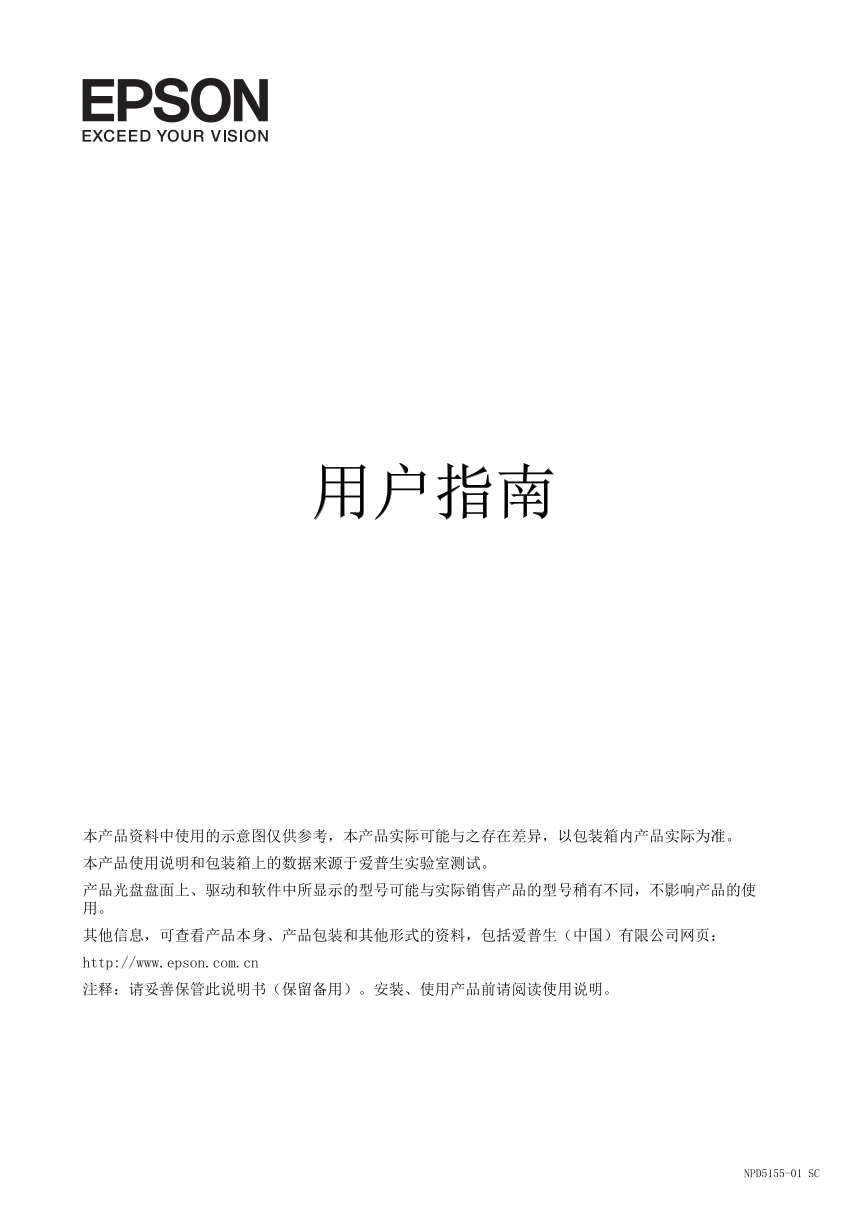
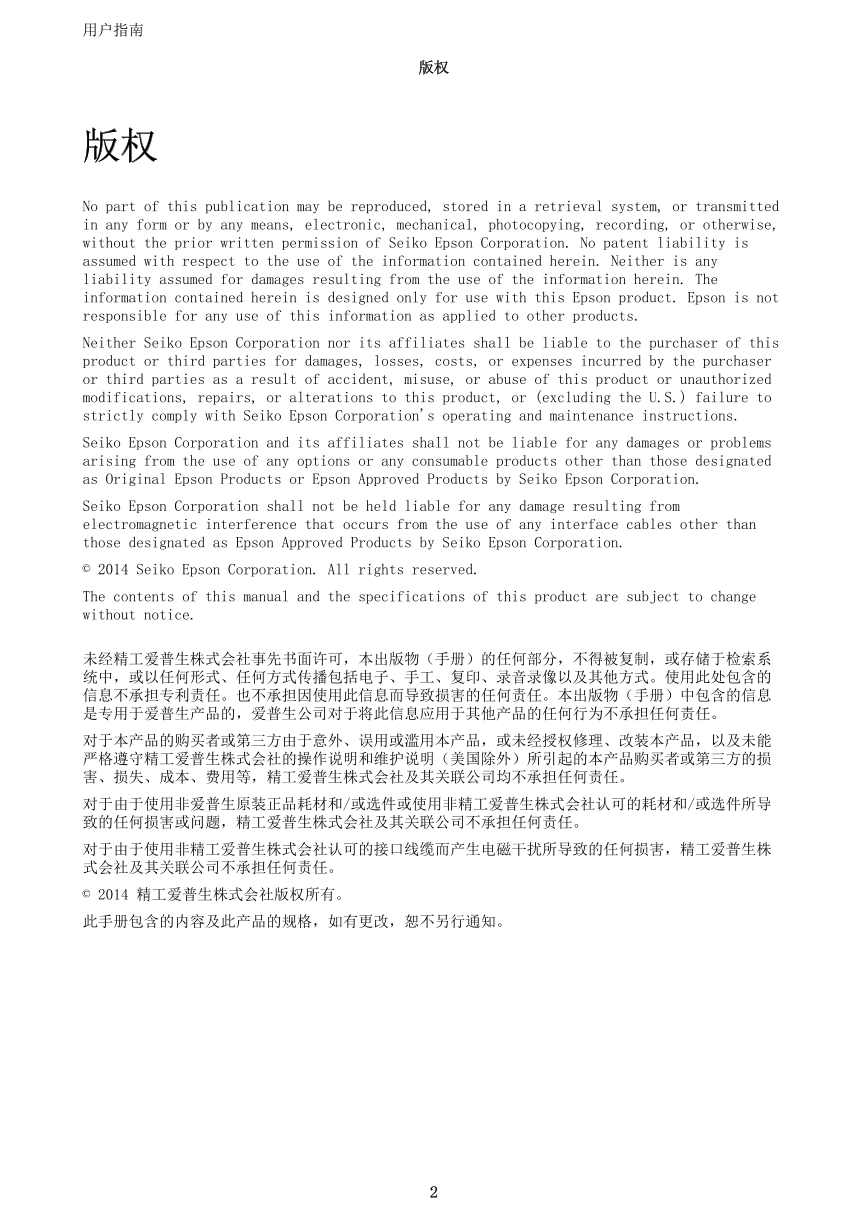
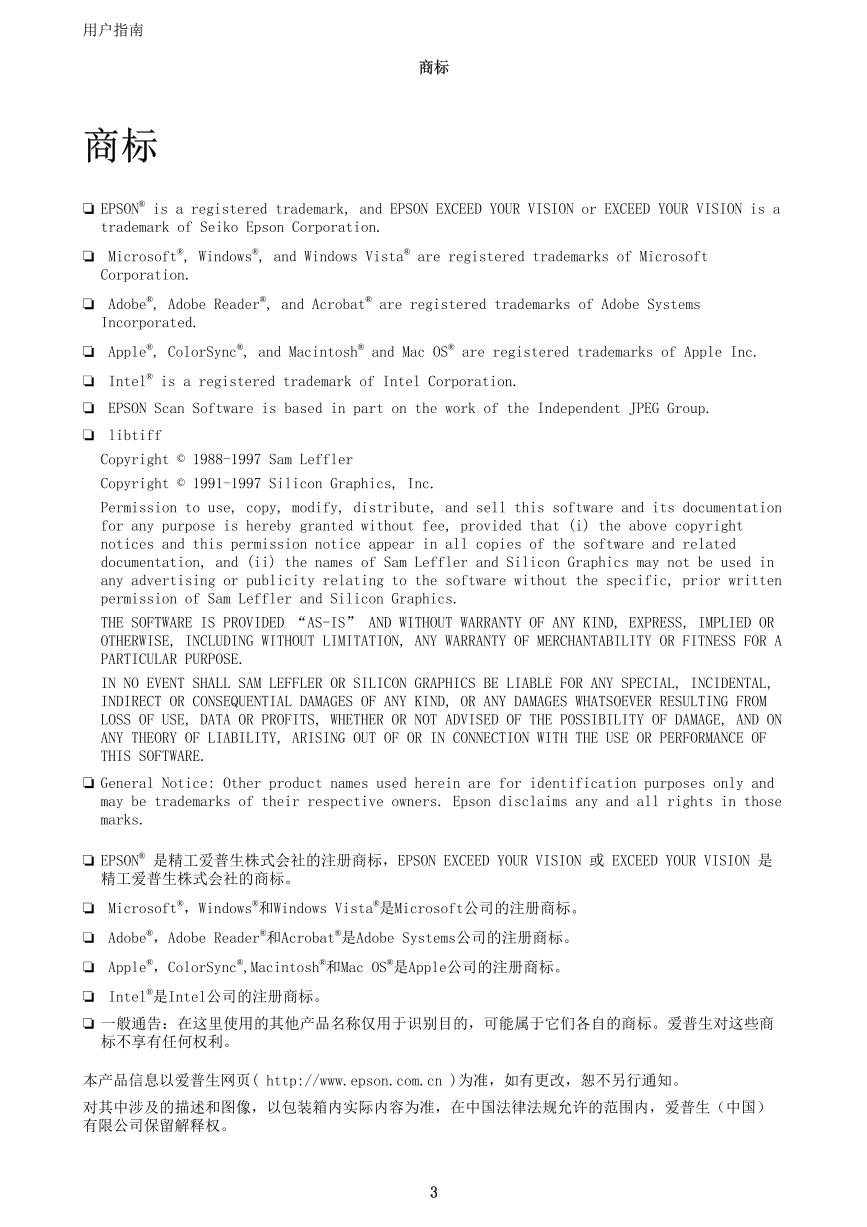
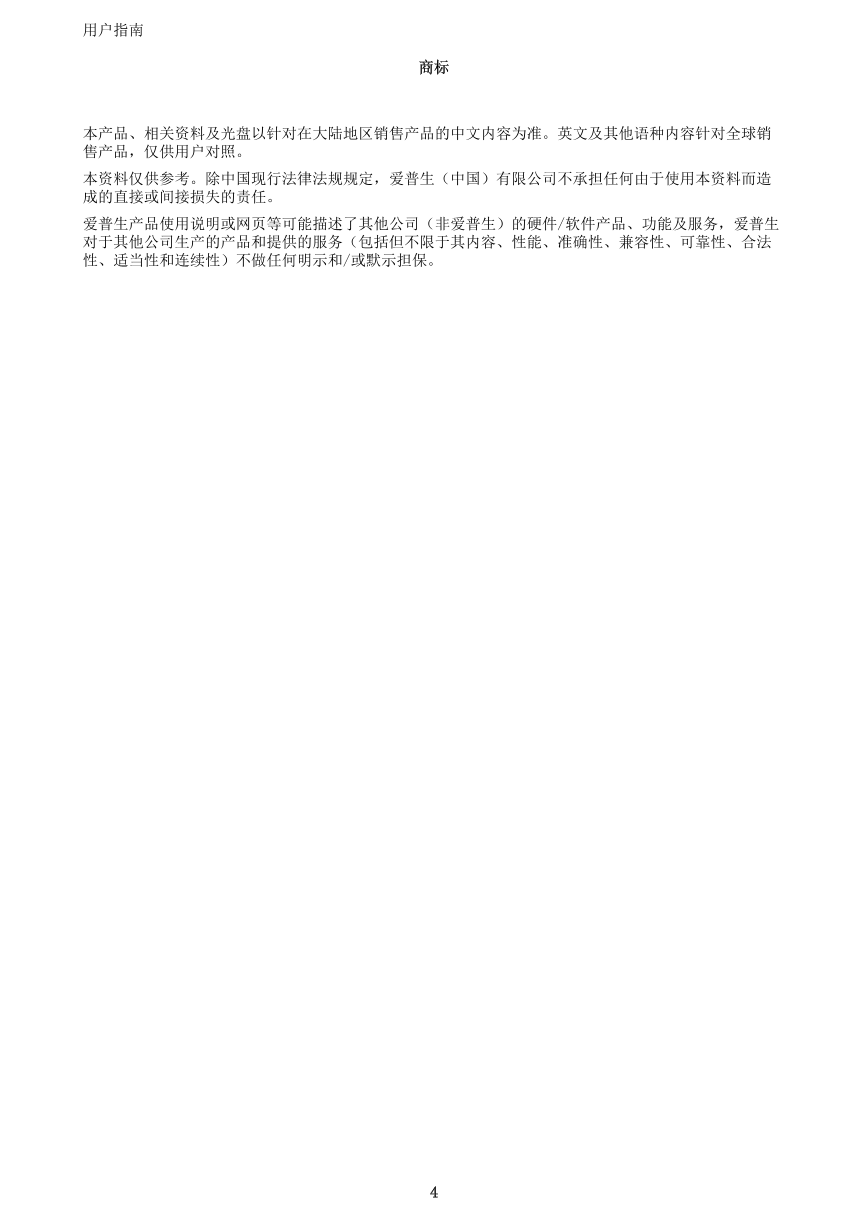
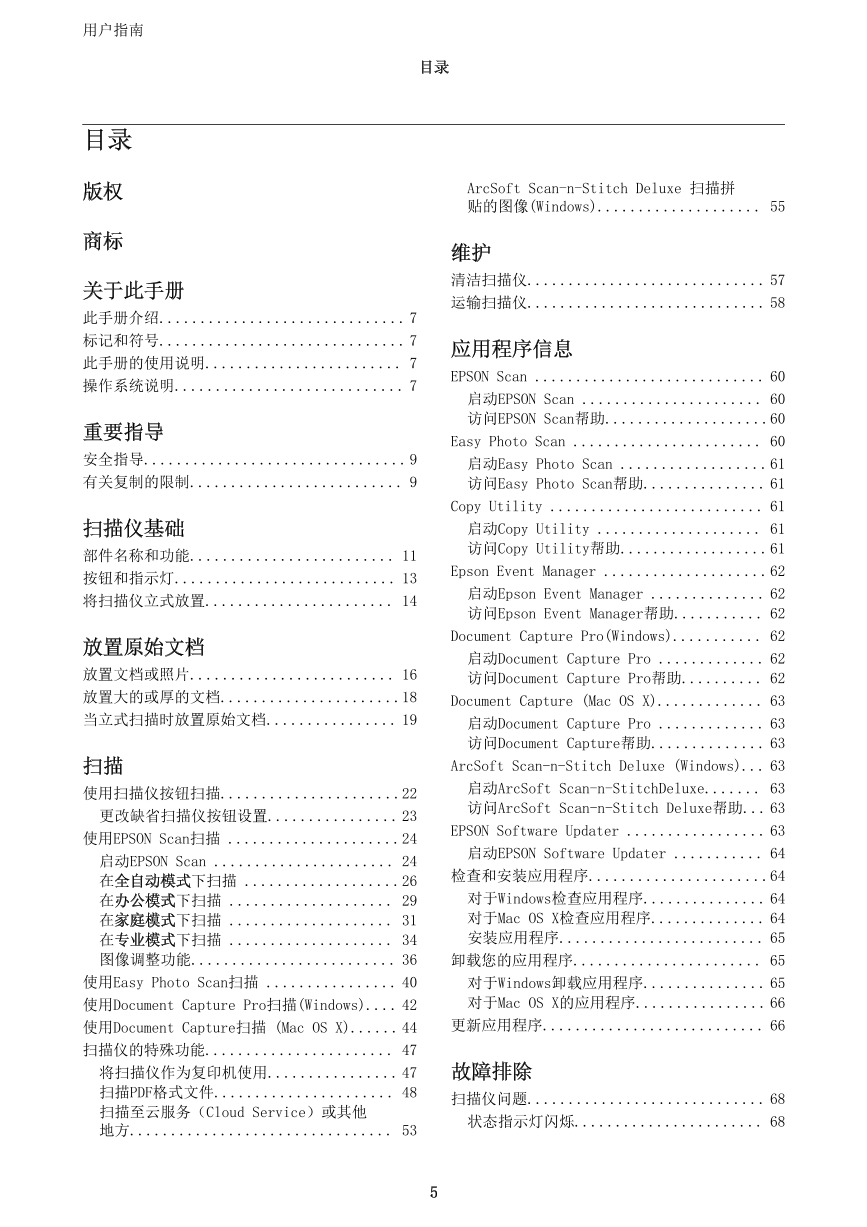
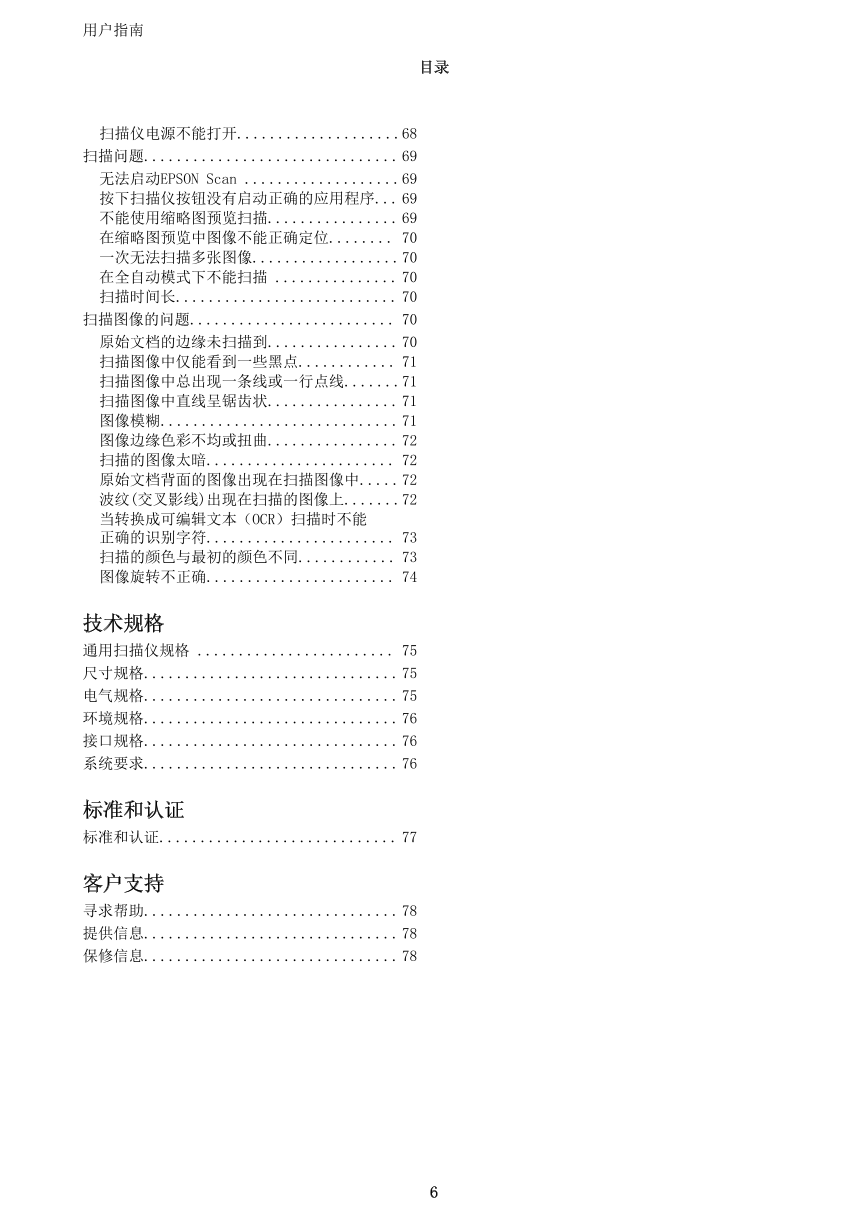
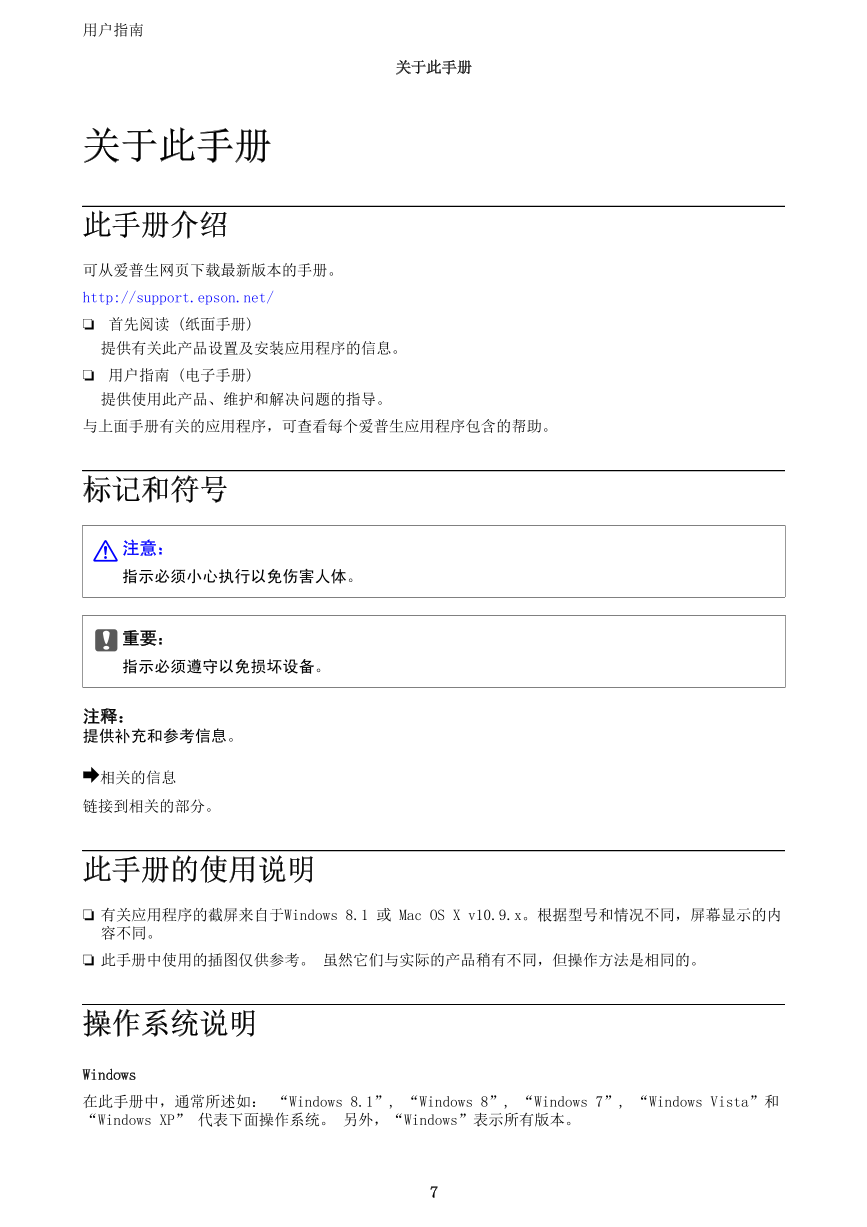
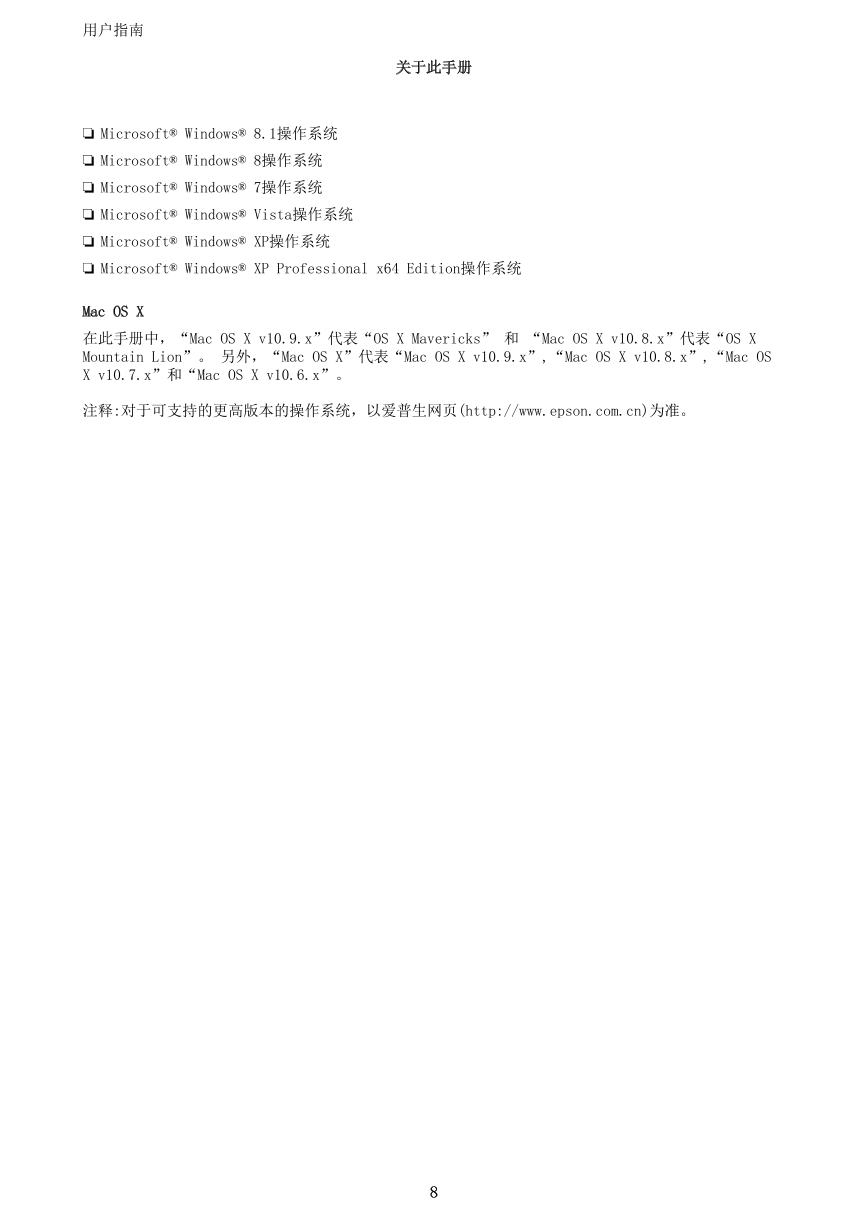
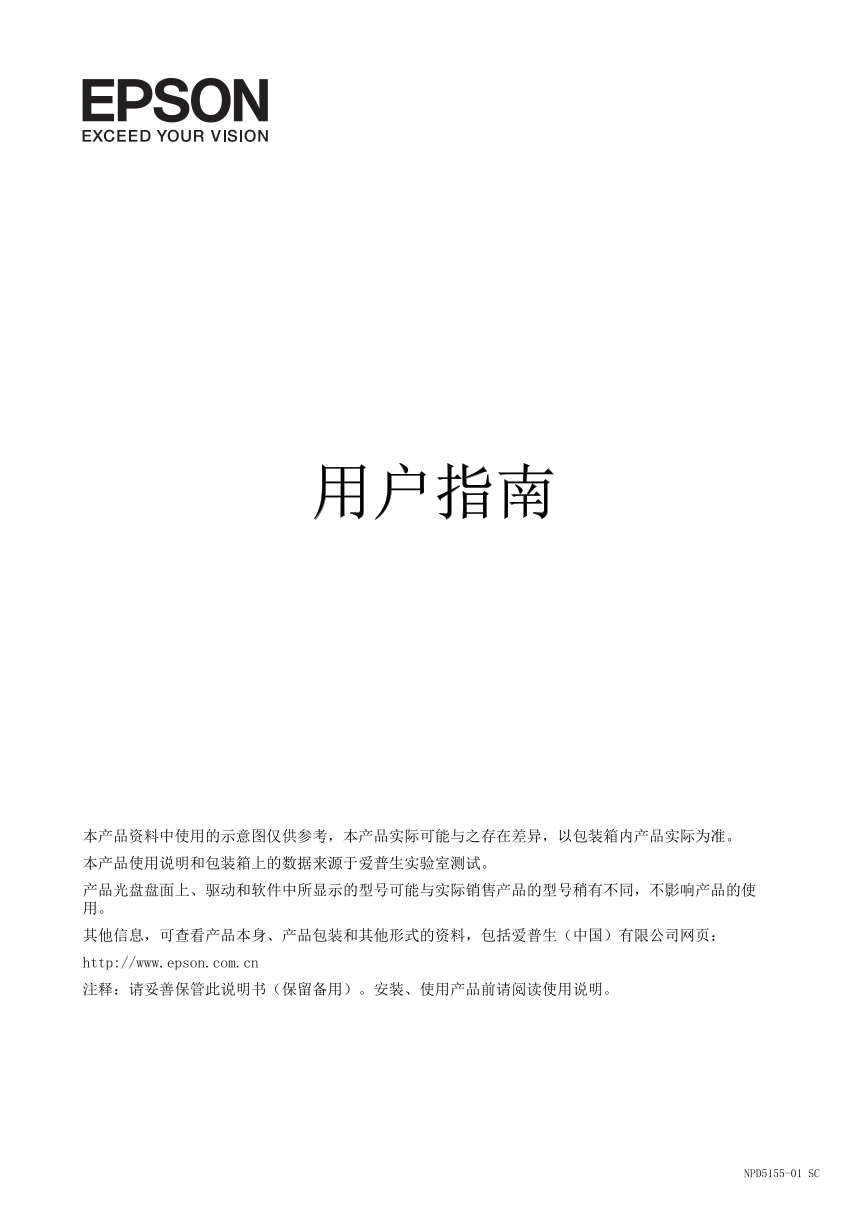
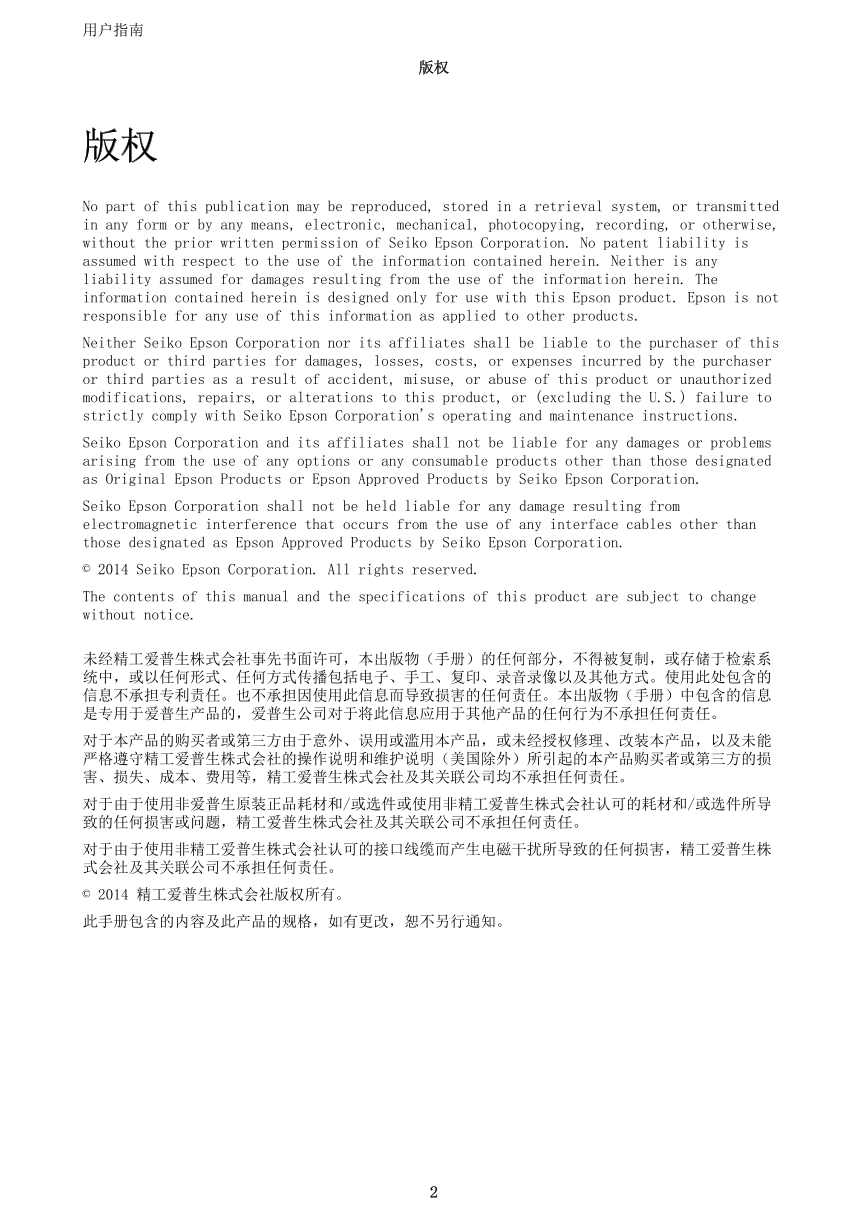
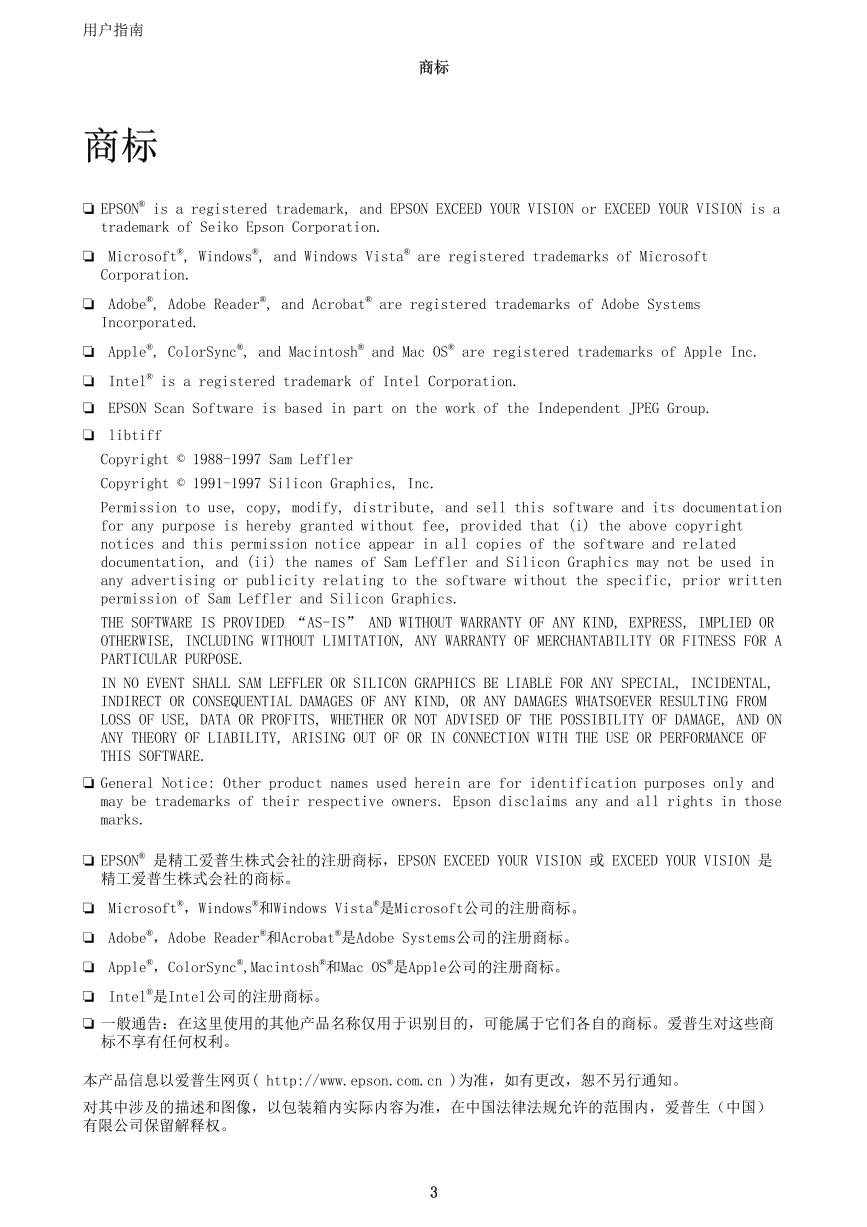
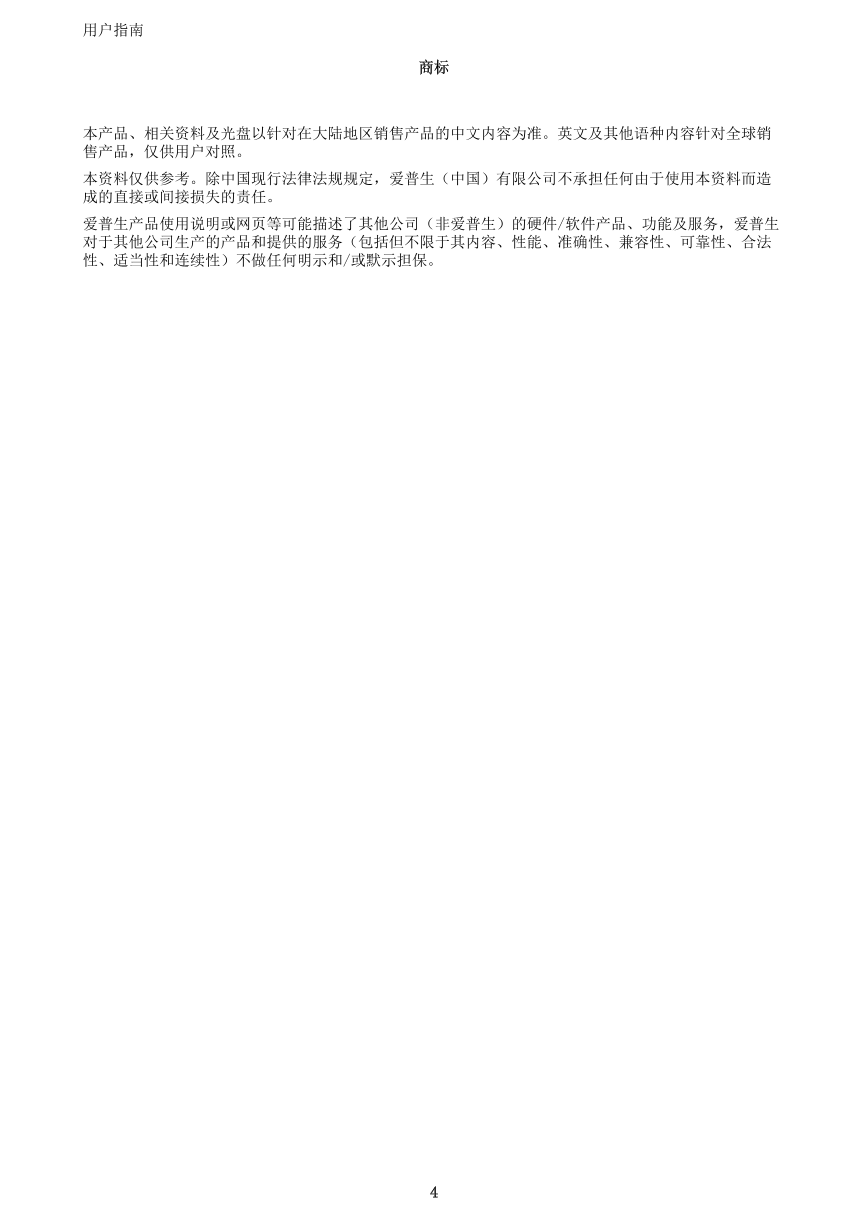
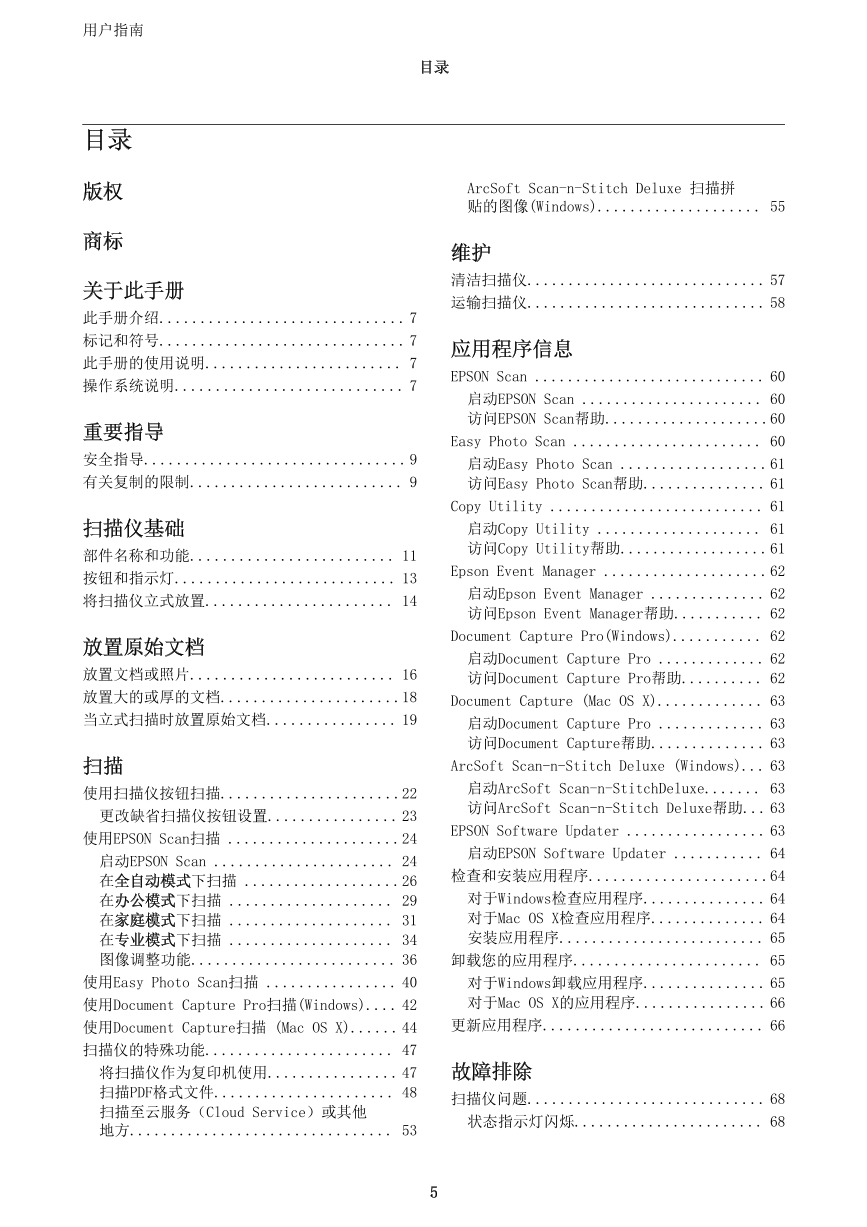
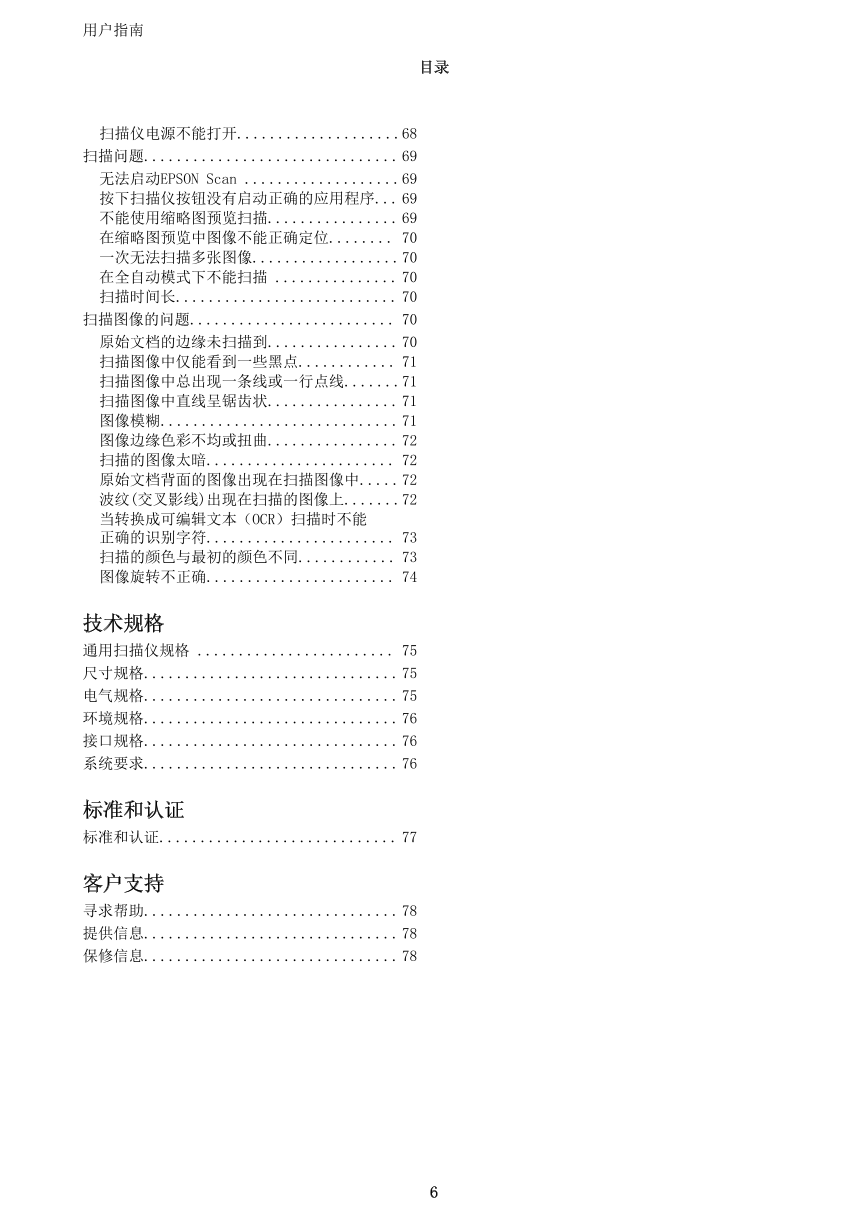
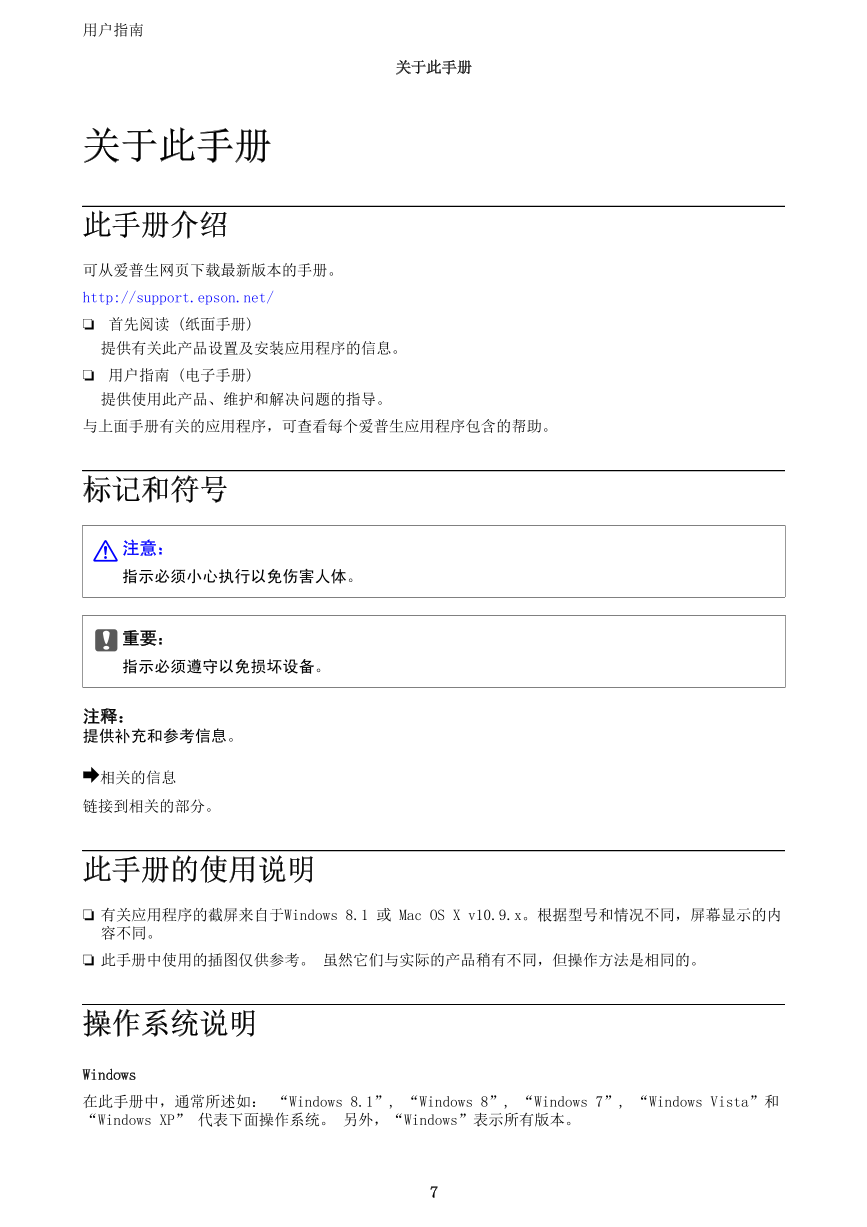
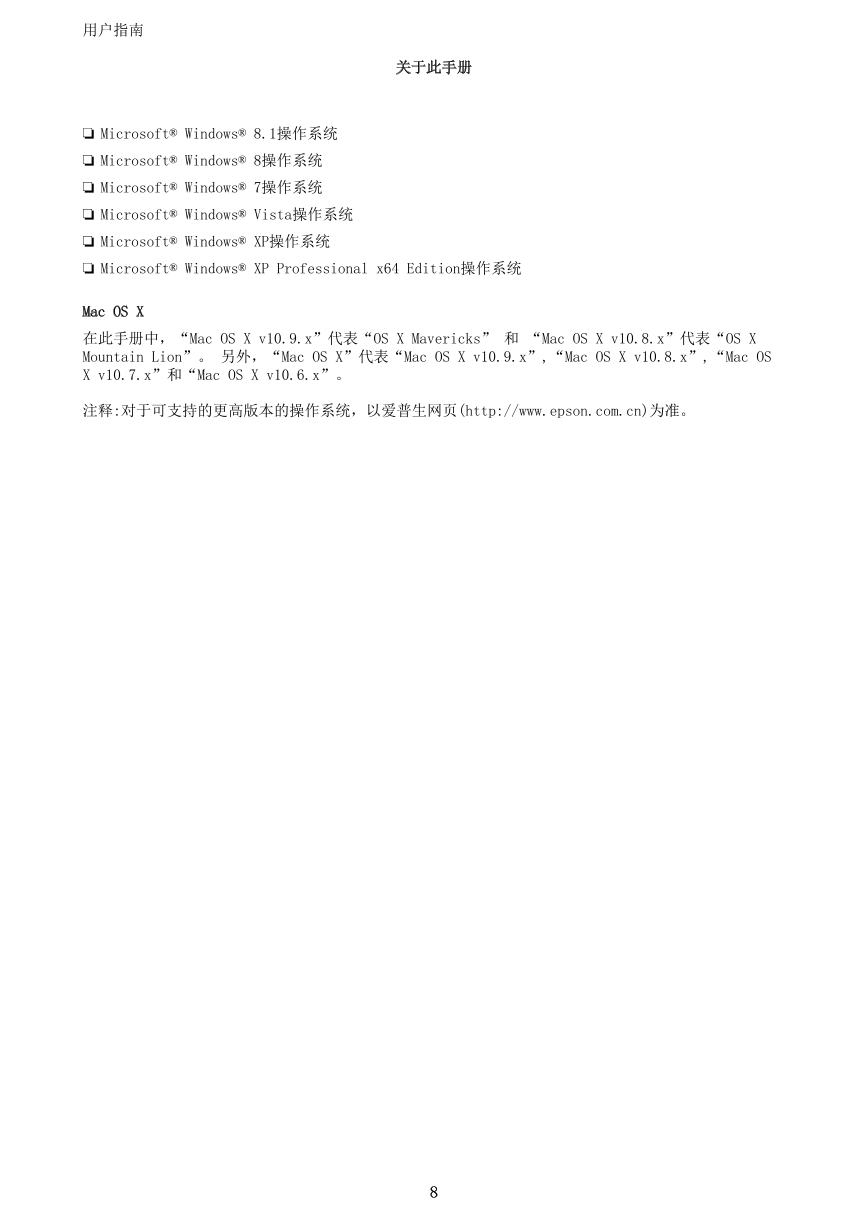
 V2版本原理图(Capacitive-Fingerprint-Reader-Schematic_V2).pdf
V2版本原理图(Capacitive-Fingerprint-Reader-Schematic_V2).pdf 摄像头工作原理.doc
摄像头工作原理.doc VL53L0X简要说明(En.FLVL53L00216).pdf
VL53L0X简要说明(En.FLVL53L00216).pdf 原理图(DVK720-Schematic).pdf
原理图(DVK720-Schematic).pdf 原理图(Pico-Clock-Green-Schdoc).pdf
原理图(Pico-Clock-Green-Schdoc).pdf 原理图(RS485-CAN-HAT-B-schematic).pdf
原理图(RS485-CAN-HAT-B-schematic).pdf File:SIM7500_SIM7600_SIM7800 Series_SSL_Application Note_V2.00.pdf
File:SIM7500_SIM7600_SIM7800 Series_SSL_Application Note_V2.00.pdf ADS1263(Ads1262).pdf
ADS1263(Ads1262).pdf 原理图(Open429Z-D-Schematic).pdf
原理图(Open429Z-D-Schematic).pdf 用户手册(Capacitive_Fingerprint_Reader_User_Manual_CN).pdf
用户手册(Capacitive_Fingerprint_Reader_User_Manual_CN).pdf CY7C68013A(英文版)(CY7C68013A).pdf
CY7C68013A(英文版)(CY7C68013A).pdf TechnicalReference_Dem.pdf
TechnicalReference_Dem.pdf