fi-6010N Network Scanner Operator's Guide
Contents
Copyright
Introduction
Manuals
Regulatory Information
Trademarks
Notice of Liability
Safety Precautions
Chapter 1 Scanner Overview
1.1 Scanner Features
1.2 Part Names and Functions
1.2.1 External Parts
1.2.2 Internal Parts
1.3 User Types and Operations
1.4 System Requirements
1.4.1 Requirements for Admin Tool
1.4.2 Requirements for Central Admin Console
1.4.3 Requirements for Central Admin Server
1.4.4 Requirements for Related Servers
1.4.5 Network Requirements
1.4.6 Scanner Requirements for iScanner Central Admin
1.4.7 Port Number List
Chapter 2 Basic Scanner Operations
2.1 Using the Scanner Buttons
2.1.1 Using the Startup Button
2.1.2 Using the Top Cover [SCAN] Button
2.2 Using the LCD Touch Panel
2.3 Using the Keyboard
2.3.1 Using the Keyboard: Administrator
2.3.2 Using the Keyboard: Regular Users
Chapter 3 Administrator Operations (Overview)
3.1 Operating and Managing Scanners
3.2 Required Scanner Function Settings
Chapter 4 Administrator Operations (Touch Panel and Admin Tool)
4.1 Administrator Screens via the Touch Panel
4.1.1 Menu Tabs and Buttons
4.1.2 Input Fields and Entering Characters
4.2 Administrator Screens via the Network Interface
4.2.1 Menu Tabs and Buttons
4.2.2 Input Fields and Entering Characters
4.3 iScanner Administrator Login: via the Touch Panel
4.4 Setting up for Administrator Access via the Admin Tool
4.4.1 Checking the Internet Explorer cache settings
4.4.2 Setting the Internet Explorer trusted sites
4.4.3 Installing the Admin Tool
4.4.4 Uninstalling the Admin Tool
4.5 iScanner Administrator Login: via the Admin Tool
4.6 Using the System Settings Menus
4.6.1 Calibrating the Touch Panel
4.6.2 Setting the Scanner Name
4.6.3 Setting the Language
4.6.4 Setting the Region/Timezone
4.6.5 Setting the Date/Time
4.6.6 Setting the Time to Standby Mode
4.6.7 Setting the Login Method
4.6.8 Changing the Admin Password
4.6.9 Setting a File Name Format
4.6.10 Setting the Multifeed Detection Method
4.6.11 Setting Scanning Performance
4.7 Using the Network Settings Menus
4.7.1 Giving the Scanner an IP Address
4.7.2 Setting the Admin Network
4.7.3 Setting a Central Admin Server
4.7.4 Setting the DNS Server
4.7.5 Setting the WINS Server
4.7.6 Setting the NTP Server
4.7.7 Setting the Proxy Server
4.7.8 Setting the Login LDAP Server
4.7.9 Setting the e-Mail LDAP Server
4.7.10 Setting the LDAP Search Parameters
4.7.11 Setting the e-Mail Server (SMTP Server)
4.7.12 Setting the Fax Server
4.7.13 Setting the Network Printers
4.7.14 Setting the Network Folders
4.7.15 Setting the Destination for Alert Notifications
4.7.16 Checking the Network Connection with a Ping Test
4.7.17 Checking the Network Operating Status
4.8 Using the Device Status Menus
4.8.1 Viewing the System Status
4.8.2 Viewing the Usage Status
4.8.3 Viewing the Add-in Status
4.9 Using the Operation Logs Menus
4.9.1 Managing User Logs
4.9.2 Managing the System Log
4.10 Using the Maintenance Menus
4.10.1 Maintaining the User Data Store
4.10.2 Maintaining the System Settings
4.10.3 Updating the Scanner's System Software
4.10.4 Installing/Uninstalling an Add-in Module
4.10.5 Setting the Information Output Level
4.10.6 Obtaining Technical Support
4.11 Setting Job Features
4.11.1 Job Setting Quick User Guide
4.11.2 Setting a Job Sequence
4.11.3 Setting a Job Menu
4.11.4 Setting a Job Group
Chapter 5 Administrator Operations (Central Admin Console)
5.1 Using Central Admin Console Window
5.1.1 Buttons
5.1.2 Input Fields and Entering Characters
5.2 Central Admin Console Quick Guide
5.3 Pre-settings for Using Central Admin Console
5.3.1 Installing the Central Admin Server Software
5.3.2 Installing the Central Admin Console
5.3.3 Setting up a Firewall for the Central Admin Server
5.3.4 Configuring the Scanner Settings for Central Admin Management
5.3.5 Uninstalling the Central Admin Server Software/Console
5.4 Central Admin Server Login: via the Central Admin Console
5.4.1 Using Central Admin Console Main Window
5.5 Setting the Central Admin Server
5.6 Setting Scanner Configuration
5.7 Updating the System
5.8 Installing an Add-in
5.9 Updating the Scanner System Settings
5.10 Setting the Job Mode
5.11 Viewing Scanner-Side Status
5.12 Viewing Event Log
5.13 Maintaining Central Admin Settings
5.13.1 Backing Up Central Admin Settings
5.13.2 Restoring Central Admin Settings
5.13.3 Obtaining Technical Support on the Central Admin Server
Chapter 6 Regular User Operations
6.1 Loading Documents
6.1.1 How to Load Documents
6.1.2 Loading Documents Using a Carrier Sheet
6.2 Using Touch Panel Screens: Regular User
6.2.1 Common Buttons and Indicators
6.2.2 Regular User Settings Overview
6.2.3 Main Menu Screen
6.2.4 Job Menu Screen
6.2.5 Input Fields and Entering Characters
6.3 Logging in: Regular User Mode
6.4 Sending the Scanned Data by e-Mail
6.4.1 Selecting an e-Mail Address from the e-Mail Address Book
6.4.2 Adding a Contact to the e-Mail Address Book
6.4.3 Editing a Contact in the e-Mail Address Book
6.4.4 Deleting a Contact from the e-Mail Address Book
6.5 Sending the Scanned Data by Fax
6.5.1 Selecting a Fax Number from the Fax Number List
6.5.2 Adding a Contact to the Fax Number List
6.5.3 Editing a Contact in the Fax Number List
6.5.4 Deleting a Contact from the Fax Number List
6.6 Printing the Scanned Data
6.6.1 Scaling
6.6.2 Positioning
6.6.3 Simplex/Duplex
6.7 Saving the Scanned Data to a Network Folder
6.8 Setting the Scan Options
6.8.1 Carrier Sheet
6.8.2 Color Mode
6.8.3 Paper Size
6.8.4 Resolution
6.8.5 Scan Mode
6.8.6 File Format
6.8.7 Searchable PDF
6.8.8 PDF Password
6.8.9 Compression
6.8.10 Brightness
6.8.11 Contrast
6.8.12 Sharpness
6.8.13 Dropout Color
6.8.14 Background Removal
6.8.15 Blank Page Skip
6.8.16 Page Orientation
6.8.17 Multifeed Detection (Layer and Length)
6.8.18 Edge Cropping
6.9 Enabling/Disabling the Scan Viewer
6.10 Editing the Scanned Data in the Scan Viewer
6.10.1 Viewing a Scanned Page
6.10.2 Rotating a Scanned Page
6.10.3 Adding a Scanned Page
6.10.4 Deleting a Scanned Page
6.11 Checking the User Log
6.12 Maintenance
6.13 Processing a Job
6.13.1 Enabling/Disabling the Message Screen
Chapter 7 Scanner Care
7.1 Cleaning
7.1.1 Cleaning Materials
7.1.2 Which Parts and When
7.2 Cleaning the ADF
7.2.1 Cleaning the ADF
7.3 Cleaning the LCD Touch Panel
7.4 Cleaning the Keyboard/Keyboard Cover
7.5 Cleaning the Carrier Sheet
7.6 Replacing Parts
7.6.1 Part Numbers and Replacement Cycles
7.6.2 Checking the Consumable Alert Status
7.6.3 Replacing the Pad Assembly
7.6.4 Replacing the Pick Roller
7.6.5 Purchasing the Carrier Sheet
7.7 Replacing the Keyboard Cover
7.8 Performing a Scan Test
Chapter 8 Troubleshooting
8.1 Removing Jammed Documents
8.2 Dealing with Detached Keycaps
8.3 Network Connection Troubleshooting
8.3.1 Basic Network Operation Tests
8.3.2 Other Network Connection Troubleshooting
8.3.3 Failure to Access the Scanner using a Web Browser, Admin Tool, or Central Admin Server
8.4 Other Troubleshooting
8.5 Points to Check before Contacting Your FUJITSU Scanner Dealer
8.5.1 General Details
8.5.2 Error Status
8.6 Checking the Scanner Labels
8.7 Pre-Maintenance Preparations
Appendix A ADF Paper Specifications
A.1 Paper Size
A.2 Paper Requirements
A.2.1 Paper Type
A.2.2 Paper Weight
A.2.3 Precautions
A.3 Maximum Document Loading Capacity
A.4 Area not to be Perforated
A.5 Multifeed Detection Conditions
A.5.1 Detection by Layer
A.5.2 Detection by Length
A.5.3 Detection by both Layer and Length
Appendix B Management Settings and Files
B.1 e-Mail Address Setting Values
B.2 Scanner Configuration File Format
B.2.1 Scanner Configuration File Format (for Importing)
B.2.2 Scanner Configuration File Format (for Exporting)
Appendix C Root Certification Authority
C.1 Root Certification Authority List
Appendix D Scanner Specifications
D.1 Device Specifications
D.2 Scanner Specifications
Appendix E Operation Messages
E.1 Administrator Messages
E.1.1 Administrator Screen Messages
E.1.2 System Log Messages
E.1.3 Alert Monitor System Log Messages
E.2 Regular User Messages
E.2.1 Regular User Screen Messages
E.2.2 System Log Messages
E.2.3 User Log
E.3 Central Admin Messages
E.3.1 Central Admin Console Messages
E.3.2 System Log Messages
E.3.3 Event Log
E.3.4 Backup/Restore Command Messages
Appendix F Glossary
Index
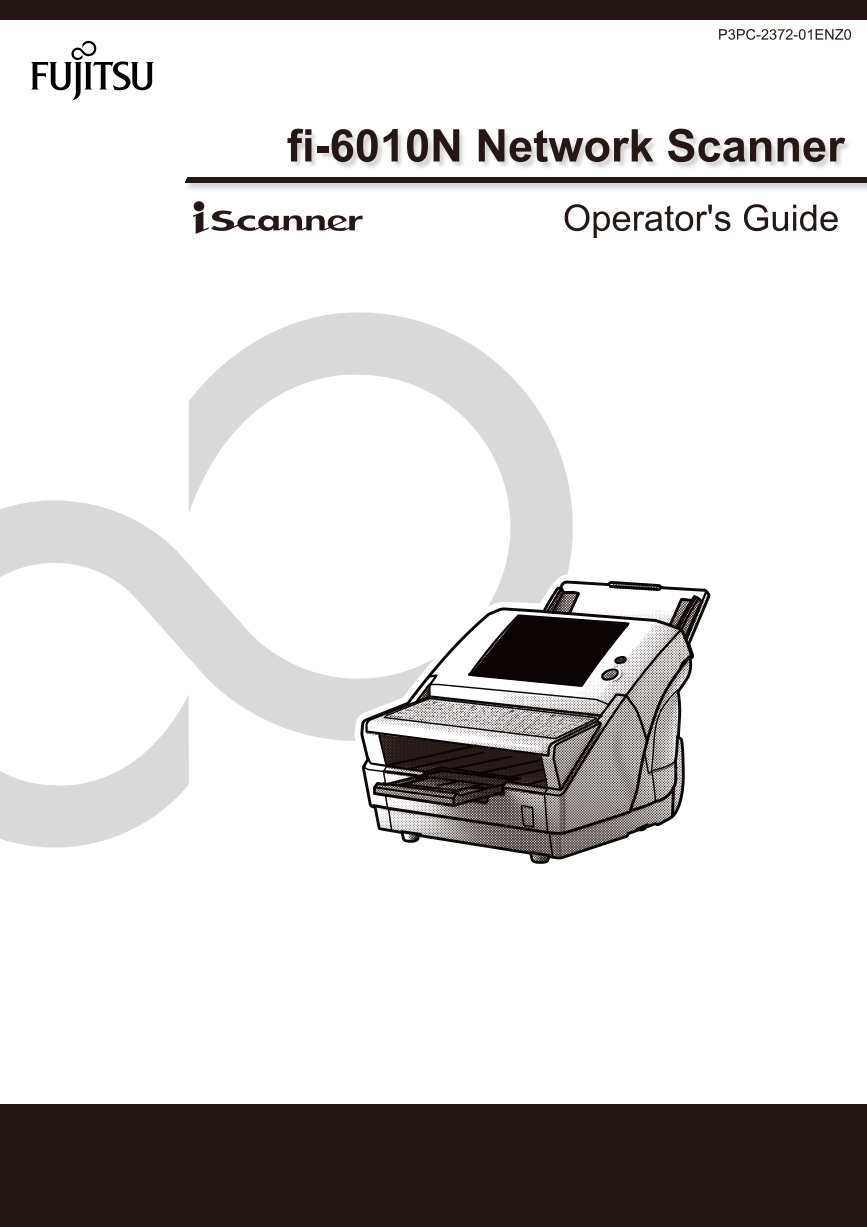

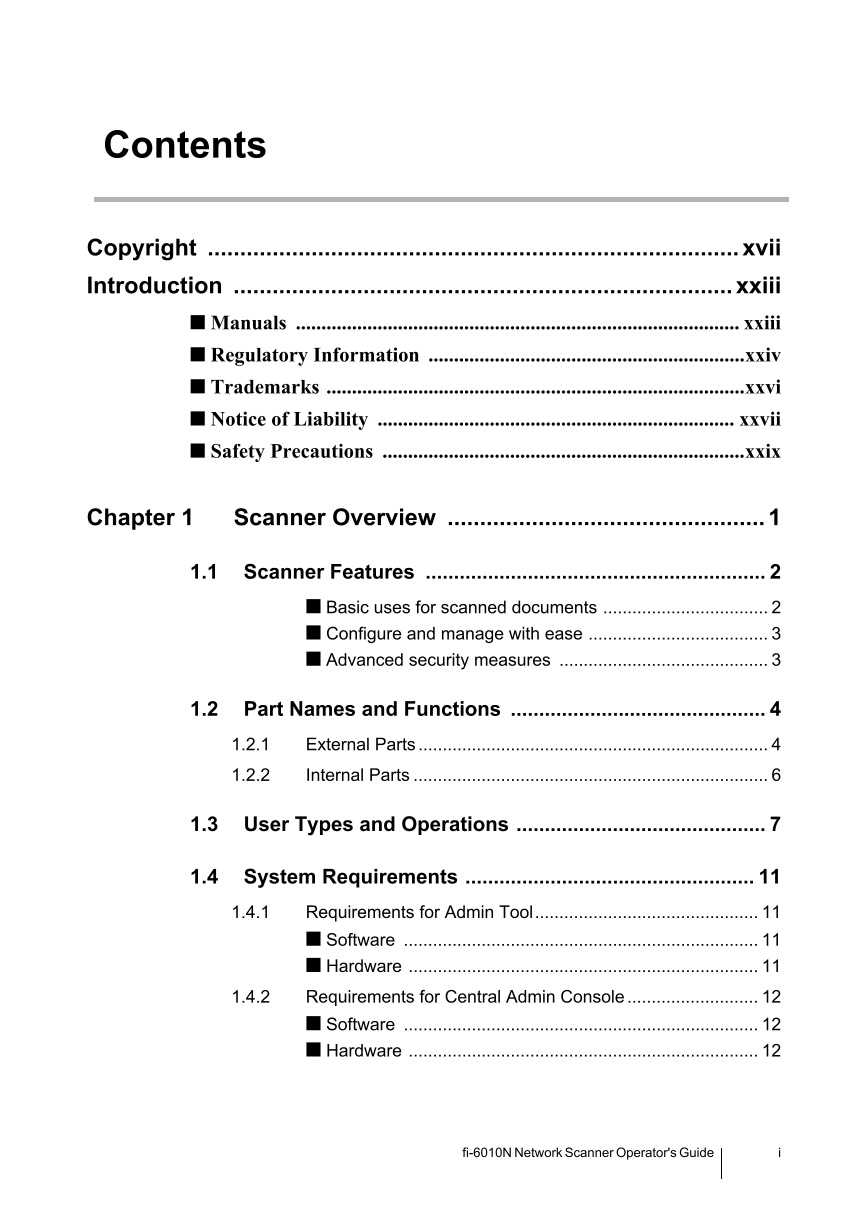
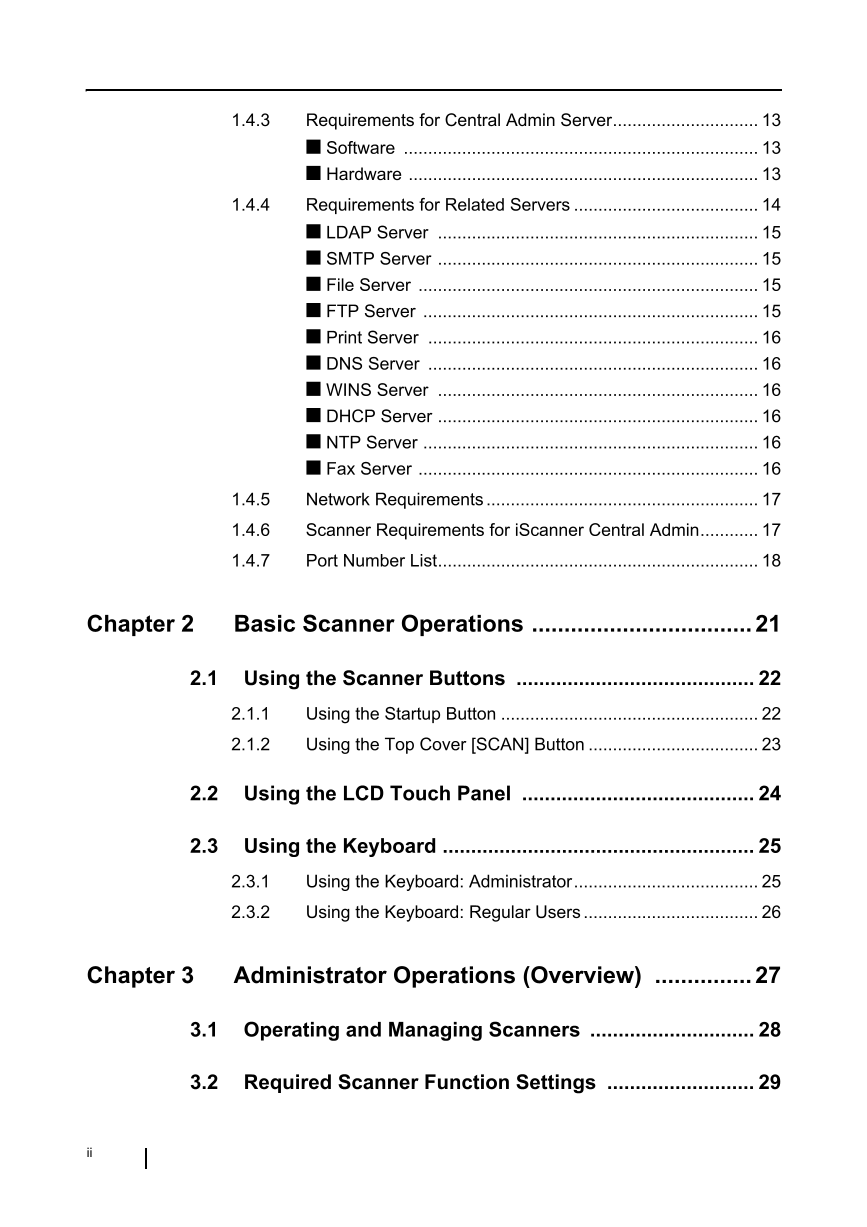

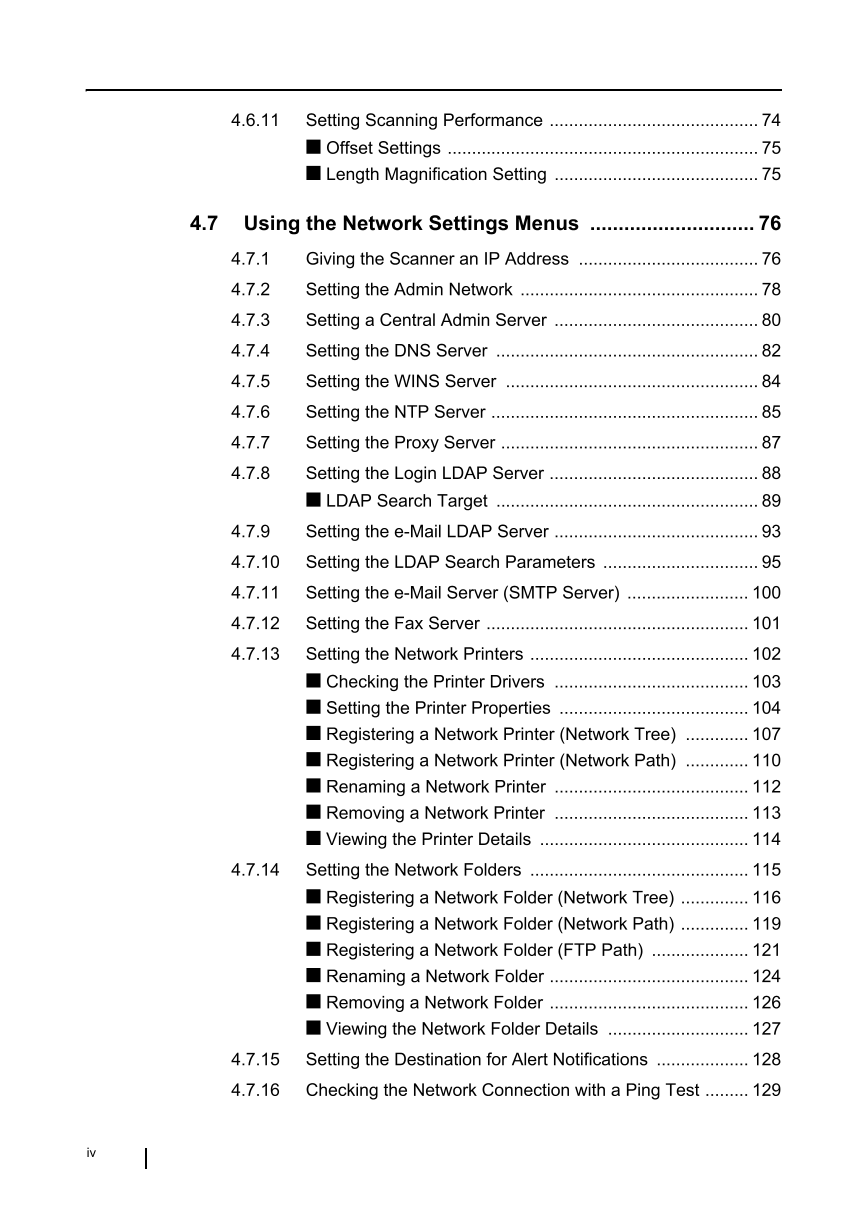
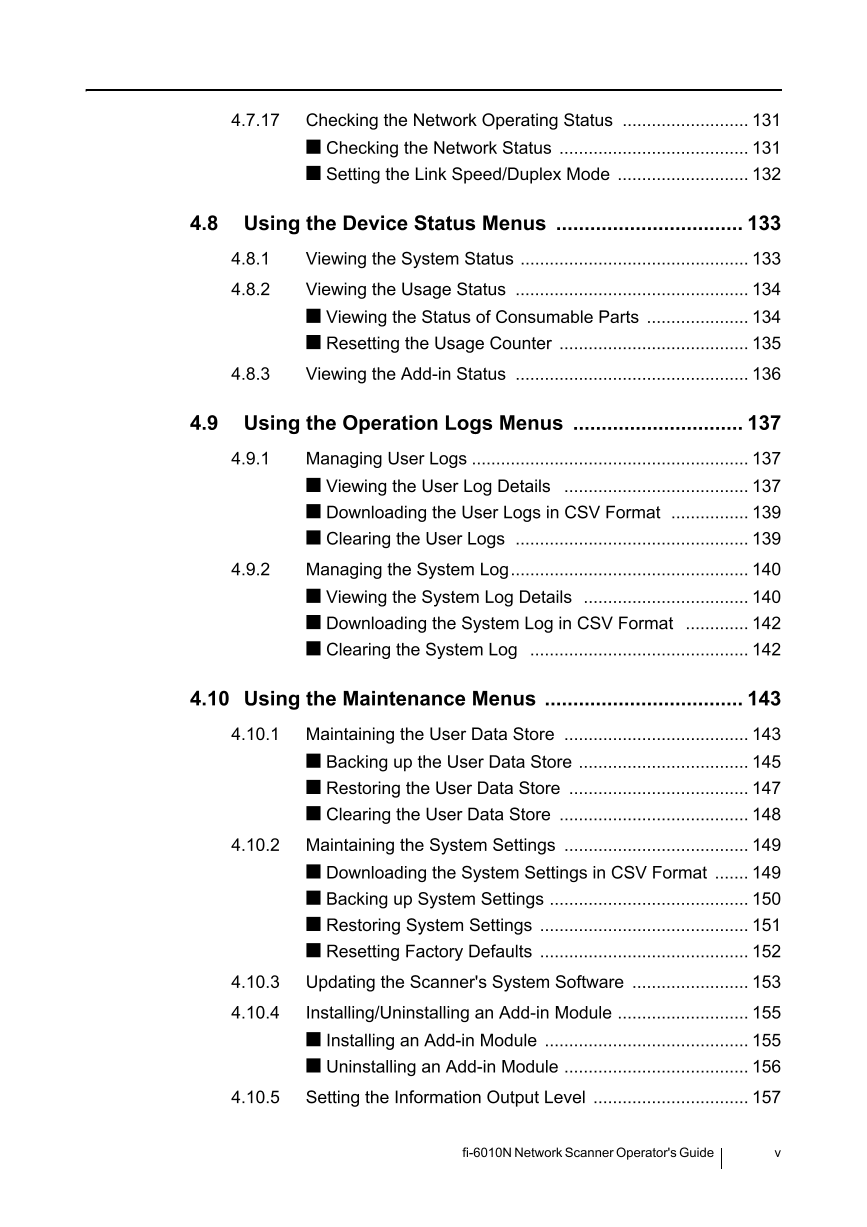
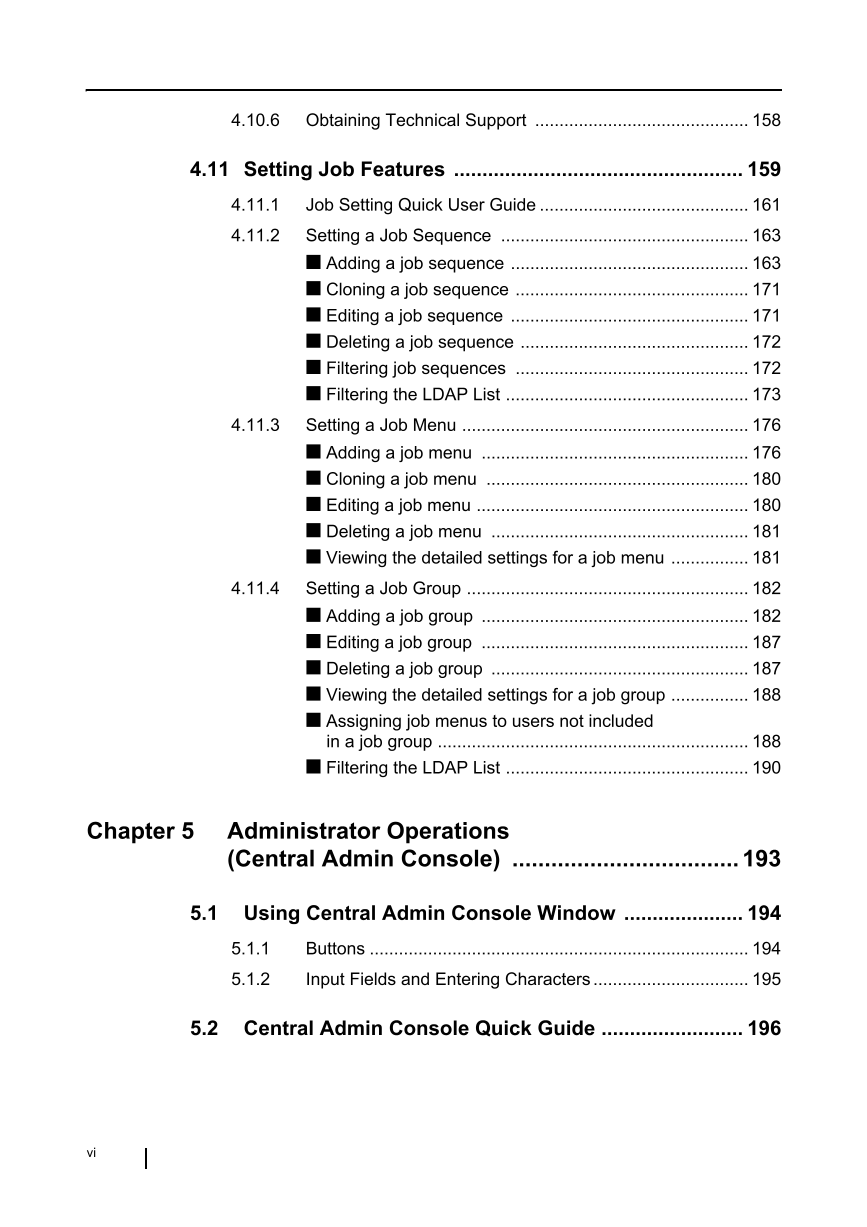
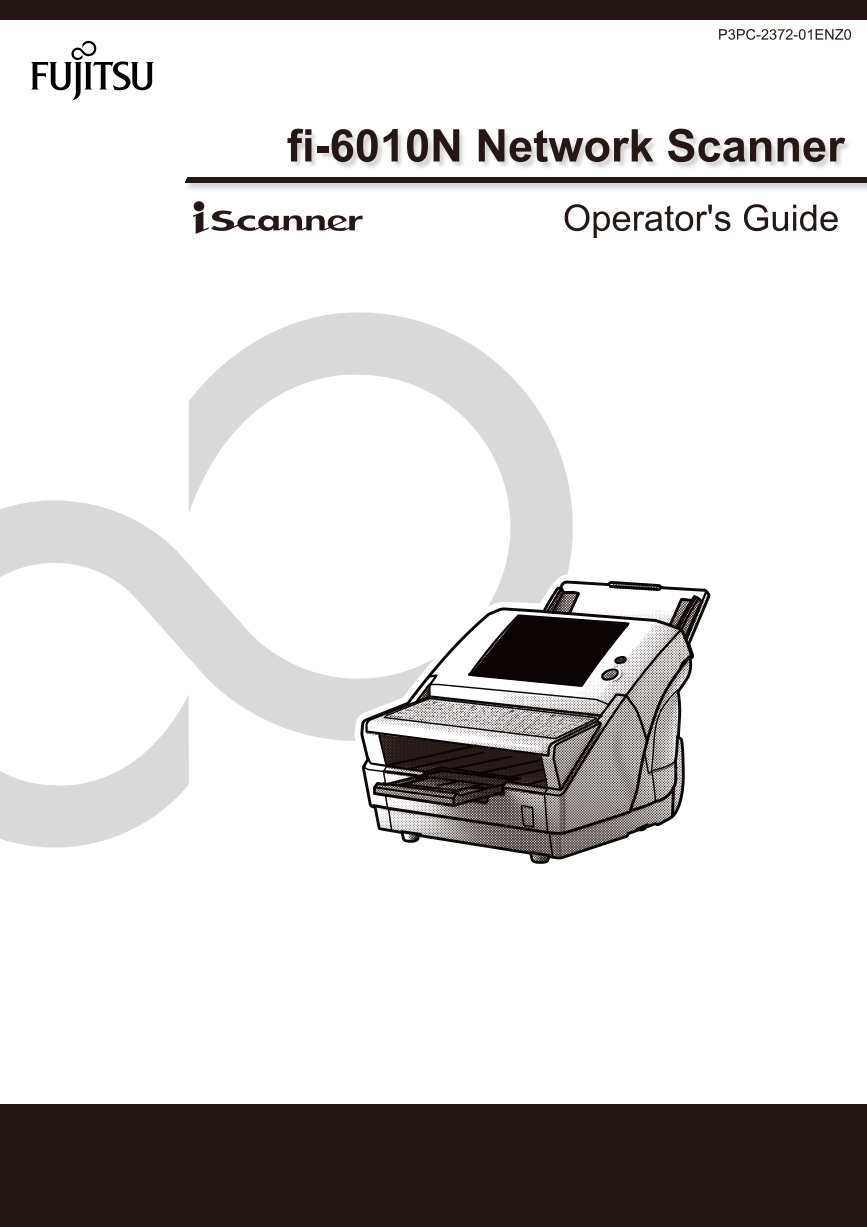

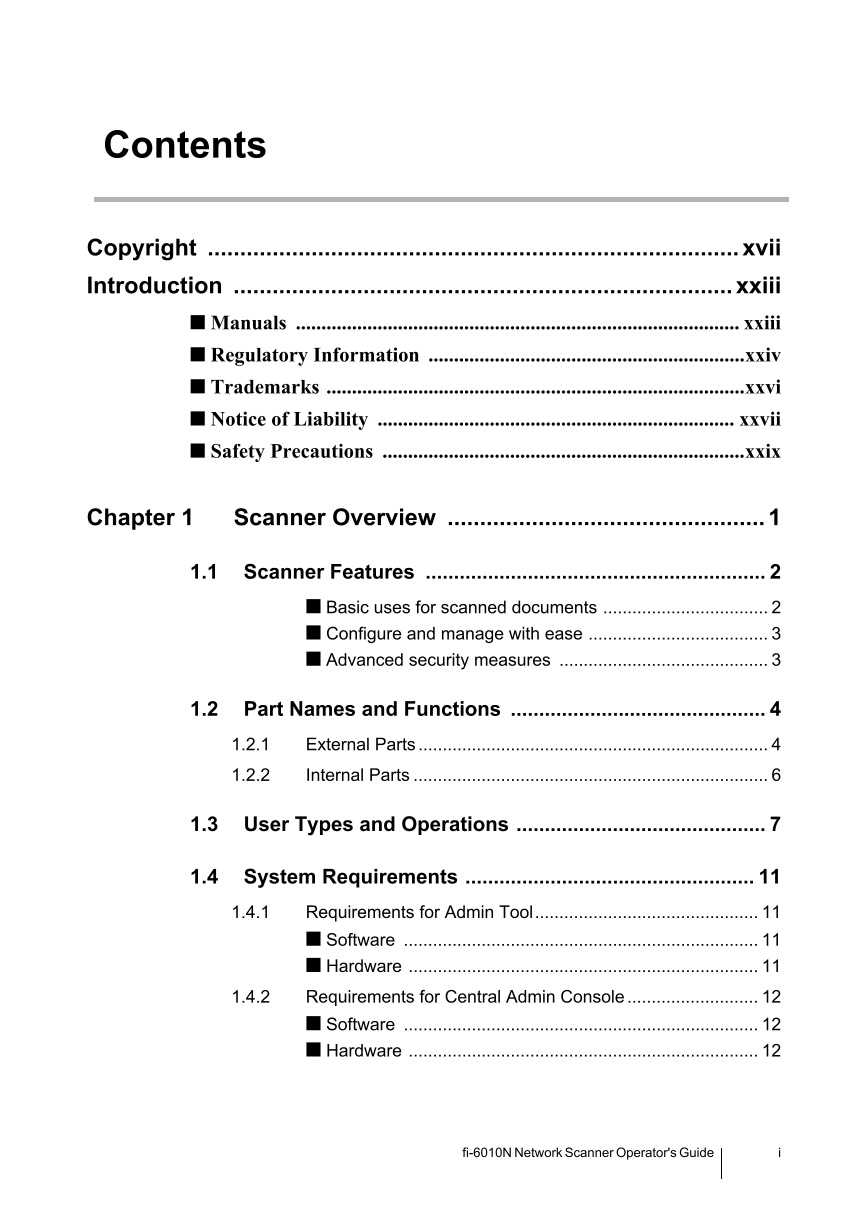
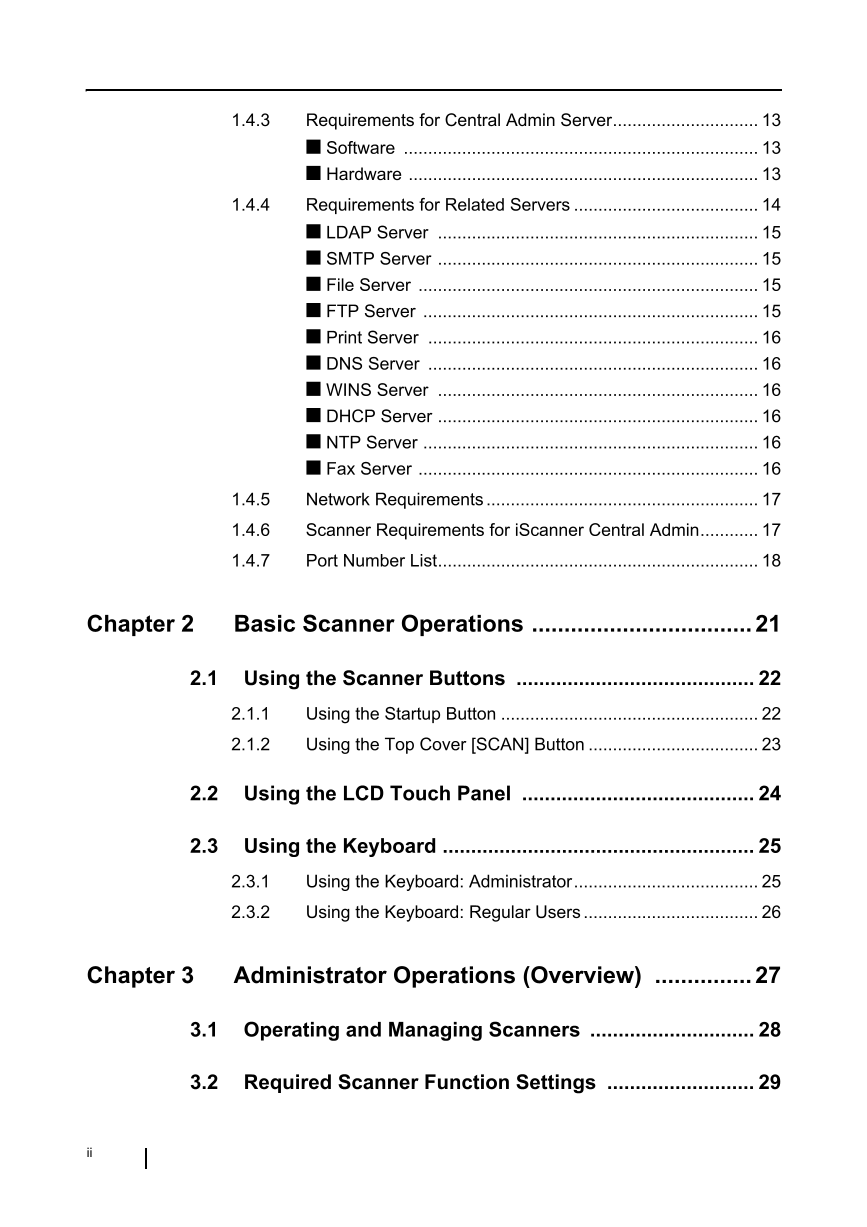

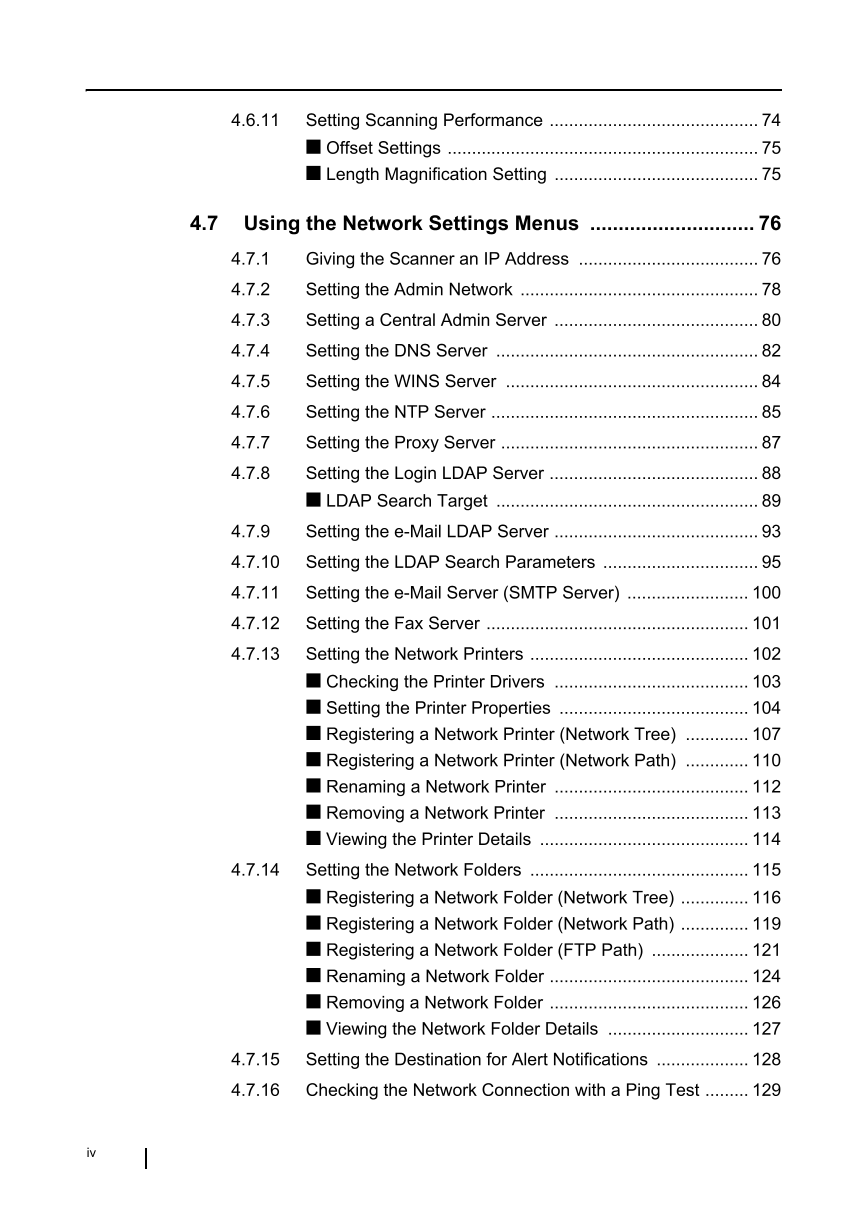
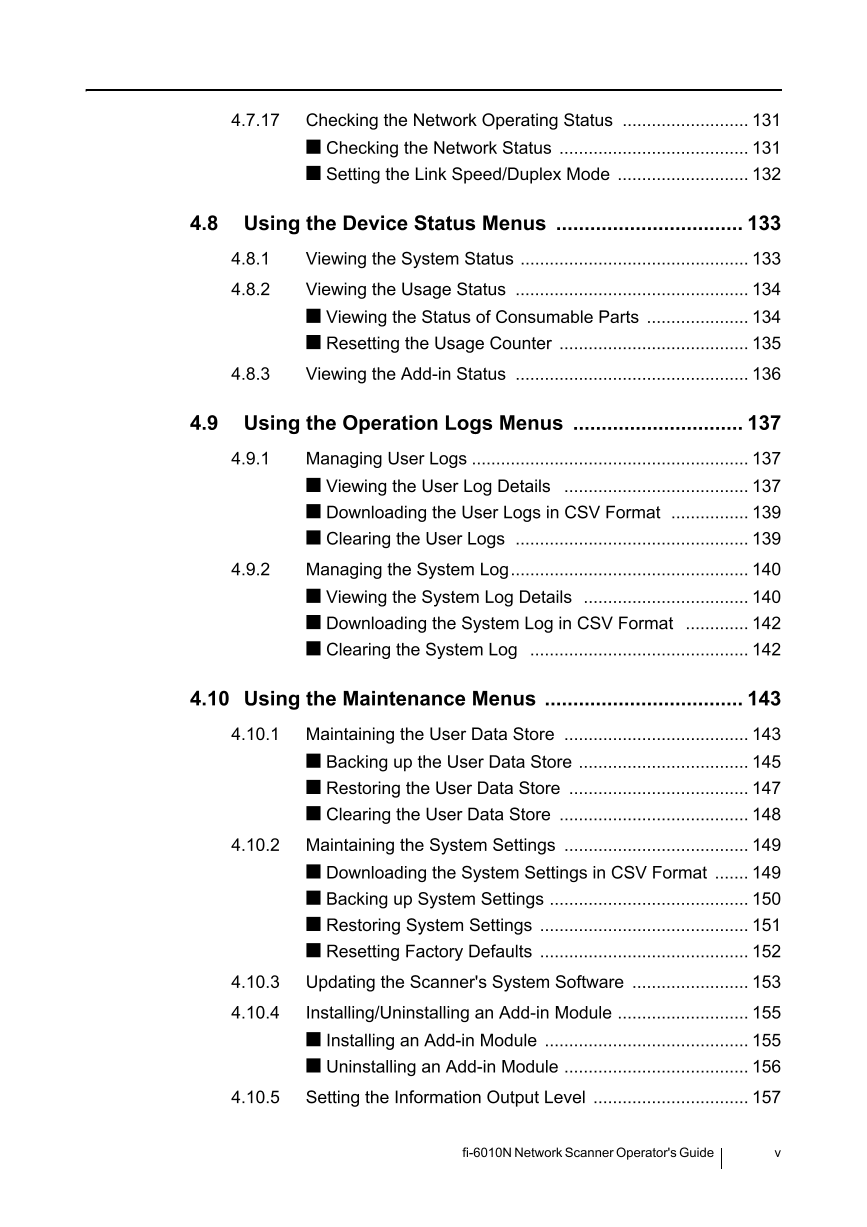
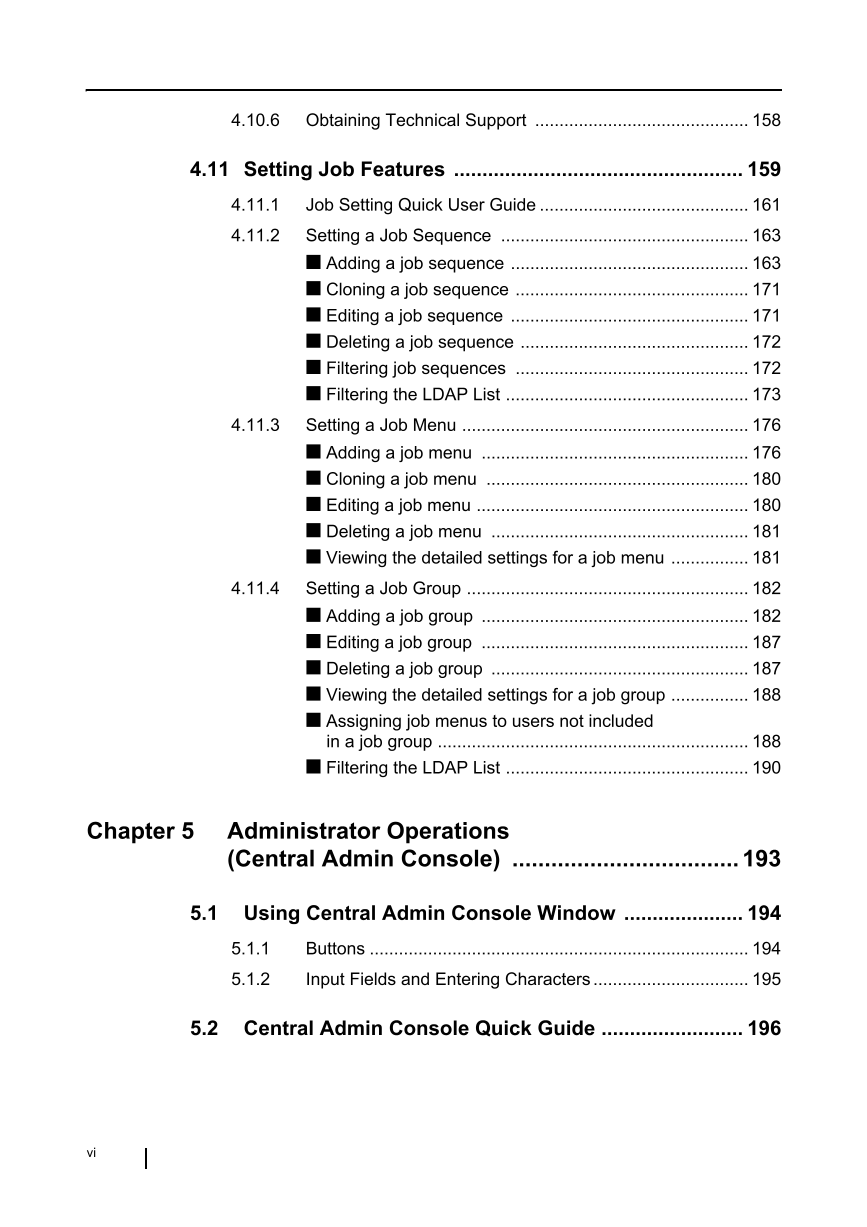
 V2版本原理图(Capacitive-Fingerprint-Reader-Schematic_V2).pdf
V2版本原理图(Capacitive-Fingerprint-Reader-Schematic_V2).pdf 摄像头工作原理.doc
摄像头工作原理.doc VL53L0X简要说明(En.FLVL53L00216).pdf
VL53L0X简要说明(En.FLVL53L00216).pdf 原理图(DVK720-Schematic).pdf
原理图(DVK720-Schematic).pdf 原理图(Pico-Clock-Green-Schdoc).pdf
原理图(Pico-Clock-Green-Schdoc).pdf 原理图(RS485-CAN-HAT-B-schematic).pdf
原理图(RS485-CAN-HAT-B-schematic).pdf File:SIM7500_SIM7600_SIM7800 Series_SSL_Application Note_V2.00.pdf
File:SIM7500_SIM7600_SIM7800 Series_SSL_Application Note_V2.00.pdf ADS1263(Ads1262).pdf
ADS1263(Ads1262).pdf 原理图(Open429Z-D-Schematic).pdf
原理图(Open429Z-D-Schematic).pdf 用户手册(Capacitive_Fingerprint_Reader_User_Manual_CN).pdf
用户手册(Capacitive_Fingerprint_Reader_User_Manual_CN).pdf CY7C68013A(英文版)(CY7C68013A).pdf
CY7C68013A(英文版)(CY7C68013A).pdf TechnicalReference_Dem.pdf
TechnicalReference_Dem.pdf