Preface
Preparing the
scanner
Unpacking the scanner
Unlocking the scanner
Relocking the scanner
Taking a closer look
Placing reflective ori nals
Placing transparent originals
Using the universal glass frame
Using the regular slide holders
Using batch slide holders
35 mm framed batch slide holder
35 mm strip batch slide holder
6x9cm / 4x5 inch batch slide
holder
Performing a power-on test
Installing the
scanner
Minimum hardware requirements
Environmental requirements
Precautions
Cleaning your scanner
SCSI devices
Installation for the Apple Macintosh
Which SCSI interface card
Choosing a SCSI ID number
Connecting the scanner
Testing the connection
Installation for the PC
Which SCSI interface card
Choosing aSCSI ID number
Connecting the scanner
Testing the connection
Troubleshooting
The power indicator fails to light up
The power indicator lights up but nothing happens
The scanner makes a loud knocking noise
The ready indicator remainsblinking or goes off after the power-up sequence
The power indicator fails to light up
The workstation does not start up
The scanner software cannot find the scanner
The scanner reports errors during scanning (AppleMacintosh)
When starting up, the scanner makes a beeping noise
Technical Information
Regulation Compliance
Safety regulations
UL Safety Statement
FTZ: Bescheinigungdes Herstellers / Importeurs
TÜV: Wichtige Sicherheitshinweise
Electromagnetic interference
Federal Communications Commission Radio
Frequency Interference Statement.
Canadian department of Communications
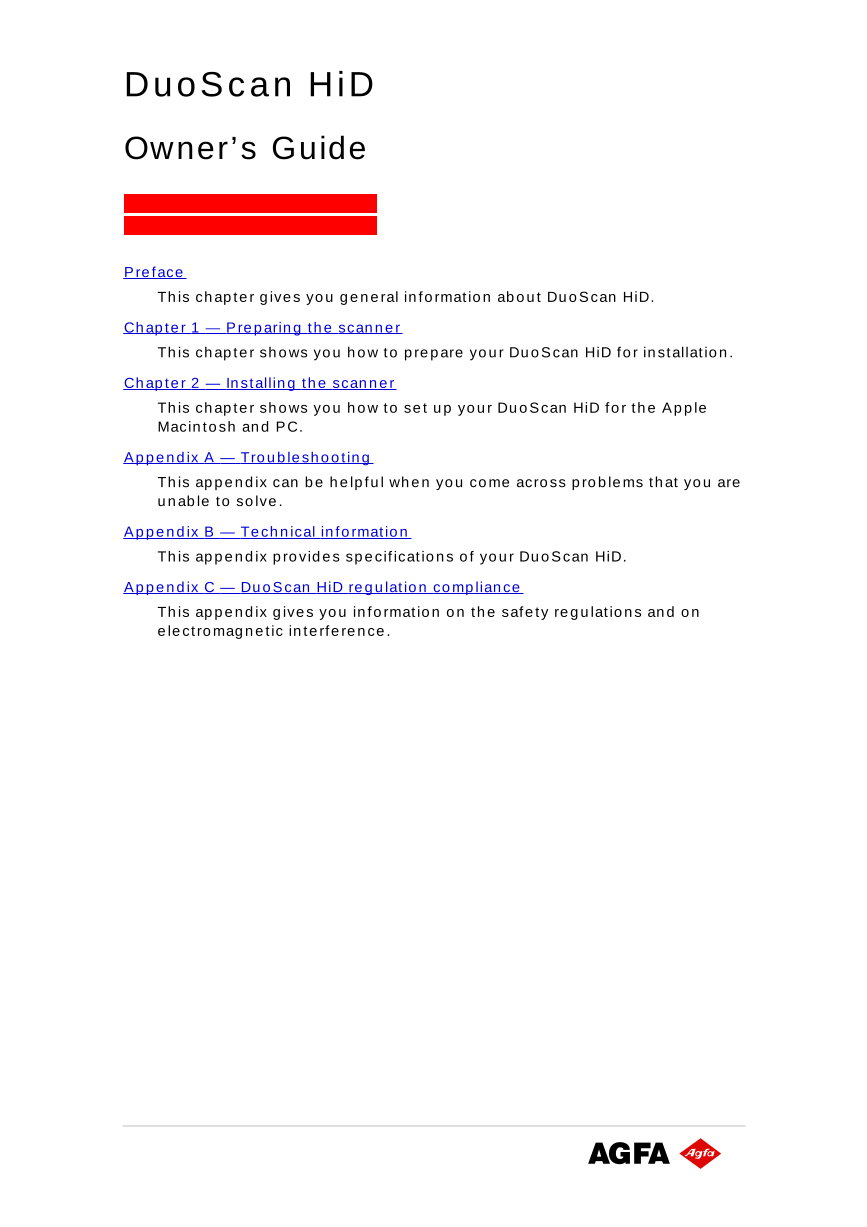
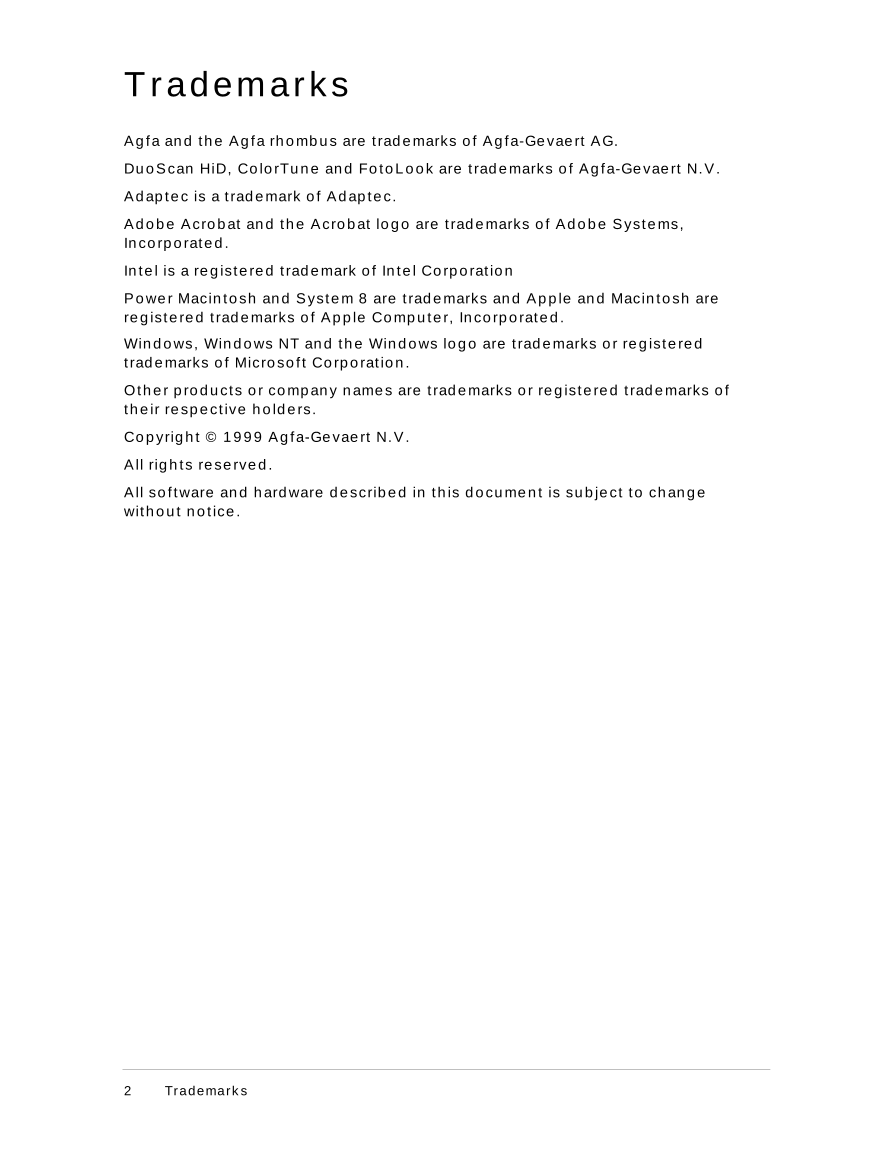
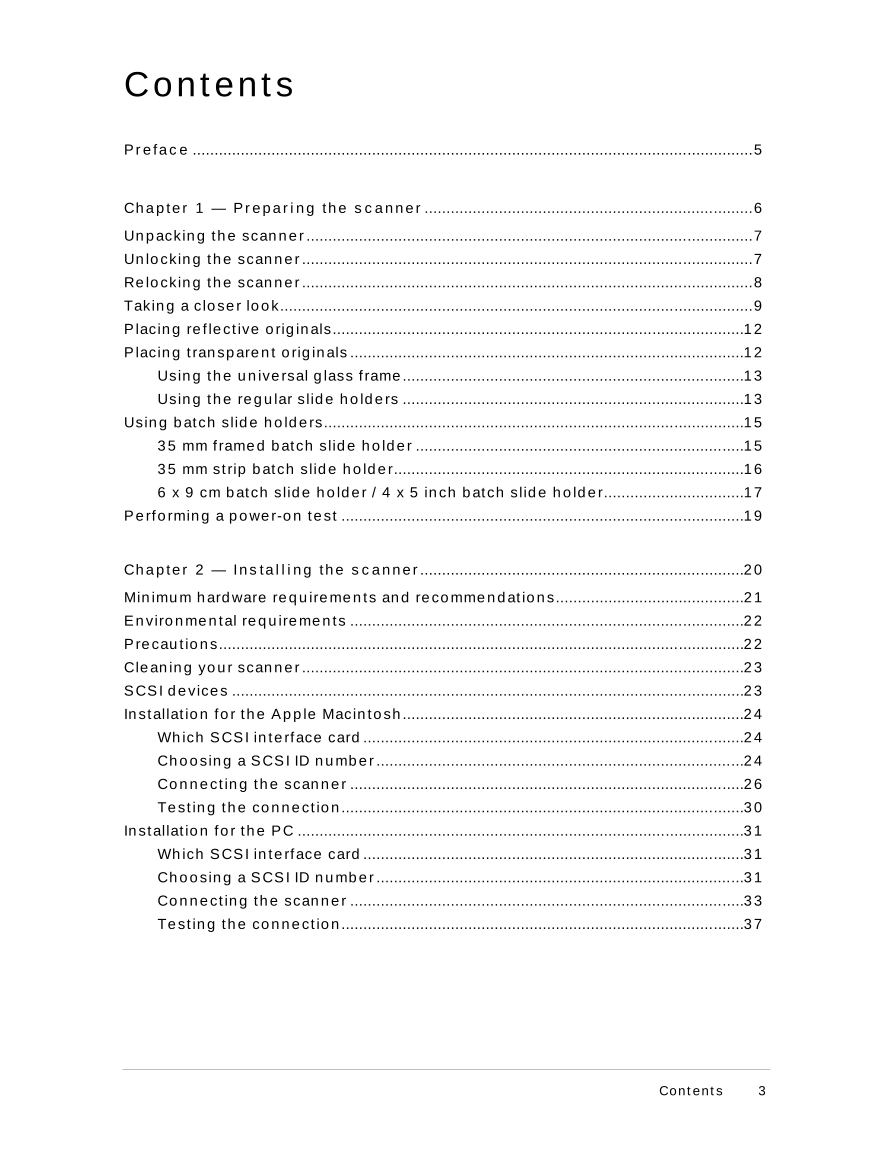


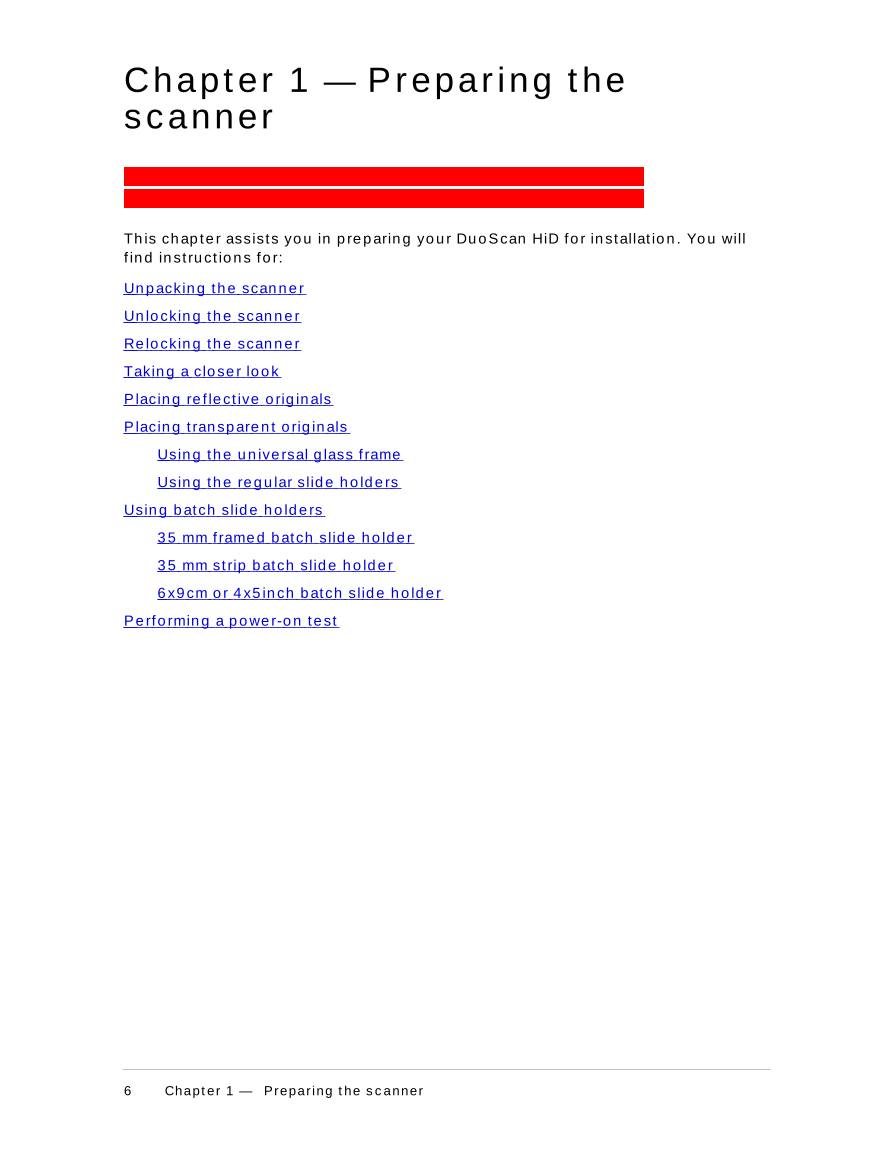
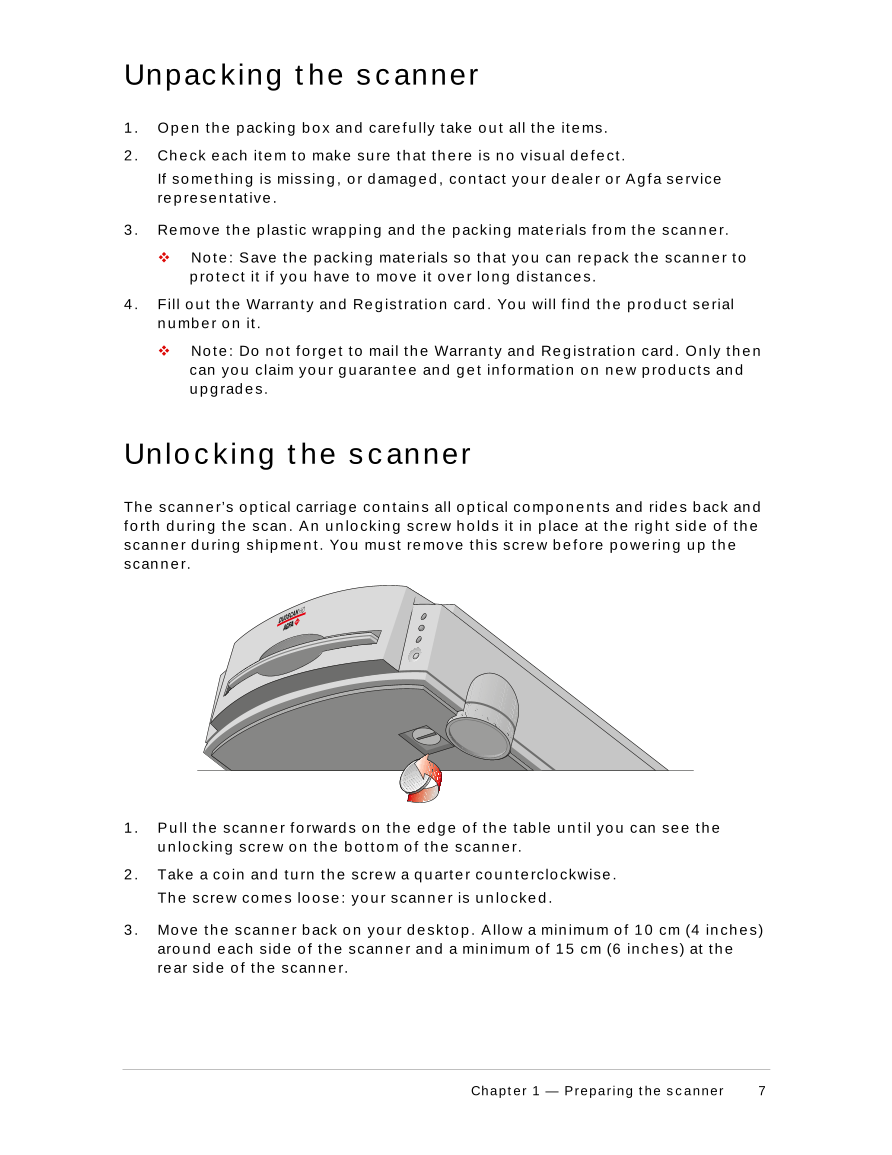
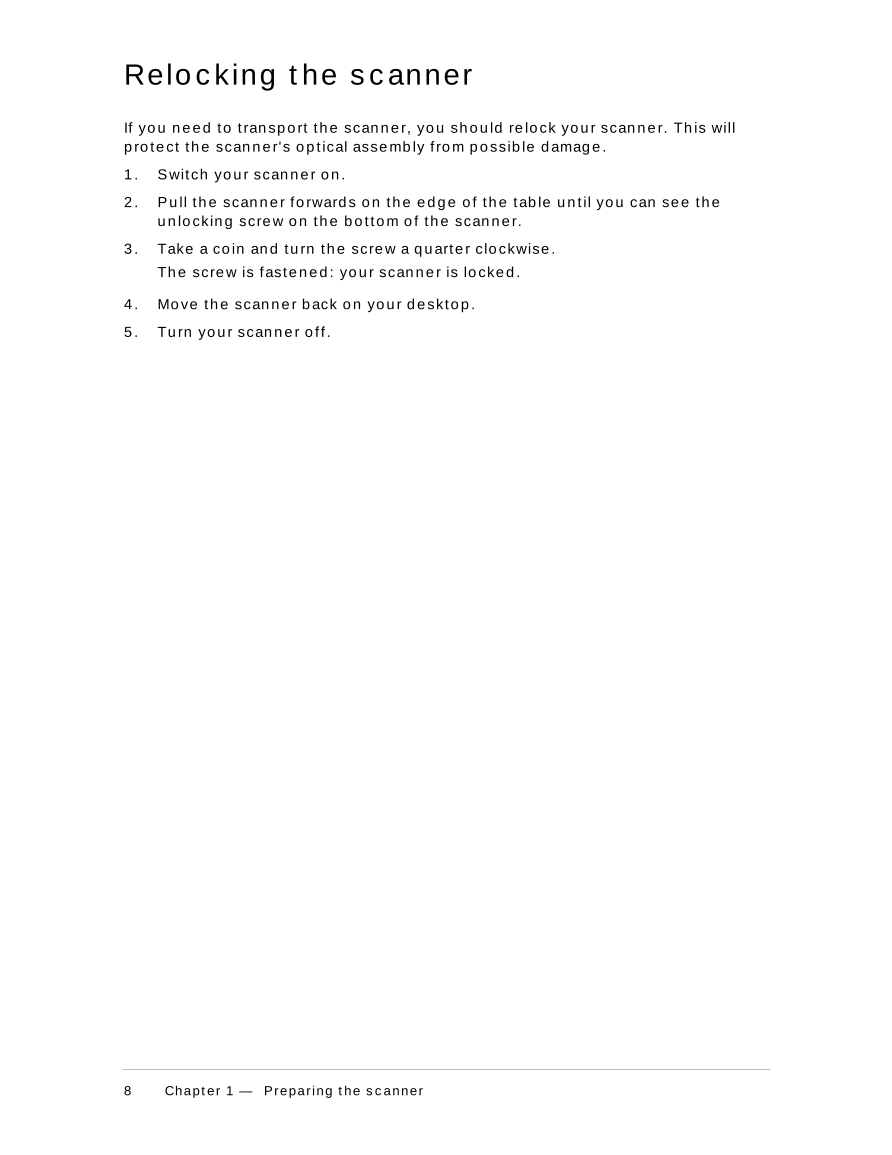
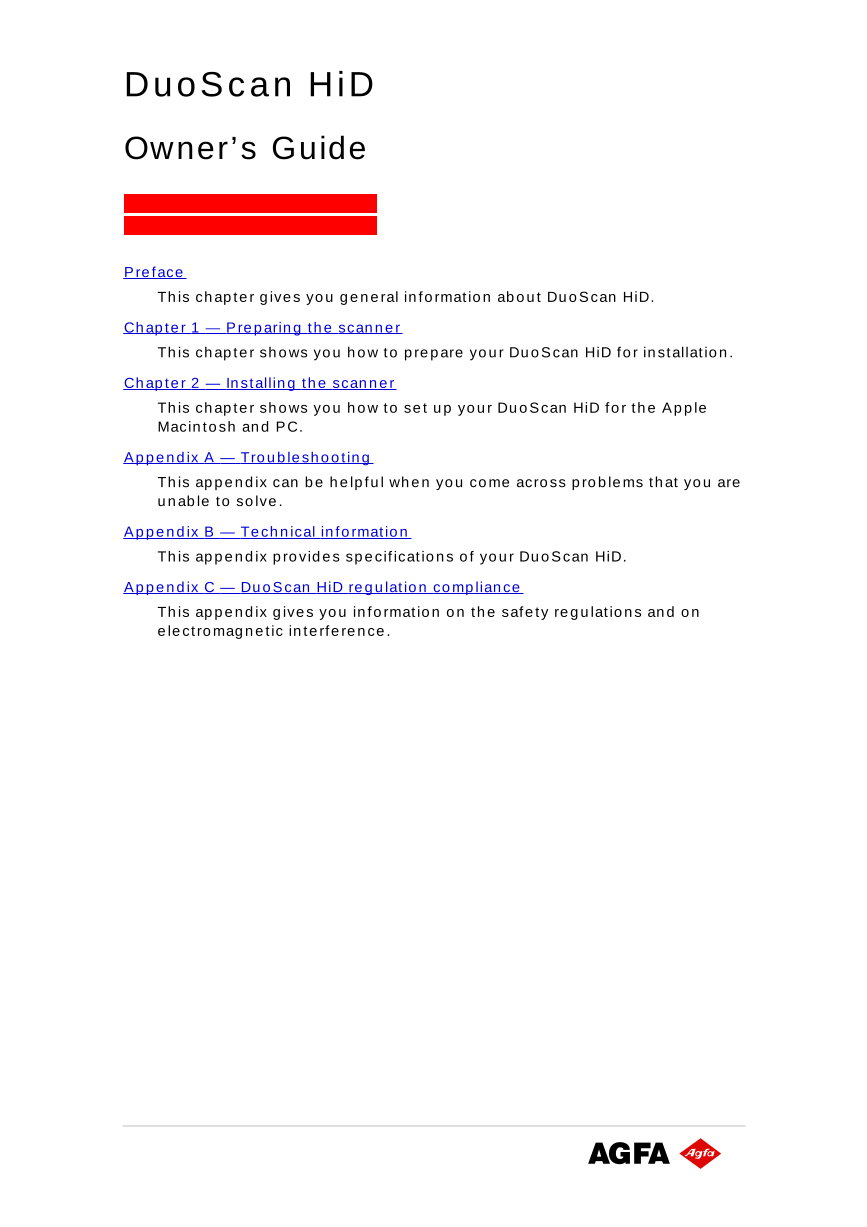
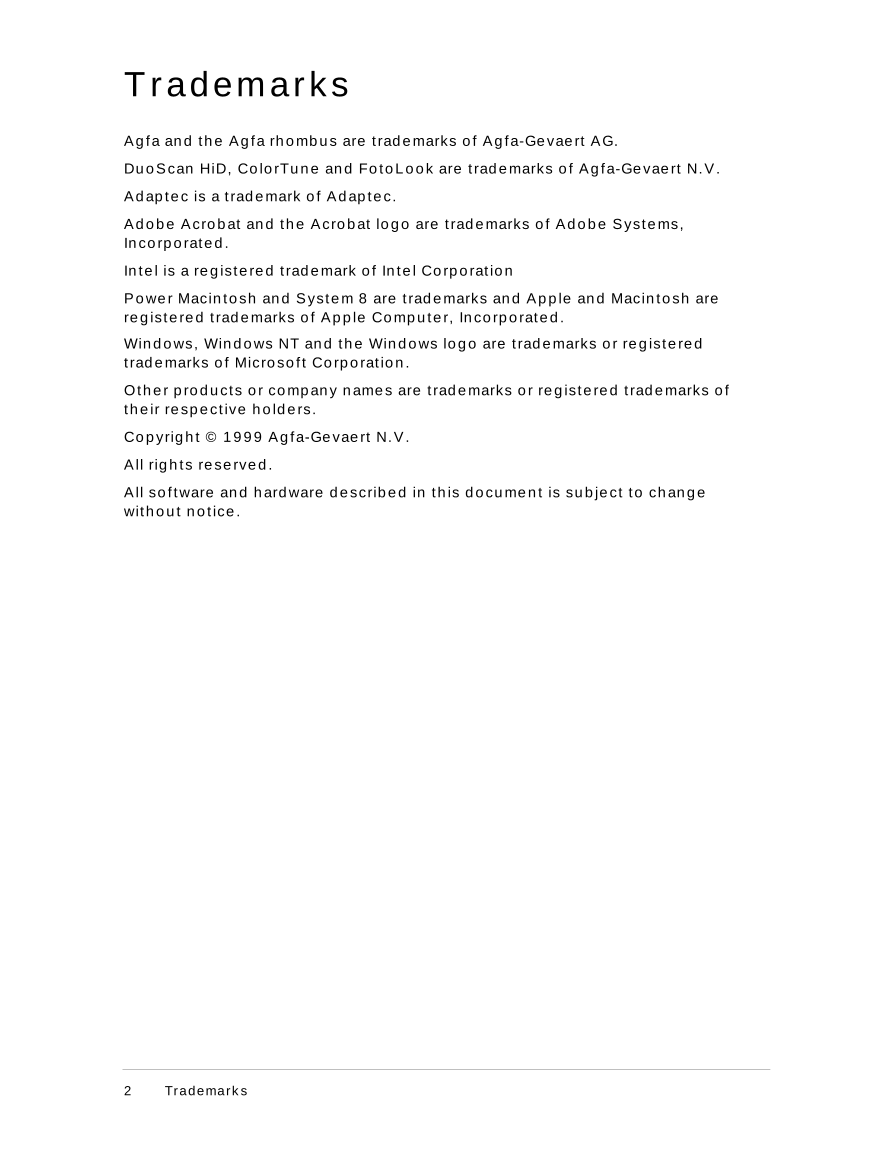
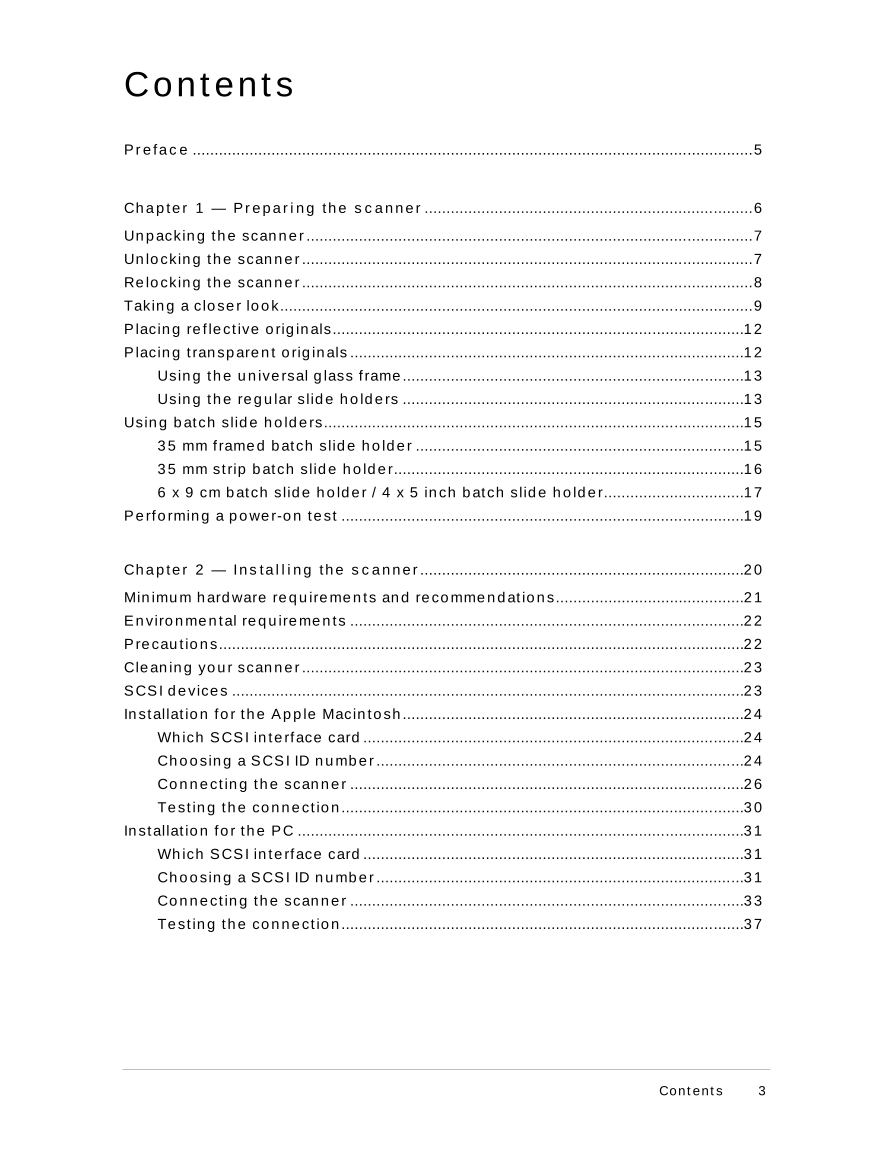


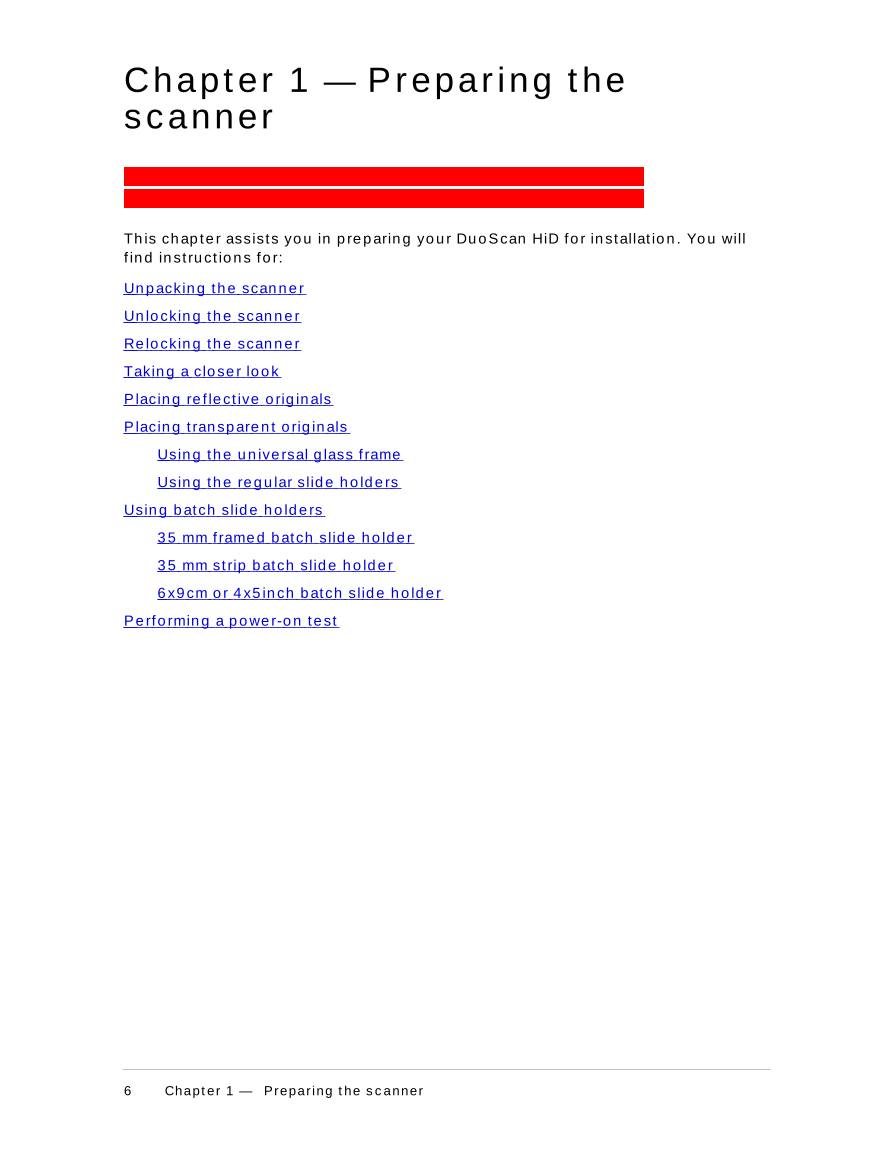
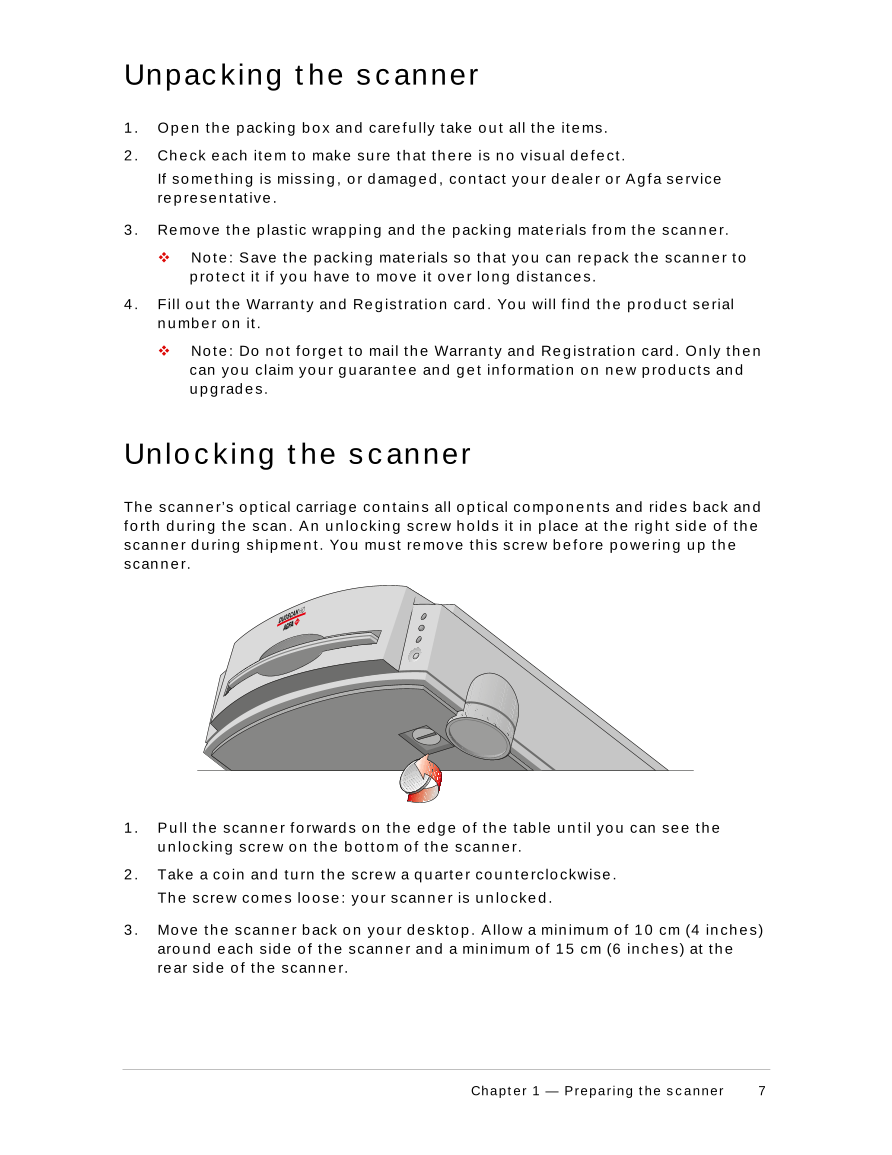
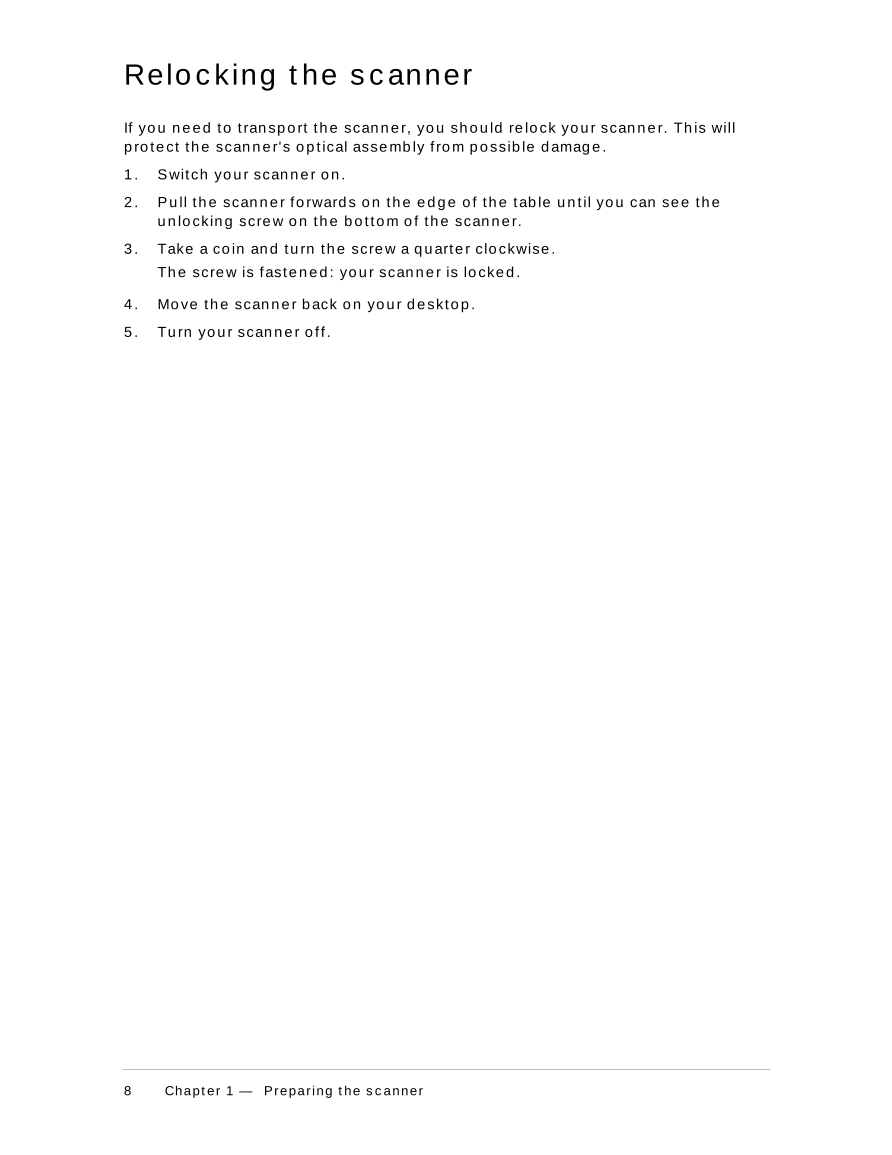
 V2版本原理图(Capacitive-Fingerprint-Reader-Schematic_V2).pdf
V2版本原理图(Capacitive-Fingerprint-Reader-Schematic_V2).pdf 摄像头工作原理.doc
摄像头工作原理.doc VL53L0X简要说明(En.FLVL53L00216).pdf
VL53L0X简要说明(En.FLVL53L00216).pdf 原理图(DVK720-Schematic).pdf
原理图(DVK720-Schematic).pdf 原理图(Pico-Clock-Green-Schdoc).pdf
原理图(Pico-Clock-Green-Schdoc).pdf 原理图(RS485-CAN-HAT-B-schematic).pdf
原理图(RS485-CAN-HAT-B-schematic).pdf File:SIM7500_SIM7600_SIM7800 Series_SSL_Application Note_V2.00.pdf
File:SIM7500_SIM7600_SIM7800 Series_SSL_Application Note_V2.00.pdf ADS1263(Ads1262).pdf
ADS1263(Ads1262).pdf 原理图(Open429Z-D-Schematic).pdf
原理图(Open429Z-D-Schematic).pdf 用户手册(Capacitive_Fingerprint_Reader_User_Manual_CN).pdf
用户手册(Capacitive_Fingerprint_Reader_User_Manual_CN).pdf CY7C68013A(英文版)(CY7C68013A).pdf
CY7C68013A(英文版)(CY7C68013A).pdf TechnicalReference_Dem.pdf
TechnicalReference_Dem.pdf