C150-E200-02EN
fi-4750L Image Scanner
Operator's Guide
fi-4750L
Image Scanner
Operator's Guide
Revisions, Disclaimers
Editon Date published Revised contents
01 March, 2001 First edition
02 March, 2001 Partly changed
i, ii, 1-9, 2-7, 4-4,
DE-1, DE-2
Specification No. C150-E200-02EN
FCC declaration: This equipment has been tested and found to comply with the limits
for a Class B digital device, pursuant to Part 15 of the FCC Rules. These limits are
designed to provide reasonable protection against harmful interference in a residential
installation. This equipment generates, uses, and can radiate radio frequency energy
and, if not installed and used in accordance with the instruction manual, may cause
harmful interference to radio communications. However, there is no guarantee that
interference will not occur in a particular installation. If this equipment does cause
harmful interference to radio or television reception, which can be determined by turning
the equipment off and on, the user is encouraged to try to correct the interference by
one or more of the following measures:
• Reorient or relocate the receiving antenna.
• Increase the separation between the equipment and receiver.
• Connect the equipment into an outlet on a circuit different from that to which the
receiver is connected.
• Consult the dealer or an experienced radio/TV technician for help.
FCC warning: Changes or modifications not expressly approved by the party respon-
sible for compliance could void the user's authority to operate the equipment.
NOTICE
• The use of a non-shielded interface cable with the referenced device is prohibited.
The length of the parallel interface cable must be 3 meters (10 feet) or less. The length
of the serial interface cable must be 15 meters (50 feet) or less.
• The length of the power cord must be 3 meters (10 feet) or less.
i
This Class B digital apparatus complies with Canadian ICES-003.
Cet appareil numérique de la classe B est conformme à la norme NMB-003 du Canada.
As an ENERGYSTAR ® Partner, Fujitsu Limited has determined that this scanner meets
ENERGYSTAR ® guidelines for energy efficiency. ENERGYSTAR ® is a
U. S. registered mark.
The contents of this manual may be revised without prior notice.
All Rights Reserved, Copyright © 2001 FUJITSU LIMITED.
Printed in Japan.
No part of this manual may be reproduced in any form without permission.
Warning on use requiring extremely high safety levels
This Product is designed, developed and manufactured as contemplated for general
use, including without limitation, general office use, personal use and household use,
but is not designed, developed and manufactured as contemplated for use accompa-
nying fatal risks or dangers that, unless extremely high safety is secured, could lead
directly to death, personal injury, severe physical damage or other loss (hereinafter
“High Safety Required Use”), including without limitation, nuclear power core control,
airplane control, air traffic control, mass transport operation control, life support,
weapon launching control. You shall not use this Product without securing the sufficient
safety required for the High Safety Required Use. If you wish to use this Product for High
Safety Required Use, please consult with our sale person in charge before such use.
ii
Fujitsu Offices
Please send your comments on this manual or on Fujitsu products to the following
addresses:
FUJITSU COMPUTER PRODUCTS OF FUJITSU FRANCE S.A.
AMERICA,INC. I, Place des Etats-Unis, SILIC 310,
2904 Orchard Parkway,San Jose. 94588 Rungis cedex, FRANCE
California 95134-2022,U.S.A. TEL:33-1-4180-3880
TEL:1-408-432-6333 FAX:33-1-4180-3866
FAX:1-408-432-3908 http://www.fujitsu-europe.com/home/
http://www.fcpa.com/
FUJITSU COMPUTERS (SINGAPORE) PTE,
FUJITSU AUSTRALIA LIMITED LTD.
Fujitsu Hause 2 Julius Avenue North Ryde 20 Science Park Road #03-01, Tele Teck Park
N.S.W 2113 AUSTRALIA Singapore Science Park II, Singapore 117674
TEL:61-2-9776-4555 Republic of Singapore
FAX:61-2-9776-4019 TEL:65-777-6577
http://www.fujitsu.com.au/ FAX:65-771-5669
http://www.fujitsu-computers.com.sg/
FUJITSU CANADA,INC.
2800 Matheson Blvd.East,Mississauga. FUJITSU HONG KONG Limited
Ontario L4W 4X5,CANADA 10/F, Lincoln House, Taikoo Place,
TEL:1-905-602-5454 979 King’s Road, Island East, Hong Kong
FAX:1-905-602-5457 TEL:852-827-5780
http://www.fujitsu.ca/ FAX:852-827-4724
TLX:62667
FUJITSU DEUTSCHLAND GmbH. http://www.fujitsu.com.hk/
Frankfurter Ring 211,
8000 München 40,F.R,GERMANY FUJITSU ITALIA S.p.A.
TEL:49-89-32378-0 Via Nazario Sauro, 38
FAX:49-89-32378-100 20099 Sestos, Giovanni (MI), ITALY
http://www.fujitsu.de/ TEL:39-2-26294-1
FAX:39-2-26294-201
FUJITSU ESPAÑA,S.A http://www.fujitsu-europe.com/home
Edificio torre Europa 5a
Paseo de la Castellana 95 FUJITSU NORDIC AB
Madrid 28046,SPAIN Kung Hans väg,S-192 68 Sollentuna, SWEDEN
TEL:34-1-581-8000 TEL:46-8-626-4500
FAX:34-1-581-8300 FAX:46-8-626-4588
http://www.fujitsu-europe.com/home/ http://www.fujitsu-europe.com/home
FUJITSU EUROPE LTD. FUJITSU LIMITED
2,Longwalk Road,Stockey Park,Uxbridge International Operations
Middlesex,UB11 1AB,U.K Marunouchi 1-6-1, Chiyoda-ku,
TEL:44-81-573-4444 Tokyo 100 JAPAN
FAX:44-81-573-2643 TEL:(81-3)3216-3211
http://www.fujitsu-europe.com/home FAX:(81-3)3213-7174
TLX:J2283
Cable:”FUJITSU LIMITED TOKYO”
http://www.fujitsu.co.jp/
iii
Note, Liability
READ ALL OF THIS MANUAL CAREFULLY BEFORE USING THIS PRODUCT. IF
NOT USED CORRECTLY, UNEXPECTED INJURY MAY BE CAUSED TO USERS
OR BYSTANDERS.
While all efforts have been made to ensure the accuracy of all information in this manual,
FUJITSU assumes no liability to any party for any damage caused by errors or
omissions or by statements of any kind in this manual, its updates or supplements,
whether such errors are omissions or statements resulting from negligence, accidents,
or any other cause. FUJITSU further assumes no liability arising from the application
or use of any product or system described herein; nor any liability for incidental or
consequential damages arising from the use of this manual. FUJITSU disclaims all
warranties regarding the information contained herein, whether expressed, implied, or
statutory.
FUJITSU reserves the right to make changes to any products herein, to improve
reliability, function, or design, without further notice and without obligation.
iv
Preface
This manual explains how to use the fi-4750L image scanner.
This manual contains chapters on the following topics:
COMPONENTS
INSTALLATION AND CONNECTIONS
OPERATING INSTRUCTIONS
ADF DOCUMENT SPECIFICATIONS
SCANNER SPECFICATIONS
SETUP MODE
It also contains a Glossary of Terms and an Index.
Refer to the Cleaning and Maintenance Guide for information about the routine
operation of the fi-4750L.
The Reference Guide contains chapters on OPERATING INSTRUCTIONS, CLEAN-
ING, REPLACEMENT OF PARTS, ADJUSTMENT and TROUBLESHOOTING.
The fi-4750L is a very fast and highly functional image scanner developed for
volume filing, using charge-coupled device (CCD) image sensors. This scanner
features duplex scanning and high quality image processing with an automatic
document feeder (ADF).
v
Conventions
Important information that requires special attention is indicated as follows:
WARNING
WARNING indicates that personal injury like pinching of fingers or hands may result if
you do not follow a procedure correctly.
CAUTION
CAUTION indicates that damage to the scanner may result if you do not follow a
procedure correctly.
Official Fujitsu part names are indicated with an initial capital letter, as in the part name
“Pick roller”.
NOTICE
A NOTICE provides “how-to” tips or suggestions to help you perform a procedure
correctly.
vi
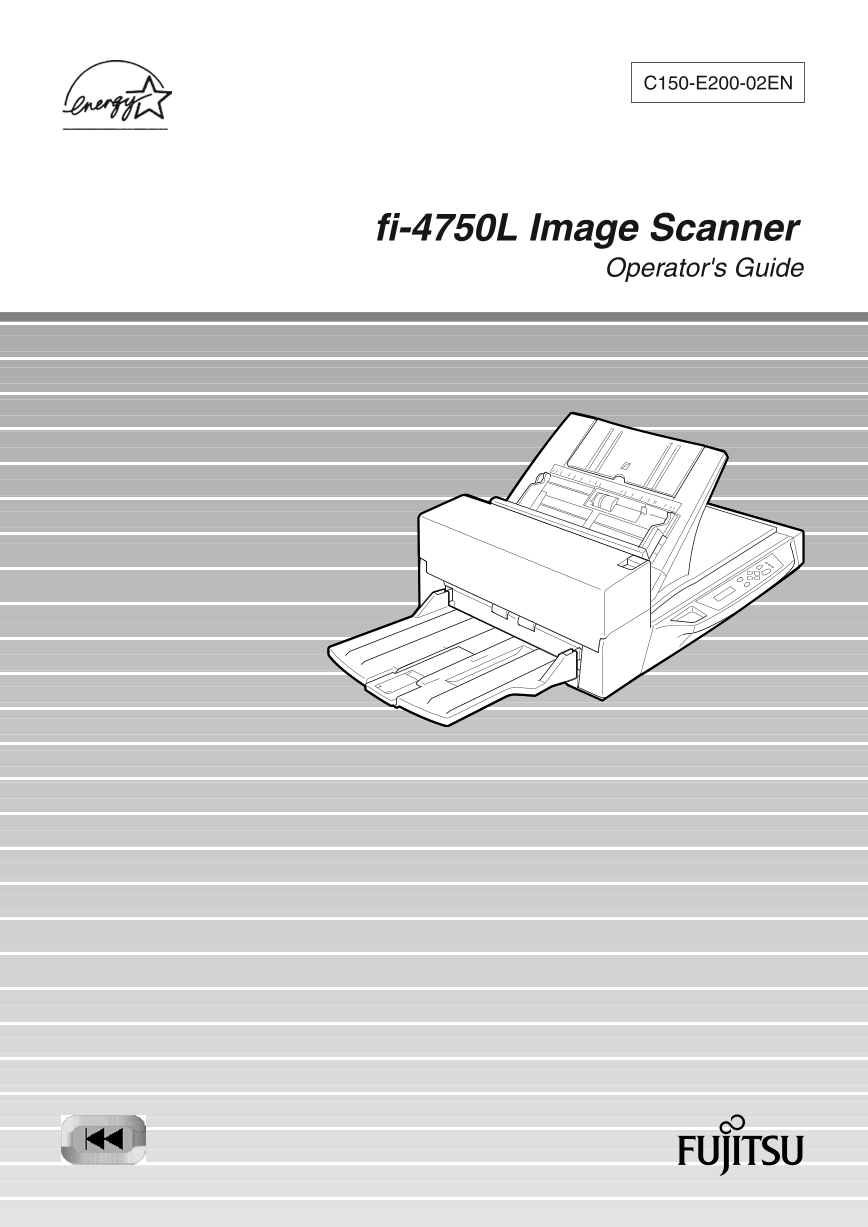
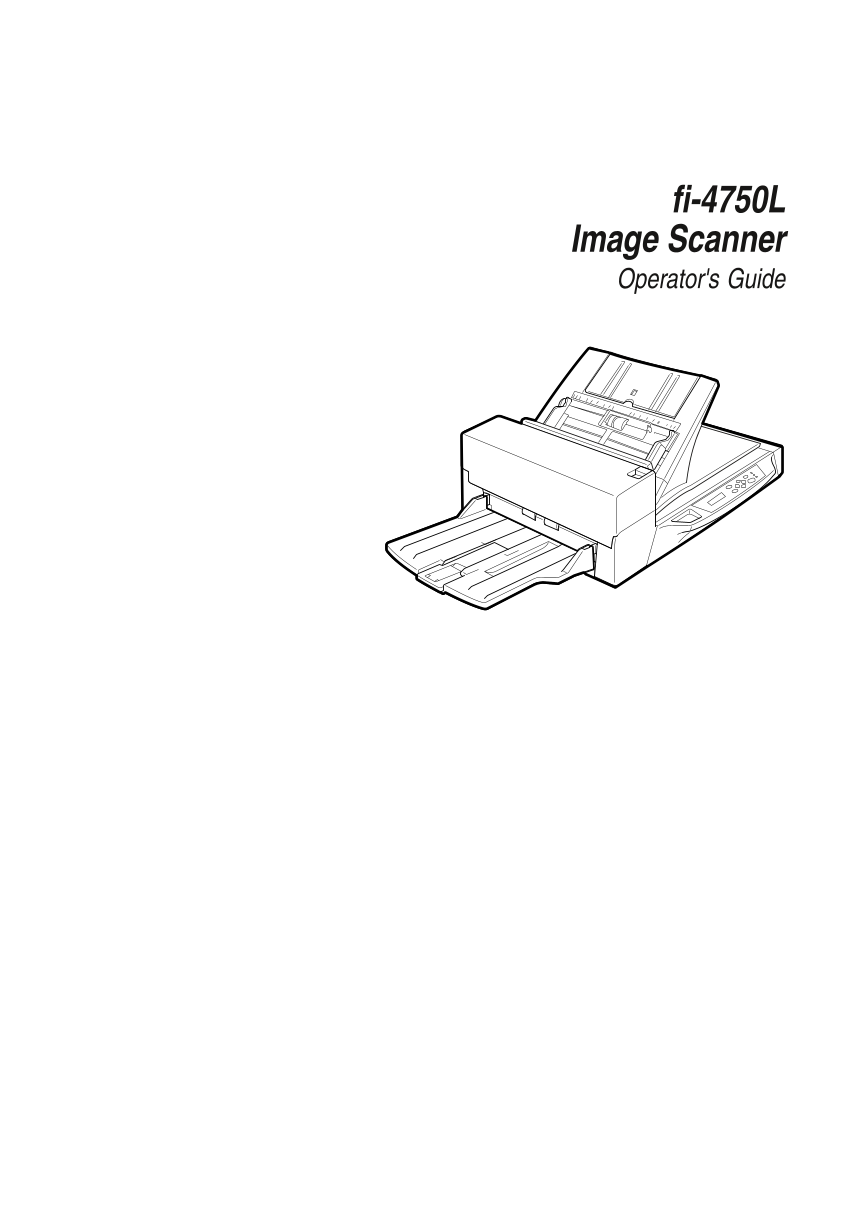
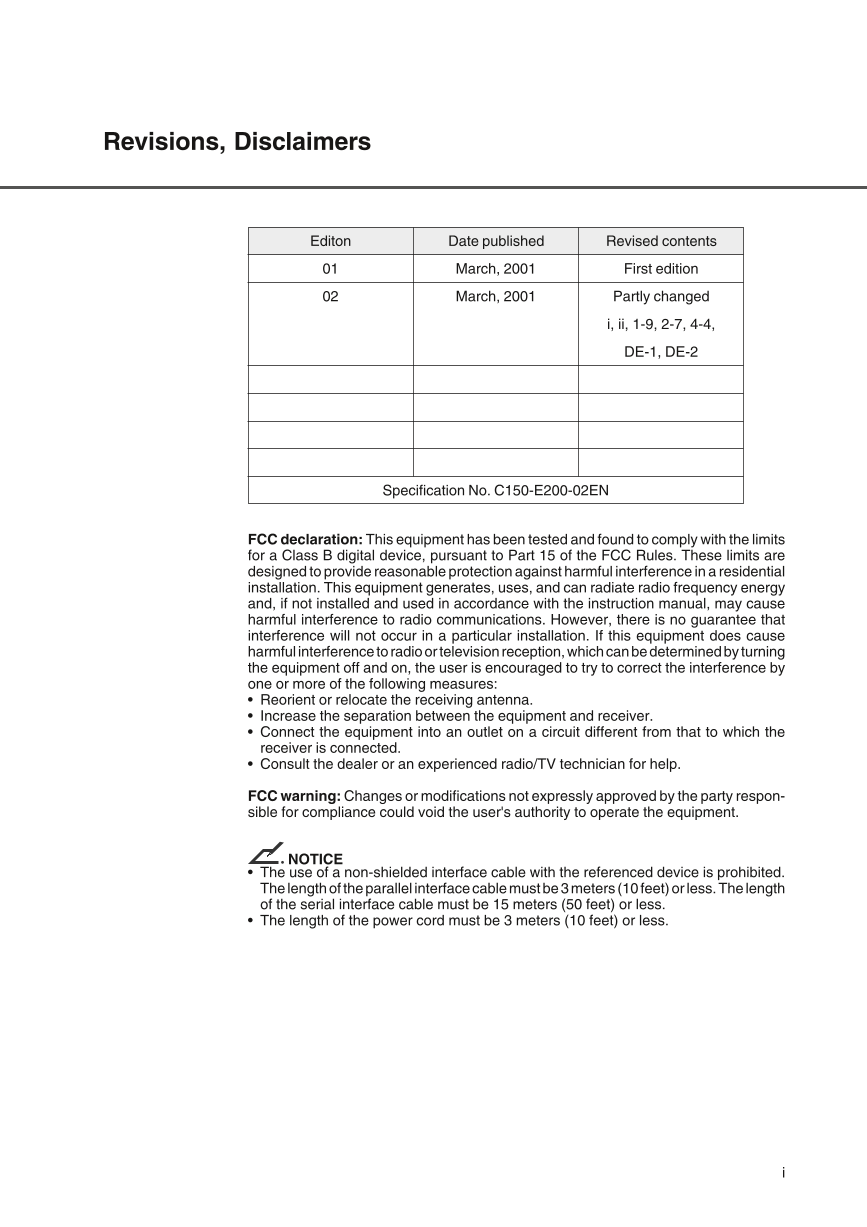
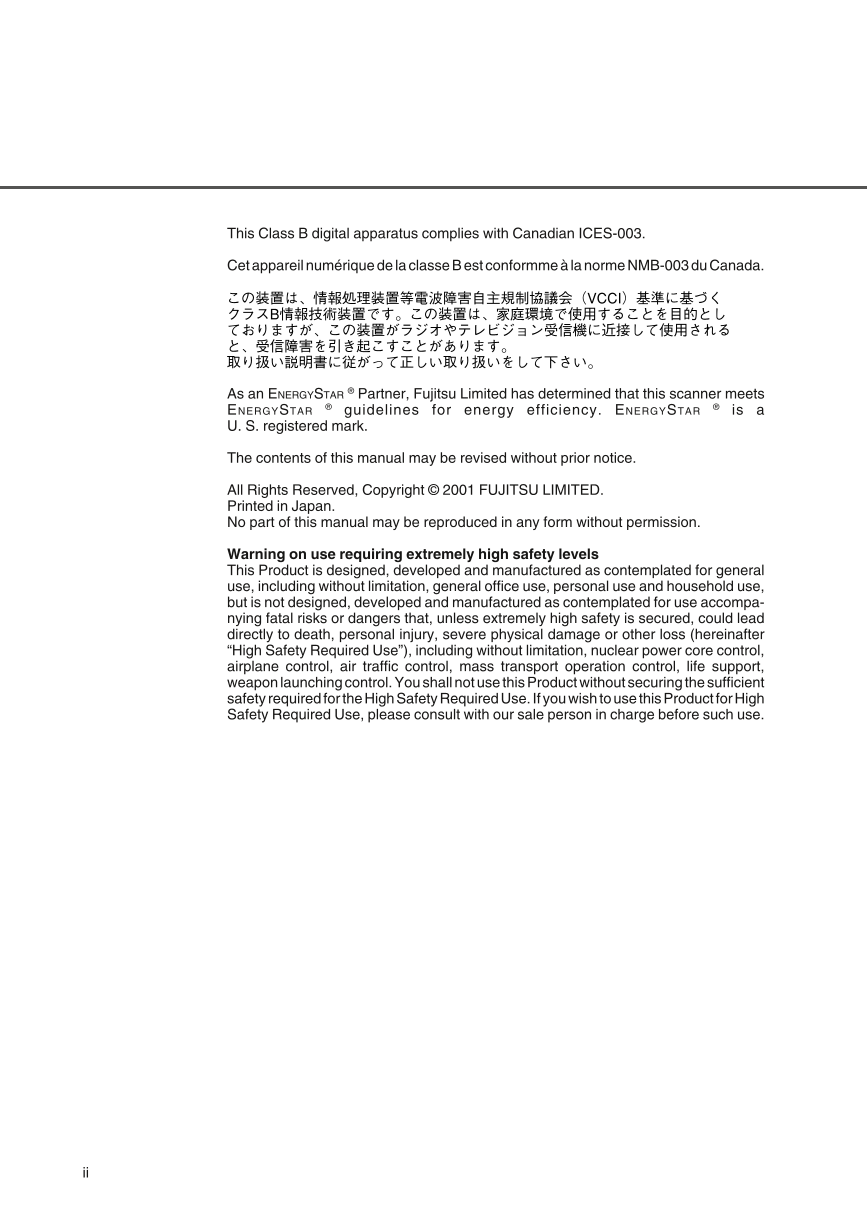
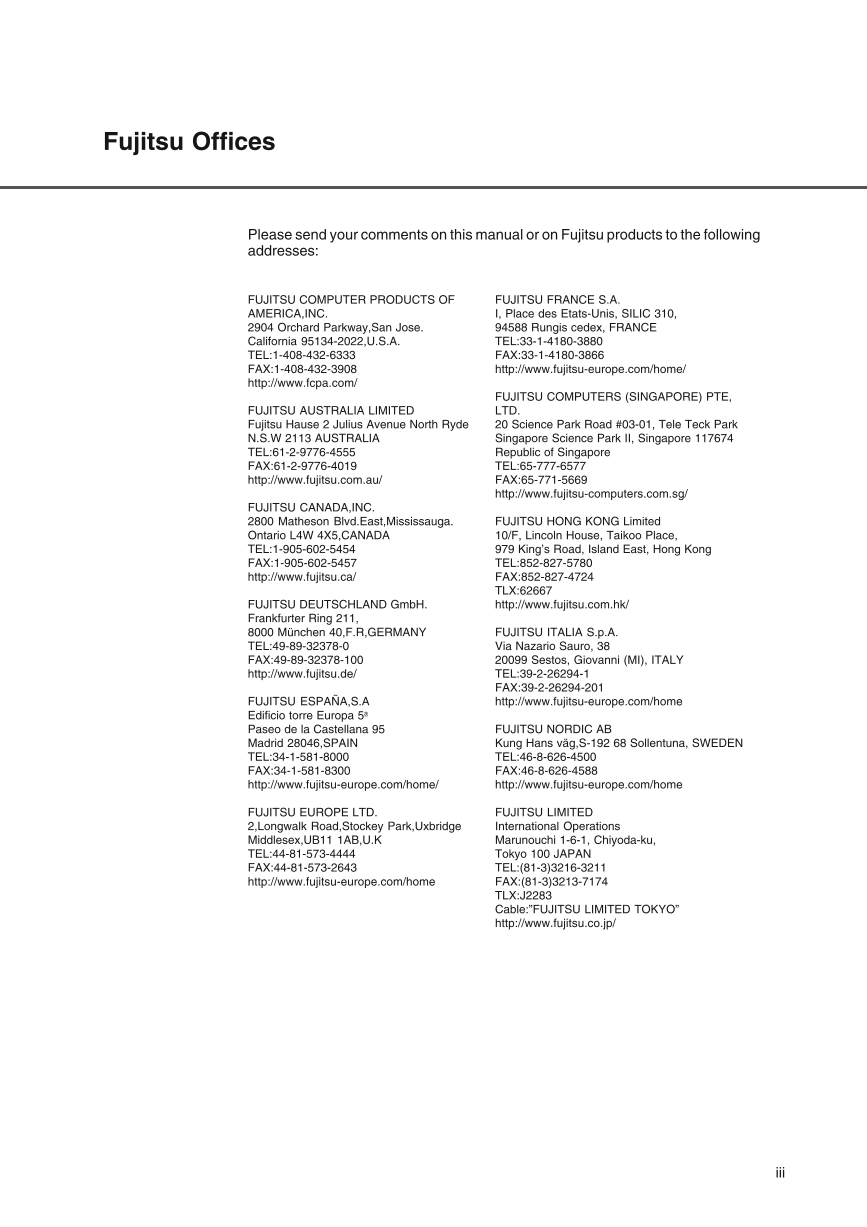
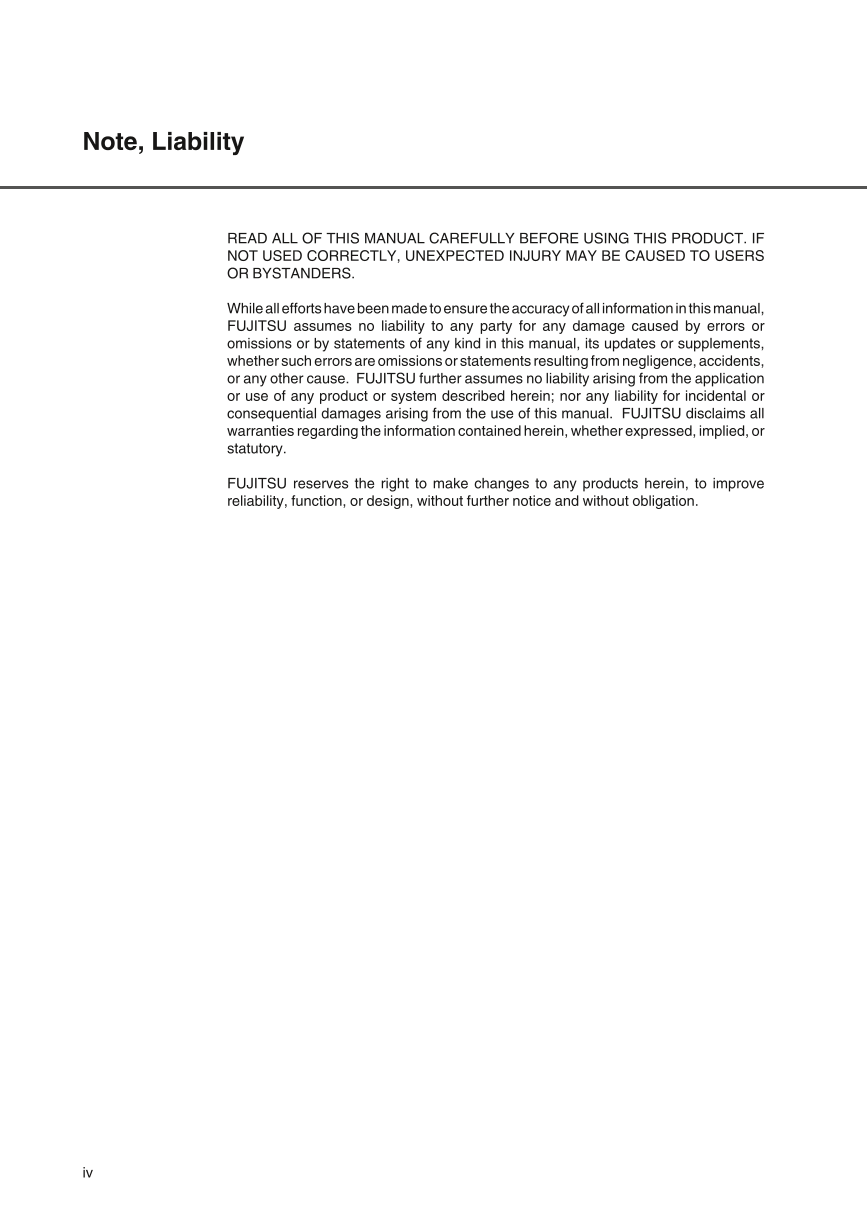
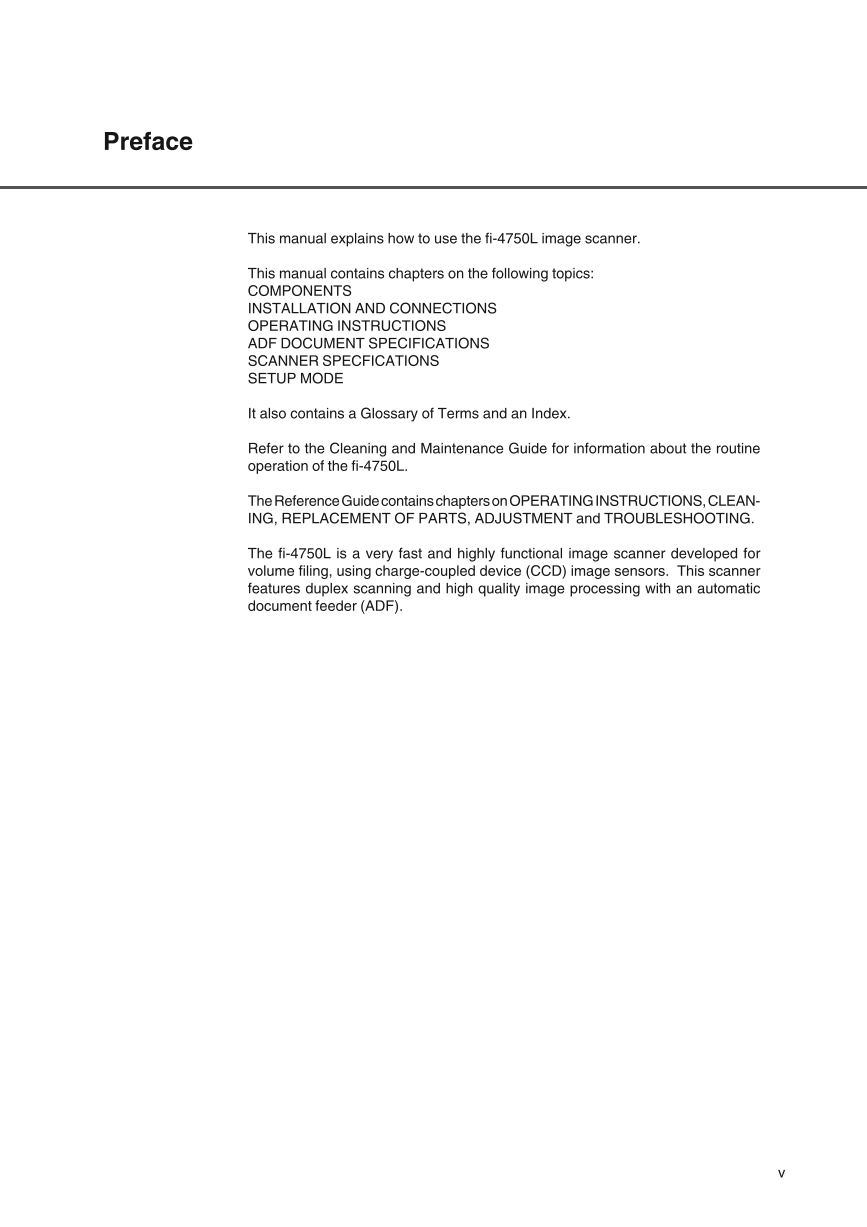
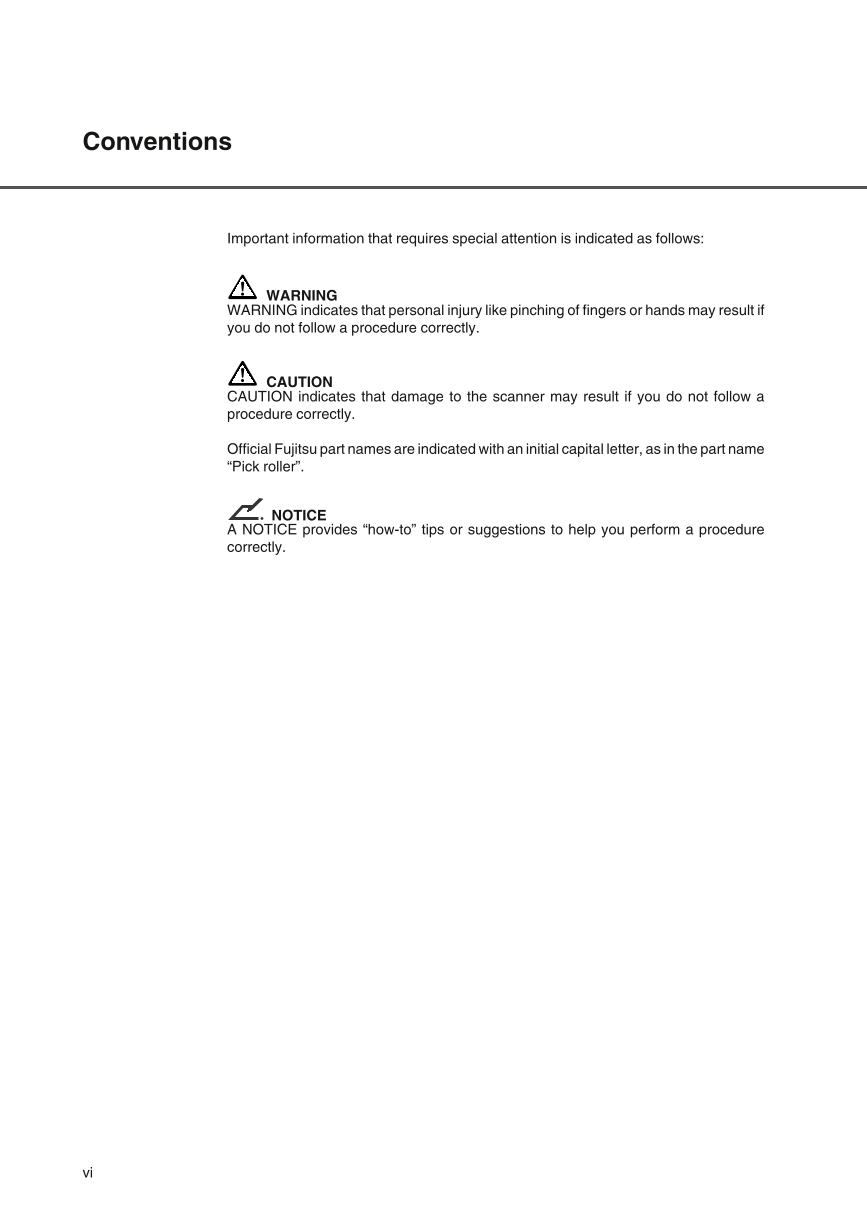
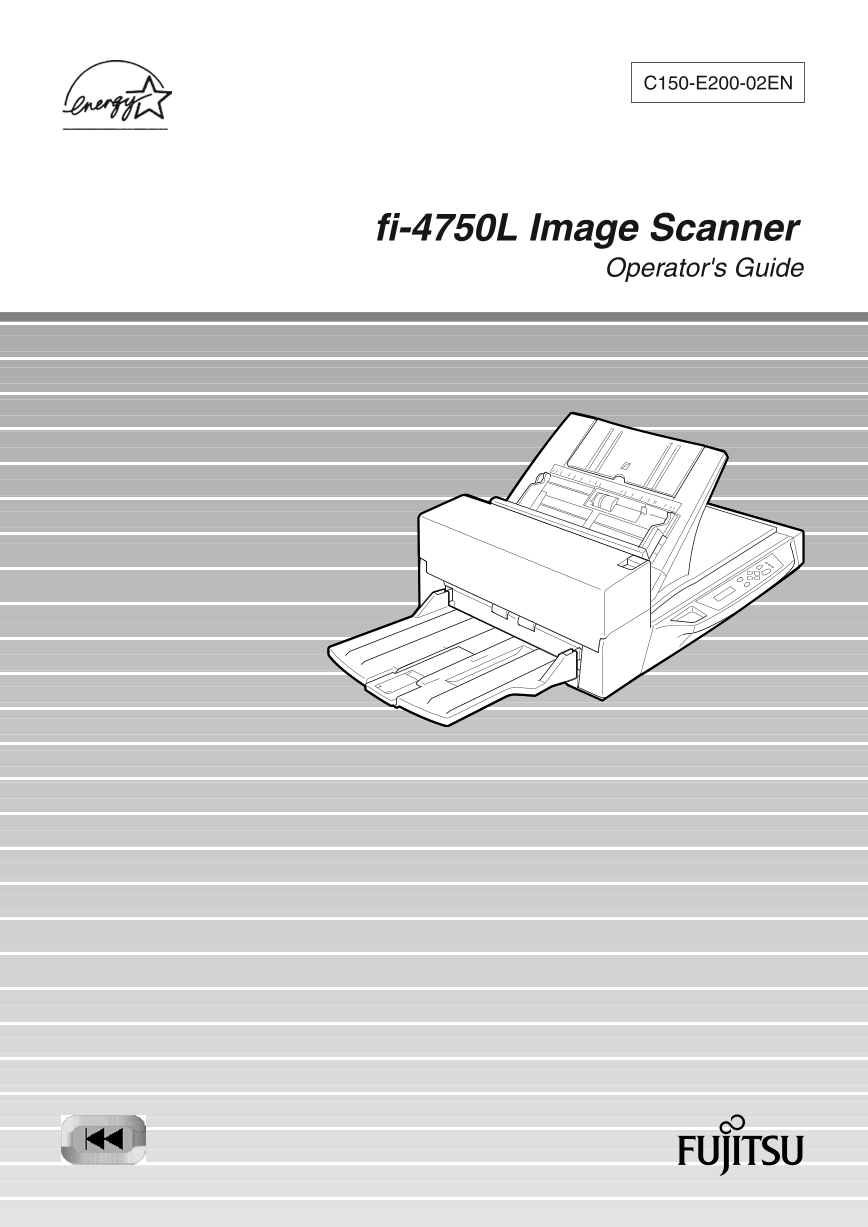
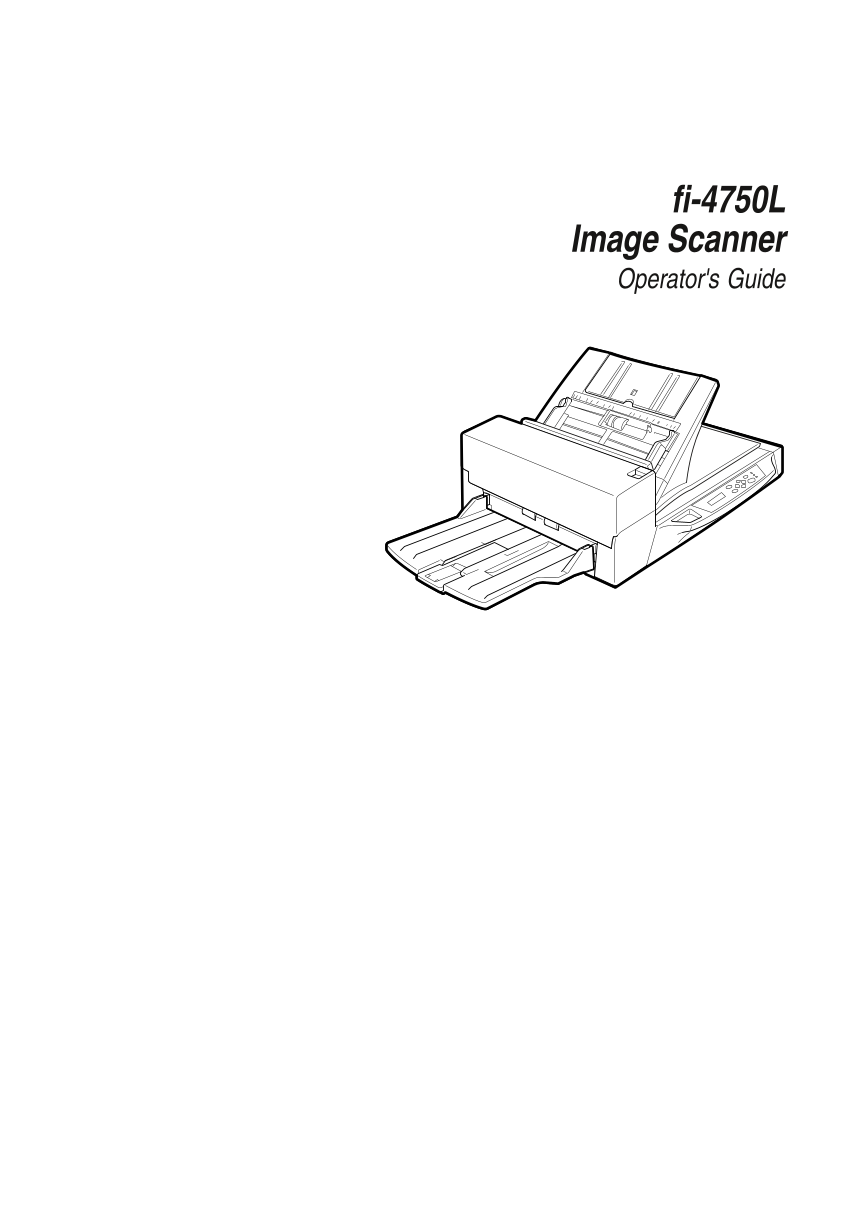
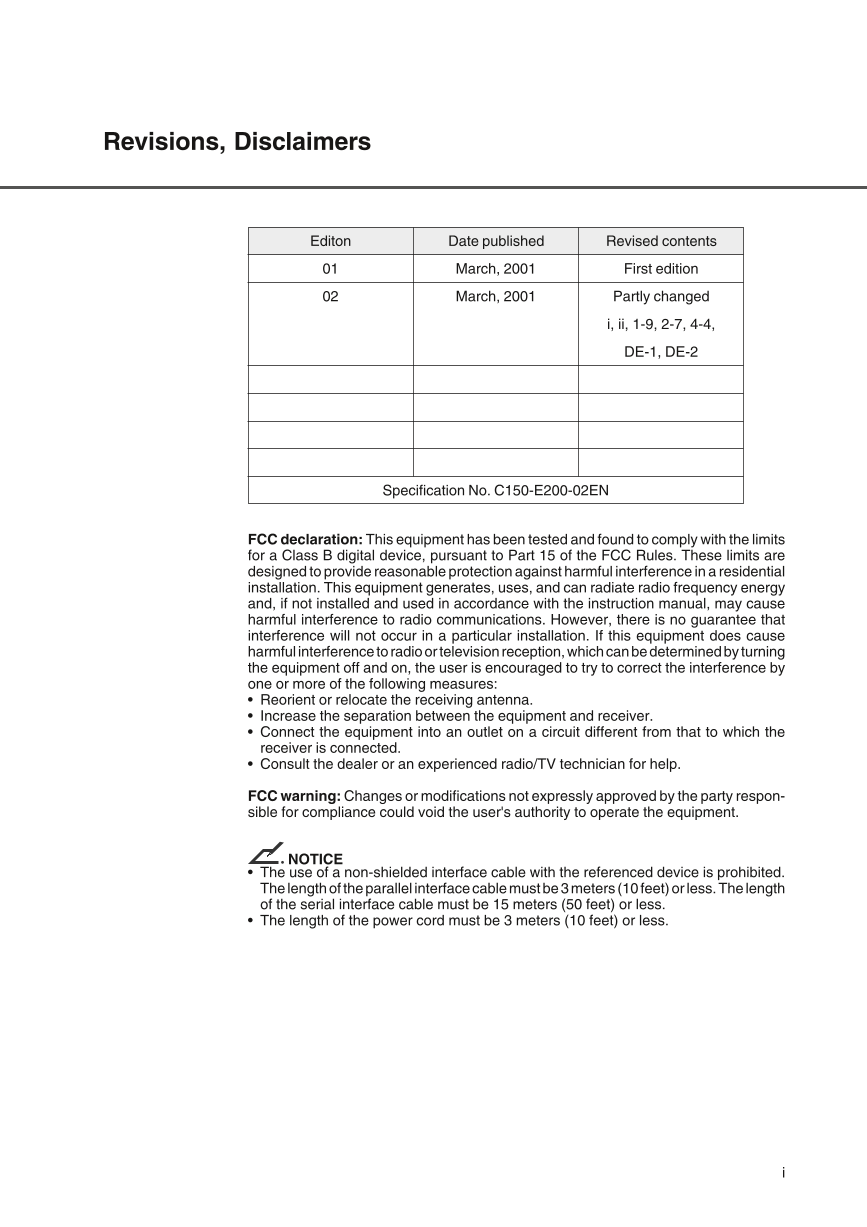
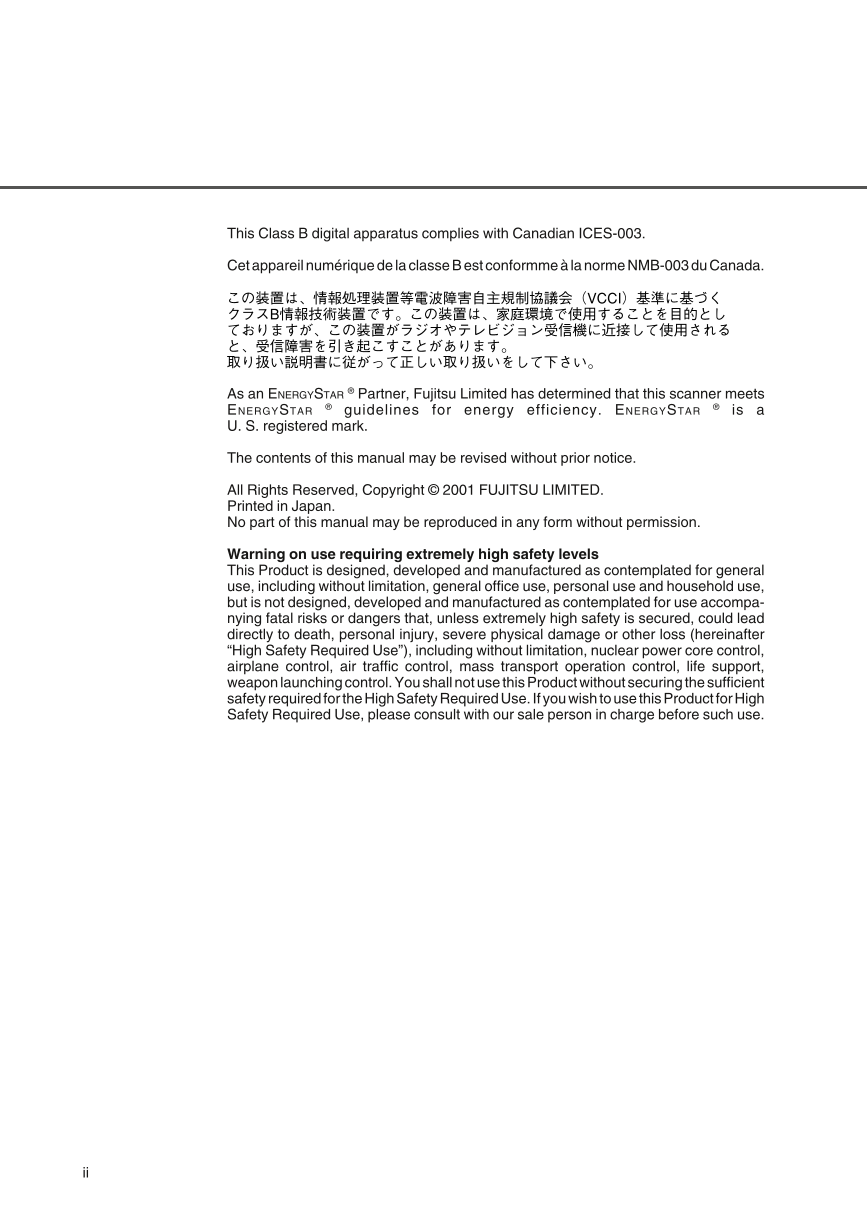
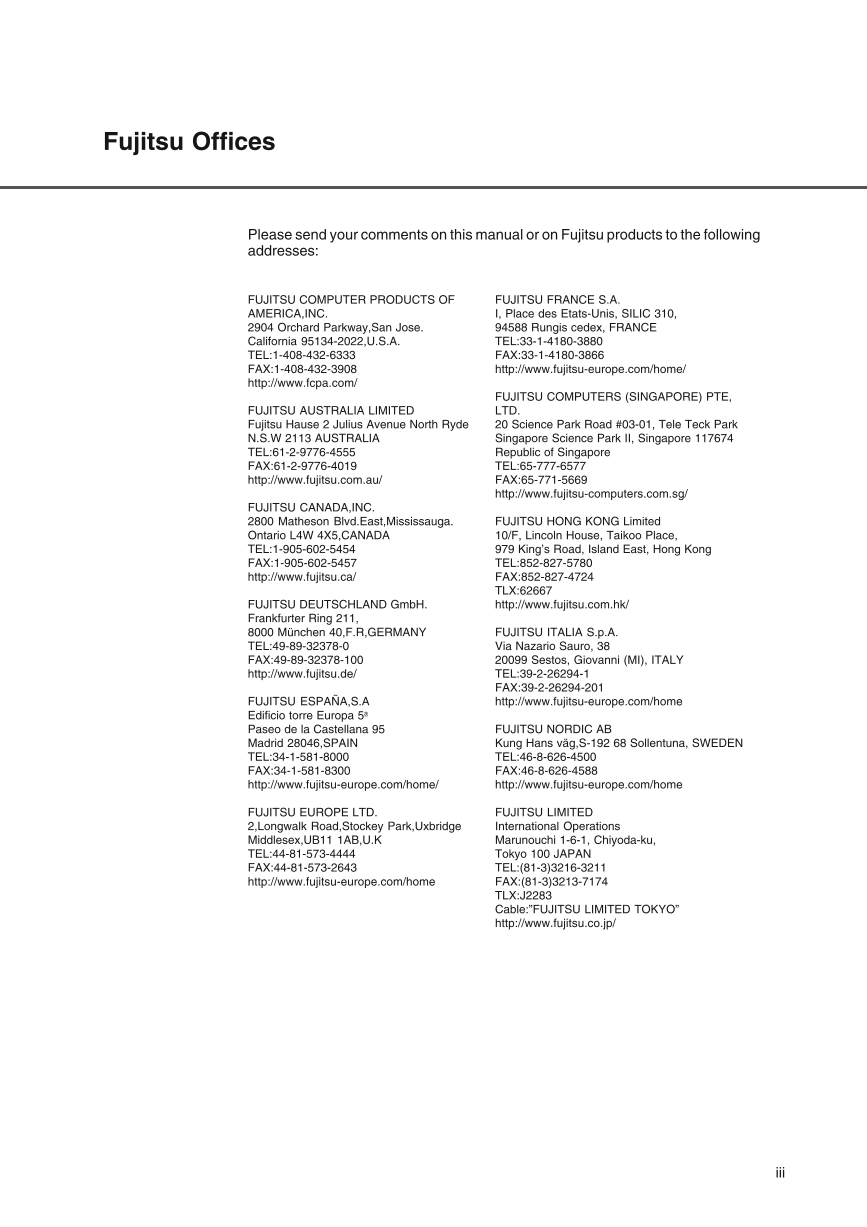
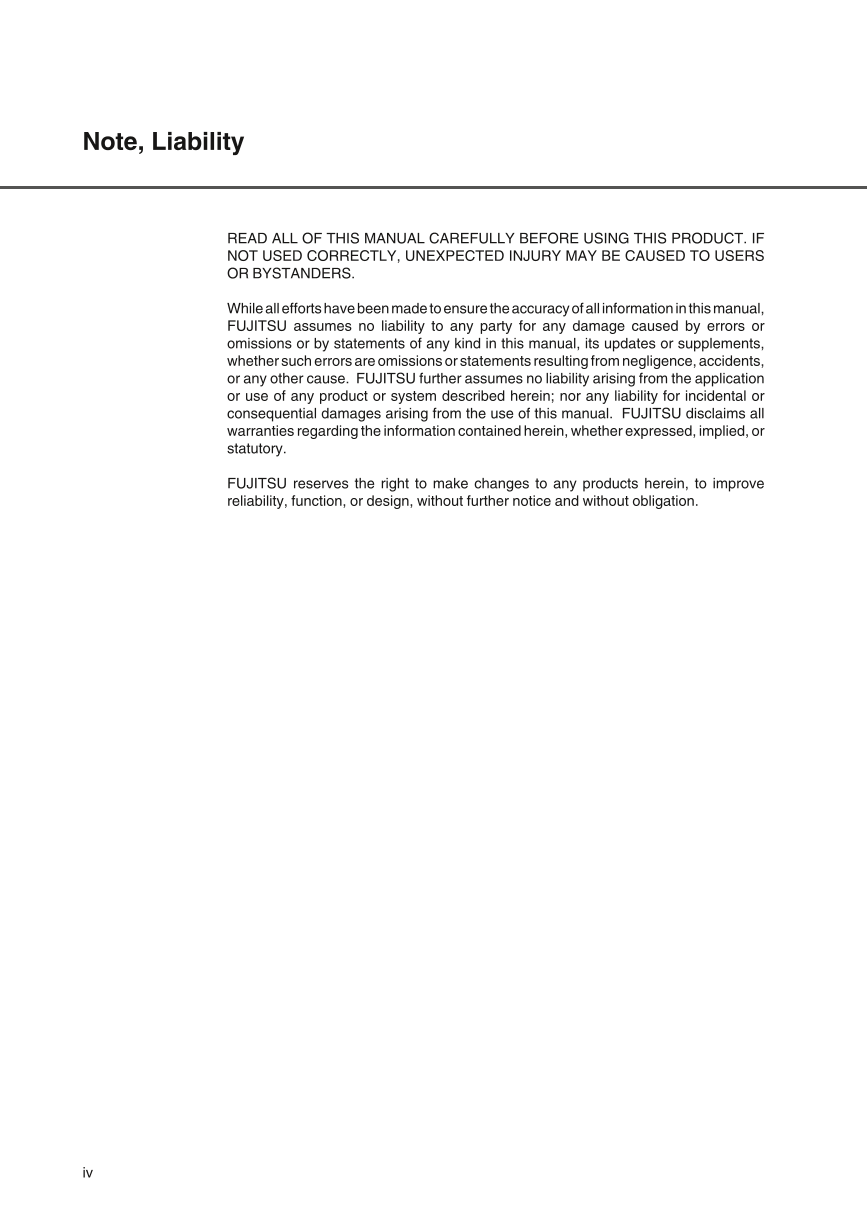
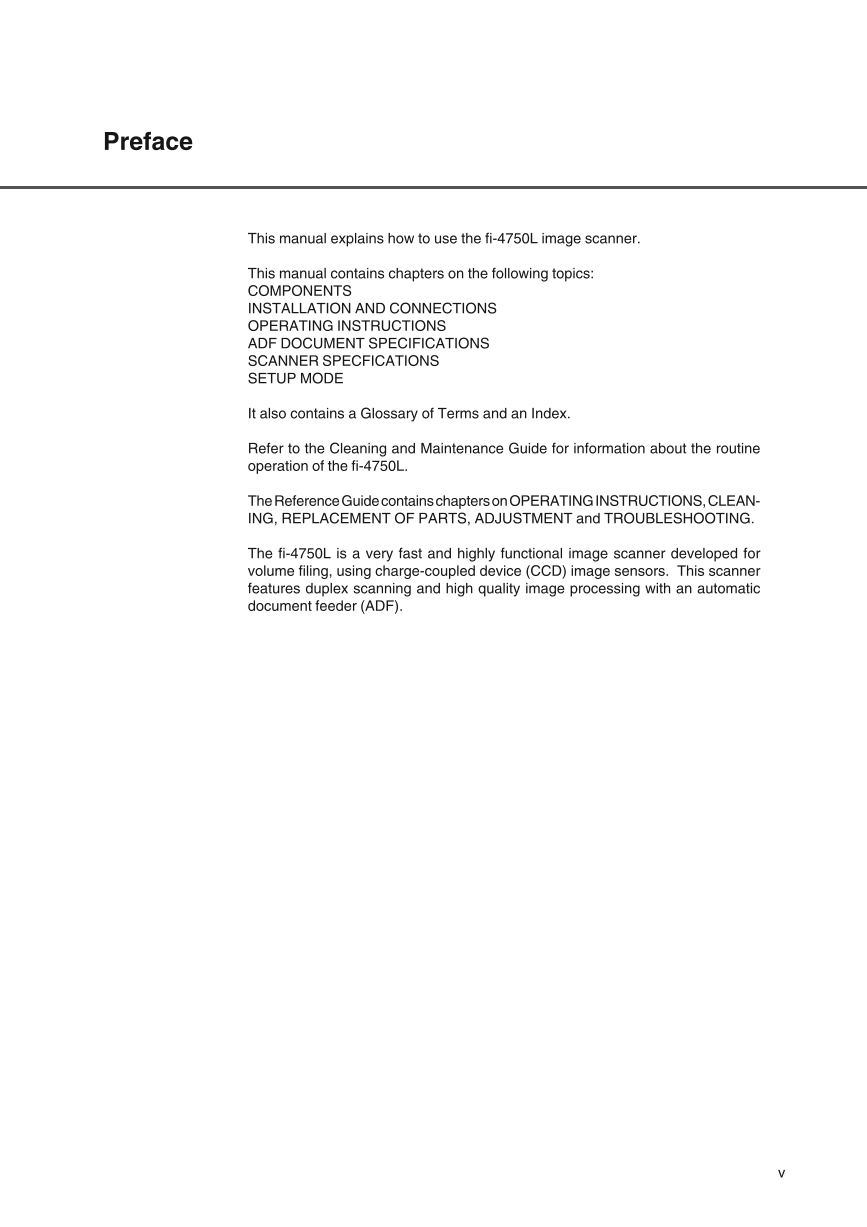
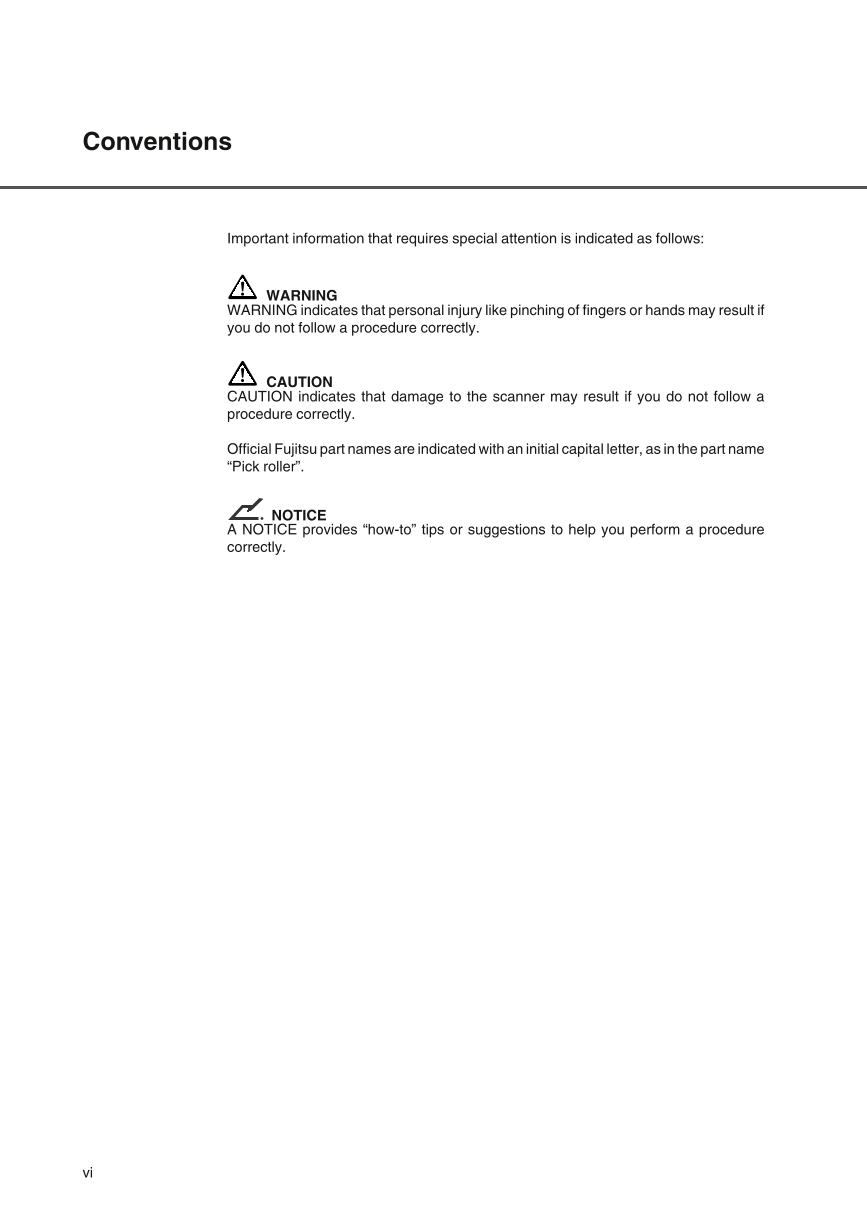
 V2版本原理图(Capacitive-Fingerprint-Reader-Schematic_V2).pdf
V2版本原理图(Capacitive-Fingerprint-Reader-Schematic_V2).pdf 摄像头工作原理.doc
摄像头工作原理.doc VL53L0X简要说明(En.FLVL53L00216).pdf
VL53L0X简要说明(En.FLVL53L00216).pdf 原理图(DVK720-Schematic).pdf
原理图(DVK720-Schematic).pdf 原理图(Pico-Clock-Green-Schdoc).pdf
原理图(Pico-Clock-Green-Schdoc).pdf 原理图(RS485-CAN-HAT-B-schematic).pdf
原理图(RS485-CAN-HAT-B-schematic).pdf File:SIM7500_SIM7600_SIM7800 Series_SSL_Application Note_V2.00.pdf
File:SIM7500_SIM7600_SIM7800 Series_SSL_Application Note_V2.00.pdf ADS1263(Ads1262).pdf
ADS1263(Ads1262).pdf 原理图(Open429Z-D-Schematic).pdf
原理图(Open429Z-D-Schematic).pdf 用户手册(Capacitive_Fingerprint_Reader_User_Manual_CN).pdf
用户手册(Capacitive_Fingerprint_Reader_User_Manual_CN).pdf CY7C68013A(英文版)(CY7C68013A).pdf
CY7C68013A(英文版)(CY7C68013A).pdf TechnicalReference_Dem.pdf
TechnicalReference_Dem.pdf