CONTENTS
INTRODUCTION
Regulatory Information
Note, Liability
Safety Precautions
Chapter 1 Overview of fi-5000N
1.1 Overview
1.2 Features
1.3 Examples of Operation
Chapter 2 Names and Functions of Parts
2.1 Names of Parts
2.2 Keyboard
Chapter 3 Installing the fi-5000N
3.1 Installing the Scanner
3.2 Installing the fi-5000N
3.3 fi-5000N's Settings and Connecting to the Network
3.4 Changing the Language Setting
3.5 Automatic Turning Backlight Off Settings
3.6 Beep Sound Configuration
3.7 Pull Mode User Authentication Settings
3.8 Push Mode Automatic Logout Time Settings
3.9 Host Connection Time-out
3.10 Displaying Device Information
3.11 Initialization of fi-5000N
Chapter 4 Installing and Setting Driver
4.1 Installing FUJITSU TWAIN 32 Scanner Driver
4.2 Installing ScandAll 21
4.3 Installing FUJITSU ISIS Scanner Driver
4.4 Configuring Scanning Application
4.5 Uninstalling the Scanner Driver and Scanning Application
Chapter 5 Installing and setting the fi-5000N Software
5.1 Installing fi-5000N Software
5.2 fi-5000N Software Overview
5.3 Adding and Deleting fi-5000N
5.4 Managing User Information of fi-5000N
5.5 fi-5000N Administrator Settings
5.6 Managing Scanner Information
5.7 Settings of [Launch Options]
5.8 Uninstalling the fi-5000N Software
Chapter 6 User Authentication
6.1 Fingerprint Registration
6.2 User Authentication by Fingerprint
6.3 User Authentication by PIN
6.4 Changing the User’s PIN
Chapter 7 Daily Care
7.1 Cleaning Materials
7.2 Parts to Clean and Cleaning Method
Chapter 8 Troubleshooting
8.1 Error Messages and Remedies
8.2 Troubleshooting
8.3 Items to Check Before Asking for Repair
8.4 Checking Labels on the fi-5000N
Chapter 9 Specifications
9.1 Basic Specifications
9.2 Installation Specifications
9.3 External Dimensions
APPENDIX Using User Authentication by Fingerprint
INDEX
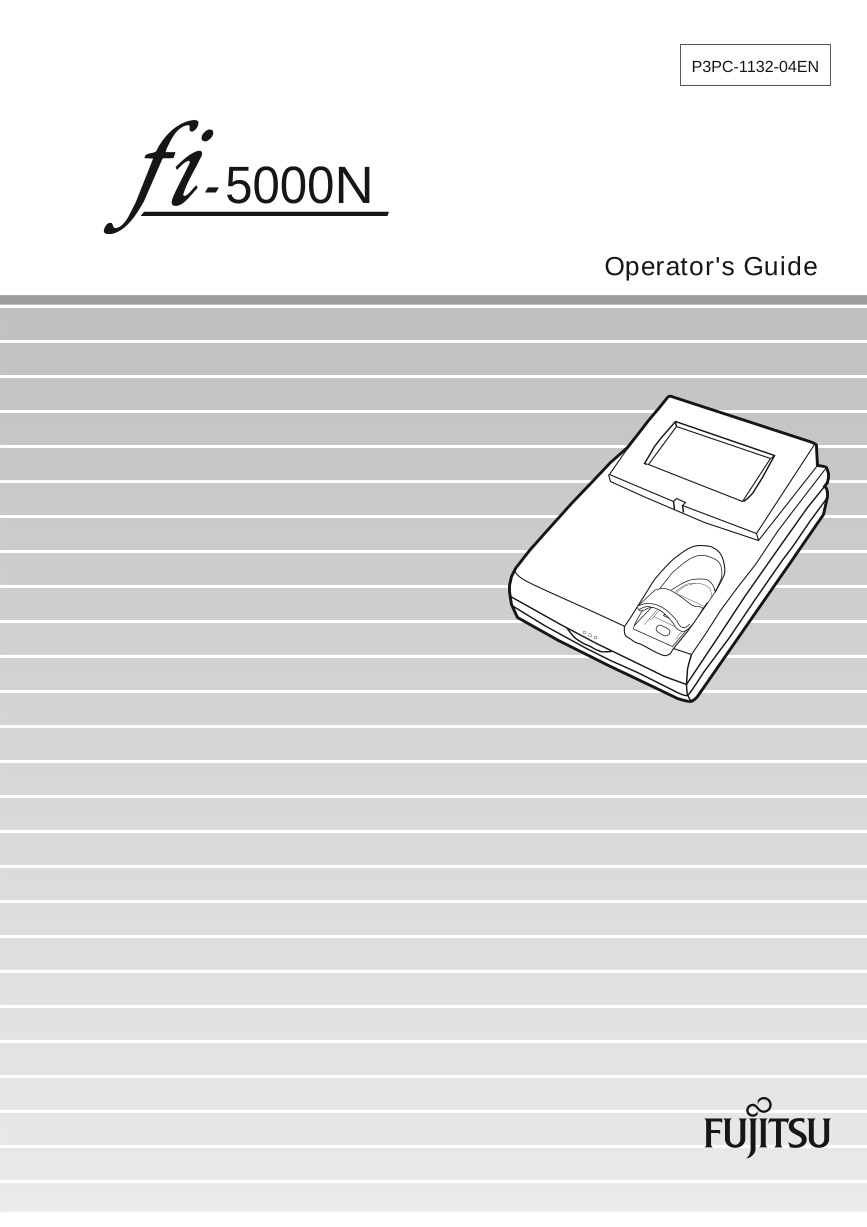

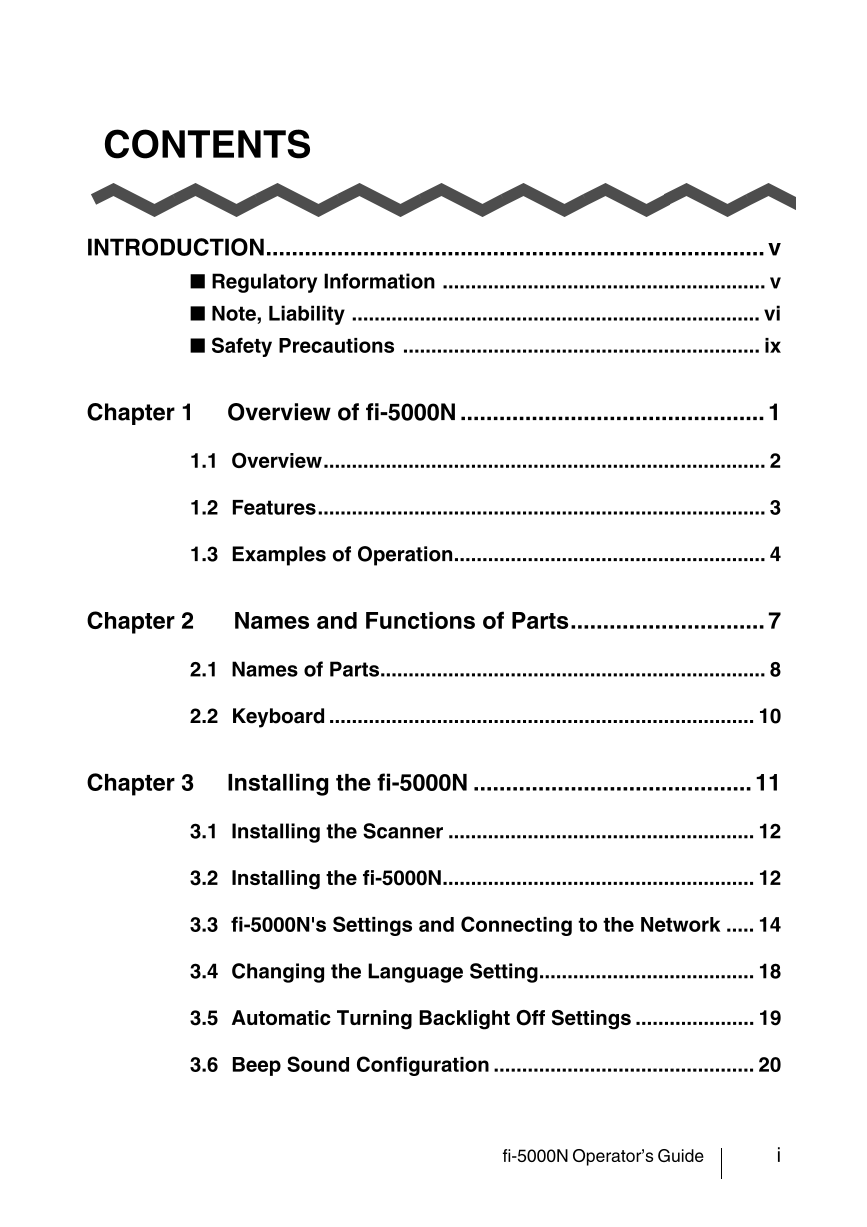
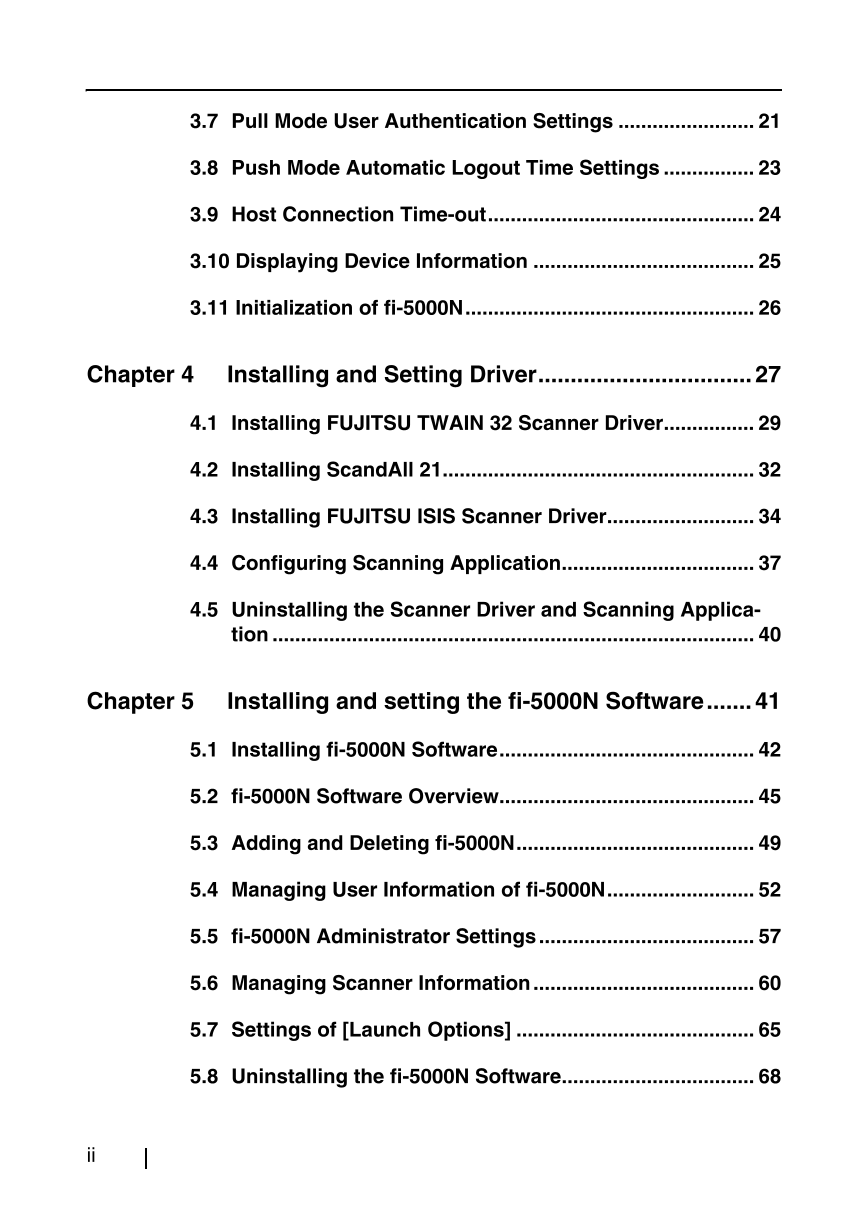
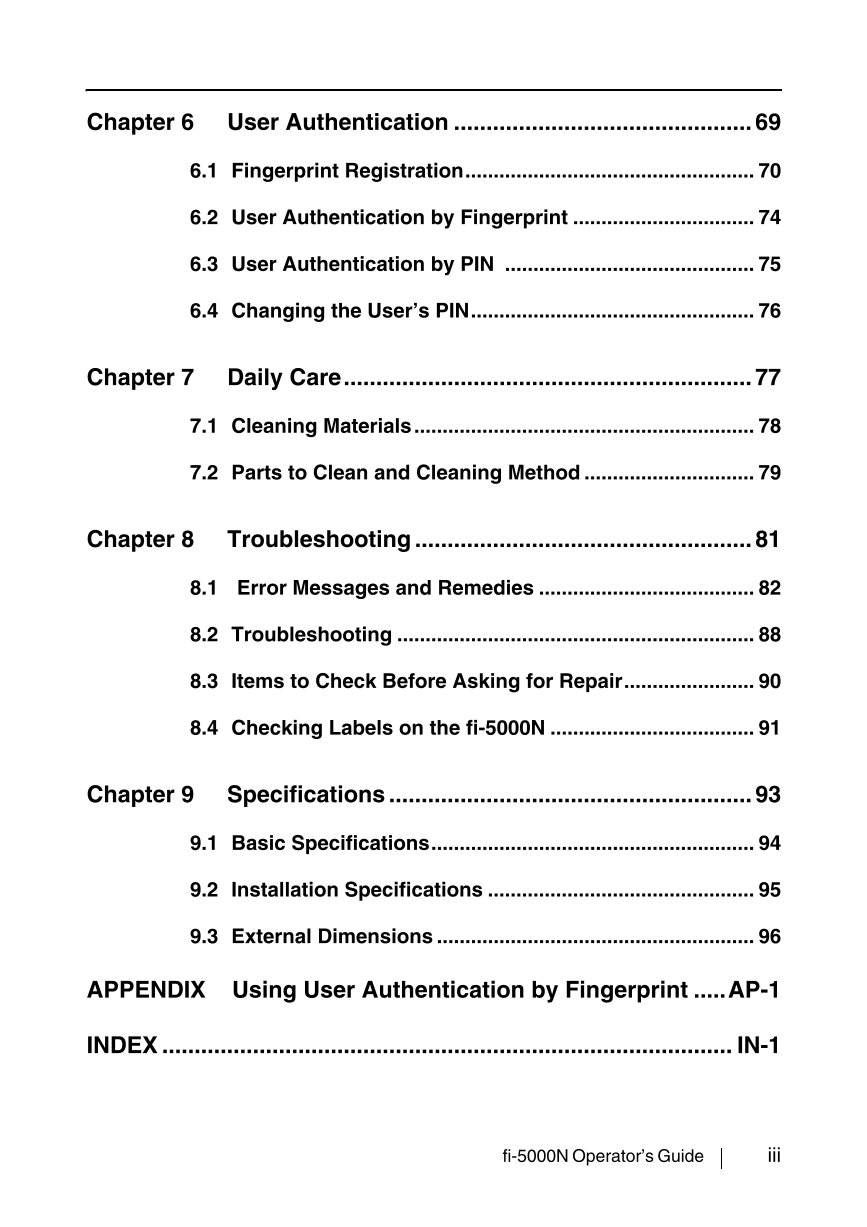

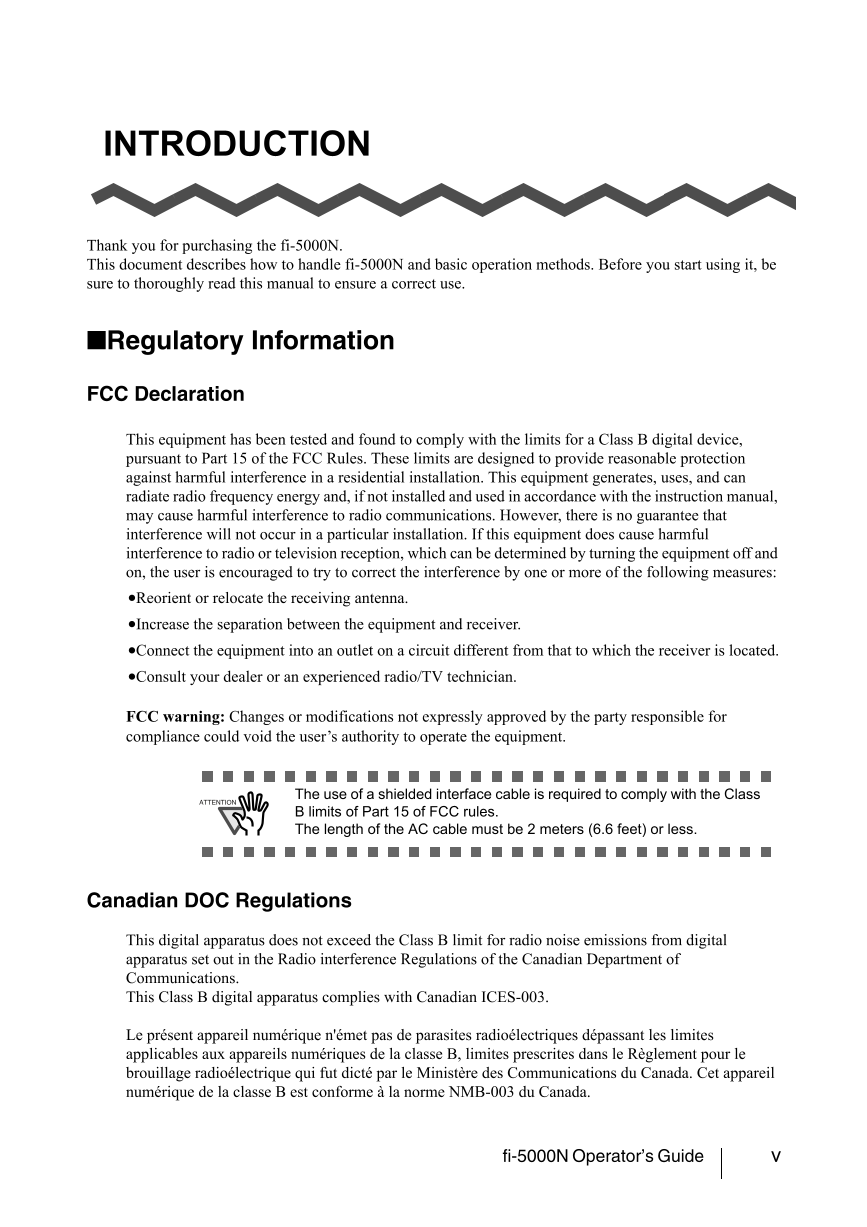
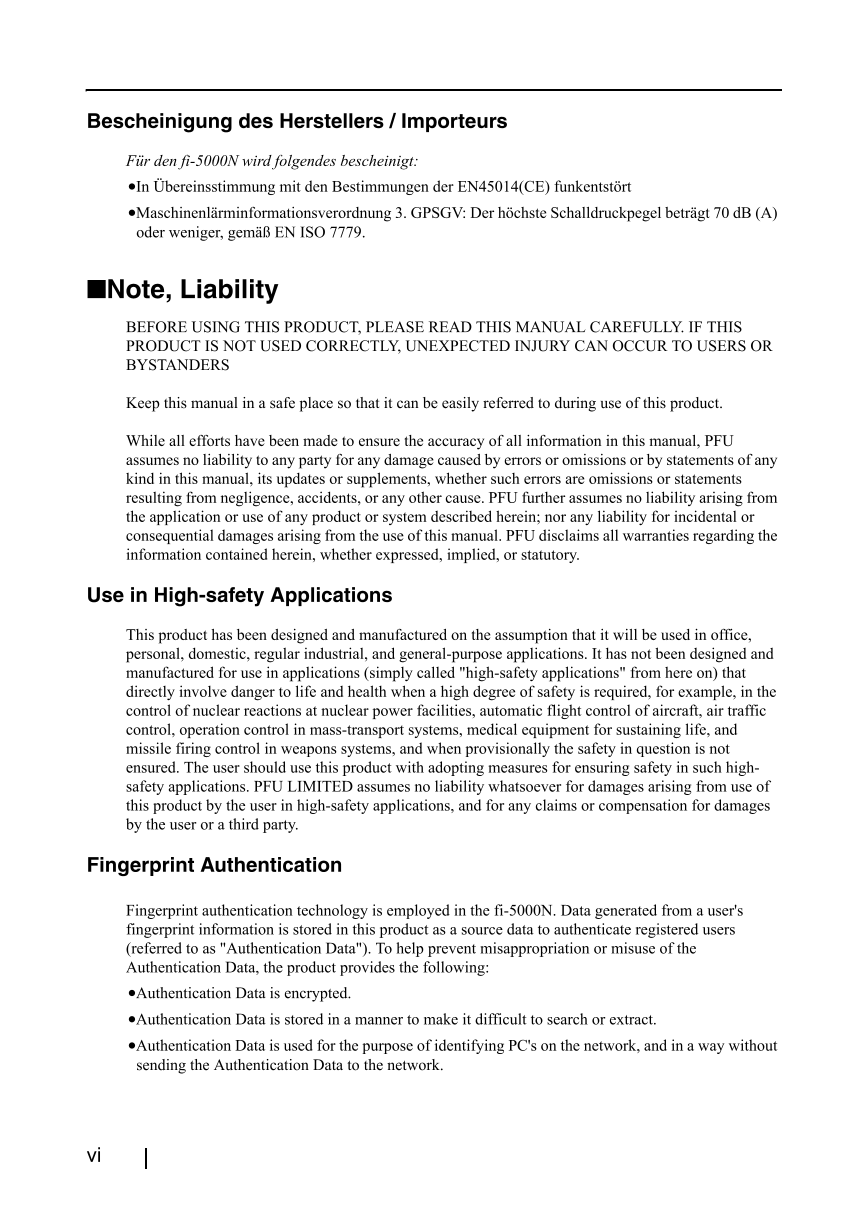
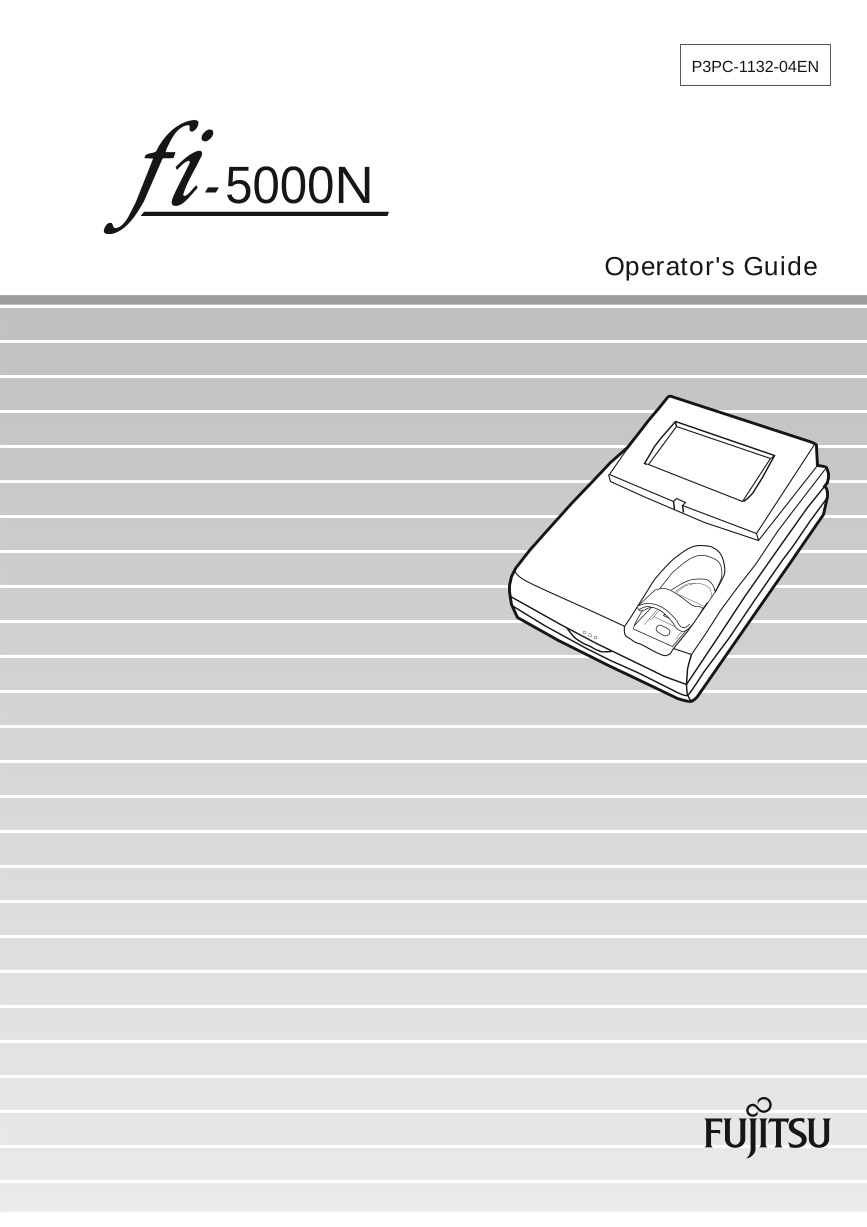

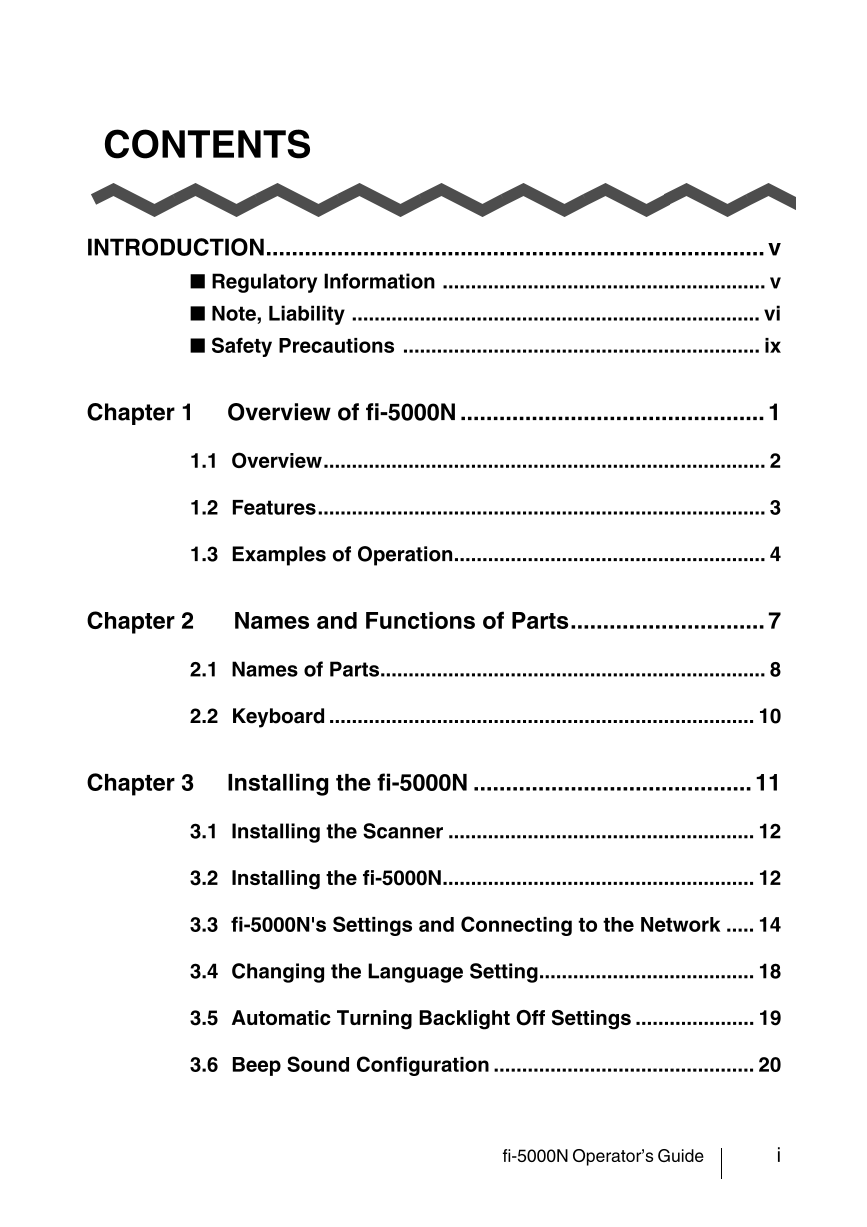
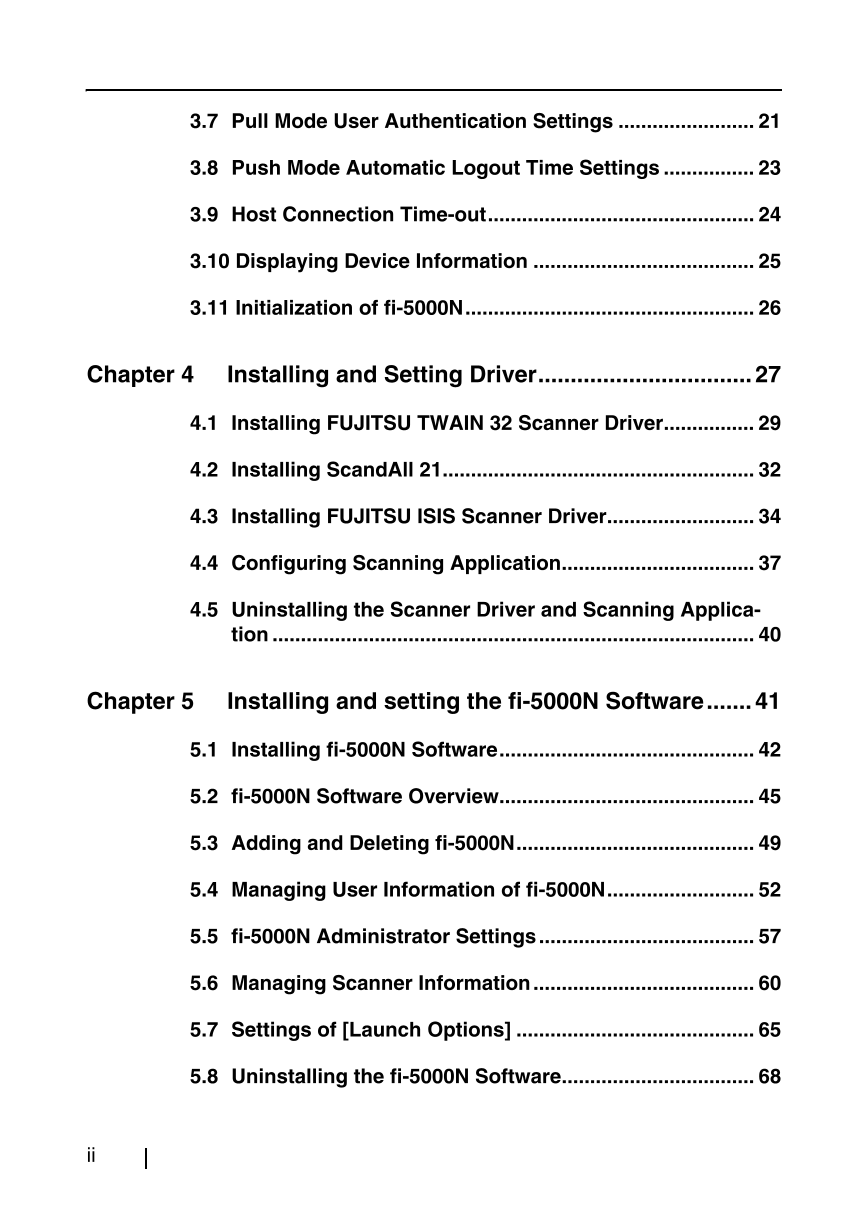
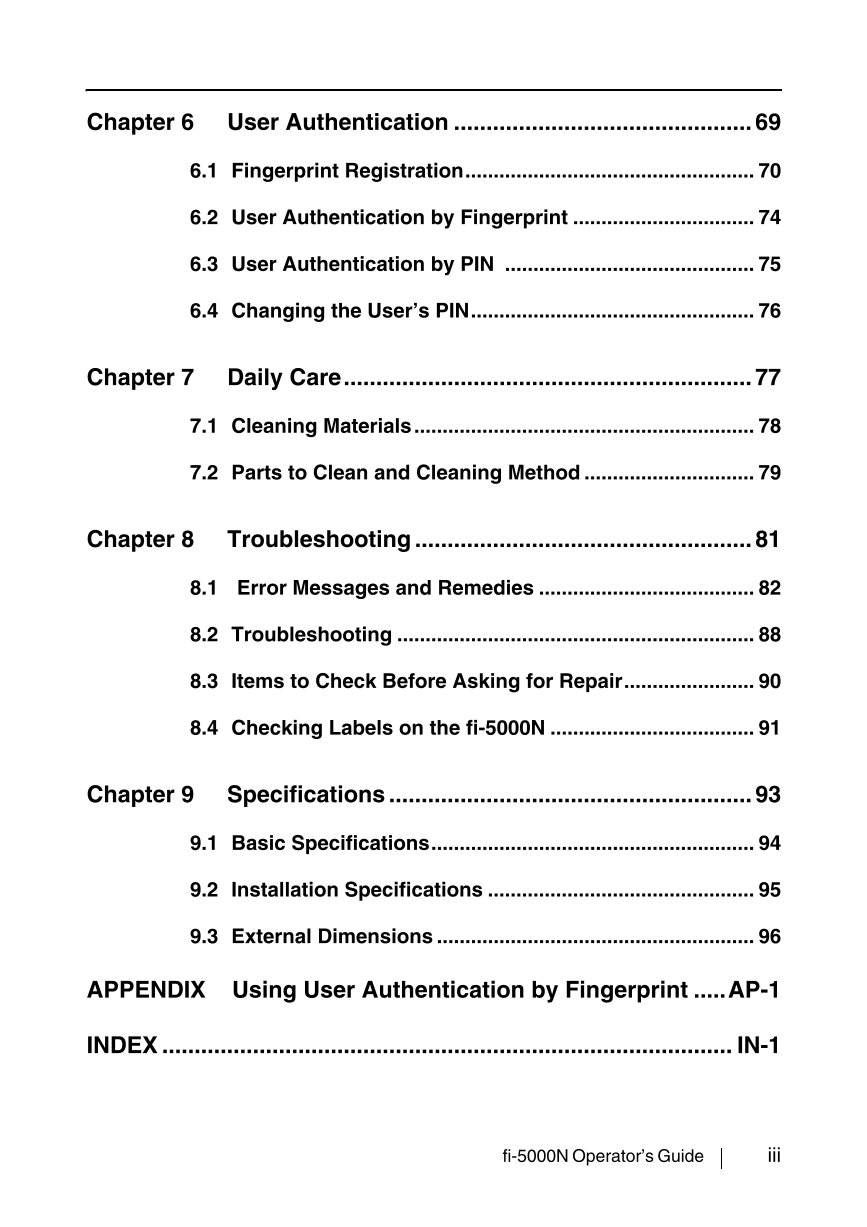

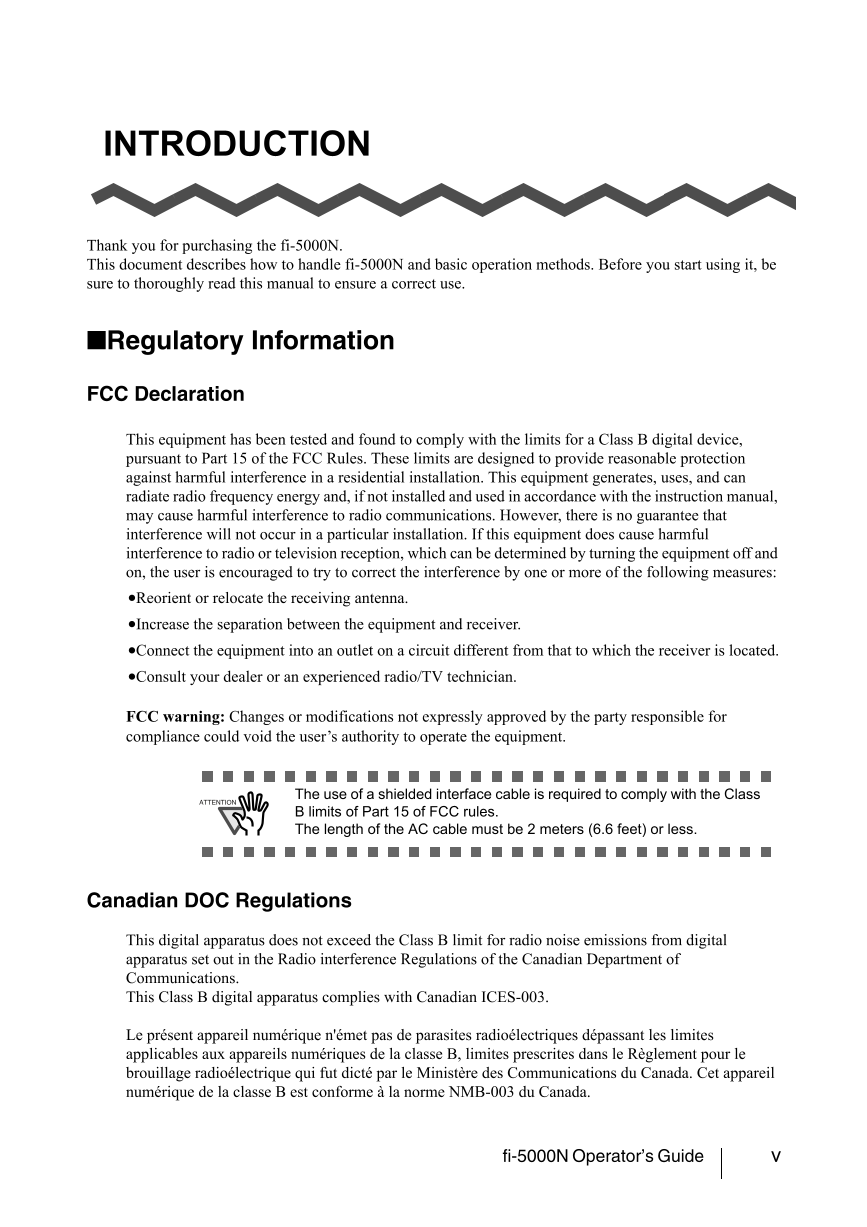
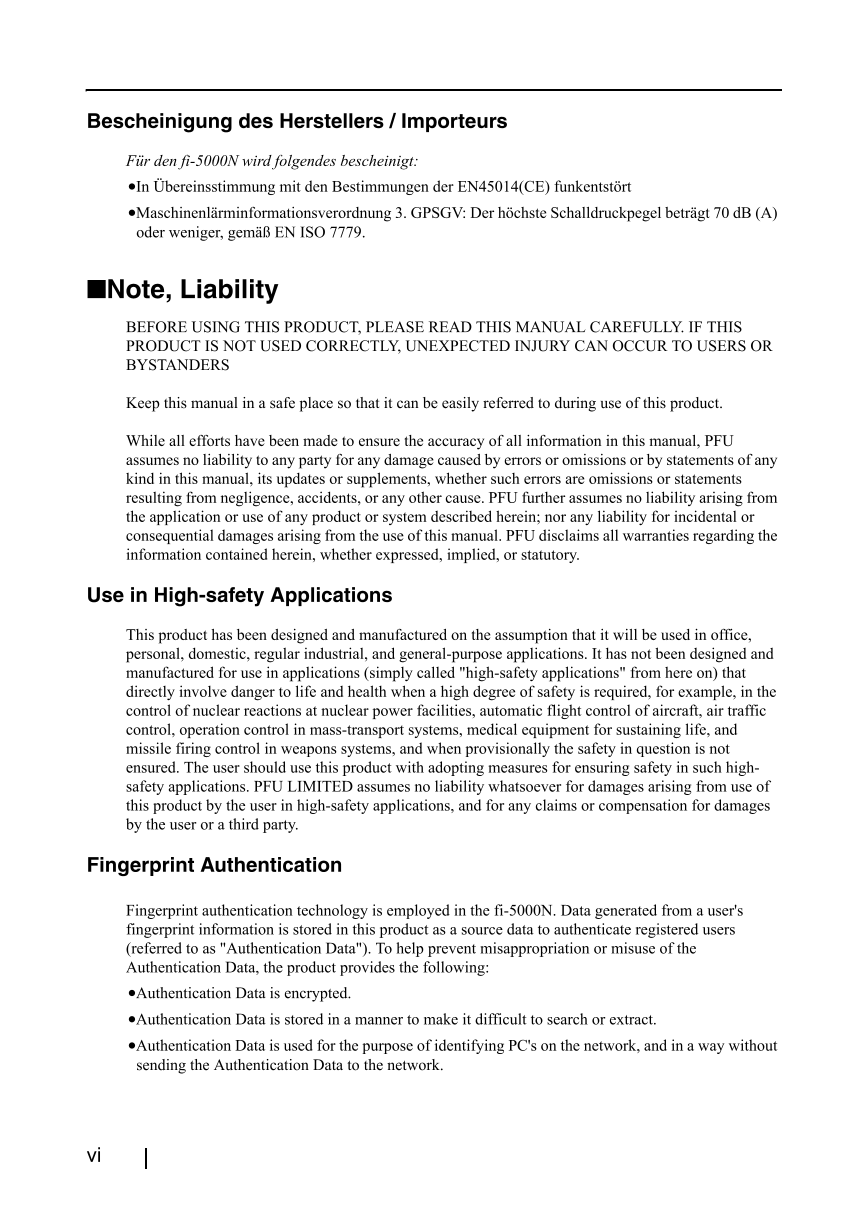
 V2版本原理图(Capacitive-Fingerprint-Reader-Schematic_V2).pdf
V2版本原理图(Capacitive-Fingerprint-Reader-Schematic_V2).pdf 摄像头工作原理.doc
摄像头工作原理.doc VL53L0X简要说明(En.FLVL53L00216).pdf
VL53L0X简要说明(En.FLVL53L00216).pdf 原理图(DVK720-Schematic).pdf
原理图(DVK720-Schematic).pdf 原理图(Pico-Clock-Green-Schdoc).pdf
原理图(Pico-Clock-Green-Schdoc).pdf 原理图(RS485-CAN-HAT-B-schematic).pdf
原理图(RS485-CAN-HAT-B-schematic).pdf File:SIM7500_SIM7600_SIM7800 Series_SSL_Application Note_V2.00.pdf
File:SIM7500_SIM7600_SIM7800 Series_SSL_Application Note_V2.00.pdf ADS1263(Ads1262).pdf
ADS1263(Ads1262).pdf 原理图(Open429Z-D-Schematic).pdf
原理图(Open429Z-D-Schematic).pdf 用户手册(Capacitive_Fingerprint_Reader_User_Manual_CN).pdf
用户手册(Capacitive_Fingerprint_Reader_User_Manual_CN).pdf CY7C68013A(英文版)(CY7C68013A).pdf
CY7C68013A(英文版)(CY7C68013A).pdf TechnicalReference_Dem.pdf
TechnicalReference_Dem.pdf