Version History
This document applies to the following products
Contents
Abbreviation
1SIM7600 Development Platform Overview
1.1System Overview
1.2Open Linux selection and function
1.3Open Linux related PIN definition
2.The environment of Open Linux
2.1Install Windows Embedded Compiler
2.1.1Install ARM GNU/LINUX
2.1.2Install Cygwin
2.2Configure the Linux compilation environment
2.2.1Compilation method
2.2.1.1Compile all
2.2.1.2Compile bootloader
2.2.1.3Compile kernel
2.2.1.4Generate rootfs file system image
2.2.1.5Compile driver module
2.2.1.6Compile demo
2.2.1.7Clear the generated image
2.2.1.8Question
2.2.2Making OTA upgrade package command
2.3Install Windows driver
2.4Debug download tool
2.5Application Compilation and Run
2.5.1Demo application
2.5.2Helloworld application
2.6System partition and file protection
2.7Production line production mode
2.7.1Download APP separately
2.7.2Download the compiled image
3.Programming Guide
3.1System basic API
3.2Embedded AT transceiver
3.2.1Send AT command interface
3.3UART
3.4GPIO
3.5ADC
3.6I2C
3.6.1Write I2C interface
3.6.2Read I2C interface
3.7SD Card/EMMC flash
3.7.1Partition
3.7.2Format
3.7.3Mount
3.7.4CFDISK Command
3.8UIM
3.8.1Check SIM card status
3.8.2Query SIM card ICCID
3.8.3Query SIM card IMSI
3.9SMS
3.9.1SMS initialization
3.9.2Set receive SMS format
3.9.3Send messages
3.9.4Callback function handles message reception
3.10Voice Call
3.10.1Phone initialization
3.10.2Dial number
3.10.3Handle current call
3.10.4Get the status of the specified call
3.10.5Get all call states
3.10.6Callback
3.11NAS
3.11.1Query registration network status
3.11.2Query signal
3.12WDS
3.12.1Query APN
3.12.2Set APN
3.13Data Call
3.13.1Initialize the network
3.13.2Create data link
3.13.3Get data link parameters
3.13.4Release network resources
3.14GNSS
3.14.1Initialize gnss
3.14.2EnableXTRA
3.14.3Prohibit XTRA
3.14.4GNSS Cold Start
3.14.5GNSS Hot Start
3.14.6GPS Stop
3.14.7Callback function output brief location informatio
3.14.8Callback function output NMEA statement
3.15WIFI
3.15.1Get current WIFI mode settings (for W58)
3.15.2Set WIFI mode (for W58)
3.15.3WIFI Power
3.15.4Get WIFI status
3.15.5Set WIFI hotspot name
3.15.6 Get WIFI hotspot name
3.15.7Set AP auth type, encrypt mode, password
3.15.8Get AP auth type, encrypt mode, password
3.15.9 Set up WIFI broadcast switch
3.15.10 Get WIFI broadcast settings
3.15.11 Get DHCP settings
3.15.12 Get the number of connected clients
3.15.13 Get IP Address in STA Mode
3.15.14Get WIFI MACaddress
3.15.15Set IP obtained after the STA connects to the exte
3.15.16 SetSTA's SSID and Password for Connecting to an E
3.15.17Get SSID and password set by the STA
3.15.18WIFI sta Scan available hotspots
3.15.19Set username and password for dialing in cdma mode
3.15.20Get username and passwordfor dialing in cdma mode
3.15.21Get network status
3.15.22Restore wifi settings
3.15.23Set hotpot name, auth type, encrypt mode, password
3.15.24Open/close STA mode (for W58L)
3.15.25Get the state of STA mode (for W58L)
3.15.26Get the operation result code
3.15.27Description of STA-AP function
3.15.28Description of AP-AP function
3.16SPI
3.17USB OTG
3.18Bluetooth
3.18.1Bluetooth interface initialization
3.18.2Bluetooth power
3.18.3Get paired list
3.18.4Search Bluetooth
3.18.5Bluetooth pairing
3.18.6Pairing confirmation request
3.18.7Accept pairing
3.18.8Pairing results
3.18.9Open SPP Server
3.18.10 Query whether the peer Bluetooth is enabled with
3.18.11Initiate SPP connection
3.18.12Cut SPP connection
3.18.13 Non-active connect SPP
3.18.14Non-active cut SPP connections
3.18.15Query the status of the local SPP server
3.18.16Query SPP connection status
3.18.17SPP send data
3.18.18 SPP receive data
3.18.19 Query local Bluetooth name and MAC address
3.18.20Set local Bluetooth name
3.18.21Set PIN code
3.18.22Read PIN code
3.18.23Set BR/EDR inquiry scan and page scan
3.18.24 Query BR/EDR inquiry scan and page scan settings
3.18.25GATT registration
3.18.26 Create database
3.18.27Create 16-bit UUID service
3.18.28Create 128-bit UUID service
3.18.29Create 16-bit characteristics
3.18.30Create 128-bit characteristics
3.18.31Create a descriptor
3.18.32Add the created service to the database
3.18.33Send notification
3.18.34Send indication
3.18.35Return host reads data from local request
3.18.36Return the host to write data requests from the lo
3.18.37Callback
3.19ETH
3.19.1Network card mode settings
3.19.2Network card mode selection
3.19.3Driver install
3.19.4Driver uninstall
3.19.5Read preset MAC address from NV
3.19.6Set MAC address
3.19.7Set IP
3.20Network settings
3.21Network access methods
3.21.1Default route priority preset
3.22ALSA
3.22.1Set the volume of inner speaker
3.22.2Get the volume fo inner speaker
3.22.3Set the mic gain
3.22.4Get the mic gain
3.22.5Switch voice channel
3.22.6Query the current voice channel
3.23Device Control
3.23.1Enter the recovery mode
3.23.2adb setting
3.24DMS
3.24.1Initialization
3.24.2Get imei
3.24.3Get meid
3.24.4Get the firmware version identification code
3.24.5Set the UE work mode
3.24.6Release
4.Customer version mataince
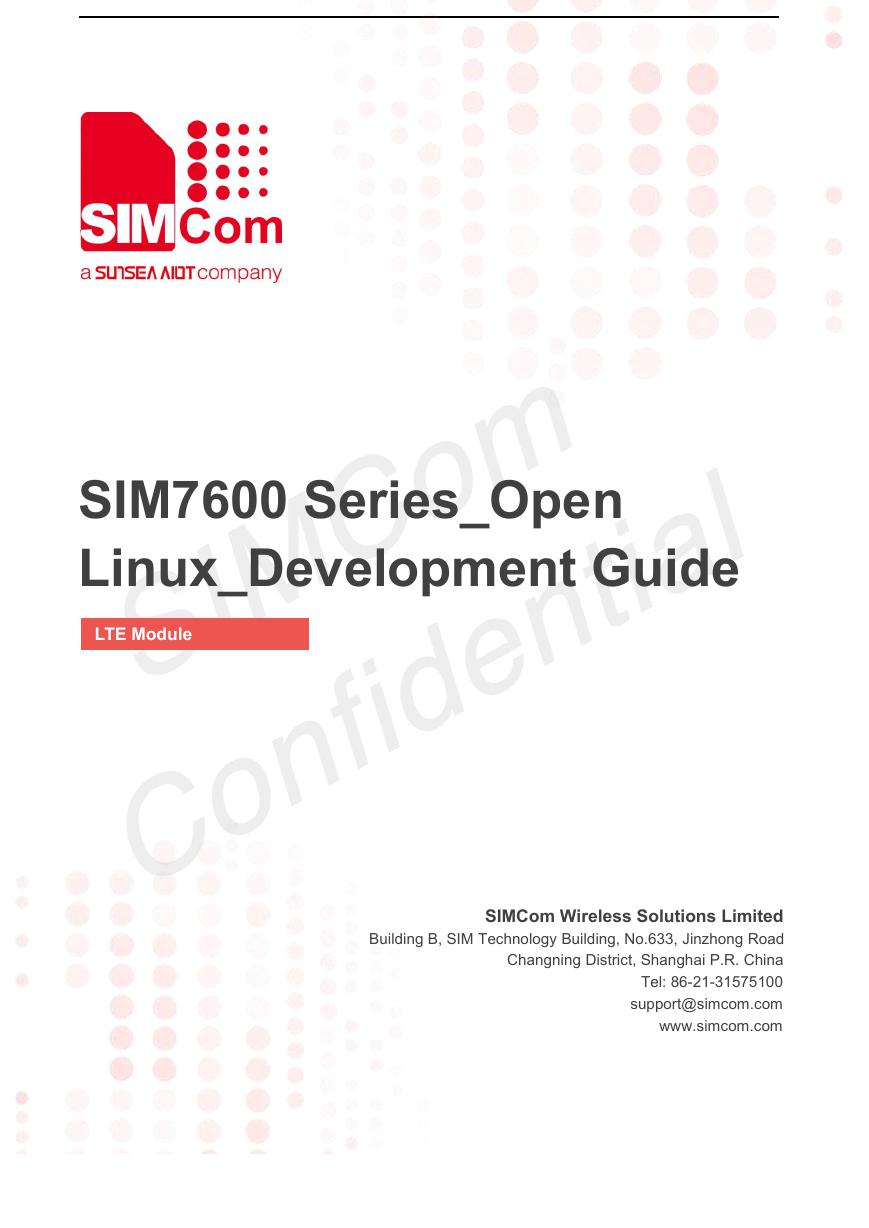

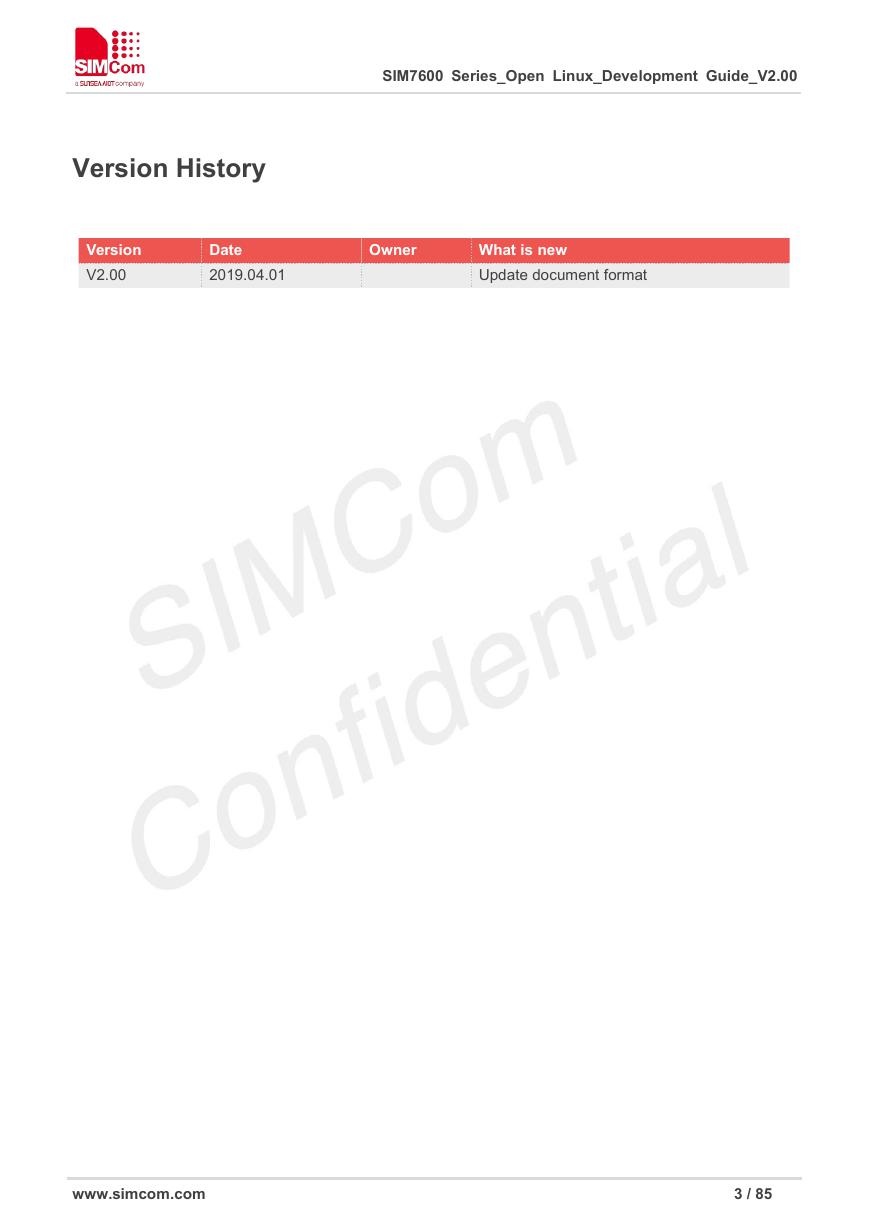
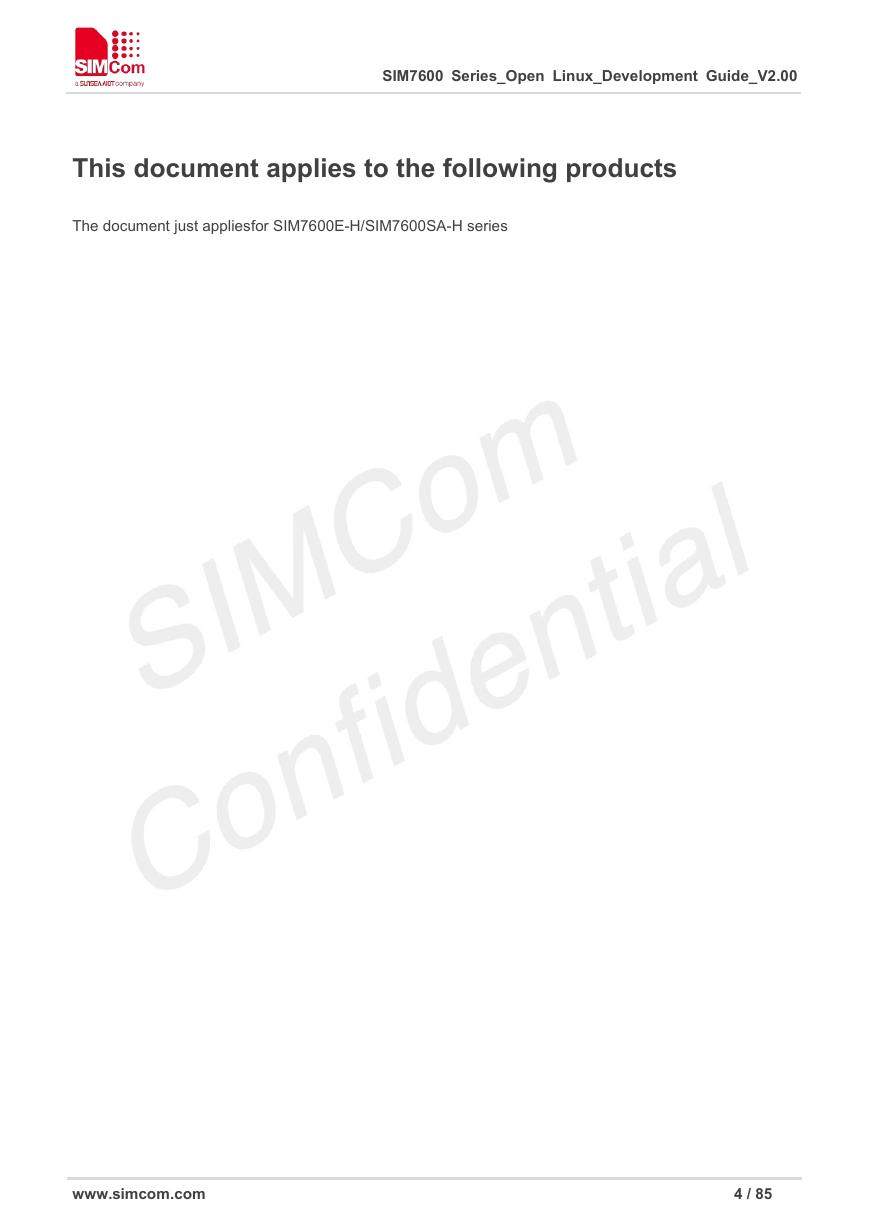
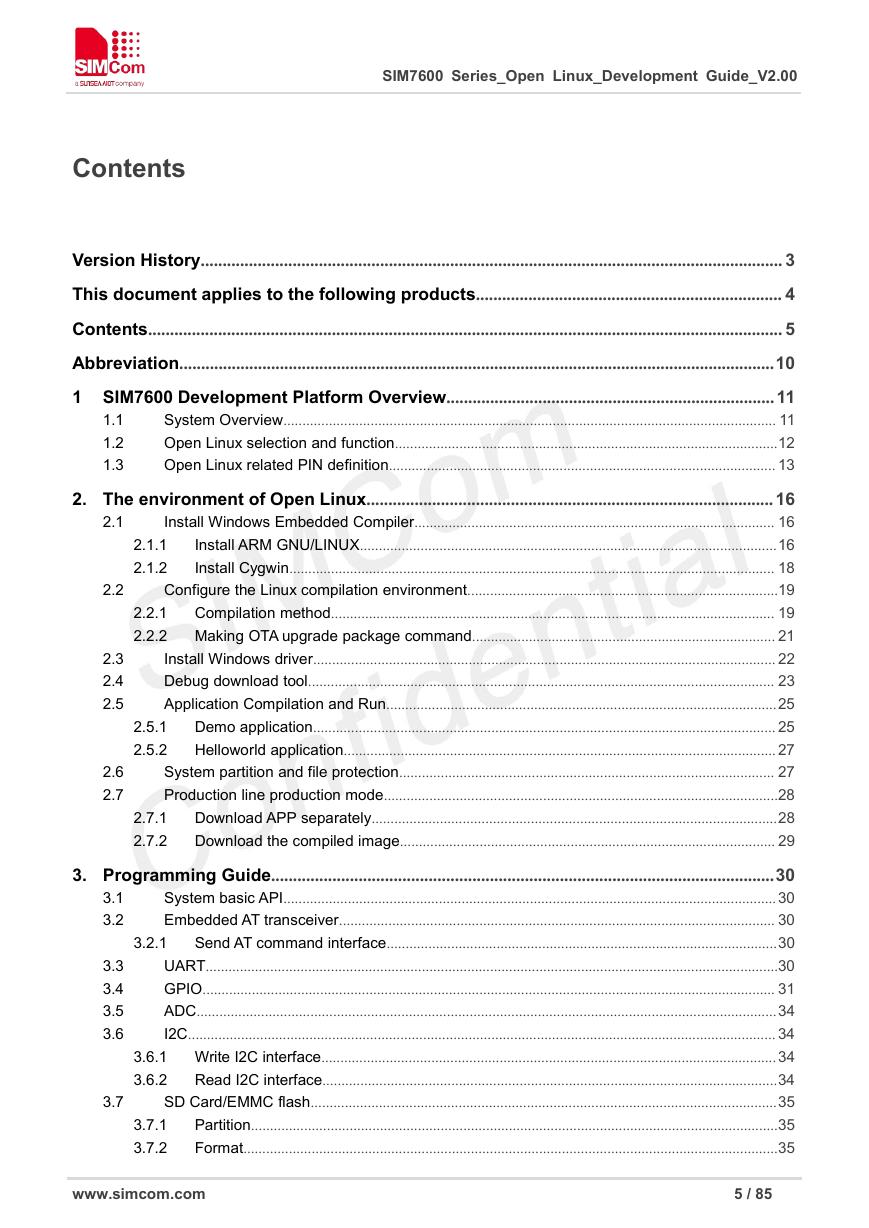

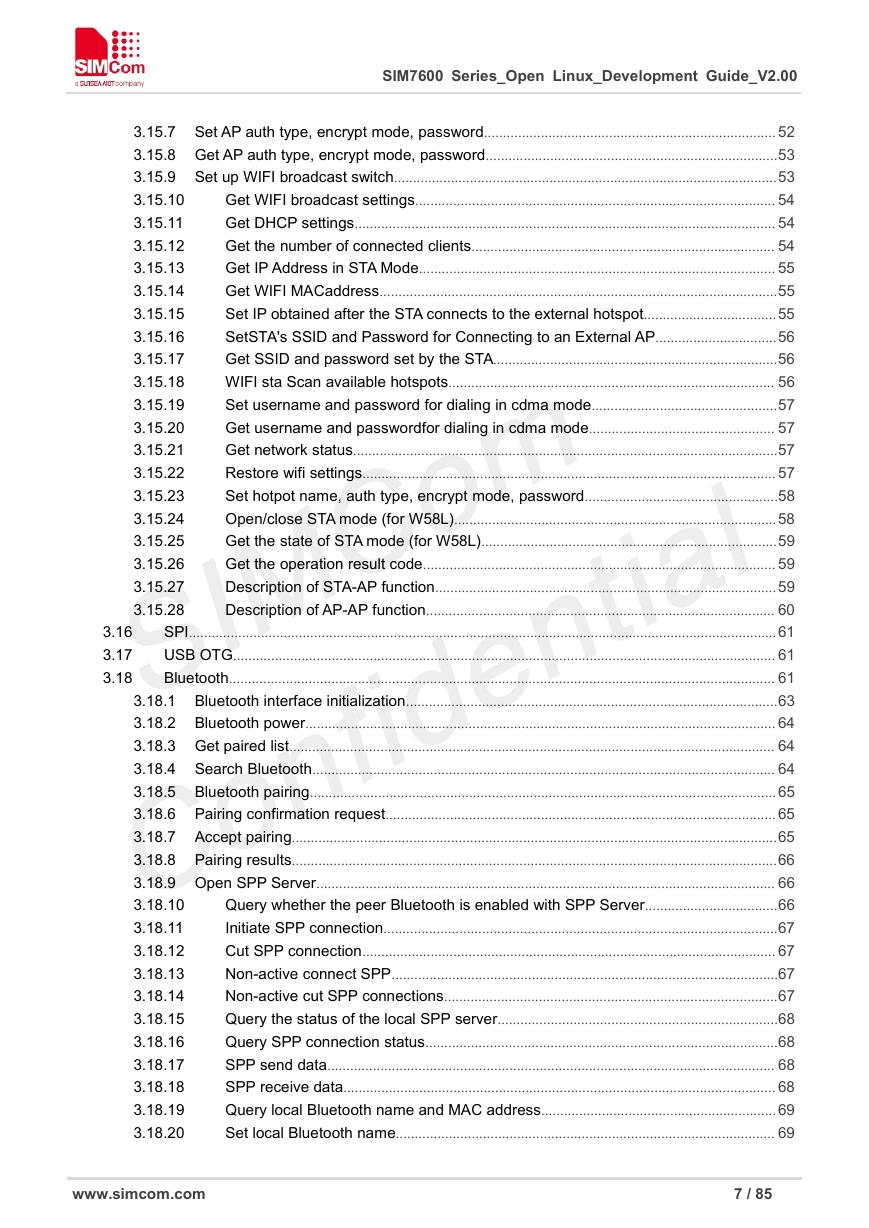
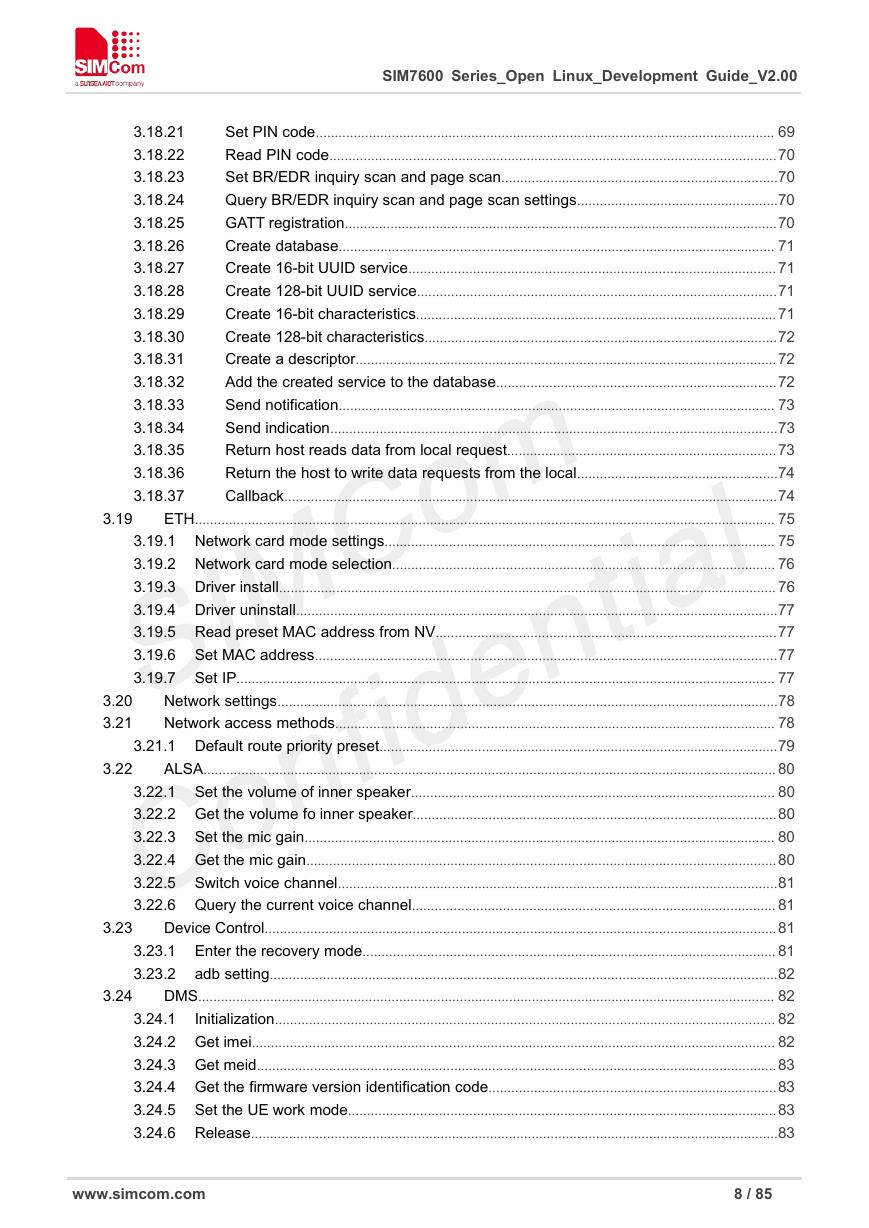
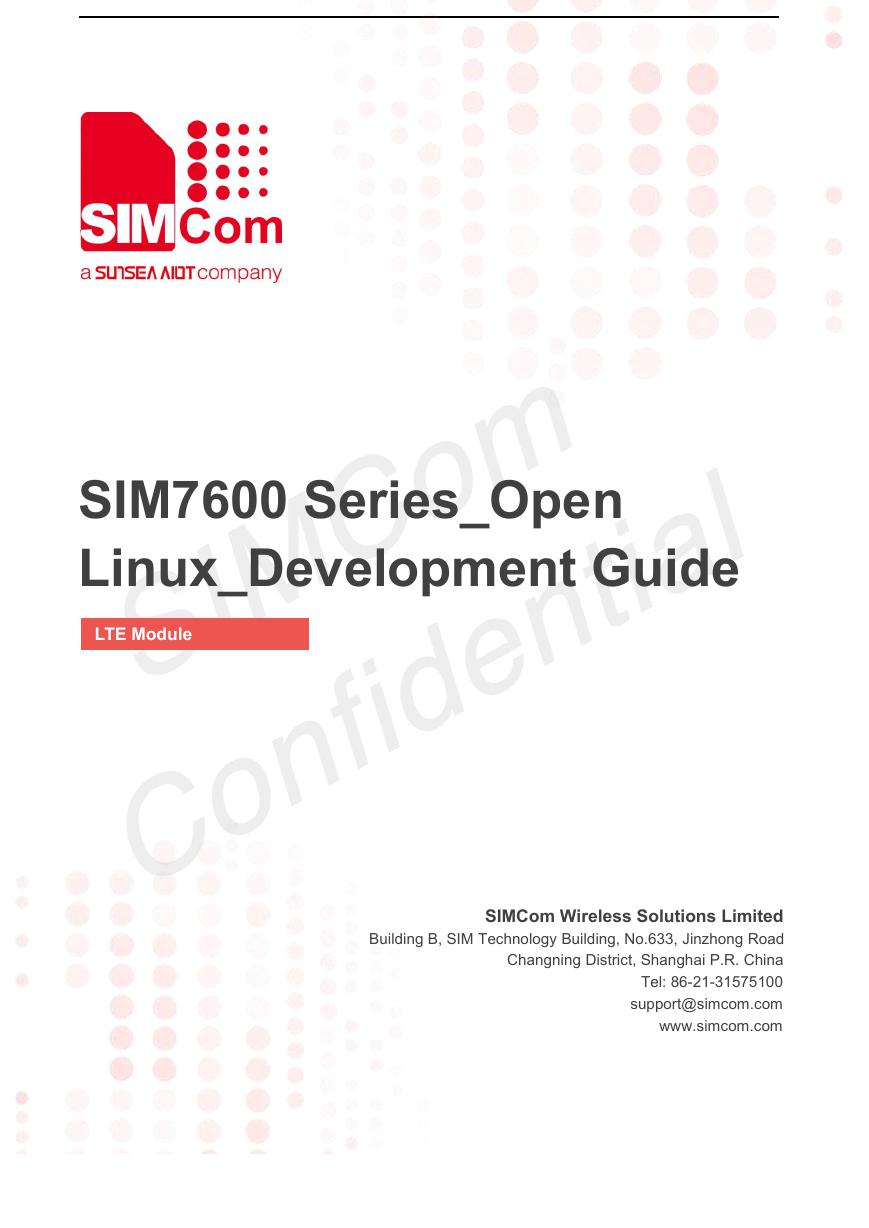

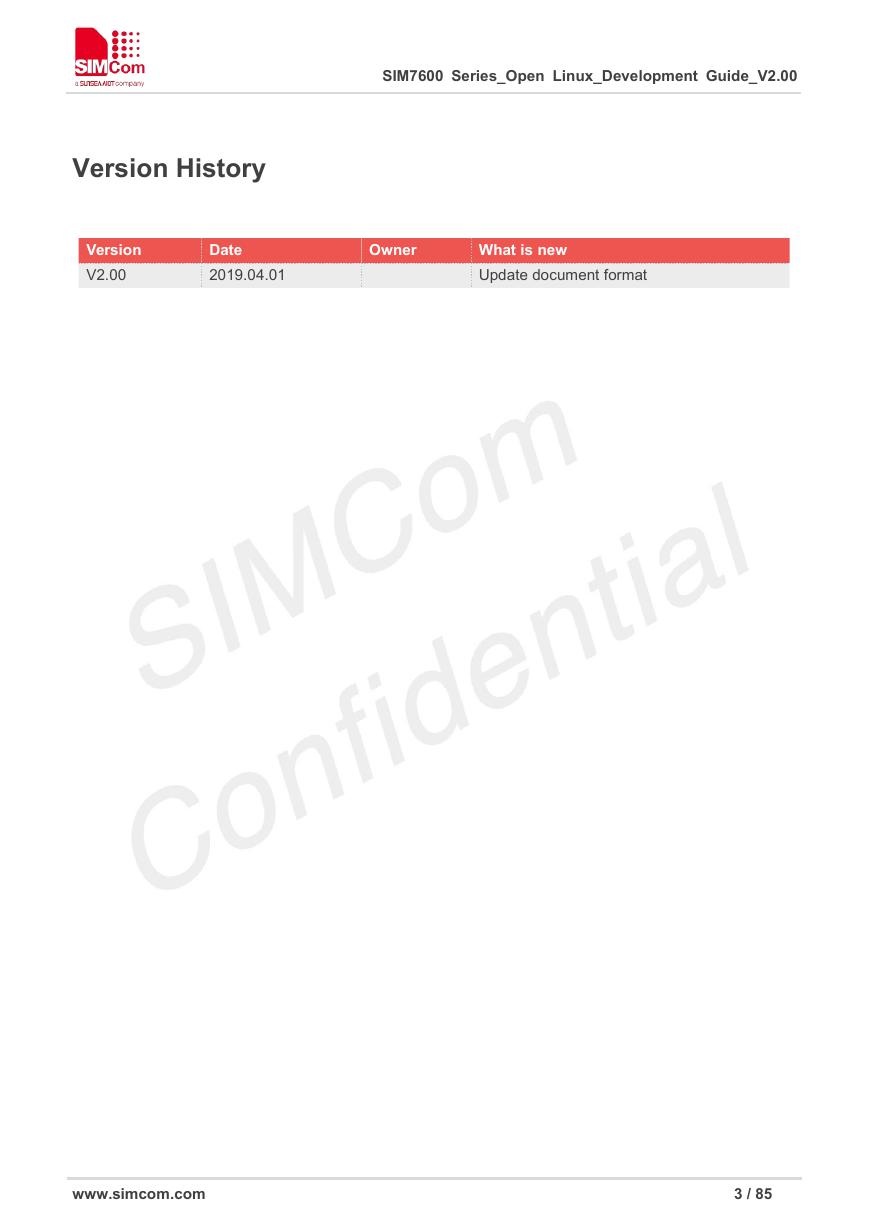
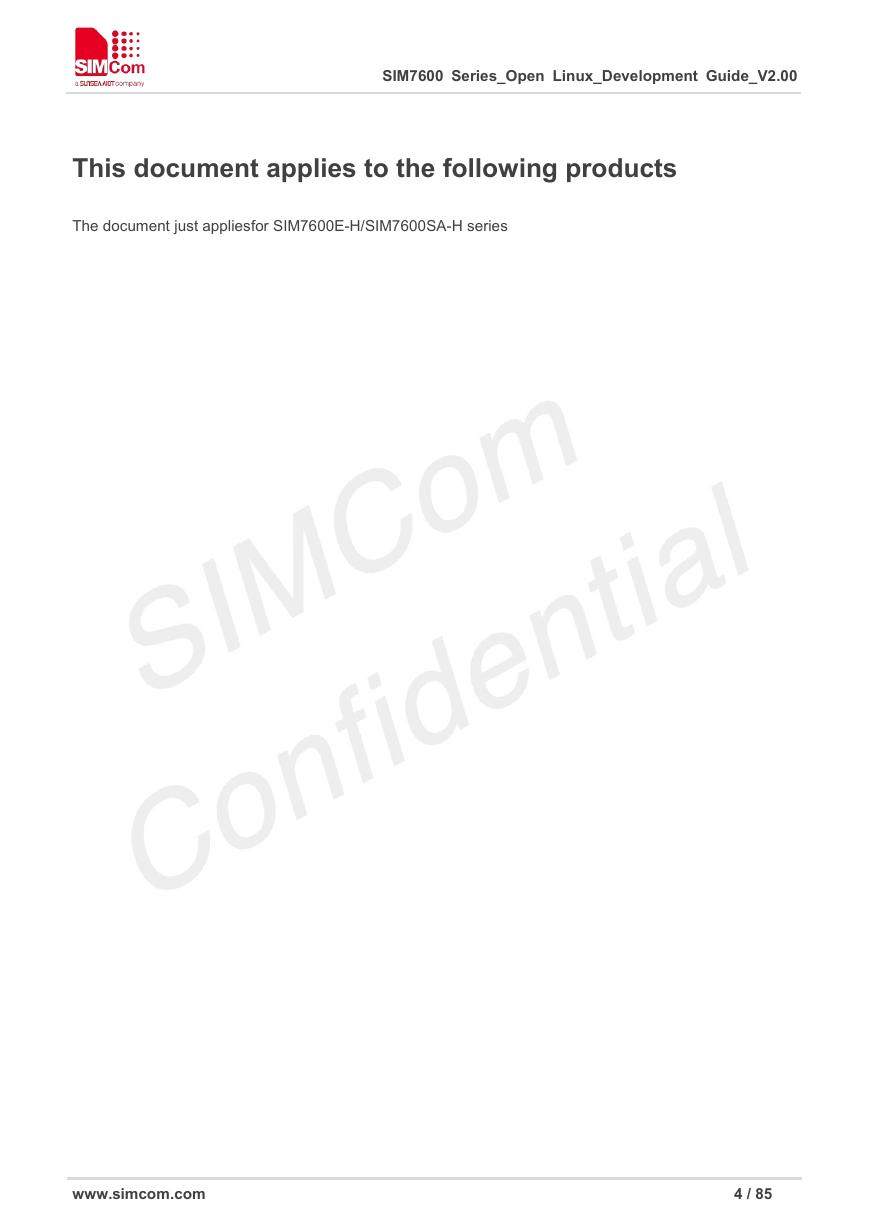
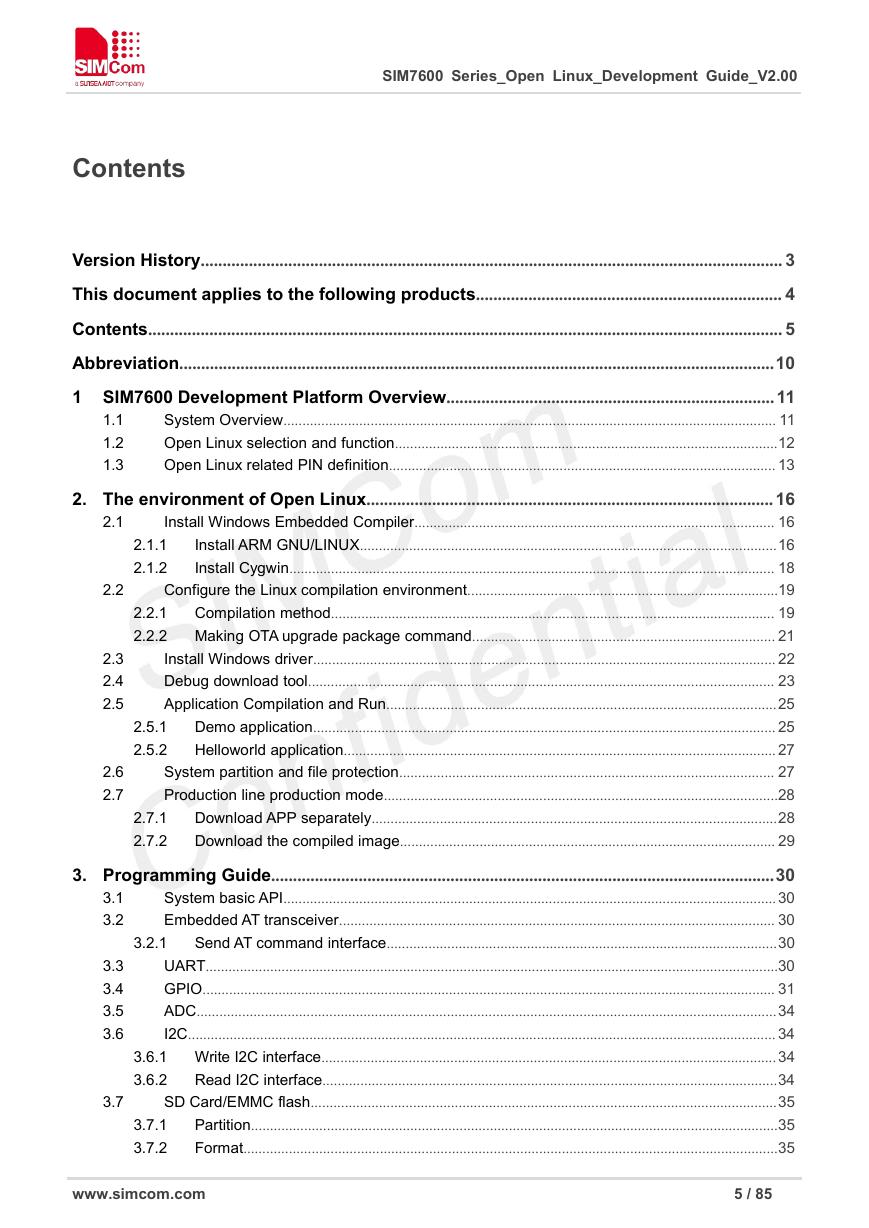

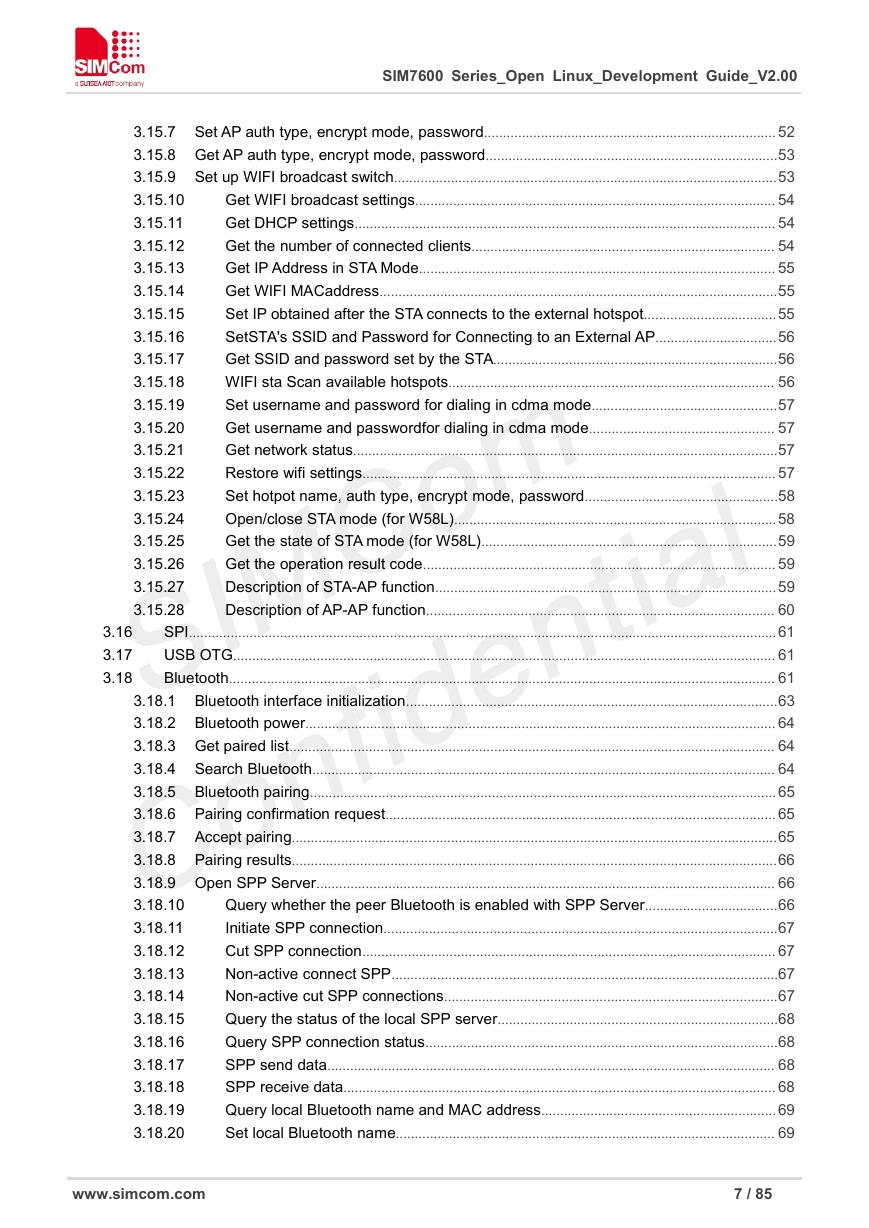
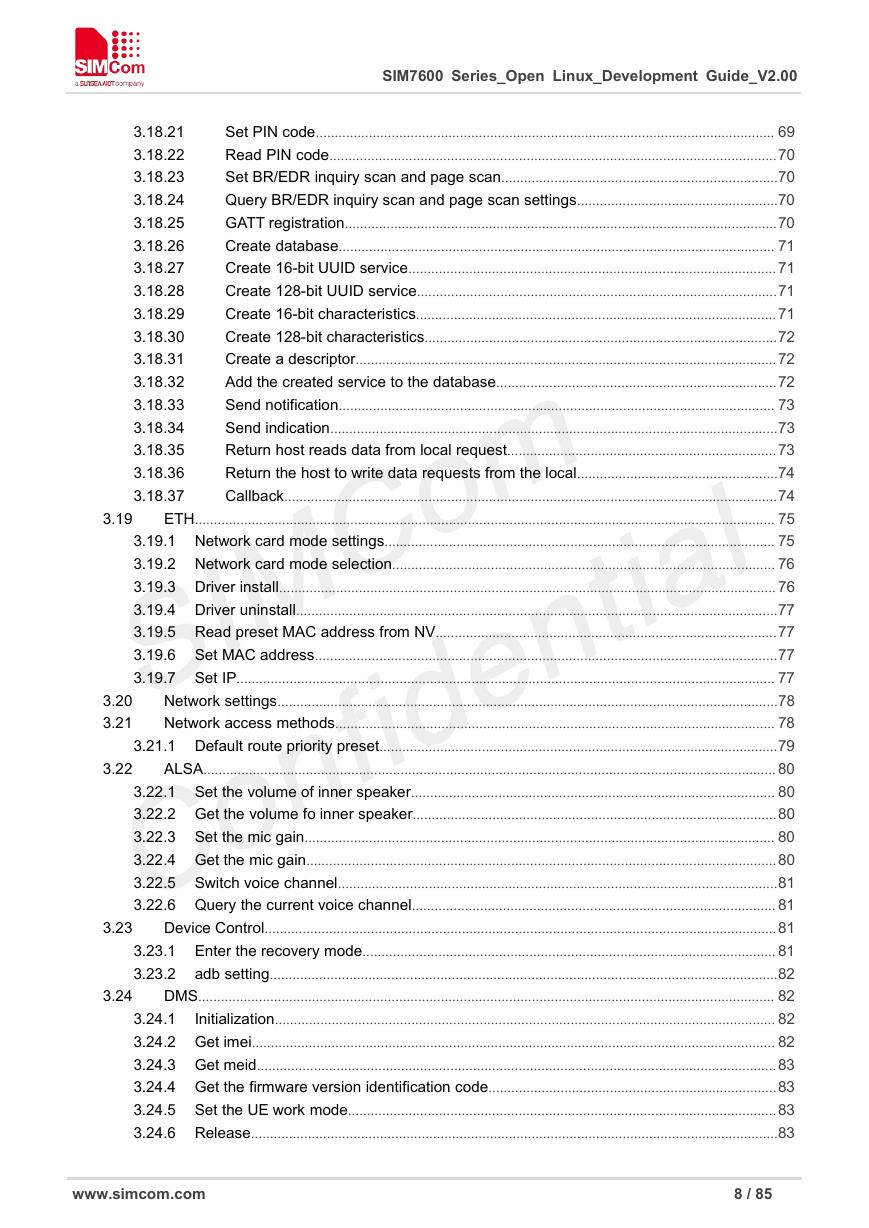
 V2版本原理图(Capacitive-Fingerprint-Reader-Schematic_V2).pdf
V2版本原理图(Capacitive-Fingerprint-Reader-Schematic_V2).pdf 摄像头工作原理.doc
摄像头工作原理.doc VL53L0X简要说明(En.FLVL53L00216).pdf
VL53L0X简要说明(En.FLVL53L00216).pdf 原理图(DVK720-Schematic).pdf
原理图(DVK720-Schematic).pdf 原理图(Pico-Clock-Green-Schdoc).pdf
原理图(Pico-Clock-Green-Schdoc).pdf 原理图(RS485-CAN-HAT-B-schematic).pdf
原理图(RS485-CAN-HAT-B-schematic).pdf File:SIM7500_SIM7600_SIM7800 Series_SSL_Application Note_V2.00.pdf
File:SIM7500_SIM7600_SIM7800 Series_SSL_Application Note_V2.00.pdf ADS1263(Ads1262).pdf
ADS1263(Ads1262).pdf 原理图(Open429Z-D-Schematic).pdf
原理图(Open429Z-D-Schematic).pdf 用户手册(Capacitive_Fingerprint_Reader_User_Manual_CN).pdf
用户手册(Capacitive_Fingerprint_Reader_User_Manual_CN).pdf CY7C68013A(英文版)(CY7C68013A).pdf
CY7C68013A(英文版)(CY7C68013A).pdf TechnicalReference_Dem.pdf
TechnicalReference_Dem.pdf