StudioScan II
Owner’s Guide
Trademarks
StudioScan II is a trademark of Agfa-Gevaert, NV.
Apple and Macintosh are registered trademarks of Apple Computer,
Incorporated.
IBM PC, AT, and XT are trademarks of International Business
Machines Corporation.
Other product or company names are trademarks or registered
trademarks of their respective holders.
Copyright © 1994 Agfa-Gevaert N.V.
All rights reserved
All software and hardware described in this document are subject to
change without any notice.
ii
Contents
Introduction ix
About your StudioScan II xi
About this Owner’s Guide xi
About the FotoLook documentation xii
Conventions xii
1 Preparing the scanner 1
Unpacking the scanner 3
Unlocking the scanner 5
Locking the scanner 5
Taking a closer look 6
Installing the Transparency Module 7
Unpacking the Transparency Module 7
Connecting the Transparency Module 9
Testing the scanner 10
2 Installing the scanner 11
Important safety instructions 13
About SCSI devices 14
Changing the SCSI ID number 14
Installation for the Macintosh 15
Choosing a SCSI ID number 15
Connecting the scanner 16
Testing the connection 17
Installation for the PC 18
Which SCSI adapter card 18
Connecting the scanner 18
3 Using the scanner 21
Placing a reflective original 23
Placing a transparent original 23
Contents iii
4 Caring for your scanner 25
Cleaning the scanner 27
Replacing the fluorescent lamps 27
Replacing the fuse 27
Troubleshooting 29
Technical Information 31
iv Contents
StudioScan II and Transparency Module
regulation compliance
North-American version
Safety regulations
The StudioScan II and Transparency Module are designed to comply
with:
UL 1950-D3
CSA C22.2 No. 950 - M89
UL Safety Statement
Instructions for power supply cord selection:
For units set at 115V:
Use a UL listed, Type SVT or SJT cord, three conductor, rated 10␣A
125␣V, not to exceed 15ft in length.
❖ Warning: For the reason of safety, besides the personal maintenance
mentioned in this operation manual, don’t try to remove any mechanical
parts or any electronic devices. If you need service, our dealer and service
offices are available to help you.
Electromagnetic Interference
The StudioScan II is designed to comply with:
FCC 20718, part 15, subpart B, class B
FCC
Federal Communications Commission Radio Frequency Interference
Statement.
Note: This equipment has been tested and found to comply with the
limits for a Class B digital device, pursuant to Part 15 of the FCC
Rules. These limits are designed to provide reasonable protection
against harmful interference when the equipment is operated in a
residential installation. This equipment generates, uses, and can
radiate radio frequency energy and if not installed and used in
accordance with the instruction manual may cause harmful
interference to radio communications. However, there is no guarantee
that interference will not occur in a particular installation. If this
equipment does cause harmful interference to radio or television
v
reception, which can be determined by turning the equipment off and
on, the user is encouraged to try to correct the interference by one or
more of the following measures:
■ Reorient or relocate the receiving antenna.
■ Increase the separation between the equipment and receiver.
■ Connect the equipment into an outlet on a circuit different from
that to which the receiver is connected.
■ Consult the dealer or an experienced radio TV technician for help.
Notice:
(1) The changes or modifications not expressly approved by the party
responsible for compliance could void the user’s authority to operate
the equipment.
(2) Shielded interface cables and AC power cord, if any, must be used
in order to comply with the emission limits.
Canadian department of Communications
This digital apparatus does not exceed the Class B limits for radio
noise emissions from digital apparatus set out in the Radio
Interference Regulations of the Canadian Department of
Communications.
Le présent appareil numérique n’émet pas de bruits radioélectriques
dépassant les limites applicables aux appareils numériques (de la class
B) prescrites dans le Règlement sur le brouillage radioélectriques
édicté par le ministère des Communications du Canada.
vi
StudioScan II and Transparency Module
regulation compliance
International version
Safety regulations
The StudioScan II and Transparency Module are designed to comply
with:
VDE 0805
TÜV
Wichtige Sicherheitshinweise
1. Bitte Lesen Sie sich diese Hinweise sorgfältig durch.
2. Um eine Beschädigung des Gerätes zu vermeiden sollten Sie nur
Zuberhörteile verwenden, die vom Hersteller zugelassen sind.
3. Das Gerät ist vor Feuchtigkeit zu schützen.
4. Bei der Aufstellung des Gerätes ist auf sicheren Stand zu achten.
Ein Kippen oder Fallen könnte Verletzungen hervorrufen.
Verwenden Sie nur sichere Standorte und beachten Sie die
Aufstellhinweise des Herstellers.
5. Die Belüftungsöffnungen dienen zur Luftzirkulation die das Gerät
vor Überhitzung schützt. Sorgen Sie dafür, daß diese Öffnungen
nicht abgedeckt werden.
6. Die Netzanschlußsteckdose muß aus Gründen der elektrischen
Sicherheit einen Schutzleiterkontakt haben.
7. Durch die Lüftungsöffnungen dürfen niemals Gegenstände oder
Flüssigkeiten in das Gerät gelangen. Dies könnte einen Brand bzw.
elektrischen Schlag auslösen.
8. Öffnen Sie niemals das Gerät. Das Gerät darf aus Gründen der
elektrischen Sicherheit nur von authorisiertem Servicepersonal
geöffnet werden.
9. Die Steckdose sollte nahe dem Gerät und leicht zugänglich sein.
vii
Electromagnetic Interference
The StudioScan II is designed to comply with:
VDE 0871, class B
VDE 0875, level N
viii
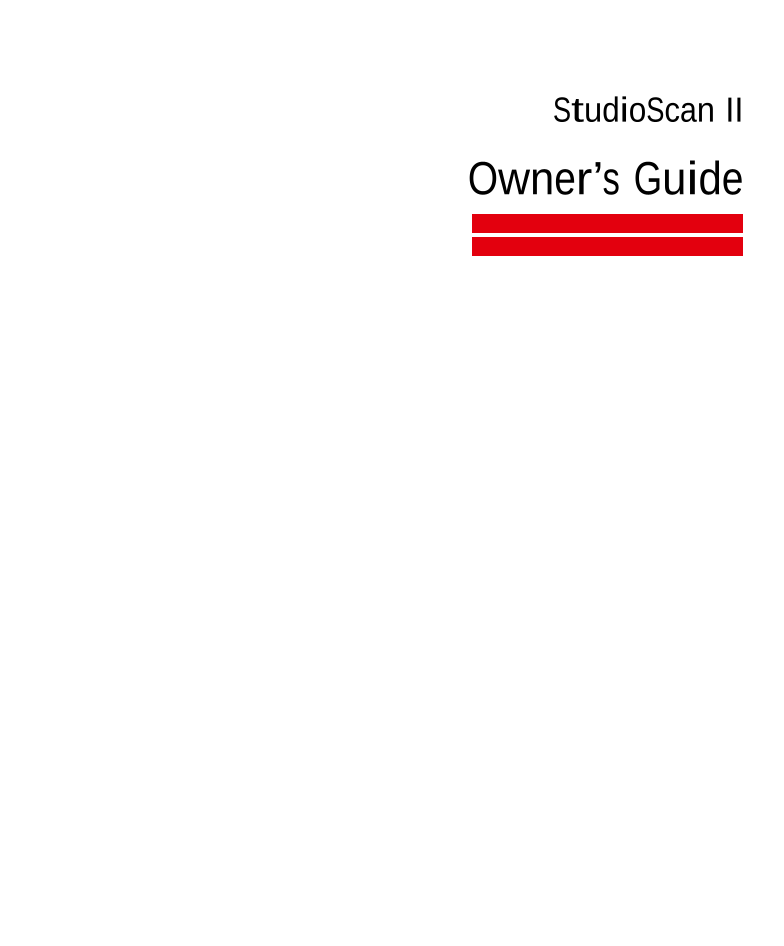
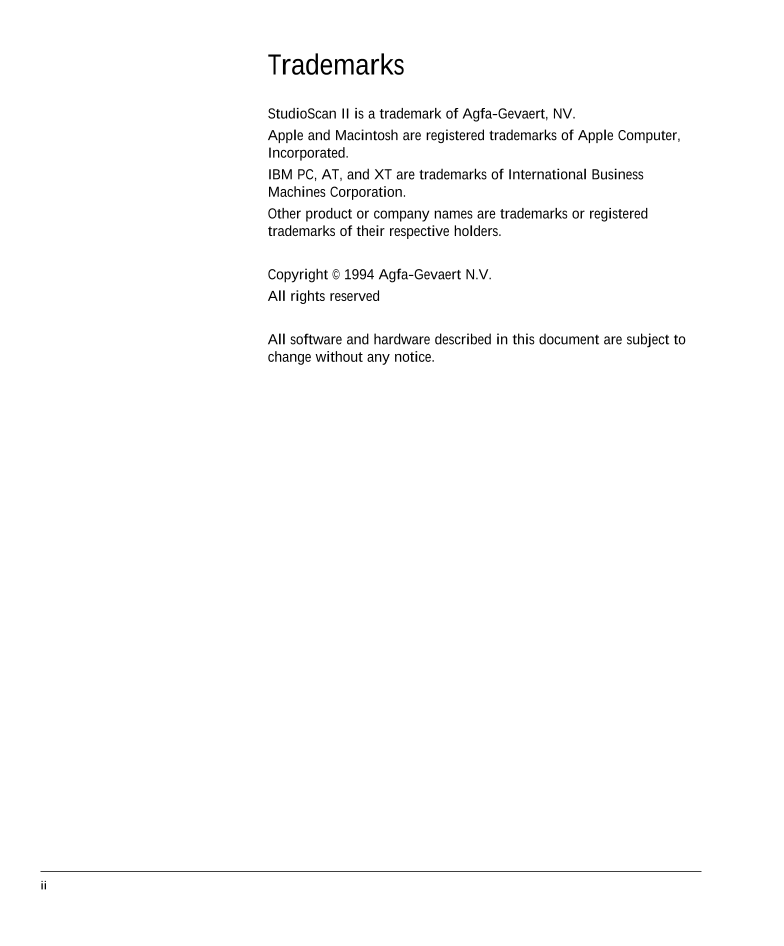

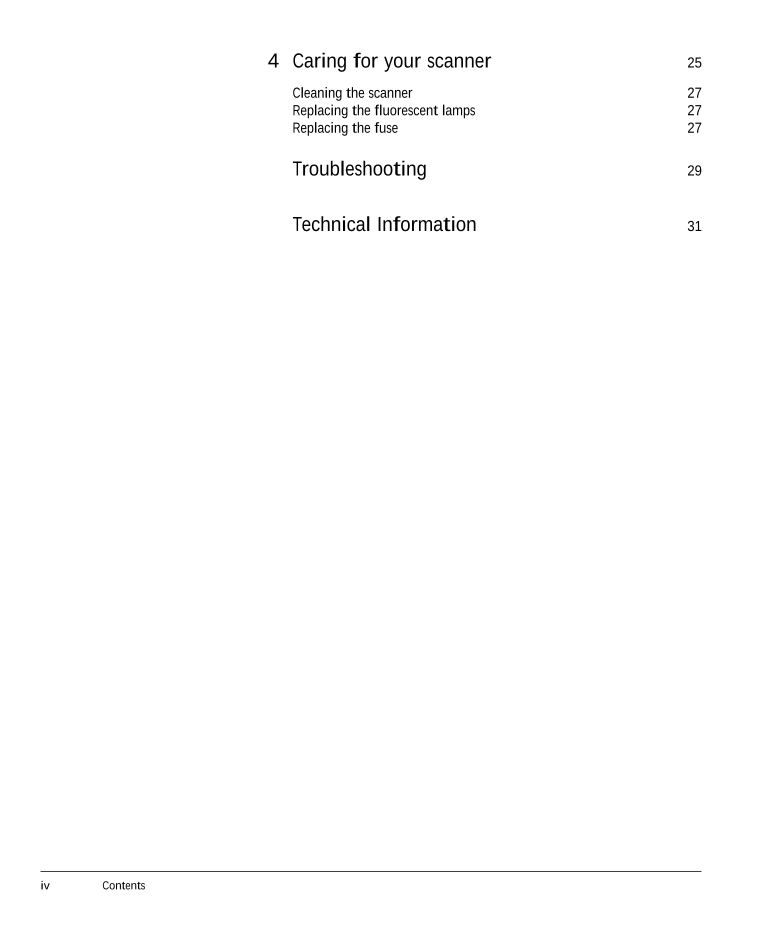
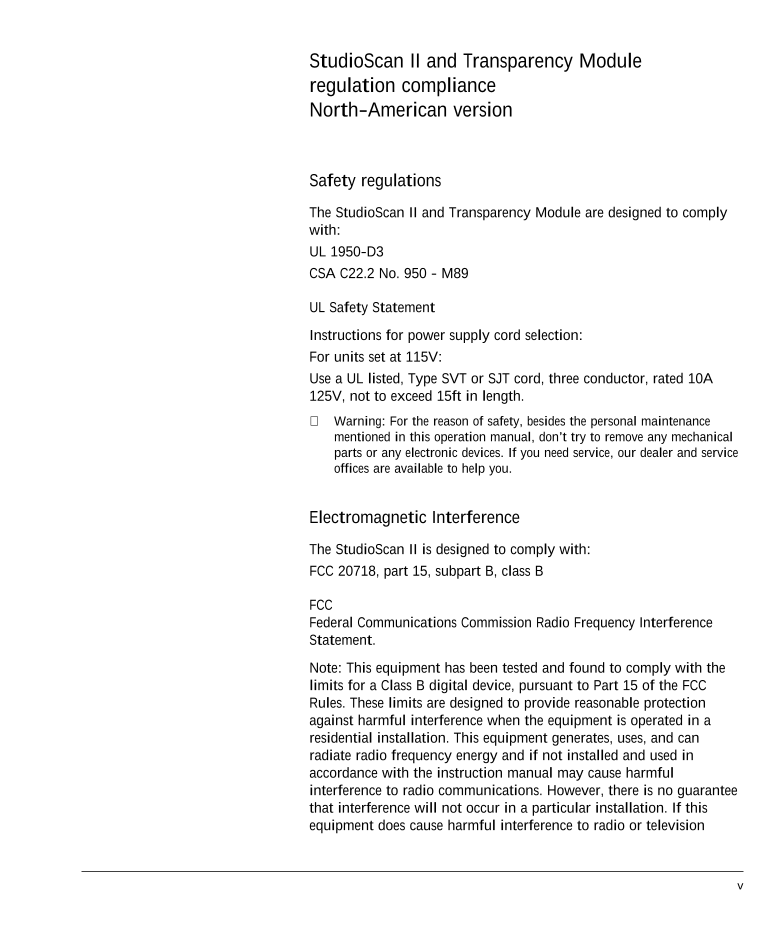
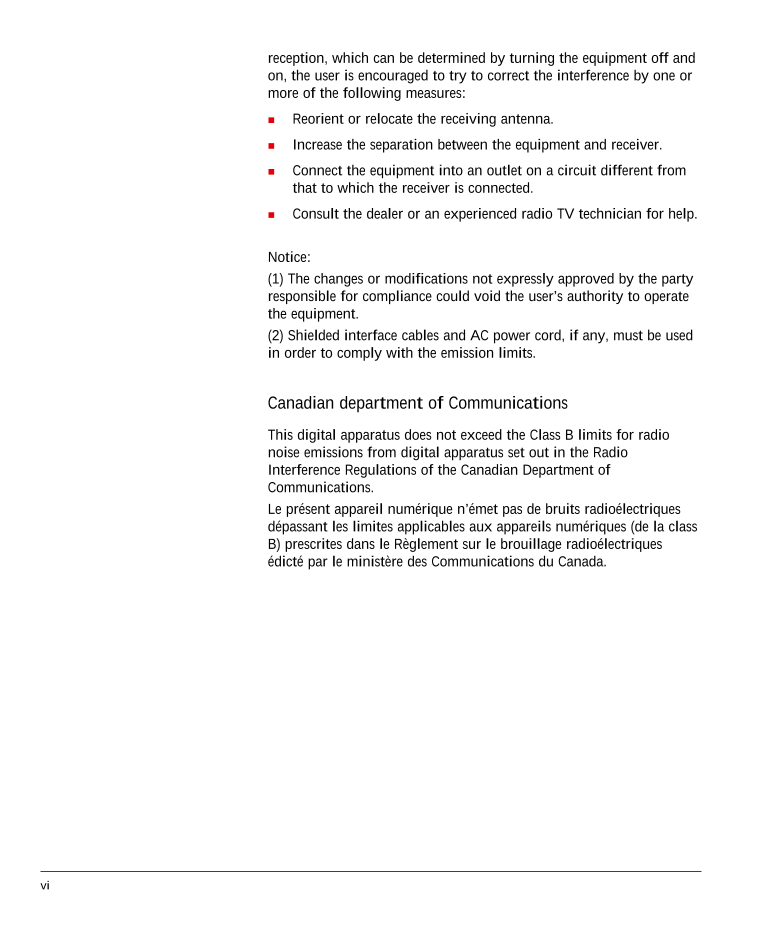
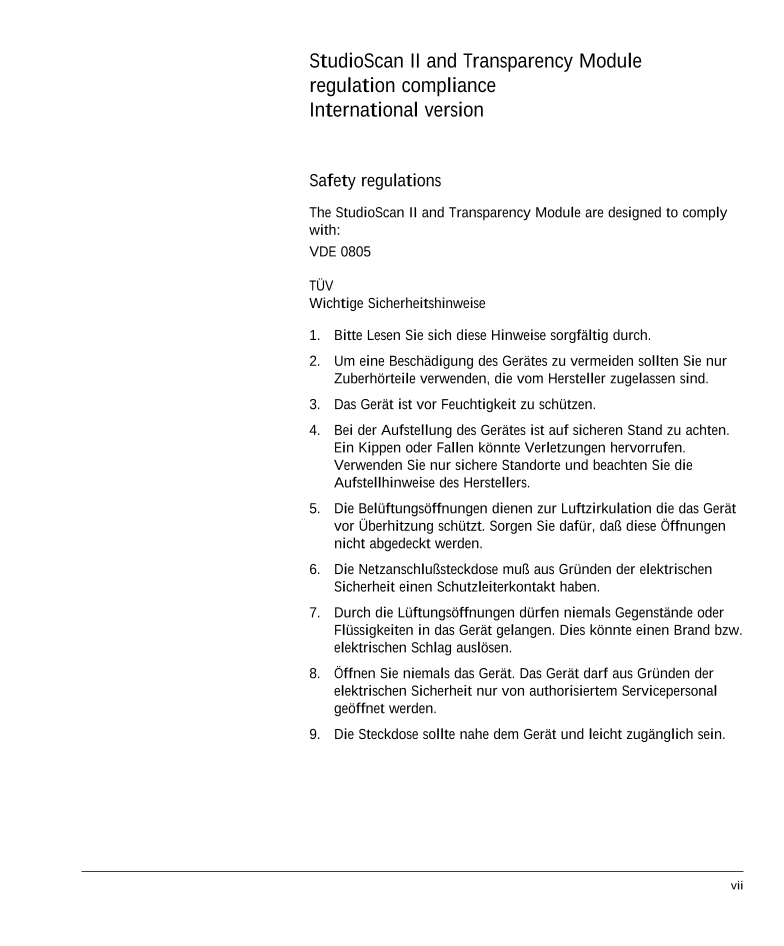
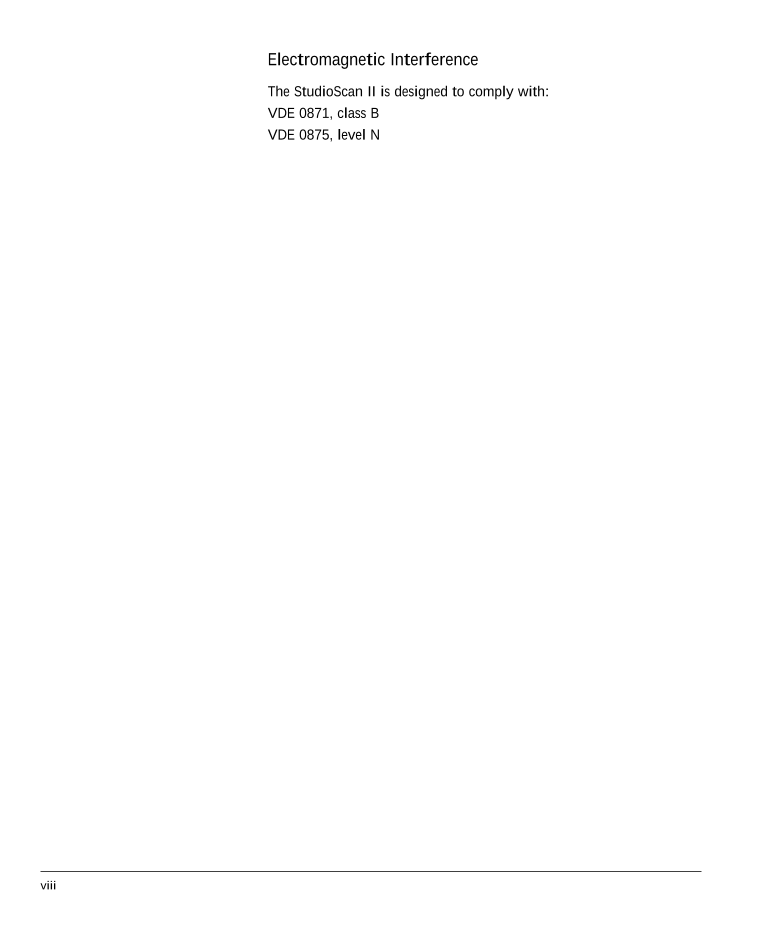
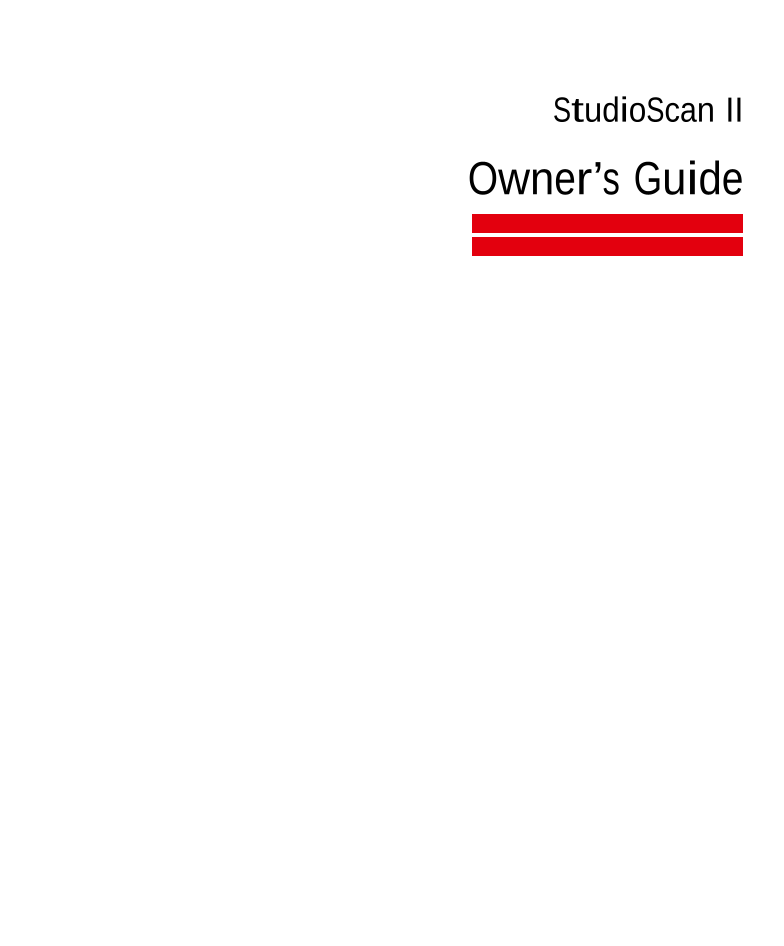
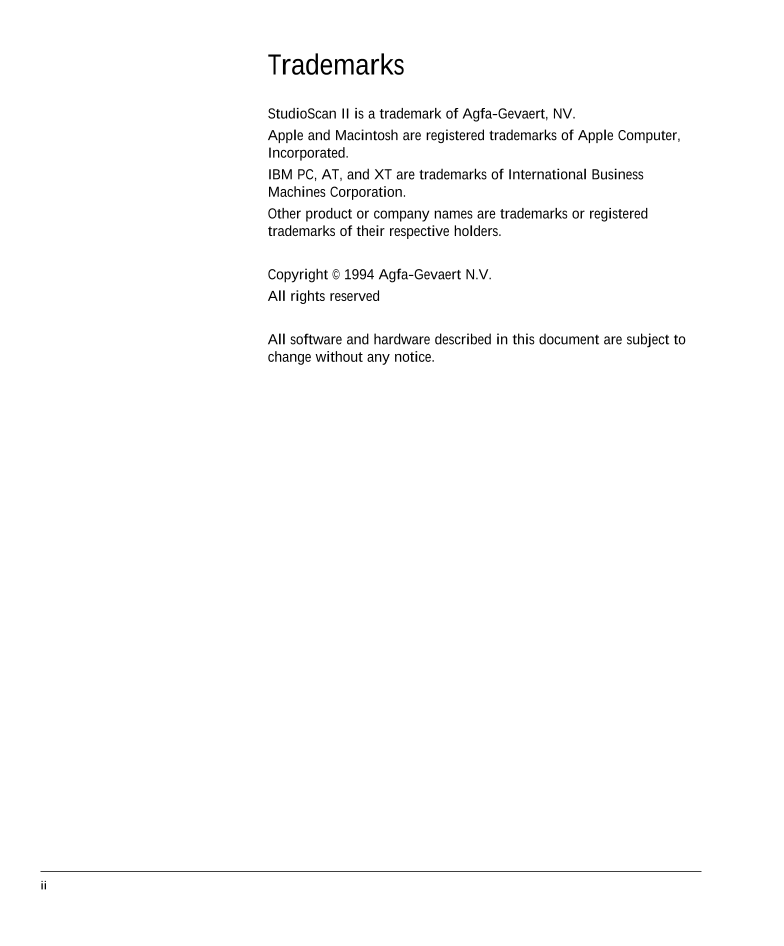

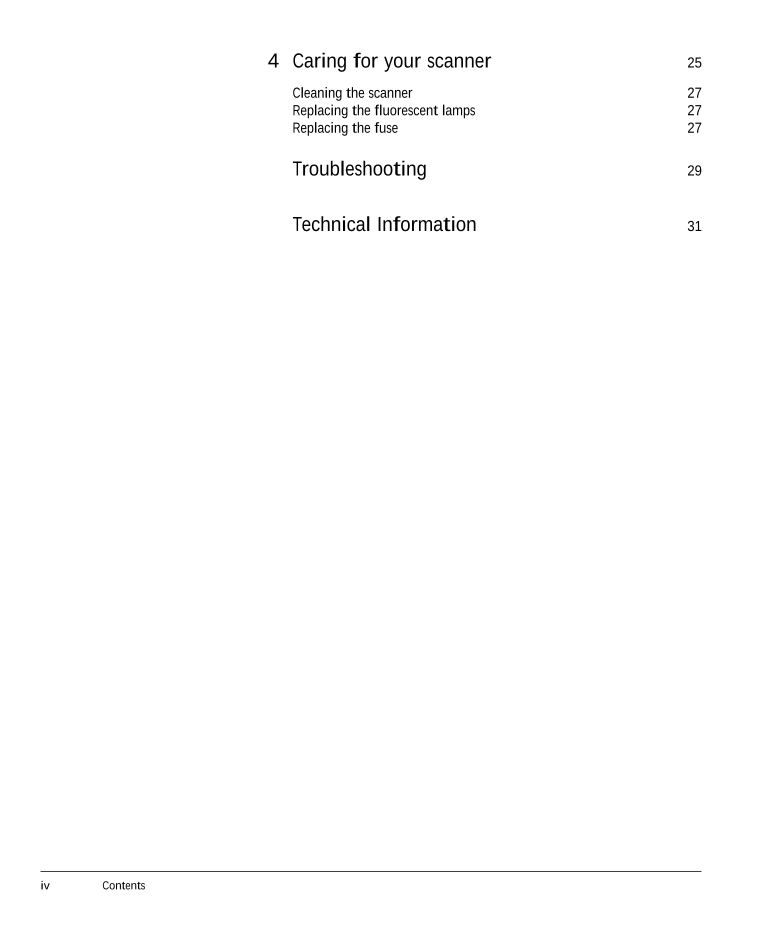
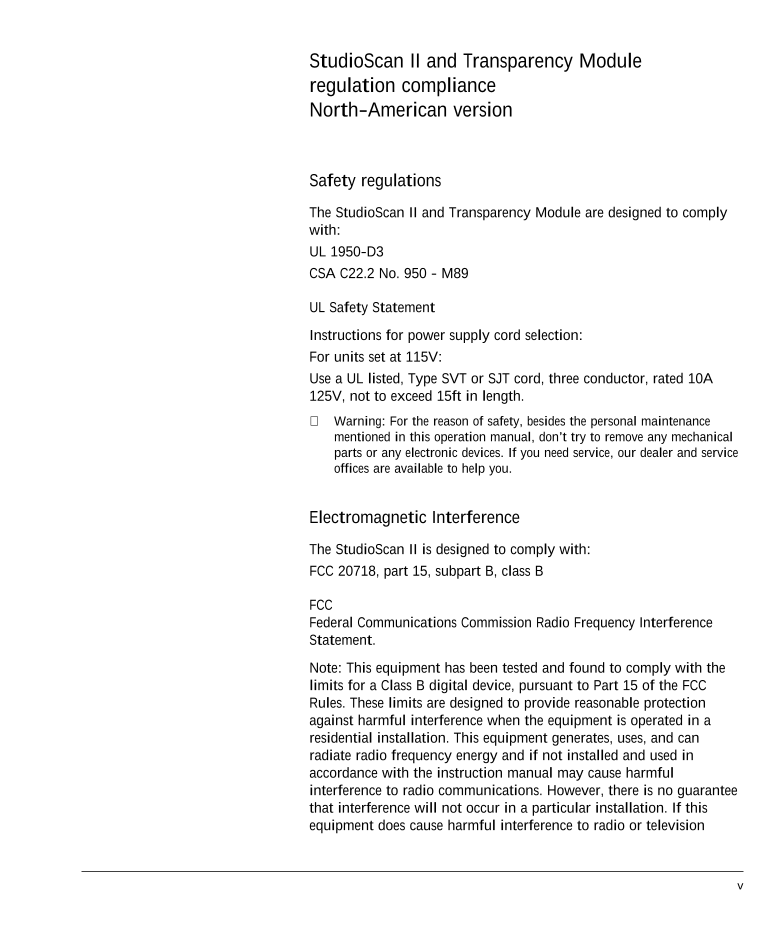
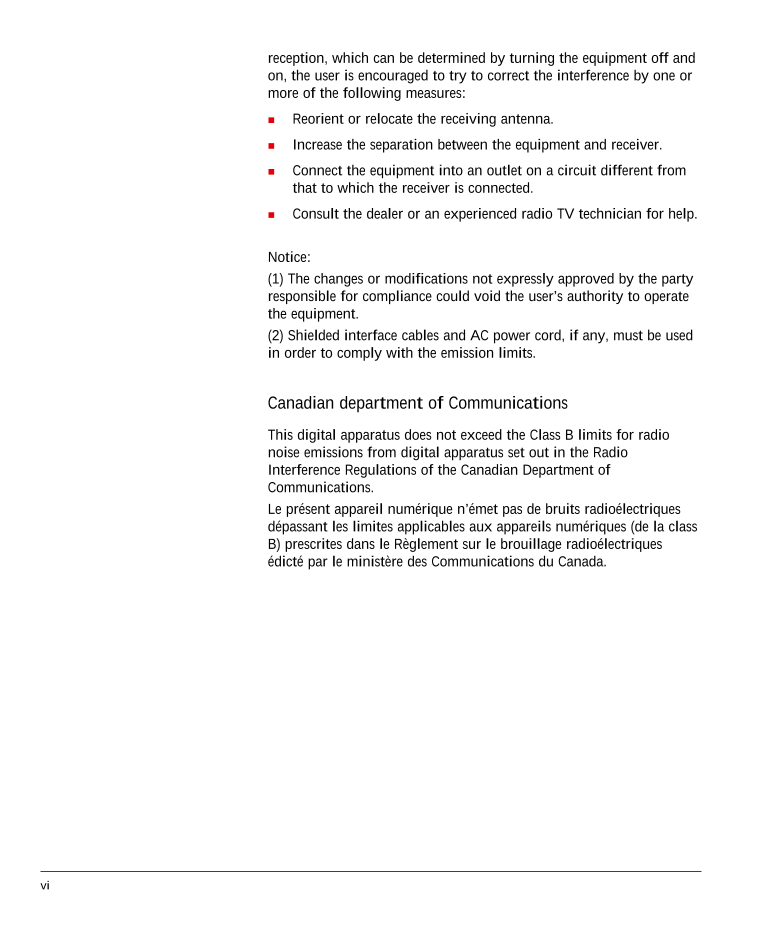
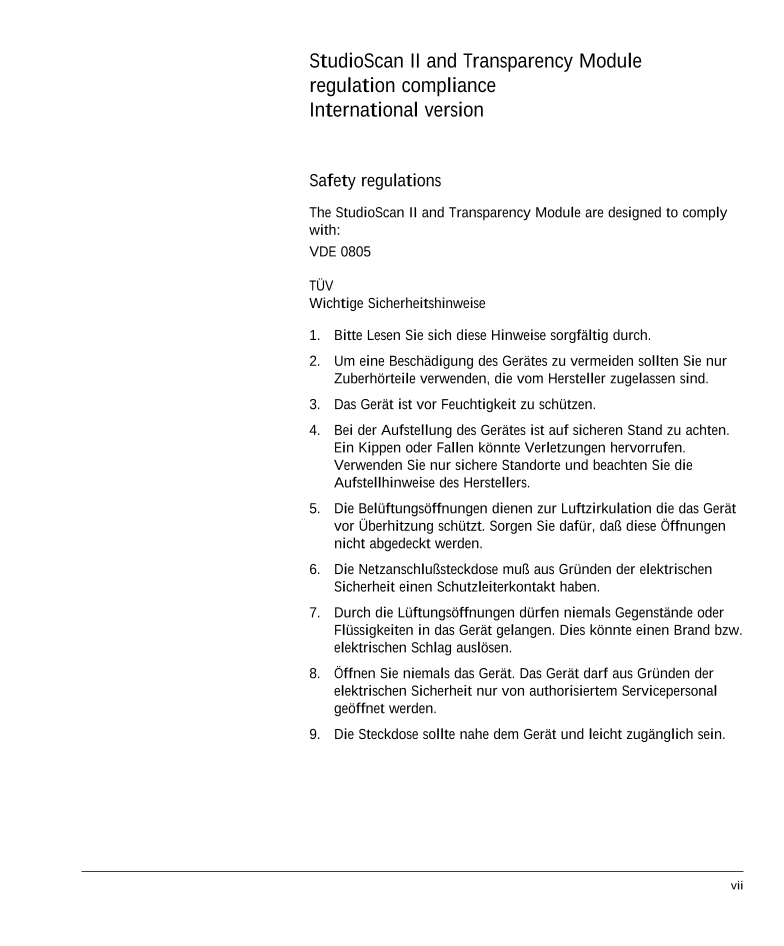
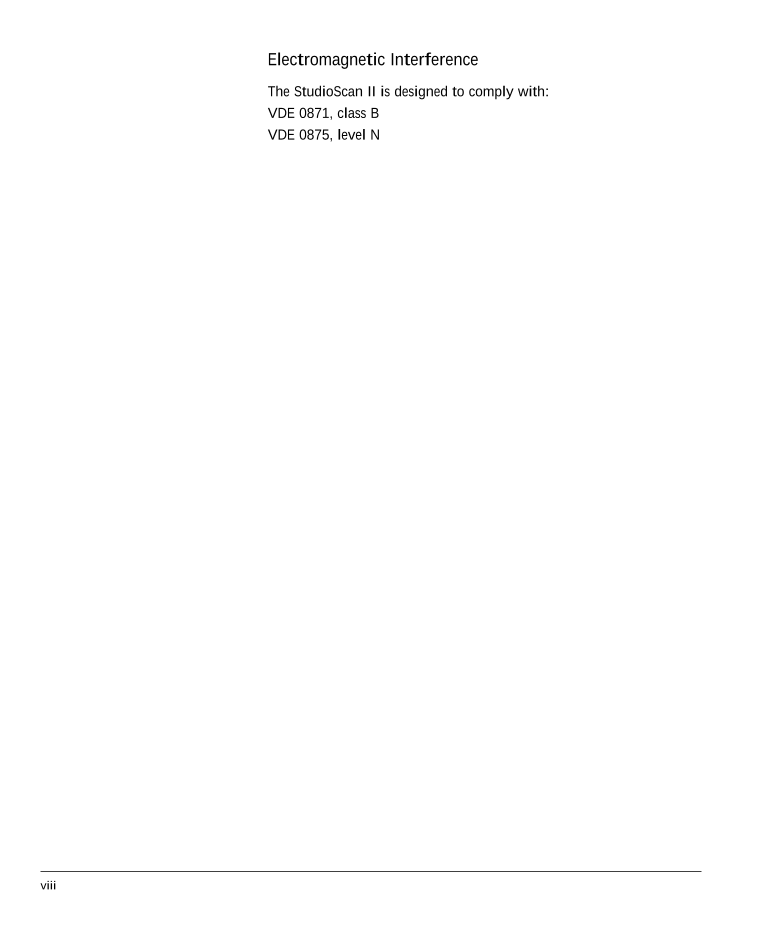
 V2版本原理图(Capacitive-Fingerprint-Reader-Schematic_V2).pdf
V2版本原理图(Capacitive-Fingerprint-Reader-Schematic_V2).pdf 摄像头工作原理.doc
摄像头工作原理.doc VL53L0X简要说明(En.FLVL53L00216).pdf
VL53L0X简要说明(En.FLVL53L00216).pdf 原理图(DVK720-Schematic).pdf
原理图(DVK720-Schematic).pdf 原理图(Pico-Clock-Green-Schdoc).pdf
原理图(Pico-Clock-Green-Schdoc).pdf 原理图(RS485-CAN-HAT-B-schematic).pdf
原理图(RS485-CAN-HAT-B-schematic).pdf File:SIM7500_SIM7600_SIM7800 Series_SSL_Application Note_V2.00.pdf
File:SIM7500_SIM7600_SIM7800 Series_SSL_Application Note_V2.00.pdf ADS1263(Ads1262).pdf
ADS1263(Ads1262).pdf 原理图(Open429Z-D-Schematic).pdf
原理图(Open429Z-D-Schematic).pdf 用户手册(Capacitive_Fingerprint_Reader_User_Manual_CN).pdf
用户手册(Capacitive_Fingerprint_Reader_User_Manual_CN).pdf CY7C68013A(英文版)(CY7C68013A).pdf
CY7C68013A(英文版)(CY7C68013A).pdf TechnicalReference_Dem.pdf
TechnicalReference_Dem.pdf