Image Server Software
User’s
Guide
A-61148
CAT No. 802 2782
Part No. 3E9636
EASTMAN KODAK COMPANY SOFTWARE LICENSE AGREEMENT
Read the following terms and conditions carefully before using the enclosed software. Use of the software within this package indicates your
acceptance of these terms and conditions. If you do not agree with them, you should promptly return the package in its entirety and your money
will be refunded.
License
1. Grant of License. Eastman Kodak Company (“Kodak”) grants you a license to use one copy of the enclosed software program(s) (the
“Software”) subject to the license restrictions set forth below.
2. Restrictions on Use. You may use the software only on one computer at a time. For each additional computer on which the Software is
running at the same time, you will need an additional licensed copy of the software. You may copy the Software as necessary to use the
Software as described above.
3. Transfer of the Software . You may permanently transfer the Software to another party if the other party agrees to accept the terms and
conditions of this license and you retain no copies of the Software.
4. Copyright . The Software is owned by Kodak or its suppliers and protected by copyright laws and International treaties. You may not copy
the Software other than as expressly provided in this license. You may not reverse engineer, decompile, or disassemble the Software.
5. Term. This license is effective until terminated. You may terminate it at any time by destroying the Software together with all copies in any
form. It will also terminate if you fail to comply with any term or condition of this Agreement. You agree upon such termination to destroy the
Software together with all copies in any form.
Limited Warranty
As evidenced by a copy of your purchase receipt, Kodak warrants (i) the Software will perform substantially in accordance with the
accompanying written materials, and (ii) the media on which the Software is furnished will be free from defects in materials and workmanship
under normal use.
Kodak does not warranty that the functions contained in the Software will meet your requirements or that the operation of the So ftware will be
uninterrupted or error free. You assume responsibility for operation of the Software to achieve your intended results, and for installation, use,
and results obtained from the Software.
KODAK MAKES NO OTHER WARRANTIES OF ANY KIND, EITHER EXPRESS OR IMPLIED, INCLUDING THE IMPLIED WARRANTIES
OF MERCHANTABILITY AND FITNESS FOR A PARTICULAR PURPOSE . Some states and countries do not allow the exclusion of implied
warranties, so the above exclusion may not apply to you. This warranty give you specific legal rights and you may also have other rights.
Limitations of Remedies
Kodak’s entire liability and your exclusive remedy shall be, at Kodak’s option either (a) the repair or replacement of the Software or any media
not meeting Kodak’s “Limited Warranty” that is returned to Kodak or your dealer with a copy of your receipt, or (b) the return of the price you
paid for the Software, provided you have proof of the purchase price you paid. These remedies are not available if the failure of the Software or
media is the result of misuse, abuse, or a failure to follow the operating instructions in the accompanying written materials.
IN NO EVENT WILL KODAK OR ITS SUPPLIERS OR DEALERS BE LIABLE TO YOU FOR ANY INCIDENTAL OR CONSEQUENTIAL
DAMAGES, INCLUDING ANY LOST PROFITS, LOST SAVINGS, OR OTHER DAMAGES ARISING OUT OF THE USE OR INABILITY TO
USE THE SOFTWARE EVEN IF ADVISED OF THE POSSIBILITY OF SUCH DAMAGES. Some states and countries do not allow the
limitation or exclusion of liability for incidental or consequential damages, so the above limitation may not apply to you.
General
If the Software was purchased in the United States, this Agreement is governed by the laws of the State of New York. If purchased outside the
United States, this agreement is governed by the laws of the country in which it was purchased.
If you have any questions concerning this Agreement, contact your local KODAK representative.
U.S. Government Restricted Rights
The SOFTWARE and documentation are provided with RESTRICTED RIGHTS. Use, duplication, or disclosure by the Government is subject to
restrictions as set forth in subdivision (b)(3)(ii) of the Rights in Technical Data and Computer Software clause 252.227-7013. Contractor/
manufacture is Eastman Kodak Company, 343 State Street, Rochester, New York, 14650.
European Community Provisions
If this Software is used within a county of the European Community, nothing in this Agreement shall be construed as restricting any rights
available under the European Community Software Directive, OJ. Eur. Comm. (No. L. 122) 42 (1991).
Document Imaging
EASTMAN KODAK COMPANY
ROCHESTER, NEW YORK 14650
Contents
Introduction . . . . . . . . . . . . . . . . . . . . . . . . . . . . . . . . . . . . . . . . . . . . . . 1
Overview . . . . . . . . . . . . . . . . . . . . . . . . . . . . . . . . . . . . . . . . . . . . . . 1
Virtual Network Node. . . . . . . . . . . . . . . . . . . . . . . . . . . . . . . . . . . . . 2
System requirements . . . . . . . . . . . . . . . . . . . . . . . . . . . . . . . . . . . . 3
Image Server Software Basic System . . . . . . . . . . . . . . . . . . . . 3
Image Server Software and Image Server Software Expansion
Module . . . . . . . . . . . . . . . . . . . . . . . . . . . . . . . . . . . . . . . . . . . . 3
Output devices . . . . . . . . . . . . . . . . . . . . . . . . . . . . . . . . . . . . . . . . . 4
Mainframe configuration . . . . . . . . . . . . . . . . . . . . . . . . . . . . . . . 4
Mainframe configuration Scanner only . . . . . . . . . . . . . . . . . . . 5
Carreker (Antinori) ASI\100 configuration . . . . . . . . . . . . . . . . . 6
Image Server Software - Processing Application . . . . . . . . . . . . . . . . 7
Processing application. . . . . . . . . . . . . . . . . . . . . . . . . . . . . . . . . . . . 7
Status window . . . . . . . . . . . . . . . . . . . . . . . . . . . . . . . . . . . . . . . . . 7
Status panel descriptions . . . . . . . . . . . . . . . . . . . . . . . . . . . . . . . . . 8
Input section . . . . . . . . . . . . . . . . . . . . . . . . . . . . . . . . . . . . . . . 8
Output section . . . . . . . . . . . . . . . . . . . . . . . . . . . . . . . . . . . . . . 8
Status window menu bar . . . . . . . . . . . . . . . . . . . . . . . . . . . . . . . . . 9
Image Server Node Browser window . . . . . . . . . . . . . . . . . . . . . . . 10
Working with the Browser window . . . . . . . . . . . . . . . . . . . . . . . . . 12
Refreshing the Content pane . . . . . . . . . . . . . . . . . . . . . . . . . . 12
IDW . . . . . . . . . . . . . . . . . . . . . . . . . . . . . . . . . . . . . . . . . . . . . 12
i7300/IMS . . . . . . . . . . . . . . . . . . . . . . . . . . . . . . . . . . . . . . . . 13
Printer 1 / Printer 2 . . . . . . . . . . . . . . . . . . . . . . . . . . . . . . . . . 13
Fax . . . . . . . . . . . . . . . . . . . . . . . . . . . . . . . . . . . . . . . . . . . . . . 14
E-Mail . . . . . . . . . . . . . . . . . . . . . . . . . . . . . . . . . . . . . . . . . . . 14
Gateway . . . . . . . . . . . . . . . . . . . . . . . . . . . . . . . . . . . . . . . . . . 15
Event log . . . . . . . . . . . . . . . . . . . . . . . . . . . . . . . . . . . . . . . . . 15
Storage (folders) . . . . . . . . . . . . . . . . . . . . . . . . . . . . . . . . . . . 16
Output Settings dialog box . . . . . . . . . . . . . . . . . . . . . . . . . . . . 17
Storage (documents) . . . . . . . . . . . . . . . . . . . . . . . . . . . . . . . . 18
Storage Context-Sensitive menu . . . . . . . . . . . . . . . . . . . . . . . . . . 19
Browser Window menu bar . . . . . . . . . . . . . . . . . . . . . . . . . . . . . . 20
A-61148 February 2003 i
Image Server Software - Configuration Application . . . . . . . . . . . . . 21
System Administrator duties . . . . . . . . . . . . . . . . . . . . . . . . . . . . . . 21
The Configuration window . . . . . . . . . . . . . . . . . . . . . . . . . . . . . . . 22
Viewing the VNNs . . . . . . . . . . . . . . . . . . . . . . . . . . . . . . . . . . 23
Working with the Configuration window . . . . . . . . . . . . . . . . . . . . . 23
Naming a VNN . . . . . . . . . . . . . . . . . . . . . . . . . . . . . . . . . . . . . 24
Configuring an IDW . . . . . . . . . . . . . . . . . . . . . . . . . . . . . . . . . 25
Configuring an i7300/IMS Scanner. . . . . . . . . . . . . . . . . . . . . . 26
Configuring Printer 1 / Printer 2 . . . . . . . . . . . . . . . . . . . . . . . . 27
Configuring the Fax output queue . . . . . . . . . . . . . . . . . . . . . . 29
Configuring the E-Mail output queue . . . . . . . . . . . . . . . . . . . . 30
Configuring the CAR Interface . . . . . . . . . . . . . . . . . . . . . . . . . 31
Configuring the Gateway . . . . . . . . . . . . . . . . . . . . . . . . . . . . . 32
Configuring the Storage directory. . . . . . . . . . . . . . . . . . . . . . . 34
Configuring the Event log . . . . . . . . . . . . . . . . . . . . . . . . . . . . 35
Configuration Window menu bar . . . . . . . . . . . . . . . . . . . . . . . . . . 36
Appendix A Troubleshooting . . . . . . . . . . . . . . . . . . . . . . . . . . . . . . 37
Problem solving . . . . . . . . . . . . . . . . . . . . . . . . . . . . . . . . . . . . . . . 37
Error codes . . . . . . . . . . . . . . . . . . . . . . . . . . . . . . . . . . . . . . . . . . . 42
Hints and tips . . . . . . . . . . . . . . . . . . . . . . . . . . . . . . . . . . . . . . . . . 46
Contacting support . . . . . . . . . . . . . . . . . . . . . . . . . . . . . . . . . . . . . 47
Contacting Kodak for support . . . . . . . . . . . . . . . . . . . . . . . . . 47
Phone numbers . . . . . . . . . . . . . . . . . . . . . . . . . . . . . . . . . . . . 47
Checklist . . . . . . . . . . . . . . . . . . . . . . . . . . . . . . . . . . . . . . . . . 47
Appendix B Glossary . . . . . . . . . . . . . . . . . . . . . . . . . . . . . . . . . . . . 48
ii A-61148 February 2003
Introduction
The Kodak Image Server Software is a background process software
application. It is used as an integral component of a larger system of
Kodak and integrator-supplied micrographics devices and applications
that are connected together by a local area network.
Images can be scanned through microfilm retrieval devices and sent to
various output devices either manually or via a computer-aided retrieval
(CAR) application. These individual images are transmitted to Image
Server Software where they can be grouped into documents and/or
folders and are ultimately delivered via a printer, fax, gateway or e-mail
account to the requester.
Your PC with the Image Server Software may be in the same physical
location as the other components of the system, or it may be in another
department, building, or city.
NOTES:
• Throughout this manual the term scanner will be used to describe
the Kodak Digital Science Intelligent Microimage Scanner (IMS) and
the Kodak i7300 Scanner.
• The term Digital Workstation refers to both the Kodak Imagelink
Digital Workstation and the Kodak Imagelink Digital Workstation
2000.
• If something is specific to one scanner/Digital Workstation or the
other, it will be specifically noted.
Overview The Image Server Software does the following:
• Supports the Kodak i7300 Scanner, Kodak Digital Science Intelligent
Microimage Scanner, Kodak Imagelink Digital Workstation and
Kodak Imagelink Digital Workstation 2000 receiving images digitized
from microfilm, along with information regarding their routing. The
Image Server Software accepts bitonal images from the Digital
Workstation and both bitonal and grayscale images from the
scanner.
• Accepts commands that allow images to be collected into folders/
documents.
• Supports a CAR application host computer, which can send the
Image Server Software information via CAR commands using a
serial port or network connection.
• Allows operators to use the Image Server Software’s user interface to
input the information regarding the final destination of image files.
• Allows images to pass to a remote location using the Gateway
functionality of the Image Server Software.
A-61148 February 2003 1
• Allows for foldering of images from both the scanners and Digital
Workstations for later processing.
• Allows for immediate printing of images from both the scanners and
Digital Workstations.
• Supports release (CAR) commands (via both network and serial
interfaces).
• Provides the capability of sending images to any printer supported by
Windows. The printer may be attached to the same PC on which the
Image Server Software is installed or any network printer that is
accessible from the PC on which the Image Server Software is
installed.
• Allows images to be e-mailed or faxed if the PC being used has that
capability. (Faxing requires Symantec WinFax PRO v10.0 or higher;
e-mail requires a MAPI-compliant services or connection to a SMTP
server via TCP/IP.)
NOTE: The scanner can only send images to the Image Server
Software. It cannot send images to the Kodak Imagelink
Enhanced Network Node.
Virtual Network Node The Image Server Software comes with two Virtual Network Nodes
(VNNs). One Kodak Image Server Software Expansion Module can be
added to supply two additional VNNs.
A VNN is a software entity within the Image Server Software. The
Image Server Software is a base platform of software that is installed
on one physical PC. The Image Server Software is the framework
application. Several VNNs can operate—discrete from one another—
on the same physical PC.
One to four of these VNNs can be configured for a specific customer
environment to act on a software level to work with CAR and keyboard
commands, to manipulate images/folders from input devices, and to
send images/folders to output devices.
Devices supported by one VNN:
• One or more Intelligent Microimage Scanners.
• One or more i7300 Scanners.
• One or more Kodak Imagelink Digital Workstations.
• Two printers (printers can be assigned to the PC that the Image
Server Software is running on or be available to the PC over the LAN/
WAN).
• Faxing capability using WinFax PRO v10.0.
• E-mail capability using MAPI-compliant e-mail service or SMTP
service.
• Folder release commands by RS-232 COM port or via NetBIOS calls
through the network connection. Folder release commands are also
supported through the scanner or Digital Workstation CAR
commands.
2 A-61148 February 2003
System requirements Refer to the Kodak Image Server Software Installation Planning Guide
(A-61156) for the software and hardware requirements for the Image
Server Software.
Image Server Software Basic System
Physical PC
Operating System Software
Image Server Software
VNN 1 VNN 2
Printer 1 Printer 2 Printer 1 Printer 2
VNN 1 VNN 1 VNN 2 VNN 2
Gateway Gateway
Fax
E-mail
Store image on hard drive
Image Server Software and Image Server Software Expansion Module
Physical PC
Operating System Software
Image Server Software Image Server Software Expansion Module
VNN 1 VNN 2 VNN 3 VNN 4
Printer 1 Printer 2 Printer 1 Printer 2 Printer 1 Printer 2 Printer 1 Printer 2
VNN 1 VNN 1 VNN 2 VNN 2 VNN 3 VNN 3 VNN 4 VNN 4
Gateway Gateway Gateway Gateway
Fax
E-mail
Store image on hard drive
NOTE: If the VNN is set up for Print, Fax or E-mail, it will not support
Gateway functionality; likewise, if it is set up for Gateway, it will
not support Print, Fax or E-mail functionality.
A-61148 February 2003 3
Output devices Any Microsoft Windows-supported local or network printer can be
configured as an output device. The Image Server Software can
contain a maximum of four individually addressable Virtual Network
Nodes if both the Image Server Software and Image Server Software
Expansion Module are purchased. Each VNN supports up to two
physically or network-attached printers, plus fax or e-mail for a total of
four output devices per Image Server Software.
NOTE: With the Image Server Software and Image Server Software
Expansion Module, you can have a total of eight printer devices.
Configuration examples are shown below and on the next two pages.
Mainframe configuration
4 A-61148 February 2003
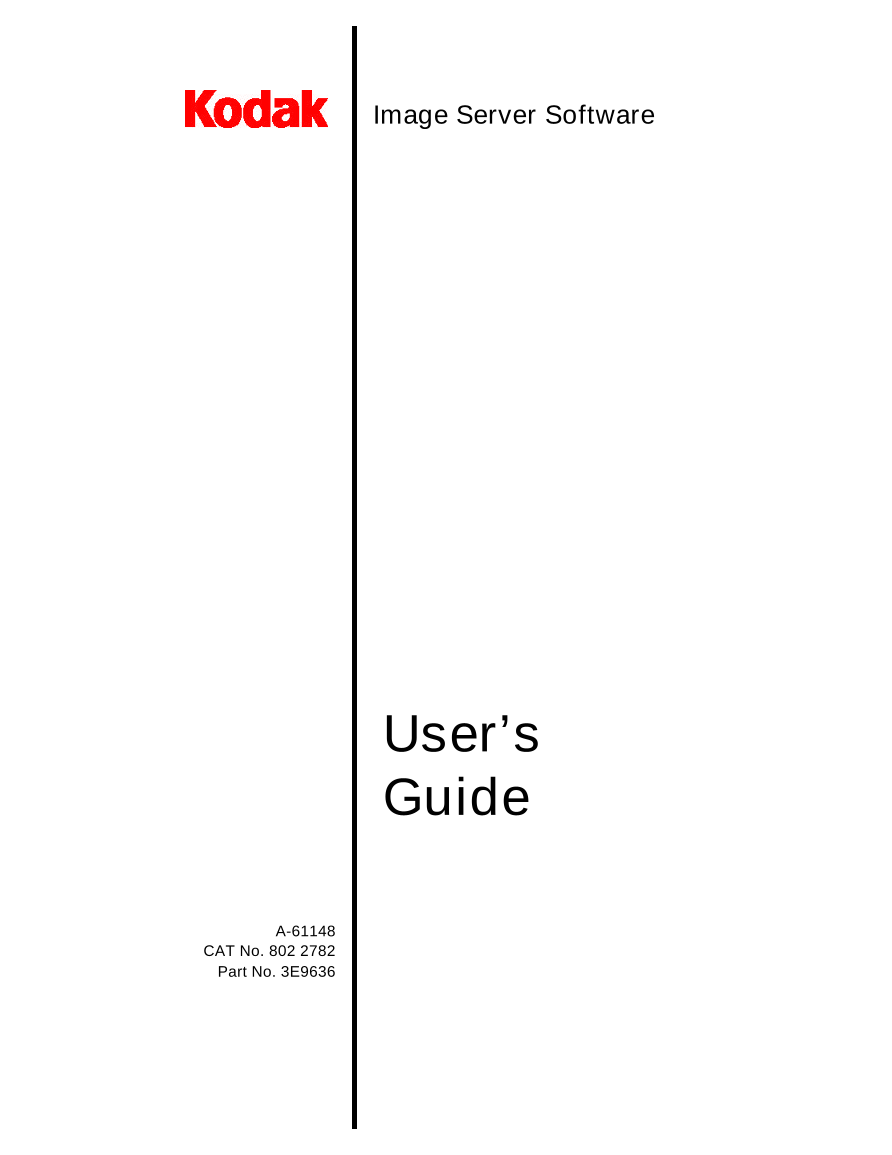
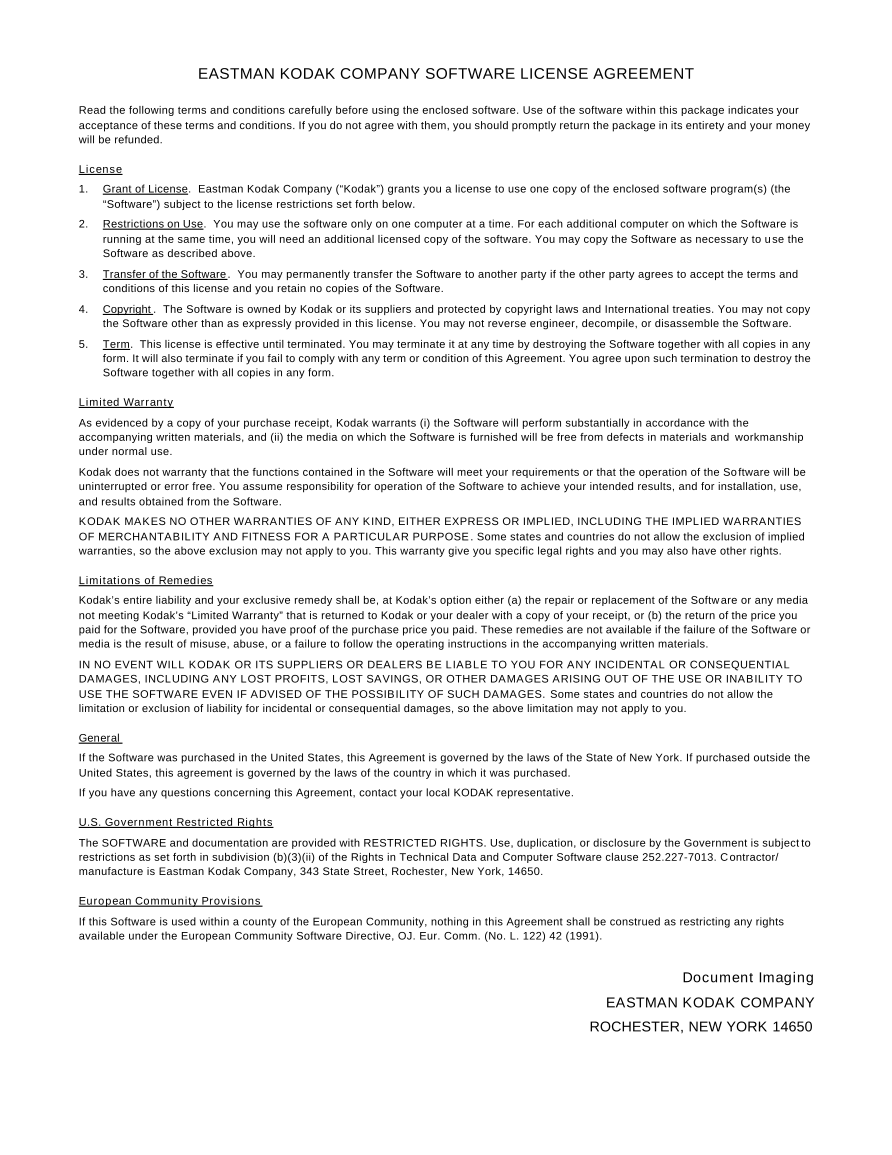

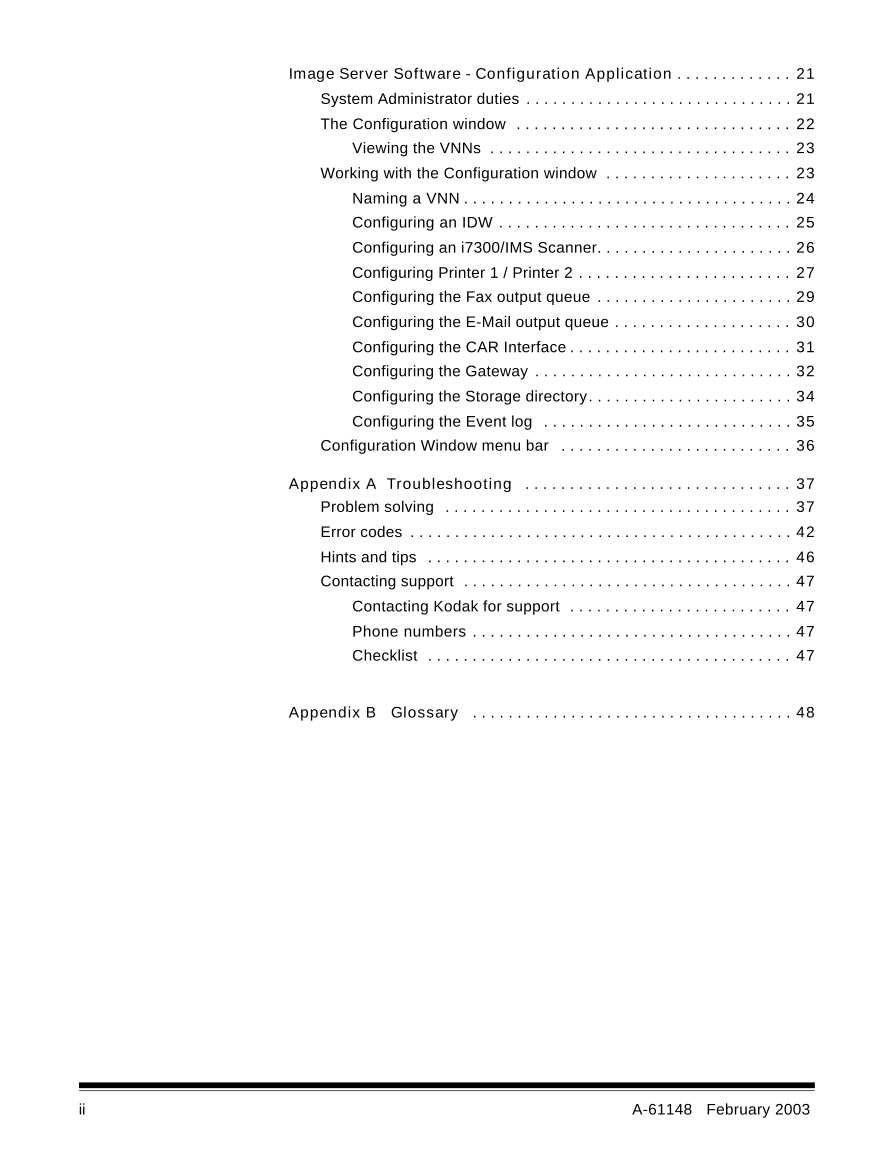
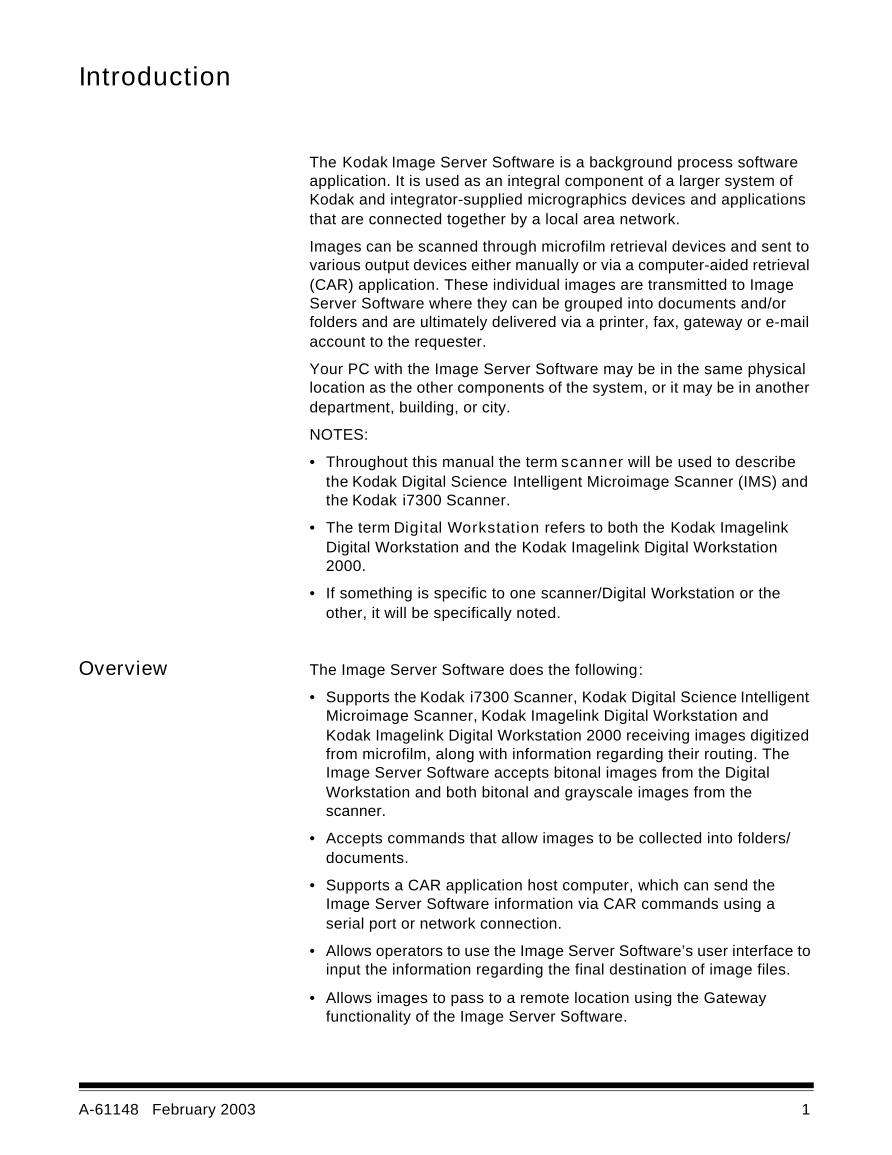

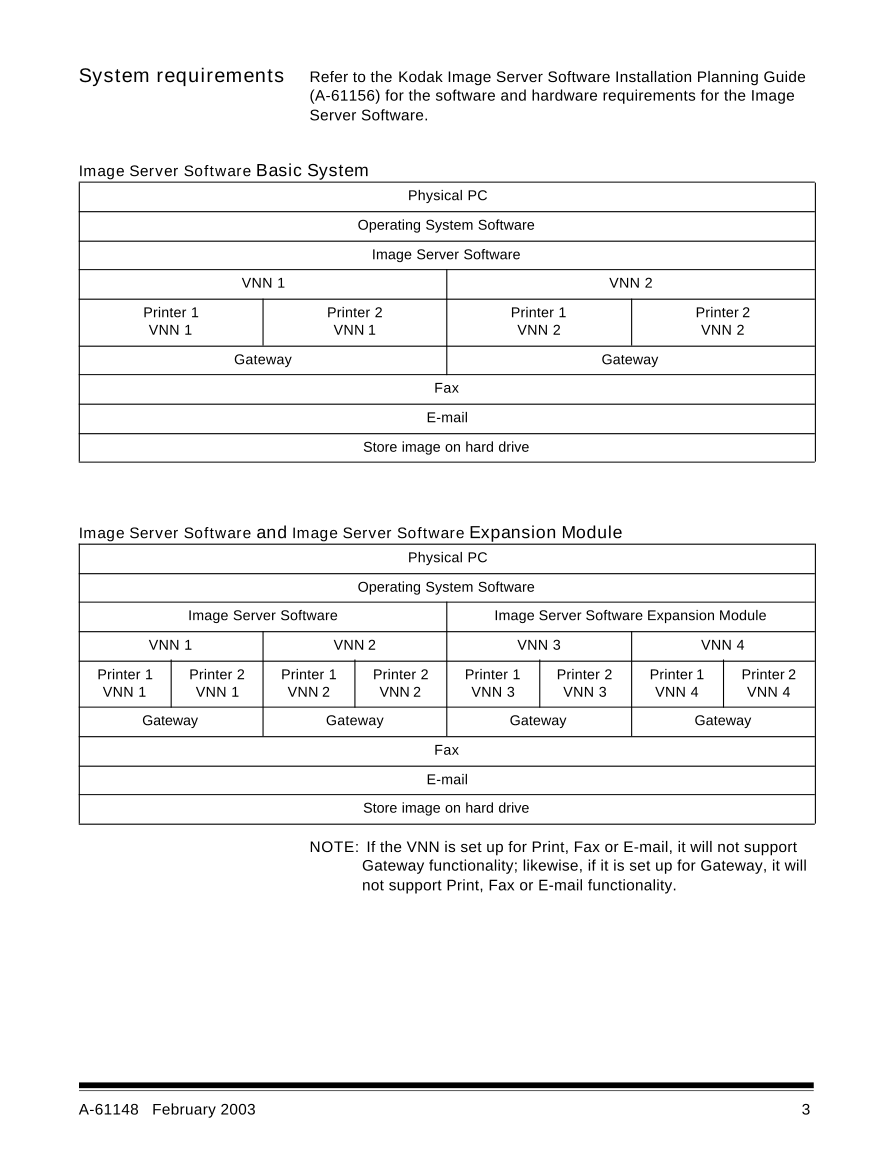
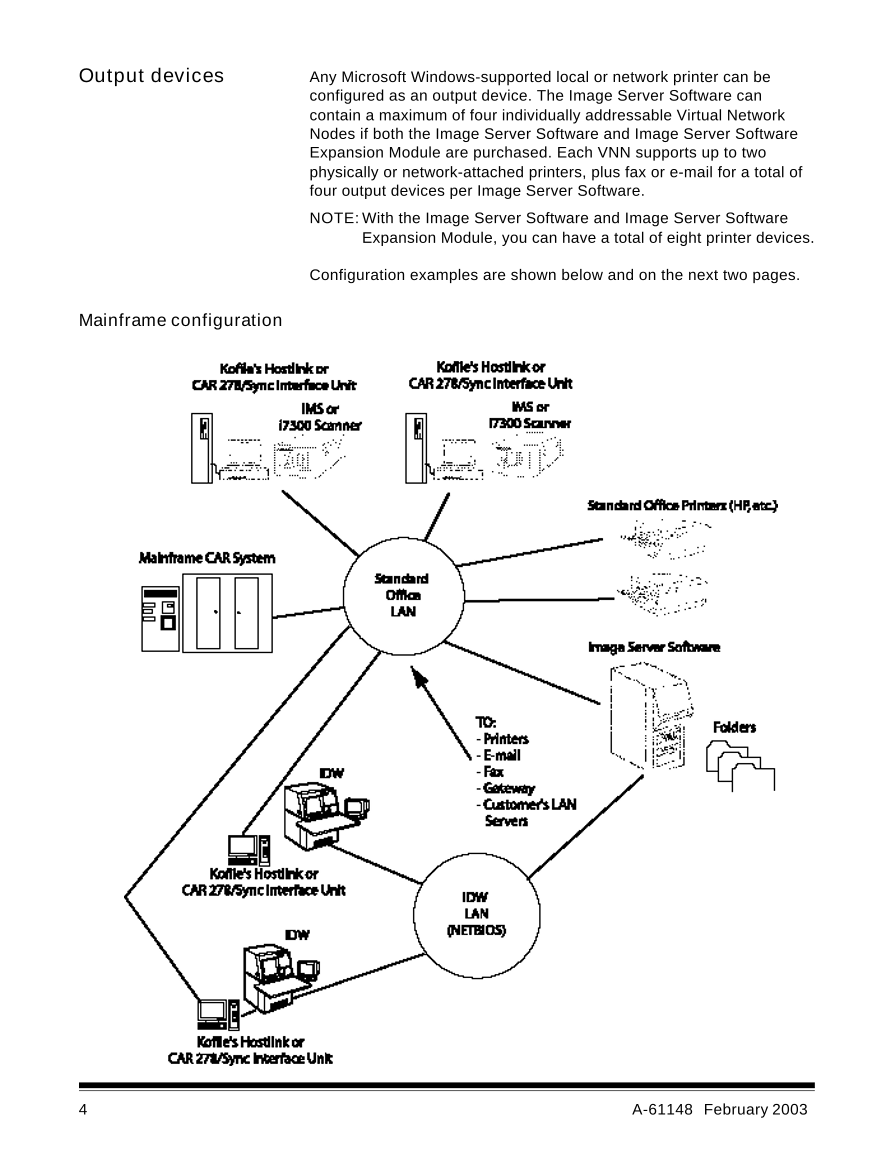
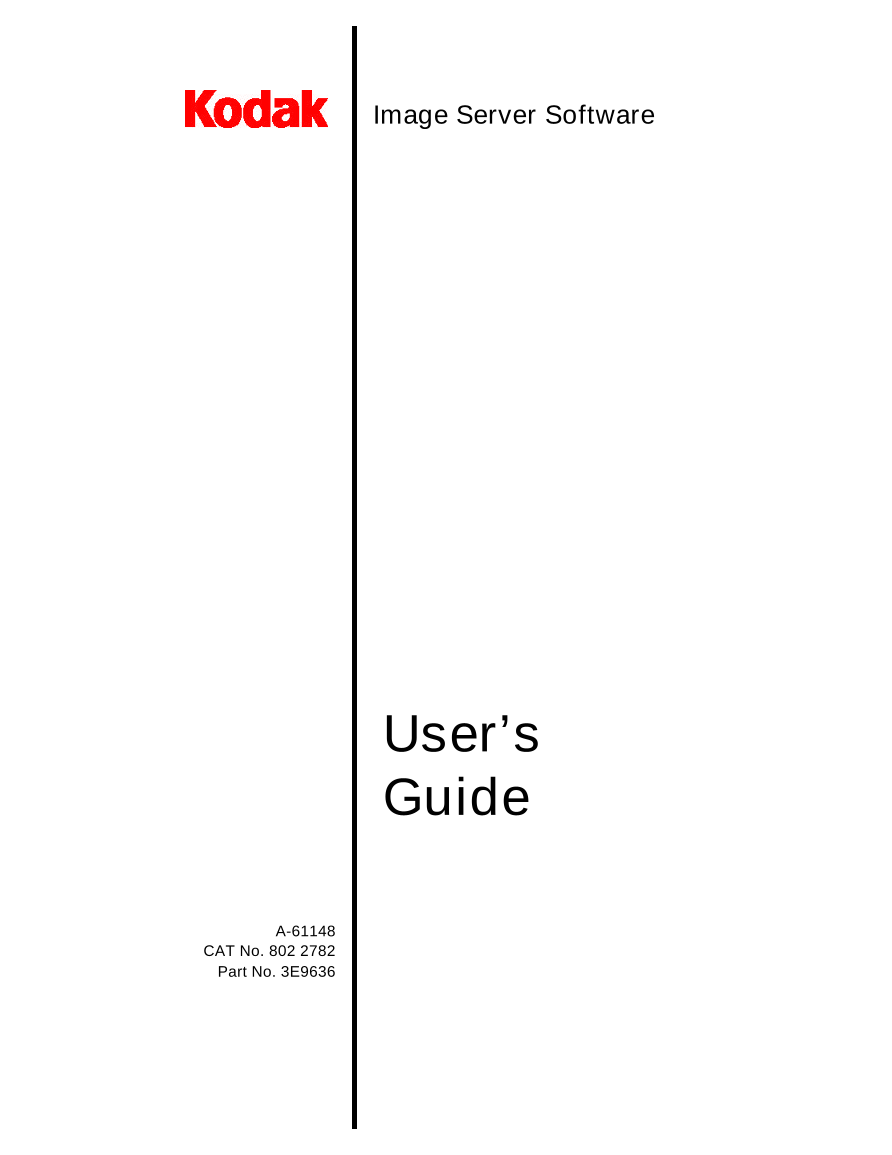
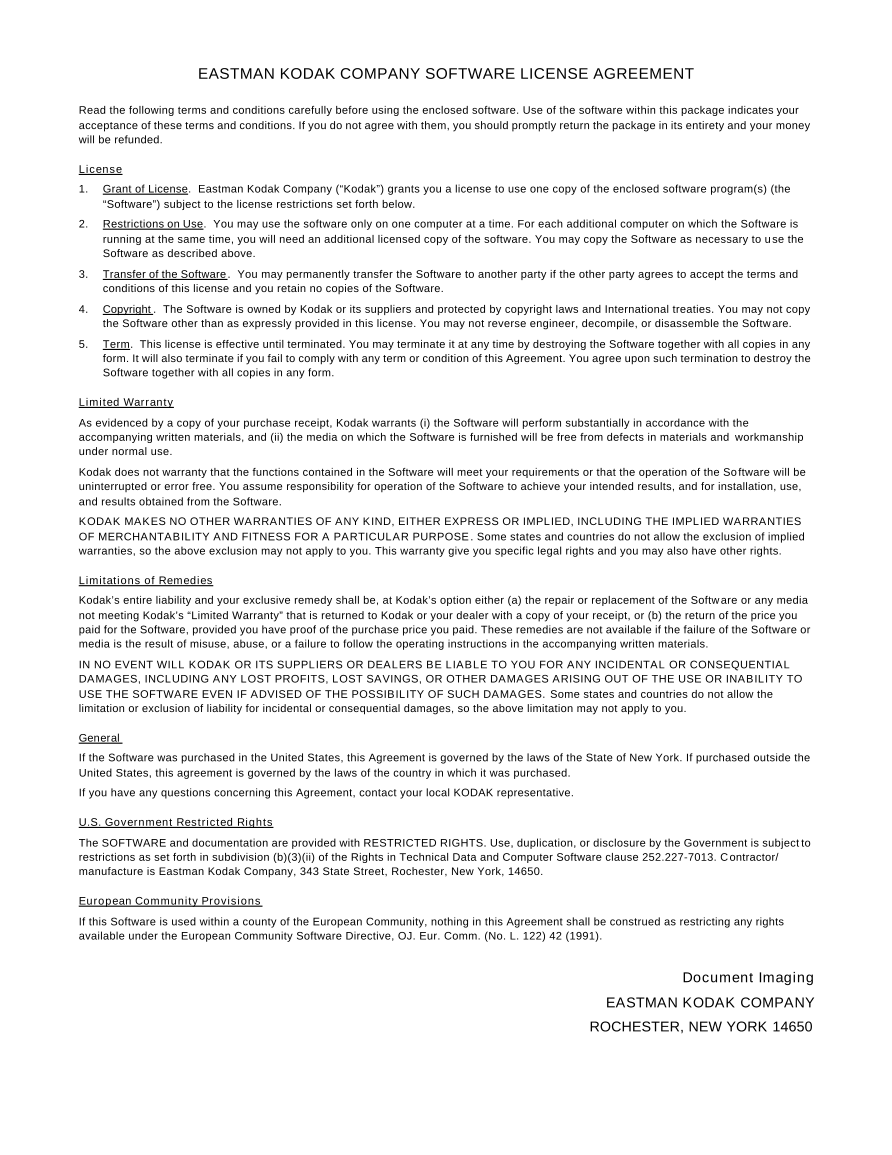

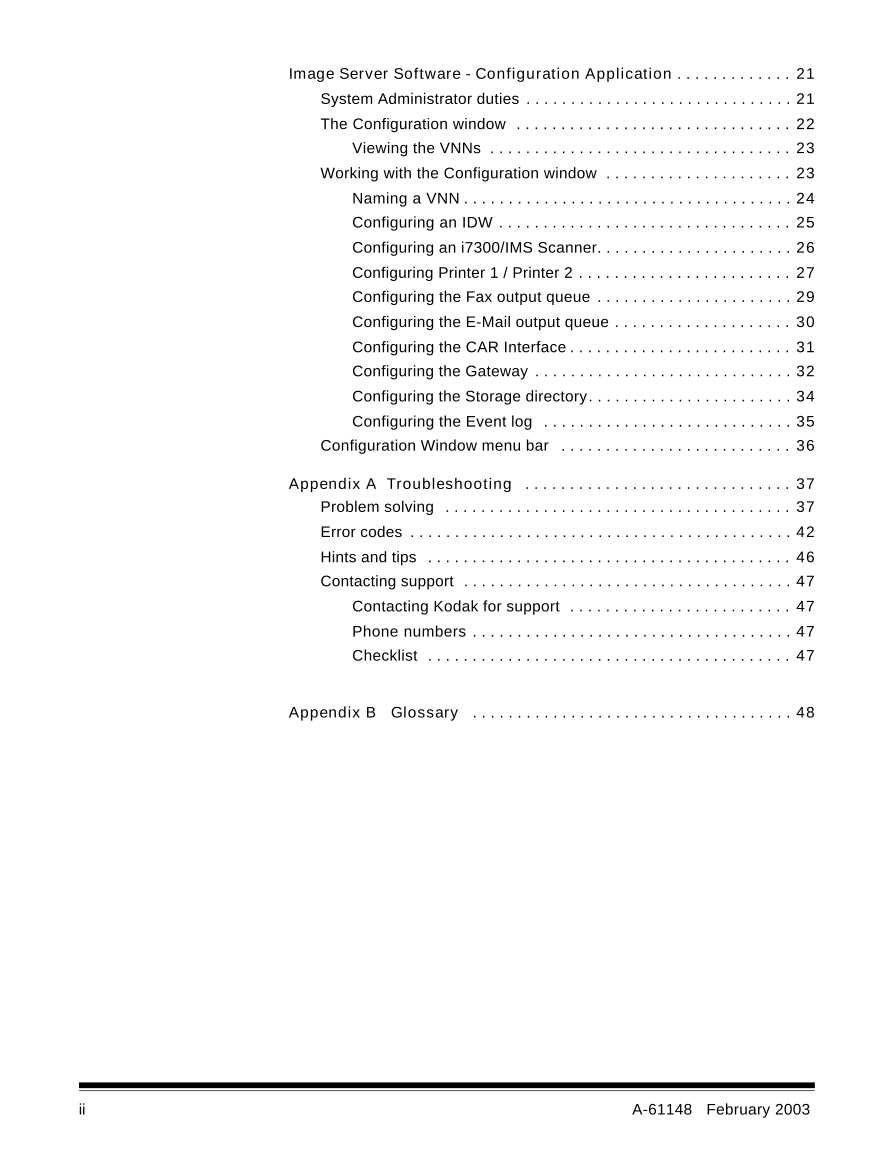
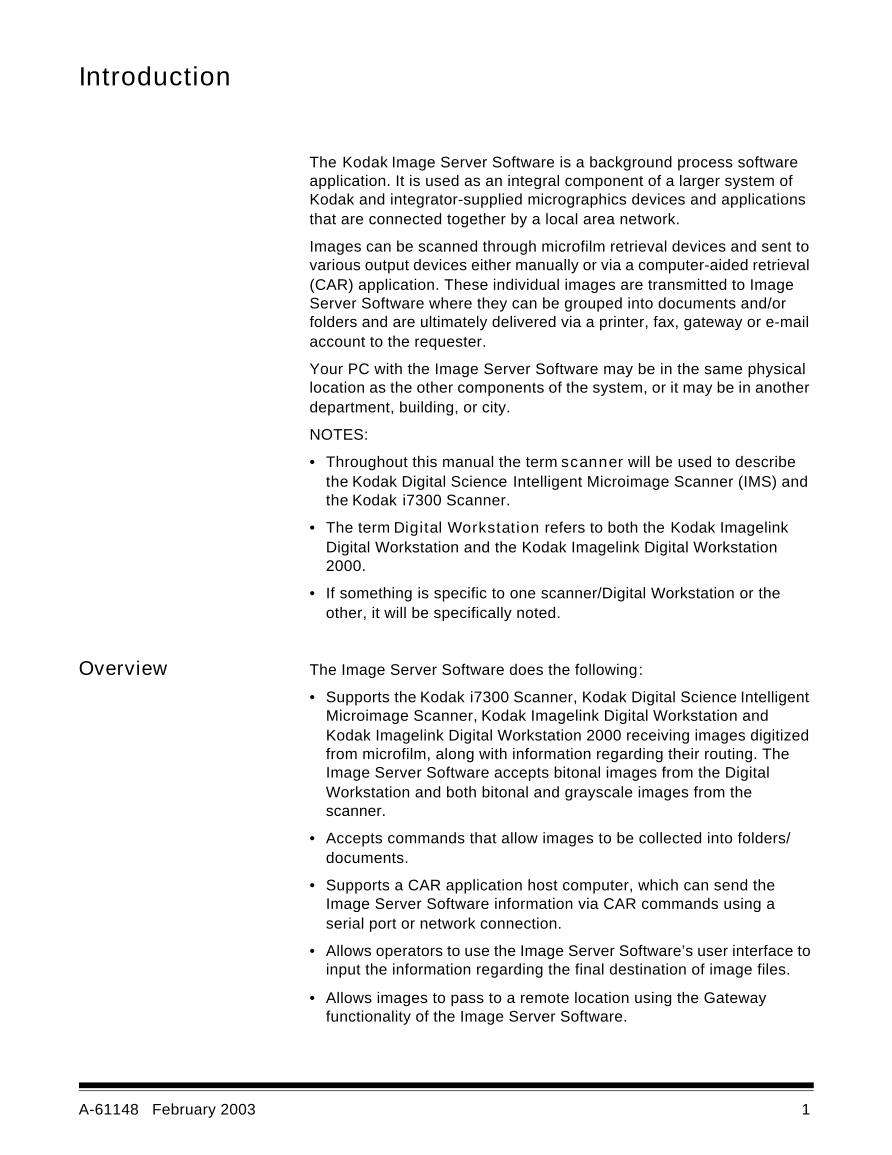

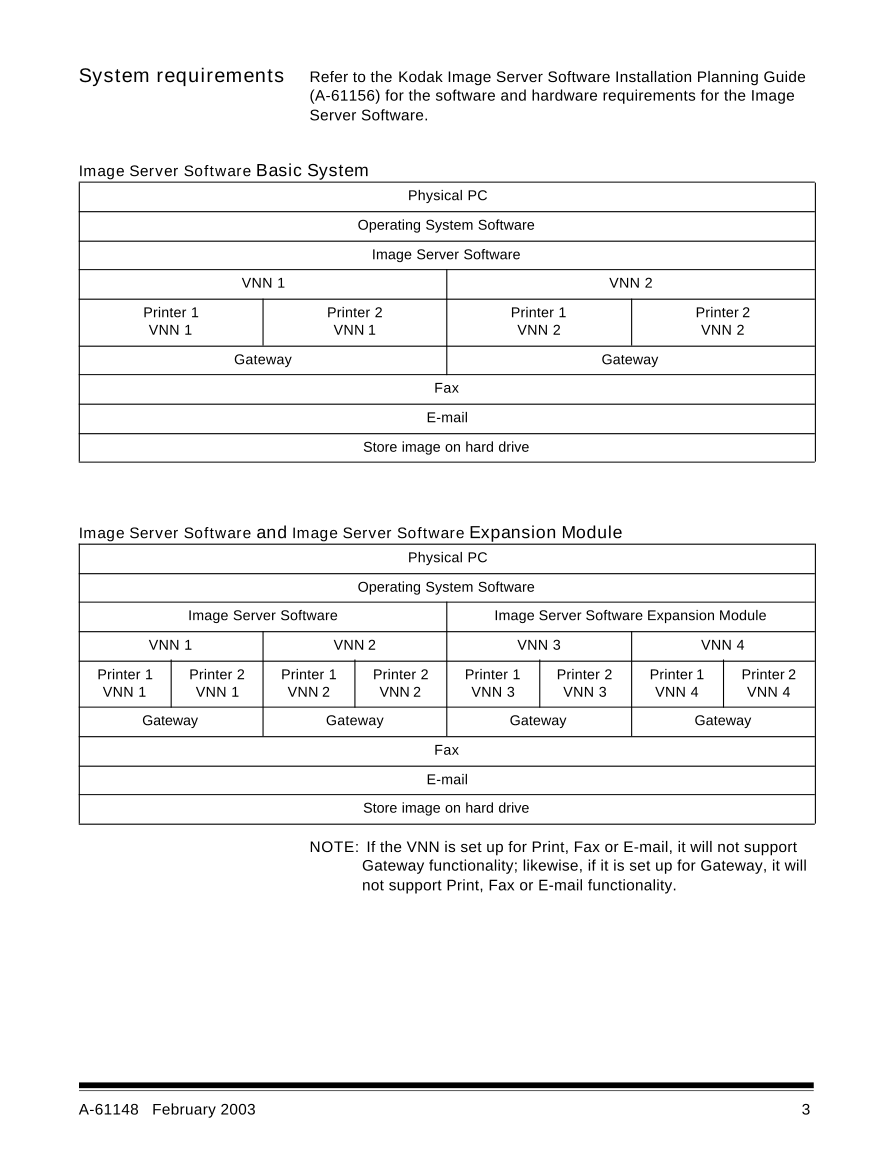
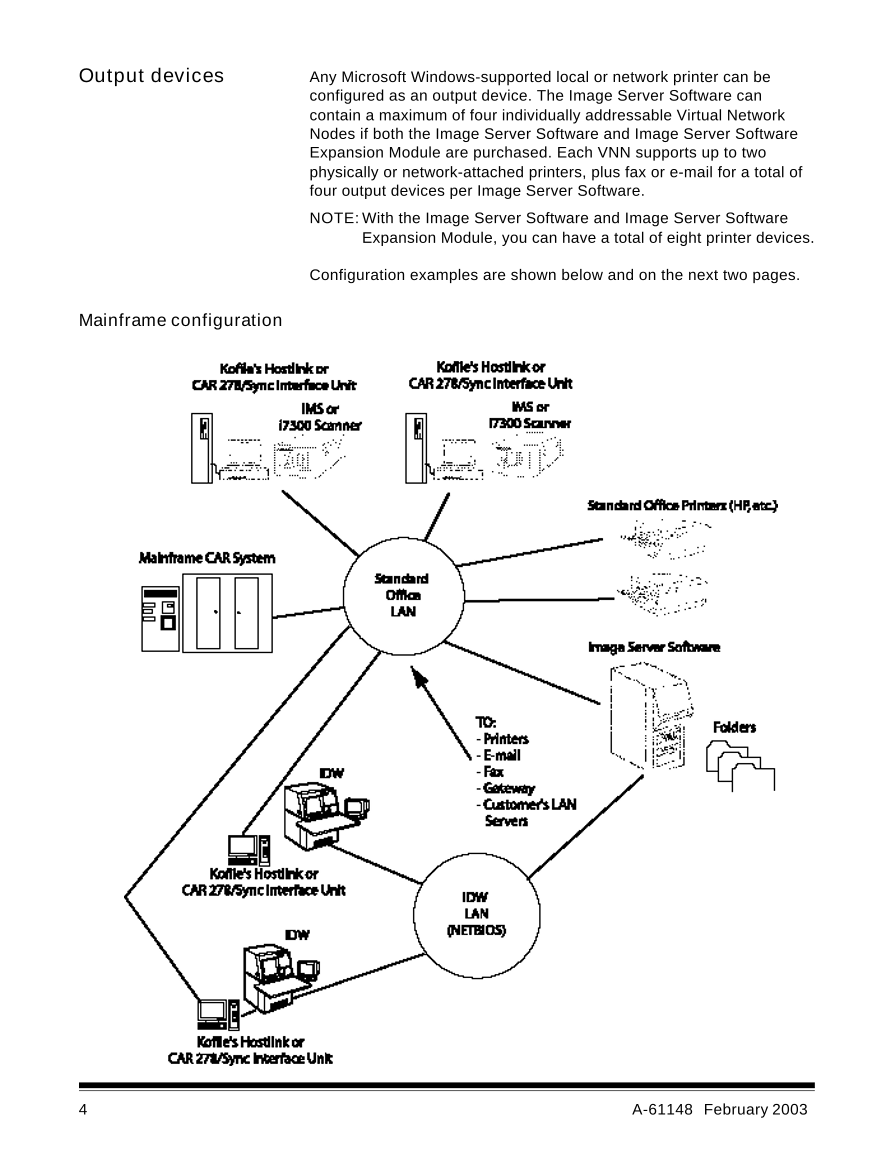
 V2版本原理图(Capacitive-Fingerprint-Reader-Schematic_V2).pdf
V2版本原理图(Capacitive-Fingerprint-Reader-Schematic_V2).pdf 摄像头工作原理.doc
摄像头工作原理.doc VL53L0X简要说明(En.FLVL53L00216).pdf
VL53L0X简要说明(En.FLVL53L00216).pdf 原理图(DVK720-Schematic).pdf
原理图(DVK720-Schematic).pdf 原理图(Pico-Clock-Green-Schdoc).pdf
原理图(Pico-Clock-Green-Schdoc).pdf 原理图(RS485-CAN-HAT-B-schematic).pdf
原理图(RS485-CAN-HAT-B-schematic).pdf File:SIM7500_SIM7600_SIM7800 Series_SSL_Application Note_V2.00.pdf
File:SIM7500_SIM7600_SIM7800 Series_SSL_Application Note_V2.00.pdf ADS1263(Ads1262).pdf
ADS1263(Ads1262).pdf 原理图(Open429Z-D-Schematic).pdf
原理图(Open429Z-D-Schematic).pdf 用户手册(Capacitive_Fingerprint_Reader_User_Manual_CN).pdf
用户手册(Capacitive_Fingerprint_Reader_User_Manual_CN).pdf CY7C68013A(英文版)(CY7C68013A).pdf
CY7C68013A(英文版)(CY7C68013A).pdf TechnicalReference_Dem.pdf
TechnicalReference_Dem.pdf