UM1820
User manual
Getting started with motion MEMS and environmental sensor
expansion board for STM32 Nucleo
Introduction
The X-NUCLEO-IKS01A1 is a MEMS inertial and environmental sensor evaluation board
which can be used to expand the STM32 Nucleo system. It is also compatible with the
Arduino UNO R3 connector layout and is designed around the STMicroelectronics 3-axis
accelerometer plus 3-axis gyroscope (LSM6DS0), 3-axis magnetometer (LIS3MDL),
humidity (HTS221) and pressure (LPS25HB*) sensors. The X-NUCLEO-IKS01A1 interfaces
with the STM32 MCU via the I²C pin, and the user can change the default I²C port.
This document details the hardware requirements and board connections for the X-
NUCLEO-IKS01A1 MEMS and environmental sensor expansion board for STM32 Nucleo.
Figure 1. X-NUCLEO-IKS01A1 evaluation board
May 2015
DocID026959 Rev 4
1/14
www.st.com
14
�
Contents
Contents
UM1820
1
2
3
4
5
6
Getting started . . . . . . . . . . . . . . . . . . . . . . . . . . . . . . . . . . . . . . . . . . . . . . 3
Hardware requirements . . . . . . . . . . . . . . . . . . . . . . . . . . . . . . . . . . . . . . . 3
1.1
System requirements . . . . . . . . . . . . . . . . . . . . . . . . . . . . . . . . . . . . . . . . 4
Hardware description . . . . . . . . . . . . . . . . . . . . . . . . . . . . . . . . . . . . . . . . 5
Board block diagram . . . . . . . . . . . . . . . . . . . . . . . . . . . . . . . . . . . . . . . . . 5
3.1
3.2
3.3
3.4
3.5
3.6
Sensor I²C address selection . . . . . . . . . . . . . . . . . . . . . . . . . . . . . . . . . . . 6
Sensor current consumption measurement . . . . . . . . . . . . . . . . . . . . . . . . 6
Sensor disconnection . . . . . . . . . . . . . . . . . . . . . . . . . . . . . . . . . . . . . . . . . 6
DIP24 socket for adapter boards . . . . . . . . . . . . . . . . . . . . . . . . . . . . . . . . 7
Connectors . . . . . . . . . . . . . . . . . . . . . . . . . . . . . . . . . . . . . . . . . . . . . . . . . 7
Board schematic and bill of material . . . . . . . . . . . . . . . . . . . . . . . . . . . . 9
Bill of material . . . . . . . . . . . . . . . . . . . . . . . . . . . . . . . . . . . . . . . . . . . . . . . 9
4.1
4.2
Schematic . . . . . . . . . . . . . . . . . . . . . . . . . . . . . . . . . . . . . . . . . . . . . . . . . .11
Layout . . . . . . . . . . . . . . . . . . . . . . . . . . . . . . . . . . . . . . . . . . . . . . . . . . . . 12
Revision history . . . . . . . . . . . . . . . . . . . . . . . . . . . . . . . . . . . . . . . . . . . 13
2/14
DocID026959 Rev 4
�
UM1820
Getting started
1
Getting started
This section describes the hardware requirements for the X-NUCLEO-IKS01A1 evaluation
board.
1.1
Hardware requirements
The X-NUCLEO-IKS01A1 is an expansion board for use with STM32 Nucleo boards (please
refer to UM1724 on www.st.com for further information). To function correctly, the STM32
Nucleo board must be connected to the X-NUCLEO-IKS01A1 board, as shown in Figure 2.
Figure 2. X-NUCLEO-IKS01A1 mounted on a STM32 Nucleo board
The connection between the STM32 Nucleo and the X-NUCLEO-IKS01A1 is designed for
use with any STM32 Nucleo board or Arduino UNO R3 platform.
When mounting the X-NUCLEO-IKS01A1 on the mainboard:
ensure that all the pins are aligned with their corresponding connector
It is very important to handle both boards carefully during this operation to avoid damaging
or bending the male/female pins and connectors.
ESD prevention measures must also be implemented to avoid damaging any X-NUCLEO-
IKS01A1 board components.
DocID026959 Rev 4
3/14
14
�
System requirements
UM1820
2
System requirements
Using the Nucleo boards with the X-NUCLEO-IKS01A1 expansion board requires the
following software and hardware:
•
•
a Windows® (XP, Vista, 7, 8) PC on which to install the software
a USB type A to Mini-B USB cable to connect the Nucleo to the PC for installation of
the board firmware package (order code: X-CUBE-IKS01A1). A utility running on the
user's PC will complete the demo. The user’s PC must have the following
characteristics:
–
–
At least 128 MB of RAM
40 MB of available hard disk space for the X-CUBE-IKS01A1 firmware package
and relative documentation, available on www.st.com
4/14
DocID026959 Rev 4
�
UM1820
Hardware description
3
Hardware description
The board allows the user to test the functions of the STMicroelectronics motion MEMS
accelerometer, gyroscope, magnetometer and environmental sensors for humidity,
temperature and pressure.
The devices used on the board are:
–
–
–
–
LSM6DS0: MEMS 3D accelerometer (±2/4/8g) + 3D gyroscope
(±245/500/2000dps)
LIS3MDL: MEMS 3D magnetometer (±4/8/12/16 gauss)
LPS25HB*: MEMS pressure sensor, 260-1260 hPa absolute digital output
barometer
HTS221: Capacitive digital relative humidity and temperature sensor
The X-NUCLEO-IKS01A1 also has a DIL24 socket to connect and test additional sensors
(i.e. UVI sensors, other MEMS sensor, etc…).
The sensors are connected on a single bus via I²C and each device has a separate power
supply to allow measurement of the power consumption of each single sensor.
3.1
Board block diagram
Figure 3 shows a block diagram of the X-NUCLEO-IKS01A1 board.
Figure 3. X-NUCLEO-IKS01A1 block diagram
DocID026959 Rev 4
5/14
14
�
Hardware description
UM1820
3.2
Sensor I²C address selection
Most of the sensors allow selection of the LSB of the I²C address by pulling the SD0 pin low
or high. The board has solder bridges to control the SD0 level.
Table 1. Solder bridges for SD0 level control
Sensor
LIS3MDL (U1)
LSM6DS0 (U2)
LPS25HB* (U4)
DIL24 Adapter (J1)
SD0 High
SB3 (default)
SB7 (default)
SB13 (default)
SB15/SB17
SD0 Low
SB4
SB8
SB14
SB16/SB18 (default)
3.3
Sensor current consumption measurement
To measure the individual current consumption of each sensor, connect the ammeter at the
appropriate jumper points. Use an ammeter with a low burden voltage and set it to a suitable
range as the sensor current consumption is typically very low.
Table 2. Jumpers for current consumption measurement
Sensor
LIS3MDL (U1)
LSM6DS0 (U2)
HTS221 (U3)
LPS25HB* (U4)
DIL24 Adapter (J1)
Jumper
JP1
JP2
JP3
JP4
JP5
3.4
Sensor disconnection
To disconnect a sensor, disconnect the I²C bus as well as the power supply. Table 3 will help
you identify the appropriate jumpers and solder bridges.
Table 3. Link between sensors, jumpers and I²C solder bridges
Sensor
Power
LIS3MDL (U1)
LSM6DS0 (U2)
HTS221 (U3)
LPS25HB* (U4)
JP1
JP2
JP3
JP4
SDA
SB2
SB6
SB9
SB12
SCL
SB1
SB5
SB10
SB11
6/14
DocID026959 Rev 4
�
UM1820
3.5
Hardware description
DIP24 socket for adapter boards
Sensors can be added via adapter boards connected to the DIL24 socket J1. Please visit
www.st.com to find other sensors that are available.
As there are various interrupt signal assignments to DIL24 pins, the appropriate pin can be
selected using the JP6 header.
3.6
Connectors
The pin assignments for the Arduino UNO R3 and the Morpho connectors are shown in
Table 4 and Table 5 respectively.
Table 4. Arduino UNO R3 connector table
Connector
CN5
CN6
CN8
CN9
Pin(1)
7
9
10
2
4
6
7
3
4
5
6
3
5
6
7
Signal
GND
I²C SDA
I²C SCL
3.3V
3.3V
GND
GND
INT1 (DIL24)
INT2 (DIL24)
LIS3MDL INT1
LIS3MDL DRDY
USER INT (optional)
LSM6DS0 INT1
LPS25HB* INT1
HTS221 DRDY
Remarks
-
-
-
-
1. Any unlisted pins are not connected.
DocID026959 Rev 4
7/14
14
�
Hardware description
UM1820
Table 5. ST Morpho connector table
Connector
Pin(1)
12
16
20
22
32
34
36
38
3
5
25
27
29
33
CN7
CN10
1. Any unlisted pins are not connected.
Remarks
-
-
Signal
3.3V
3.3V
GND
GND
INT1 (DIL24)
INT2 (DIL24)
LIS3MDL INT1
LIS3MDL DRDY
I²C SCL
I²C SDA
HTS221 DRDY
LPS25HB* INT1
LSM6DS0 INT1
USER INT (optional)
8/14
DocID026959 Rev 4
�
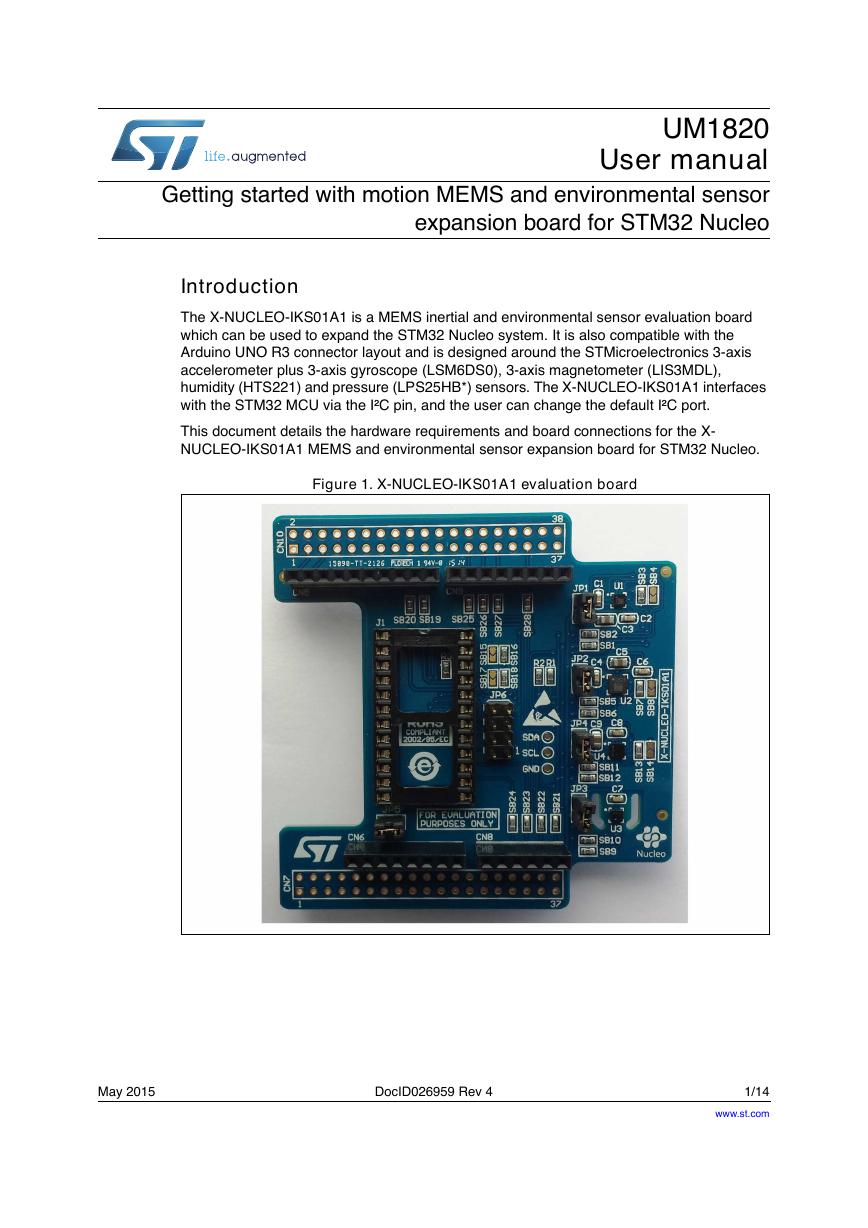
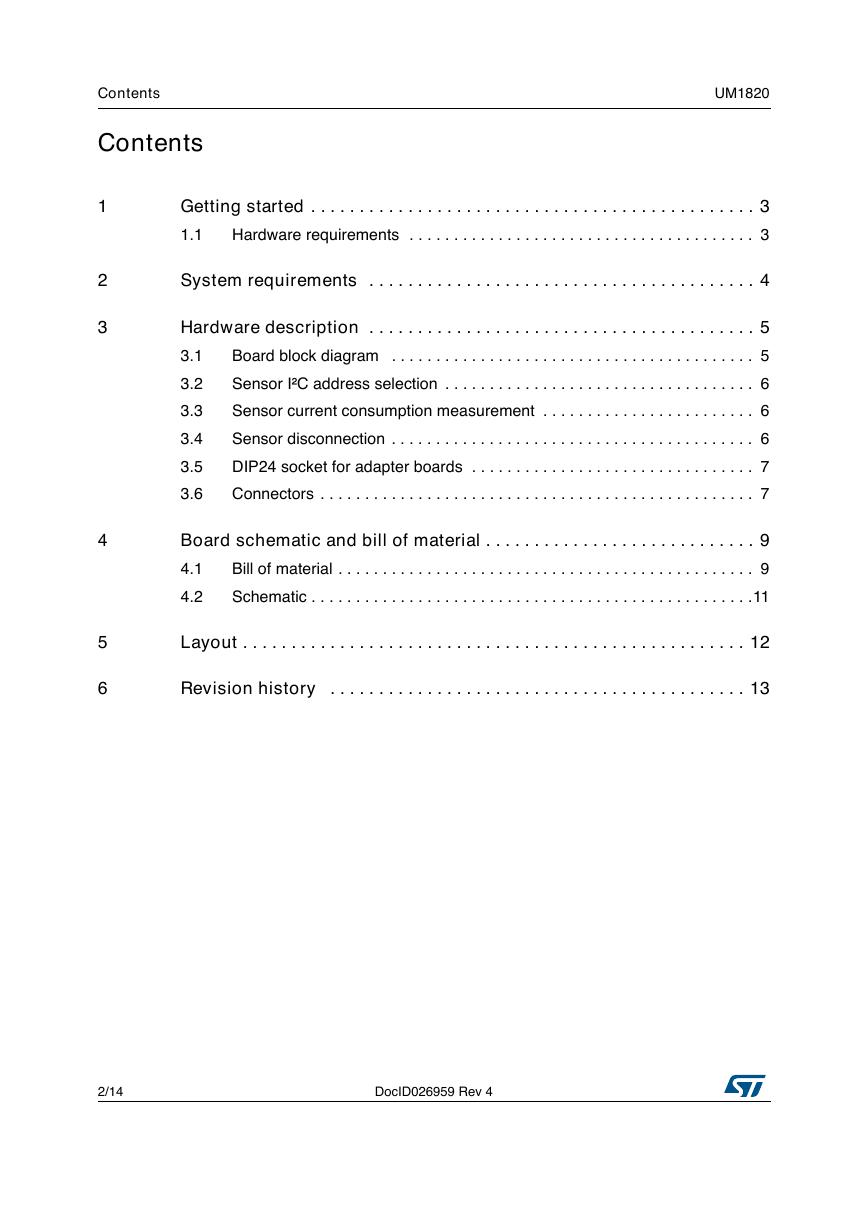
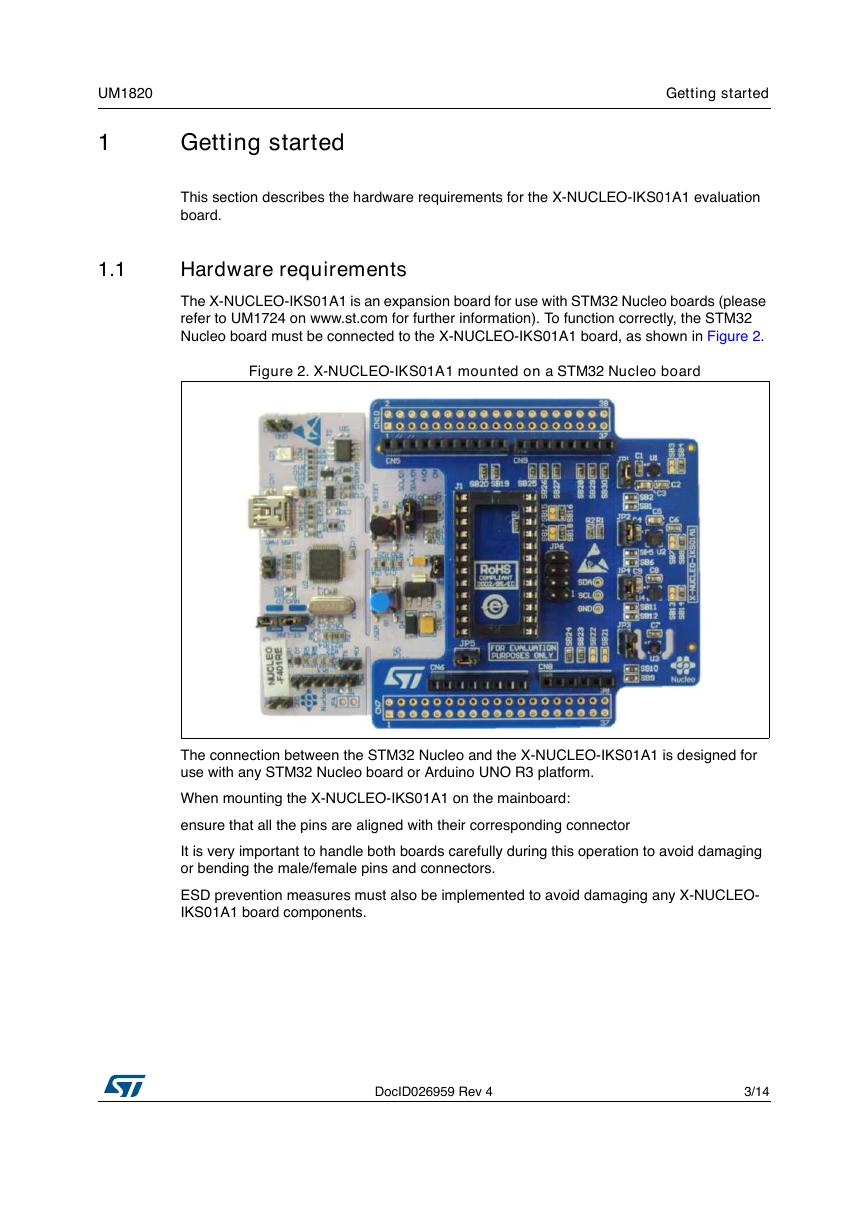

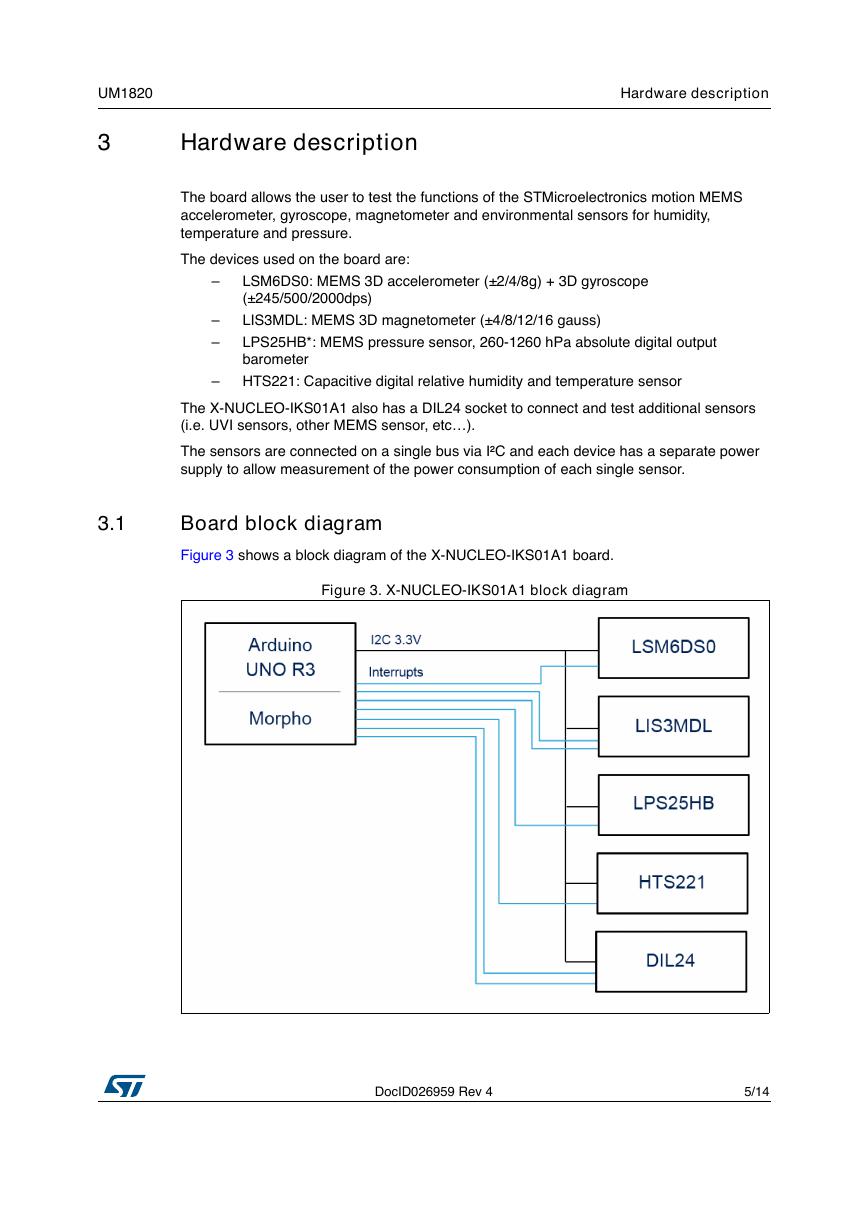
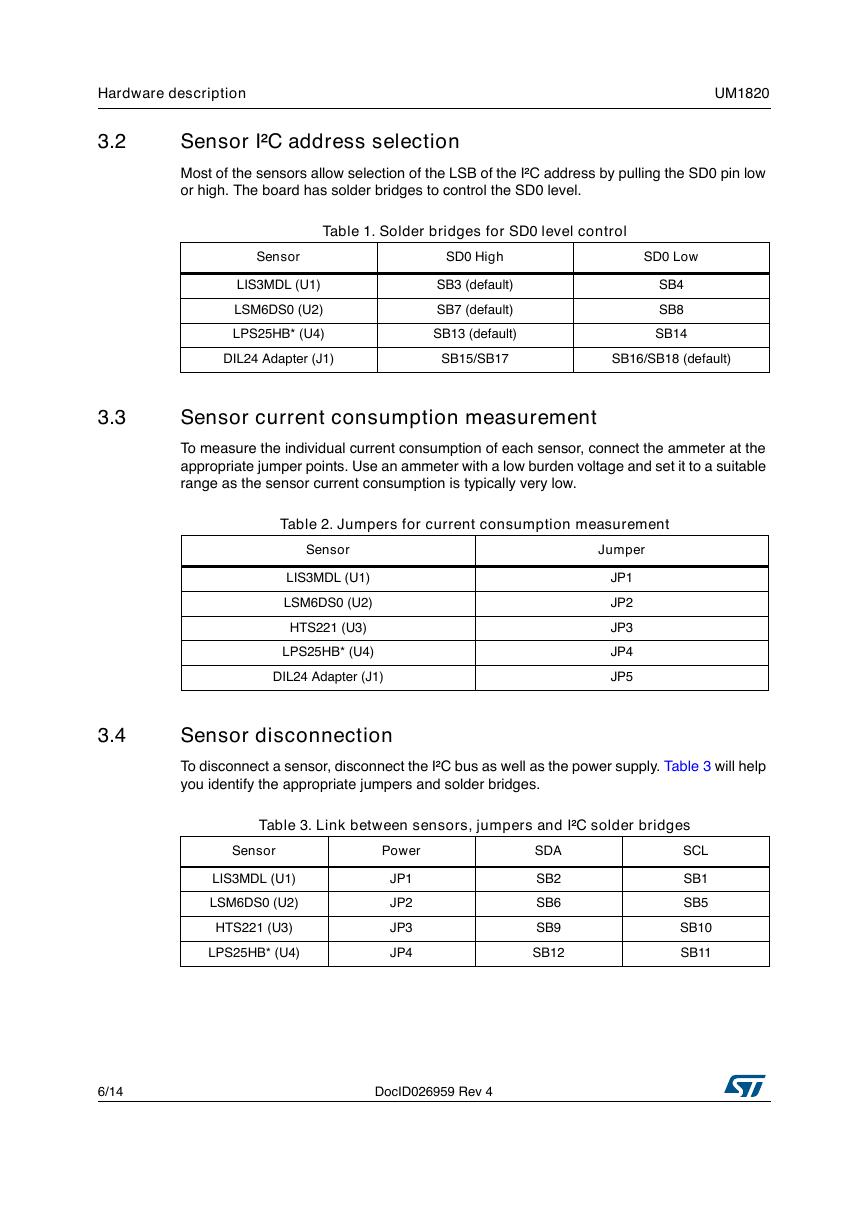

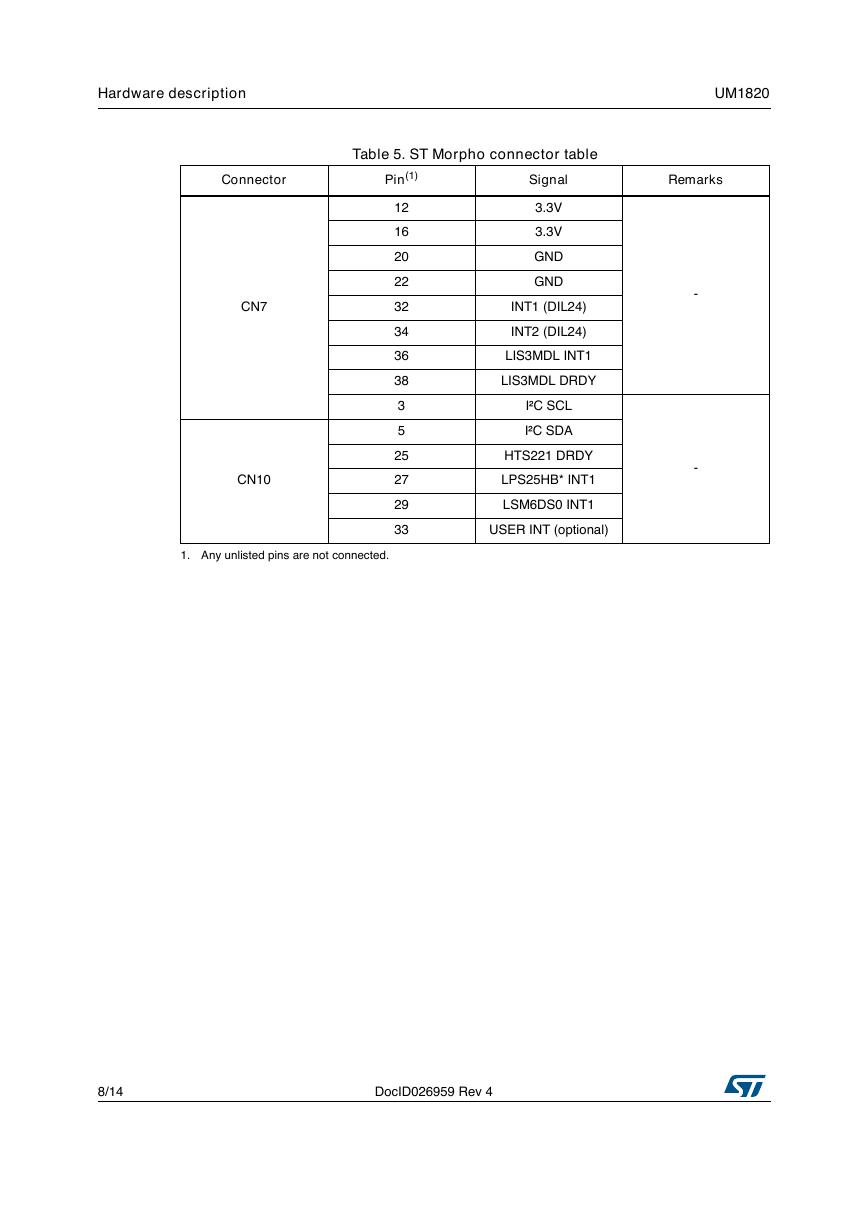
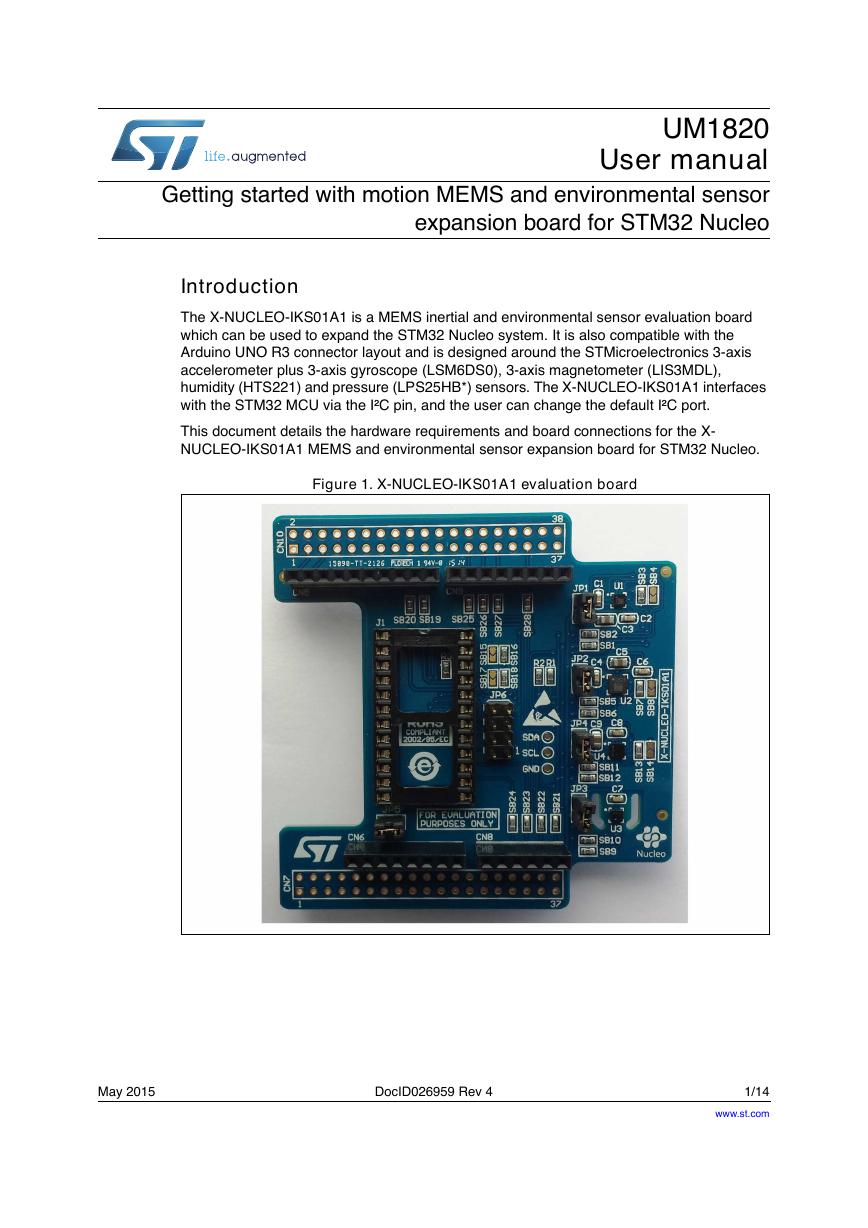
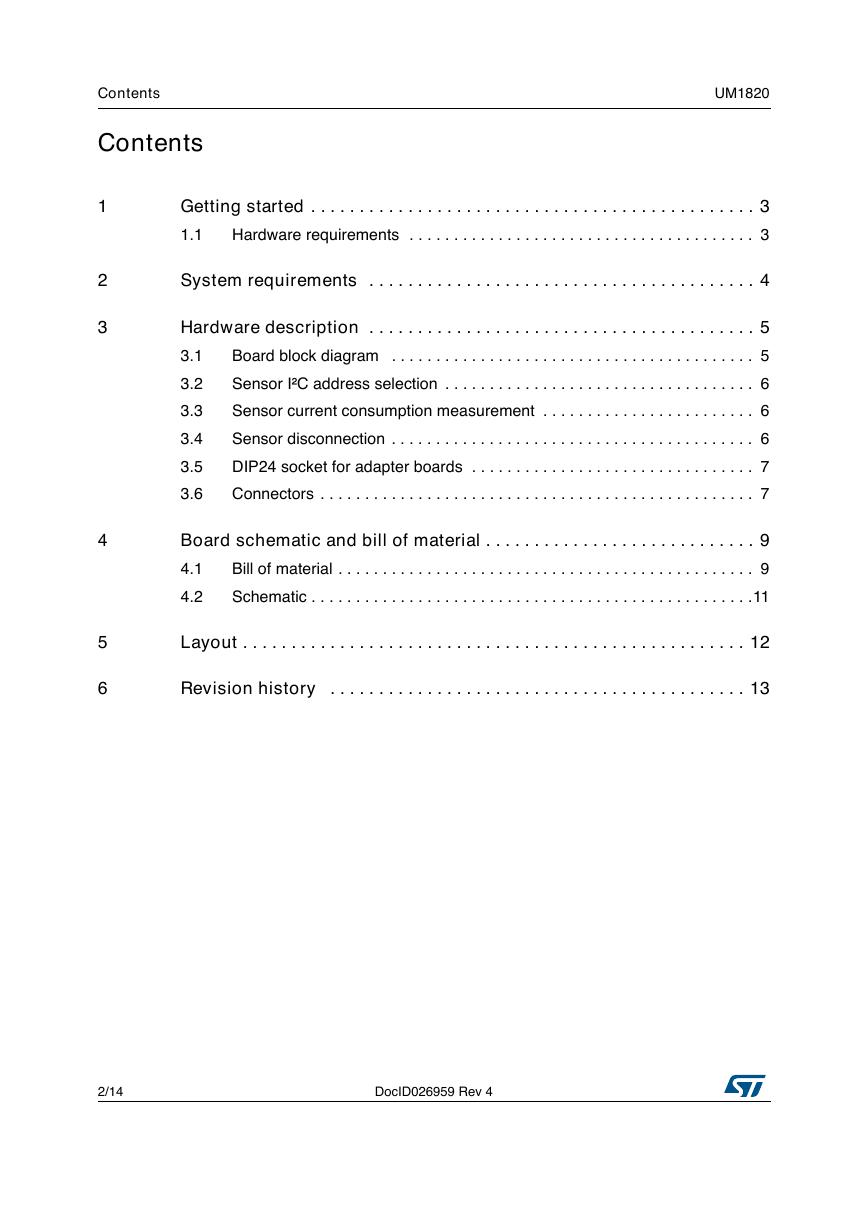
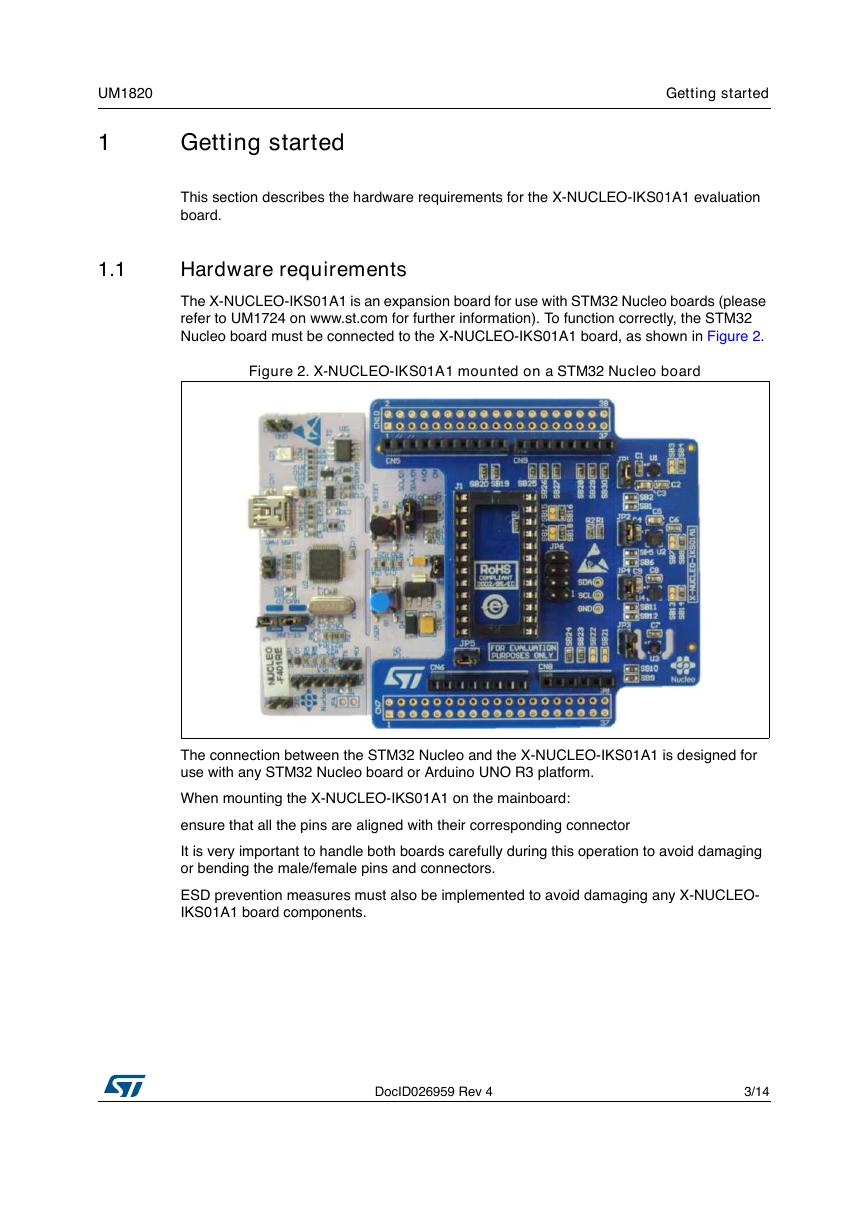

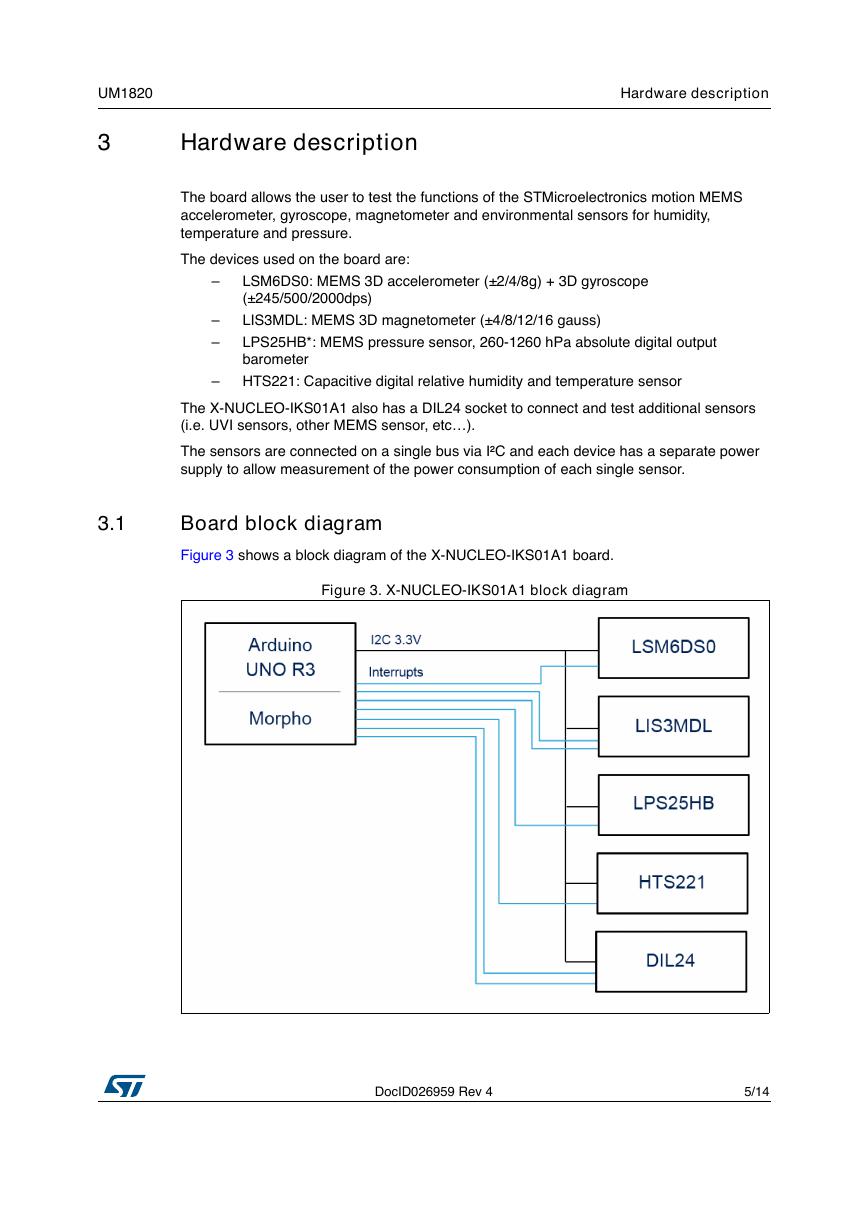
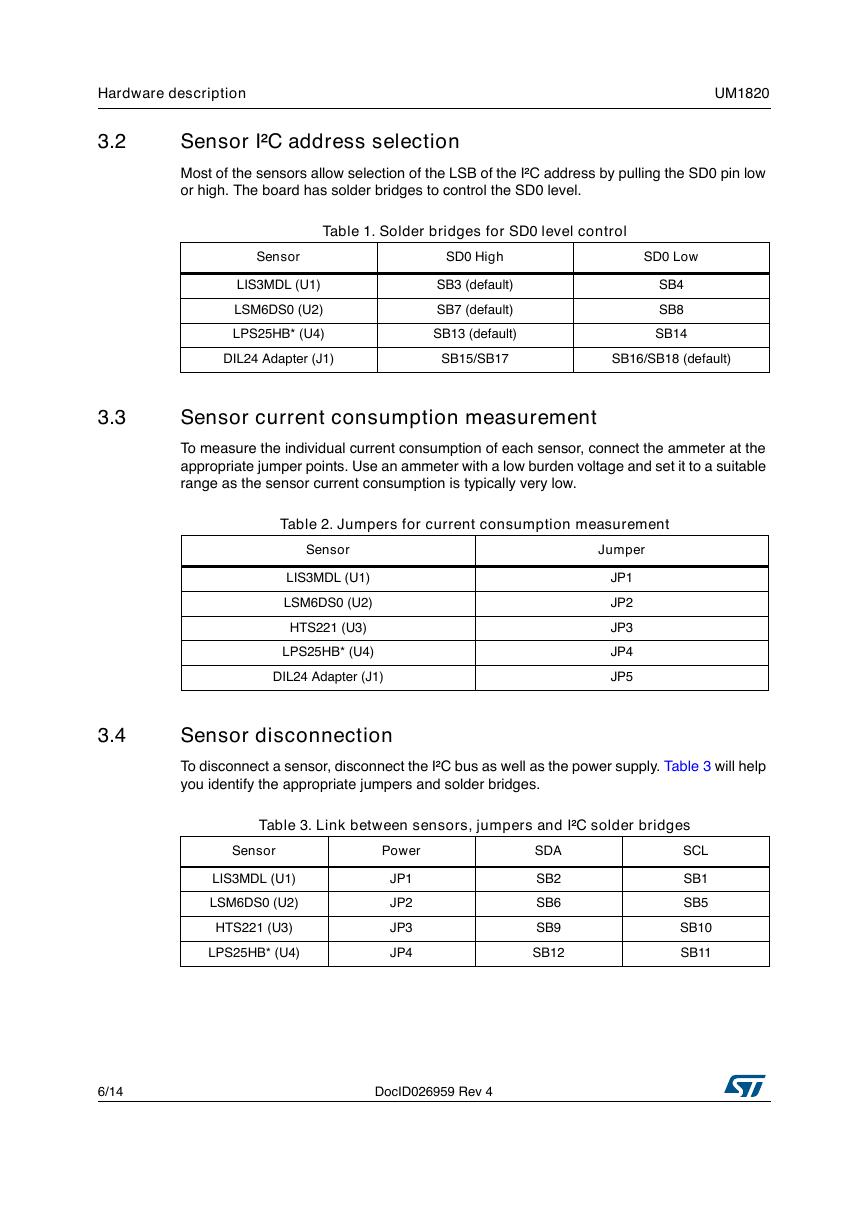

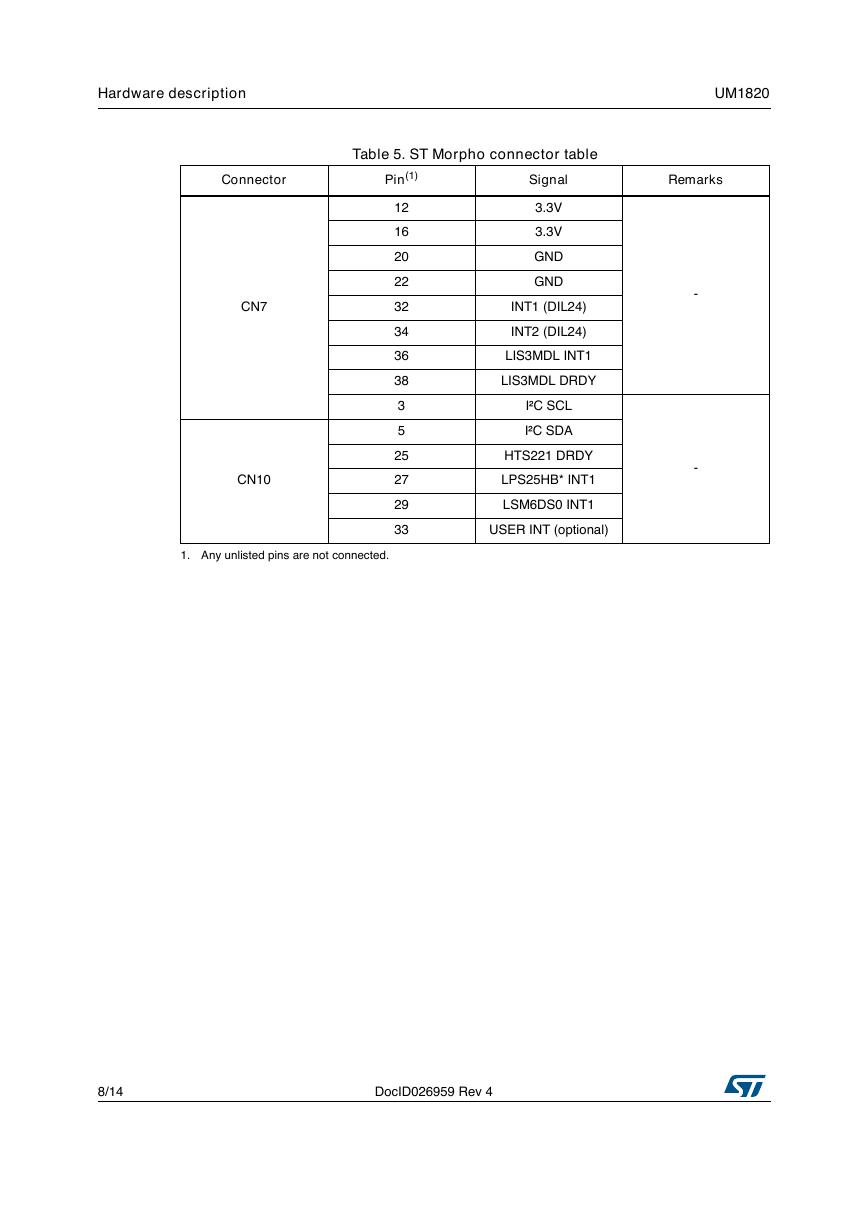
 V2版本原理图(Capacitive-Fingerprint-Reader-Schematic_V2).pdf
V2版本原理图(Capacitive-Fingerprint-Reader-Schematic_V2).pdf 摄像头工作原理.doc
摄像头工作原理.doc VL53L0X简要说明(En.FLVL53L00216).pdf
VL53L0X简要说明(En.FLVL53L00216).pdf 原理图(DVK720-Schematic).pdf
原理图(DVK720-Schematic).pdf 原理图(Pico-Clock-Green-Schdoc).pdf
原理图(Pico-Clock-Green-Schdoc).pdf 原理图(RS485-CAN-HAT-B-schematic).pdf
原理图(RS485-CAN-HAT-B-schematic).pdf File:SIM7500_SIM7600_SIM7800 Series_SSL_Application Note_V2.00.pdf
File:SIM7500_SIM7600_SIM7800 Series_SSL_Application Note_V2.00.pdf ADS1263(Ads1262).pdf
ADS1263(Ads1262).pdf 原理图(Open429Z-D-Schematic).pdf
原理图(Open429Z-D-Schematic).pdf 用户手册(Capacitive_Fingerprint_Reader_User_Manual_CN).pdf
用户手册(Capacitive_Fingerprint_Reader_User_Manual_CN).pdf CY7C68013A(英文版)(CY7C68013A).pdf
CY7C68013A(英文版)(CY7C68013A).pdf TechnicalReference_Dem.pdf
TechnicalReference_Dem.pdf