english.pdf
C9930-90114_screen.pdf
hp scanjet 8200 series scanner
user’s manual
contents
where do I find…?
how to use the scanner
front panel overview
install the software
scanning overview
scan from the front panel buttons
scan from the hp director
scan from other applications
scan documents
scan pictures
scan a document so text can be edited
save a document to disk or CD
e-mail a scanned document or picture
copy documents or pictures
scan and preview multiple originals
scan multiple originals from the scanner glass or TMA
scan multiple originals from an ADF
preview multiple originals from an ADF
cancel a scan in progress
change settings
change button settings
change settings from the hp director
turn preview image on or off
use the Power Save button
enable instant scanning
select original types
care and maintenance
clean the scanner glass
clean the TMA
clean the ADF
maintain the ADF
ordering maintenance supplies
scanner installation problems
scanner initialization problems
troubleshooting
scan from the ADF
choose acceptable media for the ADF
load originals in the ADF
scan from the TMA
scan slides
scan negatives
product support
accessibility website
hp scanjet website
support process
phone support in the United States
phone support worldwide
warranty
hewlett-packard limited warranty statement
regulatory information
environmental stewardship program
protecting the environment
energy consumption
plastics
disassembly/end of life
product restricted material
recycling materials
appendix A – SCSI setup and options
why use SCSI?
install the software
install the scanner
Change the scanner SCSI address
compatible SCSI cards
appendix B – product specifications and options
scanner specifications
automatic document feeder (ADF) specifications
transparent materials adapter (TMA) specifications
environmental specifications for the scanner, ADF, and TMA
purchase accessories
purchase maintenance parts
index
chinese.pdf
c9930-90127_screen_cht.pdf
hp scanjet 8200 系列
使用手冊
目錄
查閱相關資料
如何使用掃瞄器
前面板概觀
安裝軟體
掃瞄概觀
從前面板按鈕掃瞄
從「hp 管理員」掃瞄
從其他應用程式掃瞄
掃瞄文件
掃瞄相片
掃瞄文件以便可以編輯文字
將文件儲存至磁碟或光碟
使用電子郵件傳送掃瞄的文件或相片
影印文件或相片
掃瞄並預覽多重原稿
從掃瞄器玻璃板或 TMA 掃瞄多重原稿
從 ADF 掃瞄多重原稿
從 ADF 預覽多重原稿
取消進行中的掃瞄
變更設定值
變更按鈕設定
從「hp 管理員」變更設定值
開啟或關閉預覽影像
使用省電按鈕
啟用快速掃瞄
選取原稿類型
照顧和維護
清潔掃瞄器玻璃板
清潔 TMA
清潔 ADF
維護 ADF
訂購維護用品
掃瞄器安裝問題
掃瞄器起始問題
疑難排解
從 ADF 掃瞄
選擇 ADF 可接受的紙材
將原稿載入 ADF
從 TMA 掃瞄
掃瞄幻燈片
掃瞄負片
產品支援
無障礙網站
hp scanjet 網站
支援流程
在美國的電話支援
世界各地的電話支援
保固
hewlett‑packard 有限保固聲明
管制資訊
環境管理計劃
保護環境
能源消耗
塑膠
拆卸/產品不敷使用
產品限制的材料
回收材料
附錄 A – SCSI 設定和選項
為什麼要使用 SCSI?
安裝軟體
安裝掃瞄器
變更掃瞄器 SCSI 位址
相容的 SCSI 卡
附錄 B – 產品規格和選項
掃瞄器規格
自動文件送紙器 (ADF)
透明材料配接器 (TMA) 規格
掃瞄器、ADF 和 TMA 的環境規格
購買配件
購買維護零件
索引
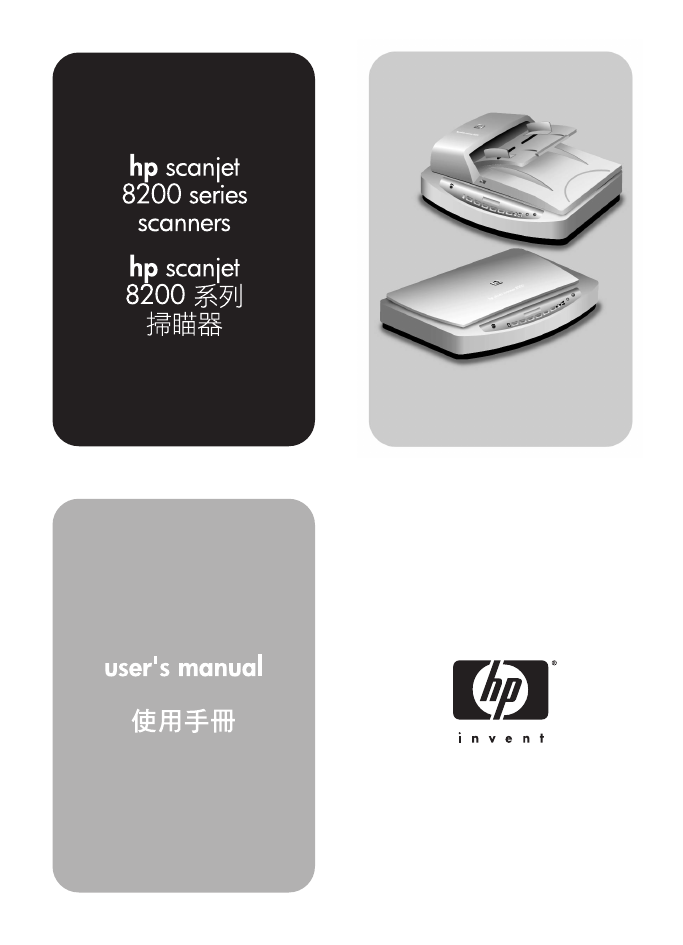

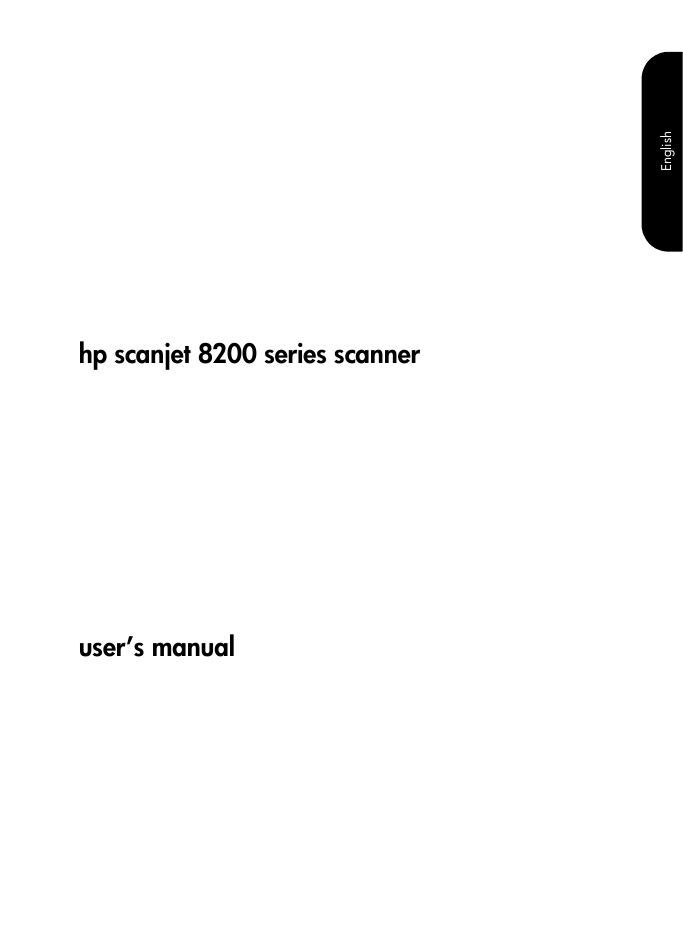
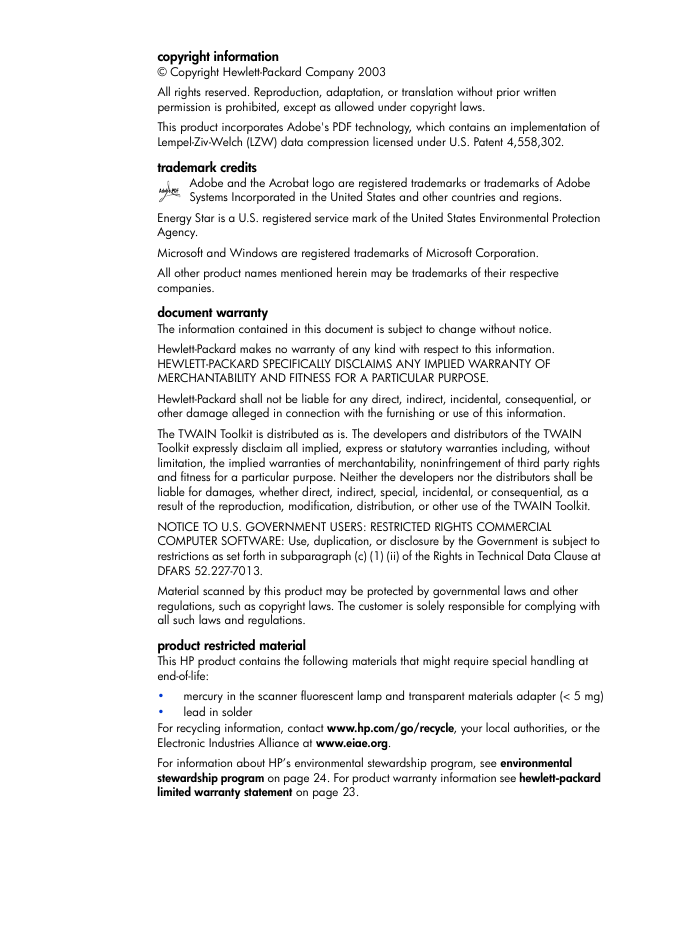
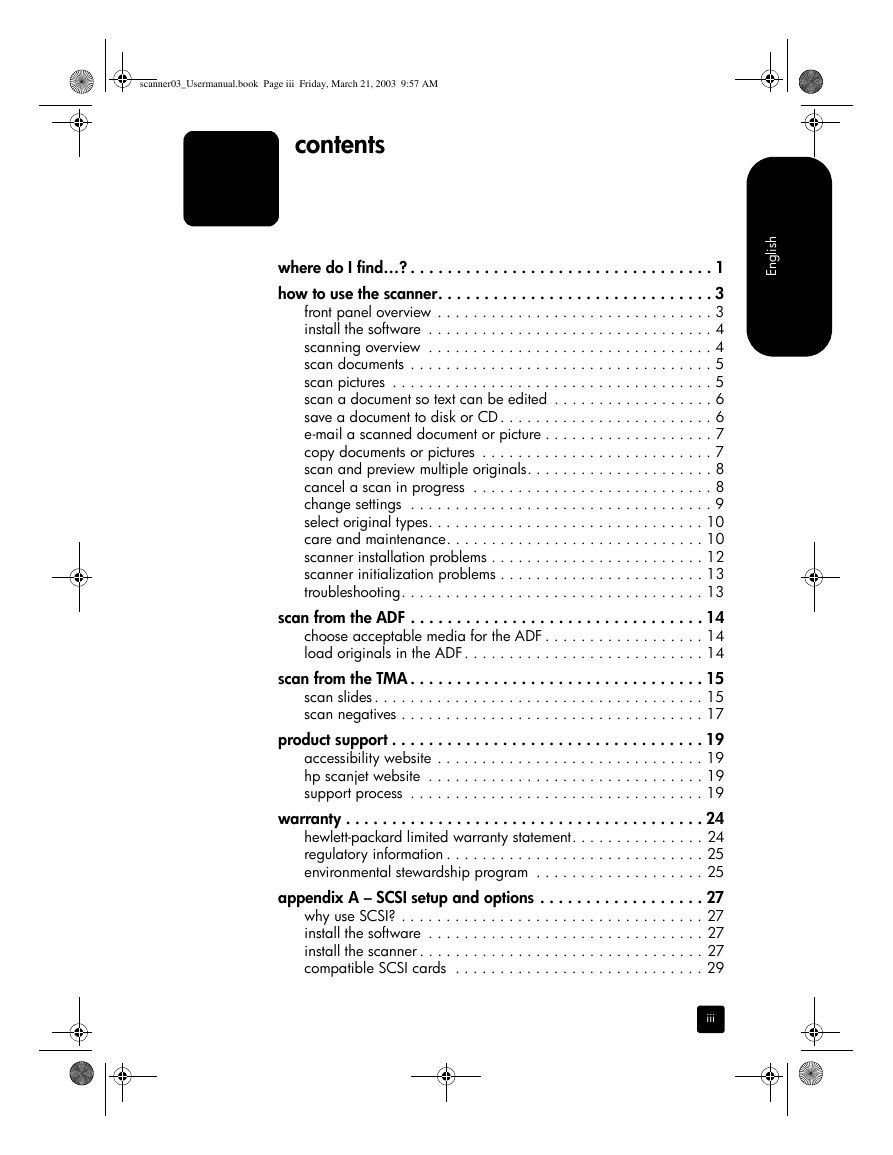
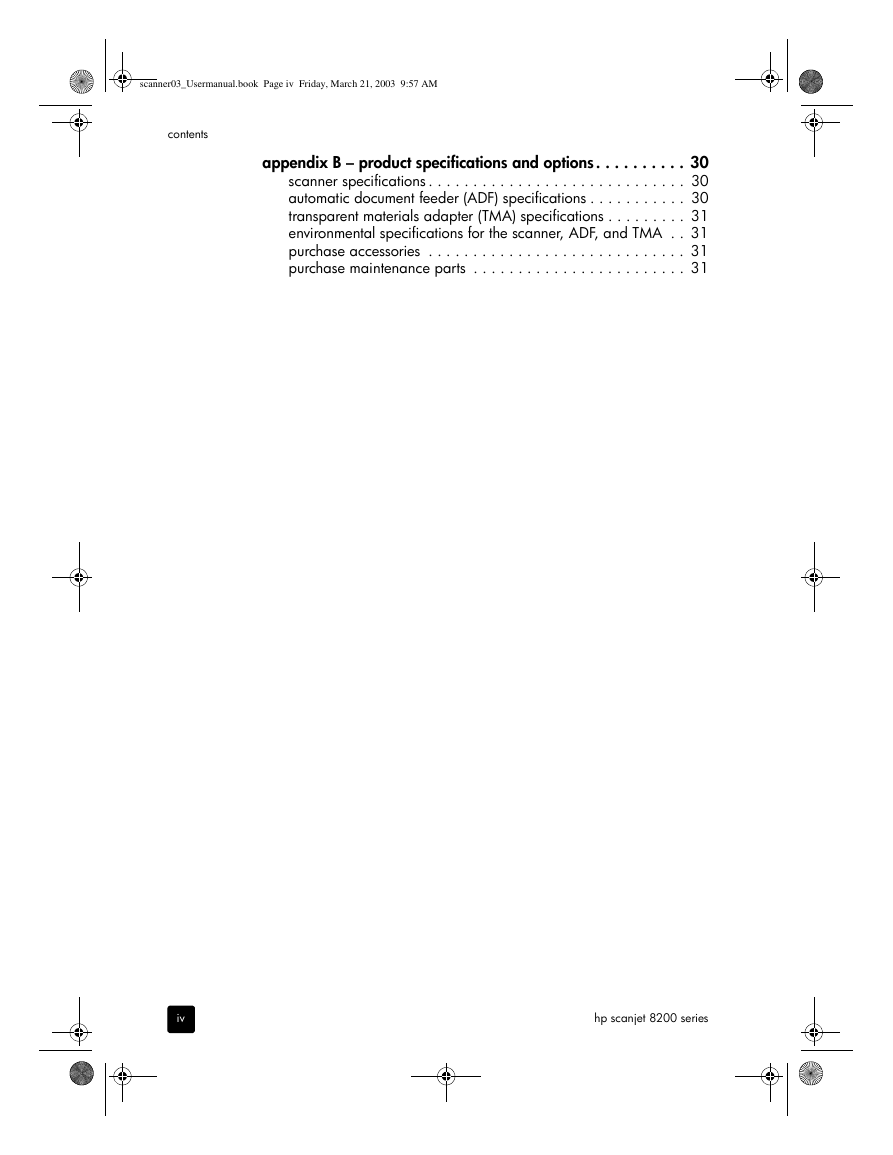
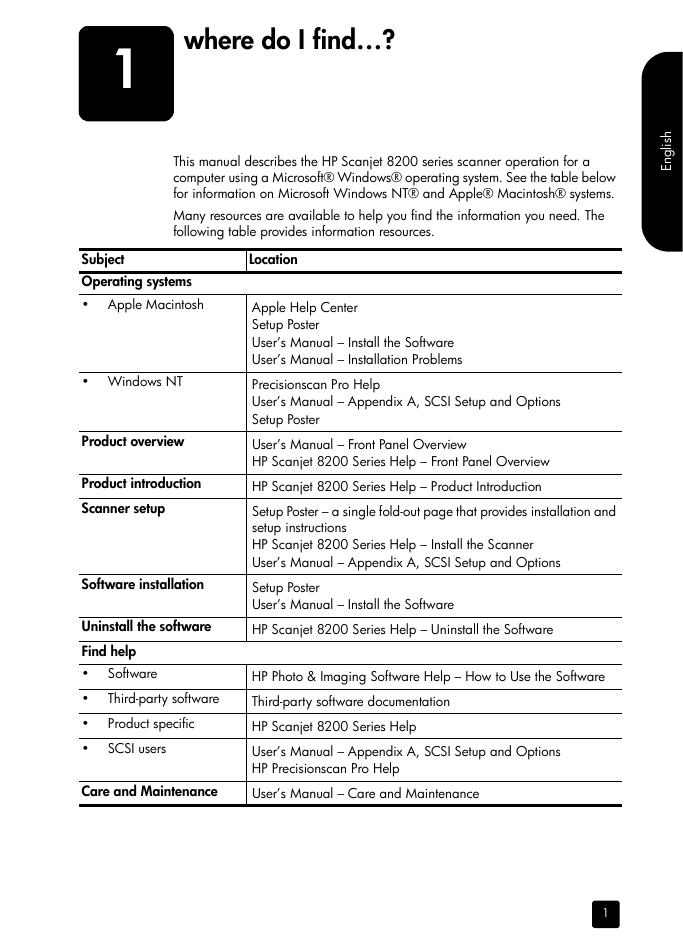
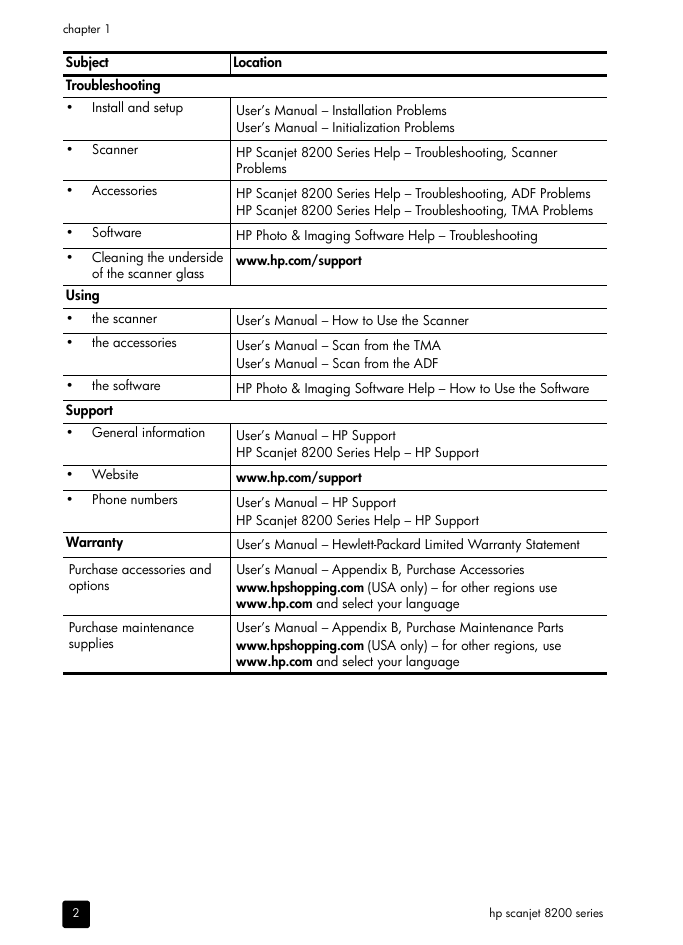
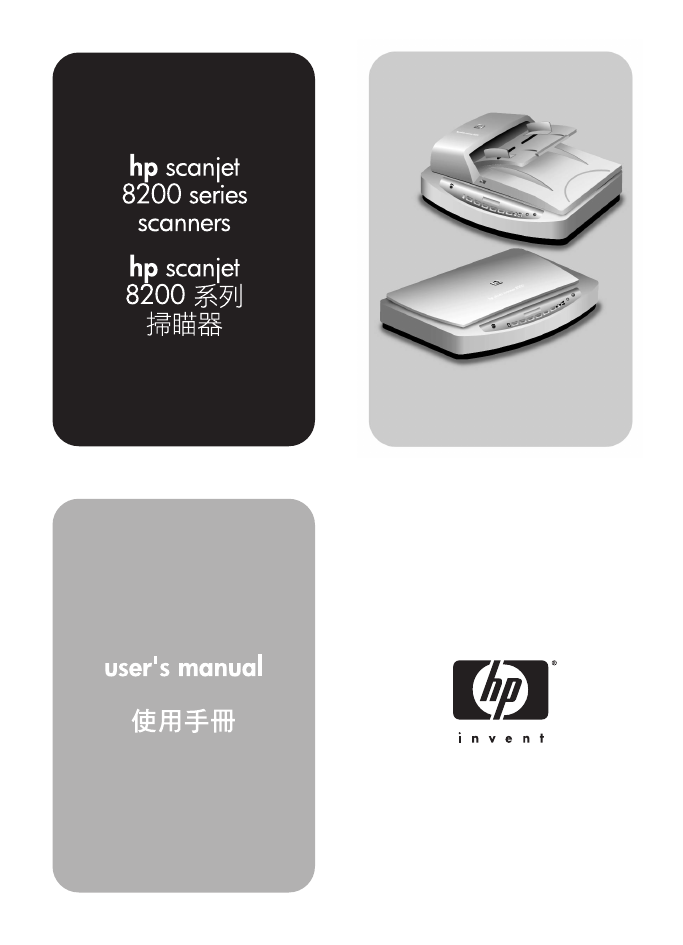

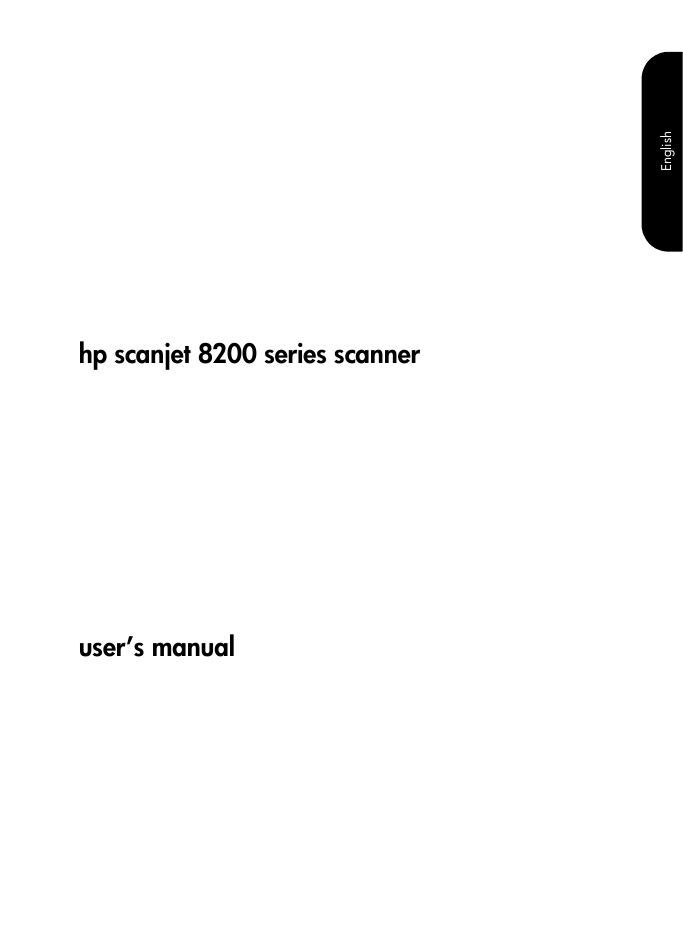
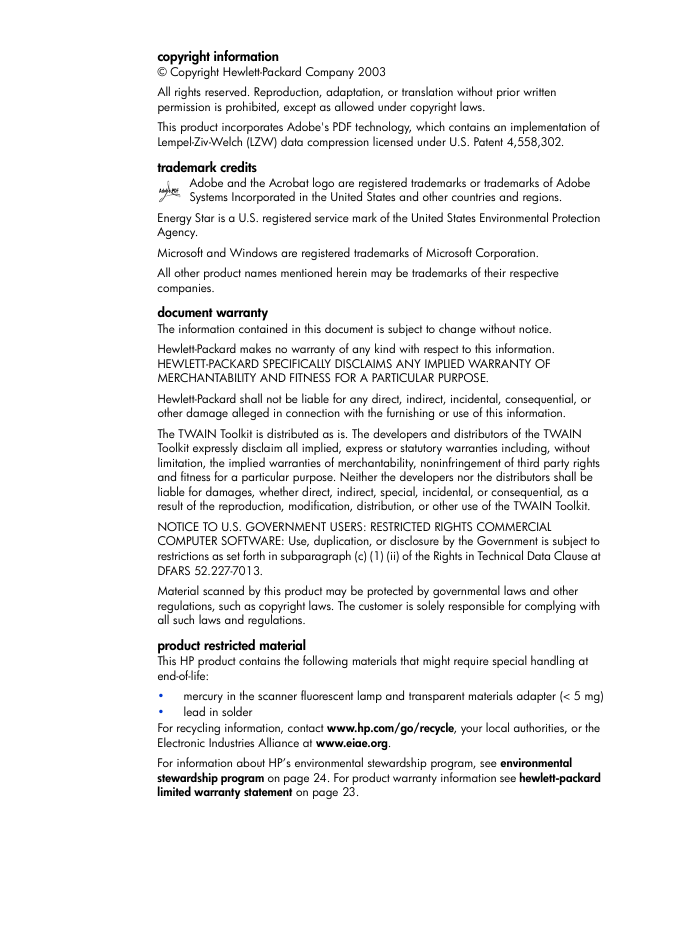
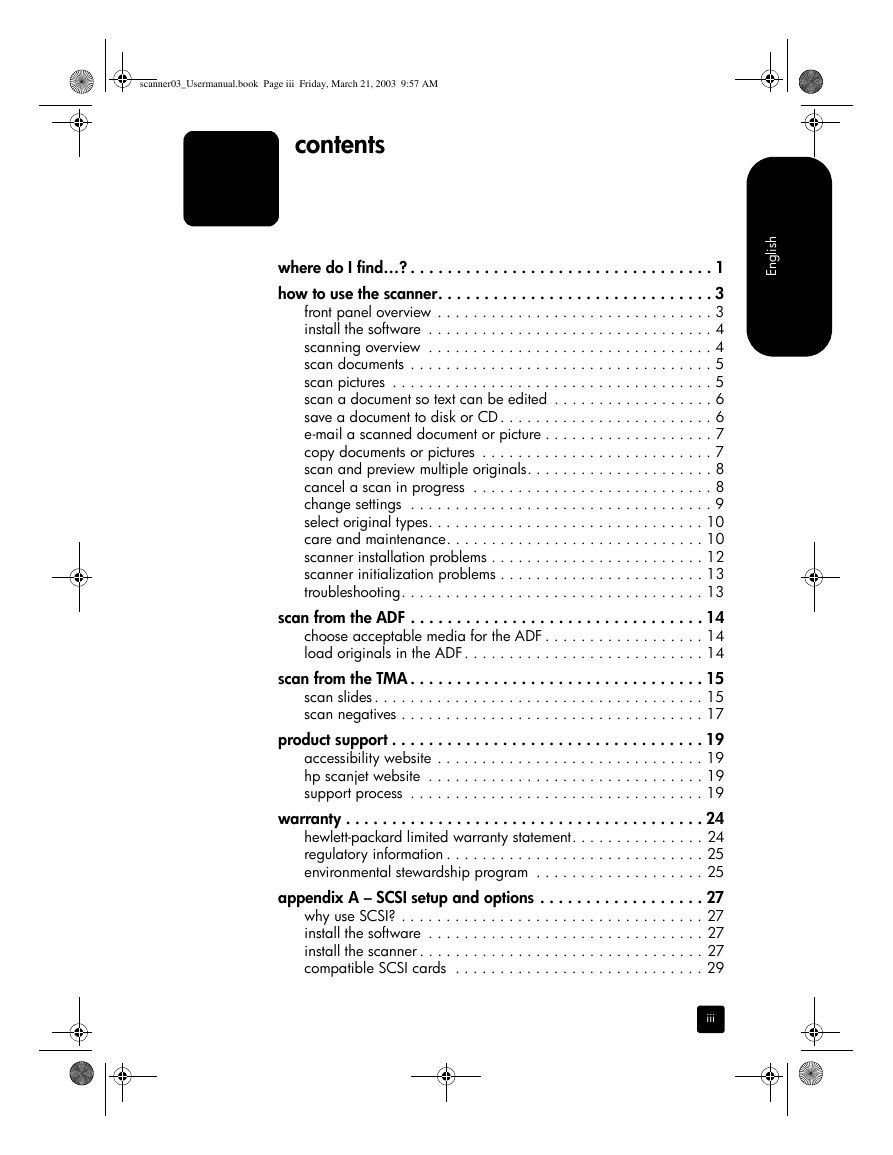
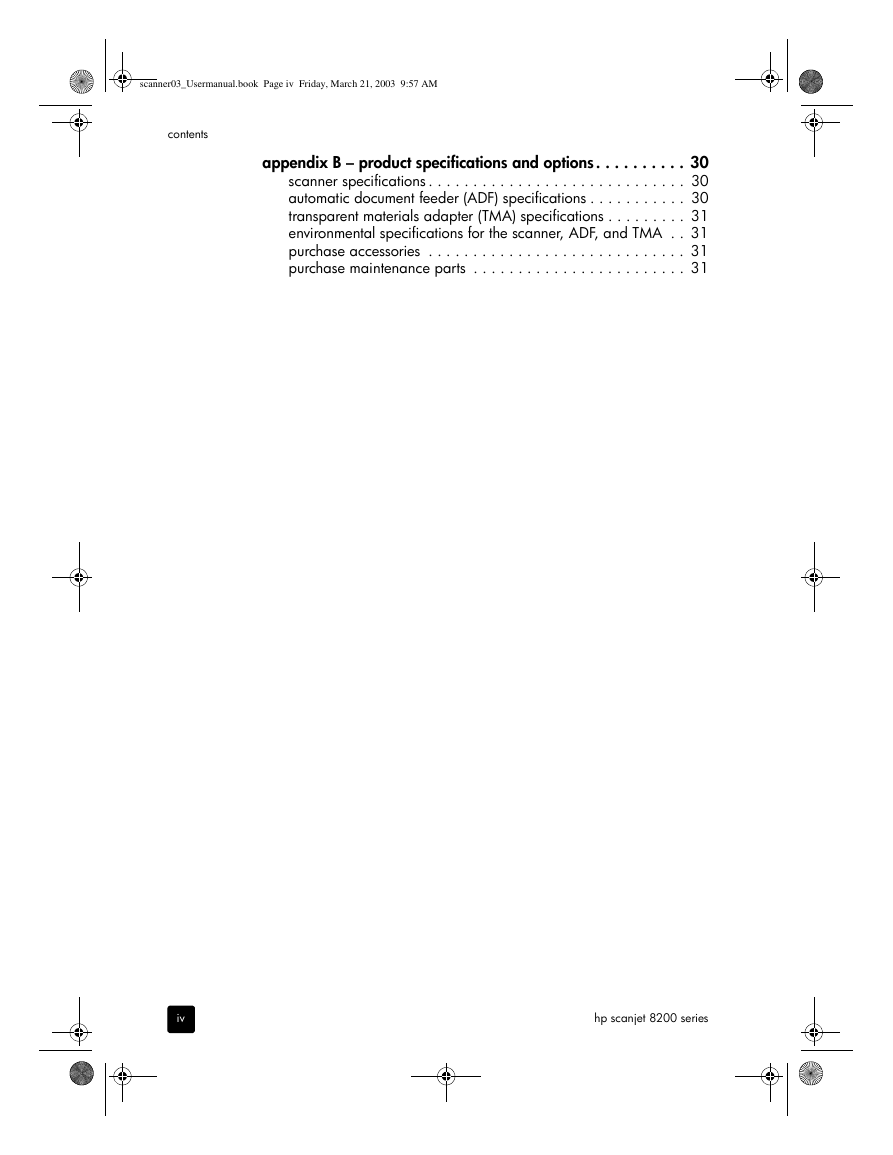
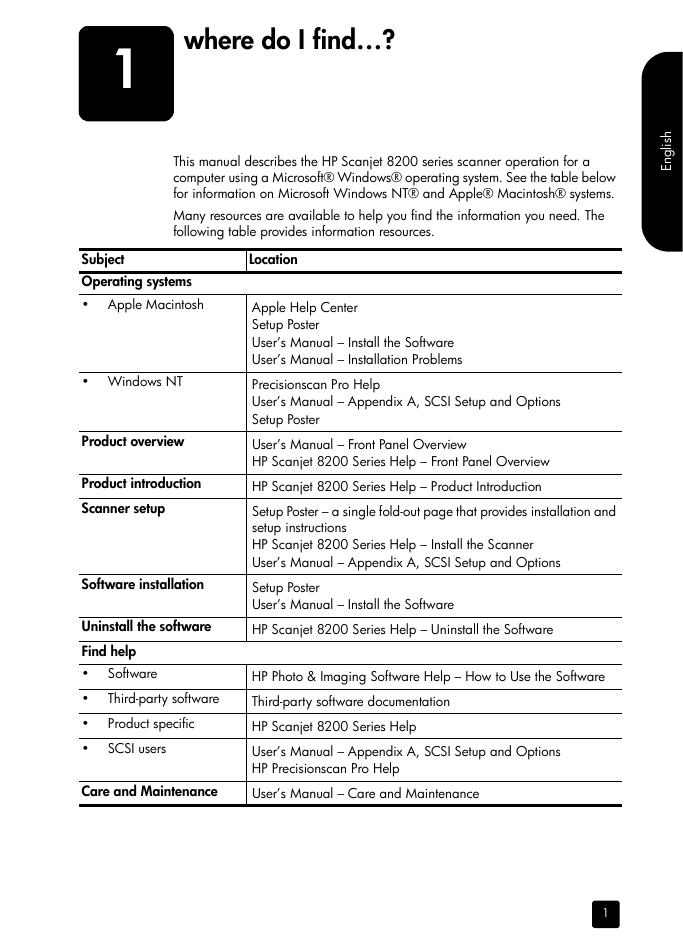
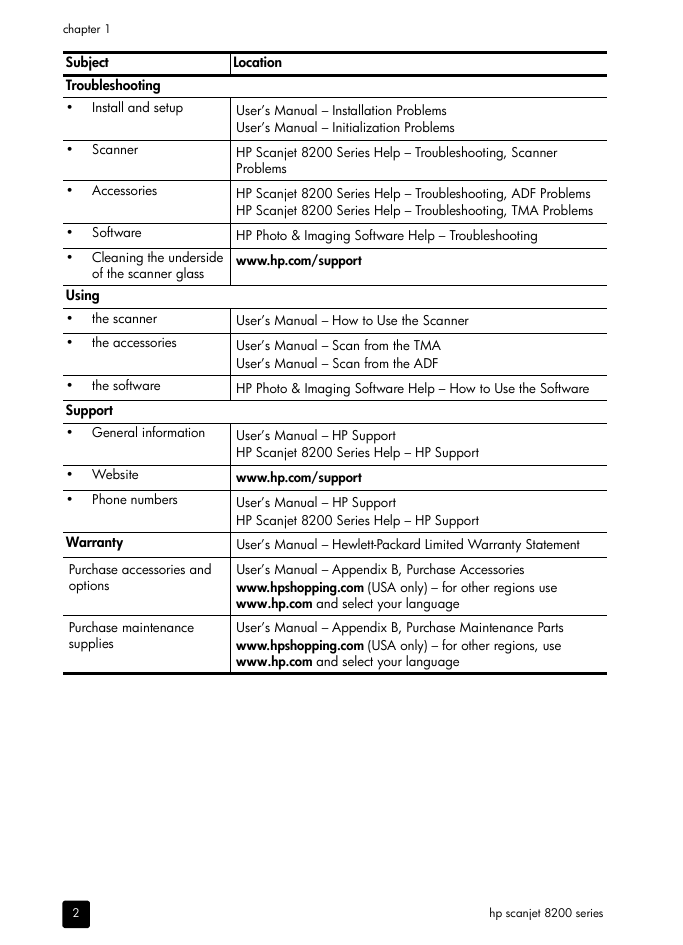
 V2版本原理图(Capacitive-Fingerprint-Reader-Schematic_V2).pdf
V2版本原理图(Capacitive-Fingerprint-Reader-Schematic_V2).pdf 摄像头工作原理.doc
摄像头工作原理.doc VL53L0X简要说明(En.FLVL53L00216).pdf
VL53L0X简要说明(En.FLVL53L00216).pdf 原理图(DVK720-Schematic).pdf
原理图(DVK720-Schematic).pdf 原理图(Pico-Clock-Green-Schdoc).pdf
原理图(Pico-Clock-Green-Schdoc).pdf 原理图(RS485-CAN-HAT-B-schematic).pdf
原理图(RS485-CAN-HAT-B-schematic).pdf File:SIM7500_SIM7600_SIM7800 Series_SSL_Application Note_V2.00.pdf
File:SIM7500_SIM7600_SIM7800 Series_SSL_Application Note_V2.00.pdf ADS1263(Ads1262).pdf
ADS1263(Ads1262).pdf 原理图(Open429Z-D-Schematic).pdf
原理图(Open429Z-D-Schematic).pdf 用户手册(Capacitive_Fingerprint_Reader_User_Manual_CN).pdf
用户手册(Capacitive_Fingerprint_Reader_User_Manual_CN).pdf CY7C68013A(英文版)(CY7C68013A).pdf
CY7C68013A(英文版)(CY7C68013A).pdf TechnicalReference_Dem.pdf
TechnicalReference_Dem.pdf