000000
i1860 Scanner
Installation Planning Guide
Eastman Kodak Company
343 State Street
Rochester, NY 14650 USA
© Kodak, 2006. TM: Kodak.
PN 000000
www.kodak.com/go/docimaging A-61578
GUIDE COVER
M. DE MEYER-CMO US CD+U GRAPHIC DESIGN
05.03.06
FONTS USED IN THIS ARTWORK:
WHITNEY FAMILY
COLORS USED IN THIS ARTWORK:
SPOT COLORS BLACK, KODAK YELLOW, KODAK RED
Contents
Safety Information . . . . . . . . . . . . . . . . . . . . . . . . . . . . . . . . . . . . . . . . . . . . . . . 1
Warning labels . . . . . . . . . . . . . . . . . . . . . . . . . . . . . . . . . . . . . . . . . . . . . . . 1
Safety and regulatory agency approvals . . . . . . . . . . . . . . . . . . . . . . . . . . . 1
Environmental information . . . . . . . . . . . . . . . . . . . . . . . . . . . . . . . . . . . . . . 1
European Union . . . . . . . . . . . . . . . . . . . . . . . . . . . . . . . . . . . . . . . . . . . . . . 1
EMC statements . . . . . . . . . . . . . . . . . . . . . . . . . . . . . . . . . . . . . . . . . . . . . 2
United States . . . . . . . . . . . . . . . . . . . . . . . . . . . . . . . . . . . . . . . . . . . . . 2
Japan . . . . . . . . . . . . . . . . . . . . . . . . . . . . . . . . . . . . . . . . . . . . . . . . . . . 2
Taiwan . . . . . . . . . . . . . . . . . . . . . . . . . . . . . . . . . . . . . . . . . . . . . . . . . . 2
Peoples Republic of China . . . . . . . . . . . . . . . . . . . . . . . . . . . . . . . . . . . 2
Korean . . . . . . . . . . . . . . . . . . . . . . . . . . . . . . . . . . . . . . . . . . . . . . . . . . . 3
European Union. . . . . . . . . . . . . . . . . . . . . . . . . . . . . . . . . . . . . . . . . . . . 3
Acoustic emission . . . . . . . . . . . . . . . . . . . . . . . . . . . . . . . . . . . . . . . . . . . . 3
Power system connection . . . . . . . . . . . . . . . . . . . . . . . . . . . . . . . . . . . . . . 3
Preparing the Site. . . . . . . . . . . . . . . . . . . . . . . . . . . . . . . . . . . . . . . . . . . . . . . . 4
Before delivery . . . . . . . . . . . . . . . . . . . . . . . . . . . . . . . . . . . . . . . . . . . . . . 4
Delivery day . . . . . . . . . . . . . . . . . . . . . . . . . . . . . . . . . . . . . . . . . . . . . . . . . 5
Installation day . . . . . . . . . . . . . . . . . . . . . . . . . . . . . . . . . . . . . . . . . . . . . . . 5
Layout considerations . . . . . . . . . . . . . . . . . . . . . . . . . . . . . . . . . . . . . . . . . 5
Dimensions and weight . . . . . . . . . . . . . . . . . . . . . . . . . . . . . . . . . . . . . . . . 6
Scanner clearance . . . . . . . . . . . . . . . . . . . . . . . . . . . . . . . . . . . . . . . . . . . . 6
Unpacking area . . . . . . . . . . . . . . . . . . . . . . . . . . . . . . . . . . . . . . . . . . . . . . 6
Requirements . . . . . . . . . . . . . . . . . . . . . . . . . . . . . . . . . . . . . . . . . . . . . . . . . . . 7
Operating requirements . . . . . . . . . . . . . . . . . . . . . . . . . . . . . . . . . . . . . . . . 7
Line voltage and frequency . . . . . . . . . . . . . . . . . . . . . . . . . . . . . . . . . . . . . 7
Voltage requirements . . . . . . . . . . . . . . . . . . . . . . . . . . . . . . . . . . . . . . . . . . 7
AC power quality and conditioning . . . . . . . . . . . . . . . . . . . . . . . . . . . . . . . . 8
Environmental requirements . . . . . . . . . . . . . . . . . . . . . . . . . . . . . . . . . . . . 8
Grounding requirements. . . . . . . . . . . . . . . . . . . . . . . . . . . . . . . . . . . . . . . . 8
Installation Procedures . . . . . . . . . . . . . . . . . . . . . . . . . . . . . . . . . . . . . . . . . . 10
Installing the 1394a (FireWire) card in the host computer . . . . . . . . . . . . . 10
Installing the driver software. . . . . . . . . . . . . . . . . . . . . . . . . . . . . . . . . . . . 10
Installing the FireWire cable . . . . . . . . . . . . . . . . . . . . . . . . . . . . . . . . . . . . .11
Attaching the power cord . . . . . . . . . . . . . . . . . . . . . . . . . . . . . . . . . . . . . . .11
Supplies and Consumables . . . . . . . . . . . . . . . . . . . . . . . . . . . . . . . . . . . . . . 12
Delivery and Installation Setup . . . . . . . . . . . . . . . . . . . . . . . . . . . . . . . . . . . . 13
Inspecting shipment . . . . . . . . . . . . . . . . . . . . . . . . . . . . . . . . . . . . . . . . . . 13
Claims process. . . . . . . . . . . . . . . . . . . . . . . . . . . . . . . . . . . . . . . . . . . . . . 14
Equipment delivery/removal survey . . . . . . . . . . . . . . . . . . . . . . . . . . . . . . 14
Training . . . . . . . . . . . . . . . . . . . . . . . . . . . . . . . . . . . . . . . . . . . . . . . . . . . 15
Support documentation . . . . . . . . . . . . . . . . . . . . . . . . . . . . . . . . . . . . . . . 15
Standard Maintenance Service Terms and Conditions. . . . . . . . . . . . . . . . 16
A-61578 September 2006 i
Safety Information
Warning labels
CAUTION: Moving parts, avoid contact.
CAUTION: Hot surface, avoid contact.
Safety and regulatory The Kodak i1860 Scanner conforms to all applicable national and
agency approvals international product safety and electronic emission regulatory
requirements. This includes, but is not limited to, the following:
Country or Region Safety Approval Safety Mark Electromagnetic Compatibility EMC Mark
Australia/New AS/NZS CISPR 22 Class A C-Tick
Zealand
Canada CAN/CSA-C22.2 c TUV us Canada ICES - 003 Issue 3
No. 60950-1-03 Class A
China GB4943 CCC GB 9254 Class A CCC
“S&E” GB 17625.1 Harmonics “S&E”
European Union EN 60950-1:2003 CE EN 55022 CE
ITE Emissions Class A
TUV GS EN 61000-3-2
Powerline harmonics
EN 61000-3-3 Flicker
EN 55024 ITE Immunity
International IEC 60950-1 CISPR 22 Class A
Japan VCCI Class A VCCI
Taiwan CNS 14336 BSMI CNS 13438 Class A BSMI
United States UL 60950-1:2003 c TUV us CFR 47 Part 15 Subpart B FCC
FCC Class A
Environmental • The product packaging is recyclable.
information • The i1860 Scanner is Energy Star compliant.
European Union This symbol indicates that when the last user wishes to discard this
product, it must be sent to appropriate facilities for recovery and
recycling. Please contact your local Kodak representative or refer to
www.kodak.com/go/recycle for additional information on the collection
and recovery programs available for this product.
A-61578 September 2006 1
EMC statements Compliance with regulations governing radio frequency
emissions requires that the installation of your Kodak i1860
Scanner use the shielded data cable provided. Any data cable the
user may choose to substitute also must be shielded to assure
continued compliance.
United States This equipment has been tested and found to comply with the limits for
a Class A digital device pursuant to Part 15 of the FCC rules. These
limits are designed to provide reasonable protection against harmful
interference when the equipment is operated in a commercial
environment. This equipment generates, uses, and can radiate radio
frequently energy and, if not installed and used in accordance with the
instruction manual, may cause harmful interference to radio
communications. Operation of this equipment in a residential area is
likely to cause harmful interference in which case the user will be
required to correct the interference at his own expense.
Japan This is a Class A product based on the standard of the Voluntary
Control Council for interference by information Technology Equipment
(VCCI). If this equipment is used in a domestic environment, radio
disturbance may arise. When such trouble occurs, the user may be
required to take corrective action.
Taiwan WARNING: This is a Class A product. In a domestic environment this
product may cause radio interference in which case the user may be
required to take adequate measures.
Peoples Republic of China WARNING: This is a Class A product. In a domestic environment this
product may cause radio interference in which case the user may be
required to take adequate measures.
声明,该产
此为A级产品,在生活环境中品可能会造成无线电干扰。在这种情况下,可能需要
用户对其干扰采取切实可行的措施
2 A-61578 September 2006
Korean Please note that this equipment has obtained EMC registration for
commercial use. In the event that it has been mistakenly sold or
purchased, please exchange it for equipment certified for home use.
European Union WARNING: THIS IS A CLASS A PRODUCT. IN A DOMESTIC
ENVIRONMENT THIS PRODUCT MAY CAUSE RADIO
INTERFERENCE IN WHICH CASE THE USER MAY BE
REQUIRED TO TAKE ADEQUATE MEASURES.
Acoustic emission Maschinenlärminformationsverordnung – 3, GSGV
Der arbeitsplatzbezogene Emissionswert beträgt <70 db(A).
[Machine Noise Information Ordinance — 3, GSGV
The operator-position noise emission value is <70 dB(A).]
Power system This product is also designed for Norwegian IT power system with
connection phase-to-phase voltage 230V.
Netzanschluß
Das Gerät ist auch für die Verwendung im norwegischen IT-
Stromsystem mit einer Leiterspannung von 230 V geeignet.
Connexion aux systèmes d’alimentation électrique
Ce produit est également conçu pour les systèmes norvégiens
d’alimentation électrique informatique, dont la tension par phase est de
230 V.
A-61578 September 2006 3
Preparing the Site
The Kodak i1860 Scanner is a new high speed, dual stream scanning
platform which provides advanced image processing and superior
throughput. The i1860 Scanner is designed to handle mixed document
batches for any production scanning workflow.
This manual provides site specification and installation information for
the Kodak i1860 Scanner.
IMPORTANT:The Kodak i1860 Scanner must be uncrated and
installed by a qualified Kodak Service
Representative. Do not open the packaging or
attempt to uncrate the scanner. Unpacking the
scanner by non-qualified personnel may be
dangerous and may void your warranty.
Before delivery Before your Kodak i1860 Scanner is delivered review and implement
the following:
1. Thoroughly review this Installation Planning Guide with your site
personnel.
• Shipping and receiving: shipping and receiving personnel
should review the specifications in this guide for the packed
weight and size of the pallet to be sure there is adequate space
available to receive the scanner.
• Building management: be sure there is adequate space for
unpacking the scanner and that the power requirements meet the
specifications outlined in this guide.
• Site department management: be sure that the computer
system administrator and all operators that will use the Kodak
i1860 Scanner are available for training on installation day.
• Computer administration department: be sure the host
computer meets the system requirements and that the
administrator has administrative authority. Plan for installation
needs (i.e., installing the FireWire card and drivers).
• Integrator: be sure the Integrator is available on installation day
and has planned adequately for site training.
2. Contact Kodak to schedule the installation and review other needs
(e.g., power audit, training, professional services, etc.)
4 A-61578 September 2006
Delivery day On delivery day:
• Inspect the scanner packaging for any damage.
• Move the scanner to the unpacking area.
• Notify Kodak of a successful delivery.
Installation day • On installation day, in addition to the Kodak Field Engineer, the
following people need to be available:
- Site Computer Administrator
- Integrator
- All scanner operators. If there are more than three operators, an
additional fee may be charged for extra operators. Contact Kodak
prior to training.
• The Kodak Field Engineer will unpack the scanner and verify
functionality.
• The scanner will be moved to its final location.
• The Computer Administrator will install the FireWire card and drivers.
• The Kodak Field Engineer will train up to three operators on the
operation of the scanner. Kodak will not train on the host scanner
application.
• The operators may also be trained by the Integrator following the
Kodak-provided training.
Layout considerations The following should be considered when selecting a site for the i1860
Scanner.
Position the scanner to allow for:
• Clearance space between other equipment and doorways.
• The scanner is height adjustable. Therefore, a minimum of 4 inches
of clearance is required on all sides to avoid potential injury as the
workspace table is raised or lowered. More space will be required for
service access.
• When positioning the scanner, make sure the electrical power outlet
is located within 1.52 meters (5 feet) of the scanner and is easily
accessible.
Position the scanner away from:
• Potential flooding and dampness areas, especially in basement
areas.
• Open flame, excessively dusty areas or direct sunlight.
A-61578 September 2006 5
• Any combustible or corrosive atmosphere caused by volatile liquids
or solvents.
• Heat sources, such as windows, baseboard heating units, heat ducts,
space heaters, or any heat-generating equipment.
• Transmitted interference, such as that generated by electronic air
cleaners, communication transmitters, radar (FAA and military), or
power lines.
• Locate air conditioning outlets so the scanner will receive optimum air
circulation.
• Avoid carpets and any static-generating areas.
Dimensions and weight PACKED
Height: 137.1 cm (54 in.)
Width: 96.5 cm (38 in.)
Length: 121.9 cm (48 in.)
Weight: 306.1 kg (675 lbs.)
UNPACKED
Height: 101.6 cm (40 in.) with workspace table down
127 cm (50 in.) with workspace table up
Width: 82.5 cm (32.5 in.) with touchscreen out
78.7 cm (31 in.) with touchscreen in
Length: 99 cm (39 in.)
Weight: 217.7 kg (480 lbs.)
Scanner clearance Place the i1860 Scanner in a location where there is sufficient space to
allow for proper air flow and access for maintenance and repairs.
Minimum clearances around the scanner
Front Rear Right side Left side Top
Normal 101.6 cm (40 in.) 10.16 cm (4 in.) 10.16 cm (4 in.) 10.16 cm (4 in.) 60.96 (24 in.)
operation
Maintenance 182.9 cm (72 in.) 91.4 cm (36 in.) 91.4 cm (36 in.) 91.4 cm (36 in.) 213.4 cm (84 in.)
NOTE: The leveling feet of the scanner must always be accessible. In
the normal operating location, any furniture within 91.4 cm
(36 in.) of the left and right sides of the scanner must be easily
movable.
Unpacking area The Kodak Field Engineer who unpacks and installs your scanner will
need an area around the packed scanner 3.05 x 4.57 m (10 x 15 ft)
wide to safely remove the scanner from the shipping pallet. When the
packed scanner is delivered to your facility, the packed scanner should
be moved to this location. The unpacking area must be near the final
location of the scanner and any doorways or space-restricted areas
between the unpacking area and the final location must be at least
78.7 cm (31 inches) wide. The unpacking area should be on the same
floor as the final location of the scanner.
6 A-61578 September 2006
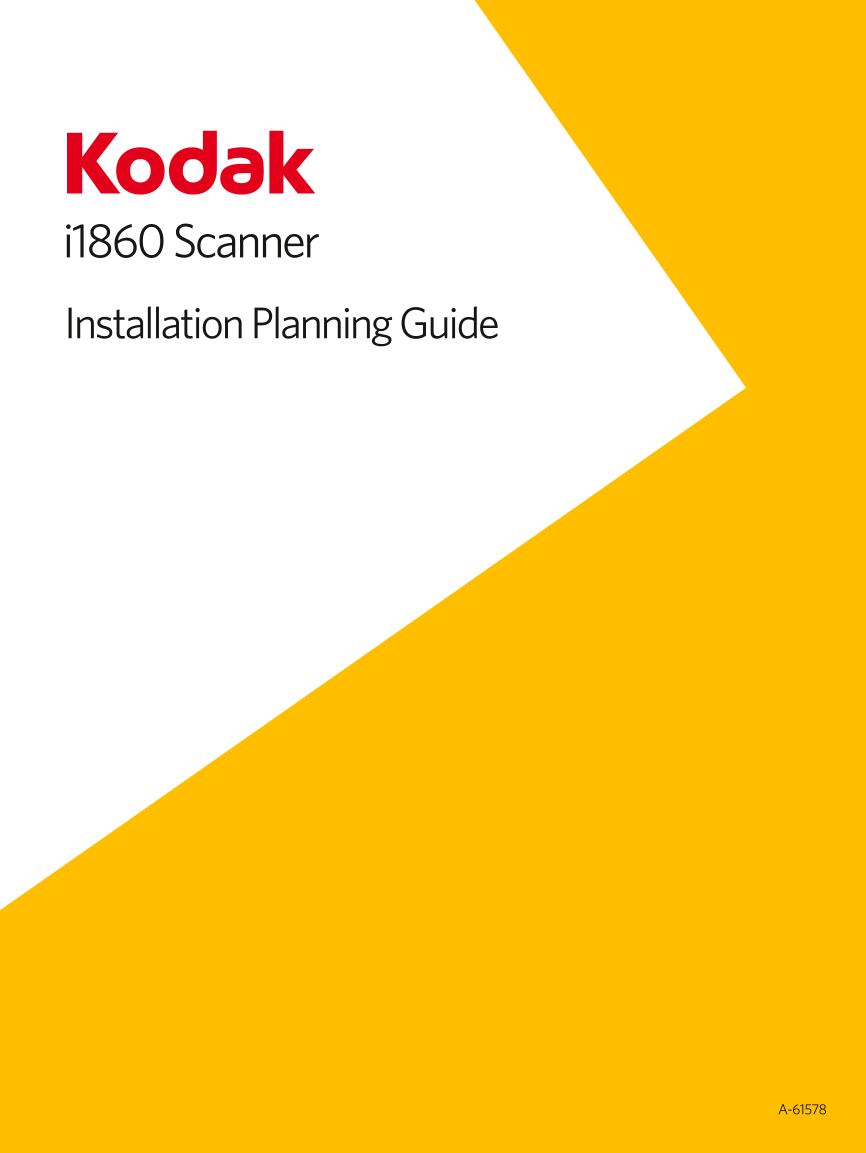
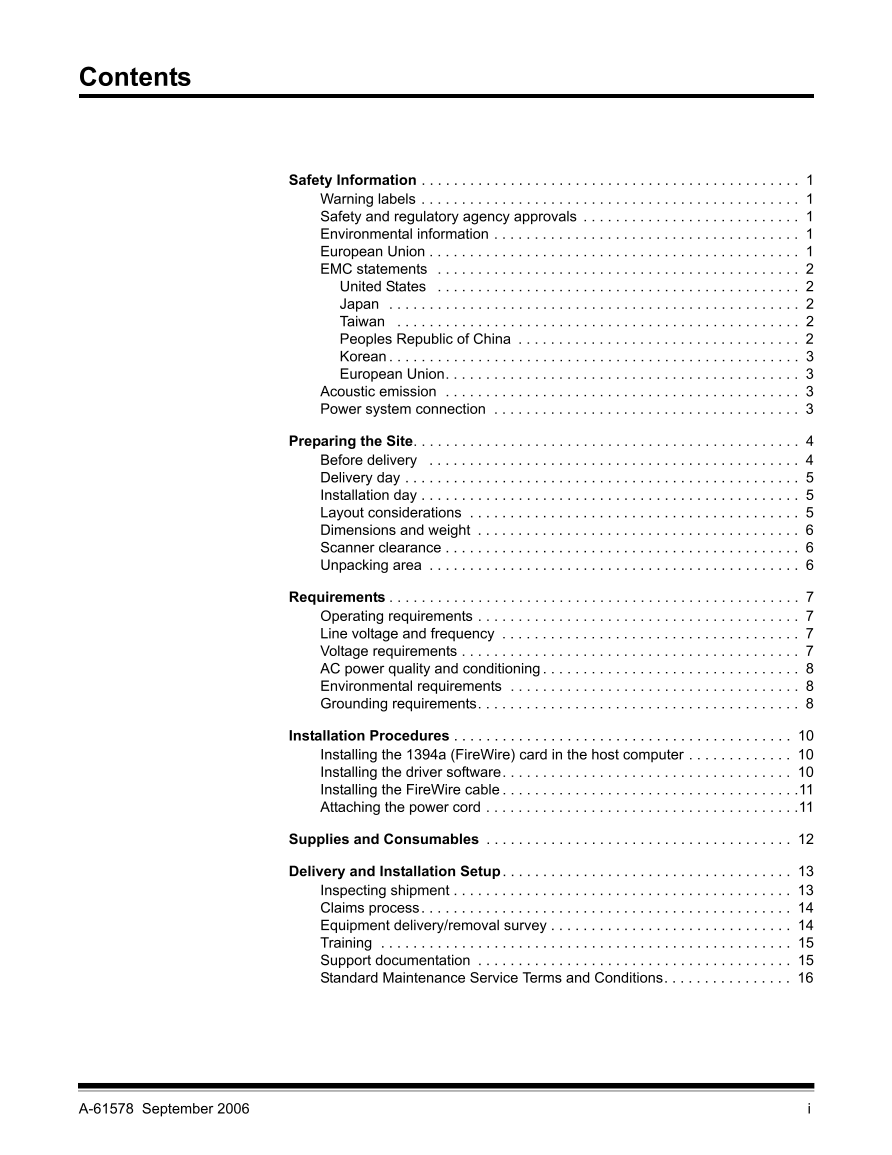
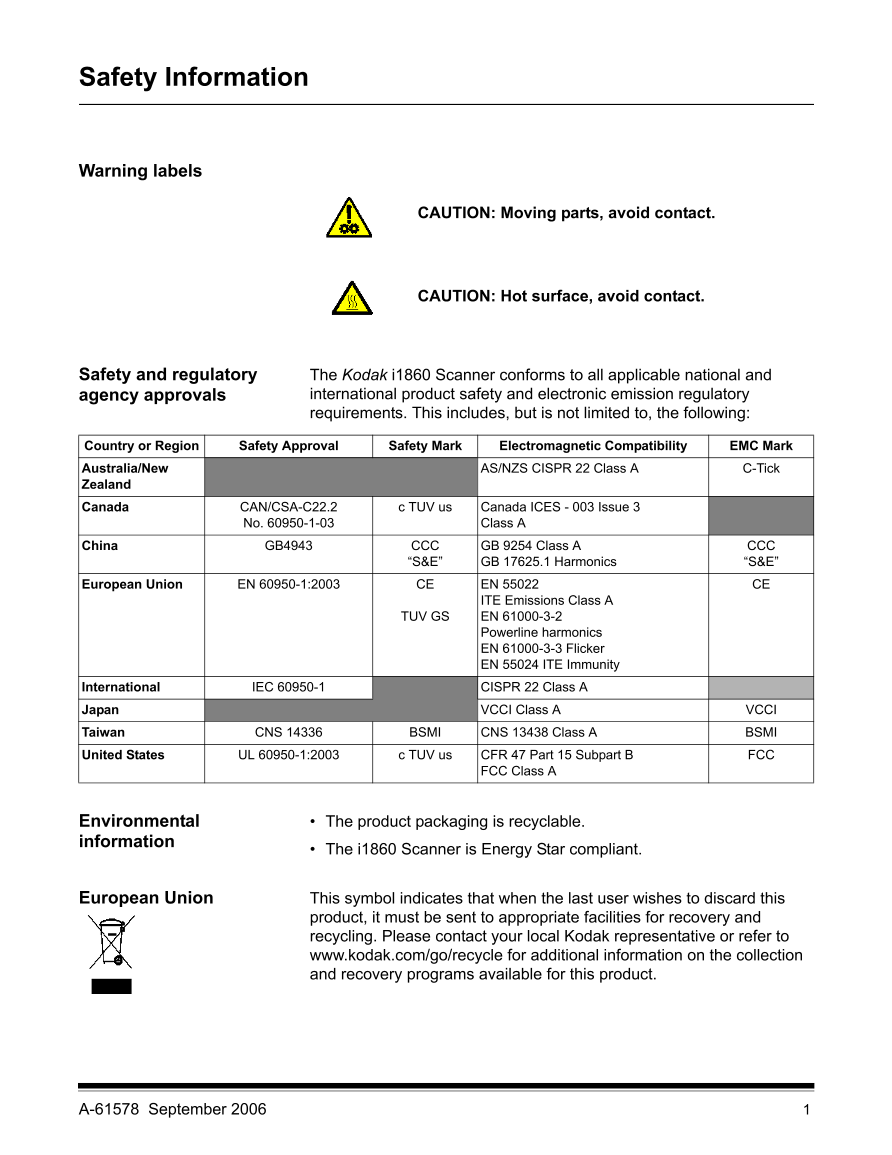
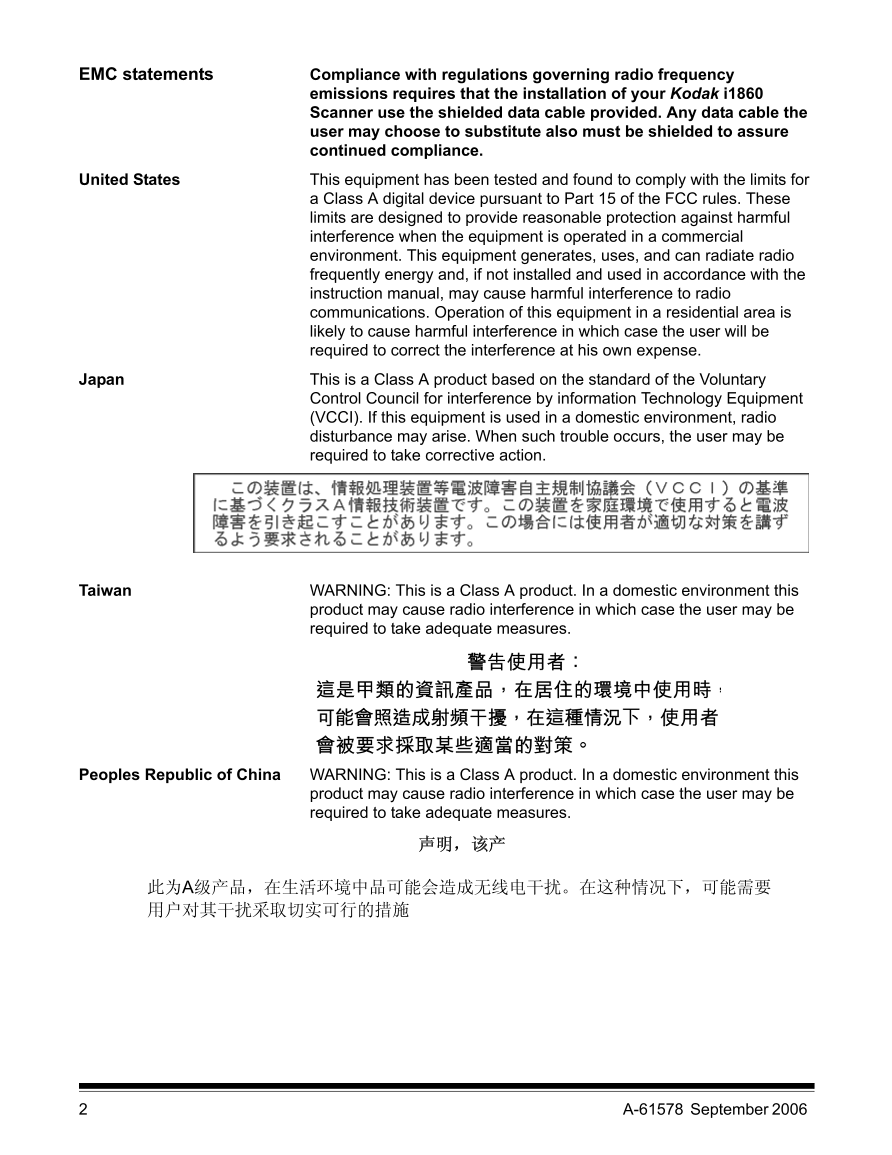
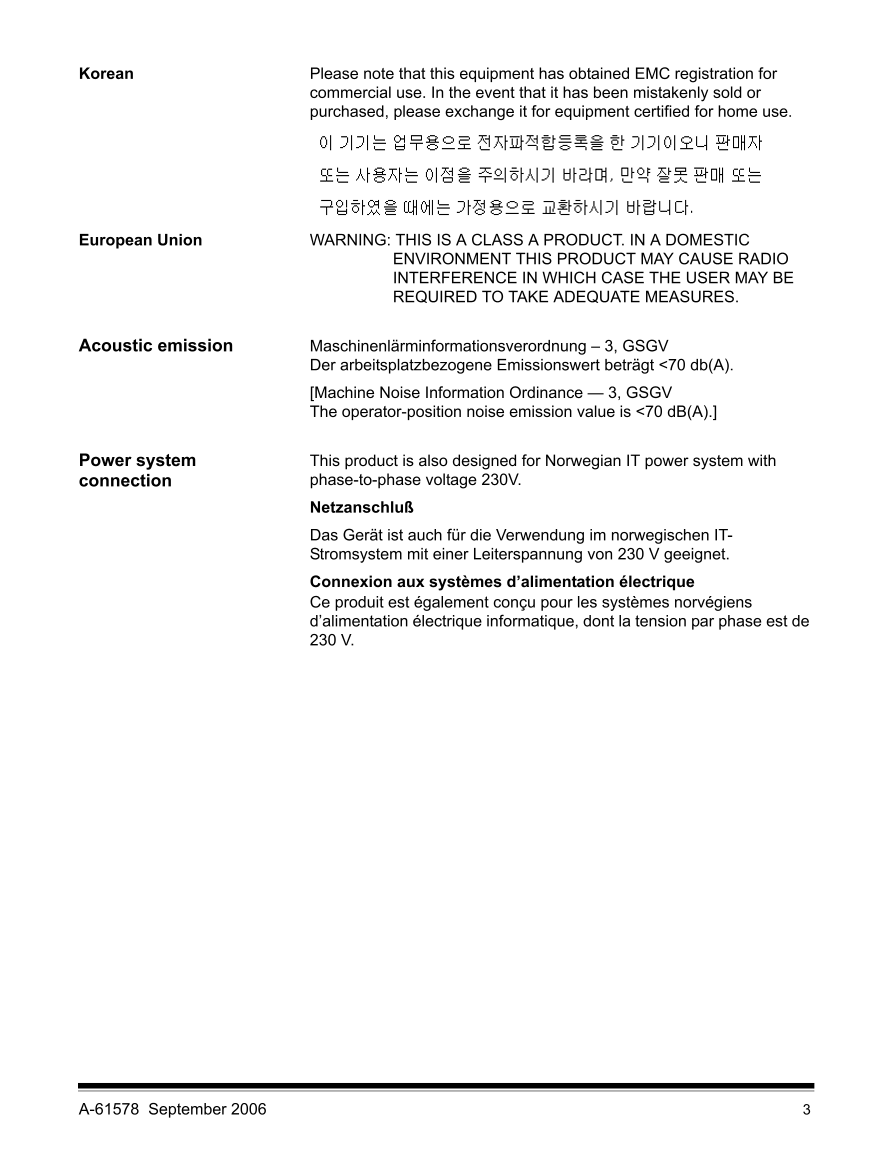
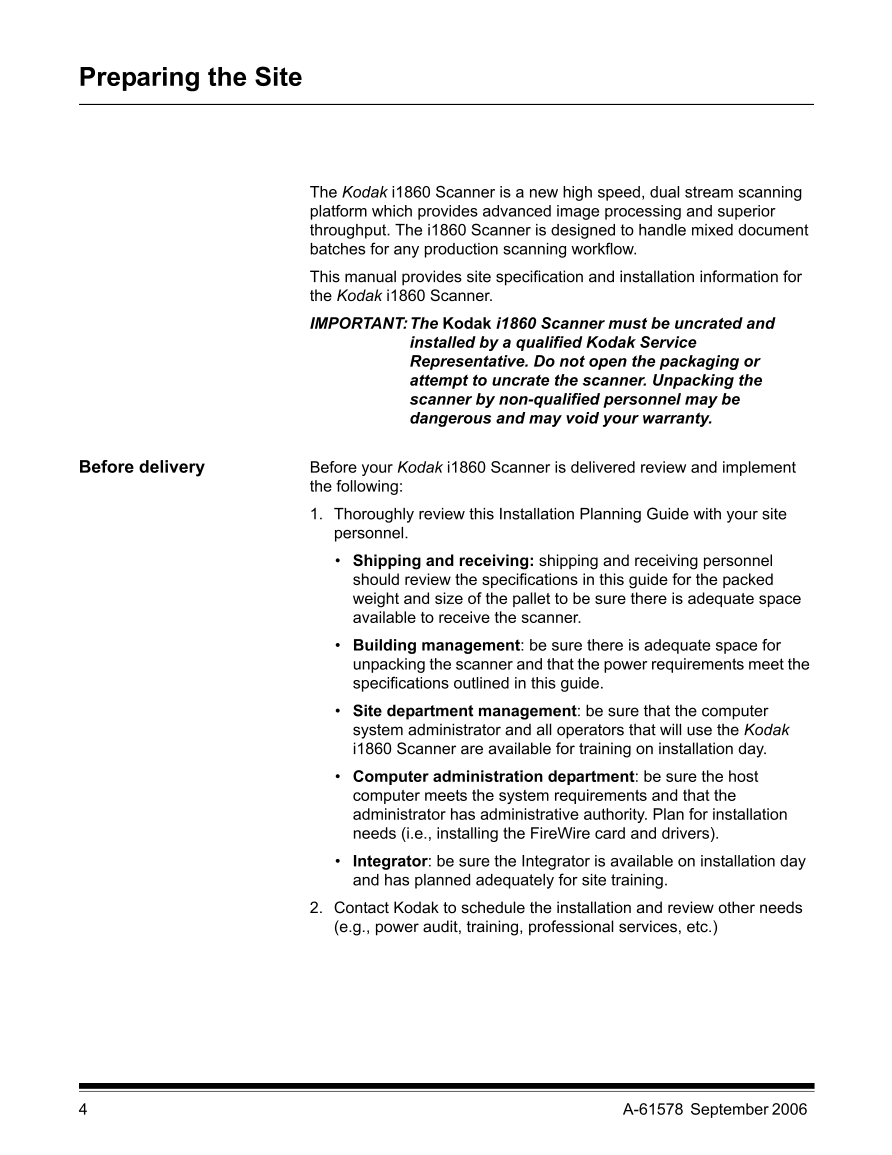
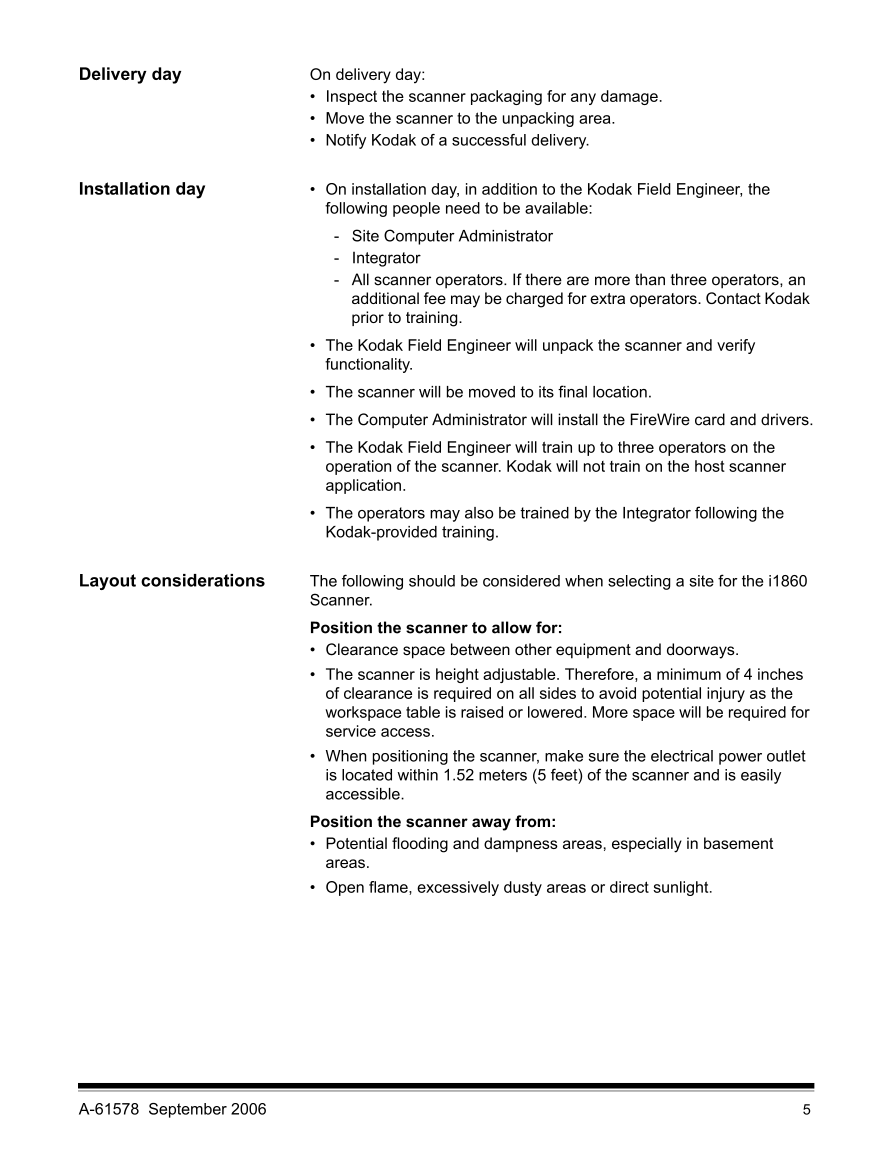
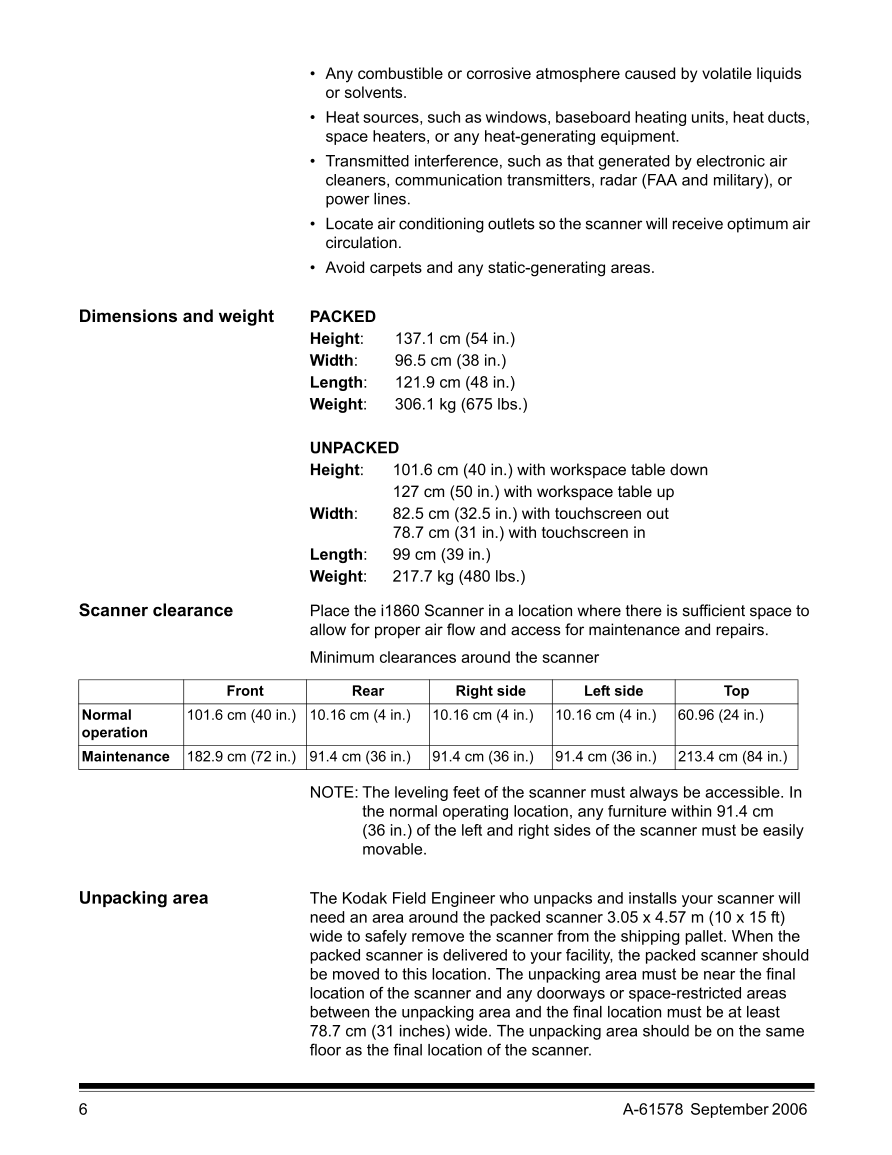
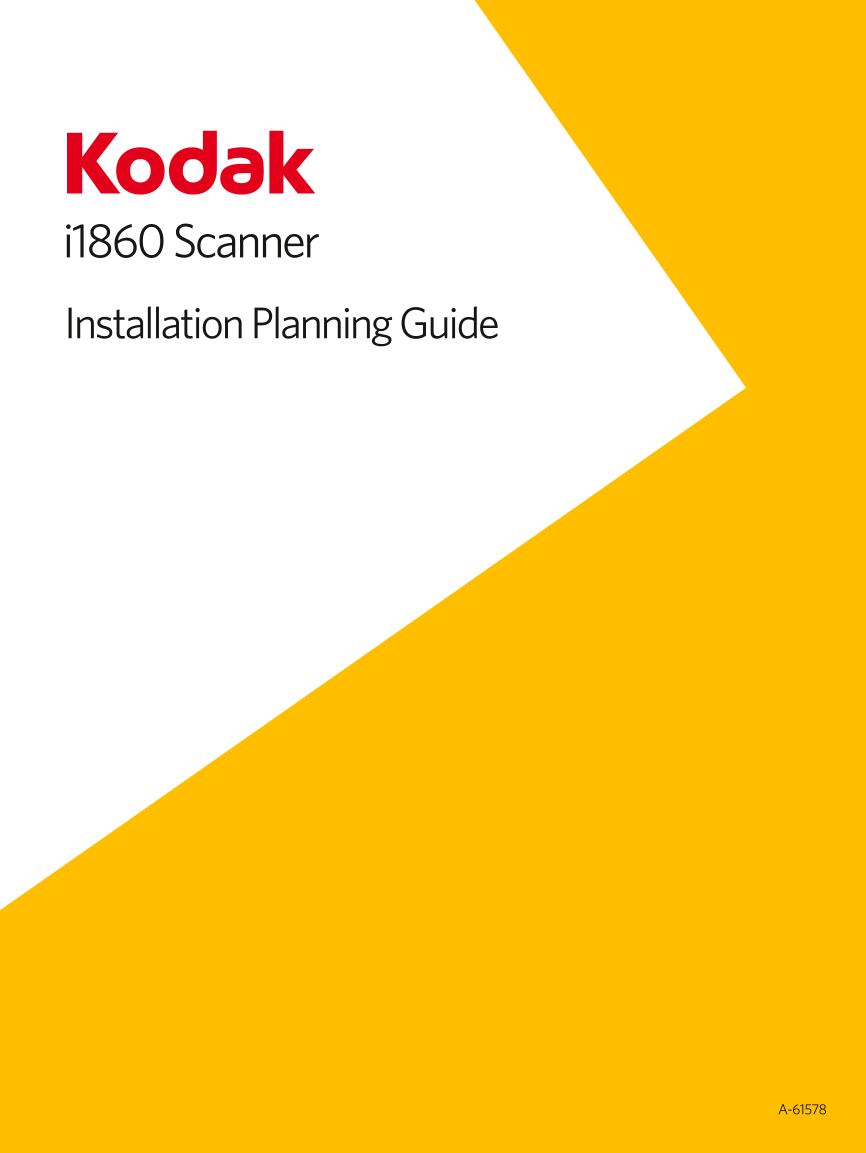
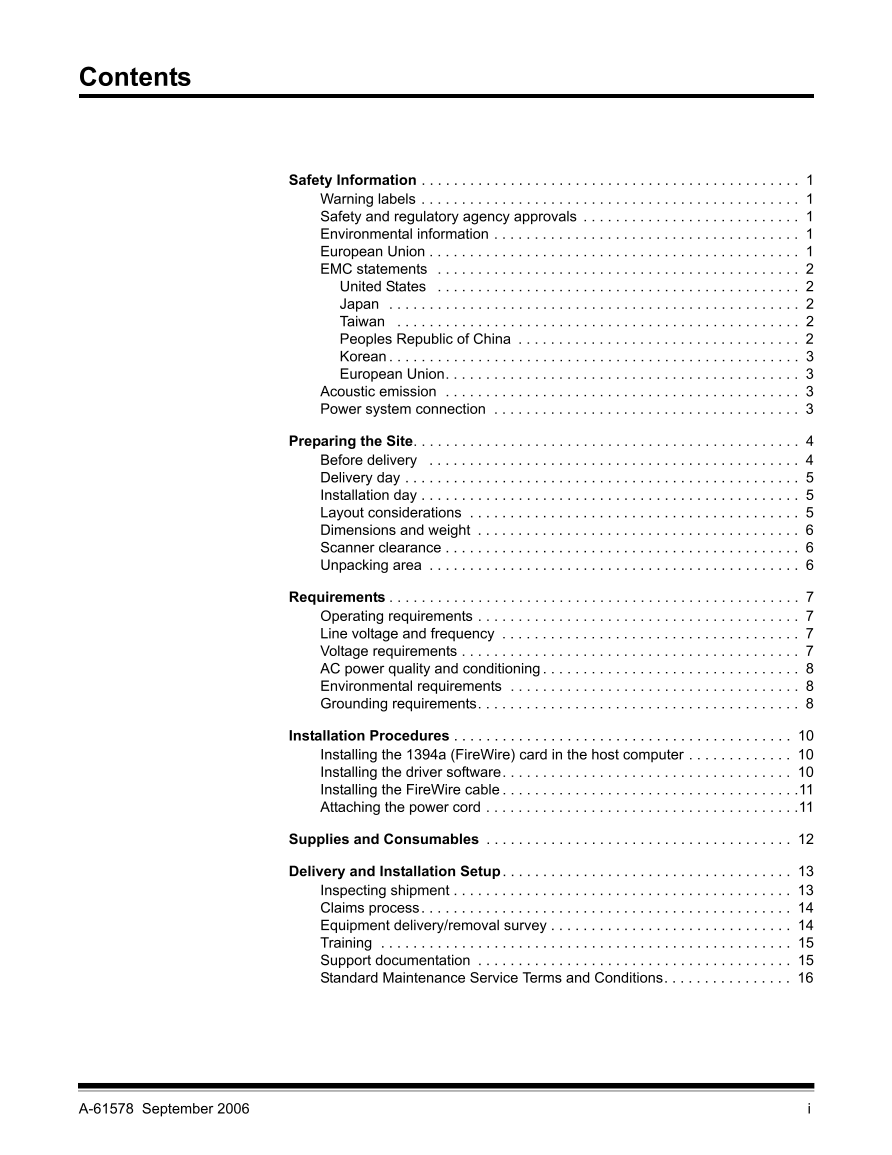
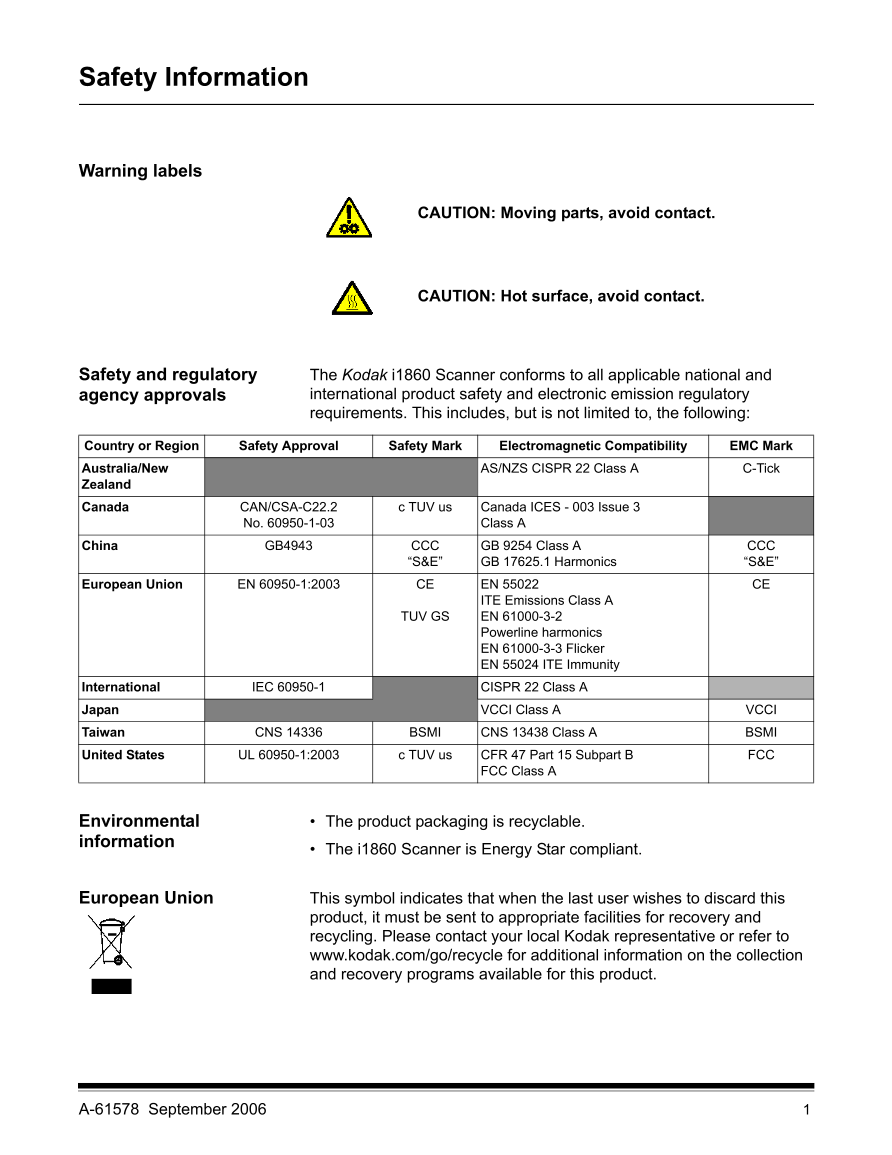
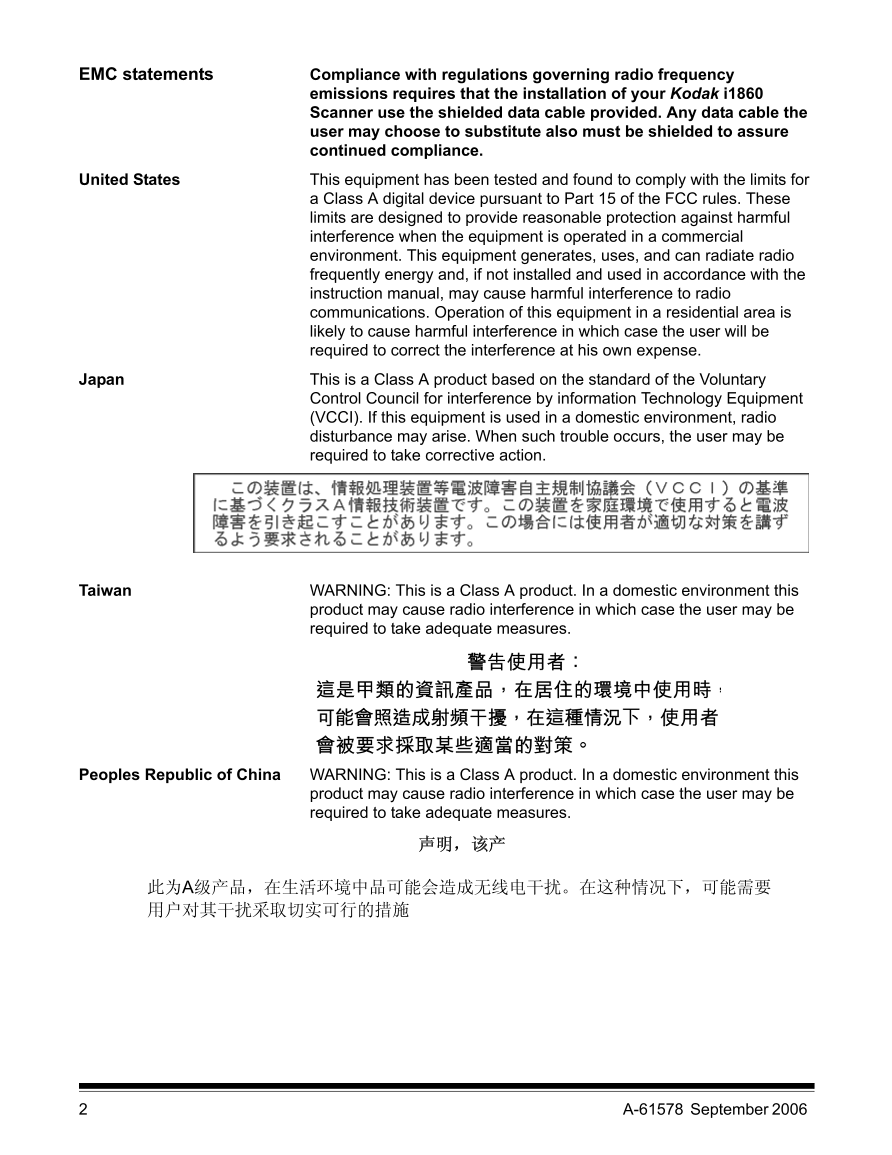
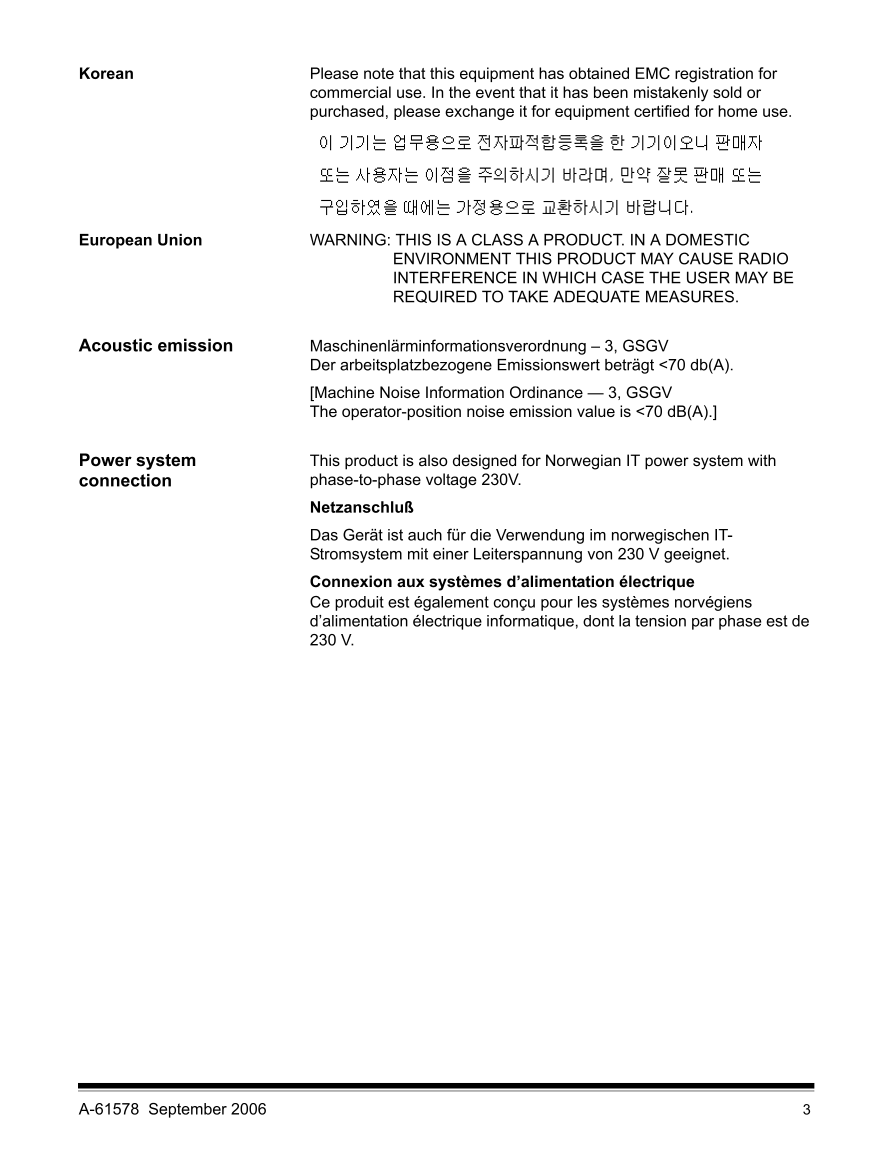
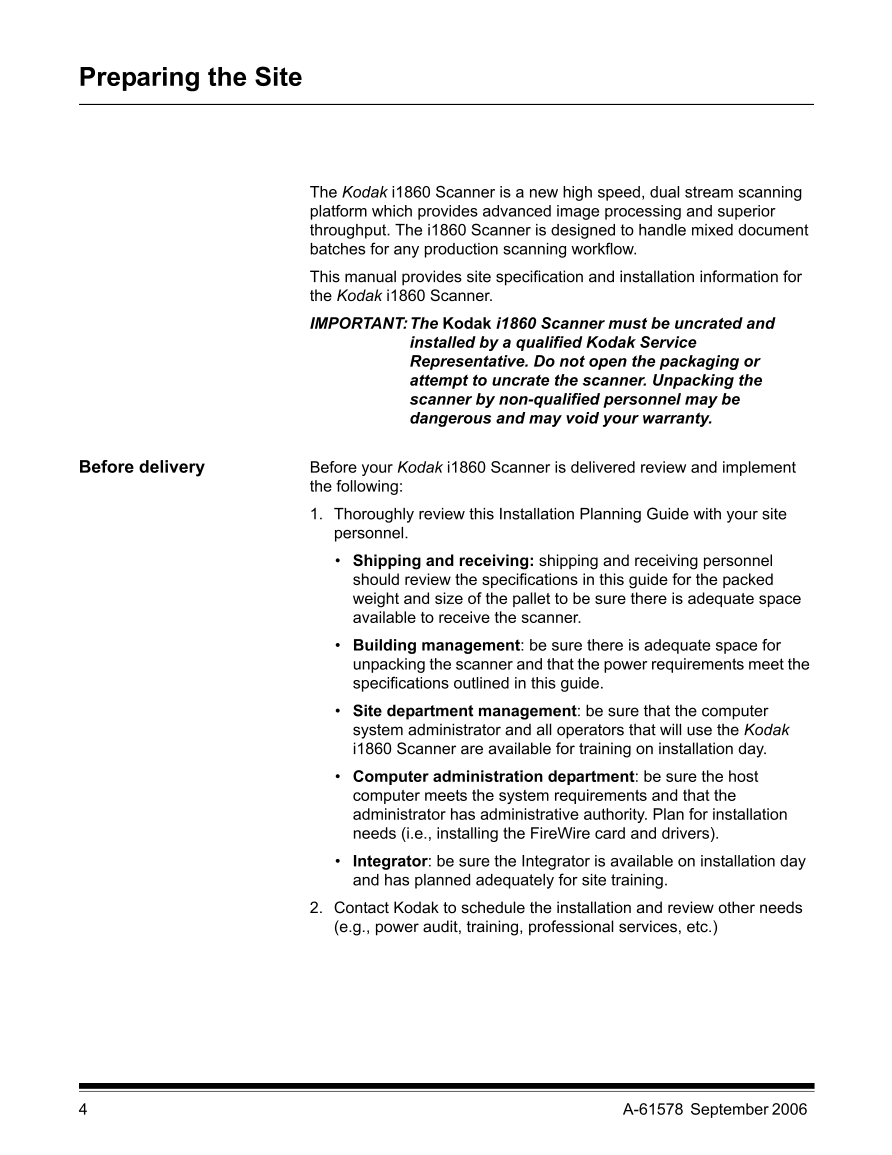
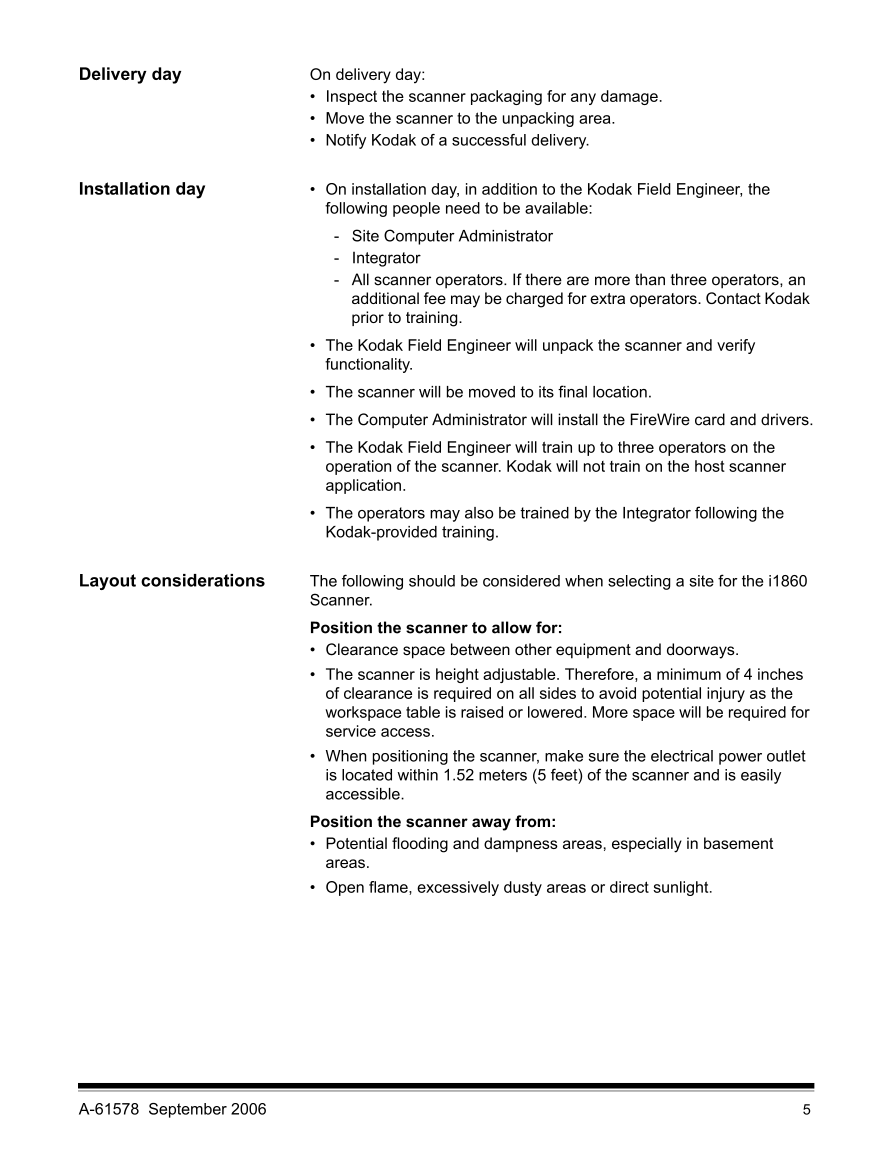
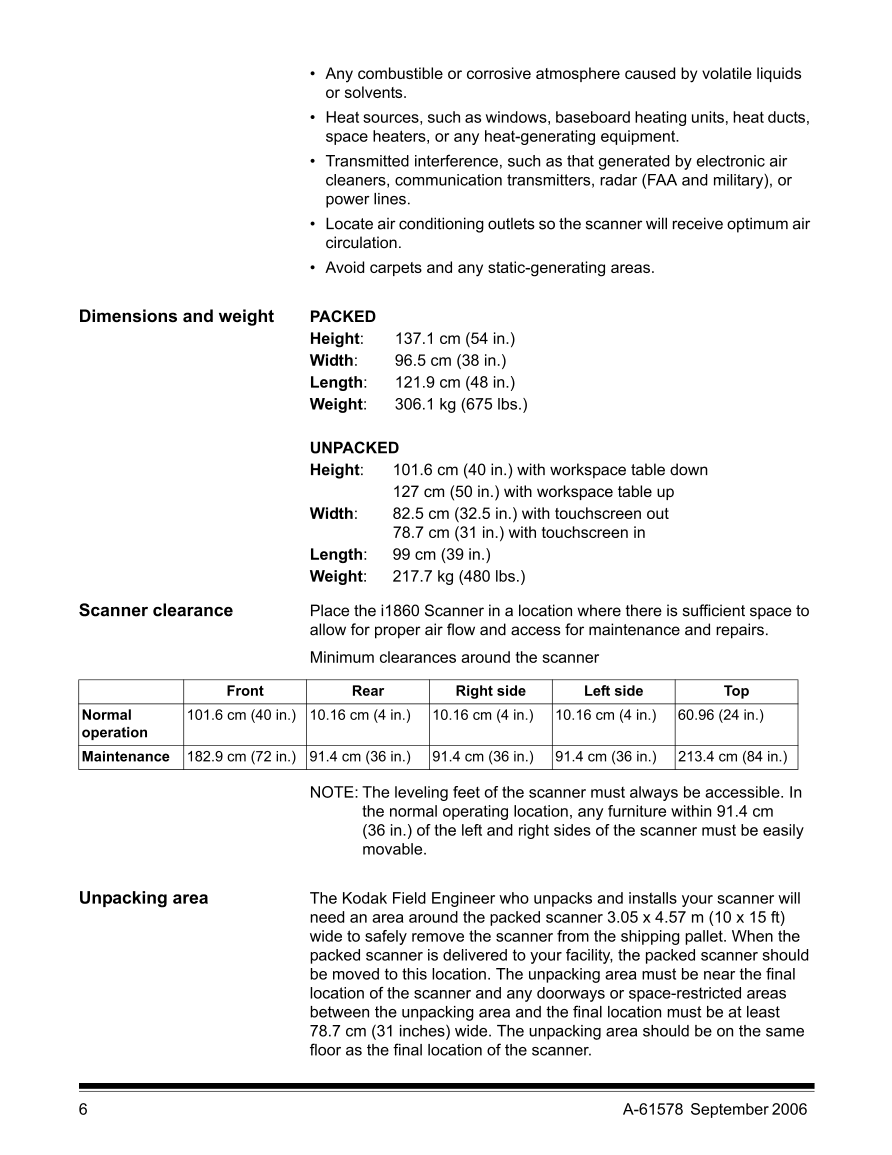
 V2版本原理图(Capacitive-Fingerprint-Reader-Schematic_V2).pdf
V2版本原理图(Capacitive-Fingerprint-Reader-Schematic_V2).pdf 摄像头工作原理.doc
摄像头工作原理.doc VL53L0X简要说明(En.FLVL53L00216).pdf
VL53L0X简要说明(En.FLVL53L00216).pdf 原理图(DVK720-Schematic).pdf
原理图(DVK720-Schematic).pdf 原理图(Pico-Clock-Green-Schdoc).pdf
原理图(Pico-Clock-Green-Schdoc).pdf 原理图(RS485-CAN-HAT-B-schematic).pdf
原理图(RS485-CAN-HAT-B-schematic).pdf File:SIM7500_SIM7600_SIM7800 Series_SSL_Application Note_V2.00.pdf
File:SIM7500_SIM7600_SIM7800 Series_SSL_Application Note_V2.00.pdf ADS1263(Ads1262).pdf
ADS1263(Ads1262).pdf 原理图(Open429Z-D-Schematic).pdf
原理图(Open429Z-D-Schematic).pdf 用户手册(Capacitive_Fingerprint_Reader_User_Manual_CN).pdf
用户手册(Capacitive_Fingerprint_Reader_User_Manual_CN).pdf CY7C68013A(英文版)(CY7C68013A).pdf
CY7C68013A(英文版)(CY7C68013A).pdf TechnicalReference_Dem.pdf
TechnicalReference_Dem.pdf