SIM7100_SIM7500_SIM7600
Series_LBS_Application
Note
LTE Module
SIMCom Wireless Solutions Limited
Building B, SIM Technology Building, No.633, Jinzhong Road
Changning District, Shanghai P.R. China
Tel: 86-21-31575100
support@simcom.com
www.simcom.com
�
SIM7100_SIM7500_SIM7600 Series_LBS_Application Note_V2.00
SIM7100_SIM7500_SIM7600 Series_LBS_Application Note
2.00
2020.8.6
Released
Document Title:
Version:
Date:
Status:
GENERAL NOTES
SIMCOM OFFERS THIS INFORMATION AS A SERVICE TO ITS CUSTOMERS, TO SUPPORT
APPLICATION AND ENGINEERING EFFORTS THAT USE THE PRODUCTS DESIGNED BY SIMCOM.
THE INFORMATION PROVIDED IS BASED UPON REQUIREMENTS SPECIFICALLY PROVIDED TO
SIMCOM BY THE CUSTOMERS. SIMCOM HAS NOT UNDERTAKEN ANY INDEPENDENT SEARCH
FOR ADDITIONAL RELEVANT INFORMATION, INCLUDING ANY INFORMATION THAT MAY BE IN THE
CUSTOMER’S POSSESSION. FURTHERMORE, SYSTEM VALIDATION OF THIS PRODUCT
DESIGNED BY SIMCOM WITHIN A LARGER ELECTRONIC SYSTEM REMAINS THE RESPONSIBILITY
OF THE CUSTOMER OR THE CUSTOMER’S SYSTEM INTEGRATOR. ALL SPECIFICATIONS
SUPPLIED HEREIN ARE SUBJECT TO CHANGE.
COPYRIGHT
THIS DOCUMENT CONTAINS PROPRIETARY TECHNICAL INFORMATION WHICH IS THE PROPERTY
OF SIMCOM WIRELESS SOLUTIONS LIMITED COPYING, TO OTHERS AND USING THIS DOCUMENT,
ARE FORBIDDEN WITHOUT EXPRESS AUTHORITY BY SIMCOM. OFFENDERS ARE LIABLE TO THE
PAYMENT OF INDEMNIFICATIONS. ALL RIGHTS RESERVED BY SIMCOM IN THE PROPRIETARY
TECHNICAL INFORMATION ,INCLUDING BUT NOT LIMITED TO REGISTRATION GRANTING OF A
PATENT , A UTILITY MODEL OR DESIGN. ALL SPECIFICATION SUPPLIED HEREIN ARE SUBJECT TO
CHANGE WITHOUT NOTICE AT ANY TIME.
SIMCom Wireless Solutions Limited
Building B, SIM Technology Building, No.633 Jinzhong Road, Changning District, Shanghai P.R. China
Tel: +86 21 31575100
Email: simcom@simcom.com
For more information, please visit:
https://www.simcom.com/download/list-863-en.html
For technical support, or to report documentation errors, please visit:
https://www.simcom.com/ask/ or email to: support@simcom.com
Copyright © 2020 SIMCom Wireless Solutions Limited All Rights Reserved.
www.simcom.com
2 / 9
�
SIM7100_SIM7500_SIM7600 Series_LBS_Application Note_V2.00
About Document
Version History
Version
V2.00
Date
2020.8.6
Owner
Caowangbao
What is new
Update the format
www.simcom.com
3 / 9
�
SIM7100_SIM7500_SIM7600 Series_LBS_Application Note_V2.00
Contents
About Document............................................................................................................ 3
Version History.........................................................................................................................................................3
Contents........................................................................................................................... 4
1.
2.
3.
4.
1.1
2.1
2.2
2.3
4.1
4.2
Introduction......................................................................................................... 5
Purpose of the document...........................................................................................................................5
LBS Configuration...........................................................................................6
Set/Query customer ID...............................................................................................................................6
Query the times have used positioning command................................................................................ 6
Set/Query the server’s address................................................................................................................6
AT Commands for LBS.....................................................................................7
4.1.1
4.1.2
4.1.3
LBS Samples.......................................................................................................8
Relation AT Configure.................................................................................................................................8
Set APN............................................................................................................................................ 8
Start Network................................................................................................................................... 8
Stop Network................................................................................................................................... 8
Execute LBS................................................................................................................................................ 9
LBS Configure................................................................................................................................. 9
Get LBS Location............................................................................................................................9
4.2.1
4.2.2
www.simcom.com
4 / 9
�
SIM7100_SIM7500_SIM7600 Series_LBS_Application Note_V2.00
1.Introduction
1.1 Purpose of the document
This document gives the usage of LBS. Users can get useful information about the LBS functions quickly
through this document.
The Cell Location functions are provided in AT command format, and they are designed for customers to
design their GPS applications easily. User can access LBS AT commands through UART/ USB interface
which communicates with SIM7100/SIM7500/SIM7600/SIM7800 module.
www.simcom.com
5 / 9
�
SIM7100_SIM7500_SIM7600 Series_LBS_Application Note_V2.00
2. LBS Configuration
The purpose of this section is to help get you set and query the LBS configuration.
2.1 Set/Query customer ID
This is used to set and query the customer ID.
Query the customer ID:
AT+CLBSCFG=0,1
Set the customer ID:
AT+CLBSCFG=1,1,”test”
(This step is not necessary, if no using, it could be omitted.)
2.2 Query the times have used positioning command
We can use this AT to query the times have used positioning command (This command take effective when
Server’s address is not free).
Query the times have used positioning command:
AT+CLBSCFG=0,2
(This step is not necessary, if no using, it could be omitted.)
2.3 Set/Query the server’s address
We can use this AT to set and query the server’s address.
Query server’s address:
AT+CLBSCFG=0,3,
Set server’s address:
AT+CLBSCFG=1,3,”lbs-simcom.com:3002”
(This step is not necessary, if no using, it could be omitted.)
www.simcom.com
6 / 9
�
SIM7100_SIM7500_SIM7600 Series_LBS_Application Note_V2.00
3.AT Commands for LBS
Command
AT+CLBS
AT+CLBSCFG
Description
Base station location
Base station location Configure
For detail information, please refer to “SIM7500_SIM7600 Series_AT Command Manual“.
www.simcom.com
7 / 9
�
SIM7100_SIM7500_SIM7600 Series_LBS_Application Note_V2.00
4.LBS Samples
4.1 Relation AT Configure
4.1.1 Set APN
//Example of APN Set
AT+CGDCONT=1,”IP”,”apn”
OK
AT+CSOCKSETPN=1
OK
Note: If not private network, steps above could be omitted.
4.1.2 Start Network
//Example of network start
AT+CNETSTART
+CNETSTART: 0
OK
Note: Return value 0 is successful,other are failed, and execute LBS will be failed if not 0.
4.1.3 Stop Network
//Example of network stop
AT+CNETSTOP
+CNETSTOP: 0
OK
www.simcom.com
8 / 9
�
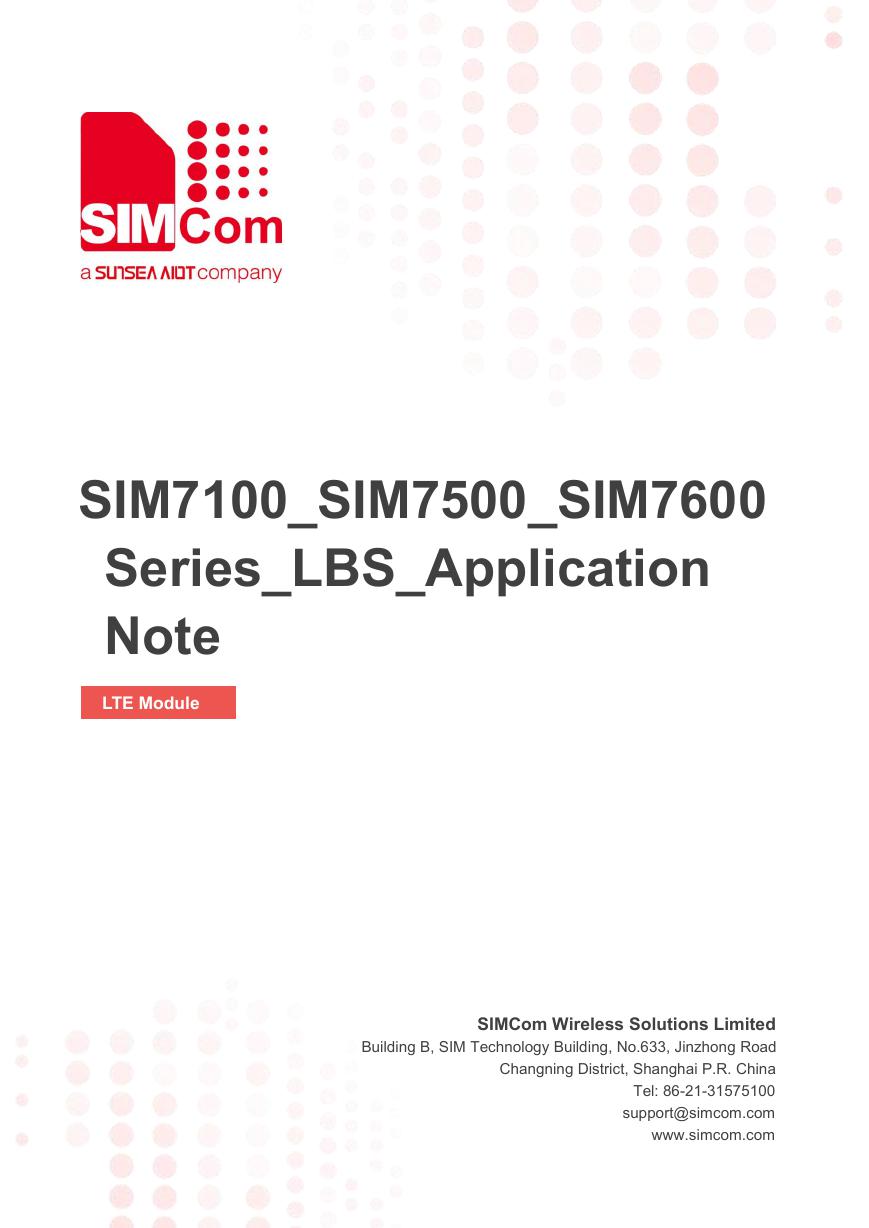

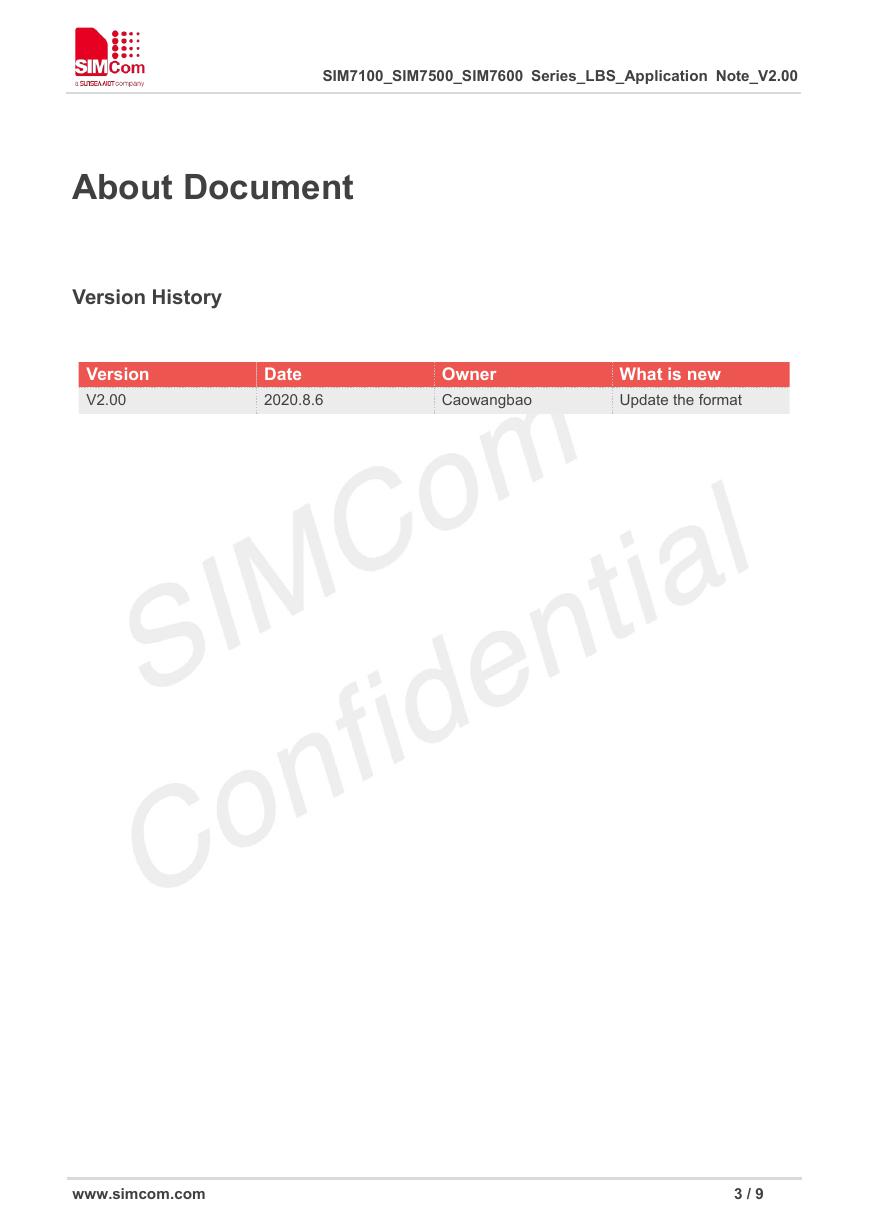


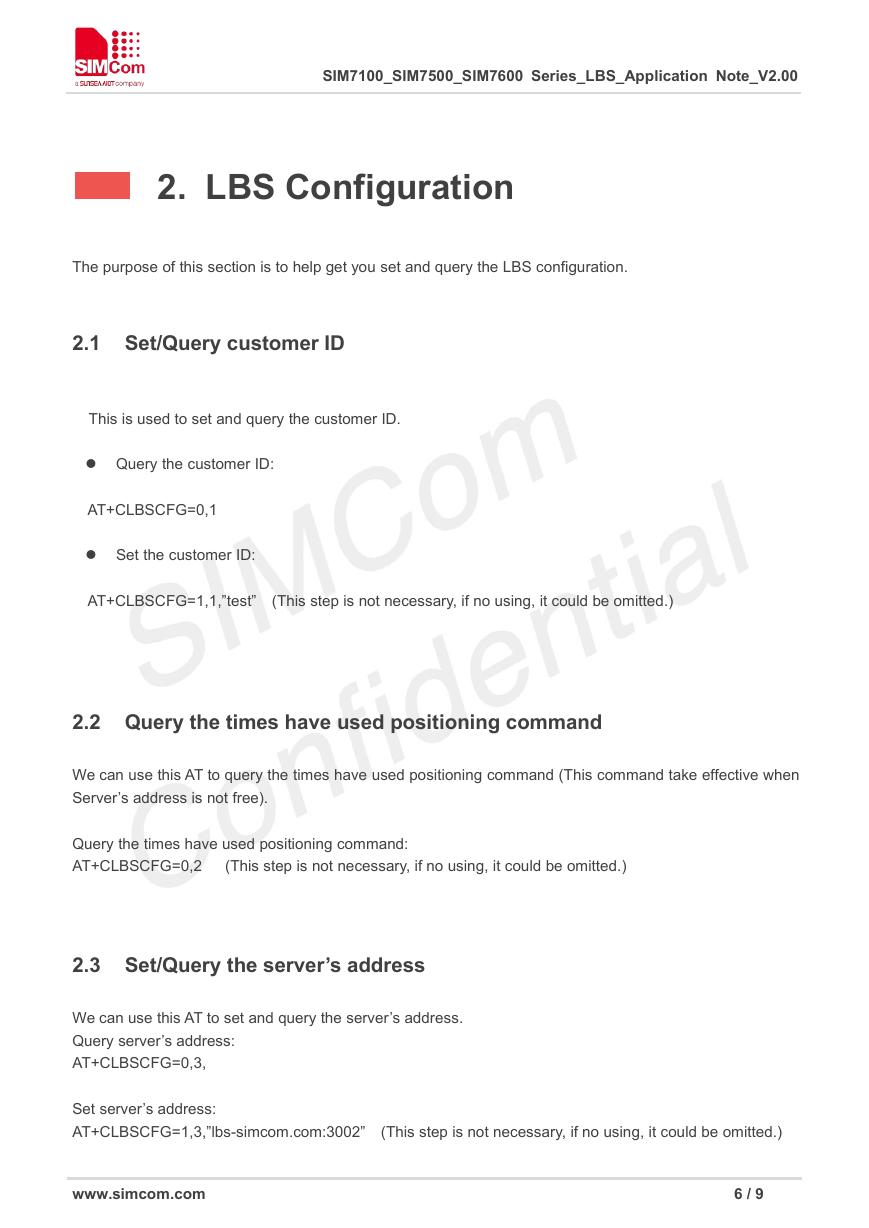
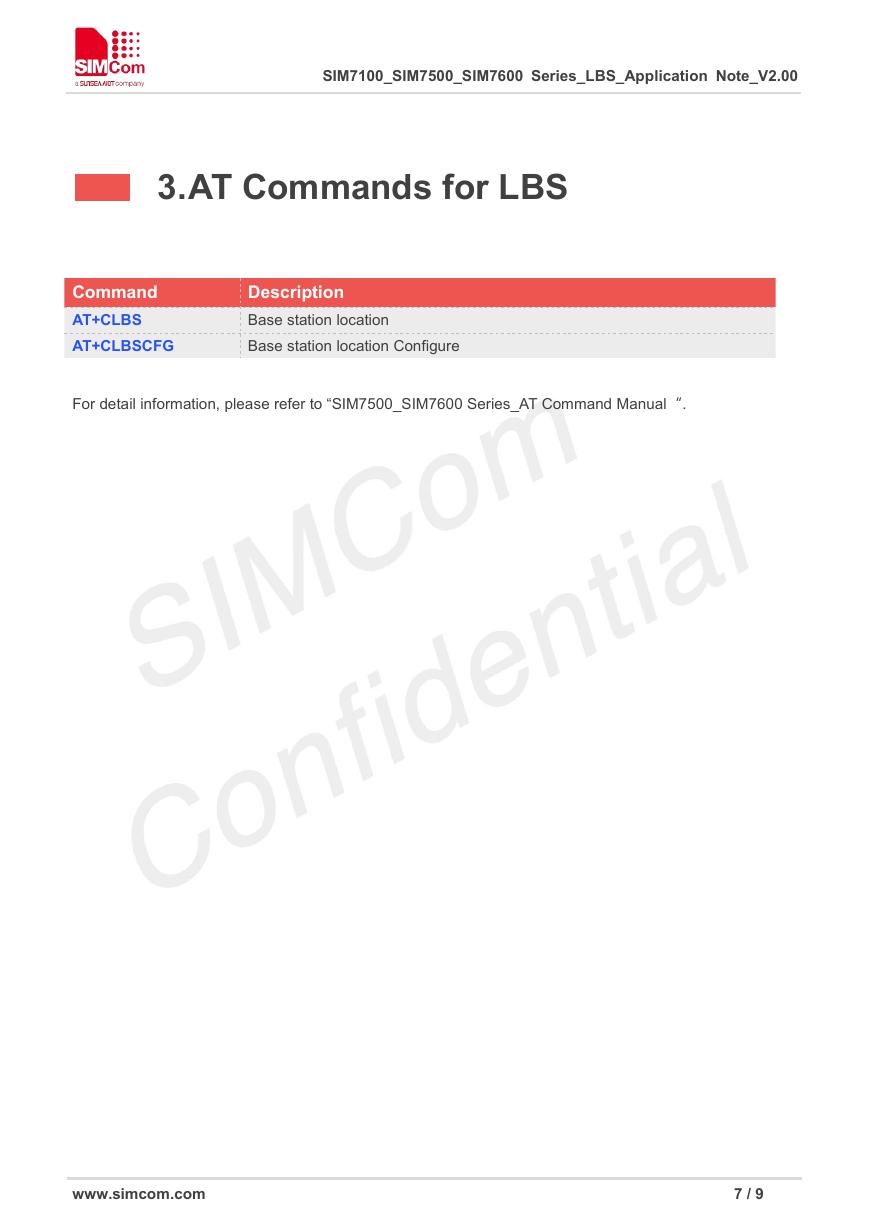
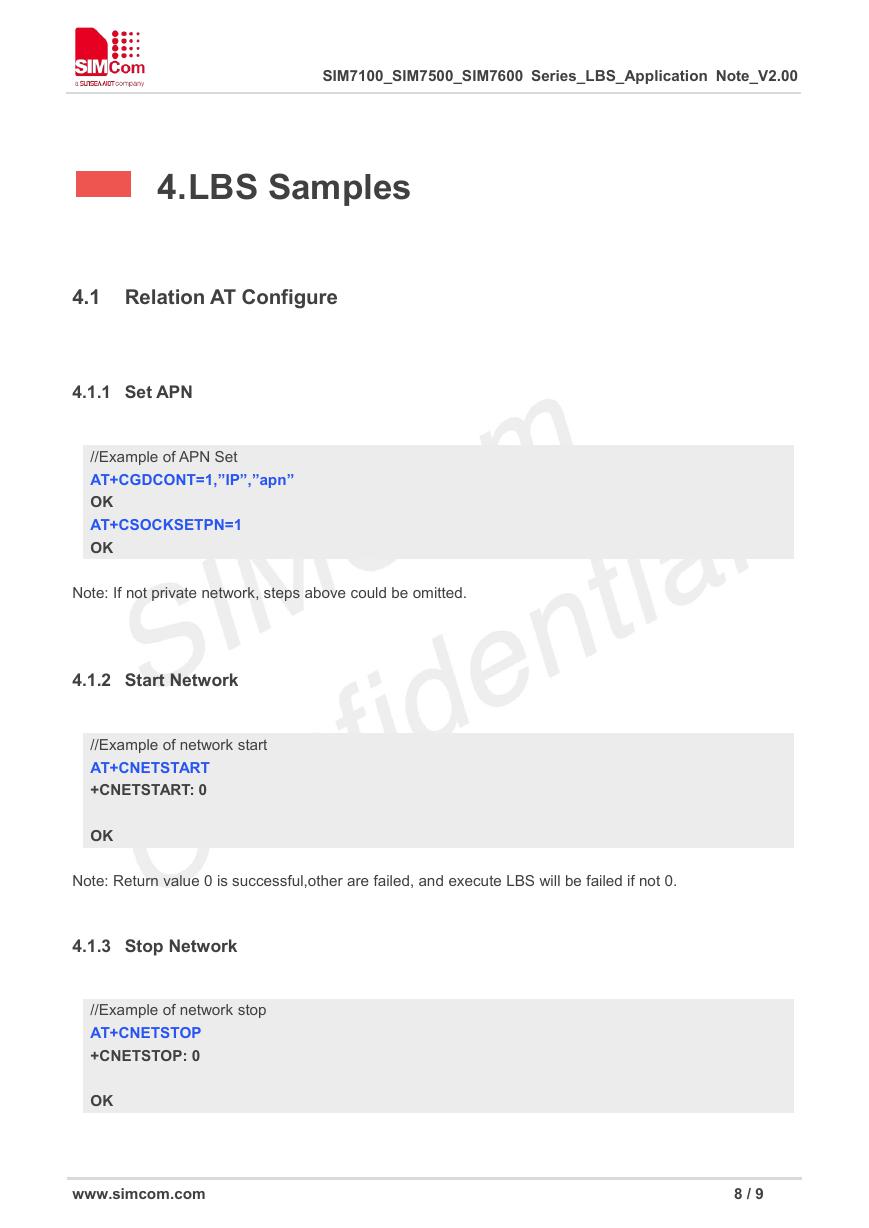
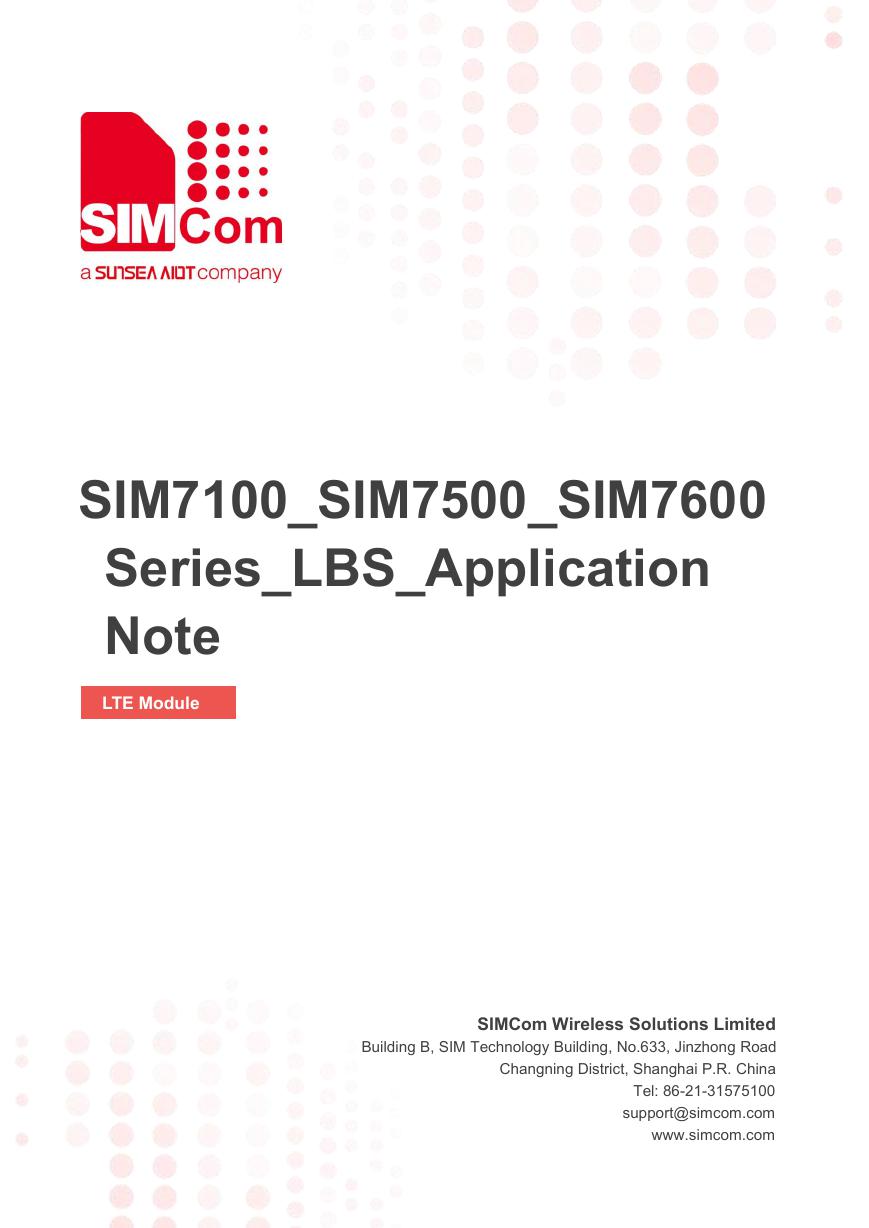

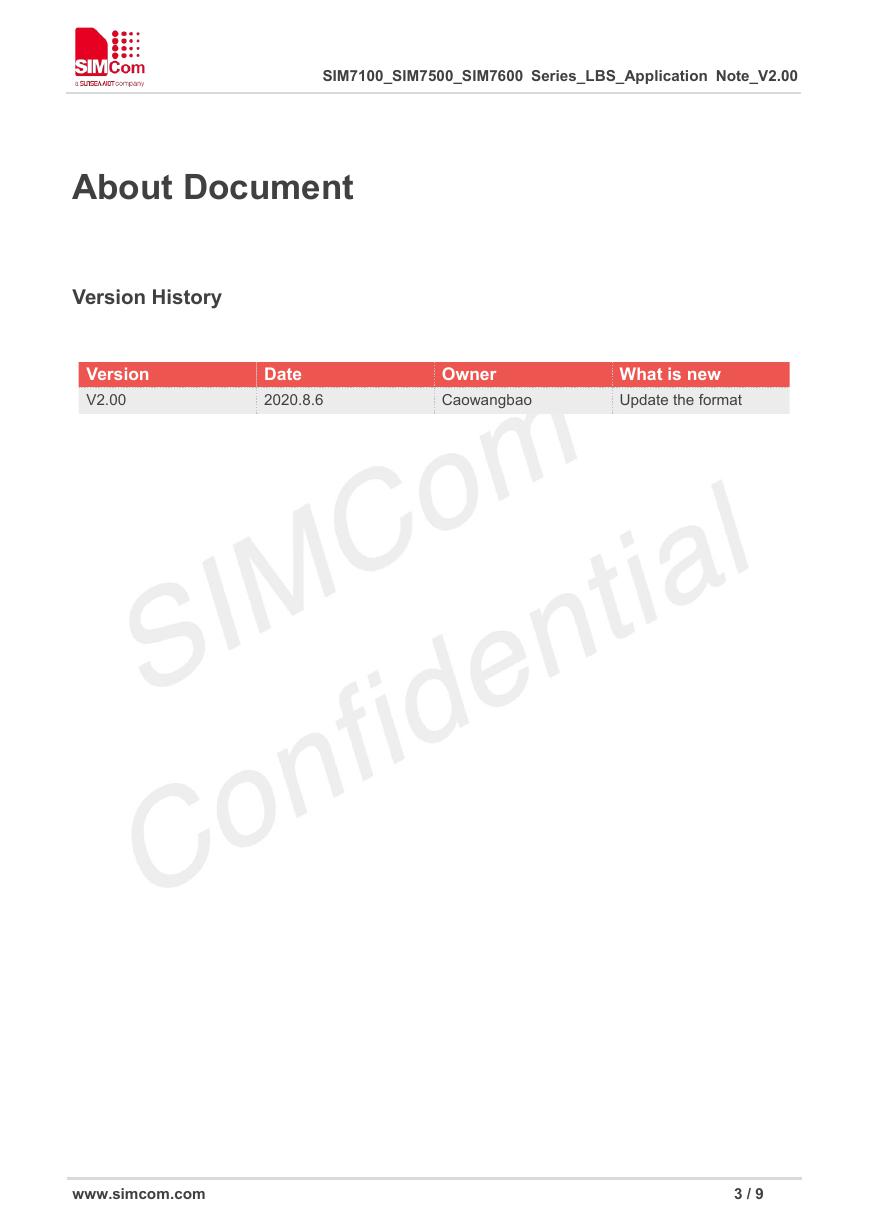


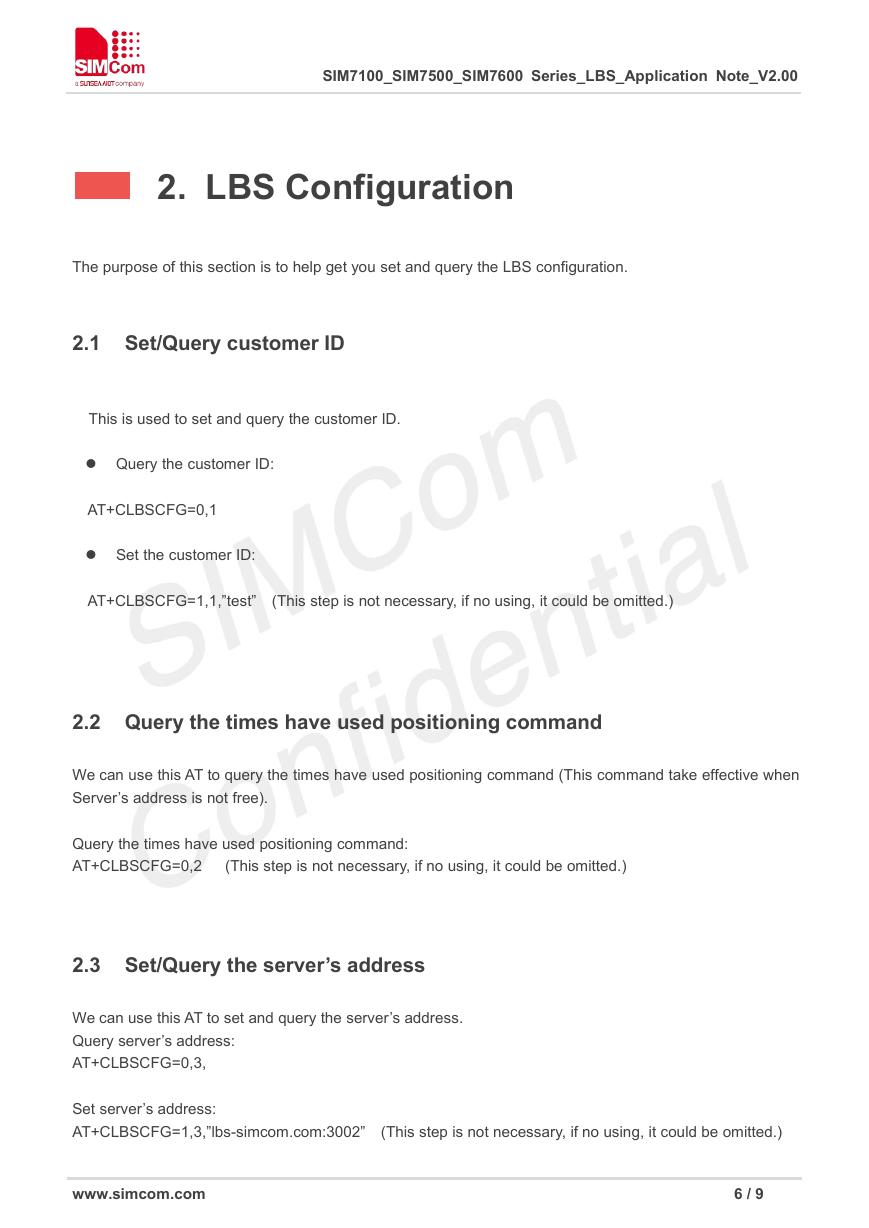
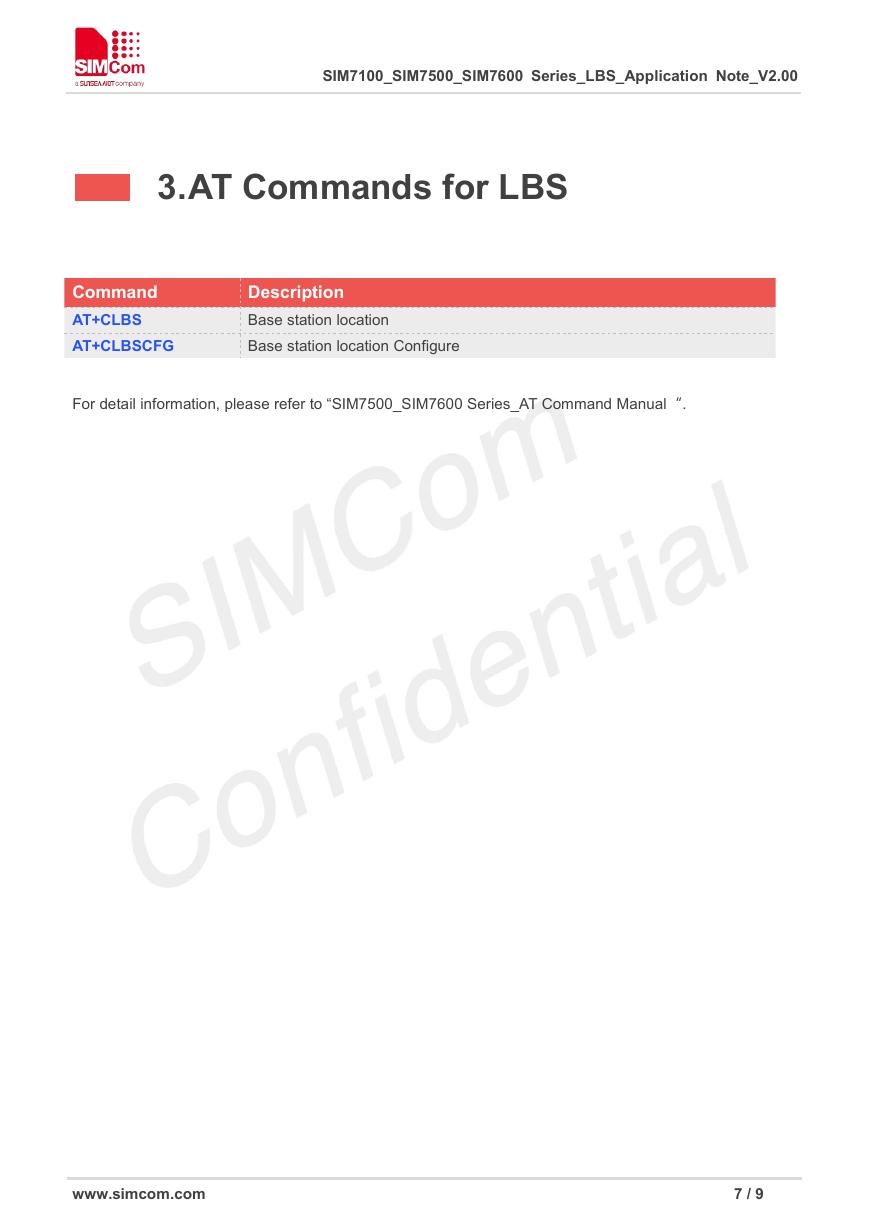
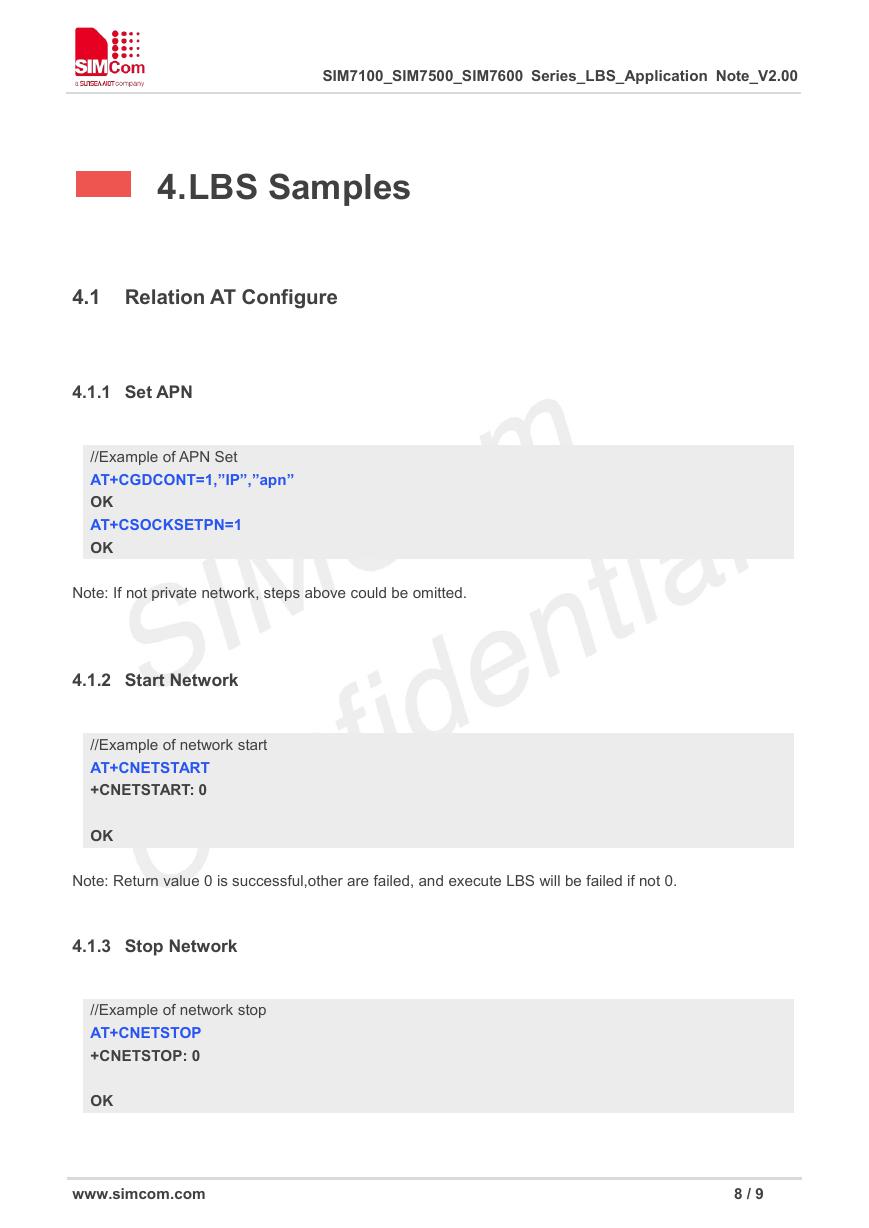
 V2版本原理图(Capacitive-Fingerprint-Reader-Schematic_V2).pdf
V2版本原理图(Capacitive-Fingerprint-Reader-Schematic_V2).pdf 摄像头工作原理.doc
摄像头工作原理.doc VL53L0X简要说明(En.FLVL53L00216).pdf
VL53L0X简要说明(En.FLVL53L00216).pdf 原理图(DVK720-Schematic).pdf
原理图(DVK720-Schematic).pdf 原理图(Pico-Clock-Green-Schdoc).pdf
原理图(Pico-Clock-Green-Schdoc).pdf 原理图(RS485-CAN-HAT-B-schematic).pdf
原理图(RS485-CAN-HAT-B-schematic).pdf File:SIM7500_SIM7600_SIM7800 Series_SSL_Application Note_V2.00.pdf
File:SIM7500_SIM7600_SIM7800 Series_SSL_Application Note_V2.00.pdf ADS1263(Ads1262).pdf
ADS1263(Ads1262).pdf 原理图(Open429Z-D-Schematic).pdf
原理图(Open429Z-D-Schematic).pdf 用户手册(Capacitive_Fingerprint_Reader_User_Manual_CN).pdf
用户手册(Capacitive_Fingerprint_Reader_User_Manual_CN).pdf CY7C68013A(英文版)(CY7C68013A).pdf
CY7C68013A(英文版)(CY7C68013A).pdf TechnicalReference_Dem.pdf
TechnicalReference_Dem.pdf