SIM82XX_SIM83XX Series
_GNSS_Application Note
5G Module
SIMCom Wireless Solutions Limited
SIMCom Headquarters Building, Building 3, No. 289
Linhong Road, Changning District, Shanghai P.R. China
Tel: 86-21-31575100
support@simcom.com
www.simcom.com
�
SIM82XX_SIM83XX Series_GNSS_Application Note_V1.00
Document Title:
Version:
Date:
Status:
GENERAL NOTES
SIM82XX_SIM83XX Series_GNSS_Application Note
1.00
2021.11.25
Released
SIMCOM OFFERS THIS INFORMATION AS A SERVICE TO ITS CUSTOMERS, TO SUPPORT
APPLICATION AND ENGINEERING EFFORTS THAT USE THE PRODUCTS DESIGNED BY SIMCOM.
THE INFORMATION PROVIDED IS BASED UPON REQUIREMENTS SPECIFICALLY PROVIDED TO
SIMCOM BY THE CUSTOMERS. SIMCOM HAS NOT UNDERTAKEN ANY INDEPENDENT SEARCH
FOR ADDITIONAL RELEVANT INFORMATION, INCLUDING ANY INFORMATION THAT MAY BE IN THE
CUSTOMER’S POSSESSION. FURTHERMORE, SYSTEM VALIDATION OF THIS PRODUCT
DESIGNED BY SIMCOM WITHIN A LARGER ELECTRONIC SYSTEM REMAINS THE RESPONSIBILITY
OF THE CUSTOMER OR THE CUSTOMER’S SYSTEM INTEGRATOR. ALL SPECIFICATIONS
SUPPLIED HEREIN ARE SUBJECT TO CHANGE.
COPYRIGHT
THIS DOCUMENT CONTAINS PROPRIETARY TECHNICAL INFORMATION WHICH IS THE PROPERTY
OF SIMCOM WIRELESS SOLUTIONS LIMITED COPYING, TO OTHERS AND USING THIS DOCUMENT,
ARE FORBIDDEN WITHOUT EXPRESS AUTHORITY BY SIMCOM. OFFENDERS ARE LIABLE TO THE
PAYMENT OF INDEMNIFICATIONS. ALL RIGHTS RESERVED BY SIMCOM IN THE PROPRIETARY
TECHNICAL INFORMATION, INCLUDING BUT NOT LIMITED TO REGISTRATION GRANTING OF A
PATENT, A UTILITY MODEL OR DESIGN. ALL SPECIFICATION SUPPLIED HEREIN ARE SUBJECT TO
CHANGE WITHOUT NOTICE AT ANY TIME.
SIMCom Wireless Solutions Limited
SIMCom Headquarters Building, Building 3, No. 289 Linhong Road, Changning District, Shanghai P.R.
China
Tel: +86 21 31575100
Email: simcom@simcom.com
For more information, please visit:
https://www.simcom.com/download/list-863-en.html
For technical support, or to report documentation errors, please visit:
https://www.simcom.com/ask/or email to: support@simcom.com
Copyright © 2021 SIMCom Wireless Solutions Limited All Rights Reserved.
www.simcom.com
2 / 17
�
SIM82XX_SIM83XX Series_GNSS_Application Note_V1.00
About Document
Version History
Version
V1.00
Date
2021.11.25
Author
Yunchun.He
What is new
New version
Scope
This document applies to the SIMCom SIM820X series, SIM821X series, SIM826X series and SIM83XX
series.
www.simcom.com
3 / 17
�
SIM82XX_SIM83XX Series_GNSS_Application Note_V1.00
Contents
About Document............................................................................................................ 3
Version History.........................................................................................................................................................3
Scope........................................................................................................................................................................ 3
Contents........................................................................................................................... 4
1.1
1.2
1.3
1 Introduction............................................................................................................... 6
Overview.......................................................................................................................................................6
GNSS Mode Introduction...........................................................................................................................6
gpsOneXTRA Introduction.........................................................................................................................7
gpsOneXTRA assistance...............................................................................................................7
gpsOneXTRA assistance data file content................................................................................. 7
gpsOneXTRA assistance data delivery.......................................................................................8
gpsOneXTRA assistance file source and policy........................................................................8
References................................................................................................................................................... 8
1.3.1
1.3.2
1.3.3
1.3.4
1.4
2 A-GNSS Quick Start – Setting..............................................................................9
Set A-GNSS Server Address.....................................................................................................................9
Set Certificate.............................................................................................................................................. 9
2.1
2.2
3 Start GNSS...............................................................................................................10
Start GNSS Standalone Mode................................................................................................................10
Start A-GNSS Mode................................................................................................................................. 10
AGNSS server which does not support certificate..................................................................10
AGNSS server which supports certificate.................................................................................11
3.2.1
3.2.2
3.1
3.2
4 Get GNSS Position Information.........................................................................13
Standalone Mode......................................................................................................................................13
A-GNSS Mode...........................................................................................................................................13
4.1
4.2
5 Qualcomm gpsOneXTRA Mode.........................................................................14
gpsOneXTRA Execute Flow................................................................................................................... 14
gpsOneXTRA AT Flow............................................................................................................................. 14
5.1
5.2
6 Satellite.....................................................................................................................16
www.simcom.com
4 / 17
�
SIM82XX_SIM83XX Series_GNSS_Application Note_V1.00
7 Q&A............................................................................................................................17
www.simcom.com
5 / 17
�
SIM82XX_SIM83XX Series_GNSS_Application Note_V1.00
1 Introduction
1.1 Overview
Customer can get useful
through this document.
information about SIM82XX/SIM83XX GNSS/A-GNSS/XTRA functions quickly
GNSS function could be easily realized by AT command interface provided in SIM82XX/SIM83XX module
via USB interface.
SIM82XX/SIM83XX GNSS features:
Support GPS, GLONASS, BEIDOU, GALILEO, QZSS and NAVIC satellite system.
Support standalone mode, MS-based ,MS-assisted and XTRA mode
Support cold start and hot start.
Support a subset of the NMEA-0183 standard.
Support NMEA sentences output in NMEA port.
A-GNSS supports UP (user plane) and CP (control plane) method.
MS-assisted mode supports single fixed; MS-based mode supports seriate fixed.
Support certificate if necessary.
Supporting GNSS starts automatically when module powers on, it supports standalone mode only.
1.2 GNSS Mode Introduction
In MS-assisted mode, when a request for position location is issued, available network information is
provided to the location server and assistance is requested from the location server. The location server
sends the assistance information to the handset. The handset/mobile unit measures the GNSS observables
and provides the GNSS measurements along with available network data (that is appropriate for the given
air interface technology) to the location server. The location server then calculates the position location and
returns results to the requesting entity.
In MS-based mode,
the assistant data provided by the location server encompasses not only the
information required to assist the handset in measuring the satellite signals, but also the information
required to calculate the handset’s position. Therefore, rather than providing the GNSS measurements and
available network data back to the location server, the mobile calculates the location on the handset and
www.simcom.com
6 / 17
�
SIM82XX_SIM83XX Series_GNSS_Application Note_V1.00
passes the result to the requesting entity.
In standalone mode, the handset demodulates the data directly from the GNSS satellites. This mode has
some reduced cold-start sensitivity, and a longer time to first fix as compared to the assisted modes.
However, it requires no server interaction and works out of network coverage. Default use GPS, GLONSS,
BEIDOU, can use AT+CGNSSMODE set.
MS-assisted
Server
Module
Location server sends aiding
data that is valid for the current
fix
Module sends code phases
Server calculates position
MS-assisted
Location server sends aiding
data that is valid for the current
fix
Module calculates position
MS-assisted
Module demodulates data from
GNSS satellite
Module calculates position
Send aiding data
Calculate position
Server
Send aiding data
Server
Code phases
Module
Calculate position
Module
Demodulates
GNSS
GLONASS satellite data
Calculate position
and
Table 1 GNSS mode of operation
1.3 gpsOneXTRA Introduction
1.3.1 gpsOneXTRA assistance
It provides enhanced standalone performance, and eliminates the need to demodulate the GNSS signal for
ephemeris, almanac, iono, UTC, or health.
Normally requires -144 dBm or stronger for all SVs in view
TTFF can be reduced by 18 to 30 sec (or more in harsh signal environments)
1.3.2 gpsOneXTRA assistance data file content
Current assistance data (ephemeris, almanac, iono, UTC, health)
Predict satellite coordinates and clock biases valid for up to 7 days
www.simcom.com
7 / 17
�
SIM82XX_SIM83XX Series_GNSS_Application Note_V1.00
1.3.3 gpsOneXTRA assistance data delivery
Propriety binary file (approximately 40 kB, depending on number of active satellites)
File transfer via HTTP
Time assistance via SNTP/HTP
Ensure AP-Linux has access to the Internet.
1.3.4 gpsOneXTRA assistance file source and policy
Qualcomm generated the assistance file and Qualcomm partner hosted.
1.4 References
The present document is based on the following documents:
SIM82XX_SIM83XX Series_AT Command Manual_VX.xx.doc
www.simcom.com
8 / 17
�
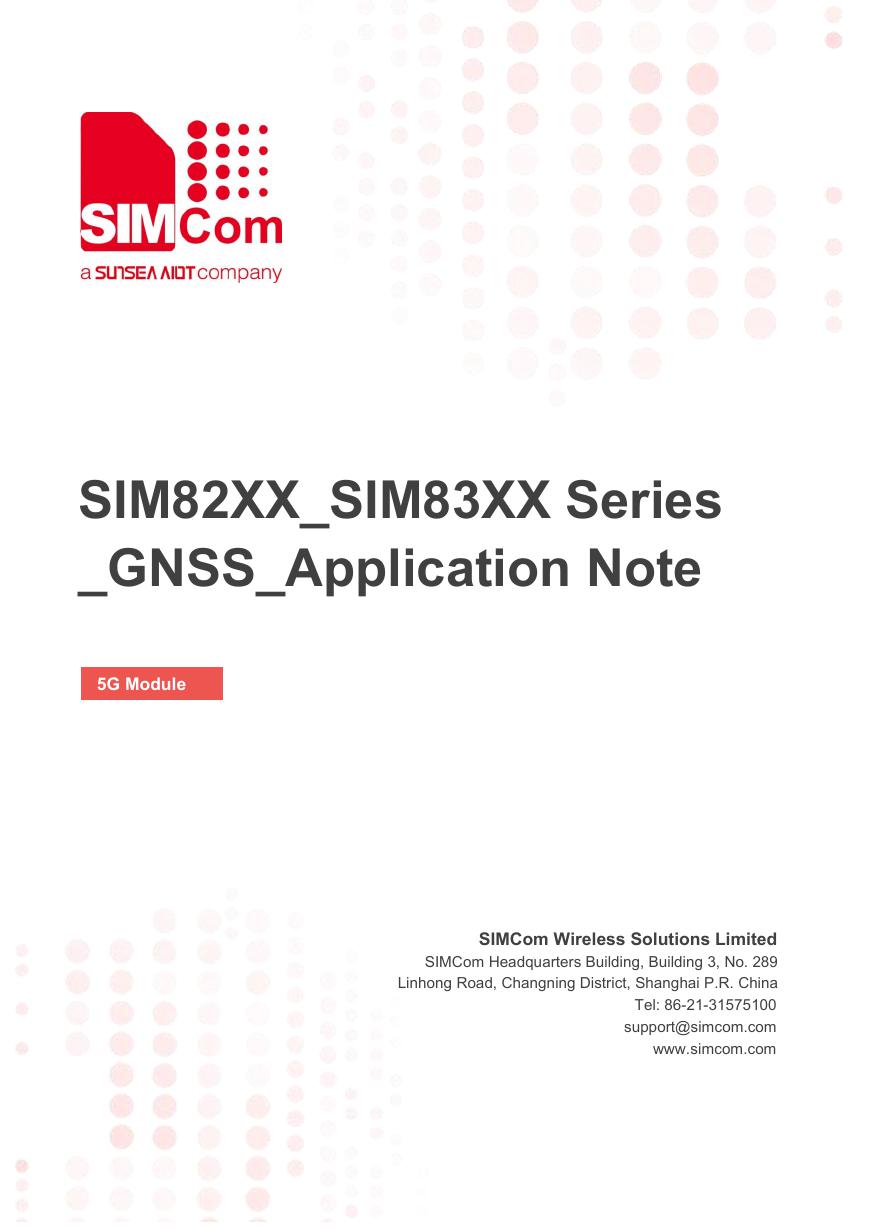
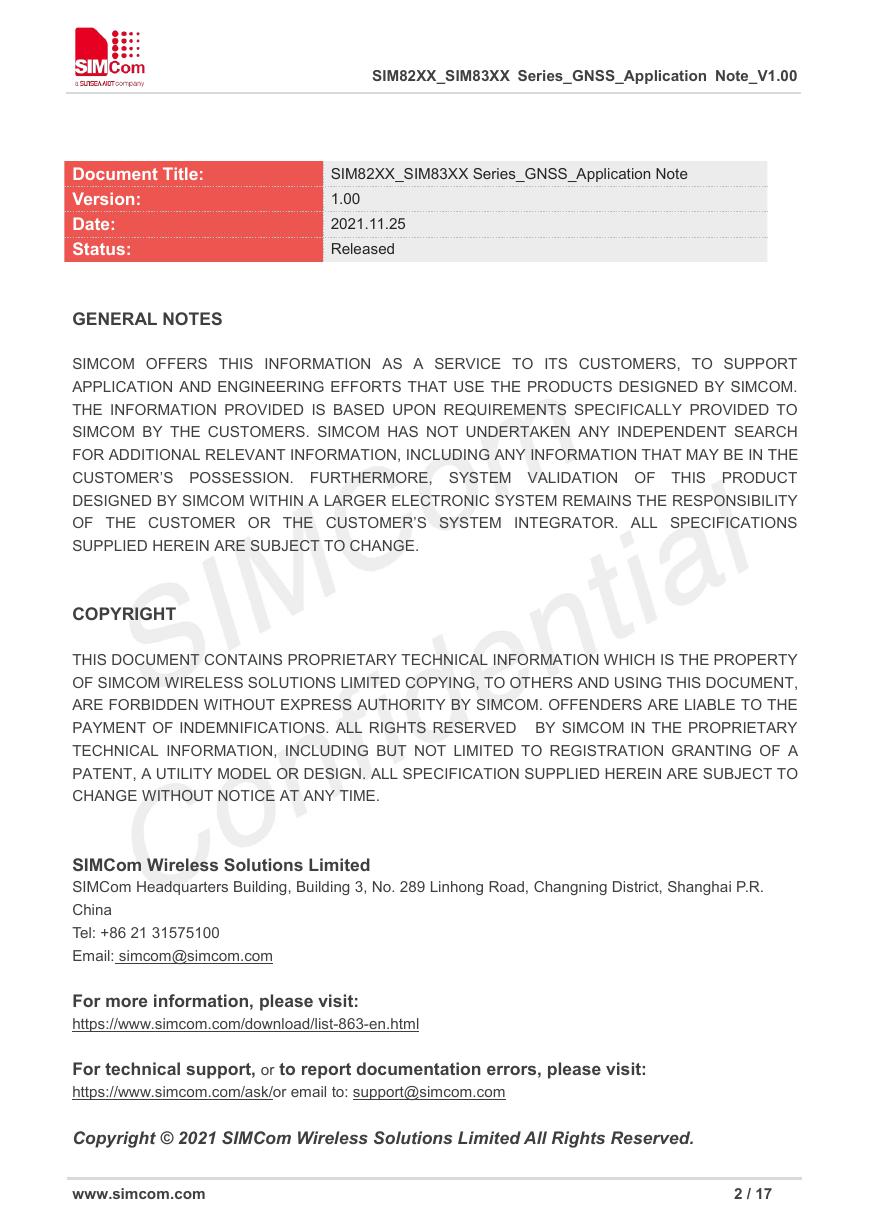
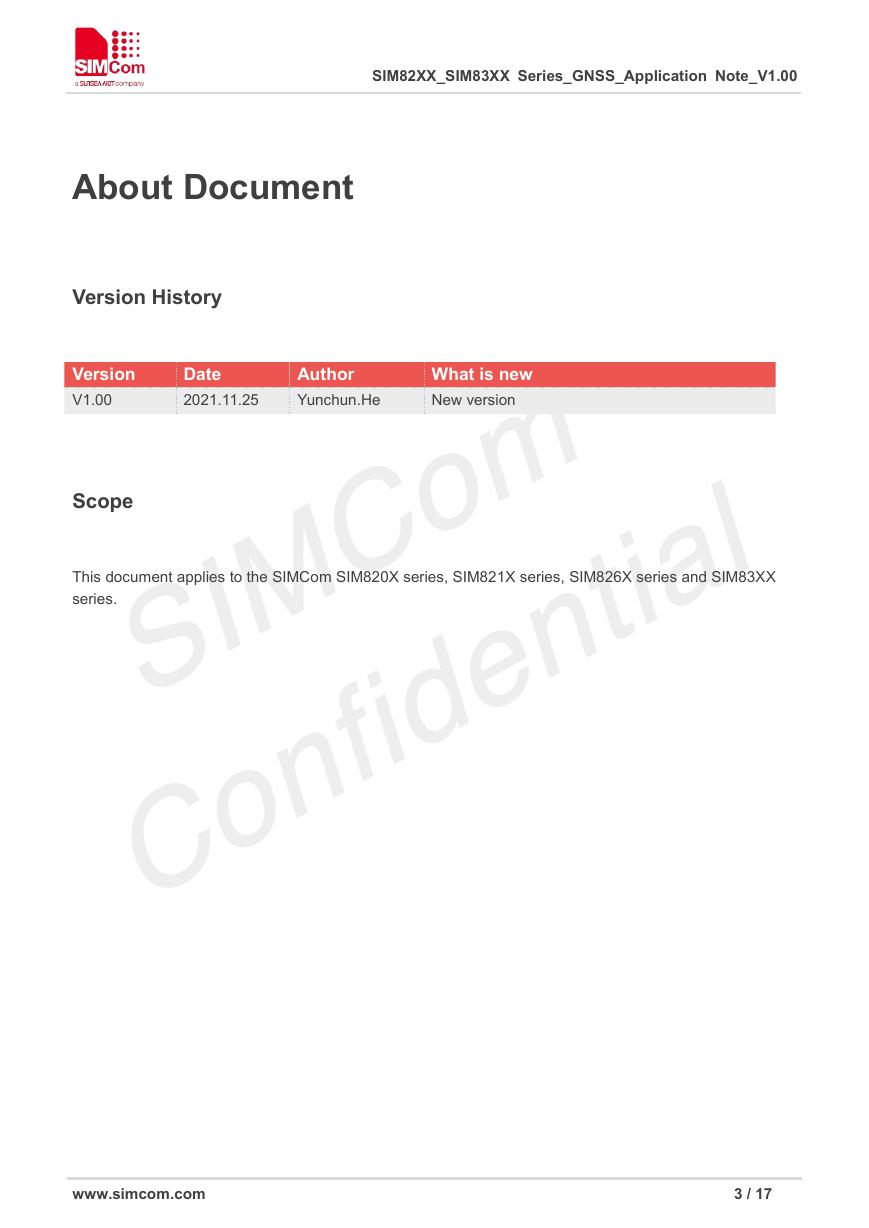
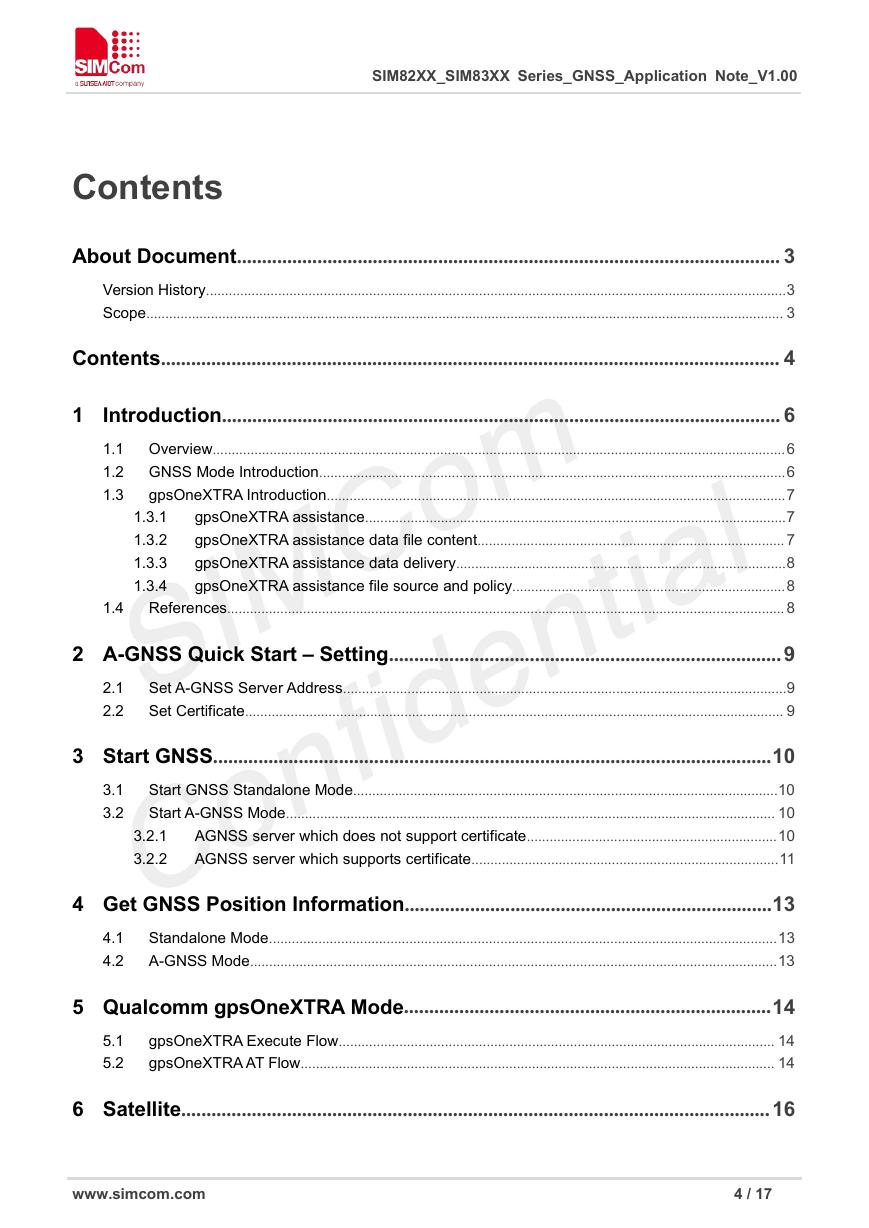

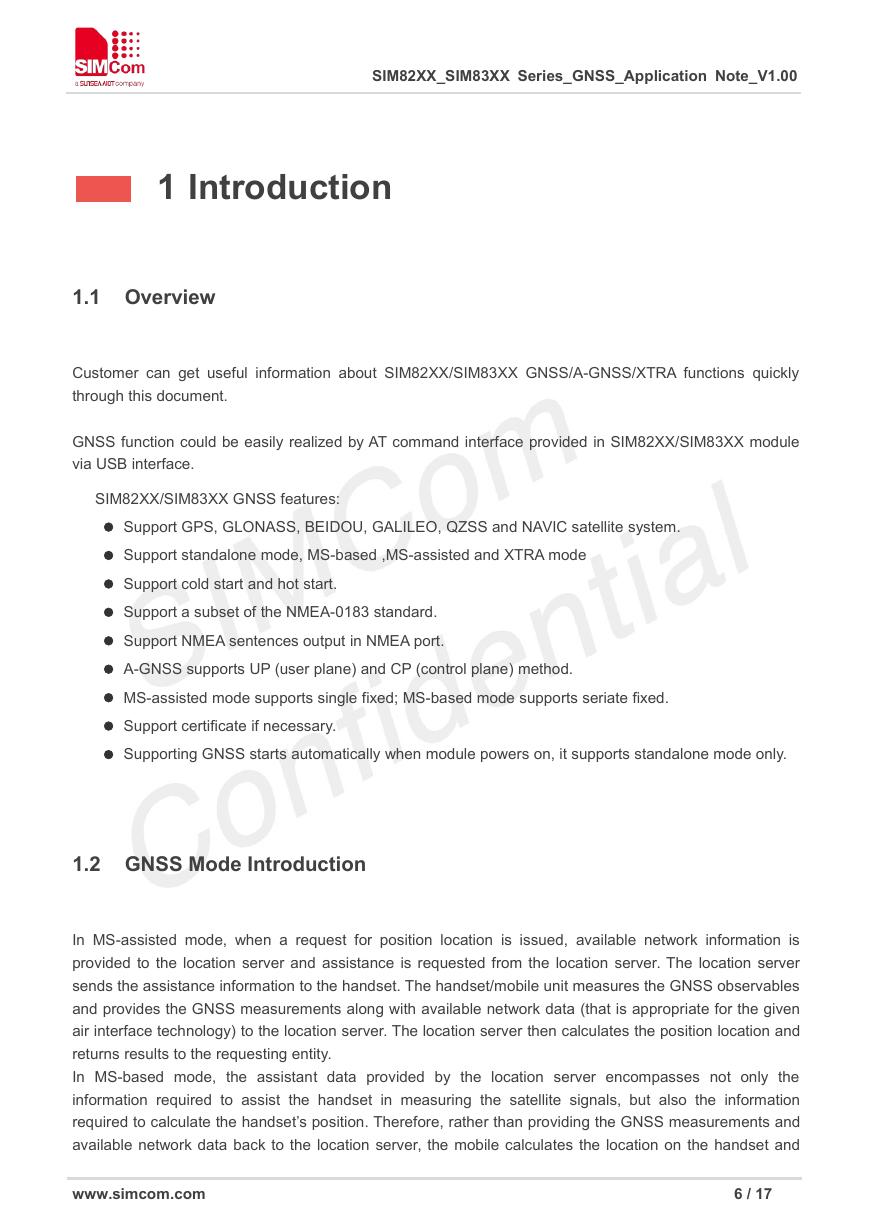
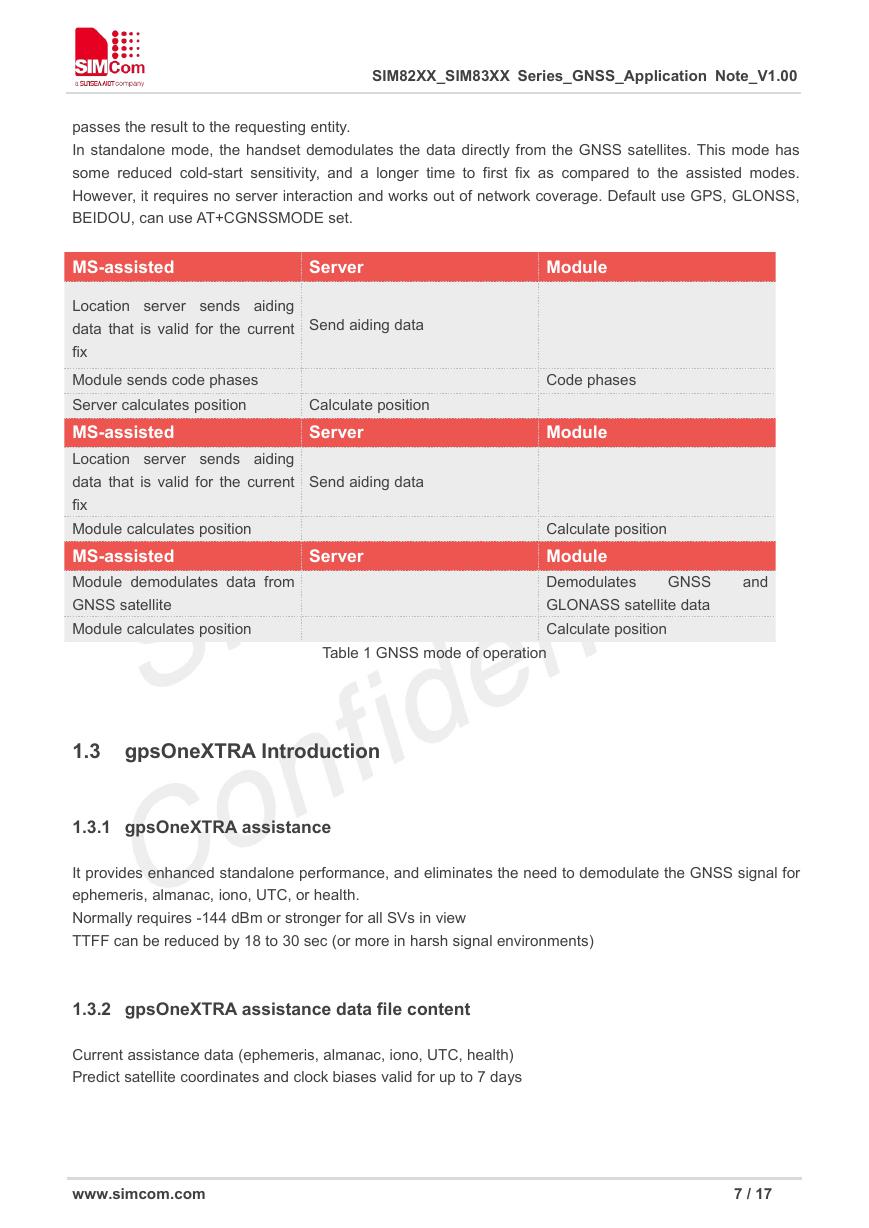
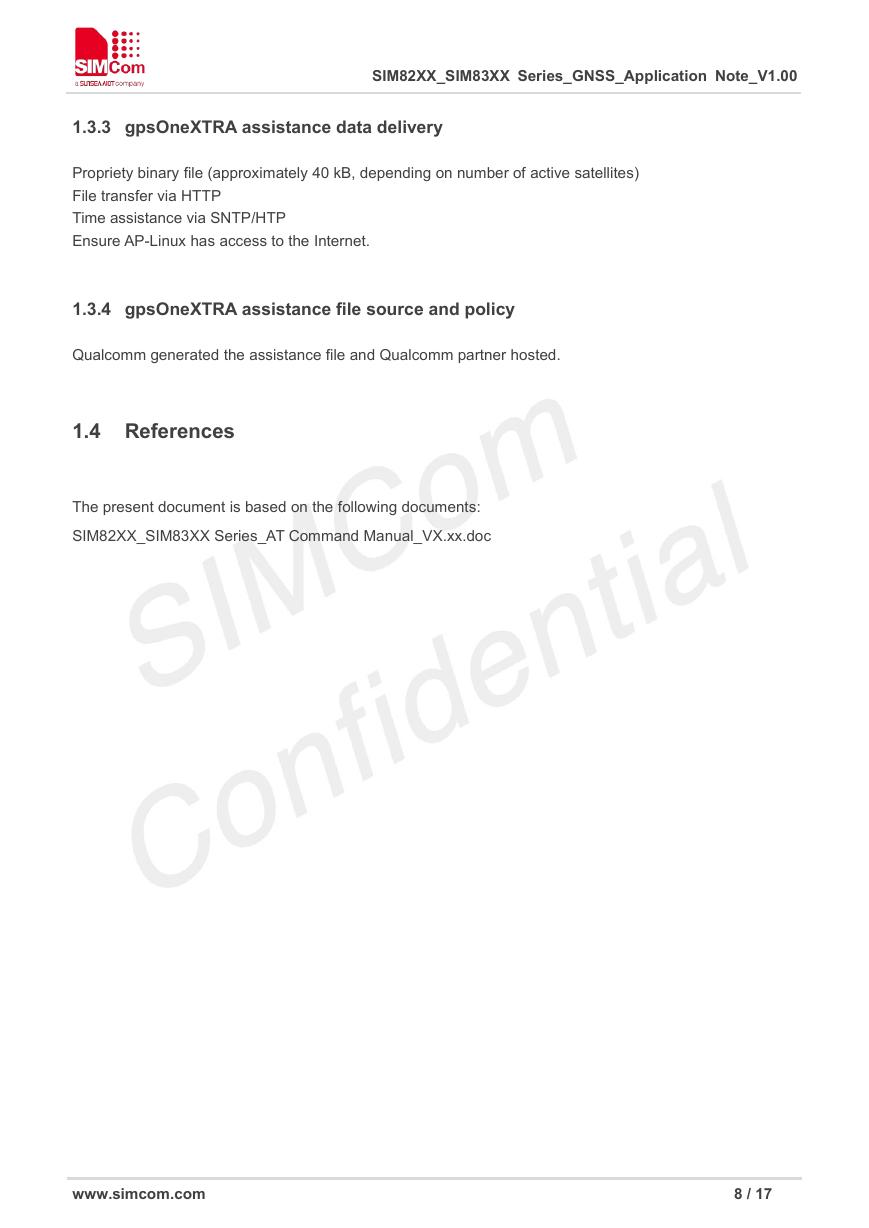
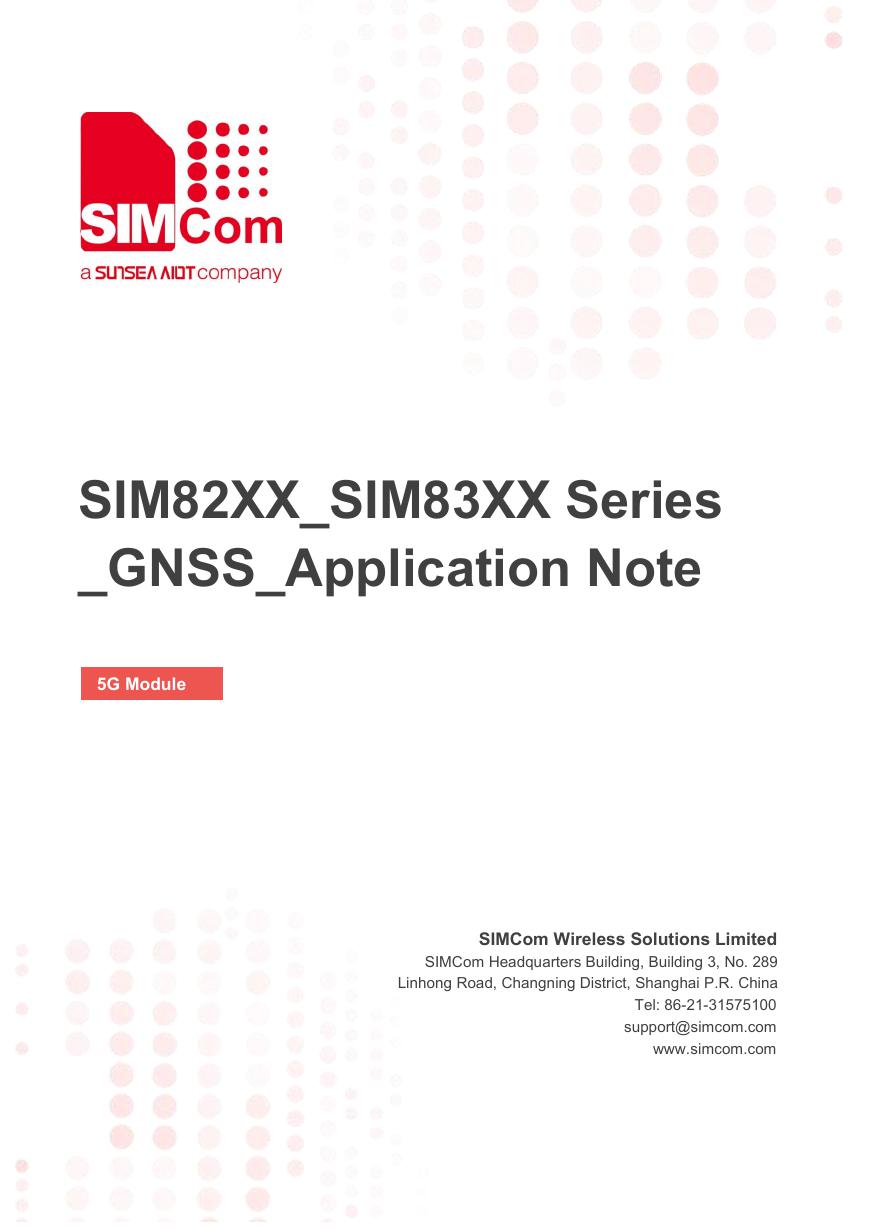
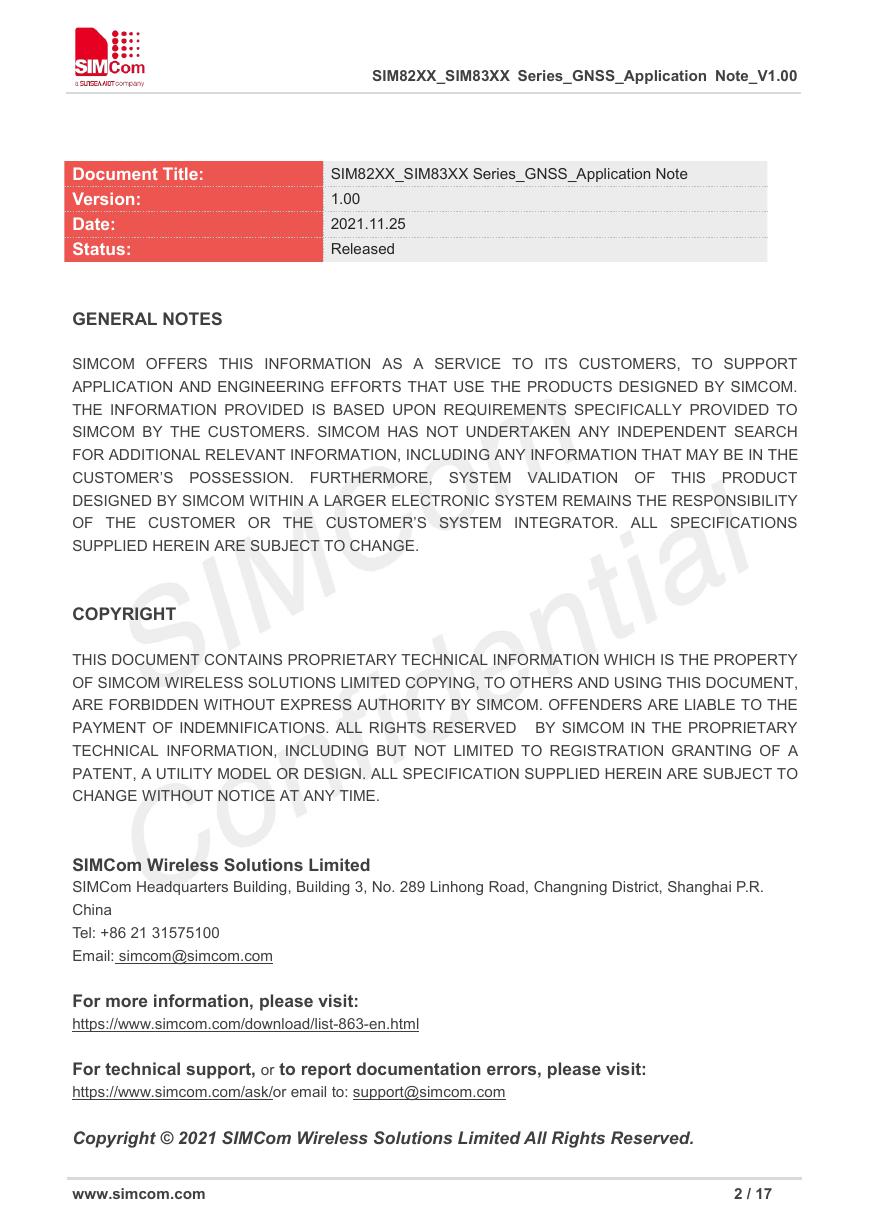
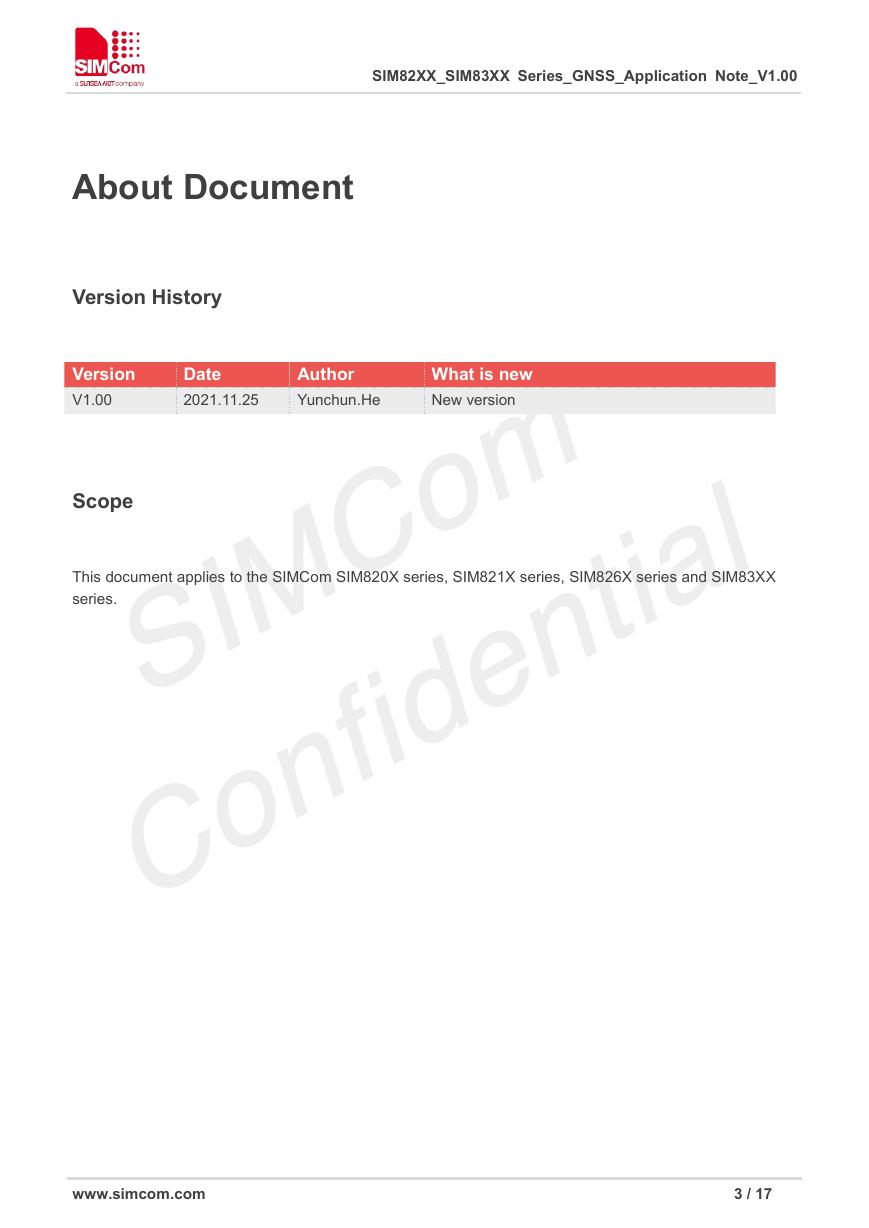
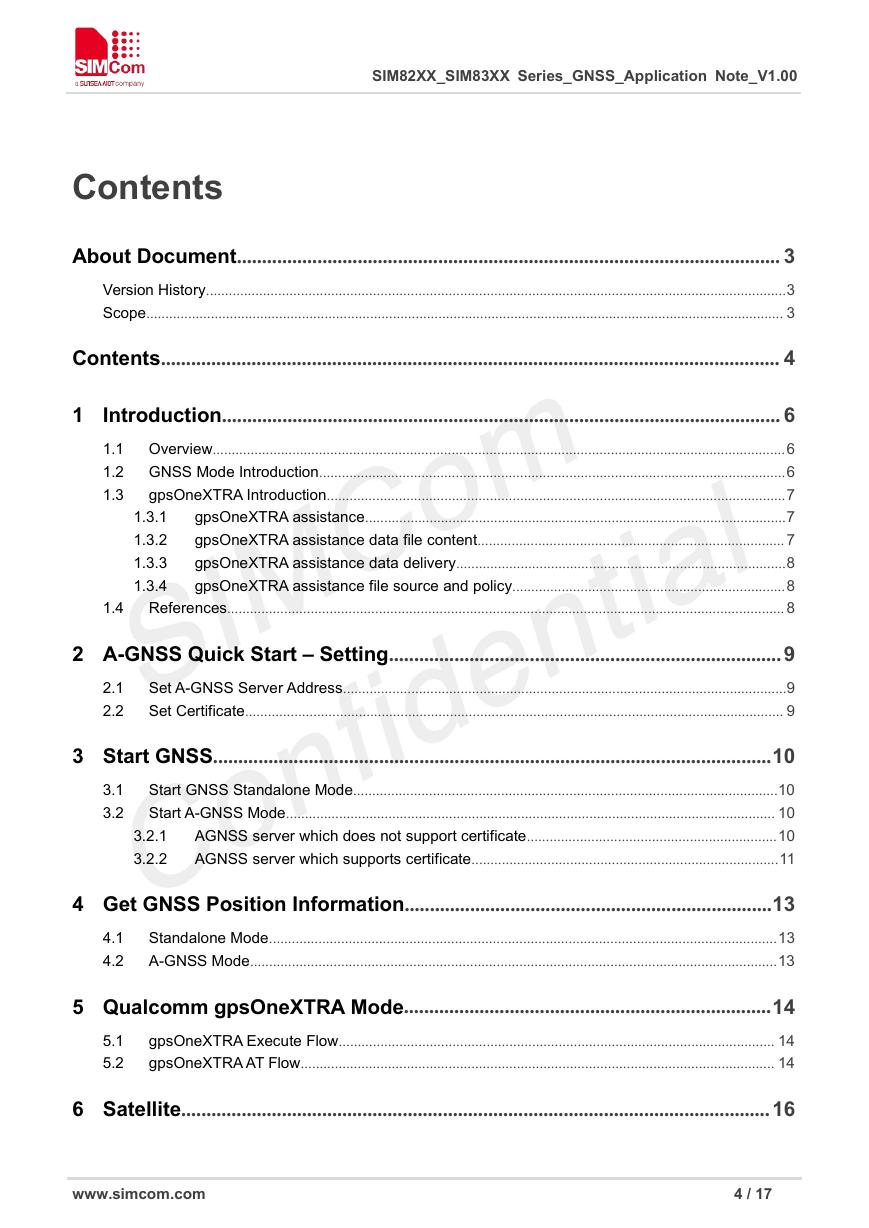

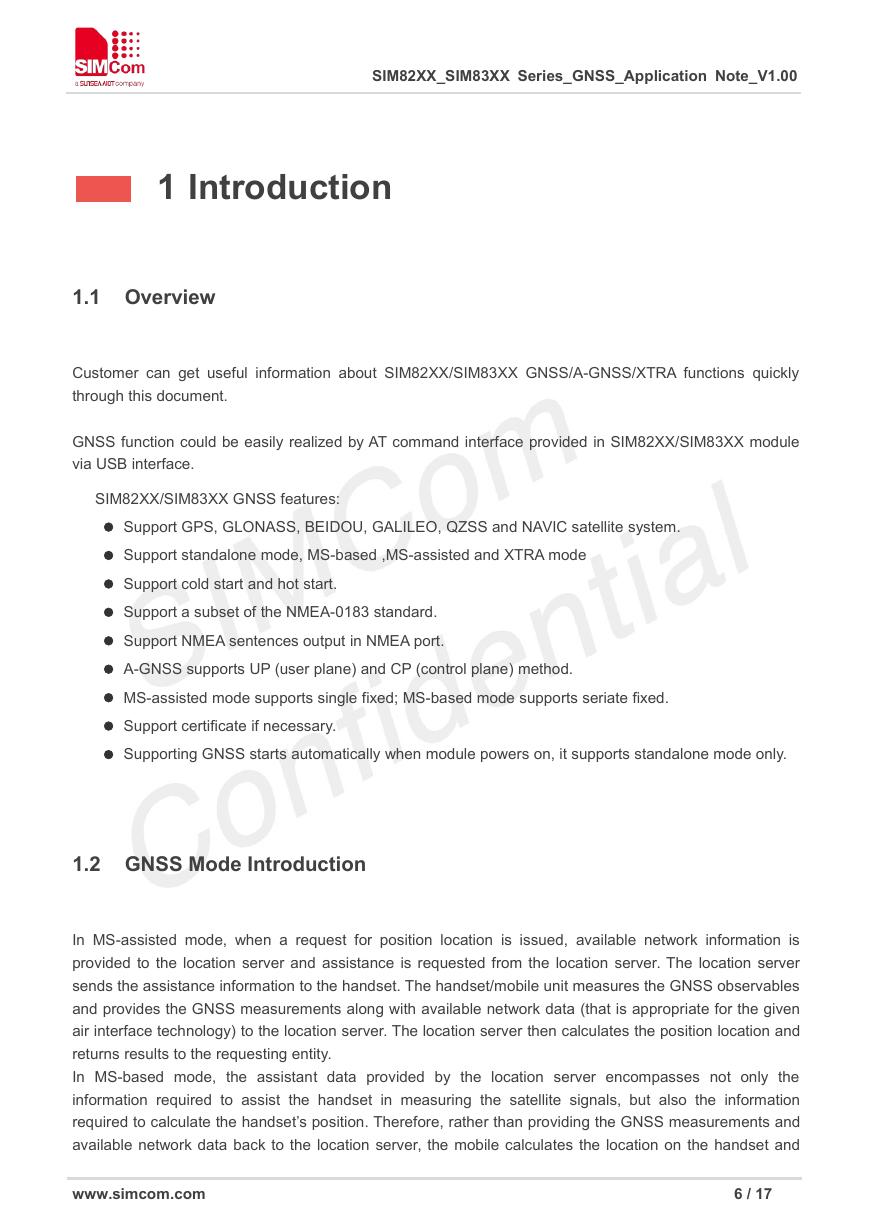
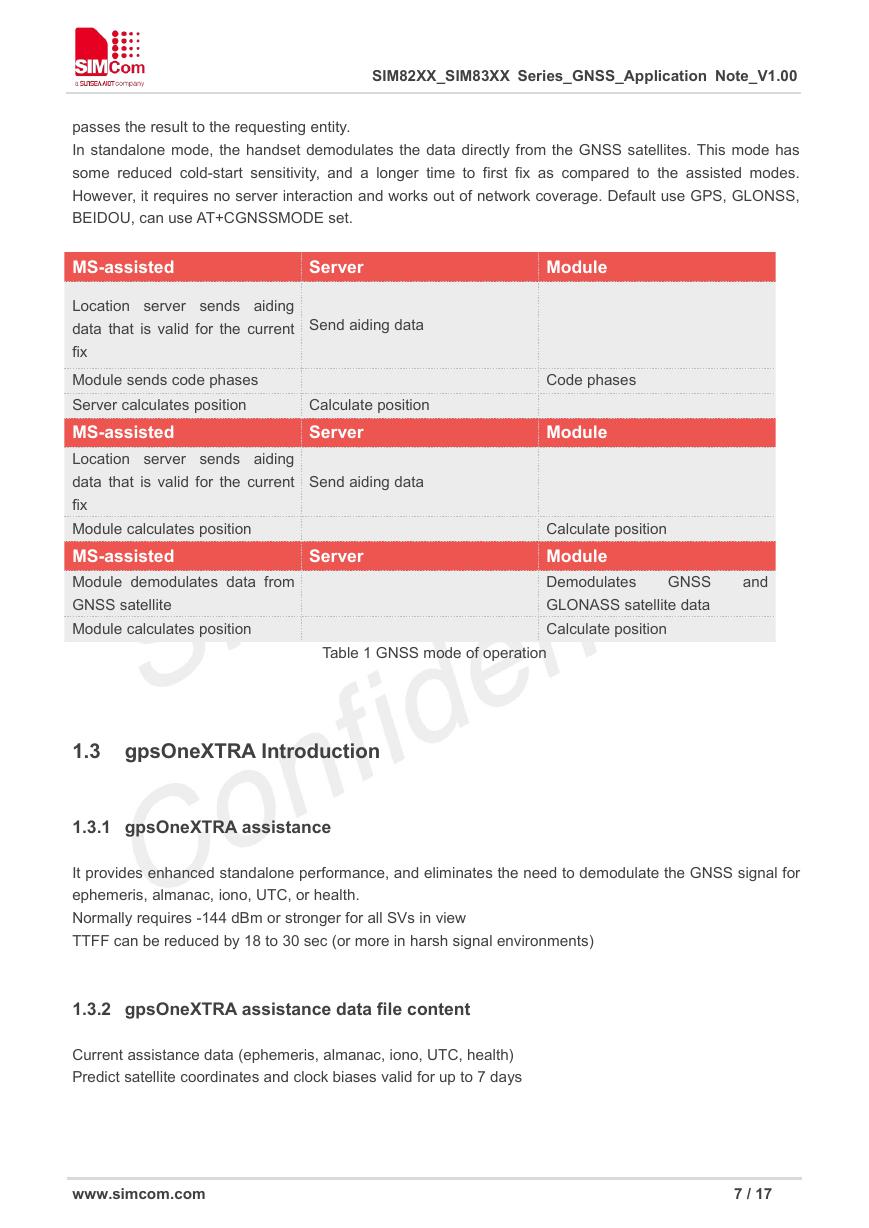
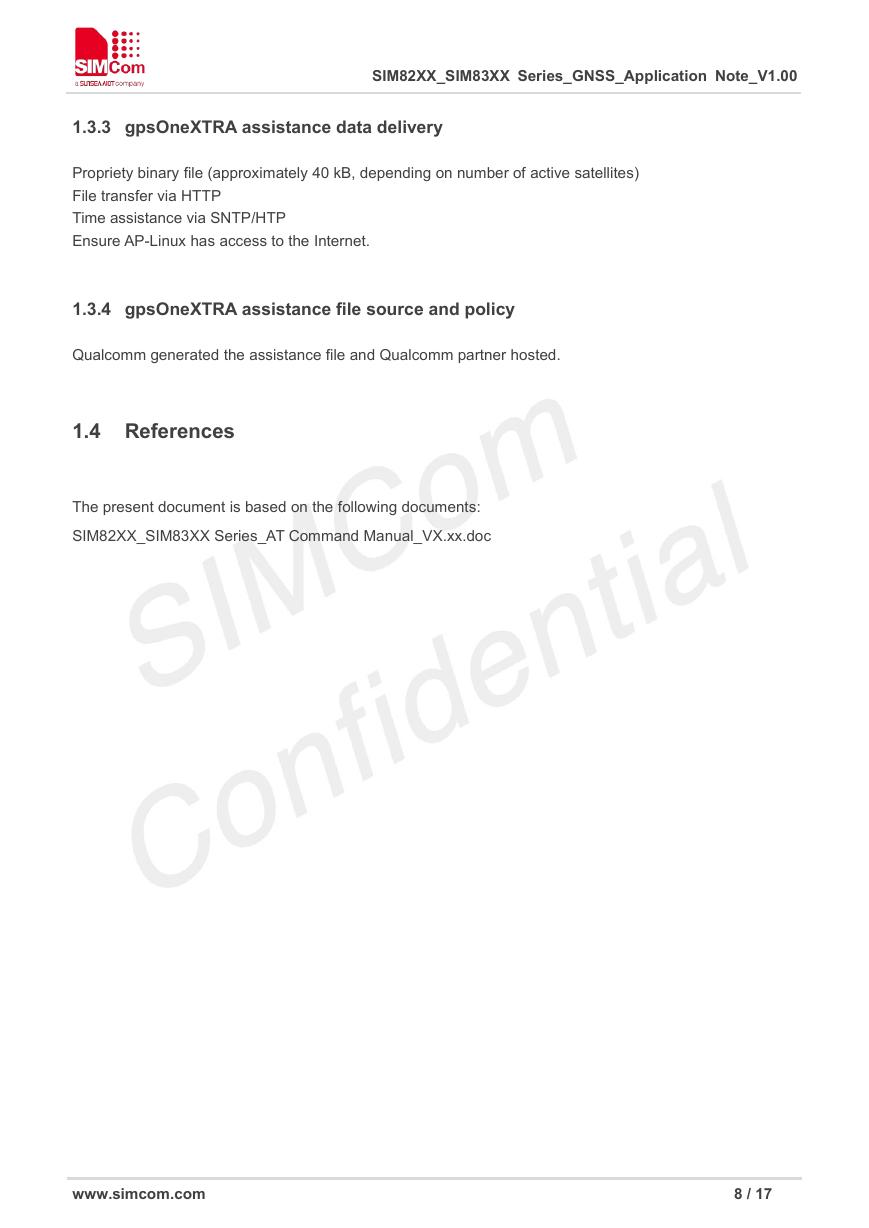
 V2版本原理图(Capacitive-Fingerprint-Reader-Schematic_V2).pdf
V2版本原理图(Capacitive-Fingerprint-Reader-Schematic_V2).pdf 摄像头工作原理.doc
摄像头工作原理.doc VL53L0X简要说明(En.FLVL53L00216).pdf
VL53L0X简要说明(En.FLVL53L00216).pdf 原理图(DVK720-Schematic).pdf
原理图(DVK720-Schematic).pdf 原理图(Pico-Clock-Green-Schdoc).pdf
原理图(Pico-Clock-Green-Schdoc).pdf 原理图(RS485-CAN-HAT-B-schematic).pdf
原理图(RS485-CAN-HAT-B-schematic).pdf File:SIM7500_SIM7600_SIM7800 Series_SSL_Application Note_V2.00.pdf
File:SIM7500_SIM7600_SIM7800 Series_SSL_Application Note_V2.00.pdf ADS1263(Ads1262).pdf
ADS1263(Ads1262).pdf 原理图(Open429Z-D-Schematic).pdf
原理图(Open429Z-D-Schematic).pdf 用户手册(Capacitive_Fingerprint_Reader_User_Manual_CN).pdf
用户手册(Capacitive_Fingerprint_Reader_User_Manual_CN).pdf CY7C68013A(英文版)(CY7C68013A).pdf
CY7C68013A(英文版)(CY7C68013A).pdf TechnicalReference_Dem.pdf
TechnicalReference_Dem.pdf