Version History
Contents
1Introduction
1.1Scope of the document
1.2Related documents
1.3Terms and Abbreviations
1.4Definitions and Conventions
1.5AT Interface Synopsis
1.5.1Interface Settings
1.5.2AT Commands Syntax
1.5.3Supported character sets
2AT Commands According to V.25TER
2.1Overview of AT Commands According to V.25TER
2.2Detailed Description of AT Commands for V.25TER
2.2.1ATD Mobile originated call to dial a number
2.2.2ATH Disconnect existing call(
2.2.3+++ Switch from data mode to command mode
2.2.4ATO Switch from command mode to data mode
2.2.5ATI Display product identification information
2.2.6ATE Enable command echo
2.2.7AT&V Display current configuration
2.2.8ATV Set result code format mode
2.2.9AT&F Set all current parameters to manufacturer d
2.2.10ATQ Set Result Code Presentation Mode
2.2.11AT&W Save the user setting to ME
2.2.12ATZ Restore the user setting from ME
2.2.13AT+CGMI Request manufacturer identification
2.2.14AT+CGMM Request model identification
2.2.15AT+CGMR Request revision identification
2.2.16AT+CGSN Request product serial number identificat
2.2.17AT+CSCS Select TE character set
3AT Commands for Status Control
3.1Overview of AT Commands for Status Control
3.2Detailed Description of AT Commands for Status Con
3.2.1AT+CFUN Set phone functionality
3.2.2AT+CSQ Query signal quality
3.2.3AT+CPOF Power down the module
3.2.4AT+CRESET Reset the module
3.2.5AT+CACM Accumulated call meter
3.2.6AT+CAMM Accumulated call meter maximum
3.2.7AT+CCLK Real time clock management
3.2.8AT+CMEE Report mobile equipment error
3.2.9AT+CPAS Phone activity status(
3.2.10AT+SIMEI Set the IMEI for the module
4AT Commands for Network
4.1Overview of AT Commands for Network
4.2Detailed Description of AT Commands for Network
4.2.1AT+CREG Network registration
4.2.2AT+COPS Operator selection
4.2.3AT+CPOL Preferred operator list
4.2.4AT+COPN Read operator names
4.2.5AT+CNBP Preferred band selection
4.2.6AT+CPSI Inquiring UE system information
4.2.7AT+CNSMOD Show network system mode
4.2.8AT+CTZU Automatic time and time zone update
4.2.9AT+CTZR Time and time zone reporting
4.2.10AT+CEDRXS Extended-DRX Setting
4.2.11AT+CEDRXRDP eDRX Read Dynamic Parameters
5AT Commands for Packet Domain
5.1Overview of AT Commands for Packet Domain
5.2Detailed Description of AT Commands for Packet Dom
5.2.1AT+CEREG EPS network registration status
5.2.2AT+CGATT Packet domain attach or detach
5.2.3AT+CGACT PDP context activate or deactivate
5.2.4AT+CGDCONT Define PDP context
5.2.5AT+CGDSCONT Define Secondary PDP Context
5.2.6AT+CGTFT Traffic Flow Template
5.2.7AT+CGDATA Enter data state
5.2.8AT+CGPADDR Show PDP address
5.2.9AT+CGEREP GPRS event reporting
5.2.10 AT+CGAUTH Set type of authentication for PDP-IP
5.2.11AT+CPING Ping destination address
6AT Commands for SIM Card
6.1Overview of AT Commands for SIM Card
6.2Detailed Description of AT Commands for SIM Card
6.2.1AT+CICCID Read ICCID from SIM card
6.2.2AT+CPIN Enter PIN
6.2.3AT+CLCK Facility lock
6.2.4AT+CPWD Change password
6.2.5AT+CIMI Request international mobile subscriber i
6.2.6AT+CSIM Generic SIM access
6.2.7AT+CRSM Restricted SIM access
6.2.8AT+CSIMSLEEP Set UE to Allow SIM Card Sleep for P
6.2.9AT+SPIC Times remain to input SIM PIN/PUK
6.2.10AT+CSPN Get service provider name from SIM
6.2.11AT+UIMHOTSWAPON Set UIM Hotswap Function On
6.2.12AT+UIMHOTSWAPLEVEL Set UIM Card Detection Level
7AT Commands for SMS
7.1Overview of AT Commands for SMS
7.2Detailed Description of AT Commands for SMS
7.2.1AT+CSMS Select message service
7.2.2AT+CPMS Preferred message storage
7.2.3AT+CMGF Select SMS message format
7.2.4AT+CSCA SMS service centre address
7.2.5AT+CSCB Select cell broadcast message indication
7.2.6AT+CSMP Set text mode parameters
7.2.7AT+CSDH Show text mode parameters
7.2.8AT+CNMA New message acknowledgement to ME/TA
7.2.9AT+CNMI New message indications to TE
7.2.10AT+CMGL List SMS messages from preferred store
7.2.11AT+CMGR Read message
7.2.12AT+CMGS Send message
7.2.13AT+CMSS Send message from storage
7.2.14AT+CMGW Write message to memory
7.2.15AT+CMGD Delete message
7.2.16AT+CMGMT Change message status
7.2.17AT+CMVP Set message valid period
7.2.18AT+CMGRD Read and delete message
7.2.19AT+CMGSEX Send message
7.2.20AT+CMSSEX Send multi messages from storage
8AT Commands for Serial Interface
8.1Overview of AT Commands for Serial Interface
8.2Detailed Description of AT Commands for Serial Int
8.2.1AT&D Set DTR function mode
8.2.2AT&C Set DCD function mode
8.2.3AT+IPR Set local baud rate temporarily
8.2.4AT+IPREX Set local baud rate permanently
8.2.5AT+ICF Set control character framing
8.2.6AT+IFC Set local data flow control
8.2.7AT+CSCLK Control UART Sleep
8.2.8AT+CMUX Enable the multiplexer over the UART
8.2.9AT+CATR Configure URC destination interface
8.2.10AT+CFGRI Configure RI pin
8.2.11AT+CURCD Configure the delay time and number of U
9AT Commands for Hardware
9.1Overview of AT Commands for Hardware
9.2Detailed Description of AT Commands for Hardware
9.2.1AT+CVALARM Low and high voltage Alarm
9.2.2AT+CADC Read ADC value
9.2.3AT+CADC2 Read ADC2 value
9.2.4AT+CMTE Control the module critical temperature U
9.2.5AT+CPMVT Low and high voltage Power Off
9.2.6AT+CRIIC Read values from register of IIC device
9.2.7AT+CWIIC Write values to register of IIC device n
9.2.8AT+CBC Read the voltage value of the power supply
9.2.9AT+CPMUTEMP Read the temperature of the module
9.2.10AT+CGDRT Set the direction of specified GPIO
9.2.11AT+CGSETV Set the value of specified GPIO
9.2.12AT+CGGETV Get the value of specified GPIO
9.3Unsolicited Result Codes
10AT Commands for File System
10.1Overview of AT Commands for File System
10.2Detailed Description of AT Commands for File Syste
10.2.1AT+FSCD Select directory as current directory
10.2.2AT+FSMKDIR Make new directory in current director
10.2.3AT+FSRMDIR Delete directory in current directory
10.2.4AT+FSLS List directories/files in current directo
10.2.5AT+FSDEL Delete file in current directory
10.2.6AT+FSRENAME Rename file in current directory
10.2.7AT+FSATTRI Request file attributes
10.2.8AT+FSMEM Check the size of available memory
10.2.9AT+FSCOPY Copy an appointed file
10.2.10AT+FSPRESET Moves the location of a file
11AT Commands for File Transmission
11.1Overview of AT Commands for File Transmission
11.2Detailed Description of AT Commands for File Trans
11.2.1AT+CFTRANRX Transfer a file to EFS
11.2.2AT+CFTRANTX Transfer a file from EFS to host
12AT Commands for Internet Service
12.1Overview of AT Commands for Internet Service
12.2Detailed Description of AT Commands for Internet S
12.2.1AT+CHTPSERV Set HTP server information
12.2.2AT+CHTPUPDATE Updating date time using HTP protoc
12.2.3AT+CNTP Update system time
12.3Command Result Codes
12.3.1Description of of HTP
12.3.2Description of of NTP
13AT Commands for TCP/IP
13.1Overview of AT Commands for TCP/IP
13.2Detailed Description of AT Commands for TCP/IP
13.2.1AT+NETOPEN Start Socket Service
13.2.2AT+NETCLOSE Stop Socket Service
13.2.3AT+CIPOPEN Establish Connection in Multi-Socket M
13.2.4AT+CIPSEND Send data through TCP or UDP Connectio
13.2.5AT+CIPRXGET Set the Mode to Retrieve Data
13.2.6AT+CIPCLOSE Close TCP or UDP Socket
13.2.7AT+IPADDR Inquire Socket PDP address
13.2.8AT+CIPHEAD Add an IP Header When Receiving Data
13.2.9AT+CIPSRIP Show Remote IP Address and Port
13.2.10AT+CIPMODE Set TCP/IP Application Mode
13.2.11AT+CIPTIMEOUT Set TCP/IP Timeout Value
13.2.12AT+CIPCCFG Configure Parameters of Socket
13.2.13AT+SERVERSTART Startup TCP Sever
13.2.14AT+SERVERSTOP Stop TCP Sever
13.2.15AT+CIPACK Query TCP Connection Data Transmitting
13.2.16AT+CDNSGIP Query the IP Address of Given Domain N
13.2.17AT+CSOCKSETPN Set active PDP context's profile
13.2.18AT+CTCPKA Conigure TCP heartbeat
13.2.19AT+CDNSCFG Configure Domain Name Server
13.3Command Result Codes
13.3.1Description of
13.3.2Description of
13.4Unsolicited Result Codes
14AT Commands for HTTP(S)
14.1Overview of AT Commands for HTTP(S)
14.2Detailed Description of AT Commands for HTTP(S)
14.2.1AT+HTTPINIT Start HTTP Service
14.2.2AT+HTTPTERM Stop HTTP Service
14.2.3AT+HTTPPARA Set HTTP Parameters value
14.2.4AT+HTTPACTION HTTP Method Action
14.2.5AT+HTTPHEAD Read the HTTP Header Information of S
14.2.6AT+HTTPREAD Read the response information of HTTP
14.2.7AT+HTTPDATA Input HTTP Data
14.2.8AT+HTTPPOSTFILE Send HTTP Request to HTTP(S)serve
14.2.9AT+HTTPREADFILE Receive HTTP Response Content to
14.3Command Result Codes
14.3.1Description of
14.3.2Description of
14.4Unsolicited Result Codes
15AT Commands for FTP(S)
15.1Overview of AT Commands for FTP(S)
15.2Detailed Description of AT Commands for FTP(S)
15.2.1AT+CFTPSSTART Start FTP(S)service
15.2.2AT+CFTPSSTOP Stop FTP(S)Service
15.2.3AT+CFTPSLOGIN Login to a FTP(S)server
15.2.4AT+CFTPSLOGOUT Logout a FTP(S)server
15.2.5AT+CFTPSLIST List the items in the directory on F
15.2.6AT+CFTPSMKD Create a new directory on FTP(S)serve
15.2.7AT+CFTPSRMD Delete a directory on FTP(S)server
15.2.8AT+CFTPSCWD Change the current directory on FTP(S
15.2.9AT+CFTPSPWD Get the current directory on FTP(S)se
15.2.10AT+CFTPSDELE Delete a file on FTP(S)server
15.2.11AT+CFTPSGETFILE Download a file from FTP(S)server
15.2.12AT+CFTPSPUTFILE Upload a file from module to FTP(
15.2.13AT+CFTPSGET Get a file from FTP(S)server to seria
15.2.14AT+CFTPSPUT Put a file to FTP(S)server through se
15.2.15AT+CFTPSSINGLEIP Set FTP(S)data socket address ty
15.2.16AT+CFTPSSIZE Get the file size on FTP(S)server
15.2.17AT+CFTPSTYPE Set the transfer type on FTP(S)serve
15.2.18AT+CFTPSSLCFG Set the SSL context id for FTPS ses
15.3Command Result Codes
15.3.1Description of
15.4Unsolicited Result codes
16AT Commands for MQTT(S)
16.1Overview of AT Commands for MQTT(S)
16.2Detailed Description of AT Commands for MQTT(S)
16.2.1AT+CMQTTSTART Start MQTT service
16.2.2AT+CMQTTSTOP Stop MQTT service
16.2.3AT+CMQTTACCQ Acquire a client
16.2.4AT+CMQTTREL Release a client
16.2.5AT+CMQTTSSLCFG Set the SSL context (only for SSL/
16.2.6AT+CMQTTWILLTOPIC Input the topic of will message
16.2.7AT+CMQTTWILLMSG Input the will message
16.2.8AT+CMQTTCONNECT Connect to MQTT server
16.2.9AT+CMQTTDISC Disconnect from server
16.2.10AT+CMQTTTOPIC Input the topic of publish message
16.2.11AT+CMQTTPAYLOAD Input the publish message
16.2.12AT+CMQTTPUB Publish a message to server
16.2.13AT+CMQTTSUB Subscribe a message to server
16.2.14AT+CMQTTUNSUB Unsubscribe a message to server
16.2.15AT+CMQTTCFG Configure the MQTT Context
16.3Command Result Codes
16.3.1Description of
16.4Unsolicited Result Codes
17AT Commands for SSL
17.1Overview of AT Commands for SSL
17.2Detailed Description of AT Commands for SSL
17.2.1AT+CSSLCFG Configure the SSL Context
17.2.2AT+CCERTDOWN Download certificate into the module
17.2.3AT+CCERTLIST List certificates
17.2.4AT+CCERTDELE Delete certificates
17.2.5AT+CCHSET Configure the report mode of sending an
17.2.6AT+CCHMODE Configure the mode of sending and rece
17.2.7AT+CCHSTART Start SSL service
17.2.8AT+CCHSTOP Stop SSL service
17.2.9AT+CCHADDR Get the IPv4 address
17.2.10AT+CCHSSLCFG Set the SSL context
17.2.11AT+CCHCFG Configure the Client Context
17.2.12AT+CCHOPEN Connect to server
17.2.13AT+CCHCLOSE Disconnect from server
17.2.14AT+CCHSEND Send data to server
17.2.15AT+CCHRECV Read the cached data that received fro
17.2.16AT+CCERTMOVE Move the cert from file system to ce
17.3Command Result Codes
17.3.1Description of
17.4Unsolicited Result Codes
18AT Commands for FOTA
18.1Overview of AT Command for FOTA
18.2Detailed Description of AT Command for FOTA
18.2.1AT+CFOTA Start FOTA service
18.3Unsolicited Result Codes
19AT Commands for CTBURST
19.1Overview of AT Commands for CTBURST
19.2Detailed Description of AT Commands for CTBURST(CA
19.2.1AT+CTBURST The TX/RX Burst Test
20AT Commands for WIFI
20.1Overview of AT Commands for WIFI
20.2Detailed Description of AT Commands for WIFI
20.2.1AT+CWSTASCAN Scan WIFI network
20.2.2AT+CWSTASCANEXScan WIFI network extension command
20.2.3AT+CWSTASCANSYNAsynchronous control command of sc
21AT Commands for GNSS
21.1Overview of AT Commands for GNSS
21.2Detailed Description of AT Commands for GNSS
21.2.1AT+CGNSSPWR GNSS power control
21.2.2AT+CGNSSTST Send data received from UART to NMEA
21.2.3AT+CGPSCOLD Cold start GPS
21.2.4AT+CGPSWARM Warm start GPS
21.2.5AT+CGPSHOT Hot start GPS
21.2.6AT+CGNSSIPR Configure the baud rate of UART3 and
21.2.7AT+CGNSSMODE Configure GNSS support mode
21.2.8AT+CGNSSNMEA Configure NMEA sentence type
21.2.9AT+CGNSSNMEARATE Set NMEA output rate
21.2.10AT+CGNSSPORTSWITCH Select the output port of data
21.2.11AT+CGNSSCMD Send command to GNSS
21.2.12AT+CGNSSRTC Configure GNSS RTC mode
21.2.13AT+CGNSSSLEEP Set GNSS UART into Sleep
21.2.14AT+CGNSSWAKEUP Set GNSS UART Wakeup form Sleep
21.2.15AT+CGNSSFTM Start GNSS test mode
21.2.16AT+CGPSINFO Get GPS fixed position information
21.2.17AT+CGNSSINFO Get GNSS fixed position information
21.2.18AT+CGNSSPROD Get the product information of GNSS
22AT Commands for SMTPS
22.1Overview of AT Commands for SMTPS
22.2Detailed Description of AT Commands for SMTPS
22.2.1AT+CSMTPSCFG Config the SMTP context
22.2.2AT+CSMTPSSRV Set SMTP server address and port num
22.2.3AT+CSMTPSAUTH SMTP server authentication
22.2.4AT+CSMTPSFROM Sender address and name
22.2.5AT+CSMTPSRCPT Recipient address and name (TO/CC/B
22.2.6AT+CSMTPSSUB E-mail subject
22.2.7AT+CSMTPSBODY E-mail body
22.2.8AT+CSMTPSBCH E-mail body character set
22.2.9AT+CSMTPSFILE Select attachment
22.2.10 AT+CSMTPSSEND Initiate session and send e-mail
22.2.11 AT+CSMTPSSTOP Force to stop sending e-mail
22.2.12AT+CSMTPSCLEAN Clean mail content and setting
22.3Summary of result codes for SMTPS
23Summary of ERROR Codes
23.1Verbose Codes and Numeric Codes
23.2Response String of AT+CEER
23.3Summary of CME ERROR Codes
23.4Summary of CMS ERROR Codes
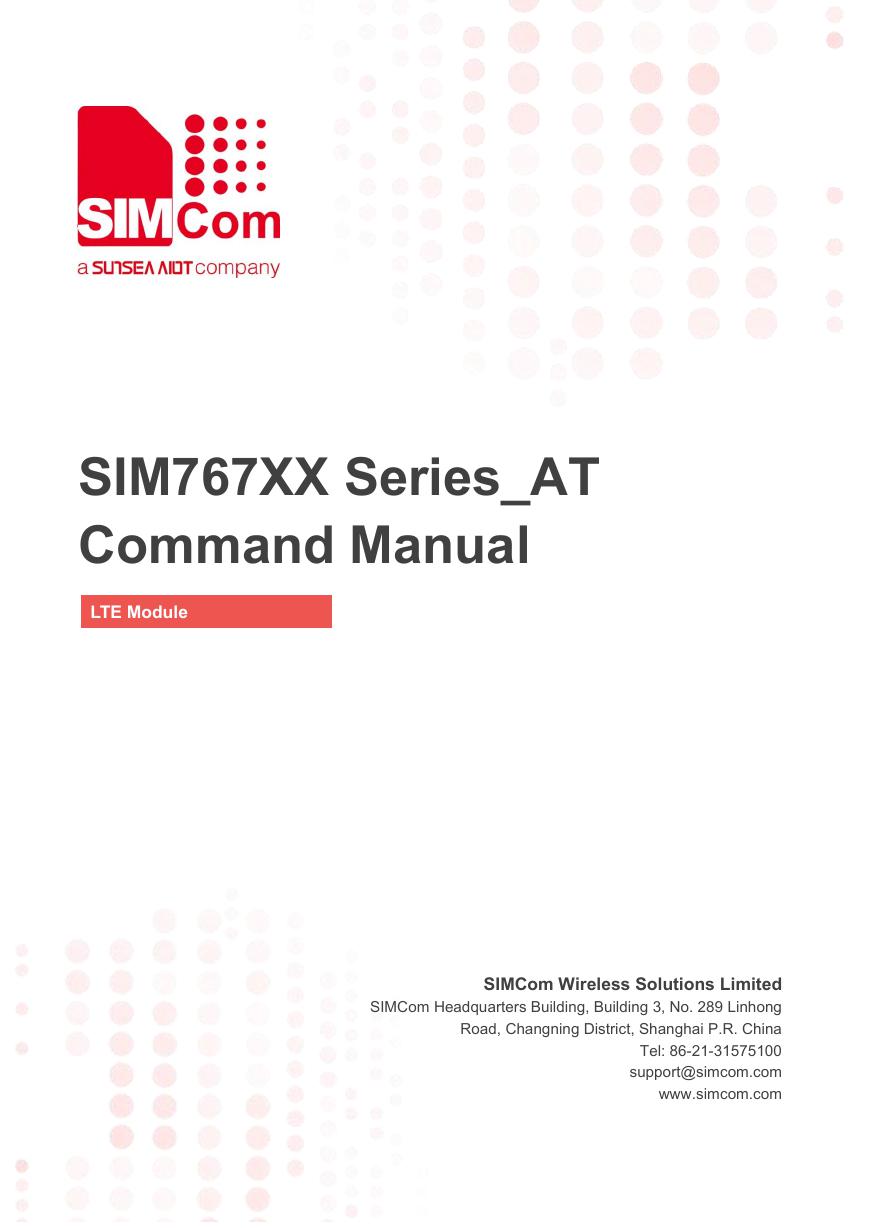
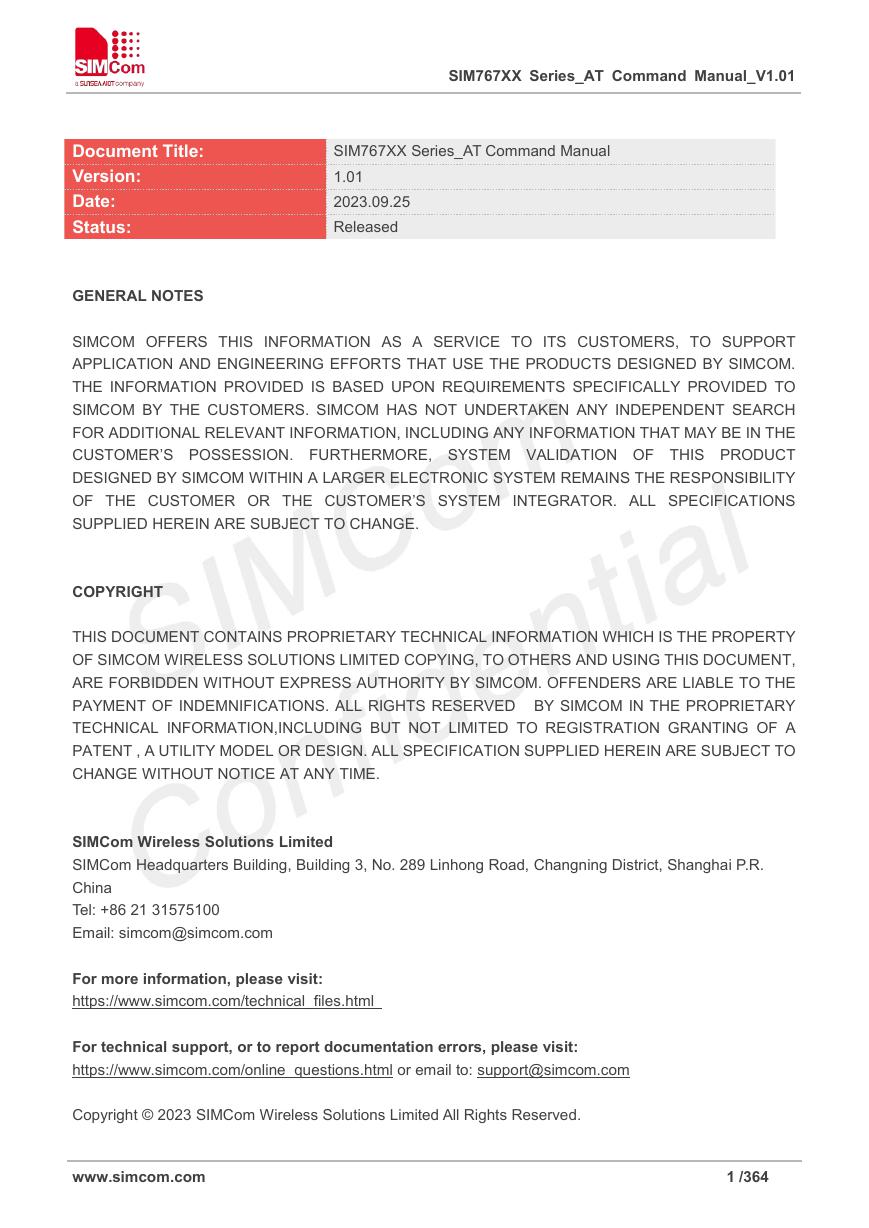
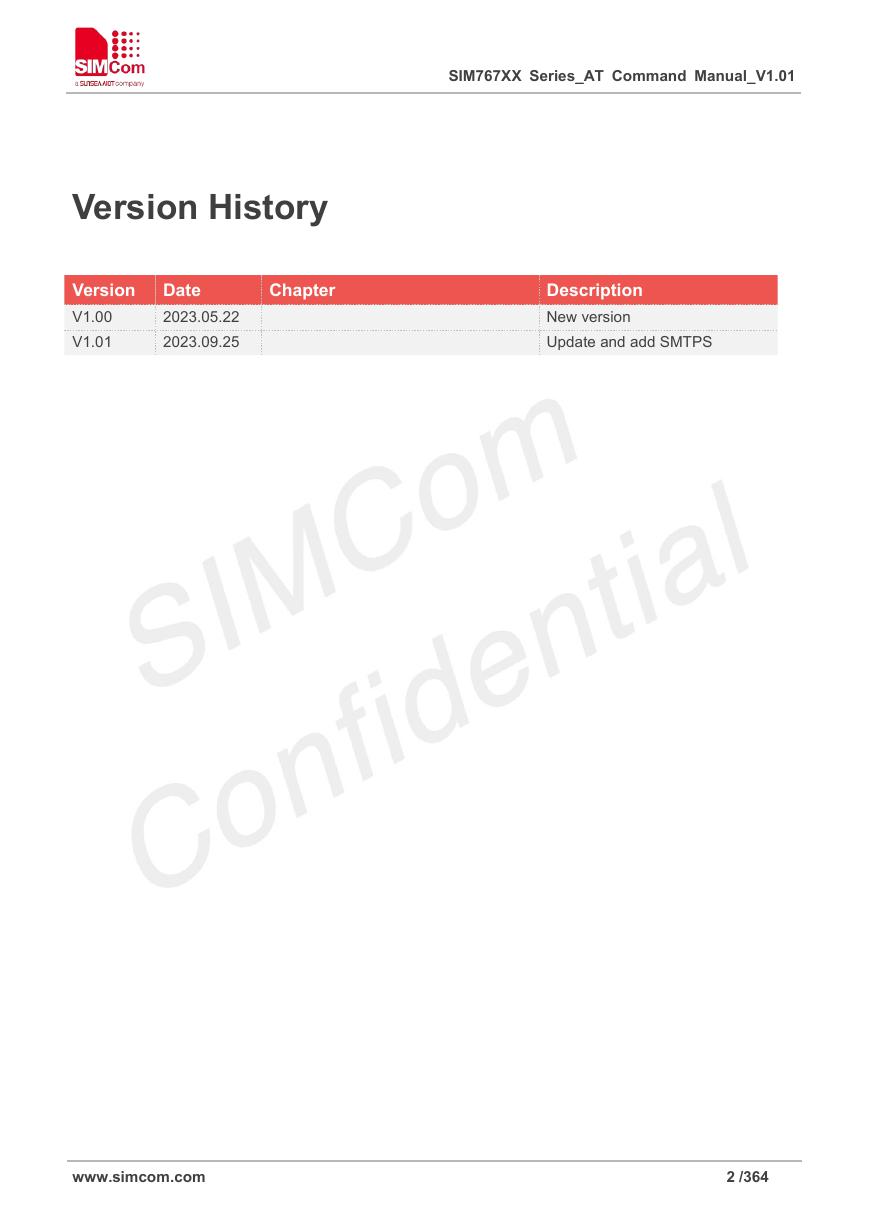
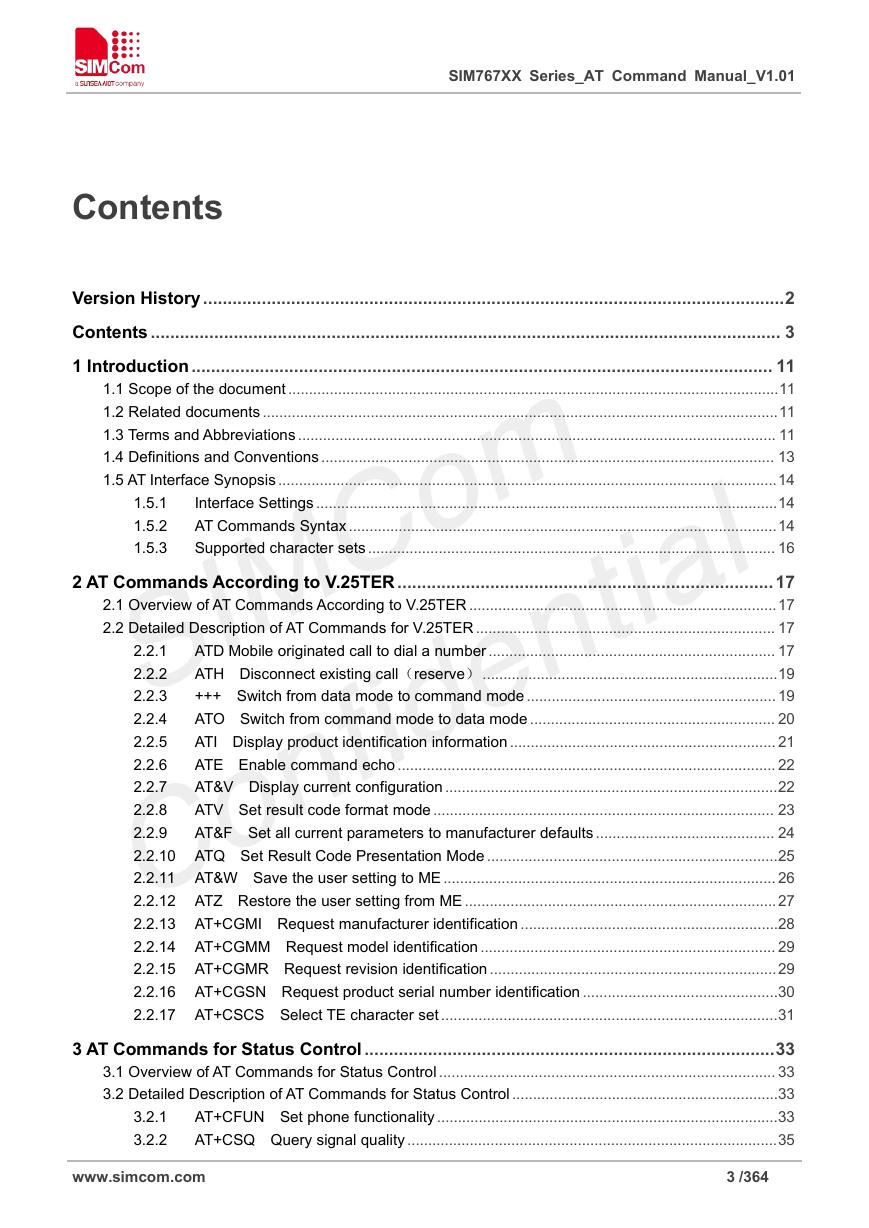
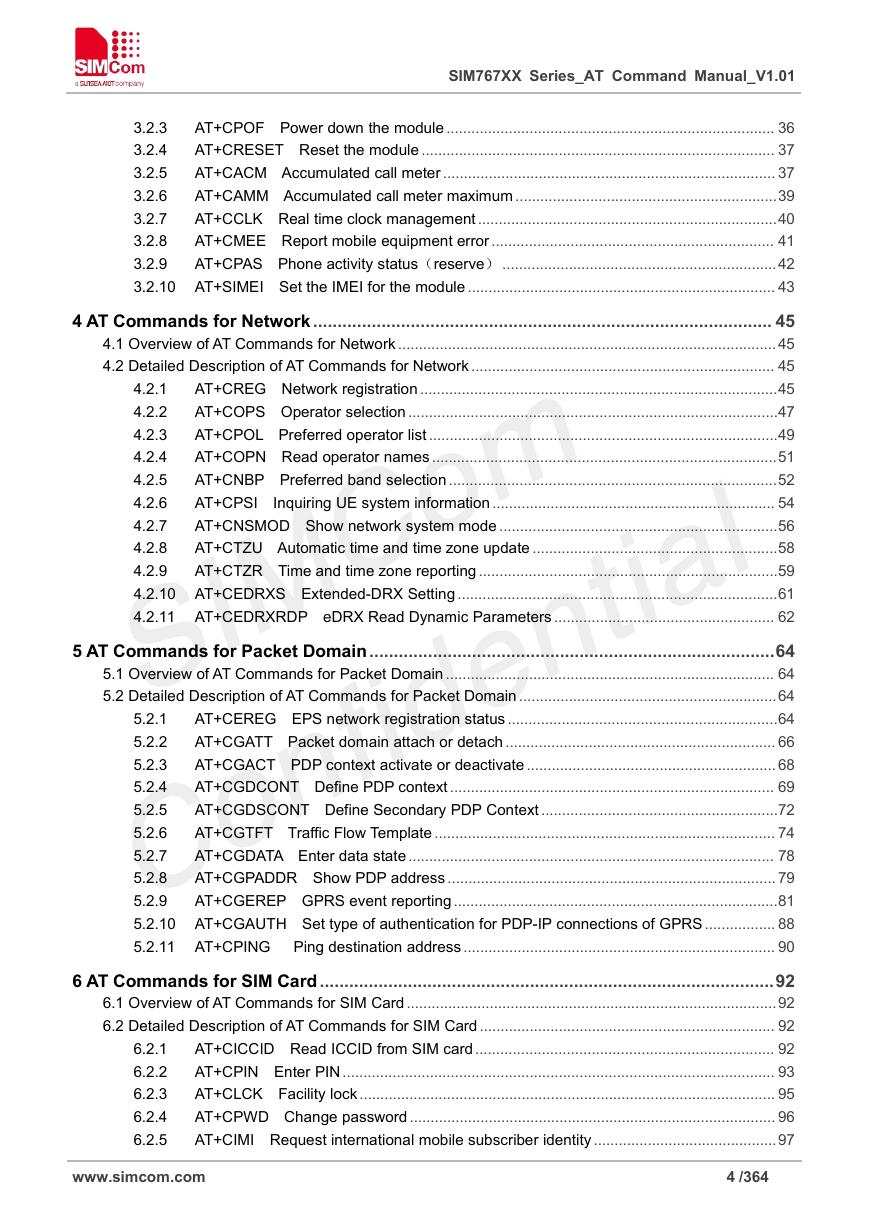
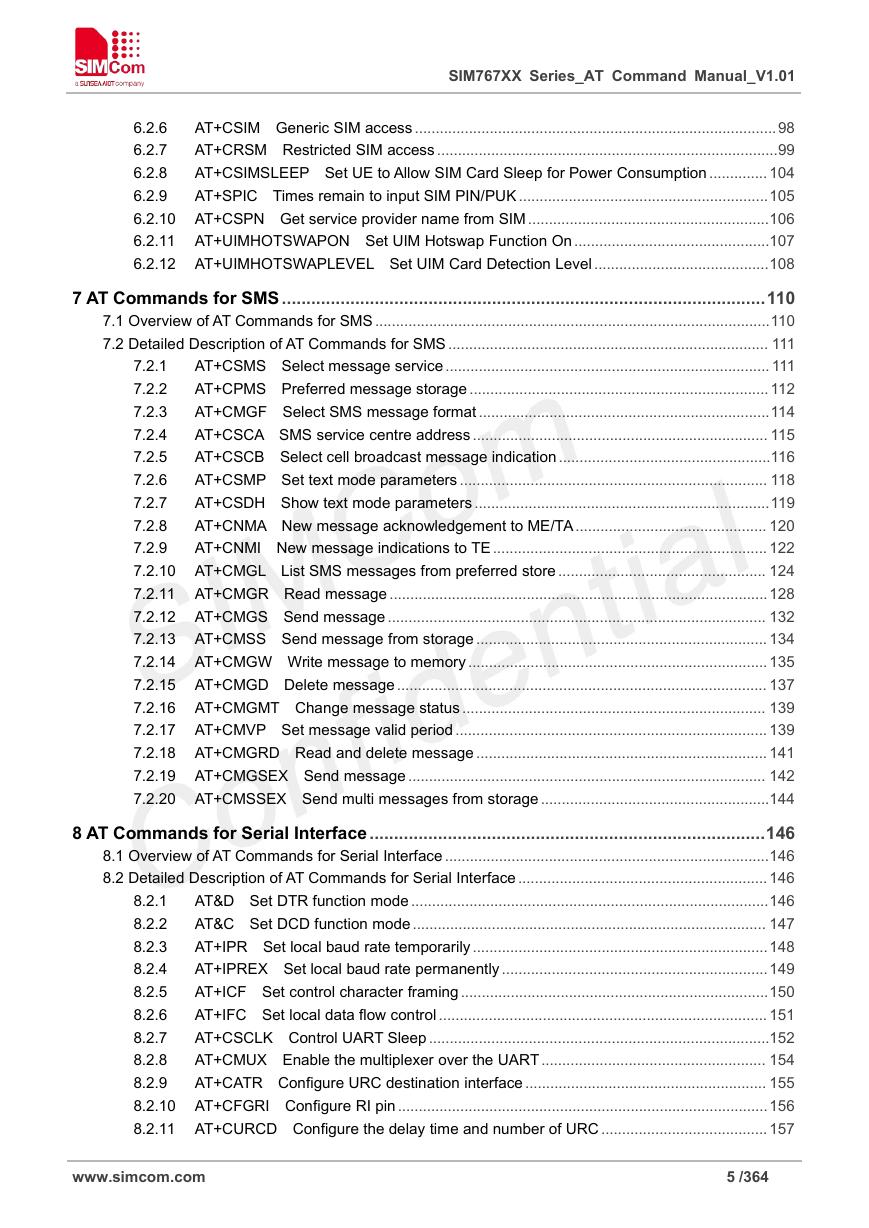
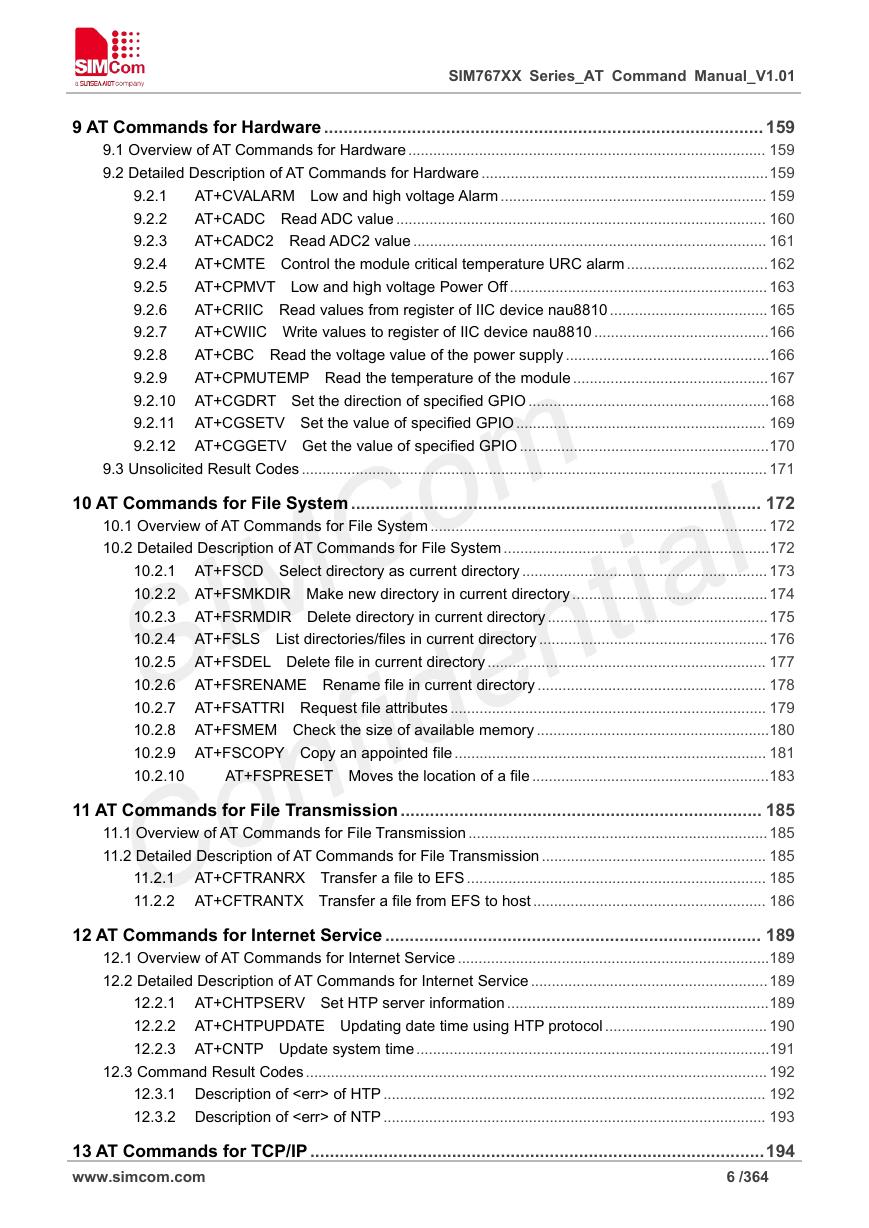
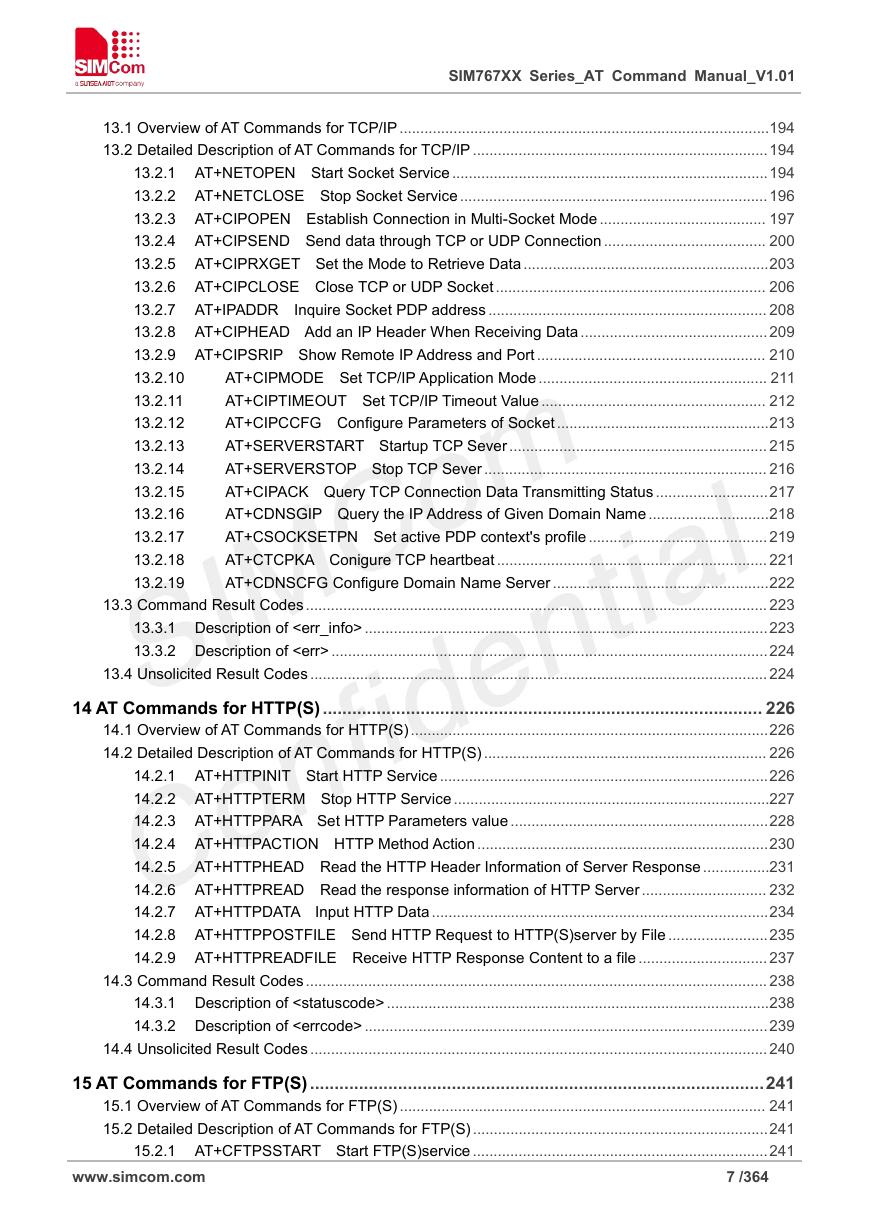
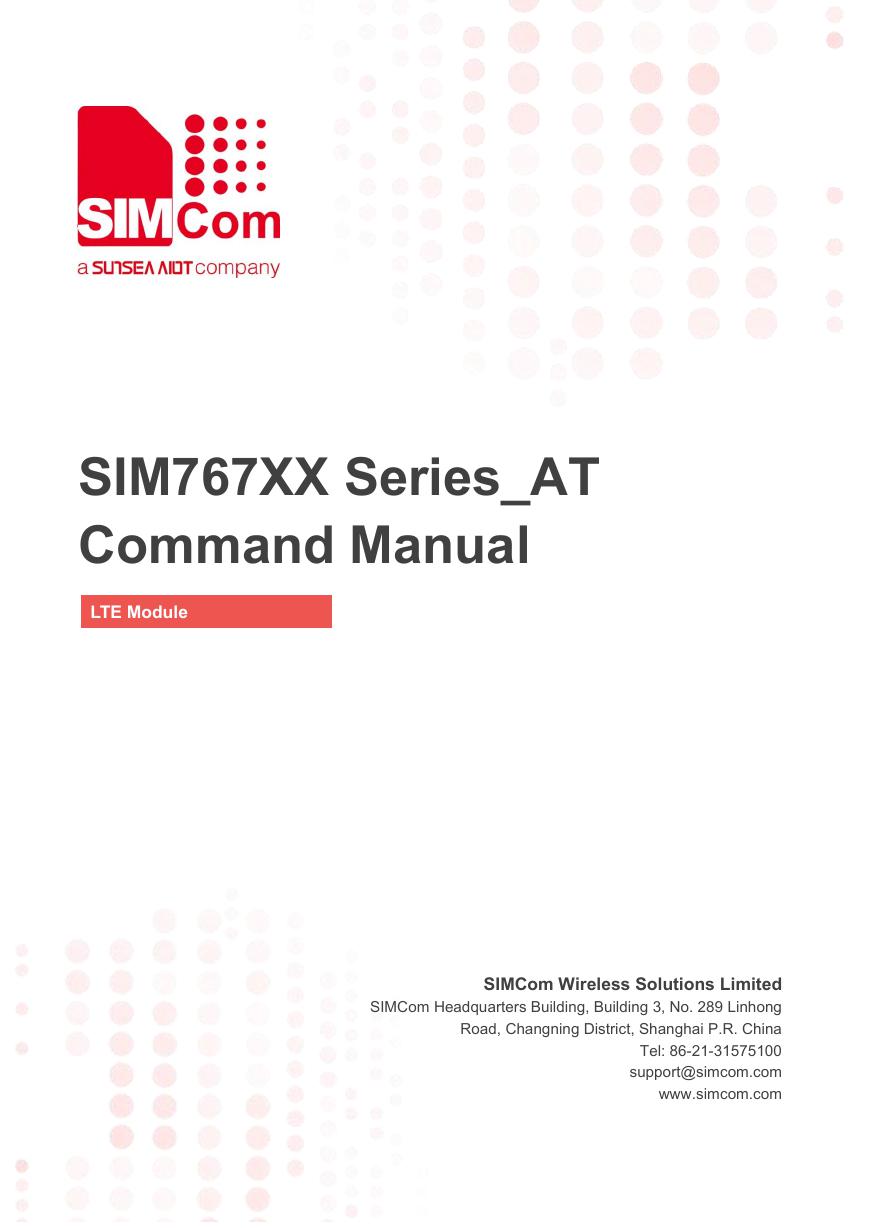
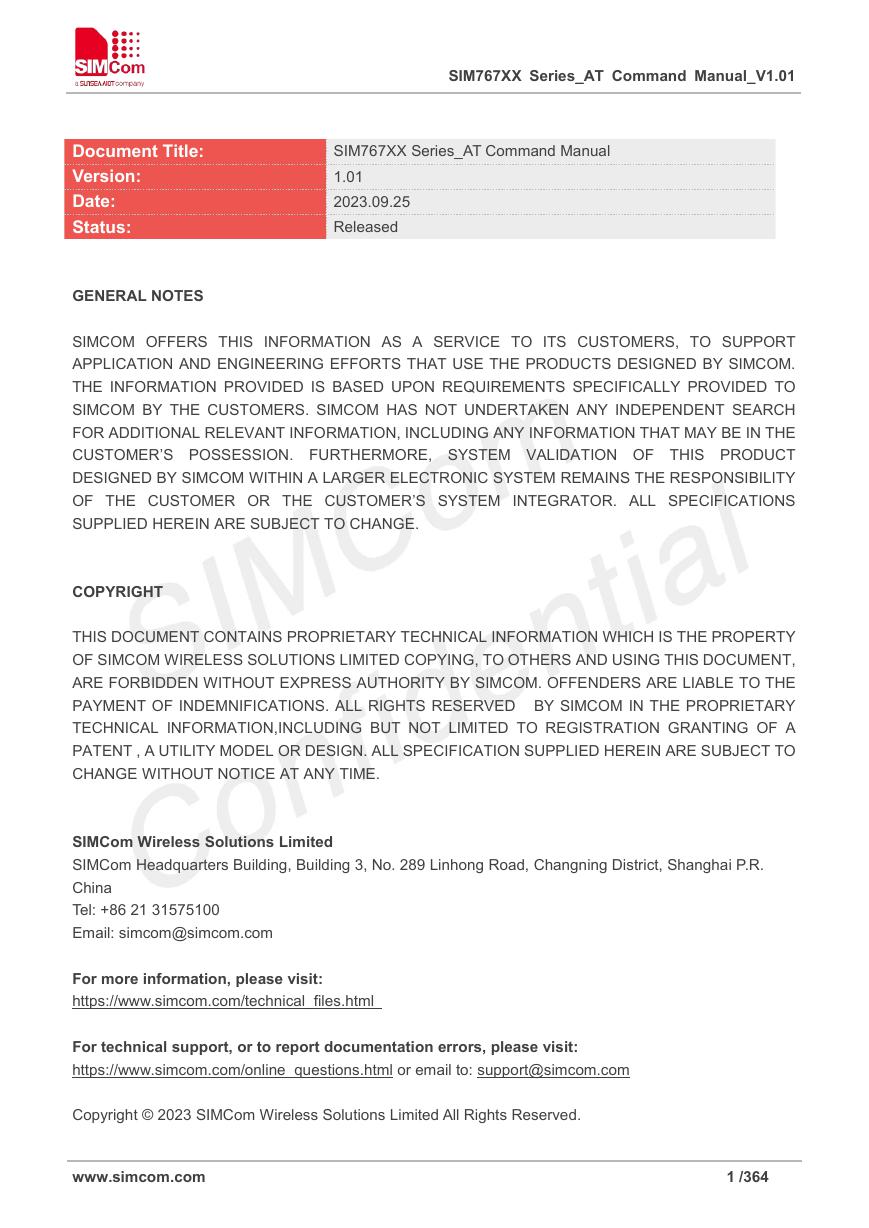
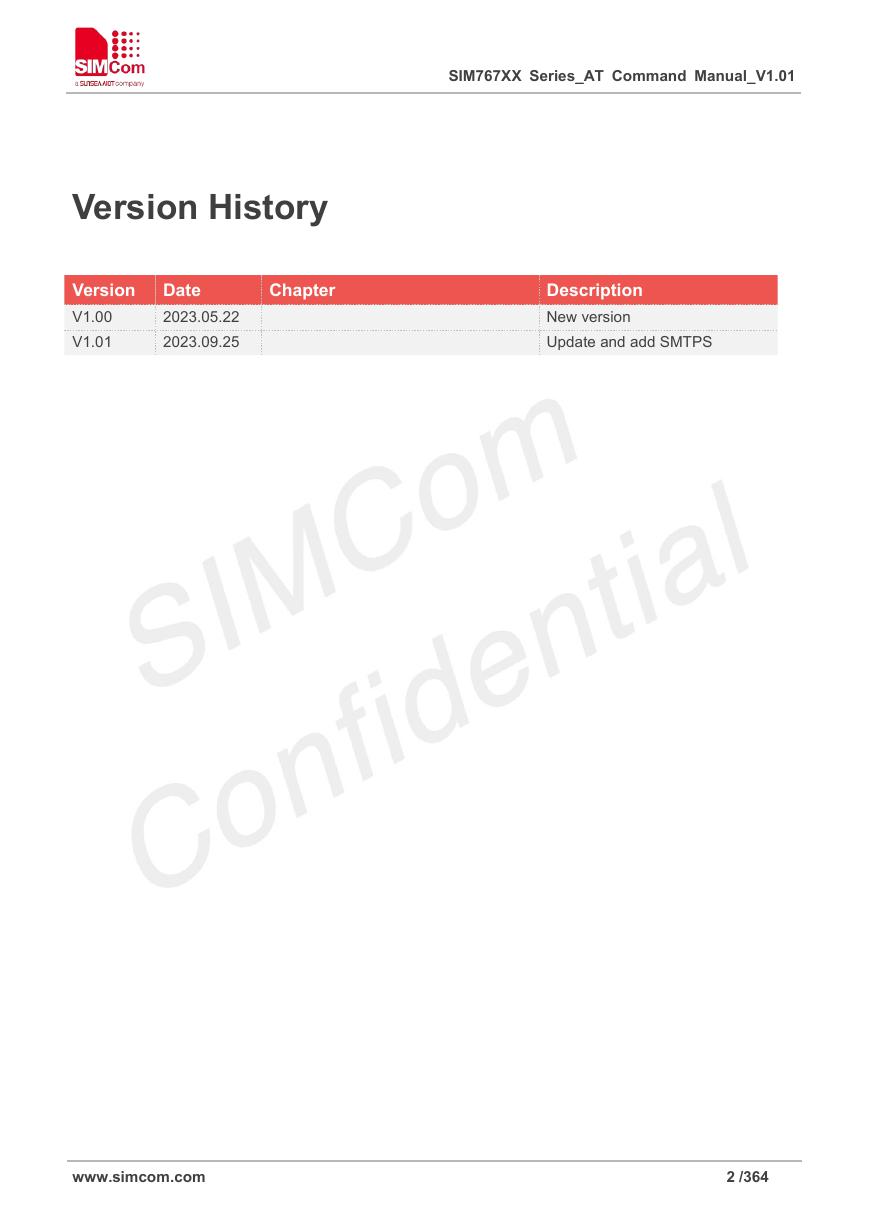
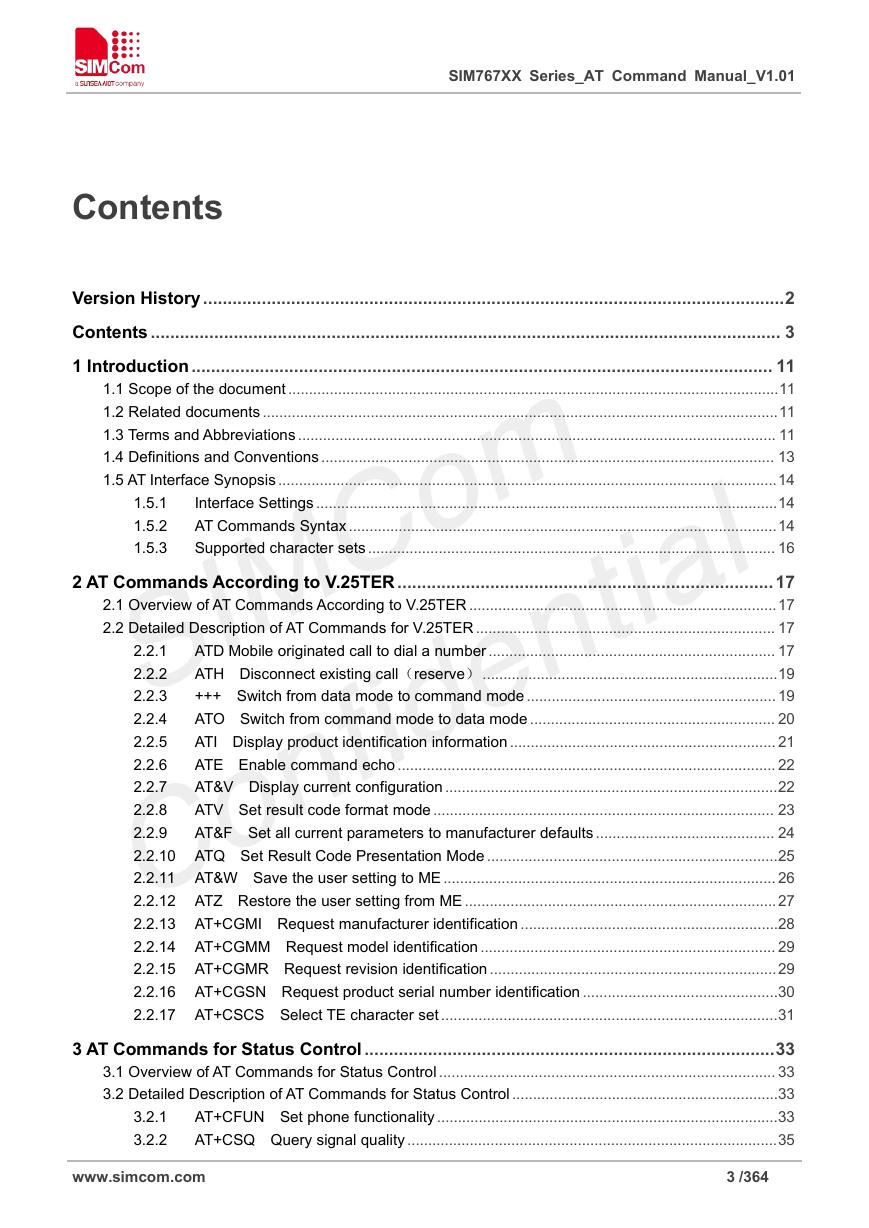
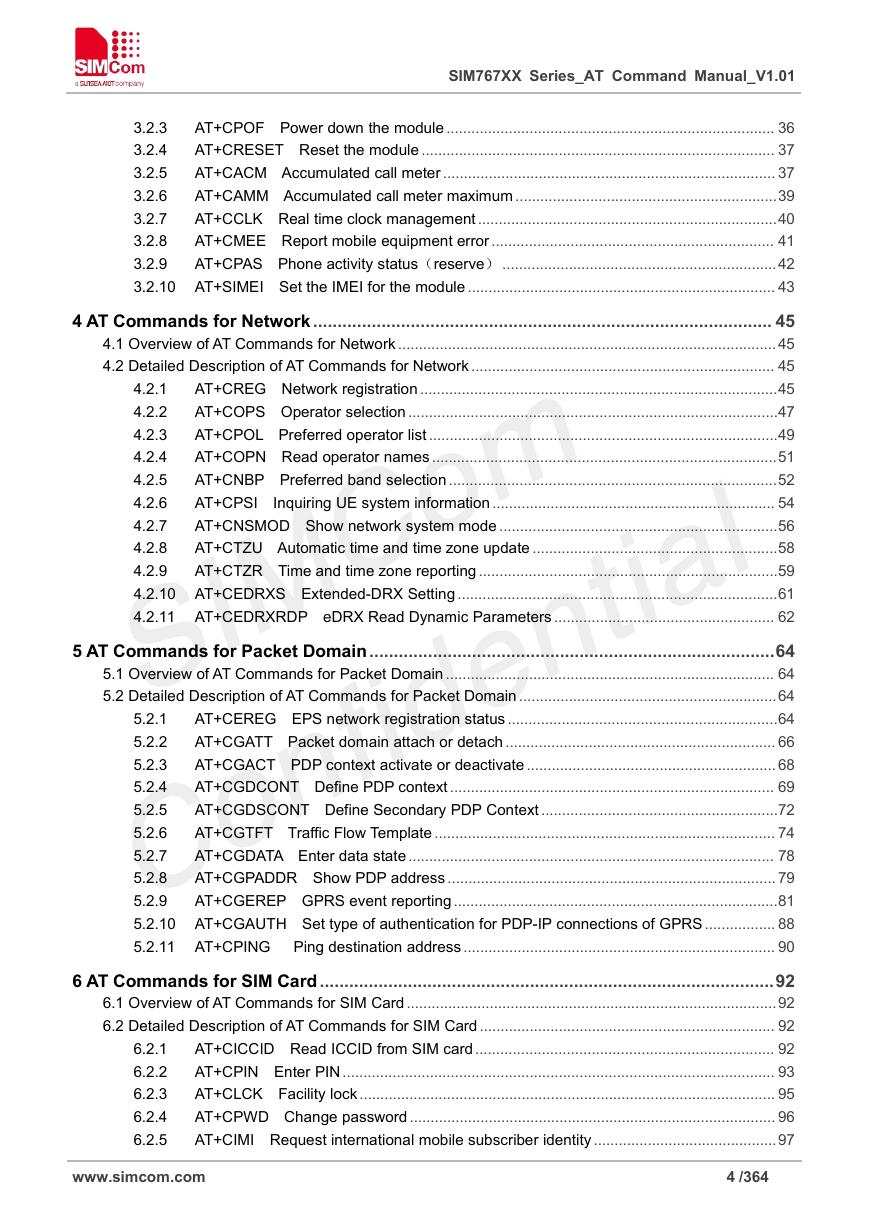
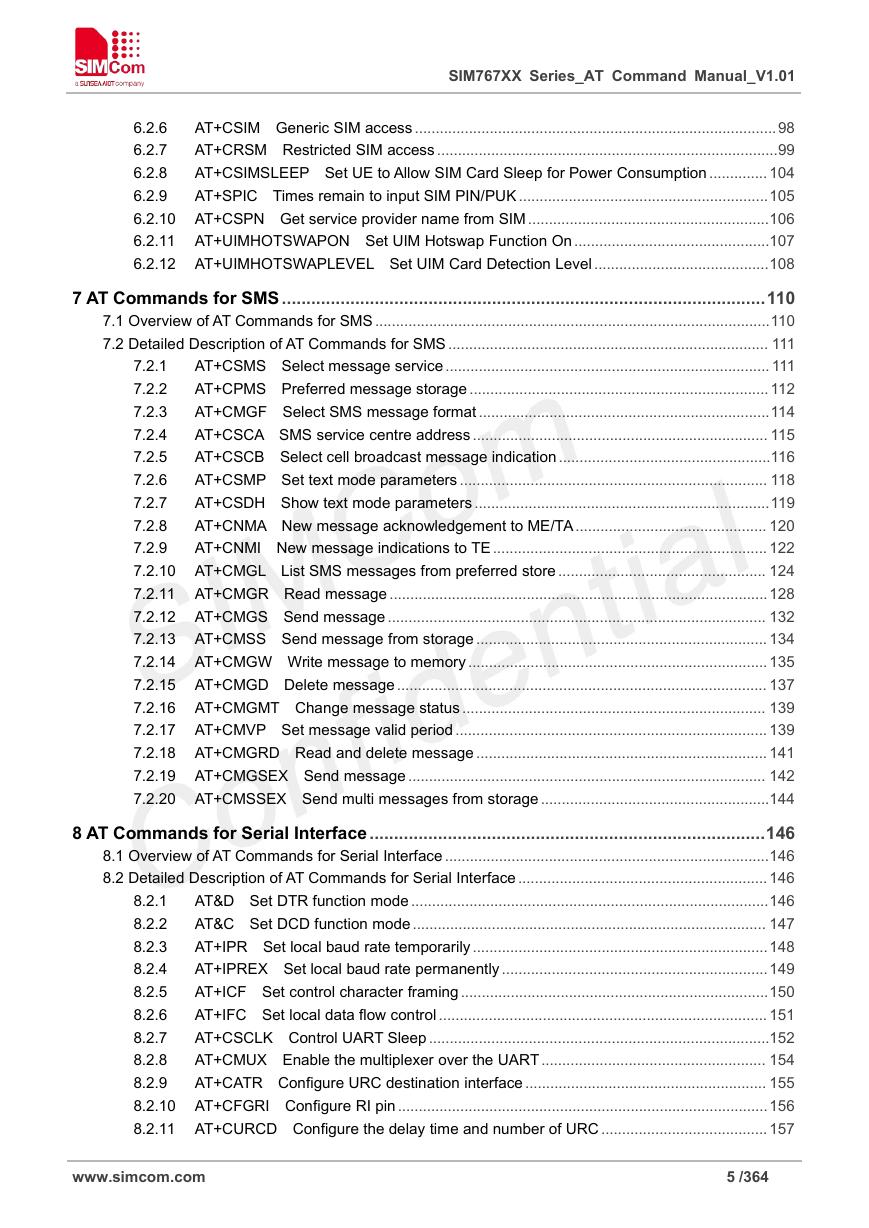
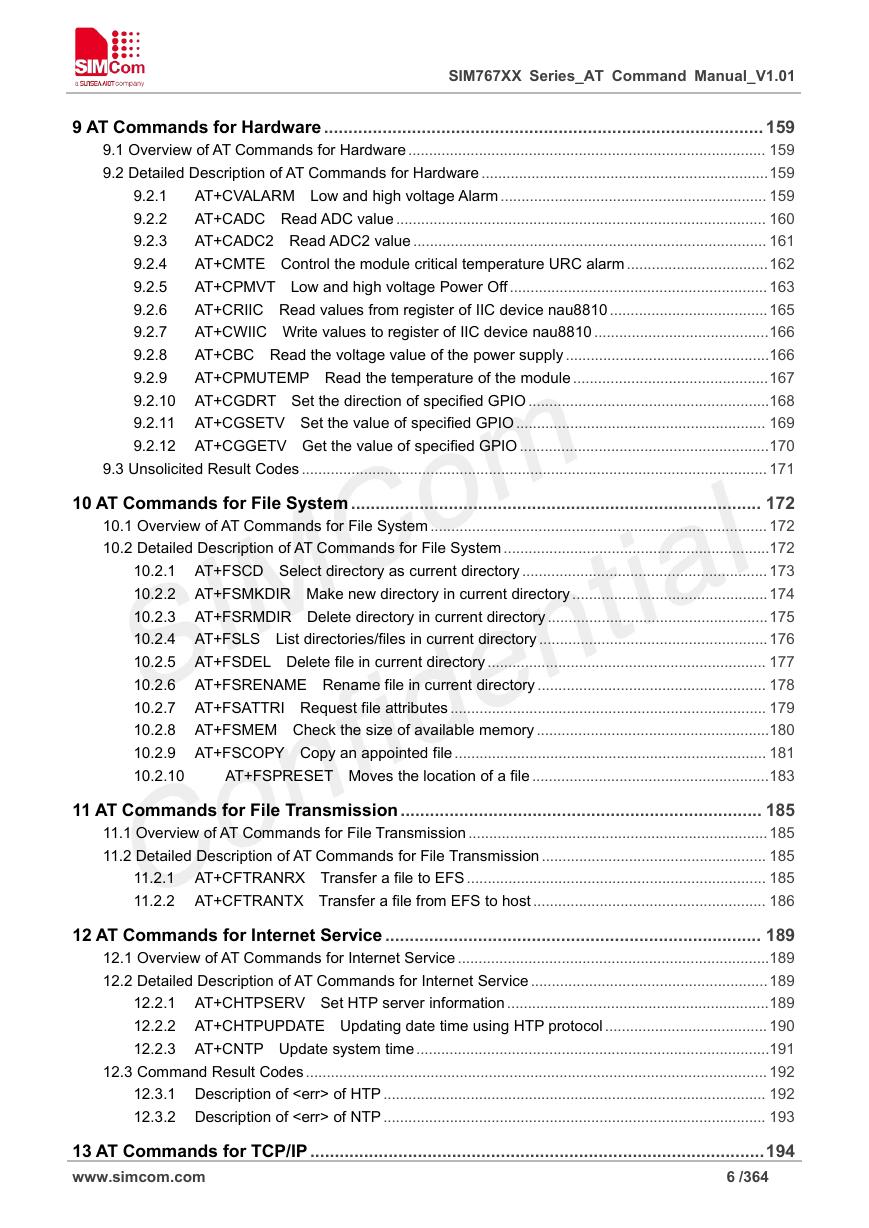
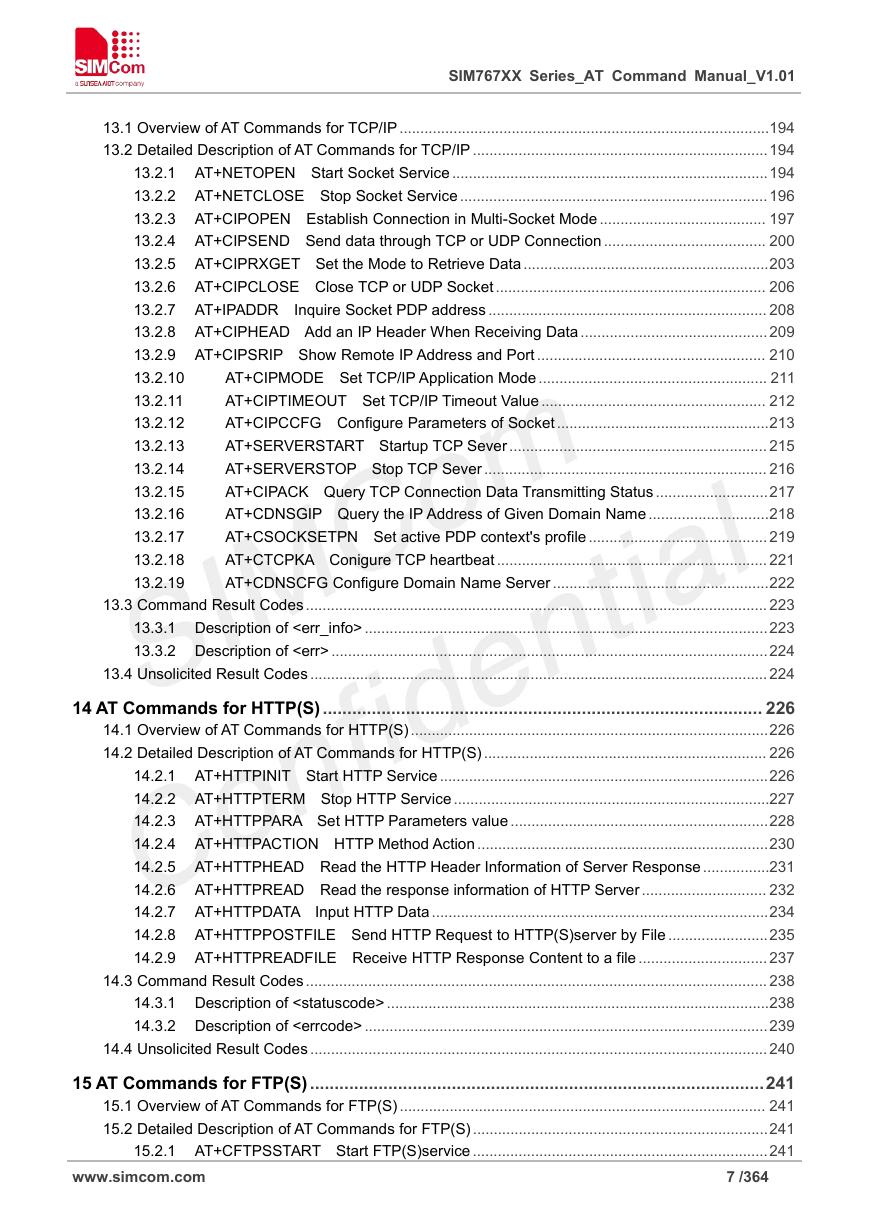
 V2版本原理图(Capacitive-Fingerprint-Reader-Schematic_V2).pdf
V2版本原理图(Capacitive-Fingerprint-Reader-Schematic_V2).pdf 摄像头工作原理.doc
摄像头工作原理.doc VL53L0X简要说明(En.FLVL53L00216).pdf
VL53L0X简要说明(En.FLVL53L00216).pdf 原理图(DVK720-Schematic).pdf
原理图(DVK720-Schematic).pdf 原理图(Pico-Clock-Green-Schdoc).pdf
原理图(Pico-Clock-Green-Schdoc).pdf 原理图(RS485-CAN-HAT-B-schematic).pdf
原理图(RS485-CAN-HAT-B-schematic).pdf File:SIM7500_SIM7600_SIM7800 Series_SSL_Application Note_V2.00.pdf
File:SIM7500_SIM7600_SIM7800 Series_SSL_Application Note_V2.00.pdf ADS1263(Ads1262).pdf
ADS1263(Ads1262).pdf 原理图(Open429Z-D-Schematic).pdf
原理图(Open429Z-D-Schematic).pdf 用户手册(Capacitive_Fingerprint_Reader_User_Manual_CN).pdf
用户手册(Capacitive_Fingerprint_Reader_User_Manual_CN).pdf CY7C68013A(英文版)(CY7C68013A).pdf
CY7C68013A(英文版)(CY7C68013A).pdf TechnicalReference_Dem.pdf
TechnicalReference_Dem.pdf