Waveshare
1. Overview
Bluetooth UART Board
User Guide
The Bluetooth UART Board provides Bluetooth solution for adding wireless capability to your
development system. It is suit for applications where wireless Bluetooth data transmission is needed.
The board uses UART interface for communication, hence, there needs no Bluetooth protocol
knowledge to use these additional boards for your development system.
2. Master Module & Slave Module
We provide both "Bluetooth Master UART Board (aka, the Master Module)" and "Bluetooth Slave
UART Board (aka, the Slave Module)", each of them works in single mode only. It is impossible to switch
working mode for the module. The white spot on the top indicates a Master Module.
For establishing communication, there're something should be noted:
it requires a Master Module and a Slave Module to communicate with each other
Master Module communicate with Slave Module only
Master Module cannot communicate with Master Module
Slave Module is capable to communicate with PC or mobile devices which features Bluetooth
capability
Slave Module cannot communicate with Slave Module
Embedded AT command set
The Master Module embeds the same AT command set with the Slave Module, expect the AT+NAME
command.
The embedded AT command set is:
Master Module:
Connection test - AT
Baud rate configuring - AT+BAUDx
Change password - AT+PINxxxx
Slave Module:
Connection test - AT
Baud rate configuring - AT+BAUDx
Change password - AT+PINxxxx
Change device name - AT+NAMExxxx
Waveshare�
The AT commands should be given through the TXD, RXD pins, other than the Bluetooth channel.
Commands can be given by devices such as MCUs (51, AVR, PIC, MSP430, ARM, etc.) and/or PC (through
RS232 to UART, or USB to UART).
Operating Voltage
Both the Master Module and Slave Module are designed to use 3.3V power supply only. Be careful to
use voltage translators (series connects a 1K resistor) on communication lines when connecting it to 5V
systems.
3. Configuration Examples
The modules come with default configuration as: baud rate 9600bps, password 1234.
All the options configured by AT commands are nonvolatile when power off.
Hardware Connection
Connects the Bluetooth UART Board to the PC through another USB to UART module:
Powering the Bluetooth UART Board
Connects the Bluetooth UART Board and the USB to UART module
RXD <-> TXD
TXD <-> RXD
Don't establish Bluetooth connection with the PC at first, or the AT command configuration will failed.
Launch the Ultra Serial Port Monitor, enter AT command and send it.
Connection test
If hardware connection is correct, send command "AT", the response from Bluetooth UART Board should
be "OK", as shown in the figure 1:
1. Select serial port
2. Select baud rate
3. Enter AT commands
4. Response from the Bluetooth module
Waveshare�
Figure 1. Connection test
Baud rate configuring
Send command "AT+BAUD1" (uppercase), the response from Bluetooth UART Board should be
"OK1200", as shown in the figure 2.
The word "BAUD" in the command is followed by a baud rate index, which means:
1----1200bps
2----2400bps
3----4800bps
4----9600bps
5----19200bps
6----38400bps
7----57600bps
8----115200bps
9----230400bps
A----460800bps
B----921600bps
C----1382400bps
Waveshare�
Figure 2. Baud rate configuring
The baud rate configuration takes effect immediately, which means, if the baud rate of the Bluetooth
UART Board had been changed, the baud rate in the Ultra Serial Port Monitor should be changed
correspondingly to keep the communication active.
Note:
Before changing the baud rate of the Bluetooth UART Board, make sure the baud rate is supported by
the software (in our examples, it's the Ultra Serial Port Monitor), or it'll be unable to change the baud
rate again, cause the baud rate of the Bluetooth module and software is mismatching.
When the Bluetooth UART Board is connected to the PC through a RS232 to UART module, normally
the baud rate should NOT be configured higher than 115200bps. If necessary, use more advanced
devices to connect the Bluetooth module, such as MCUs and/or USB to UART which supports higher
baud rate.
Change password
Send command "AT+PIN0000", the response from Bluetooth UART Board should be "OKsetPIN", now
the password is set to be "0000", as shown in the figure 3.
The password must consist of 4 characters.
Waveshare�
Figure 3. Change password
Waveshare�


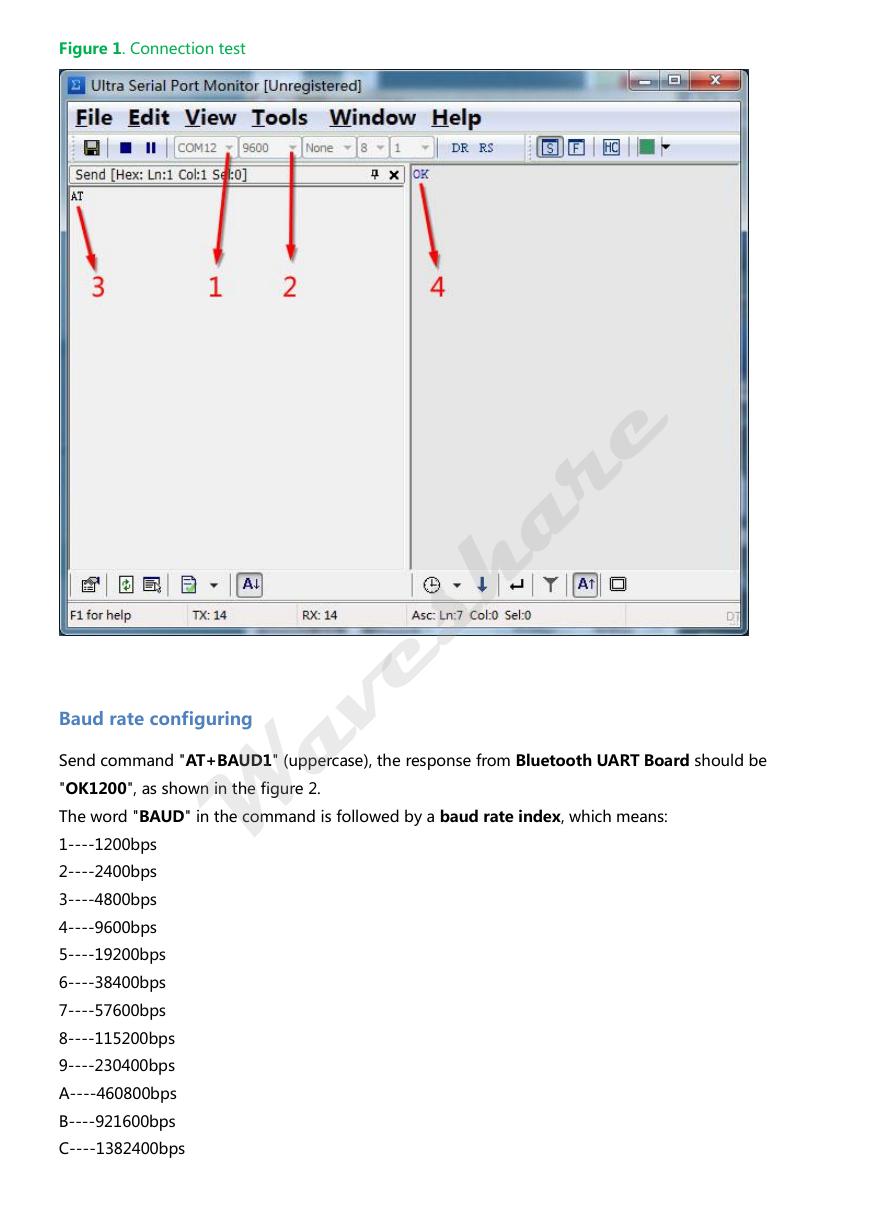
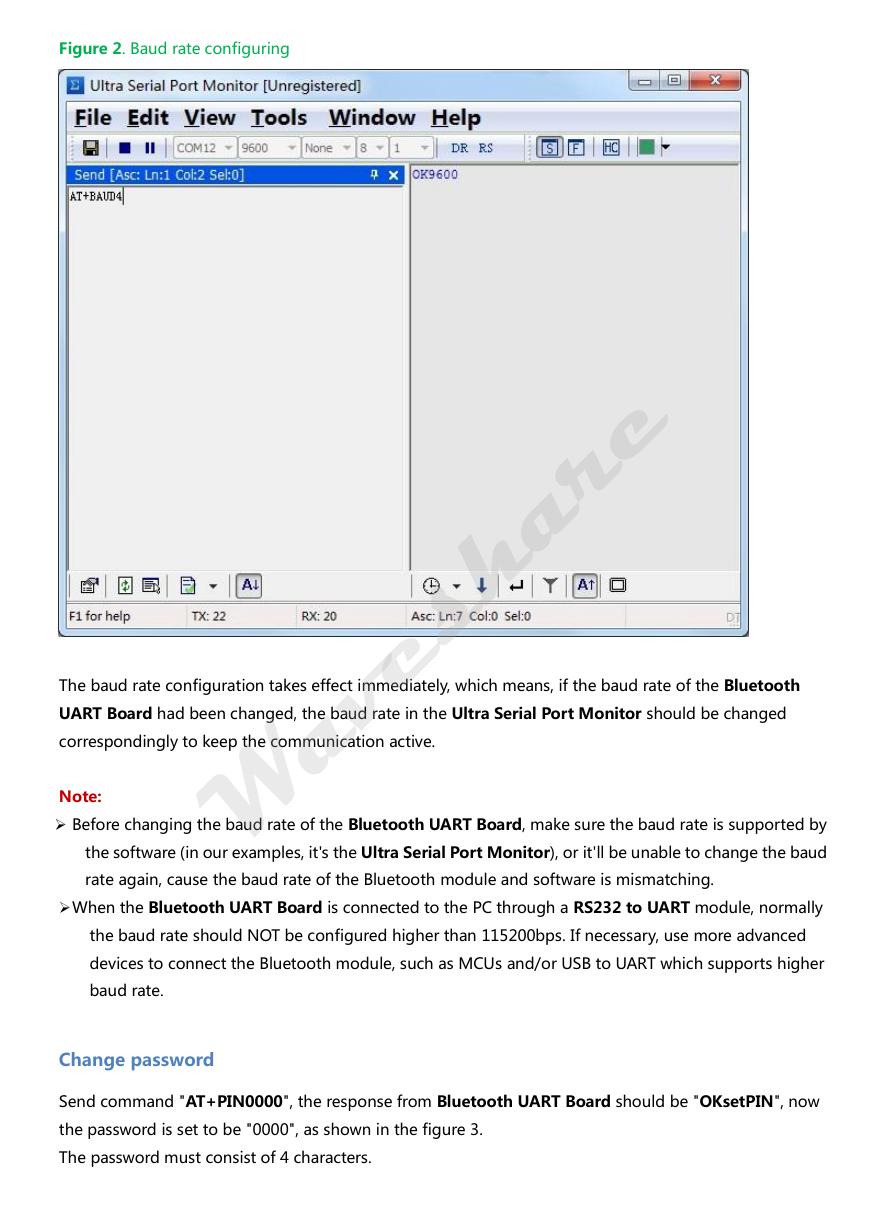
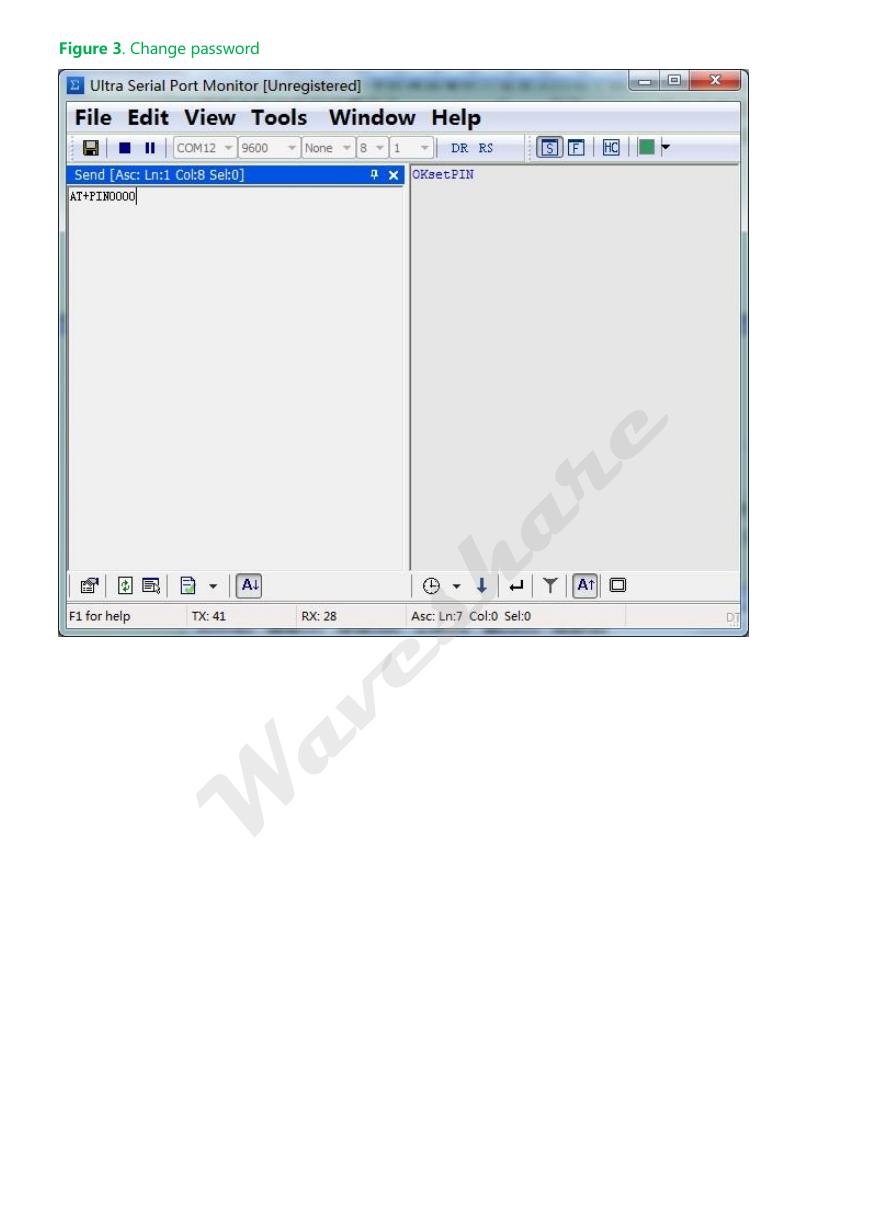


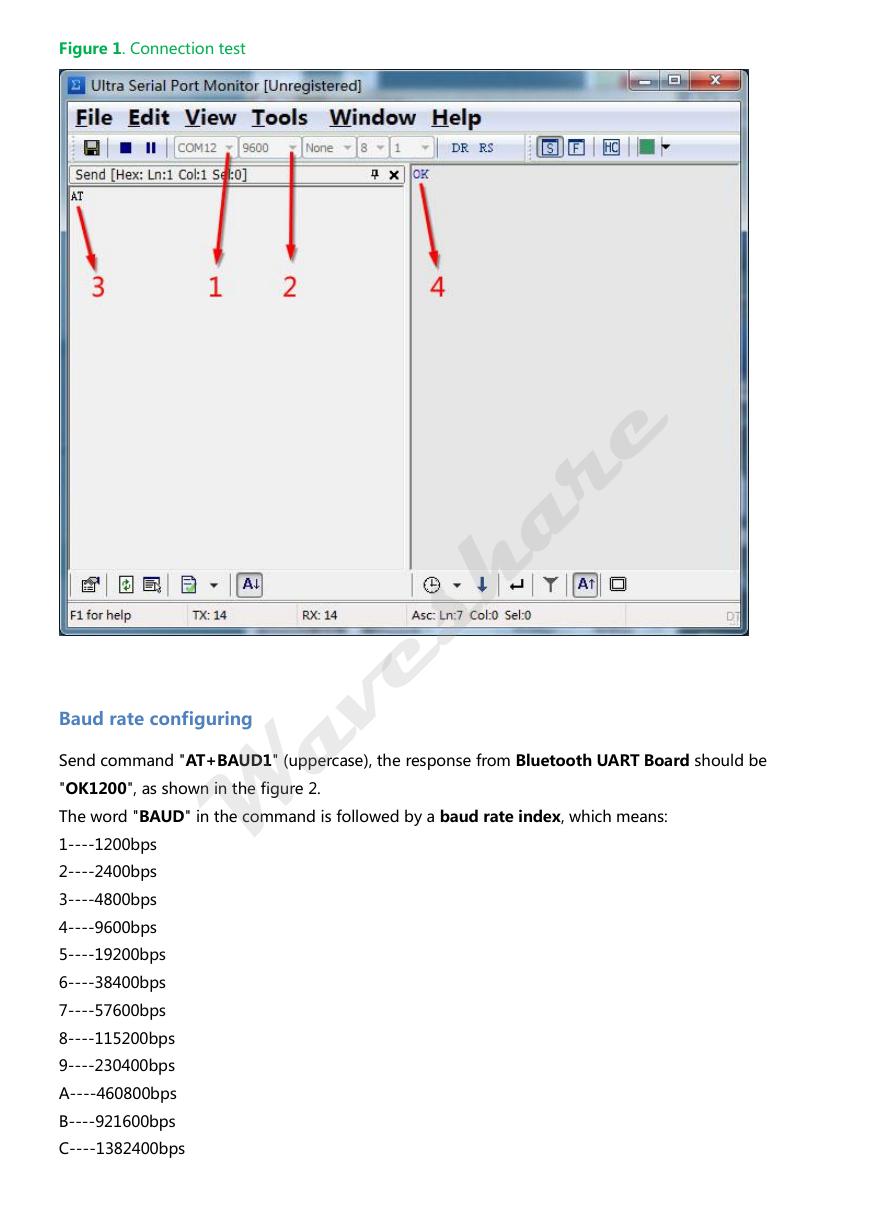
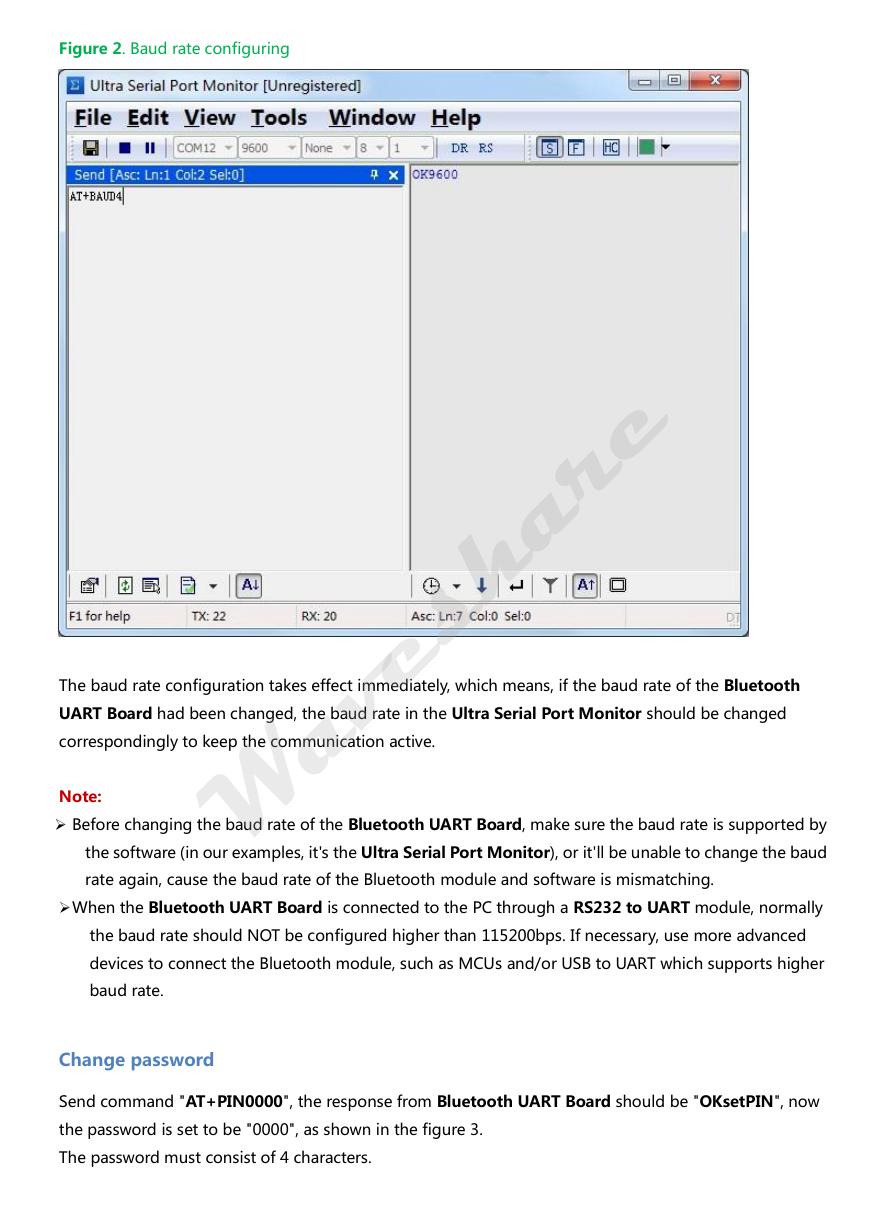
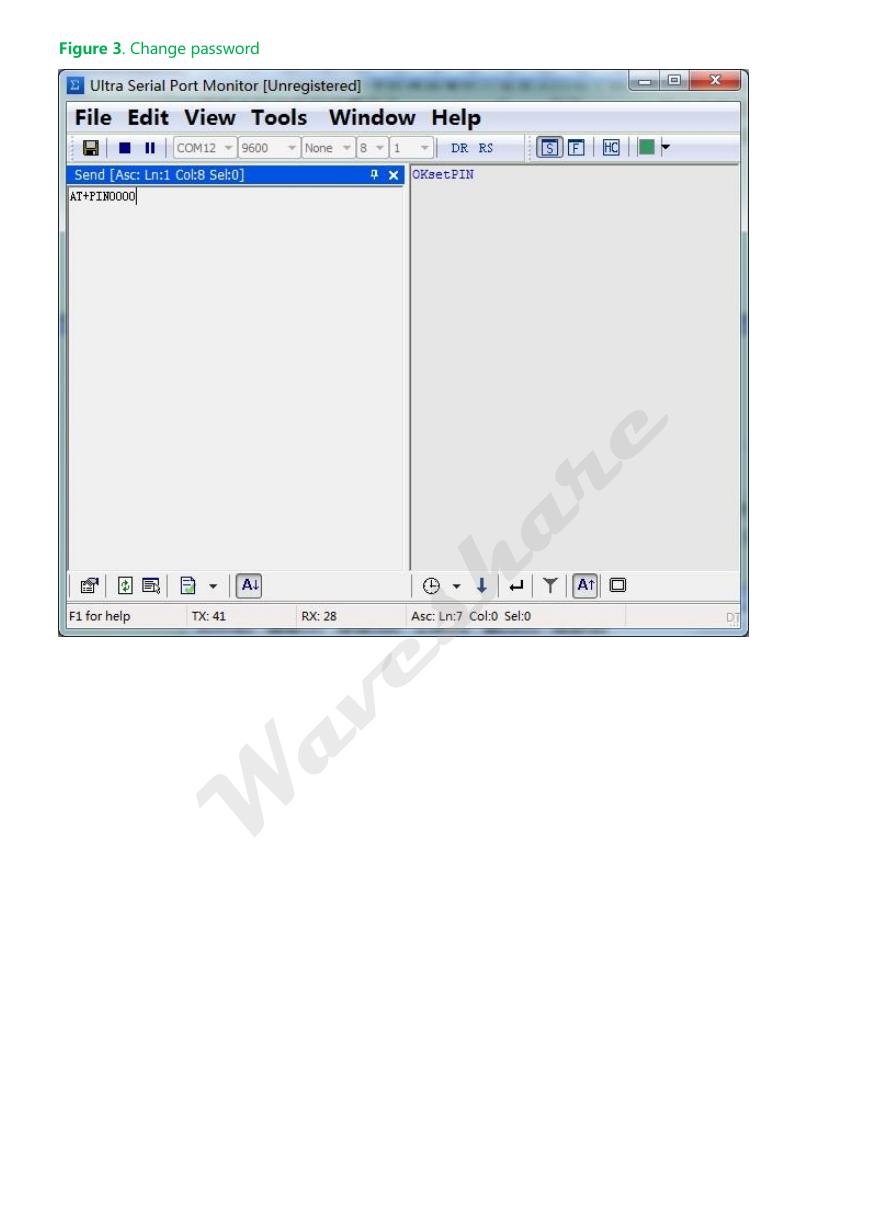
 V2版本原理图(Capacitive-Fingerprint-Reader-Schematic_V2).pdf
V2版本原理图(Capacitive-Fingerprint-Reader-Schematic_V2).pdf 摄像头工作原理.doc
摄像头工作原理.doc VL53L0X简要说明(En.FLVL53L00216).pdf
VL53L0X简要说明(En.FLVL53L00216).pdf 原理图(DVK720-Schematic).pdf
原理图(DVK720-Schematic).pdf 原理图(Pico-Clock-Green-Schdoc).pdf
原理图(Pico-Clock-Green-Schdoc).pdf 原理图(RS485-CAN-HAT-B-schematic).pdf
原理图(RS485-CAN-HAT-B-schematic).pdf File:SIM7500_SIM7600_SIM7800 Series_SSL_Application Note_V2.00.pdf
File:SIM7500_SIM7600_SIM7800 Series_SSL_Application Note_V2.00.pdf ADS1263(Ads1262).pdf
ADS1263(Ads1262).pdf 原理图(Open429Z-D-Schematic).pdf
原理图(Open429Z-D-Schematic).pdf 用户手册(Capacitive_Fingerprint_Reader_User_Manual_CN).pdf
用户手册(Capacitive_Fingerprint_Reader_User_Manual_CN).pdf CY7C68013A(英文版)(CY7C68013A).pdf
CY7C68013A(英文版)(CY7C68013A).pdf TechnicalReference_Dem.pdf
TechnicalReference_Dem.pdf