1 Acronyms and abbreviations
2 Getting started
2.1 Hardware description
2.1.1 STM32L0 Nucleo
2.1.2 BlueNRG expansion board
2.1.3 BlueNRG USB dongle
2.2 Software description
2.2.1 STM32Cube
2.2.2 Firmware for STM32 Nucleo with X-NUCLEO-IDB04A1 expansion board
2.3 Hardware and software setup
2.3.1 Hardware setup
2.3.2 Software setup
2.3.3 System setup guide
3 Bluetooth low energy (BLE)
3.1 Bluetooth operating modes
3.2 Bluetooth low energy software partitioning
3.3 Profiles and services
3.4 Bluetooth low energy state machine
4 Software overview
4.1 Software architecture
4.2 STM32Cube HAL
4.3 Board support package (BSP)
4.4 BlueNRG HAL
4.5 ACI
5 Guide for writing applications
5.1 Relevant APIs for BlueNRG application
5.1.1 Initialization
5.1.2 Security requirements
5.1.3 Connectable mode
5.1.4 Connection with the central device
5.2 SensorDemo application description
5.3 Time service
5.3.1 Adding time service
5.3.2 Update and notify characteristic value
5.4 LED service
5.4.1 Adding GATT service and characteristics
5.4.2 Obtaining characteristic value
6 Testing the sample application
6.1 Testing the SensorDemo application using the BlueNRG GUI
6.1.1 Initializing the USB dongle
6.1.2 Scanning for a BLE peripheral device
6.1.3 Connecting to BLE peripheral device
6.1.4 Get services supported by a BLE peripheral device
6.1.5 Get characteristics supported by a BLE peripheral device
6.1.6 Read characteristic value
6.1.7 Write characteristic value
6.1.8 Obtain notification for a characteristic
6.1.9 Disconnecting from remote device
7 References
8 Revision history

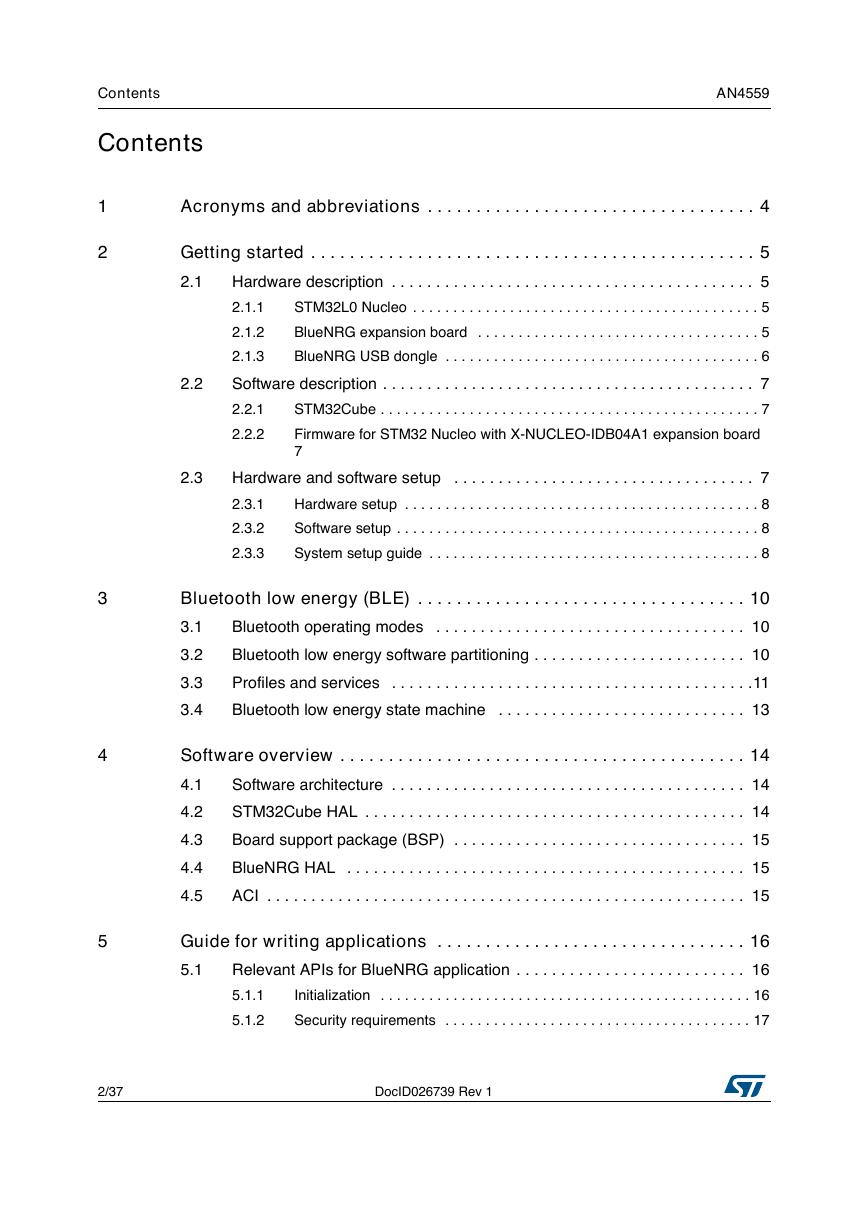
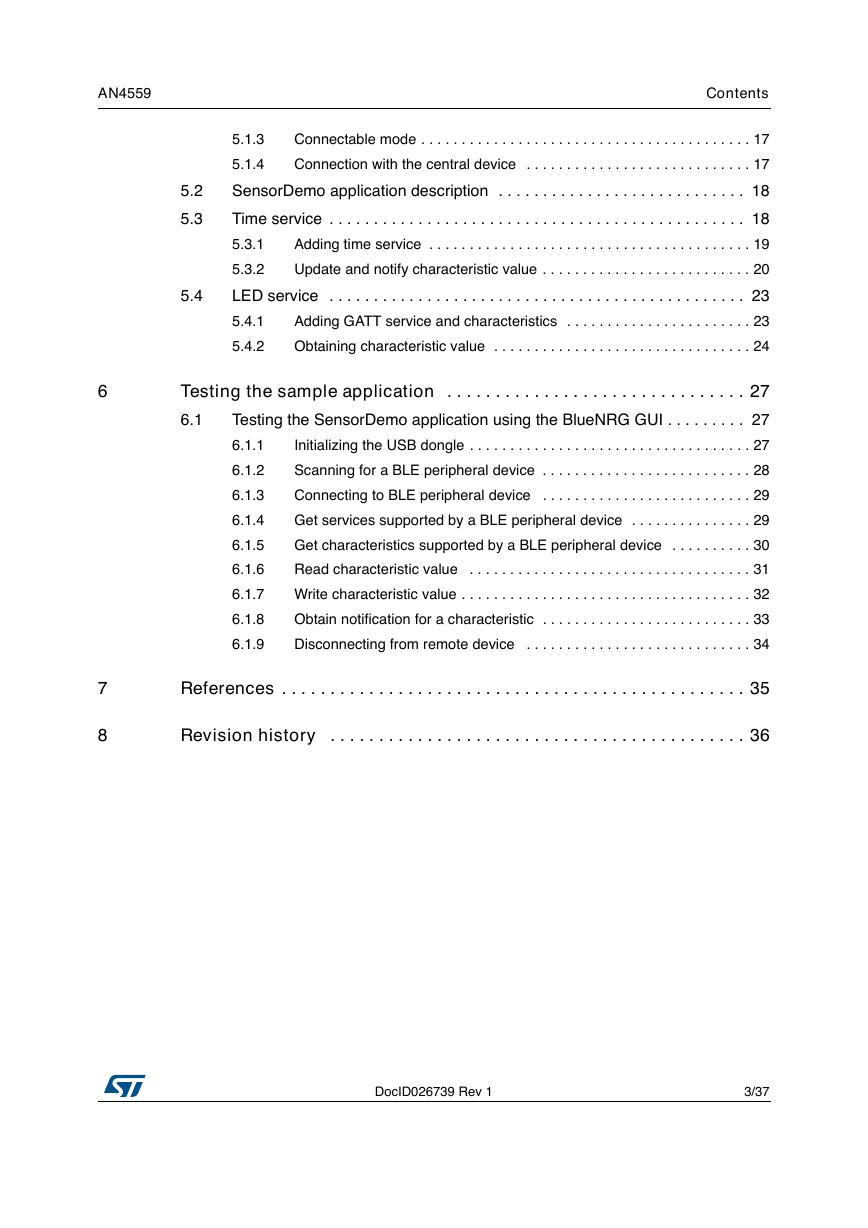
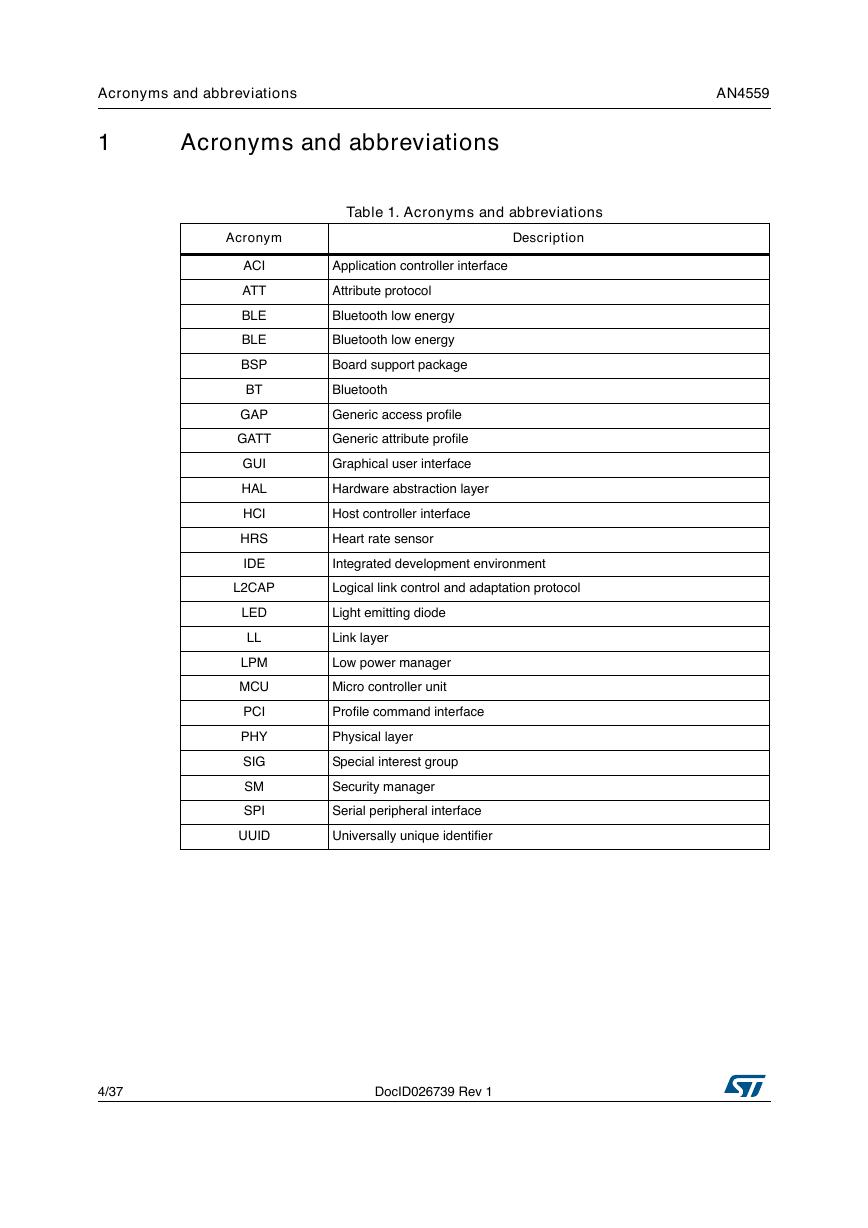

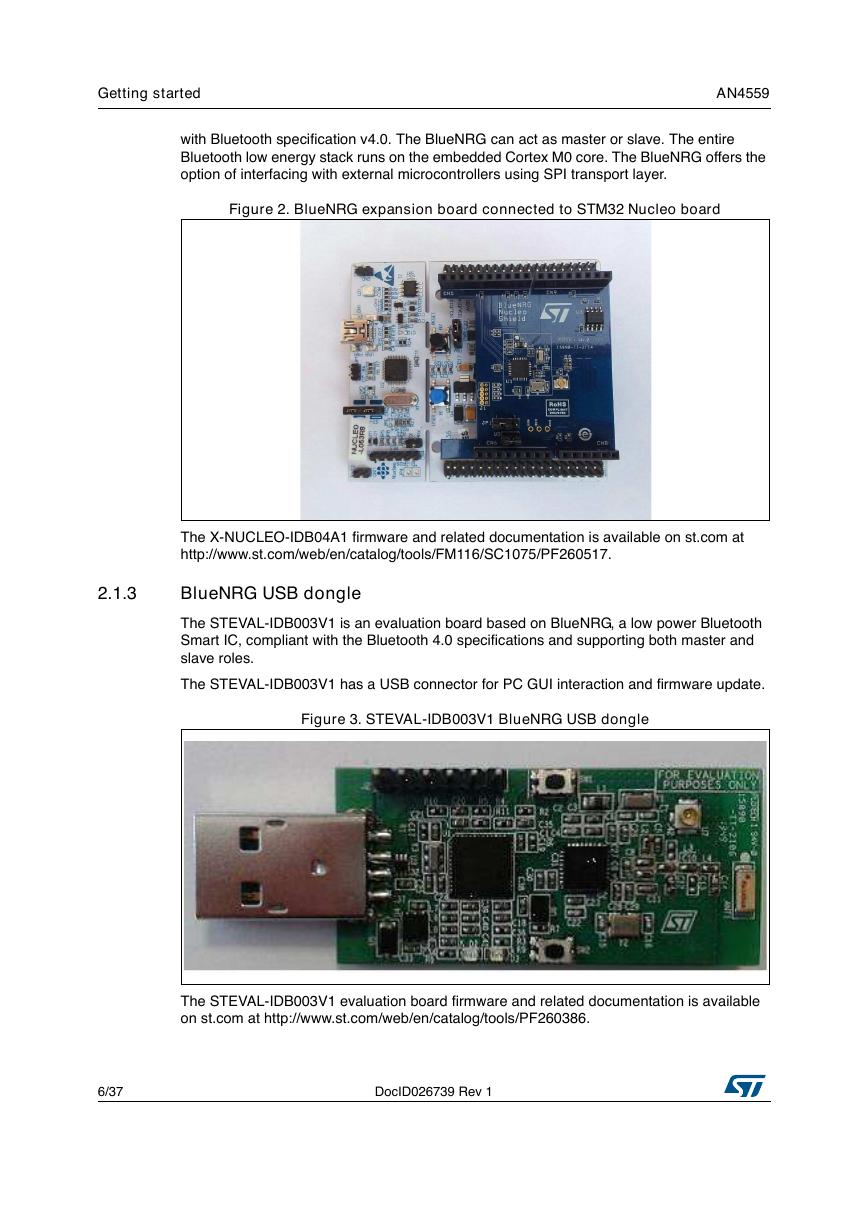
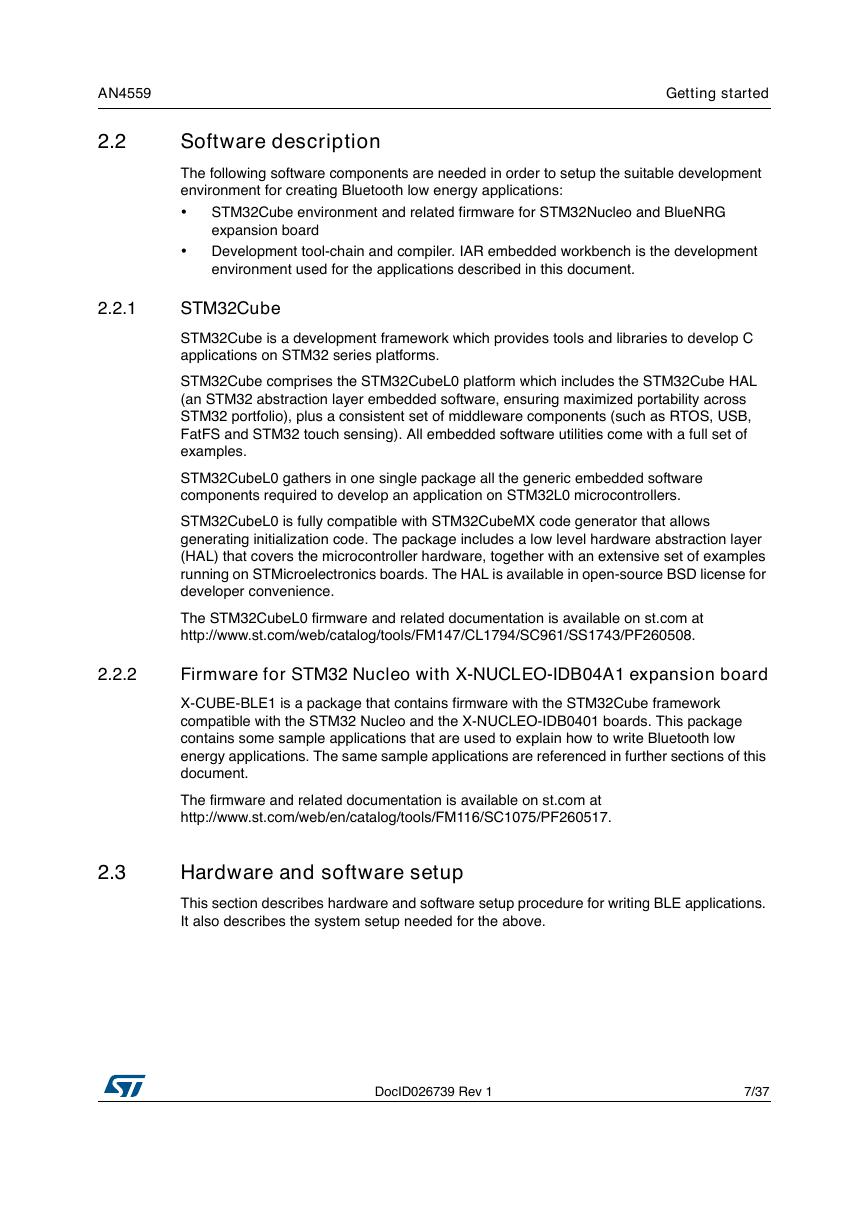
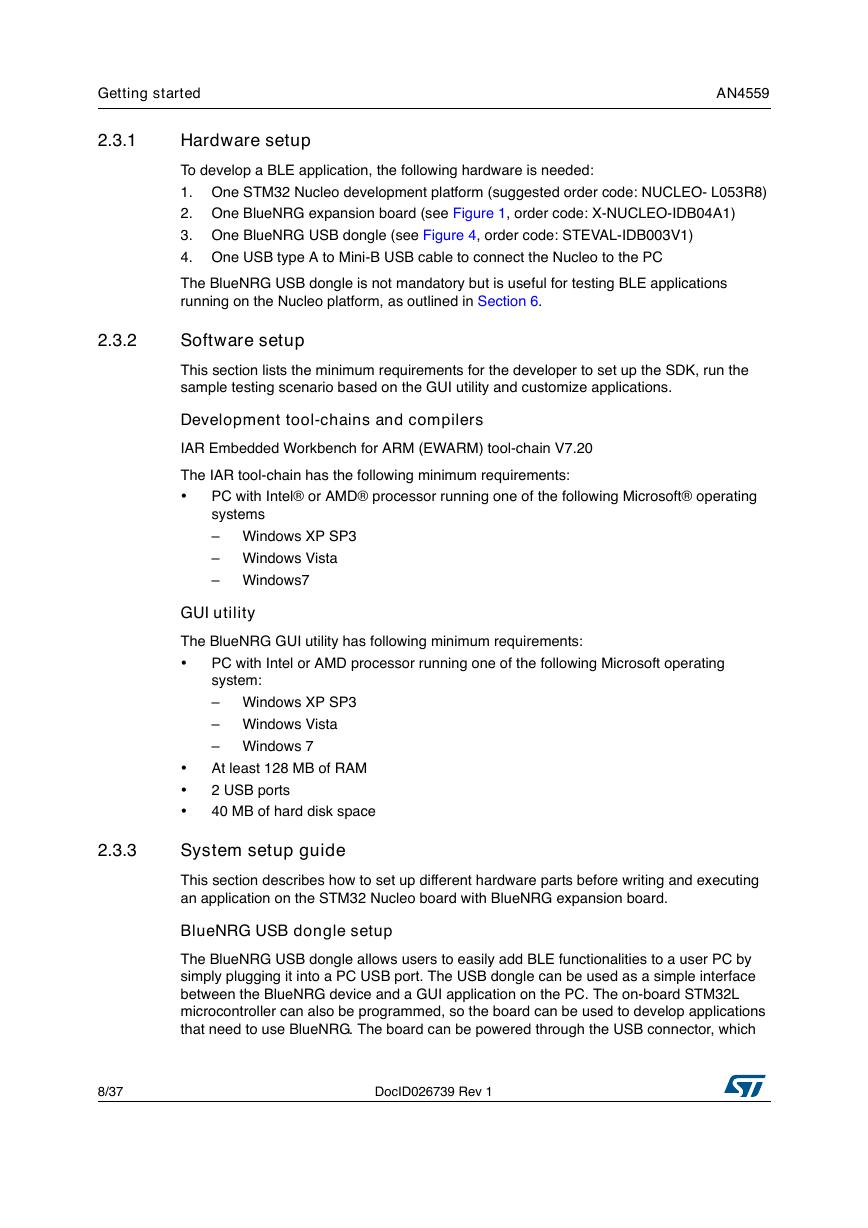

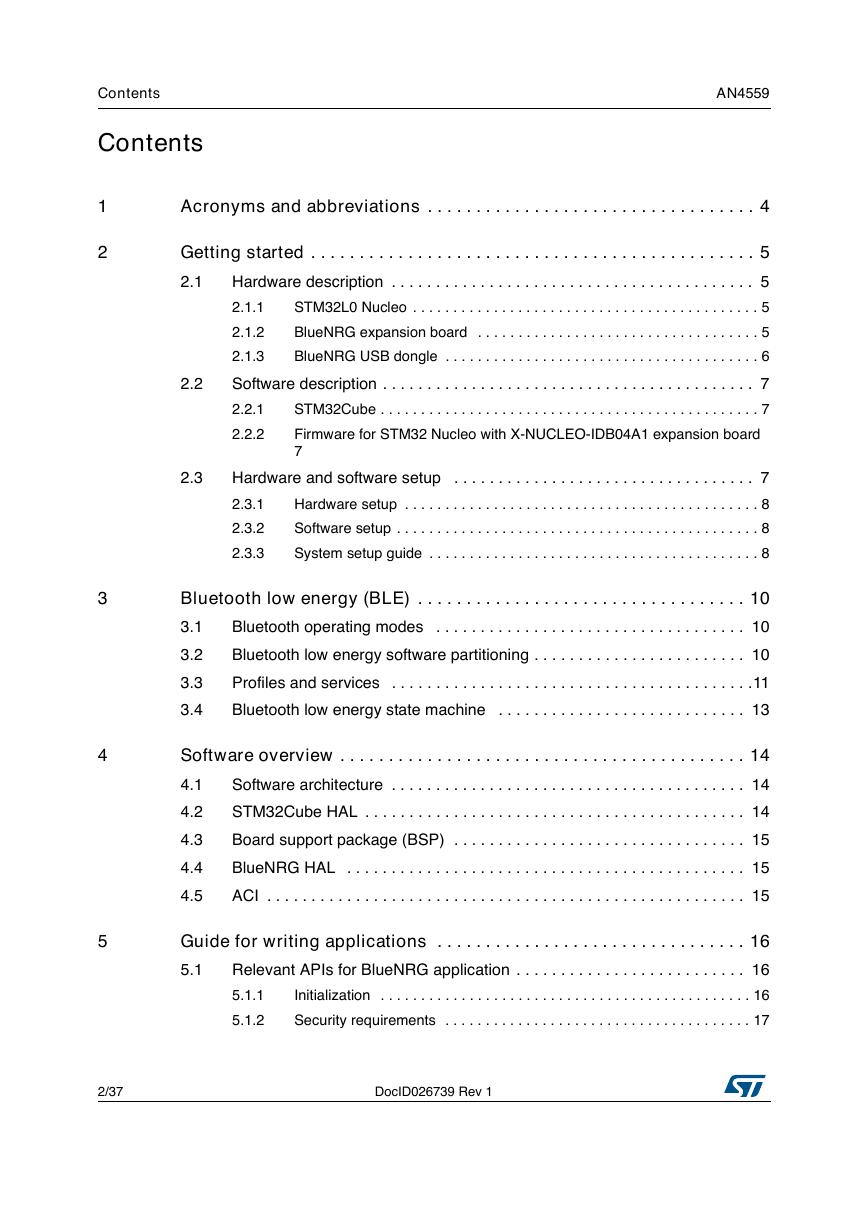
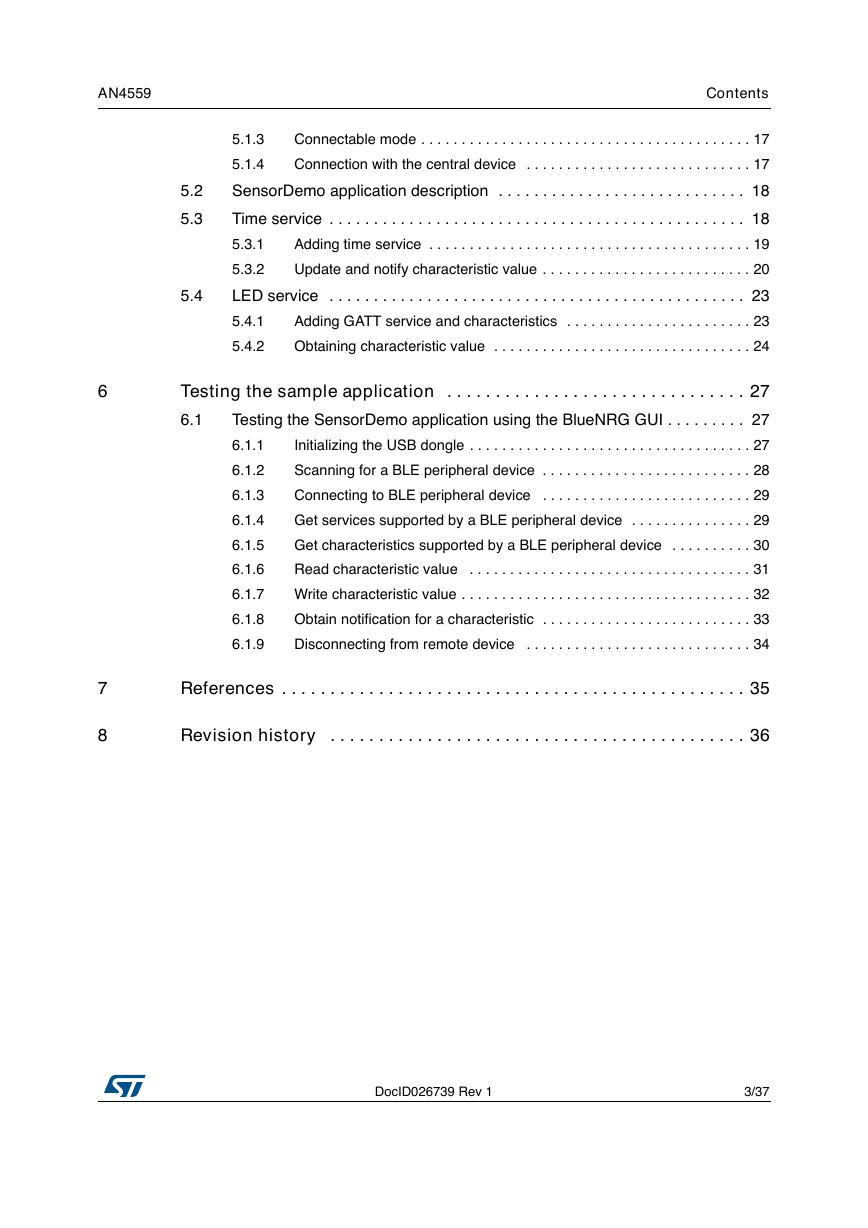
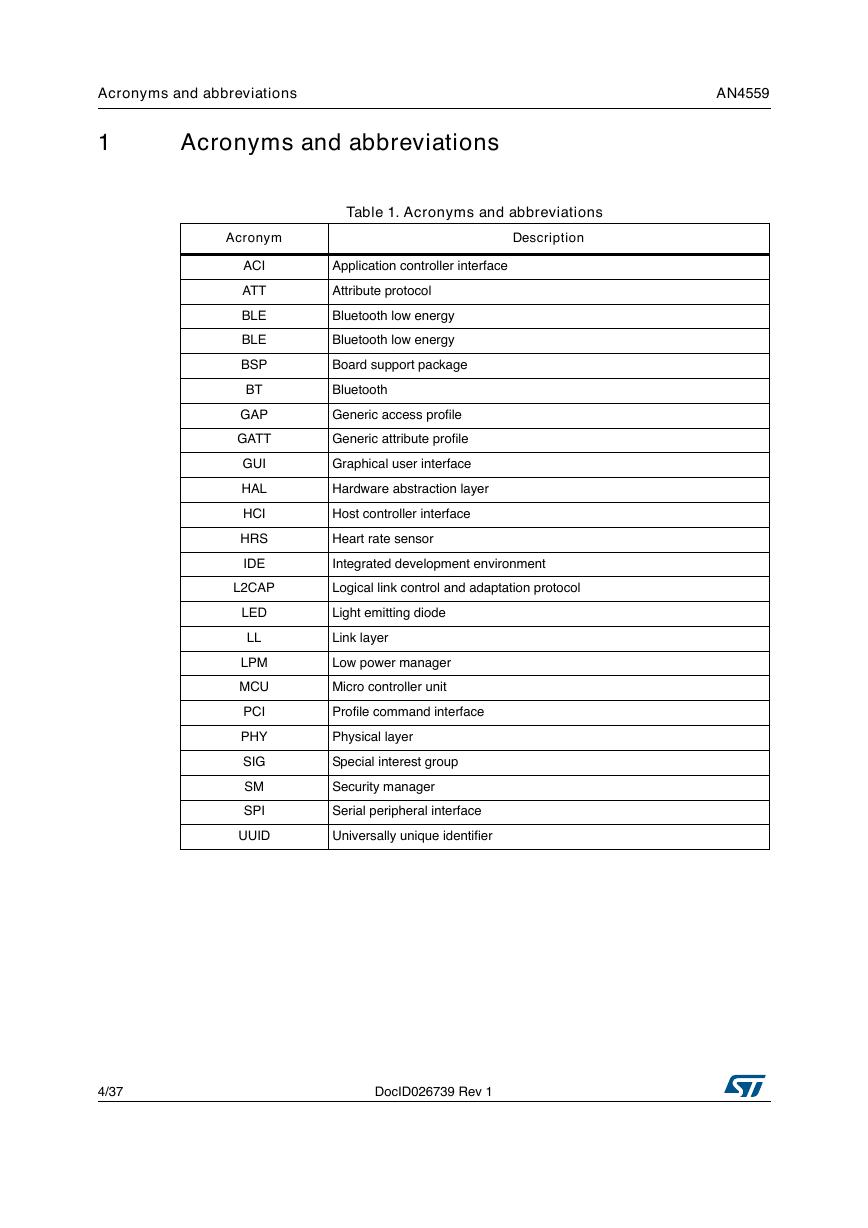

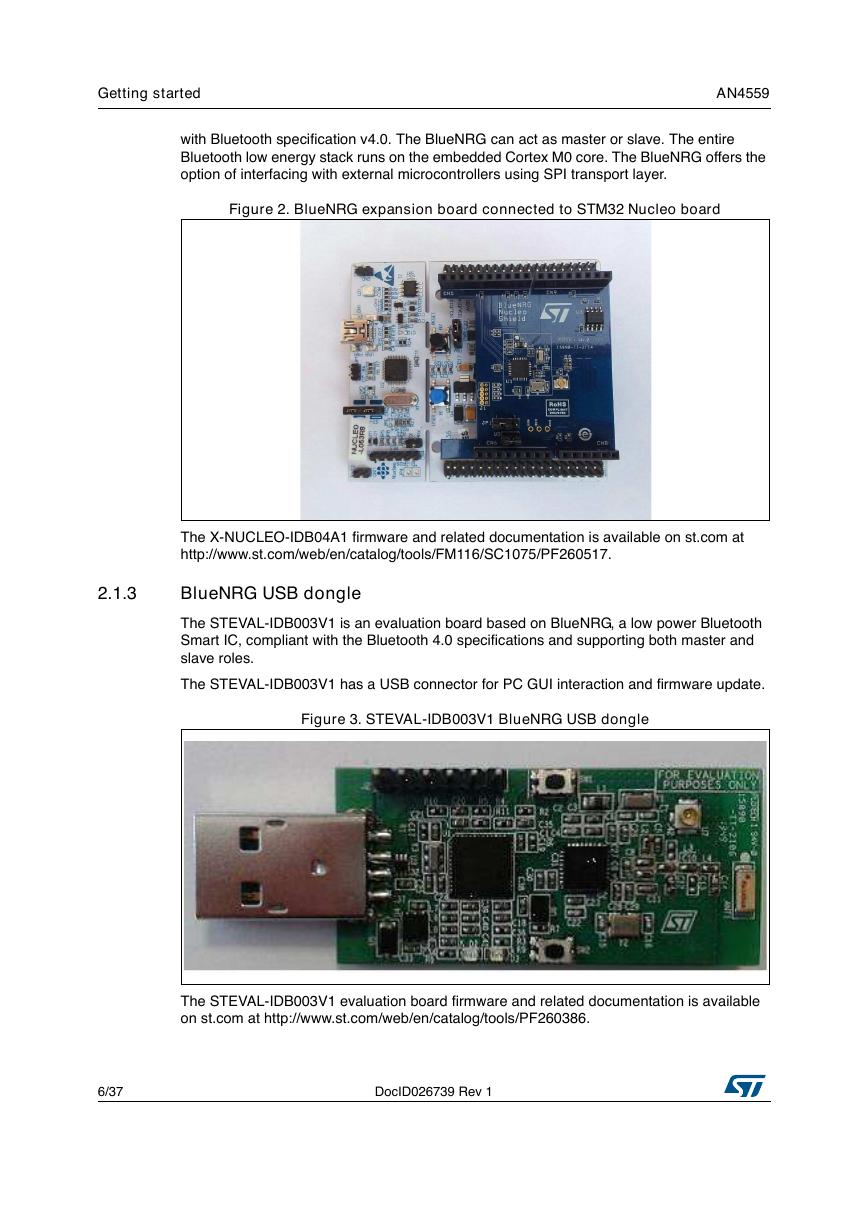
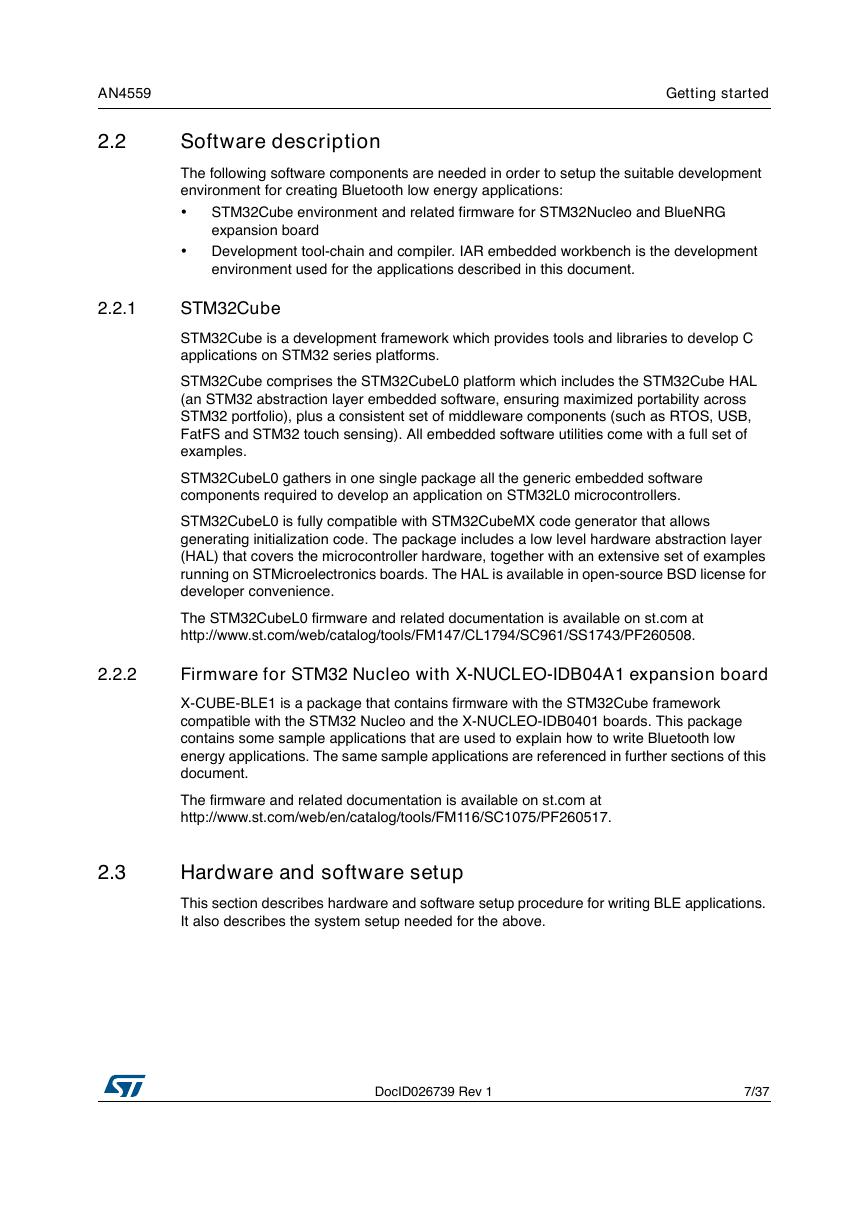
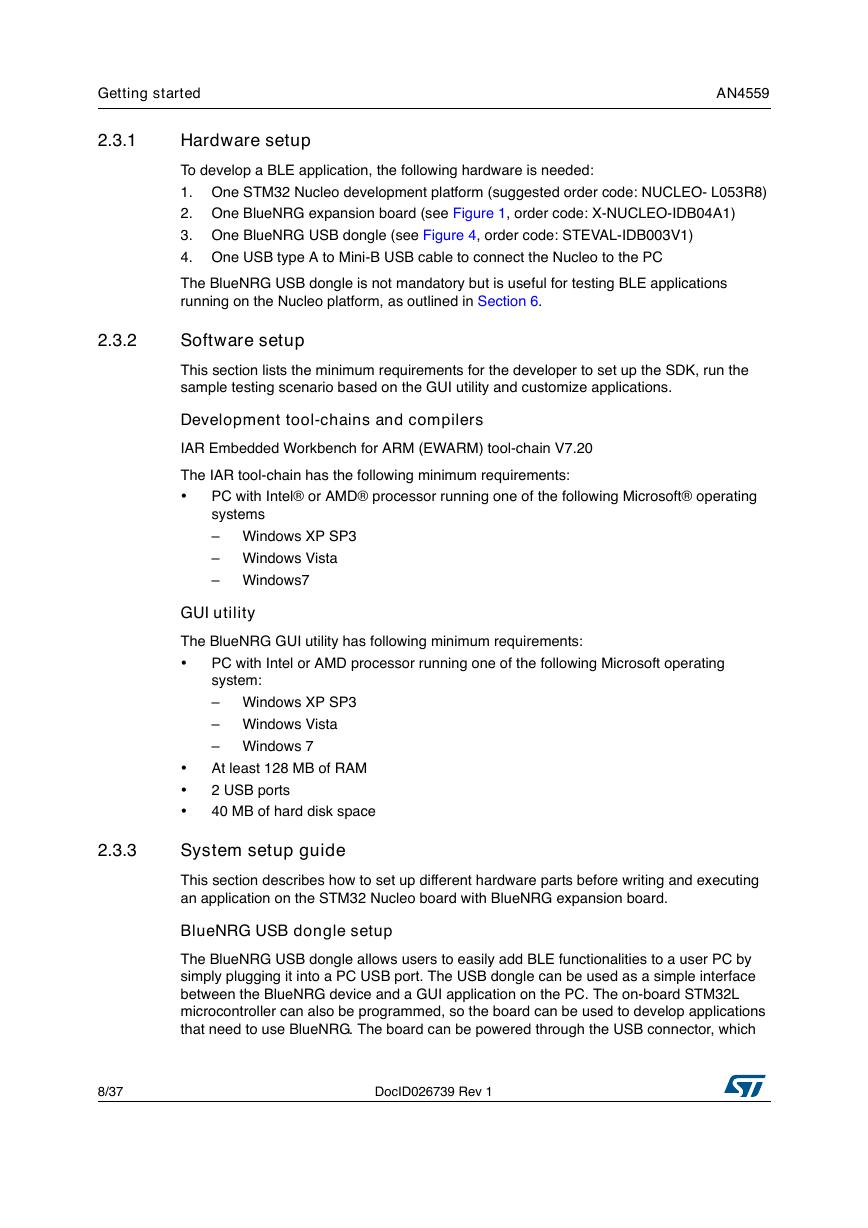
 V2版本原理图(Capacitive-Fingerprint-Reader-Schematic_V2).pdf
V2版本原理图(Capacitive-Fingerprint-Reader-Schematic_V2).pdf 摄像头工作原理.doc
摄像头工作原理.doc VL53L0X简要说明(En.FLVL53L00216).pdf
VL53L0X简要说明(En.FLVL53L00216).pdf 原理图(DVK720-Schematic).pdf
原理图(DVK720-Schematic).pdf 原理图(Pico-Clock-Green-Schdoc).pdf
原理图(Pico-Clock-Green-Schdoc).pdf 原理图(RS485-CAN-HAT-B-schematic).pdf
原理图(RS485-CAN-HAT-B-schematic).pdf File:SIM7500_SIM7600_SIM7800 Series_SSL_Application Note_V2.00.pdf
File:SIM7500_SIM7600_SIM7800 Series_SSL_Application Note_V2.00.pdf ADS1263(Ads1262).pdf
ADS1263(Ads1262).pdf 原理图(Open429Z-D-Schematic).pdf
原理图(Open429Z-D-Schematic).pdf 用户手册(Capacitive_Fingerprint_Reader_User_Manual_CN).pdf
用户手册(Capacitive_Fingerprint_Reader_User_Manual_CN).pdf CY7C68013A(英文版)(CY7C68013A).pdf
CY7C68013A(英文版)(CY7C68013A).pdf TechnicalReference_Dem.pdf
TechnicalReference_Dem.pdf