C#中调用 matlab dll 作曲线拟和
2011 年 06 月 06 日 今天是端午节,闲来无事,总结一下前一段时间应用
matlab 的成果。
一、 使用环境: Visual Studio 2005,Matlab R2010b。
二、操作步骤:
1、 matlab 中安装 MCR
2、 安装 matlab 编译器
点击 MATLAB7\toolbox\compiler\deploy\win32 目录下 MCRInstaller。
安 提示安装。
在 matlab 命令行输入 mbuild -setup,设置编译器,在设置过程中会出现选
择编译器的提示,我的电脑安装的是 Microsoft Visual C++ 2005 SP1,因
此选 Microsoft Visual C++ 2005 SP1.见图
3、 运行 deploytool,编译.net dll
在 matlab 命令行输入,出现如下窗口
�
在 Name 中输入你将生成的 DLL 文件各,Location 中输入存入文件路径,在
Target 中点击下拉框,要发现我们可以将 matlab 文件处理成那些文件
Windows standalone application 处理 windows 成独立可运行文件
Console Application 控制台可执行文件
C Shared Library C 语言可分享库
C++ Shared Library C++语言可分享库
Excel Add-in Excel 中可调用的库
.NET Assembly .NET 编译库
Generic COM component 通用 COM 控件
Java Package Java 包
在此我们选择 .NET Assembly,确认后出现以下窗口
编译前先要设置一下,在上图中点击 Settings
�
设置.NET,设置如上图,选择 microsoft framwork 版本时一定要选单前使用版
本,不能选 default,要不然编译出来的会有一点问题。
将 Assembly Type 设置为 Shared
点击 Close 加到编译窗口
Add Class 中增加 invgamma
Add files test.m 文件
Test.m 文件内容如下
�
编译文件
点击
编译结束后会在 test\src 下会产生 test.dll,这就是我们需求的 dll 文件
4、 打开 vs2005 建立 c#项目 vstest
5、 导入 matlab dll
在 Vstest 上击右键,在弹出的菜单中选择 Add Reference
�
按上图导入 test.dll 及 MWArray.dll,
MWArray 路径如下(%matlabpath%\toolbox\dotnetbuilder\bin\win32\v2.0)
在 c#中输入以下代码
using MathWorks.MATLAB.NET.Utility;
using MathWorks.MATLAB.NET.Arrays;
using test;
这样就完成了 dll 的引用,接下来使用 test 中的相关功能
6、 先学习一些基本常识
matlab 中的数据与 c#中数据的传递
我们先了解一下 MWNumericArray,它是 MWArray 与 C#中数据传递的中间类。
MWNumericArray 是 MWArray 和 c#中数据的中间类,怎么用?怎样在 C#与 matlab 间传递参数?
a.double 型、int 型等数值类型的变量传递
MWNumericArray i = null, result = mydouble;
i=4;
myClass myclass = new myClass(); //实例化
result = (MWNumericArray)myclass.myfunc(i);
b.字符串(需要用到 MWCharArray 和 MWArray 转换)
MWCharArray FileName = myString;
MWNumericArray sensitivity;
sensitivity = (MWNumericArray)myClass.myAlgorithm((MWArray)FileName);
c.多个输出参数组成的数组
MWNumericArray out_Arr = (MWNumericArray)out_Args[1]; //取出第一个参数返回的数组
(matlab 返回的数组下界是从 1 开始的)
取出数组中的一个元素值
mydouble=out_Arr[i].ToScalarDouble();
如上面例子 ToScalarDouble 一类的 toXXXX 等方法还有许多。
d.result.toArray 可以把 matlab 返回的矩阵变成 C#的 n x m 数组,eg:
double[,] csArray= (double[,])result.ToArray(MWArrayComponent.Real);
e.将数组传入 Matlab(和传递单个数值的方法一样)
double[,] dbx = new double[2, 2] { { 1, 2 }, { 3, 4 } };
MWNumericArray x=dbx;
myclass.picture(x);
7、VS 测试程序
建立以下窗口
�
输入以下代码:
using System;
using System.Collections.Generic;
using System.ComponentModel;
using System.Data;
using System.Drawing;
using System.Text;
using System.Windows.Forms;
using MathWorks.MATLAB.NET.Utility;
using MathWorks.MATLAB.NET.Arrays;
using test;
namespace vstest
{
public partial class Form1 : Form
{
public Array mm;
public Form1()
{
InitializeComponent();
//输入队列
int[] x ={0,10,20,30,40,50,60,70,80,90,100,110,120,
130,140,150,160,170,180,190,200,210,220,
230,240,250,255};
//输出队列
int[] y ={34,35,36,37,38,40,43,45,48,52,58,66,74,
83,92,105,115,129,149,168,185,198,212,
220,223,224,224 };
//0~255x轴队列
int[] p = new int[255];
for (int i = 0; i < 255; i++)
{
p[i] = i;
}
�
int n = 6; //多项式项数
// int[] m = test.invgm(); //实例化
invgm mygam = new invgm();
MWArray ResOut = null; //用于值输出的matlab矩阵
ResOut = mygam.testfunc((MWNumericArray)x, (MWNumericArray)y, (MWNumericArray)p,
(MWArray)n);
MWNumericArray temp = (MWNumericArray)ResOut;
//矩阵转换
mm = temp.ToArray(MWArrayComponent.Real); //c#规范的矩阵
}
private void button1_Click(object sender, EventArgs e)
{
//按textbox1的index找出相应的输出数据
int qq=Convert .ToInt16 ( textBox1.Text);
if (qq < 255 && qq>=0)
{
int pp = Convert.ToInt16(mm.GetValue(0, qq));
textBox2.Text = pp.ToString();
}
else
{
MessageBox.Show("data error");
}
}
}
}
以上是 C#调用 matlab DLL 对一段数据曲线拟和后再作一个反拟和,并输出相应参数的例子。
�
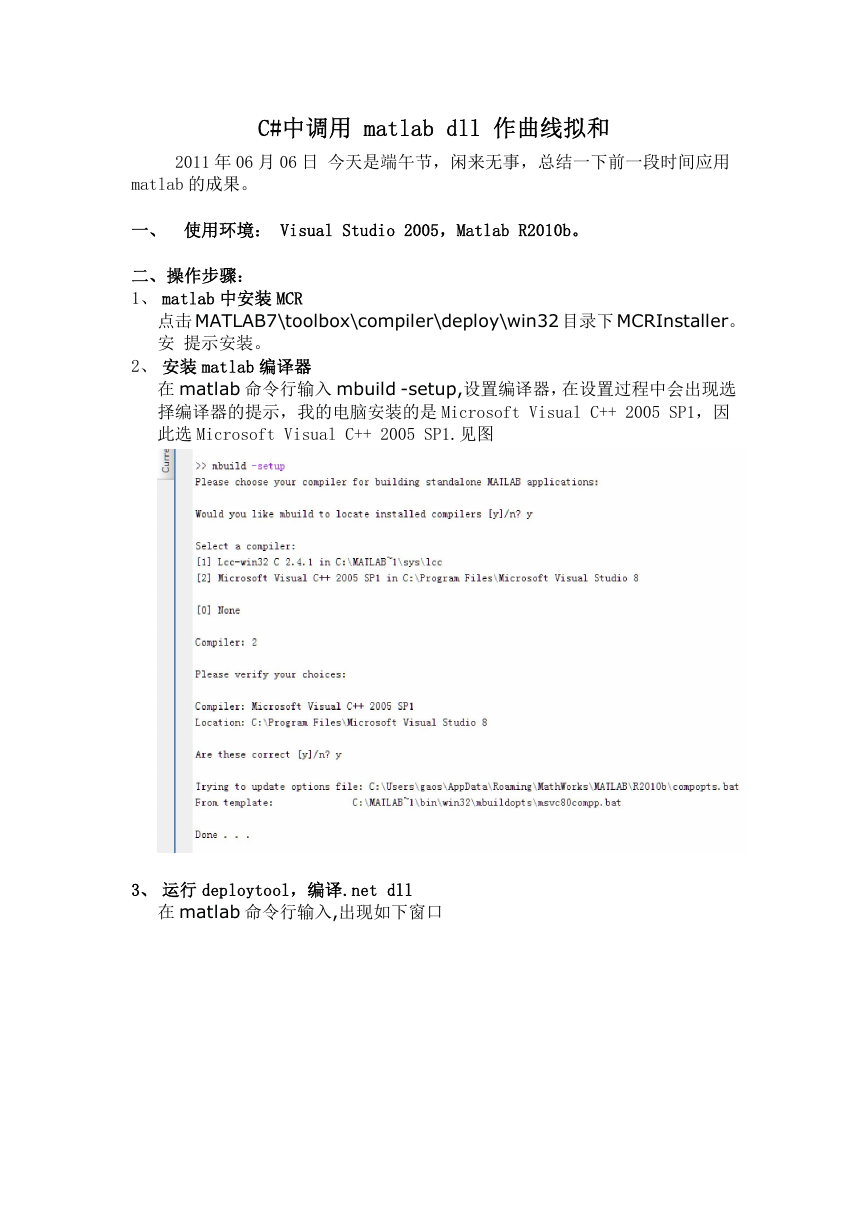

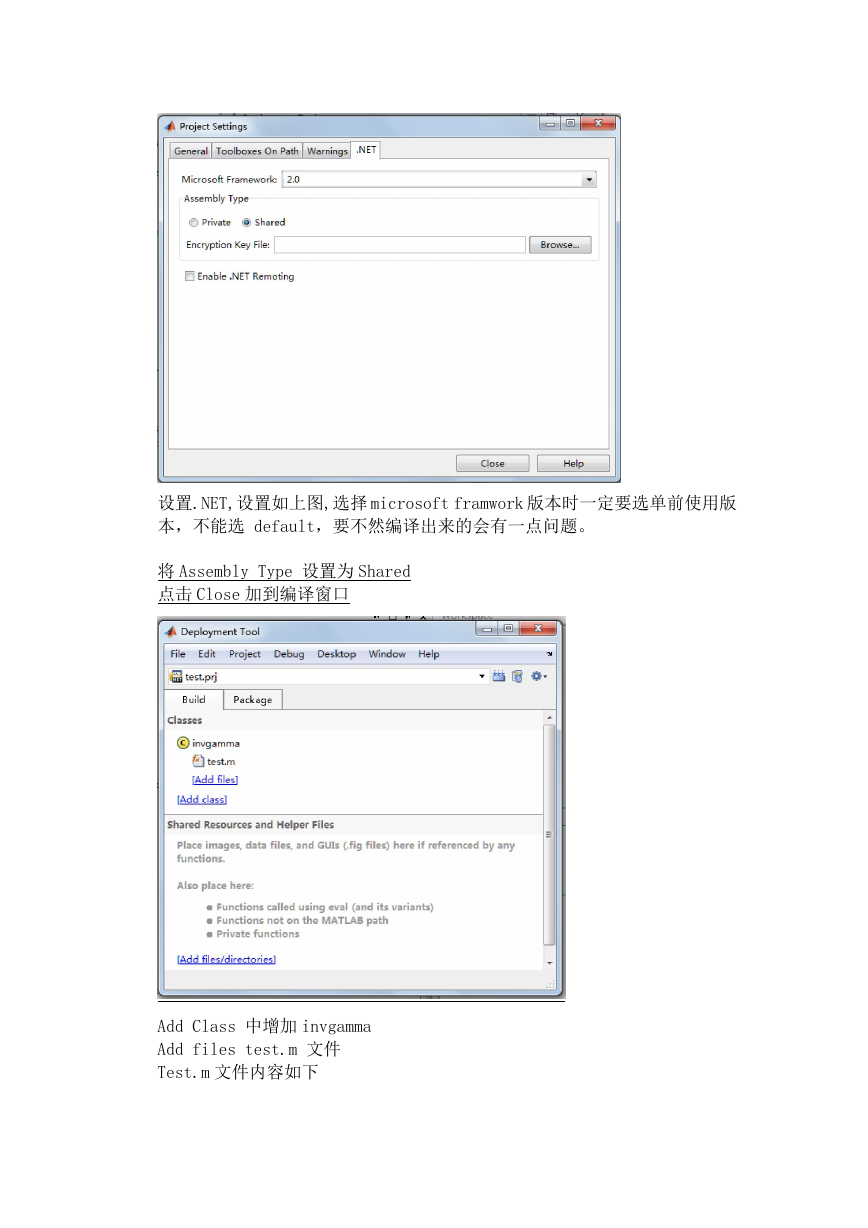
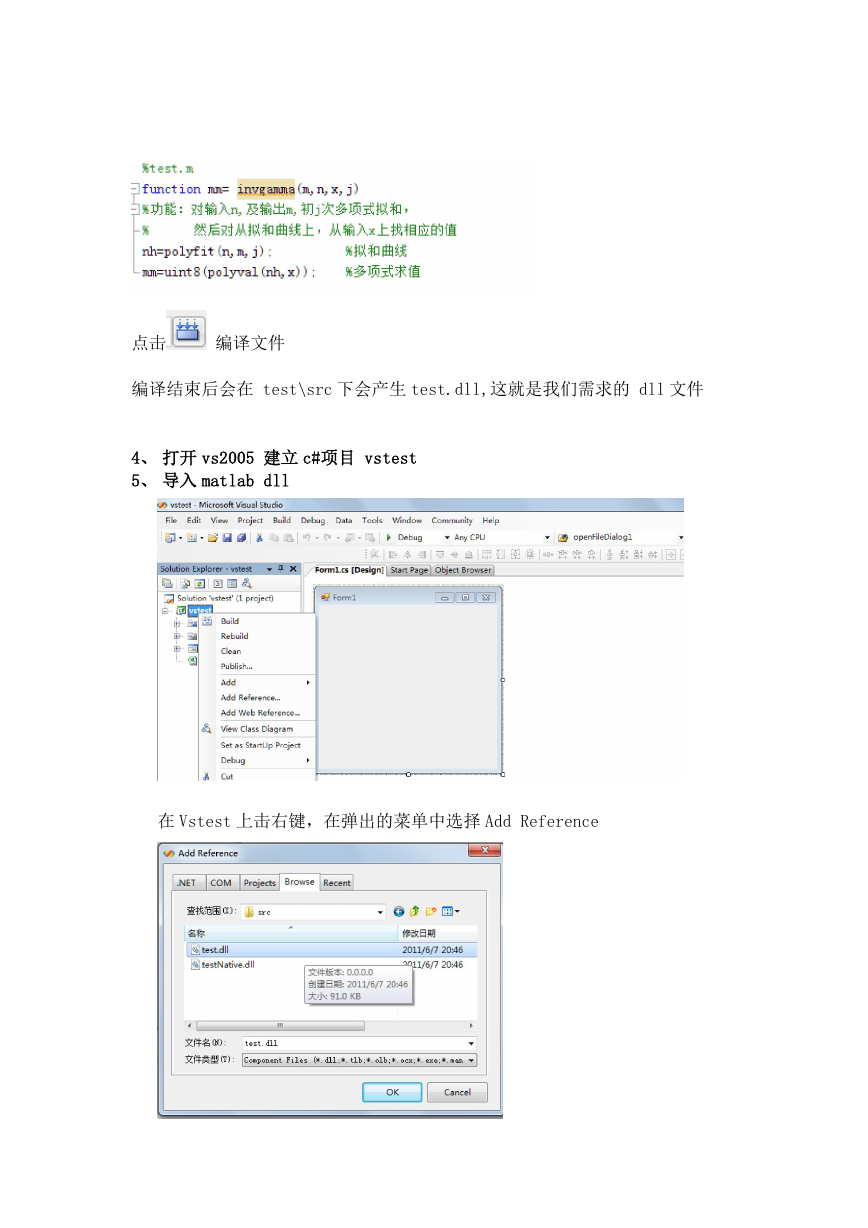
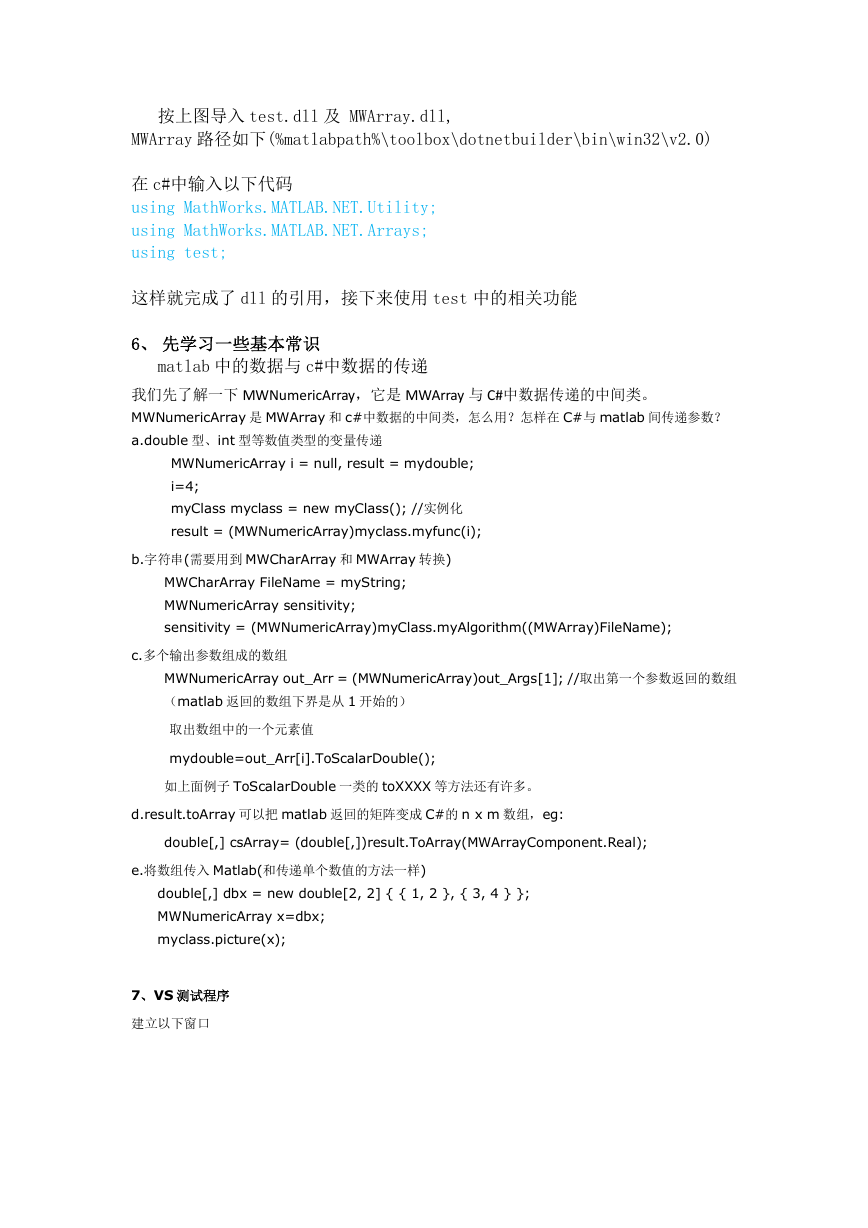
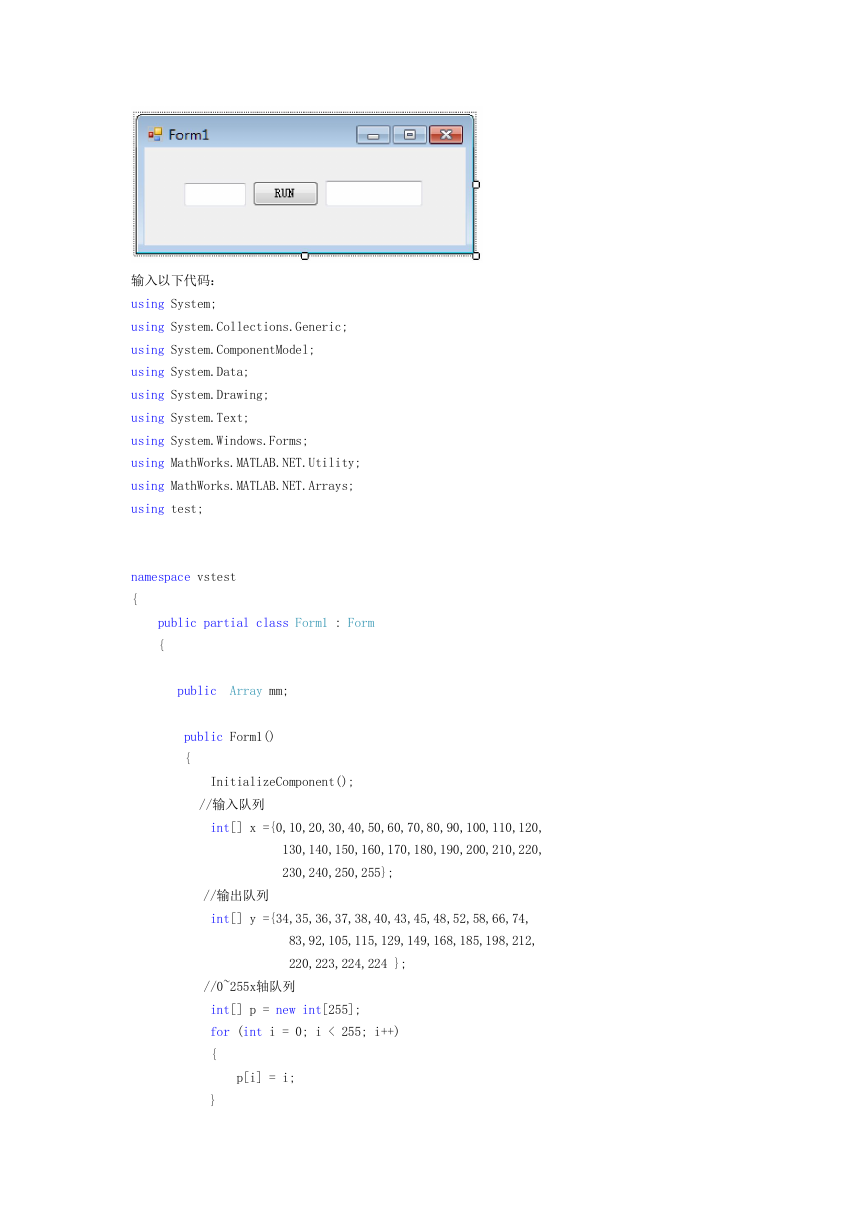

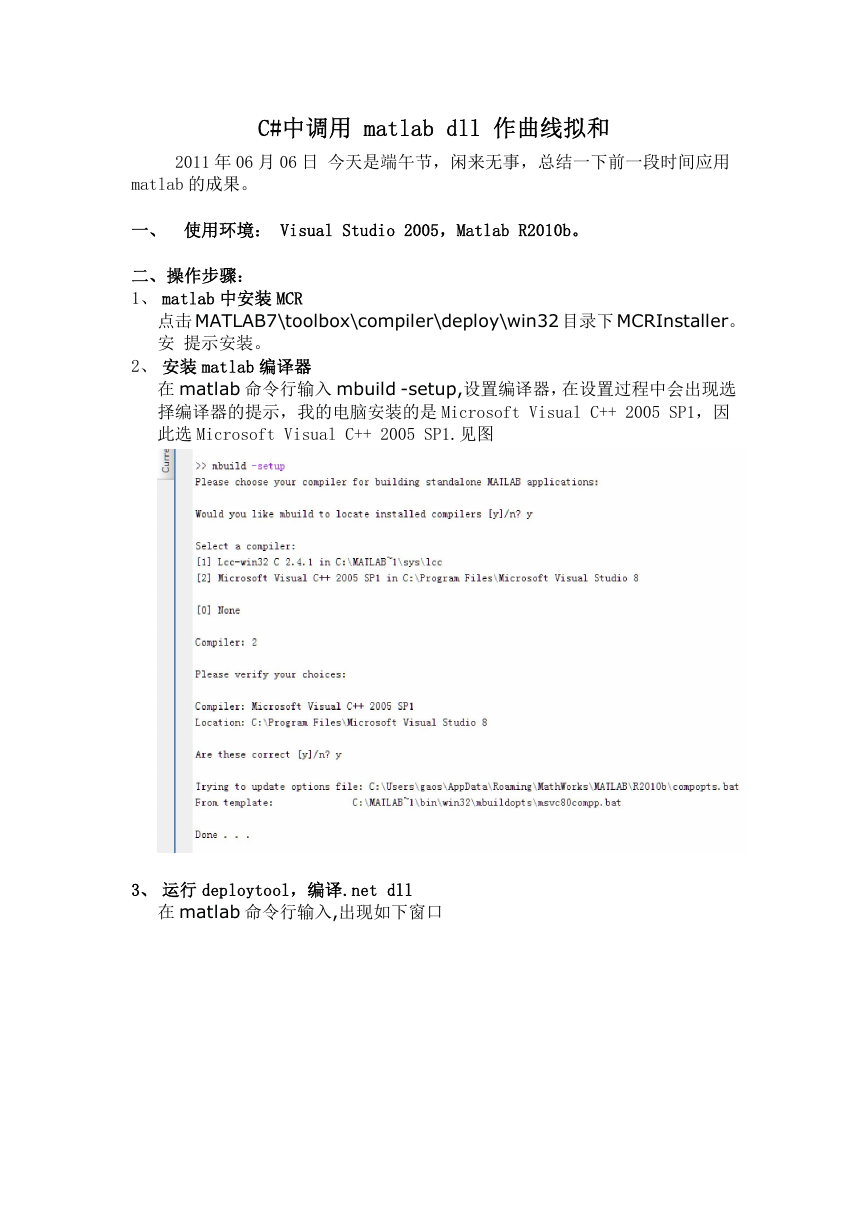

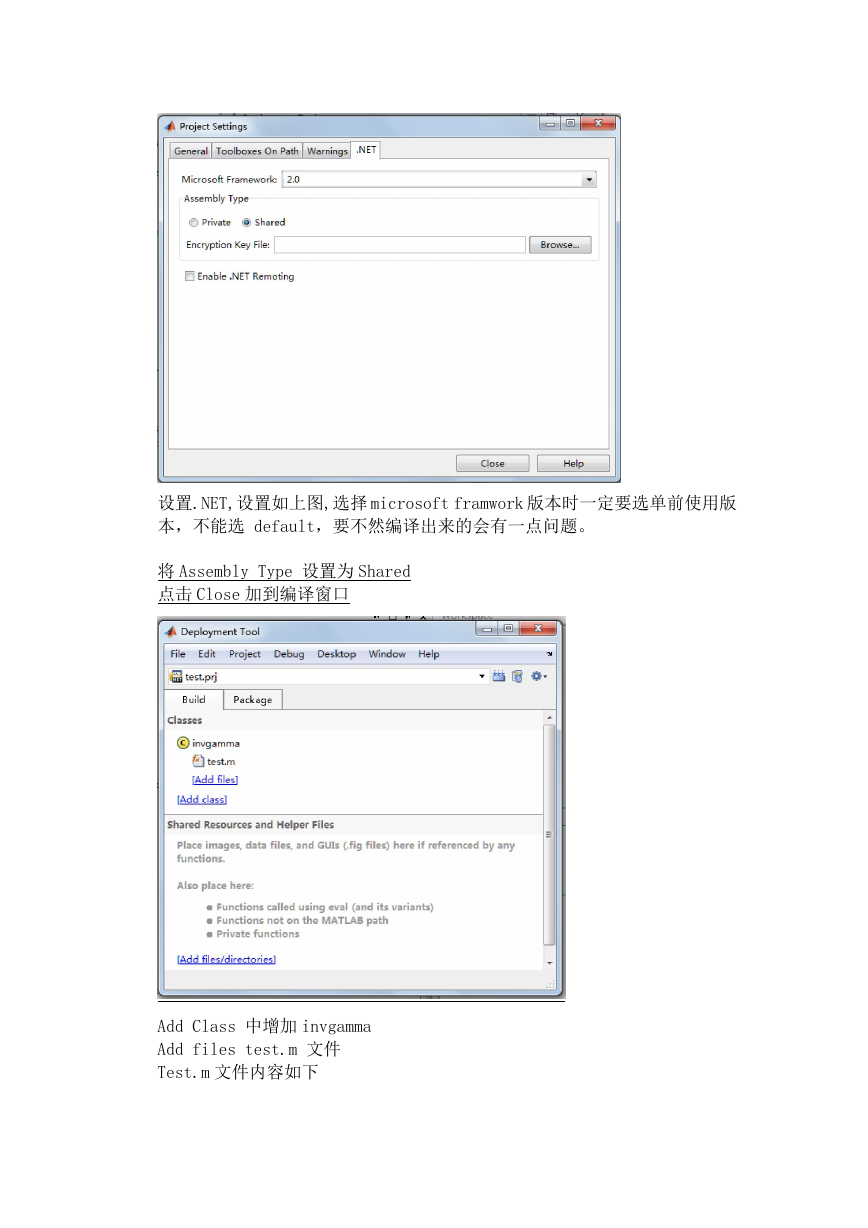
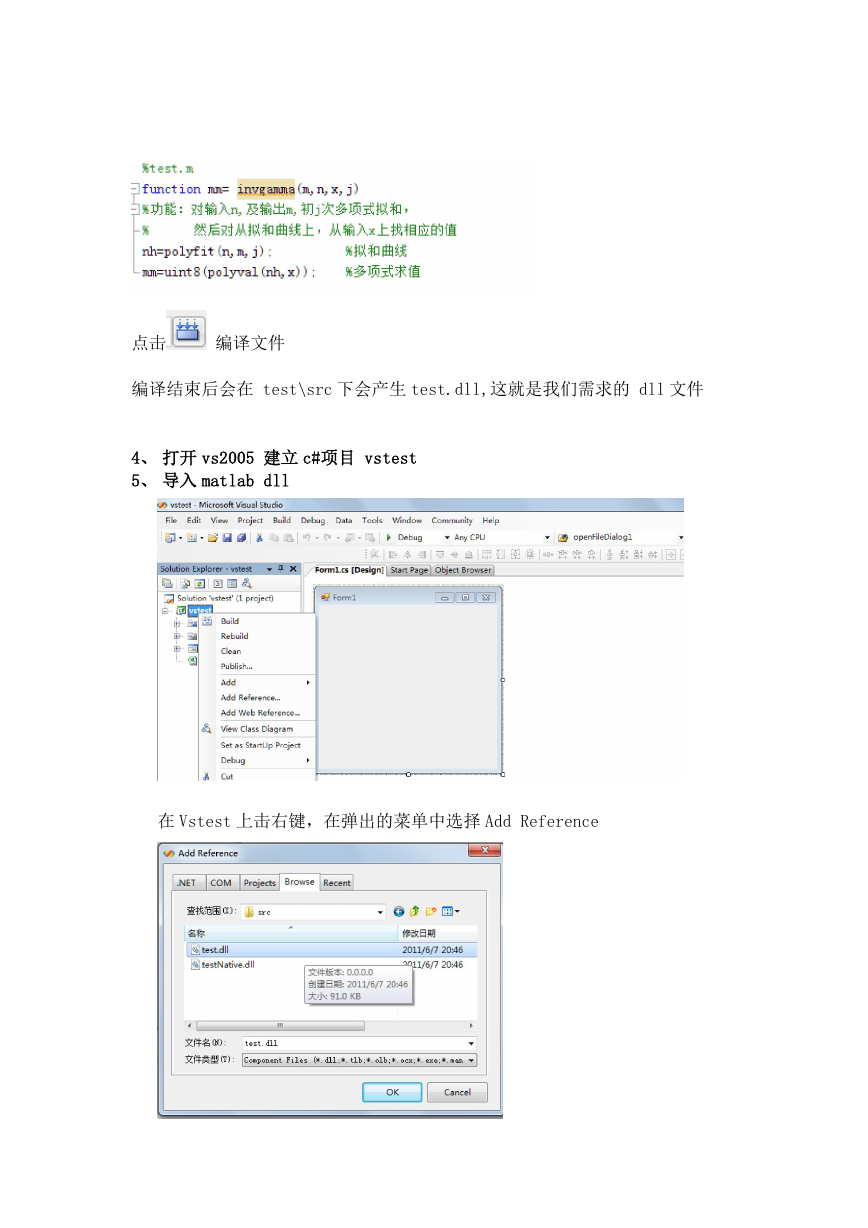
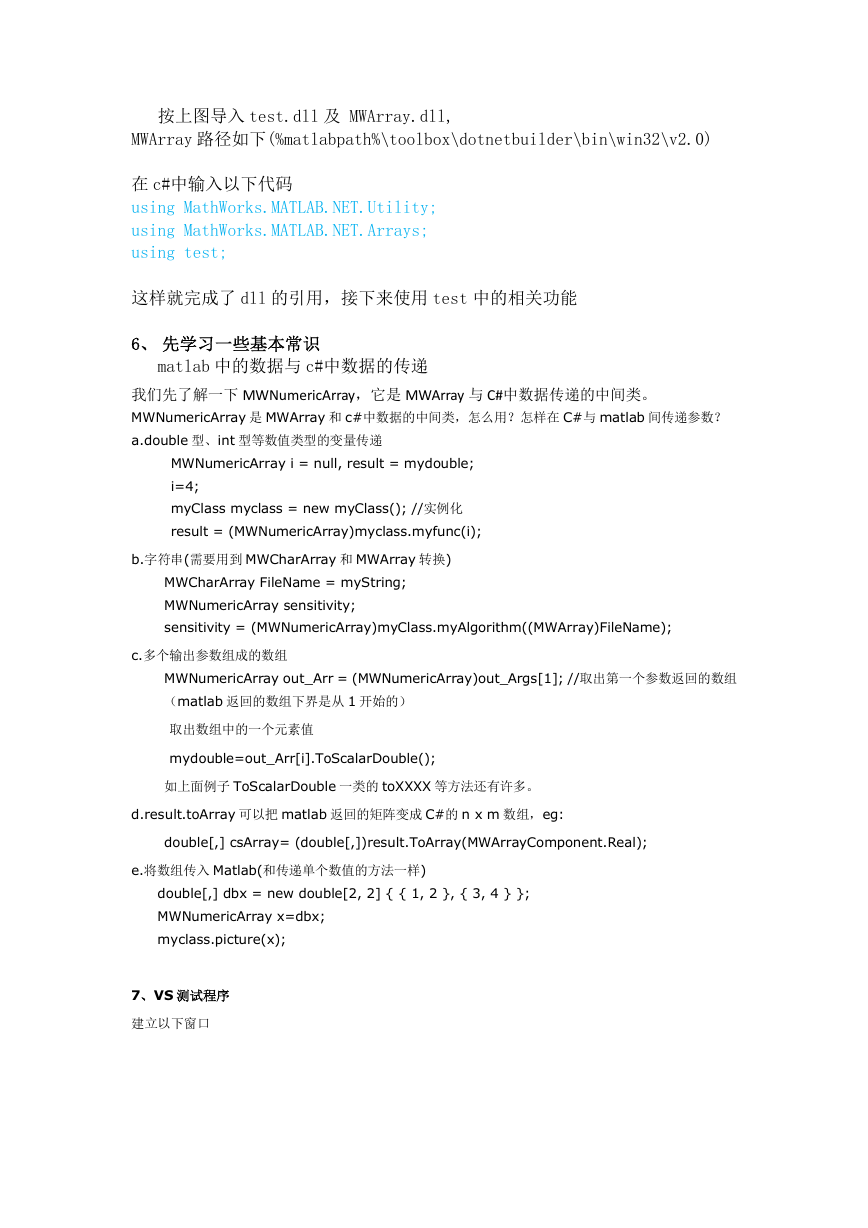
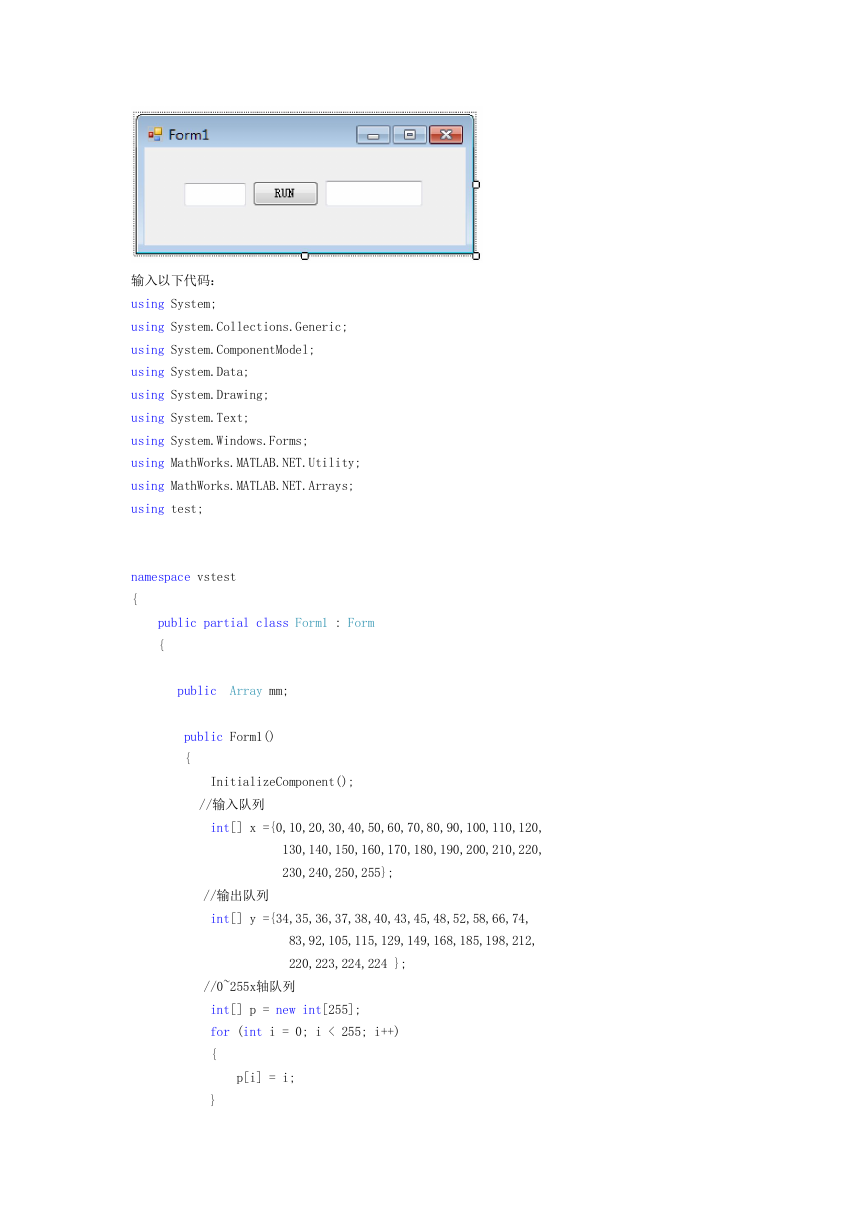

 2023年江西萍乡中考道德与法治真题及答案.doc
2023年江西萍乡中考道德与法治真题及答案.doc 2012年重庆南川中考生物真题及答案.doc
2012年重庆南川中考生物真题及答案.doc 2013年江西师范大学地理学综合及文艺理论基础考研真题.doc
2013年江西师范大学地理学综合及文艺理论基础考研真题.doc 2020年四川甘孜小升初语文真题及答案I卷.doc
2020年四川甘孜小升初语文真题及答案I卷.doc 2020年注册岩土工程师专业基础考试真题及答案.doc
2020年注册岩土工程师专业基础考试真题及答案.doc 2023-2024学年福建省厦门市九年级上学期数学月考试题及答案.doc
2023-2024学年福建省厦门市九年级上学期数学月考试题及答案.doc 2021-2022学年辽宁省沈阳市大东区九年级上学期语文期末试题及答案.doc
2021-2022学年辽宁省沈阳市大东区九年级上学期语文期末试题及答案.doc 2022-2023学年北京东城区初三第一学期物理期末试卷及答案.doc
2022-2023学年北京东城区初三第一学期物理期末试卷及答案.doc 2018上半年江西教师资格初中地理学科知识与教学能力真题及答案.doc
2018上半年江西教师资格初中地理学科知识与教学能力真题及答案.doc 2012年河北国家公务员申论考试真题及答案-省级.doc
2012年河北国家公务员申论考试真题及答案-省级.doc 2020-2021学年江苏省扬州市江都区邵樊片九年级上学期数学第一次质量检测试题及答案.doc
2020-2021学年江苏省扬州市江都区邵樊片九年级上学期数学第一次质量检测试题及答案.doc 2022下半年黑龙江教师资格证中学综合素质真题及答案.doc
2022下半年黑龙江教师资格证中学综合素质真题及答案.doc