Digital Camera
User Manual
020910
�
About this manual
Preface
This manual is designed to make using the Digital Camera as easy as
possible. Information in this document has been carefully checked for
accuracy; however, no guarantee is given to the correctness of the
contents. The information in this document is subject to change without
notice.
Copyright
© Copyright 2002
This document contains proprietary information protected by copyright.
All rights are reserved.
Trademarks
All trademarks and registered trademarks are the property of their
respective owners.
Photo Express, DVD PictureShow, Cool 360 and PhotoExplorer,
Copyright 2002, Ulead Systems Inc., All Rights Reserved.
Presto! VideoWorks, Presto! Image Folio and Presto! Mr. Photo,
Copyright 2002, NewSoft Technology Corporation , All Rights Reserved.
ii
�
Table of Contents
Chapter 1 - Getting Started.............................................................. 1
Features ..................................................................................... 1
Safety Information.................................................................... 2
Included Components............................................................ 3
Camera Overview ................................................................... 5
Front View .................................................................... 5
Back View .................................................................... 7
Bottom View .............................................................. 10
Install the Memory Card ....................................................... 11
Install the Batteries ................................................................. 13
Choose a Language............................................................. 15
Set the Time and Date .......................................................... 16
Chapter 2 - Taking Pictures............................................................. 18
Ready the Camera ............................................................... 18
Select the Camera Mode .................................................... 19
Frame the Shot ....................................................................... 20
Zoom and Shoot..................................................................... 21
Shut the Camera Down........................................................ 21
Chapter 3 - Reviewing Your Pictures ............................................. 22
Switch to Playback Mode .................................................... 22
Full-Screen Review ................................................... 22
Thumbnail Review .................................................... 23
iii
�
Chapter 4 - Connecting to a Computer........................................ 24
Installing Software .................................................................. 25
Making the Connection ....................................................... 27
Copying Images to PC ......................................................... 28
Using as a PC Camera.......................................................... 29
Chapter 5 – Mode / Operation Guide ........................................... 30
Using Snapshot Mode ........................................................... 30
Using Timer Mode................................................................... 31
Using Preset Mode ................................................................. 32
Using Playback Mode ........................................................... 33
Using Setup Mode.................................................................. 35
Delete / Format ........................................................ 36
Quality ........................................................................ 37
DPOF ........................................................................... 38
Date/Time .................................................................. 39
Language .................................................................. 40
Storage Media .......................................................... 40
TV Setting ................................................................... 41
Chapter 6 – Using the LCD Display................................................. 42
Icon Descriptions.................................................................... 43
Appendix 1 – Button Function Guide ............................................. 45
Appendix 2 – Troubleshooting ........................................................ 46
iv
�
Chapter 1 - Getting Started
Features
• Digital Zoom
• Up to 2048 x 1536 resolution
• Color LCD viewfinder screen
• Video Clip Recording (up to 1 minute)
• 2 megapixel sensor resolution
• USB 1.1 interface
• Auto exposure, fixed focus
•
• White Balance Modes: Auto/ Daylight / Shade /
Flash Modes: Auto / Red-Eye Reduction / OFF
Tungsten / Fluorescent
• 10 second Timer mode
•
Full screen or Thumbnail preview
1
�
Digital Camera User’s Manual
Safety Information
l Do not look at the sun through the viewfinder. Viewing the sun or other
strong light source through the viewfinder could cause permanent
visual impairment.
l Do not disassemble the camera. Touching the product’s internal parts
could result in injury. In the event of a malfunction, only a qualified
technician should repair the product. Should the product break open
as a result of a fall or other accident, remove the batteries and take
the product to an authorized service center for inspection.
l Avoid contact with liquid crystal. Should the LCD display break, care
should be taken to avoid injury due to broken glass and to prevent the
liquid crystal from touching the skin or entering the eyes or mouth.
l Do not use in the presence of flammable gas. Using electronic
equipment in the presence of flammable gas could result in explosion
or fire.
l Observe proper precautions when handling batteries. Uses only size AA
alkaline batteries. Batteries may leak or explode if handled improperly.
Remove the batteries and memory card from the camera if you intend
to store the camera for extended periods of time. Be sure the camera
is turned off before inserting or removing batteries. Do not insert
batteries backwards or upside down. Do not disassemble batteries. Do
not expose batteries to flame or excessive heat. Do not immerse
batteries in or expose to water. Discontinue use immediately if you
notice any change in the battery such as discoloration, deformation or
leakage.
l Observe caution when operating the flash. Do not use the flash close to
anyone’s eyes. This can cause temporary damage to eyesight.
Particular care should be observed when photographing infants – keep
the flash at a distance of at least 1 meter from infants’ eyes.
2
�
Included Components
Your digital camera comes equipped with the following
components. Please check to make sure all items are
included.
Contact your retailer immediately if any of the following
components are broken or missing:
1. Digital Camera
2. User’s manual
3. Quick Reference Guide
4. USB cable
5.
Two (2) AA alkaline batteries
3
�
Digital Camera User’s Manual
Installation CD-ROM
Soft carrying case
6.
7.
8. Hand strap
4
�
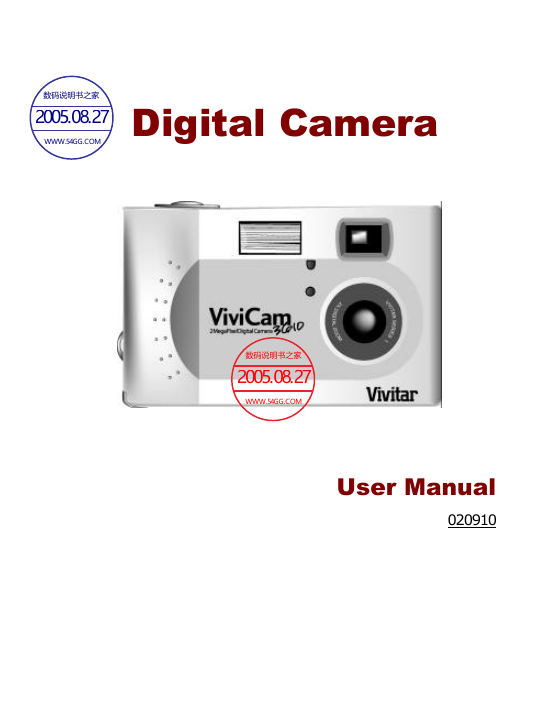
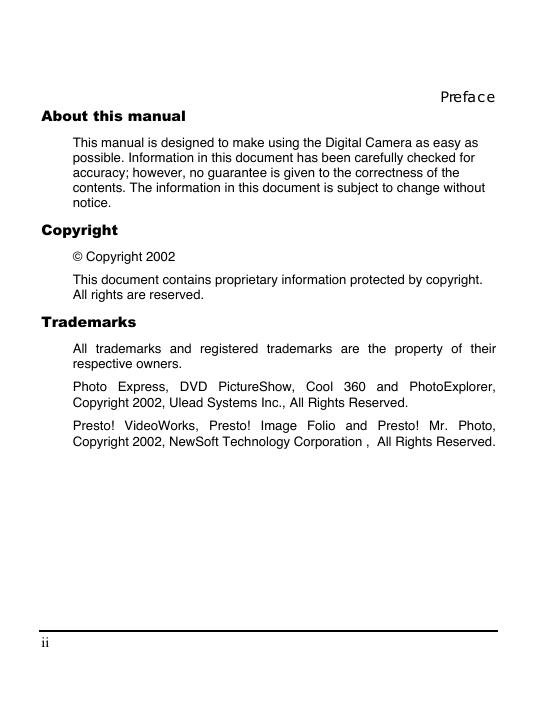

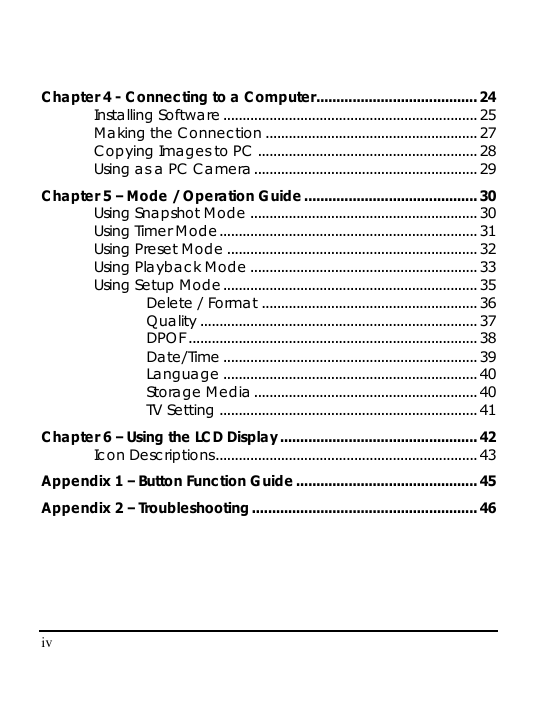
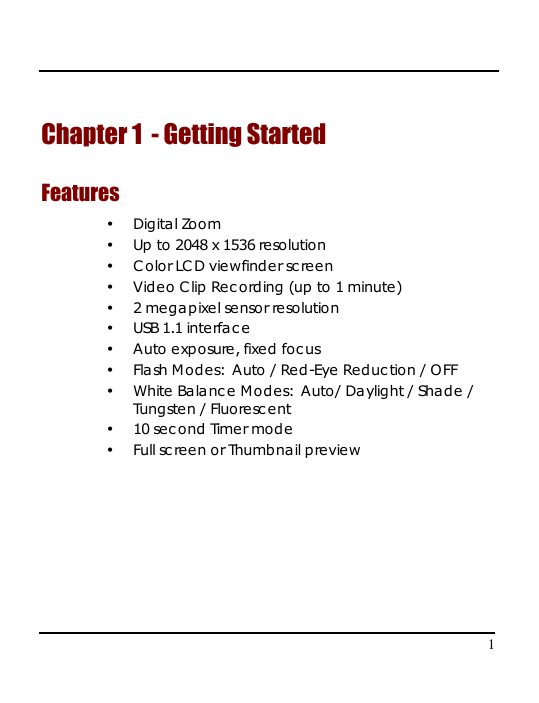
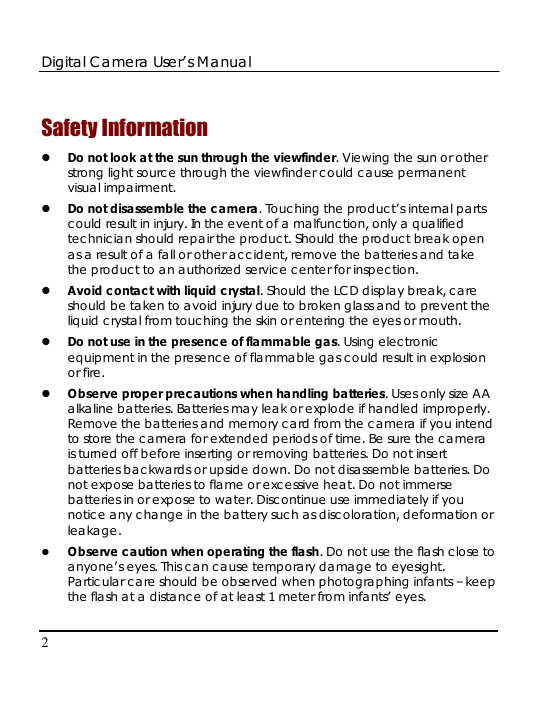
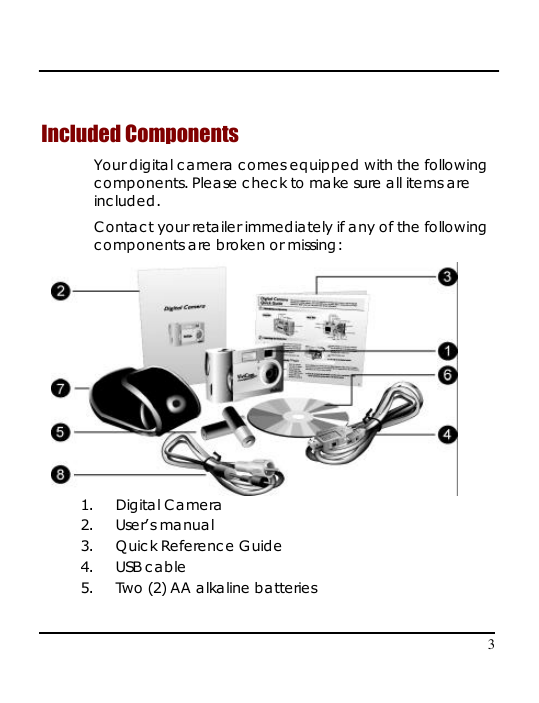

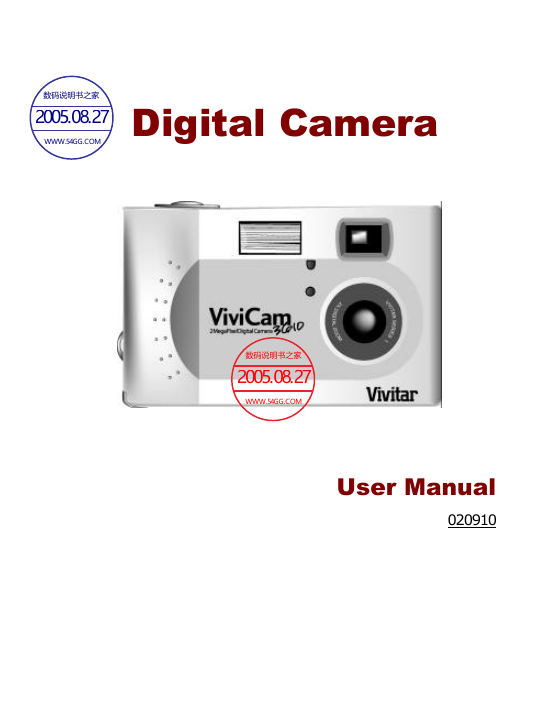
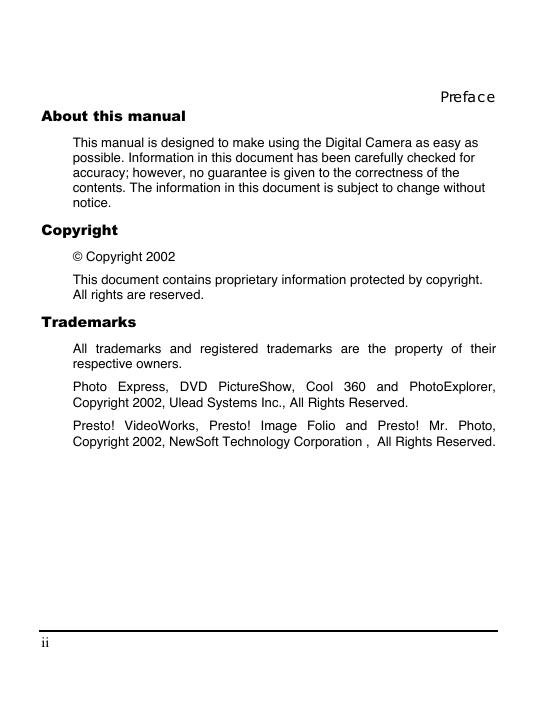

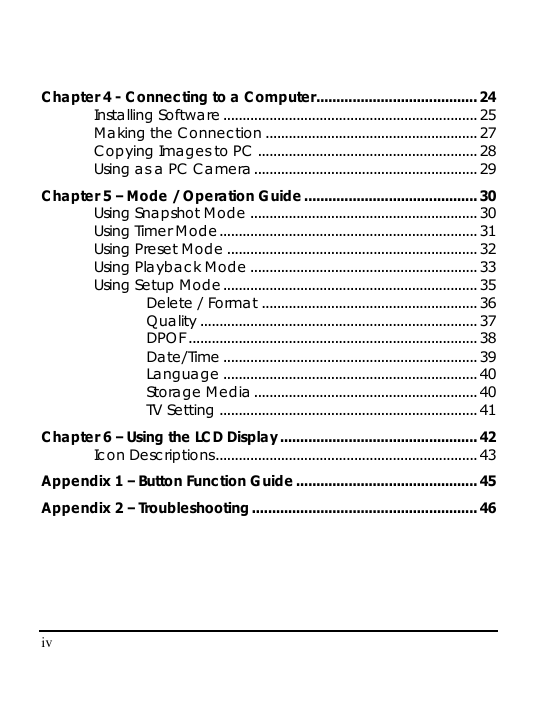
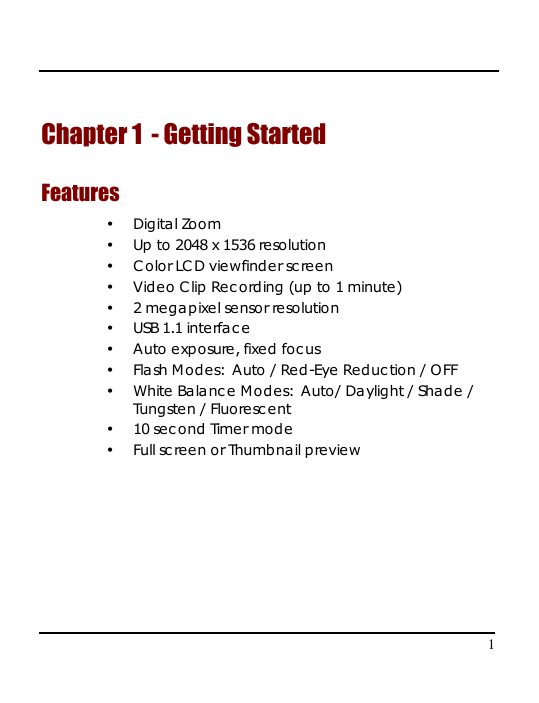
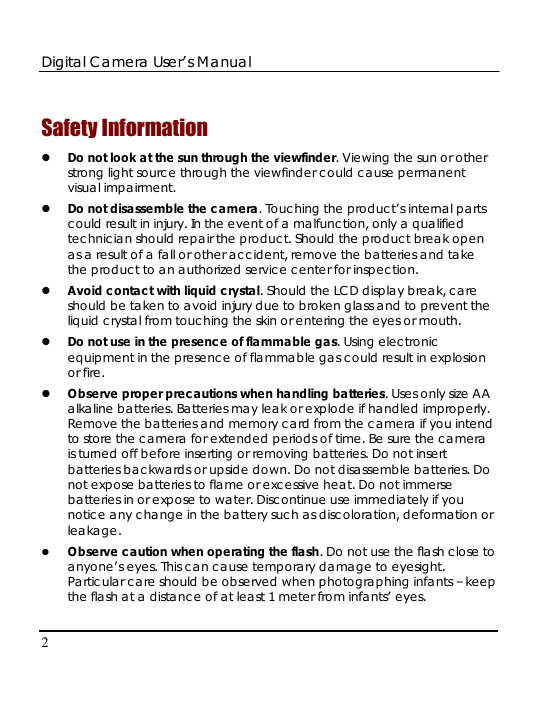
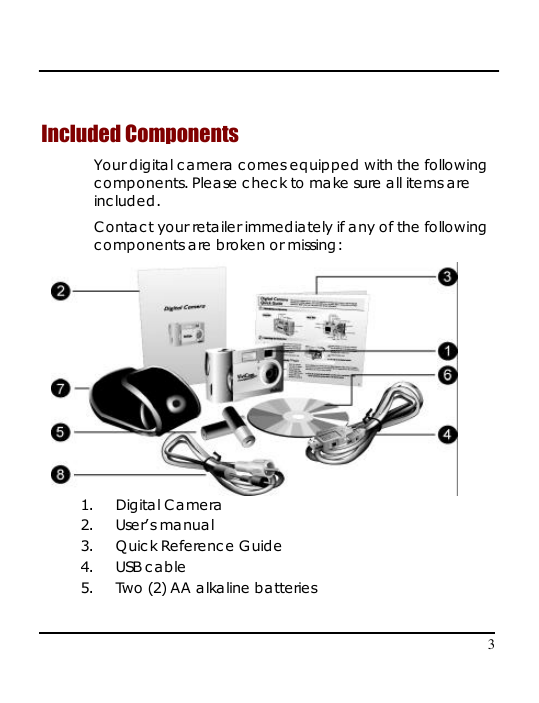

 2023年江西萍乡中考道德与法治真题及答案.doc
2023年江西萍乡中考道德与法治真题及答案.doc 2012年重庆南川中考生物真题及答案.doc
2012年重庆南川中考生物真题及答案.doc 2013年江西师范大学地理学综合及文艺理论基础考研真题.doc
2013年江西师范大学地理学综合及文艺理论基础考研真题.doc 2020年四川甘孜小升初语文真题及答案I卷.doc
2020年四川甘孜小升初语文真题及答案I卷.doc 2020年注册岩土工程师专业基础考试真题及答案.doc
2020年注册岩土工程师专业基础考试真题及答案.doc 2023-2024学年福建省厦门市九年级上学期数学月考试题及答案.doc
2023-2024学年福建省厦门市九年级上学期数学月考试题及答案.doc 2021-2022学年辽宁省沈阳市大东区九年级上学期语文期末试题及答案.doc
2021-2022学年辽宁省沈阳市大东区九年级上学期语文期末试题及答案.doc 2022-2023学年北京东城区初三第一学期物理期末试卷及答案.doc
2022-2023学年北京东城区初三第一学期物理期末试卷及答案.doc 2018上半年江西教师资格初中地理学科知识与教学能力真题及答案.doc
2018上半年江西教师资格初中地理学科知识与教学能力真题及答案.doc 2012年河北国家公务员申论考试真题及答案-省级.doc
2012年河北国家公务员申论考试真题及答案-省级.doc 2020-2021学年江苏省扬州市江都区邵樊片九年级上学期数学第一次质量检测试题及答案.doc
2020-2021学年江苏省扬州市江都区邵樊片九年级上学期数学第一次质量检测试题及答案.doc 2022下半年黑龙江教师资格证中学综合素质真题及答案.doc
2022下半年黑龙江教师资格证中学综合素质真题及答案.doc