TABLE OF CONTENS
CAUTION
CAUTION
Requests
FCC Statement (USA)
Interference to televisions and radios
Foreword
On This Operation manual
Safety Precautions
Pictorial signs
Example of pictorial signs
Warning for Use
Precaution for Use
Cautions on Installation
Safety Labels
How to Read This Operation Manual
Chapter 1 Before Use
Installing this machine
Where to install this machine
Configuration and function
The Front
The Rear
Operation Panel
Jog keys
Carriage
Pinch rollers and grit rollers
Clamp
Sheet sensor
Pen line
Replacing method of pen line
Connecting Cables
Connecting Interface Cable
Connecting USB Interface Cable
Connecting RS-232C Interface Cable
Connecting the power cable
Menu mode
Chapter 2 Basic Operations
Operation Flow
Installing a tool
How to install a cutter
Mounting a Cutter Blade
Adjusting the protrusion of the cutter blade
How to install the cutter holder
How to install a ballpoint pen
Turning the Power ON/OFF
Turning the power on
Turning the power off
About Tool Conditions
Kinds of the Tool Conditions
Select the tool condition
Set the Tool Conditions
Reference for cutting condition
Installing a Roll Sheet
About Roll Sheet
Usable Sizes of Sheet
Caution in Handling of Sheet
Set a roll sheet
About sheet detection
Attach the sheet basket
Set the pinch roller
About available area for cutting
Test Cutting
Cutting (plotting)
Origin setting
Starting a Cutting Operation
Starting a Plotting Operation
Suspension of cutting (plotting)
Stopping a Cutting (plotting) Operation (Data Clear)
Chapter 3 Extended Functions
Function by jog mode
Paper cut
Axial correction of two positions
Setting cut area
Digitizing operation
Perform Multiple Cutting (plotting)
Investigate the causes of cutting abnormality
About the Result of Sample Cutting
Cut the sample data “Cut”
Cut the sample data “LOGO”
Cut the sample data “RECTANGLE”
Distance correction
Sheet feed
Hold
Setting function
Setting the COMMAND
Setting the INTERFACE
Setting the Device No.
Setting the ORIGIN SELECT
Setting the AUTO CUT
Setting the ROTATION
Setting the BUZZER
Setting the PRIORITY
Setting the SHEET SENSOR
Setting the UP SPEED
Setting the JOG STEP
Setting the MM/INCH
Setting the PRE FEED
Setting the FEED OFFSET
Setting the DUMMY CUT
Setting the SHEET TYPE
Setting the SORTING
Setting the SORTING
Cancelling the Setting of the SORTING
Procedure for SORTING
Setting the OVER CUT
Setting the START MODE
Setting the IP x Distance
Setting the NRg!PG CHANGE
Setting the PEN No. ASSIGN
Setting the Tool Change
Initializing the Settings
Output the setting list
Output the received data in the ASCII code
Switch the language display on the screen
Chapter 4 Troubleshooting
Troubleshooting
Warning/Error Messages
Error Messages
Warning Messages
Chapter 5 Appendix
Specification
Maintenance
Cleaning the Exterior Surfaces
Cleaning the Platen
Function Flowchart
Function by the dedicated key
Function by the jog mode
Functions
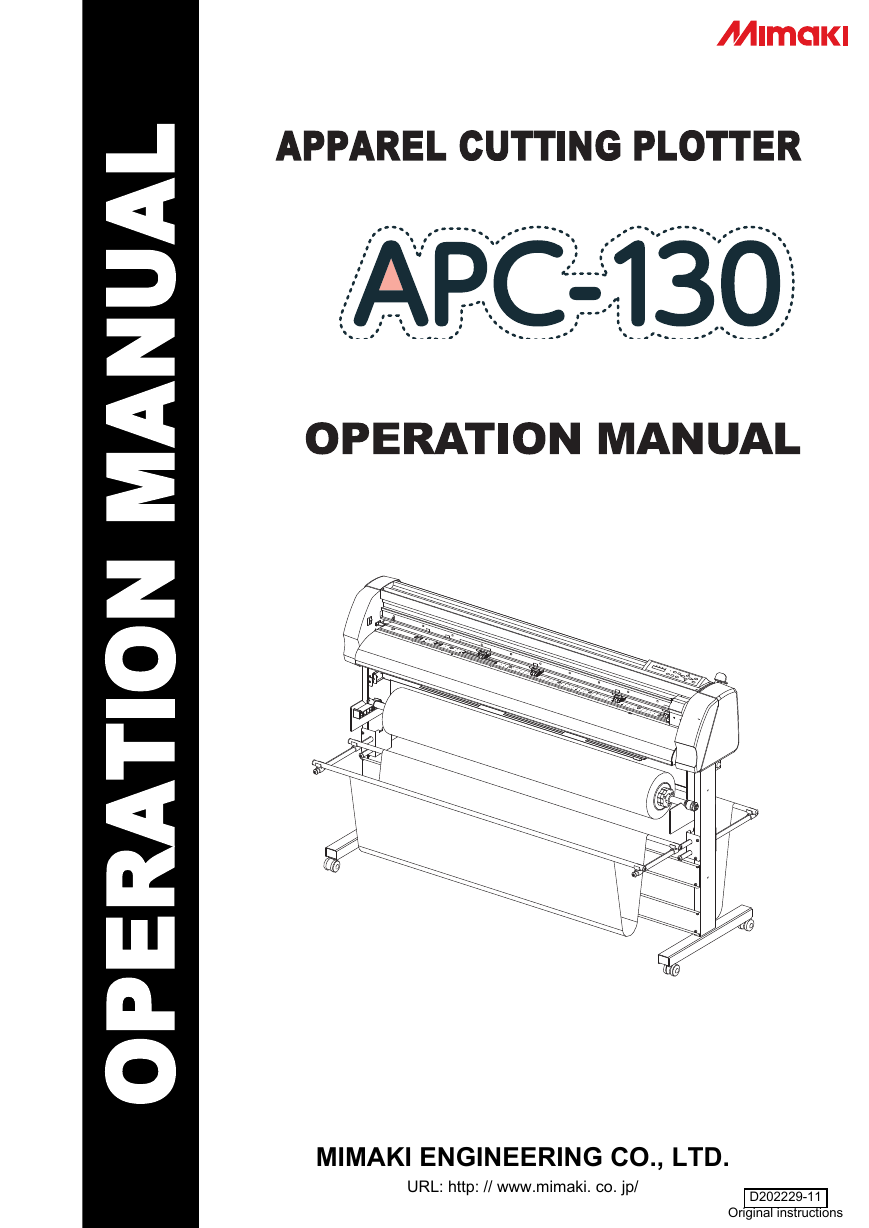
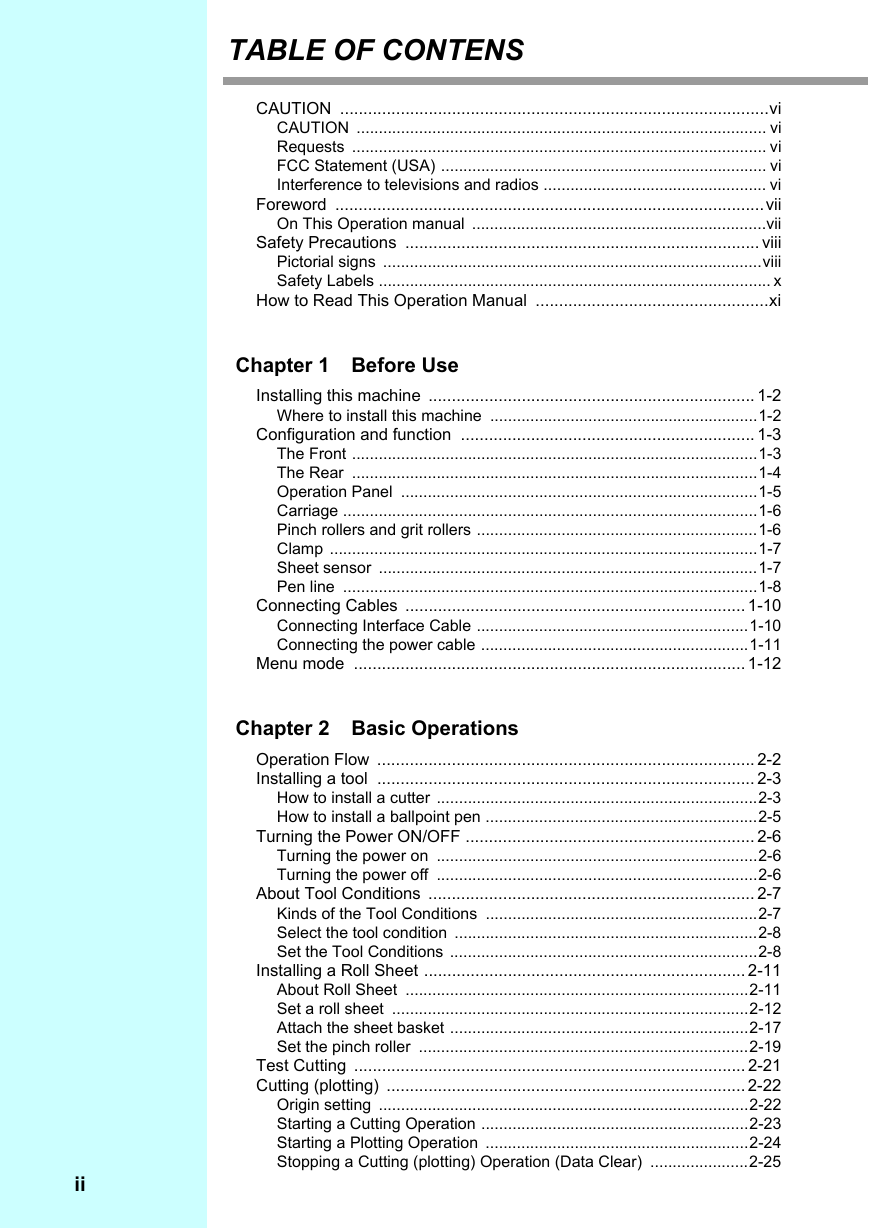
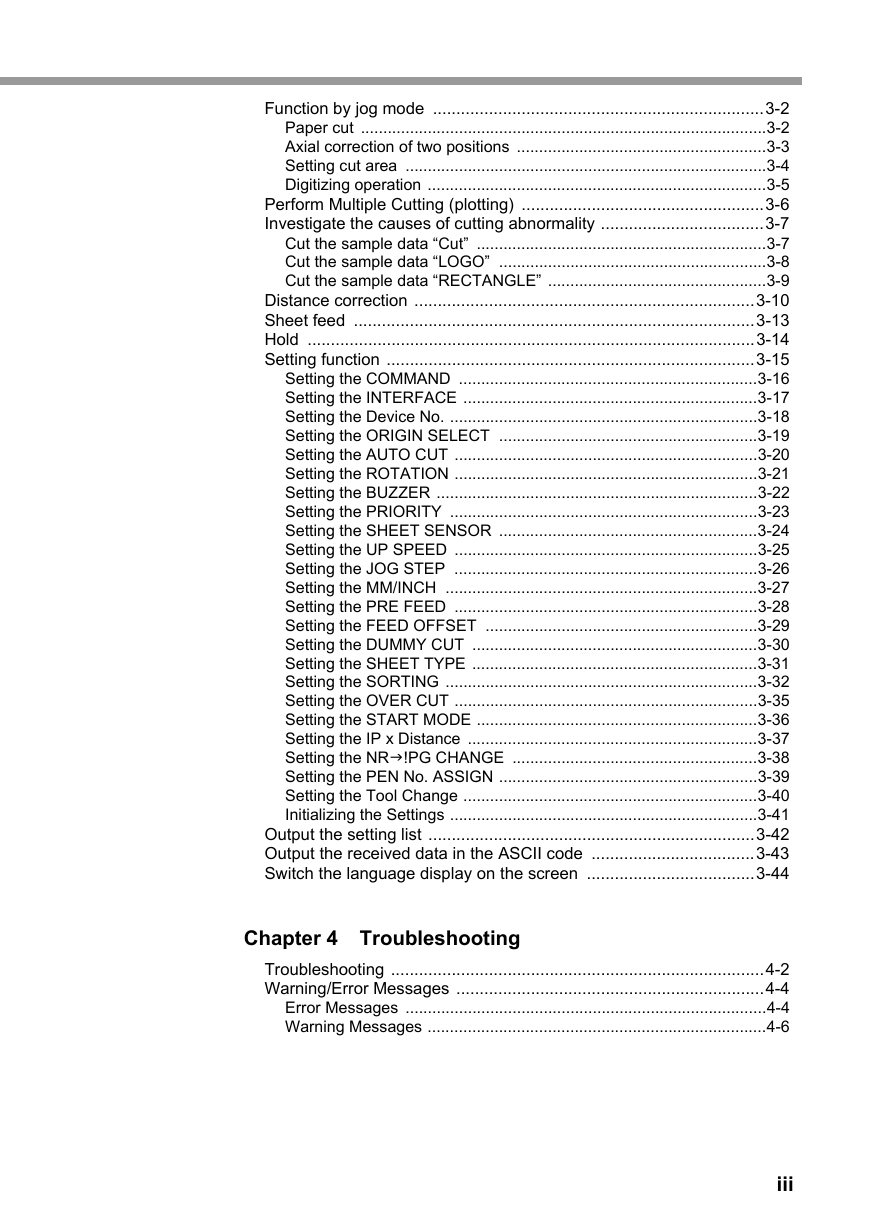
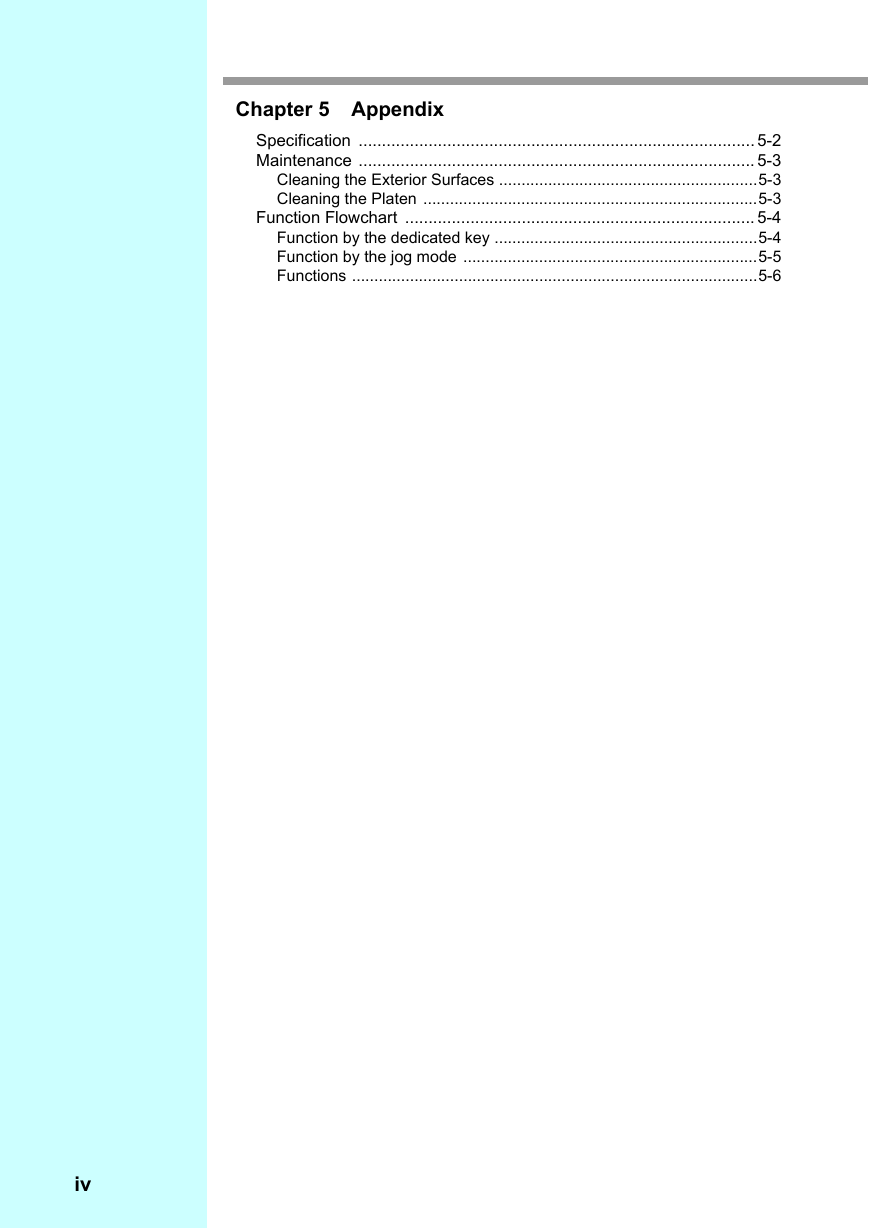

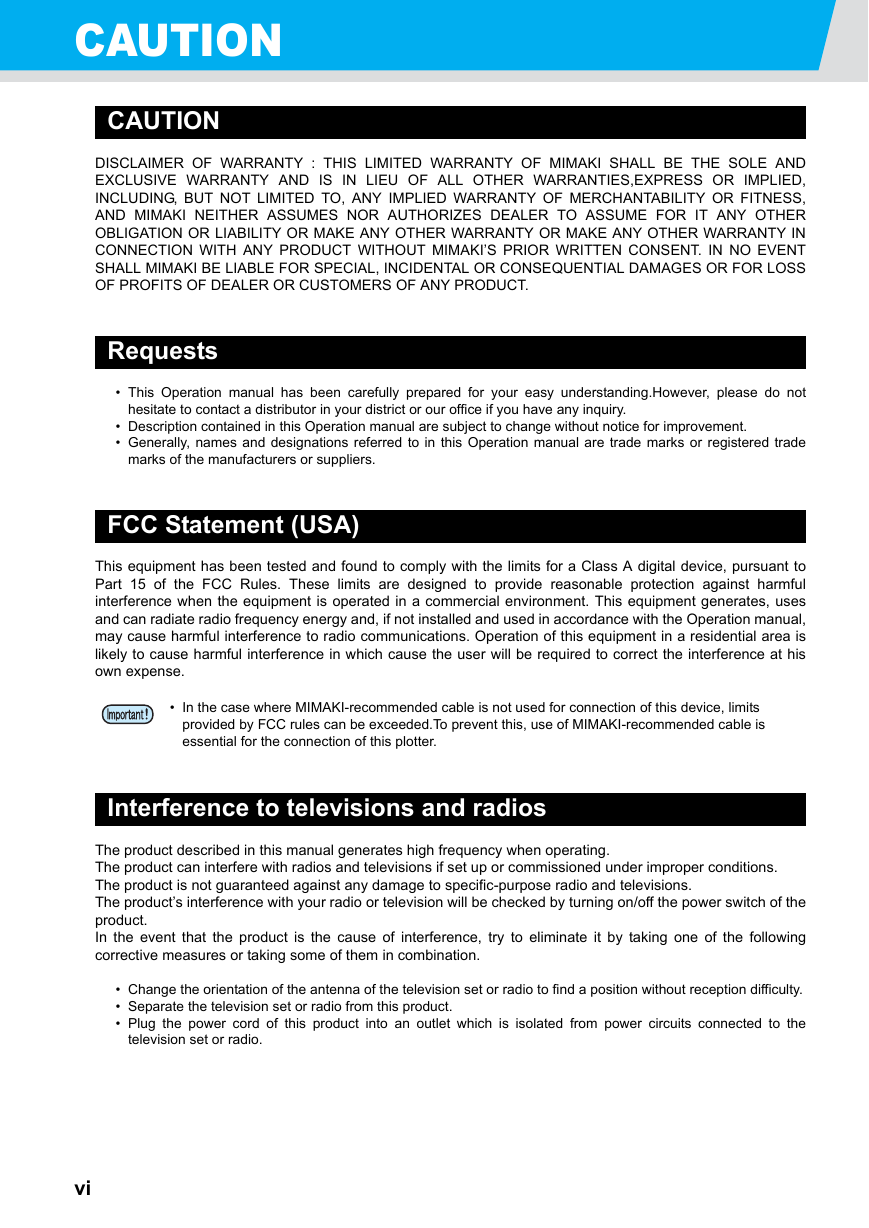
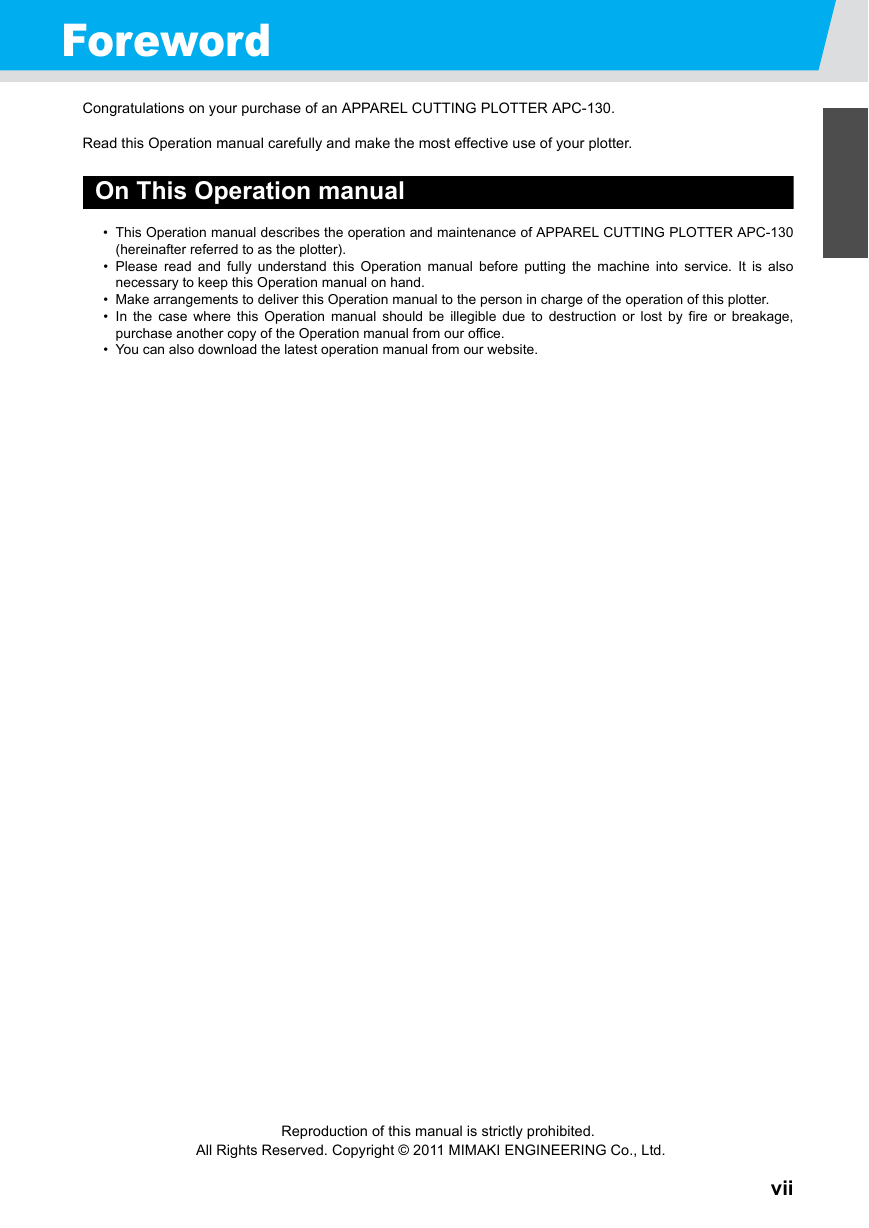
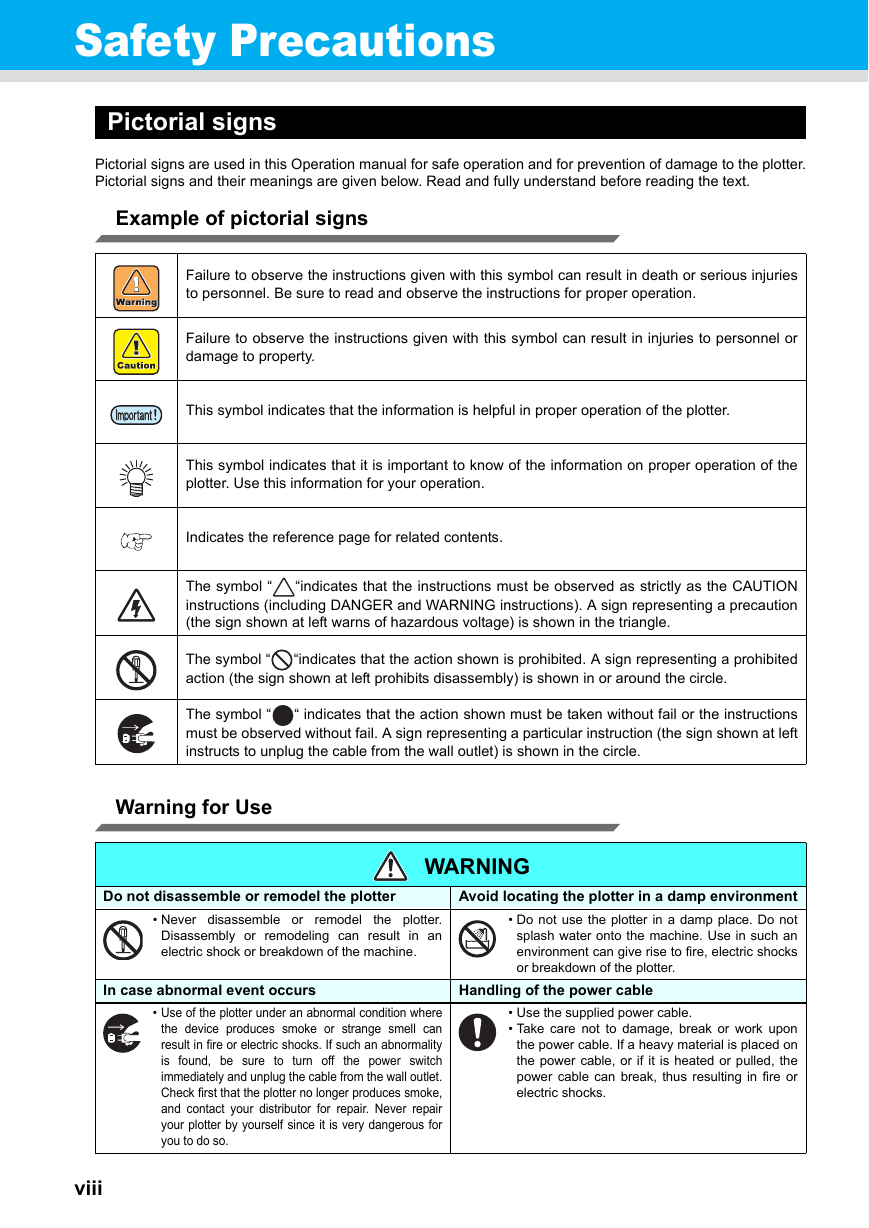
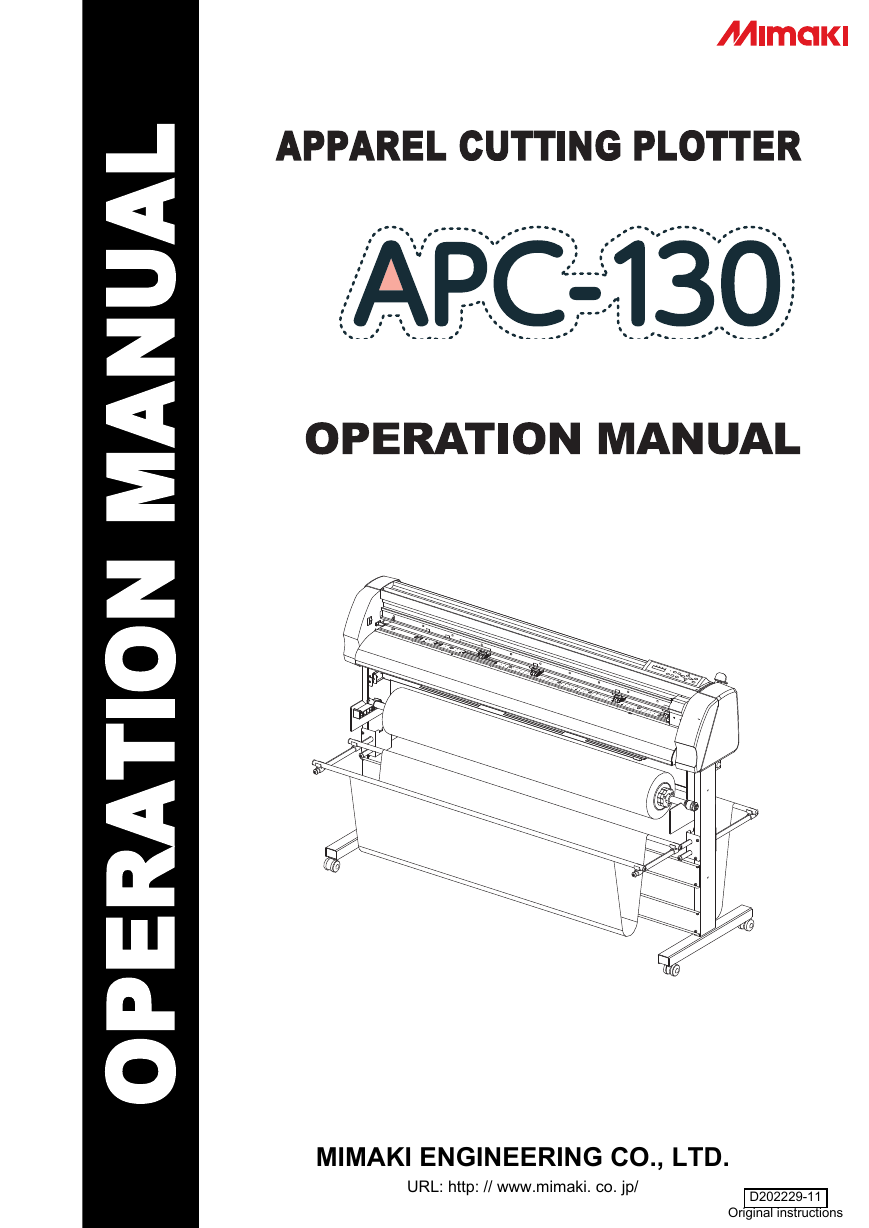
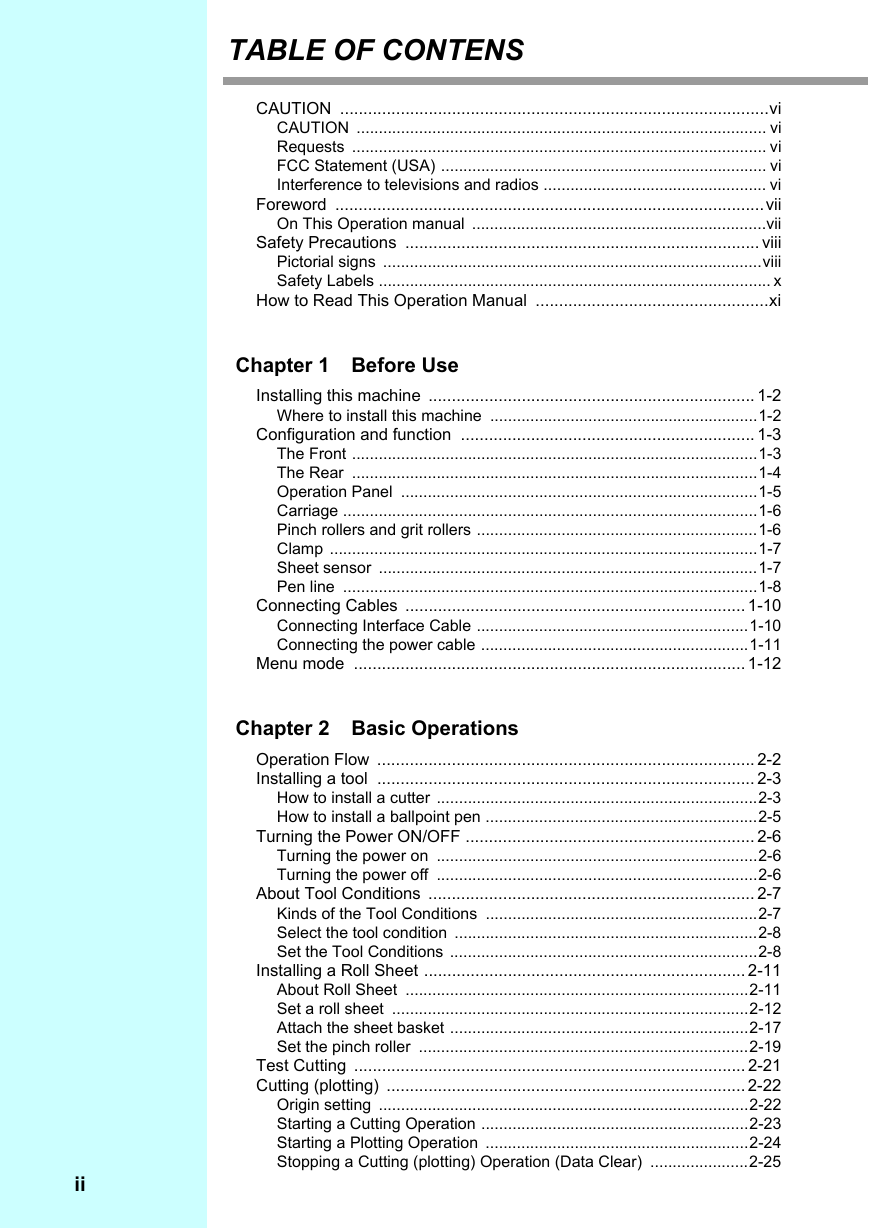
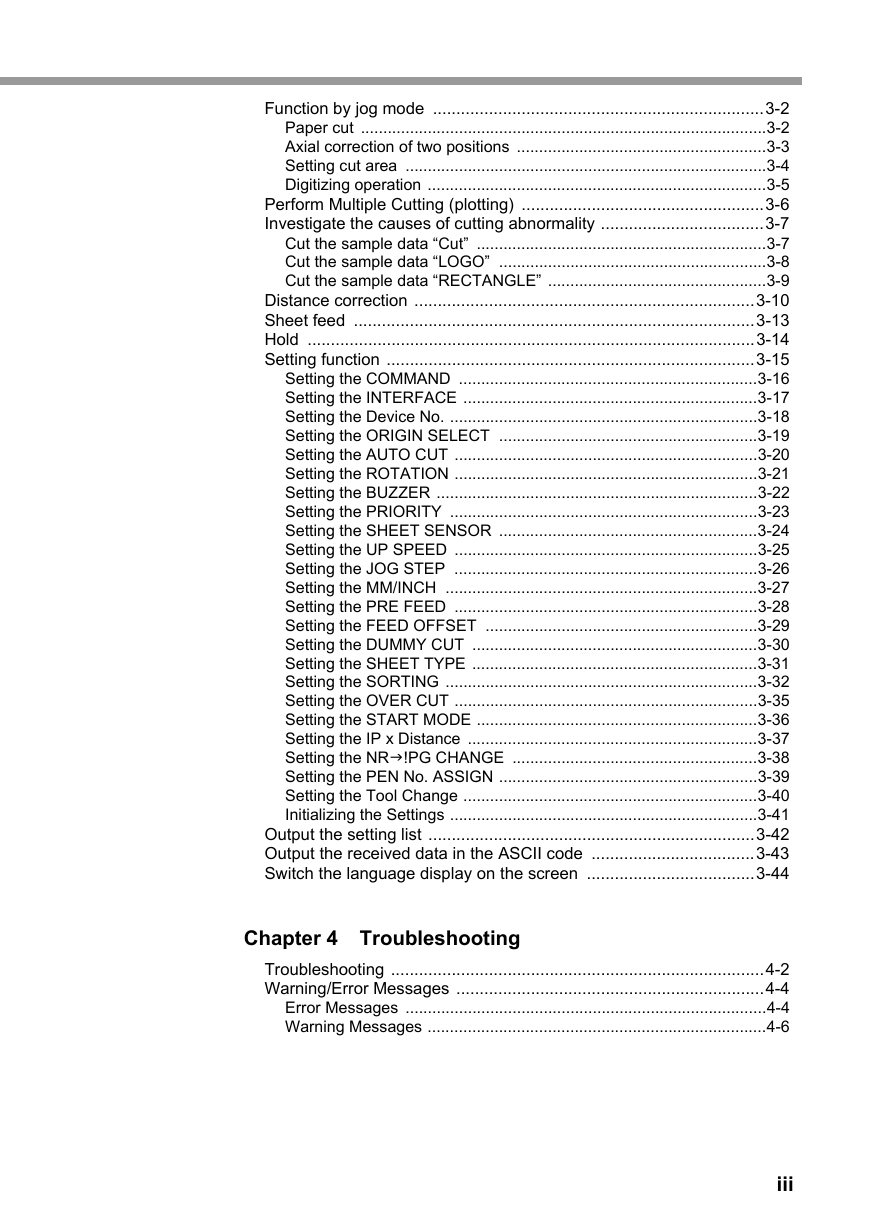
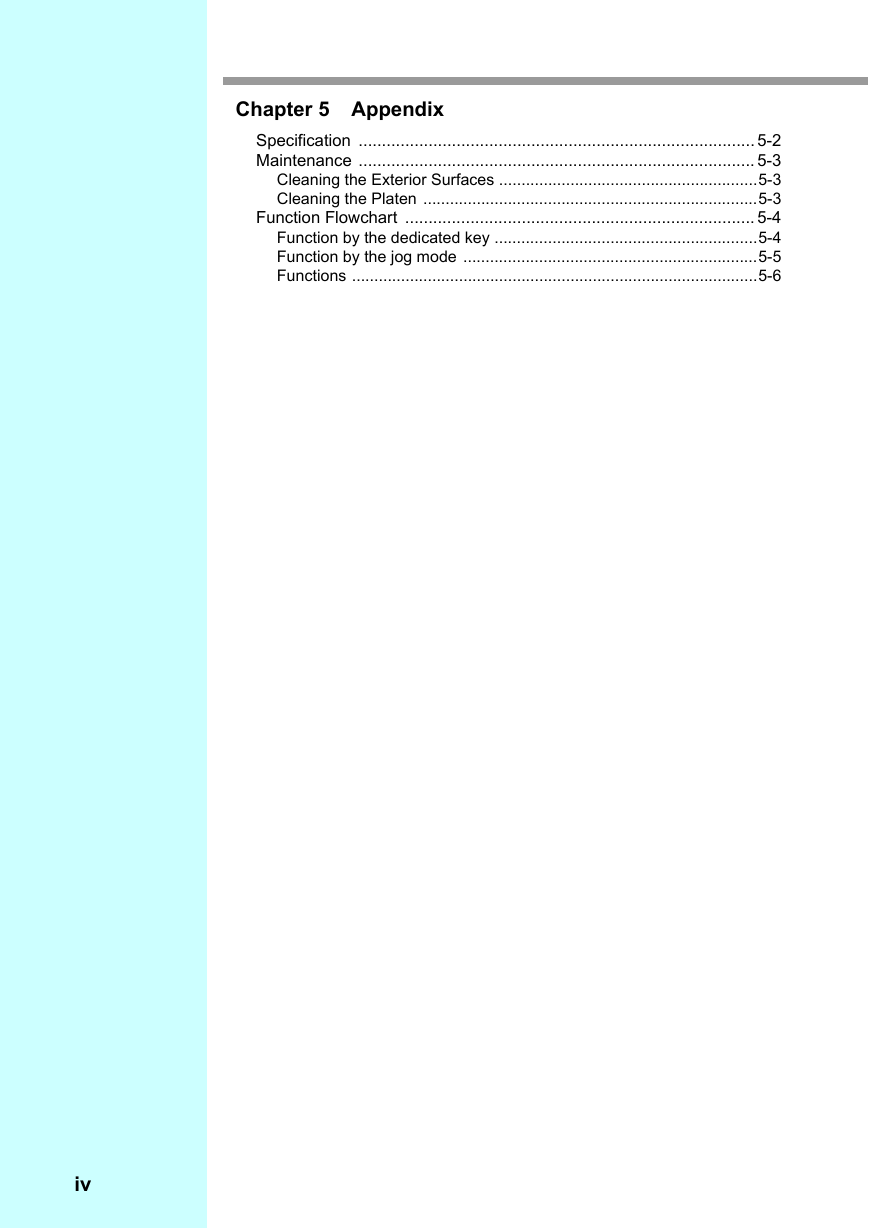

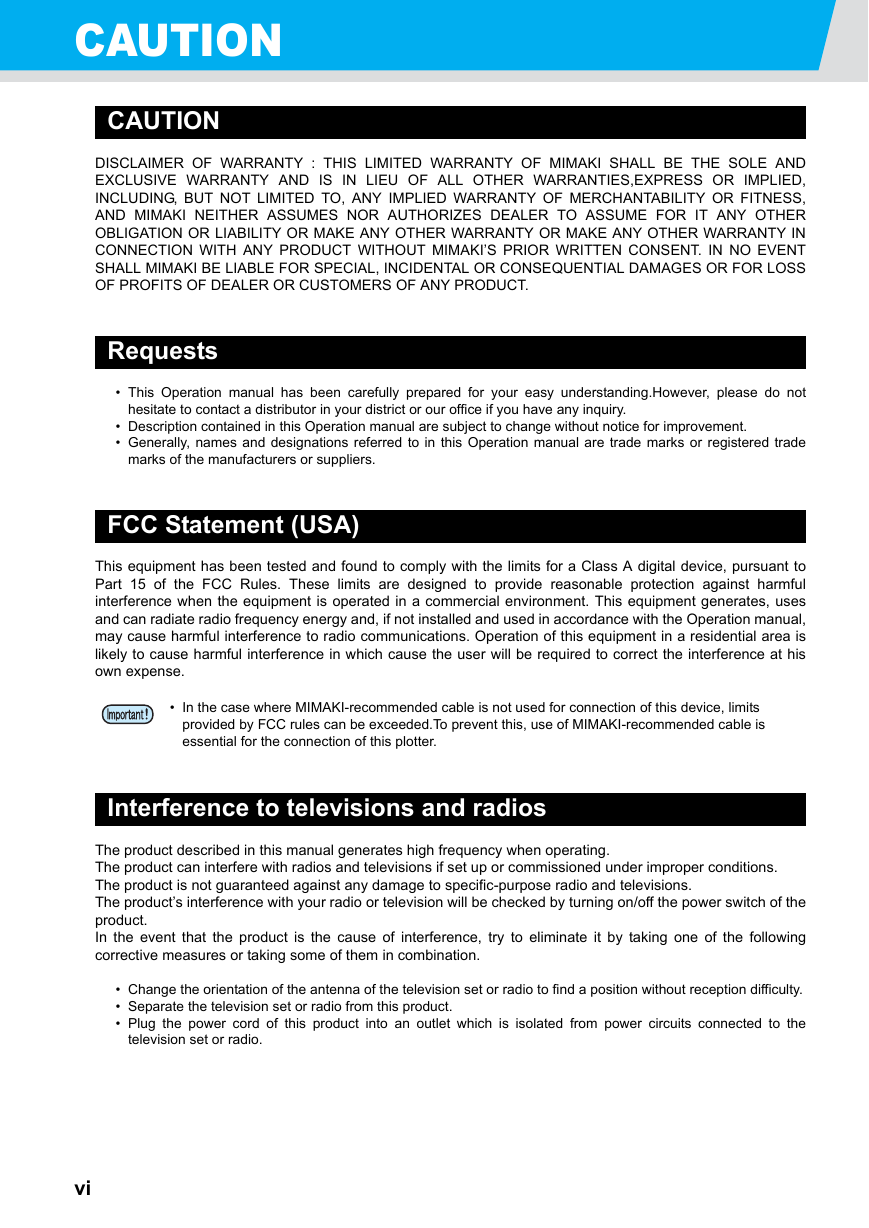
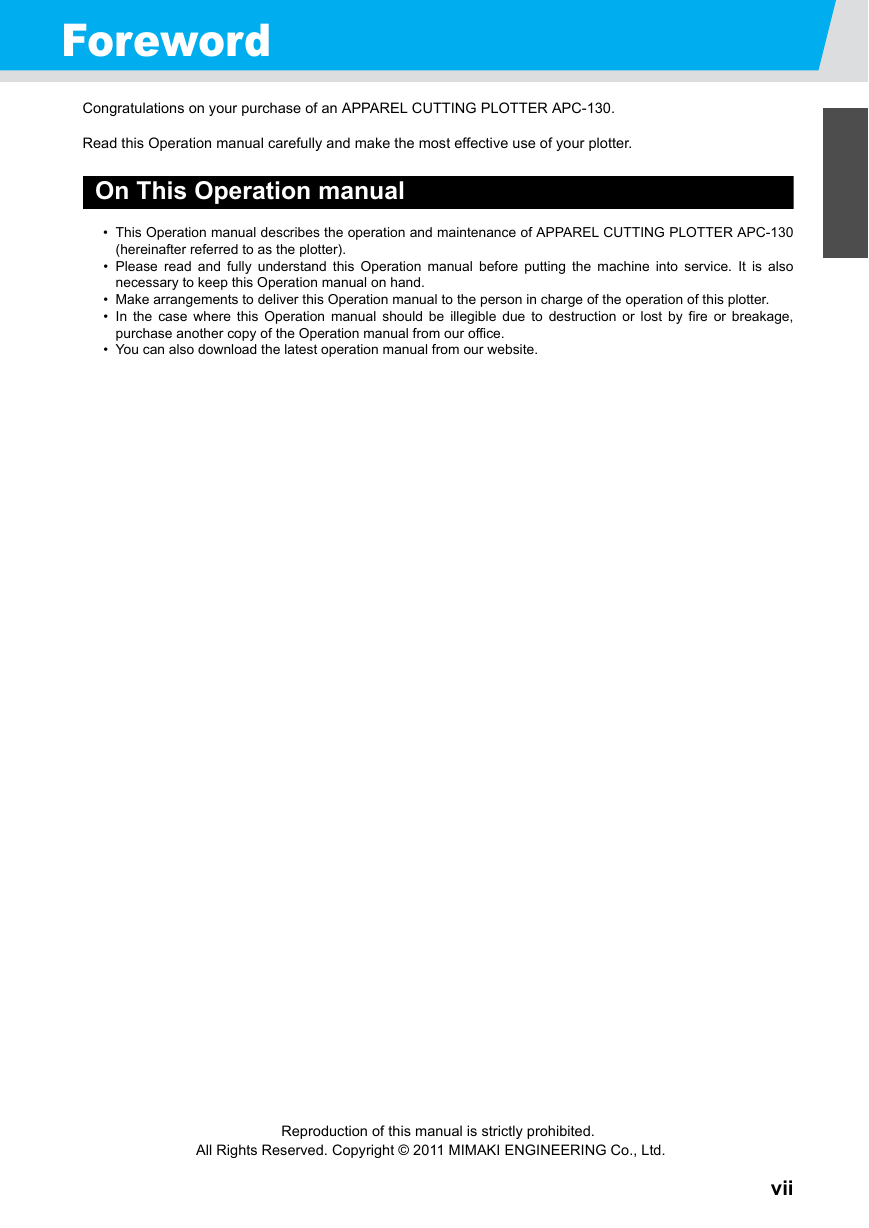
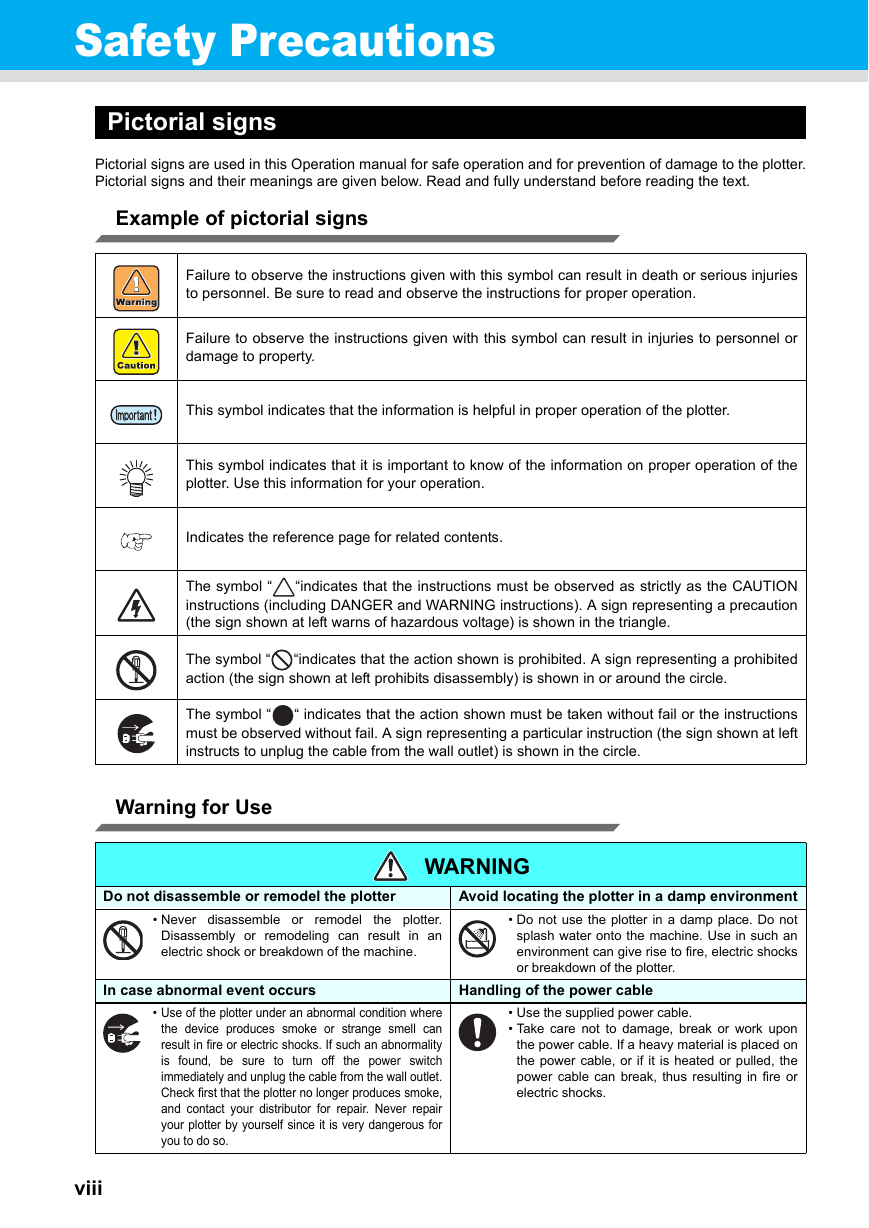
 2023年江西萍乡中考道德与法治真题及答案.doc
2023年江西萍乡中考道德与法治真题及答案.doc 2012年重庆南川中考生物真题及答案.doc
2012年重庆南川中考生物真题及答案.doc 2013年江西师范大学地理学综合及文艺理论基础考研真题.doc
2013年江西师范大学地理学综合及文艺理论基础考研真题.doc 2020年四川甘孜小升初语文真题及答案I卷.doc
2020年四川甘孜小升初语文真题及答案I卷.doc 2020年注册岩土工程师专业基础考试真题及答案.doc
2020年注册岩土工程师专业基础考试真题及答案.doc 2023-2024学年福建省厦门市九年级上学期数学月考试题及答案.doc
2023-2024学年福建省厦门市九年级上学期数学月考试题及答案.doc 2021-2022学年辽宁省沈阳市大东区九年级上学期语文期末试题及答案.doc
2021-2022学年辽宁省沈阳市大东区九年级上学期语文期末试题及答案.doc 2022-2023学年北京东城区初三第一学期物理期末试卷及答案.doc
2022-2023学年北京东城区初三第一学期物理期末试卷及答案.doc 2018上半年江西教师资格初中地理学科知识与教学能力真题及答案.doc
2018上半年江西教师资格初中地理学科知识与教学能力真题及答案.doc 2012年河北国家公务员申论考试真题及答案-省级.doc
2012年河北国家公务员申论考试真题及答案-省级.doc 2020-2021学年江苏省扬州市江都区邵樊片九年级上学期数学第一次质量检测试题及答案.doc
2020-2021学年江苏省扬州市江都区邵樊片九年级上学期数学第一次质量检测试题及答案.doc 2022下半年黑龙江教师资格证中学综合素质真题及答案.doc
2022下半年黑龙江教师资格证中学综合素质真题及答案.doc