Contents
Introduction
Getting Acquainted with Your Printer
Space Requirements
Printer Parts
Front View
Front View with Options
Rear View with Options
Network Printing
Network Connection
Theory
Making the Connection
Ethernet Interface
Using DHCP
Setting the Address Manually
Network Printing
BOOTP
DHCP
HTTP
IPP
LPD/LPR
SLP
Unicast, Multicast, and Broadcast
SNMP
Port 9100
SMTP
About the Software
Software and Documentation CD-ROM
PostScript Drivers
PPD Files
PCL Drivers
Utilities
System Requirements
Selecting Driver Options/Defaults (for Windows)
Windows XP/Server 2003/2000/NT 4.0
Windows Me/98SE (Xerox Phaser 6120 PostScript)
Windows Me/98SE (Xerox Phaser 6120 PCL6)
Enabling Options (for Macintosh)
Selecting Printing Options
Selecting Printing Preferences (Windows)
Selecting Options for an Individual Job (Windows)
Printing Options for the PostScript and PCL Printer Driver
Saved Settings
Advanced Tab (PostScript Printer Driver Only)
Basic Tab
Layout Tab
Cover Page Setting Tab
Overlay Tab
Watermark Tab
Quality Tab
Version Tab
Printing Options for the Windows Me/98SE PostScript File
Paper Tab
Graphics Tab
Printer Control Panel and Configuration Menu
About the Control Panel
Control Panel Indicators and Keys
Toner Supply Indicators
Printing the Menu Map
PROOF/PRINT MENU
Entering the Password
PRINTABLE PAGES MENU
PAPER MENU
QUALITY MENU
CONNECTION SETUP MENU
SYSTEM DEFAULT MENU
SERVICE MENU
LANGUAGE MENU
Using Media
Media Specifications
Media Types
Plain Paper
Thick Stock
Envelopes
Labels
Letterhead
Postcards
Transparencies
Glossy Stock
What Is the Guaranteed Imageable (Printable) Area?
Imageable Area-Envelopes
Page Margins
Loading Media
Tray 1 (Multipurpose Tray)
Loading Plain Paper
Other Media
Loading Envelopes
Loading Labels/Postcard/Thick Stock/Glossy Stock and Transparency
Tray 2
Loading Plain Paper
Duplexing
Output Tray
Media Storage
Replacing Supplies
Replacing Consumables
About Toner Cartridges
Replacing a Toner Cartridge
Replacing Routine Maintenance Items
Replacing the Imaging Unit
Maintaining the Printer
Cleaning the Printer
Exterior
Interior
Cleaning the Media Feed Roller and Laser Lens
Cleaning the Duplex Unit Feed Rollers
Cleaning the Media Feed Rollers for Tray 2
Storing the Printer
Troubleshooting
Introduction
Printing a Configuration Page
Preventing Paper Jams
Understanding the Media Path
Clearing Paper Jams
Paper Jam Messages and Clearing Procedures
Clearing a Paper Jam in the Printer
Clearing a Paper Jam From Tray 2
Clearing a Paper Jam from the Duplex Unit
Solving Problems with Paper Jams
Solving Other Problems
Solving Problems with Printing Quality
Status, Error, and Service Messages
Standard Status Messages
Error Messages (Warning)
Error Messages (Operator Call)
Service Messages
Web Links
Installing Options
Introduction
Antistatic Protection
Dual In-Line Memory Module (DIMM)
Installing a DIMM
Hard Drive
Installing a Hard Drive
Duplex Unit
Installing the Duplex Unit
Tray 2
Installing Tray 2
Appendix A
User Safety Summary
Electrical Safety
Laser Safety
Maintenance Safety
Operational Safety
Printing Safety Guidelines
Operational Guidelines
Printer Clearance
Moving the Printer
Safety Specifications
Technical Specifications
Printer
Consumable Life Expectancy Chart
Symbols Marked on Product
Material Safety Data Sheet
Product Recycling and Disposal
All Countries
European Union
Domestic/Household Environment
Professional/Business Environment
North America
Other Countries
Appendix B
Regulatory Information (English Only)
United States (FCC Regulations)
Canada (Regulations)
European Union (Declaration of Conformity)
Low Voltage Directive 73/23/EEC as amended
Electromagnetic Compatibility Directive 89/336/EEC as amended
Index
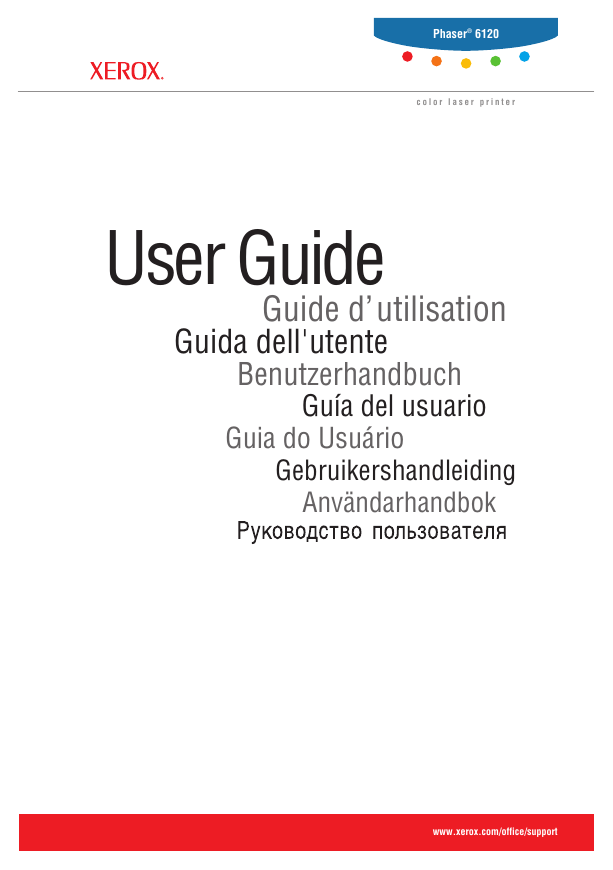
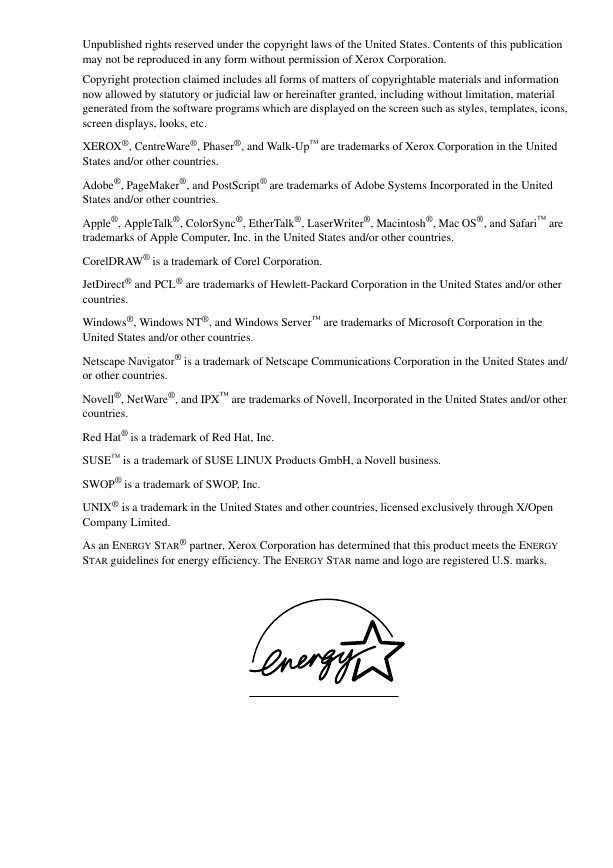

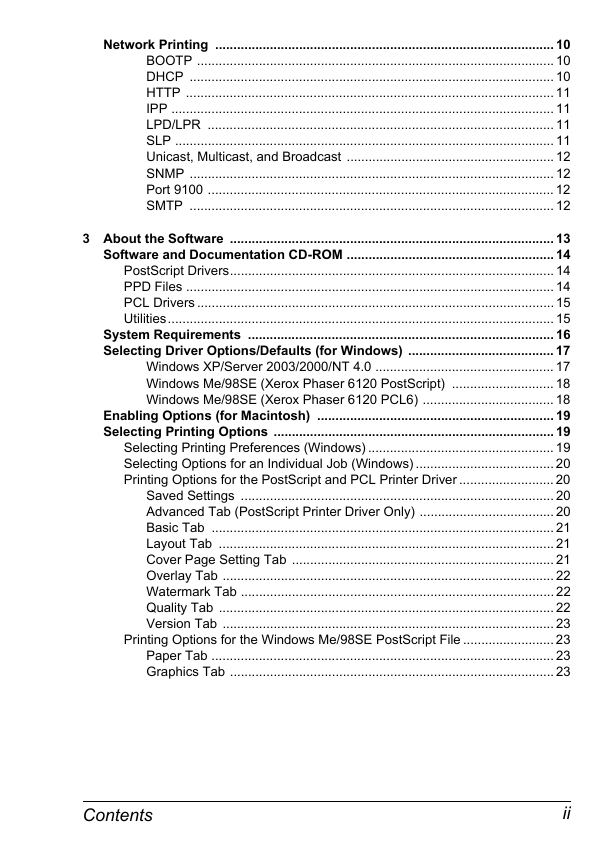
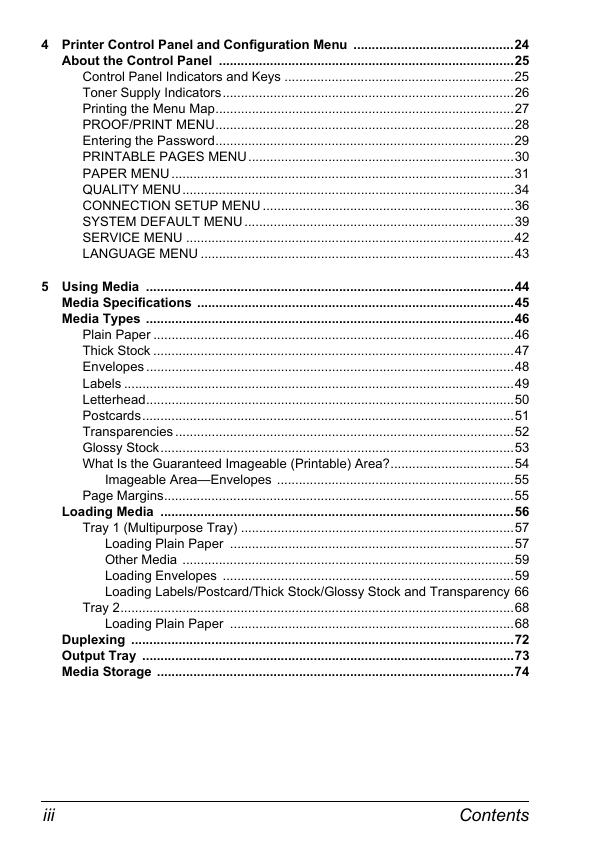
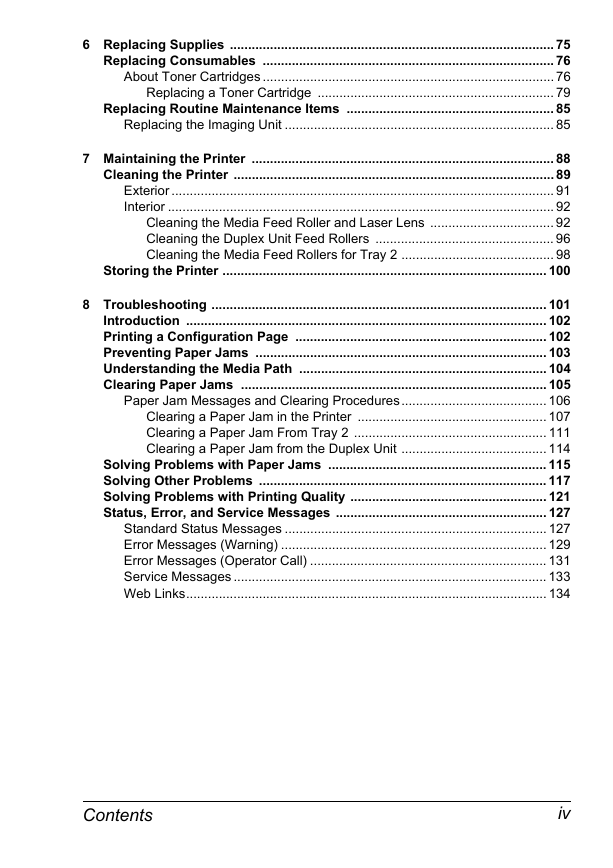
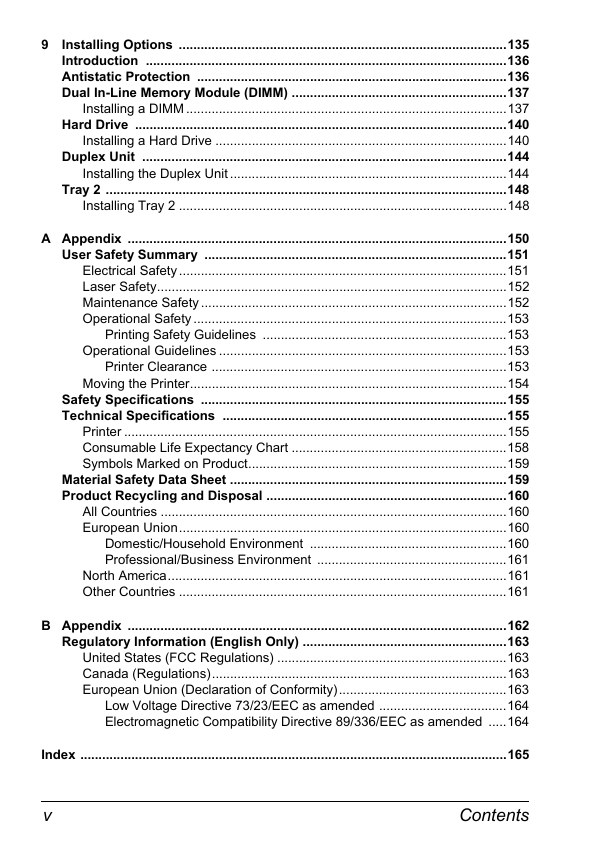
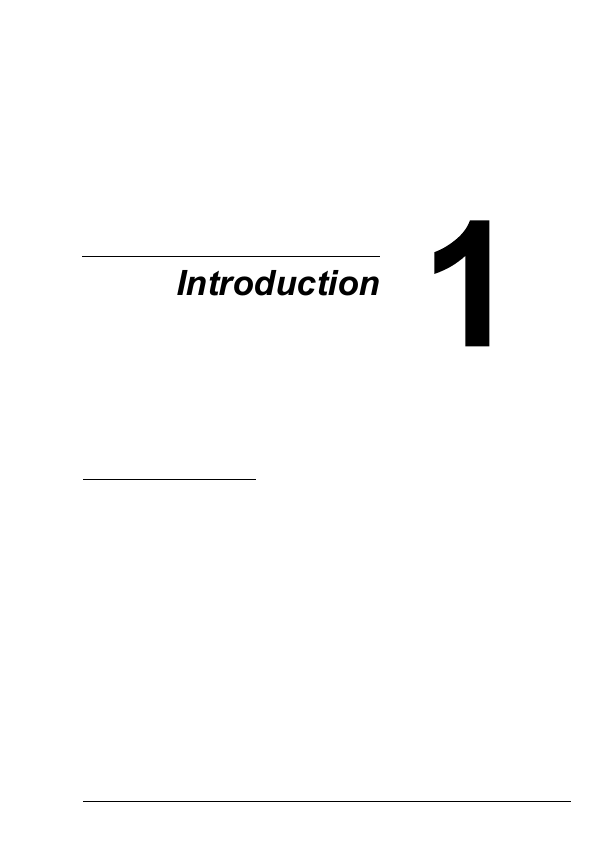
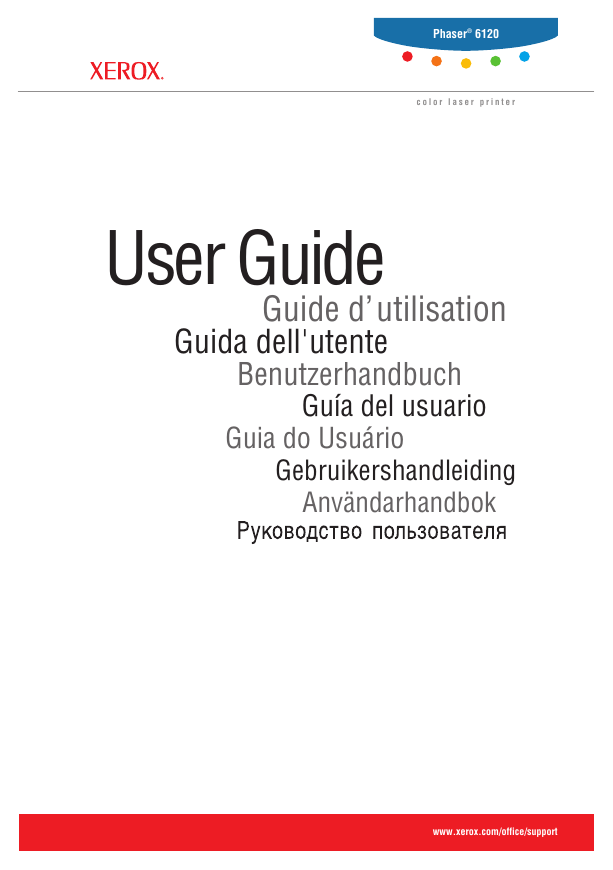
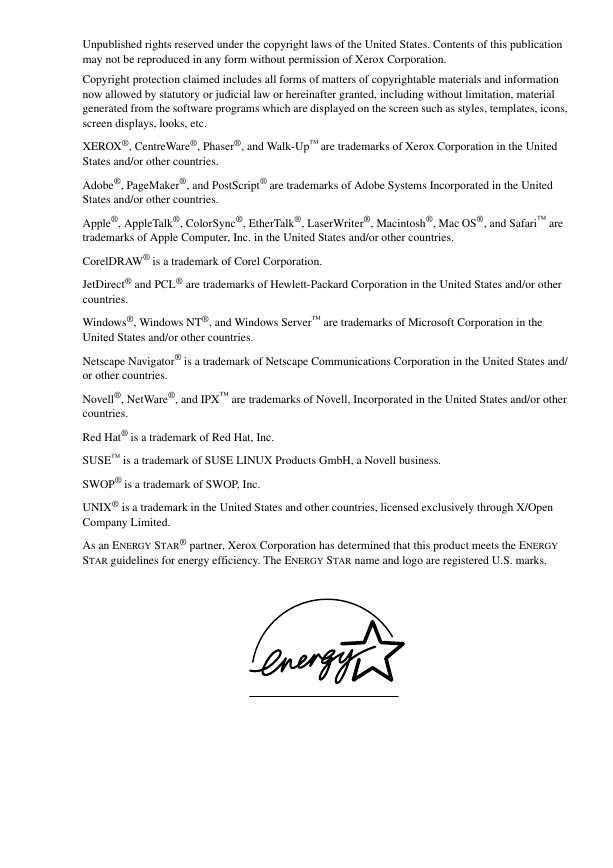

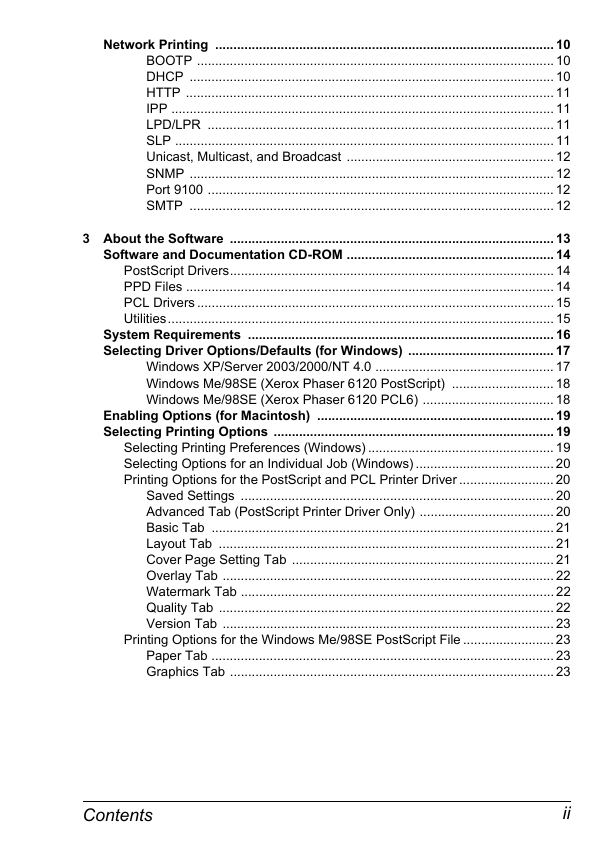
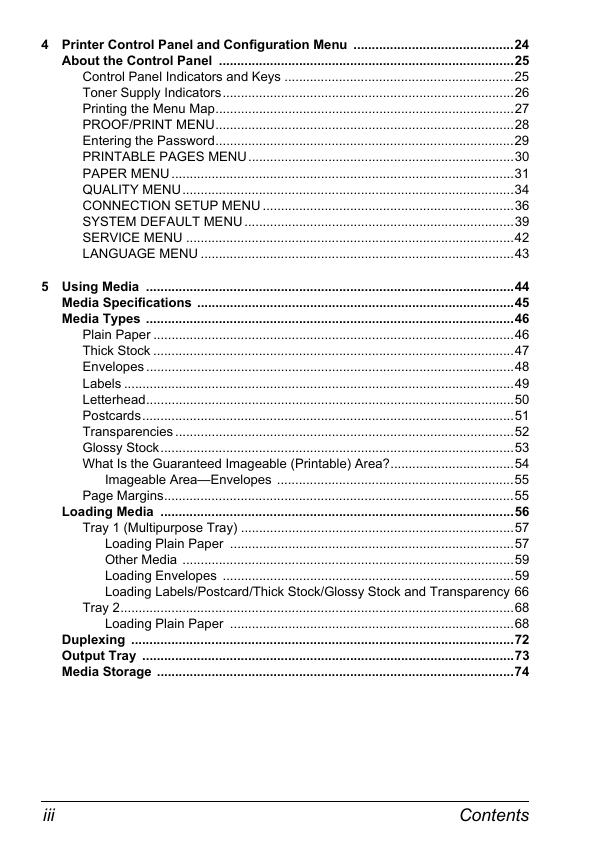
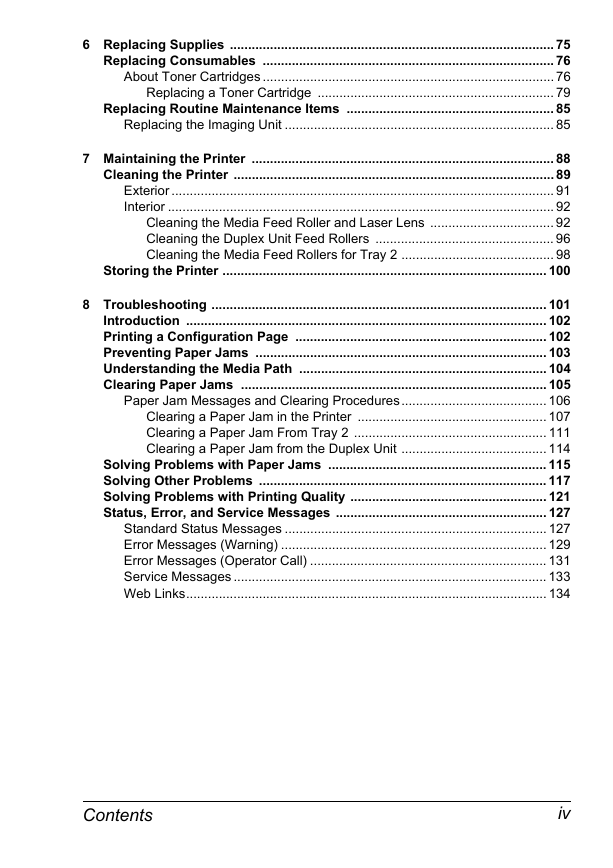
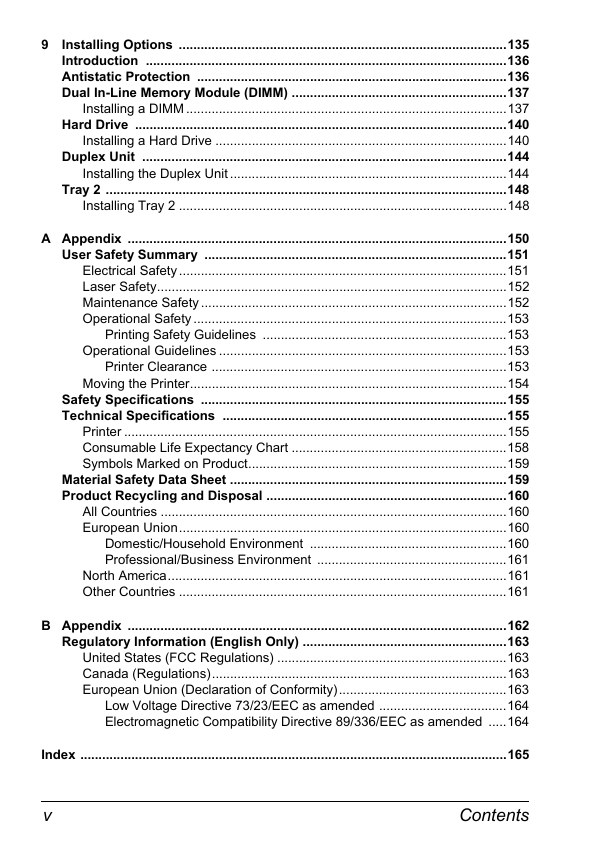
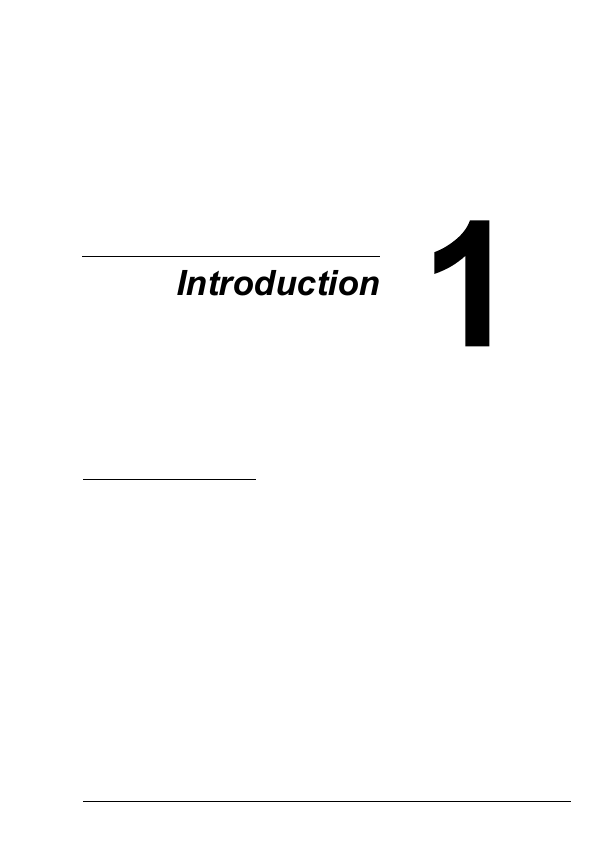
 2023年江西萍乡中考道德与法治真题及答案.doc
2023年江西萍乡中考道德与法治真题及答案.doc 2012年重庆南川中考生物真题及答案.doc
2012年重庆南川中考生物真题及答案.doc 2013年江西师范大学地理学综合及文艺理论基础考研真题.doc
2013年江西师范大学地理学综合及文艺理论基础考研真题.doc 2020年四川甘孜小升初语文真题及答案I卷.doc
2020年四川甘孜小升初语文真题及答案I卷.doc 2020年注册岩土工程师专业基础考试真题及答案.doc
2020年注册岩土工程师专业基础考试真题及答案.doc 2023-2024学年福建省厦门市九年级上学期数学月考试题及答案.doc
2023-2024学年福建省厦门市九年级上学期数学月考试题及答案.doc 2021-2022学年辽宁省沈阳市大东区九年级上学期语文期末试题及答案.doc
2021-2022学年辽宁省沈阳市大东区九年级上学期语文期末试题及答案.doc 2022-2023学年北京东城区初三第一学期物理期末试卷及答案.doc
2022-2023学年北京东城区初三第一学期物理期末试卷及答案.doc 2018上半年江西教师资格初中地理学科知识与教学能力真题及答案.doc
2018上半年江西教师资格初中地理学科知识与教学能力真题及答案.doc 2012年河北国家公务员申论考试真题及答案-省级.doc
2012年河北国家公务员申论考试真题及答案-省级.doc 2020-2021学年江苏省扬州市江都区邵樊片九年级上学期数学第一次质量检测试题及答案.doc
2020-2021学年江苏省扬州市江都区邵樊片九年级上学期数学第一次质量检测试题及答案.doc 2022下半年黑龙江教师资格证中学综合素质真题及答案.doc
2022下半年黑龙江教师资格证中学综合素质真题及答案.doc