Contents
Product Information
User Safety
Electrical Safety
Maintenance Safety
Laser Safety
Operational Safety
Symbols Marked on Product
Regulatory Information
Copy Regulations
Fax Regulations
Product Specifications
Material Safety Data Sheet
Product Recycling and Disposal
All Countries
European Union
North America
Other Countries
Product Features
Product Tour
Front View
Open View
Back View
Product Configurations
Standard Features
Available Configurations
Options
Print and Scan Drivers
Computer System Requirements
Control Panel
Control Panel Features
Control Panel Layout
Display Indicators
Control Panel Menus
Printing a Configuration Page
Printing a Menu Map
Checking Product Status and Settings on the Control Panel
Control Panel Menu Structure
More Information
Resources
Product Management
Product Management Overview
CentreWare Internet Services
Creating an Administrative Password
MFP ControlCentre (Windows Only with USB Connection)
Using the MFP ControlCentre
Configuring the Product
User Setup
Setting the Auto Panel Reset
Changing the Energy Save Mode
Setting the LCD Contrast
Setting the Control Panel Language
Setting the Scanner Lamp Off Time
Setting the Speaker Volume
Setting the Control Panel Default Mode
Setting the Toner Out Action
Setting the Media Mismatch Behavior
Calibrating the Product
Paper Source Setup Menu
Network Basics
Networking Protocols
Network Connection Overview
Methods of Setting the Product’s IP Address
Automatically Setting the Product’s IP Address
Manually Setting the Product’s IP Address
Using Printer Driver Options
Accessing the Printer Driver Settings
Setting the Default Printer Driver Settings (Windows)
Configuring Options
Using the Windows Printer Driver
Create or Delete a Saved Settings File
Add, Edit, or Delete Custom Paper Sizes
Pages per Sheet
Booklet Printing
Poster Printing
Add, Edit, or Delete an Overlay
Add, Edit, or Delete a Watermark
Using the Macintosh Printer Driver
Selecting Print Options
Specifying Page Setup Settings
Custom Paper Size Options
Specifying Print Settings
Copies and Pages
Layout
Scheduler
Duplex (2-Sided Printing)
Paper Handling
ColorSync
Cover Page
Paper Feed
Printing Basics
Supported Paper and Media
Output Bin
Loading Media
Loading Plain Paper
Card Stock
Thick Card Stock
Loading Envelopes
Labels
Letterhead
Transparency
Glossy Stock
Loading Specialty Media
Guaranteed Imageable (Printable) Area
Options
Loading Paper in Tray 2
2-Sided Printing (Duplexing)
Copying
Basic Copying
Loading Originals
Adjusting Copy Options
Setting the Original Document Type
Setting the Copy Quality
Setting the Copy Density
Collating Copies
Selecting Paper Priority
Specifying a Zoom Ratio
Advanced Copying
Setting 2in1 Copying
ID Card Copying
Printing 2-Sided Copies
Scanning
Basic Scanning via USB
Scan to Email (Network Only)
Setting up the SMTP Server
Scan to Email Using the ADF
Scan to Email Using the Document Glass
Specifying a Recipient
Changing the Scan Mode Settings
Changing the Scanned Image Size
Faxing
Managing Fax Functions
Fax Mode Control Panel
Fax Mode Display
Fax Control Panel Symbols
Managing Fax Settings
Sending Faxes
Sending a Fax from the Automatic Document Feeder (ADF)
Sending a Fax from the Document Glass
Sending a Fax to Multiple Recipients
Sending a Fax at a Specified Time
Canceling a Document Queued in Memory for Transmission
Receiving Faxes
Receiving Faxes Automatically
Receiving Faxes Manually
Registering Recipients
Using the Phone Book
Entering Text on the Control Panel
Adding One-Touch Dial Entries
Editing or Deleting a One-Touch Entry
Adding Speed Dial Entries
Editing or Deleting Speed Dial Entries
Adding Group Dial Entries
Editing or Deleting Group Dial Entries
Fax Reports
Product Counters
Printing Reports
Solving Fax Problems
Problems Sending Faxes
Problems Receiving Faxes
Error Messages
Product Maintenance
Maintenance and Cleaning
General Precautions
Moving the Product
Cleaning the Exterior
Cleaning the Original Glass and Cover Pad
Cleaning the Media Feed Roller and Laser Lens
Cleaning the Duplex Feed Rollers
Cleaning the Tray 2 Feed Rollers
Cleaning the ADF Feed Rollers
Ordering Supplies
Consumables
Routine Maintenance Items
When to Order Supplies
Recycling Supplies
Troubleshooting
Preventing Paper Jams
Understanding the Media Path
Clearing Paper Jams
Clearing Paper Jams Inside the Product
Clearing Paper Jams from Tray 1
Clearing Paper Jams from Tray 2
Clearing Paper Jams in the Duplex Unit
Clearing Paper Jams in the ADF
Solving Problems with Paper Jams
Product Troubleshooting
General Troubleshooting
Duplex Problems
Driver Problems
Product Management Software Problems
Print-Quality Problems
Controlling the Quality of Your Prints
Selecting a Resolution
Adjusting Color
Troubleshooting Print-Quality Problems
Status, Error, and Service Messages
Status Messages
Error Messages
Service Messages
Getting Help
Index
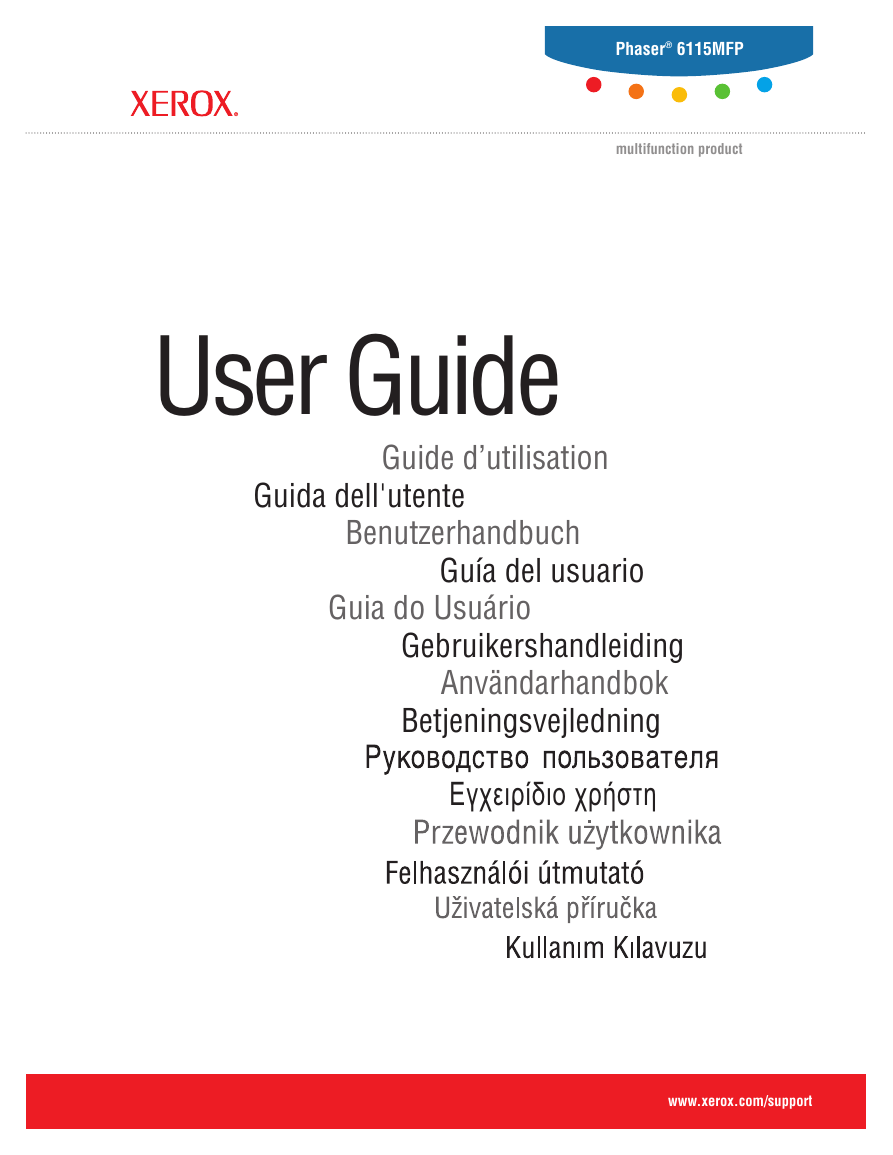

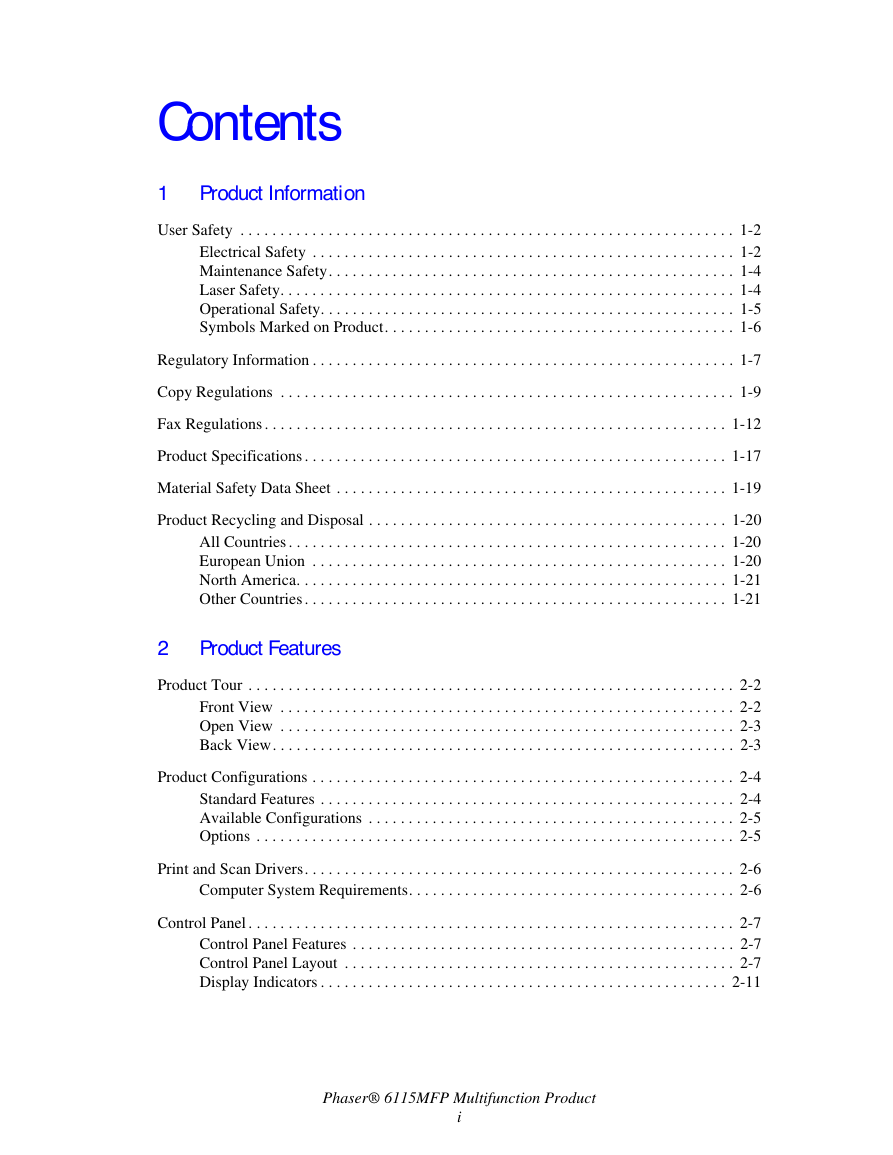
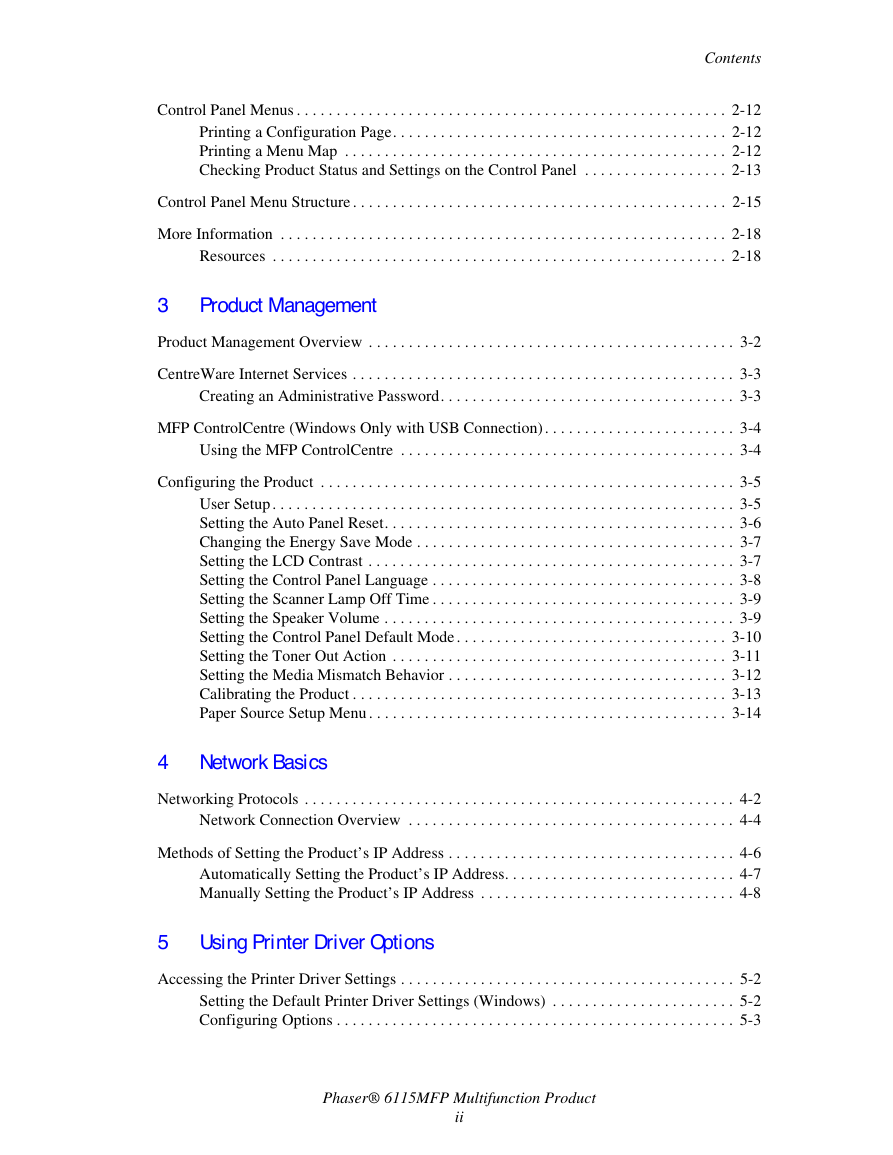
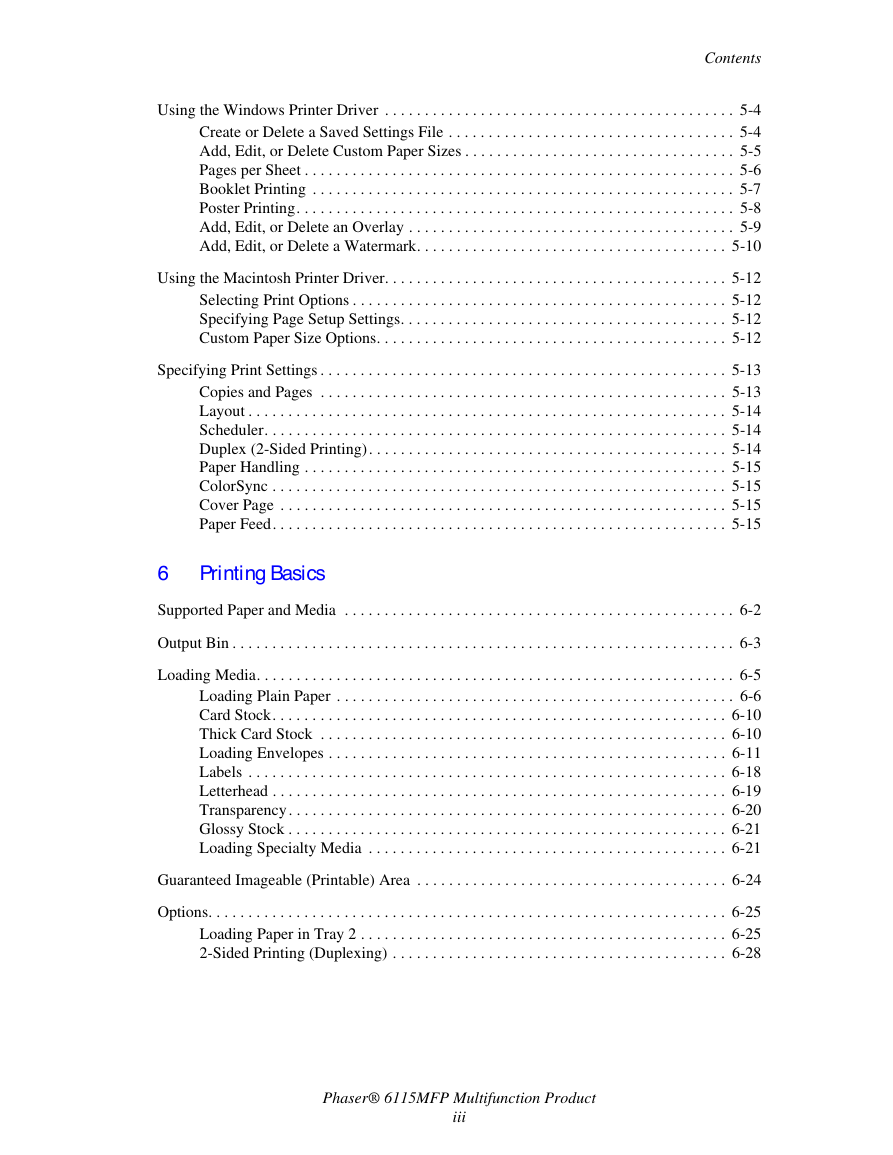
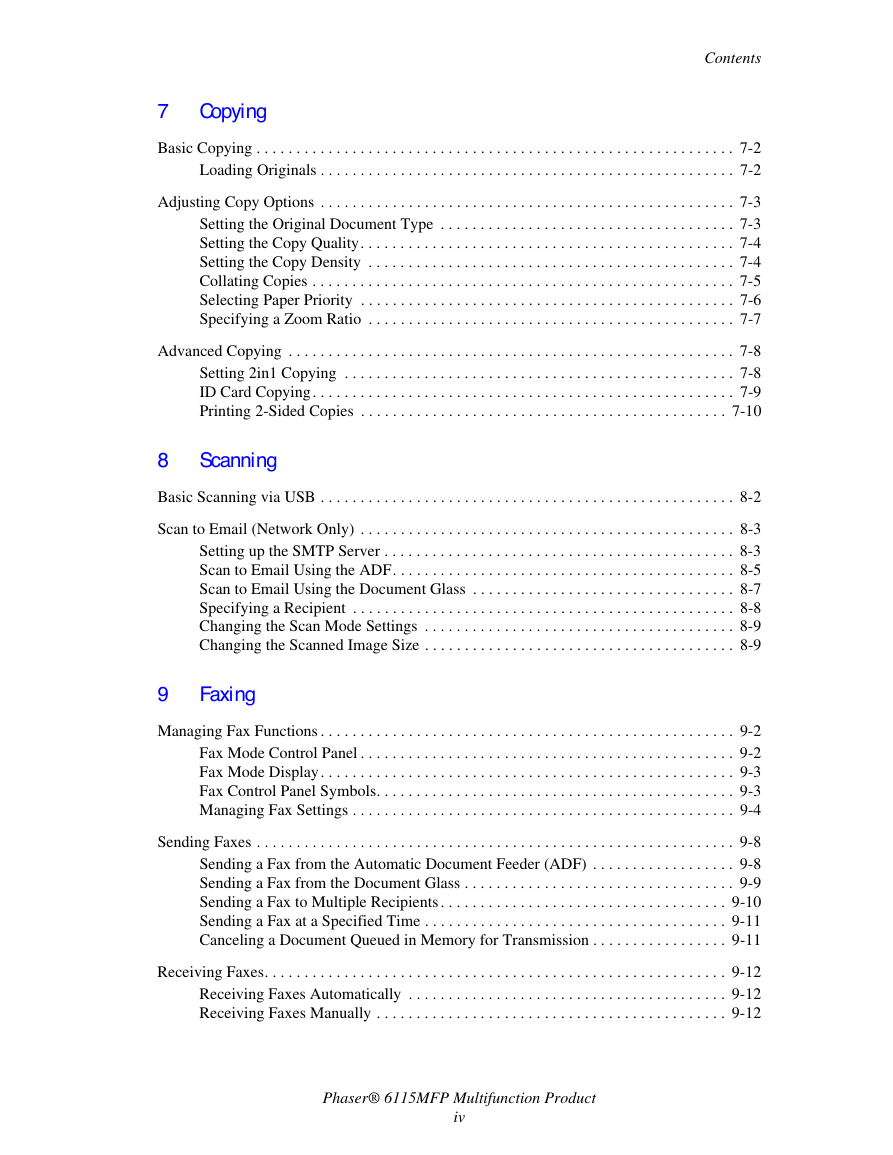
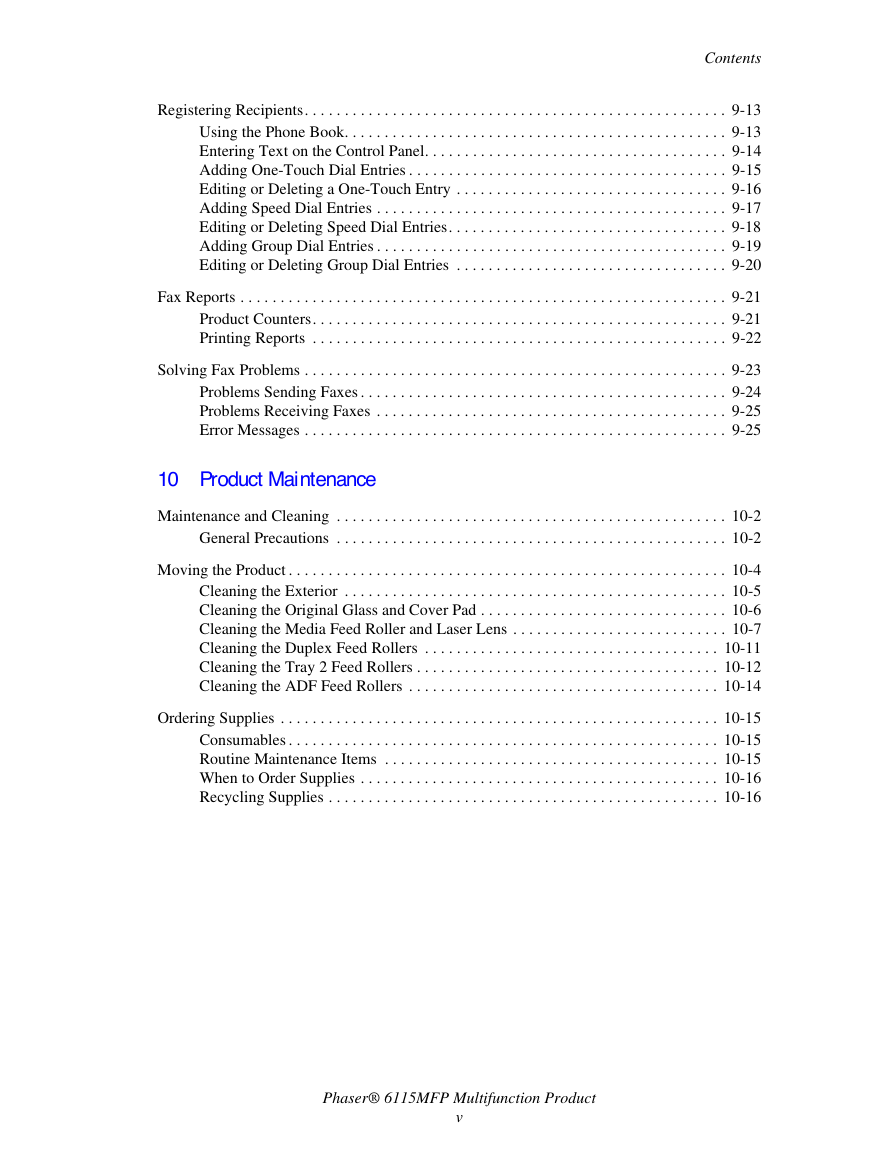
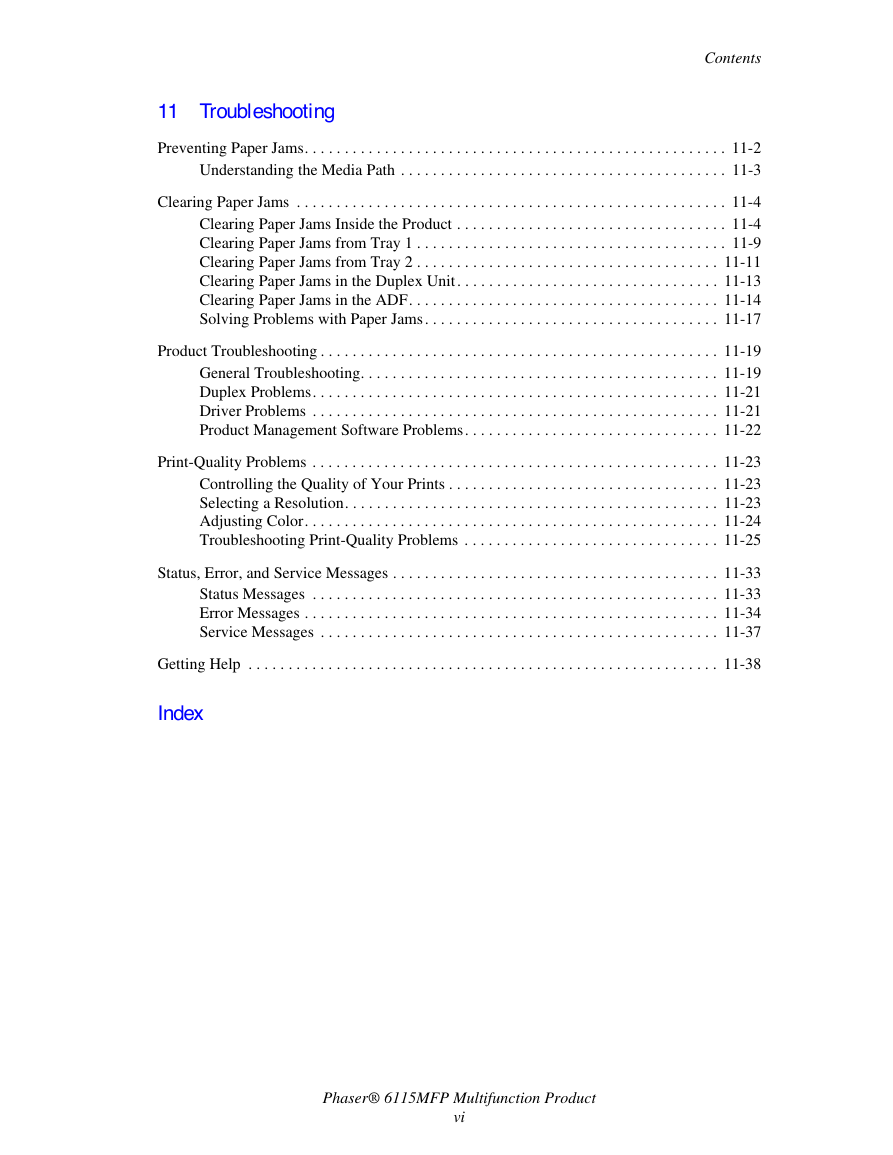
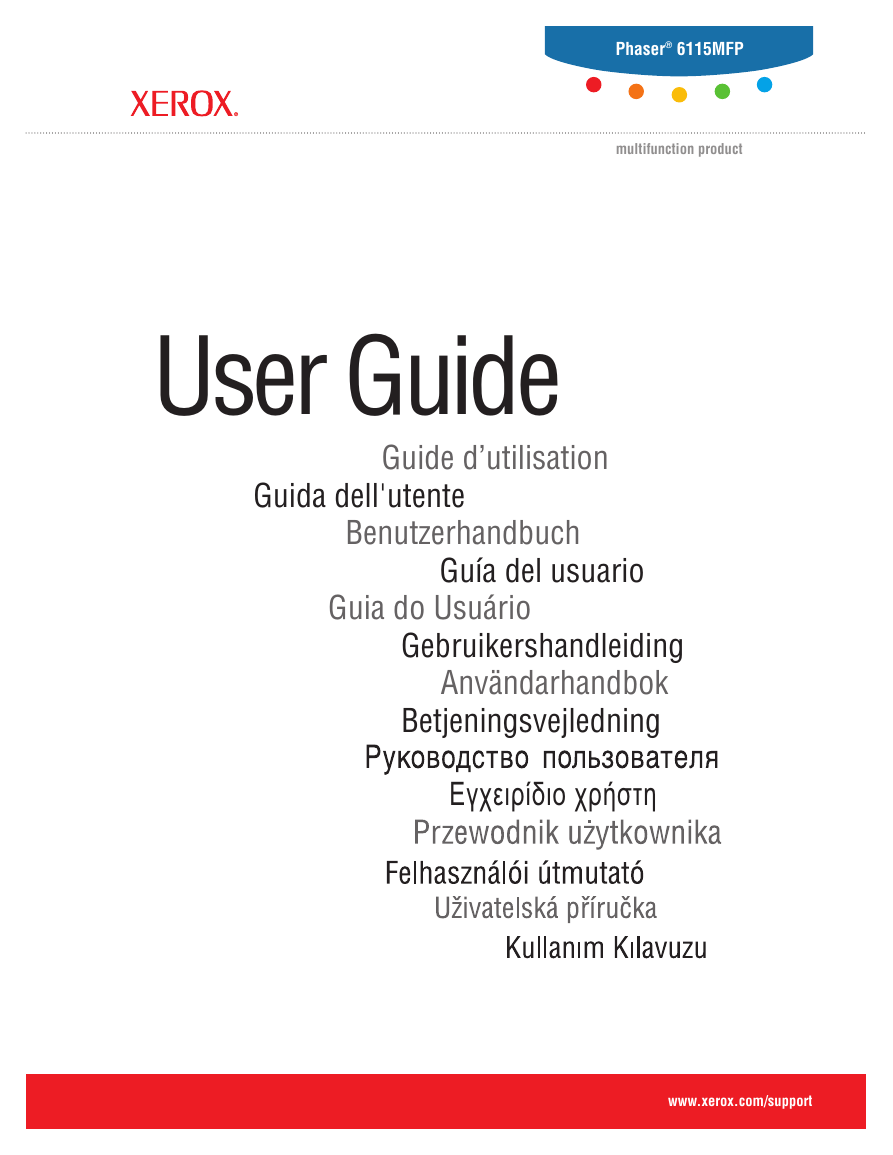

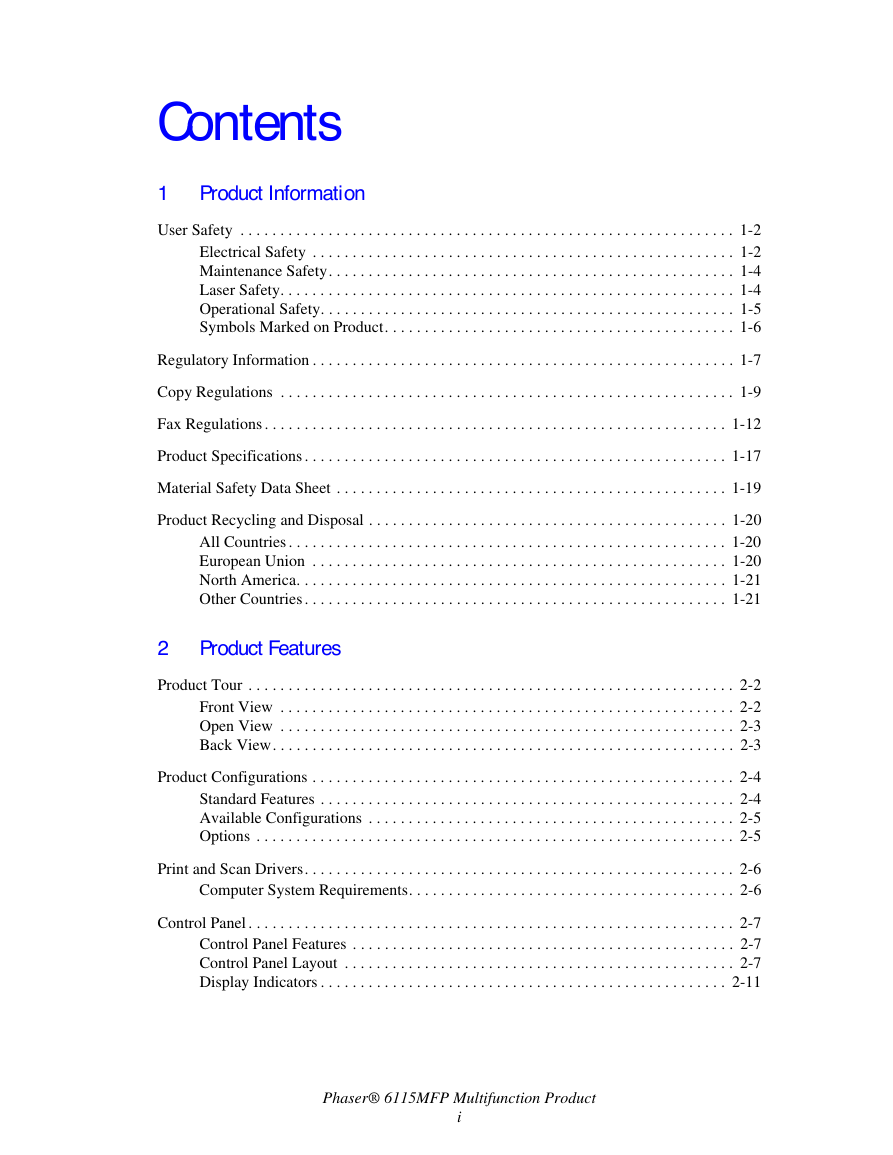
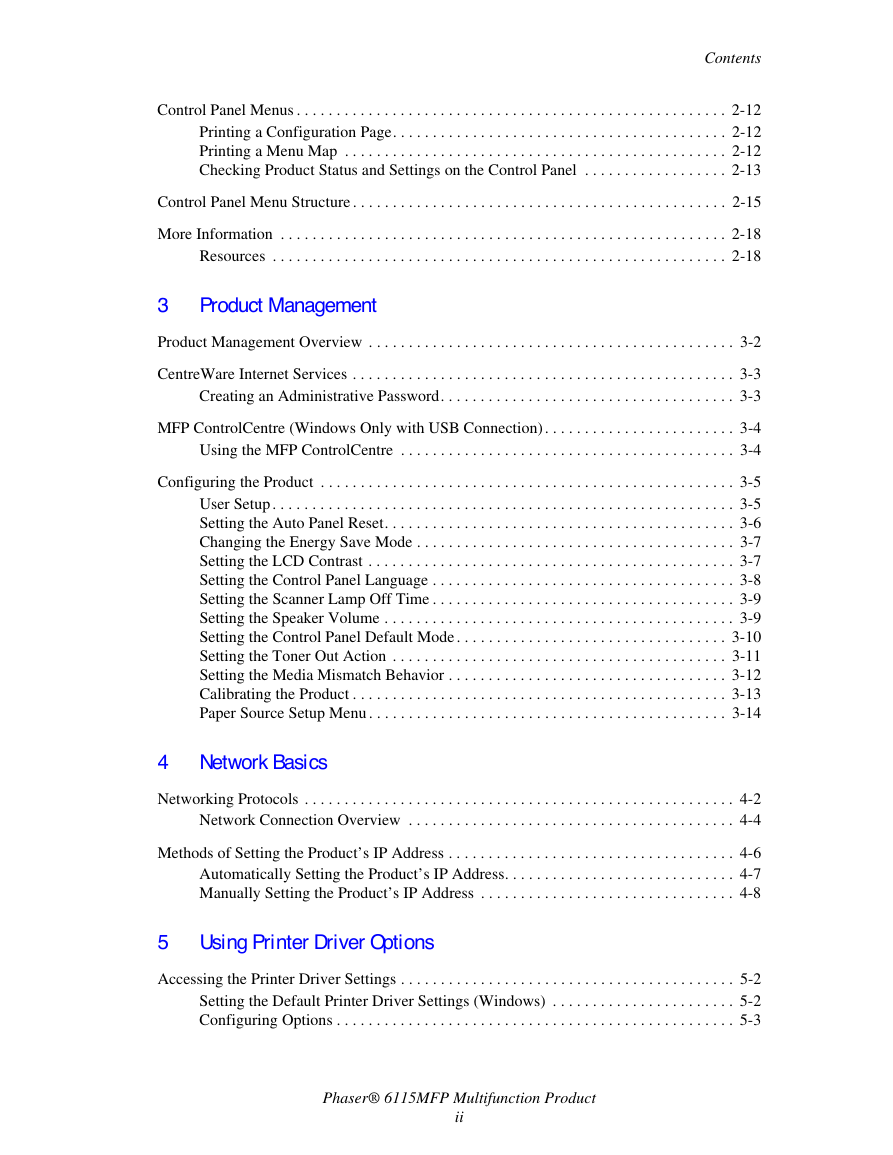
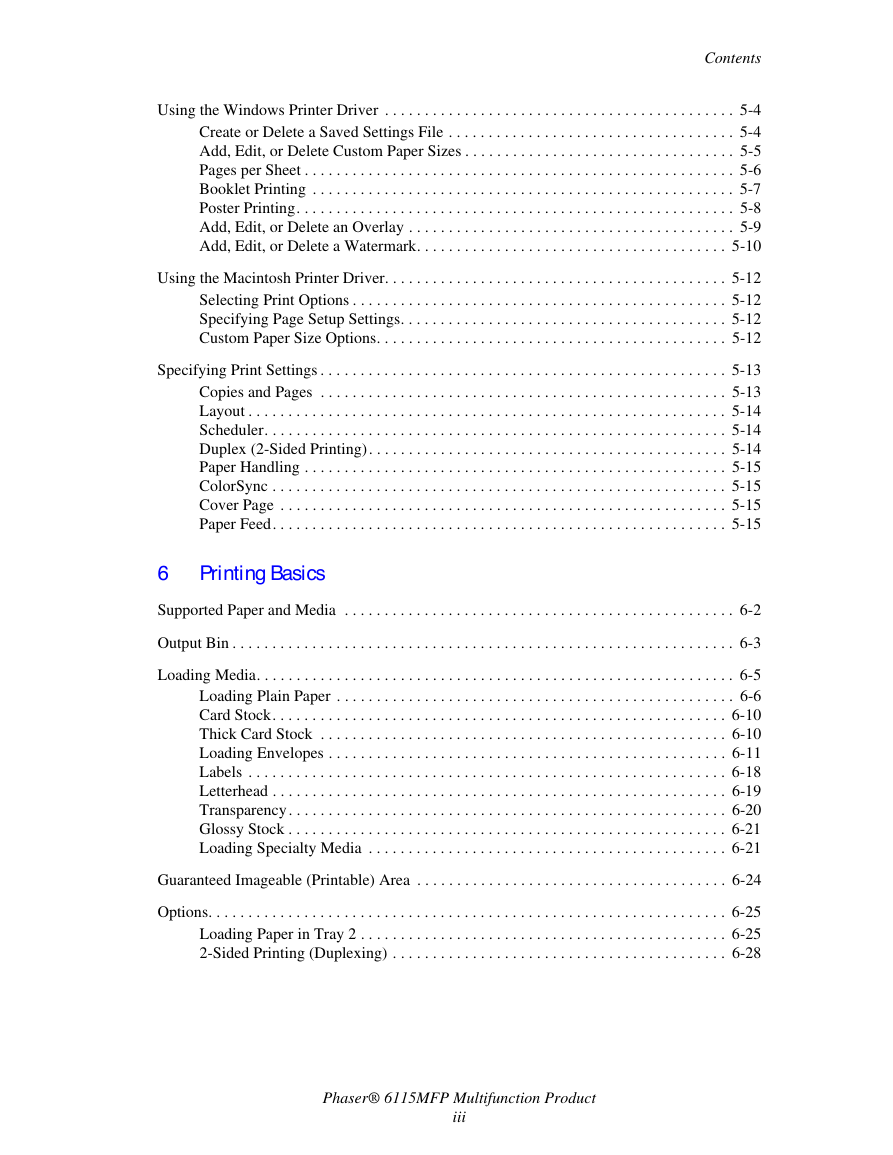
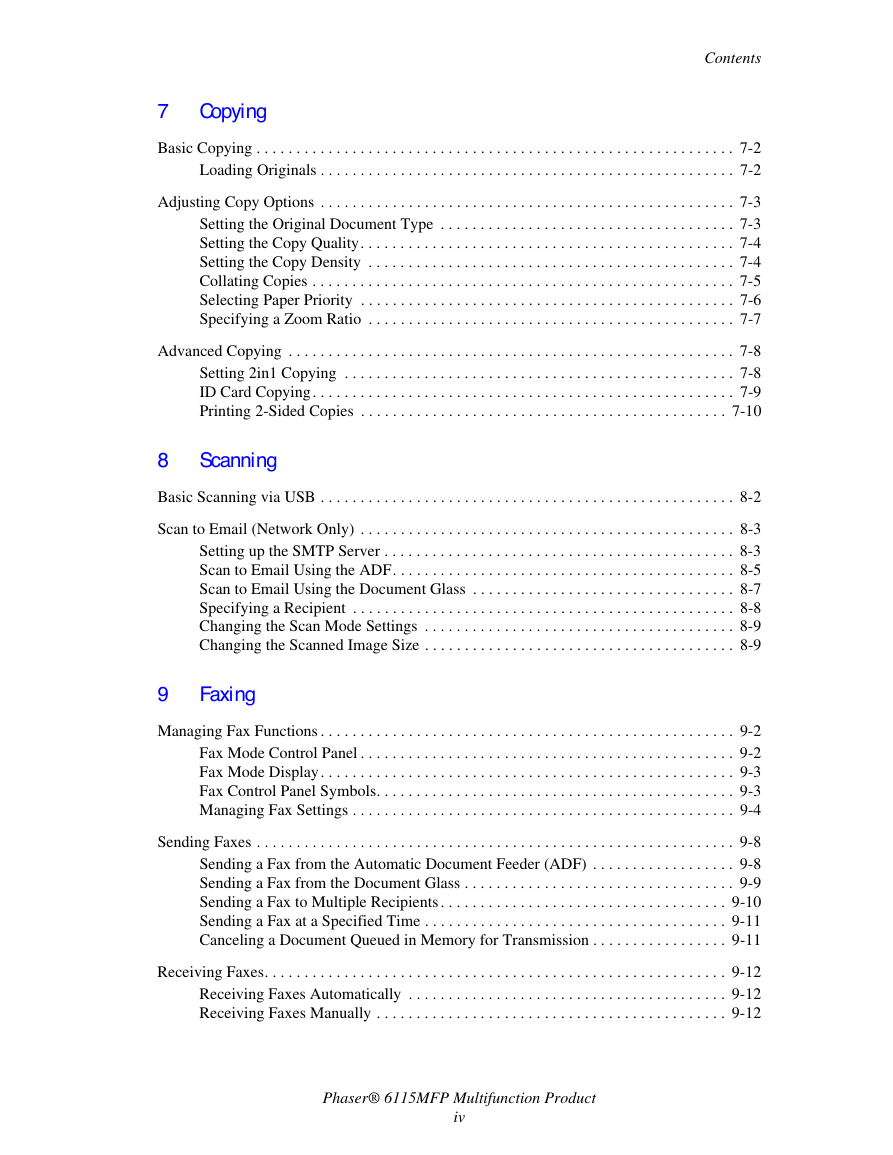
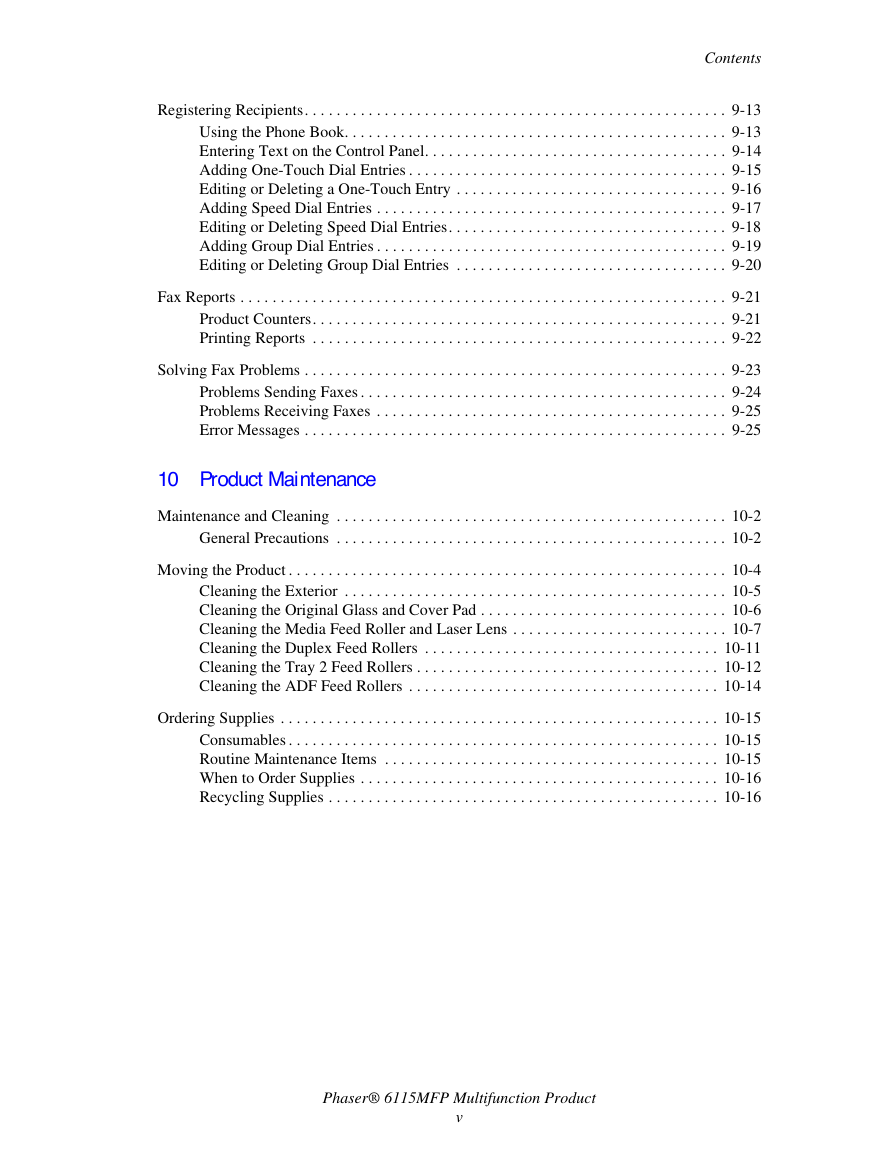
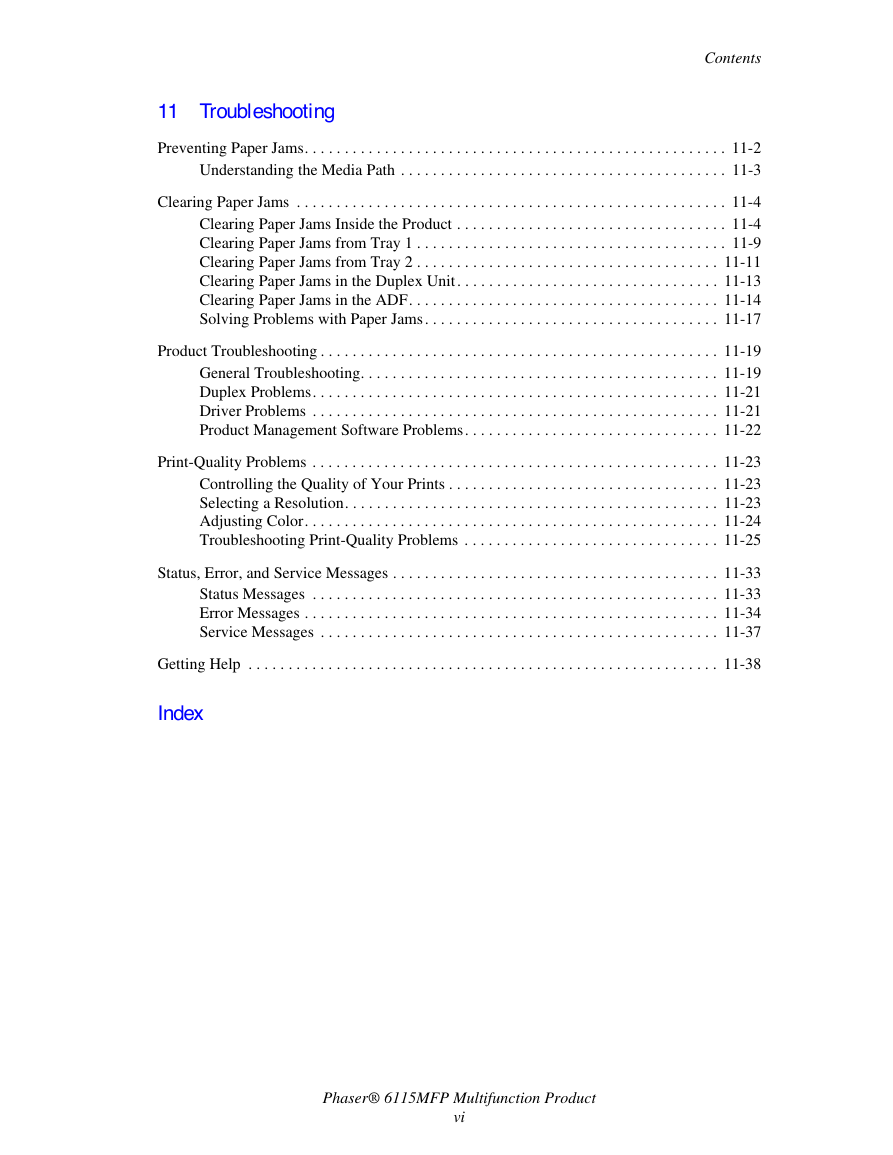
 2023年江西萍乡中考道德与法治真题及答案.doc
2023年江西萍乡中考道德与法治真题及答案.doc 2012年重庆南川中考生物真题及答案.doc
2012年重庆南川中考生物真题及答案.doc 2013年江西师范大学地理学综合及文艺理论基础考研真题.doc
2013年江西师范大学地理学综合及文艺理论基础考研真题.doc 2020年四川甘孜小升初语文真题及答案I卷.doc
2020年四川甘孜小升初语文真题及答案I卷.doc 2020年注册岩土工程师专业基础考试真题及答案.doc
2020年注册岩土工程师专业基础考试真题及答案.doc 2023-2024学年福建省厦门市九年级上学期数学月考试题及答案.doc
2023-2024学年福建省厦门市九年级上学期数学月考试题及答案.doc 2021-2022学年辽宁省沈阳市大东区九年级上学期语文期末试题及答案.doc
2021-2022学年辽宁省沈阳市大东区九年级上学期语文期末试题及答案.doc 2022-2023学年北京东城区初三第一学期物理期末试卷及答案.doc
2022-2023学年北京东城区初三第一学期物理期末试卷及答案.doc 2018上半年江西教师资格初中地理学科知识与教学能力真题及答案.doc
2018上半年江西教师资格初中地理学科知识与教学能力真题及答案.doc 2012年河北国家公务员申论考试真题及答案-省级.doc
2012年河北国家公务员申论考试真题及答案-省级.doc 2020-2021学年江苏省扬州市江都区邵樊片九年级上学期数学第一次质量检测试题及答案.doc
2020-2021学年江苏省扬州市江都区邵樊片九年级上学期数学第一次质量检测试题及答案.doc 2022下半年黑龙江教师资格证中学综合素质真题及答案.doc
2022下半年黑龙江教师资格证中学综合素质真题及答案.doc