�
About the Multi-Media Digital Player
Safety Declaration
The PMP is a kind of portable multi-media player that can play, record
and store video, audio and image files.
In order to ensure the safe and accurate operation of this device, please
read the information below before use.
The PMP is able to process digital coding, and it can store and play
the signal via the AV In jack from external audio devices such as
cassette recorders, CD players, and video devices (e.g., television).
Illustration
The PMP is embedded with an FM module and is capable of recording
FM radio and saving it in mp3 format.
Warning
Users should comply with the information provided with
these labels, in order to ensure personal safety.
Warning
Caution
Users should comply with the information provided with
these labels, in order to prevent any damage to your PMP.
Caution
Tips
Tips
Additional information provided for users can be found with
these labels.
Caution
Caution
Do not use this device if your hands are
wet, and do not use this device near water.
Avoid prolonged exposure to loud music.
Using this device at maximum volume
may damage your hearing.
Please use standard power supply adapter.
Using a non-standard power supply adapter
may damage this device.
Avoid bumping, scraping, or hitting the
device with other objects as this may cause
damage to the PMP.
Please ensure that when you plug this
device into an electrical outlet, the outlet is
grounded.
Do not wear earphones while driving.
It may cause traffic accidents.
Please ensure that the power supply
adapter is plugged firmly into the socket.
If this player begins to emit smoke or is very
hot to the touch, stop using it immediately,
and contact the customer service center.
�
Caution
Caution
5
2
-20
Store this device between 0 and 40 .
Clean the player with a dry, soft cloth. Do
not use detergent.
Store this device in a clean, dry place. If
the device gets wet or dirty, please contact
the customer service center.
To reduce the risk of electric shock, and to
avoid damage to the player, do not remove
the cover or attempt to fix the device by
yourself.
Do not expose the player to the sun, and
when using the FM Radio, keep away from
the automobile.
Do not use a credit card, magcard etc, in
the vicinity of this device, as it may cause
damage to the card's magnetic strip.
Dgjdgdgndgn
D
gjd
g
d
gnd
gn
�
Paste
Delete
Rename
New Folder
Resume
Setup Menu
Display
System
Power
Playing Mode
Clock
Speaker
Video Play on TV
Code Conversion Program
Supplement
Technical Specification
Safety Declaration
Copyright Declaration
Catalogue
Safety Declaration
Illustration
Caution
Catalogue
Product Introduction
Product Functions
Package Content
Function Display
Connection
Disconnection
Charge
Power on / Power off
Player's Function Operation Introduction
Main Menu
Play Video
Play Music
Change Lyrics
View Picture
Set Background
Read E-Book
Radio
Manual Search
Auto Search
Synchronous Recording
Background Playing
External Program Recording
File Operation
Copy
Move
�
Package Content
Function Display
Product Introduction
Product Functions
Compatible with audio format
This device can play files in Mp3 / WMA / AAC formats.
Compatible with video format
This device is compatible with the following video formats: AVI / ASF / WMV9.
Support the function of picture browsing
This device is compatible with files in JPEG/BMP/GIF formats.
Support the function of E-book
This device is compatible with the E-book format of TXT (in unicode).
Support the function of recording and FM radio
This device can be used to listen to FM radio, and record in mp3 format.
Support the function of folder browsing
This device allows you to browse through all folders.
Embedded with 4 inches TFT LCD screen
This device is embedded with a 4-inch TFT real color LCD screen to show high
definition pictures and videos.
Easy to be upgraded
This device is easily upgraded via firmware/software downloads providing new
functionality.
Portable Disk
This device can function as a portable hard disk when connecting to a PC via a USB cable.
Built-in rechargeable battery
This device has a rechargeable 2000MAh Li-Polymer battery.
Video Format Conversion Software
This device has video format conversion software, which allows you to convert
video files unable to be played into playable formats.
�
Disconnection
The exterior sound source connection:
Connect the PC to the exterior sound
source via the Line-in cable Equipment.
Stereo earphone connection: Insert the
stereo earphone to the earphone jack.
Recharge Mode
The power adapter can be connected to the player's power adapter jack to recharge
directly. During recharging, the indicator light is red. When charging while the power is on,
the icon will flash, once the battery is full, the icon will stop flashing and display "charge
finished".
Connect to the TV for playing:
Use an AV cable and the AV Out
jack to connect the device to
the television's AV In jack.
Connect with the TV to record: With
the AV cable, connect the TV input
jack with the mainframe AV In jack.
1. Right-click the Plug and Play icon in the taskbar and select "safely delete the hardware."
2. Select the hardware to stop, and click Stop.
3. Select the driver to stop, and click OK.
4. Click Close to finish the operation.
Caution: Damage may be caused to this product
if it is incorrectly disconnected from the computer.
Caution
Charge
Rechargeable 2000MAh Li-Polymer Battery is included with this product, and is used to
supply power when playing music, movies or connecting to a computer as an external
hard disk.
The battery life while playing films is about 240minutes.
The battery life while playing music is about 540minutes.
Tips
Power Indicator
Full
Nearly empty
Empty
Power on / Power off
Power on
Insert the SD/MMC card and press and hold the POWER button
for 3 seconds. When the POWER indicator light turns red, the
Power is on.
Power off
Press and hold the POWER button for 3 seconds. When the POWER
indicator light turns off, the Power is off.
Player's Function Operation Introduction
Main Menu
Main Menu Interface
There are 9 icons in the main menu interface: video, music, picture, e-book, recording,
folder, resume, radio and setting. Volume, power and time are indicated at the bottom
right.
�
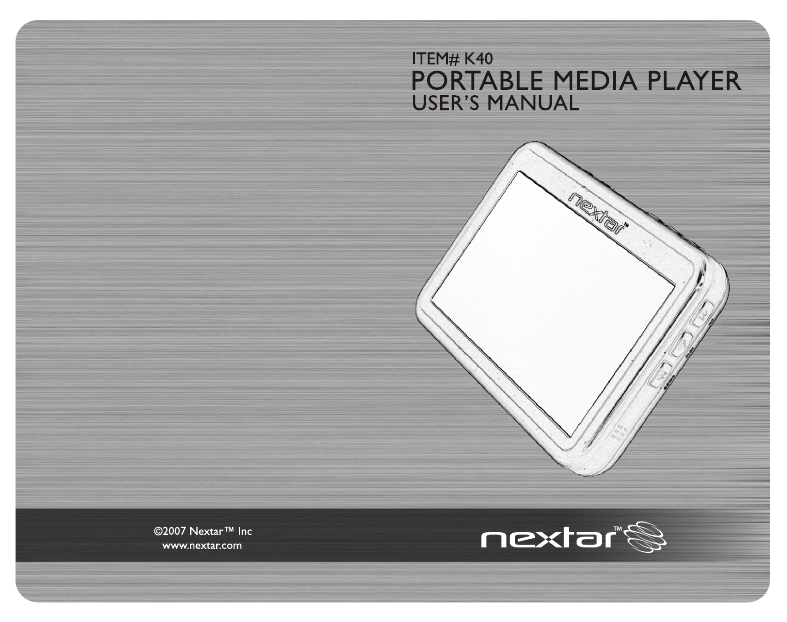
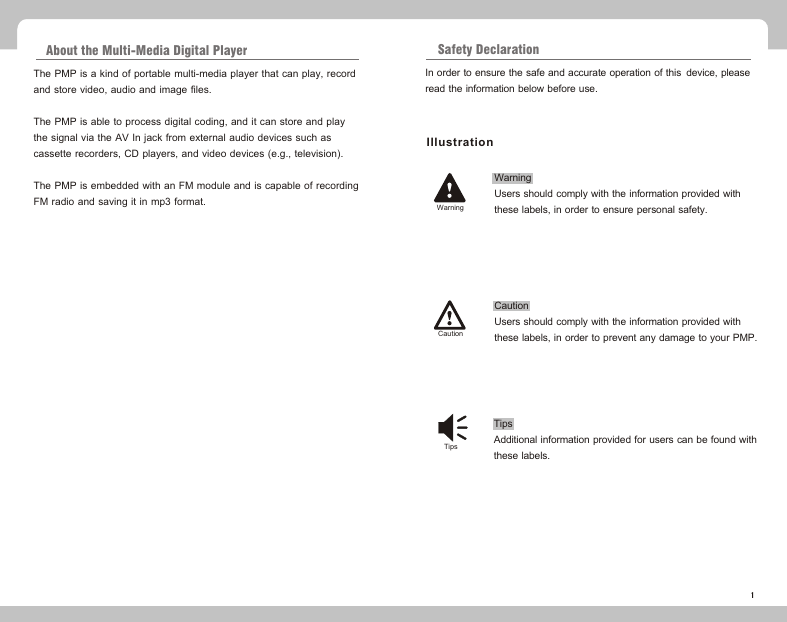
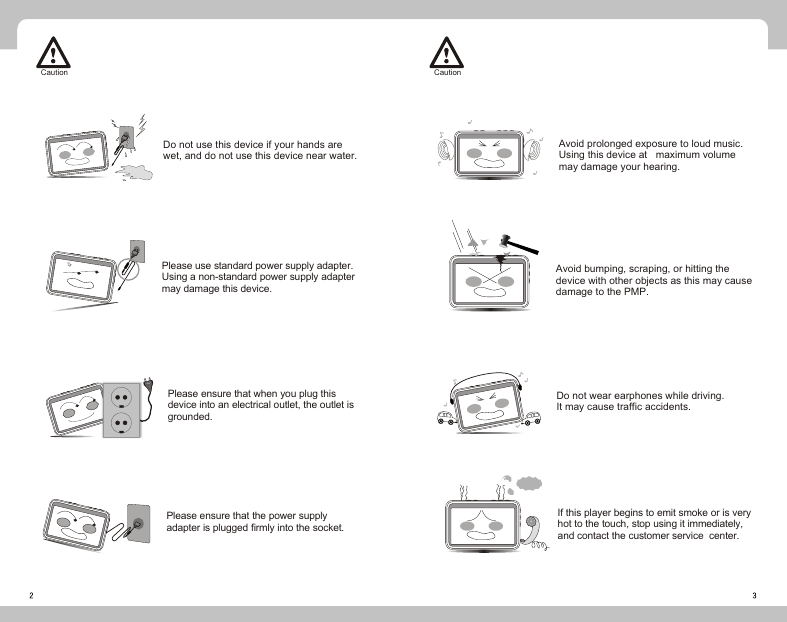
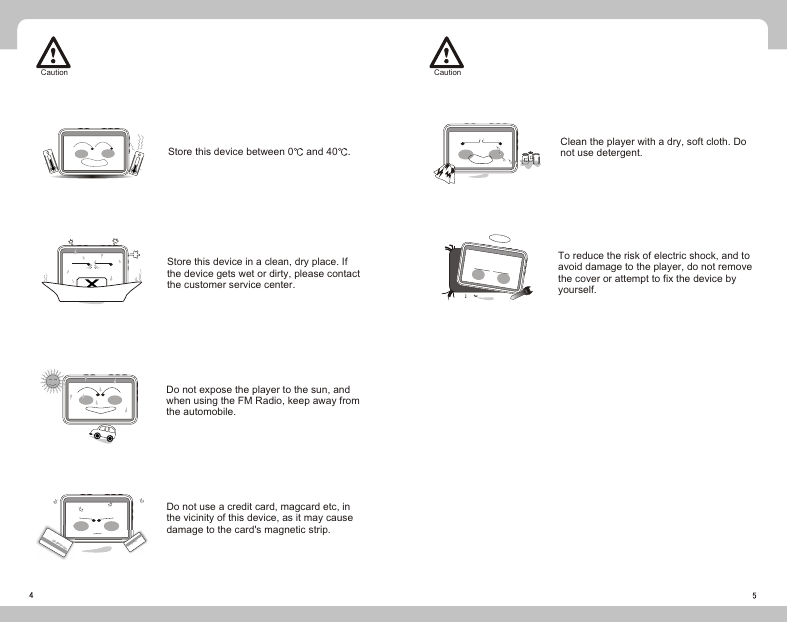
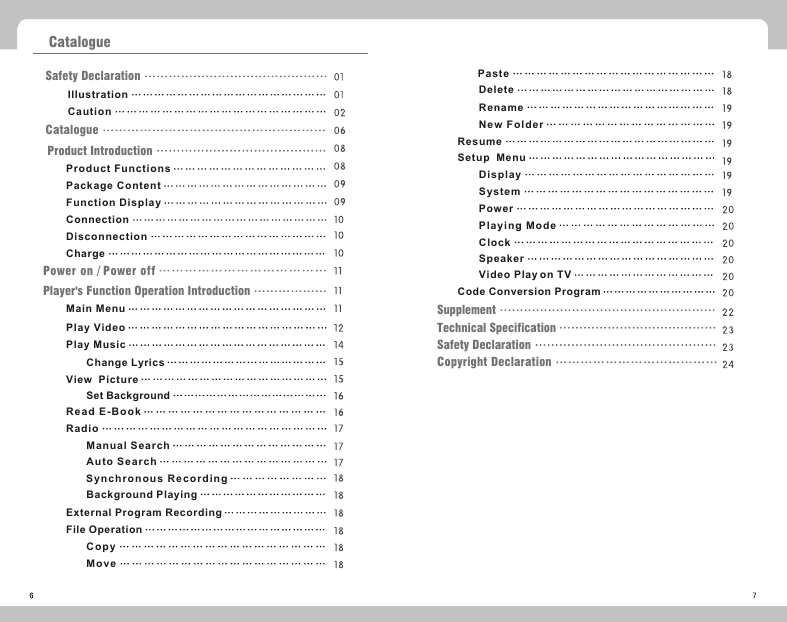
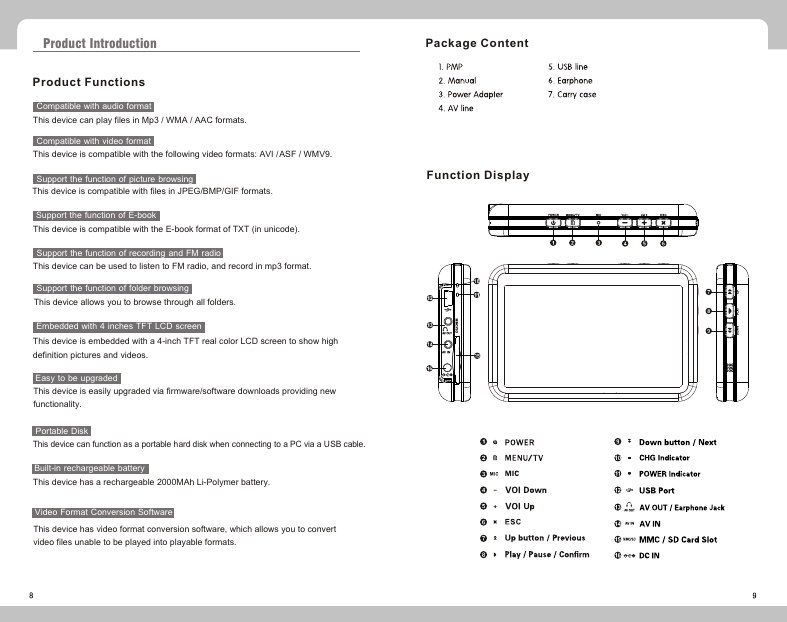
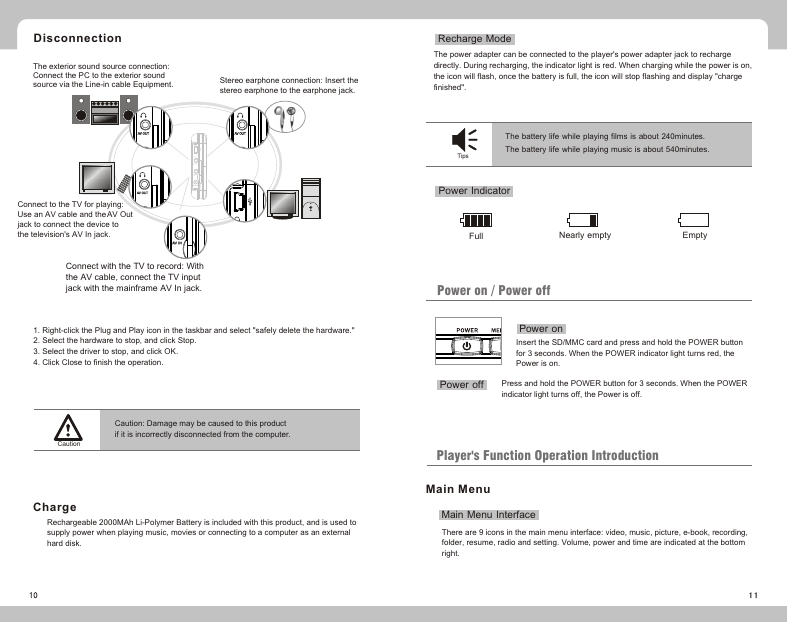
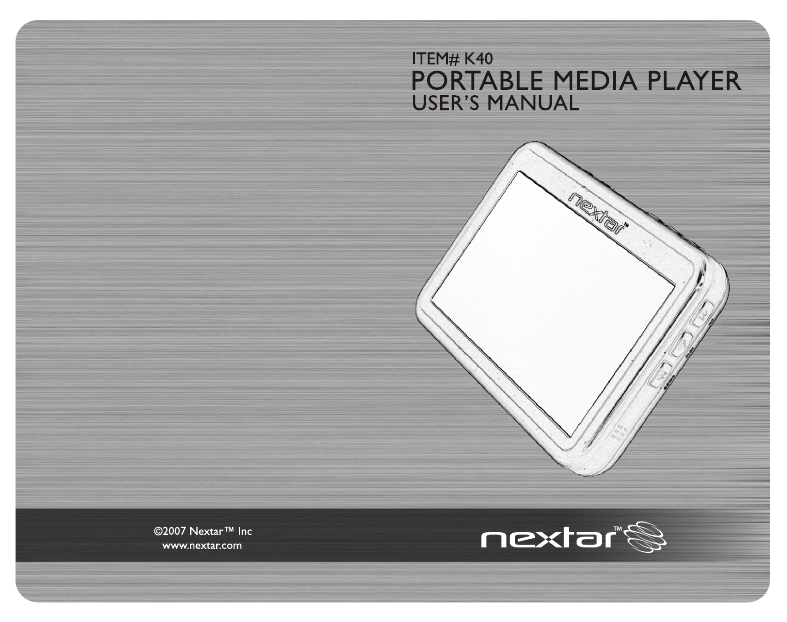
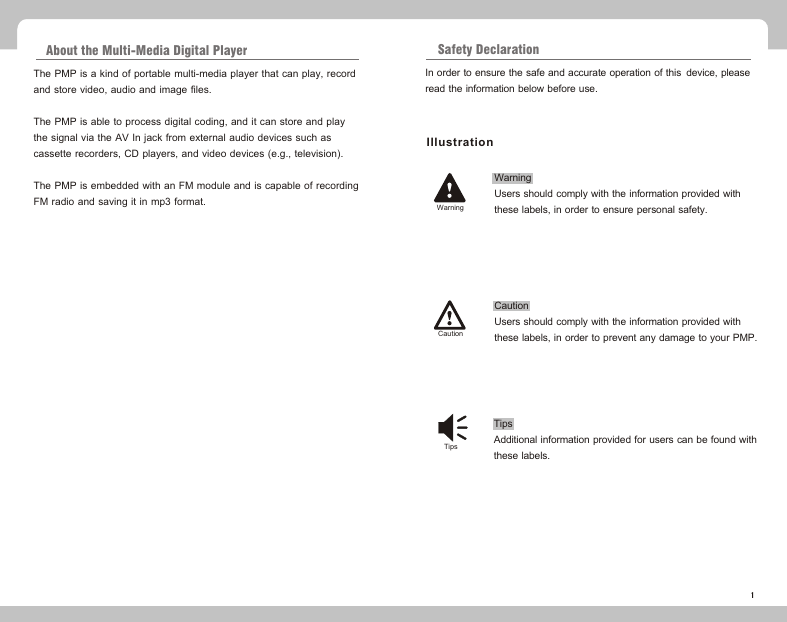
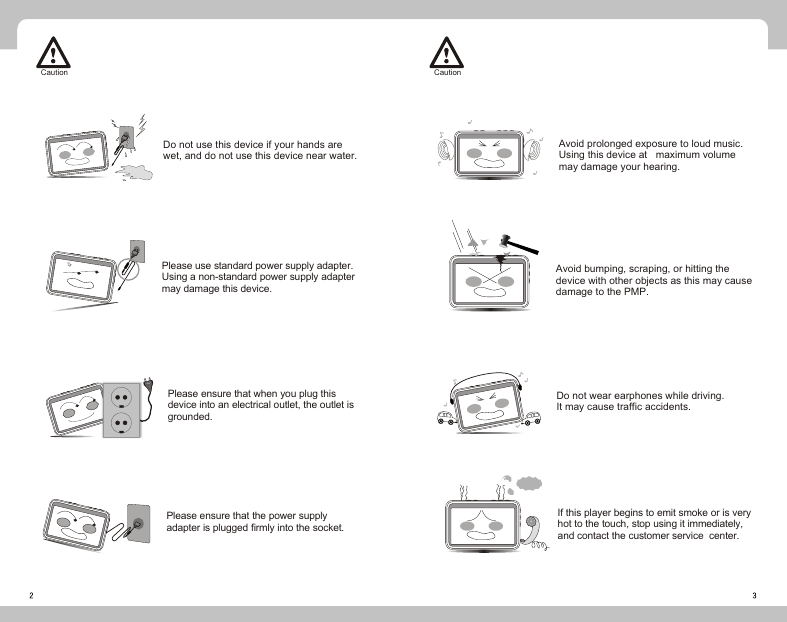
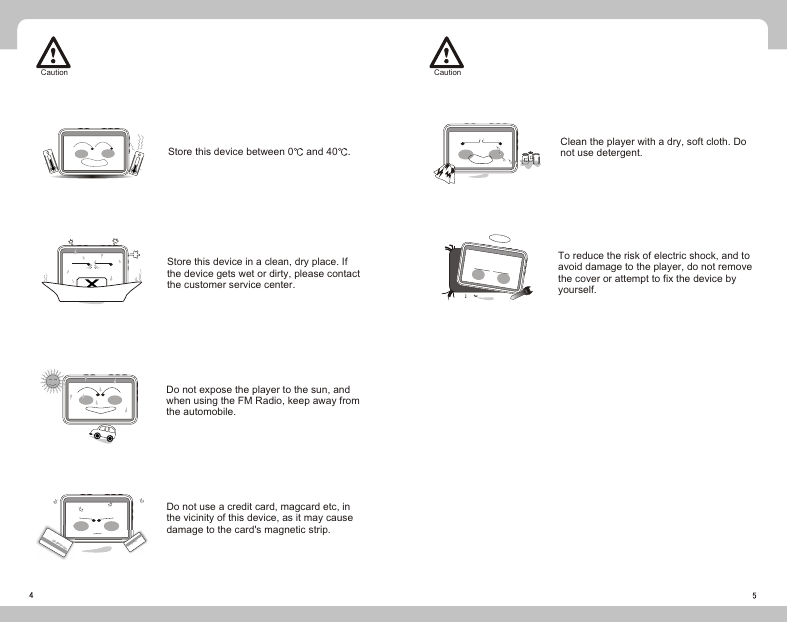
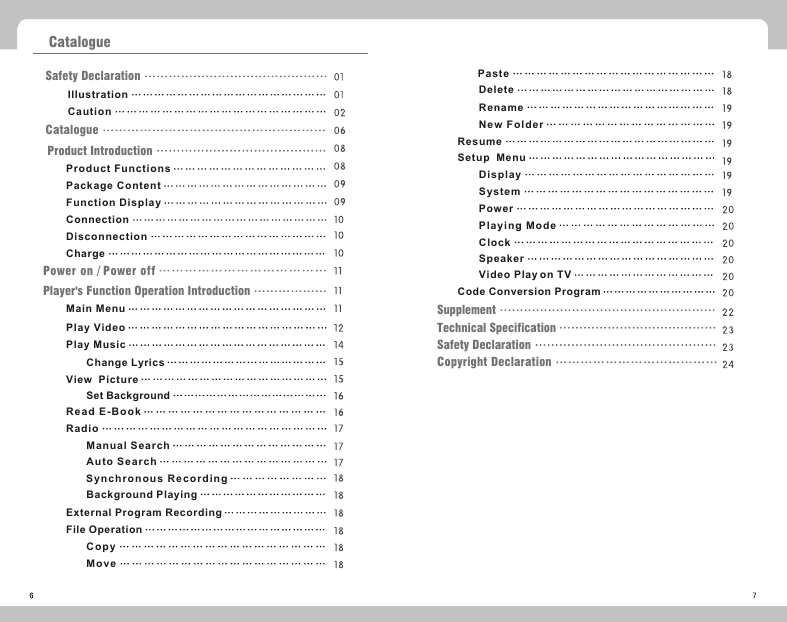
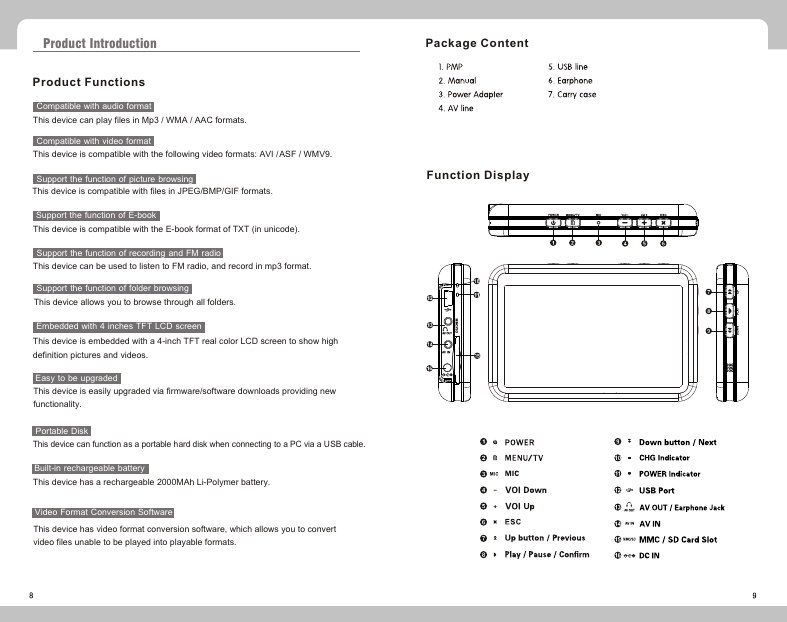
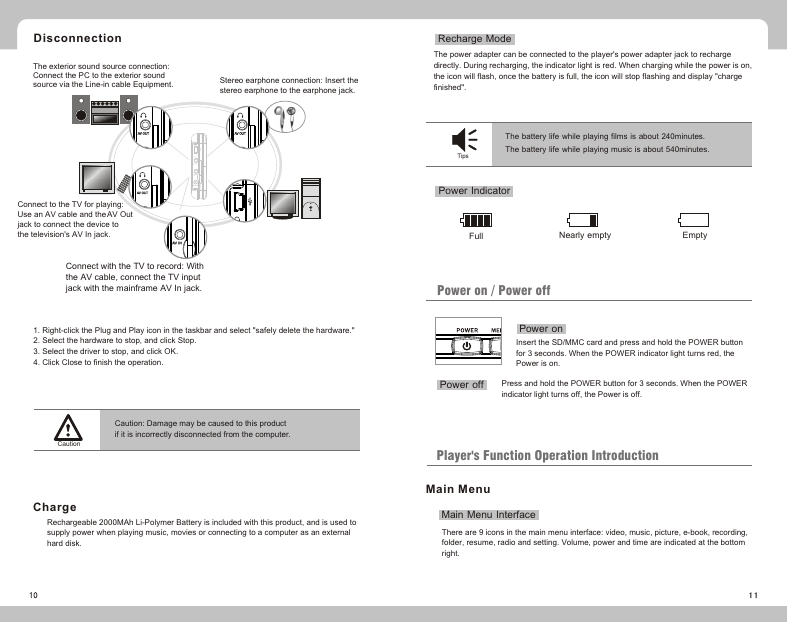
 2023年江西萍乡中考道德与法治真题及答案.doc
2023年江西萍乡中考道德与法治真题及答案.doc 2012年重庆南川中考生物真题及答案.doc
2012年重庆南川中考生物真题及答案.doc 2013年江西师范大学地理学综合及文艺理论基础考研真题.doc
2013年江西师范大学地理学综合及文艺理论基础考研真题.doc 2020年四川甘孜小升初语文真题及答案I卷.doc
2020年四川甘孜小升初语文真题及答案I卷.doc 2020年注册岩土工程师专业基础考试真题及答案.doc
2020年注册岩土工程师专业基础考试真题及答案.doc 2023-2024学年福建省厦门市九年级上学期数学月考试题及答案.doc
2023-2024学年福建省厦门市九年级上学期数学月考试题及答案.doc 2021-2022学年辽宁省沈阳市大东区九年级上学期语文期末试题及答案.doc
2021-2022学年辽宁省沈阳市大东区九年级上学期语文期末试题及答案.doc 2022-2023学年北京东城区初三第一学期物理期末试卷及答案.doc
2022-2023学年北京东城区初三第一学期物理期末试卷及答案.doc 2018上半年江西教师资格初中地理学科知识与教学能力真题及答案.doc
2018上半年江西教师资格初中地理学科知识与教学能力真题及答案.doc 2012年河北国家公务员申论考试真题及答案-省级.doc
2012年河北国家公务员申论考试真题及答案-省级.doc 2020-2021学年江苏省扬州市江都区邵樊片九年级上学期数学第一次质量检测试题及答案.doc
2020-2021学年江苏省扬州市江都区邵樊片九年级上学期数学第一次质量检测试题及答案.doc 2022下半年黑龙江教师资格证中学综合素质真题及答案.doc
2022下半年黑龙江教师资格证中学综合素质真题及答案.doc