HD COLOR CAMERA
HDC2580
OPERATION MANUAL [English]
1st Edition
�
Before operating the unit, please read this manual thoroughly
and retain it for future reference.
WARNING
To reduce the risk of fire or electric shock,
do not expose this apparatus to rain or
moisture.
To avoid electrical shock, do not open the
cabinet. Refer servicing to qualified
personnel only.
This HD Color Camera is classified as a CLASS 1 LASER
PRODUCT.
CAUTION
Use of controls or adjustments or performance of procedures
other than those specified herein may result in hazardous
radiation exposure.
CAUTION
The use of optical instruments with this product will increase
eye hazard.
2
�
Table of Contents
Overview..................................................................... 4
Features .......................................................................... 4
System Configuration ...................................................... 6
Locations and Functions of Parts............................ 7
Accessory Attachments ................................................... 7
Controls and Connectors................................................. 7
Preparations............................................................. 12
Attaching a Lens............................................................ 12
Adjusting the Flange Focal Length ................................ 12
Attaching a Viewfinder................................................... 12
Attaching the Cable Clamp Belt (Supplied) ................... 14
Adjusting the Shoulder Pad Position ............................. 15
Mounting the Camera to a Tripod.................................. 15
Adjustments and Settings for Shooting................ 17
Adjusting the Black Balance and White Balance........... 17
Setting the Electronic Shutter ........................................ 19
Setting the Focus Assist Functions ............................... 19
Setting the Camera Outputs ................................... 22
Viewfinder Screen Status Display.......................... 23
Menu Operations ..................................................... 24
Starting Menu Operations.............................................. 24
Selecting Pages............................................................. 25
Setting the Menu Items.................................................. 26
Editing the USER Menu................................................. 27
Menu List.................................................................. 31
Menu Tree ..................................................................... 31
OPERATION Menu ....................................................... 35
PAINT Menu .................................................................. 40
MAINTENANCE Menu .................................................. 44
FILE Menu ..................................................................... 47
DIAGNOSIS Menu......................................................... 49
Appendix .................................................................. 51
Precautions.................................................................... 51
Error Messages ............................................................. 51
Using a USB Drive ................................................... 52
Specifications .......................................................... 53
Optional Accessories/Related Equipment ..................... 53
Dimensions.................................................................... 54
Notice Concerning Software Governed by the GNU
GPL/LGPL................................................................. 55
Table of Contents
3
�
Overview
The HDC2580 is 2/3-type high-definition portable video
camera equipped with CCD for 2,200,000 pixels.
Features
High picture quality and high performance
HDC2580 features a 2/3-type wide progressive IT CCD for
2,200,000 pixels and a signal processing LSI, both newly
developed to help achieve a high level of image quality via
improved S/N, high resolution, and low smear compared to
previous models. A 16-bit AD converter allows for optimal
picture quality and enhanced black reproduction.
Digital extender function
The central part of the viewfinder picture is digitally magnified
to twice its size.
The digital extender function prevents the decrease in
sensitivity (F-drop) that occurs when the lens extender
function is used.
Note
This function does not operate when a 2x slow motion format
is selected.
This function also reduces the resolution of images to one-
half.
Aberration correction function
This camera features ALAC 2.0 (Auto Lens Aberration
Compensation).
When an achromatic lens is used, this function reduces
chromatic aberration of magnification automatically.
For details on achromatic lenses, contact a Sony sales
representative or Sony service representative.
Standard optical digital transmission unit
Optical digital transmission of signals between the camera and
camera control unit (CCU) is included.
Various color-reproduction functions
Adaptive-matrix function
This function accurately controls calculation factors for
performing accurate color conversion when shooting. This
makes precise color conversion possible even when shooting
under conditions that would otherwise exceed the color
conversion range of traditional matrix functions, such as under
strong monochromatic blue light sources.
Multimatrix color correction
In addition the standard 6-axis matrix function, the camera has
a multimatrix function that permits you to adjust the hue and
chroma for color components in 16-axis directions
independently. This is quite useful in color matching among
multiple cameras.
Knee saturation
Change of hue and decrease in chroma that occur in
highlighted areas can be compensated.
This enables reproduction of natural skin tones under strong
lighting.
Low key saturation
Saturation in low-key zones can be compensated. Thus,
compensation for color reproduction in all zones is enabled in
combination with matrix color compensation and knee
saturation functions.
Selection of multiple gamma tables
Seven types of standard and 4 types of hyper gamma tables
are provided with this camera. The hyper gamma values
enable cinemalike image creations with wide dynamic range,
which are different from those achieved with conventional
video gamma.
User gamma
Gamma tables created with CvpFileEditor™ can be saved to
a “Memory Stick,” or registered to HDC2580 from the MSU-
1000/1500 or RCP-1500 series.
Versatile detail control functions
Skin-tone detail function/Natural skin detail
function
Like HDC1580R, this function allows control (emphasis or
suppression) of the detail level for just a certain hue or chroma
area in the image, by creating a detail gate signal from color
components of your specified hue, such as skin tones. The
detail levels of three hues can be adjusted independently at
the same time.
HDC2580 features the natural skin detail function, which
allows for adjustment of the detail gate signal, allowing even
more vivid distinction of areas like skin that you want to make
smooth while selectively keeping areas like eyebrows that
don’t require smoothing.
Detail boost-frequency control
The boost frequency can be adjusted from 20 to 30 MHz. This
allows the thickness of the detail signal to be set appropriately
for the subject, thus enabling high-definition image
expression.
H/V ratio control
The ratio between horizontal and vertical detail can be
adjusted.
White/black limiter
The white and black details can be limited independently.
Focus assist functions
The VF detail function and focus assist indicator function
facilitate focusing.
VF detail
Various functions are provided for the VF detail signal, which
can be added only on images on the viewfinder screen in order
to facilitate focusing in various situations: Functions for
coloring the VF detail signal, flickering the VF detail signal by
4 Overview
�
Function-assignable switches
The function-assignable switches on the side panel can be
assigned to your desired function, such as electronic color-
temperature conversion.
These switches can be synchronized with the assignable
switches on viewfinder models such as HDVF-EL75 and
HDVF-C550W, and can be used to operate the viewfinder
functions such as MAGNIFICATION, etc.
Also, two function-assignable switches are on the upper part
of the handle, and can be used to set the viewfinder functions
such as MAGNIFICATION, etc.
USB connector
Connect a USB drive to the USB connector to record and read
data. Setup menu settings can also be saved to and loaded
from the USB drive.
Prevention of electrical shock
When the power connection is unsafe, the power supply from
the connected Camera Control Unit will be shut off.
Optional accessory
Embedding the following optional accessory allows for a 2-
filter configuration.
For details on optional accessories, contact a Sony sales
representative or Sony service representative.
For specifications or more detailed information on optional
accessories, refer to the Operation Manual of each accessory.
HKC-DF20 Dual Optical Filter Unit
Embedding the HKC-DF20 Dual Optical Filter Unit allows for a
2-filter (a CC filter and ND filter) configuration.
adding modulation, thickening the VF detail signal, and
changing the VF detail level according to the zoom position.
Focus assist indicator
The focusing level indicator on the viewfinder screen provides
a guide for focusing. The best focus setting can be easily
determined by observing fluctuation of the level indicator as a
guide.
Numerous viewfinder functions
Wide variety of viewfinder display options
Along with items such as operation messages, a zebra
pattern, a safety-zone marker, and a center marker, camera
settings may also be displayed on the viewfinder screen.
Furthermore, there are other indicators arranged above and
below the viewfinder, such as a tally lamp, battery warning
indicator, and an indicator to tell you that one or more settings
are other than standard. This makes it simple to check the
status of the camera.
Menu-based setting operation function
Selections and settings for viewfinder display items, a safety-
zone marker or center marker, screen size marker, etc. can be
made quickly and easily using setup menus displayed on the
viewfinder screen or an external monitor.
User-friendly operation
Spirit level display function
HDC2580 features a spirit level function, which enables you to
display the amount of camera roll on the view finder screen
and monitor. By checking the level of the camera, more stable
shooting can be achieved.
Unit-body with low center of gravity
HDC2580, like the previous HDC1580R, adopts a stylish
appearance with low-slung design. When used in combination
with the HDLA1503 Large Lens Adaptor, it permits the
viewfinder to be mounted at a low position, making the
viewfinder position closer to the optical axis of the lens.
Swing handle and VF slide mechanism
A slight protrusion of the upper front part of the handle enables
stable holding of the camera while you are shooting, by
holding the front part of the handle. Furthermore, the movable
range of a front-rear slide mechanism for the viewfinder
attachment has been widened to provide the best balance for
shooting with the camera on your shoulder. The swing handle
mechanism allows for mounting and usage on the HDLA1503,
making forward shifting with a large-scale viewfinder possible.
This enables the same total longitudinal size as a standard
studio-use camera, for operability equivalent to that of a
standard studio-use camera.
Position-adjustable shoulder pad
The position of the shoulder pad can be adjusted for stable
shooting according to the build of the camera operator, the
type of lens in use, or the shooting style.
A low-repulsion shoulder pad (position fixed) is available as an
option (Part No.: A-8286-346-A).
Overview
5
�
System Configuration
Note
Production of some of the peripherals and related devices
shown in the figures has been discontinued. For advice on
choosing devices, please contact your Sony dealer or a Sony
sales representative.
Connection example
Zoom Lens
(for ENG/EFP)
VCT-14
Tripod Attachment
Tripod
Camera hangersa)
HDVF-EL70
HDVF-700A
Viewfinder
HDVF-550/C730W/C550W/
EL75 Viewfinder
BKW-401 Viewfinder
Rotation Bracket
HDC2580
HDVF-20A
HDVF-200
HDVF-C30WR
HDVF-C35W
Viewfinder
HKCU1001
HKCU1003
HKCU2007
Optical Fiber Cable
USB drive
Return Video Selector
CAC-6
Intercom Headset
CAC-12
Microphone
holder
Microphone
HDCU2080
Camera Control Unit
l
e
b
a
c
N
A
L
HDC2580
Hub
USB drive
CAC-6
Return Video Selector
Intercom Headset
Microphone
l
e
b
a
c
N
A
L
MSU-1000-series
Master Setup Unit
HDLA1503
Large Lens Adaptor
BKP-7911 Script Holder
Zoom Lens
(for studio use)
CCA-5
C
N
B
RCP-1000-series
Remote Control Panel
Picture
Monitor
Waveform
Monitor
Video Router
a) Supplied with HDLA1503 Large Lens Adaptor
Part number: A-1128-405-A
6 Overview
�
Locations and Functions of Parts
Accessory Attachments
HD
MULTI FORMAT SERIES
qd
qs
a VF (viewfinder) connector (20-pin)
Connect the cable of the viewfinder (not supplied).
1
2
3
4
5
6
7
8
9
0
qa
j LENS connector (12-pin)
Connect the lens cable. The camera can control the lens
functions through this cable.
k Tripod mount
Attach the VCT-14 Tripod Attachment when mounting the
camera on a tripod.
l Camera number
Insert the supplied camera number label. You can display the
camera number.
H
MULTI
m Shoulder pad
You can adjust the position so that you can get the best
balance for shooting with the camera on your shoulder.
For details, see “Adjusting the Shoulder Pad Position” on page
15.
b Shoulder strap fitting post
Attach one end of a shoulder strap (not supplied) to this fitting
post, and the other end to the fitting post on the other side of
the camera.
Controls and Connectors
Front right
c Accessory shoe
To attach an accessory using a 1/4-inch screw.
d Viewfinder left-right positioning ring
Loosen this ring to adjust the viewfinder position towards the
left or right.
e Viewfinder front-rear positioning lever and lock knob
Loosen the lever and knob to adjust the viewfinder position
towards the front or rear.
For details on adjusting the viewfinder position, see “Attaching
a Viewfinder” on page 12.
f Lens cable clamp
To secure the cable of the lens (not supplied).
g Lens fixing lever
To secure the lens in the lens mount.
h Lens mount cap
The cover can be removed by moving the lens fixing lever
upwards. Always keep the lens mount covered with this cap
when a lens is not attached.
i Lens mount
To attach a lens.
1
2
3
4
5
6
HD
MULTI FORMAT SERIES
7
8
9
0
qa
qs
a INCOM (intercom 1) button
The intercom 1 microphone is turned ON while this button is
held pressed.
You can also assign other functions to this button, using the
menu displayed on the viewfinder screen.
Locations and Functions of Parts
7
�
j DISPLAY switch
The functions of the DISPLAY switch are as follows:
DISPLAY: Characters and messages showing the camera
settings and operating status may be displayed on the
viewfinder screen.
OFF: Status messages will not appear on the viewfinder
screen.
MENU: Menus for camera settings will be displayed on the
viewfinder screen.
k STATUS/CANCEL switch
STATUS: When no menu is displayed on the viewfinder
screen, the status information of this camera is displayed.
CANCEL: When a menu is displayed on the viewfinder
screen, you can cancel any changed settings or return
the display to the previous menu.
l MENU SEL (menu select) knob/ENTER button (rotary
encoder)
To select settings from menus displayed on the viewfinder
screen (by rotating the knob) and to confirm settings (by
pushing the button).
Note
When a camera control unit or a remote control device, such
as an MSU or RCP-series Remote Control Panel, is
connected, the functions of 6 to 9 are controlled from the
external control device and the controls on the camera are
disabled.
b RET 1 (return video 1) button
The return video 1 signal from the camera control unit is
monitored on the viewfinder screen while this button is
pressed. It function the same as the RET 1 button on the side
(page 9) and that on the operation panel on the rear of the
camera (page 10).
You can also assign other functions to this button, using the
menu displayed on the viewfinder screen.
c Assignable switch
You can assign a function using the menu displayed on the
viewfinder screen.
d Filter select buttons
You can switch the built-in optical filters (clear, 1/4ND,
1/16ND,1/64ND, cross) by pressing either of these buttons
while holding the FILTER LOCAL button depressed.
e FILTER LOCAL button
While holding this button depressed, press either of the filter
select buttons to select the built-in optical filters.
f AUTO W/B BAL (white and black balance automatic
adjustment) switch
To automatically adjust white and black balance when the
camera is used in standalone status without connecting to the
camera control unit.
WHT: Automatically adjust white balance.
BLK: Automatically adjust black balance.
g GAIN switch
To select the gain of the video amplifier based on lighting
conditions when the camera is used in standalone status
without connecting a camera control unit.
When shipped from the factory, the values set are L = 0 dB, M
= 6 dB, and H = 12 dB.
h OUTPUT (output signal selection)/AUTO KNEE switch
To select the signal (color bar signal or camera’s video signal)
to be used as output to a VTR, the viewfinder or a video
monitor when the camera is used in standalone status without
connecting a camera control unit.
When the camera’s video signal is being used as output, the
auto knee function may be used.
The relationship between the switch setting and the output
signal and auto knee function is shown in the table below.
OUTPUT
AUTO KNEE
Function
BARS
CAM
CAM
OFF
OFF
ON
Output is a color bar signal.
Output is the camera’s video signal.
The auto knee circuit is disabled.
Output is the camera’s video signal.
The auto knee circuit is enabled.
i WHITE BAL (white balance memory selection) switch
To select the white balance adjustment method or the memory
used to store the adjusted value when the camera is used in
standalone status without connecting a camera control unit.
PRST (preset): White balance is adjusted to a preset value
corresponding to a color temperature of 3200K.
A or B: Selects memory A or B.
8 Locations and Functions of Parts
�
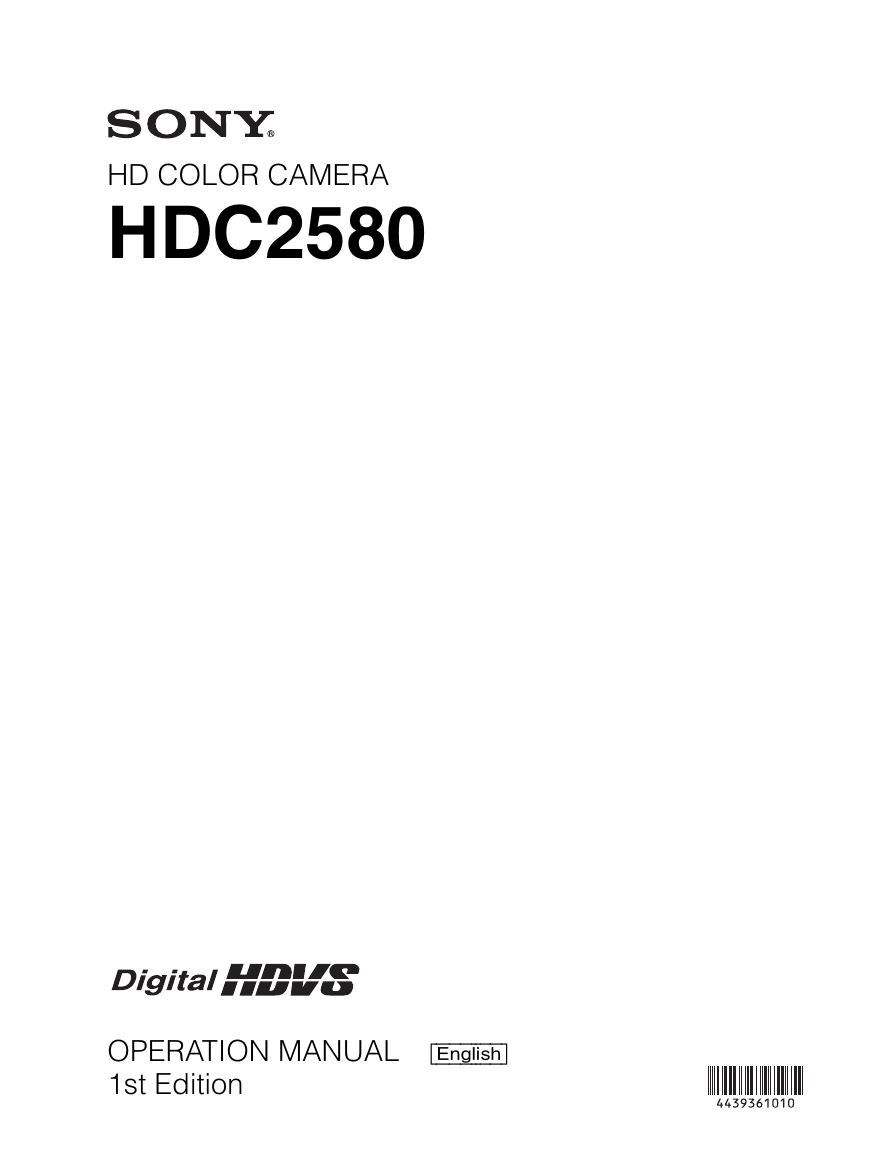
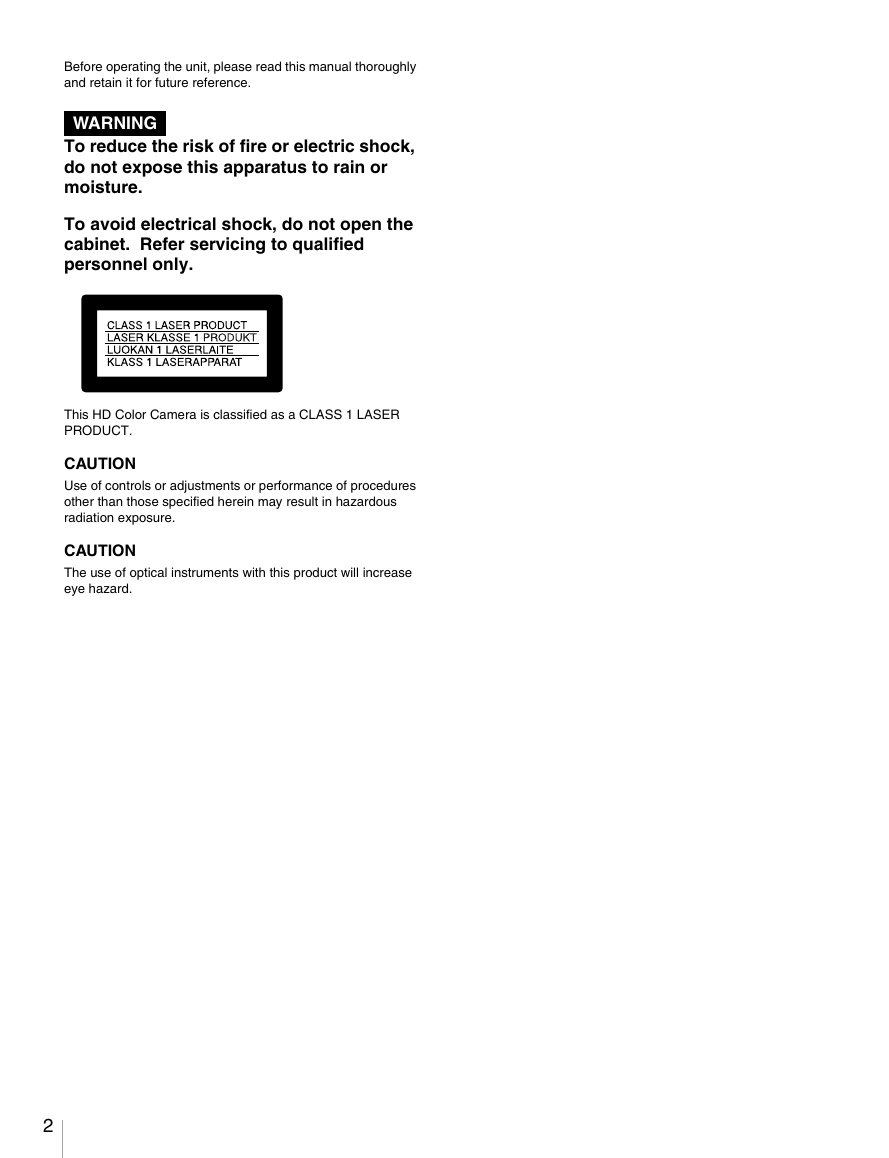
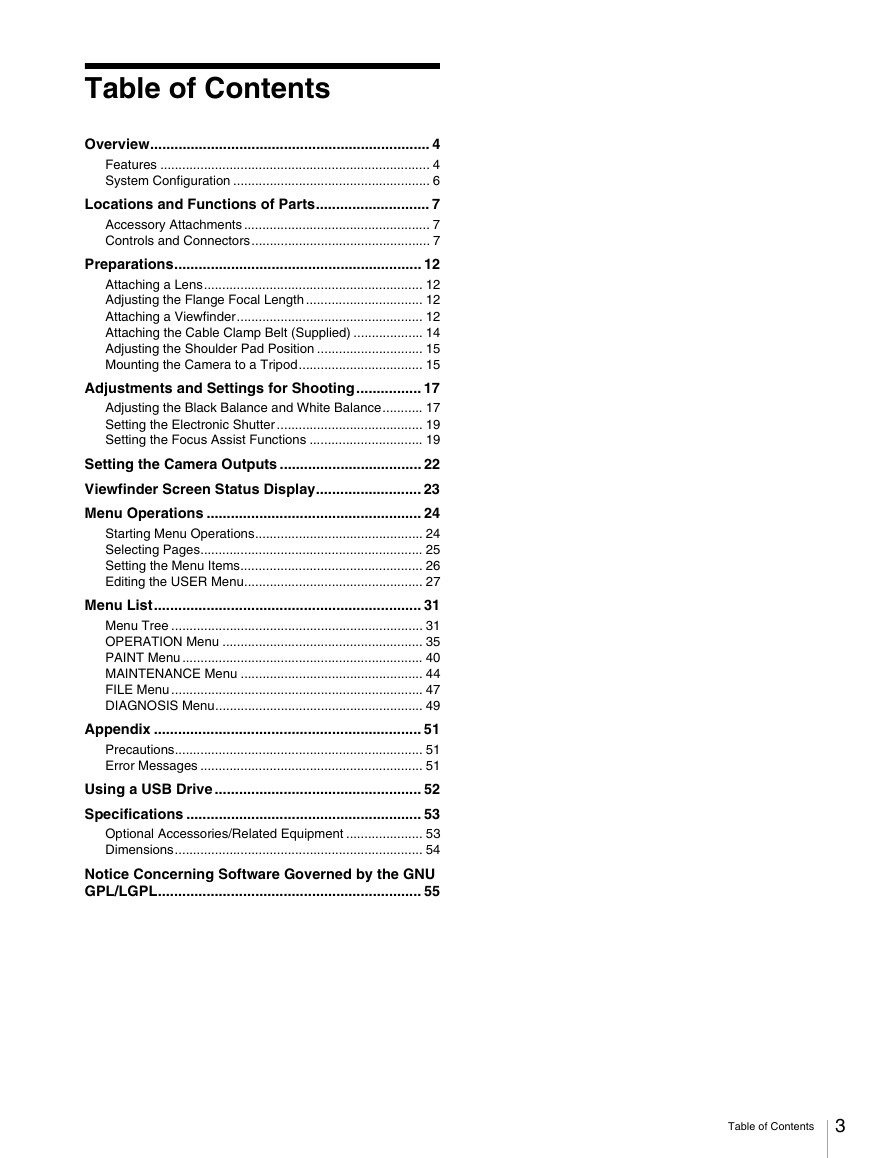
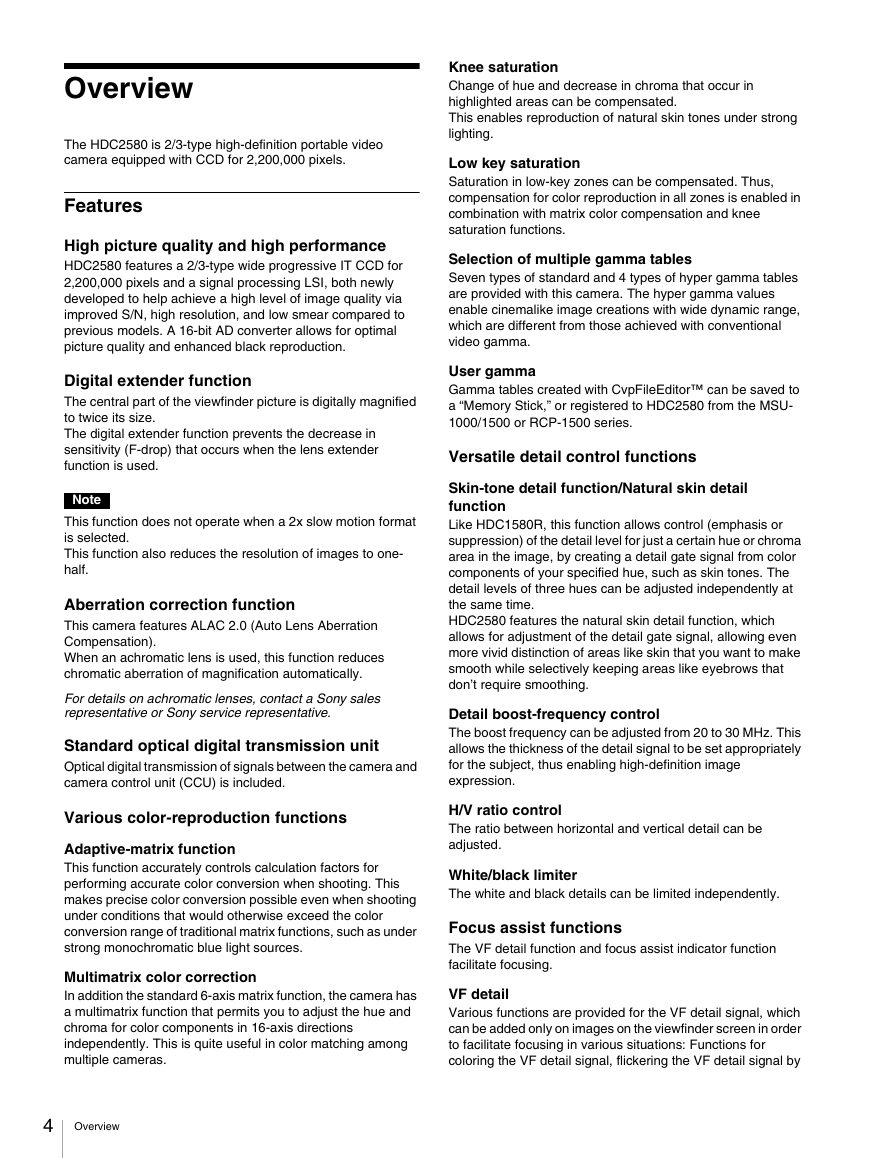
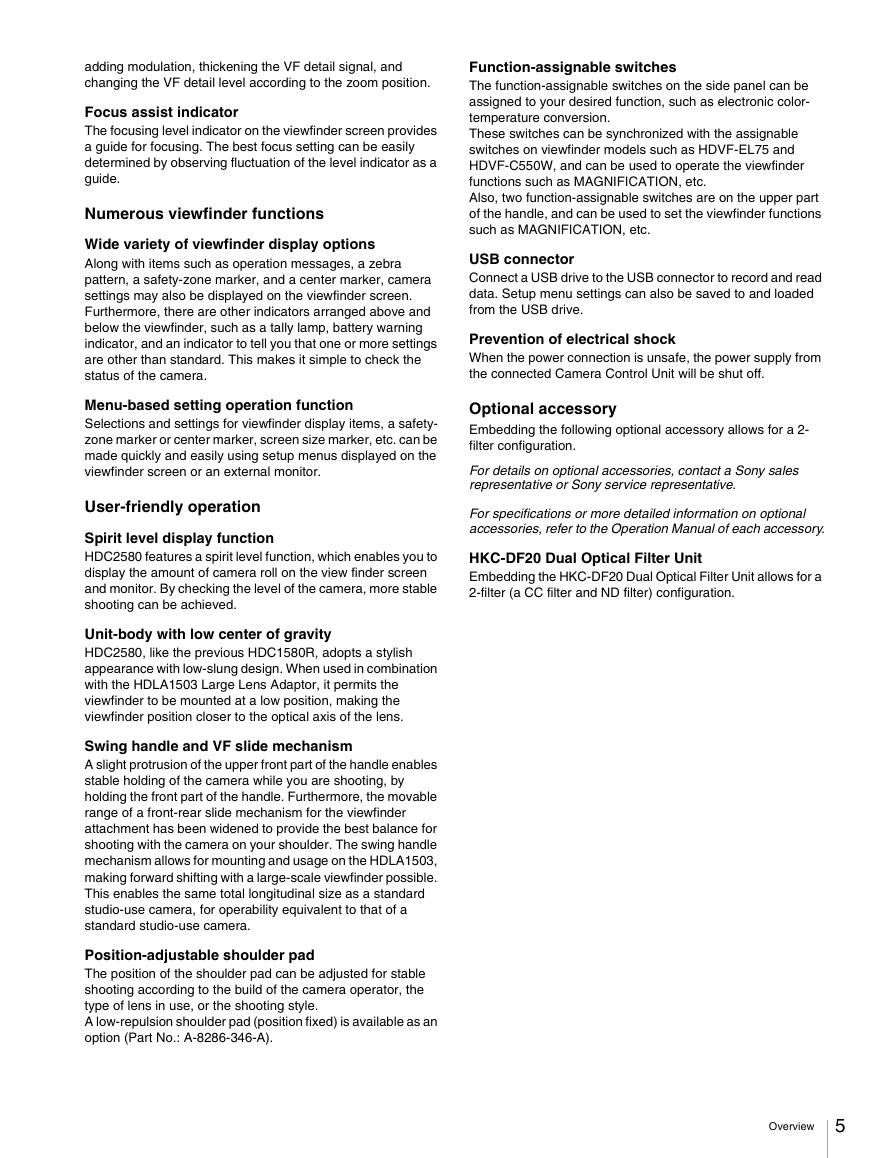
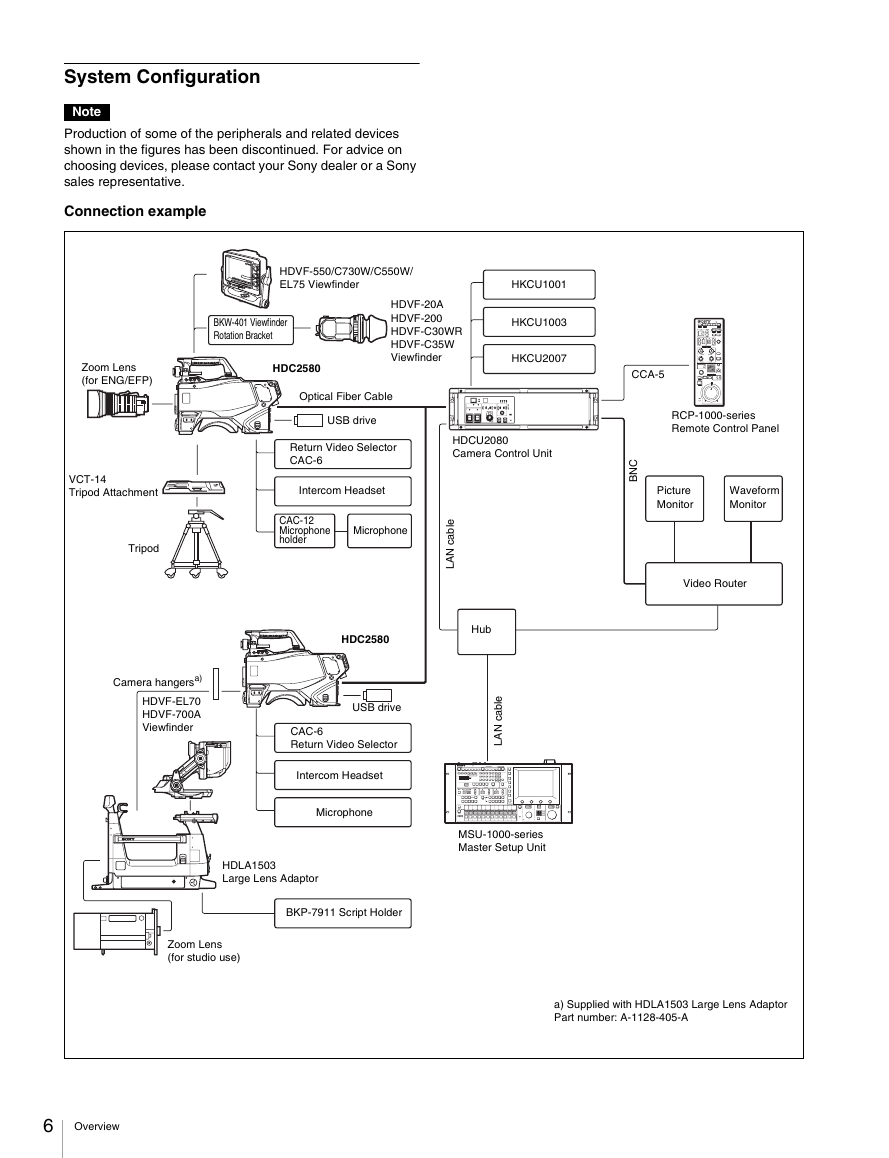
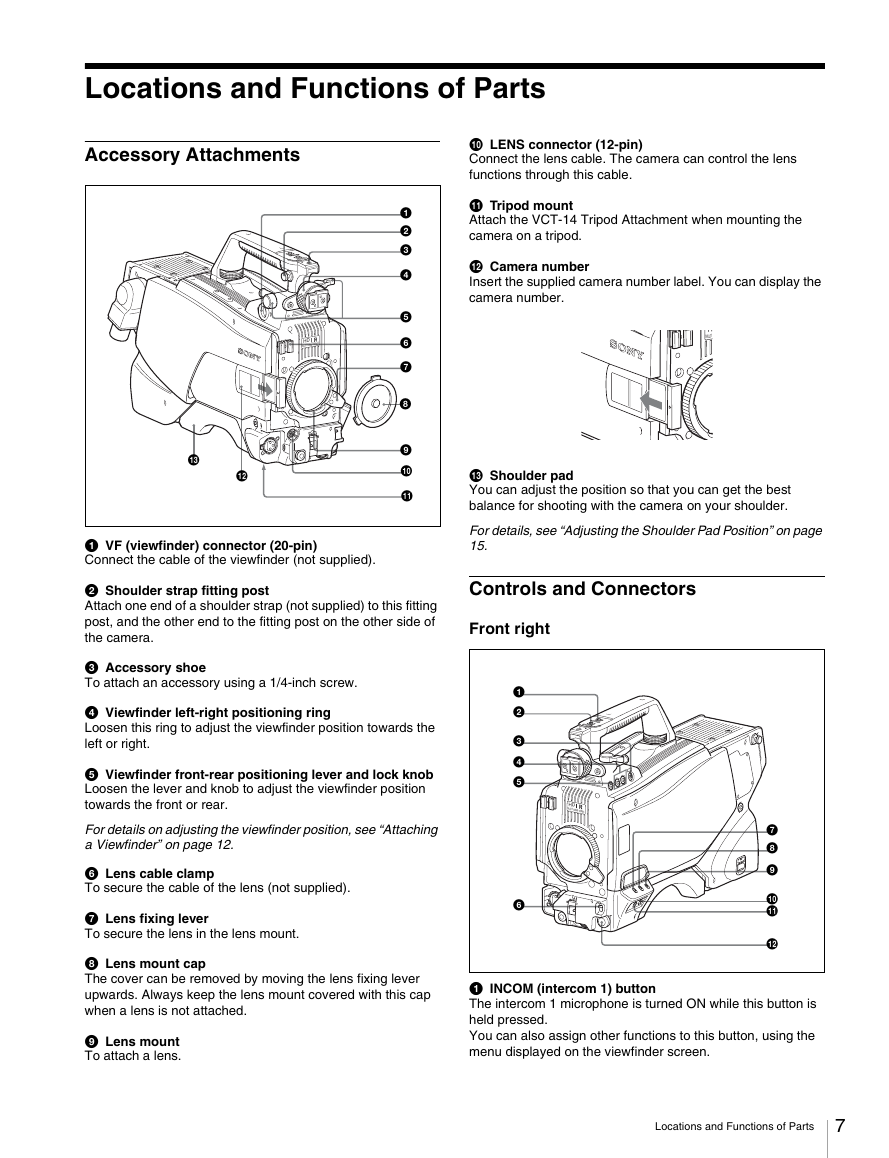
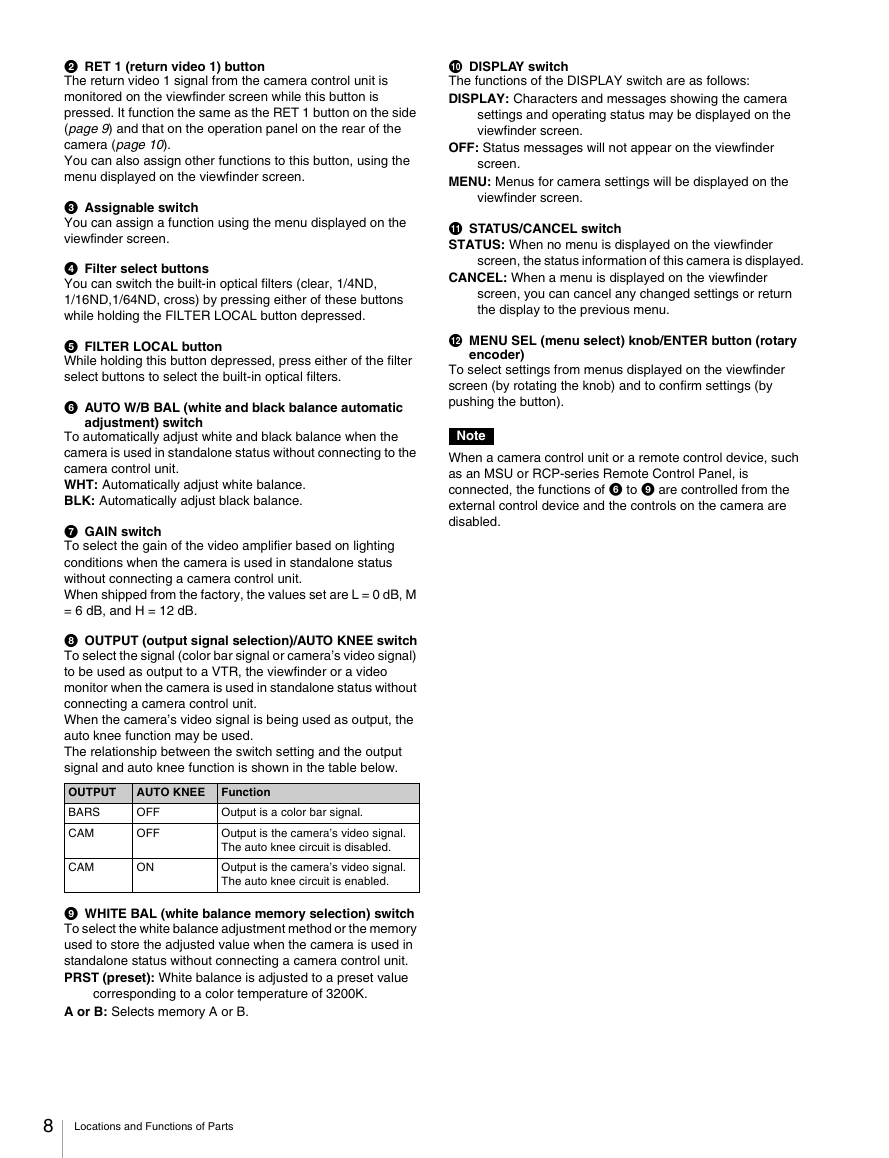
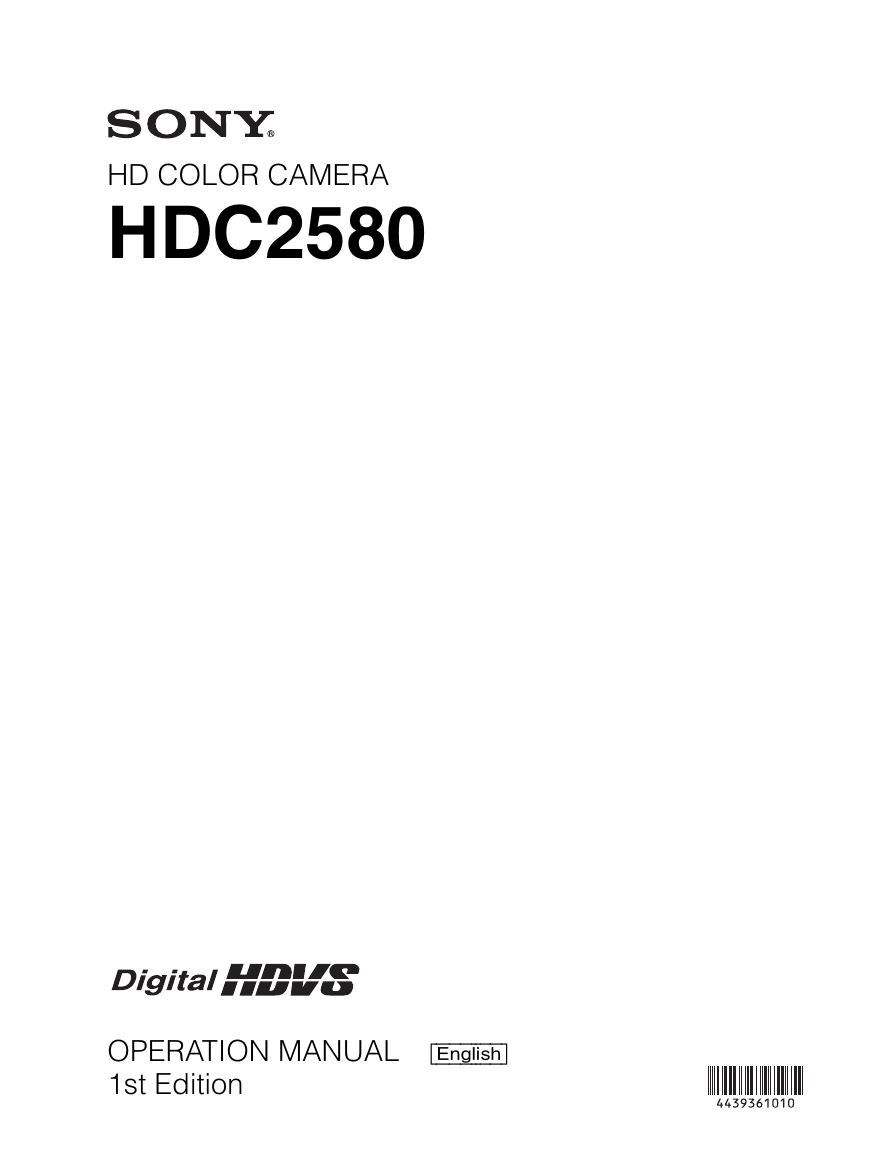
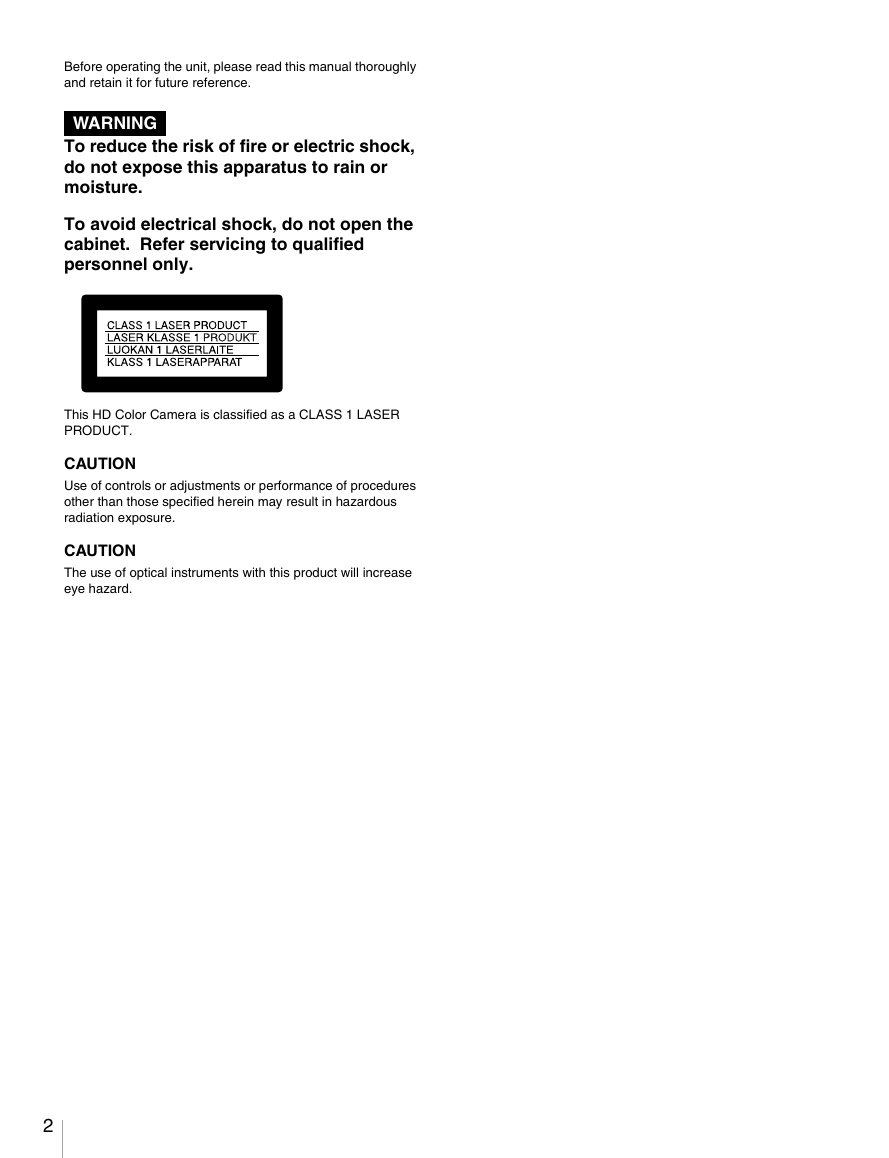
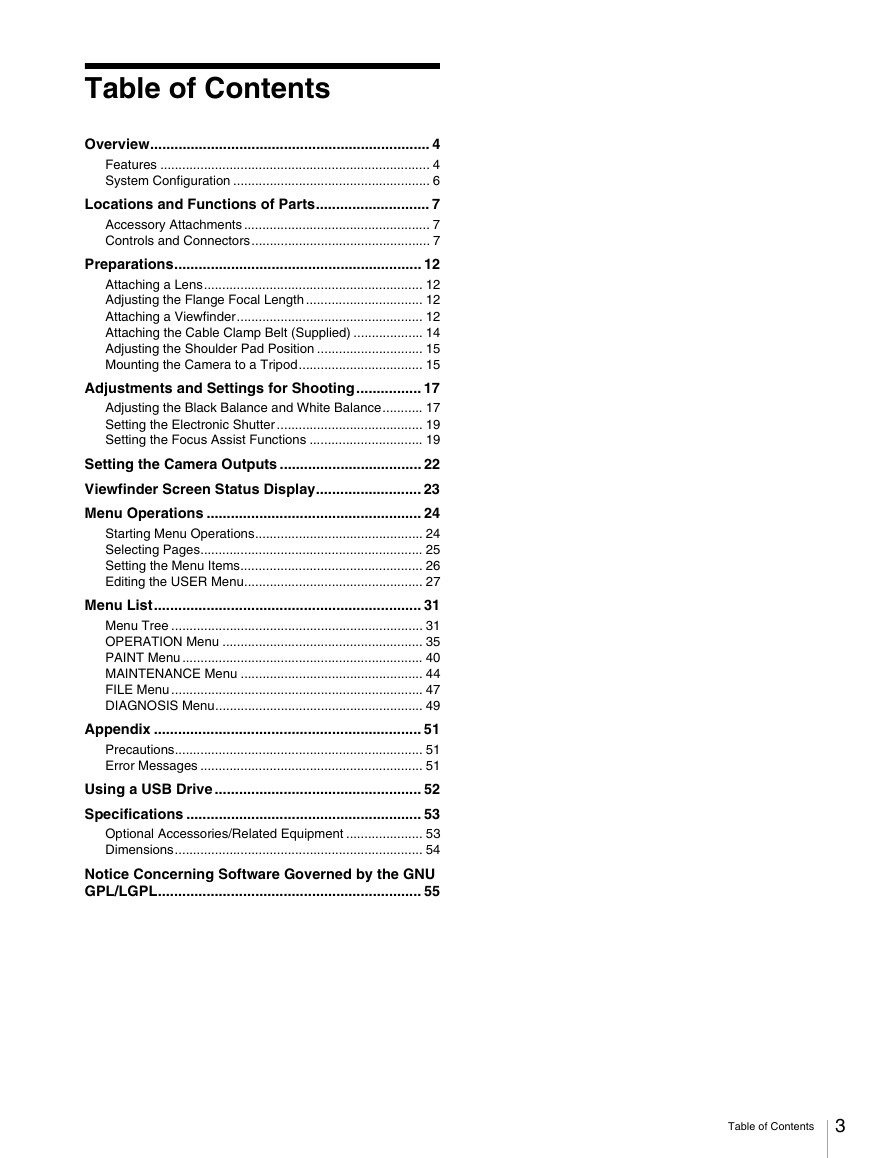
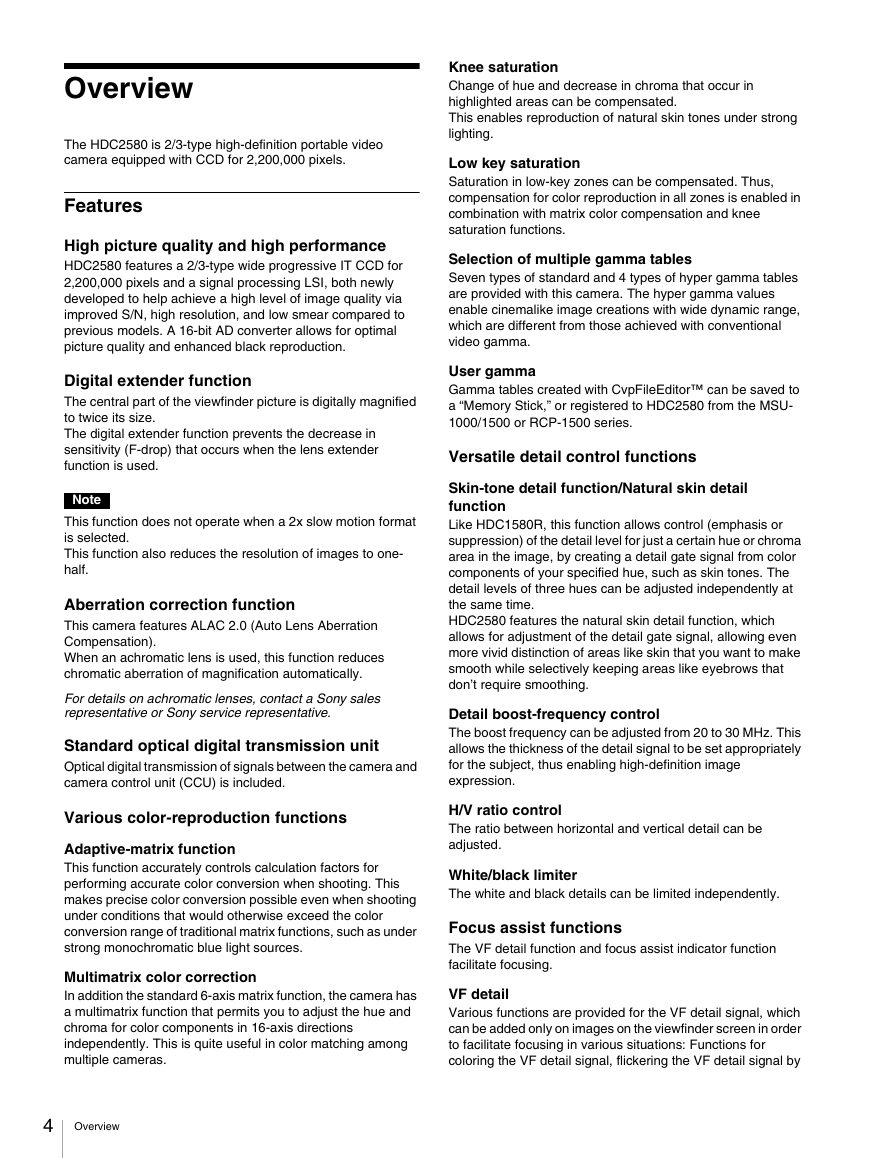
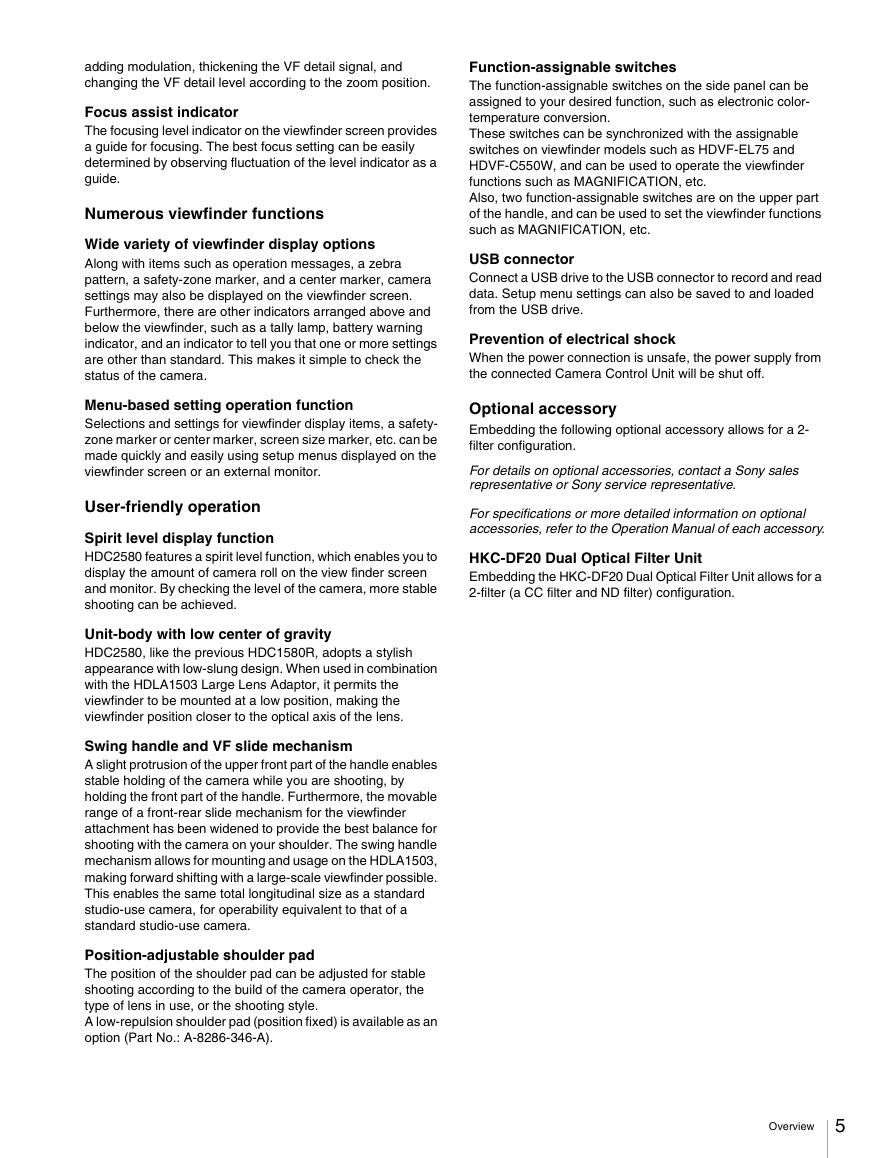
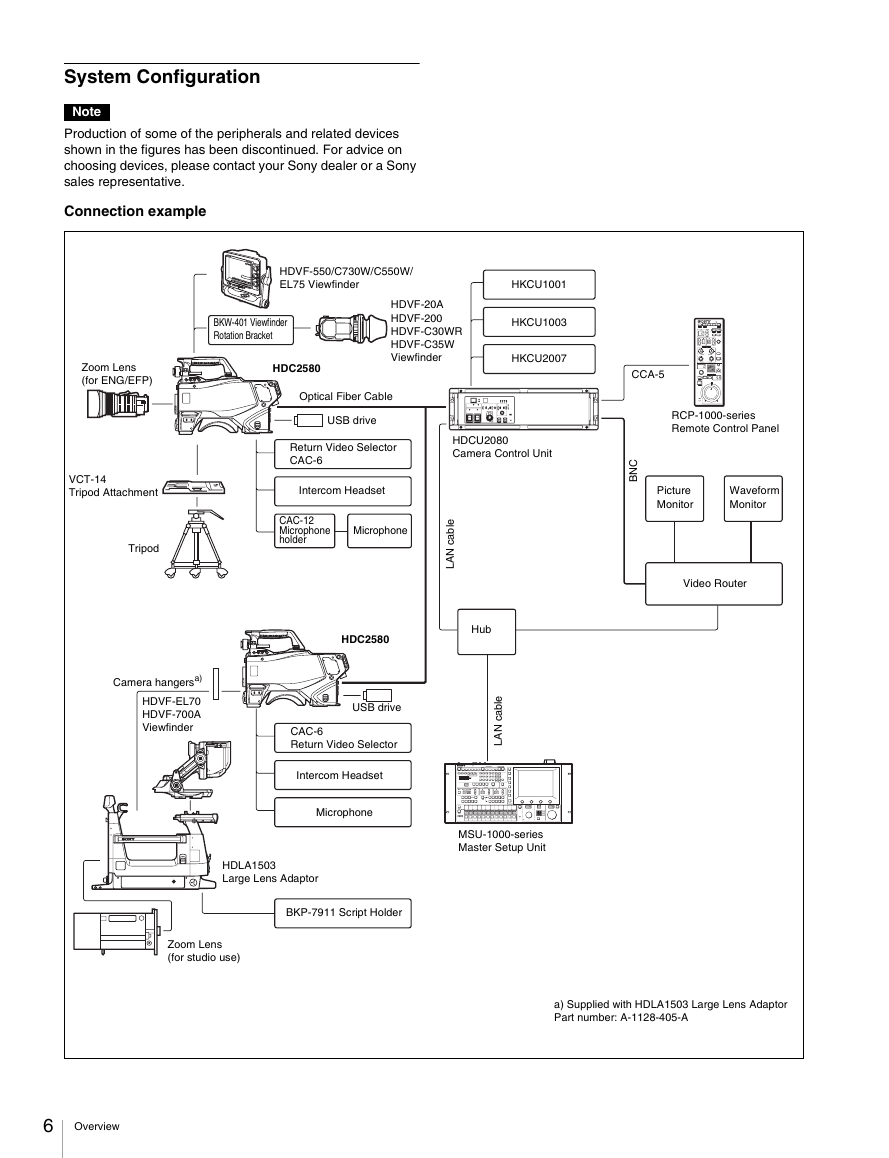
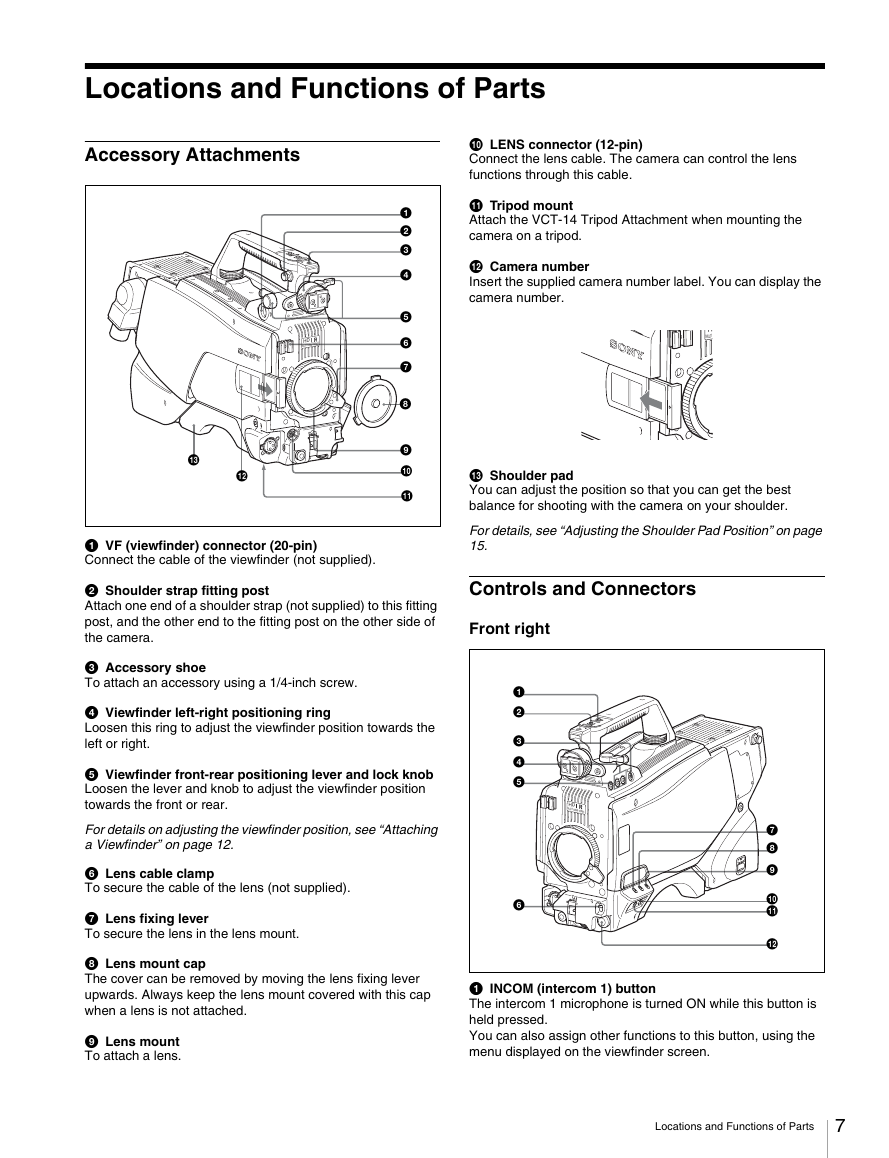
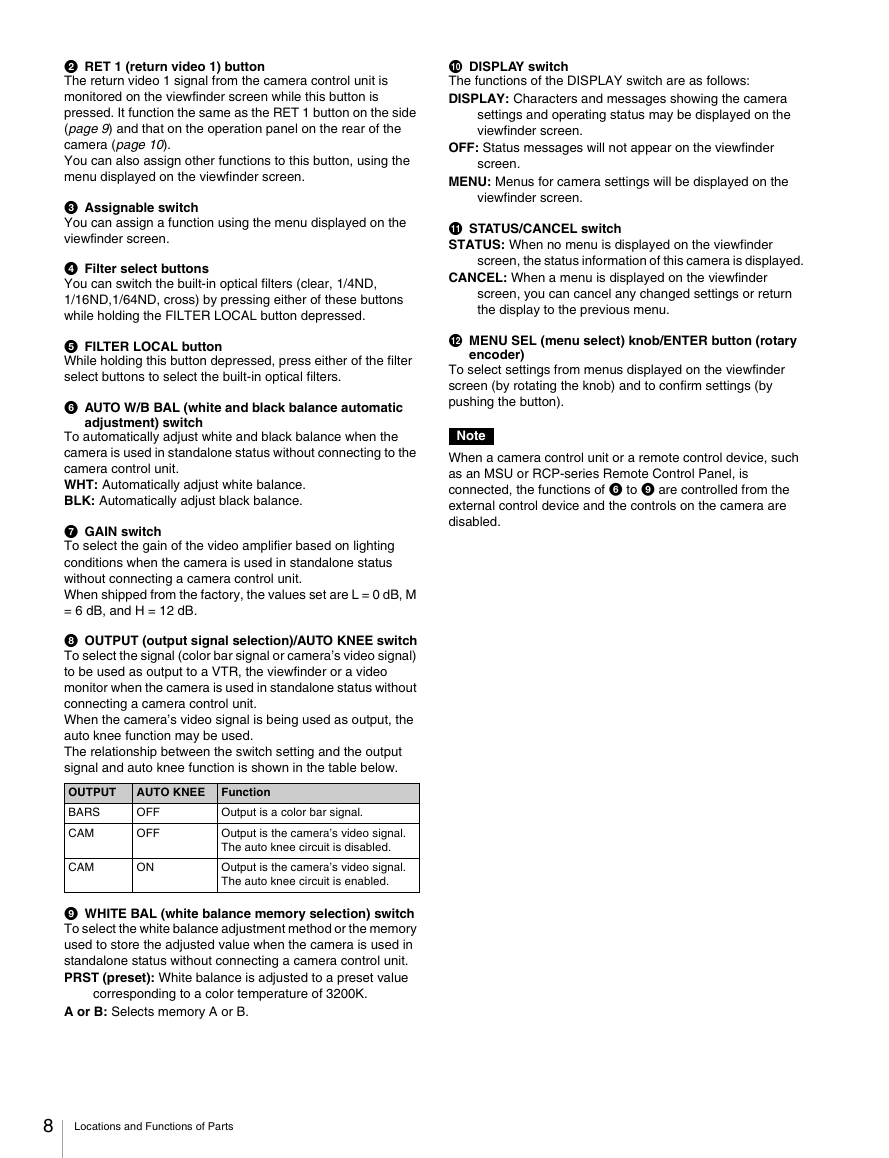
 2023年江西萍乡中考道德与法治真题及答案.doc
2023年江西萍乡中考道德与法治真题及答案.doc 2012年重庆南川中考生物真题及答案.doc
2012年重庆南川中考生物真题及答案.doc 2013年江西师范大学地理学综合及文艺理论基础考研真题.doc
2013年江西师范大学地理学综合及文艺理论基础考研真题.doc 2020年四川甘孜小升初语文真题及答案I卷.doc
2020年四川甘孜小升初语文真题及答案I卷.doc 2020年注册岩土工程师专业基础考试真题及答案.doc
2020年注册岩土工程师专业基础考试真题及答案.doc 2023-2024学年福建省厦门市九年级上学期数学月考试题及答案.doc
2023-2024学年福建省厦门市九年级上学期数学月考试题及答案.doc 2021-2022学年辽宁省沈阳市大东区九年级上学期语文期末试题及答案.doc
2021-2022学年辽宁省沈阳市大东区九年级上学期语文期末试题及答案.doc 2022-2023学年北京东城区初三第一学期物理期末试卷及答案.doc
2022-2023学年北京东城区初三第一学期物理期末试卷及答案.doc 2018上半年江西教师资格初中地理学科知识与教学能力真题及答案.doc
2018上半年江西教师资格初中地理学科知识与教学能力真题及答案.doc 2012年河北国家公务员申论考试真题及答案-省级.doc
2012年河北国家公务员申论考试真题及答案-省级.doc 2020-2021学年江苏省扬州市江都区邵樊片九年级上学期数学第一次质量检测试题及答案.doc
2020-2021学年江苏省扬州市江都区邵樊片九年级上学期数学第一次质量检测试题及答案.doc 2022下半年黑龙江教师资格证中学综合素质真题及答案.doc
2022下半年黑龙江教师资格证中学综合素质真题及答案.doc