Multimedia GPS F376
User Manual
(Version 2.0)
�
Freedom in technology; Freedom in life aigo GPS F376
Important Notice
Congratulations on purchasing your aigo multimedia GPS F376. Please read this
user manual carefully before using your aigo product.
Warranty Registration
Register your aigo product online to enjoy warranty, member's perks and more,
please visit www.aigo.com.sg
Need Help Fast?
Read your User Manual first for quick tips. After you have read the instructions
and still need assistance, you may access our online help at www.aigo.com.sg or
call +65 6333 6388 with your product’s model and serial number.
Obtaining Warranty Service
Please review the User’s Manual troubleshooting resources and online help
resources before seeking warranty service. If the product is still not functioning
properly after making use of these resources, access the online website:
www.aigo.com.sg for instructions on how to obtain warranty service.
Copyrights/ Trademarks Information
aigo logo is registered trademark of Beijing Huaqi Information & Digital
Technology Co., Ltd.
Microsoft, MS-DOS, Windows and
the Windows
logo are registered
trademarks of Microsoft Corporation.
Intel and Pentium are registered trademarks of Intel Corporation.
SRS WOW is the registered trademark of SRS Labs, Inc.
All other products are trademarks or registered trademarks of their respective
owners and are hereby recognized as such.
The
information on
this manual
the current player
specifications. aigo reserves the right to make design and specification
changes for product improvement without prior notice. Actual contents may
differ slightly from those pictured.
is prepared with
Unauthorized duplication of any recordings downloaded from the internet or
made from audio CDs is a violation of copyright laws and international treaties.
1
�
Freedom in technology; Freedom in life aigo GPS F376
Always Keep a Copy of Your Original Data
Before you deliver your product for warranty services please backup all data,
including all software programs. You will be responsible for reinstalling all data.
Data recovery is not included in the warranty service and aigo is not responsible
for data that may be lost or damaged during transit or a repair.
Safety Instructions
Do not expose to extreme temperatures.
Do not allow any liquid form into the device.
Do not apply or subject the player to excessive pressure.
Do not expose to direct sunlight or heat sources.
Do not try to disassemble and repair the device yourself.
Do not expose device to chemicals such as benzene or thinner.
Do not store device in dusty or damp area.
aigo will claim no responsibility for any damage on data loss due to breakdown,
repair or other causes.
2
�
Freedom in technology; Freedom in life aigo GPS F376
Contents
IMPORTANT NOTICE ........................................................... 1
GENERAL TIPS FOR GPS APPLICATION.......................... 4
FEATURES:........................................................................... 5
WARNINGS:.......................................................................... 6
FUNCTION DESCRIPTION................................................... 7
ILLUSTRATIONS ON SCREEN DISPLAY: .................................. 7
BATTERY .............................................................................. 9
BATTERY STATUS ICON:...................................................... 9
CHARGING: ......................................................................... 9
POWER ON/OFF THE DEVICE .......................................... 11
POWER ON THE DEVICE ..................................................... 11
SLEEPING & POWER –OFF ................................................. 11
FUNCTION & OPERATION................................................. 12
VIDEO PLAYBACK.............................................................. 12
MUSIC PLAYBACK ............................................................. 14
PHOTO DISPLAY................................................................ 16
EBOOK READING............................................................... 17
GPS TEST ........................................................................ 20
CALCULATOR.................................................................... 21
SYSTEM SETTING .............................................................. 22
SERVICES........................................................................... 31
RETURNING TO WIN CE DESKTOP ..................................... 31
SPECIFICATIONS............................................................... 32
TROUBLE SHOOTING........................................................ 32
3
�
Freedom in technology; Freedom in life aigo GPS F376
General tips for GPS application
The following content is tips for GPS device application and operation. Please
read it before starting use of the GPS device, so that you may make a better use
of the GPS device.
• While the GPS device is working, it receives sig al from satellites for
positioning. The signal from satellite may not be received, or be weakened in
room, nearby some big buildings, or under overhead bridges.
• When the GPS device is receiving satellite signals, you will get sig als from
different satellites when you are in different places, this is called "Satellite
Path", a "Satellite Path" only covers a range of 300 KM. If a "Satellite Path" is
defined at place A, then turn off the device and move to another place beyond
300 KM away from A, the device is under another "Satellite Path", At this
moment, the device needs to search for satellite signal again. To track the new
"Satellite Path", this will take quite a long time. To save time for this searching,
you may click "GPS Reset" button in menu of "GPS Testing" to clear the
previous "Satellite Path".
It will be difficult and taking more time to catch positioning sig al from satellite
during high speed driving. It is suggested to search the positioning signal by
stoping your car for a better and safer effect.
• While charging the device, please only use the travel charger or car charger
equipped by the manufacturer in its original package. Other chargers may
cause damage to this device, and this damage is not covered by our warranty.
•
4
�
voice guidance, and automatic smooth switching.
and more accurate positioning.
in 1 second on average, Accuracy of positioning within 10 meters
Freedom in technology; Freedom in life aigo GPS F376
Features:
• High-definition, true color display and touch screen operations.
• Professional portable navigation system, with user-friendly interface.
• Most popular Windows OS, World class CPU.
• SD card of extensible capacity for mapping data, multimedia and personal files.
• Map for major large and medium scale cities, detailed mapping data, real
• Built-in high sensitive GPS receiving module and antenna, fast signal receiving
• Prompt response for both cold and warm start; Re-capture of GPS signal just
• Embedded Organizer/Calendar, personalized friendly touch panel handwriting
• Multimedia entertainment: MP3 music, MP4 video, Photo viewing.
• Scientific calculation: embedded calculator, a good business assistant.
• Personalized function setting : Language selection, Backlight brightness
• The FM transmitter designed for use in a car with car stereo is not controlled
•
“Hold On” feature which enable user to switch to other applications such as
music, ebook (except for Flash) without exiting the GPS application function.
control, record and plan personal schedule.
adjustment; Power management, Coordination calibration.
with volume of the device.
5
�
Freedom in technology; Freedom in life aigo GPS F376
Warnings:
• Please install the device in a right way to avoid driver's sight and airbag to be
hindered. Any loss or damage of product, passengers, or other property
caused by mistakes of mounting or installing of the device will be not covered
within the warranty and not be the responsibility of the manufacturer.
bike to ensure your safety.
• Please not put on earphone and operate the device when you drive or ride a
• Please consult with airline crew for application of the device if you want to use
• Please keep the device far away from strong magnetic field which may cause
• Please protect the device from being dropped, shocked or scratched on or by
hard objects to avoid possible damages (scratches on the device face, loose
contact of the battery, data loss or other hardware part broken) to the device.
damage or malfunction to the device.
• Please not use earphone with a continuous and large volume for long time, set
it during flight.
the volume at a moderate loudness and use it not for a long time to avoid
possible damage to your ear audibility.
• Please not use chemical solution or cleaner to clean the device to avoid
• When the device is used as a mobile storage device, please follow right
possible damage to the paint and polish of its surface.
procedures of file management operation to copy or transfer files. The
warranty does not cover any mistake, or damage, or loss of files.
It will be better for you to make a backup copy of your personal files in the
device into your PC or laptop in time.
It is prohibited to use higher voltage power supply, to bent or squeeze the
power cord with big force so as to avoid possible damage and overheat
resulting in fire.
electric shock.
• Never use wet hands to pull out or plug in the power plug to avoid possible
• Not use the device in an environment over 60 , or below
• The content of this manual is subject to definition, or interpretation, or
humidity as well
modification from time to time for improvement on features and function
without prior notice.
℃
-10 , and with high
℃
•
•
6
�
Freedom in technology; Freedom in life aigo GPS F376
Function Description
Illustrations on screen display:
System Main Interface
From this interface, click the small icon to switch to the corresponding page. Then,
an animation is played circularly on the screen. Touch the screen or the small icon
on the bottom to enter the function.
MediaPlay Interface
From this interface, click the different icons to go into corresponding function.
7
�
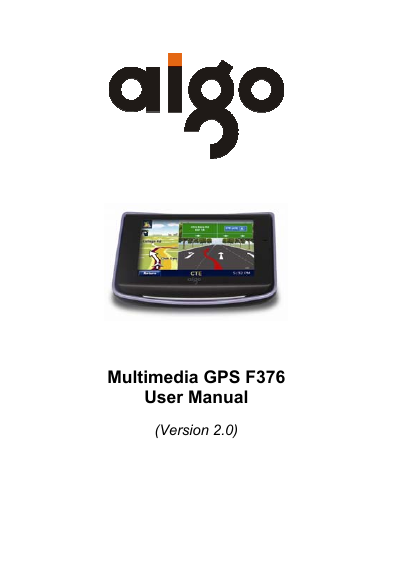
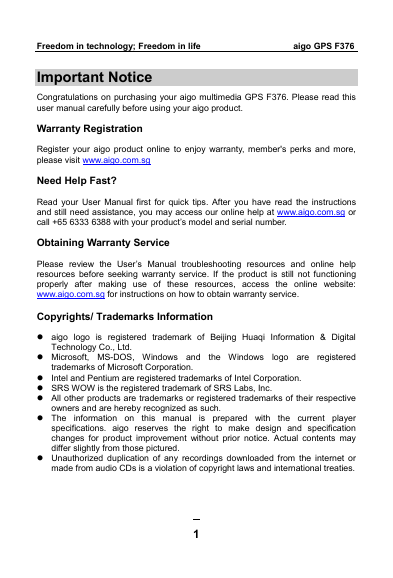
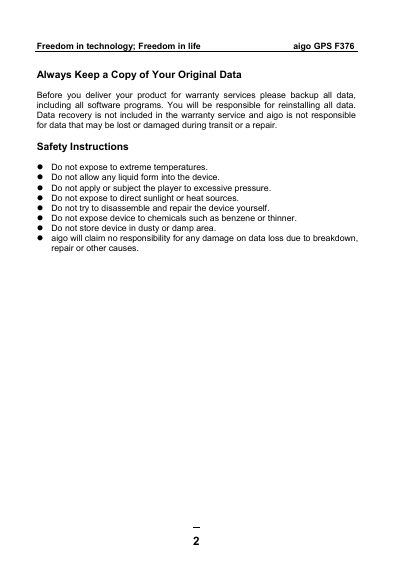
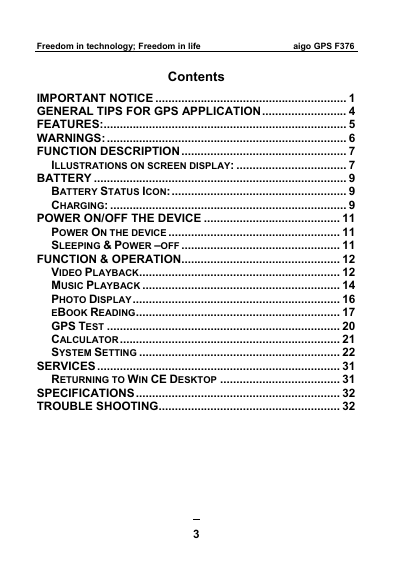
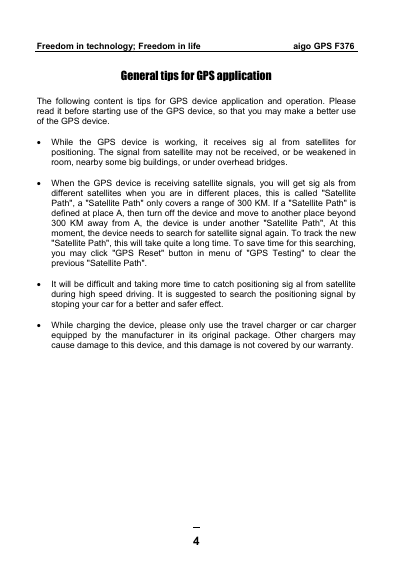
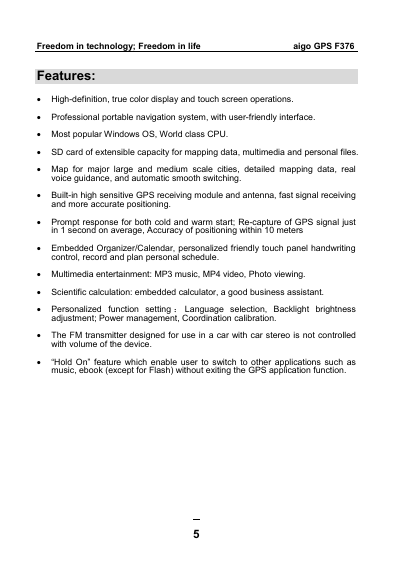
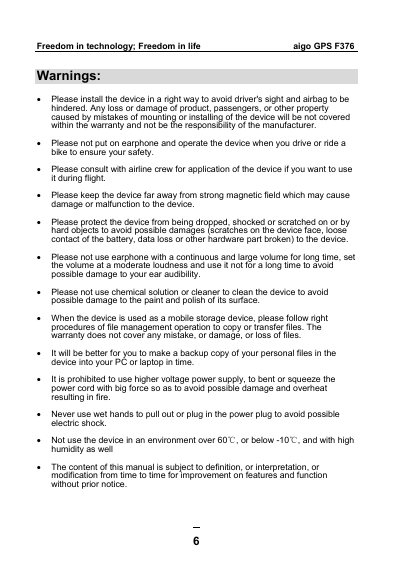
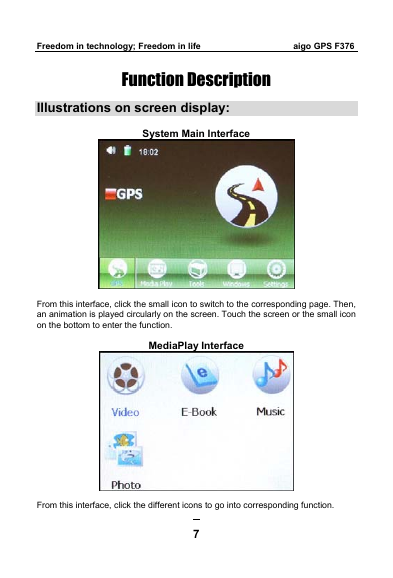
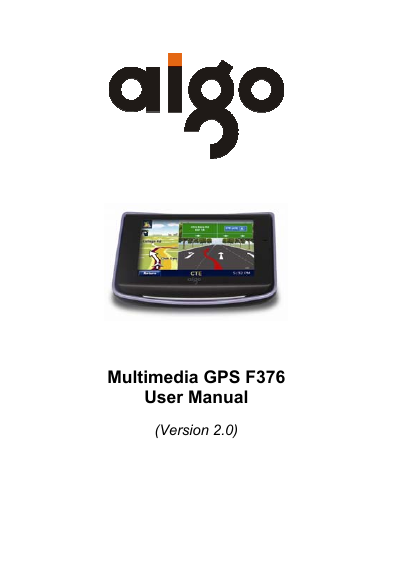
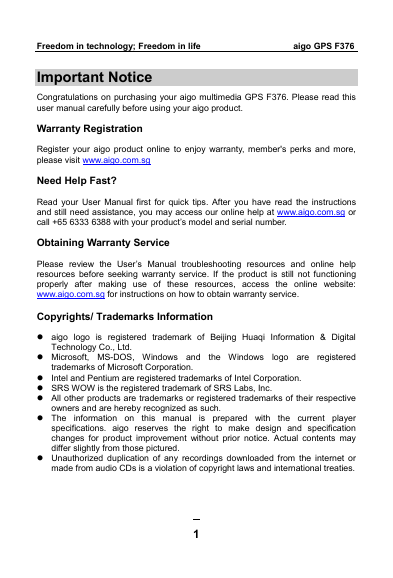
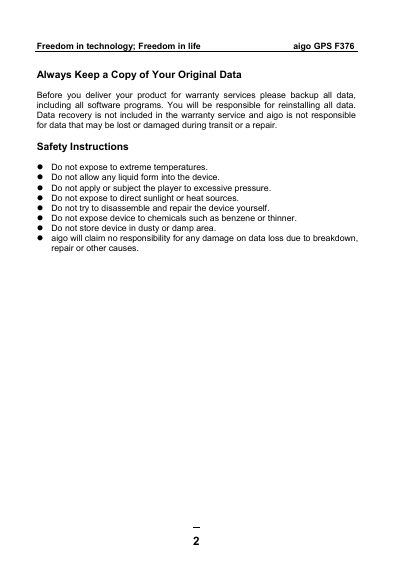
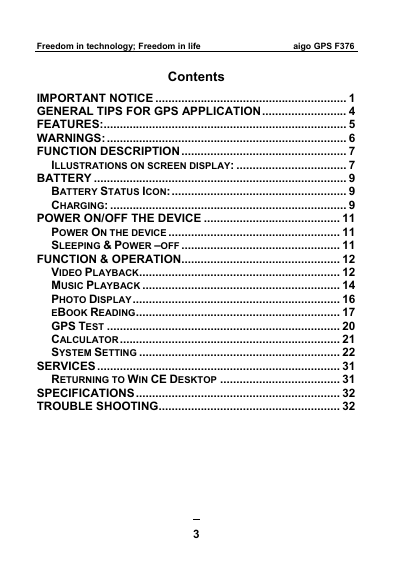
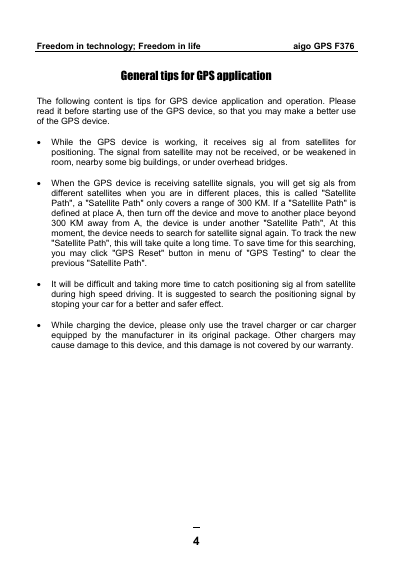
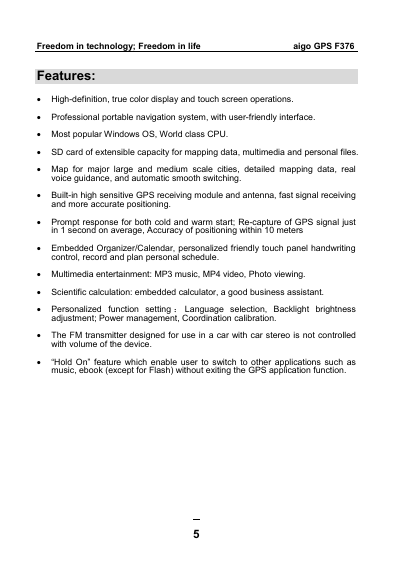
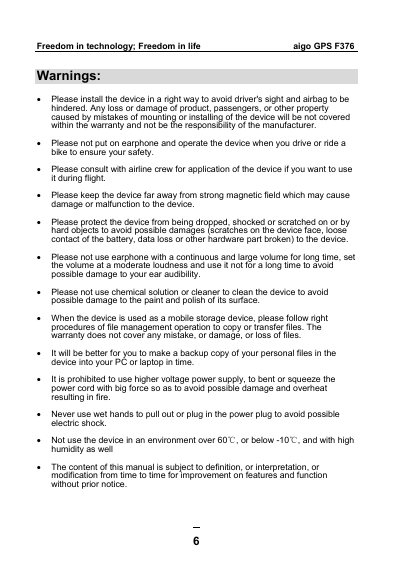
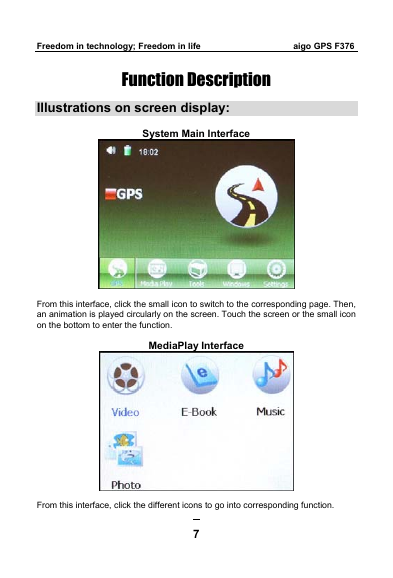
 2023年江西萍乡中考道德与法治真题及答案.doc
2023年江西萍乡中考道德与法治真题及答案.doc 2012年重庆南川中考生物真题及答案.doc
2012年重庆南川中考生物真题及答案.doc 2013年江西师范大学地理学综合及文艺理论基础考研真题.doc
2013年江西师范大学地理学综合及文艺理论基础考研真题.doc 2020年四川甘孜小升初语文真题及答案I卷.doc
2020年四川甘孜小升初语文真题及答案I卷.doc 2020年注册岩土工程师专业基础考试真题及答案.doc
2020年注册岩土工程师专业基础考试真题及答案.doc 2023-2024学年福建省厦门市九年级上学期数学月考试题及答案.doc
2023-2024学年福建省厦门市九年级上学期数学月考试题及答案.doc 2021-2022学年辽宁省沈阳市大东区九年级上学期语文期末试题及答案.doc
2021-2022学年辽宁省沈阳市大东区九年级上学期语文期末试题及答案.doc 2022-2023学年北京东城区初三第一学期物理期末试卷及答案.doc
2022-2023学年北京东城区初三第一学期物理期末试卷及答案.doc 2018上半年江西教师资格初中地理学科知识与教学能力真题及答案.doc
2018上半年江西教师资格初中地理学科知识与教学能力真题及答案.doc 2012年河北国家公务员申论考试真题及答案-省级.doc
2012年河北国家公务员申论考试真题及答案-省级.doc 2020-2021学年江苏省扬州市江都区邵樊片九年级上学期数学第一次质量检测试题及答案.doc
2020-2021学年江苏省扬州市江都区邵樊片九年级上学期数学第一次质量检测试题及答案.doc 2022下半年黑龙江教师资格证中学综合素质真题及答案.doc
2022下半年黑龙江教师资格证中学综合素质真题及答案.doc