User Guide
Version 2.4
Apr 06, 2009
�
DVT User Guide
Version 2.4
Table of Contents
1.
2.
UPDATE LIST ............................................................................................................................................... 6
LICENSE AGREEMENT ......................................................................................................................................... 7
INTRODUCTION .................................................................................................................................................... 8
2.1 GENERAL ............................................................................................................................................. 8
2.2 FEATURES ........................................................................................................................................... 8
2.3 CAPABILITIES ...................................................................................................................................... 9
2.4 RESTRICTIONS ................................................................................................................................... 9
2.4.1 General ........................................................................................................................................ 9
2.5 DEFINITIONS/ABBREVIATIONS ......................................................................................................... 9
2.6 REFERENCES ................................................................................................................................... 10
2.7 RELATIONSHIP WITH THE DICOM STANDARD ............................................................................. 11
3. GETTING STARTED ............................................................................................................................................ 12
3.1 SYSTEM REQUIREMENTS ............................................................................................................... 12
3.2 RELEASE PACKAGE ......................................................................................................................... 12
3.3
INSTALLATION .................................................................................................................................. 14
4. DVT DATA STRUCTURE .................................................................................................................................... 15
4.1 GENERAL ........................................................................................................................................... 15
4.2 PROJECT FILES ................................................................................................................................ 16
4.3 SESSION FILES ................................................................................................................................. 16
4.3.1 Emulator Sessions ..................................................................................................................... 16
4.3.2 Script Sessions .......................................................................................................................... 16
4.3.3 Media Sessions .......................................................................................................................... 16
4.4 DVT SESSION PROPERTIES ........................................................................................................... 16
4.4.1 SUT Test Session Properties..................................................................................................... 17
4.4.2 SUT ACSE Properties ................................................................................................................ 17
4.4.3 DVT ACSE Properties ................................................................................................................ 18
4.4.4 Socket Properties ....................................................................................................................... 18
4.4.5 Test Session Properties ............................................................................................................. 19
4.4.6 Supported Transfer Syntaxes .................................................................................................... 21
4.4.7 Definitions .................................................................................................................................. 22
4.4.8 DICOMScripts ............................................................................................................................ 22
4.4.9 Results ....................................................................................................................................... 22
4.4.10
DICOMScript Description Directory ....................................................................................... 22
4.5 DEFINITION FILE ............................................................................................................................... 23
4.5.1 Standard Definition Files ............................................................................................................ 23
4.5.2 Private Definition Files ............................................................................................................... 27
4.5.3 Special Definition Files ............................................................................................................... 27
4.6 DATA FILES ....................................................................................................................................... 27
4.7 DICOM CHARACTER SETS - SUPPORTED BY DVTK .................................................................... 28
4.8 DICOMSCRIPT ................................................................................................................................... 29
4.9 DICOMSUPERSCRIPT ...................................................................................................................... 29
4.10 VBSCRIPT .......................................................................................................................................... 30
4.11 RESULTS FILE ................................................................................................................................... 30
Global Results Files ............................................................................................................... 31
4.12 MEDIA STORAGE FILE ..................................................................................................................... 31
4.13 RAW DATASET FILE ......................................................................................................................... 32
4.14 PIXEL FILE ......................................................................................................................................... 32
4.15 FILE INDEX FILE ................................................................................................................................ 34
5. GRAPHICAL USER INTERFACE - GUI ............................................................................................................. 35
5.1 SESSION TREE ................................................................................................................................. 37
5.2 TAB CONTROL .................................................................................................................................. 39
5.2.1 Session Information Tab ............................................................................................................ 39
5.2.2 Specify SOP Classes Tab .......................................................................................................... 44
5.2.3 Activity Logging Tab ................................................................................................................... 45
5.2.4 Validation Results Tab ............................................................................................................... 45
5.2.5 Script Tab ................................................................................................................................... 45
5.2.6 Results Manager Tab ................................................................................................................. 46
5.3 MAIN MENU BAR ............................................................................................................................... 48
5.3.1 File Menu ................................................................................................................................... 48
5.3.2 Edit Menu ................................................................................................................................... 50
4.11.1
2
�
DVT User Guide
Version 2.4
5.3.3 View Menu ................................................................................................................................. 51
5.3.4 Emulator Status Menu ............................................................................................................... 52
5.3.5 Window Menu ............................................................................................................................ 53
5.3.6 Help Menu .................................................................................................................................. 53
5.4 TOOLBAR ........................................................................................................................................... 54
5.4.1 New ............................................................................................................................................ 54
5.4.2 Open .......................................................................................................................................... 54
5.4.3 Save ........................................................................................................................................... 54
5.4.4 Copy ........................................................................................................................................... 54
5.4.5 Edit Script with Notepad ............................................................................................................. 54
5.4.6 Find ............................................................................................................................................ 54
5.4.7 Find Next Warning ..................................................................................................................... 54
5.4.8 Find Next Error ........................................................................................................................... 54
5.4.9 Stop ............................................................................................................................................ 54
5.4.10
Navigate Back ........................................................................................................................ 55
Navigate Forward .................................................................................................................. 55
5.4.11
5.5 CONTEXT MENU OF THE SESSION TREE ..................................................................................... 56
5.5.1 Session node ............................................................................................................................. 56
5.5.2 Script Session node ................................................................................................................... 56
5.5.3 Media Session node .................................................................................................................. 56
5.5.4 Script node ................................................................................................................................. 58
5.5.5 Results node .............................................................................................................................. 58
5.5.6 Emulator node ............................................................................................................................ 58
5.6 EMULATORS ..................................................................................................................................... 59
5.6.1 Storage SCP Emulator ............................................................................................................... 59
5.6.2 Storage SCU Emulator .............................................................................................................. 60
5.6.3 Print SCP Emulator .................................................................................................................... 61
5.6.4 Emulator Transfer Syntaxes ...................................................................................................... 61
COMMAND LINE ................................................................................................................................................. 62
PROGRAMMING DVT ......................................................................................................................................... 64
7.1 GENERAL ........................................................................................................................................... 64
7.2 SEND, RECEIVE ACSE REQUESTS AND RESPONSES ................................................................ 64
7.2.1 Associate Request ..................................................................................................................... 65
7.2.2 Associate Accept ....................................................................................................................... 66
7.2.3 Associate Reject ........................................................................................................................ 68
7.2.4 Release Request ....................................................................................................................... 68
7.2.5 Release Response ..................................................................................................................... 69
7.2.6 Abort Request ............................................................................................................................ 69
7.3 SEND, RECEIVE DICOM MESSAGES.............................................................................................. 70
7.3.1 General ...................................................................................................................................... 70
7.3.2 Send, Receive ............................................................................................................................ 71
7.3.3 Sequence Syntax ....................................................................................................................... 74
7.4 PATTERN GENERATION .................................................................................................................. 75
7.4.1 OB/OF/OW Pattern Generation ................................................................................................. 75
7.4.2 ST/LT/UT Pattern Generation .................................................................................................... 76
7.5 USING LABELS - VALUE MAPPING ................................................................................................. 76
7.6 VR KEYWORDS ................................................................................................................................. 77
7.7 EXTENDED CHARACTER SETS ...................................................................................................... 78
7.8 ABSTRACT STORAGE SERVICE ..................................................................................................... 78
7.9 ABSTRACT PRINT SERVICE ............................................................................................................ 79
7.10 PRIVATE ATTRIBUTES ..................................................................................................................... 79
7.11 IMAGE (OBJECT) RELATIONSHIP ANALYSIS ................................................................................ 80
7.12 REPLAY FEATURE ............................................................................................................................ 80
INTERPRETING THE VALIDATION RESULTS ............................................................................................... 81
8.1 STATUS KEYWORDS........................................................................................................................ 81
8.1.1 PASSED ..................................................................................................................................... 81
8.1.2 FAILED ....................................................................................................................................... 81
8.1.3 ERROR ...................................................................................................................................... 81
8.1.4 WARNING .................................................................................................................................. 81
8.1.5
INFO (INFORMATION) .............................................................................................................. 81
8.1.6 DEBUG ...................................................................................................................................... 81
8.1.7 RELATION ................................................................................................................................. 81
6.
7.
8.
3
�
DVT User Guide
Version 2.4
8.2 CONDITIONAL ATTRIBUTE VALIDATION OUTPUT ........................................................................ 82
8.3 OTHER REMARKS ............................................................................................................................ 83
9. ADVANCED PROGRAMMING ........................................................................................................................... 84
9.1 DATA-WAREHOUSE ......................................................................................................................... 84
9.1.1 Create, Set and Delete .............................................................................................................. 84
9.1.2
Import, Export............................................................................................................................. 86
9.1.3 Read, Write ................................................................................................................................ 87
9.2 REUSE OF OBJECTS AND ATTRIBUTES........................................................................................ 88
9.2.1 Compare .................................................................................................................................... 88
9.2.2 Confirm ....................................................................................................................................... 88
9.2.3 Copy ........................................................................................................................................... 89
9.2.4 Delay .......................................................................................................................................... 89
9.2.5 Display ....................................................................................................................................... 89
9.2.6 Echo ........................................................................................................................................... 89
9.2.7 Reset .......................................................................................................................................... 90
9.2.8 System ....................................................................................................................................... 90
9.2.9 Time ........................................................................................................................................... 90
Validate .................................................................................................................................. 90
9.2.10
9.2.11
Verbose ................................................................................................................................. 91
9.3 SCRIPT EXECUTION CONTEXT ...................................................................................................... 91
9.3.1 Add Group Length ...................................................................................................................... 91
9.3.2 Application Entity ....................................................................................................................... 92
9.3.3 Define Sequence Length ........................................................................................................... 92
9.3.4 Populate ..................................................................................................................................... 92
9.3.5 Strict Validation .......................................................................................................................... 93
9.3.6 Validation ................................................................................................................................... 93
10. VISUAL BASIC SCRIPTS ..................................................................................................................................... 94
10.1 ENTRY POINT .................................................................................................................................... 94
10.2 .NET INTERFACE DVTK AND DVTKDATA....................................................................................... 94
10.3 SESSION VARIABLE ......................................................................................................................... 94
10.4 VISUAL STUDIO .NET 2005 .............................................................................................................. 95
11. USING SECURE SOCKETS.................................................................................................................................. 96
11.1 OVERVIEW ........................................................................................................................................ 96
11.2 SOME DEFINITIONS ......................................................................................................................... 96
11.3 OVERVIEW OF TLS/SSL ................................................................................................................... 97
11.4 FILE FORMATS .................................................................................................................................. 97
Security Credentials File Format ........................................................................................... 97
Trusted Certificate File Format .............................................................................................. 98
Generated Certificate and Private Key File Formats ............................................................. 98
11.5 SUPPORTED CIPHER SUITES ......................................................................................................... 98
11.6 SAMPLE CERTIFICATE AND CREDENTIALS FILES ...................................................................... 98
12. EXAMPLES.......................................................................................................................................................... 100
12.1 STORAGE SOP CLASS ................................................................................................................... 101
12.2 QUERY SOP CLASS........................................................................................................................ 102
12.3 RETRIEVE SOP CLASS .................................................................................................................. 102
12.4 WORKLIST SOP CLASS ................................................................................................................. 103
12.5 PERFORMED PROCEDURE STEP SOP CLASS ........................................................................... 103
12.6 STORAGE COMMITMENT SOP CLASS ......................................................................................... 103
12.7 STRUCTURED REPORTING SOP CLASS ..................................................................................... 104
12.8 PRINT MANAGEMENT SOP CLASS ............................................................................................... 104
12.9 VERIFICATION SOP CLASS ........................................................................................................... 104
13. APPENDICES ...................................................................................................................................................... 105
13.1 DICOMSCRIPT LANGUAGE REFERENCE .................................................................................... 105
ADD-GROUP-LENGTH ON / OFF ...................................................................................... 105
APPLICATION-ENTITY ....................................................................................................... 105
COMPARE / COMPARE_NOT ............................................................................................ 106
CONFIRM ............................................................................................................................ 106
COPY ................................................................................................................................... 106
CREATE .............................................................................................................................. 106
DEFINE-SQ-LENGTH ON / OFF ........................................................................................ 107
DELAY ................................................................................................................................. 107
DELETE ............................................................................................................................... 107
13.1.1
13.1.2
13.1.3
13.1.4
13.1.5
13.1.6
13.1.7
13.1.8
13.1.9
11.4.1
11.4.2
11.4.3
4
�
DVT User Guide
Version 2.4
13.1.10 DISPLAY .............................................................................................................................. 107
13.1.11 ECHO .................................................................................................................................. 107
13.1.12 EXPORT .............................................................................................................................. 108
13.1.13
IMPORT ............................................................................................................................... 108
13.1.14 POPULATE ON / OFF ......................................................................................................... 108
13.1.15 READ ................................................................................................................................... 108
13.1.16 RECEIVE ............................................................................................................................. 108
13.1.17 RESET ................................................................................................................................. 108
13.1.18 SEND ................................................................................................................................... 109
13.1.19 SET ...................................................................................................................................... 109
13.1.20 STRICT-VALIDATION ON / OFF ........................................................................................ 109
13.1.21 SYSTEM .............................................................................................................................. 109
13.1.22 TIME .................................................................................................................................... 110
13.1.23 VALIDATE ........................................................................................................................... 110
13.1.24 VALIDATION ....................................................................................................................... 110
13.1.25 VERBOSE ON / OFF ........................................................................................................... 110
13.1.26 WRITE ................................................................................................................................. 110
13.2 DEFINITION FILE FORMAT REFERENCE ..................................................................................... 111
13.3 ADVT COMPATIBILITY NOTES ...................................................................................................... 115
ADVT Emulator Sessions .................................................................................................... 115
ADVT Definitions ................................................................................................................. 115
Backslash Handling ............................................................................................................. 115
13.4 THIRD PARTY COPYRIGHT NOTICES .......................................................................................... 116
UC Davis DICOM Library .................................................................................................... 116
OpenSSL ............................................................................................................................. 116
13.3.1
13.3.2
13.3.3
13.4.1
13.4.2
5
�
DVT User Guide
Version 2.4
Update list
Version
2.1
2.2
2.4
Date
June 03, 2005
Feb 06, 2009
Apr 06, 2009
Description
Updated document to conform to DVT V 2.1 software release.
Updated document to conform to DVT V 2.4 software release.
Updated document to conform to DVT V 2.4 software release.
6
�
DVT User Guide
Version 2.4
1. License Agreement
The User is referred to the web site www.dvtk.org for details of the DVTk license agreement.
7
�
DVT User Guide
Version 2.4
2. Introduction
2.1 General
DICOM is increasingly being used as the standard communication mechanism when integrating various medical
products in a hospital environment. The medical products involved include Modalities (CT, MR, X-Ray, etc.),
Workstations, Archives, Printers and HIS/RIS devices.
The intention of DICOM is to define the communication capabilities of each product type to a degree that allows
products, supplied by different vendors, to be connected together to form an open, integrated diagnostic / treatment
capability.
A need, therefore, exists to ensure that a product conforms to the DICOM standard in a way appropriate to its function.
The DICOM Validation Tool (DVT) is a software utility that will assist in testing DICOM conformance.
This document is the User Guide for the DICOM Validation Tool.
It is assumed that the reader has a basic understanding of the DICOM standard [1].
Throughout this document the product being validated by DVT is known as the “System under Test” or SUT.
2.2 Features
DVT is used to provide an independent measurement of the accuracy of a Systems DICOM Interface, according to both
the DICOM Standard and the SUT’s Conformance Statement.
DVT can be used as either SCU or SCP with a direct connection to the SUT (via TCP/IP). DVT acts as an emulator for
the DICOM Service classes being tested. DVT can also create and validate DICOM media files.
DICOM Validation
Tool
DICOM Script
GUI
Definitions
Test
Scenarios
DICOM
Engine
System
Under Test
Figure 2-1: Test Tool Structure
DICOM
Interface
The accuracy is measured in terms of syntax and semantic correctness. Complete inter-operability testing falls outside
of the capabilities of such a validation tool.
8
�
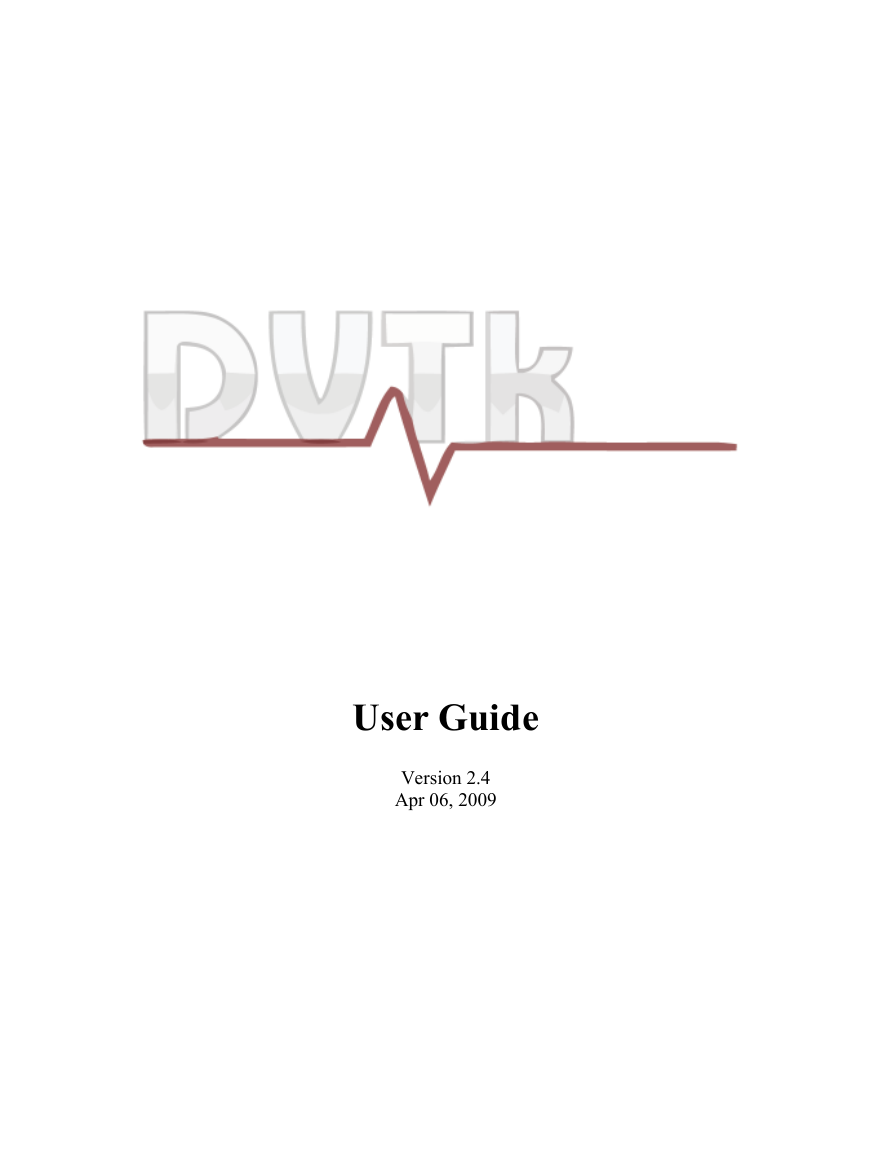
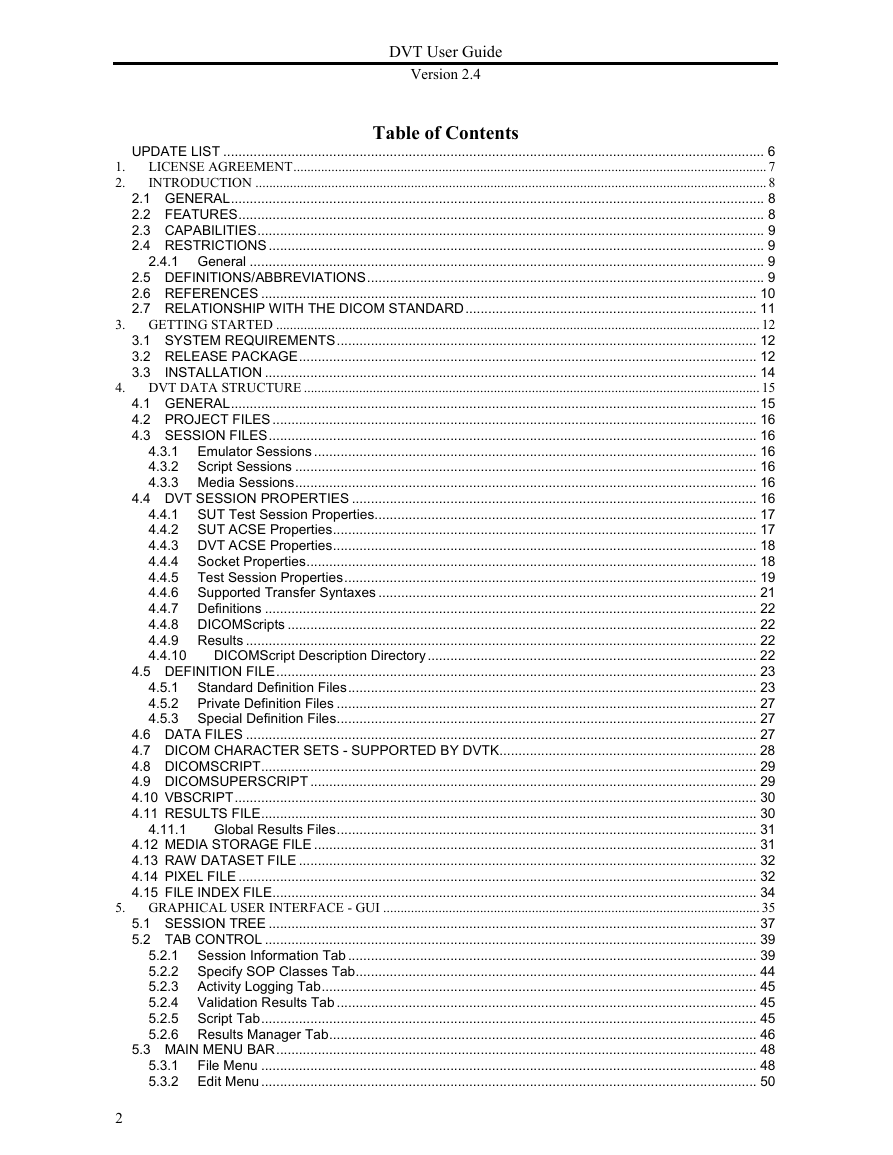
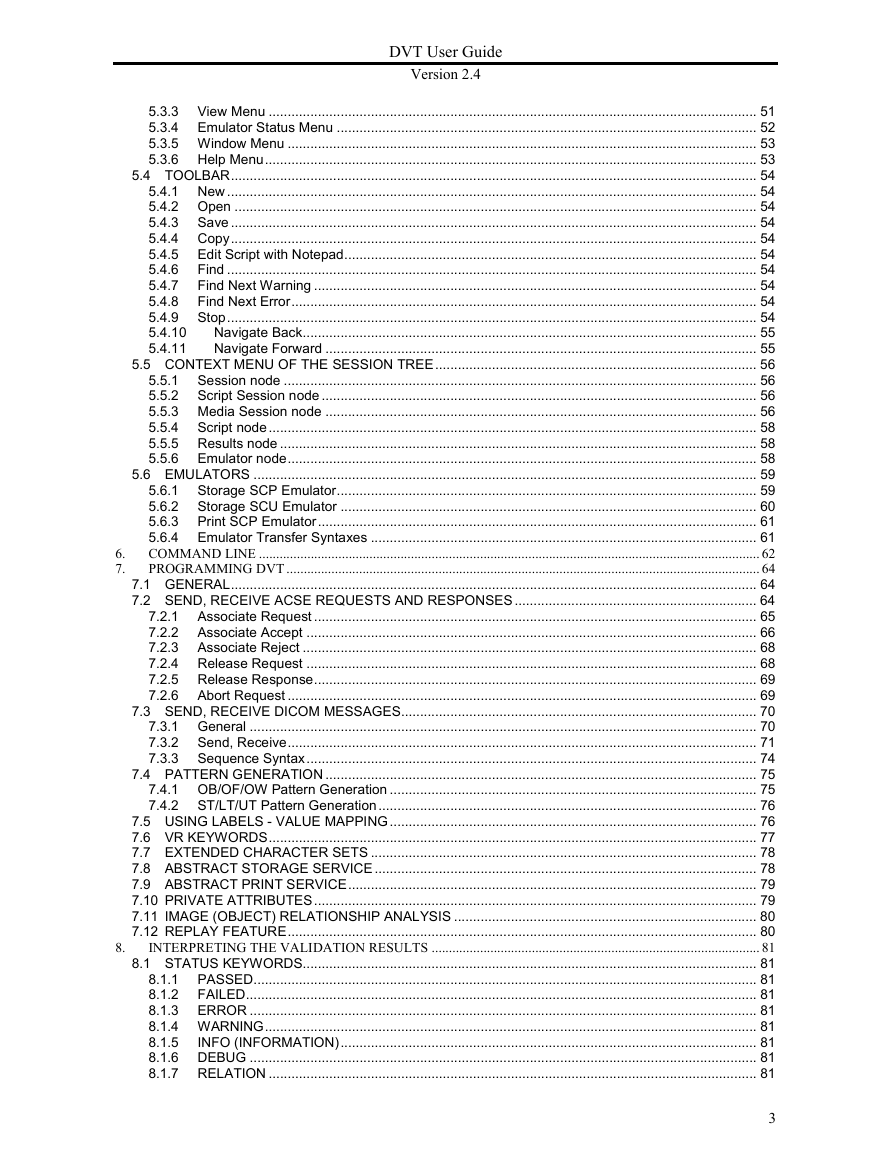
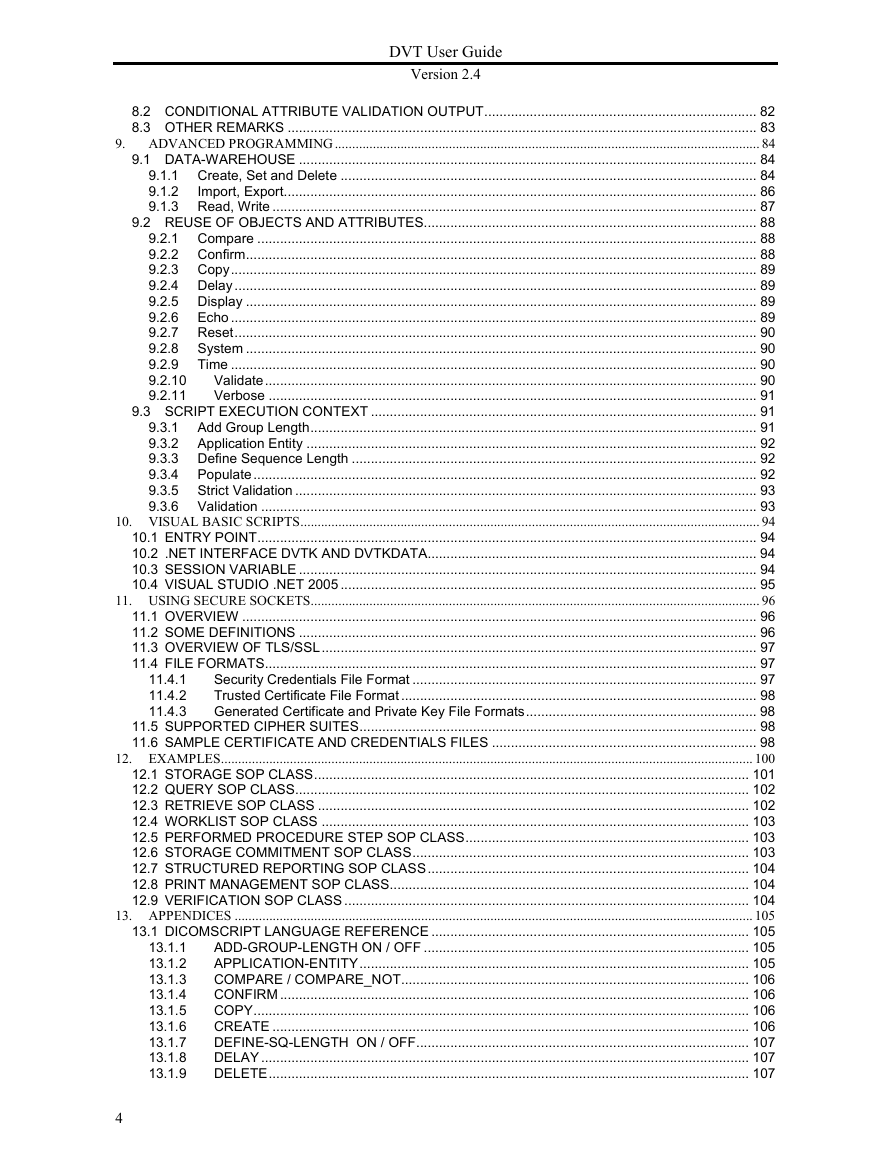
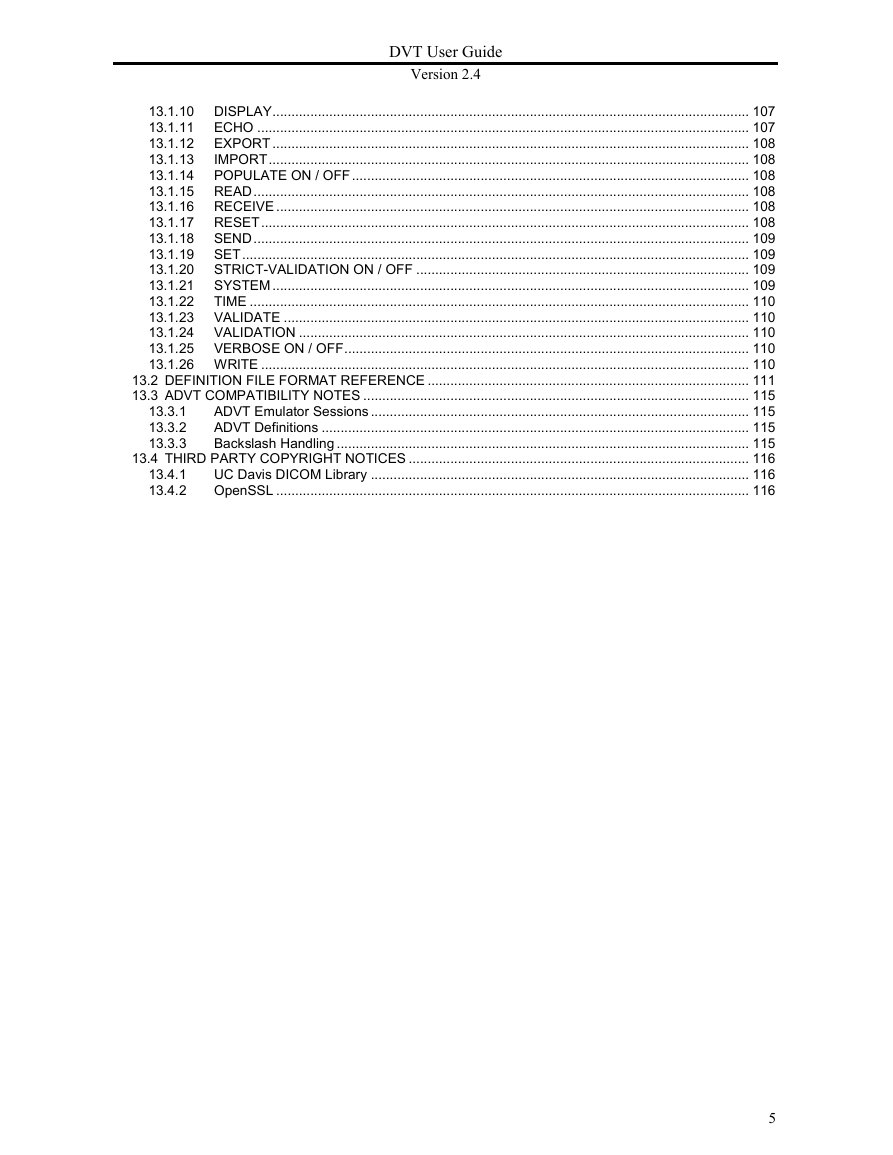

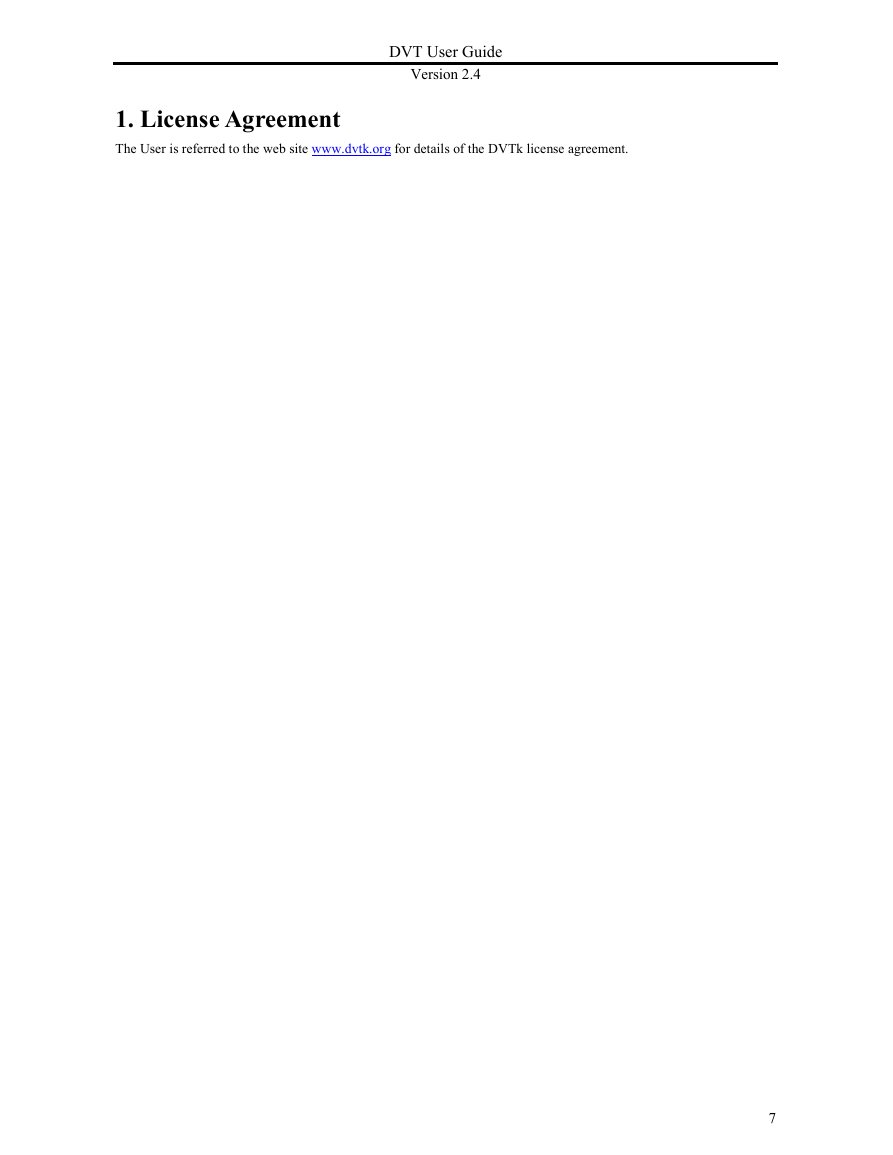
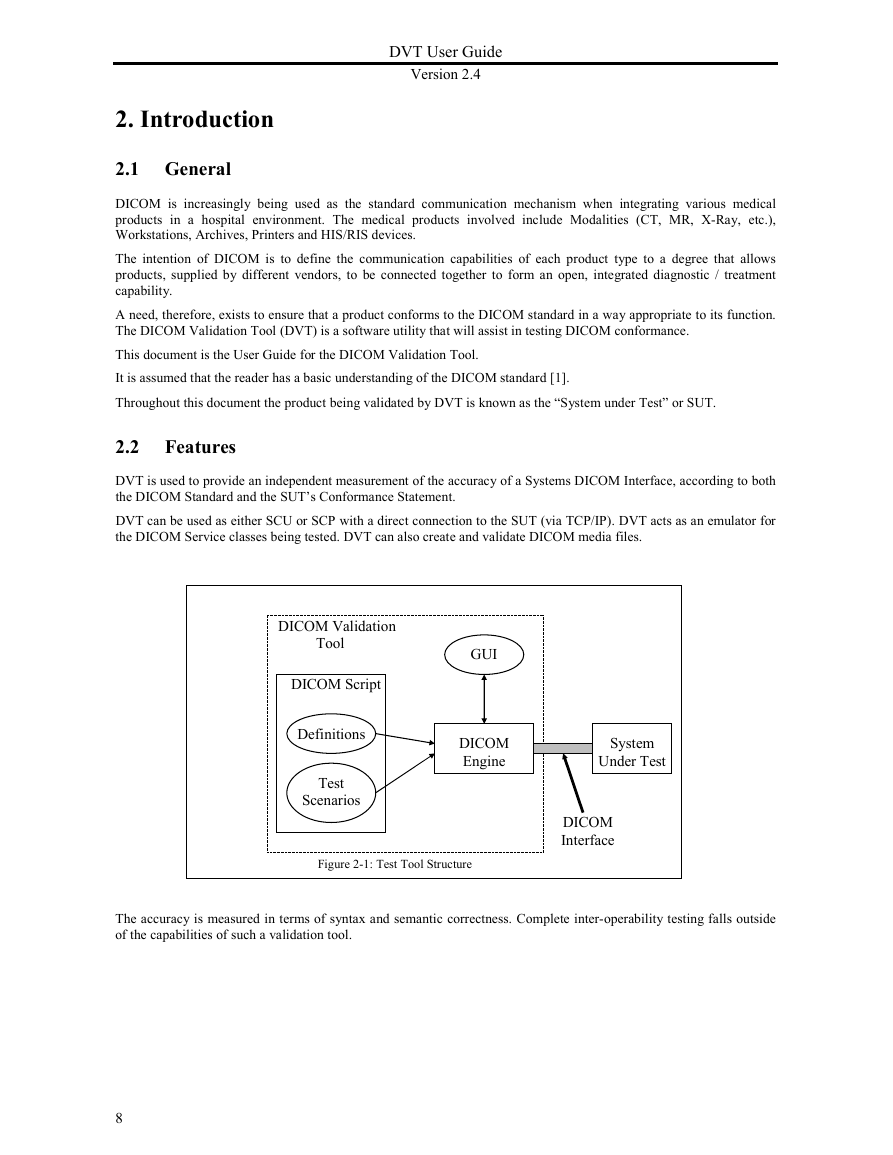
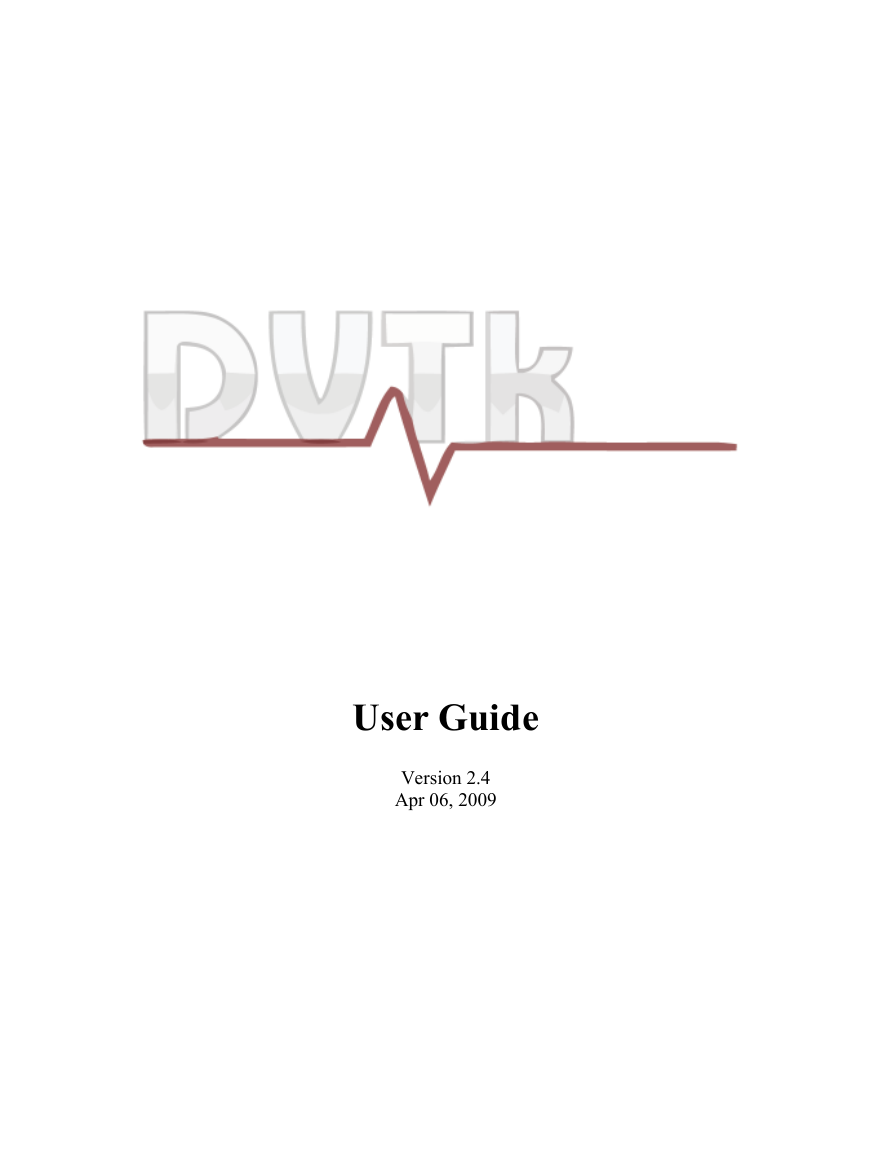
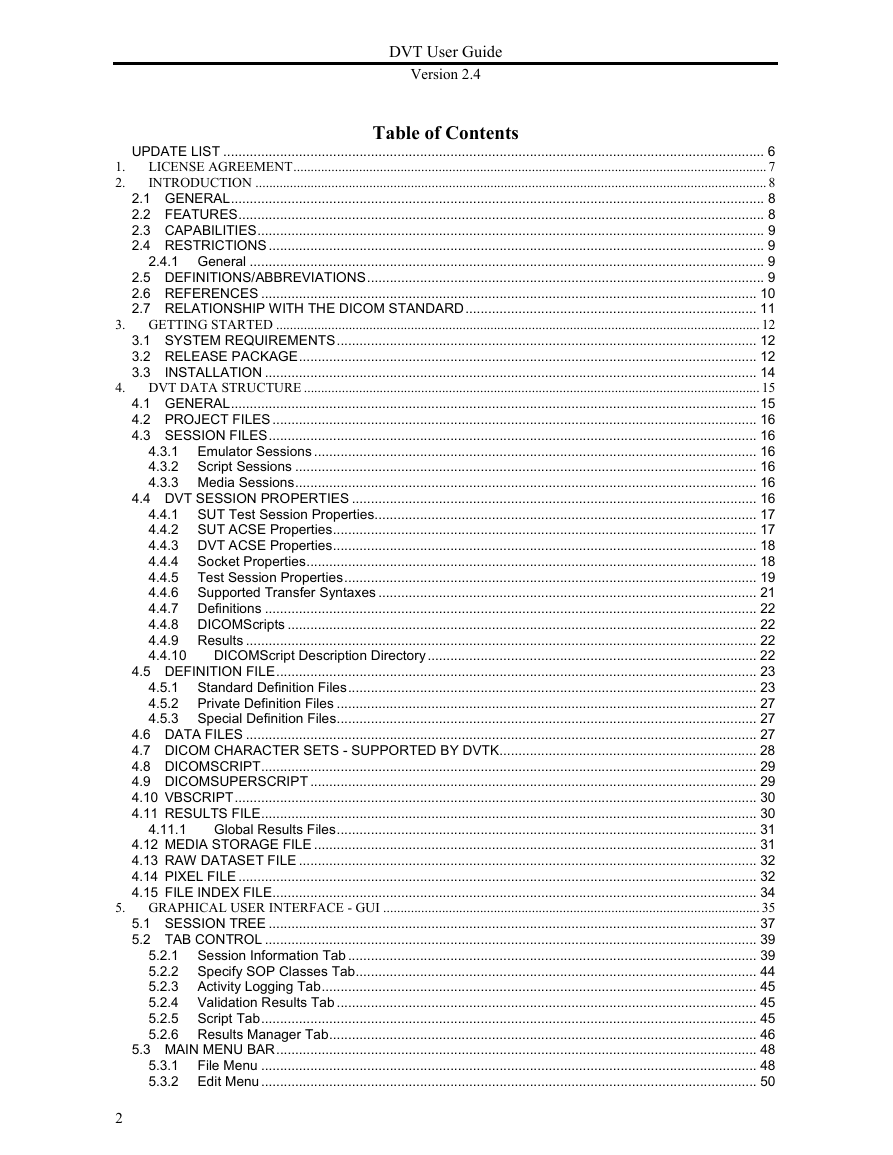
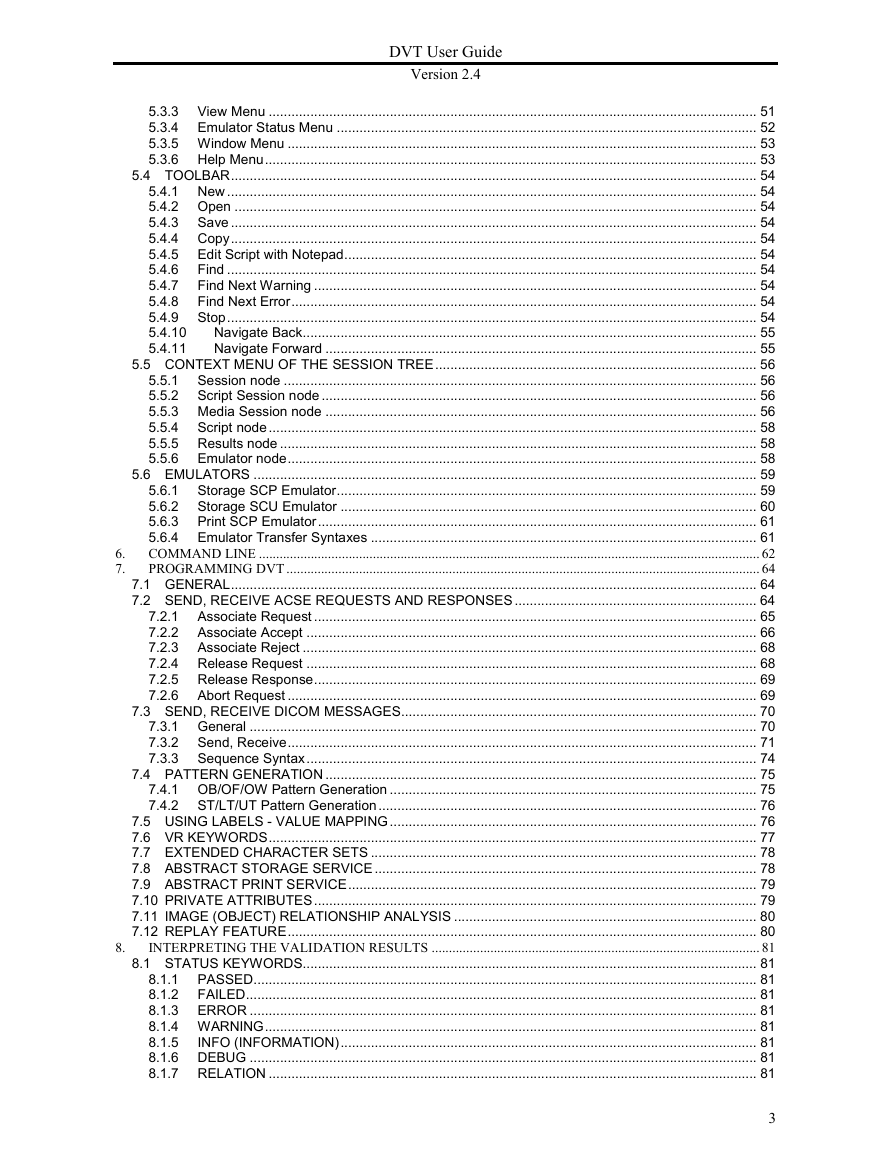
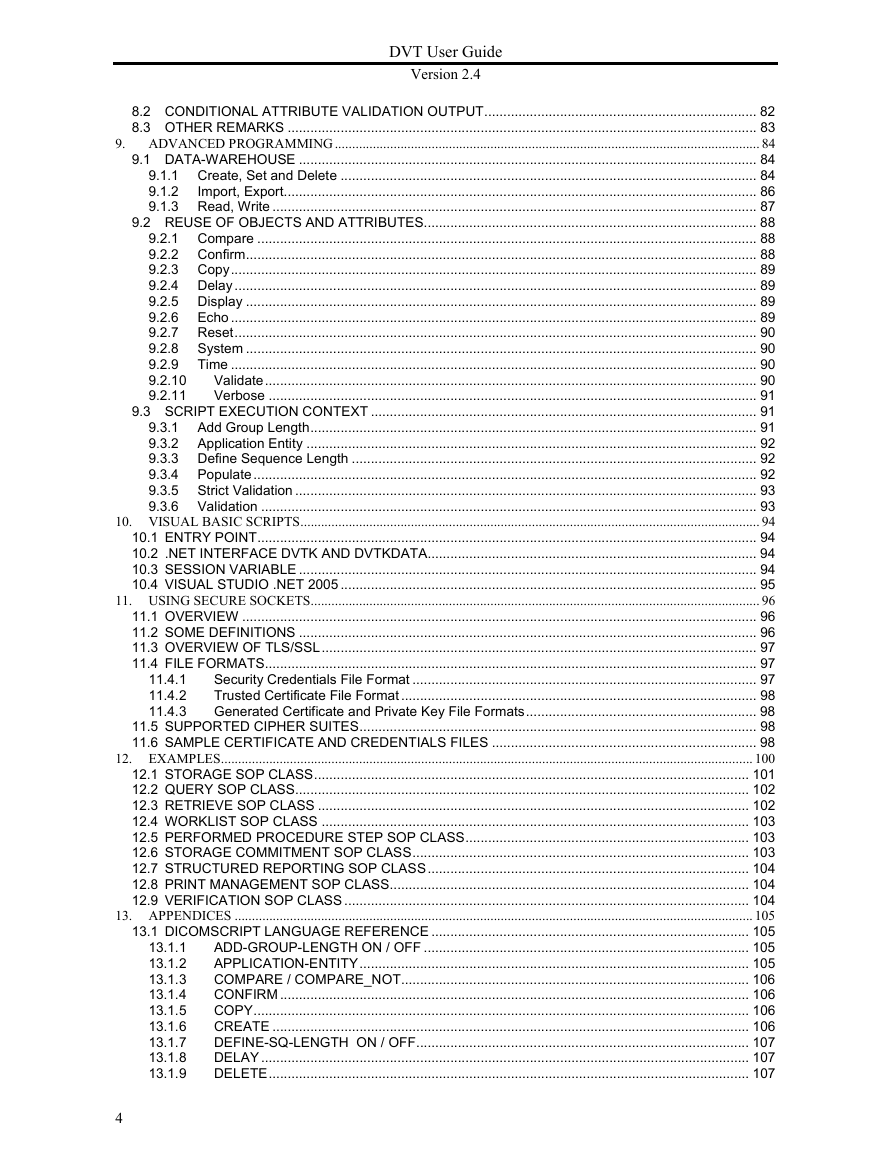
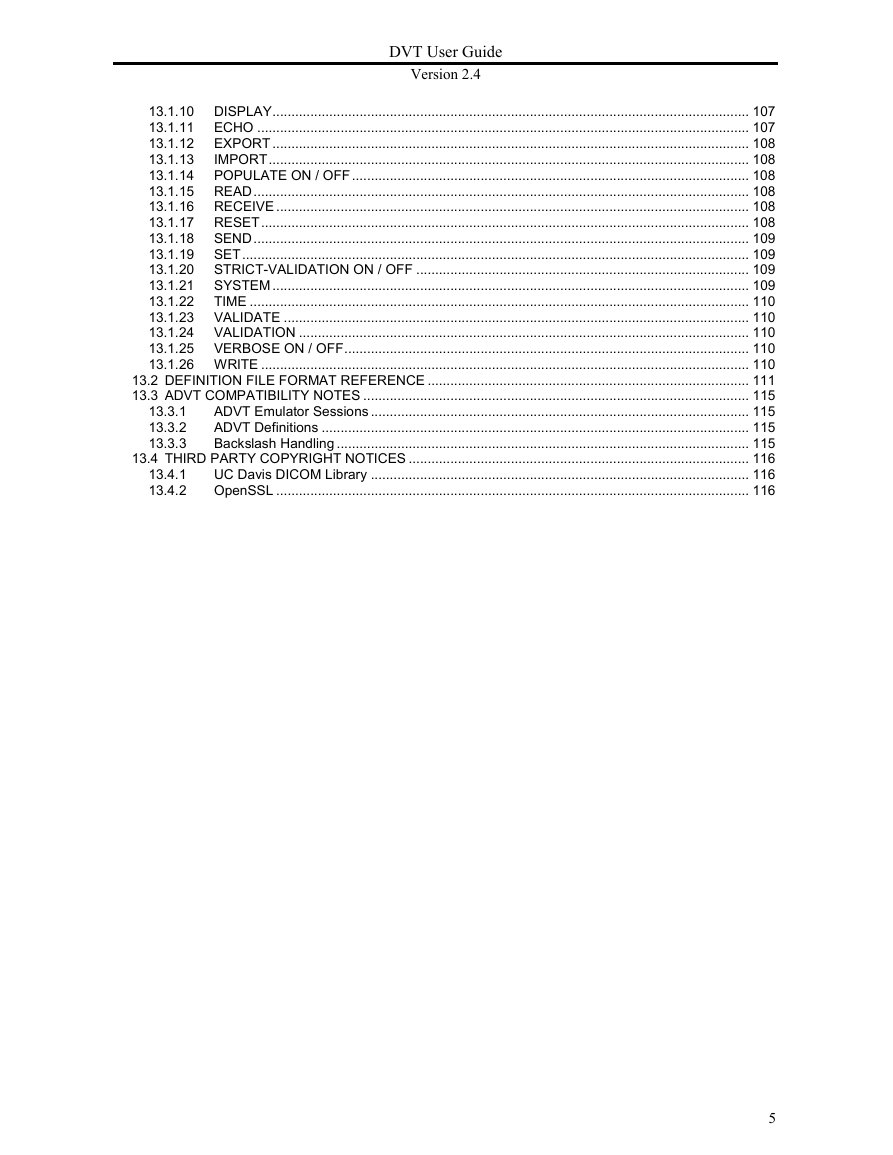

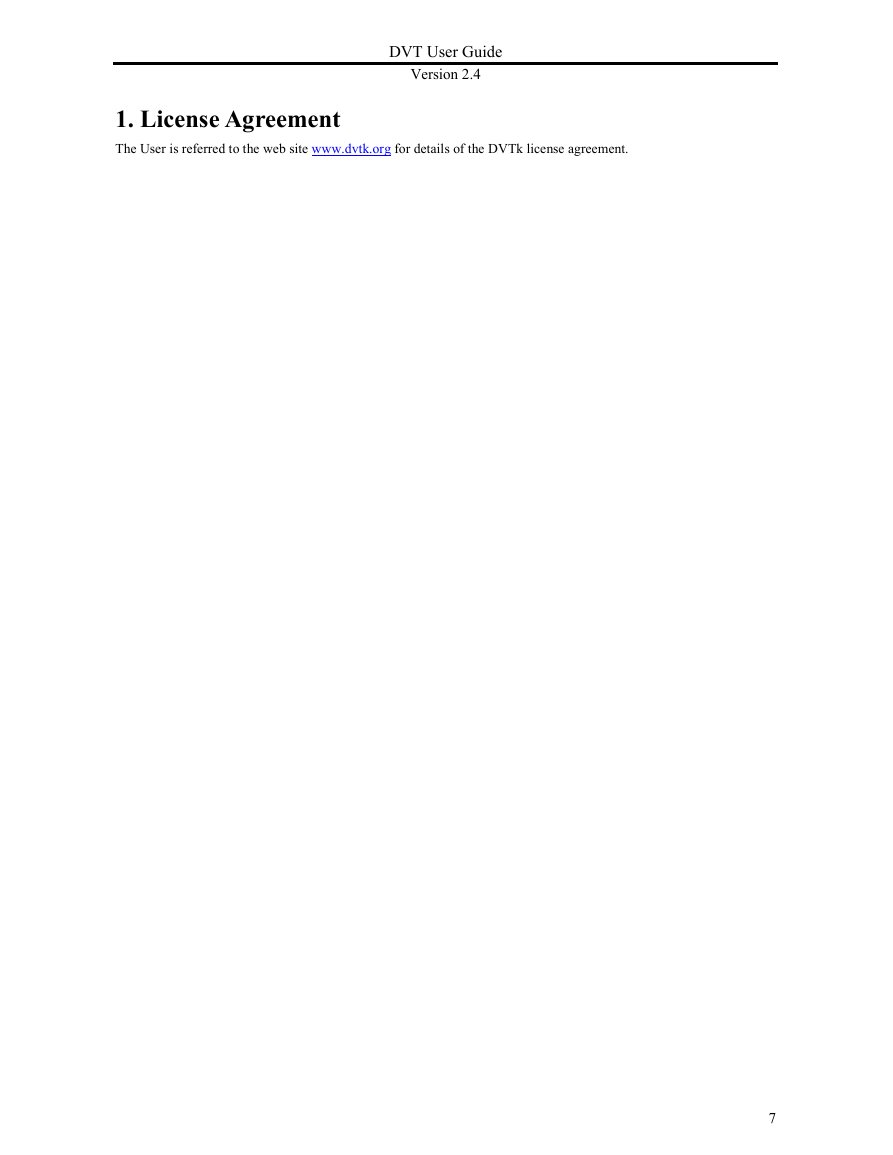
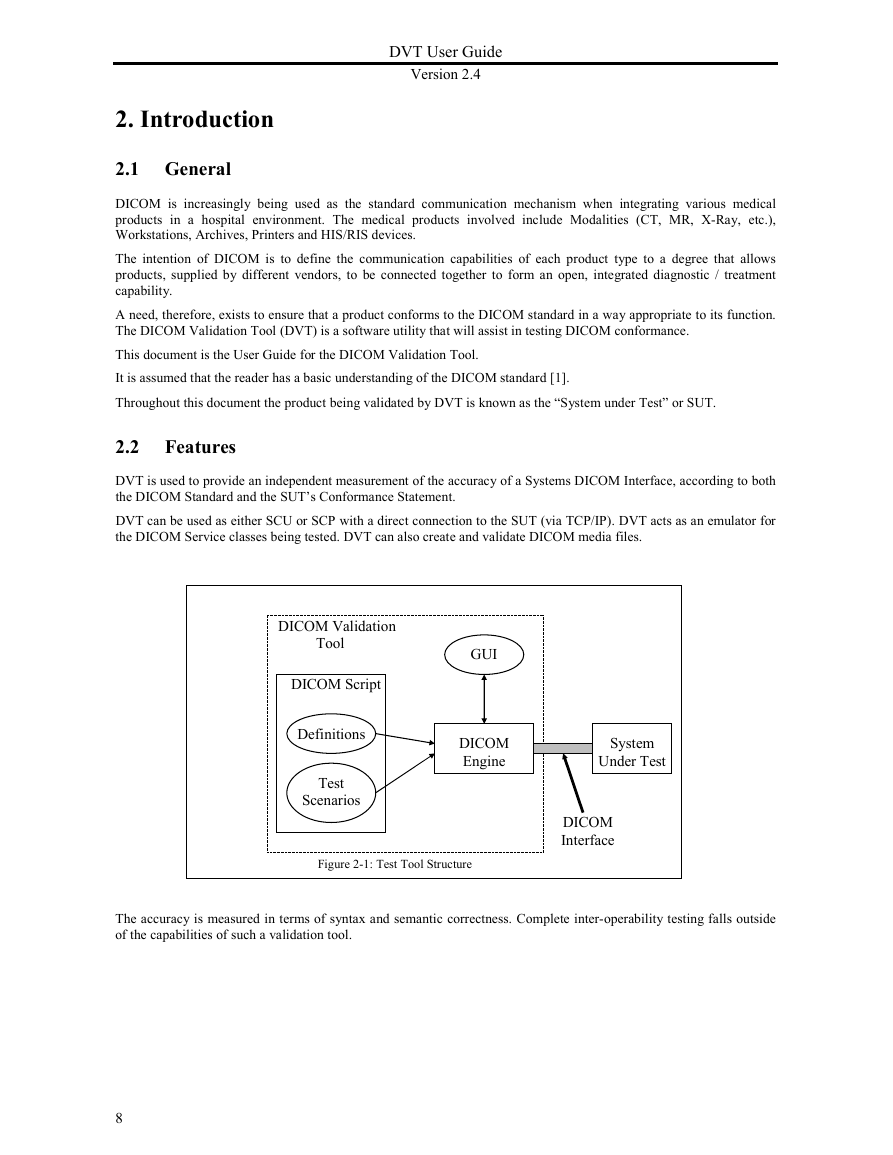
 2023年江西萍乡中考道德与法治真题及答案.doc
2023年江西萍乡中考道德与法治真题及答案.doc 2012年重庆南川中考生物真题及答案.doc
2012年重庆南川中考生物真题及答案.doc 2013年江西师范大学地理学综合及文艺理论基础考研真题.doc
2013年江西师范大学地理学综合及文艺理论基础考研真题.doc 2020年四川甘孜小升初语文真题及答案I卷.doc
2020年四川甘孜小升初语文真题及答案I卷.doc 2020年注册岩土工程师专业基础考试真题及答案.doc
2020年注册岩土工程师专业基础考试真题及答案.doc 2023-2024学年福建省厦门市九年级上学期数学月考试题及答案.doc
2023-2024学年福建省厦门市九年级上学期数学月考试题及答案.doc 2021-2022学年辽宁省沈阳市大东区九年级上学期语文期末试题及答案.doc
2021-2022学年辽宁省沈阳市大东区九年级上学期语文期末试题及答案.doc 2022-2023学年北京东城区初三第一学期物理期末试卷及答案.doc
2022-2023学年北京东城区初三第一学期物理期末试卷及答案.doc 2018上半年江西教师资格初中地理学科知识与教学能力真题及答案.doc
2018上半年江西教师资格初中地理学科知识与教学能力真题及答案.doc 2012年河北国家公务员申论考试真题及答案-省级.doc
2012年河北国家公务员申论考试真题及答案-省级.doc 2020-2021学年江苏省扬州市江都区邵樊片九年级上学期数学第一次质量检测试题及答案.doc
2020-2021学年江苏省扬州市江都区邵樊片九年级上学期数学第一次质量检测试题及答案.doc 2022下半年黑龙江教师资格证中学综合素质真题及答案.doc
2022下半年黑龙江教师资格证中学综合素质真题及答案.doc