P3PC-1752-03ENZ0Color Image ScannerS500M for Macintosh
Operator’s GuideSCAN
POWER
IntroductionThank you for purchasing the Color Image Scanner ScanSnap S500M.
ScanSnap S500M is a feature-rich, office-ready color image scanner. It is designed to help you
improve productivity and solve problems in scanning.
The ScanSnap scanner has the following features:
■ Converting paper documents into PDFs by pressing a single button!
You can turn the documents cluttering up your desk into PDFs, and manage and
archive them on your computer.
ScanSnap S500M can automatically detect whether the documents are color or black-
and-white, so that the size of scanned image files can be made smaller when scanning
color and black-and-white documents mixed in a batch. In addition, the scanner can
automatically remove blank pages in documents to further reduce the size of files.
■ Effortless scanning!
Double-sided color documents in A4 or letter size can be scanned at a speed of about
18 sheets/minute (when used with a computer with a PowerPC® G5 processor of
1.6GHz or higher running Mac OS X v10.2.8 or later and with Scan mode Normal,
Color mode Auto, and Compression rate 3).(*1)
■ Small desktop footprint!
Having a footprint smaller than a sheet of A4 or Letter size paper, the ScanSnap scan-
ner can be left on your desk all the time.
(*1) - Depending on the document types, the scanning speed may slow down when scanning
is performed in "B&W" (Black-and-White) mode (because the data of scanned color
documents is converted into monochrome data).
For example, when scanning color brochures in "B&W" mode in Normal (Fastest)
quality at a compression rate of 3, its scanning speed is about 12 sheets/minute.
- When "Allow automatic blank page removal" or "Correct skewed character strings
automatically" is enabled, scanning speed may slow down.
(*2) - ScanSnap S500M does not support the TWAIN and ISIS standards.
This document describes how to use ScanSnap S500M and the basic operations. Be sure to read
this manual thoroughly before using ScanSnap S500M.
In this document, ScanSnap S500M is hereinafter referred to as ScanSnap.ScanSnap S500M Operator's Guide i
i
CONTENTS■ Regulatory Information ........................................................ iv
■ Note, Liability ....................................................................... vii
■ Preface ................................................................................. vii
■ Safety Precautions ................................................................ x
Chapter 1 Before You Start Using Your Scanner................... 1
1.1 Names and Functions of Parts .......................................... 2
Chapter 2 Connecting ScanSnap ............................................ 5
2.1 Installing ScanSnap............................................................ 6
2.2 Connecting ScanSnap to your Computer ...................... 17
Chapter 3 Basic Scanner Operations.................................... 21
3.1 Flow of Operations ........................................................... 22
3.2 Scanning Different Document Types.............................. 29
3.3 Loading Documents ......................................................... 31
3.4 Changing Scan Settings .................................................. 34
3.5 Various settings according to your needs..................... 52
Chapter 4 Uninstalling ScanSnap ......................................... 75
4.1 Uninstalling Supplied Programs .................................... 76i
Chapter 5 Troubleshooting .................................................... 79
5.1 Clearing Document Jams................................................. 80
5.2 Troubleshooting Checklist .............................................. 82
Chapter 6 Daily Care .......................................................... 87
6.1 Cleaning Materials ............................................................ 88
6.2 Cleaning the Scanner Exterior & Stacker....................... 89
6.3 Cleaning the Inside of the Scanner................................. 90
Chapter 7 Replacing Consumables....................................... 95
7.1 Replacing Consumables .................................................. 96
7.2 Replacing the Pad ASSY.................................................. 98
7.3 Replacing the Pick Roller............................................... 101
Appendix A Installation Specifications ................................. 109
Index........................................................................................... 111
Repairs ....................................................................................... 113ScanSnap S500M Operator's Guide iii
■ Regulatory Information
FCC declaration
This equipment has been tested and found to comply with the limits for a Class B digital
device, pursuant to Part 15 of the FCC Rules. These limits are designed to provide
reasonable protection against harmful interference in a residential installation. This
equipment generates, uses, and can radiate radio frequency energy and, if not installed and
used in accordance with the instruction manual, may cause harmful interference to radio
communications. However, there is no guarantee that interference will not occur in a
particular installation. If this equipment does cause harmful interference to radio or
television reception, which can be determined by turning the equipment off and on, the user
is encouraged to try to correct the interference by one or more of the following measures:
•Reorient or relocate the receiving antenna.
•Increase the separation between the equipment and receiver.
•Connect the equipment into an outlet on a circuit different from that to which the receiver is
located.
•Consult your dealer or an experienced radio/TV technician.
FCC warning: Changes or modifications not expressly approved by the party responsible
for compliance could void the user’s authority to operate the equipment.
Changes or modifications not expressly approved by the party responsible for
CAUTION compliance could void the user’s authority to operate the equipment.
• The use of a shielded interface cable is required to comply with the Class B limits of
ATTENTION
Part 15 of FCC rules.
• The length of the AC cable must be 3 meters (10 feet) or less.
Canadian DOC Regulations
This digital apparatus does not exceed the Class B limit for radio noise emissions from
digital apparatus set out in the Radio interference Regulations of the Canadian Department
of Communications.
This Class B digital apparatus complies with Canadian ICES-003.
Le présent appareil numérique n'émet pas de parasites radioélectriques dépassant les limites
applicables aux appareils numériques de la classe B et prescrites dans le Règlement sur le
brouillage radioélectrique dictées par le Ministère des Communications du Canada.
Cet appareil numérique de la classe B est conforme à la norme NMB-003 du Canada.iv
Bescheinigung des Herstellers / Importeurs
Für den S500M wid folgendes bescheinigt:
•In Übereinsstimmung mit den Bestimmungen der EN45014(CE) funkentstört
•Maschinenlärminformationsverordnung 3. GPSGV: Der höchste Schalldruckpegel beträgt
70 dB (A) oder weniger, gemäß EN ISO 7779.
International ENERGY STAR® Program
As an ENERGY STAR® Partner, PFU LIMITED has determined that
this product meets the ENERGY STAR® guidelines for energy
efficiency.
The International ENERGY STAR® Office Equipment Program is an
international program that promotes energy saving through the
penetration of energy efficient computers and other office equipment.
The program backs the development and dissemination of products with functions that
effectively reduce energy consumption. It is an open system in which business proprietors
can participate voluntarily. The targeted products are office equipment such as computers,
monitors, printers, facsimiles, copiers, scanners, and multifunction devices. Their standards
and logos are uniform among participating nations.
Use in High-safety Applications
This product has been designed and manufactured on the assumption that it will be used in
office, personal, domestic, regular industrial, and general-purpose applications. It has not
been designed and manufactured for use in applications (simply called "high-safety
applications" from here on) that directly involve danger to life and health when a high degree
of safety is required, for example, in the control of nuclear reactions at nuclear power
facilities, automatic flight control of aircraft, air traffic control, operation control in mass-
transport systems, medical equipment for sustaining life, and missile firing control in
weapons systems, and when provisionally the safety in question is not ensured. The user
should use this product with adopting measures for ensuring safety in such high-safety
applications. PFU LIMITED assumes no liability whatsoever for damages arising from use
of this product by the user in high-safety applications, and for any claims or compensation
for damages by the user or a third party.
About the use of mercury
Lamp(s) inside this product contain mercury and must be recycled or
Hg disposed of according to local, state, or federal laws.
The scanner lamp contains mercury.
To avoid unexpected injury, read the following carefully.
Failure to complying with the following may result in serious personal injuries:
•Do not put the substance in the lamp in your mouth as it contains mercury.
•Do not incinerate, crush, or shred the scanner.
•Do not inhale or drink the chemical liquid contained in the scanner parts.ScanSnap S500M Operator's Guide v
Trademarks
Mac, and Mac OS are trademarks of Apple Computer, Inc., registered in the United States
and other countries.
Adobe, the Adobe logo, and Acrobat are either registered trademarks of Adobe Systems
Incorporated in the United States and/or other countries.
Other product names are the trademarks or registered trademarks of the respective
companies.
How Product Names Are Indicated In This Manual
References to operating systems (OS) are indicated as follows:
Mac OS X v10.1:Macintosh operating system version 10.1
Mac OS X v10.2:Macintosh operating system version 10.2
Mac OS X v10.3:Macintosh operating system version 10.3
Mac OS X v10.4:Macintosh operating system version 10.4
Where there is no distinction between the different versions of the above operating system,
the general term "Mac OS" is used.
Adobe Acrobat 7.0:Adobe® Acrobat® 7.0 Standard.
Where there is no distinction between the different versions of the above application, the
general term "Adobe Acrobat" is used.
Manufacturer
PFU LIMITED
International Sales Dept., Imaging Business Division, Products Group
Solid Square East Tower, 580 Horikawa-cho, Saiwai-ku, Kawasaki-shi Kanagawa 212-8563,
Japan
Phone: (81-44) 540-4538
All Rights Reserved, Copyright© PFU LIMITED 2006-2009 vi
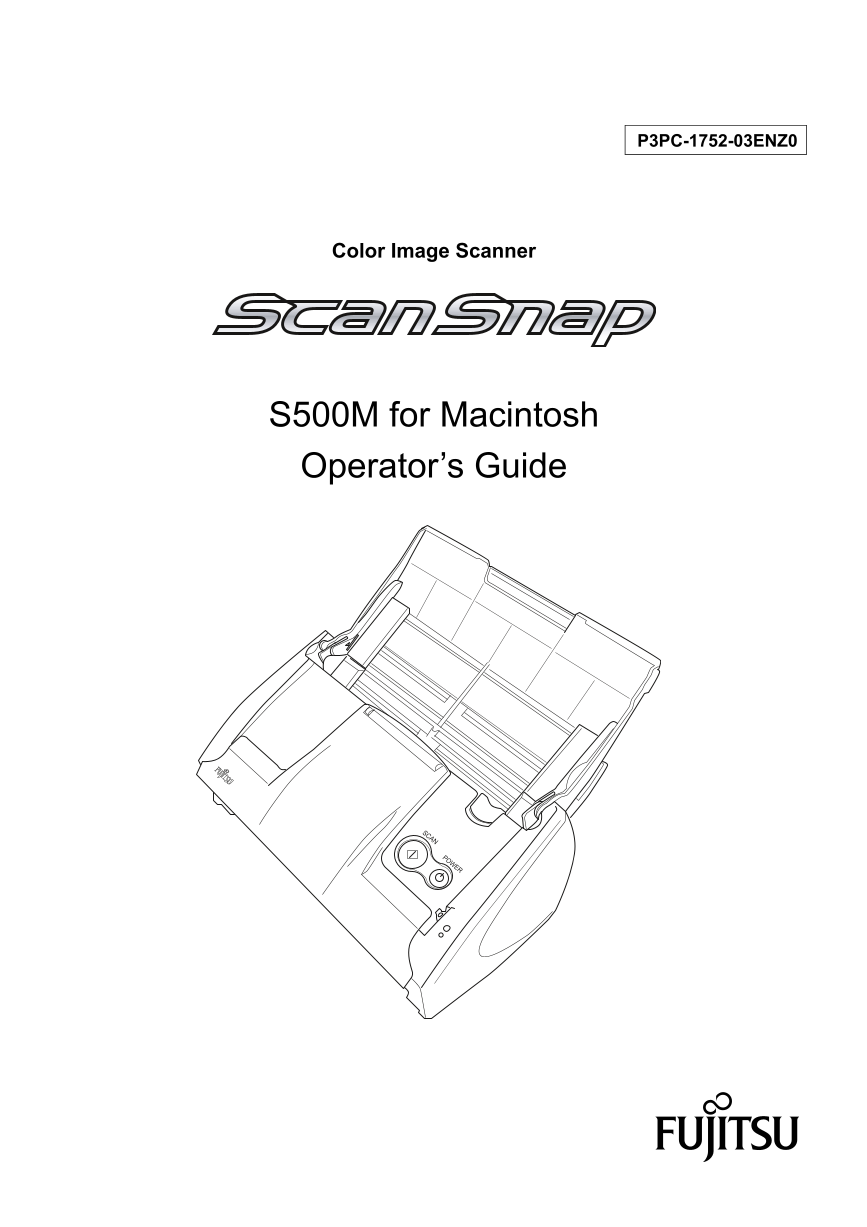

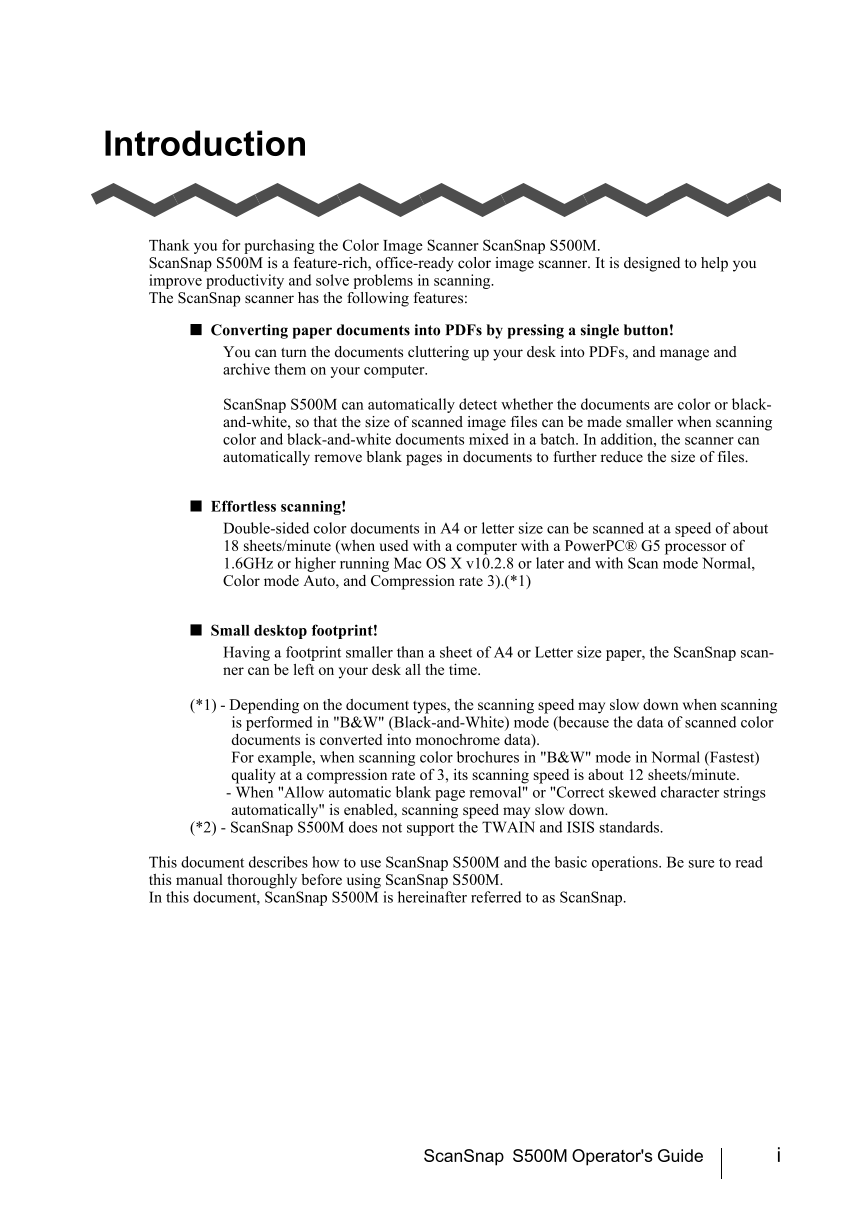

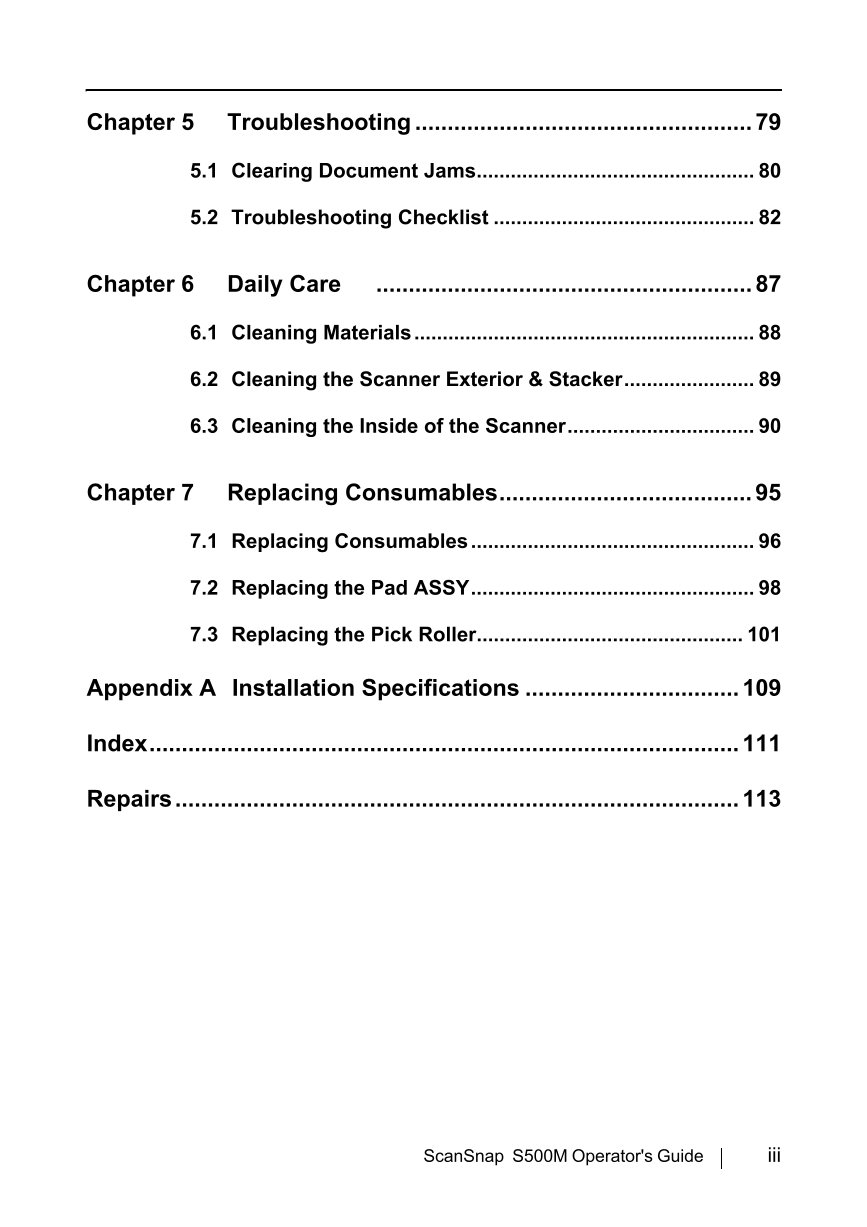
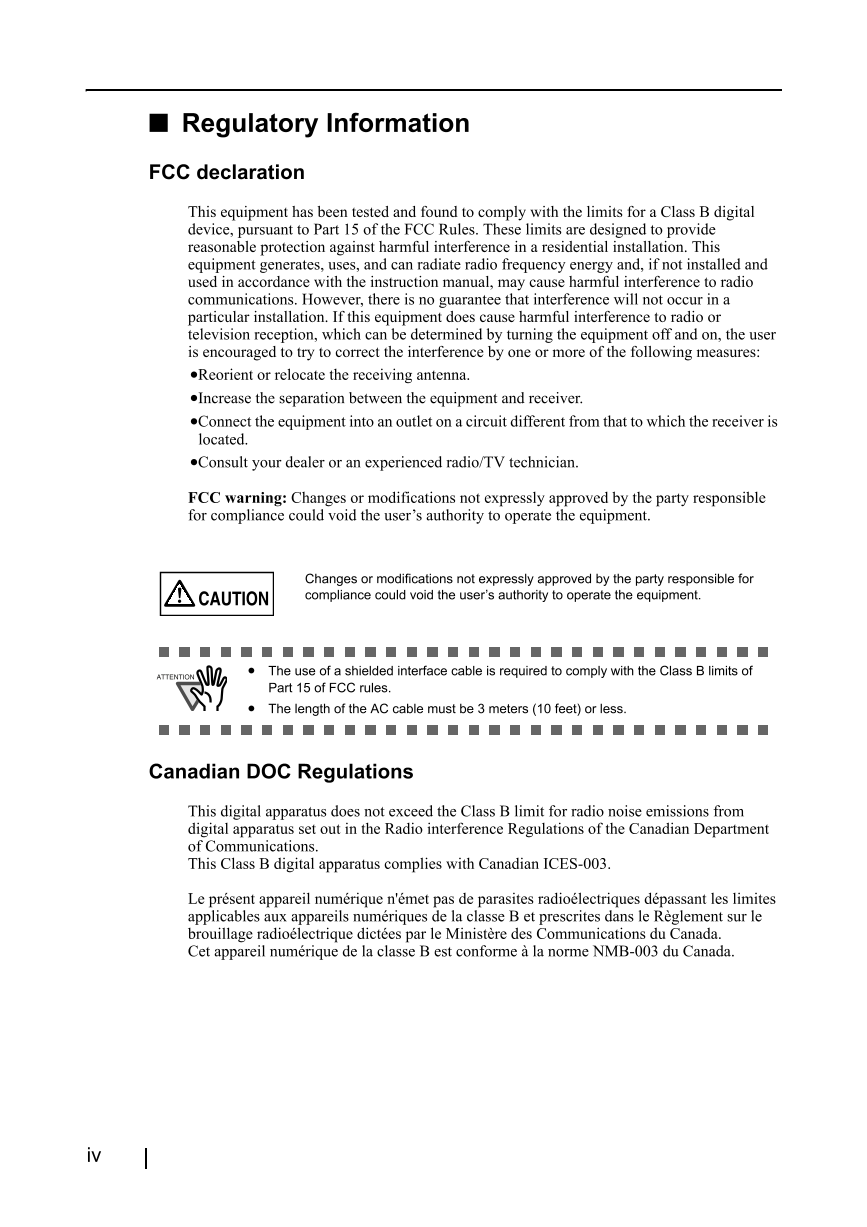
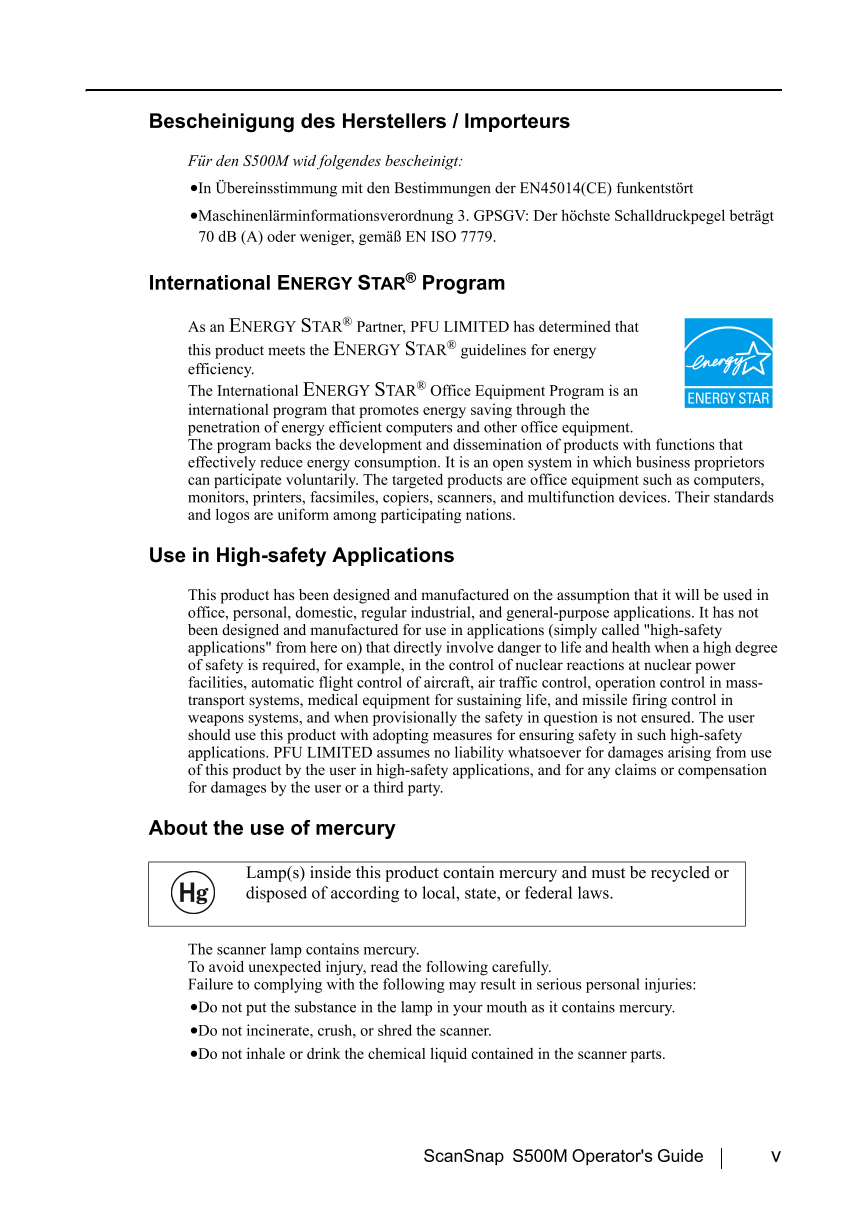
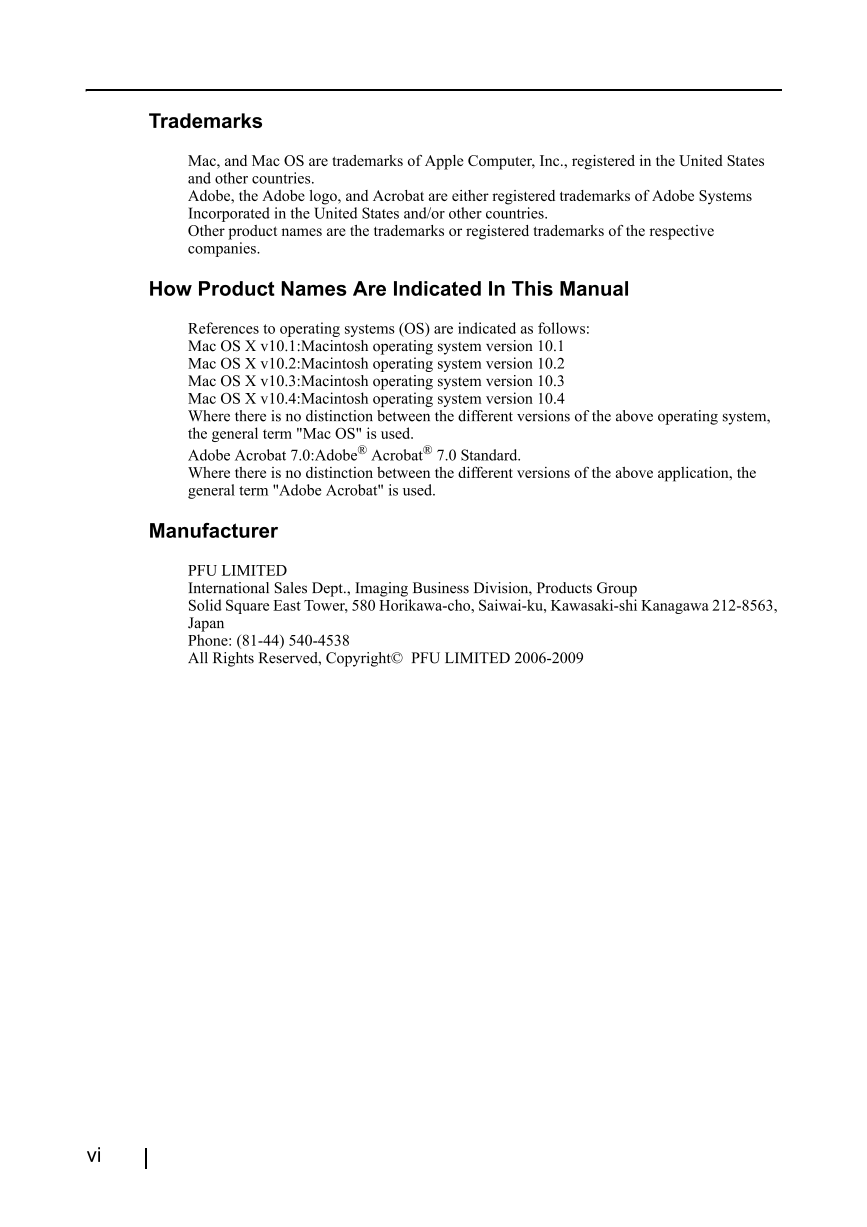
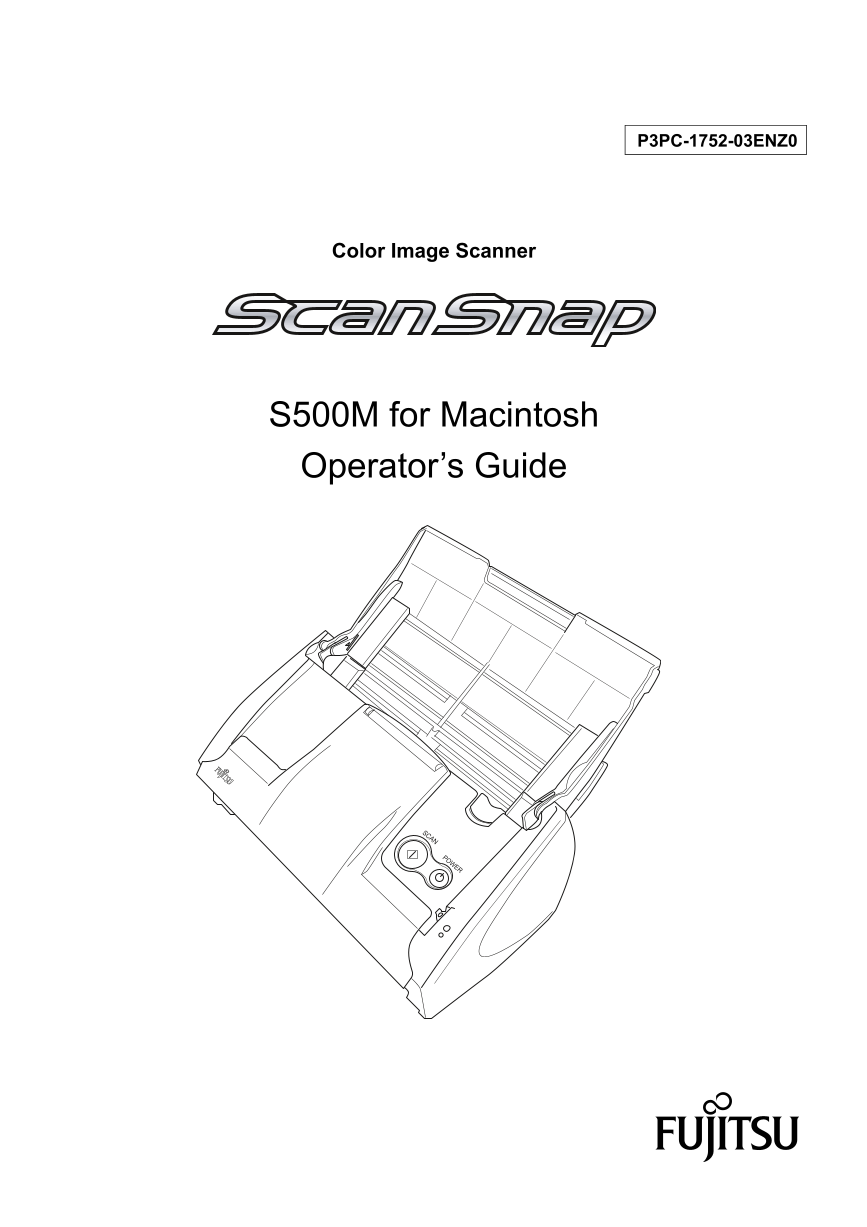

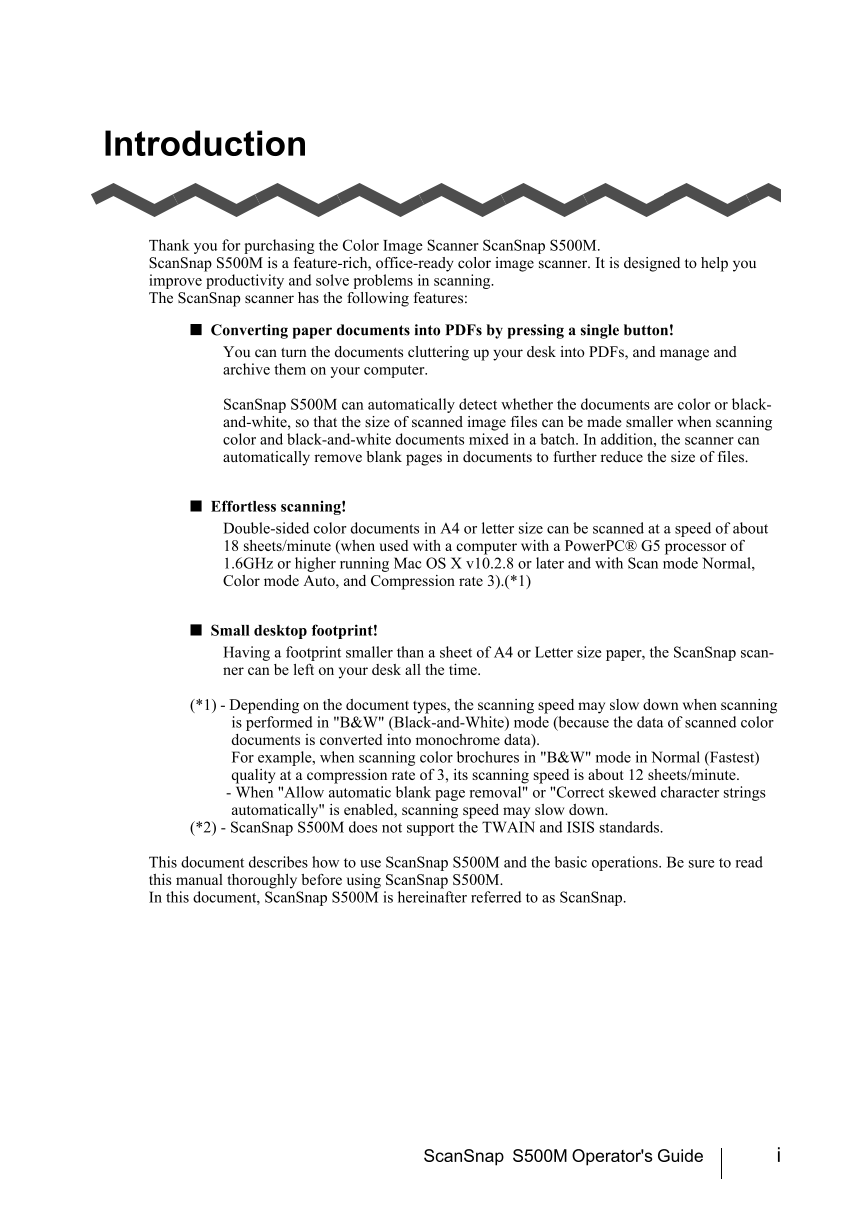

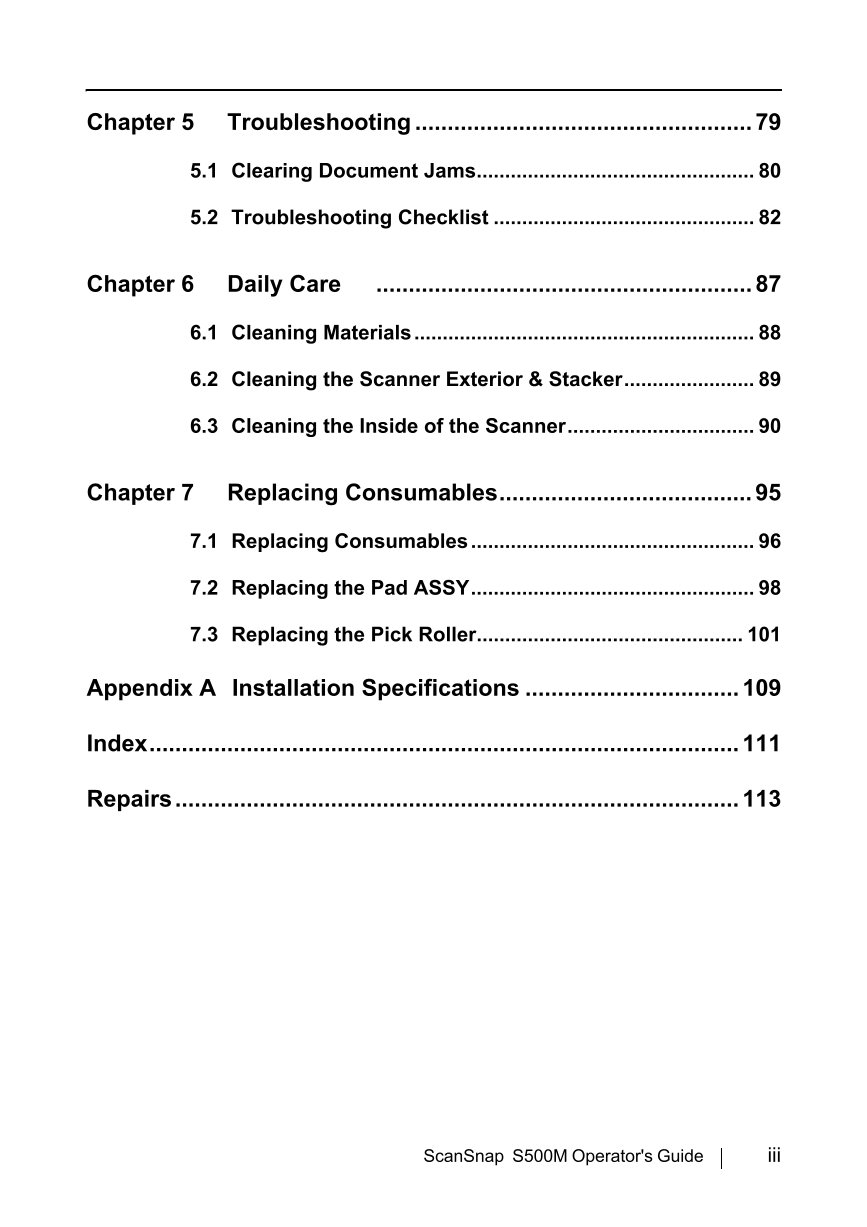
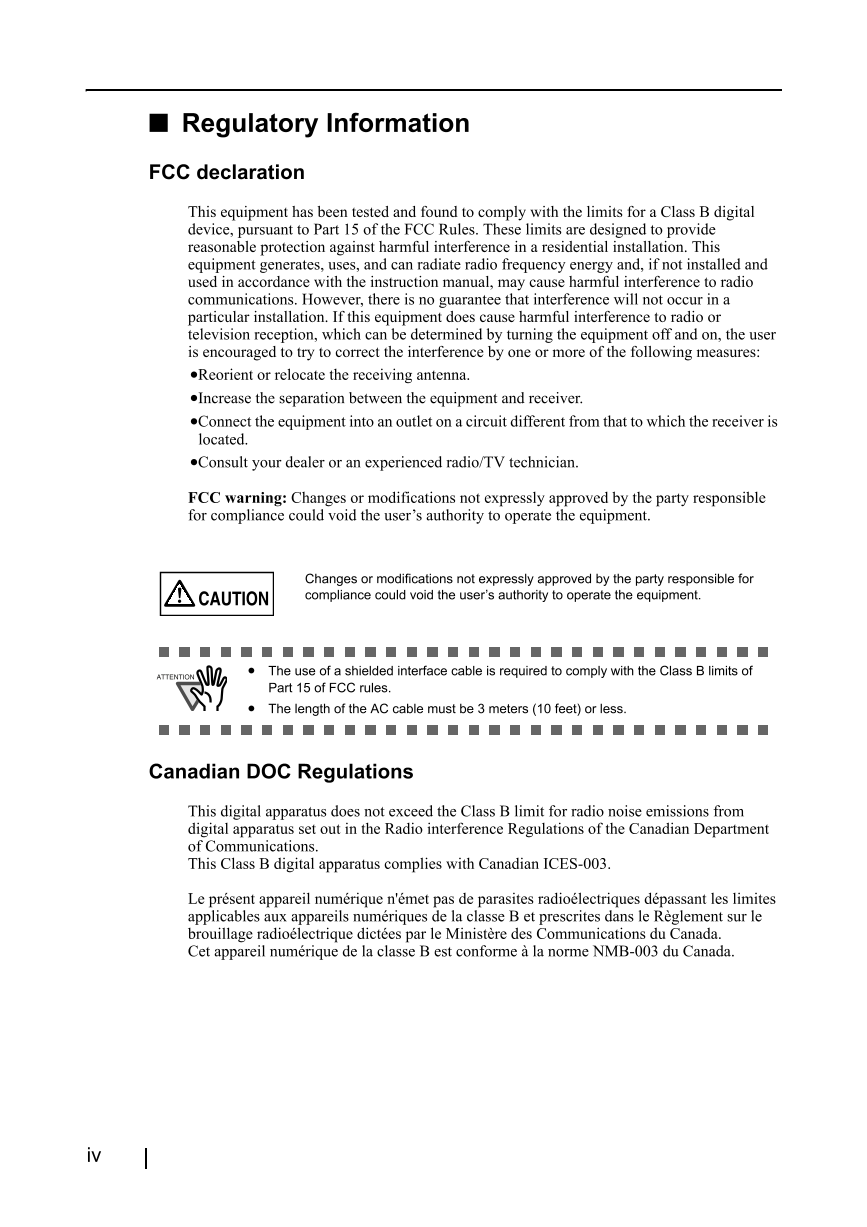
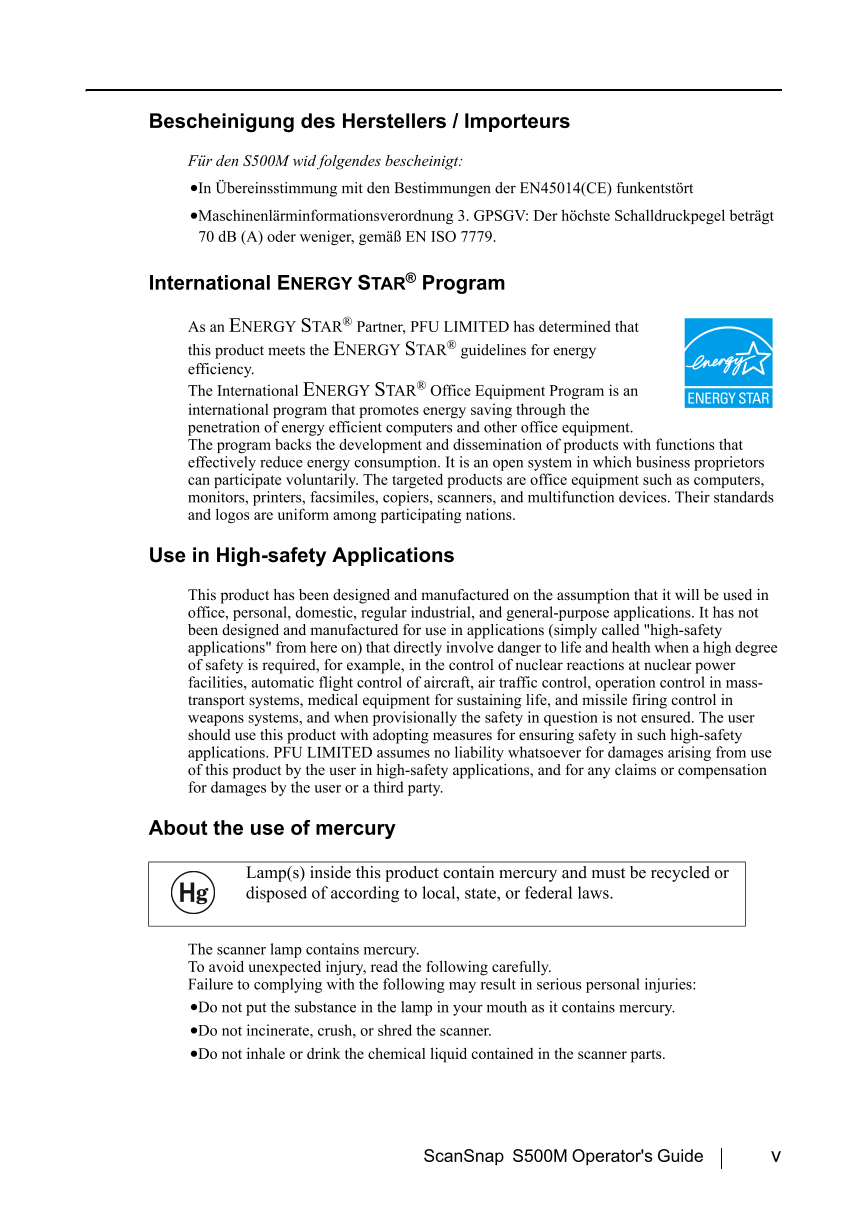
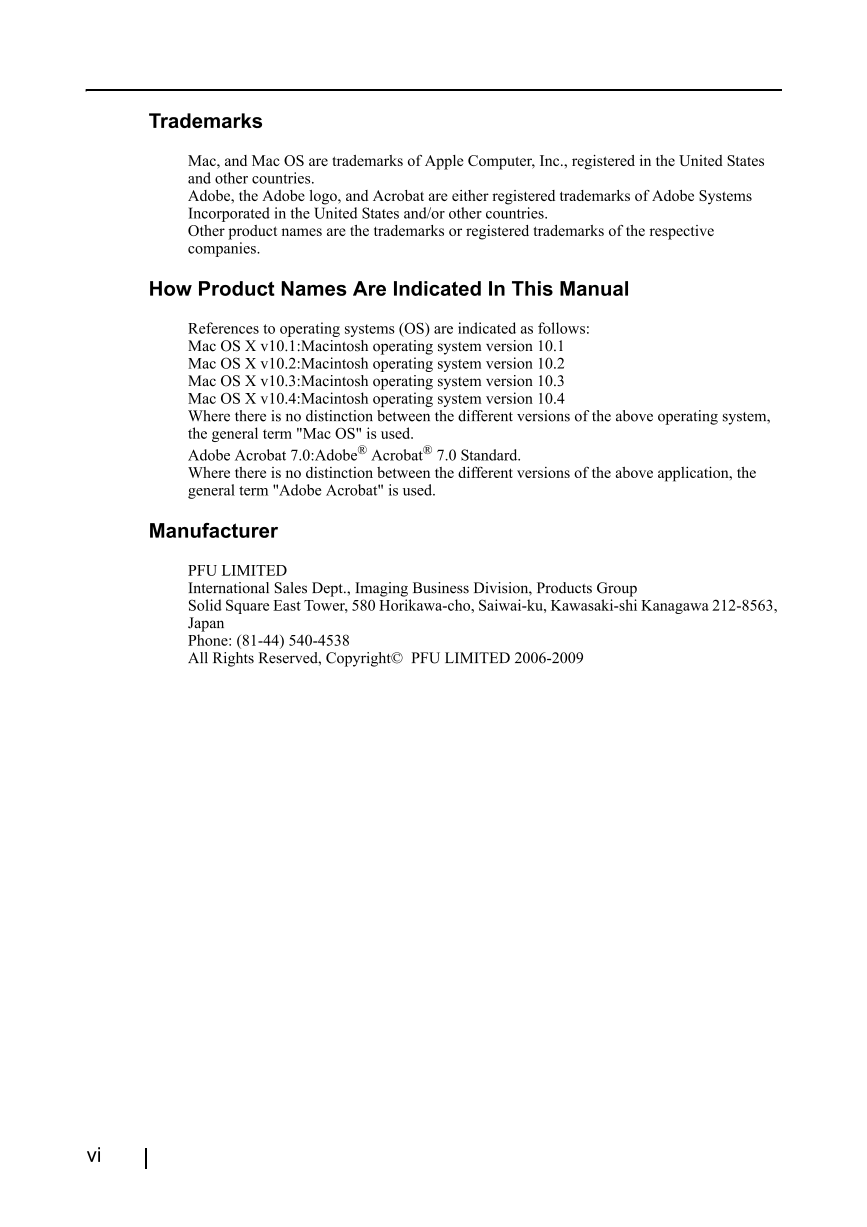
 V2版本原理图(Capacitive-Fingerprint-Reader-Schematic_V2).pdf
V2版本原理图(Capacitive-Fingerprint-Reader-Schematic_V2).pdf 摄像头工作原理.doc
摄像头工作原理.doc VL53L0X简要说明(En.FLVL53L00216).pdf
VL53L0X简要说明(En.FLVL53L00216).pdf 原理图(DVK720-Schematic).pdf
原理图(DVK720-Schematic).pdf 原理图(Pico-Clock-Green-Schdoc).pdf
原理图(Pico-Clock-Green-Schdoc).pdf 原理图(RS485-CAN-HAT-B-schematic).pdf
原理图(RS485-CAN-HAT-B-schematic).pdf File:SIM7500_SIM7600_SIM7800 Series_SSL_Application Note_V2.00.pdf
File:SIM7500_SIM7600_SIM7800 Series_SSL_Application Note_V2.00.pdf ADS1263(Ads1262).pdf
ADS1263(Ads1262).pdf 原理图(Open429Z-D-Schematic).pdf
原理图(Open429Z-D-Schematic).pdf 用户手册(Capacitive_Fingerprint_Reader_User_Manual_CN).pdf
用户手册(Capacitive_Fingerprint_Reader_User_Manual_CN).pdf CY7C68013A(英文版)(CY7C68013A).pdf
CY7C68013A(英文版)(CY7C68013A).pdf TechnicalReference_Dem.pdf
TechnicalReference_Dem.pdf