Contents
About this manual...
Terms and Conventions
About the YP-100’s USB Functions
Connecting a USB Device to the YP-100
Turning On the YP-100 after Connecting a USB Device
Connecting to a USB Device while the YP-100 is On
Installing YP-100 Software
Minimum System Requirements
To install software
Projecting Presentation Images from a USB Memory Device
Supported USB Memory Devices
Supported Playback Data Types
Preparing a Presentation with EZ-Converter
Presentation Data
Main EZ-Converter Functions
Starting Up and Exiting EZ-Converter
Creating New Presentation Data
Creating Presentation Data by Converting a PowerPoint File
Creating Presentation Data by Inserting Image Files Manually
Configuring the Option Setting
Editing Presentation Data
Configuring Presentation Data Playback Settings
Saving Presentation Data
Opening Presentation Data
Viewing Help
Viewing Version Information
EZ-Converter Menu and Button Reference
Playing a Presentation with Viewer
To connect a USB memory device to the YP-100
File Menu Operations
Using the Presentation Menu
Operations during Image File Content Projection
Operations during a Slideshow
Slideshow Start Error
Using Viewer to Play a Movie
Configuring Viewer Setup Menu Settings
Viewer Error Messages
Viewer Troubleshooting
Performing a Presentation Using a Wireless LAN (Projecting Computer Screen Contents Over a Wireless LAN)
Supported Wireless LAN Devices
Computer Requirements
Preparing the Computer for Wireless LAN Connection with the YP-100
About the YP-100’s Wireless LAN
Wireless Function and Wireless Connection Software
About Connection Profiles
Establishing a Wireless LAN Connection between the YP-100 and a Computer
Wireless LAN Connection Basics
Establishing a Wireless LAN Connection with a Single Computer Using a Simple Connection
Establishing a Wireless LAN Connection with Multiple Computers Using a Manual Connection
Advanced Wireless LAN Connection Settings
Web Setup
Enabling and Disabling Web Setup
Switching the YP-100 Connection Profile
Assigning a Name to a YP-100 Unit
Configuring a Connection Keyword
Modifying YP-100 Manual Connection Settings
Creating a Computer Connection Profile
Deleting a Computer Connection Profile
Assign a User Name to a Computer for Projection
Specifying the Quality of Images Sent from a Computer
Manual Connection Setting Reference
Returning YP-100’s Wireless Settings to Their Initial Defaults
Viewing Wireless Connection Help
Viewing Wireless Connection Version Information
Wireless LAN Connection Troubleshooting
Check the following on the computer.
Check the following on the YP-100.
Also check the following.
Wireless Connection Menus and Button Reference
Using Wireless LAN for Projection
Operations while a Single Computer is Connected to the YP-100 over a Wireless LAN
Operations while Multiple Computers are Connected to the YP-100 over a Wireless LAN
Performing a Presentation Using the YC-400 Document Camera
YC Camera Application Function and Operation Overview
Connecting the Document Camera to the YP-100
YC Camera Application Operations
YC Camera Application Projection Operations
Configuring YC Camera Application Setup Menu Settings
Appendix
Specifying the Display Language
To specify the display language
Returning the Setup Menu to Its Initial Default Settings
To restore all settings on the setup menu to their initial defaults
Hanging the YP-100 from the Ceiling
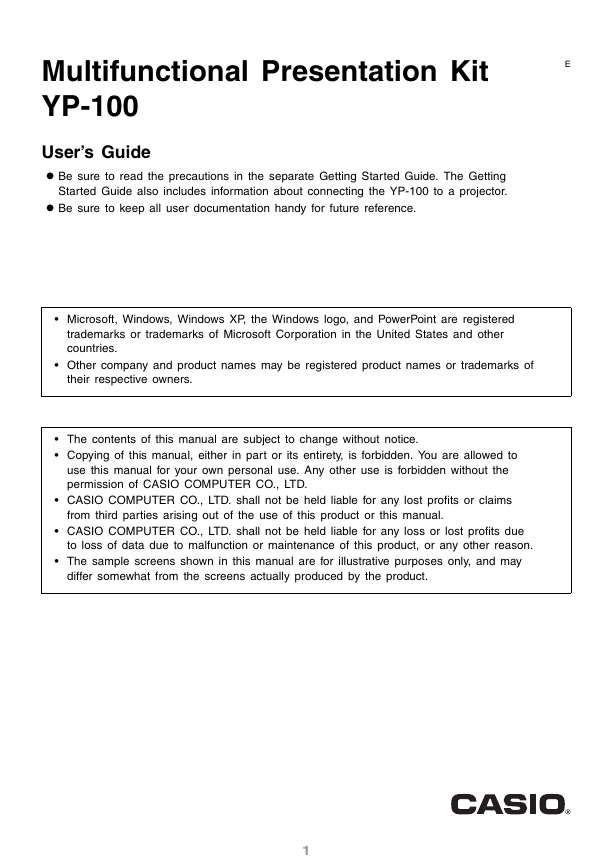
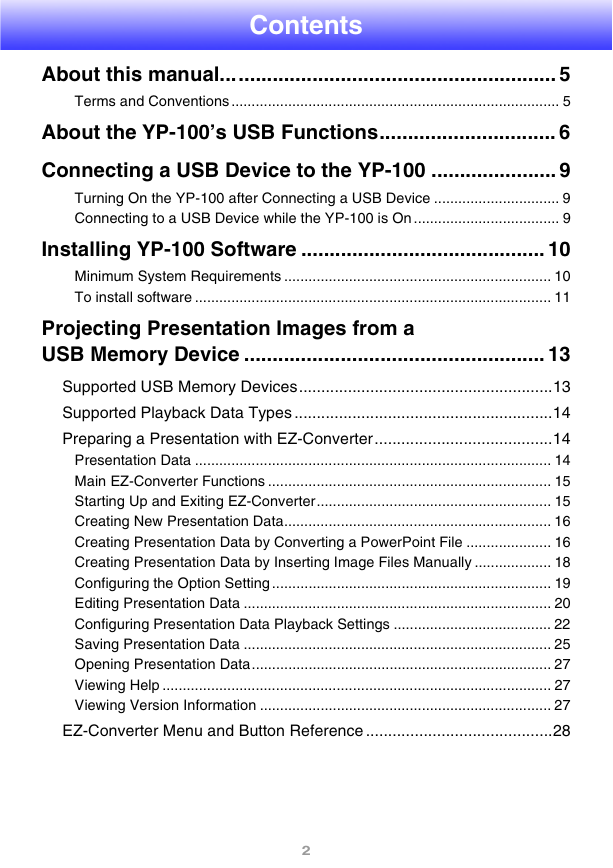
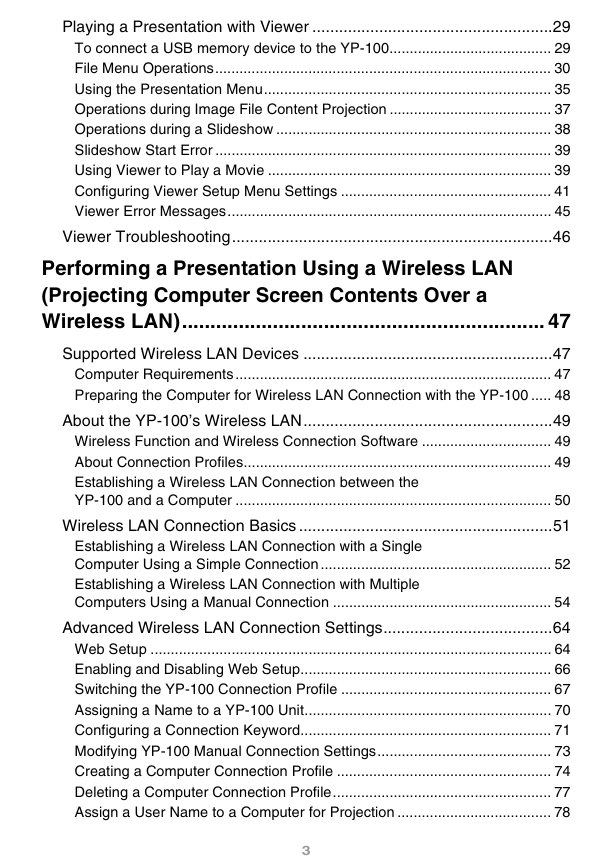
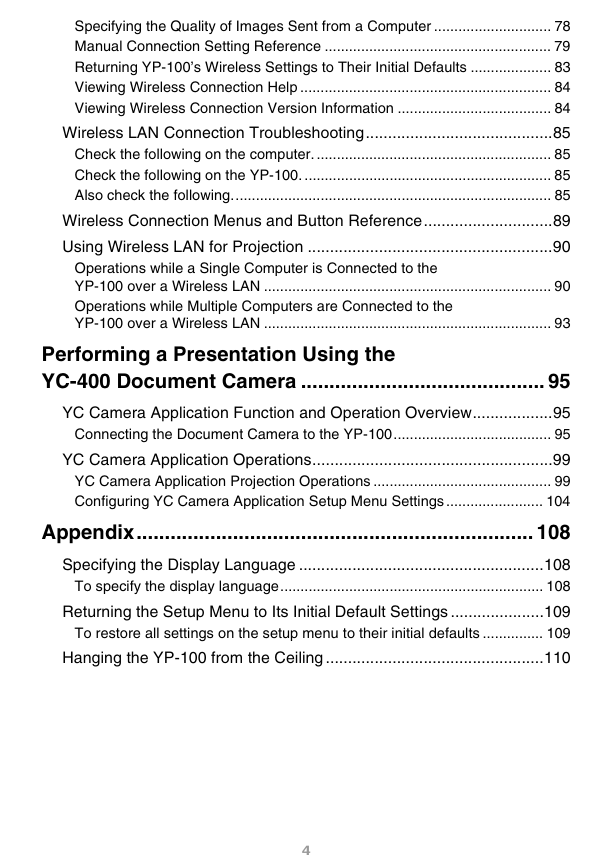

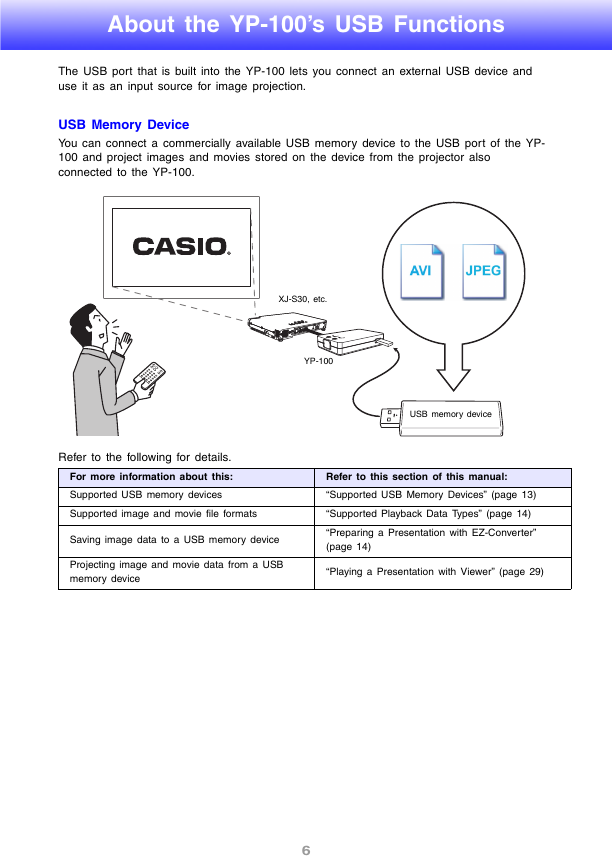
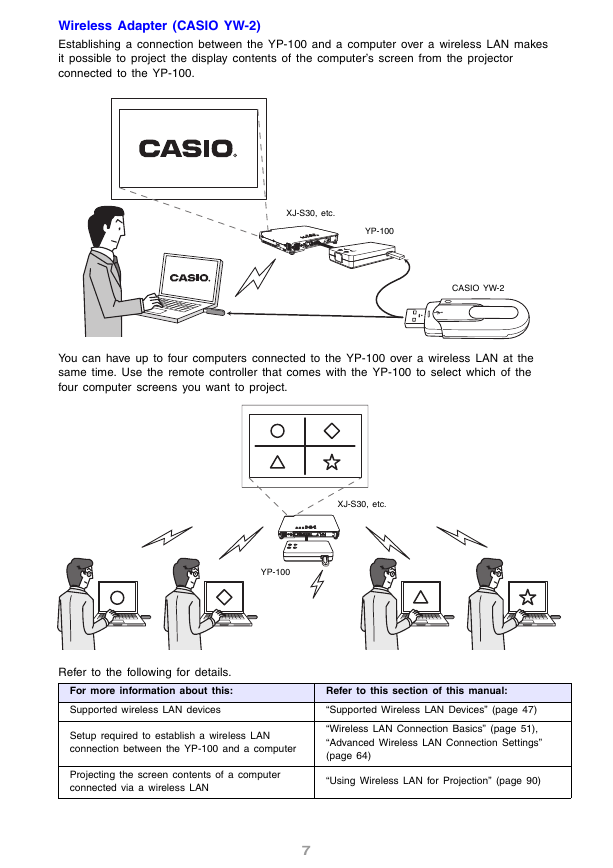
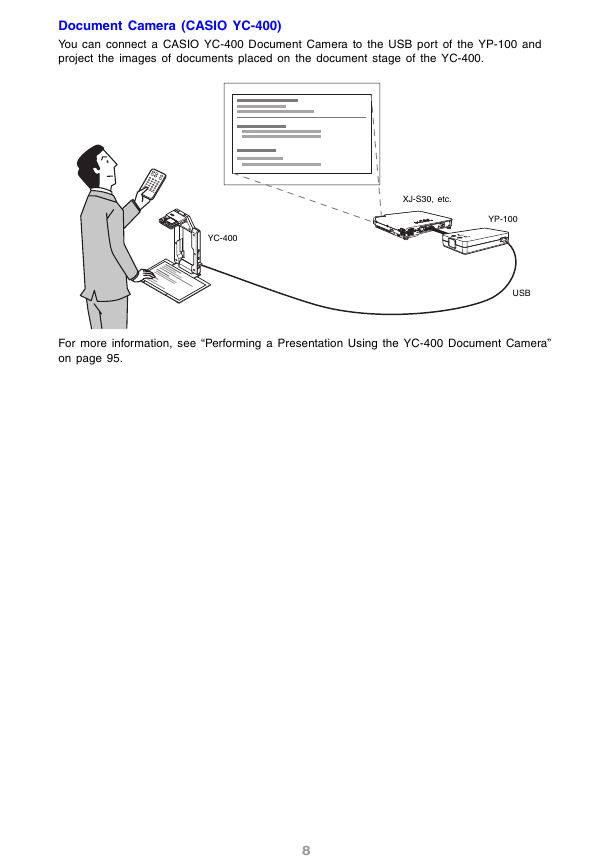
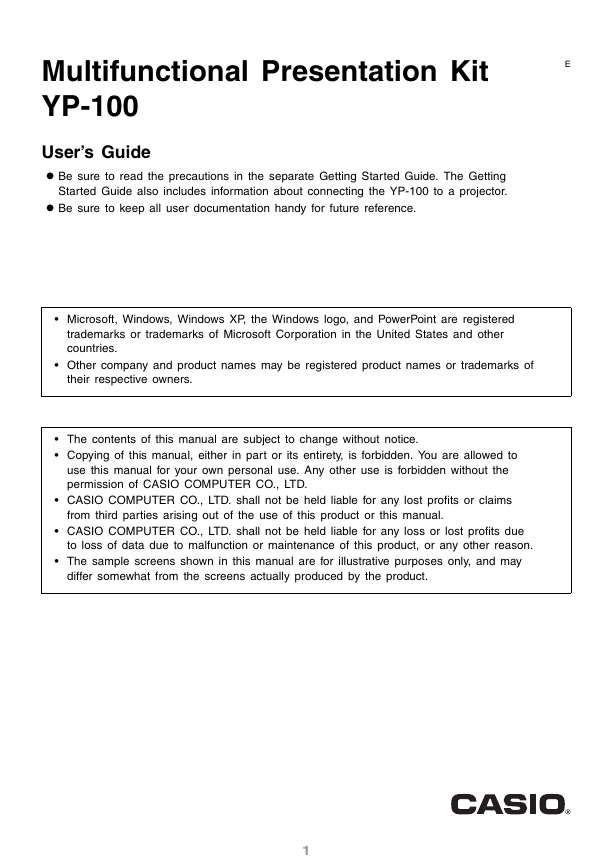
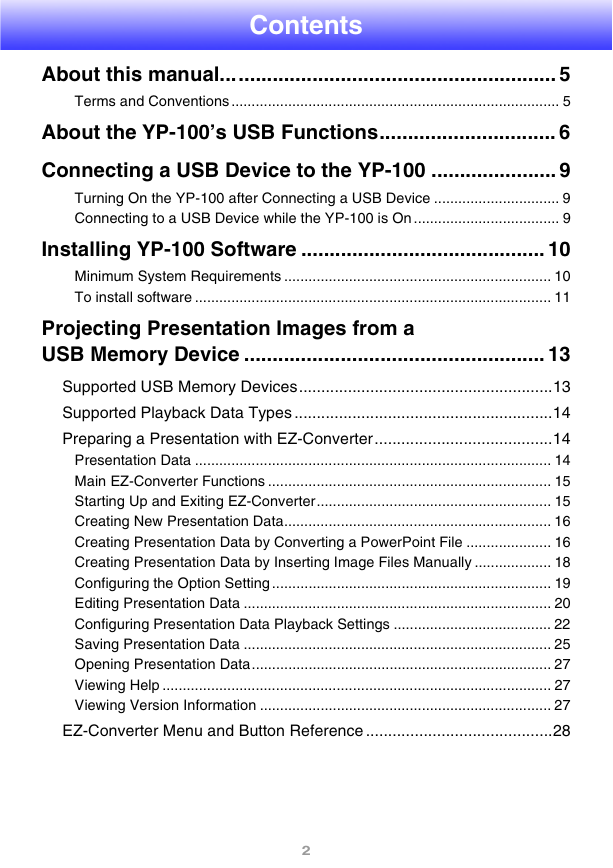
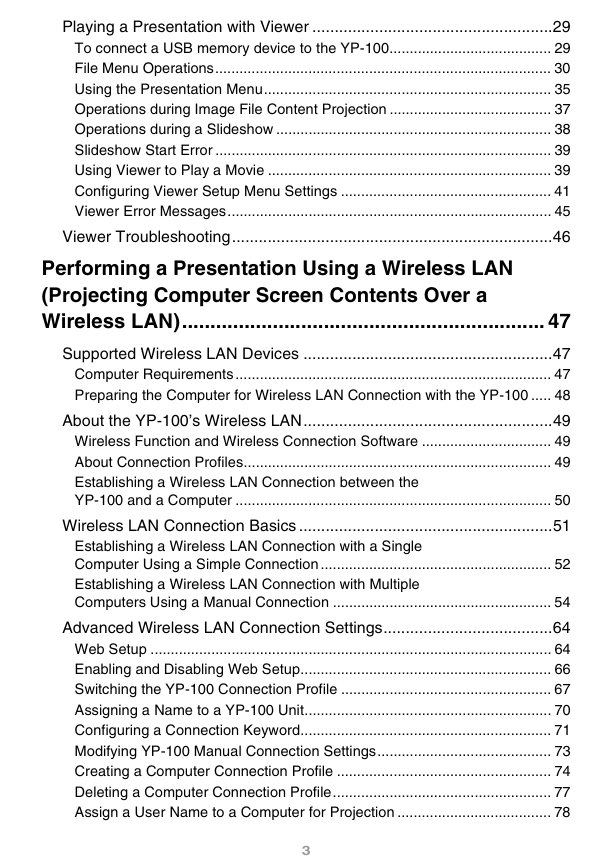
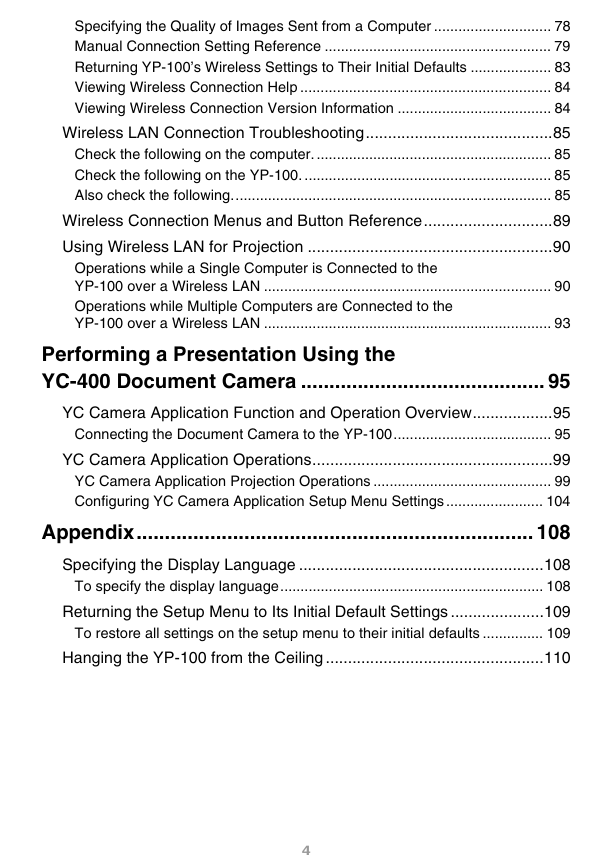

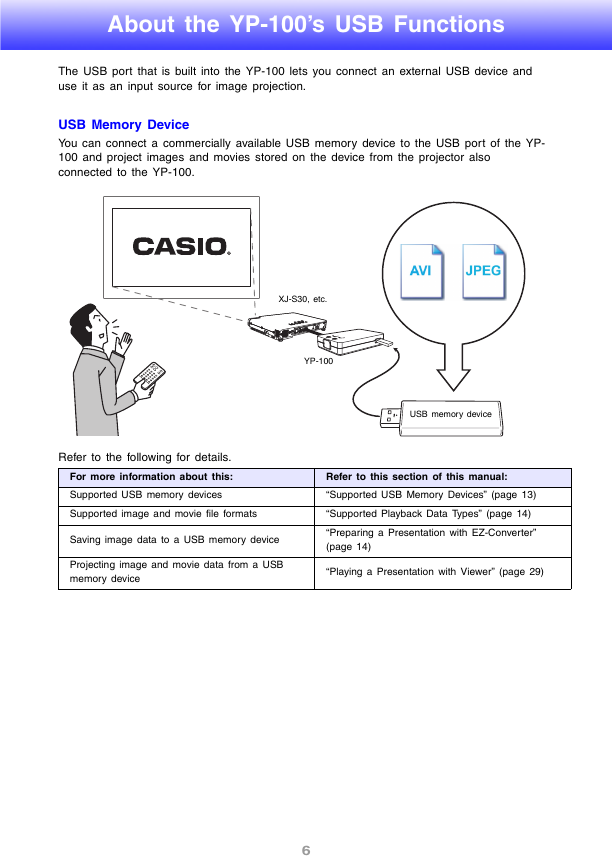
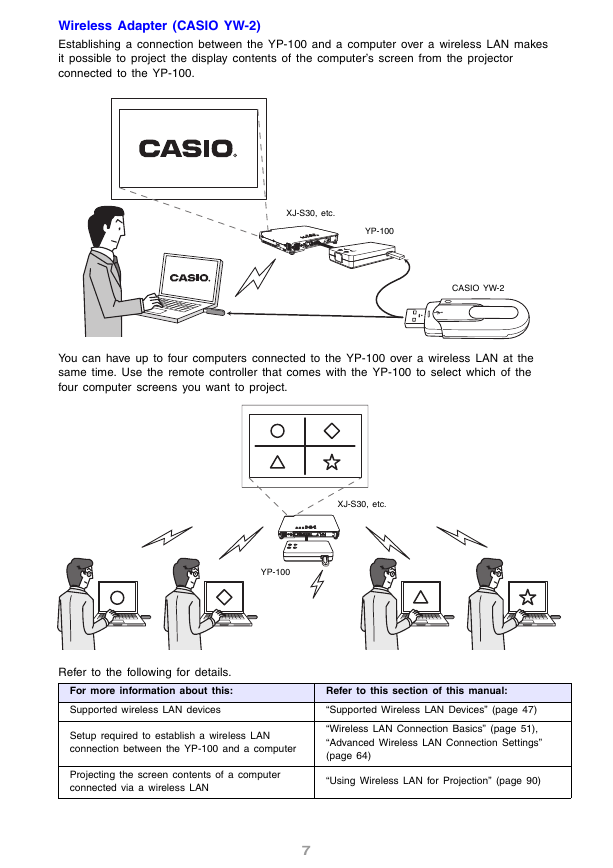
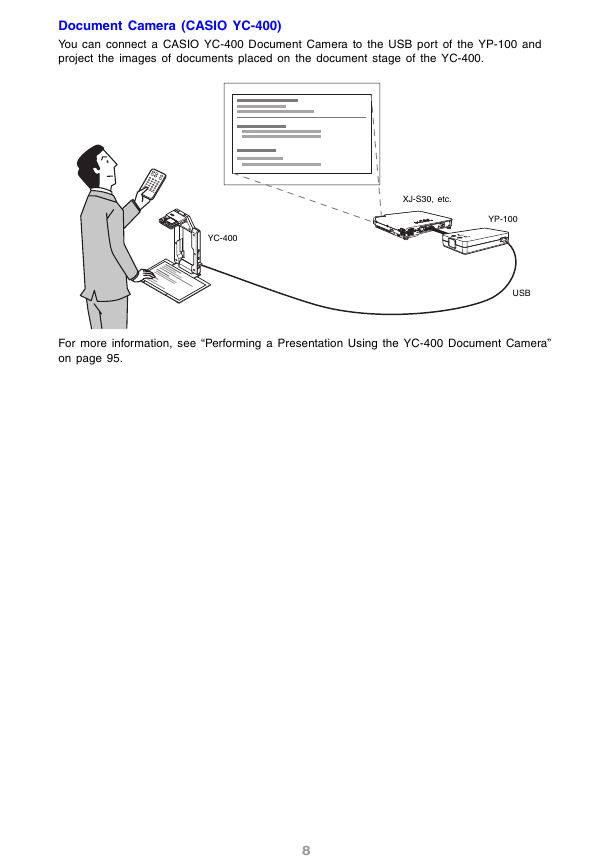
 2023年江西萍乡中考道德与法治真题及答案.doc
2023年江西萍乡中考道德与法治真题及答案.doc 2012年重庆南川中考生物真题及答案.doc
2012年重庆南川中考生物真题及答案.doc 2013年江西师范大学地理学综合及文艺理论基础考研真题.doc
2013年江西师范大学地理学综合及文艺理论基础考研真题.doc 2020年四川甘孜小升初语文真题及答案I卷.doc
2020年四川甘孜小升初语文真题及答案I卷.doc 2020年注册岩土工程师专业基础考试真题及答案.doc
2020年注册岩土工程师专业基础考试真题及答案.doc 2023-2024学年福建省厦门市九年级上学期数学月考试题及答案.doc
2023-2024学年福建省厦门市九年级上学期数学月考试题及答案.doc 2021-2022学年辽宁省沈阳市大东区九年级上学期语文期末试题及答案.doc
2021-2022学年辽宁省沈阳市大东区九年级上学期语文期末试题及答案.doc 2022-2023学年北京东城区初三第一学期物理期末试卷及答案.doc
2022-2023学年北京东城区初三第一学期物理期末试卷及答案.doc 2018上半年江西教师资格初中地理学科知识与教学能力真题及答案.doc
2018上半年江西教师资格初中地理学科知识与教学能力真题及答案.doc 2012年河北国家公务员申论考试真题及答案-省级.doc
2012年河北国家公务员申论考试真题及答案-省级.doc 2020-2021学年江苏省扬州市江都区邵樊片九年级上学期数学第一次质量检测试题及答案.doc
2020-2021学年江苏省扬州市江都区邵樊片九年级上学期数学第一次质量检测试题及答案.doc 2022下半年黑龙江教师资格证中学综合素质真题及答案.doc
2022下半年黑龙江教师资格证中学综合素质真题及答案.doc