SIM7070_SIM7080_SIM7090
Series_GNSS
_Application Note
LPWA Module
SIMCom Wireless Solutions Limited
Building B, SIM Technology Building, No.633, Jinzhong Road
Changning District, Shanghai P.R. China
Tel: 86-21-31575100
support@simcom.com
www.simcom.com
�
SIM7070_SIM7080_SIM7090 Series_GNSS_Application Note_V1.02
SIM7070_SIM7080_SIM7090 Series_GNSS_Application Note
1.02
2020.7.8
Released
Document Title:
Version:
Date:
Status:
GENERAL NOTES
SIMCOM OFFERS THIS INFORMATION AS A SERVICE TO ITS CUSTOMERS, TO SUPPORT
APPLICATION AND ENGINEERING EFFORTS THAT USE THE PRODUCTS DESIGNED BY SIMCOM.
THE INFORMATION PROVIDED IS BASED UPON REQUIREMENTS SPECIFICALLY PROVIDED TO
SIMCOM BY THE CUSTOMERS. SIMCOM HAS NOT UNDERTAKEN ANY INDEPENDENT SEARCH
FOR ADDITIONAL RELEVANT INFORMATION, INCLUDING ANY INFORMATION THAT MAY BE IN THE
CUSTOMER’S POSSESSION. FURTHERMORE, SYSTEM VALIDATION OF THIS PRODUCT
DESIGNED BY SIMCOM WITHIN A LARGER ELECTRONIC SYSTEM REMAINS THE RESPONSIBILITY
OF THE CUSTOMER OR THE CUSTOMER’S SYSTEM INTEGRATOR. ALL SPECIFICATIONS
SUPPLIED HEREIN ARE SUBJECT TO CHANGE.
COPYRIGHT
THIS DOCUMENT CONTAINS PROPRIETARY TECHNICAL INFORMATION WHICH IS THE PROPERTY
OF SIMCOM WIRELESS SOLUTIONS LIMITED COPYING, TO OTHERS AND USING THIS DOCUMENT,
ARE FORBIDDEN WITHOUT EXPRESS AUTHORITY BY SIMCOM. OFFENDERS ARE LIABLE TO THE
PAYMENT OF INDEMNIFICATIONS. ALL RIGHTS RESERVED BY SIMCOM IN THE PROPRIETARY
TECHNICAL INFORMATION ,INCLUDING BUT NOT LIMITED TO REGISTRATION GRANTING OF A
PATENT , A UTILITY MODEL OR DESIGN. ALL SPECIFICATION SUPPLIED HEREIN ARE SUBJECT TO
CHANGE WITHOUT NOTICE AT ANY TIME.
SIMCom Wireless Solutions Limited
Building B, SIM Technology Building, No.633 Jinzhong Road, Changning District, Shanghai P.R. China
Tel: +86 21 31575100
Email: simcom@simcom.com
For more information, please visit:
https://www.simcom.com/download/list-863-en.html
For technical support, or to report documentation errors, please visit:
https://www.simcom.com/ask/ or email to: support@simcom.com
Copyright © 2020 SIMCom Wireless Solutions Limited All Rights Reserved.
www.simcom.com
2 / 15
�
SIM7070_SIM7080_SIM7090 Series_GNSS_Application Note_V1.02
About Document
Version History
Version Date
V1.00
V1.01
V1.02
2019.10.31
2019.11.07
2020.7.8
Owner
Dong.Liu
Dong.liu
Wenjie.Lai
What is new
First Release
Add Chapter 4.1.6 XTRA function mode
All
Scope
This document applies to the following products
Type
CAT-M/NB
Name
SIM7080G
SIM7070G/SIM7070E CAT-M/NB/GPRS
SIM7070G-NG
SIM7090G
NB/GPRS
CAT-M/NB
Size(mm)
17.6*15.7 *2.3
24*24*2.4
24*24*2.4
14.8*12.8*2.0
Comments
N/A
N/A
N/A
N/A
www.simcom.com
3 / 15
�
SIM7070_SIM7080_SIM7090 Series_GNSS_Application Note_V1.02
Contents
About Document.................................................................................................................................. 3
Version History.........................................................................................................................................................3
Scope........................................................................................................................................................................ 3
Contents................................................................................................................................................. 4
Introduction.................................................................................................................................... 5
1
Purpose of the document...........................................................................................................................5
1.1
Related documents.....................................................................................................................................5
1.2
Conventions and abbreviations................................................................................................................ 5
1.3
2 GNSS Introduction........................................................................................................................6
GNSS............................................................................................................................................................ 6
Start-up type.................................................................................................................................................6
Cold Start..........................................................................................................................................6
2.2.1
2.2.2 Warm Start....................................................................................................................................... 7
Hot Start............................................................................................................................................7
2.2.3
XTRA.............................................................................................................................................................7
3 AT Commands for GNSS.............................................................................................................8
4 GNSS Examples............................................................................................................................ 9
From AP Side...............................................................................................................................................9
Turn on GNSS and get location information once.....................................................................9
Configure GNSS output NMEA data to USB’s NMEA port...................................................... 9
Configure GNSS output NMEA data to UART3 port...............................................................10
Auto report GNSS information every 1s....................................................................................11
Configure the GNSS fix mode.................................................................................................... 11
Configure GNSS NMEA type......................................................................................................12
XTRA function mode.................................................................................................................... 13
From Modem Side.................................................................................................................................... 14
Open GNSS function....................................................................................................................14
XTRA function mode.................................................................................................................... 14
4.1.1
4.1.2
4.1.3
4.1.4
4.1.5
4.1.6
4.1.7
4.2.1
4.2.2
4.2
2.1
2.2
2.3
4.1
www.simcom.com
4 / 15
�
SIM7070_SIM7080_SIM7090 Series_GNSS_Application Note_V1.02
1 Introduction
1.1Purpose of the document
Based on module AT command manual, this document will introduce GNSS application process.
Developers could understand and develop application quickly and efficiently based on this document.
1.2Related documents
[1] SIM7070_SIM7080_SIM7090 Series_AT Command Manual
1.3Conventions and abbreviations
In this document, the GSM engines are referred to as following term:
ME (Mobile Equipment);
MS (Mobile Station);
TA (Terminal Adapter);
DCE (Data Communication Equipment) or facsimile DCE (FAX modem, FAX board);
In application, controlling device controls the GSM engine by sending AT Command via its serial interface.
The controlling device at the other end of the serial line is referred to as following term:
TE (Terminal Equipment);
DTE (Data Terminal Equipment) or plainly "the application" which is running on an embedded system;
www.simcom.com
5 / 15
�
SIM7070_SIM7080_SIM7090 Series_GNSS_Application Note_V1.02
2 GNSS Introduction
2.1GNSS
The full name of GNSS is the Global Navigation Satellite System, which refers to all satellite navigation
systems, including global, regional and enhanced, such as GPS in the United States, Glonass in Russia,
Galileo in Europe, and China. Beidou satellite navigation system, and related augmentation systems, such
as WAAS (Wide Area Augmentation System) in the United States, EGNOS (European Geostationary
Navigation Overlay System) in Europe, and MSAS (Multifunctional Transportation Satellite Augmentation
System) in Japan, etc. Other satellite navigation systems to be built and later. The international GNSS
system is a complex system with multiple systems, multiple layers and multiple modes.
2.2Start-up type
There are three types of GNSS start-up: cold start, warm start, and hot start.
2.2.1 Cold Start
Cold start refers to the process of starting GNSS in an unfamiliar environment until the GNSS contacts the
surrounding satellites and calculates the coordinates.
The following conditions are cold start:
1. When using for the first time;
2. When the battery is exhausted and the ephemeris information is lost;
3. Move the receiver to a distance of more than 1000 kilometers in the shutdown state.
That is to say, the cold start is a mandatory start by hardware. The GNSS clears all historical information.
The GNSS receiver loses satellite parameters, or the existing parameters are too different from the actual
received satellite parameters, which causes the navigator to not work. Re-acquiring the coordinate data
provided by the satellite will take a long time because there is no previous information.
www.simcom.com
6 / 15
�
SIM7070_SIM7080_SIM7090 Series_GNSS_Application Note_V1.02
2.2.2 Warm Start
Warm start refers to the start of more than 2 hours from the last positioning time. The search time of the star
search is between cold start and hot start. GNSS saves the position, almanac and UTC time of the last
calculated satellite, but the ephemeris has changed due to the long shutdown time. The saved content is
not the data of the current visible satellite. The previous satellite cannot be received and needs to be
searched for supplement Location information, so the time to search for stars is longer than hot start, and
shorter than cold start.
2.2.3 Hot Start
Hot start means that there is no too much movement to start the GNSS in the place where it was last shut
down, but the time from the last positioning must be less than 2 hours. The GNSS saves its last calculated
position of the visible satellite, almanac (almanac) and UTC time, After restarting, the GNSS obtains and
calculates the latest position of the current satellite based on the saved content. In other words, through
software, after some preparatory work such as saving and closing before starting, start.
2.3XTRA
XTRA (eXTended Receiver Assistance) is a GPS enhancement function provided by Qualcomm, similar to
the AGPS function,
Before GPS finds satellites, use the network to download ephemeris data, and then use the data to quickly
find available satellites, thereby increasing the speed of searching for stars.
XTRA function settings:
For the setting of XTRA and AGPS, NV4627, 4628 and 4631 correspond to the function switch of XTRA, the
setting of download interval and the switch when downloading.
XTRA can predict ephemeris and almanac within 7 days. The information predicted by XTRA is very
accurate within 24 hours, but its effectiveness decreases over time.
Users can update or download the latest XTRA data through the Internet.
Qualcomm provides a free download from the server.
The XTRA file size is very small (about
performance (TTFF, etc.) is close to AGPS, but better than standalone.
tens of KB, which saves more data than AGPS) and the
www.simcom.com
7 / 15
�
SIM7070_SIM7080_SIM7090 Series_GNSS_Application Note_V1.02
3 AT Commands for GNSS
Command
AT+CGNSPWR
AT+CGNSINF
AT+CGNSCOLD
AT+CGNSWARM
AT+CGNSHOT
AT+CGNSMOD
AT+CGNSXTRA
AT+CGNSCPY
AT+SGNSCFG
AT+SGNSCMD
Description
GNSS Power Control
GNSS Navigation Information Parsed From NMEA Sentences
GNSS Cold Start
GNSS Warm Start
GNSS Hot Start
GNSS Work Mode Set
GNSS XTRA Function Open
GNSS XTRA File Copy
GNSS NMEA Out Configure
GNSS NMEA Data Output to AT Port
For detail information, please refer to “SIM7070_SIM7080_SIM7090 Series_AT Command Manual“.
www.simcom.com
8 / 15
�
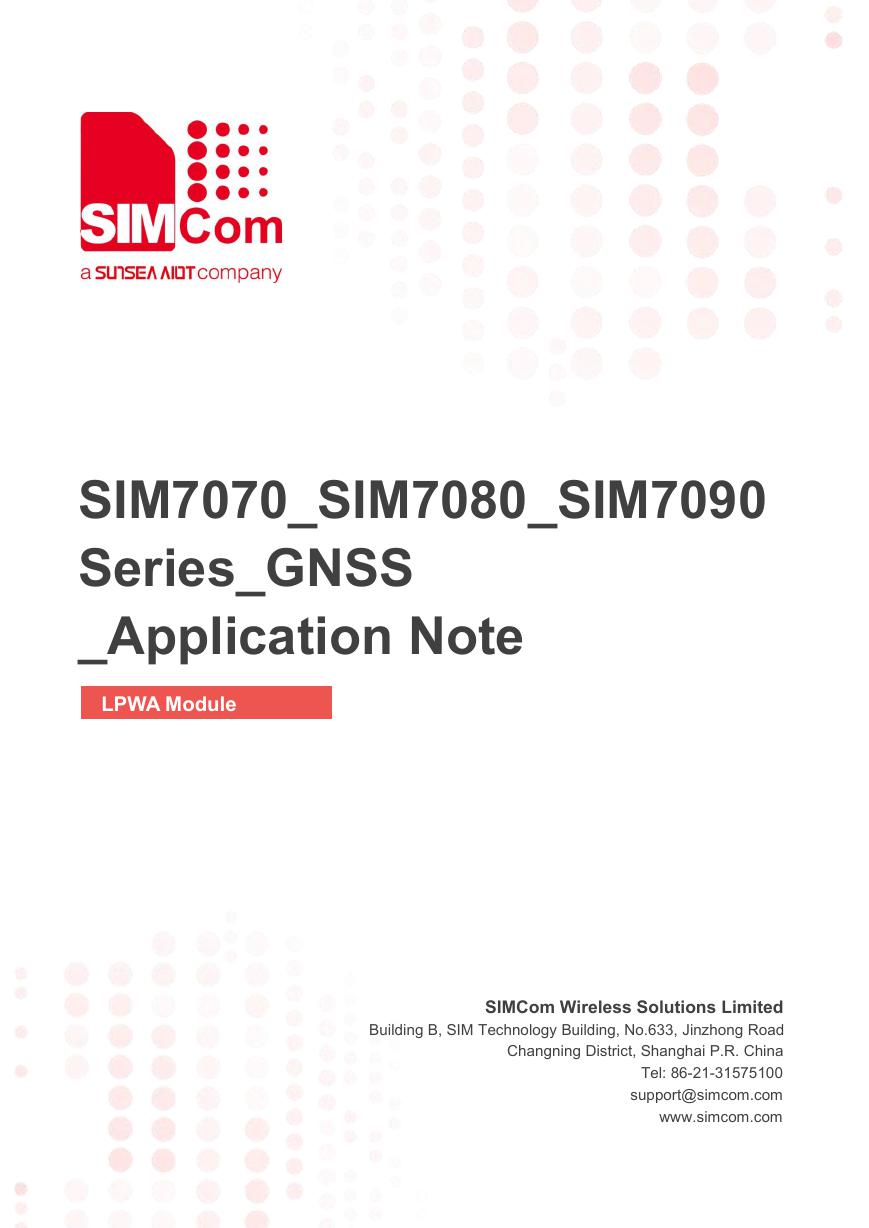
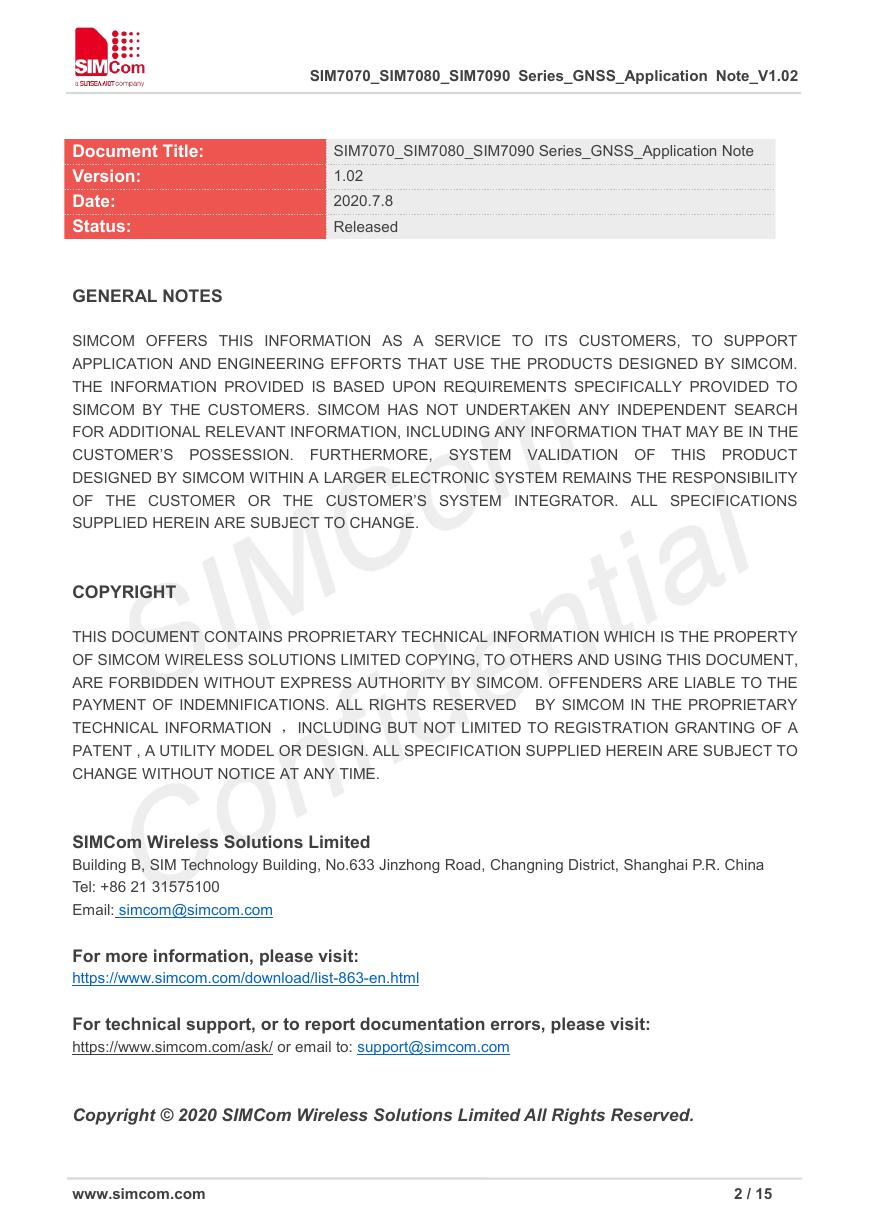

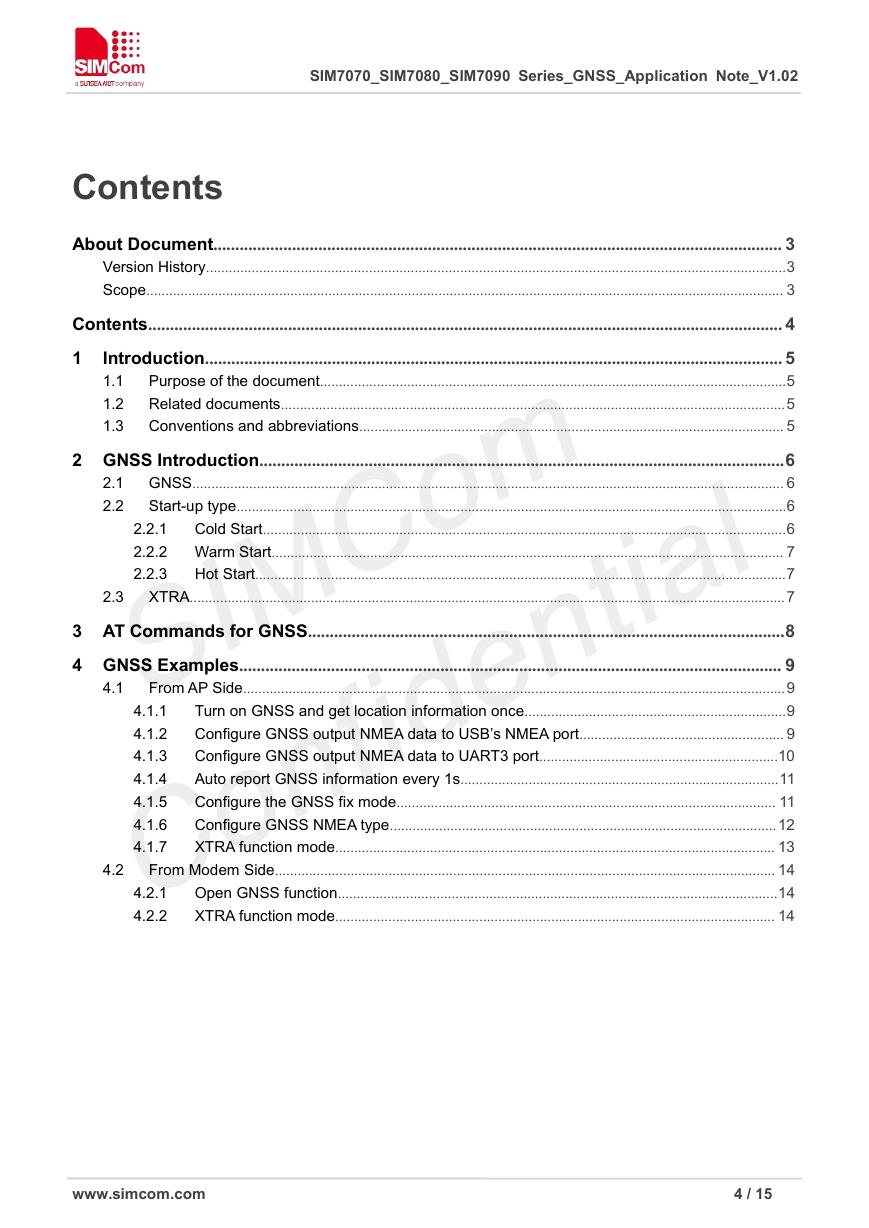
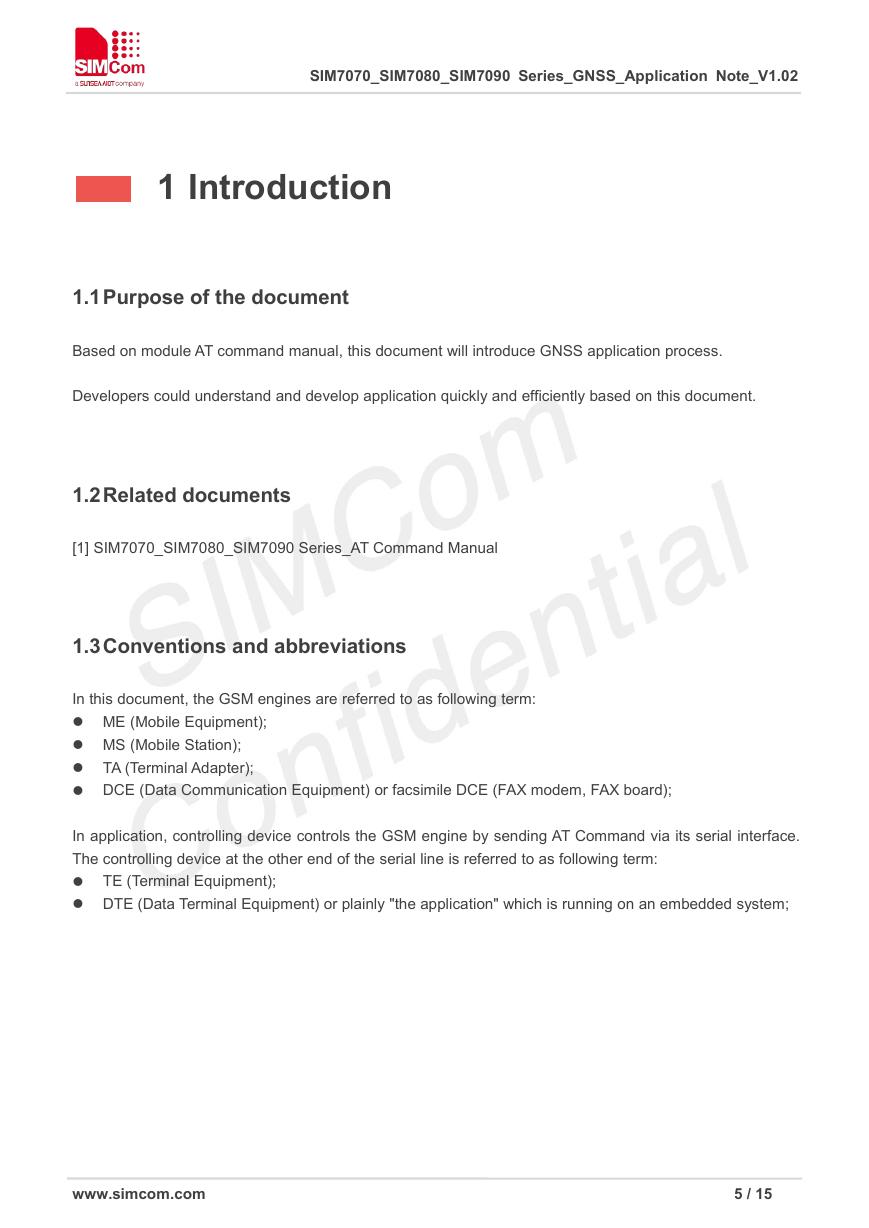
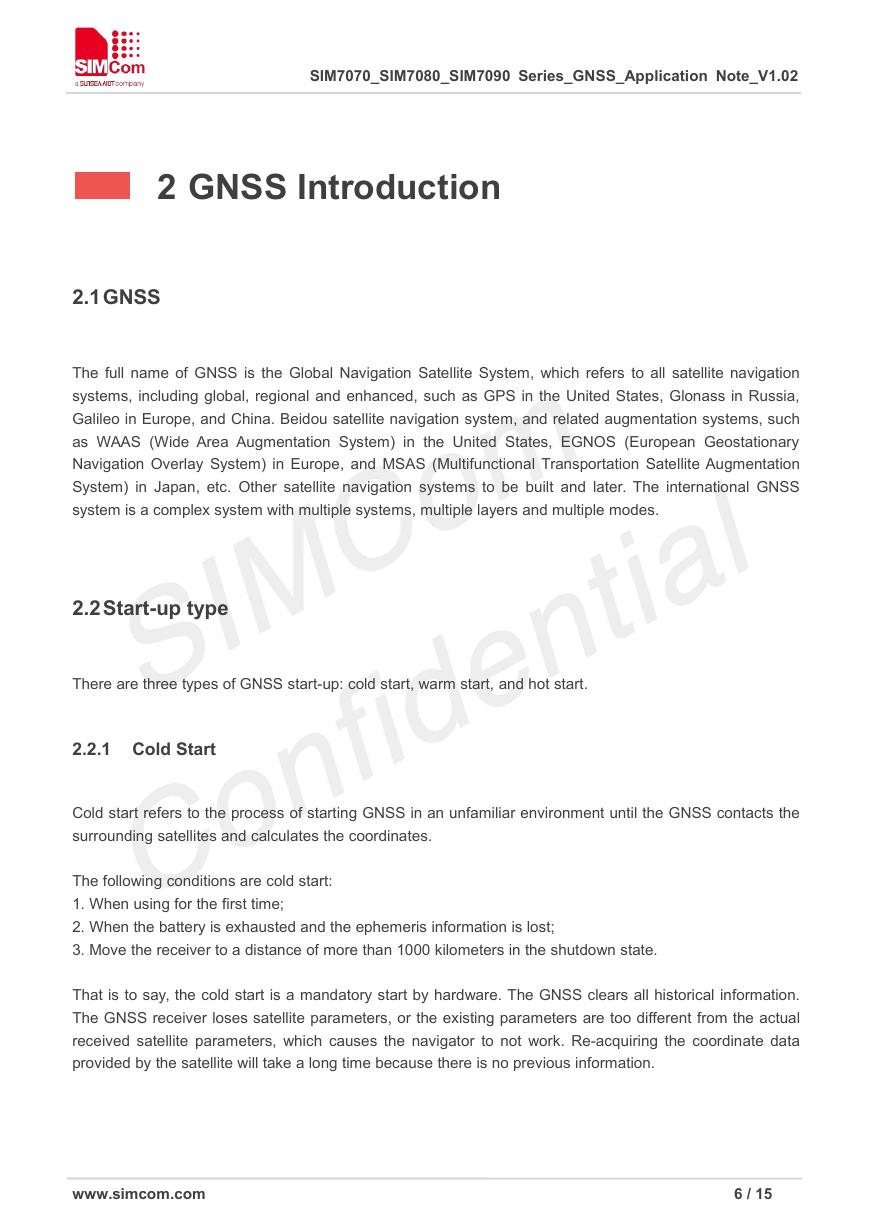
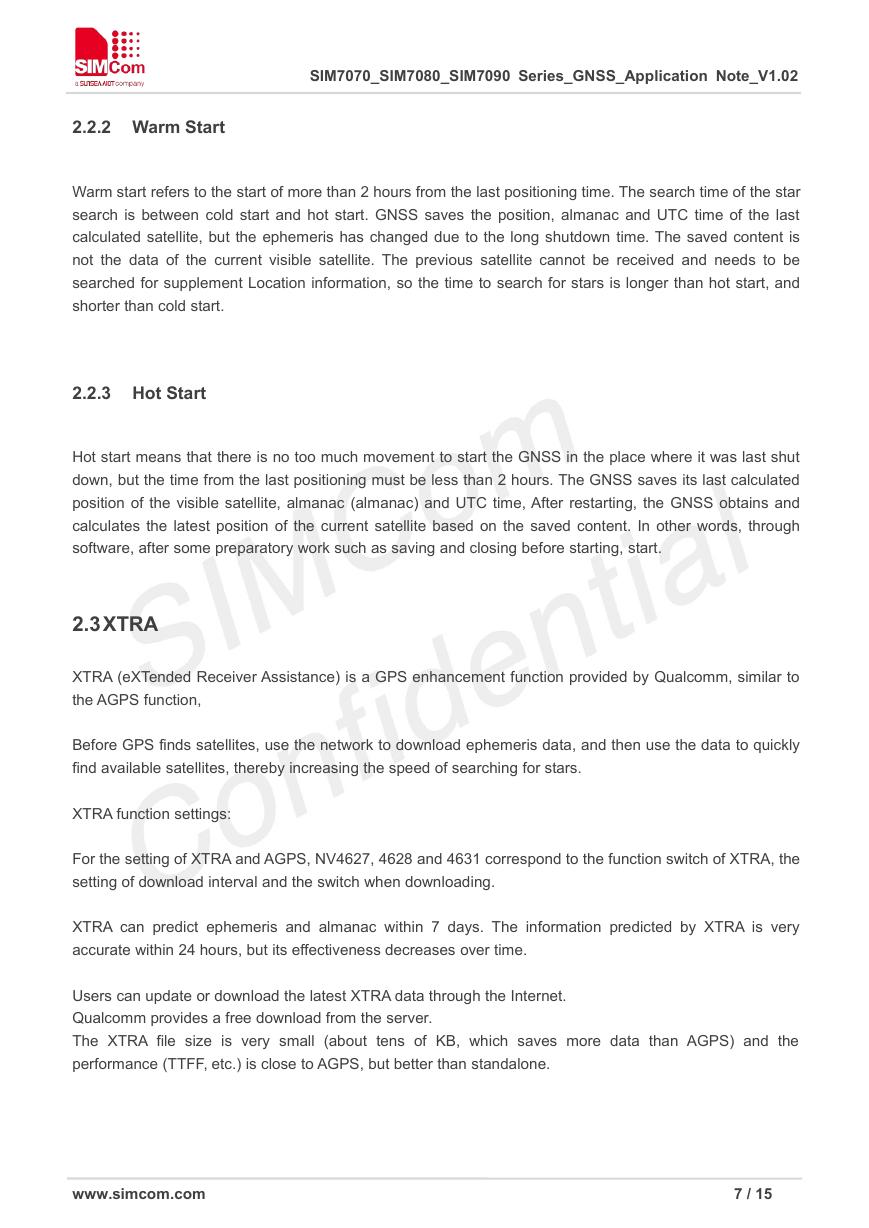
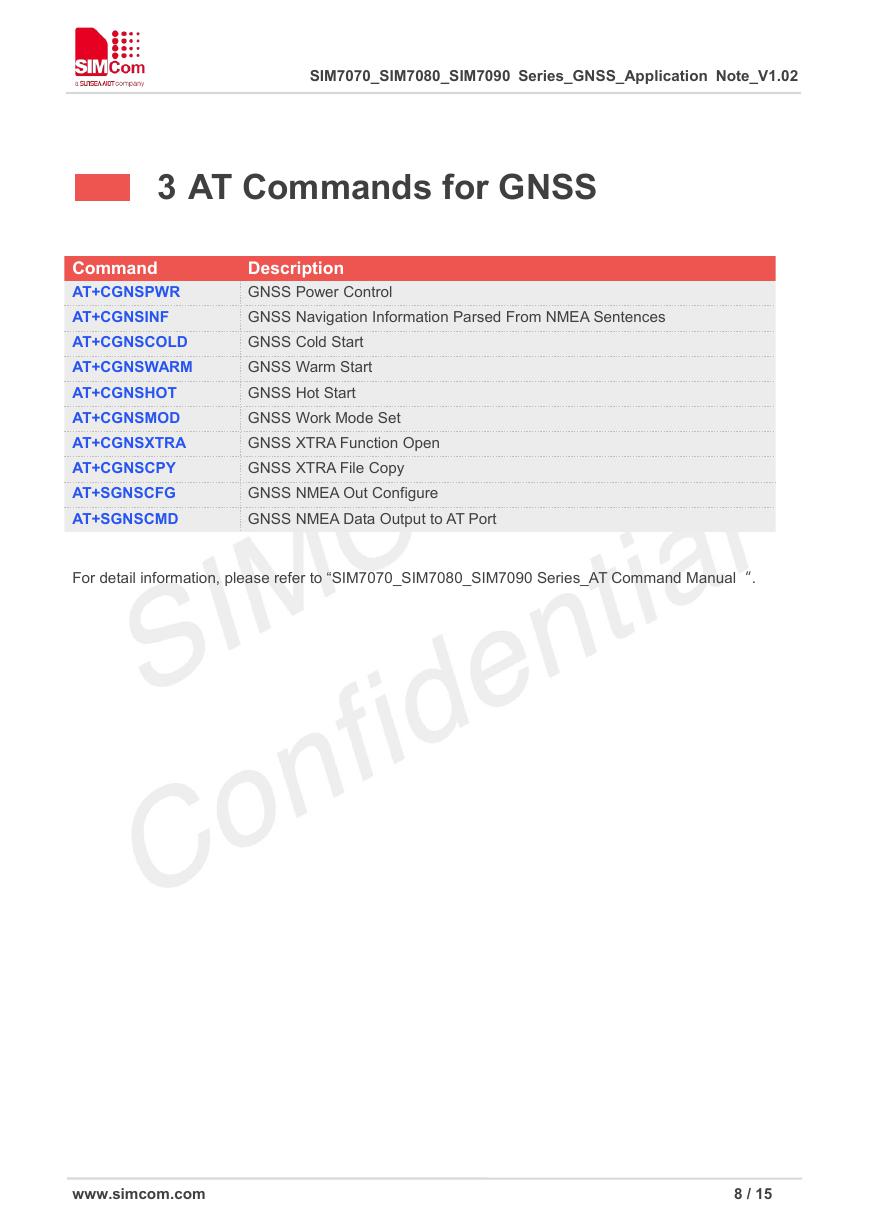
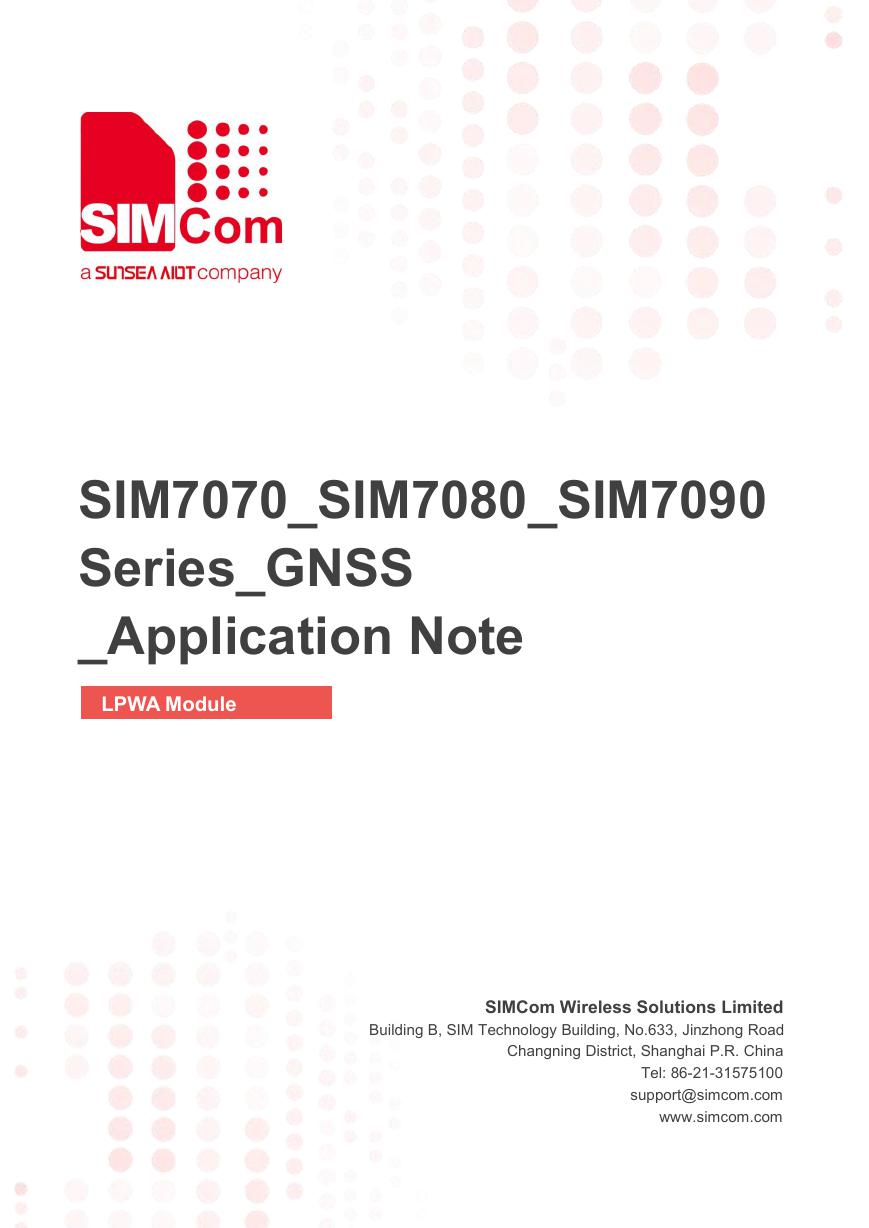
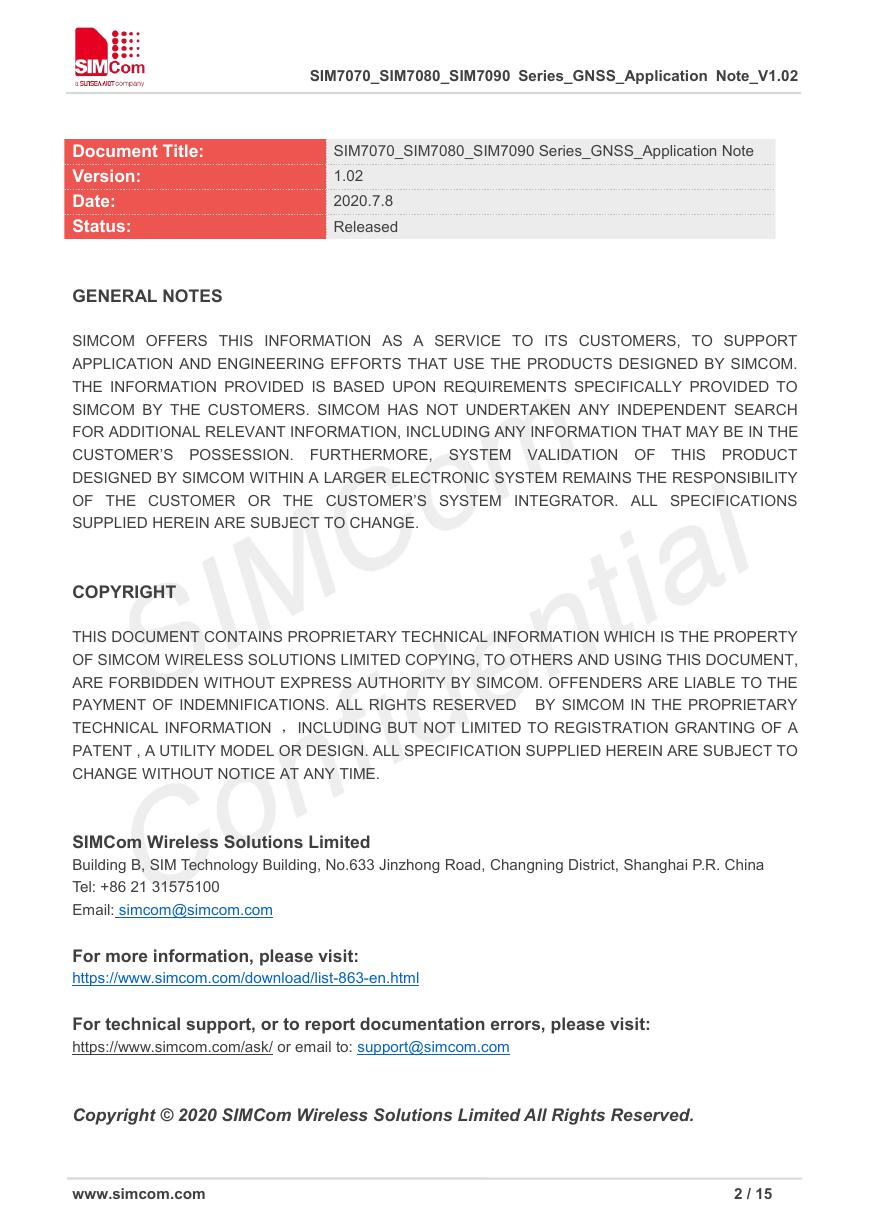

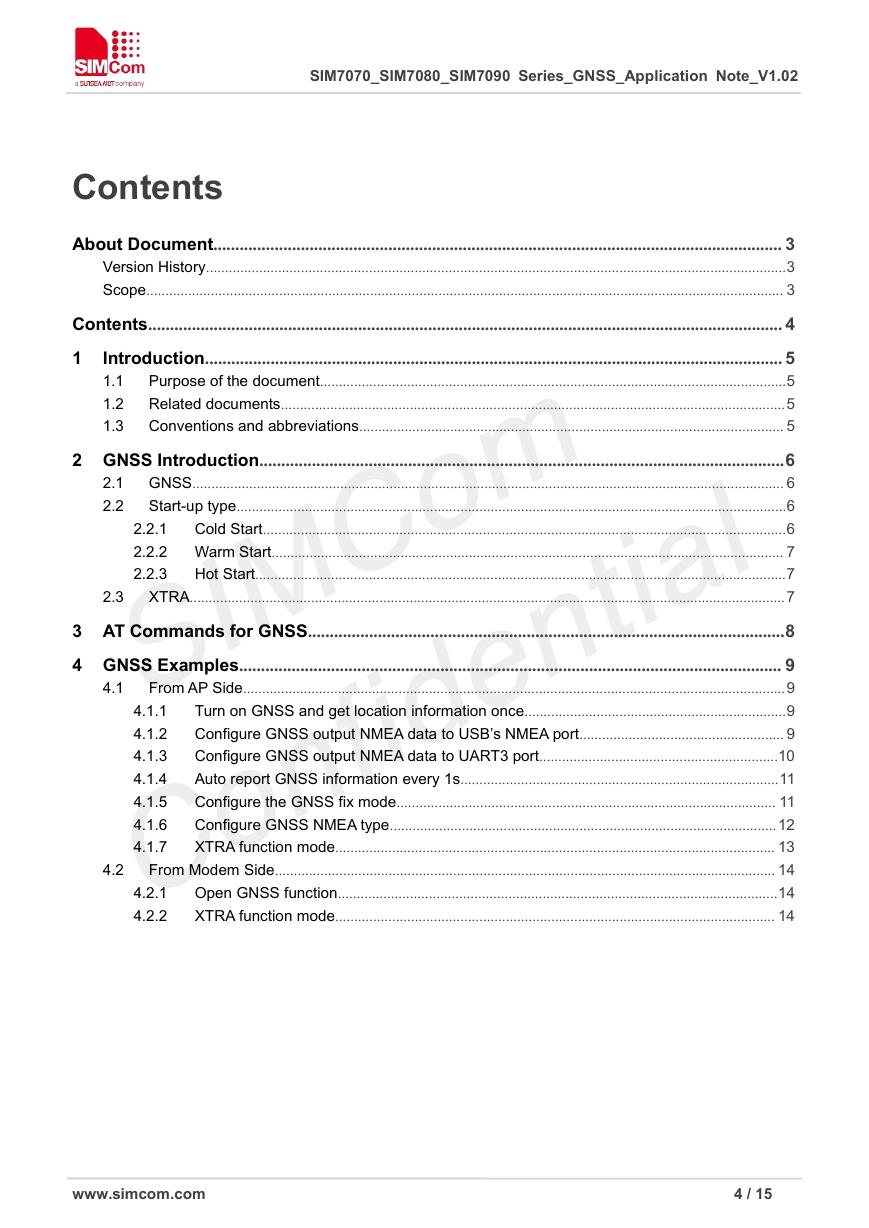
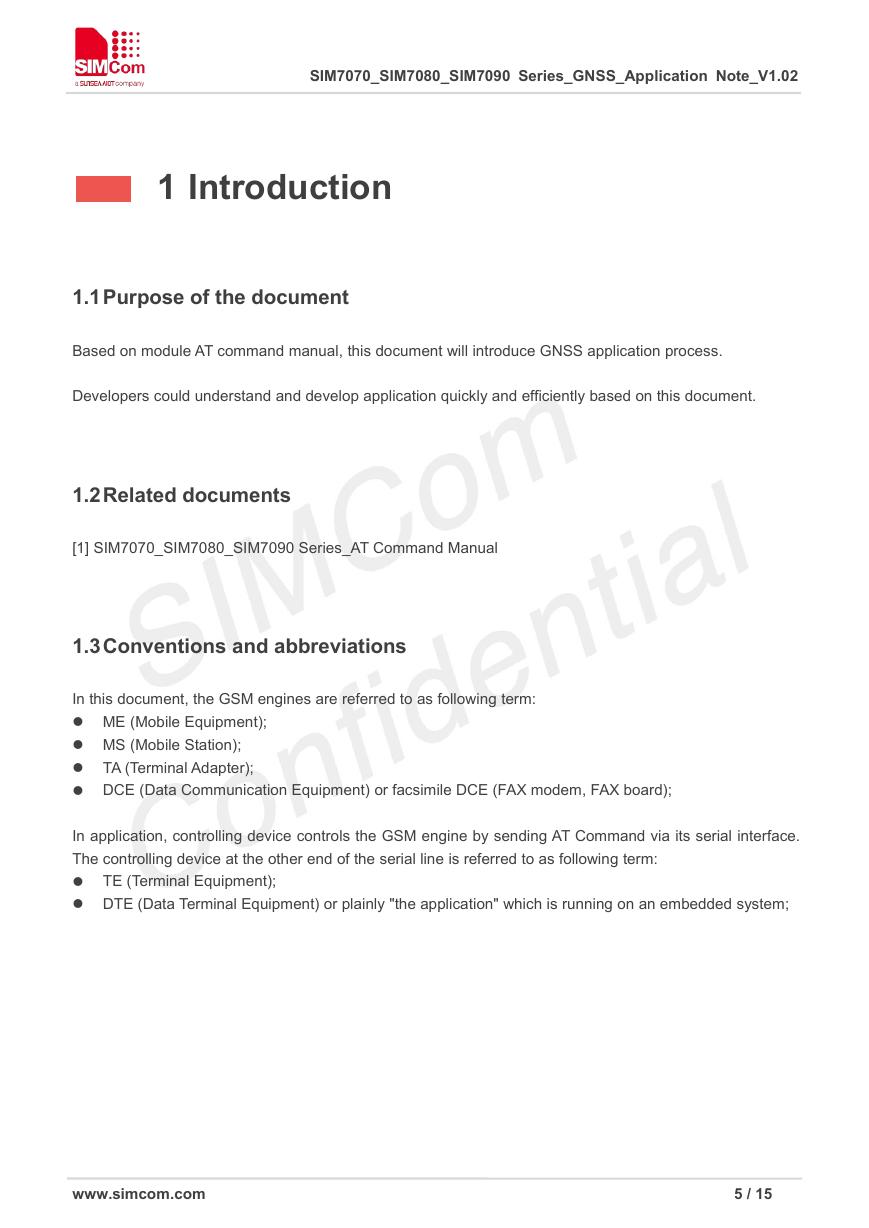
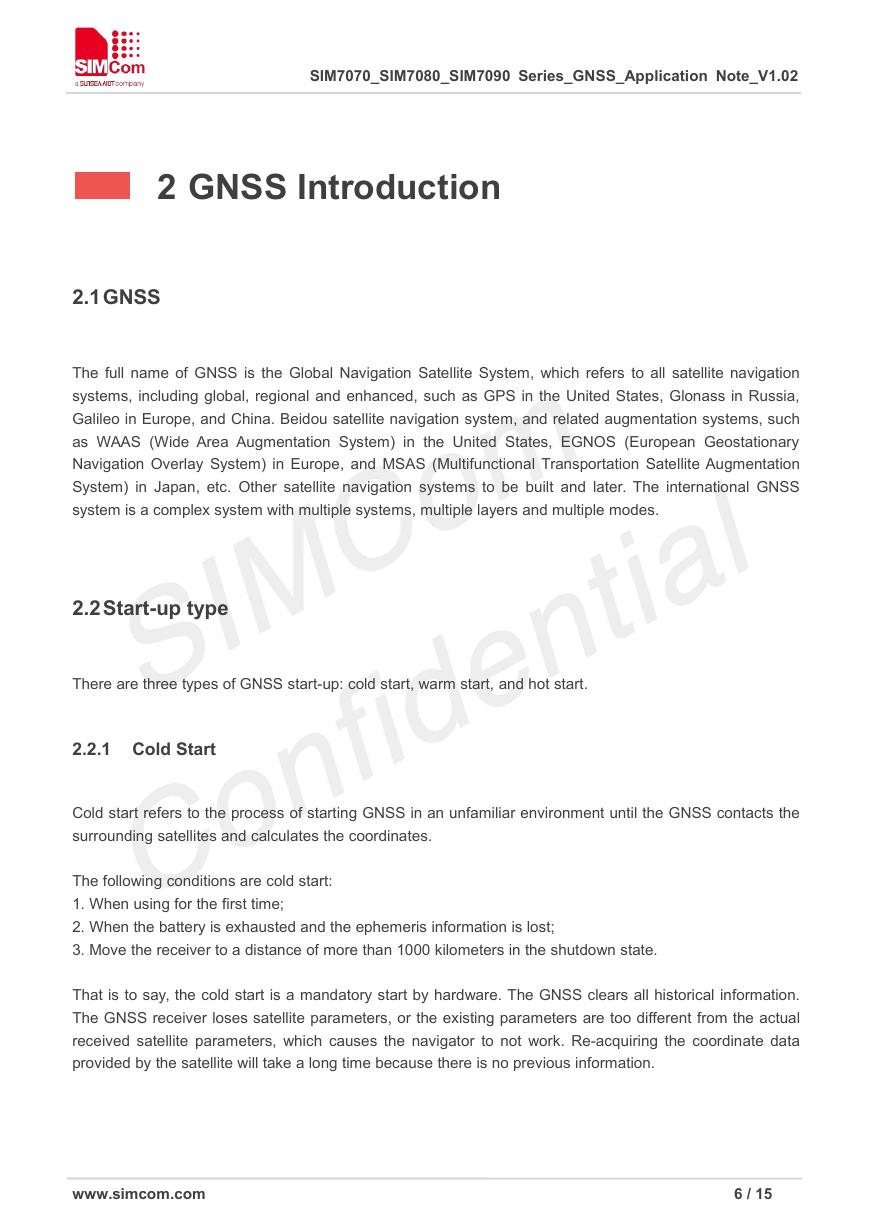
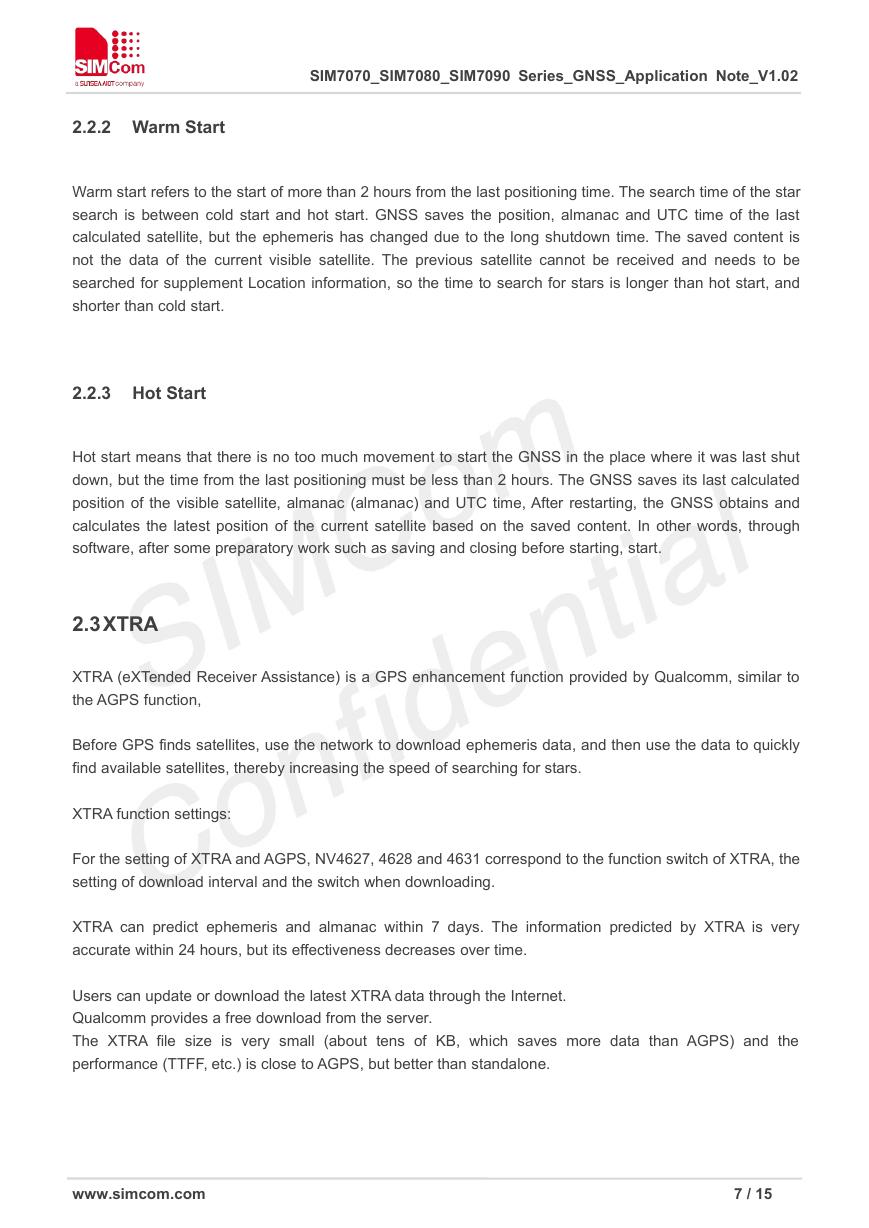
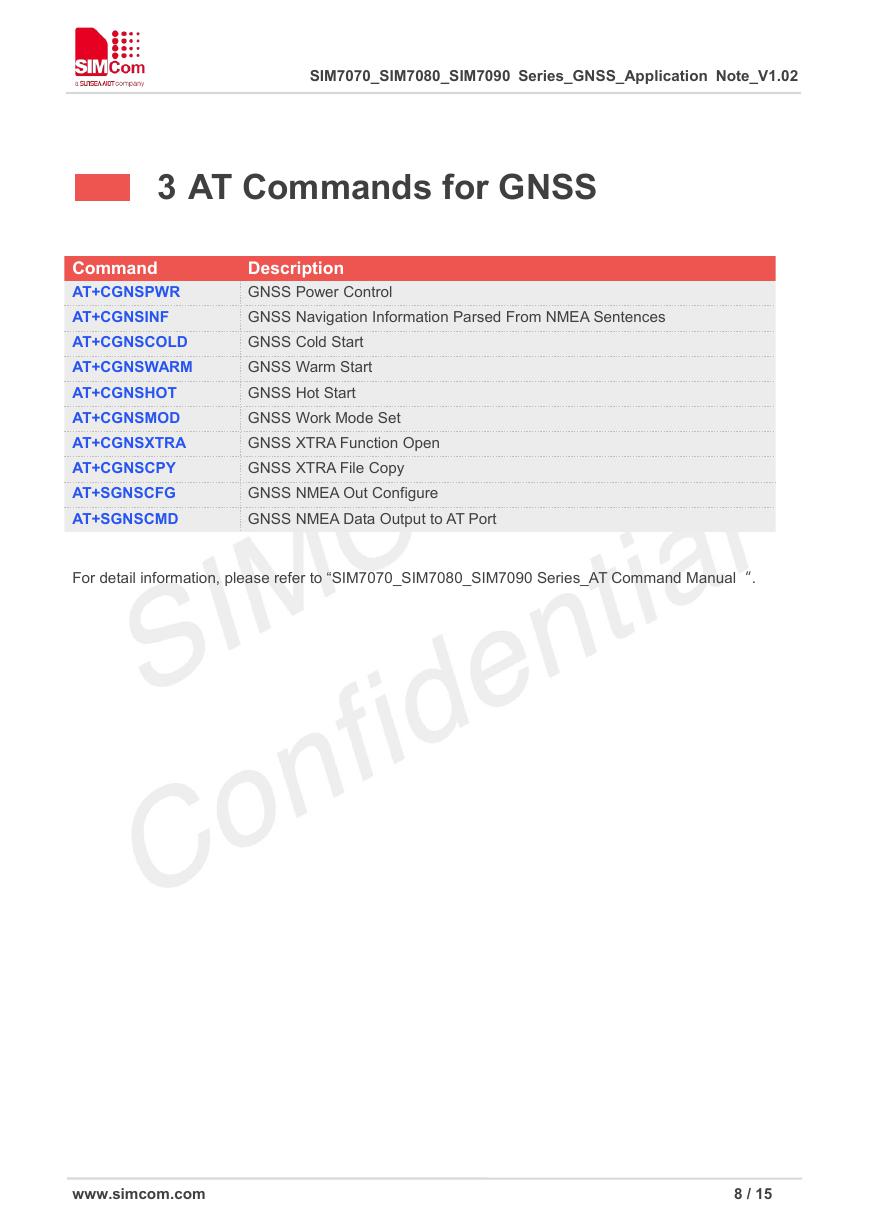
 V2版本原理图(Capacitive-Fingerprint-Reader-Schematic_V2).pdf
V2版本原理图(Capacitive-Fingerprint-Reader-Schematic_V2).pdf 摄像头工作原理.doc
摄像头工作原理.doc VL53L0X简要说明(En.FLVL53L00216).pdf
VL53L0X简要说明(En.FLVL53L00216).pdf 原理图(DVK720-Schematic).pdf
原理图(DVK720-Schematic).pdf 原理图(Pico-Clock-Green-Schdoc).pdf
原理图(Pico-Clock-Green-Schdoc).pdf 原理图(RS485-CAN-HAT-B-schematic).pdf
原理图(RS485-CAN-HAT-B-schematic).pdf File:SIM7500_SIM7600_SIM7800 Series_SSL_Application Note_V2.00.pdf
File:SIM7500_SIM7600_SIM7800 Series_SSL_Application Note_V2.00.pdf ADS1263(Ads1262).pdf
ADS1263(Ads1262).pdf 原理图(Open429Z-D-Schematic).pdf
原理图(Open429Z-D-Schematic).pdf 用户手册(Capacitive_Fingerprint_Reader_User_Manual_CN).pdf
用户手册(Capacitive_Fingerprint_Reader_User_Manual_CN).pdf CY7C68013A(英文版)(CY7C68013A).pdf
CY7C68013A(英文版)(CY7C68013A).pdf TechnicalReference_Dem.pdf
TechnicalReference_Dem.pdf