DIGITAL VIDEO CAMCORDER
Instruction Manual
CAMESCOPE ET LECTEUR VIDEO NUMÉRIQUES
Mode d’emploi
VIDEOCÁMARA Y GRABADORA DIGITAL
Manual de Instrucciones
PUB. DIM-388
ENGLISH
E
FRANÇAIS
F
ESPAÑOL
Es
Mini
Digital
igital
Video
ideo
Cassette
A (NTSC)
This instruction book explains the use of the Complete Kit (XL1S plus the color viewfinder and 16× 1S2zoom lens) and the Body
Kit (XL1S alone). Please note the illustration and descriptions in this book refer to the Complete Kit.
The Body kit is available only in the U.S.A.
Ce mode d’emploi vous explique comment utiliser le kit complet (XL1S plus viseur couleur et objectif zoom 16× 1S2) et le kit de
boîtier (XL1S seulement). Veuillez noter que les illustrations et les descriptions de ce manuel représentent le kit complet.
Le kit de boîtier n’est disponible qu’aux Etats-Unis.
Este manual de instrucciones explica el uso del Equipo Completo (XL1S más el visor en color y el objetivo zoom IS2de 16×) y
del Body Kit (sólo la XL1S). Tenga a bien tener presente que las ilustraciones y las descripciones de este manual se refieren al
Equipo Completo.
Unicamente en el “equipo completo”
P
U
B
.
I
D
M
-
3
8
8
�
Important Usage Instructions
E
n
o
i
t
c
u
d
o
r
t
n
I
WARNING:
TO REDUCE THE RISK OF FIRE OR ELECTRIC SHOCK, DO NOT EXPOSE THIS PRODUCT TO RAIN
OR MOISTURE.
WARNING:
TO REDUCE THE RISK OF ELECTRIC SHOCK AND TO REDUCE ANNOYING INTERFERENCE, USE
THE RECOMMENDED ACCESSORIES ONLY.
COPYRIGHT WARNING:
Unauthorized recording of copyrighted materials may infringe on the rights of copyright owners and
be contrary to copyright laws.
Digital Video Camcorder, XL1SA Systems.
This device complies with Part 15 of the FCC Rules. Operation is subject to the following two conditions: (1) This
device may not cause harmful interference, and (2) this device must accept any interference received, including
interference that may cause undesired operation.
Note: This equipment has been tested and found to comply with the limits for class B digital device, pursuant to Part
15 of the FCC Rules. These limits are designed to provide reasonable protection against harmful interference in a
residential installation. This equipment generates, uses and can radiate radio frequency energy and, if not installed
and use in accordance with the instructions, may cause harmful interference to radio communications. However, there
is no guarantee that interference will not occur in a particular installation. If this equipment does cause harmful
interference to radio or television reception, which can be determined by turning the equipment off and on, the user is
encouraged to try to correct the interference by one or more of the following measures:
• Reorient or relocate the receiving antenna.
• Increase the separation between the equipment and receiver.
• Connect the equipment into an outlet on a circuit different from that to which the receiver is connected.
• Consult the dealer or an experienced radio/TV technician for help.
Use of shielded cable is required to comply with class B limits in Subpart B of Part 15 of FCC Rules.
Do not make any changes or modifications to the equipment unless otherwise specified in the manual.
If such changes or modifications should be made, you could be required to stop operation of the equipment.
Canon U.S.A. Inc.
One Canon Plaza, Lake Success, NY 11042, U.S.A.
Tel No. (516)328-5600
CAUTION:
TO PREVENT ELECTRIC SHOCK, MATCH WIDE BLADE OF PLUG TO WIDE SLOT, FULLY INSERT.
Important Warning
CAUTION
RISK OF ELECTRIC SHOCK
DO NOT OPEN
CAUTION:
TO REDUCE THE RISK OF ELECTRIC SHOCK, DO
NOT REMOVE COVER (OR BACK). NO USER-
SERVICEABLE PARTS INSIDE. REFER SERVICING
TO QUALIFIED SERVICE PERSONNEL.
2
The lightning flash with arrowhead symbol, within an
equilateral triangle, is intended to alert the user to
the presence of uninsulated “dangerous voltage”
within the product’s enclosure, that may be of
sufficient magnitude to constitute a risk of electric
shock to persons.
The exclamation point, within an equilateral triangle,
is intended to alert the user to the presence of
important operating and maintenance (servicing)
instructions in the literature accompanying the
product.
�
IMPORTANT SAFETY INSTRUCTIONS
In these safety instructions the word “product” refers to
the Canon Digital Video Camcorder DM-XL1SA and all
its accessories.
1. Read Instructions — All the safety and operating
instructions should be read before the product is
operated.
2. Retain Instructions — The safety and operating
instructions should be retained for future reference.
3. Heed Warnings — All warnings on the product and in
the operating instructions should be adhered to.
4. Follow Instructions — All operating and maintenance
instructions should be followed.
5. Cleaning — Unplug this product from the wall outlet
before cleaning. Do not use liquid or aerosol
cleaners. The product should be cleaned only as
recommended in this manual.
6. Accessories — Do not use accessories not
recommended in this manual as they may be
hazardous.
7. Avoid magnetic or electric fields — Do not use the
camera close to TV transmitters, portable
communication devices or other sources of electric or
magnetic radiation. They may cause picture
interference, or permanently damage the camera.
8. Water and Moisture — Hazard of electric shock —
Do not use this product near water or in rainy/moist
situations.
9. Placing or Moving — Do not place on an unstable
cart, stand, tripod, bracket or table. The product may
fall, causing serious injury to a child or adult, and
serious damage to the product.
A product and cart combination should
be moved with care. Quick stops,
excessive force, and uneven surfaces
may cause the product and cart
combination to overturn.
10. Power Sources — The CA-910A Compact Power
Adapter should be operated only from the type of
power source indicated on the marking label. If you
are not sure of the type of power supply to your
home, consult your product dealer or local power
company. Regarding other power sources such as
battery power, refer to instructions in this manual.
11. Polarization — The CA-910A Compact Power
Adapter is equipped with a polarized 2-prong plug (a
plug having one blade wider than the other).
The 2-prong polarized plug will fit into the power
outlet only one way. This is a safety feature. If you are
unable to insert the plug fully into the outlet, try
reversing the plug. If the plug still fails to fit, contact
your electrician to replace your obsolete outlet. Do
not defeat the safety purpose of the polarized plug.
12. Power Cord Protection — Power cords should be
routed so that they are not likely to be walked on or
pinched by items placed upon or against them. Pay
particular attention to plugs and the point from which
the cords exit the product.
13. Outdoor Antenna Grounding — If an outside antenna
is connected to the product, be sure the antenna is
grounded so as to provide some protection against
voltage surges and built-up static charges. Section
810 of the National Electrical Code, ANSI / NFPA No.
70—1984, provides information with respect to
proper grounding of the mast and supporting
structure, grounding of the lead-in wire to an antenna
discharge unit, size of grounding conductors, location
of antenna discharge unit, connection to grounding
electrodes, and requirements for the grounding
electrode. See figure 1.
Fig. 1
EXAMPLE OF ANTENNA GROUNDING AS
PER NATIONAL ELECTRICAL CODE
ANTENNA
LEAD IN
WIRE
GROUND
CLAMP
ELECTRIC
SERVICE
EQUIPMENT
NEC - NATIONAL ELECTRICAL CODE
ANTENNA
DISCHARGE
UNIT
(NEC SECTION
810-20)
GROUNDING CONDUCTORS
(NEC SECTION 810-21)
GROUND CLAMPS
POWER SERVICE
GROUNDING ELECTRODE
SYSTEM
(NEC ART 250. PART H)
E
I
n
t
r
o
d
u
c
t
i
o
n
14. Lightning — For added protection of this product
during a lightning storm, or when it is left unattended
and unused for long periods of time, disconnect it
from the wall outlet and disconnect the antenna. This
will prevent damage to the product due to lightning
and power-line surges.
15. Power Lines — An outside antenna system should
not be located in the vicinity of overhead power lines
or other electric light or power circuits, or where it
can fall into such power lines or circuits. When
installing an outside antenna system, extreme care
should be taken to keep from touching such power
lines or circuits as contact with them might be fatal.
16. Overloading — Do not overload wall outlets and
extension cords as this can result in a risk of fire or
electric shock.
17. Objects and Liquid Entry — Never push objects of
any kind into this product through openings as they
may touch dangerous voltage points or short out
parts that could result in a fire or electric shock. Be
careful not to spill liquid of any kind onto the product.
18. Servicing — Do not attempt to service this product
yourself as opening or removing covers may expose
you to dangerous voltage or other hazards. Refer all
servicing to qualified service personnel.
3
�
E
19. Damage Requiring Service — Disconnect this
product from the wall outlet and all power sources
including battery, and refer servicing to qualified
service personnel under the following conditions:
a.When the power-supply cord or plug is damaged.
b. If any liquid has been spilled onto, or objects have
fallen into, the product.
c. If the product has been exposed to rain or water.
d.If the product does not operate normally even if
you follow the operating instructions. Adjust only
those controls that are covered by the operation
instructions. Improper adjustment of other controls
may result in damage and will often require
extensive work by a qualified technician to restore
the product to its normal operation.
e. If the product has been dropped or the cabinet has
been damaged.
f. When the product exhibits a distinct change in
performance. This indicates a need for service.
20. Replacement Parts — When replacement parts are
required, be sure the service technician has used
replacement parts that are specified by Canon or that
have the same characteristics as the original part.
Unauthorized substitutions may result in fire, electric
shock or other hazards.
21. Safety Check — Upon completion of any service or
repairs to this product, ask the service technician to
perform safety checks to determine that the product
is in safe operating order.
n
o
i
t
c
u
d
o
r
t
n
I
4
�
Contents
Introduction
Important Usage Instructions .............................. 2
IMPORTANT SAFEY INSTRUCTIONS .......... 3
Thank you for choosing a Canon ........................ 7
Introducing the XL1S.......................................... 8
Preparation
Finding Your Way Around the XL1S .................. 9
Attaching and Detaching the Color Viewfinder Unit... 13
Mounting and Unmounting XL Lenses ............ 14
Adjusting the Color Viewfinder Unit ................ 16
Attaching the Provided Microphone ................ 18
Powering the XL1S .......................................... 19
Loading a Cassette ............................................ 22
Supporting the Camera...................................... 24
Using the Menus .............................................. 25
Using the Wireless Controller/Tally Lamps...... 30
Setting the Date and Time ................................ 32
Recording
Basic Recording ................................................ 35
Zooming (for Zoom Lenses) ............................ 38
Turning the SuperRange Optical Image
Stabilizer On/Off (16× IS2lens) .................... 40
Using the ND Filter (for appropriate lenses) .... 41
Taking Still Pictures (Photo Mode) .................. 42
Choosing the Movie Mode (Normal/Frame) .... 44
Searching and Reviewing While Recording .... 45
Using the Various Recording Programs ............ 46
Easy Recording ............................................ 49
Auto .............................................................. 49
Manual .......................................................... 49
Spotlight ........................................................ 49
Giving priority to shutter speed
(shutter-priority: Tv) .................................... 50
Giving priority to the aperture
(aperture-priority: Av) .................................. 50
Selecting the Audio Mode ................................ 51
Setting the Audio Input – Two Channel Recording.... 52
Setting the Audio Input – 4 Channel Recording.... 53
E
Making a Sound Check .................................... 54
Using the Custom Keys .................................... 55
Changing the custom keys setting ................ 55
Operating the CSTM KEY button ................ 56
Fading In and Out Between Scenes .................. 58
Using a Canon Speedlite for Flash
Photography (optional) .................................... 60
Using the Color Bars ........................................ 61
Recording the Viewfinder Information ............ 62
Recording with the Interval Timer .................... 63
Setting the Self-Timer ...................................... 64
Using the DV Control ...................................... 65
~ When Making Manual Adjustments ~
Adjusting the Focus (for autofocus lenses) ...... 66
Adjusting the Exposure .................................... 67
Using AE Shift .................................................. 68
Using the Custom Preset .................................. 69
Using the Zebra Pattern .................................... 71
Recording the PC Screen or other equipment
using CLEAR SCAN ...................................... 72
Adjusting the Gain ............................................ 73
Adjusting the White Balance ............................ 74
I
n
t
r
o
d
u
c
t
i
o
n
Playback
Playing back a Cassette .................................... 76
Displaying Date, Time and Camera Data
(Data Code) ...................................................... 79
Searching the Tape
(Photo Search/Date Search/Index Search) ...... 81
Returning to a Pre-Marked Position.................. 82
Connections for Playback on a TV Screen ...... 83
Editing
Editing to a VCR .............................................. 84
Dubbing to/from a Cassette with Digital
Video Equipment .............................................. 86
Recording from a VCR, TV or Analog Camera
(Analog Line-in)................................................ 88
5
�
E
Recording Over Existing Scenes
(AV Insert Editing) ............................................ 90
Audio Dubbing.................................................. 93
Selecting the Audio Output .............................. 96
Additional Information
Notes on Using the Batteries ............................ 98
Camera Holding Styles .................................. 101
Function settings saved at POWER off
or with the STANDBY button ........................ 102
Maintenance .................................................... 104
Cautions ...................................................... 104
Storage ........................................................ 104
Maintenance ................................................ 105
Using the camera abroad ............................ 105
Condensation .............................................. 106
Troubleshooting .............................................. 107
The XL1S System Diagram
(Availability differs from area to area) .......... 110
Optional Accessories ...................................... 111
Screen Displays .............................................. 114
Specifications .................................................. 120
Index ................................................................ 121
Menu at a Glance ............................................ 122
n
o
i
t
c
u
d
o
r
t
n
I
The serial number of this product may be found on the bottom
of the camera. No others have the same serial number as
yours. You should record the number and other vital
information here and retain this book as a permanent record of
your purchase to aid identification in case of theft.
Date of Purchase
Dealer Purchased From
Dealer Address
Dealer Phone No.
Model Name XL1SA
Serial No.
6
�
Thank you for choosing a Canon
First, we’d like to thank you for purchasing this Canon camcorder. Its advanced technology makes it very
easy to use — you will soon be making high-quality videos which will give you pleasure for years to come.
E
For quick reference (in addition to the contents and index) please refer to:
• Finding your way around the camcorder (p. 9)
• Screen displays (p. 114)
Note that capital letters are used to refer to settings displayed in the menus and buttons labelled on the
camcorder itself e.g. Press the EJECT button.
The XL1S is supplied with the following accessories:
WL-D3000 Wireless
Controller
Two AAA batteries
SS-1000 Shoulder
Strap
Lens cap
BP-930 Battery Pack
CA-910 Compact Power
Adapter
Lithium button battery
DC-900 DC Coupler
S-150 S-video Cable
STV-150 Stereo Video
Cable
SP-100 Shoulder pad
Body cap
Stereo microphone
“Complete kit” only
Color
Viewfinder
16× IS II Zoom Lens
(with soft case)
Dust cap
Lens hood
I
n
t
r
o
d
u
c
t
i
o
n
7
�
Introducing the XL1S
E
3CCD System with Pixel Shift Technology
Higher sensitivity, higher SN ratio, higher image
resolution and a greater dynamic range results from
horizontally shifting the green CCD (270,000
pixels).
n
o
i
t
c
u
d
o
r
t
n
I
Interchangeable Lens System: XL Mount
A variety of XL Mount lens are available providing
you with the flexibility needed to shoot high
quality video.
EF Adapter (optional)
A valuable accessory is the EF Adapter that fits
onto the XL1S to allow you to use Canon EF
lenses (that have the manual focusing only). The
difference in size between the XL1S’ CCD and 35
mm film means that the effective focal length of
the EF lens is multiplied by 7.2×.
SuperRange Optical Image Stabilizer
Canon’s stabilization technology gives you steadier
images even at the furthest reaches of the zoom
range. The feedback system boots suppression
performance for low frequency vibration.
SLR-Style Flash Photography
Attach a Canon E-TTL flash (420EX or 550EX) to
illuminate your subject when shooting still images
in the Photo Mode (FA-200 Flash Adapter
optionally required).
DV Terminal (IEEE 1394)
XL1S is equipped with a DV terminal that
conforms to IEEE 1394. By connecting the XL1S
to your computer, you can capture still images or
motion images on your PC.
Four-channel Simultaneous Recording
When recording in 12bit-ST1, 2 mode, you can
record 4 channels simultaneously. In addition, you
can output the 4 channels independently.
Recording modes
XL1S has 6 recording modes : Easy Recording,
Auto, Tv, Av, Manual and Spotlight.
8
Low-angle Recoding
You can make a low-angle recording easily thanks
to the start/stop button, zoom button and photo
button on the handle.
Custom Keys
You can assign various functions to 2 exclusive
buttons (independent for camera mode and VCR
mode).
Clear Scan
You can remove the black band that appears when
recording a computer screen.
Custom Preset
You can adjust the color gain, color phase,
sharpness and setup level. The combination of
adjustments can be assigned to 3 buttons.
Zebra Pattern
Areas of overexposure can be shown by diagonal
lines in the viewfinder.
VCR Stop
In camera mode, you can stop the recorder section
anytime allowing you to adjust the camera section
without worrying about the 5-minute timer.
Interval Recording
You can record images over a selected time with
a selected interval.
Analog Line-In Recording
Connect to a VCR or analog camcorder and
record onto a DV tape in the XL1S.
Audio Dubbing/AV Insert Editions
Add new audio to an original recoding, or
replace the original audio & video.
�
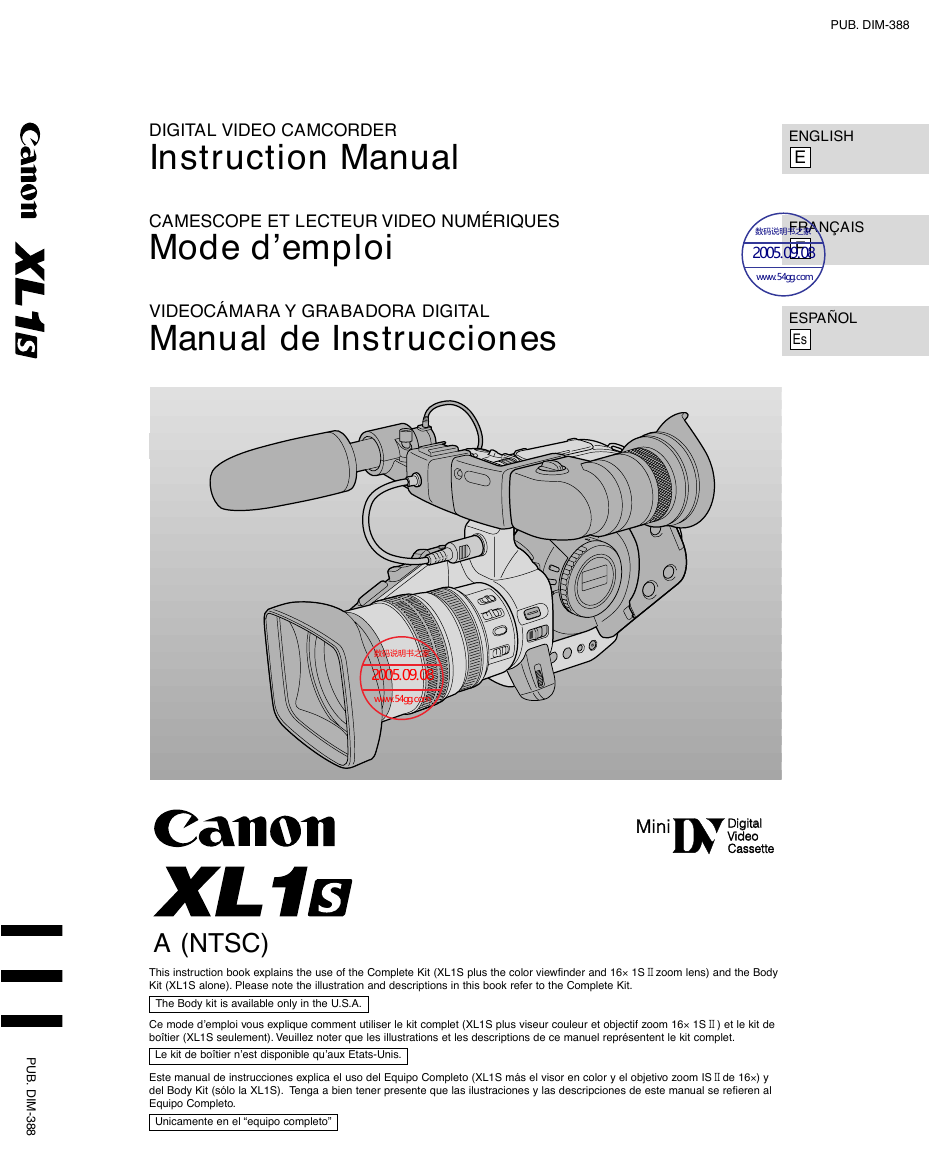
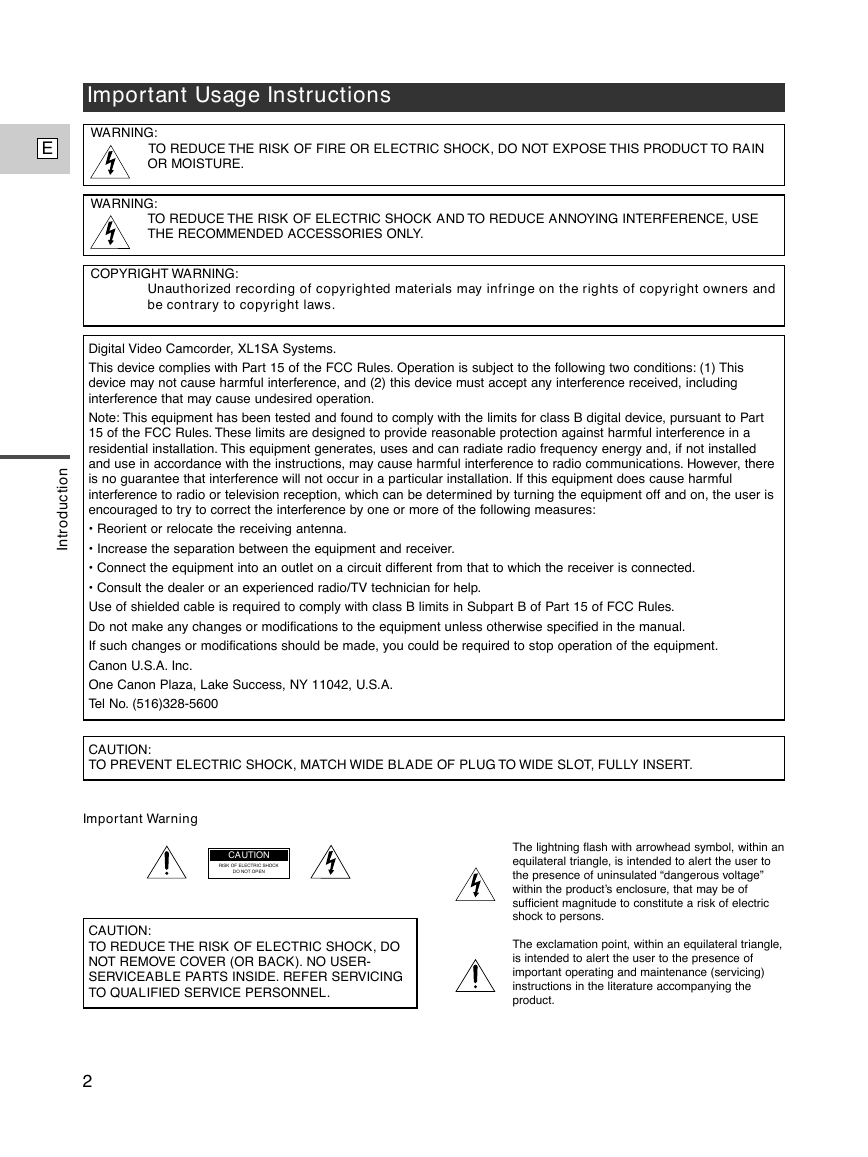
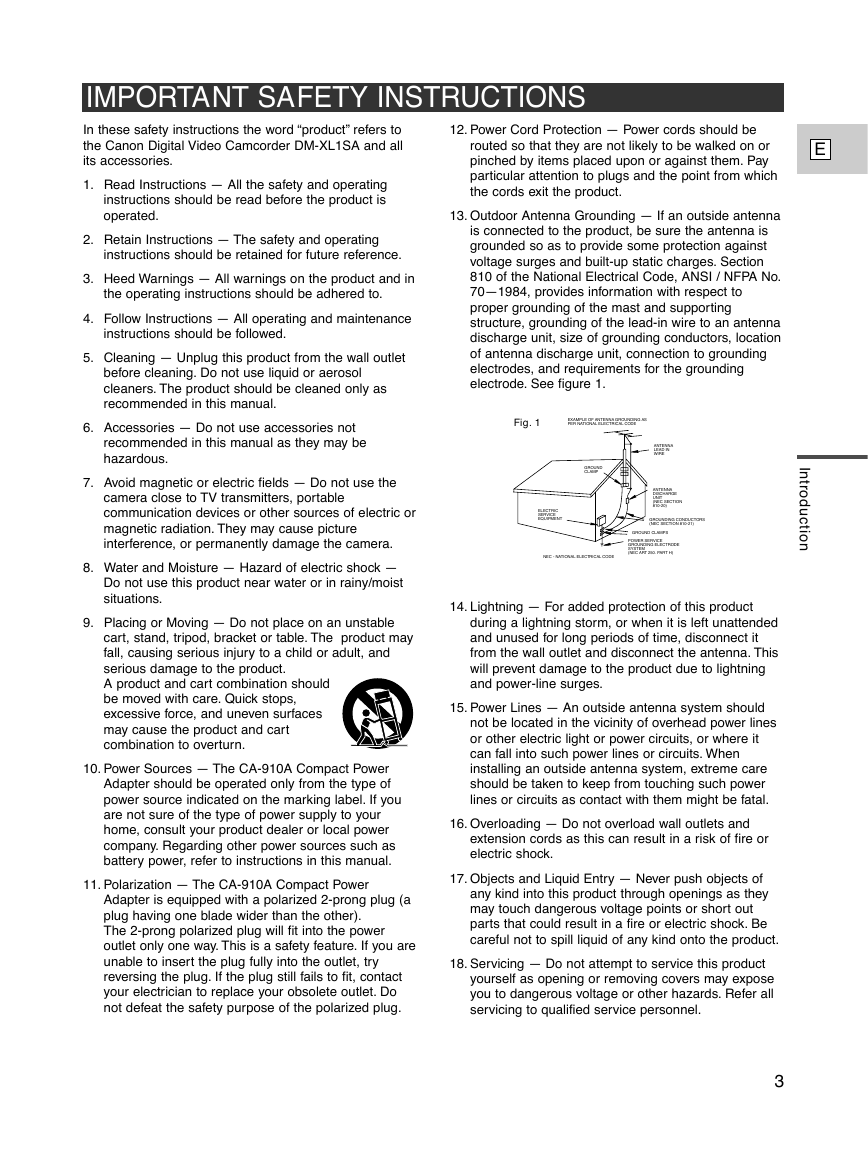

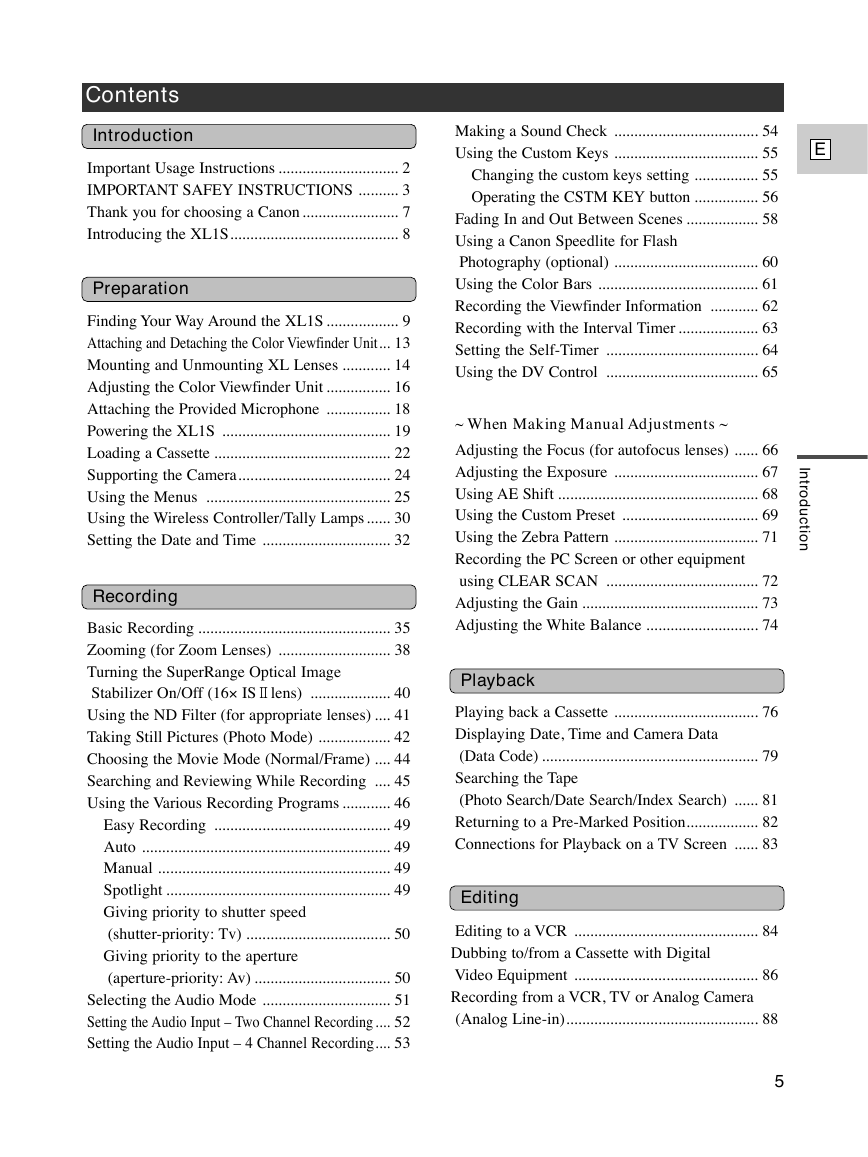
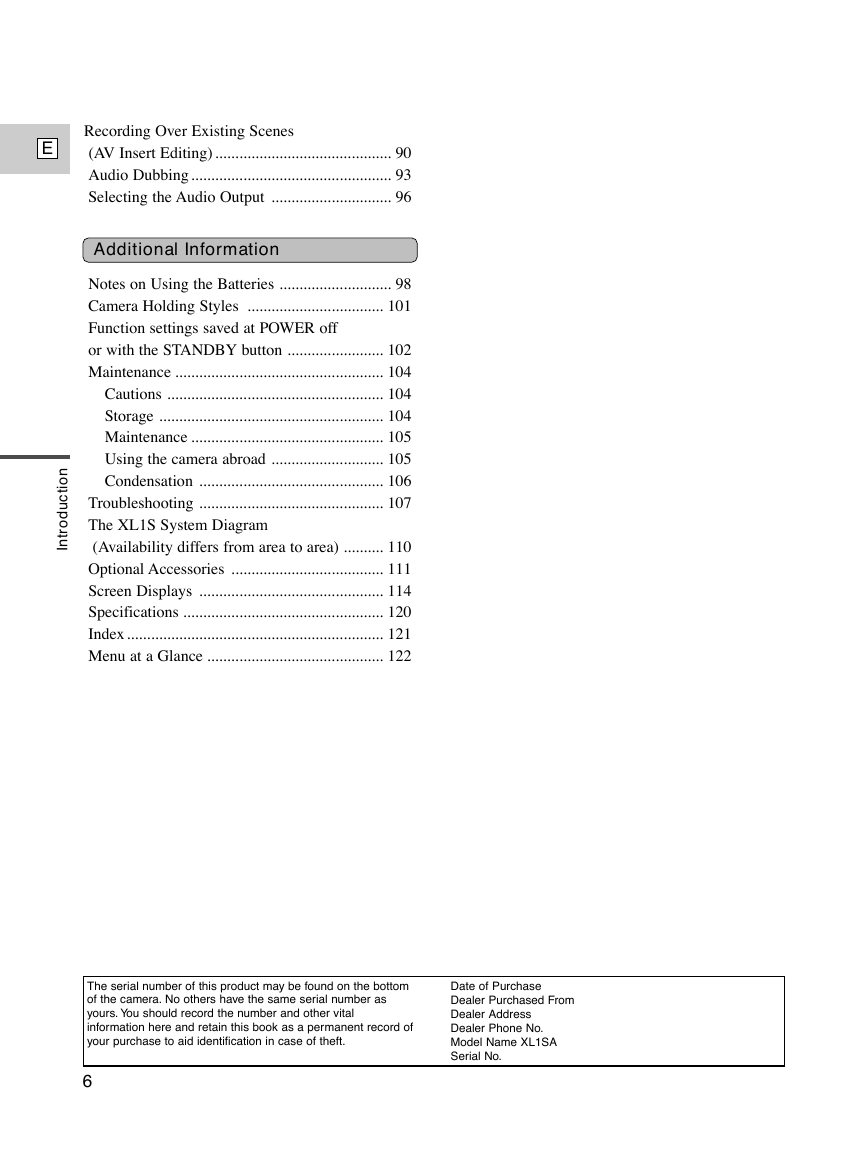
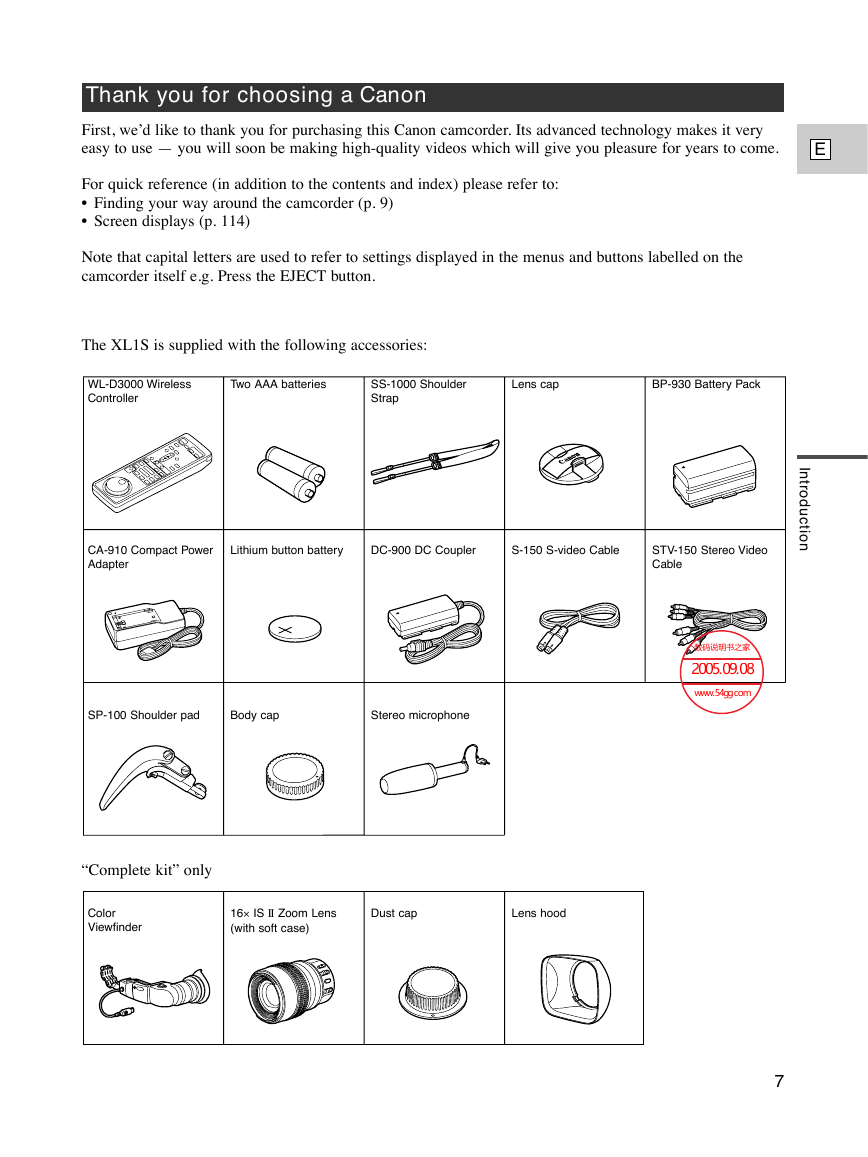
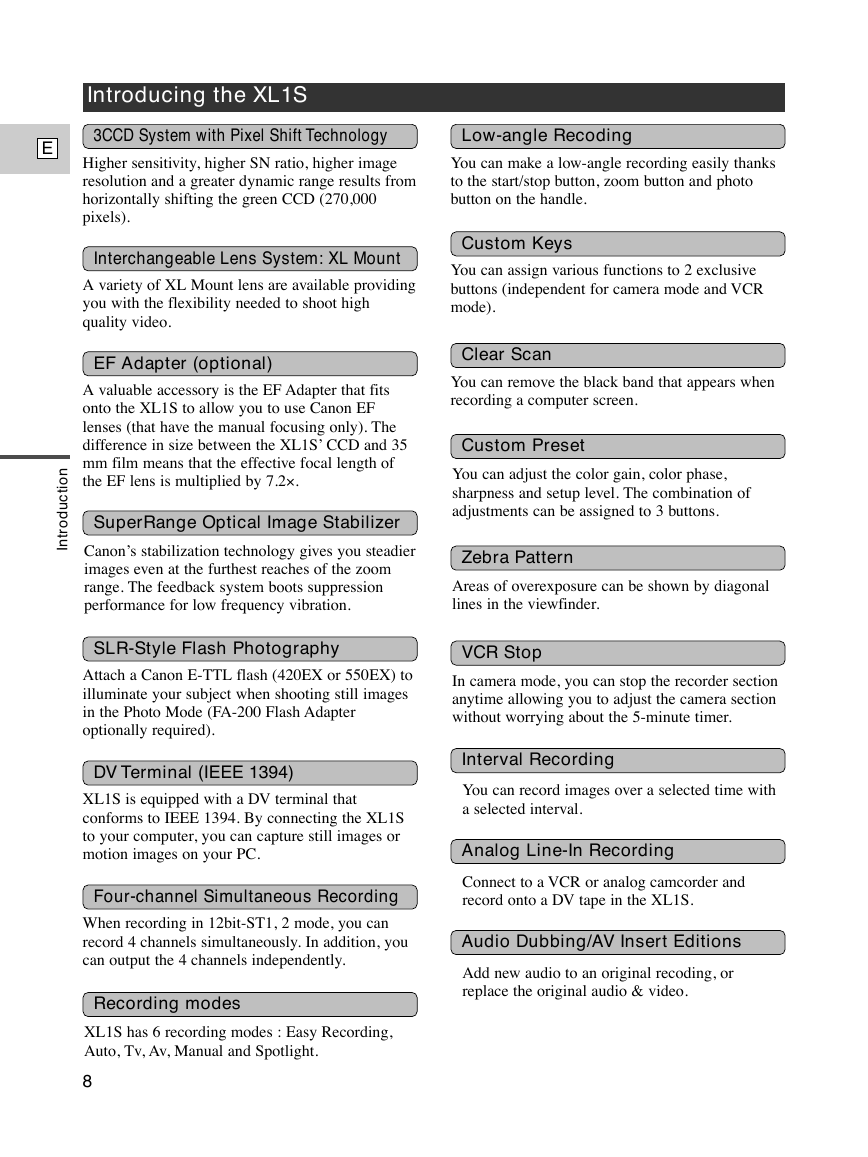
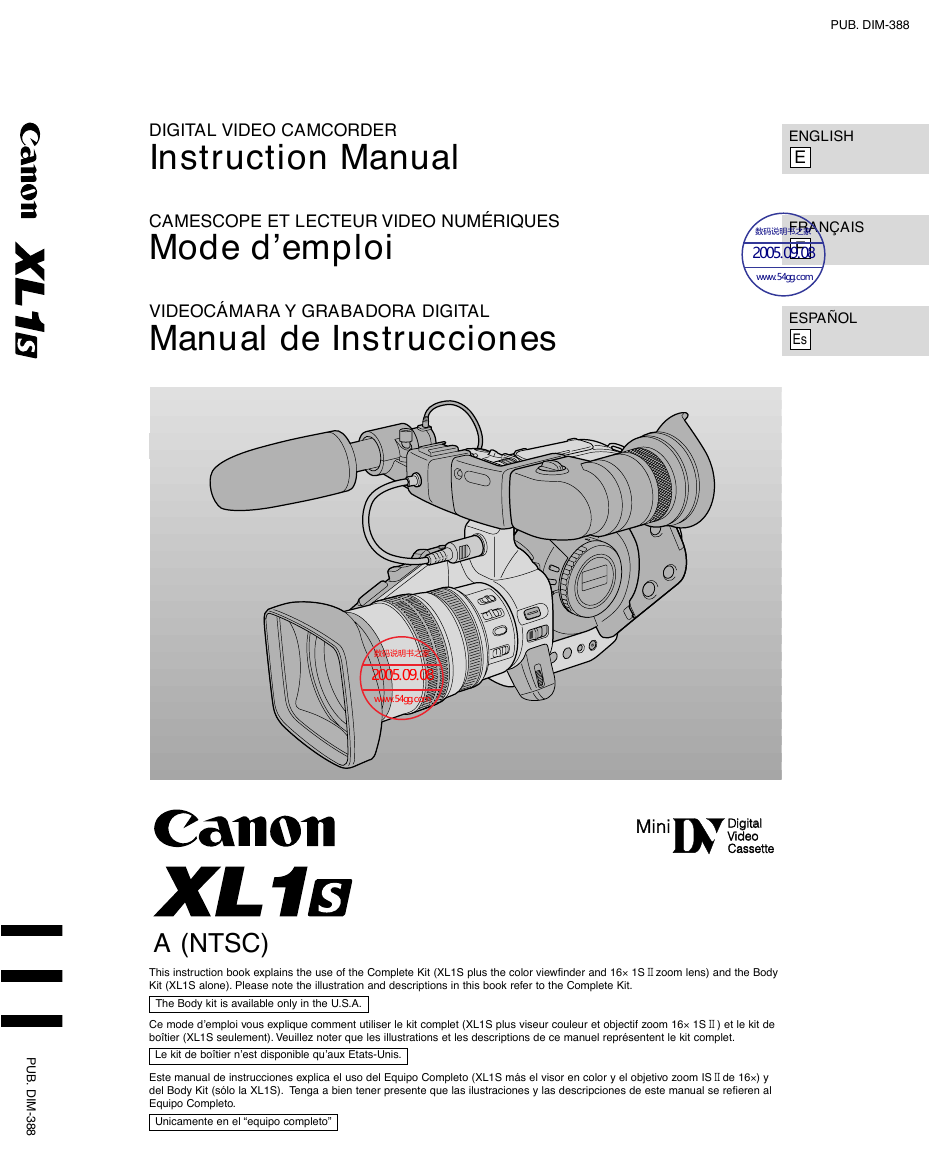
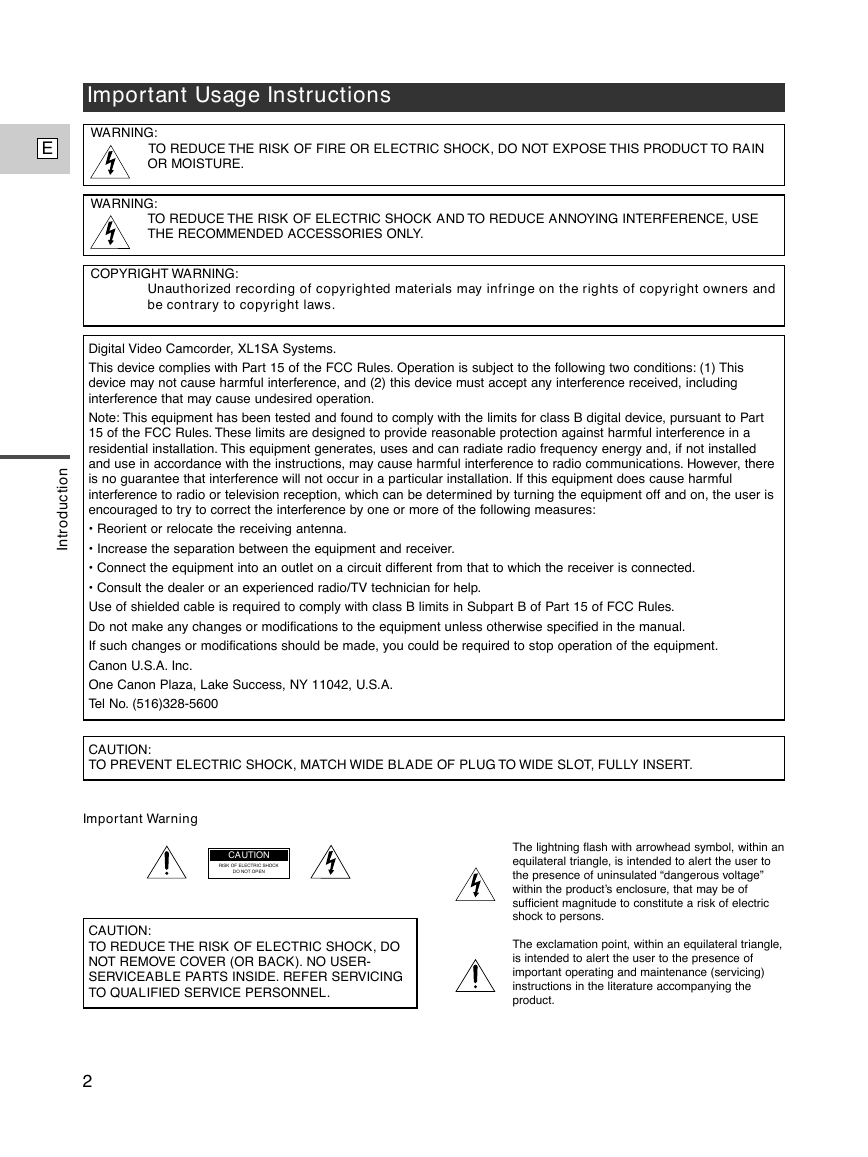
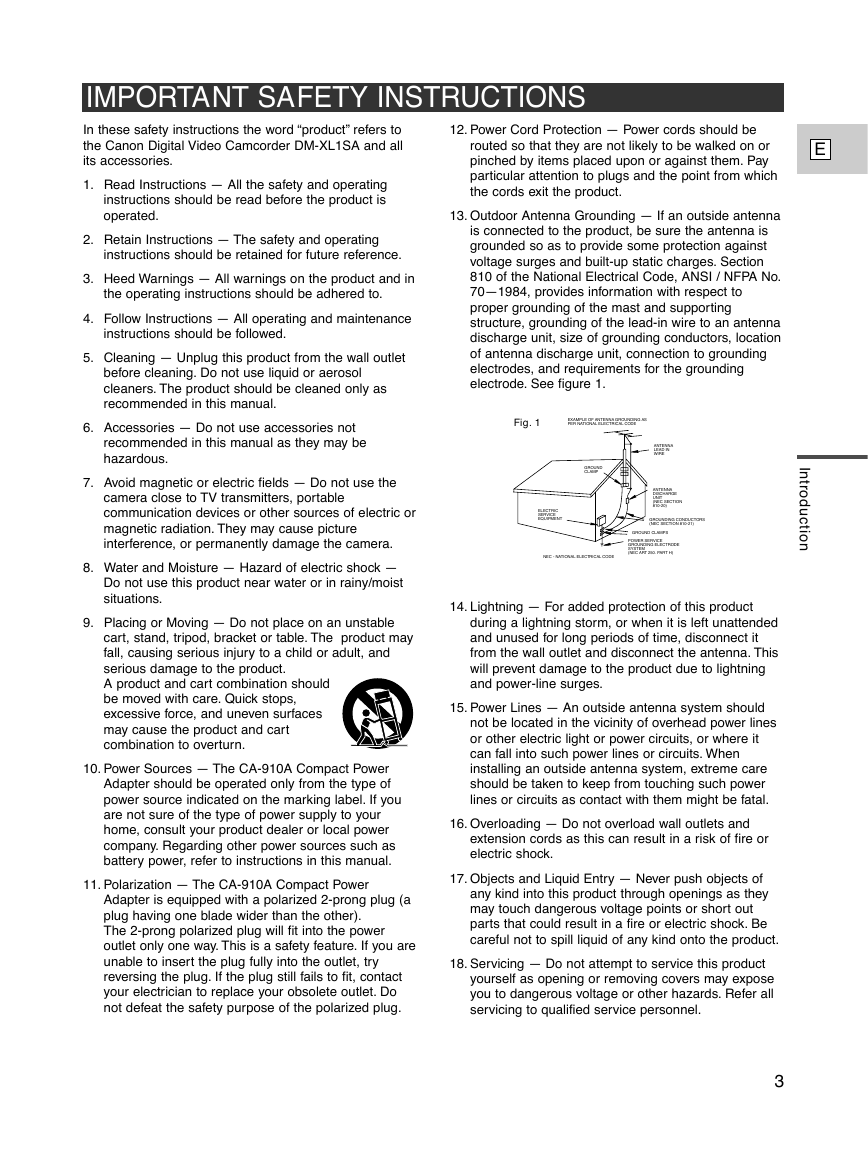

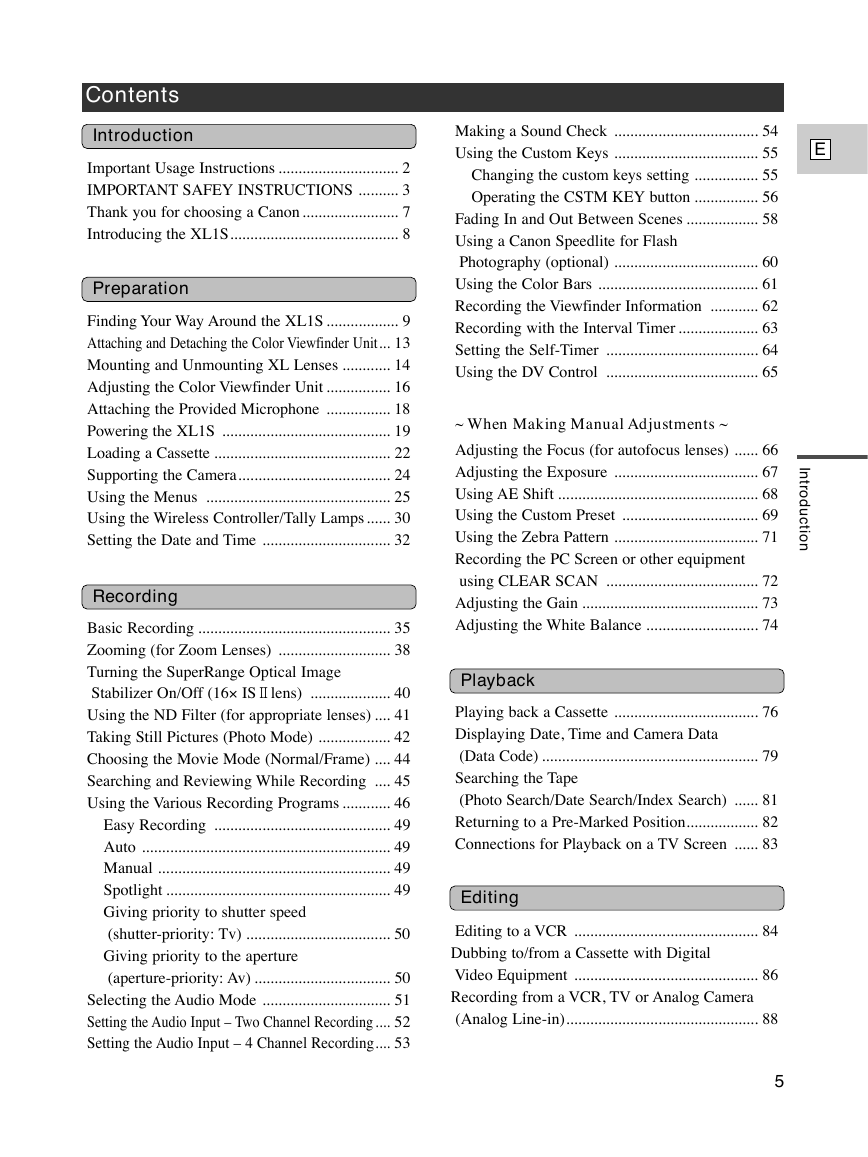
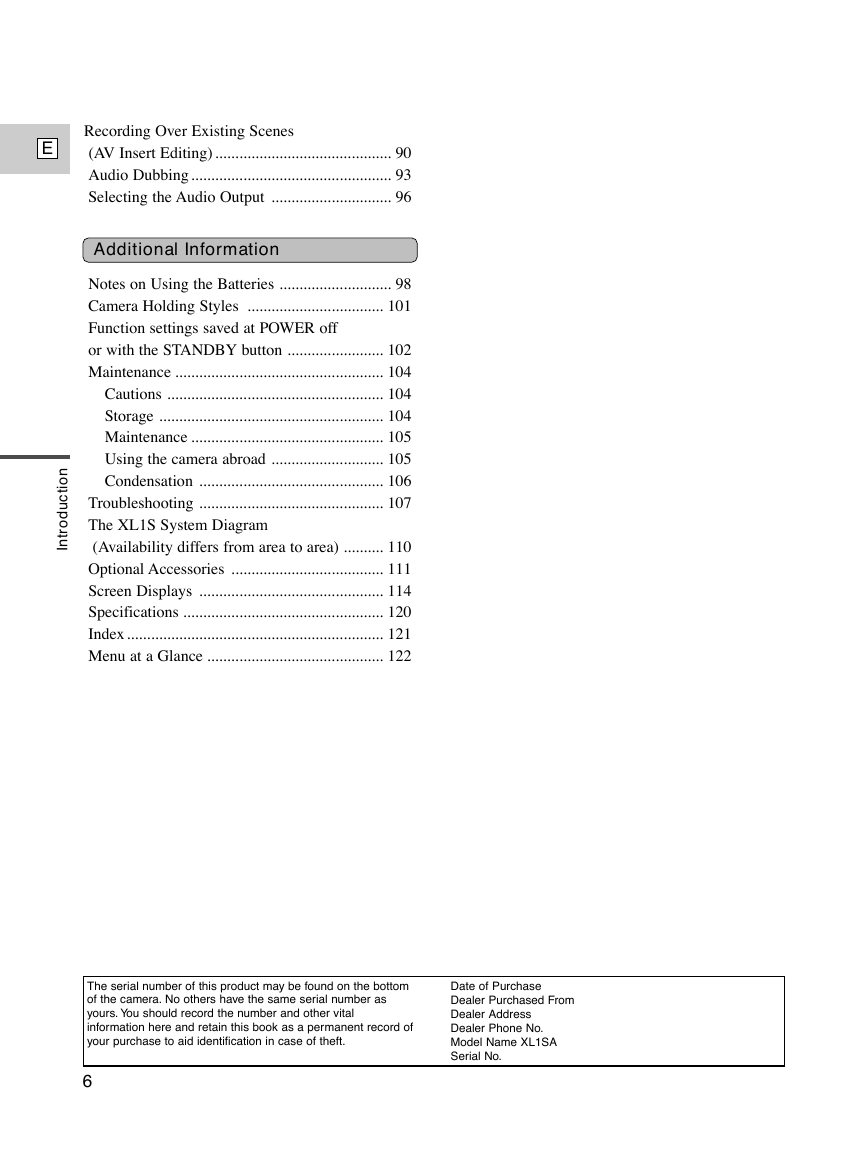
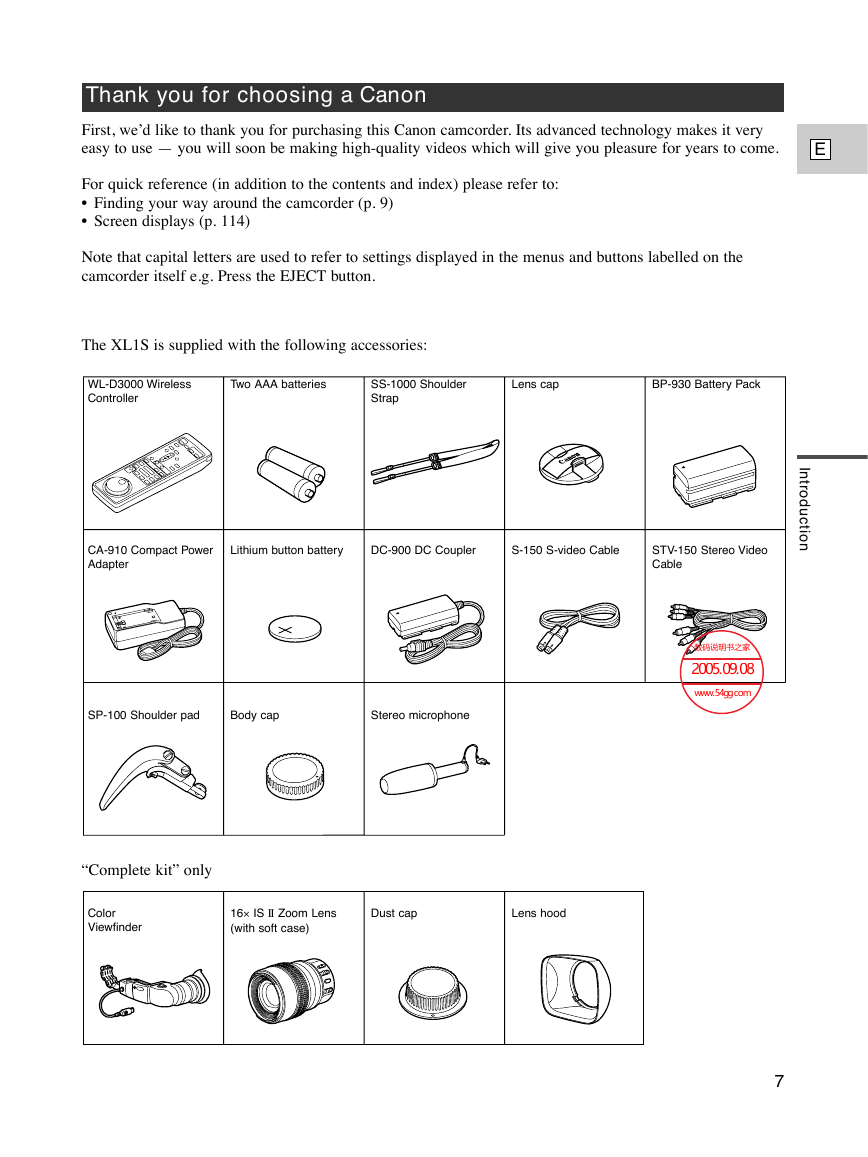
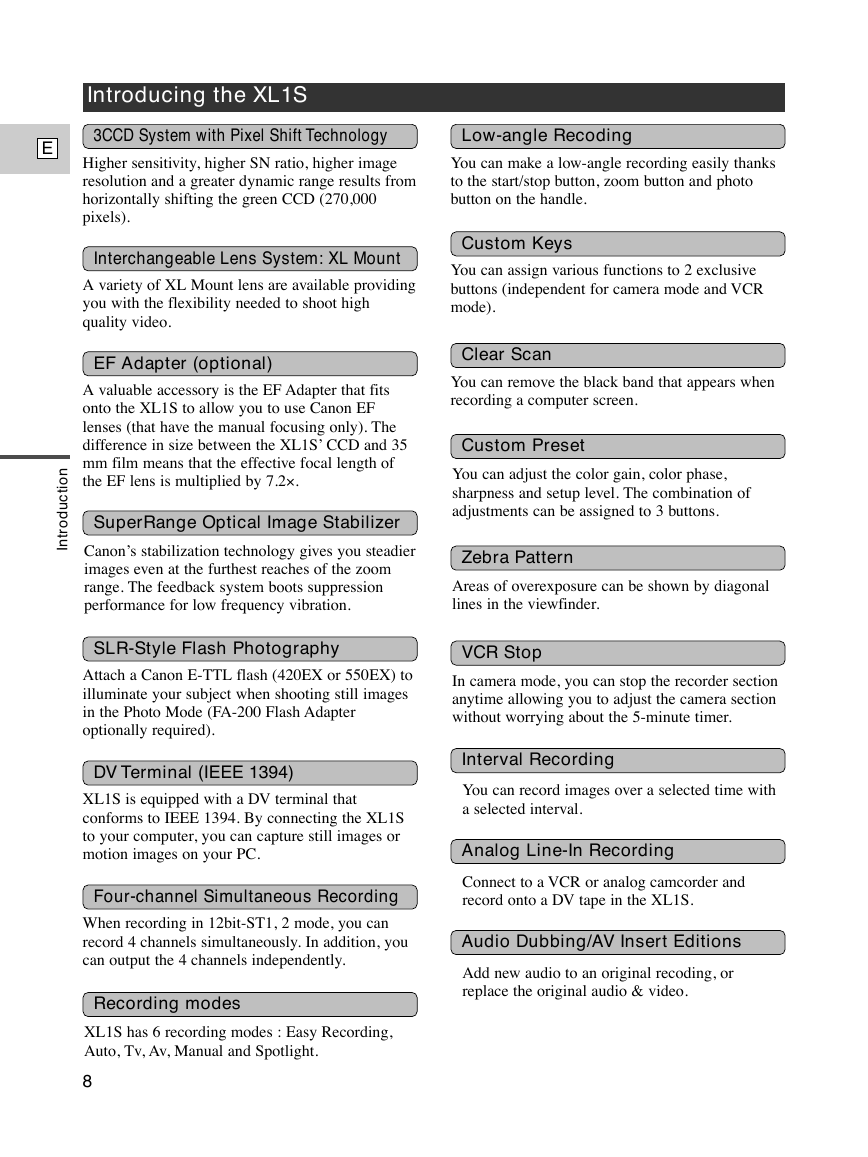
 2023年江西萍乡中考道德与法治真题及答案.doc
2023年江西萍乡中考道德与法治真题及答案.doc 2012年重庆南川中考生物真题及答案.doc
2012年重庆南川中考生物真题及答案.doc 2013年江西师范大学地理学综合及文艺理论基础考研真题.doc
2013年江西师范大学地理学综合及文艺理论基础考研真题.doc 2020年四川甘孜小升初语文真题及答案I卷.doc
2020年四川甘孜小升初语文真题及答案I卷.doc 2020年注册岩土工程师专业基础考试真题及答案.doc
2020年注册岩土工程师专业基础考试真题及答案.doc 2023-2024学年福建省厦门市九年级上学期数学月考试题及答案.doc
2023-2024学年福建省厦门市九年级上学期数学月考试题及答案.doc 2021-2022学年辽宁省沈阳市大东区九年级上学期语文期末试题及答案.doc
2021-2022学年辽宁省沈阳市大东区九年级上学期语文期末试题及答案.doc 2022-2023学年北京东城区初三第一学期物理期末试卷及答案.doc
2022-2023学年北京东城区初三第一学期物理期末试卷及答案.doc 2018上半年江西教师资格初中地理学科知识与教学能力真题及答案.doc
2018上半年江西教师资格初中地理学科知识与教学能力真题及答案.doc 2012年河北国家公务员申论考试真题及答案-省级.doc
2012年河北国家公务员申论考试真题及答案-省级.doc 2020-2021学年江苏省扬州市江都区邵樊片九年级上学期数学第一次质量检测试题及答案.doc
2020-2021学年江苏省扬州市江都区邵樊片九年级上学期数学第一次质量检测试题及答案.doc 2022下半年黑龙江教师资格证中学综合素质真题及答案.doc
2022下半年黑龙江教师资格证中学综合素质真题及答案.doc