English
IMPORTANT INFORMATION
Camera Features
System Requirements
1. The Camera
Loading the Battery
Turning the Camera on and off
LCD MENU SCREENS
LCD Messages
Turning the LCD On and Off
Camera Memory
Using the MultiMediaCard or the Secure Digital Memory Card
2. Camera Mode
Taking Still Images
Main Menu
MODE MENU
Video Clips
Self-timer
QUALITY
SLIDE SWITCH
FLASH
WHITE BALANCE
LCD BRIGHTNESS
SETUP
TIME-OUT
DRIVER
TV
LANGUAGE
FORMAT
DEFAULT
2X Digital Zoom
3. REVIEW MODE
Using REVIEW mode
2X Enlargement (JPEG only)
Viewing Video Clips (AVI)
MAIN MENU
DELETE
THUMBNAIL
LCD BRIGHTNESS
4. Transferring files to the Computer
Connecting the Camera to the Computer:
Viewing files on your computer
TWAIN/WDM Drivers (PC Mode)
Mass Storage (HDD)
Using Software to view images (PC Mode)
5. Special Features
PC Video Clips (PC Mode)
Web Camera (PC Mode only)
TV Mode
6. Camera maintenance
7. Tips and Troubleshooting
8. Getting Help
9. Camera Specifications
10. Warranty Information
Francais
INFORMATIONS IMPORTANTES
Fonctions de la caméra
Configuration minimale
1. La caméra
Chargement de la batterie
Mise sous tension/hors tension de la caméra
ECRANS DE MENU LCD
MESSAGES A L'ECRAN
Mise sous tension/hors tension de l'écran
Statut du témoin lumineux "prêt" de la caméra
Mémoire de la caméra
Utilisation de la carte MMC (MultiMediaCard) ou SD (Secure Digital)
2. Mode Caméra
Pour prendre des photos
MAIN MENU (MENU PRINCIPAL)
MODE MENU (MENU MODE)
Enregistrement de séquences vidéo
Self-timer (Minuterie auto)
QUALITY (QUALITE)
COMMUTATEUR COULISSANT
FLASH
WHITE BALANCE (Equilibrage des blancs)
LCD BRIGHTNESS (LUMINOSITE DE L'ECRAN)
SETUP (CONFIGURATION)
TIME-OUT (TEMPORISATION)
DRIVER (PILOTE)
TV
LANGUAGE (LANGUE)
FORMAT (FORMATAGE)
DEFAULT (DEFAUT)
2X Digital Zoom (Zoom numérique 2X)
3. Review Mode (Mode Visionnage)
Utilisation du Mode REVIEW (VISIONNAGE)
2X Enlargement (Agrandissement 2X) (JPEG)
Lecture de séquences vidéo (AVI)
MAIN MENU (MENU PRINCIPAL)
DELETE (SUPPRESSION)
THUMBNAIL (MINIATURE)
LCD BRIGHTNESS (LUMINOSITE DE L'ECRAN)
4. Transfert de fichiers sur l'ordinateur
Connexion de la caméra à l'ordinateur
Visualisation des fichiers sur l'ordinateur
Pilotes TWAIN/WDM (Mode PC)
Mass Storage (HDD)
Utilisation du logiciel de visualisation d'images (Mode PC)
5. Fonctions spéciales
Webcam (mode PC uniquement)
Mode TV
6. Entretien de la caméra
7. Conseils Pratiques et Guide en Cas de Problèmes
8. Si Vous Avez Besoin d’Aide
9. Spécifications de la caméra
10. Informations sur la Garantie
Espanol
INFORMACIÓN IMPORTANTE
Fonctions de la caméra
Requisitos del sistema
1. La cámara
Carga de la pila
Activación y desactivación de la cámara
PANTALLAS DEL MENÚ LCD
Mensajes LCD
Activación y desactivación de la pantalla LCD
Estado de la pantalla LED que indica que la cámara está lista
Memoria de la cámara
Cómo utilizar la tarjeta MMC o SD
2. Camera Mode (Modo Cámara)
Toma de imágenes fijas
MAIN MENU (Menú principal)
MODE MENU (Menú modo)
Toma de clips de vídeo
Self-timer (Cronómetro automático)
CALIDAD
CONMUTADOR DESLIZANTE
FLASH
WHITE BALANCE (Balance blanco)
LCD BRIGHTNESS (Brillo LCD)
CONFIGURACIÓN
TIME-OUT (Tiempo de espera)
DRIVER (Controlador)
TV
LANGUAGE (Idioma)
FORMAT (Formato)
DEFAULT (Predeterminado)
Zoom digital 2X
3. Review Mode (Modo Revisar)
Uso del modo REVIEW (Revisar)
2X Enlargement (Ampliación 2X) (JPEG)
MAIN MENU (Menú principal)
DELETE (Eliminar)
THUMBNAIL (Miniatura)
LCD BRIGHTNESS (Brillo LCD)
4. Transferencia de archivos al equipo
Transferencia de archivos al equipo:
Visualización de archivos en su equipo
Controladores TWAIN/WDM (Modo PC)
Almacenamiento masivo (HDD)
Uso del software para ver imágenes (Modo PC)
5. Características especiales
Clips de vídeo para PC (Sólo en modo PC)
Cámara Web (sólo en modo PC)
TV Mode (Modo TV)
6. Mantenimiento de la cámara
7. Consejos, posibles problemas y soluciones
8. Ayuda
9. Especificaciones de la cámara
10. Información sobre la garantía
Technical Support Hot Line

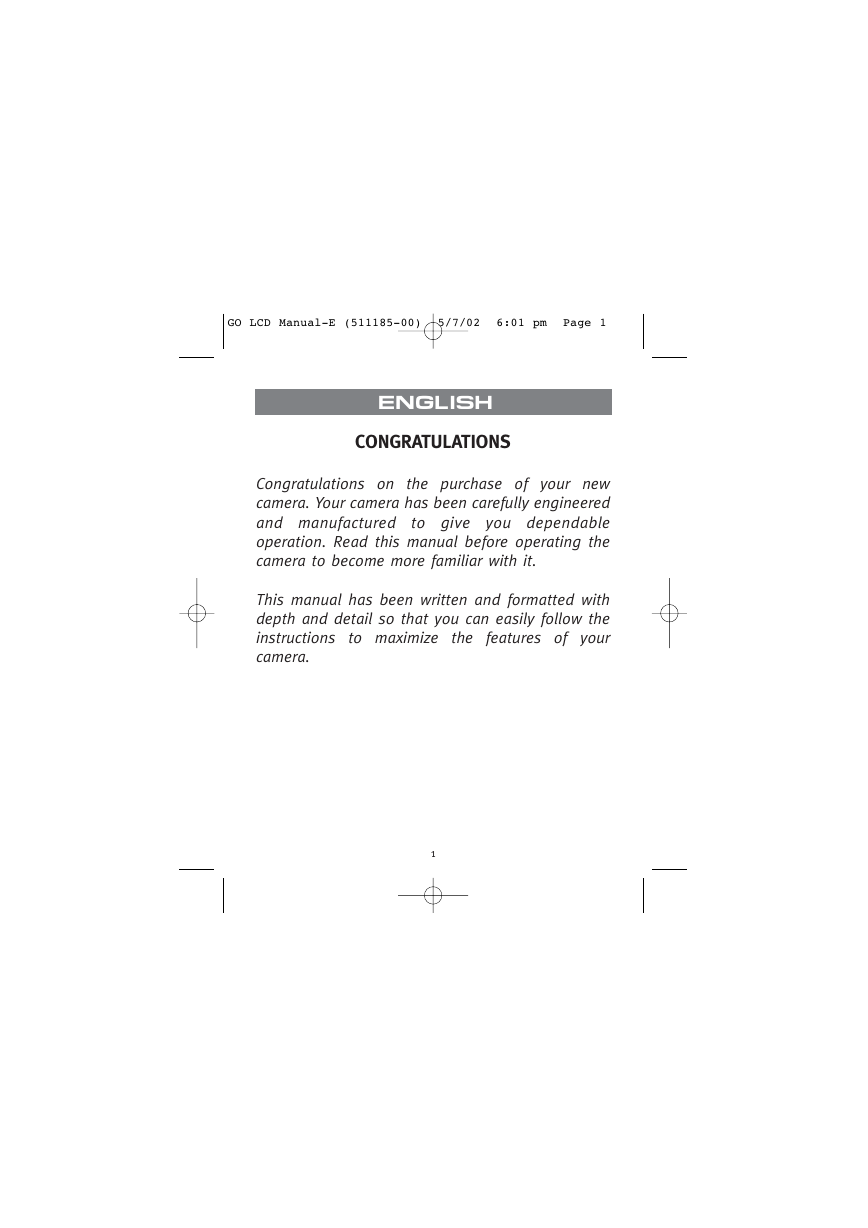
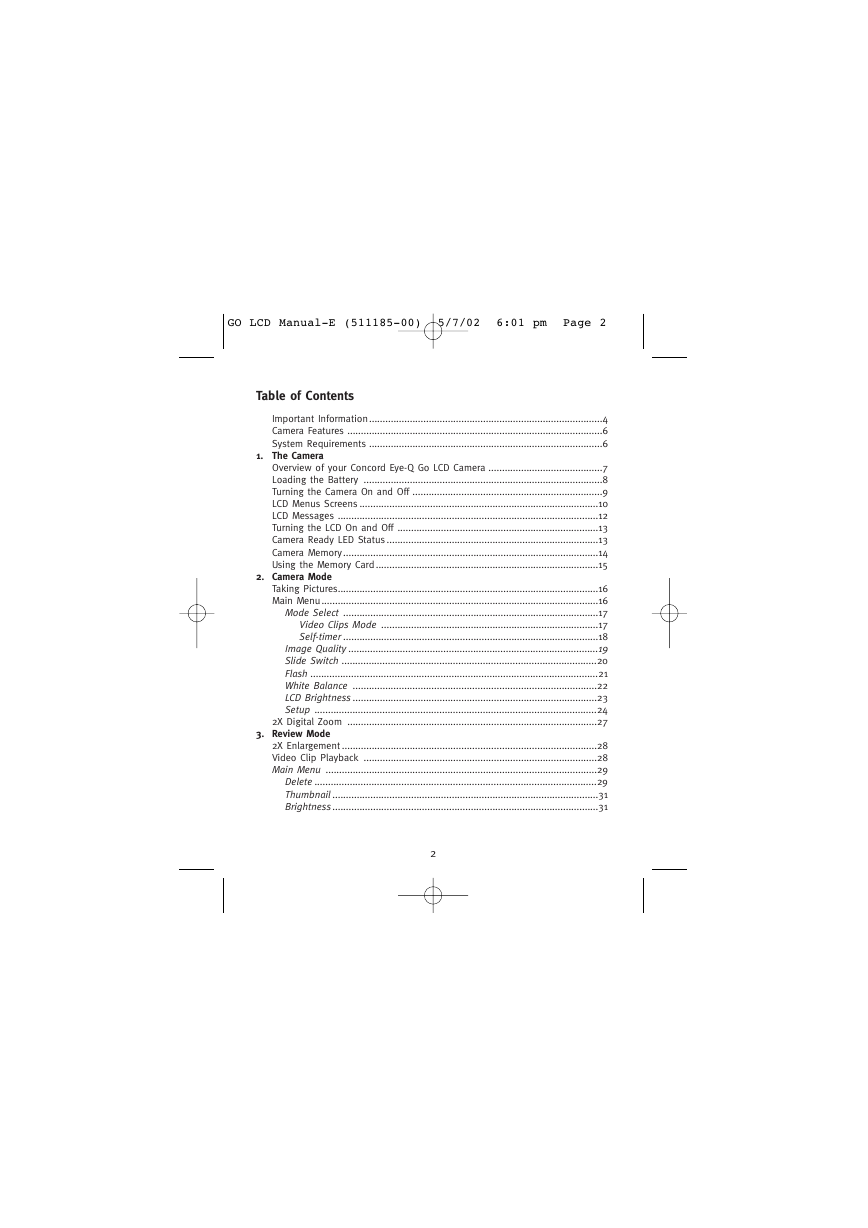




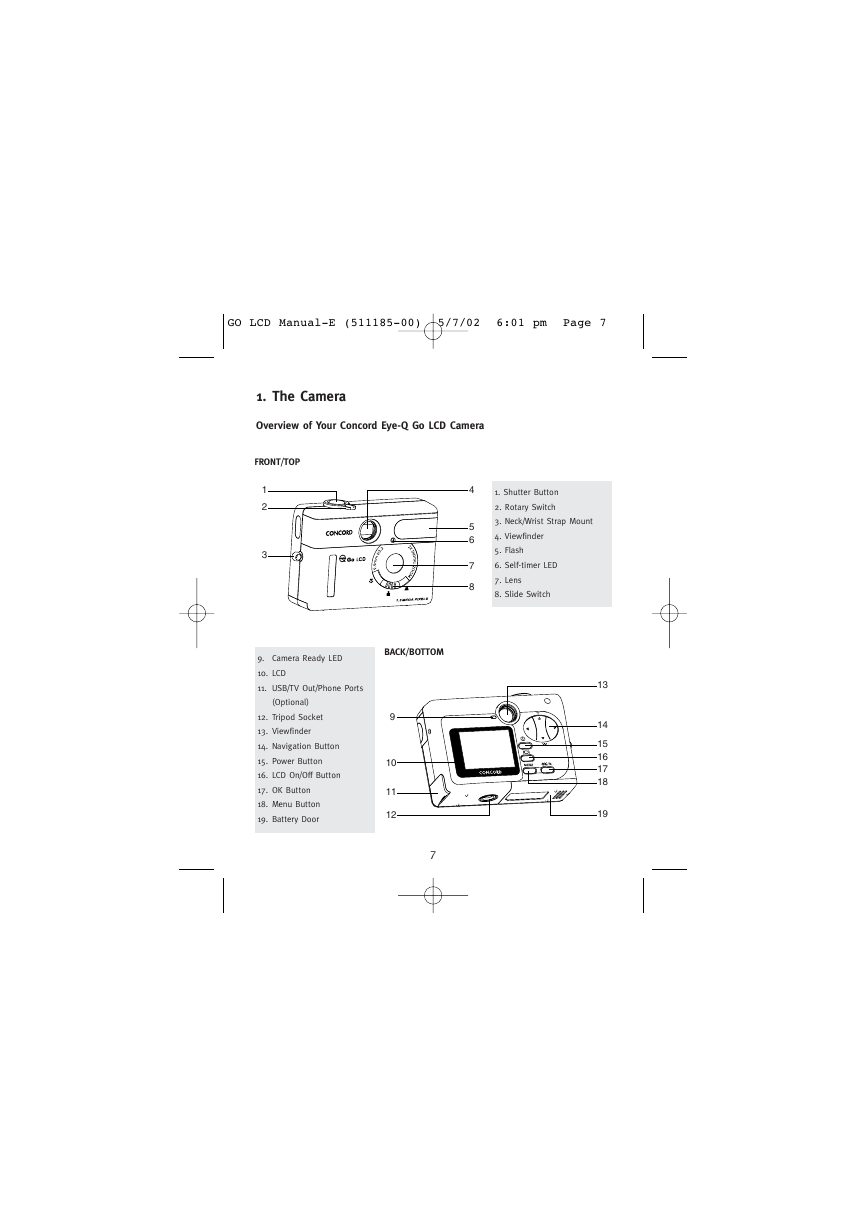

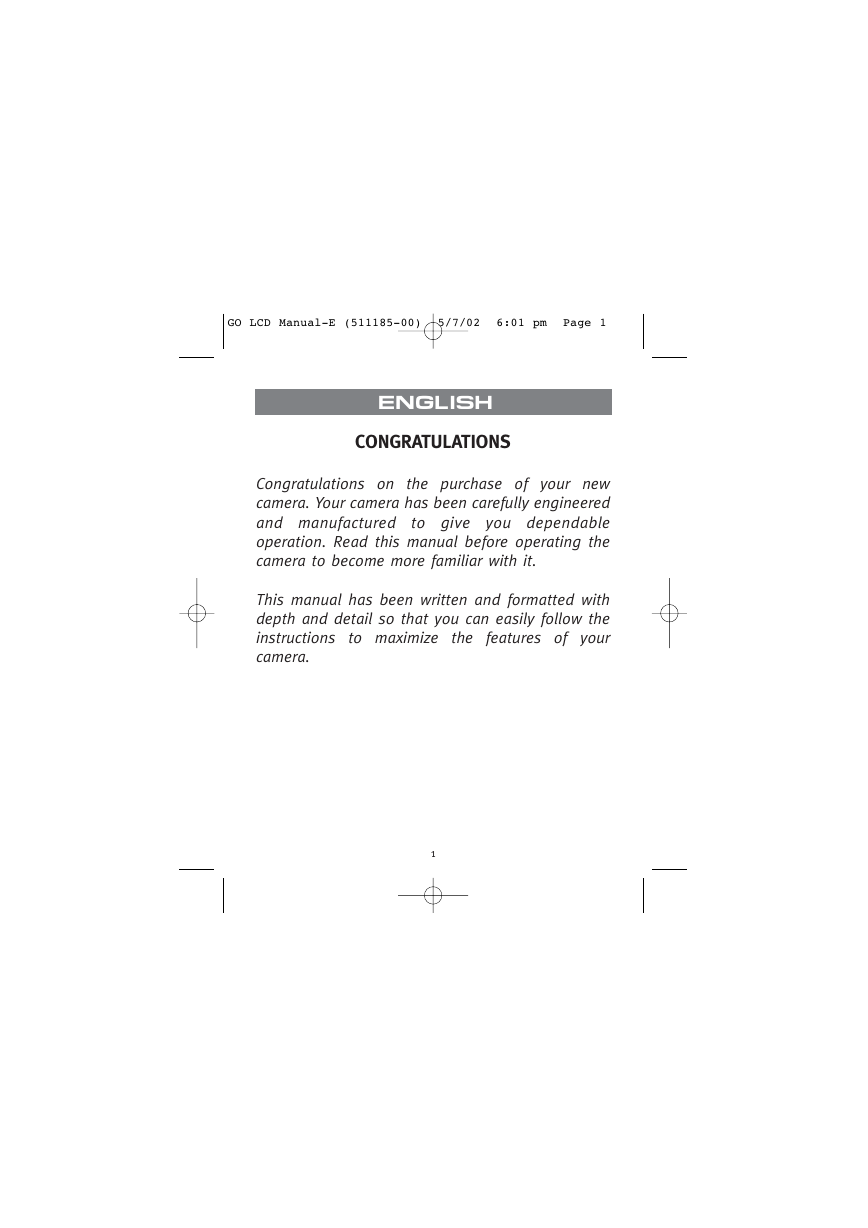
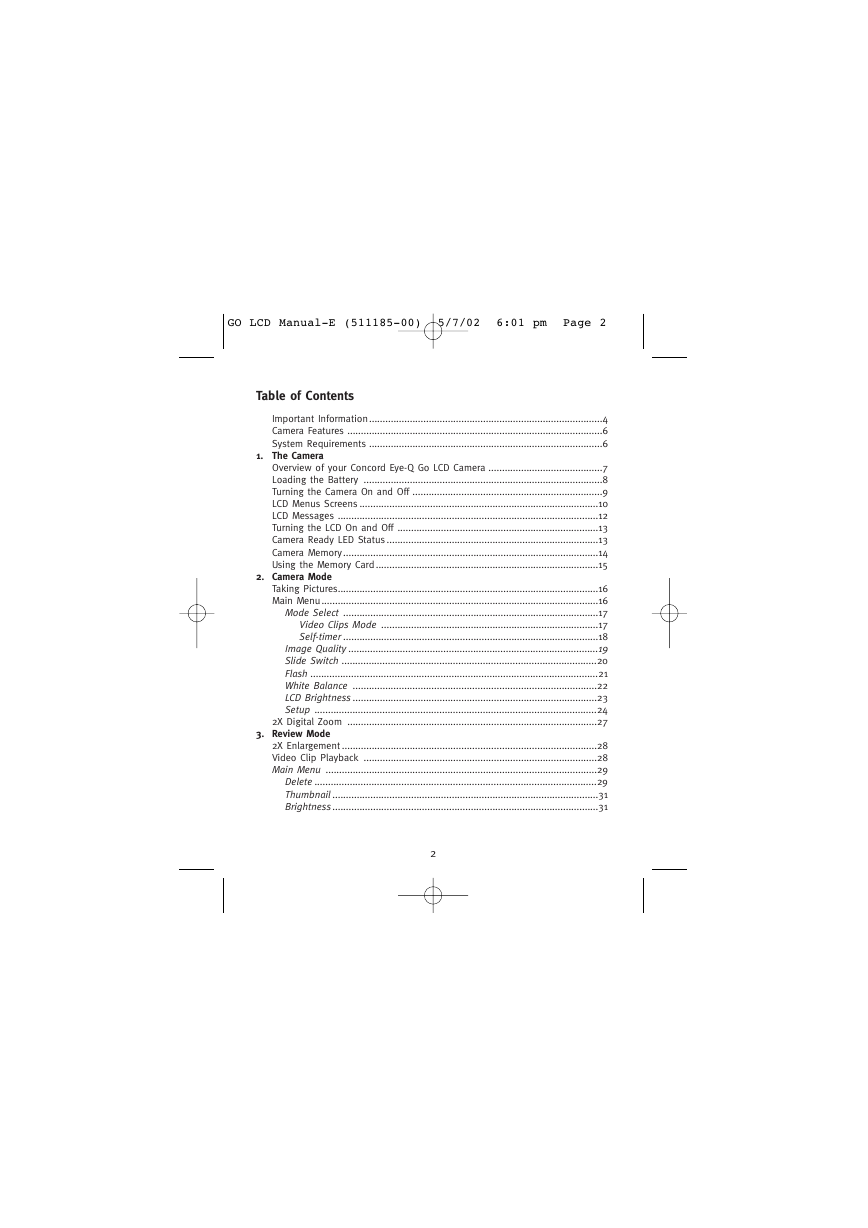




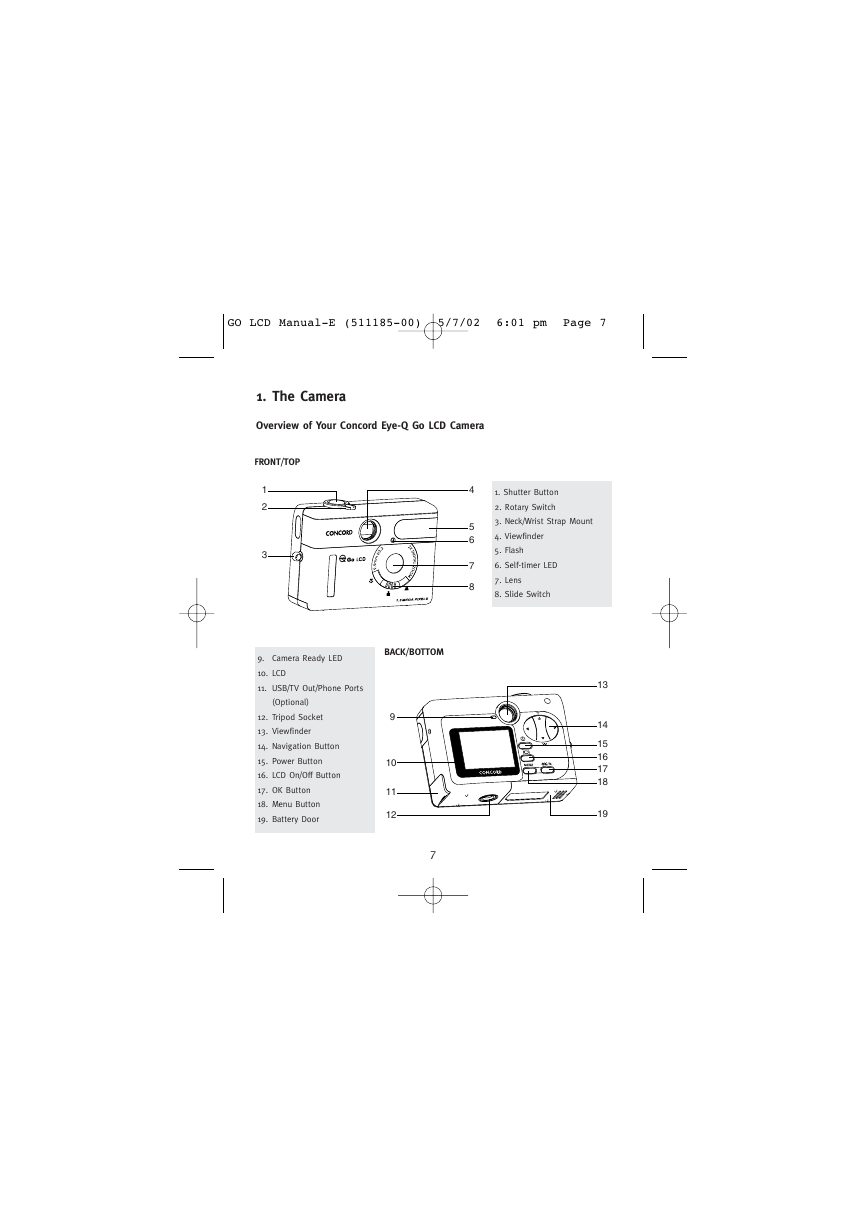
 2023年江西萍乡中考道德与法治真题及答案.doc
2023年江西萍乡中考道德与法治真题及答案.doc 2012年重庆南川中考生物真题及答案.doc
2012年重庆南川中考生物真题及答案.doc 2013年江西师范大学地理学综合及文艺理论基础考研真题.doc
2013年江西师范大学地理学综合及文艺理论基础考研真题.doc 2020年四川甘孜小升初语文真题及答案I卷.doc
2020年四川甘孜小升初语文真题及答案I卷.doc 2020年注册岩土工程师专业基础考试真题及答案.doc
2020年注册岩土工程师专业基础考试真题及答案.doc 2023-2024学年福建省厦门市九年级上学期数学月考试题及答案.doc
2023-2024学年福建省厦门市九年级上学期数学月考试题及答案.doc 2021-2022学年辽宁省沈阳市大东区九年级上学期语文期末试题及答案.doc
2021-2022学年辽宁省沈阳市大东区九年级上学期语文期末试题及答案.doc 2022-2023学年北京东城区初三第一学期物理期末试卷及答案.doc
2022-2023学年北京东城区初三第一学期物理期末试卷及答案.doc 2018上半年江西教师资格初中地理学科知识与教学能力真题及答案.doc
2018上半年江西教师资格初中地理学科知识与教学能力真题及答案.doc 2012年河北国家公务员申论考试真题及答案-省级.doc
2012年河北国家公务员申论考试真题及答案-省级.doc 2020-2021学年江苏省扬州市江都区邵樊片九年级上学期数学第一次质量检测试题及答案.doc
2020-2021学年江苏省扬州市江都区邵樊片九年级上学期数学第一次质量检测试题及答案.doc 2022下半年黑龙江教师资格证中学综合素质真题及答案.doc
2022下半年黑龙江教师资格证中学综合素质真题及答案.doc