Safety Precautions
Getting Started
Precautions on Recording and Playing Back 3D Images
Verifying the Accessories
Attaching the Audio Unit
Attaching an External Microphone
Charging the Battery Pack
Grip Adjustment
Using the Touch Screen
Inserting an SD card
Types of Usable SD Card
Names of Buttons and Functions on the LCD Monitor
Clock Setting
Resetting the Clock
Changing the Display Language
Holding this Unit
Tripod Mounting
Attaching Headphones
Using the Remote Control
Using this Unit Overseas
Charging the Battery Pack Overseas
Setting the Clock to Local Time when Traveling
Setting Daylight Saving Time
Optional Accessories
Recording
Taking Videos in 3D Mode
Taking Still Images in 3D Mode
Taking Videos in Intelligent Auto Mode
Zooming
Taking Still Images in Intelligent Auto Mode
Zooming
Adjusting Parallax During Recording
Manual Recording
Scene Selection
Adjusting Focus Manually
Using Focus Assist
Adjusting Brightness
Setting Shutter Speed
Setting Aperture
Setting White Balance
Setting Backlight Compensation
Displaying the Zebra Pattern
Taking Close-up Shots
Setting the USER Button
Using the Control Dial for Recording
Reducing Camera Shake
Capturing Subjects Clearly (TOUCH PRIORITY AE/AF)
Capturing Smiles Automatically (SMILE SHOT)
Recording at Intervals (TIME-LAPSE RECORDING)
Taking Group Shots (Self-timer)
Remaining Recording Time/Battery Power
Playback
Playing Back Videos
Playing a Video with Defective Management Information
Playing Back Still Images
Adjusting Parallax During Playback
Slideshow Playback
Searching for a Specific Video/Still Image
Date Search
Connecting to and Viewing on TV
Playing Back 3D Images
Playing Back 2D Images
Editing
Deleting Unwanted Files
Deleting the Currently Displayed File
Deleting Selected Files
Protecting Files
Protecting/Releasing Protection of the Currently Displayed File
Protecting/Releasing Protection of Selected Files
Capturing a Still Image in the Video during Playback
Copying
Creating a Disc Using a Connected Blu-ray Recorder
Dubbing Files by Connecting to a DVD Recorder
Dubbing Files to a VHS Tape Using a VCR
Copying Files to an SD Card
Moving Files to an SD Card
Copying to Computer
Installing the Provided Software
Verifying System Requirements (Guideline)
Installing the Provided Software
Menu Settings
Operating the Menu
Operating the Main Menu
Operating the Common Menu
Recording Menu (Video)
SCENE SELECT
FOCUS
FOCUS ASSIST
FOCUS ASSIST COLOR
BRIGHTNESS ADJUST
SHUTTER SPEED
APERTURE PRIORITY
WHITE BALANCE
BACKLIGHT COMP.
ZEBRA
TELE MACRO (2D mode only)
CINEMA
TOUCH PRIORITY AE/AF
DIS
GAIN UP
WIND CUT
GRID
TIME-LAPSE RECORDING
SYSTEM SELECT
3D VIDEO REC FORMAT (3D mode only)
VIDEO QUALITY
ZOOM (2D mode only)
x.v.Color (2D mode only)
USER BUTTON SETTING
3D SOUND
MIC LEVEL
MIC LEVEL SETTING
HEADPHONE VOL. ADJ.
Recording Menu (Still Image)
SCENE SELECT
FOCUS
FOCUS ASSIST
FOCUS ASSIST COLOR
BRIGHTNESS ADJUST
SHUTTER SPEED
APERTURE PRIORITY
WHITE BALANCE
BACKLIGHT COMP.
TELE MACRO (2D mode only)
TOUCH PRIORITY AE/AF
SMILE SHOT
SMILE LEVEL
SELF-TIMER
GAIN UP
GRID
SHUTTER MODE
CONT. SHOOTING SPEED
IMAGE SIZE
USER BUTTON SETTING
Playback Menu (Video)
SEARCH DATE
PROTECT/CANCEL
COPY
MOVE
PLAYBACK OTHER FILE
Playback Menu (Still Image)
SEARCH DATE
PROTECT/CANCEL
COPY
MOVE
Common Menu
CLOCK ADJUST
DATE DISPLAY STYLE
LANGUAGE
MONITOR BRIGHTNESS
REC MEDIA FOR VIDEO
REC MEDIA FOR IMAGE
OPERATION SOUND
AUTO POWER OFF
QUICK RESTART
REMOTE
TOUCH SCREEN ADJUST
3D DISPLAY WARNING (3D mode only)
VIDEO OUTPUT (2D mode only)
HDMI OUTPUT
HDMI CONTROL
AUTO FINALIZE
FACTORY PRESET
UPDATE
FORMAT BUILT-IN MEM.
FORMAT SD CARD
ERASE ALL DATA
Names of Parts
Front
Rear
Bottom
Interior
Indications on the LCD monitor
Common Recording Indications
Video Recording
Snapshot
Video Playback
Still Image Playback
Troubleshooting
Battery Pack
Unable to turn on the power when using the battery pack.
Short usage time even after charging.
Unable to charge the battery pack.
The remaining battery display is not correct.
The battery depletes even when the AC adapter is connected.
Recording
Recording cannot be performed.
Recording stops automatically.
The continuous shooting speed of still images is slow.
The focus is not adjusted automatically.
Zoom does not work.
Mosaic-type noise occurs when recording scenes with fast movements or extreme changes in brightness.
Vertical lines appear on recorded images.
Card
Cannot insert the SD card.
Unable to copy to SD card.
Playback
Sound or video is interrupted.
The same image is displayed for a long time.
The motion is choppy.
Cannot find a recorded file.
No date/time display.
Images do not appear on the TV properly.
Images are projected vertically on the TV.
The image displayed on TV is too small.
Unable to delete file.
When connected to the TV via the HDMI mini cable, proper images and sounds are not output.
3D images cannot be seen on a 3D compatible TV properly.
Editing/Copying
Unable to delete file.
Unable to copy/move files to SD card.
Computer
Unable to copy files to DVD with a PC.
Screen/Image
The LCD monitor is difficult to see.
A band or a ball of bright light appears on the LCD monitor.
The recorded subject is too dark.
The recorded subject is too bright.
The color looks strange. (Too bluish, too reddish, etc.)
The color looks different.
Other Problems
The buttons on the touch screen do not work.
The unit operates slowly when switching between video mode and still image mode, or when switching the power on or off.
The image is grainy.
This unit heats up.
Make a backup of important recorded data.
When connected to the TV via the HDMI mini cable, proper images and sounds are not output.
The language on the display changed.
HDMI-CEC functions do not work properly, and the TV does not work in conjunction with this unit.
Error Message?
CHECK LENS COVER
SET DATE/TIME!
COMMUNICATION ERROR
FORMAT ERROR!
DATA DELETION ERROR
ERROR IN BUILT-IN MEMORY!
MEMORY CARD ERROR!
NOT FORMATTED
RECORDING FAILURE
PLAYBACK FAILED
VIDEO MANAGEMENT FILE IS DAMAGED, RECOVERY IS REQUIRED TO RECORD/PLAYBACK, RECOVER?
UNSUPPORTED SCENE!
UNSUPPORTED FILE!
THIS FILE IS PROTECTED
CHECK CARD'S WRITE PROTECTION SWITCH
INSUFFICIENT AVAILABLE SPACE
SCENE QUANTITY EXCEEDED LIMIT
NUMBER OF FOLDERS OVERFLOW
FILE QUANTITY LIMIT EXCEEDED
CAMERA TEMPERATURE IS TOO COLD KEEP CAMERA POWER ON PLEASE WAIT
RECORDING CANCELLED
UNABLE TO RECORD PROPERLY IN 3D PLEASE SWITCH TO 2D FOR RECORDING
TOO MUCH PARALLAX BETWEEN LEFT & RIGHT IMAGES. YOU MAY NOT BE ABLE TO VIEW THE 3D IMAGES
Maintenance
Cautions
Specifications
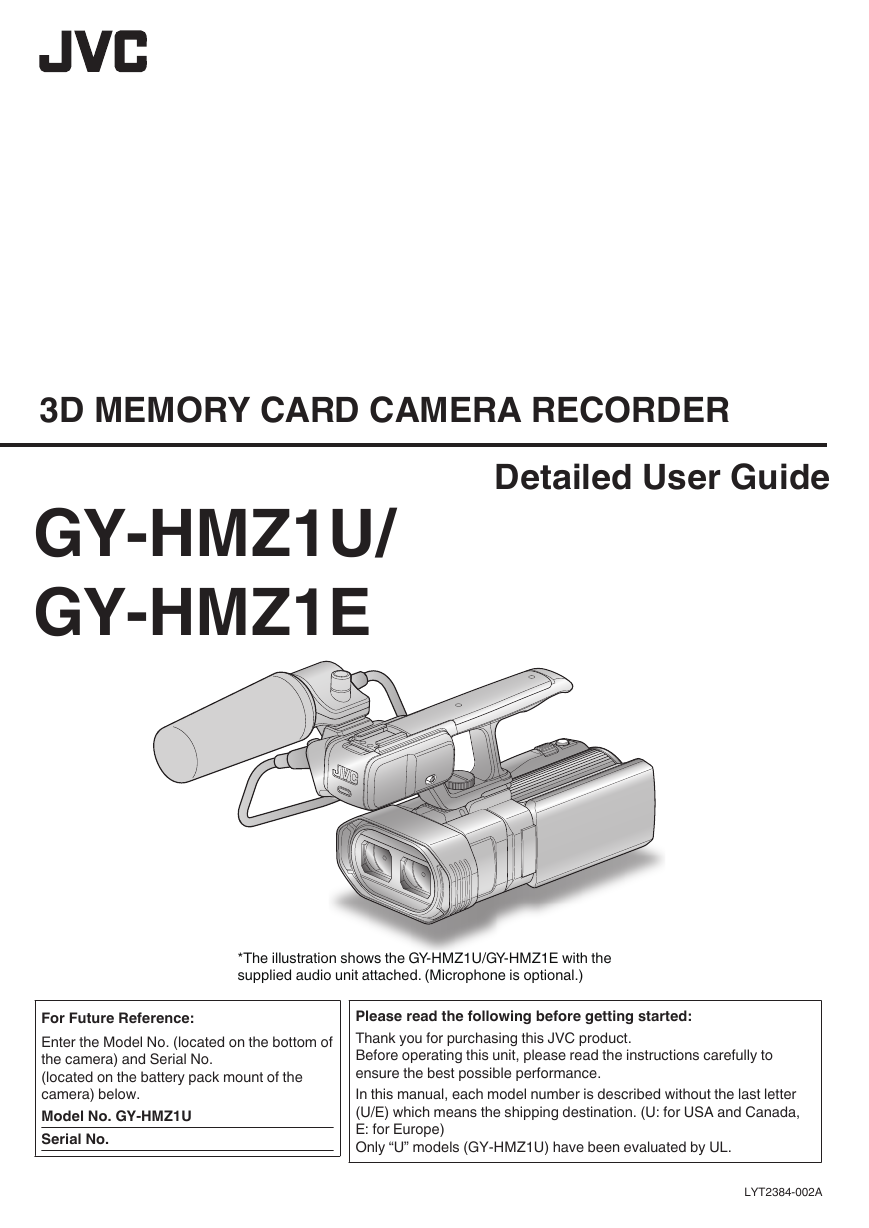
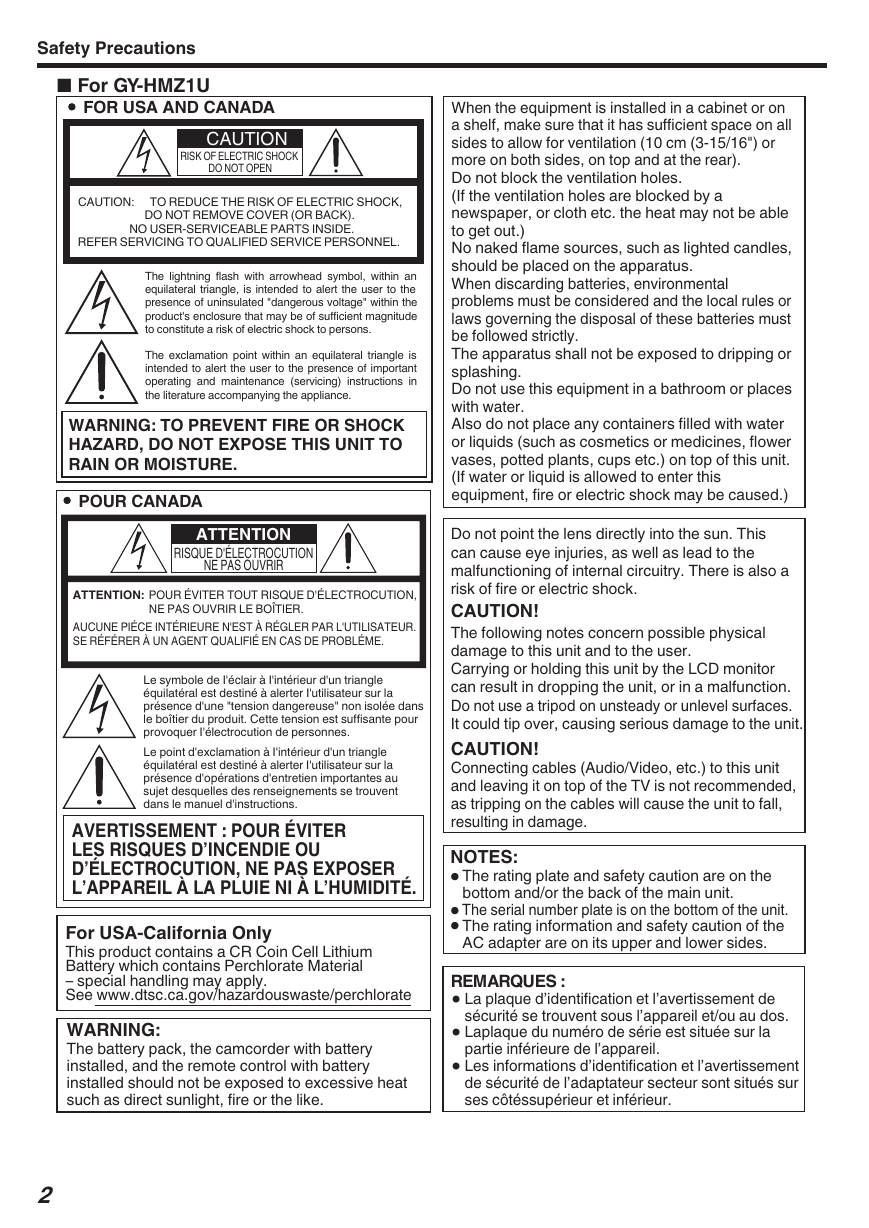
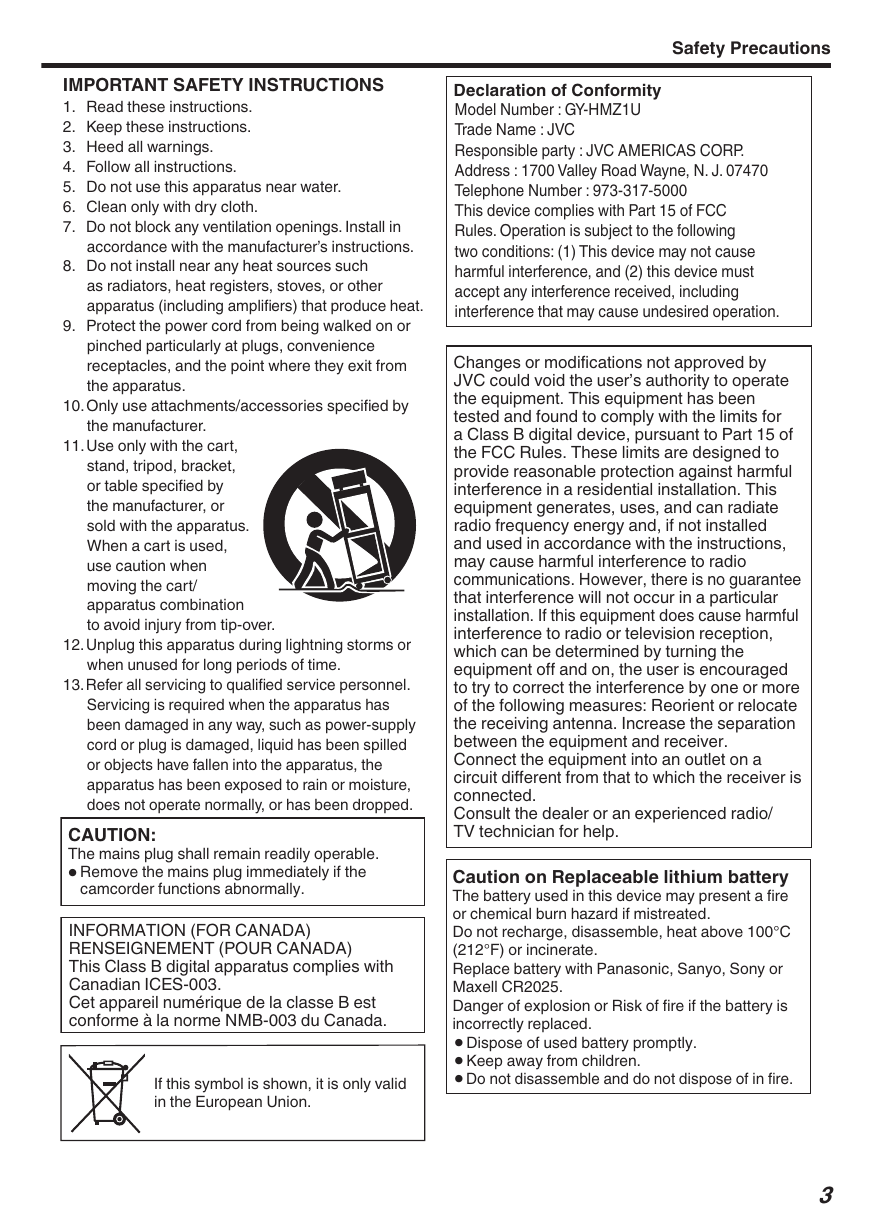


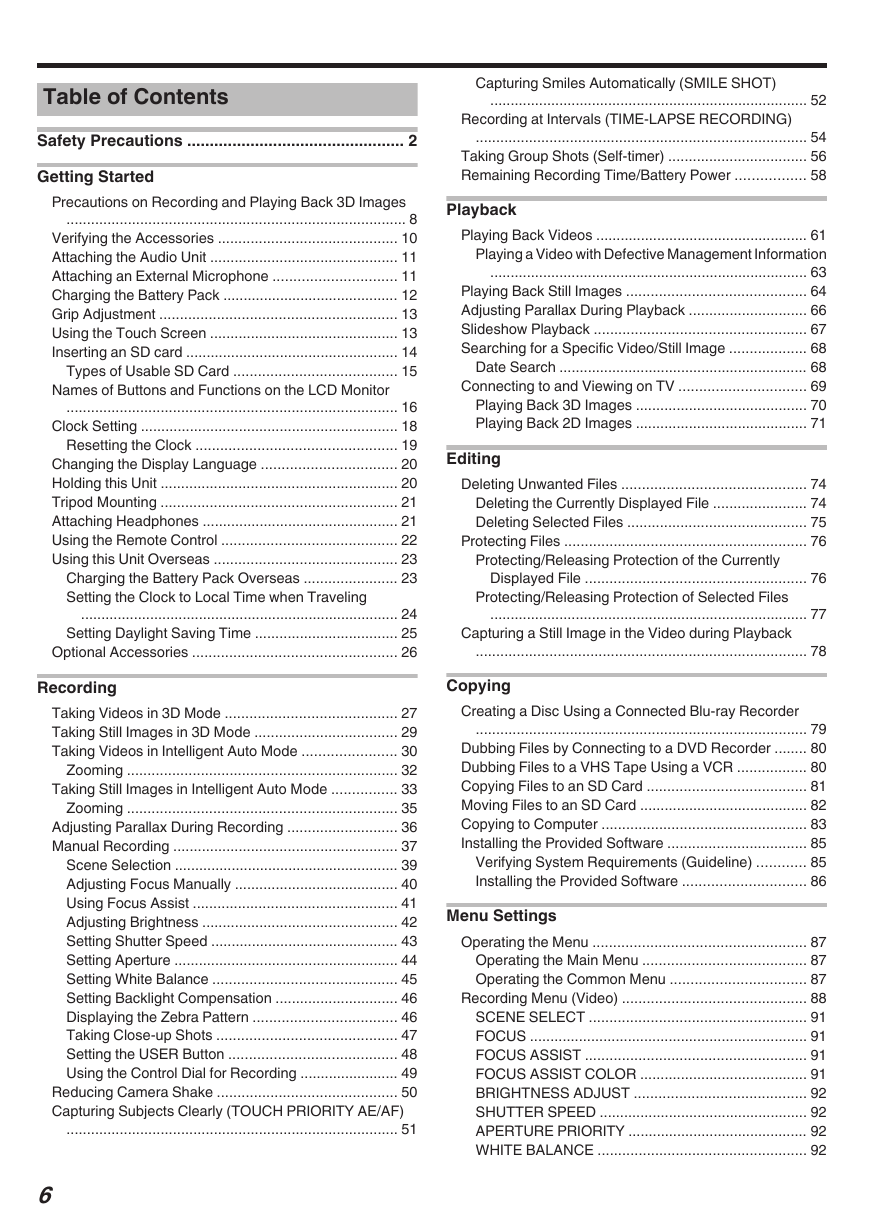
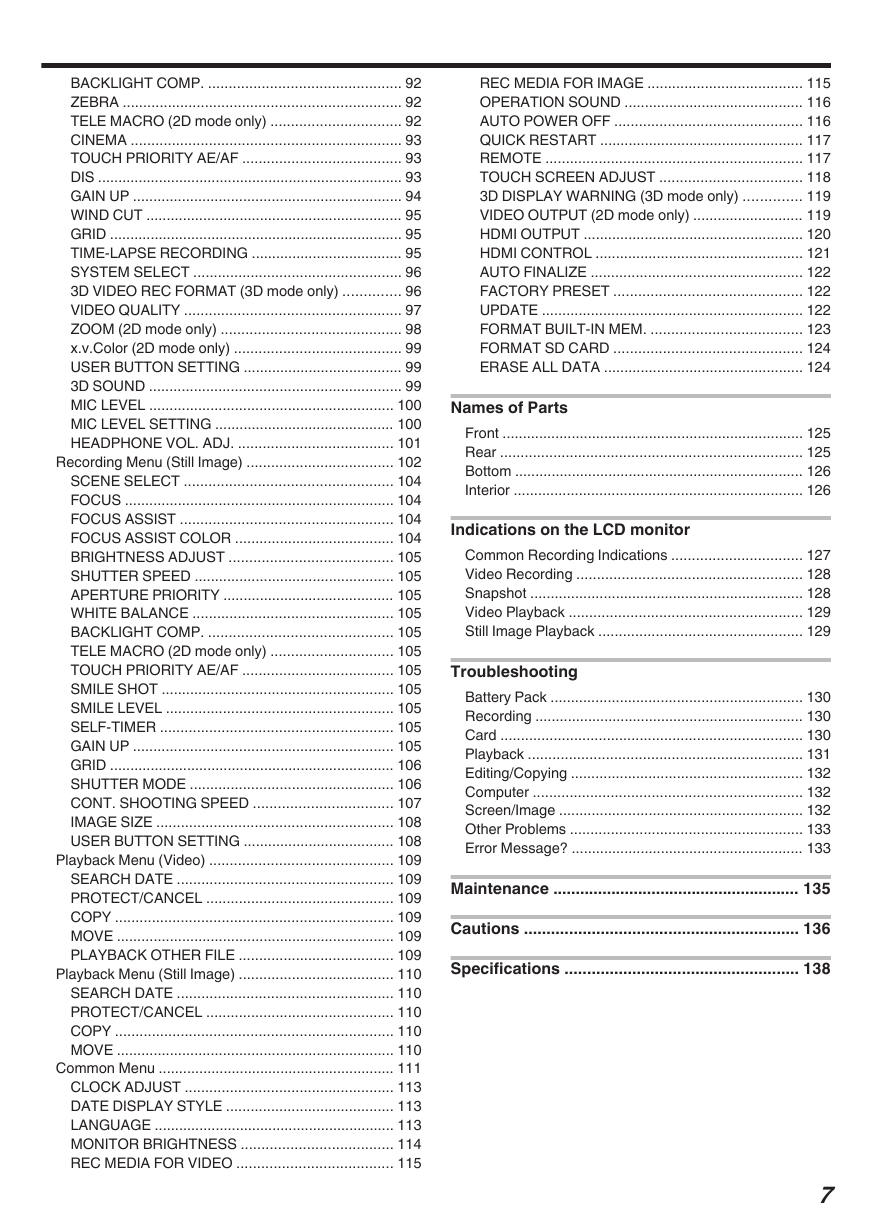
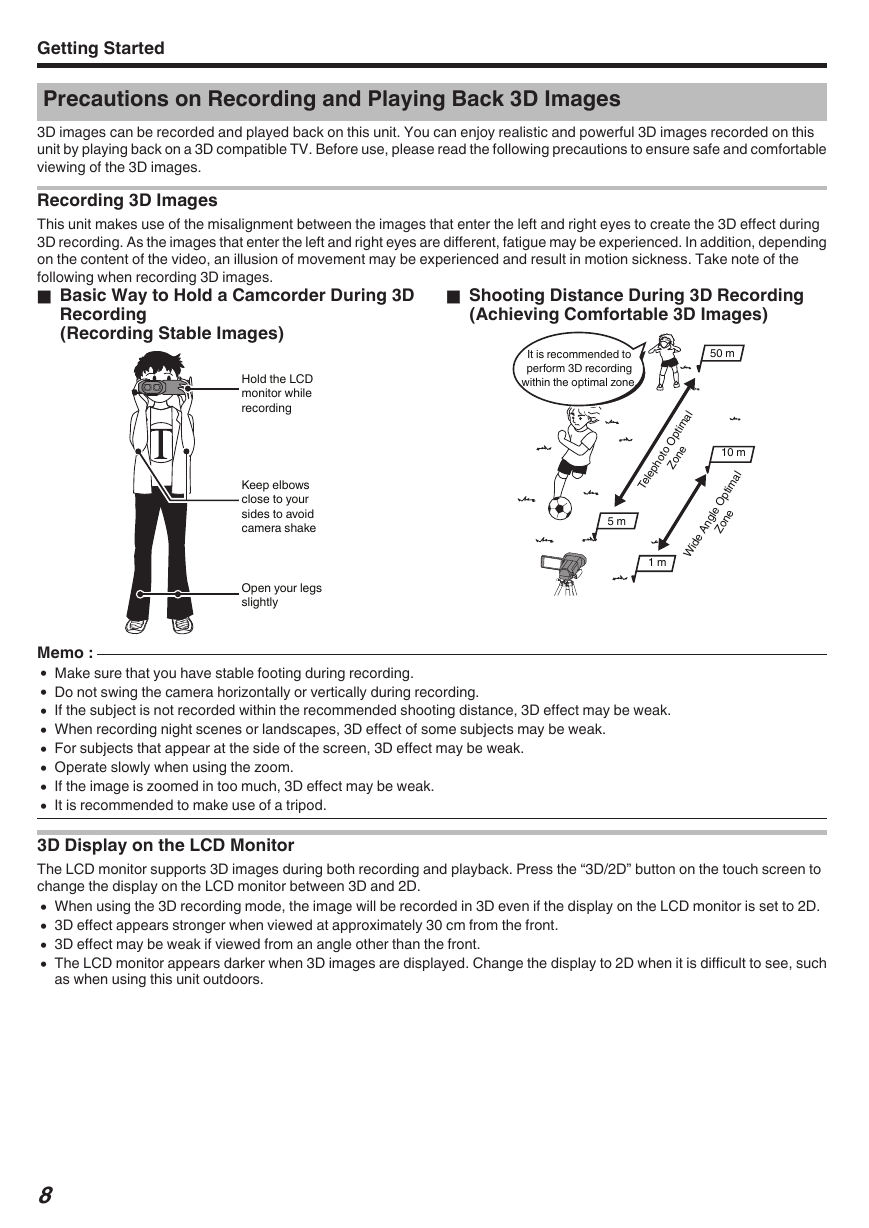
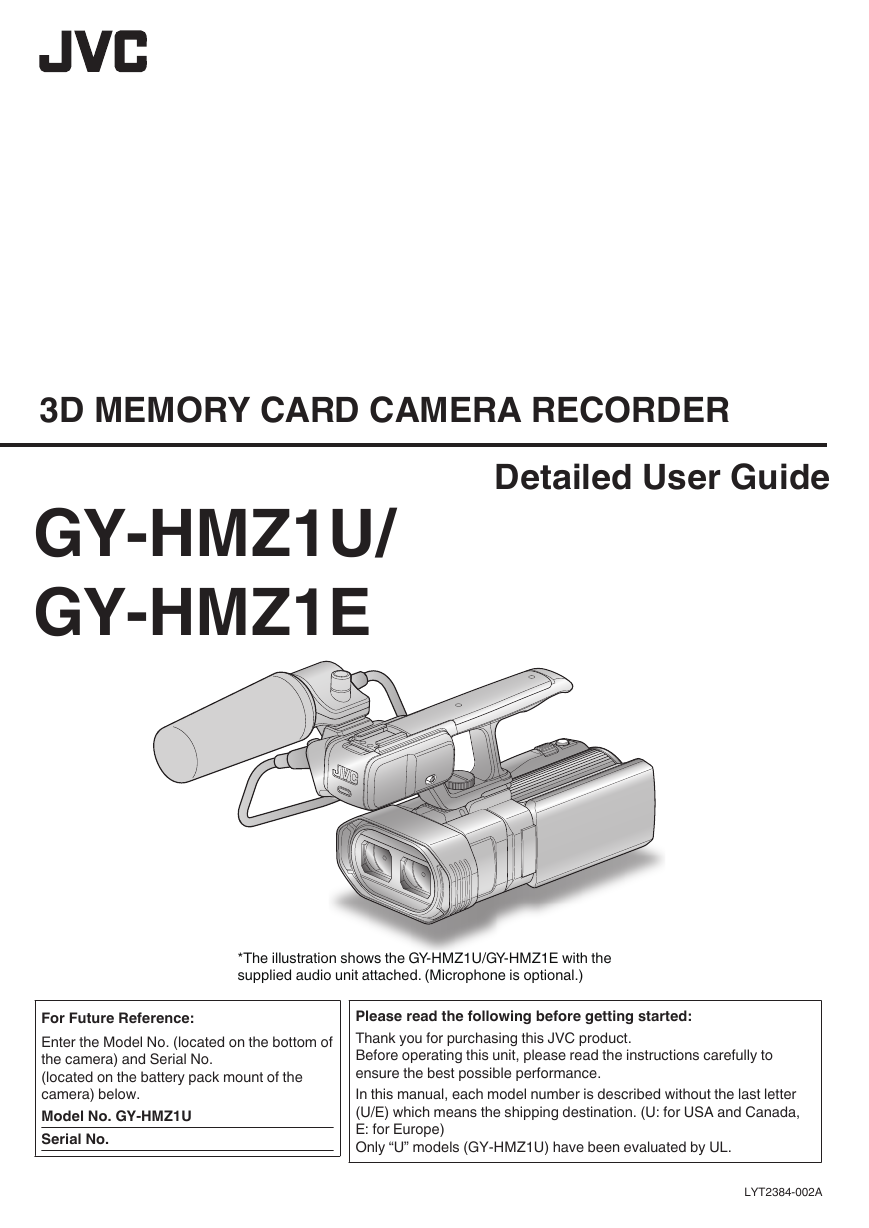
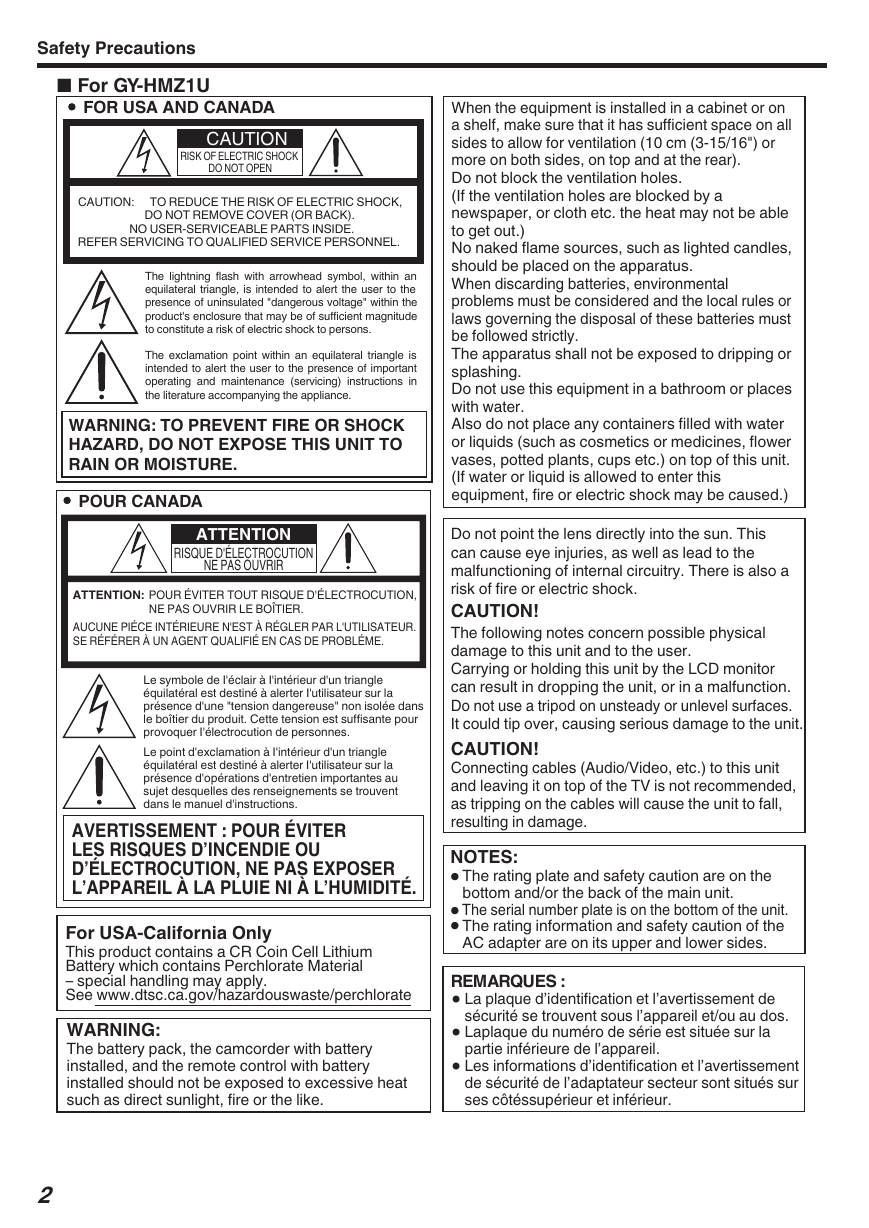
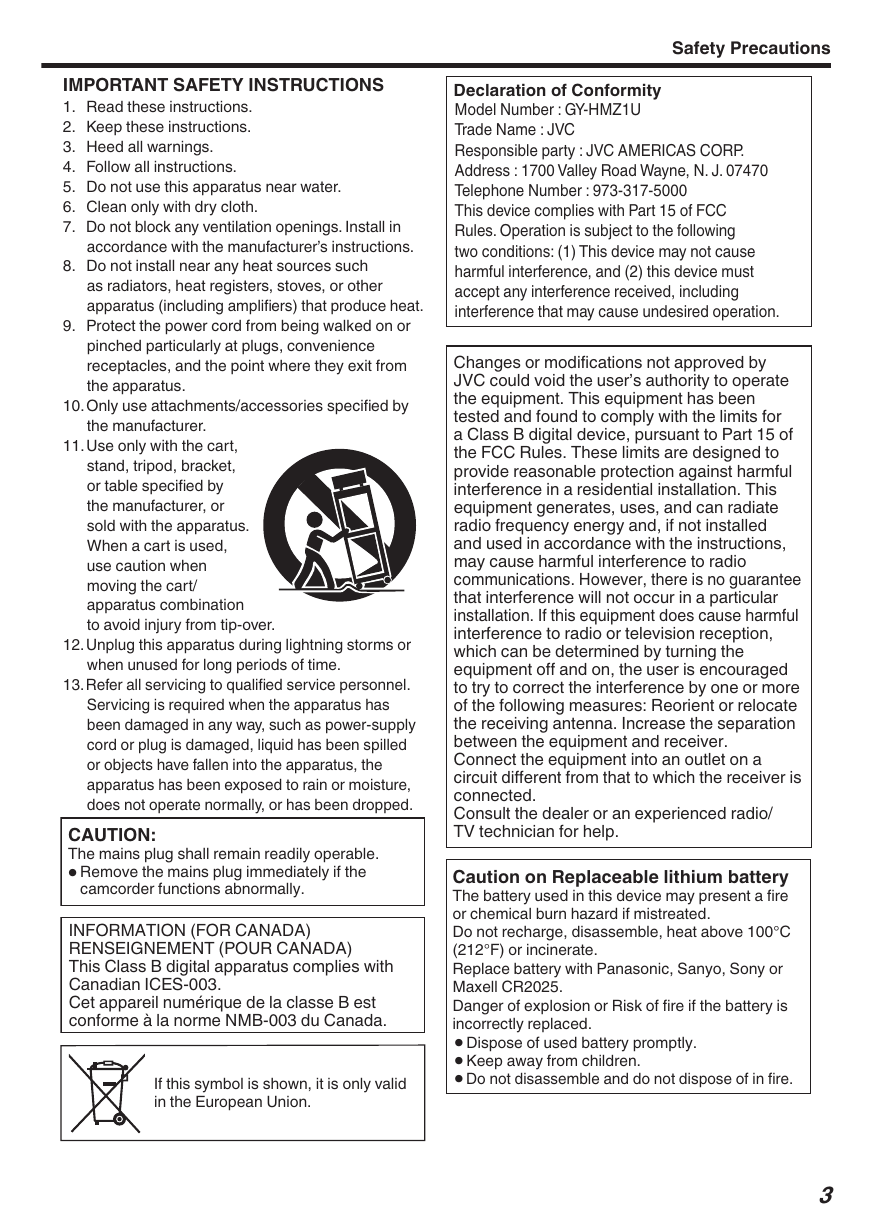


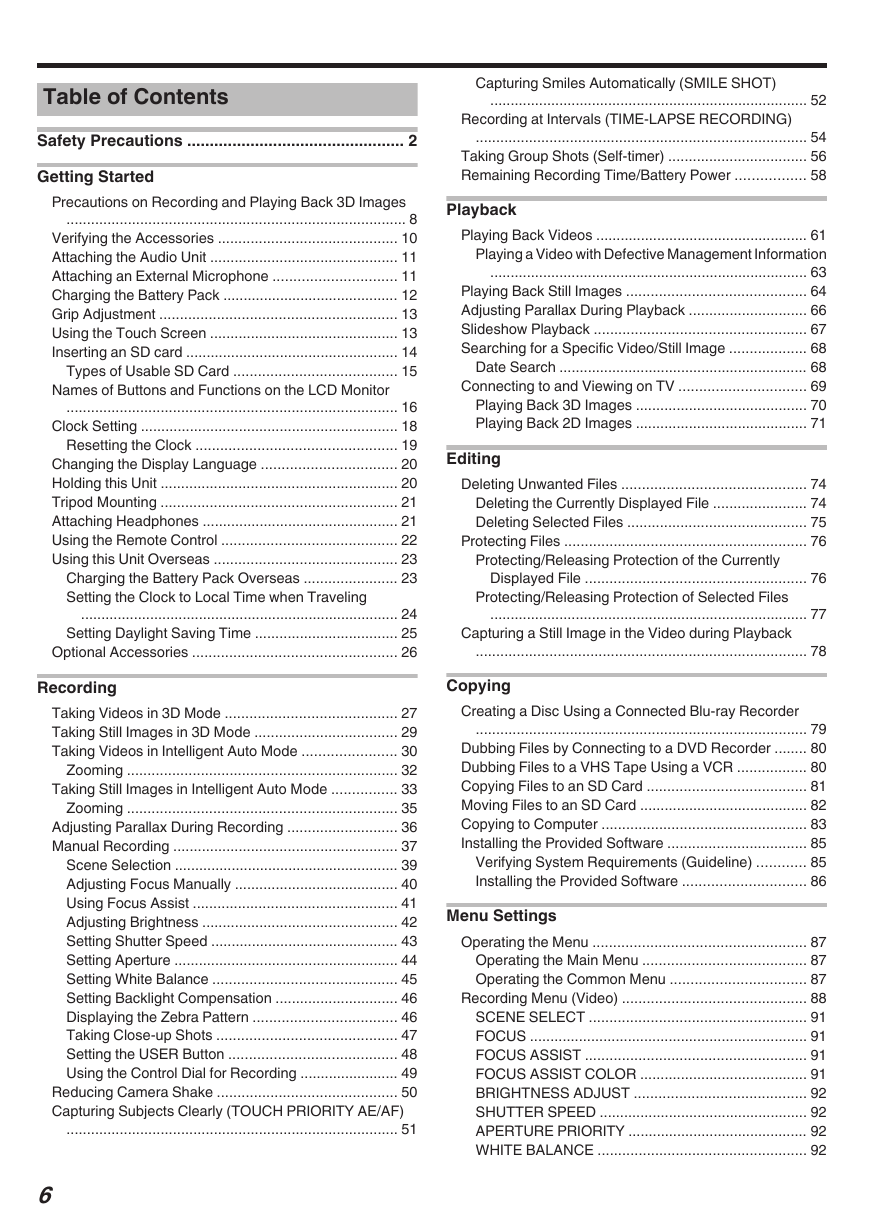
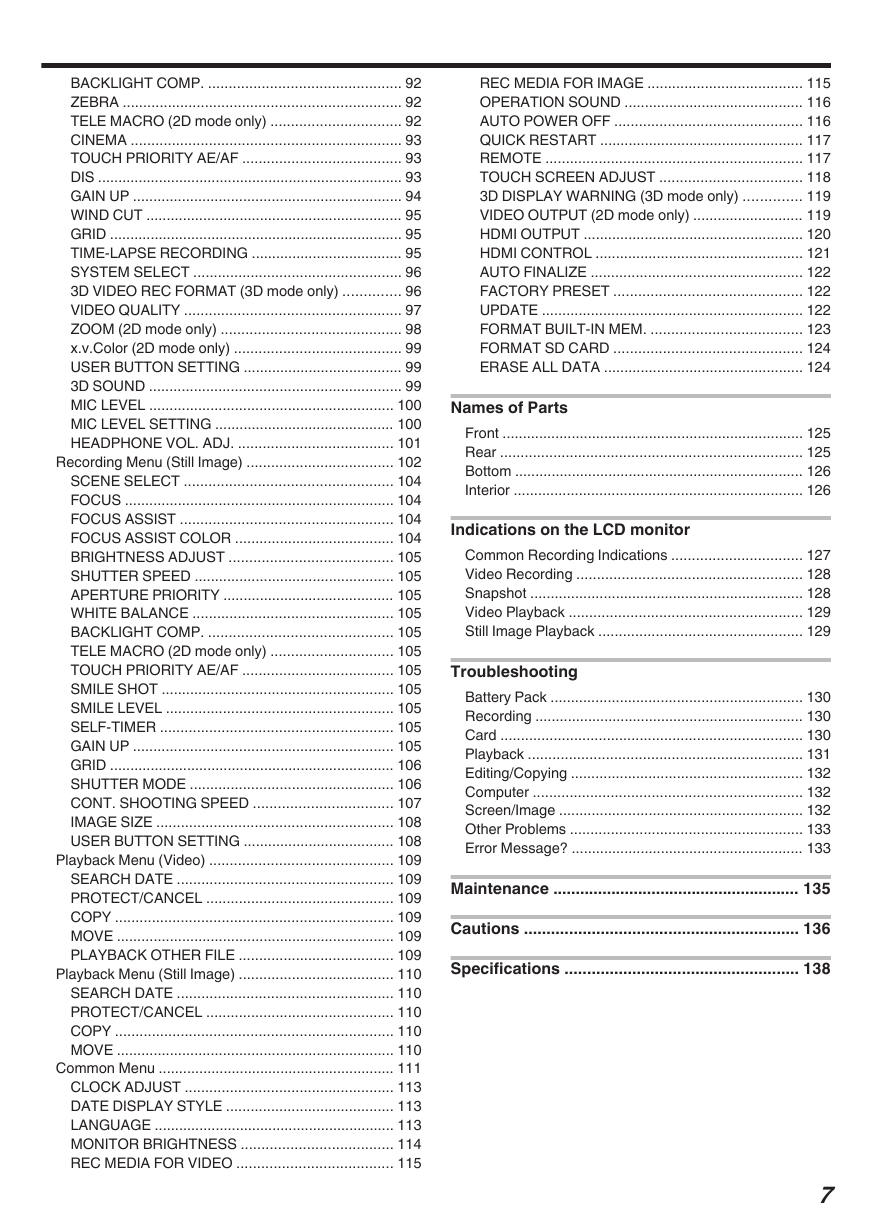
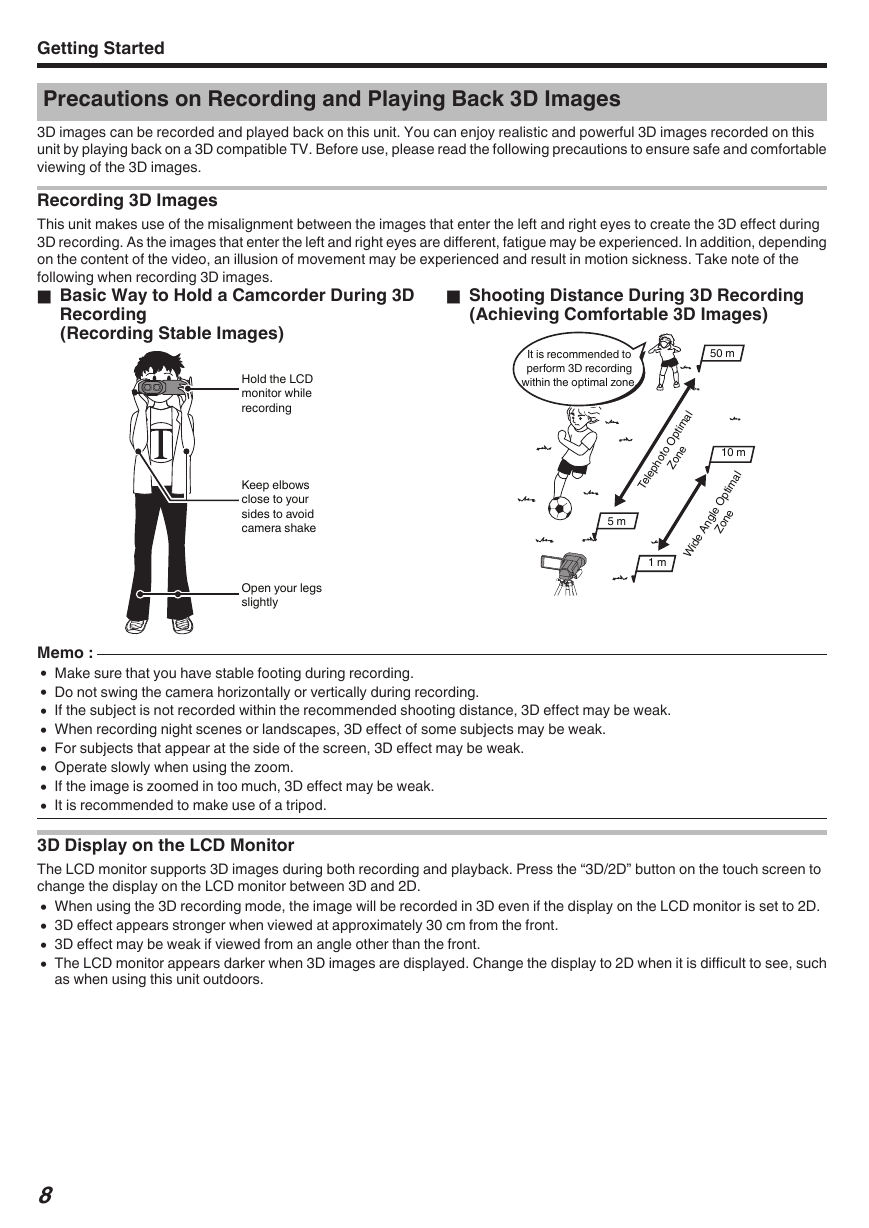
 2023年江西萍乡中考道德与法治真题及答案.doc
2023年江西萍乡中考道德与法治真题及答案.doc 2012年重庆南川中考生物真题及答案.doc
2012年重庆南川中考生物真题及答案.doc 2013年江西师范大学地理学综合及文艺理论基础考研真题.doc
2013年江西师范大学地理学综合及文艺理论基础考研真题.doc 2020年四川甘孜小升初语文真题及答案I卷.doc
2020年四川甘孜小升初语文真题及答案I卷.doc 2020年注册岩土工程师专业基础考试真题及答案.doc
2020年注册岩土工程师专业基础考试真题及答案.doc 2023-2024学年福建省厦门市九年级上学期数学月考试题及答案.doc
2023-2024学年福建省厦门市九年级上学期数学月考试题及答案.doc 2021-2022学年辽宁省沈阳市大东区九年级上学期语文期末试题及答案.doc
2021-2022学年辽宁省沈阳市大东区九年级上学期语文期末试题及答案.doc 2022-2023学年北京东城区初三第一学期物理期末试卷及答案.doc
2022-2023学年北京东城区初三第一学期物理期末试卷及答案.doc 2018上半年江西教师资格初中地理学科知识与教学能力真题及答案.doc
2018上半年江西教师资格初中地理学科知识与教学能力真题及答案.doc 2012年河北国家公务员申论考试真题及答案-省级.doc
2012年河北国家公务员申论考试真题及答案-省级.doc 2020-2021学年江苏省扬州市江都区邵樊片九年级上学期数学第一次质量检测试题及答案.doc
2020-2021学年江苏省扬州市江都区邵樊片九年级上学期数学第一次质量检测试题及答案.doc 2022下半年黑龙江教师资格证中学综合素质真题及答案.doc
2022下半年黑龙江教师资格证中学综合素质真题及答案.doc