DVR 480
Digital Helmet Camcorder
User Manual
© 2009-2011 Sakar International, Inc. All rights reserved.
Windows and the Windows logo are registered trademarks of Microsoft Corporation.
All other trademarks are the property of their respective companies.
�
Contents
Introduction .................................................................................................................................. 2
What’s Included ............................................................................................................................ 2
Parts of the Camera ..................................................................................................................... 3
Initial Camera Setup ..................................................................................................................... 4
Camcorder Mounts and Accessories ............................................................................................ 7
Main Camera Mode .................................................................................................................... 10
Using your Helmet Camcorder .................................................................................................... 11
Technical Specifications ............................................................................................................. 13
Computer System Requirements ............................................................................................... 14
Installing the Software ................................................................................................................ 15
Connecting the Camcorder to the Computer .............................................................................. 16
Getting Videos from your Camcorder to Your Computer ............................................................ 17
Get started!................................................................................................................................. 18
Transferring Videos from my Camcorder to my Computer Manually .......................................... 18
Camcorder Maintenance ............................................................................................................ 19
Sakar Warranty Card .................................................................................................................. 20
Technical Support ....................................................................................................................... 21
Troubleshooting .......................................................................................................................... 21
1
�
Introduction
Thank you for purchasing this Digital Helmet Camcorder. Everything you need to take quality
digital videos is included with your camera.
Vivitar makes capturing those special moments as easy as possible.
Please read this manual carefully first in order to get the most out of your digital camcorder.
Note:
Your digital helmet camcorder supports an SD or MMC Memory Card (up to 16GB).
In order to use your digital helmet camcorder normally, please insert the SD Memory card
before use.
SD Memory cards are not included and need to be purchased separately.
What’s Included
1. Digital Helmet Camcorder
2. USB Cable
3. Installation CD
4. Strap
5. Slide Adhesive Mount
6. Top Adhesive Mount
7. Bike Mount
8. Water Resistant Silicon
Note: SD Memory Card and batteries not included.
2
�
Parts of the Camera
1. POWER Button
2. LCD Screen
3. MODE Button
4. Power Indicator Light/Busy LED
5. RECORD Button
6. Battery Cover/Memory Card Slot
7. USB Jack
8. Lens
9. Microphone
10. Camera Mount
3
�
Initial Camera Setup
Installing the Batteries
Installing the Memory Card
Insert 2 AAA (1.5V) batteries.
Alkaline batteries recommended (not
included).
Turning On the Camera
SD Memory card (up to 16GB)
needed for normal use.
Using the Camera
Selecting Resolution Modes
4
�
Powering the Digital Camcorder ON
1. Make sure the batteries have been inserted properly into your digital video recorder.
Use 2 x AAA (1.5V) batteries. Rechargeable batteries are not recommended for use.
2. Make sure an SD card has been properly inserted into your digital video recorder (inserted
until a click sound is heard).
Note: After the digital camcorder is powered on, an SD icon will appear on the LCD
display. If you do not see the SD icon on the display, please check if the card was
inserted properly.
3. Press the POWER button, located above the LCD Screen, to turn on the digital video
recorder.
Installing the Batteries
1. Pull down the Battery cover/Memory card slot to open it.
2. Open the battery door as indicated by the arrow.
3.
Insert 2 x AAA batteries with the positive (+) and negative (-) poles matching the directions
indicated on the battery cover.
4. Close the battery door.
Battery Indicator
Battery
indicator
Description
The battery level is full.
The battery level is half.
The battery level is low,
indicating to prepare for
replacing batteries.
If no battery level icon shows,
the battery is exhausted and
the camcorder will
automatically turn off in a few
seconds.
5
�
Be sure to turn off the camcorder power before inserting or removing batteries.
Use only Alkaline battery to power this camcorder. Use of any other type battery is not
recommended.
Replace all batteries at the same time. Never mix old and new batteries.
Remove batteries after extended use.
The camcorder body may be warm after extended use. This is normal.
Installing the Memory Card
In order to use your camcorder, please insert an SD Card or MMC
Card into the camcorder.
1. Turn off the camcorder.
2. Pull down the Battery cover/Memory card slot to open it.
3. Slide battery cover and insert the SD card with the front piece of the card against the LCD
screen. If the memory card has successfully been inserted, you will hear a click and an icon
will appear on the LCD screen.
4. To remove the card, gently press on the edge of the card and release it. Pull the card out and
close the battery cover.
5. Do not touch the connection terminals on the back side of the card.
6. If the card is inserted or removed while the camcorder's power is on, it may damage the card
and/or any recorded data. Always confirm that the power is off before inserting the card into
the camcorder.
6
�
Camcorder Mounts and Accessories
Installing the Helmet Camcorder Mounts
The digital camcorder comes with three different kinds of mounts. Insert the cylinder screw of the
chosen mount into the tripod hole at the bottom of the camera, making sure that the nearby black
knob is aligned with the parallel hole. Turn the screw's disc clock-wise to tighten the screw to the
camera.
7
�
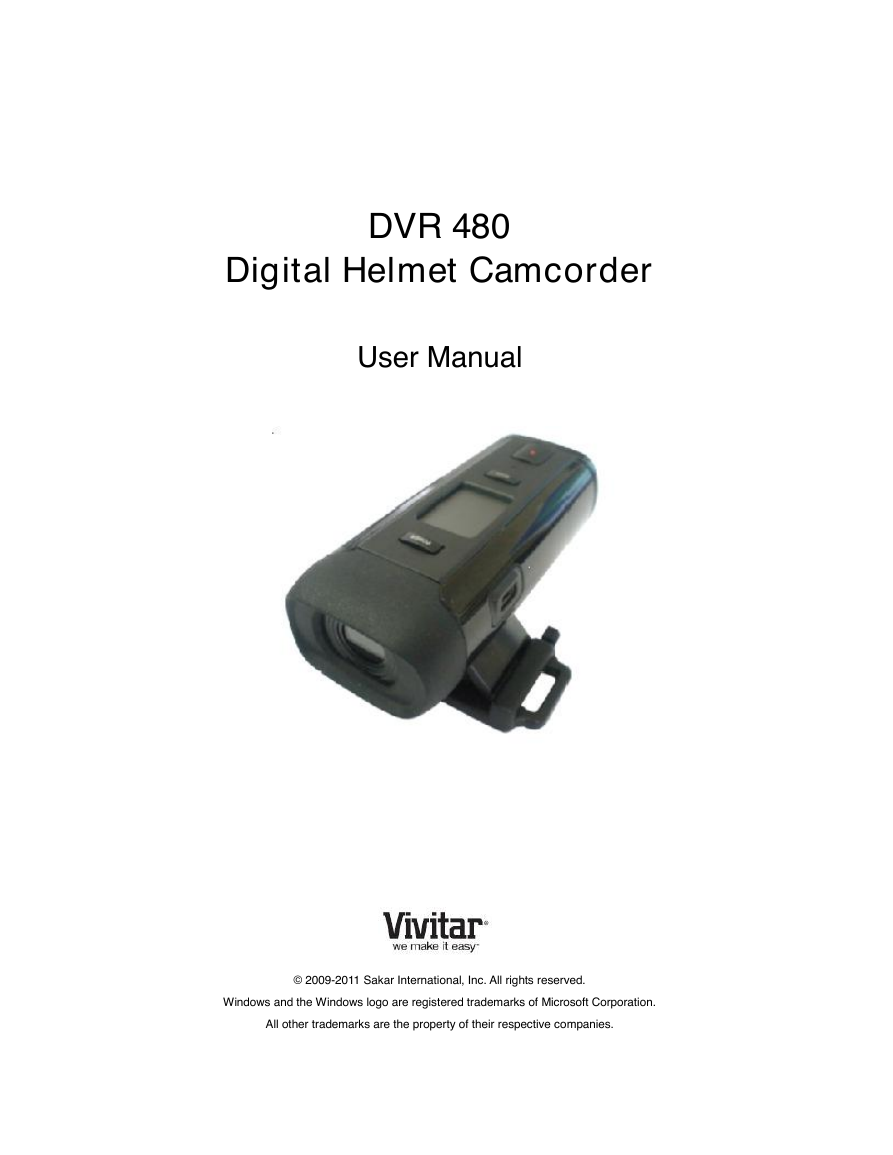
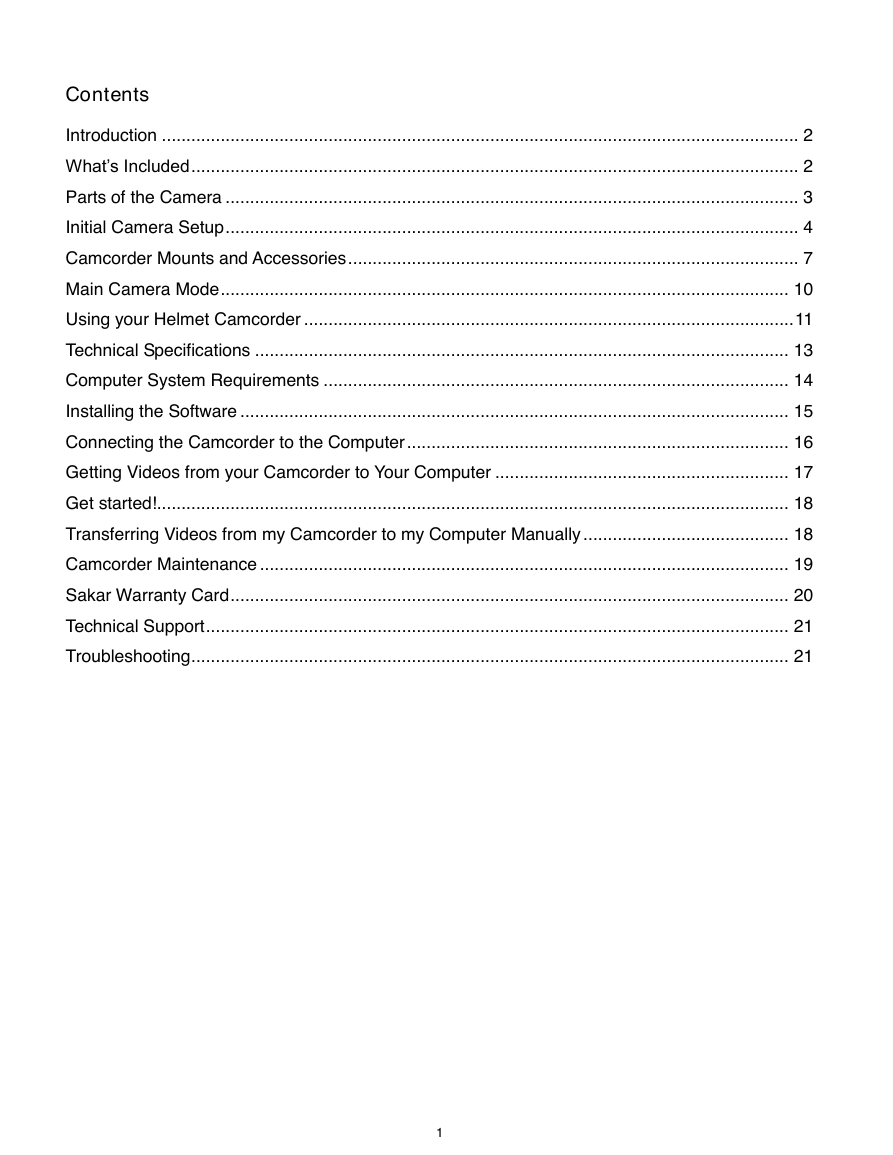
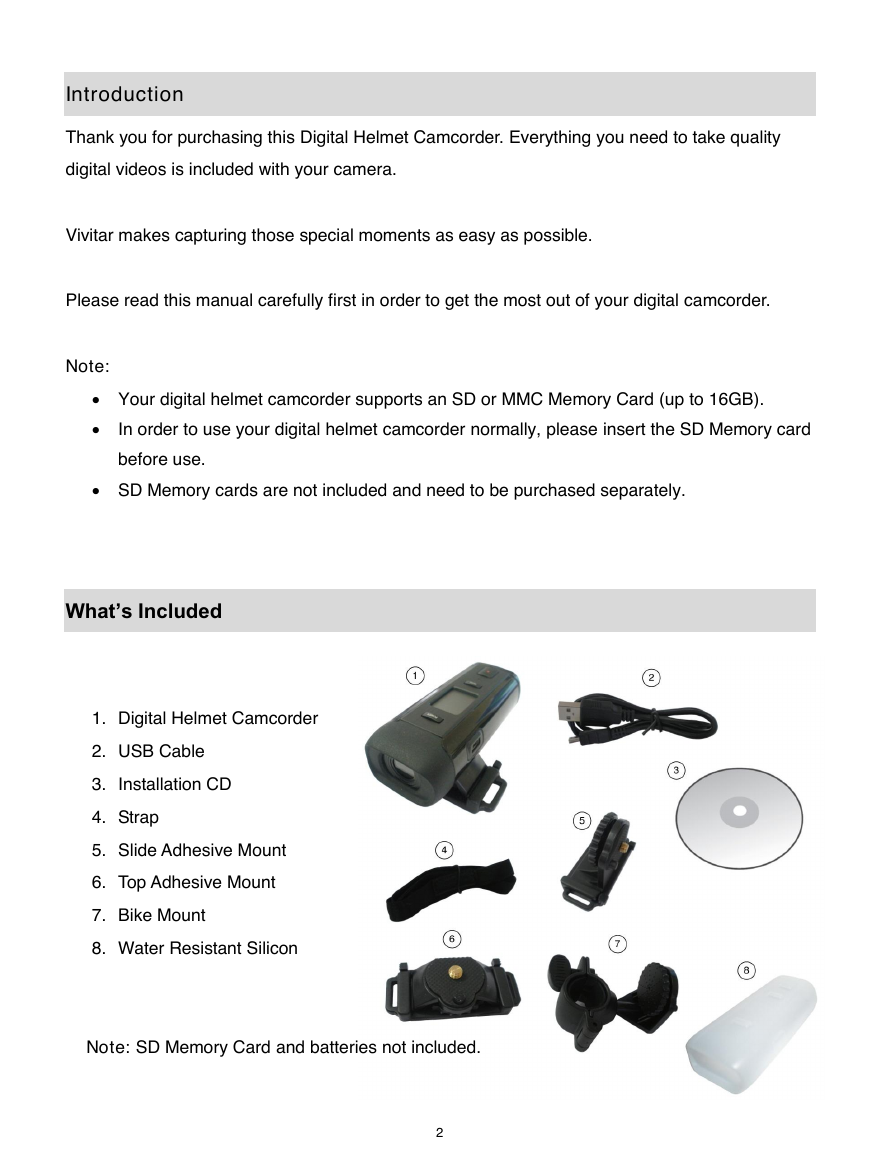


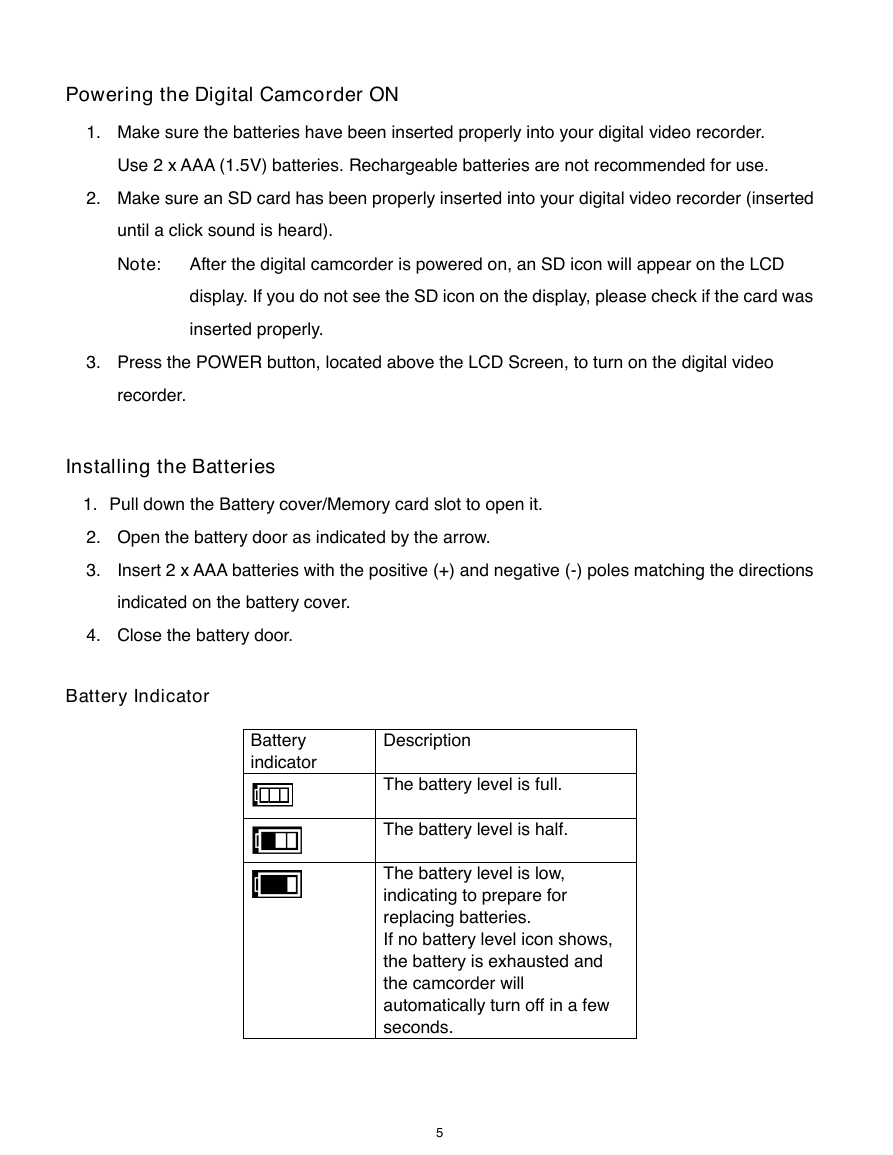
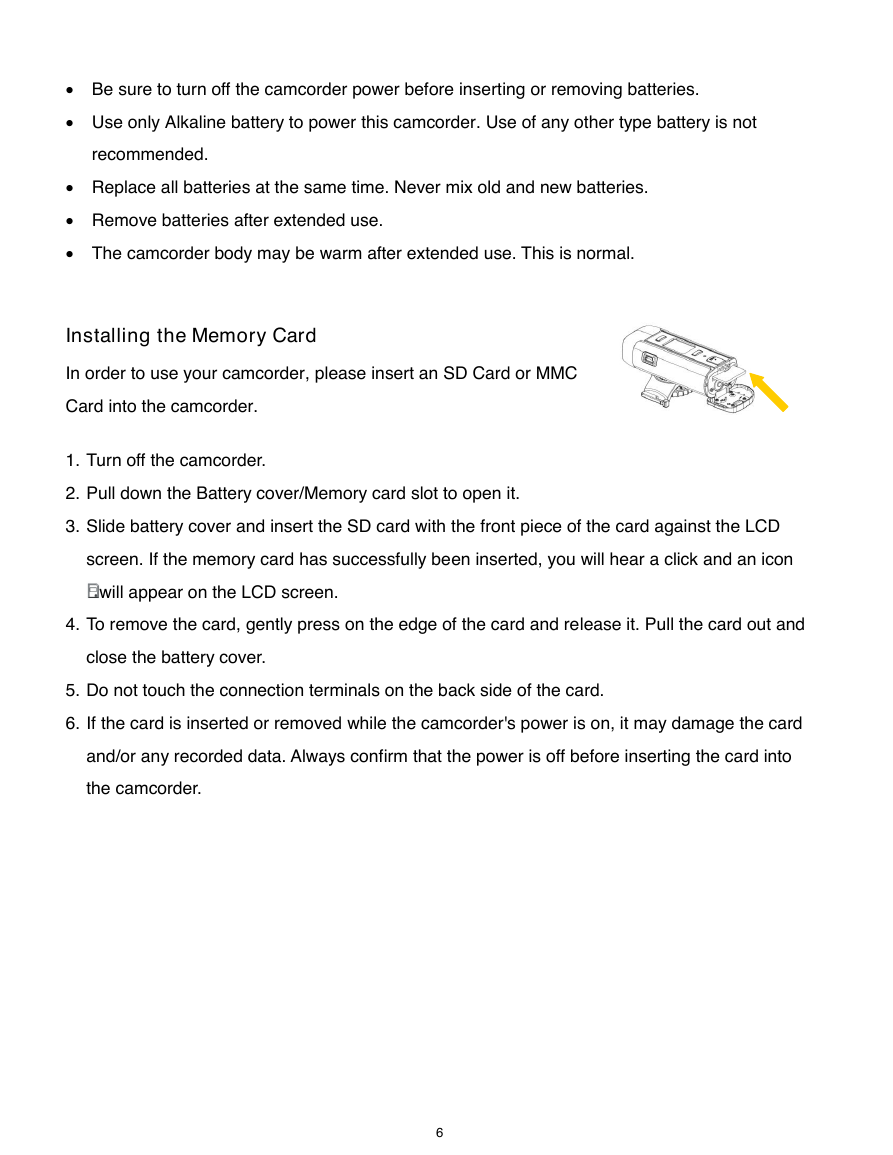
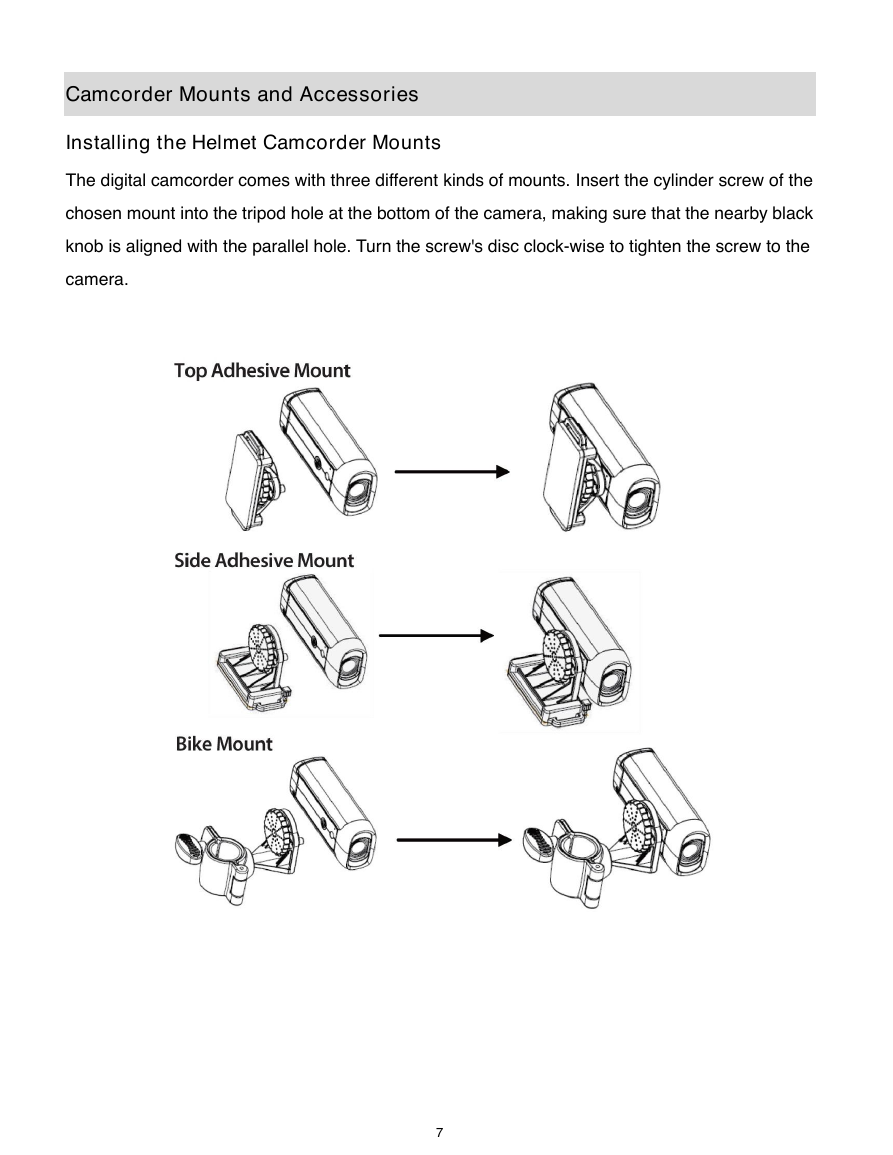
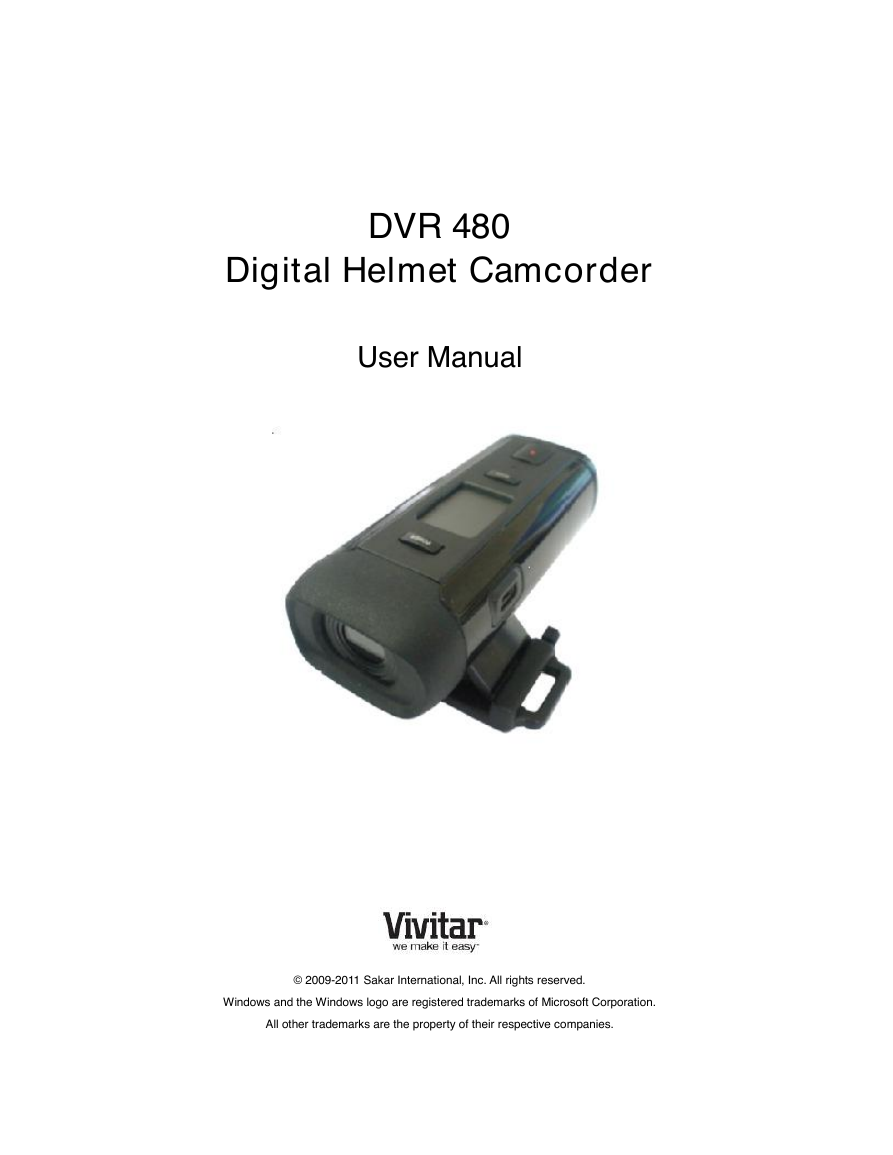
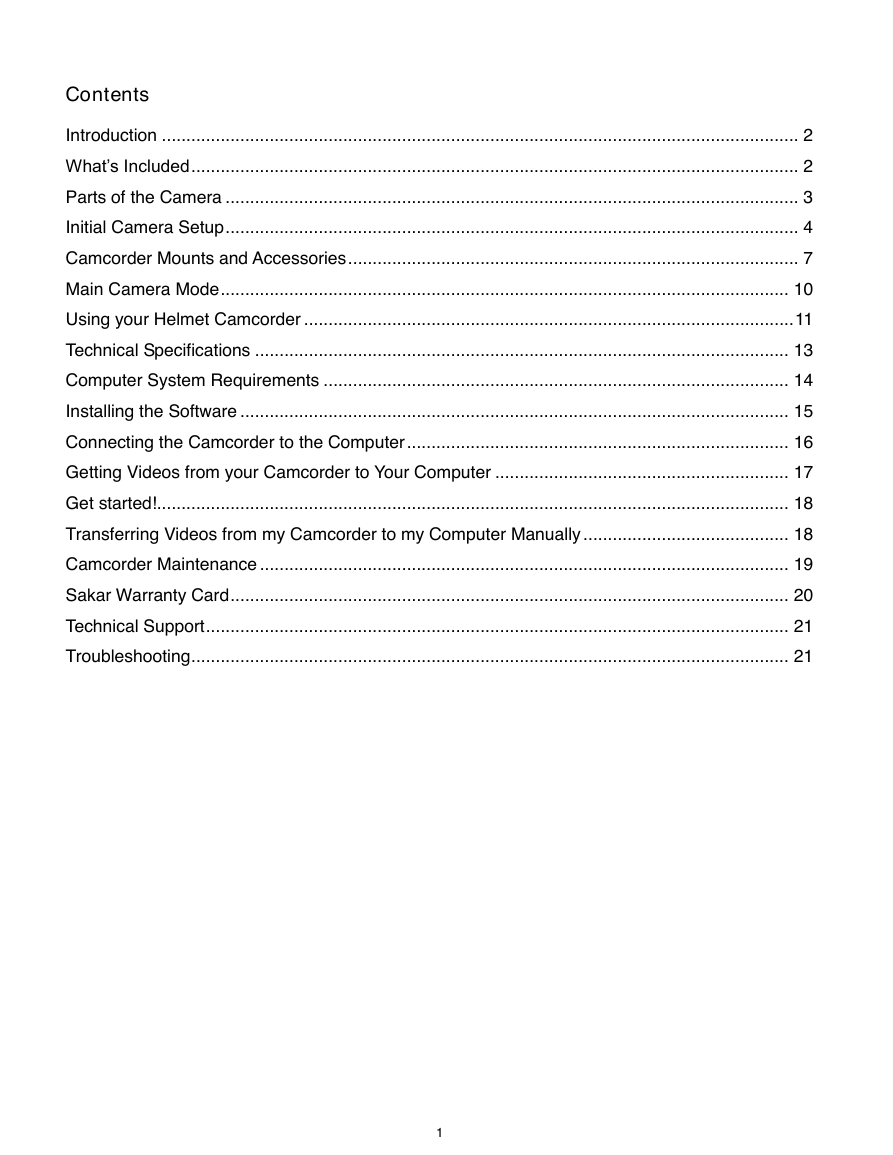
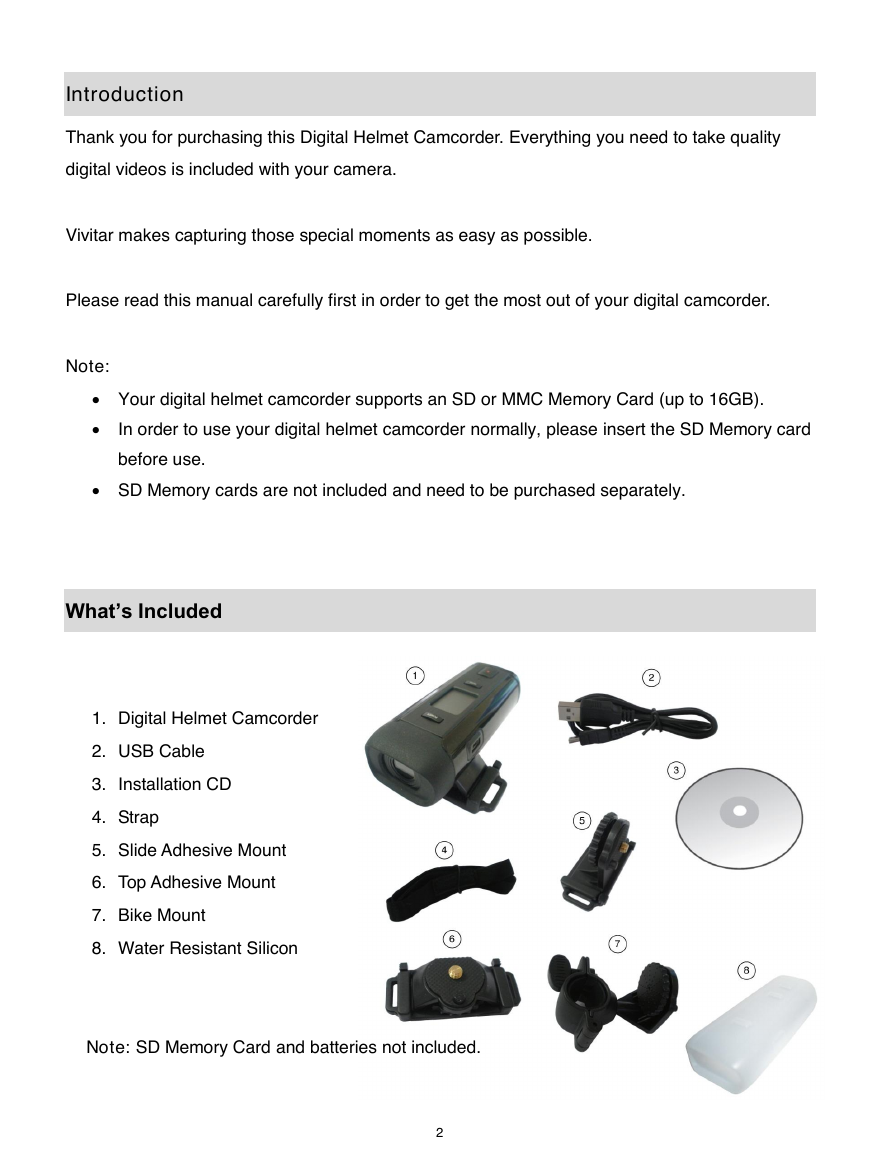


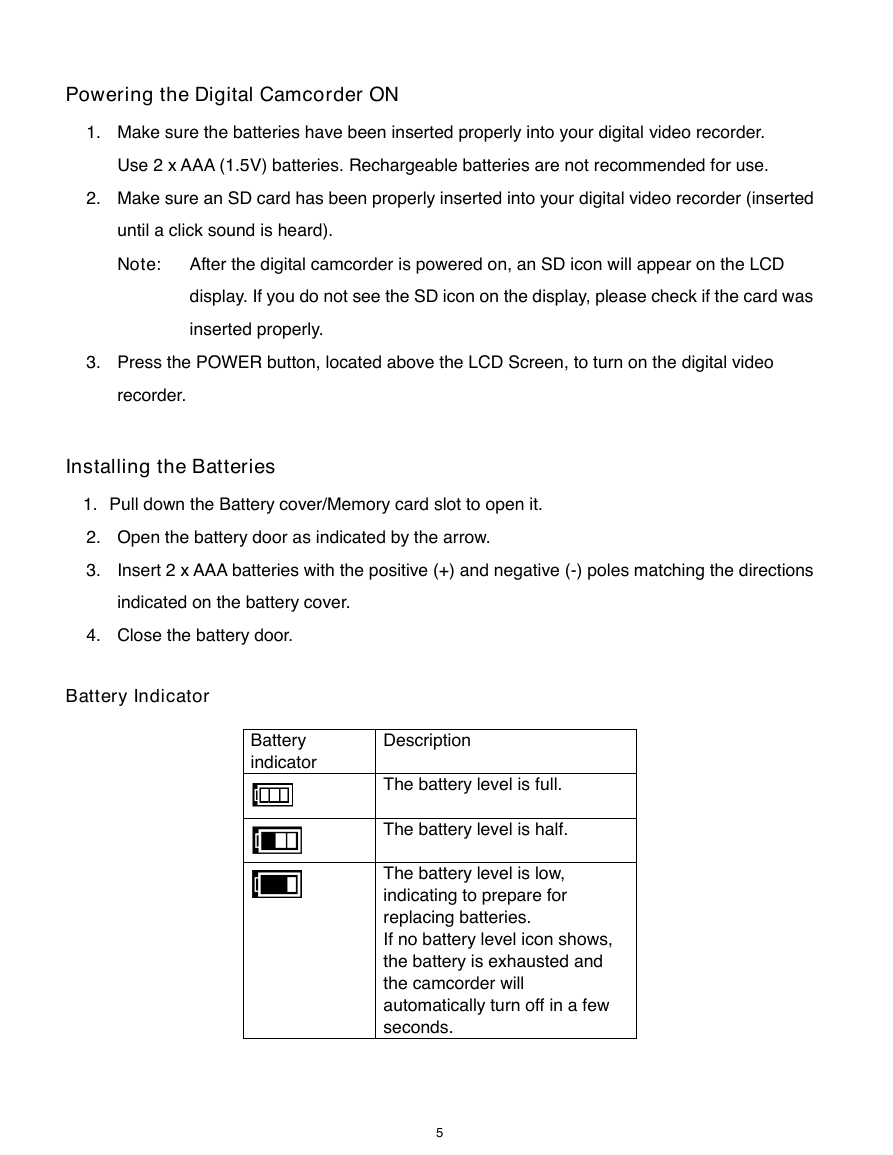
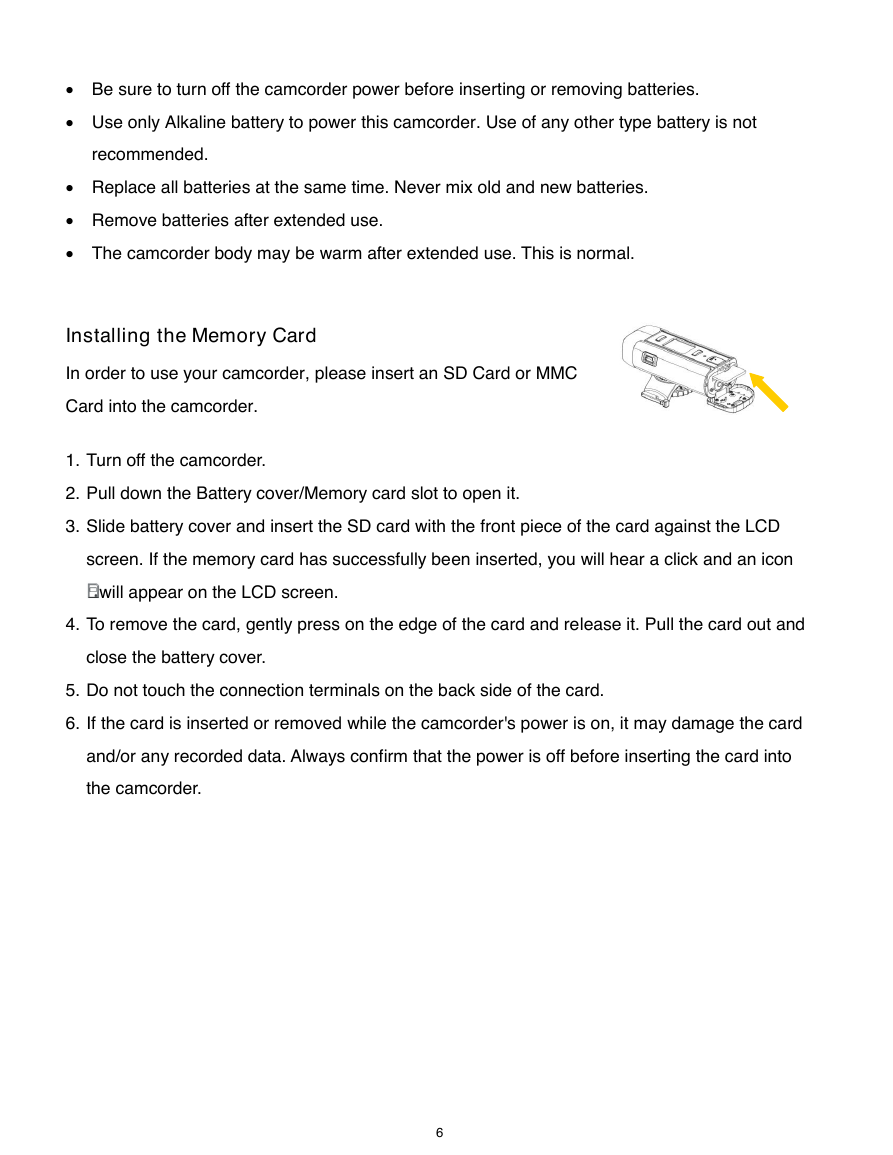
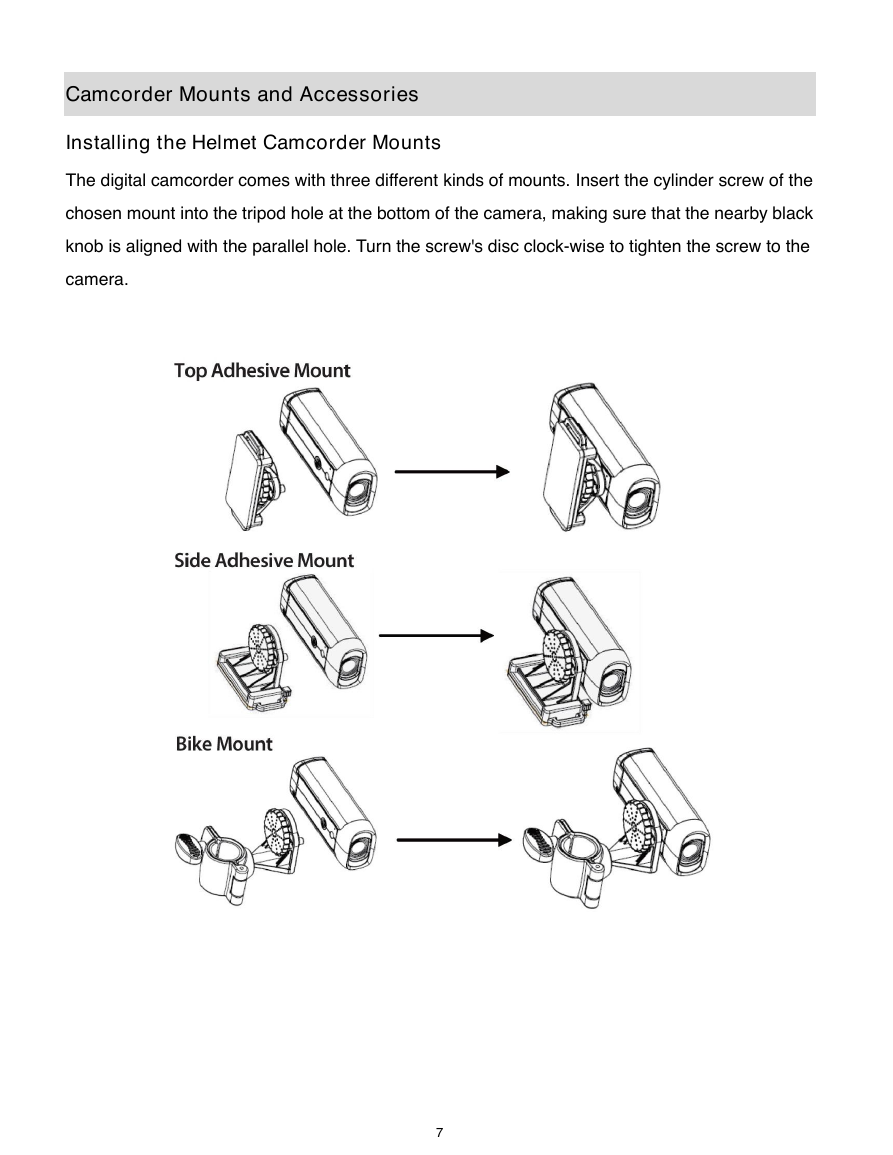
 2023年江西萍乡中考道德与法治真题及答案.doc
2023年江西萍乡中考道德与法治真题及答案.doc 2012年重庆南川中考生物真题及答案.doc
2012年重庆南川中考生物真题及答案.doc 2013年江西师范大学地理学综合及文艺理论基础考研真题.doc
2013年江西师范大学地理学综合及文艺理论基础考研真题.doc 2020年四川甘孜小升初语文真题及答案I卷.doc
2020年四川甘孜小升初语文真题及答案I卷.doc 2020年注册岩土工程师专业基础考试真题及答案.doc
2020年注册岩土工程师专业基础考试真题及答案.doc 2023-2024学年福建省厦门市九年级上学期数学月考试题及答案.doc
2023-2024学年福建省厦门市九年级上学期数学月考试题及答案.doc 2021-2022学年辽宁省沈阳市大东区九年级上学期语文期末试题及答案.doc
2021-2022学年辽宁省沈阳市大东区九年级上学期语文期末试题及答案.doc 2022-2023学年北京东城区初三第一学期物理期末试卷及答案.doc
2022-2023学年北京东城区初三第一学期物理期末试卷及答案.doc 2018上半年江西教师资格初中地理学科知识与教学能力真题及答案.doc
2018上半年江西教师资格初中地理学科知识与教学能力真题及答案.doc 2012年河北国家公务员申论考试真题及答案-省级.doc
2012年河北国家公务员申论考试真题及答案-省级.doc 2020-2021学年江苏省扬州市江都区邵樊片九年级上学期数学第一次质量检测试题及答案.doc
2020-2021学年江苏省扬州市江都区邵樊片九年级上学期数学第一次质量检测试题及答案.doc 2022下半年黑龙江教师资格证中学综合素质真题及答案.doc
2022下半年黑龙江教师资格证中学综合素质真题及答案.doc