Preface
About SnapScan
Environmental Requirements
Precautions
Cleaning your Scanner
SCSI Devices
How to Use this Guide
How to Print this Guide
Preparing the Scanner
Unpacking the Scanner
Taking a Closer Look
Unlocking the Scanner
Performing a Power-on Test
Installing the Scanner for the Macintosh Computer
Hardware Requirements
Installing the Image Editing Software
Installing the Scanner Software
Connecting the Scanner to your Macintosh
Computer
Choosing a SCSI ID Number
Setting the Scanner to a SCSI ID Number
Connecting the Scanner
If your SnapScan is the only SCSI device to be connected to your
computer
If your SnapScan will be connected to your computer together with
other SCSI devices
Testing the Connection
Installing Additional Software
Installing the Scanner for the PC
Hardware Requirements
Installation with the Agfa Supplied SCSI
Card
Installing the ISA SCSI card
Installing the SCSI Driver
Windows 95 and Windows 98
Windows NT Version 4.0
Installing the Scanner Software
Windows 95, Windows 98 and Windows NT Version 4.0
Connecting the Scanner to your PC
Choosing a SCSI ID Number
Setting the Scanner to a SCSI ID Number
Connecting the Scanner
Installation If your PC already has a SCSI
Card
Connecting the Scanner to your PC
Choosing a SCSI ID Number
Setting the Scanner to a SCSI ID Number
Connecting the Scanner
Installing Additional Software
Making your First
Scan
Appendix A — Using the
Transparency Option
About your Transparency Option
Unpacking the Transparency Option
Unlocking the Transparency Option
Connecting the Transparency Option
Placing Transparent Originals
Appendix B — Using the Automatic
Document Feeder
About your Automatic Document Feeder
(ADF)
Unpacking the Automatic Document Feeder
Taking a Closer Look
Connecting the Automatic Document Feeder
Operating the Automatic Document Feeder
Placing Text Pages in your Automatic Document Feeder
Correcting Paper Jams
Cleaning the Automatic Document Feeder
Cleaning the Transparent Guide Flap
Roller Cleaning
Appendix C — Troubleshooting
General Problems
The scanner or transparency option lamp flickers, dims, or fails to
come on.
The scanner does not start up.
The scanner makes an unusual noise and nothing moves under the
glass plate when you turn on the scanner.
The power and status indicator fails to light up.
The computer does not start up.
The scanner software cannot find the scanner.
The scanner reports errors during scanning.
The computer screen displays scanner calibration error.
Installation Problems for Windows 95 and 98
How to Install the 150X as Second SCSI Controller.
How to Verify the Installation.
The SCSI Host Adapter Is Not Detected.
ScanWise Does Not Find a Scanner.
How to Solve Erratic Scanner Behaviour.
Installation Problems for Windows NT 4.0
How to Install the 150X as Second SCSI Controller.
The SCSI Card Is Not Detected.
ScanWise Does Not Find a Scanner.
Technical Information
Specifications
Transparency Option Specifications
Automatic Document Feeder Specifications
SnapScan Regulation Compliance
Safety Regulations
UL Safety Statement
TÜV: Wichtige Sicherheitshinweise
Electromagnetic Compatibility
Federal Communications Commission Radio Frequency Interference Statement.
Industry Canada Class A and B Label Requirements

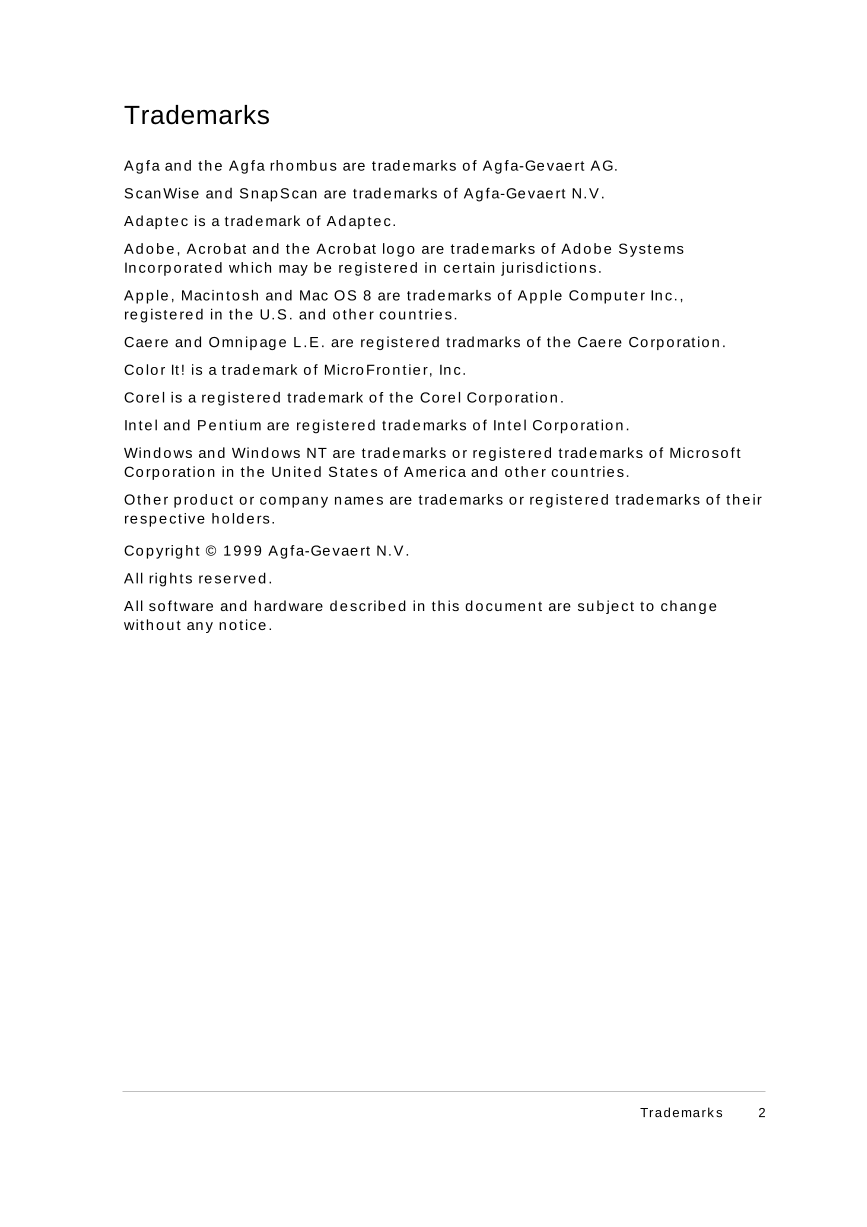
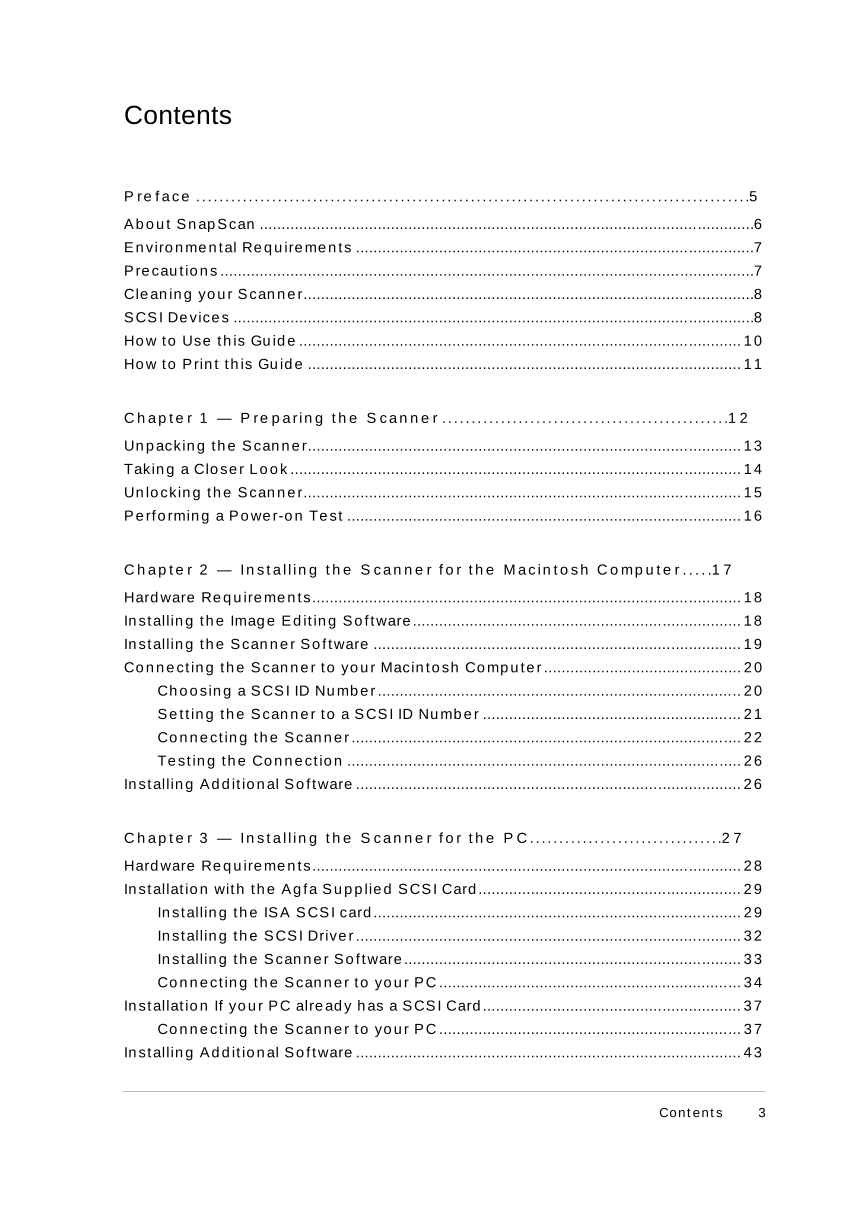

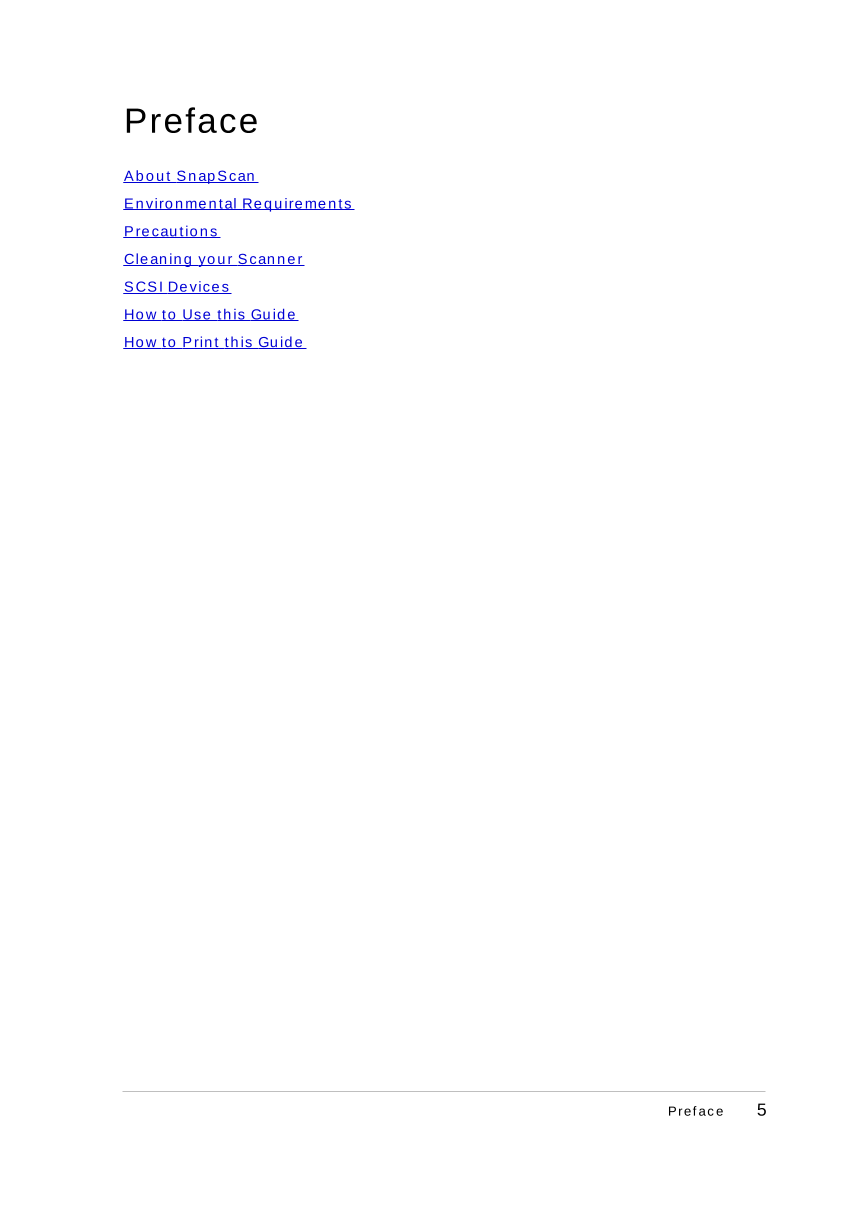


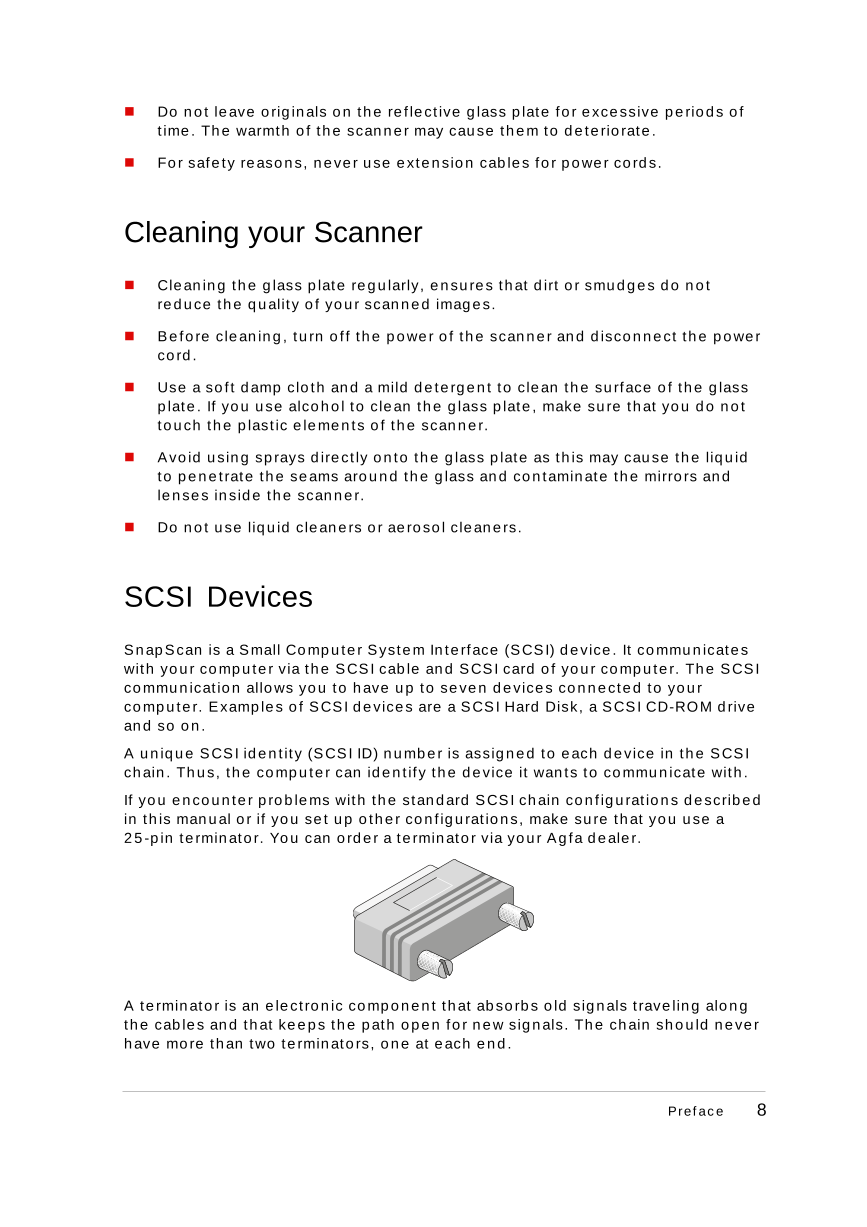

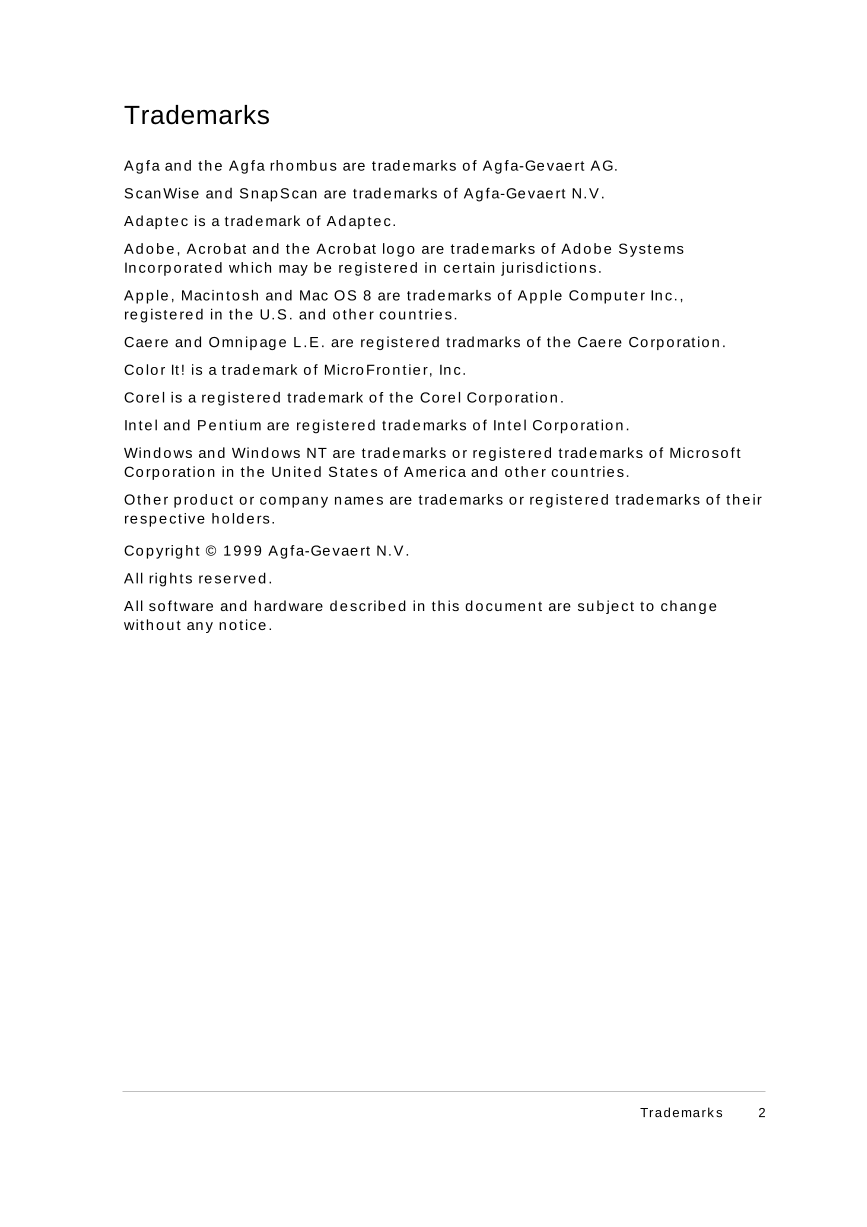
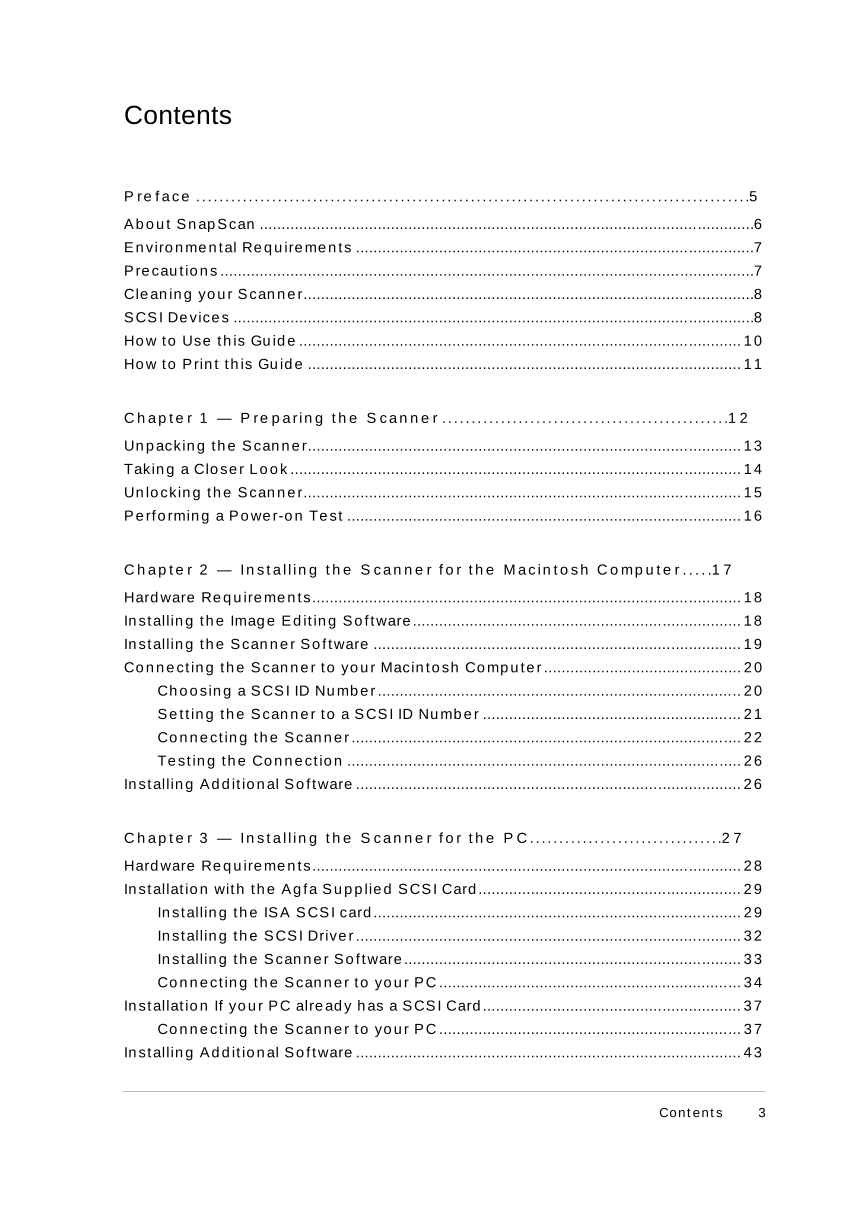

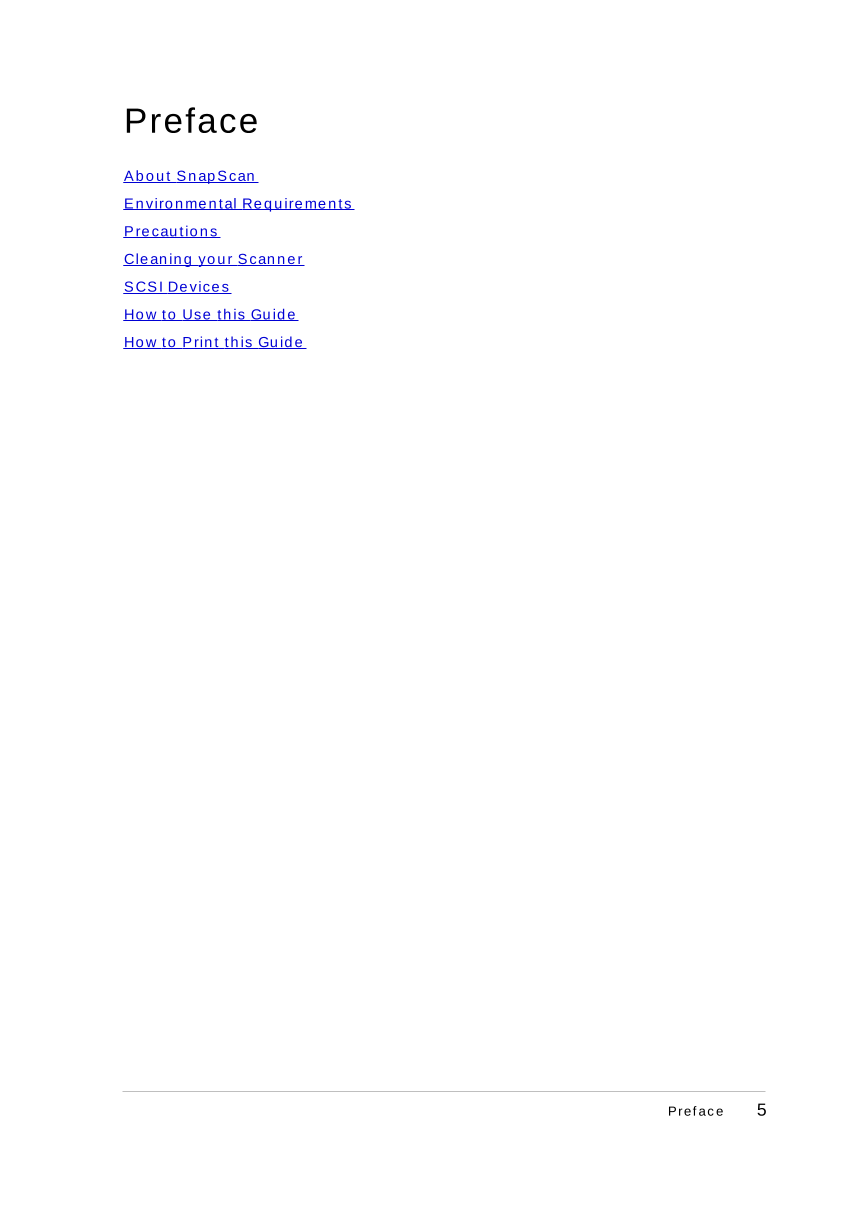


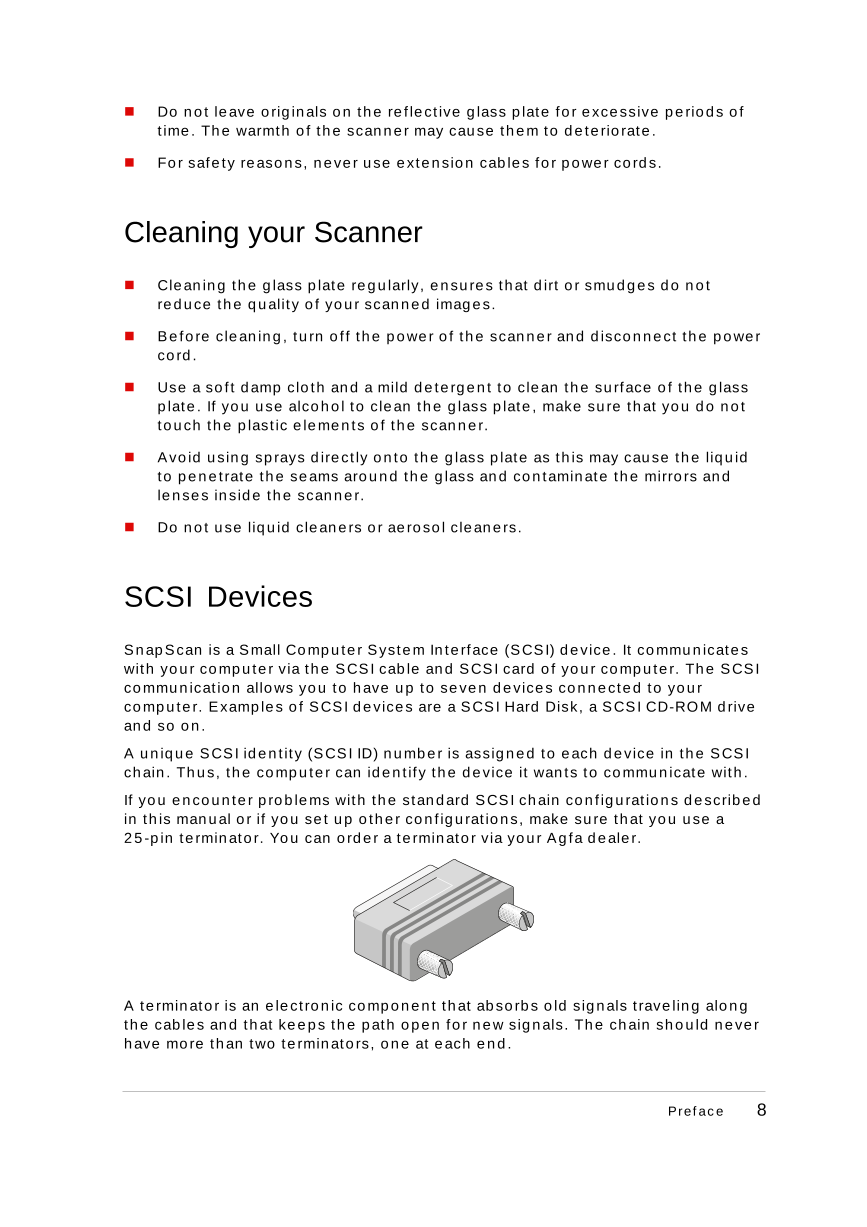
 V2版本原理图(Capacitive-Fingerprint-Reader-Schematic_V2).pdf
V2版本原理图(Capacitive-Fingerprint-Reader-Schematic_V2).pdf 摄像头工作原理.doc
摄像头工作原理.doc VL53L0X简要说明(En.FLVL53L00216).pdf
VL53L0X简要说明(En.FLVL53L00216).pdf 原理图(DVK720-Schematic).pdf
原理图(DVK720-Schematic).pdf 原理图(Pico-Clock-Green-Schdoc).pdf
原理图(Pico-Clock-Green-Schdoc).pdf 原理图(RS485-CAN-HAT-B-schematic).pdf
原理图(RS485-CAN-HAT-B-schematic).pdf File:SIM7500_SIM7600_SIM7800 Series_SSL_Application Note_V2.00.pdf
File:SIM7500_SIM7600_SIM7800 Series_SSL_Application Note_V2.00.pdf ADS1263(Ads1262).pdf
ADS1263(Ads1262).pdf 原理图(Open429Z-D-Schematic).pdf
原理图(Open429Z-D-Schematic).pdf 用户手册(Capacitive_Fingerprint_Reader_User_Manual_CN).pdf
用户手册(Capacitive_Fingerprint_Reader_User_Manual_CN).pdf CY7C68013A(英文版)(CY7C68013A).pdf
CY7C68013A(英文版)(CY7C68013A).pdf TechnicalReference_Dem.pdf
TechnicalReference_Dem.pdf