toc
Important safety information
General safety summary
Service safety summary
Terms in this manual
Symbols and terms on the product
Preface
Product description
Methods of operation
Product documentation
System timing
Frame reset signals
GPS and GLONASS signal quality (Option GPS only)
Time flow block diagram
Web user interface
Operational considerations
Elements of the web user interface
SNMP remote control
SNMP configuration
Download the MIB
How to backup/restore presets and user data
How the backup and restore operations work
Memory requirements
Backup/restore procedure
How to transfer or install user files
To transfer or install user files using FTP
To transfer or install user files using a USB drive
How to upgrade the instrument firmware
Determine if a firmware upgrade is needed
Firmware upgrade overview
USB firmware upgrade
Network firmware upgrade
Verify the firmware upgrade and reinstall user files
Firmware upgrade troubleshooting
How to operate an instrument with two power supplies (Option DPW
Power supply status
To configure the preferred (active) supply
To hot-swap a Power Supply module
How to use Stay Genlock®
About Stay Genlock®
To enable Stay Genlock®
How to use Genlock Lock Action mode
AES menu
Global settings
Channel parameters
AES menu factory default settings
Black menu
Black output settings
Black Timing settings
Black Timecode settings
Blank on Reference Unlock settings
HD Tri-level Sync Rate
Black menu factory default settings
Composite menu (Option BG only)
Composite output settings
Composite Timing settings
Composite Timecode settings
Composite menu factory default settings
Dolby-E Configuration menu (Option DBT only)
Dolby-E Channel Configuration
Dolby-E METADATA
Dolby-E generated formats
Dolby-E Configuration menu factory default settings
Embedded menu (Option SDI only)
Embedded menu factory default settings
LTC menu
LTC menu factory default settings
Reference menu
Reference settings
PTP
GPS
Genlock timing settings
Reference menu factory default settings
SDI menu (Option SDI only)
SDI Signal submenu
SDI Configure Zoneplate submenu
SDI Moving Picture submenu
SDI Video submenu
SDI Overlay submenu
SDI Ancillary Data submenu
SDI Timecode submenu
SDI menu factory default settings
How to select an SDI output signal
Test signal sets
SDI picture file generation
SDI Zone plate signals
Zone plate dependent parameters
Status menu
System menu
Status submenu
Presets submenu
General Settings submenu
PTP Network Settings submenu
SNMP Settings submenu
GPI Settings submenu
Options submenu
Diagnostics submenu
System menu factory default settings
Time menu
Time of Day submenu
Daylight Savings Time submenu
Leap Second submenu (Option GPS only)
Program Time submenu
Jam Sync submenu
Time menu factory default settings
PTP menu
ST2059 profile menu selections
How to configure Option PTP on the SPG8000A
PTP operational overview
PTP menu factory default settings
Front panel menu operation
AES button menu
BLACK button menu
CMPST button menu (Option BG only)
EMBED button menu (Option SDI only)
LTC button menu
REF button menu
SDI button menu (Option SDI only)
STATUS button menu
SYSTEM button menu
TIME button menu
PTP button menu
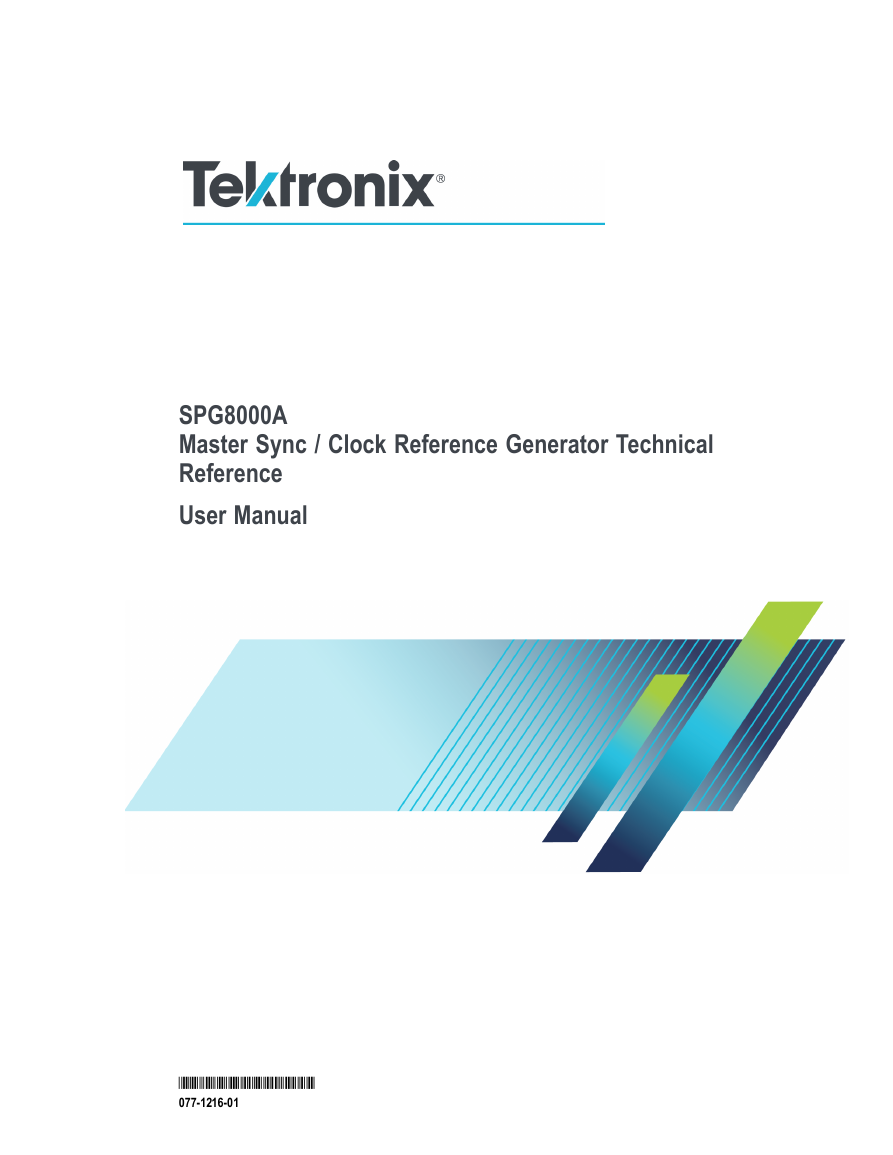

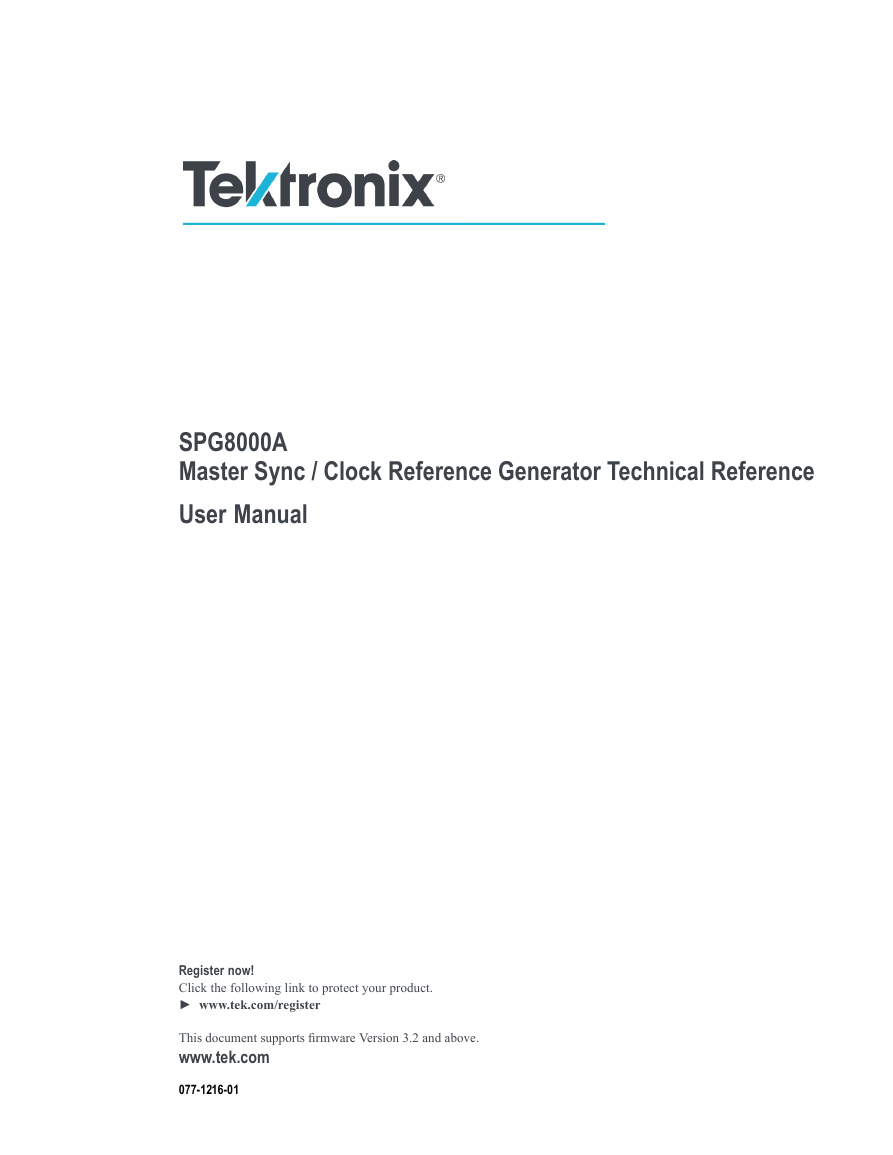
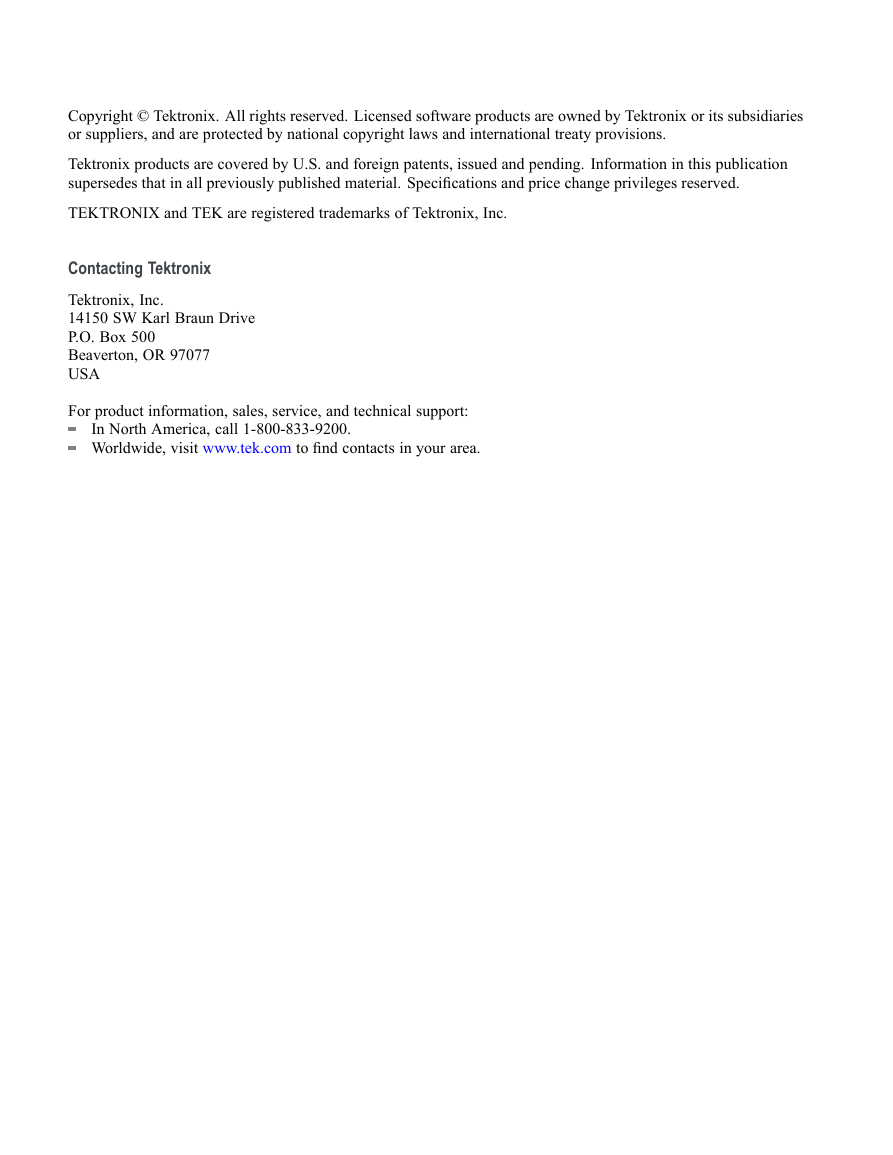
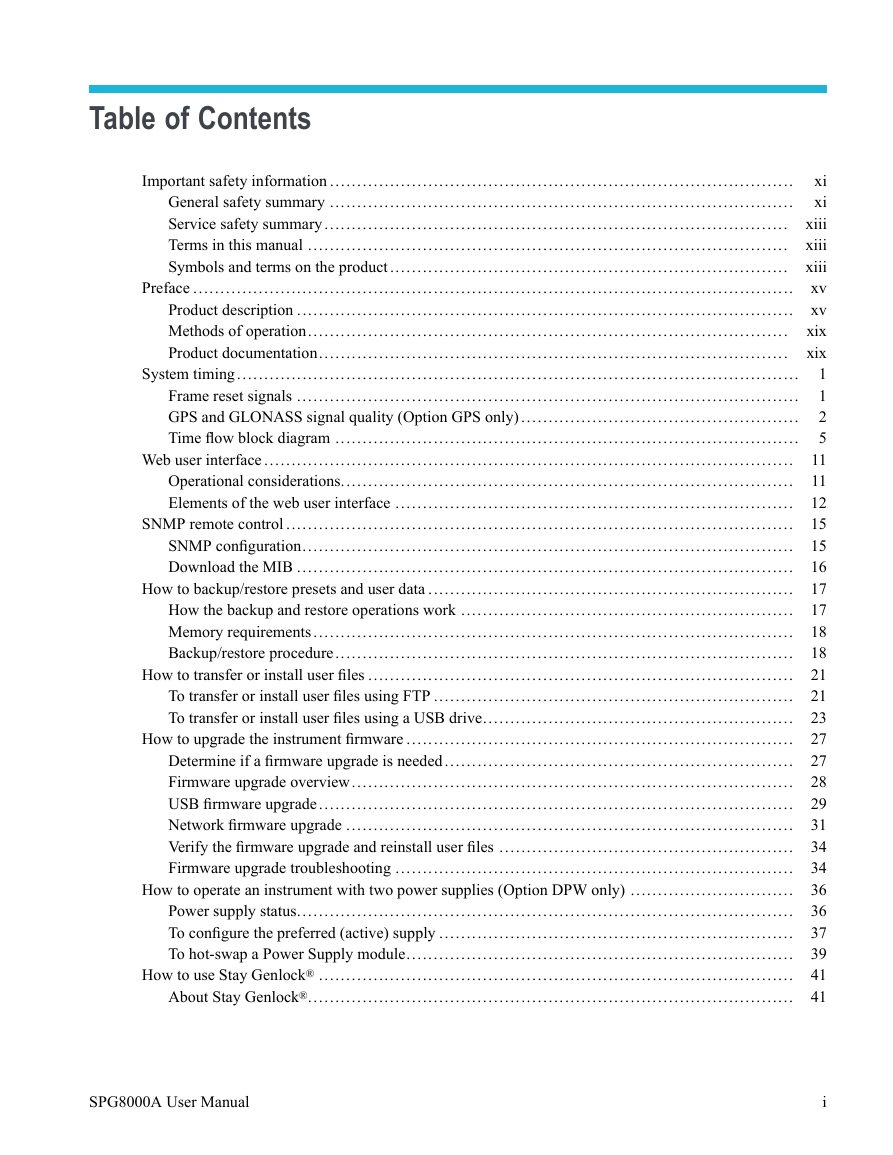
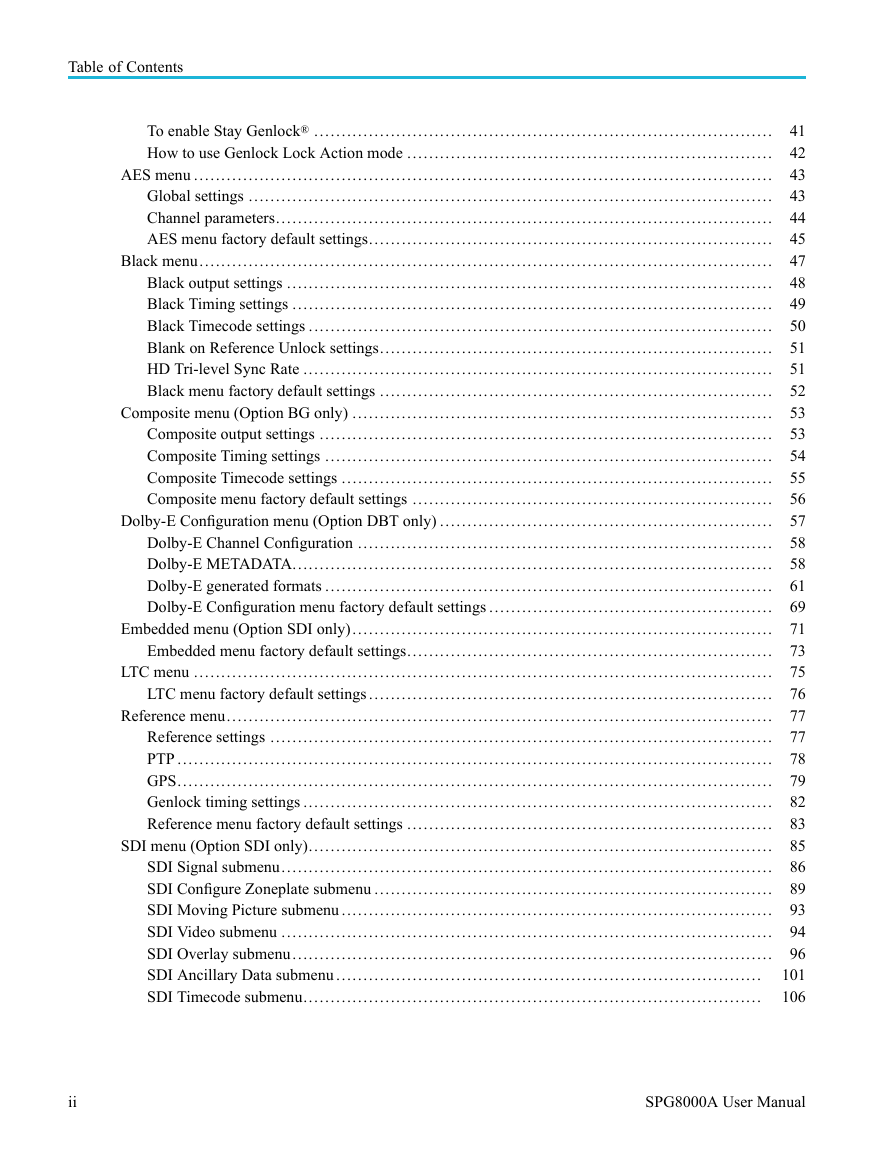
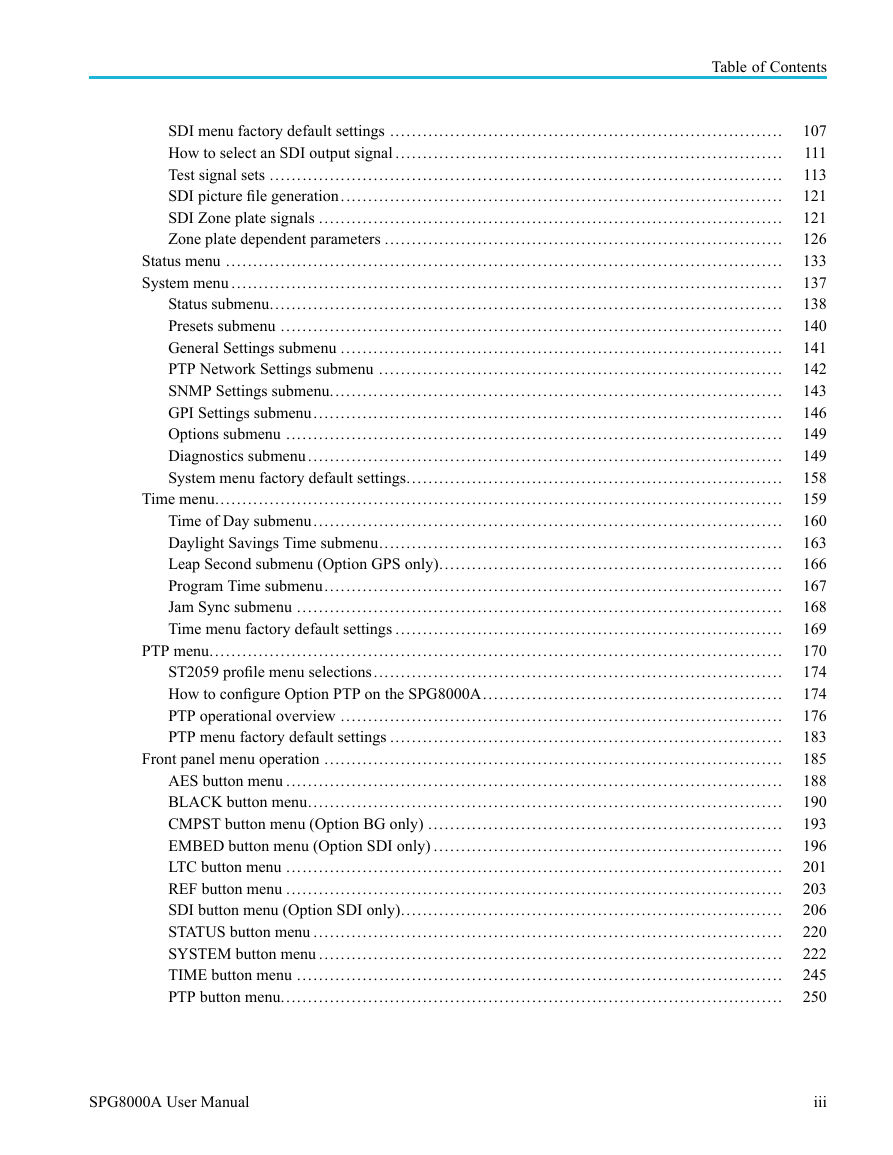
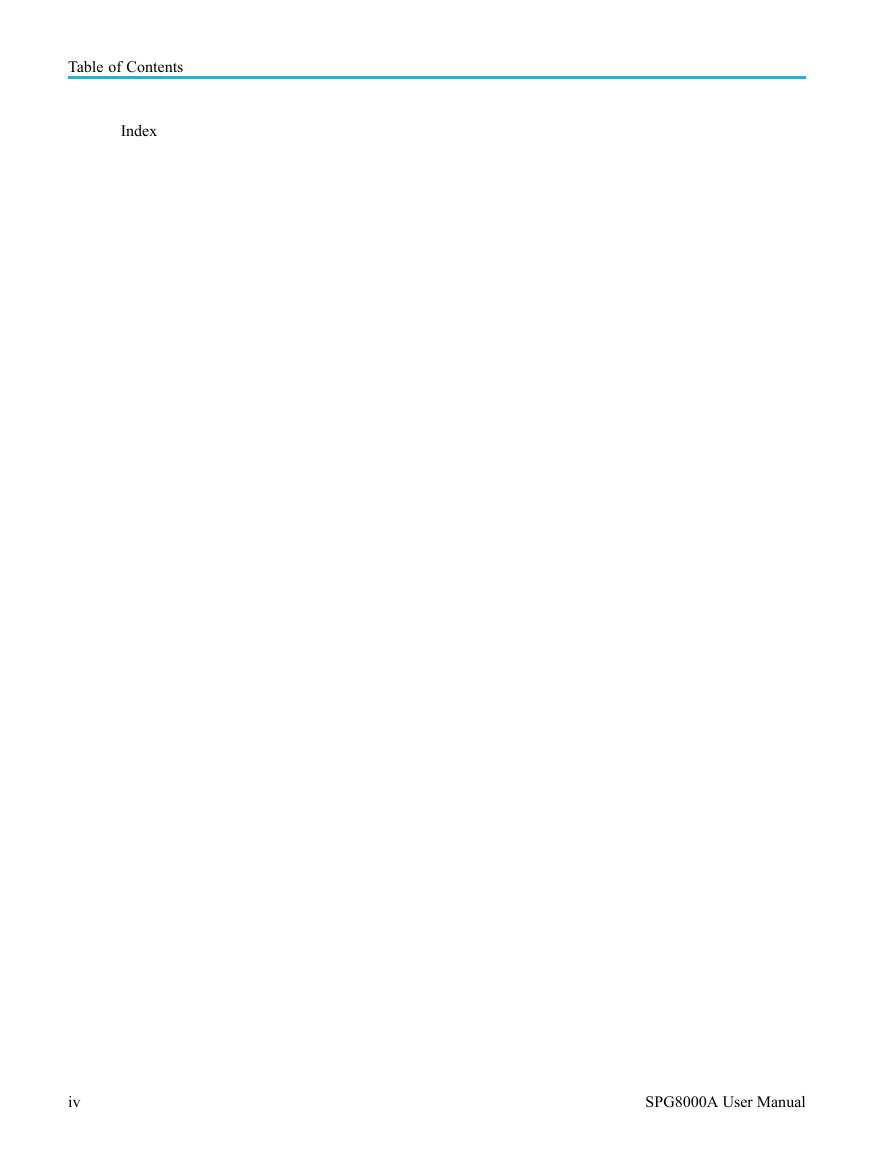
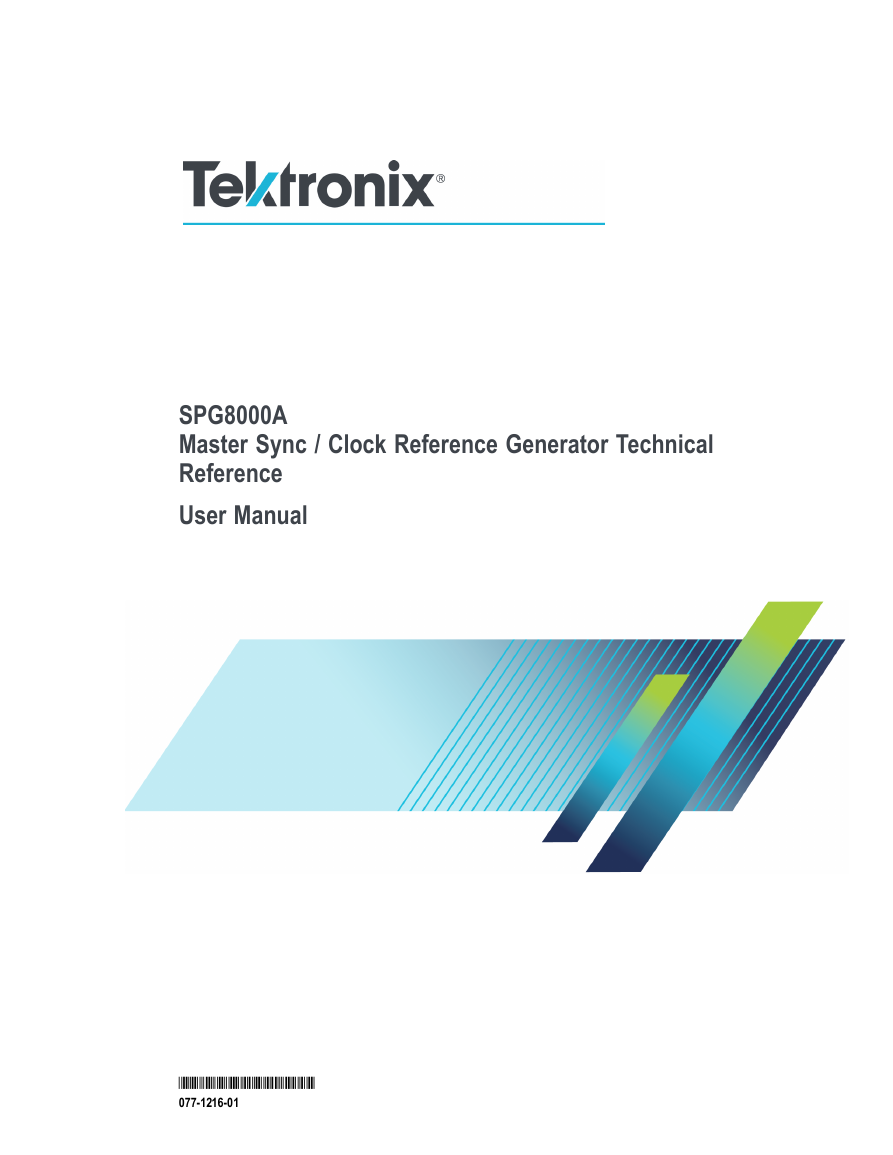

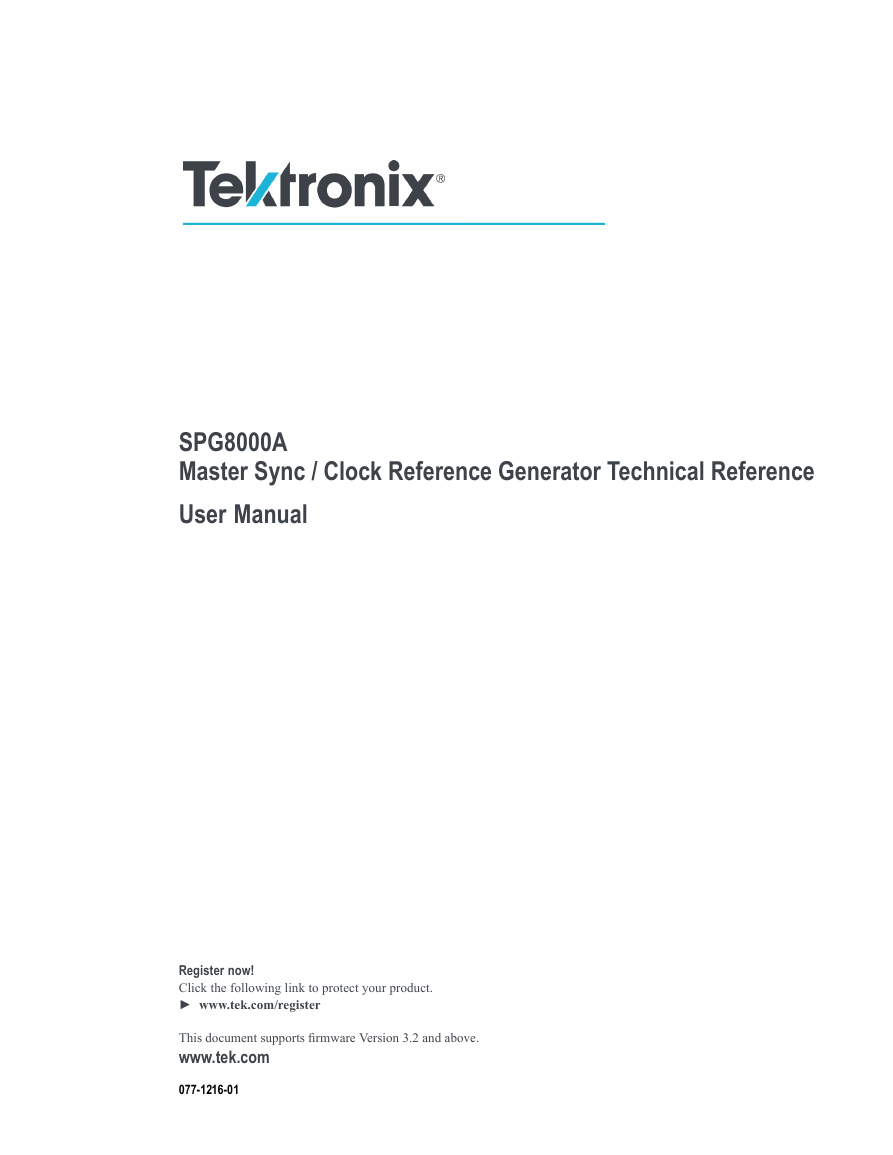
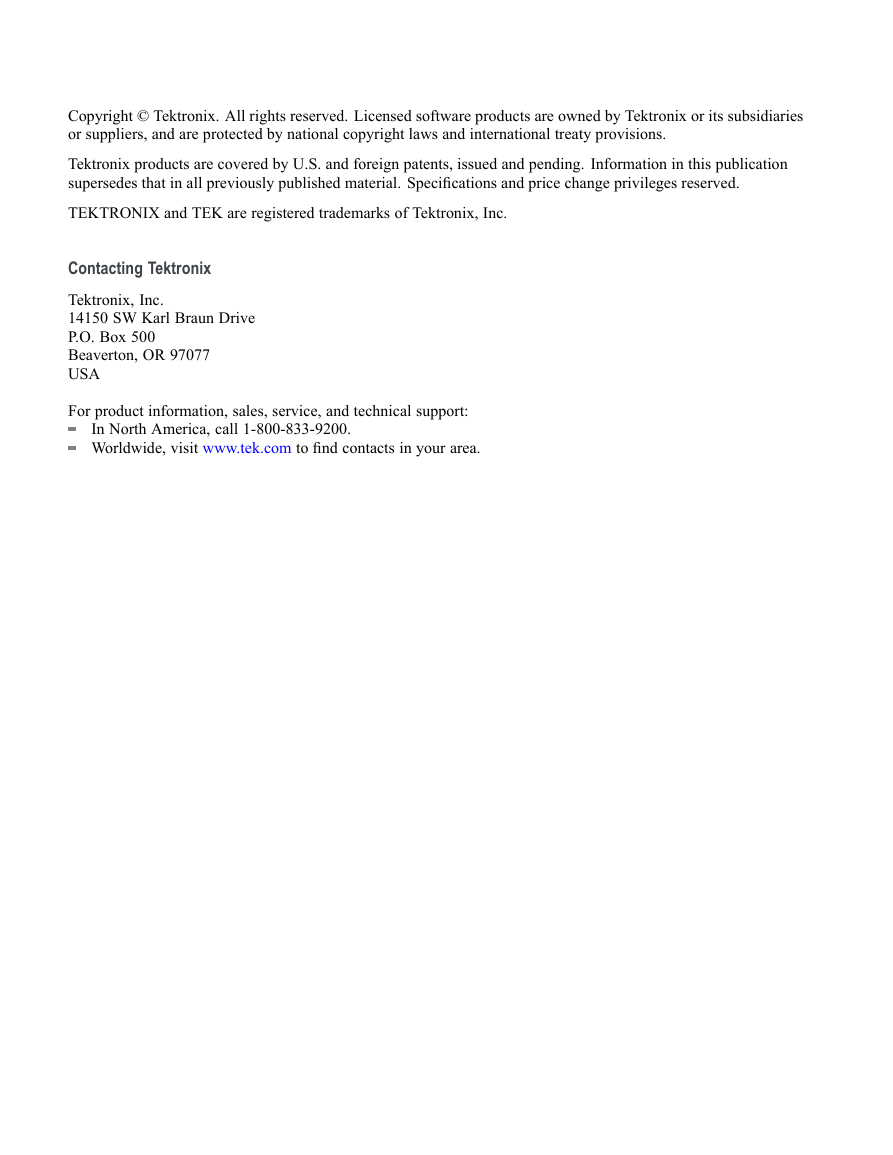
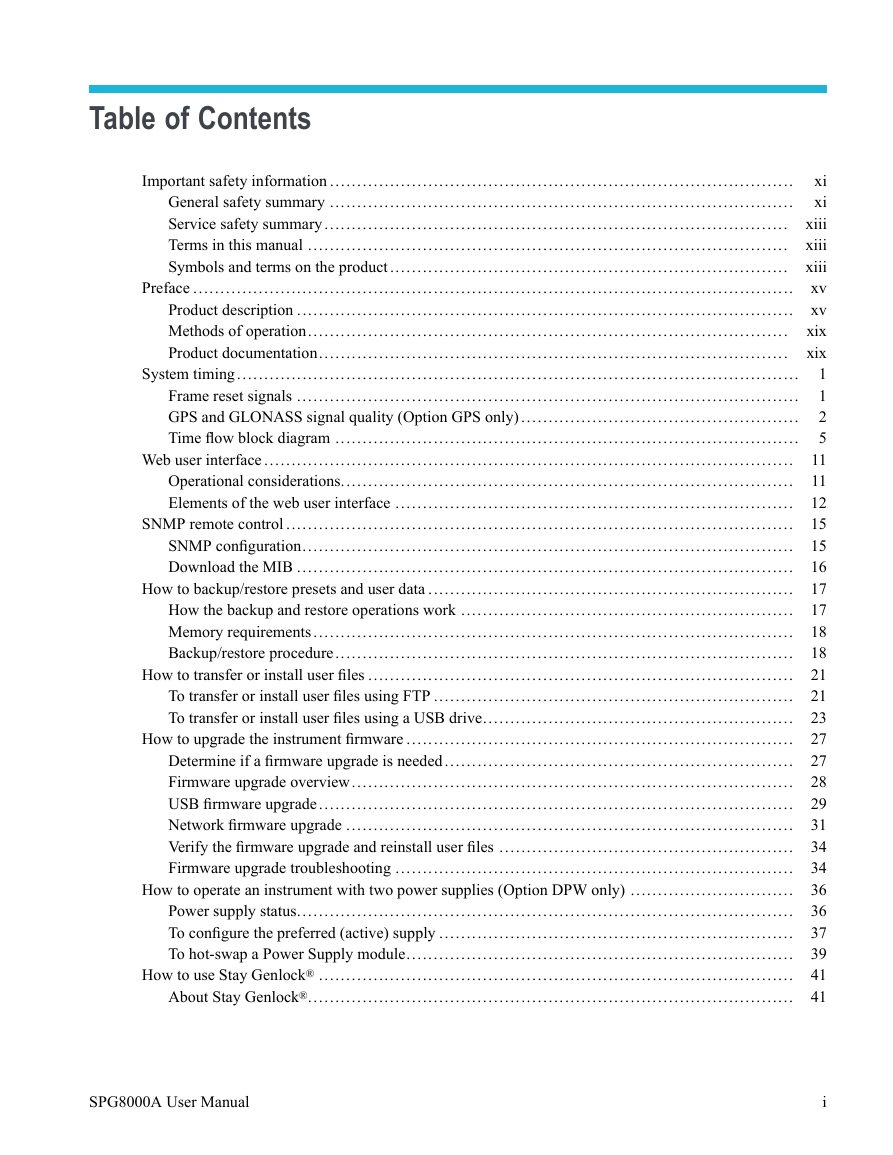
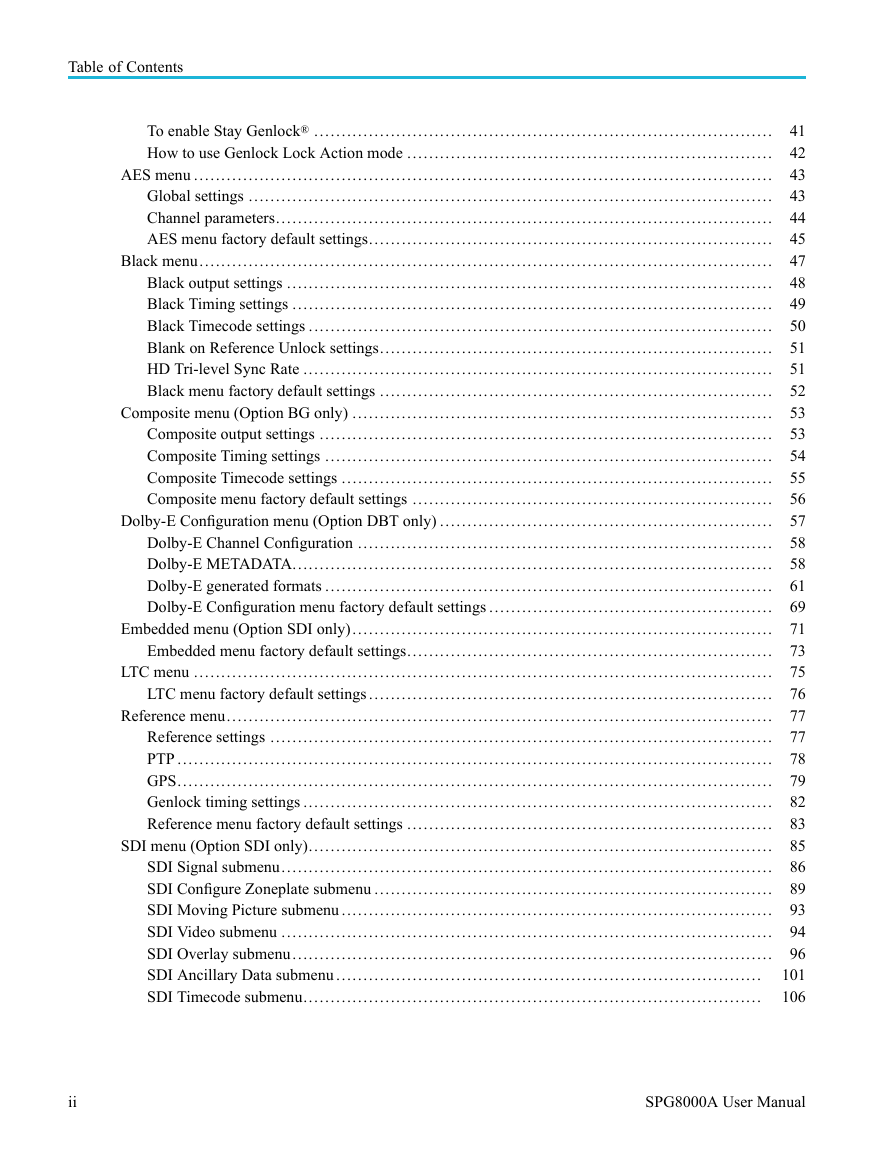
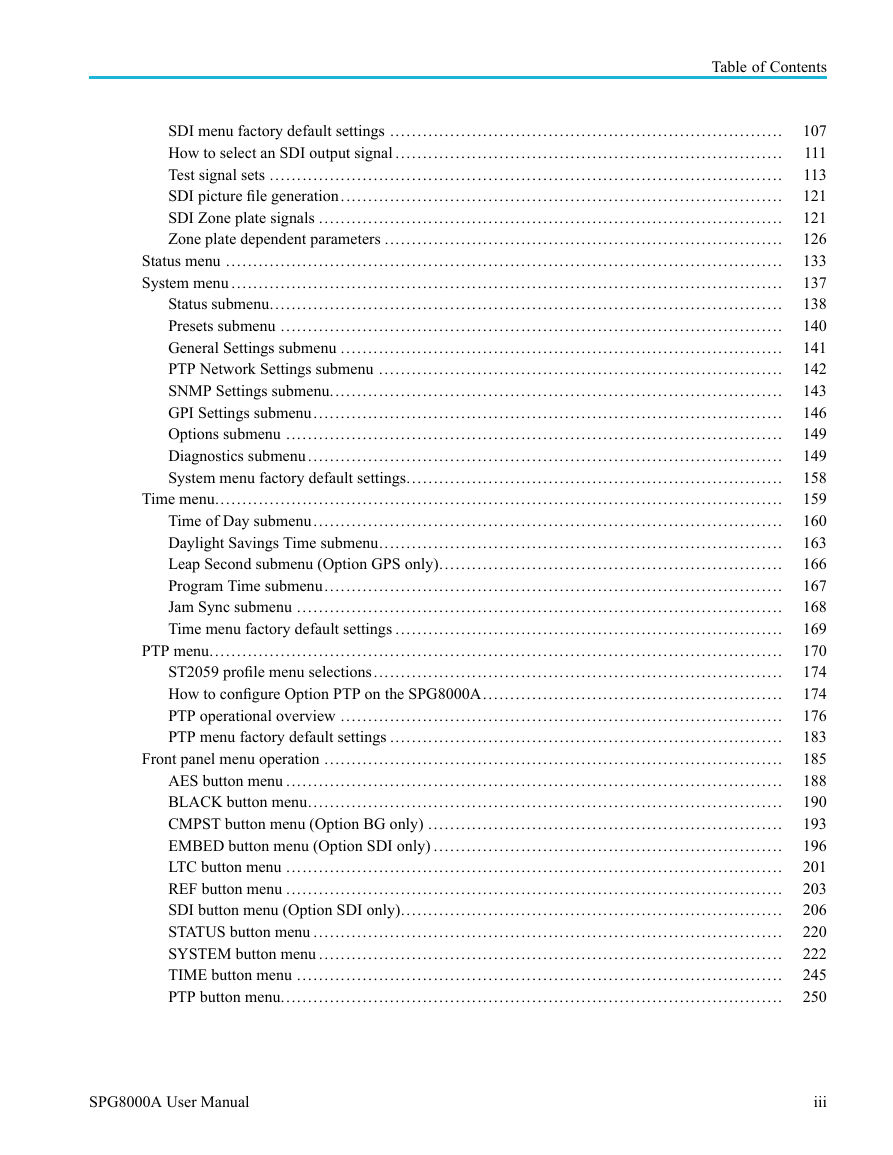
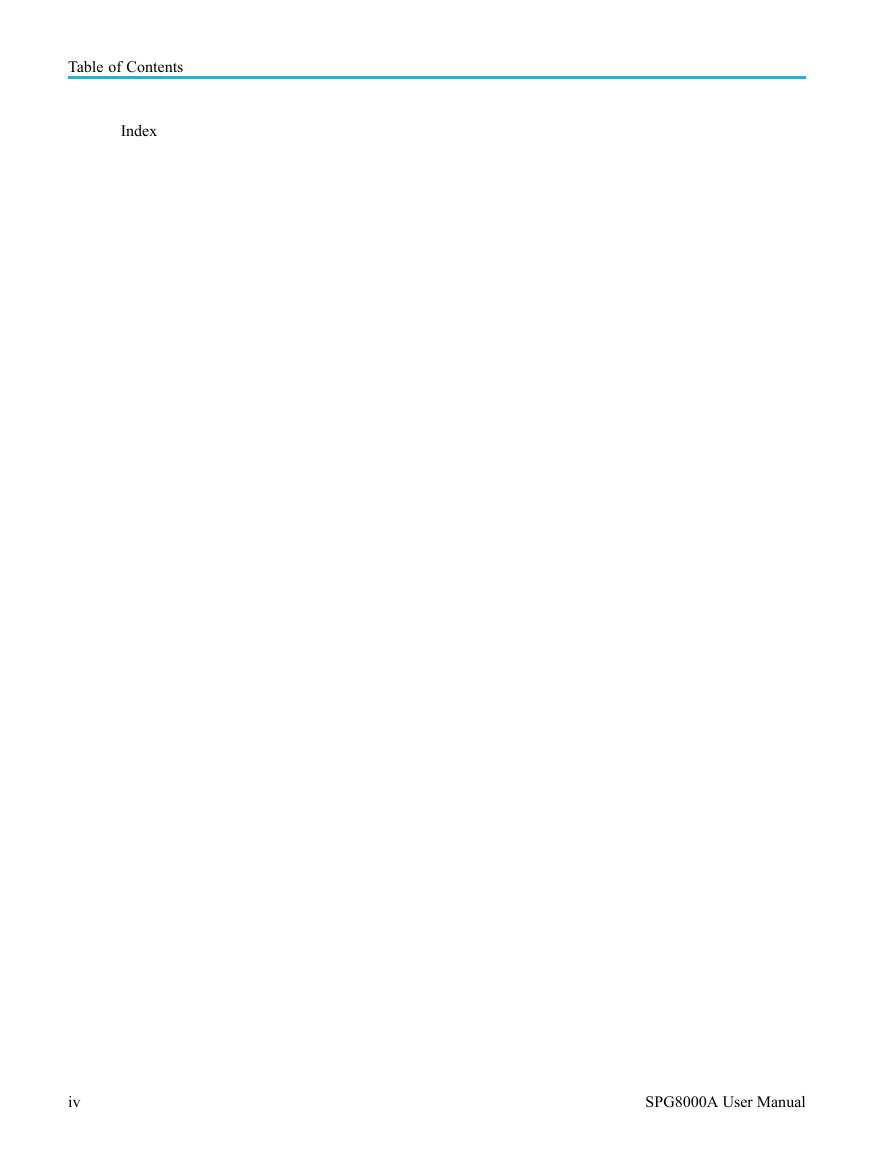
 2023年江西萍乡中考道德与法治真题及答案.doc
2023年江西萍乡中考道德与法治真题及答案.doc 2012年重庆南川中考生物真题及答案.doc
2012年重庆南川中考生物真题及答案.doc 2013年江西师范大学地理学综合及文艺理论基础考研真题.doc
2013年江西师范大学地理学综合及文艺理论基础考研真题.doc 2020年四川甘孜小升初语文真题及答案I卷.doc
2020年四川甘孜小升初语文真题及答案I卷.doc 2020年注册岩土工程师专业基础考试真题及答案.doc
2020年注册岩土工程师专业基础考试真题及答案.doc 2023-2024学年福建省厦门市九年级上学期数学月考试题及答案.doc
2023-2024学年福建省厦门市九年级上学期数学月考试题及答案.doc 2021-2022学年辽宁省沈阳市大东区九年级上学期语文期末试题及答案.doc
2021-2022学年辽宁省沈阳市大东区九年级上学期语文期末试题及答案.doc 2022-2023学年北京东城区初三第一学期物理期末试卷及答案.doc
2022-2023学年北京东城区初三第一学期物理期末试卷及答案.doc 2018上半年江西教师资格初中地理学科知识与教学能力真题及答案.doc
2018上半年江西教师资格初中地理学科知识与教学能力真题及答案.doc 2012年河北国家公务员申论考试真题及答案-省级.doc
2012年河北国家公务员申论考试真题及答案-省级.doc 2020-2021学年江苏省扬州市江都区邵樊片九年级上学期数学第一次质量检测试题及答案.doc
2020-2021学年江苏省扬州市江都区邵樊片九年级上学期数学第一次质量检测试题及答案.doc 2022下半年黑龙江教师资格证中学综合素质真题及答案.doc
2022下半年黑龙江教师资格证中学综合素质真题及答案.doc