Contents
Printer Information
User Safety
Electrical Safety
Laser Safety
Maintenance Safety
Operational Safety
Moving the Printer
Safety Symbols Marked on Product
Printer Specifications
Regulatory Information
United States (FCC Regulations)
Canada (Regulations)
European Union
Material Safety Data Sheet
Product Recycling and Disposal
All Countries
European Union
North America
Other Countries
Printer Features
Main Components and Their Functions
Front View
Rear View
Internal View
Options
Control Panel
Control Panel Layout
Display
Information Pages
Power Saver Mode
Exiting the Power Saver Mode
Checking Status of Print Data
Checking in Windows
Displaying Optional Accessory Configuration and Paper Tray Settings
More Information
Resources
Network Basics
Overview of Network Setup and Configuration
Choosing a Connection Method
Connecting via Ethernet (Recommended)
Connecting via USB
Connecting via Parallel
Configuring the Network Address
TCP/IP and IP Addresses
Automatically Setting the Printer’s IP Address
Dynamic Methods of Setting the Printer’s IP Address
Manually Setting the Printer’s IP Address
Installing the Printer Drivers
Available Drivers
Windows 2000 or Later
Macintosh OS X, Version 10.2 and Higher
Printing Basics
Supported Paper and Media
Paper Usage Guidelines
Paper That Can Damage Your Printer
Paper Storage Guidelines
About Paper
Setting Paper Types and Sizes
Setting Paper Trays
Setting Paper Types
Setting Paper Sizes
Loading Paper
Loading Paper in Tray 1 (MPT)
Loading Paper in Trays 2-3
Selecting Printing Options
Selecting Printing Preferences (Windows)
Selecting Options for an Individual Job (Windows)
Selecting Options for an Individual Job (Macintosh)
Printing on Both Sides of the Paper
Automatic 2-Sided Printing Guidelines
Binding Edge Options
Selecting 2-Sided Printing
Printing on Specialty Media
Printing Transparencies
Printing Envelopes
Printing Labels
Printing Glossy Paper
Printing Custom Size or Long Paper
Defining Custom Paper Sizes
Printing on Custom Size Paper
Printing Confidential Document - Secure Print
About Secure Print
Configuring Secure Print
Print After Checking Printing Result - Proof Print
About Proof Print
Configuring Proof Print
Using the Control Panel Menus
Control Panel Menus
Menu Configuration
Changing Menu Settings
Description of Menu Items
Tray Settings
Information Pages
Billing Meters
Admin Menu
Menu List
Print Quality
Print-Quality Problems
Color Registration
Automatic Color Registration Adjustment
Manual Color Registration Adjustment
Enabling/Disabling Automatic Color Registration
Troubleshooting
Paper Jams
Preventing and Clearing Paper Jams
Paper Jams in Tray 1 (MPT)
Paper Jams in the Paper Tray
Paper Jams at the Fuser
When Long Paper Jams
Paper Jams at the Duplex Unit
Paper Jams in the Optional Sheet Feeder
Problems With the Printer
Enabling Options
Control Panel Error Messages
Messages About Supplies
Messages About the Printer and Other Items
Getting Help
Control Panel Messages
PrintingScout Alerts
Online Support Assistant
Web Links
Maintenance
Cleaning the Printer
Cleaning the Exterior
Cleaning the Interior
Ordering Supplies
Consumables
Routine Maintenance Items
When to Order Supplies
Recycling Supplies
Managing the Printer
Checking/Managing the Printer with CentreWare IS
Checking Printer Status with PrintingScout
Checking Printer Status Through E-mail
Checking Page Counts
Moving the Printer
Index
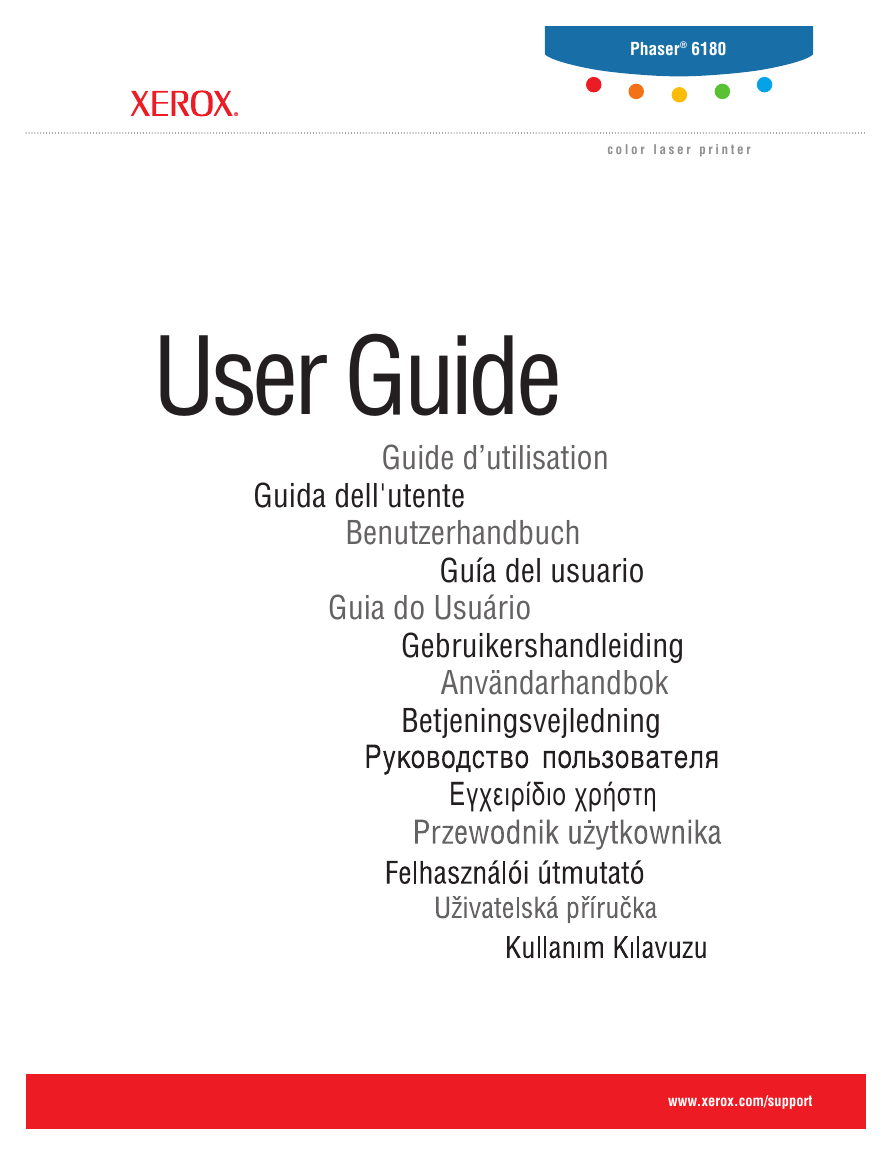

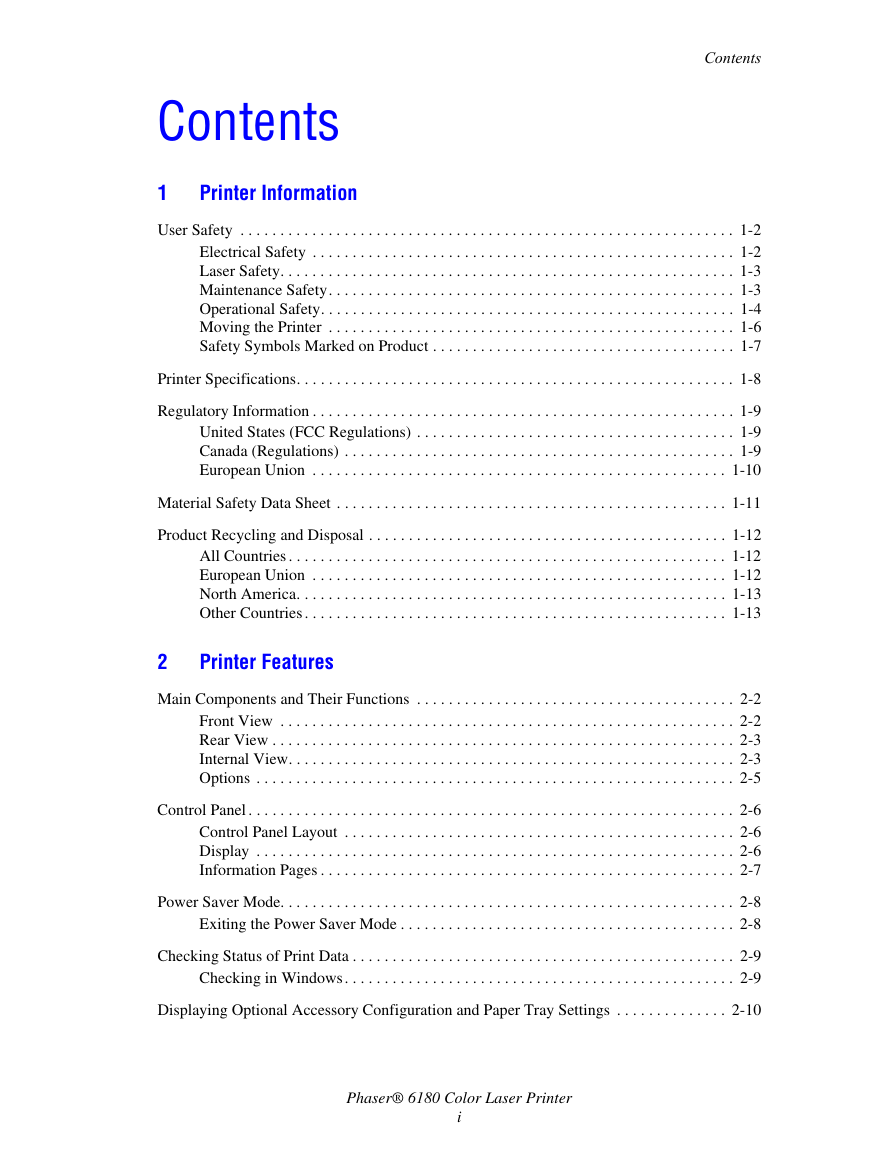
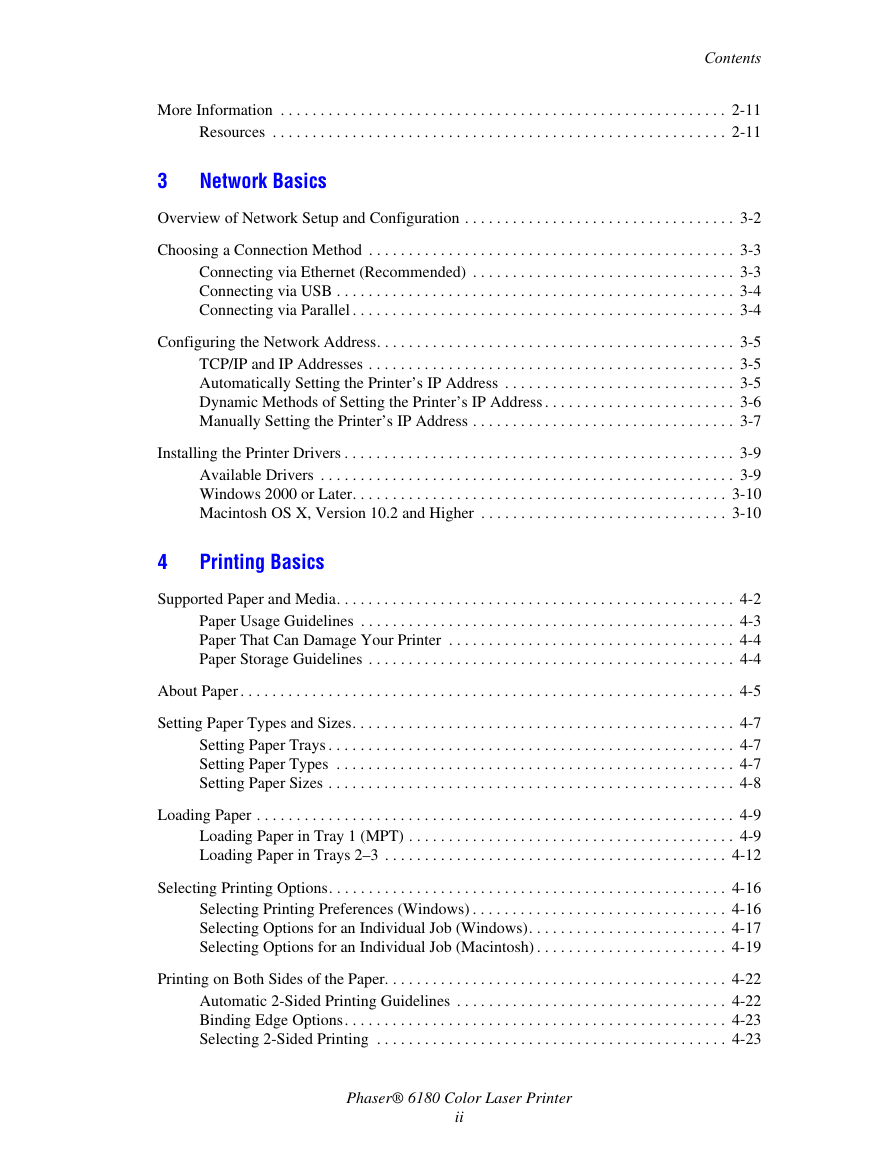
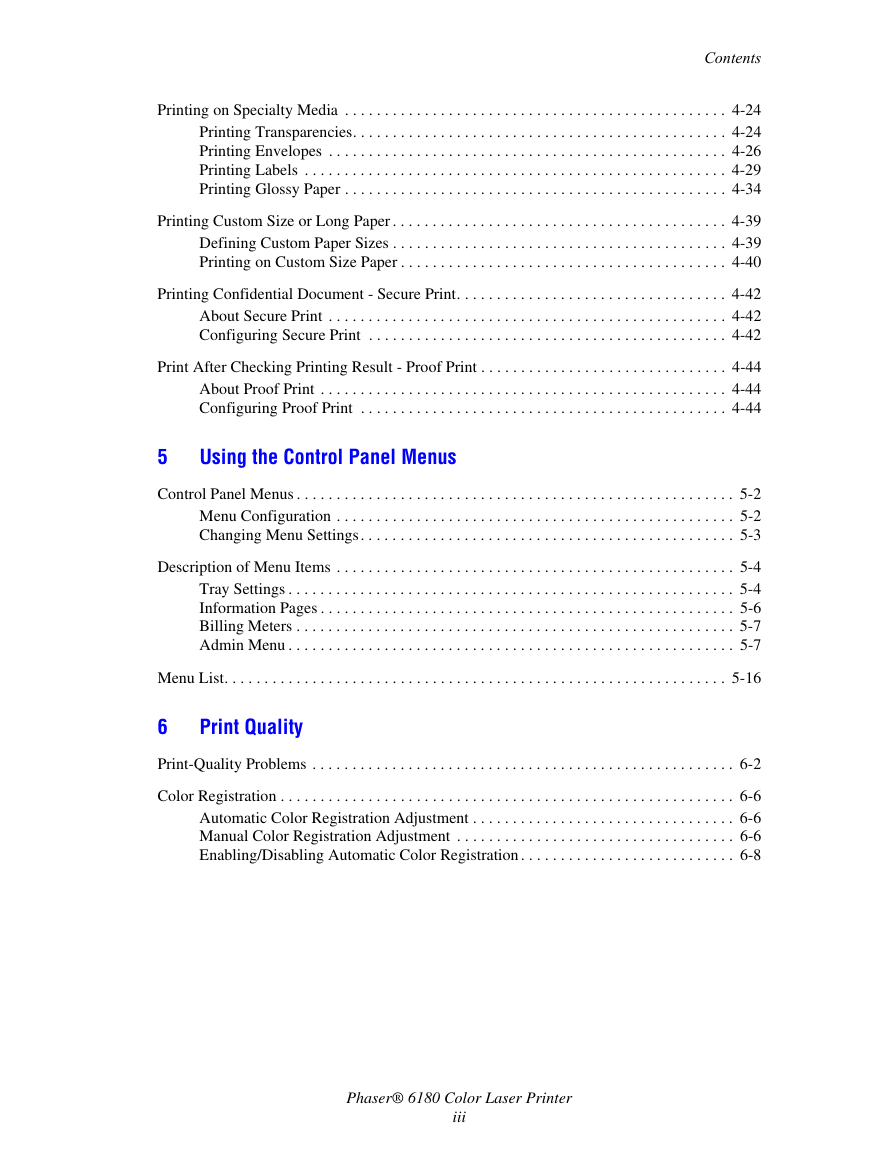
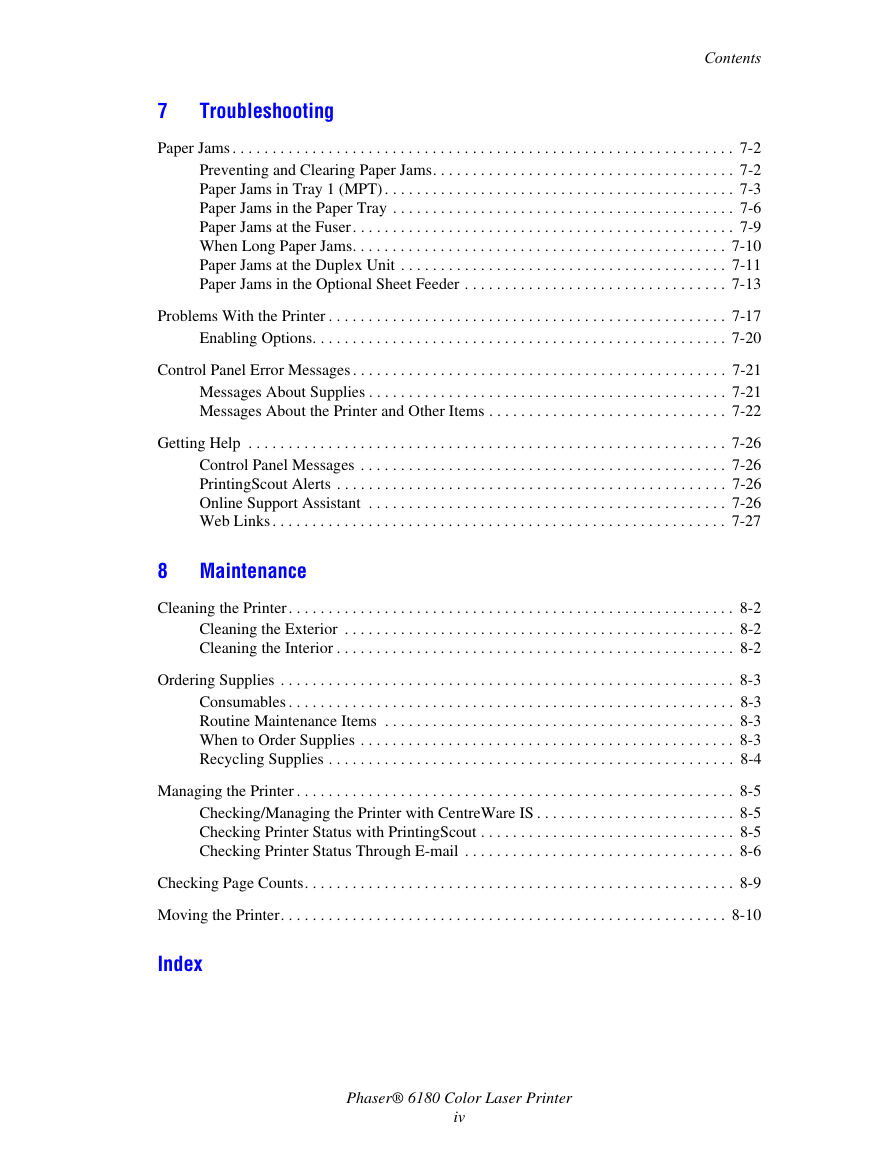

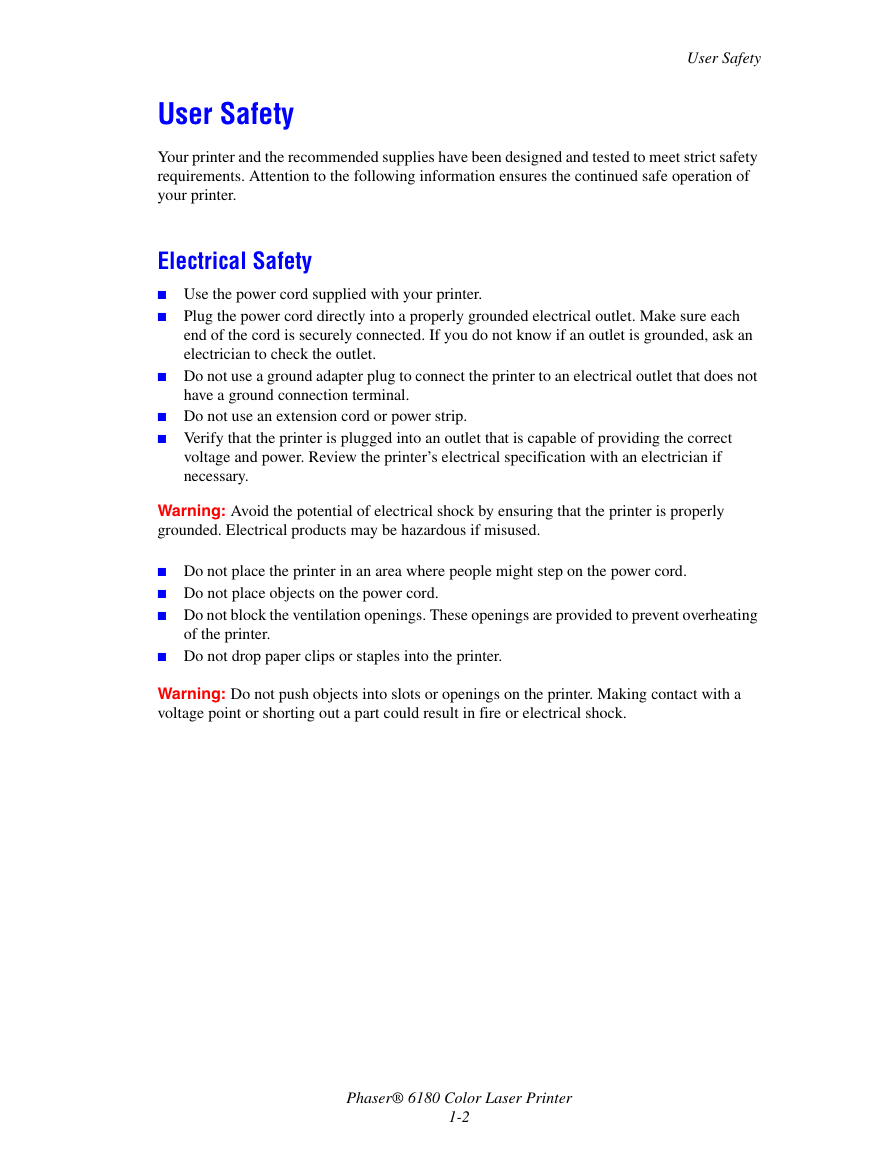
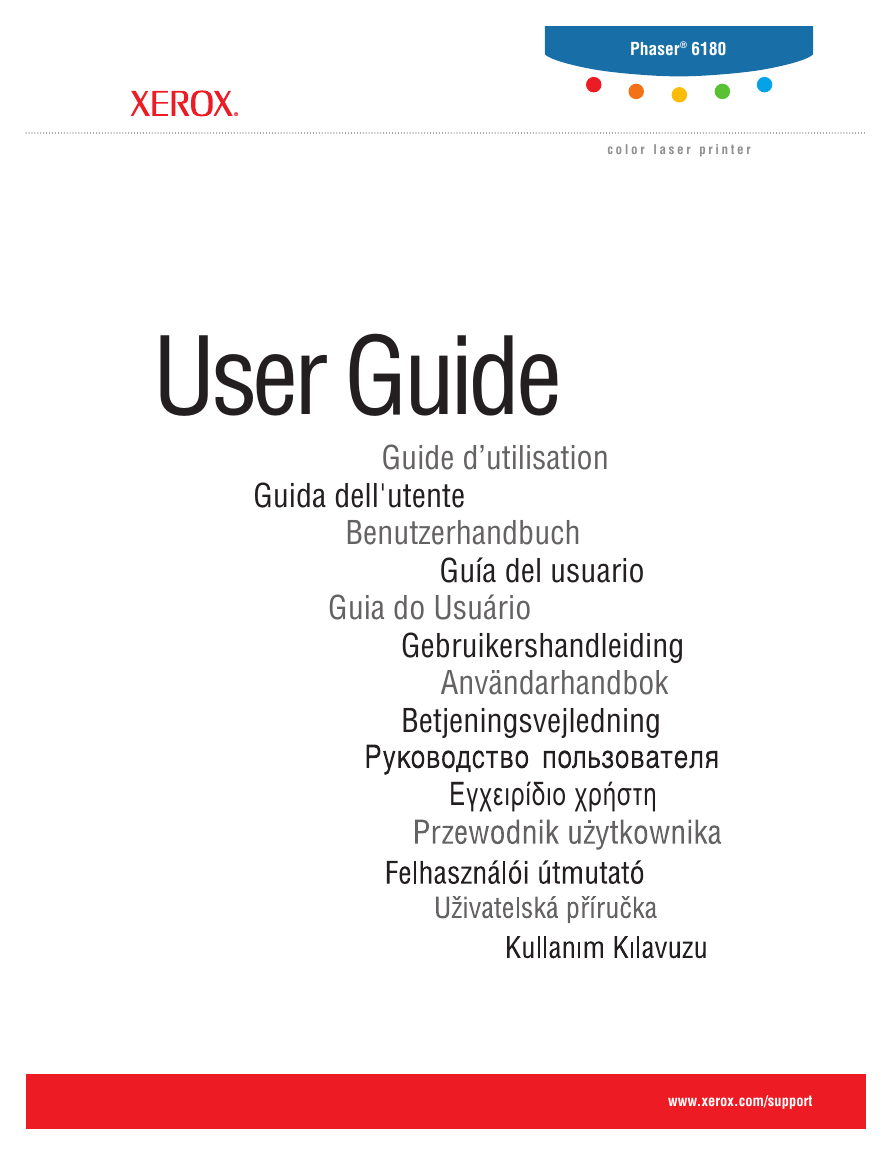

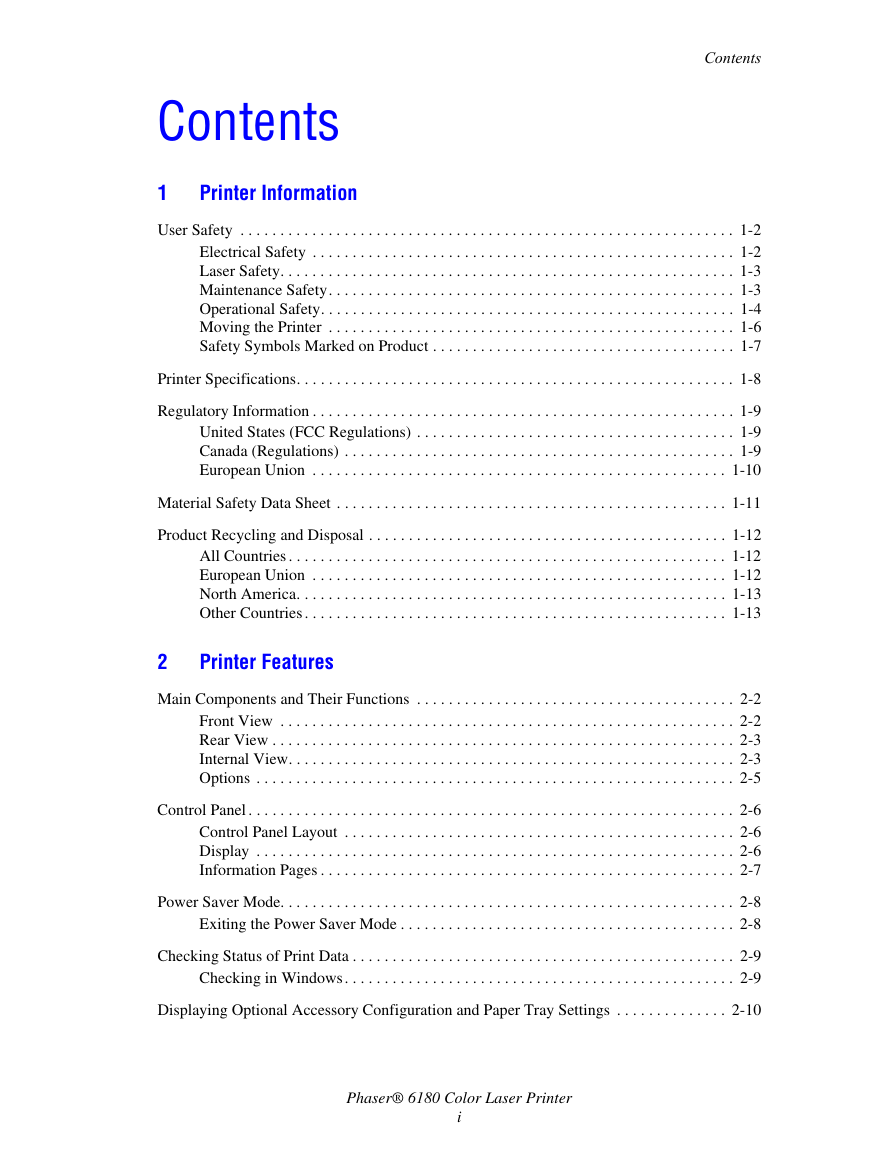
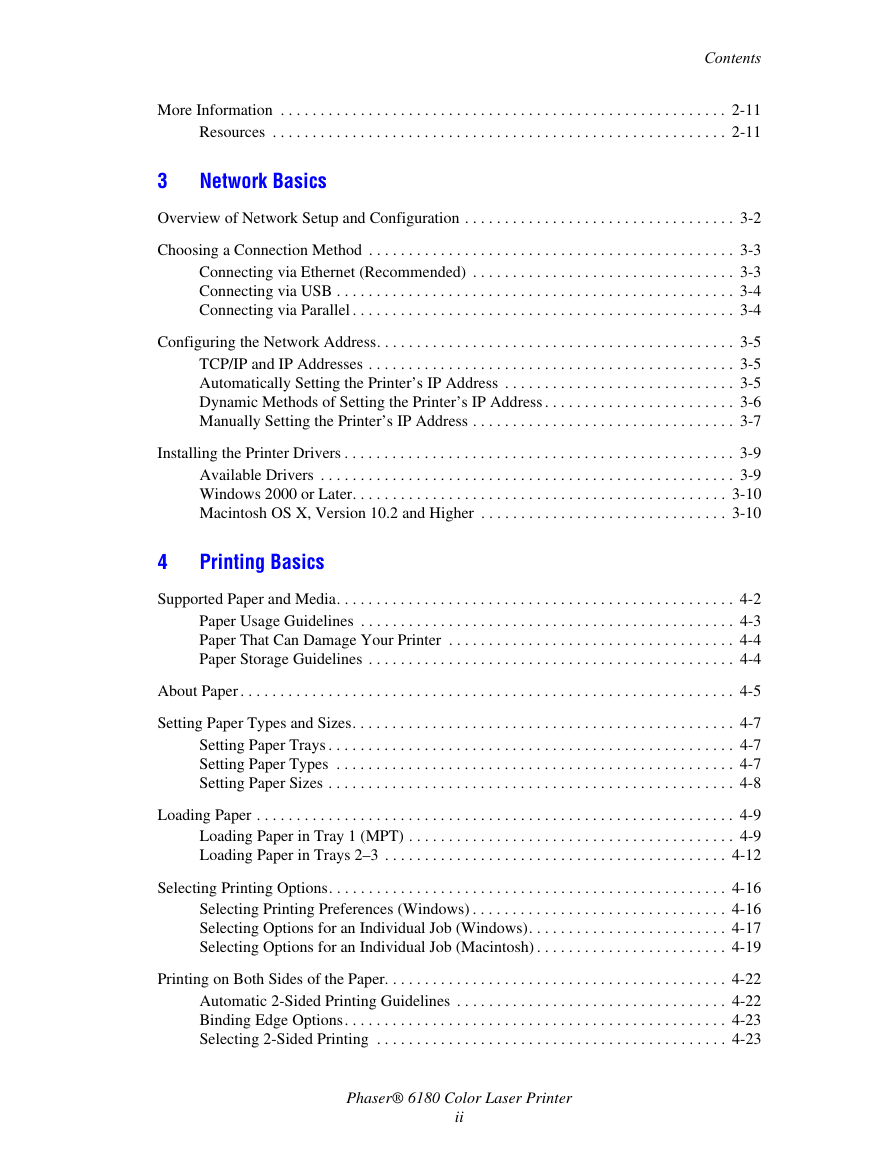
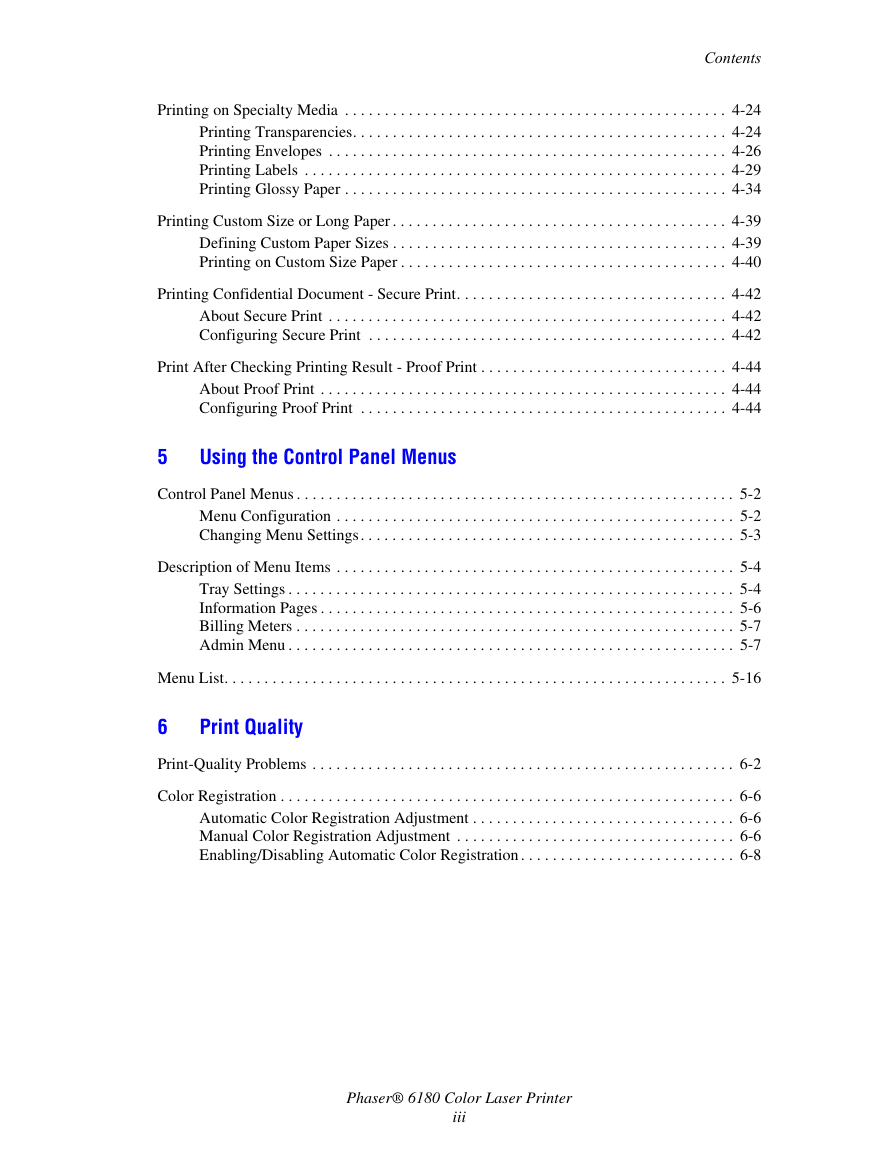
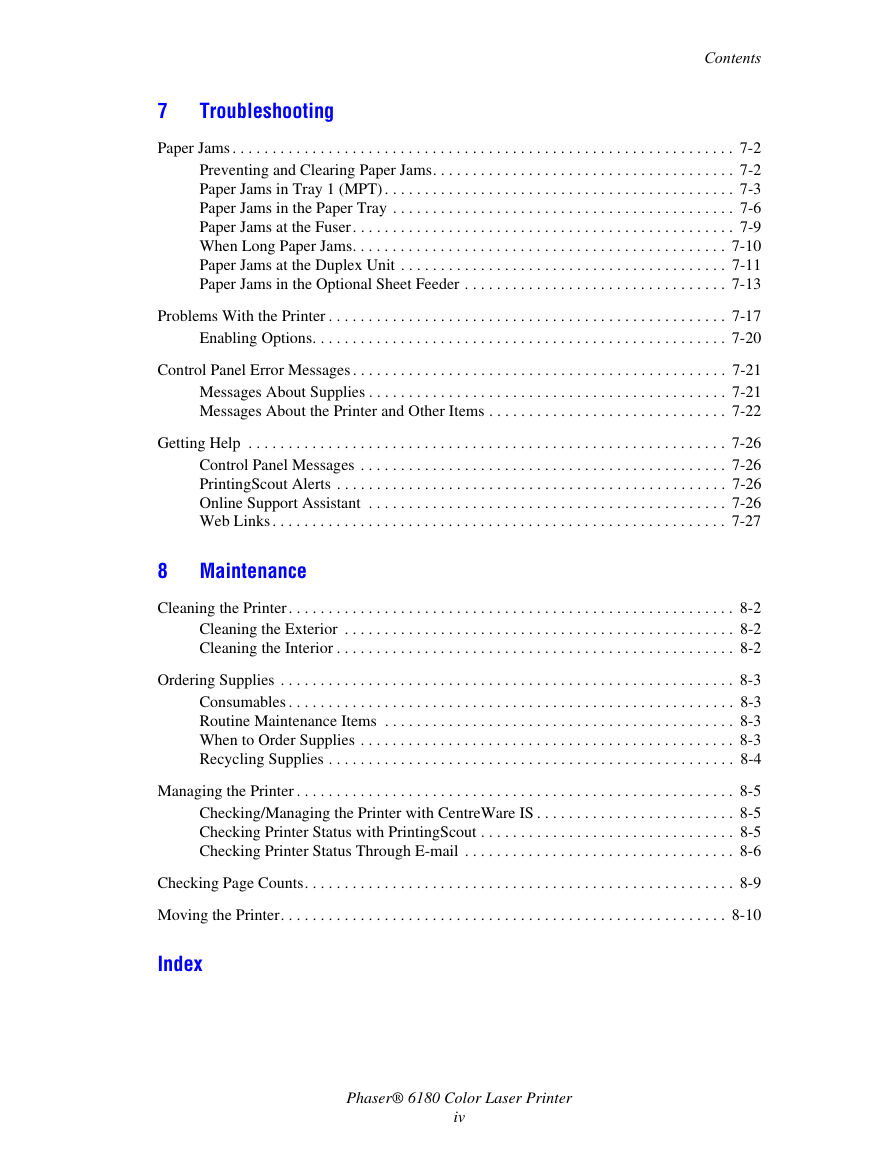

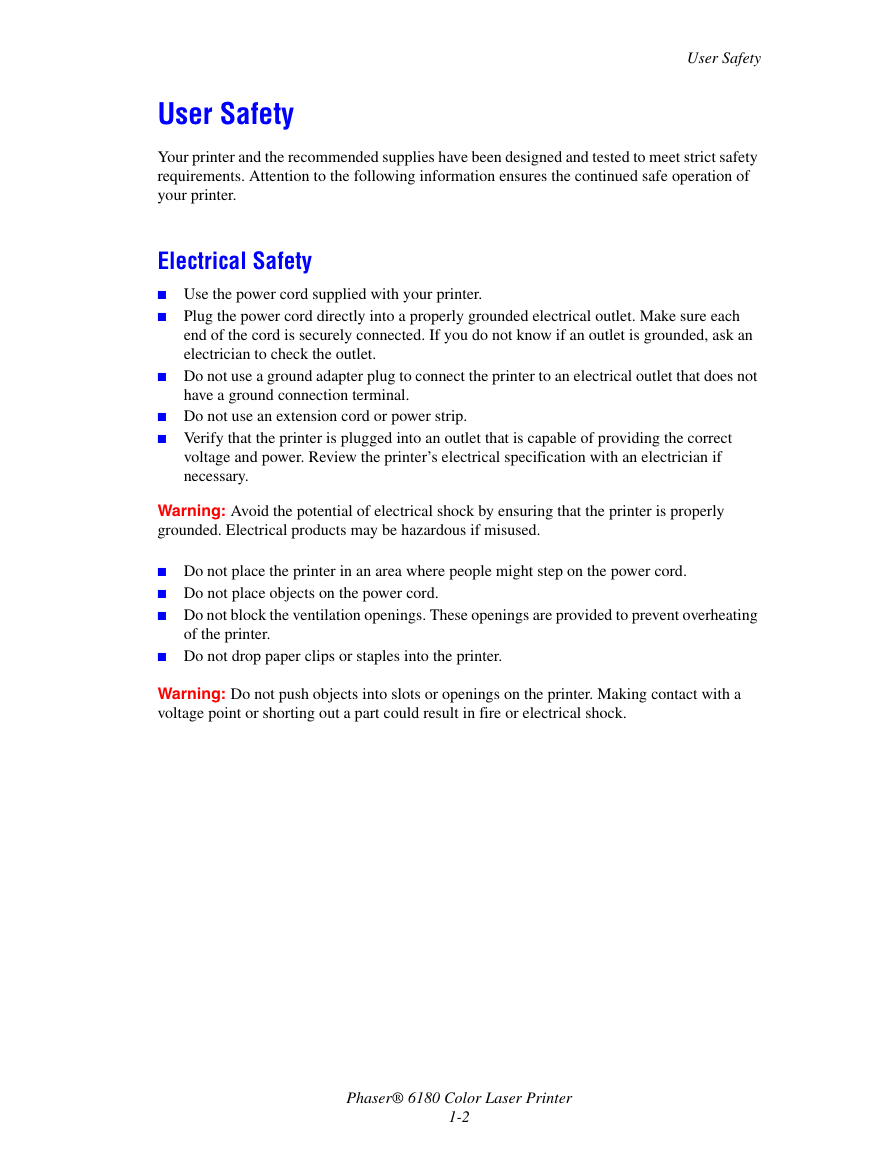
 2023年江西萍乡中考道德与法治真题及答案.doc
2023年江西萍乡中考道德与法治真题及答案.doc 2012年重庆南川中考生物真题及答案.doc
2012年重庆南川中考生物真题及答案.doc 2013年江西师范大学地理学综合及文艺理论基础考研真题.doc
2013年江西师范大学地理学综合及文艺理论基础考研真题.doc 2020年四川甘孜小升初语文真题及答案I卷.doc
2020年四川甘孜小升初语文真题及答案I卷.doc 2020年注册岩土工程师专业基础考试真题及答案.doc
2020年注册岩土工程师专业基础考试真题及答案.doc 2023-2024学年福建省厦门市九年级上学期数学月考试题及答案.doc
2023-2024学年福建省厦门市九年级上学期数学月考试题及答案.doc 2021-2022学年辽宁省沈阳市大东区九年级上学期语文期末试题及答案.doc
2021-2022学年辽宁省沈阳市大东区九年级上学期语文期末试题及答案.doc 2022-2023学年北京东城区初三第一学期物理期末试卷及答案.doc
2022-2023学年北京东城区初三第一学期物理期末试卷及答案.doc 2018上半年江西教师资格初中地理学科知识与教学能力真题及答案.doc
2018上半年江西教师资格初中地理学科知识与教学能力真题及答案.doc 2012年河北国家公务员申论考试真题及答案-省级.doc
2012年河北国家公务员申论考试真题及答案-省级.doc 2020-2021学年江苏省扬州市江都区邵樊片九年级上学期数学第一次质量检测试题及答案.doc
2020-2021学年江苏省扬州市江都区邵樊片九年级上学期数学第一次质量检测试题及答案.doc 2022下半年黑龙江教师资格证中学综合素质真题及答案.doc
2022下半年黑龙江教师资格证中学综合素质真题及答案.doc