16 mm C-mount lens
The 16 mm lens provides a higher quality image
than the 6 mm lens. It has a narrow angle of view
which is more suited to viewing distant objects.
Fitting the C-CS adapter
Ensure the C-CS adapter that comes with the
High Quality Camera is fitted to the lens.
The lens is a C-mount device, so it has a
longer back focus than the 6 mm lens and
therefore requires the adapter.
Fitting the lens to the camera
Rotate the lens and C-CS adapter clockwise
all the way into the back focus adjustment ring.
Back focus adjustment ring
and lock screw
The back focus adjustment ring should be
screwed in fully. Use the back focus lock
screw to make sure it does not move out of
this position when adjusting the aperture or focus.
Aperture
To adjust the aperture, hold the camera with the
lens facing away from you. Turn the inner ring,
closest to the camera, while holding the camera
steady. Turn clockwise to close the aperture and
reduce image brightness. Turn anti-clockwise to
open the aperture. Once you are happy with the
light level, tighten the screw on the side of the
lens to lock the aperture into position.
Focus
To adjust focus, hold the camera with the
lens facing away from you. Turn the focus
ring, labelled “NEAR FAR”,
anti-clockwise to focus on a nearby
object. Turn it clockwise to focus on a
distant object. You may find you need to
adjust the aperture again after this.
�
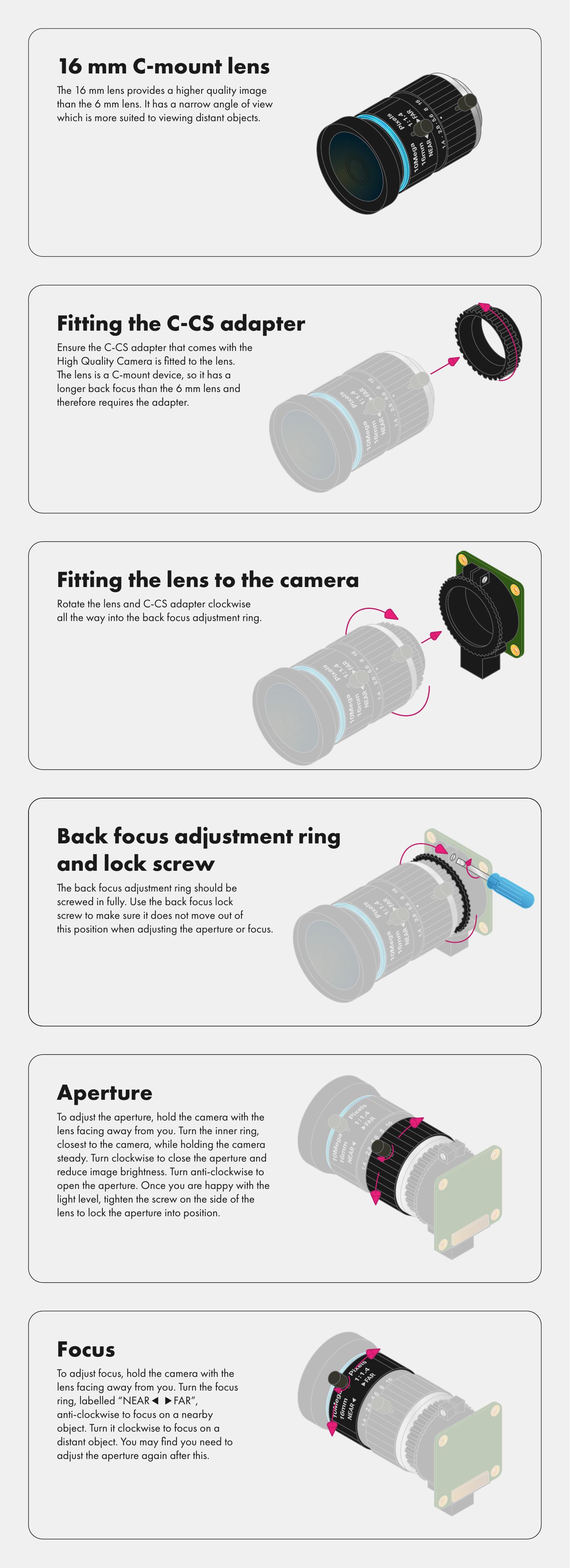
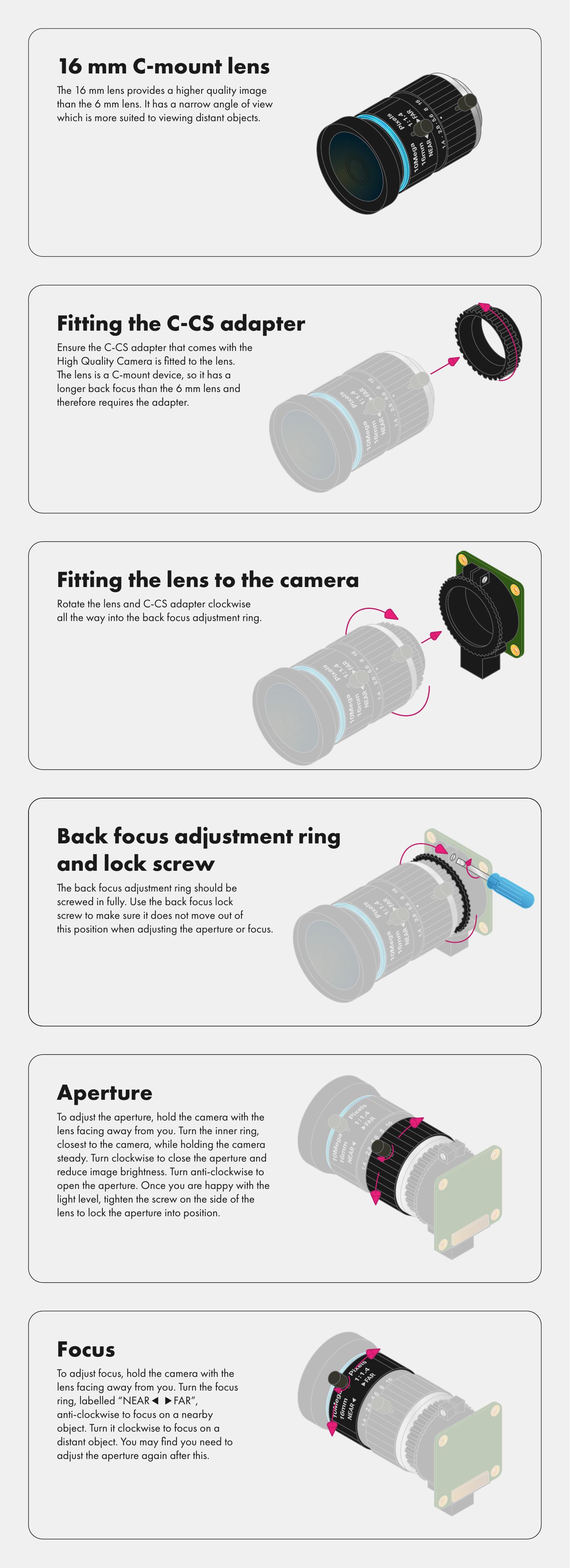
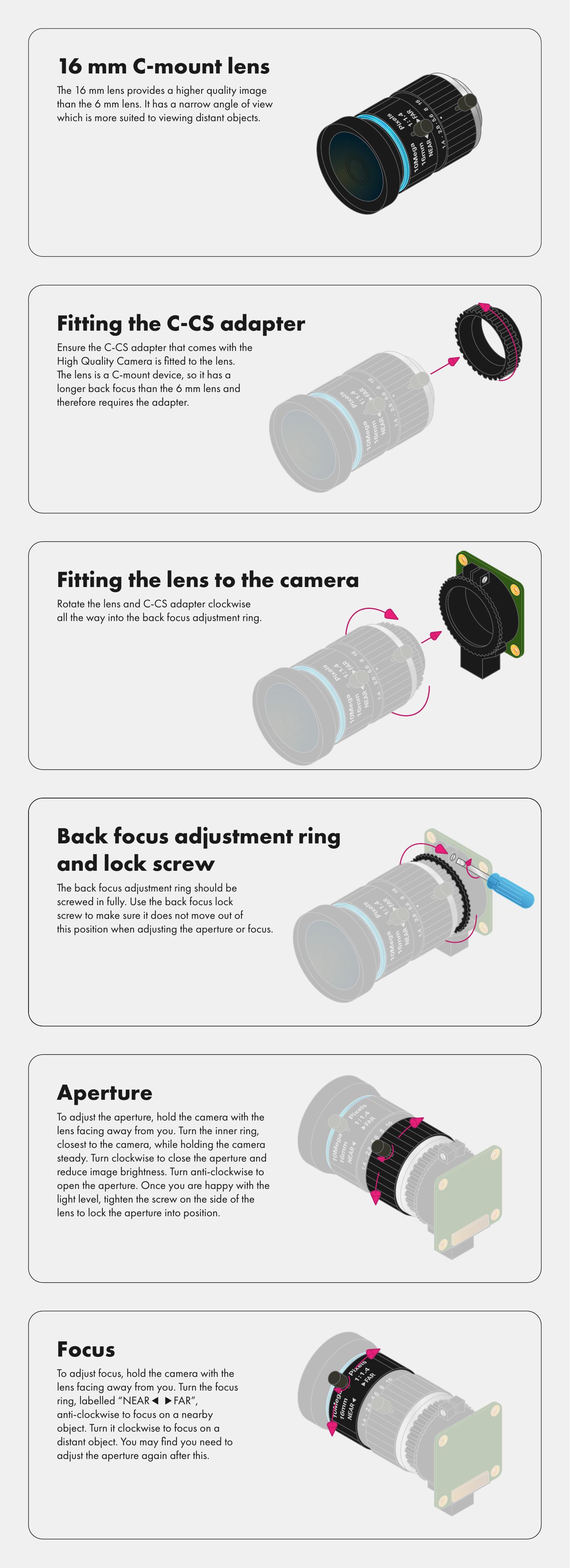
 V2版本原理图(Capacitive-Fingerprint-Reader-Schematic_V2).pdf
V2版本原理图(Capacitive-Fingerprint-Reader-Schematic_V2).pdf 摄像头工作原理.doc
摄像头工作原理.doc VL53L0X简要说明(En.FLVL53L00216).pdf
VL53L0X简要说明(En.FLVL53L00216).pdf 原理图(DVK720-Schematic).pdf
原理图(DVK720-Schematic).pdf 原理图(Pico-Clock-Green-Schdoc).pdf
原理图(Pico-Clock-Green-Schdoc).pdf 原理图(RS485-CAN-HAT-B-schematic).pdf
原理图(RS485-CAN-HAT-B-schematic).pdf File:SIM7500_SIM7600_SIM7800 Series_SSL_Application Note_V2.00.pdf
File:SIM7500_SIM7600_SIM7800 Series_SSL_Application Note_V2.00.pdf ADS1263(Ads1262).pdf
ADS1263(Ads1262).pdf 原理图(Open429Z-D-Schematic).pdf
原理图(Open429Z-D-Schematic).pdf 用户手册(Capacitive_Fingerprint_Reader_User_Manual_CN).pdf
用户手册(Capacitive_Fingerprint_Reader_User_Manual_CN).pdf CY7C68013A(英文版)(CY7C68013A).pdf
CY7C68013A(英文版)(CY7C68013A).pdf TechnicalReference_Dem.pdf
TechnicalReference_Dem.pdf