HD MULTI PURPOSE CAMERA
HDC-P1
*
4
-
1
7
0
-
1
6
8
-
0
1
*
(1)
OPERATION MANUAL [English]
1st Edition
�
For the customers in the U.S.A.
This equipment has been tested and found to comply with the
limits for a Class A digital device, pursuant to Part 15 of the
FCC Rules. These limits are designed to provide reasonable
protection against harmful interference when the equipment is
operated in a commercial environment. This equipment
generates, uses, and can radiate radio frequency energy and,
if not installed and used in accordance with the instruction
manual, may cause harmful interference to radio
communications. Operation of this equipment in a residential
area is likely to cause harmful interference in which case the
user will be required to correct the interference at his own
expense.
You are cautioned that any changes or modifications not
expressly approved in this manual could void your authority to
operate this equipment.
All interface cables used to connect peripherals must be
shielded in order to comply with the limits for a digital device
pursuant to Subpart B of Part 15 of FCC Rules.
This device complies with Part 15 of the FCC Rules. Operation
is subject to the following two conditions: (1) this device may
not cause harmful interference, and (2) this device must
accept any interference received, including interference that
may cause undesired operation.
For the customers in Canada
This Class A digital apparatus complies with Canadian
ICES-003.
Pour les clients au Canada
Cet appareil numérique de la classe A est conforme à la
norme NMB-003 du Canada.
For the customers in Europe
This product with the CE marking complies with the EMC
Directive issued by the Commission of the European
Community.
Compliance with this directive implies conformity to the
following European standards:
EN55103-1 : Electromagnetic Interference (Emission)
EN55103-2 : Electromagnetic Susceptibility (Immunity)
This product is intended for use in the following
Electromagnetic Environments: E1 (residential), E2
(commercial and light industrial), E3 (urban outdoors), E4
(controlled EMC environment, ex. TV studio).
The manufacturer of this product is Sony Corporation, 1-7-1
Konan, Minato-ku, Tokyo, Japan.
The Authorized Representative for EMC and product safety is
Sony Deutschland GmbH, Hedelfinger Strasse 61, 70327
Stuttgart, Germany. For any service or guarantee matters
please refer to the addresses given in separate service or
guarantee documents.
Before operating the unit, please read this manual thoroughly
and retain it for future reference.
WARNING
To reduce the risk of fire or electric shock,
do not expose this apparatus to rain or
moisture.
To avoid electrical shock, do not open the
cabinet. Refer servicing to qualified
personnel only.
AVERTISSEMENT
Afin de réduire les risques d’incendie ou
d’électrocution, ne pas exposer cet
appareil à la pluie ou à l’humidité.
Afin d’écarter tout risque d’électrocution,
garder le coffret fermé. Ne confier
l’entretien de l’appareil qu’à un personnel
qualifié.
WARNUNG
Um die Gefahr von Bränden oder
elektrischen Schlägen zu verringern, darf
dieses Gerät nicht Regen oder Feuchtigkeit
ausgesetzt werden.
Um einen elektrischen Schlag zu
vermeiden, darf das Gehäuse nicht
geöffnet werden. Überlassen Sie
Wartungsarbeiten stets nur qualifiziertem
Fachpersonal.
CAUTION
The apparatus shall not be exposed to dripping or splashing.
No objects filled with liquids, such as vases, shall be placed on
the apparatus.
ATTENTION
Eviter d’exposer l’appareil à un égouttement ou à des
éclaboussures. Ne placer aucun objet rempli de liquide,
comme un vase, sur l’appareil.
VORSICHT
Das Gerät ist nicht tropf- und spritzwassergeschützt. Es
dürfen keine mit Flüssigkeiten gefüllten Gegenstände, z. B.
Vasen, darauf abgestellt werden.
WARNING
This apparatus shall not be exposed to excessive heat such as
sunshine, fire or the like.
2
�
Pour les clients en Europe
Ce produit portant la marque CE est conforme à la Directive
sur la compatibilité électromagnétique (EMC) émise par la
Commission de la Communauté européenne.
La conformité à cette directive implique la conformité aux
normes européennes suivantes :
EN55103-1 : Interférences électromagnétiques (émission)
EN55103-2 : Sensibilité électromagnétique (immunité)
Ce produit est prévu pour être utilisé dans les environnements
électromagnétiques suivants : E1 (résidentiel), E2
(commercial et industrie légère), E3 (urbain extérieur) et E4
(environnement EMC contrôlé, ex. studio de télévision).
Le fabricant de ce produit est Sony Corporation, 1-7-1 Konan,
Minato-ku, Tokyo, Japon.
Le représentant autorisé pour EMC et la sécurité des produits
est Sony Deutschland GmbH, Hedelfinger Strasse 61, 70327
Stuttgart, Allemagne. Pour toute question concernant le
service ou la garantie, veuillez consulter les adresses
indiquées dans les documents de service ou de garantie
séparés.
Für Kunden in Europa
Dieses Produkt besitzt die CE-Kennzeichnung und erfüllt die
EMV-Richtlinie der EG-Kommission.
Angewandte Normen:
EN55103-1: Elektromagnetische Verträglichkeit
(Störaussendung)
EN55103-2: Elektromagnetische Verträglichkeit
(Störfestigkeit)
Für die folgenden elektromagnetischen Umgebungen: E1
(Wohnbereich), E2 (kommerzieller und in beschränktem
Maße industrieller Bereich), E3 (Stadtbereich im Freien) und
E4 (kontrollierter EMV-Bereich, z.B. Fernsehstudio).
Der Hersteller dieses Produkts ist Sony Corporation, 1-7-1
Konan, Minato-ku, Tokyo, Japan.
Der autorisierte Repräsentant für EMV und Produktsicherheit
ist Sony Deutschland GmbH, Hedelfinger Strasse 61, 70327
Stuttgart, Deutschland. Bei jeglichen Angelegenheiten in
Bezug auf Kundendienst oder Garantie wenden Sie sich bitte
an die in den separaten Kundendienst- oder
Garantiedokumenten aufgeführten Anschriften.
For the State of California, USA only
Perchlorate Material - special handling may apply, See
www.dtsc.ca.gov/hazardouswaste/perchlorate
Perchlorate Material : Lithium battery contains perchlorate.
For the customers in Taiwan only
Table of Contents
Overview .................................................................... 4
Features ......................................................................... 4
System Configuration ..................................................... 6
Standalone operation example ................................. 6
System operation example
(camera command network unit) ........................... 7
System operation example (LAN) ............................. 7
Parts Identification .......................................................... 8
Front ......................................................................... 8
Rear .......................................................................... 8
Installation ............................................................... 10
Attaching a Lens ........................................................... 10
Mounting the Camera to a Tripod ................................. 10
Mounting the Camera to a Tripod
(When Using V Shoe and Tripod Adapter VCT-14) .. 11
Preparatory Settings............................................... 12
Setting the Local Time .................................................. 12
Setting the Camera Outputs ......................................... 12
Configuring Control System Connection Settings ........ 12
Adjusting the Flange Focal Length ............................... 14
Setting the Focus Assist Function ................................ 14
Menus....................................................................... 16
Displaying Menu Pages ................................................ 16
Setting the Menu .......................................................... 17
Editing the USER Menu ................................................ 18
OPERATION Menu ...................................................... 20
PAINT Menu ................................................................. 22
MAINTENANCE Menu ................................................. 24
FILE Menu .................................................................... 27
DIAGNOSIS Menu ........................................................ 28
Appendices.............................................................. 29
Precautions .................................................................. 29
Error Messages ............................................................ 29
Using a “Memory Stick Duo” ......................................... 29
Specifications ............................................................... 30
Menu Tree .................................................................... 32
Table of Contents
3
�
Overview
HDC-P1 is a 2/3-type high-definition video camera equipped
with CCD units for 2,200,000 pixels. The camera has a
compact, box-shaped case, so it requires little space for
installation and can be used for a variety of applications. A
camera control system that uses the same protocol as a HDC
studio camera is employed, allowing the camera to be used for
system operation in combination with a multi-camera studio
system.
Features
High picture quality and high performance
The latest 2/3-type Progressive IT CCD units for 2,200,000
pixels achieve high sensitivity and low smear. In addition, the
14-bit A/D converter and an original developed signal
processing LSI provide high picture quality of optimal grade.
Multiple formats
The camera covers 1080/59.94i, 720/59.94P, 1080/50i, and
720/50P.
Furthermore, it incorporates a down-converter to also enable
SD operation.
Same control system as HDC1000R series
The use of the same controller as the HDC1000R series
means it is possible to build a system with a command network
unit and LAN.
Compact, box-shaped case
Operation in various situations is made possible by a compact,
light case that is 86 mm slim.
ND/CC dual optical servo filters mounted
The compact case incorporates ND/CC dual optical servo
filters.
Auto Lens Aberration Compensation function
The Auto Lens Aberration Compensation function (ALAC) is
provided with this camera. This automatically reduces
chromatic aberration of magnification when a lens that
supports auto aberration compensation is attached.
For details on lenses supporting auto aberration
compensation, contact a Sony sales representative or Sony
service representative.
Image Inverter function
The camera comes standard with an image inverter function
for inverting the top/bottom and left/right of the image.
If an image is inverted by, for example, half mirroring for 3D
shooting, this function can be used to restore the image inside
the camera.
Focus assist functions
The VF detail function and focus assist indicator function
facilitate focusing.
VF detail
Various functions are provided for the VF detail signal, which
can be added only on images on the monitor screen in order
to facilitate focusing in various situations: Functions for
coloring the VF detail signal, flickering the VF detail signal by
adding modulation and automatically compensating the VF
detail level according to the zoom position.
Focus Assist Indicator
The focusing level indicator is displayed on an external monitor
to provide a guide for focusing. The best focus setting can be
easily determined by using the fluctuation of the level indicator
as a guide.
The focus assist functions can be used when a monitor is
connected to the SDI 2 connector and camera output is set to
HD-SDI. For details on the adjustment, see “Setting the Focus
Assist Function” (page 14).
“Memory Stick Duo” operation
The camera is equipped with a “Memory Stick Duo” slot, which
enables setup data storage and software upgrading using a
“Memory Stick Duo.”
Various color-reproduction functions
Selection of multiple gamma tables
Seven types of standard and four types of hyper gamma tables
are provided with this camera. The hyper gamma values
enable cinema-like image creations with wide dynamic range,
which are different from those achieved with conventional
video gamma.
Multimatrix color correction
In addition to the standard 6-axis matrix function, the camera
has a multimatrix function that permits you to adjust the hue
and chroma for color components in 16-axis directions
independently. This is quite useful in color matching among
multiple cameras.
Knee saturation
Change of hue and decrease in chroma that occur in
highlighted areas can be compensated.
This enables reproduction of natural skin tones under strong
lighting.
Low key saturation
Chroma in low-key zones can be compensated. Thus,
compensation for color reproduction in all zones is enabled in
combination with matrix color compensation and knee
saturation functions.
Versatile detail control functions
Skin-tone detail function
This function allows control (emphasis or suppression) of the
detail level for just a certain hue or chroma area in an image
containing, for example, skin tones.
Knee Aperture function
This function emphasizes detail in highlighted portions.
4 Overview
�
Detail boost-frequency control
The boost frequency can be adjusted from 20 to 30 MHz. This
allows the detail thickness to be set appropriately for the
subject, thus enabling more subtle image expression.
H/V ratio control
The ratio between horizontal and vertical detail can be
adjusted.
White/black limiter
The white and black details can be limited independently.
Easy menu-based setting
Selections and settings for camera status items, safety-zone
marker 1) or center marker,2) screen size marker, etc. can be
made quickly and easily, using setup menus displayed on the
monitor.
1) Safety zone marker: A box-shaped marker displayed on the
external monitor screen which indicates 80%, 90%, 92.5%, or 95%
of the total screen area
2) Center marker: A cross-shaped marker which indicates the center
of the external monitor screen
The functions that are displayed differ depending on the output
settings. For details on the adjustment, see “Connector Output
Settings and Display Functions” (page 9).
Wide variety of monitor display functions
Along with items such as operation messages, zebra pattern,
and safety-zone marker, camera settings may also be
displayed on an externally connected SDI monitor.
Furthermore, camera settings can also be displayed on an
externally connected VBS monitor.
The functions that are displayed differ depending on the output
settings. For details on the adjustment, see “Connector Output
Settings and Display Functions” (page 9).
Overview
5
�
System Configuration
Peripherals and related devices for the camera are shown in
figures.
Standalone operation example
Caution
Production of some of the peripherals and related devices
shown in the figures has been discontinued. For advice on
choosing devices, please contact your Sony dealer or a Sony
sales representative.
Remote Control Panel
RCP-700/900-series
Remote Control Unit
RM-B750/B1501)
Zoom Lens
(for ENG/EFP)
HDC-P1
CCA-5 cable
V shoe
Tripod adaptor
VCT-14
Tripod for portable
camera
Video output
HD-SDI/SD-SDI2) (selectable)
VBS2)
“Memory Stick Duo”
AC adaptor
AC-DN10
AC power
1) Menu settings cannot be configured
with the RM-B750/B150 Remote
Control Unit.
2) No subcarrier phase-lock function
with respect to external reference is
available for the VBS signal output
from the camera.
6 Overview
�
System operation example (camera command network unit)
HDC1000R
Camera Control Unit
HDCU1000/1500
Camera Command
Network Unit
CNU-700
Optical fiber
cable
HDC1500R/1400R
Camera Control Unit
HDCU1000/1500
l
e
b
a
c
5
-
l
e
b
a
c
5
-
Optical fiber
cable
A
C
C
A
C
C
CCA-5 cable
Remote Control Panel
RCP-700/900-series
Zoom Lens
(for ENG/EFP)
HDC-P1
“Memory Stick Duo”
MSU-900/950 Master
Setup Unit
System operation example (LAN)
For details on the camera settings, see “Configuring Control System Connection Settings” (page 12).
HDC1000R
Camera Control Unit
HDCU1000/1500
Camera Control Unit
HDCU1000/1500
l
e
b
a
c
N
A
L
l
e
b
a
c
N
A
L
Hub
LAN cable
Remote Control Panel
RCP-700/900-series
l
e
b
a
c
N
A
L
HDC1500R/1400R
Optical fiber
cable
Optical fiber
cable
Zoom Lens
(for ENG/EFP)
HDC-P1
“Memory Stick Duo”
MSU-900/950 Master
Setup Unit
Overview
7
�
Parts Identification
Front
1
2
3
4
Rear
1
2
3
4
5
6
7
8
0
qa
qs
qd
qf
7
8 9
a Rear tally lamp
The tally lamp lights when a call signal is generated in
response to the pressing of a CALL button or a tally signal
input to the EXT I/O connector.
The rear tally lamp also serves as a battery alarm function.
If the voltage of the battery connected to the camera
decreases, the rear tally lamp flashes, and if the limit becomes
close to being reached, the rear tally lamp switches to high-
speed flashing.
The alarm voltage for starting flashing can be set in the
BEFORE END item of the BATTERY ALARM page on the
MAINTENANCE menu, and the alarm voltage for switching to
high-high speed flashing can be set in the END item.
If a call signal is generated while the battery alarm function is
operating, the rear tally lamp goes out. Furthermore, the front
tally function becomes inoperable, so replace the battery.
If you want to give priority to the tally function and call function,
set the BATTERY ALARM item of the BATTERY ALARM page
on the MAINTENANCE menu to OFF.
For details, see “MAINTENANCE Menu” (page 24).
b DISPLAY/MENU switch
Select the display on the monitor screen.
DISPLAY: To display various textual information and markers,
such as messages showing the camera settings and
operating status, the center marker, and the safety zone
marker, in addition to camera images.
z (OFF): To not display textual information and markers.
MENU: To display menus for camera settings, in addition to
camera images.
c Menu control knob (rotary encoder)
Used to select settings from menus displayed on the monitor
screen (by rotating it) and to confirm settings (by pushing it).
d EXT I/O (external input/output) connector (D-sub, 15-
pin)
Connect an external device.
5
6
a Front tally lamp
The tally lamp lights when a call signal is generated in
response to the pressing of a CALL button or a tally signal
input to the EXT I/O connector.
You can attach the supplied number plate to display the
camera number.
Note
The front tally function cannot be operated during a battery
alarm operation.
b LENS connector (12-pin)
Connect the cable of the lens. The camera can control the lens
functions through this cable.
Connect the lens cable so that v is at the top.
c Lens cable clamp
To secure the cable of the lens (optional).
d Lens mount safety rubber
After attaching a lens, attach the rubber to prevent the lens
from coming loose.
Before removing the lens, remove this rubber from the boss on
the front panel.
e Lens mount cap
The cap can be removed by moving the lens fixing lever
upward.
Always keep the lens mount covered with this cap when a lens
is not attached.
f Lens fixing lever
Move the lever down to secure the lens in the lens mount.
g CC filter select knob
To select the built-in CC filters (A: cross, B: 3200K, C: 4300K,
D: 6300K).
h ND filter select knob
To select the built-in ND filters (1: clear, 2: 1/4 ND, 3: 1/16 ND,
4: 1/64 ND).
8 Overview
�
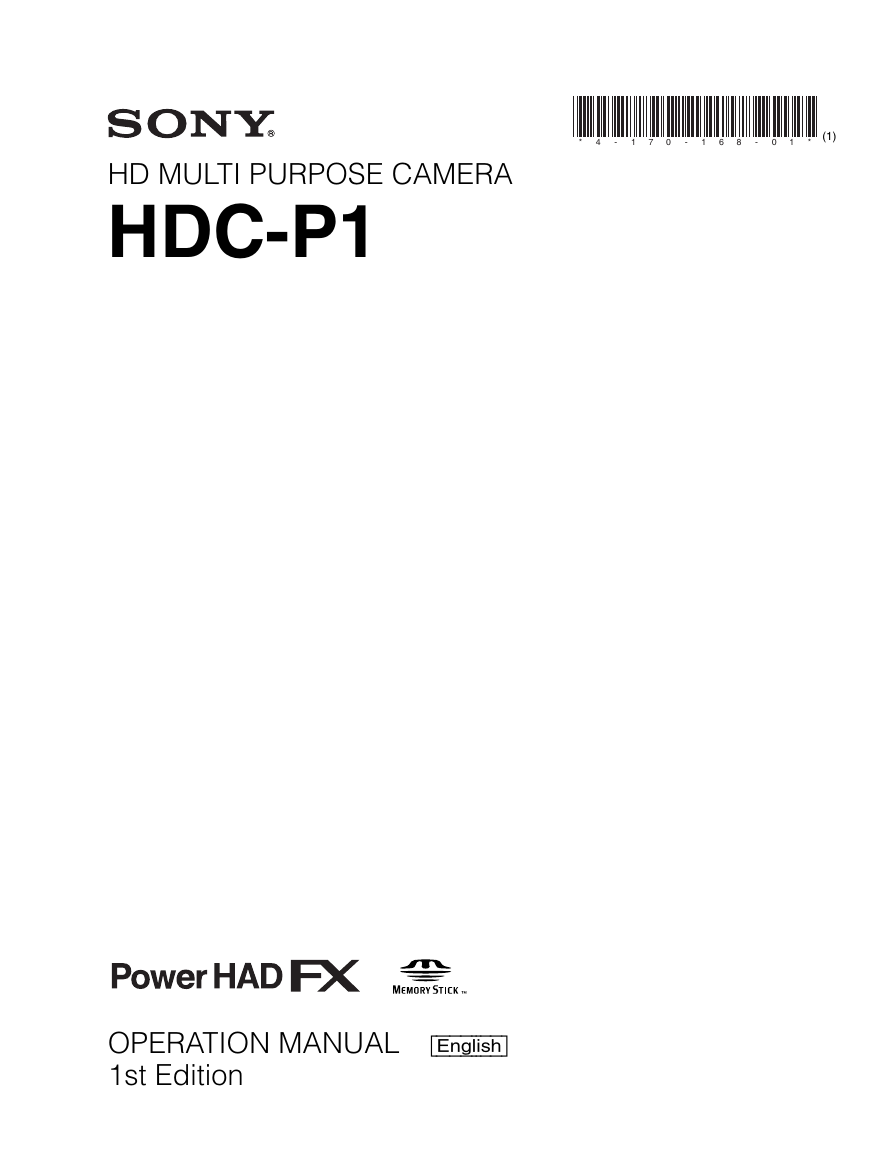
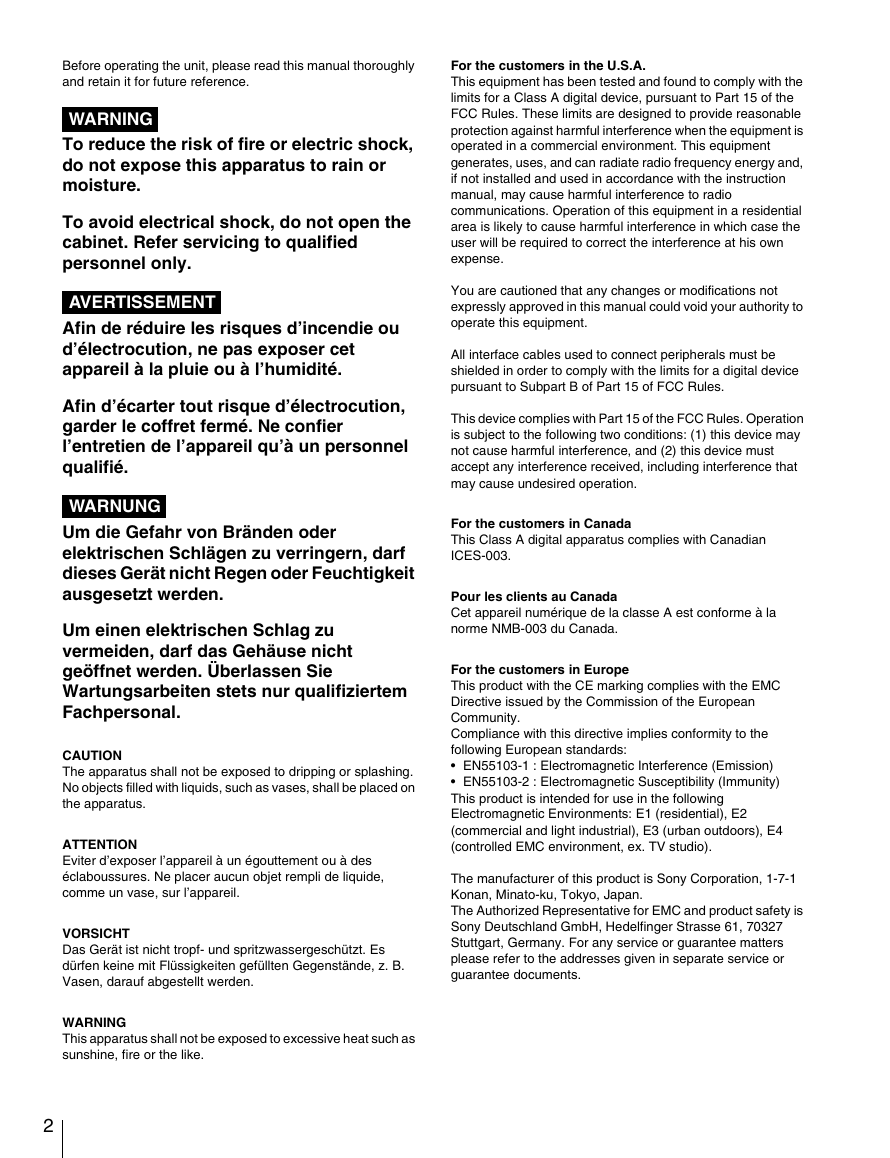
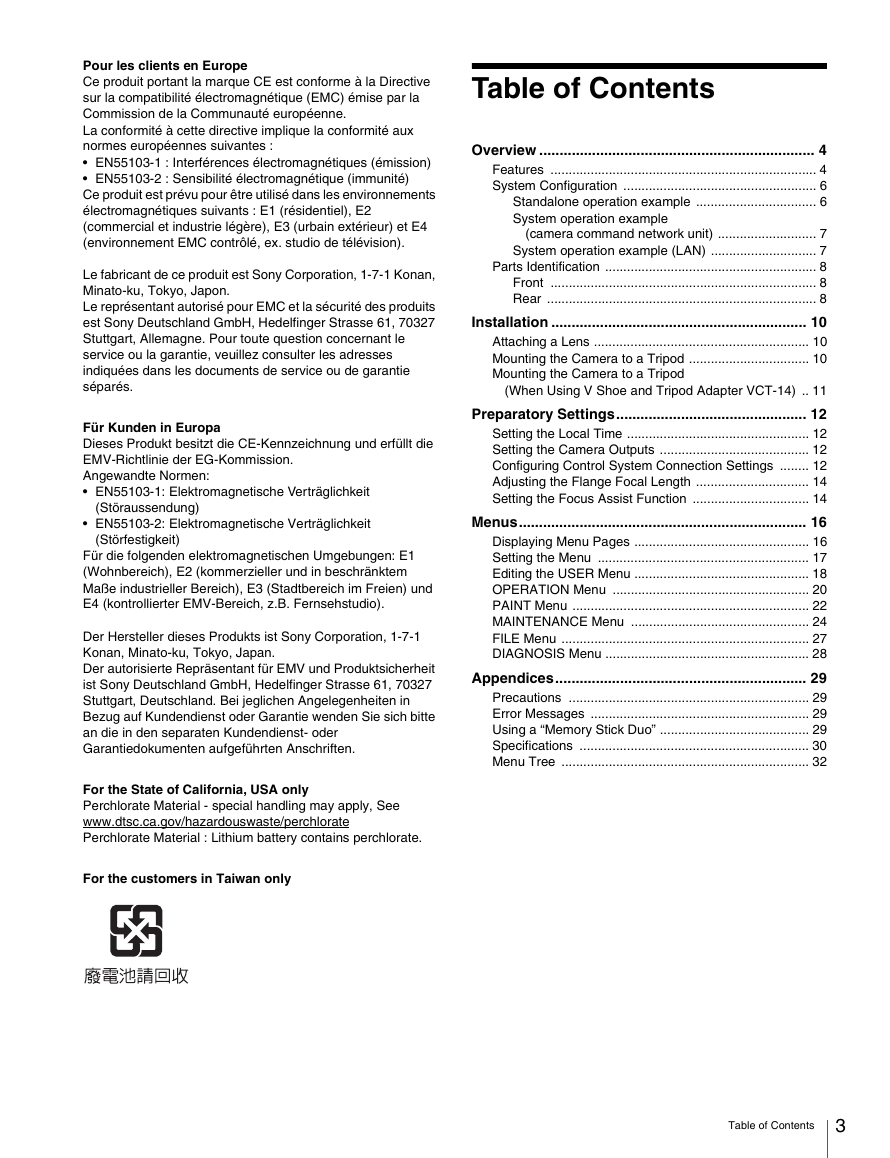
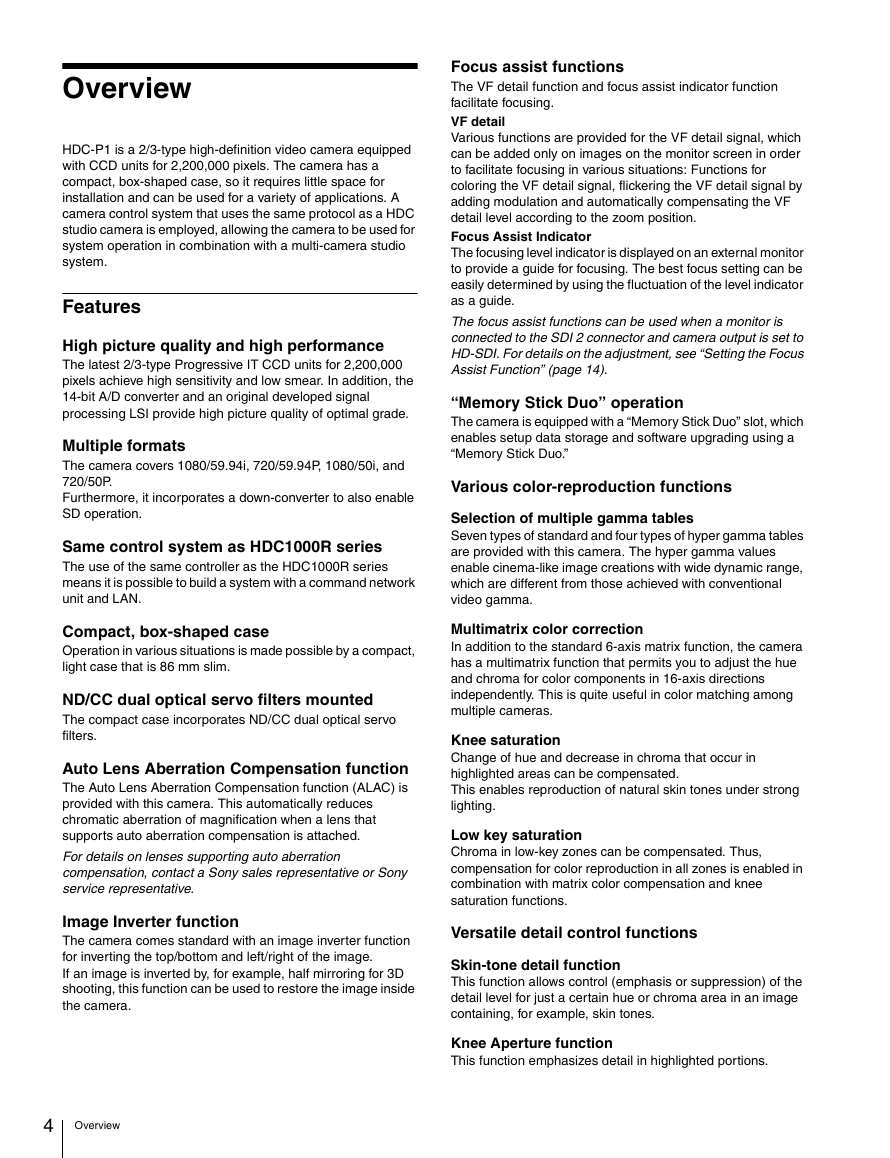


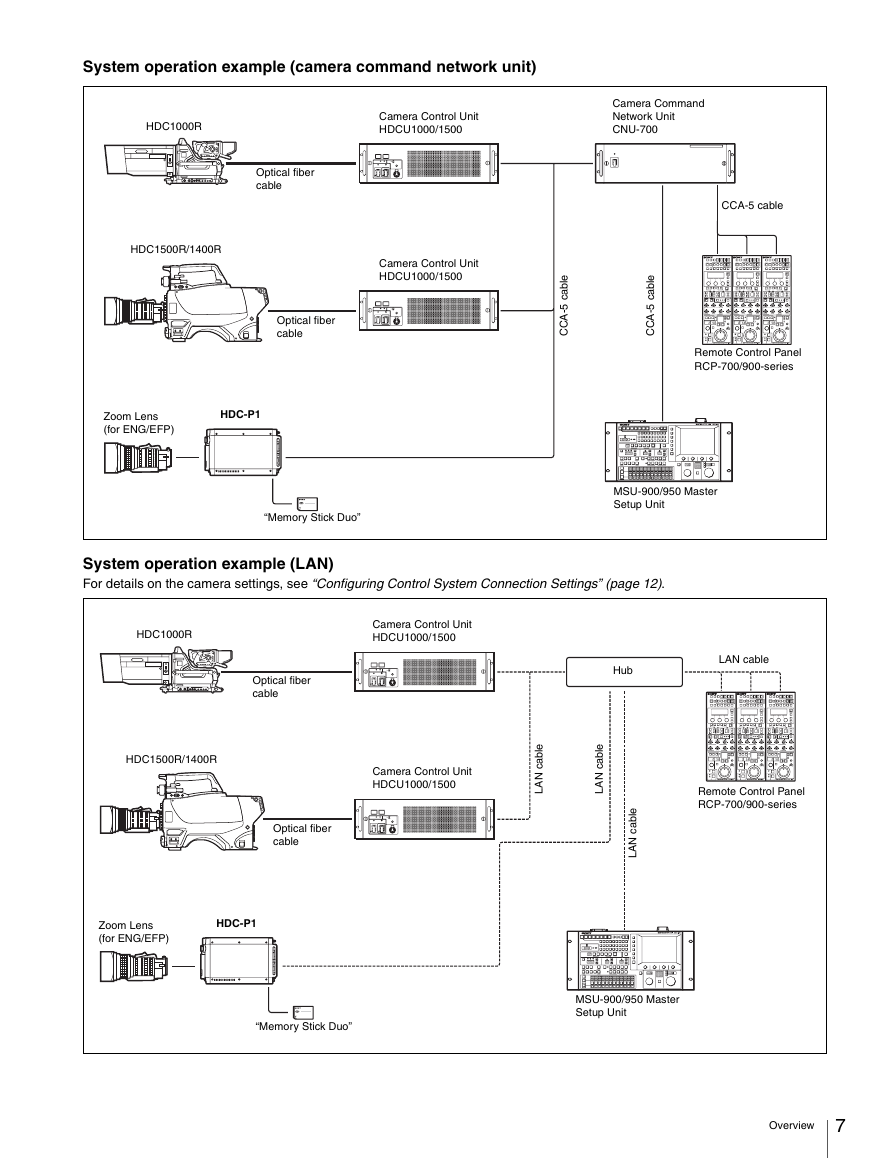
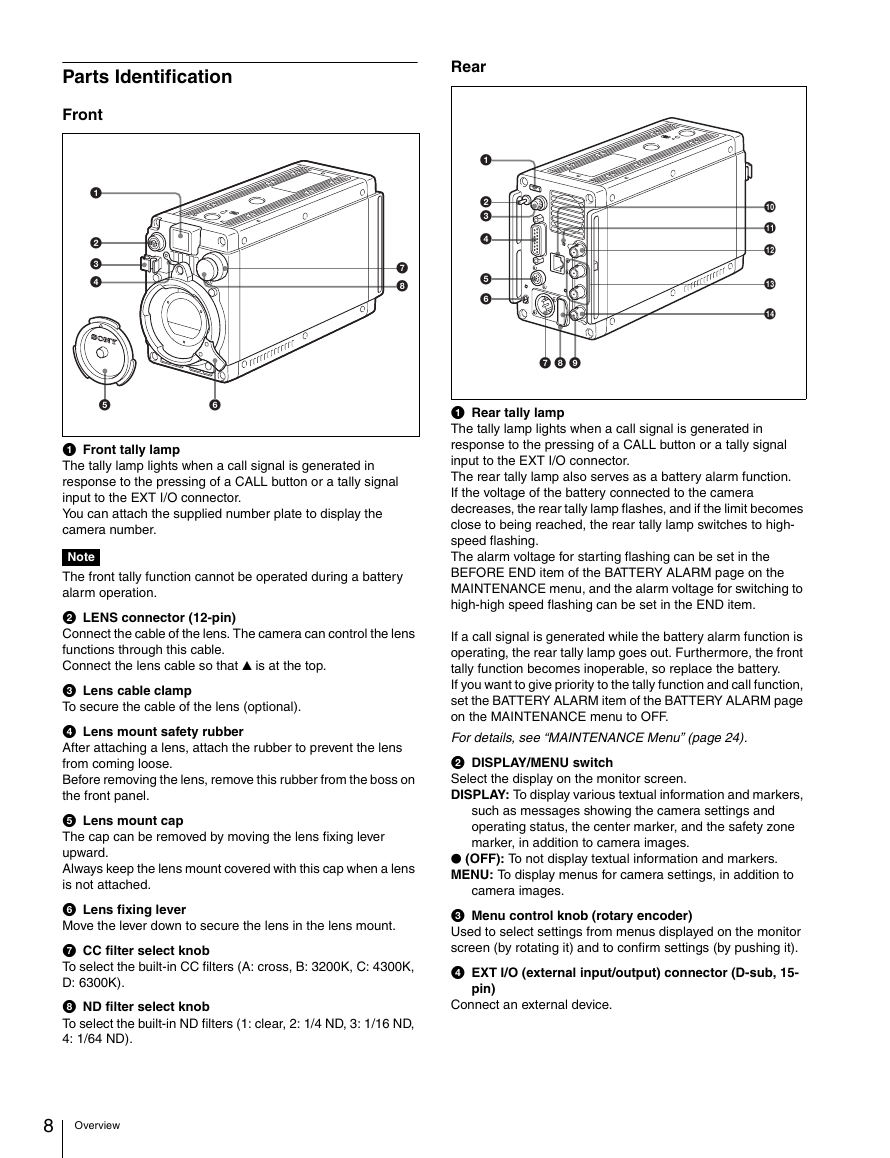
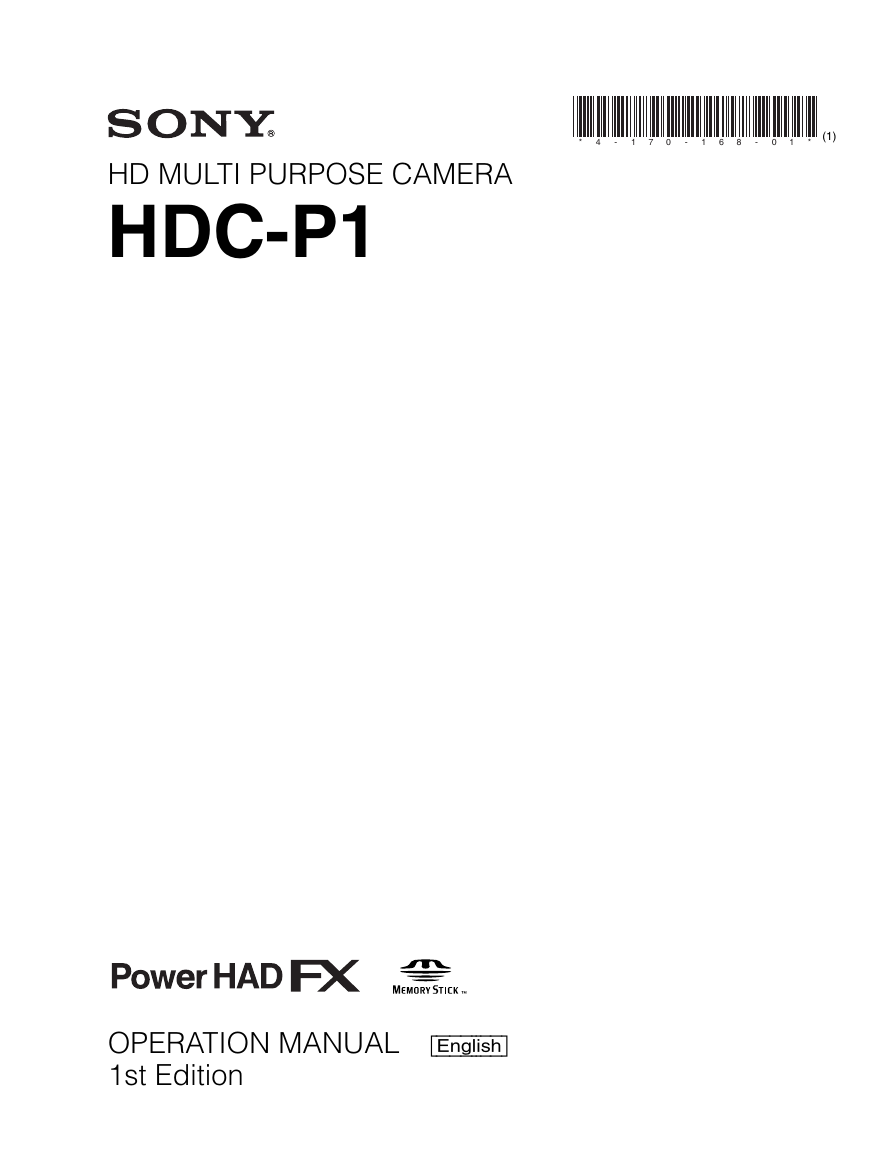
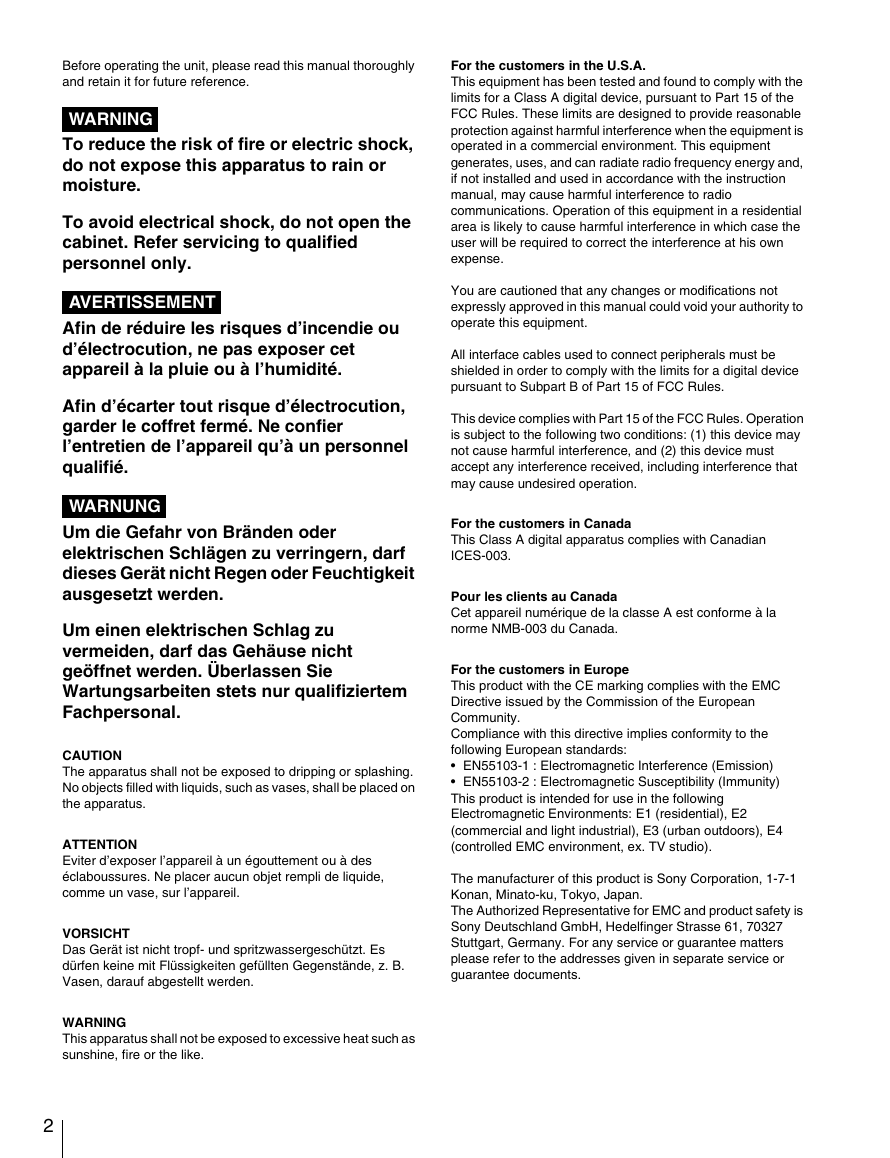
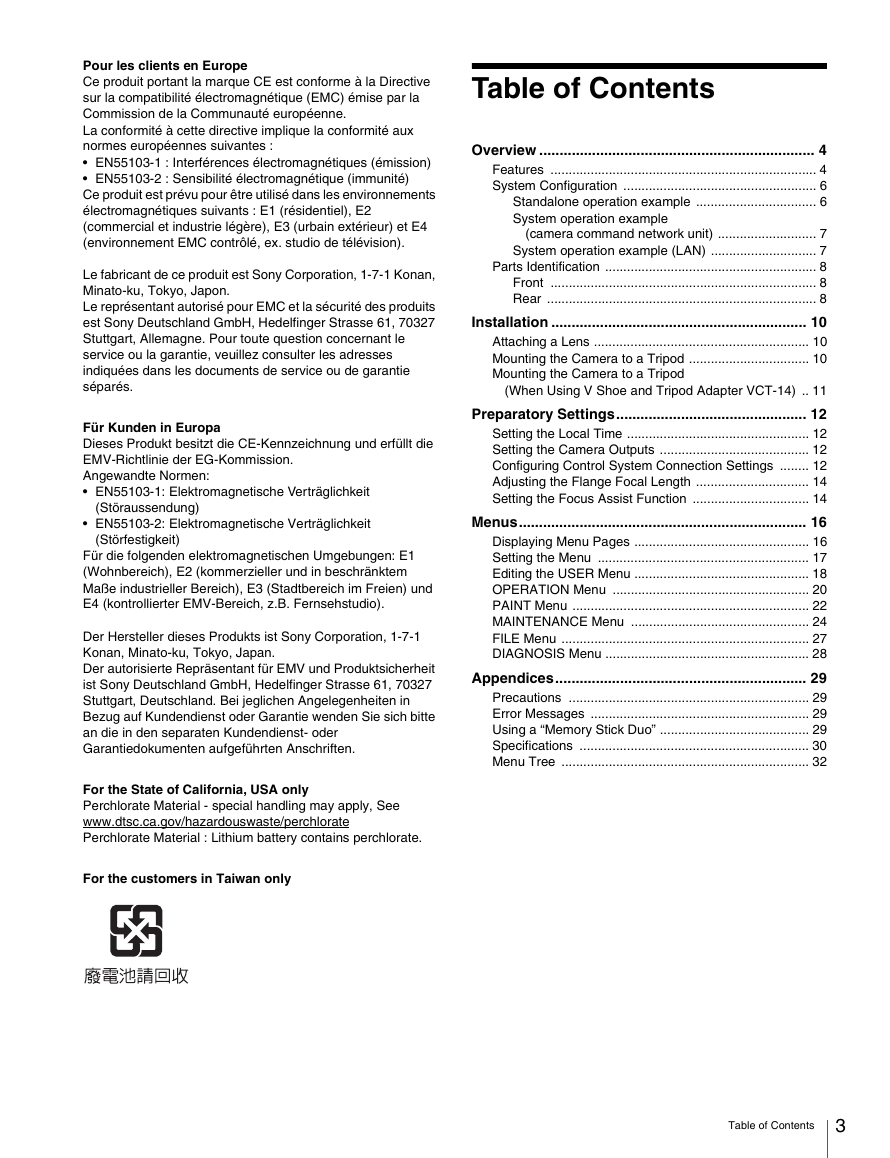
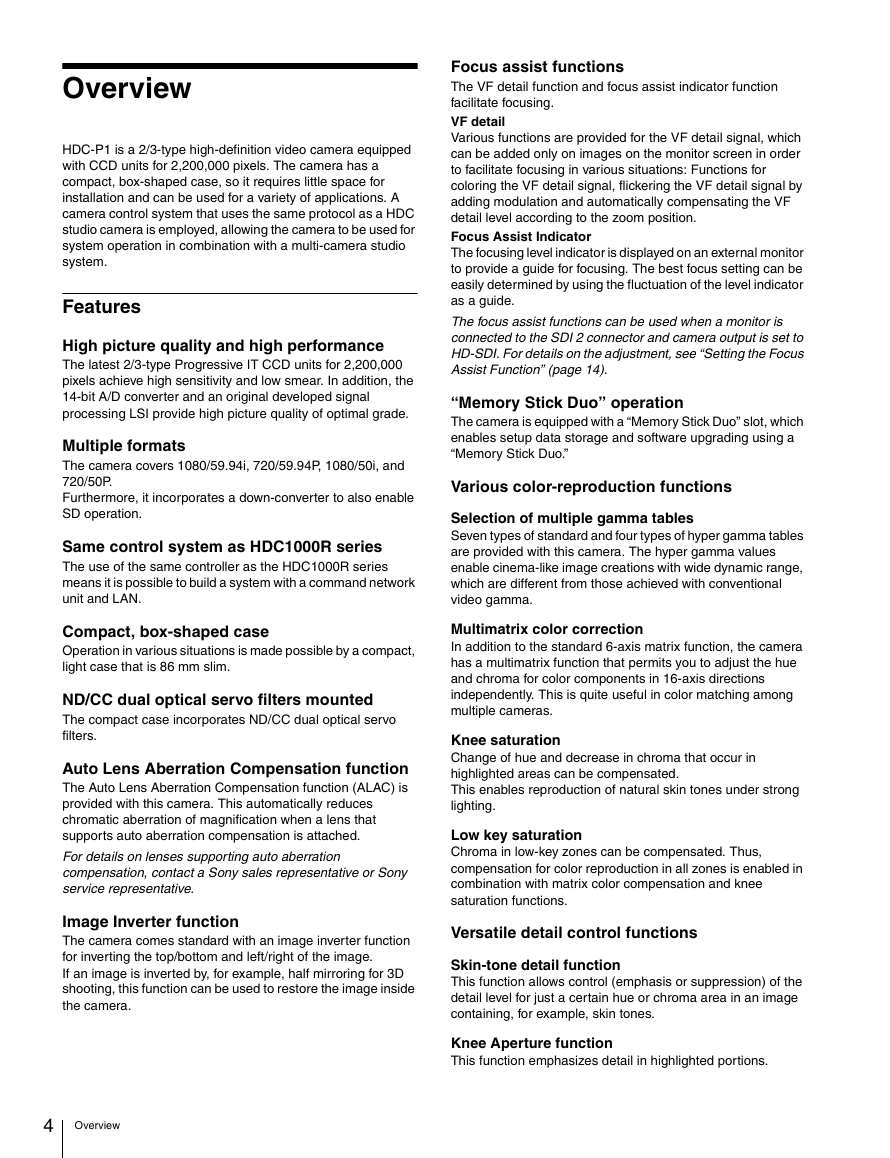


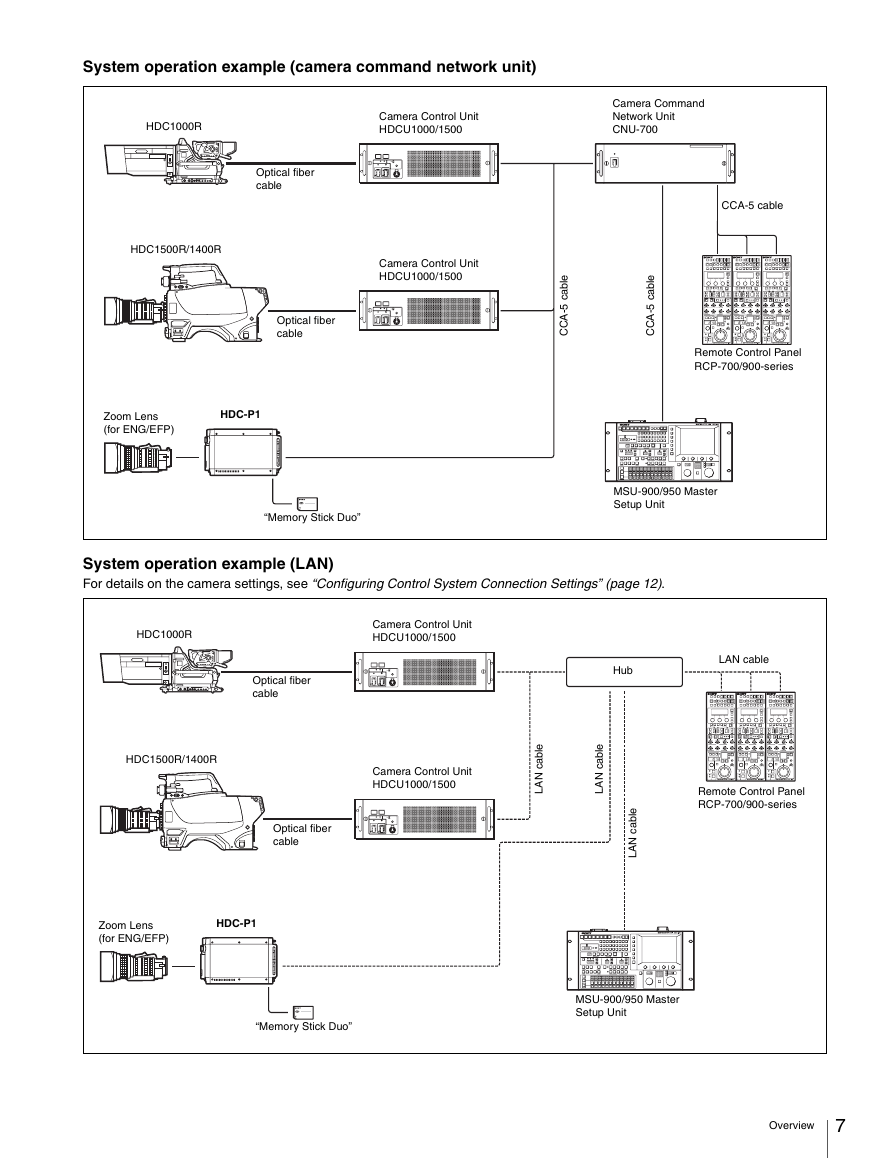
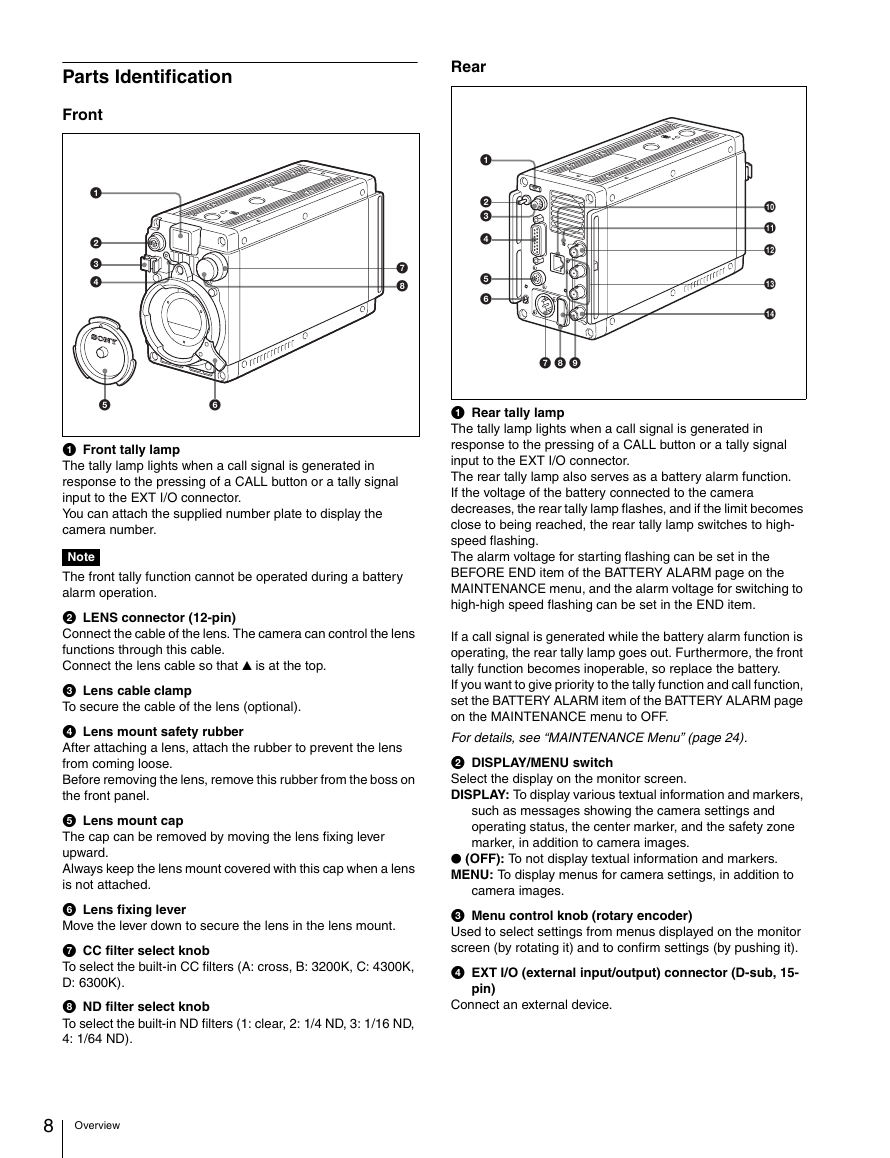
 2023年江西萍乡中考道德与法治真题及答案.doc
2023年江西萍乡中考道德与法治真题及答案.doc 2012年重庆南川中考生物真题及答案.doc
2012年重庆南川中考生物真题及答案.doc 2013年江西师范大学地理学综合及文艺理论基础考研真题.doc
2013年江西师范大学地理学综合及文艺理论基础考研真题.doc 2020年四川甘孜小升初语文真题及答案I卷.doc
2020年四川甘孜小升初语文真题及答案I卷.doc 2020年注册岩土工程师专业基础考试真题及答案.doc
2020年注册岩土工程师专业基础考试真题及答案.doc 2023-2024学年福建省厦门市九年级上学期数学月考试题及答案.doc
2023-2024学年福建省厦门市九年级上学期数学月考试题及答案.doc 2021-2022学年辽宁省沈阳市大东区九年级上学期语文期末试题及答案.doc
2021-2022学年辽宁省沈阳市大东区九年级上学期语文期末试题及答案.doc 2022-2023学年北京东城区初三第一学期物理期末试卷及答案.doc
2022-2023学年北京东城区初三第一学期物理期末试卷及答案.doc 2018上半年江西教师资格初中地理学科知识与教学能力真题及答案.doc
2018上半年江西教师资格初中地理学科知识与教学能力真题及答案.doc 2012年河北国家公务员申论考试真题及答案-省级.doc
2012年河北国家公务员申论考试真题及答案-省级.doc 2020-2021学年江苏省扬州市江都区邵樊片九年级上学期数学第一次质量检测试题及答案.doc
2020-2021学年江苏省扬州市江都区邵樊片九年级上学期数学第一次质量检测试题及答案.doc 2022下半年黑龙江教师资格证中学综合素质真题及答案.doc
2022下半年黑龙江教师资格证中学综合素质真题及答案.doc