magicolor 2200
User’s Guide
®
1800616-001B
�
Trademarks
The following are registered trademarks of MINOLTA-QMS, Inc.: QMS, the MINOLTA-QMS
logo, and magicolor.
Minolta is a trademark of Minolta Co., Ltd. Other product names mentioned in this manual may
also be trademarks or registered trademarks of their respective owners.
Proprietary Statement
The digitally encoded software included with your printer is Copyrighted © 2000 by MINOLTA-
QMS, Inc. All Rights Reserved. This software may not be reproduced, modified, displayed,
transferred, or copied in any form or in any manner or on any media, in whole or in part,
without the express written permission of MINOLTA-QMS, Inc.
Copyright Notice
This manual is Copyrighted © 2000 by MINOLTA-QMS, Inc., One Magnum Pass, Mobile, AL
36618. All Rights Reserved. This document may not be copied, in whole or part, nor
transferred to any other media or language, without written permission of MINOLTA-QMS, Inc.
Manual Notice
MINOLTA-QMS, Inc. reserves the right to make changes to this manual and to the equipment
described herein without notice. Considerable effort has been made to ensure that this manual
is free of inaccuracies and omissions. However, MINOLTA-QMS, Inc. makes no warranty of
any kind including, but not limited to, any implied warranties of merchantability and fitness for
a particular purpose with regard to this manual. MINOLTA-QMS, Inc. assumes no
responsibility for, or liability for, errors contained in this manual or for incidental, special, or
consequential damages arising out of the furnishing of this manual, or the use of this manual
in operating the equipment, or in connection with the performance of the equipment when
so operated.
Registering the Printer
Mail—Fill out and send in the registration card enclosed in your shipment.
Internet—www.qms.com/support/prodreg (US only)
�
Contents
Replacing Consumables .................................................................................7
Consumable Life Expectancies 8
Replacing Consumables 8
Replacing Toner Cartridges 9
Replacing the OPC Drum, Laser Lens Cover, and Waste Toner Pack 13
Replacing the Fuser Unit and Transfer Roller Kit 20
Replacing the Fuser Oil Roller 26
Replacing the Transfer Belt 28
Using Media....................................................................................................33
Introduction 34
Media Handling 34
Media Types 35
Loading Media 40
Media Storage 47
�
Maintaining the Printer ......................................................................................... 49
Maintaining the Printer 50
Cleaning 52
Troubleshooting ..................................................................................................... 53
Introduction 54
Printing a Status Page 54
Preventing Media Jams 54
Automatic Jam Recovery 55
Understanding the Media Path 56
Clearing Media Jams 57
Solving Problems with Media Jams 69
Solving Other Problems 71
Solving Problems with Printing Quality 75
Status, Error, and Service Messages 85
Additional Assistance 97
Installing Other Accessories ..................................................................................99
Introduction 100
BuzzBox 106
Antistatic Protection 109
Dual In-Line Memory Modules 109
Emulations, Fonts, and Other Software 114
Kanji Font Internal IDE Hard Disk 118
QFORM 120
Interfaces and Daughterboards 121
SCSI Interface 124
Internal IDE Hard Disk Drive 126
Media Trays 128
Printer Stand/Cabinet 129
SC-210 Convenience Copier 129
Time-of-Day Clock (Standard on Models EN and DP) 129
4
�
Color Printing ...................................................................................................133
Introduction 134
Repacking the Printer ......................................................................................137
Storing the Printer 138
Relocating Your Printer 138
Repacking the Printer 139
Technical Specifications .................................................................................. 145
Requirements 146
Engine and Controller Specifications 150
Print Media 155
Document Option Commands 156
Supported DOCs 156
Contents
5
�
�
Replacing Consumables
1
�
������
The stated life expectancy of each consumable is based on printing under specific
operating conditions, such as media type, number of color planes, page size, and page
coverage (@ normal 5% coverage of letter/A4-size media). The actual life expectancy will
vary depending on these and other printing variables, including continuous or intermittent
printing, ambient temperature, and humidity. For further information about the
consumables statistics page and replacement menus, refer to the CrownBook.
� � �
Failure to follow instructions as outlined in the User’s Guide could result in voiding
your warranty.
The following messages indicate that a consumable needs to be replaced:
��
���� ��� �
REPLACE OIL ROLLER
"#
$ # %
&
FUSER OIL LOW, FUSER OIL EMPTY,
REPLACE OIL ROLLER � �
�
��
!�!
����
��
’ (
REPLACE FUSER UNIT
��)
* )+ (�,
-! .!
!����
"#
/�
0#
1%
$23�($23�
!(
REPLACE OPC DRUM
REPLACE WASTE TONER
WASTE TONER NEAR FULL
/4
56+7
56+7
$
�
"#
$2389
93!�
:0
2(%4
������
�
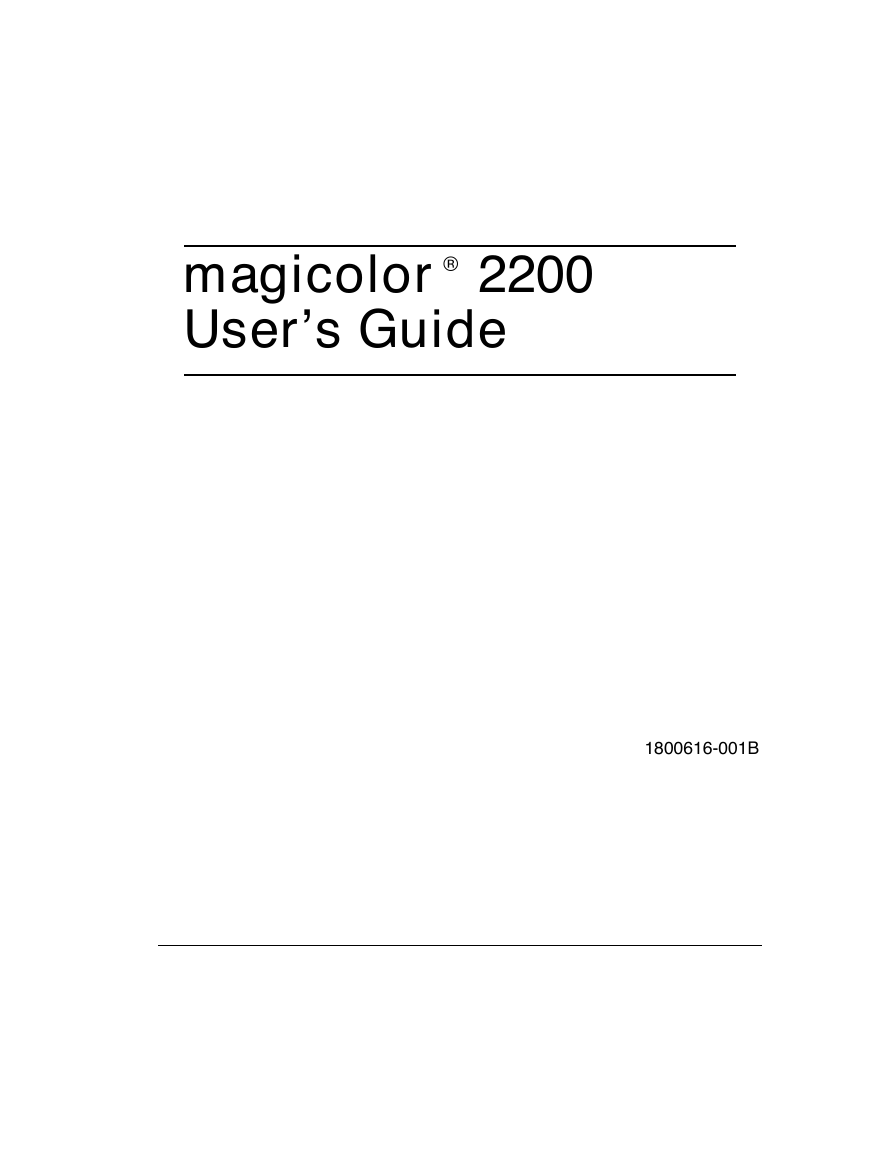


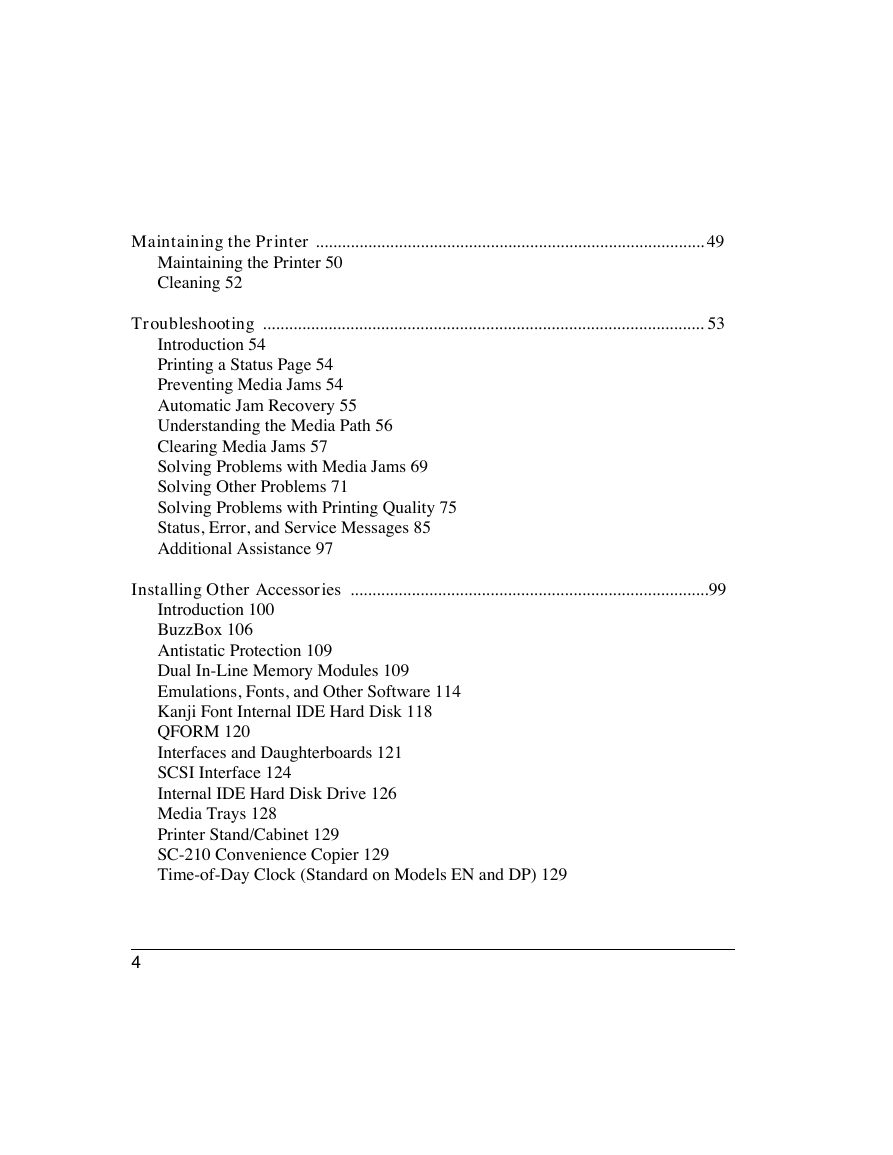
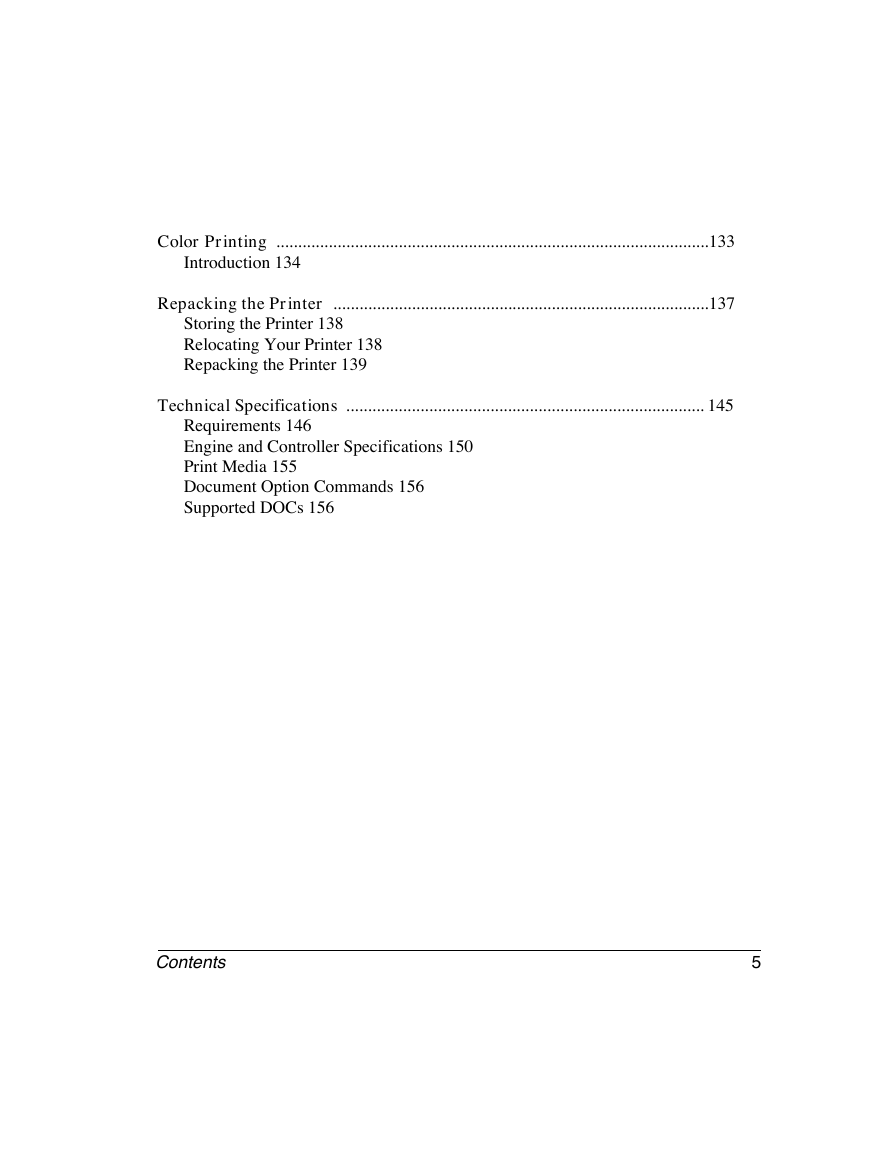

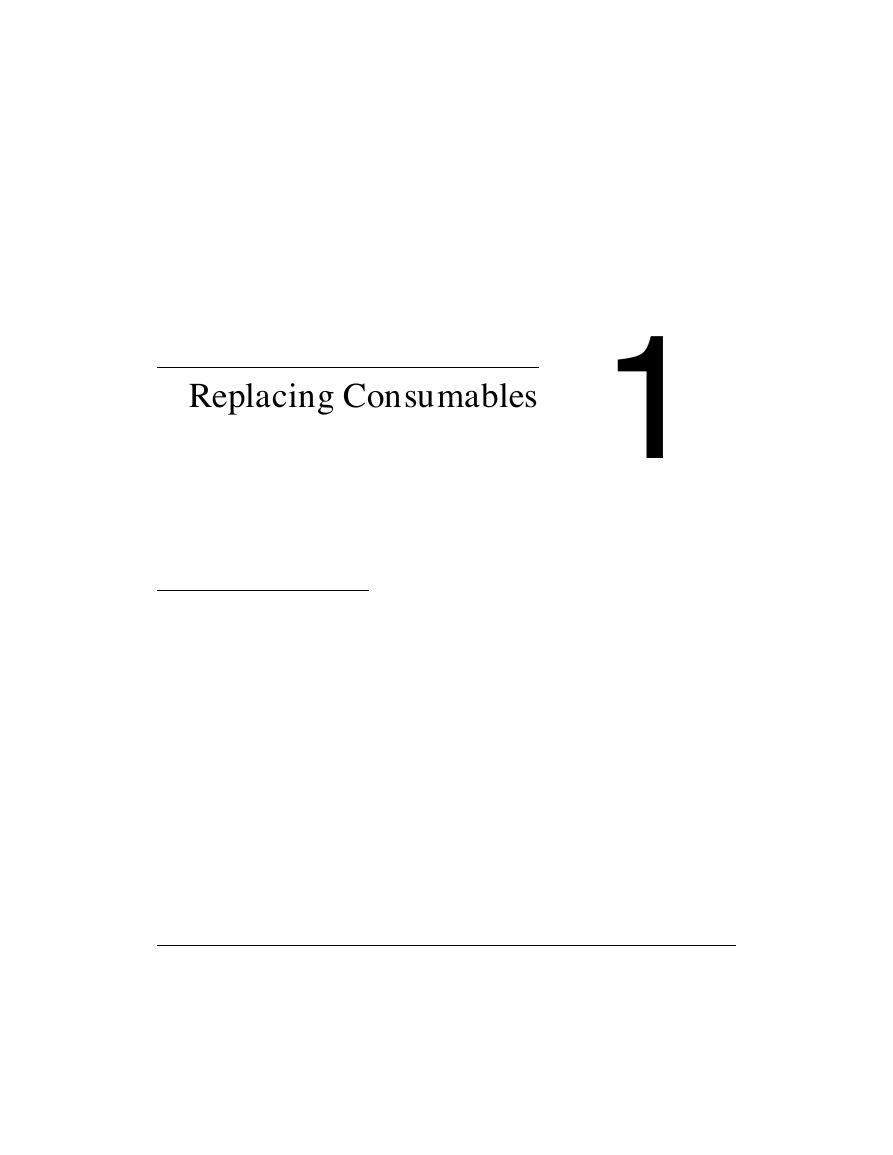

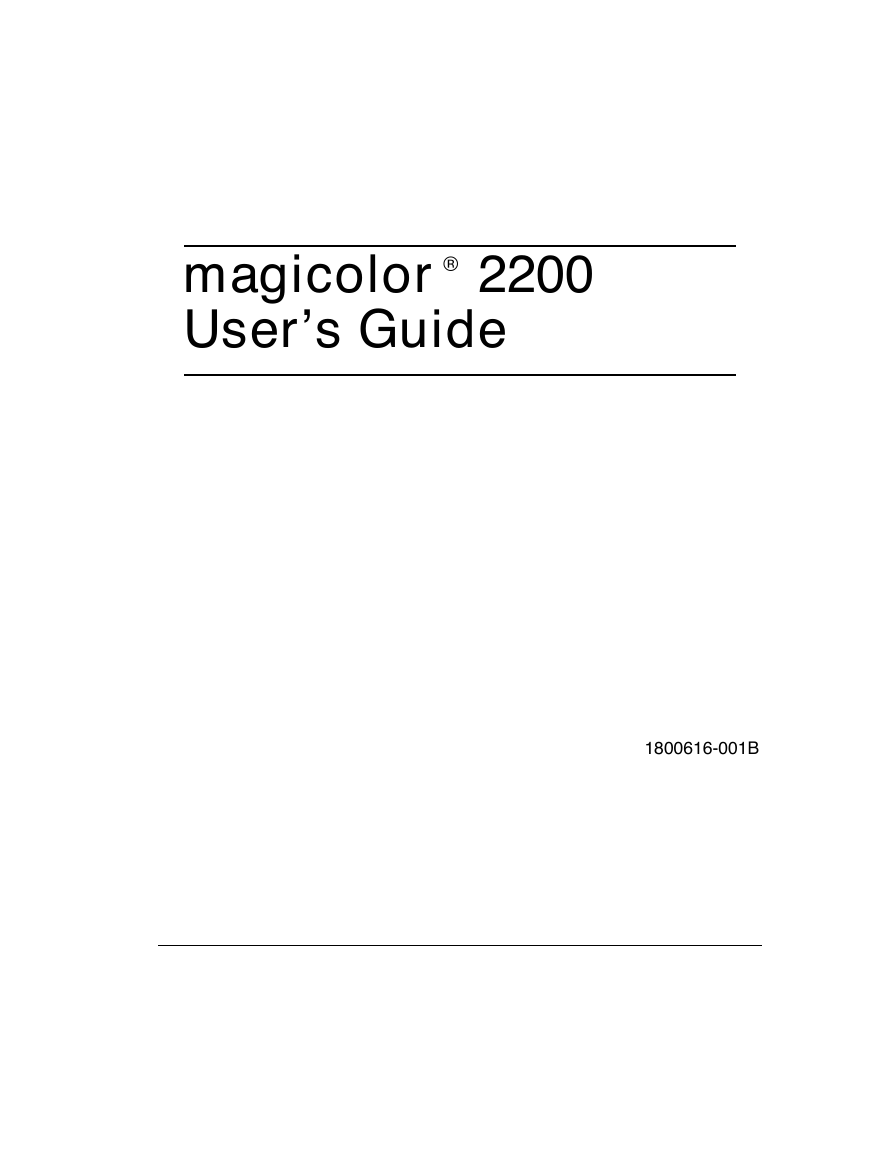


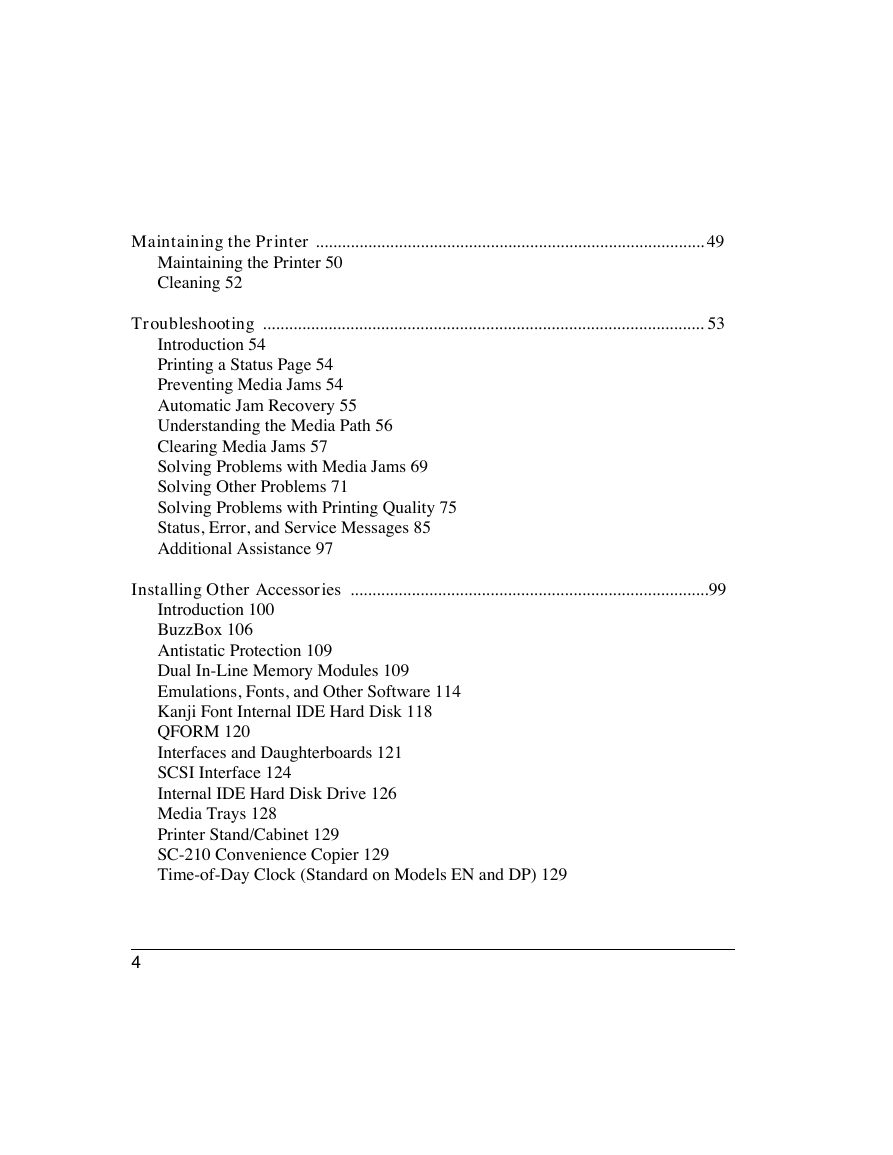
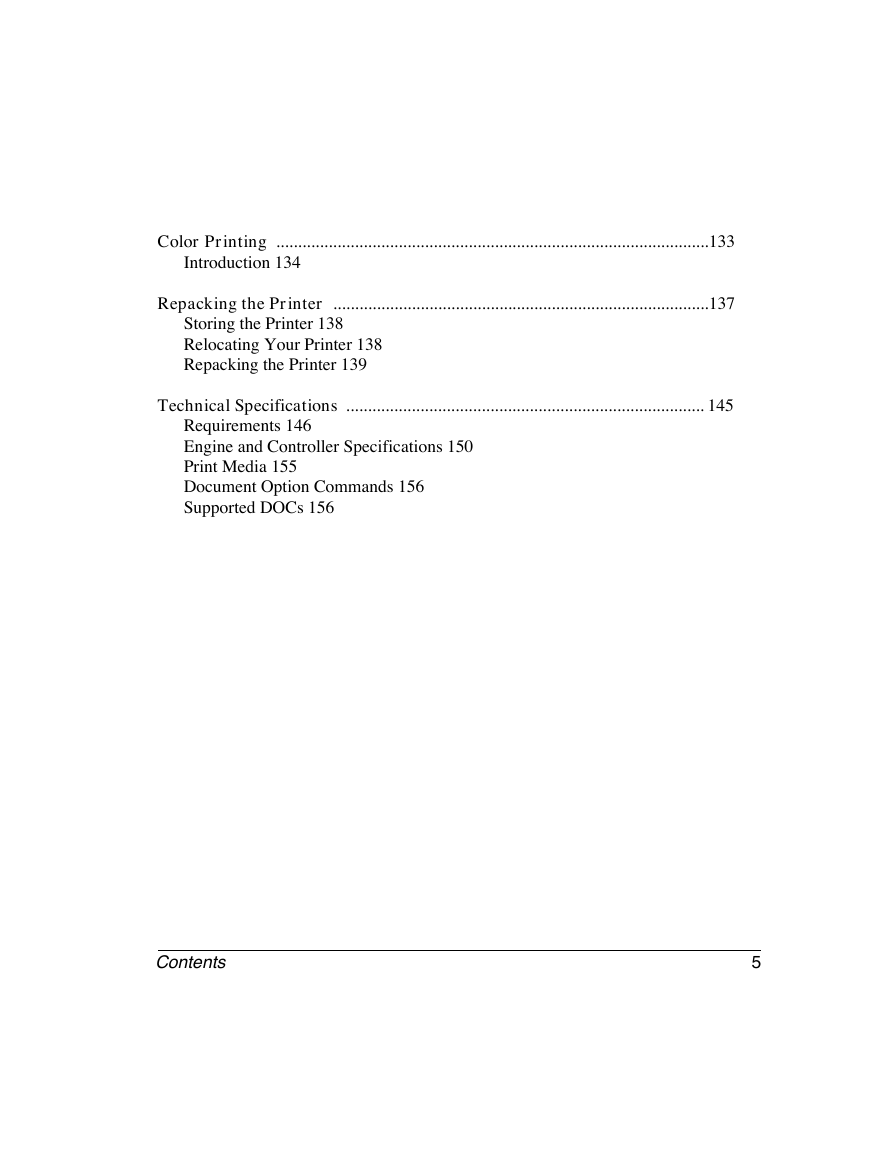

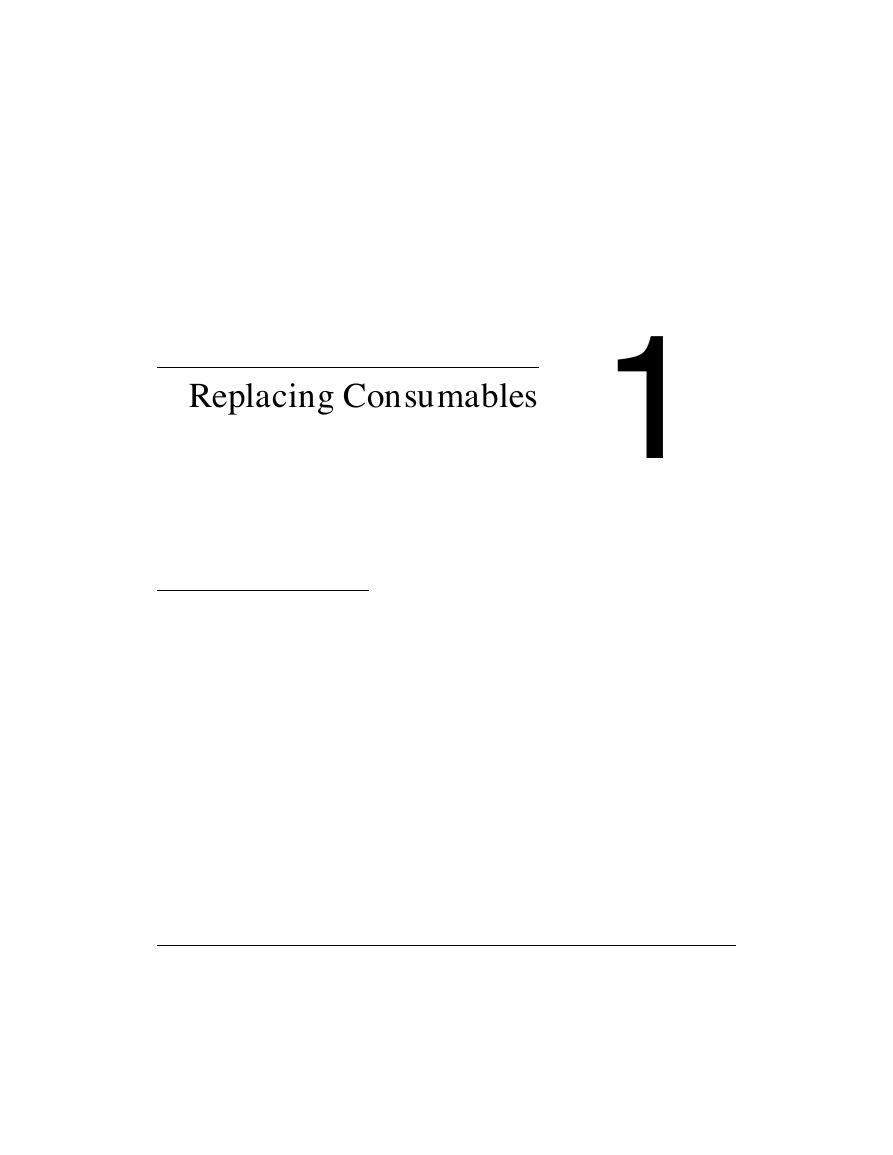

 2023年江西萍乡中考道德与法治真题及答案.doc
2023年江西萍乡中考道德与法治真题及答案.doc 2012年重庆南川中考生物真题及答案.doc
2012年重庆南川中考生物真题及答案.doc 2013年江西师范大学地理学综合及文艺理论基础考研真题.doc
2013年江西师范大学地理学综合及文艺理论基础考研真题.doc 2020年四川甘孜小升初语文真题及答案I卷.doc
2020年四川甘孜小升初语文真题及答案I卷.doc 2020年注册岩土工程师专业基础考试真题及答案.doc
2020年注册岩土工程师专业基础考试真题及答案.doc 2023-2024学年福建省厦门市九年级上学期数学月考试题及答案.doc
2023-2024学年福建省厦门市九年级上学期数学月考试题及答案.doc 2021-2022学年辽宁省沈阳市大东区九年级上学期语文期末试题及答案.doc
2021-2022学年辽宁省沈阳市大东区九年级上学期语文期末试题及答案.doc 2022-2023学年北京东城区初三第一学期物理期末试卷及答案.doc
2022-2023学年北京东城区初三第一学期物理期末试卷及答案.doc 2018上半年江西教师资格初中地理学科知识与教学能力真题及答案.doc
2018上半年江西教师资格初中地理学科知识与教学能力真题及答案.doc 2012年河北国家公务员申论考试真题及答案-省级.doc
2012年河北国家公务员申论考试真题及答案-省级.doc 2020-2021学年江苏省扬州市江都区邵樊片九年级上学期数学第一次质量检测试题及答案.doc
2020-2021学年江苏省扬州市江都区邵樊片九年级上学期数学第一次质量检测试题及答案.doc 2022下半年黑龙江教师资格证中学综合素质真题及答案.doc
2022下半年黑龙江教师资格证中学综合素质真题及答案.doc