magicolor�� 2200 DeskLaser User’s Guide
Replacing Consumables
Consumable Life Expectancies
Replacing Consumables
Ordering Consumables
Replacing Toner Cartridges
Toner Cartridge Life
Toner Cartridge Handling
Toner Cartridge Replacement
Refilled Toner Cartridges
Replacing the OPC Drum, Laser Lens Cover, and Waste Toner Pack
Removing the Used Waste Toner Pack
Removing the Used OPC Drum Cartridge
Removing and Installing the Laser Lens Cover
Installing the New OPC Drum Cartridge
Installing the New Waste Toner Pack
Replacing the Fuser Unit and Transfer Roller Kit
Replacing the Fuser Unit
Replacing the Transfer Roller Unit
Replacing the Fuser Oil Roller
Replacing the Transfer Belt
Using Media
Introduction
Media Handling
Media Types
Plain Paper
Letterhead and Memo Media
Thick Stock
Envelopes
Labels
Postcards
Transparencies
Loading Media
Autoduplexing
Upper and Optional Media Trays
Multipurpose Tray
Printing Envelopes from the Multipurpose Tray
Printing Area
Media Storage
Printer Driver Configuration
Introduction
Configuring the Printer Driver
Windows Me/98/95 Configuration Methods
Windows 2000/NT 4.0 Configuration Methods
32-bit SuperDriver Setup
Printer Driver Controls for Windows Me/2000/NT4/98/95
Configuring Paper Options
Paper Size
Copies
Collate
Reverse Page Order
Orientation
Paper Source
Different Paper for 1st Page
1st Page
Output Source
Paper Graphic
Duplex/Booklet
Media Type
Default Button
Configuring Page Layout Options
N-up (Number-up)
Detail of N-up Button
N-up Style Buttons
Border Line
Scaling
Watermark
First Page Only Button
In Background
Edit Watermark Button
Editing an Existing Watermark
Adding a New Watermark
Deleting a Watermark
Configuring Watermark Edit Options
Watermark Graphic
Default Button
Configuring Image Options
Color
Color Matching
Composite Black
Adjustment Button
Brightness and Contrast Adjustments
Saturation and Sharpness Adjustments
Graphics Window Image
Restore Defaults Button
Configuring Device Options
Installable Options, Installed Option Lists, and Options Graphic
Information on the About Tab
Sharing the Printer
Using the Crown Print Monitor
Components
Viewing the Crown Print Monitor
Maintaining the Printer
Introduction
Printer Care
Cleaning
Updating System Software
Downloading Methods
System File
Downloading the System File via Ethernet (TCP/IP)
Downloading the System File via Parallel
Future Updates
Troubleshooting
Introduction
Printing a Sample Page
Preventing Media Jams
Automatic Jam Recovery
Understanding the Media Path
Media Tray
Multipurpose Tray
Duplex Unit (optional)
5-bin Mailbox (optional)
Clearing Media Jams
Handling Media Jams by Location
Clearing Misfeed (Upper or Optional Tray) Jams
Clearing Misfeed (Multipurpose Tray) Jams
Clearing Inner Jams, Outer Jams, and Drum Jams
Media Jams inside the Lower Right Door (Vertical Transport Area)
Media Jams near the OPC Drum
Media Jams near the Optional Duplex Unit
Media Jams near the Fuser Unit
Media Jams in the Optional 5-bin Mailbox
Clearing Jams from the Output Tray
Solving Problems with Media Jams
Solving Other Problems
Solving Problems with Printing Quality
Status, Error, and Service Messages
Status and Error Messages
Service Messages
Additional Assistance
Introduction
Installing a Lower Feeder Unit (LFU)
Kit Contents
Installation
Installing a Duplex Unit
Kit Contents
Installation
Installing an Optional 5-bin Mailbox
Kit Contents
Installation
BuzzBox
What's in the Kit?
Installing BuzzBox
Using BuzzBox
Antistatic Protection
Dual In-Line Memory Module
Installation
Media Trays
Crown Conversion Kit
Printer Stand/Cabinet
Installing Other Accessories
CrownView
CrownView
Setting up the Printer Web Page
Determining the Printer Name
Setting Up Your Browser Software
For Netscape
For Internet Explorer
Printer Summary Page
Consumable Status Page
Engine Page
Mail Page
Network Page
SNMP Page
Storing the Printer
Relocating the Printer
Shipping the Printer
Repacking the Printer
What's Involved?
Remove the Cables
Remove the Fuser Oil Roller
Remove the Toner Cartridges
Remove the Waste Toner Pack
Remove OPC Drum Cartridge
Remove Transfer Belt
Remove the Duplex Unit
Remove the 5-bin Mailbox
Remove the Lower Feeder Unit
Repack the Printer
Checklist
Repacking
Repacking the Printer
Technical Specifications
Requirements
Space Requirements
Power Requirements
Location Requirements
Computer Requirements
ENERGY STAR Compliance
Year 2000 (Y2K) Compliance
Engine and Controller Specifications
Engine
Print Speed—Simplex
Print Speed—Autoduplex
General
Controller
Electrical
Voltage and Power
Environmental
Physical
Print Media
A
B
C
D
E
F
H
I
J
K
L
M
N
O
P
Q
R
S
T
U
V
W
Y

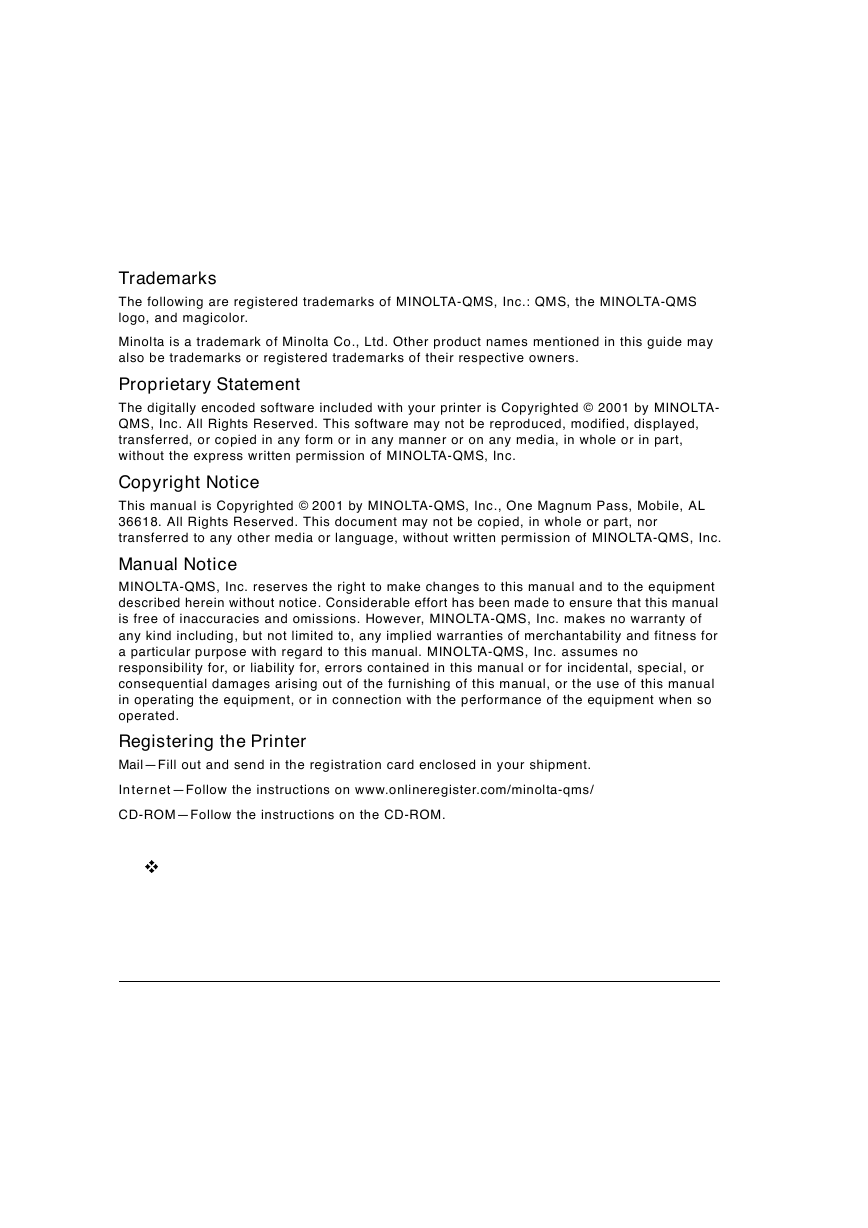
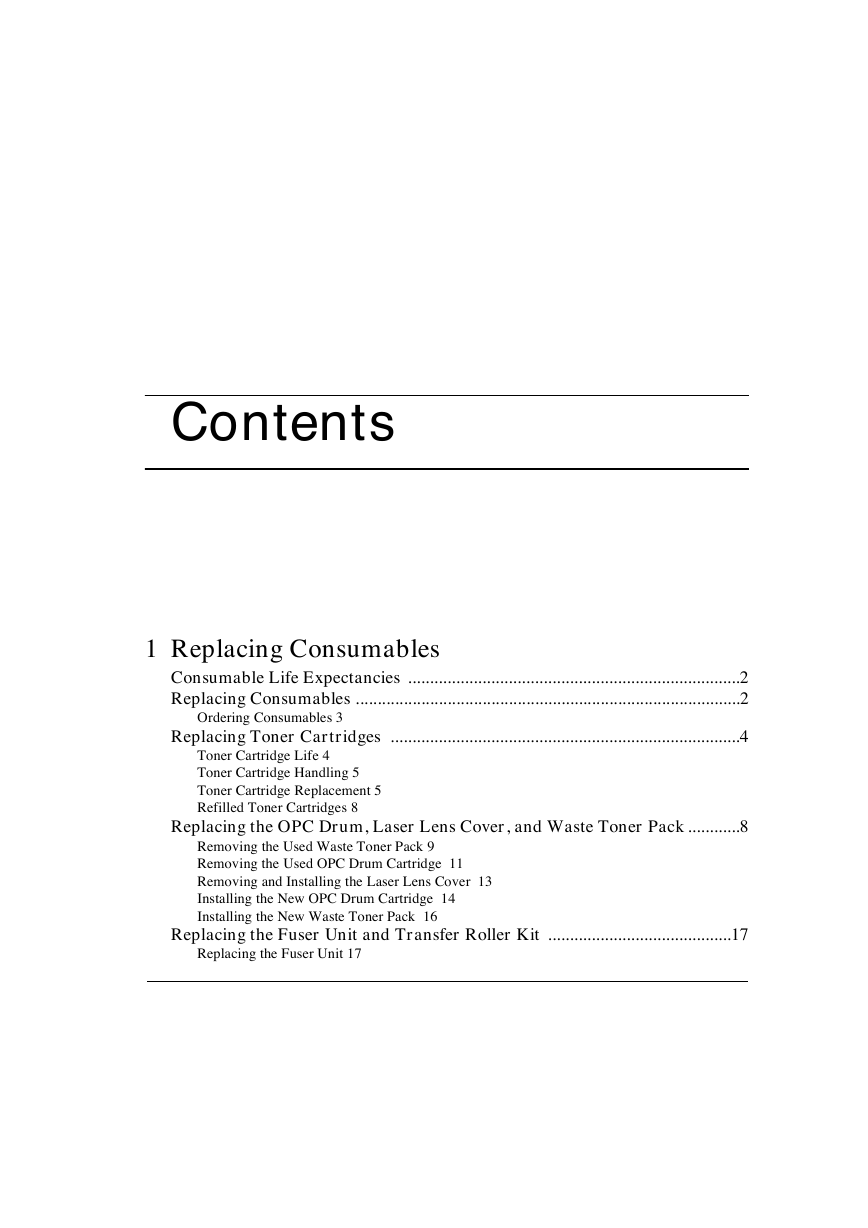
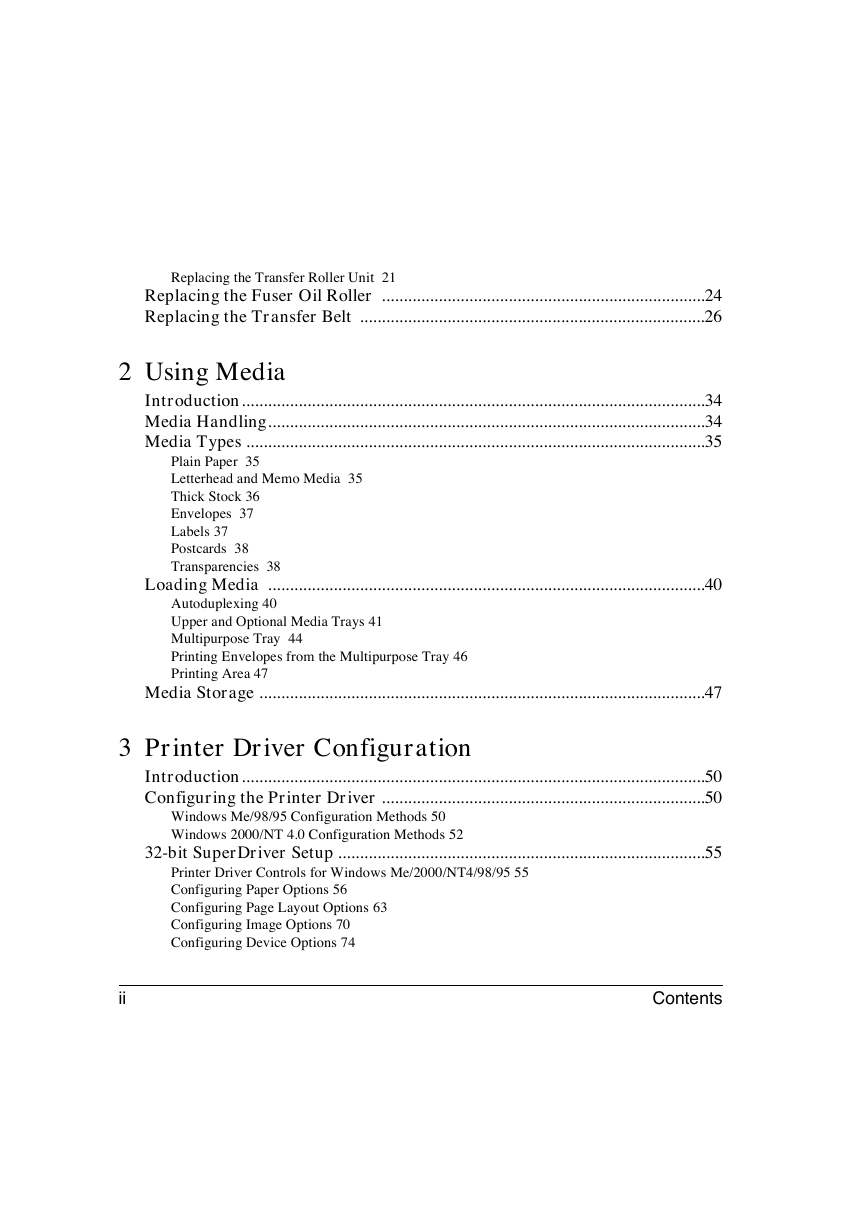
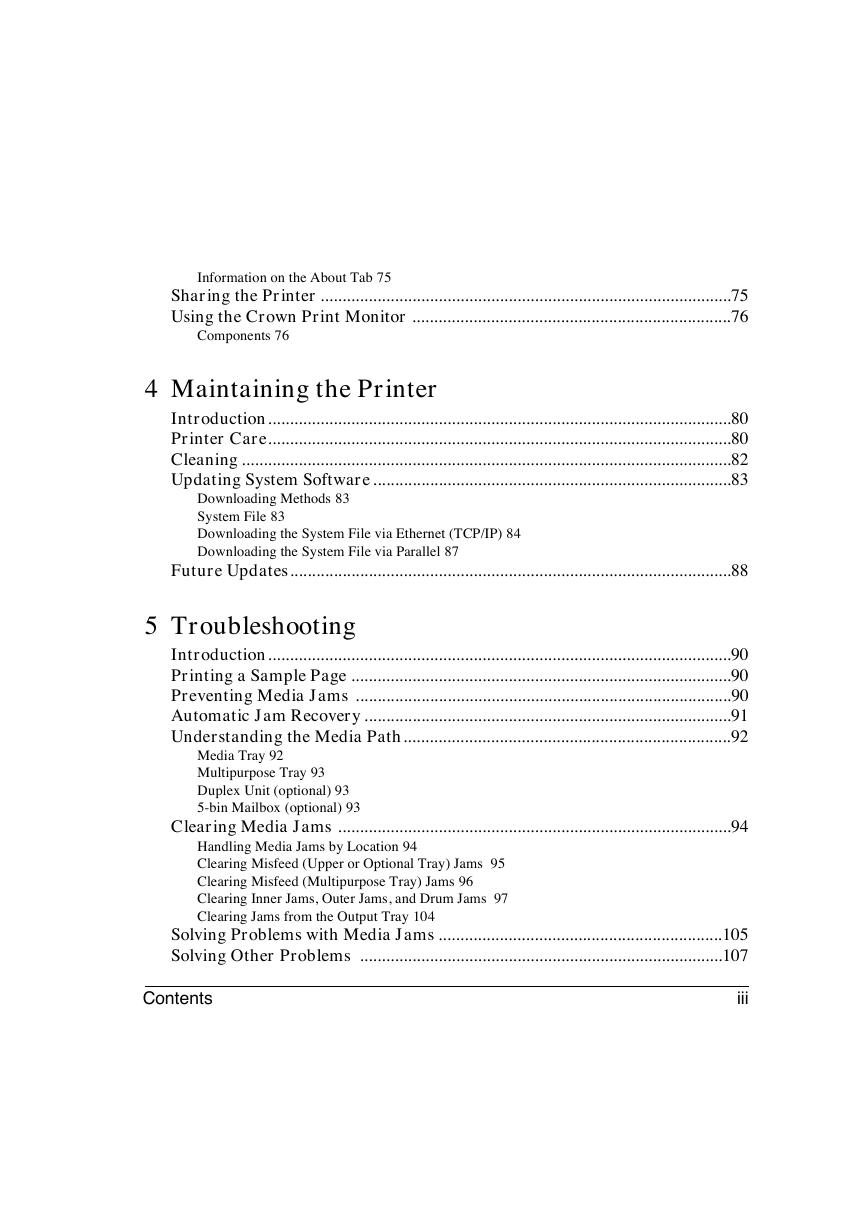
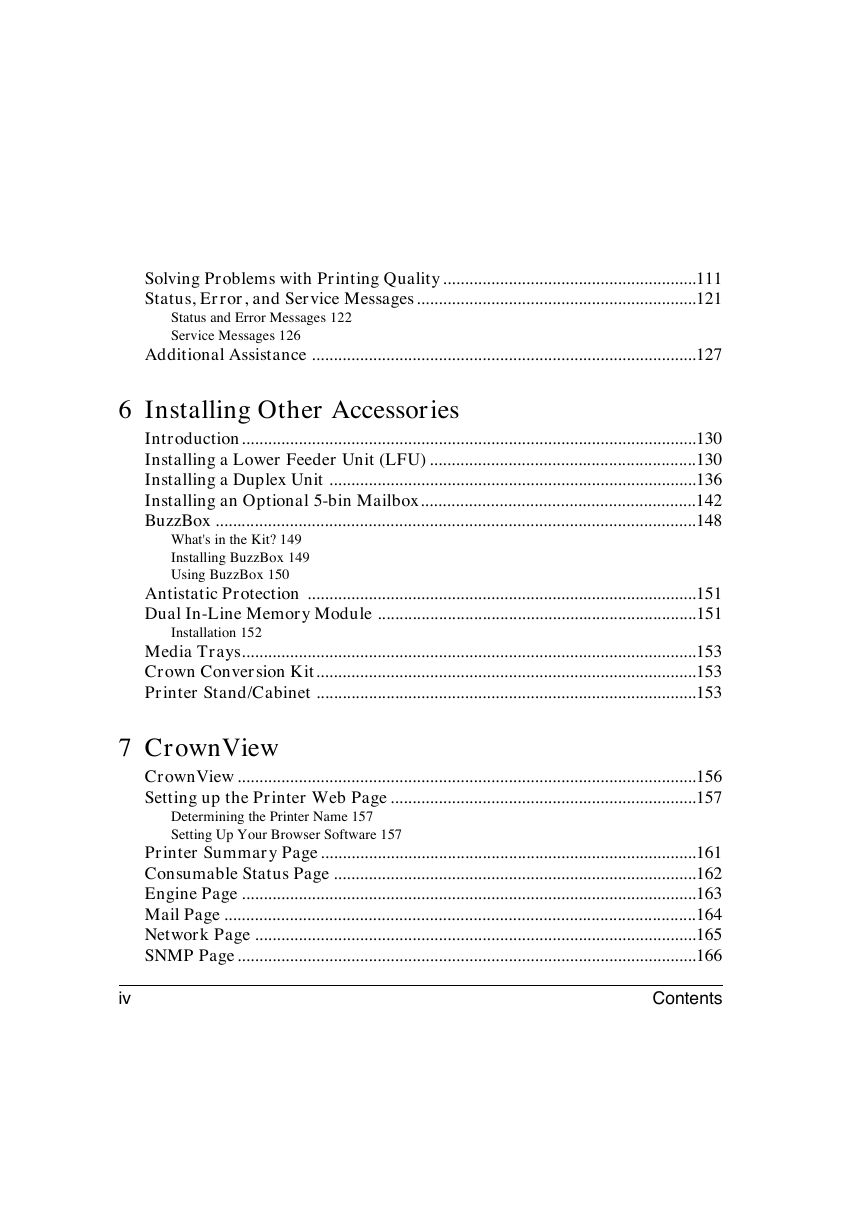
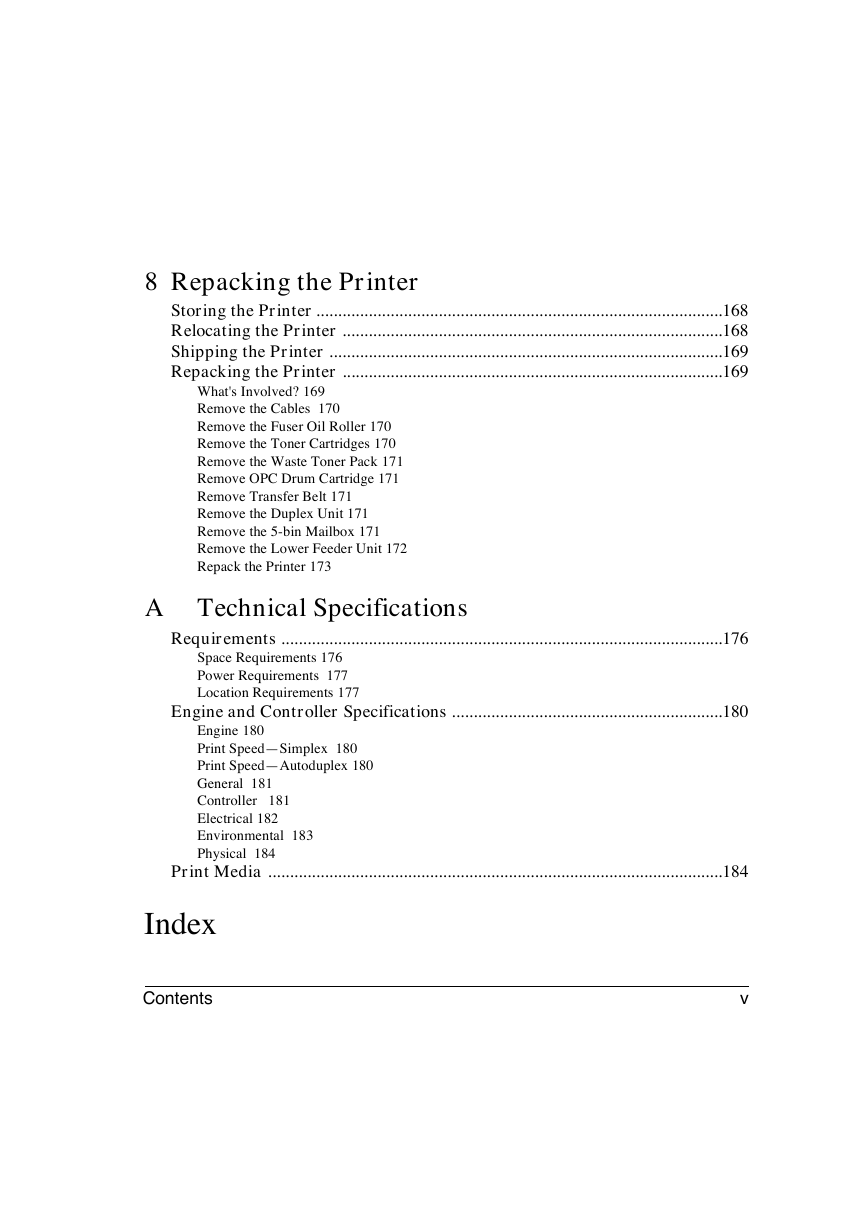


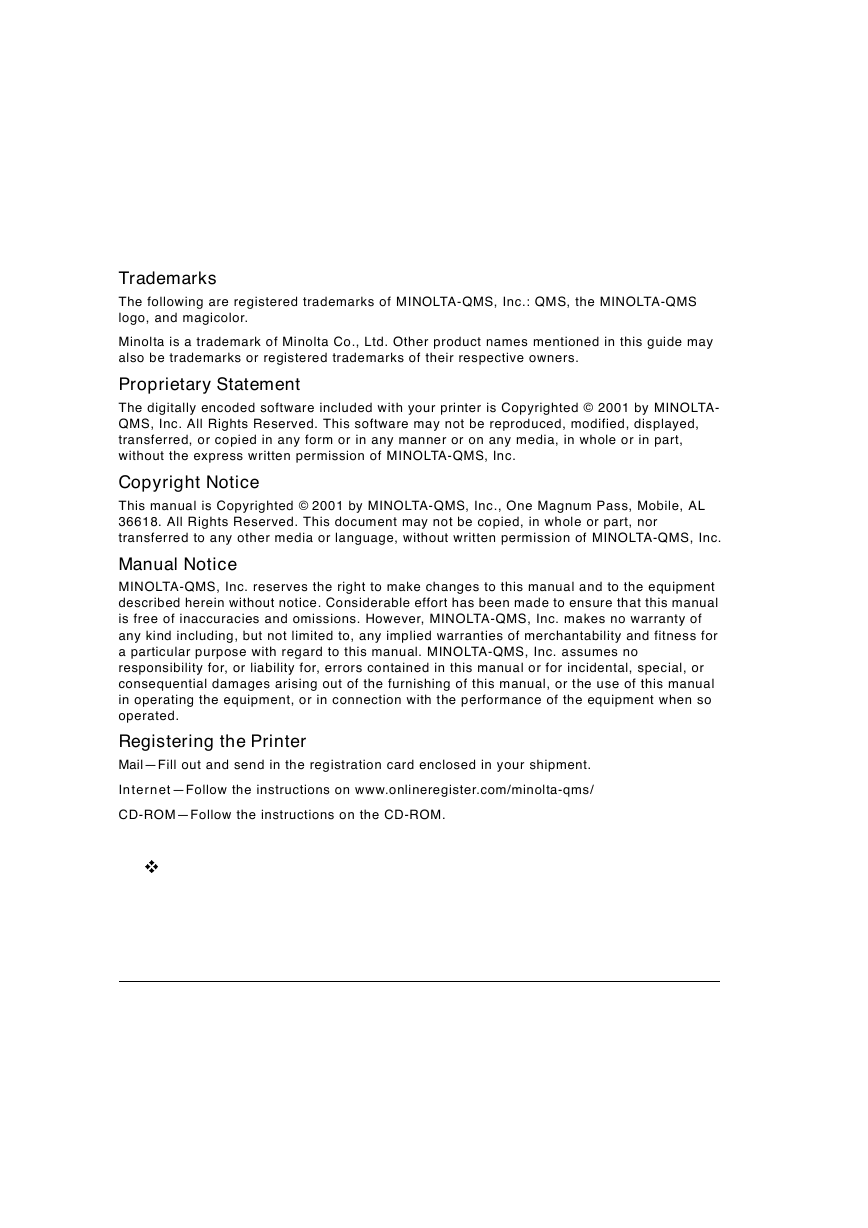
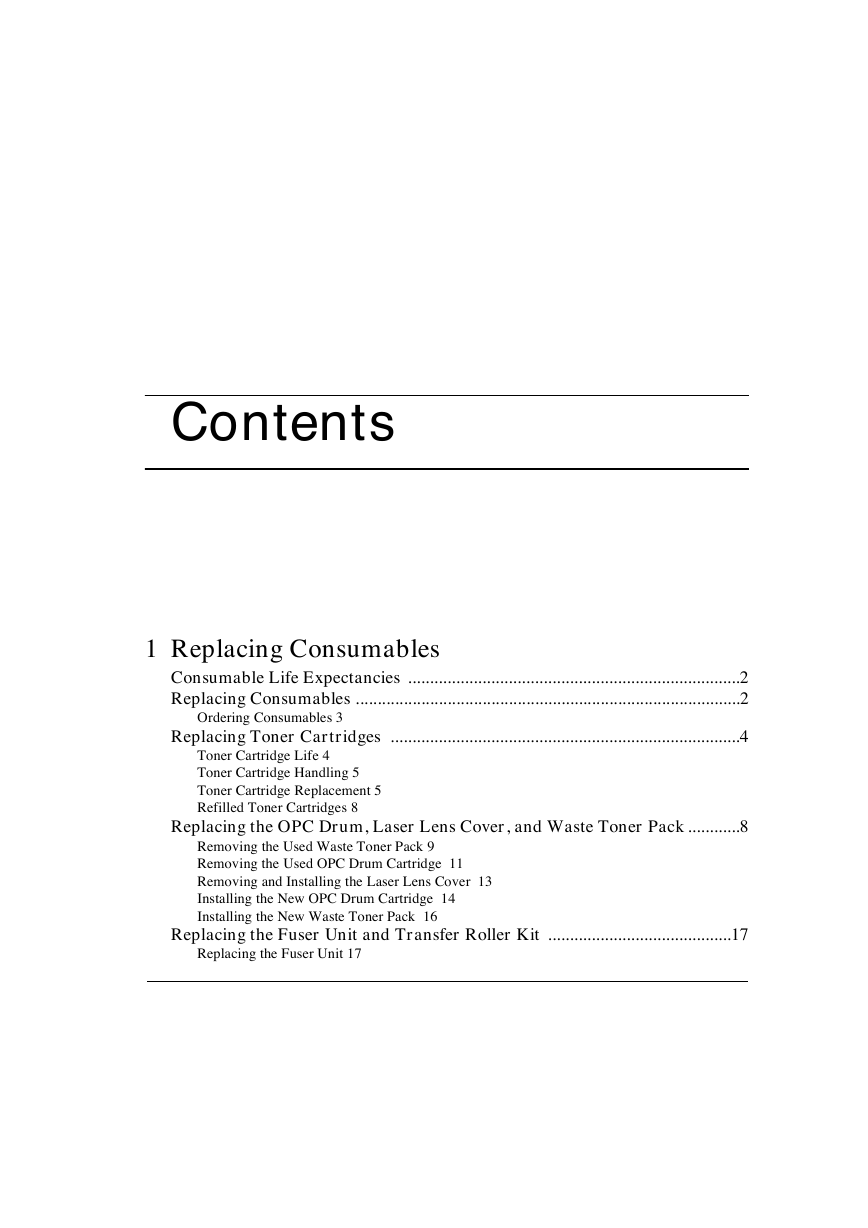
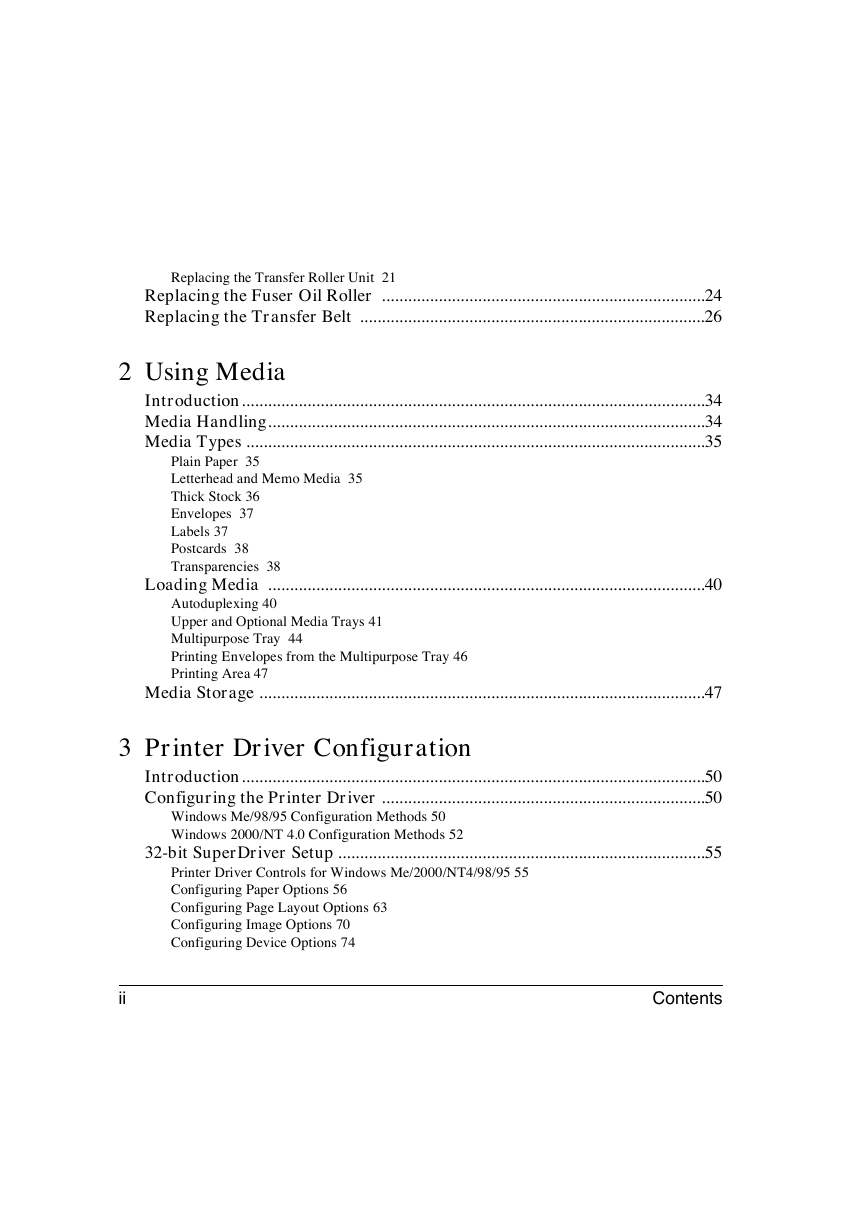
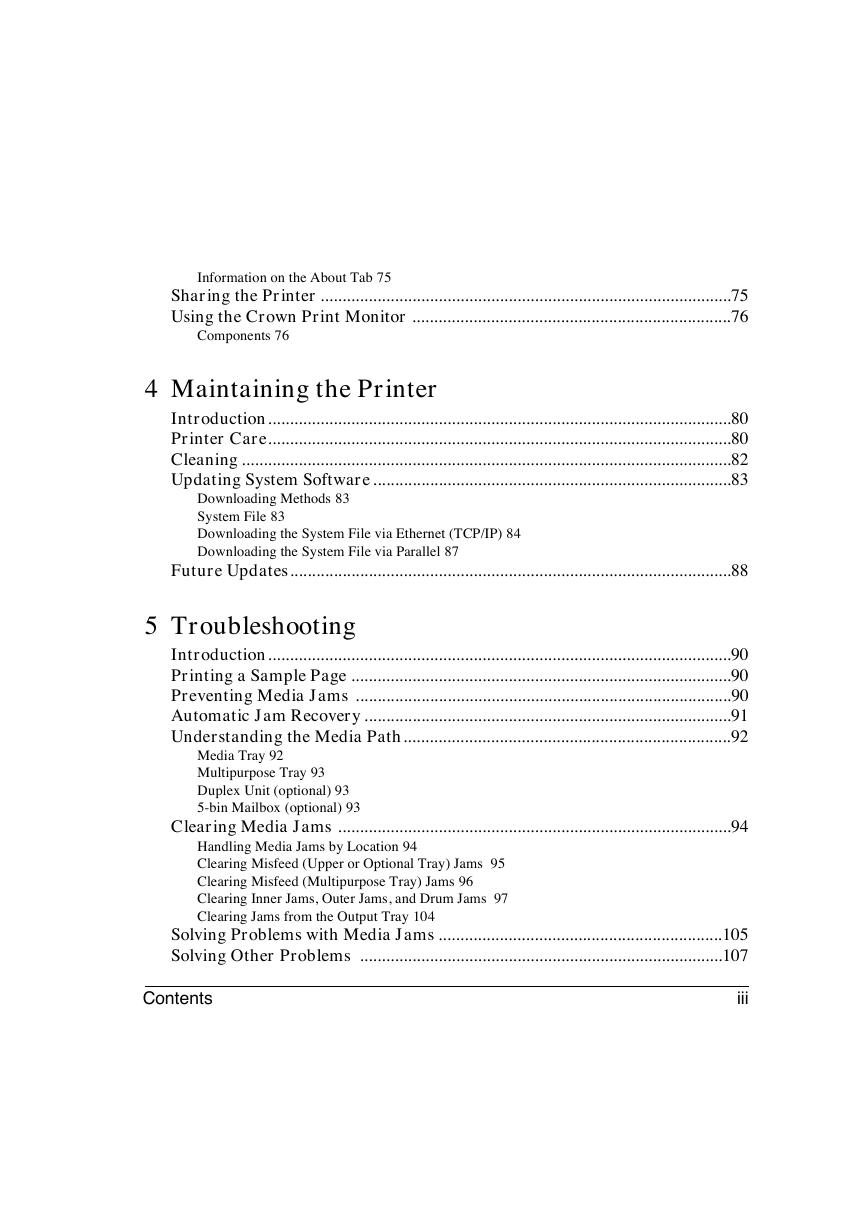
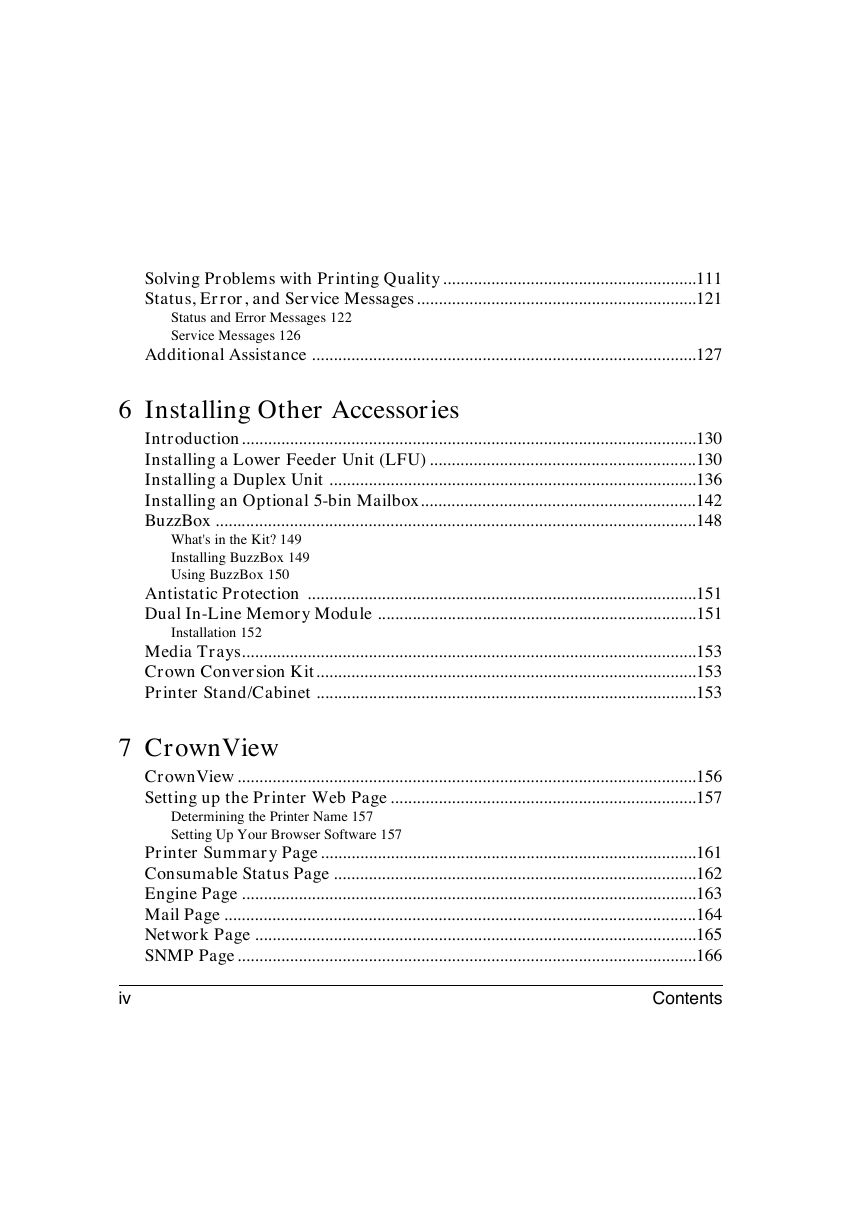
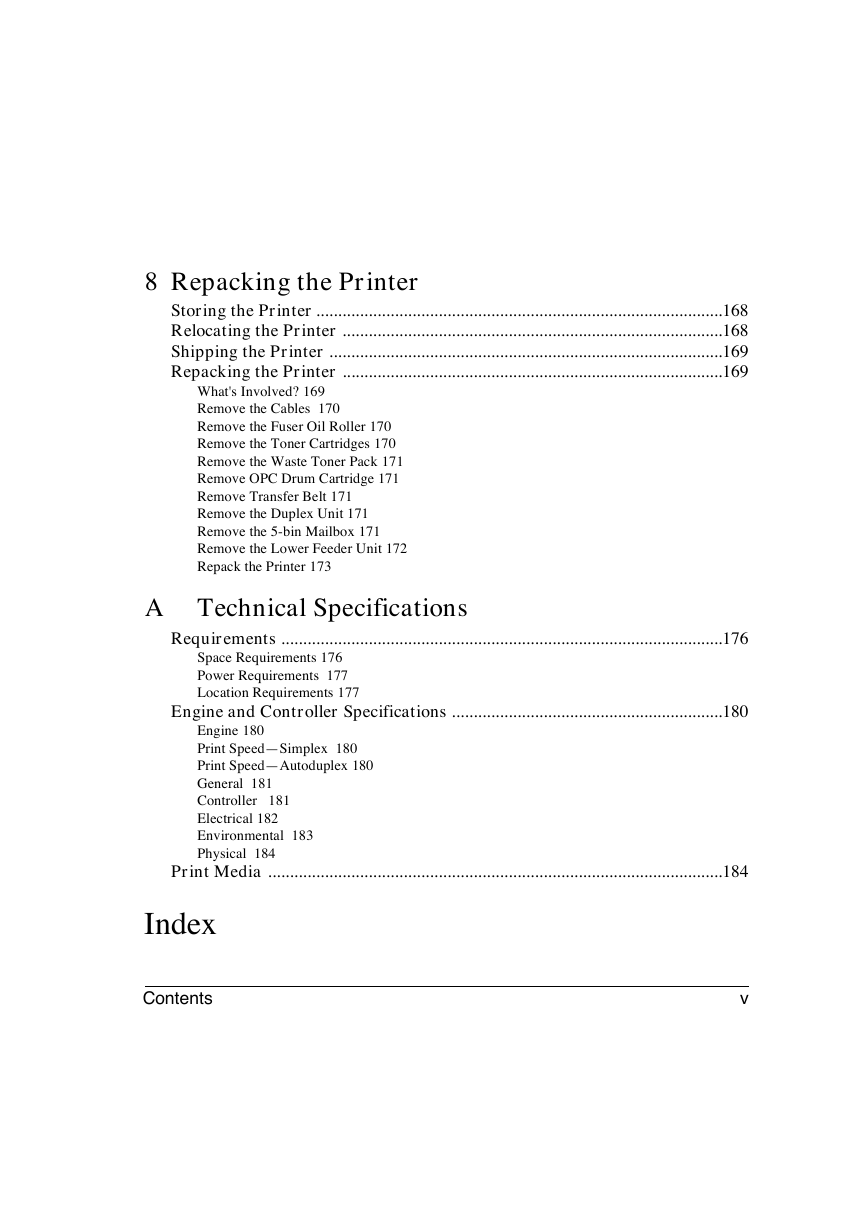

 2023年江西萍乡中考道德与法治真题及答案.doc
2023年江西萍乡中考道德与法治真题及答案.doc 2012年重庆南川中考生物真题及答案.doc
2012年重庆南川中考生物真题及答案.doc 2013年江西师范大学地理学综合及文艺理论基础考研真题.doc
2013年江西师范大学地理学综合及文艺理论基础考研真题.doc 2020年四川甘孜小升初语文真题及答案I卷.doc
2020年四川甘孜小升初语文真题及答案I卷.doc 2020年注册岩土工程师专业基础考试真题及答案.doc
2020年注册岩土工程师专业基础考试真题及答案.doc 2023-2024学年福建省厦门市九年级上学期数学月考试题及答案.doc
2023-2024学年福建省厦门市九年级上学期数学月考试题及答案.doc 2021-2022学年辽宁省沈阳市大东区九年级上学期语文期末试题及答案.doc
2021-2022学年辽宁省沈阳市大东区九年级上学期语文期末试题及答案.doc 2022-2023学年北京东城区初三第一学期物理期末试卷及答案.doc
2022-2023学年北京东城区初三第一学期物理期末试卷及答案.doc 2018上半年江西教师资格初中地理学科知识与教学能力真题及答案.doc
2018上半年江西教师资格初中地理学科知识与教学能力真题及答案.doc 2012年河北国家公务员申论考试真题及答案-省级.doc
2012年河北国家公务员申论考试真题及答案-省级.doc 2020-2021学年江苏省扬州市江都区邵樊片九年级上学期数学第一次质量检测试题及答案.doc
2020-2021学年江苏省扬州市江都区邵樊片九年级上学期数学第一次质量检测试题及答案.doc 2022下半年黑龙江教师资格证中学综合素质真题及答案.doc
2022下半年黑龙江教师资格证中学综合素质真题及答案.doc