QMS magicolor 2 DeskLaser User's Guide
Contents
Introduction
About the Documentation
About This Manual
Typographic Conventions
Working with the Printer Drivers
Introduction
Configuring the Windows 95/98 Printer Driver
Setting the Printer Driver Defaults
Configuring the Printer Driver for the Current Print Job
Configuring Windows 95/98 Options through the Application
Configuring Paper Options
Paper Size
Paper Type
Paper Source
Document Type
Copies
Collate
Reverse Page Order
Orientation
Printing on Both Sides (Duplex Printing)
About... Button
Cancel Button
Help Button
OK Button
Restore Defaults Button
Configuring Quality Options
Halftoning
Resolution
Cancel Button
Help Button
OK Button
Restore Defaults Button
Configuring Image Settings Options
Color Format
Image
Color Balance
Color Match
Cancel Button
Color Balance Button
Color Match Button
Help Button
OK Button
Restore Defaults Button
Configuring the Windows NT 4.0 Printer Driver
Methods of Configuration
Device Settings
Default Document Properties
Document Properties
A Note About Default Settings
Configuring Windows NT 4.0 Options through the Application
Configuring Paper Options
Paper Size
Paper Type
Paper Source
Document Type
Copies
Collate
Reverse Page Order
Orientation
Printing on Both Sides (Duplex Printing)
About... Button
Cancel Button
Help Button
OK Button
Restore Defaults Button
Configuring Quality Options
Halftoning
Resolution
Cancel Button
Help Button
OK Button
Restore Defaults Button
Configuring Image Settings Options
Color Format
Image
Color Balance
Color Match
Cancel Button
Color Balance Button
Color Match Button
Help Button
OK Button
Restore Defaults Button
Sharing the Printer
Sharing Over a Parallel Connection
Windows 95/98
Windows NT 4.0
Sharing Someone Else's Printer
Windows 95/98
Windows NT 4.0
Removing Users from Sharing
Remove Individuals from Sharing Windows 95/98
Cancel All Sharing—Windows 95/98
Remove Individuals from Sharing Windows NT 4.0
Cancel All Sharing—Windows NT 4.0
Using the Printer Status Monitor
Windows 95/98
Using the Printer Status Monitor
Disabling the Windows 95/98 Printer Status Monitor
Windows NT 4.0
Using the Printer Status Monitor
Disabling the Windows NT 4.0 Printer Status Monitor
Using the QMS Network Print Monitor
Components
Windows NT 4.0
Printing
Introduction
Loading the Media Cassette
Paper Specifications
Prepare the Paper
Load the Cassette������
Using Letterhead and Memo Media
Loading and Printing Letterhead and Memo Media
Using Media Other than Plain Paper
Using Envelopes
Loading and Printing Envelopes
Using Glossy Stock
Loading and Printing Glossy Stock
Using Labels
Loading and Printing Labels
Using Thick Stock
Loading and Printing Thick Stock
Using Transfer Media
Loading and Printing Transfer Media
Using Transparencies
Loading and Printing Transparencies
Media Sizes and Imageable Areas
Working Within the Imageable Area
Imageable Area—Plain Paper, Glossy Stock, Labels, Thick Stock, Transfer Media, Transparencies
Imageable Area—Envelopes
Page Margins
Image Alignment
Media Size versus Cassette Size
Storing Media
Using Toner Cartridges
Toner Cartridge Life
Extending Toner Cartridge Life
Refilled Toner Cartridges
Ordering Toner Cartridges
Toner Cartridge Storage
Replacing a Toner Cartridge
Printing on Both Sides (Duplex Printing)
DeskLaser—Manual Duplexing
Duplex Model—Auto Duplexing
Continuous Printing
Media Types
Print Runs
Cancelling a Print Job
Cancelling from the Control Panel
Cancelling from the Computer
Control Panel
Introduction
Message Window
Message Language
Control Panel Indicators
Control Panel Keys
Online and Cancel Keys
Menu, Select, Previous, and Next Keys
Printer Configuration
The Configuration Menu
Accessing the Configuration Menu
Selecting Configuration Menu Options
Setting Energy Conservation
Setting the Message Window Language
Setting the Internet Address
Setting the Subnet Mask
Setting the Router Address
Using the Service Menu
Using the Board Test Menu
Using the Test Page Menu
Setting the Ethernet HW (Hardware) Address
Printer Options
Introduction
Additional Media Cassettes
Lower Input Feeder
What's in the Kit?
Unpacking the Lower Input Feeder
Installing the Lower Input Feeder
Single In-Line Memory Modules
Antistatic Protection���
How the Computer and Printer Use Memory
Computer
Printer
Installation Procedure
Updating System Software
Updating the Printer Drivers
Windows 95/98 Printer Driver
Windows NT 4.0 Printer Driver
Maintenance
Introduction
Handling the Printer
Maintenance Schedule
Cleaning Schedule
Preventive Maintenance Schedule
Replacement Schedule
By the User
By QMS National Service
Cleaning the Printer
Guidelines for Cleaning Inside the Printer
Cleaning the Transfer Unit
Cleaning the Paper Exit Rollers
Cleaning the OPC Belt Cartridge
Cleaning the Laser Lens
Cleaning the Duplexer
Cleaning the Exterior of The Printer
Replacing the Fuser Oil Bottle and Cleaning Roller
Replacing the OPC Belt Cartridge
Replacing the Ozone Filter
Replacing the Waste Toner Pack
Media Jams
Introduction
Preventing Media Jams
Understanding the Media Path
DeskLaser
Duplex Model
Understanding Media Jam Status Messages
Removing Media Jams
Misfeed Jams
Inner Jams, Drum Jams, and Outer Jams
Duplexer Jams��������������
Other Jams
Troubleshooting
Introduction
Status and Service Messages
Status Messages
Service Messages
Print Monitor Status Messages
Spooler Status Information
Monitor Status Information
Printer Status Information
Troubleshooting Quick Check
Printing a Test Page
Performing a Board Test
Control Panel Problems
Data Indicator Continues to Blink
Jam Message Stays On
Printing Message Stays On
Media/Paper Mismatch Message Stays On
Output Problems
Pages are Scaled
Only Partial Pages Print
Blank Pages “Print”
Not All Pages Print
Files Fail to Print
Fonts Don't Print Correctly
Frequent Media Jams
OPC Belt Cartridge Problems
Duplexer Problems
Print Quality Problems
General Print Quality Problems
Blurred or Lightly Stained Background
Colored Bands, Ribbing
Insufficient Gloss or Fusing
Irregular Print, Mottled Image
Missing Image at Edge
Mixed Color Image, Color Misregistration
Spotting
Too Dark
Too Light
Toner Smudges, Residual Images
Uneven Print Density
Vertical Streaking
Placing a Service Call
Repacking the Printer
Introduction
What's Involved?
Remove Cables and Cassette(s)
Remove the Toner Cartridges
Remove the OPC Belt Cartridge
Prepare the Fuser Unit
Change the Waste Toner Pack
Remove the Lower Input Feeder
Repack the Printer
QMS Customer Support
Sources of Support
Your QMS Vendor
Your Application Vendor
Internet
QMS Customer Response Center (CRC)
QMS World-wide Offices
QMS United States and Latin America
QMS Canada
QMS in Japan
QMS EMEA
QMS Australia
QMS Benelux
QMS France
QMS GmbH
QMS Italy
QMS Nordic
QMS South Africa
QMS UK
Technical Specifications
Engine and Controller Specifications
Engine
Print Speed (Printer in Copy Mode)
General
Consumables
Controller
Electrical
Voltage and Power
Current
Environmental
Physical
Print Media
PC Cable Pinouts
Centronics/IEEE 1284 Parallel
Ethernet
Regulatory
Warranty Considerations
Consumables and Your Warranty
Electrostatic Discharge and Your Warranty
TCP/IP Concepts
Introduction
Terminology
Ethernet
Ethernet Address
Gateway
Internet
Internet Address
IP (Internet Protocol)
Router
Subnet
Subnet Address
TCP/IP
Subnetting
Subnet Masks
Internet Routing
Class A, B, and C Internet Addresses
Notices
Manual Notice
FCC Compliance Statement
Canadian Users Notice
Laser Safety
International Notices
Power Cord
Colophon
Index
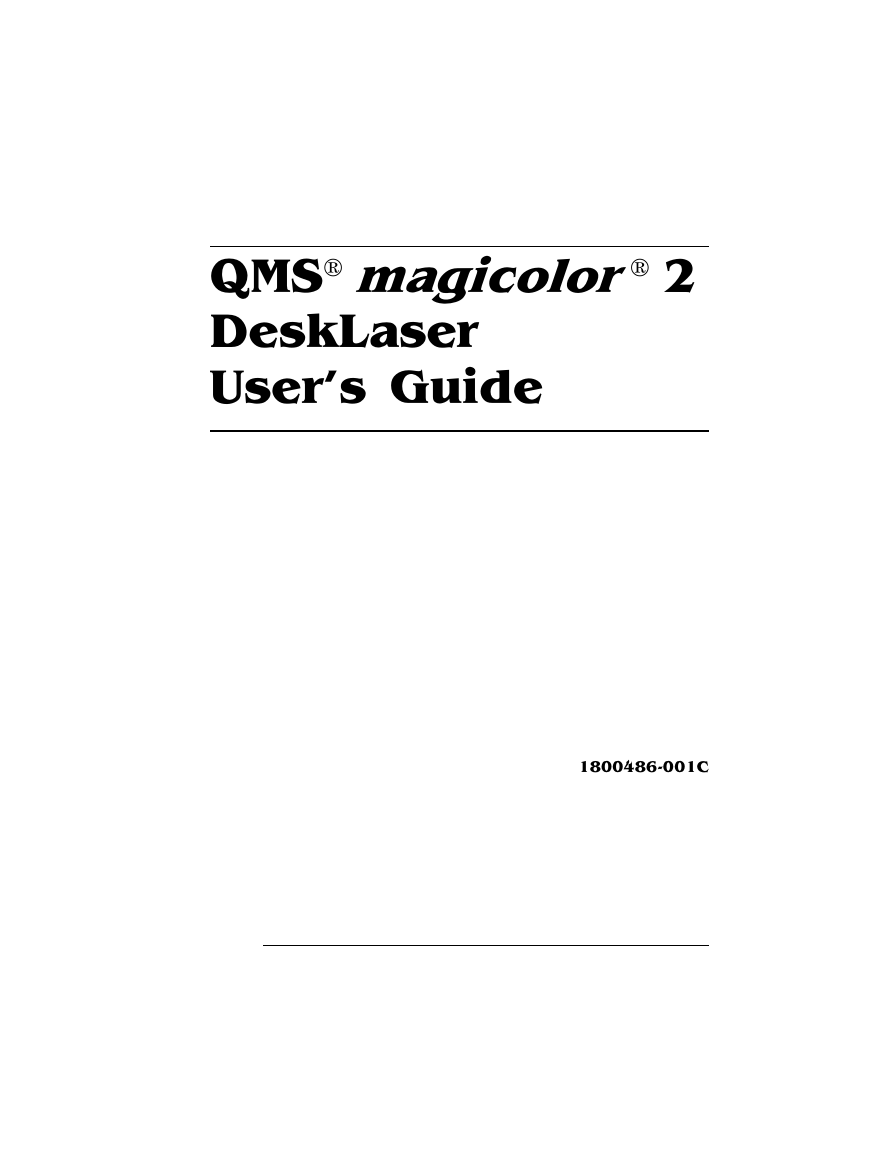

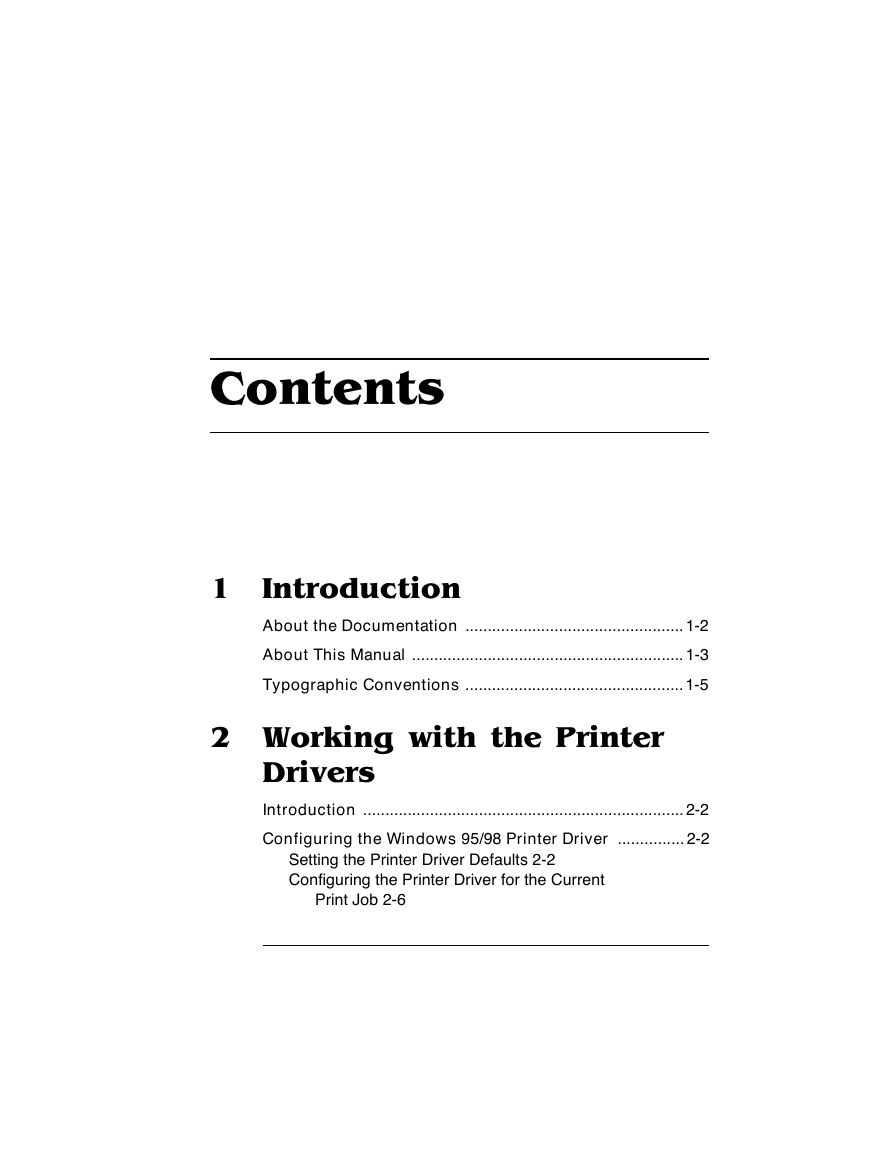
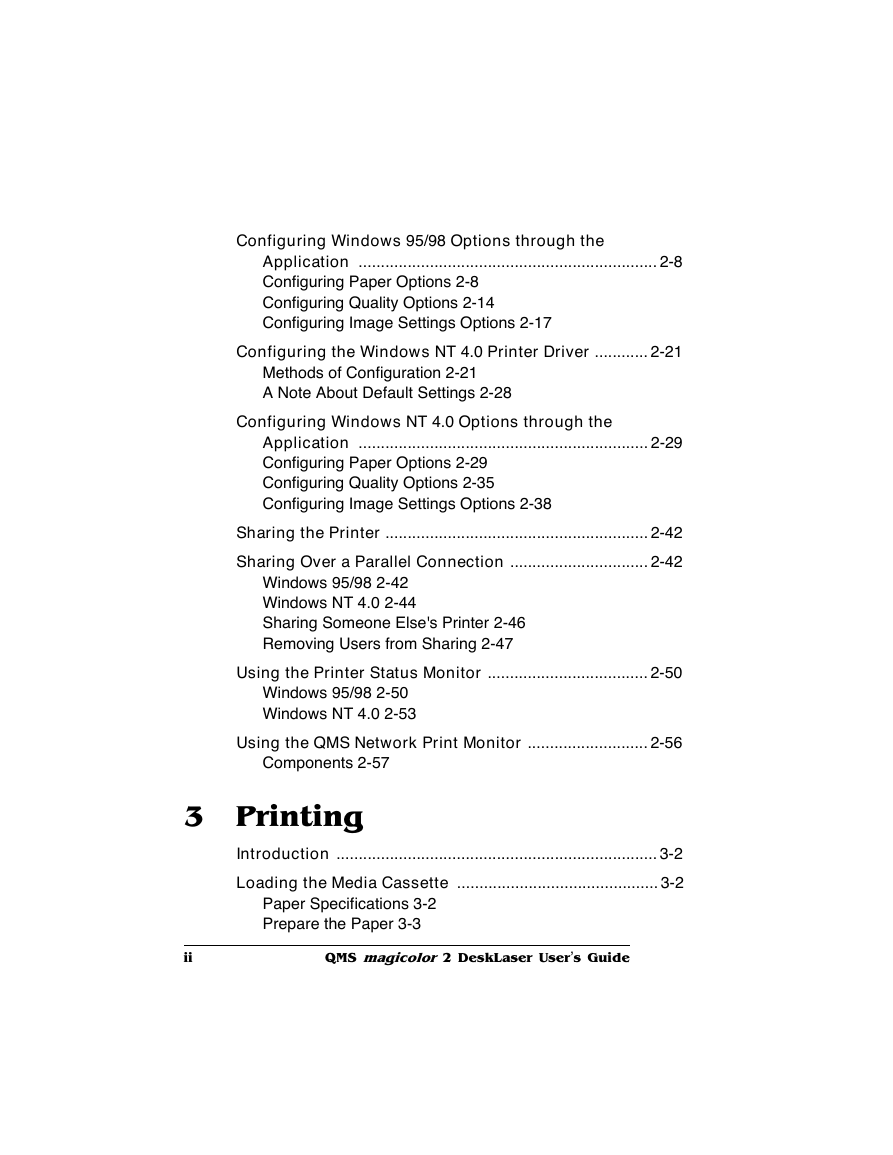

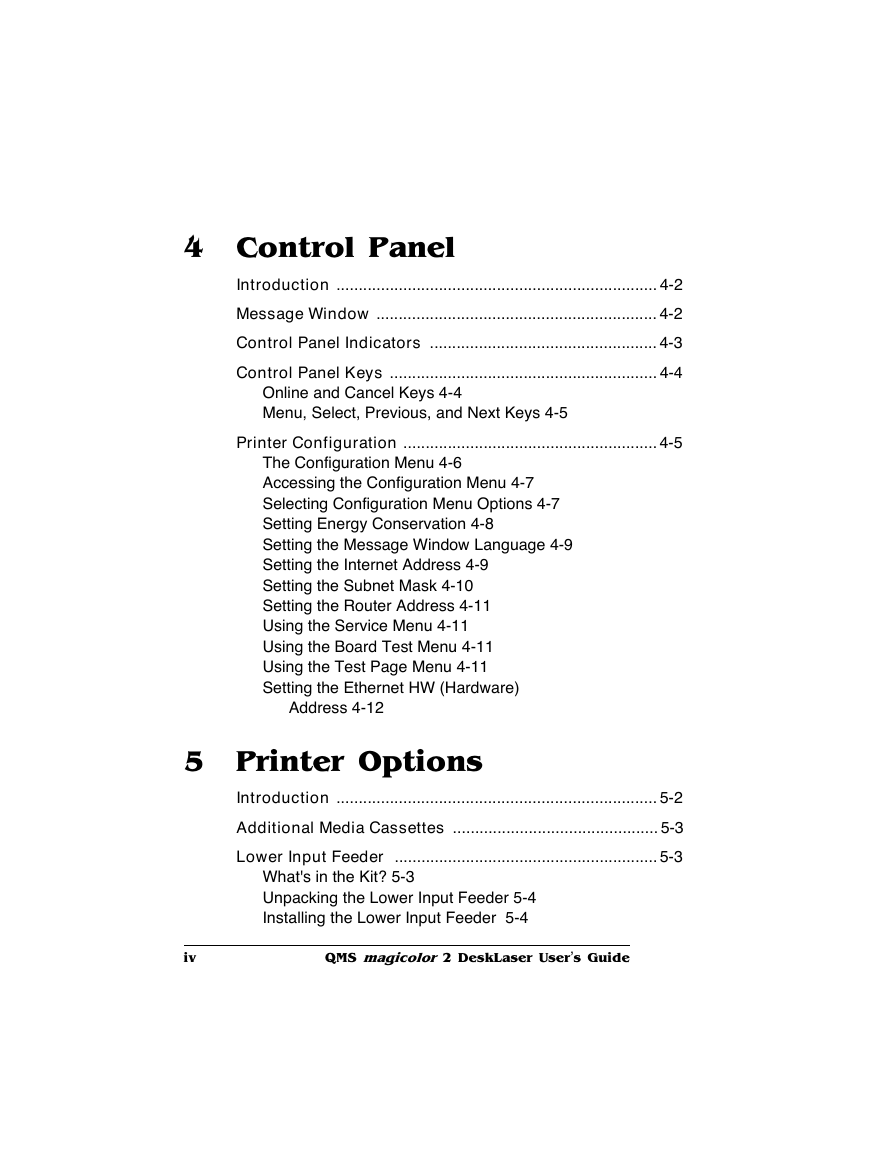
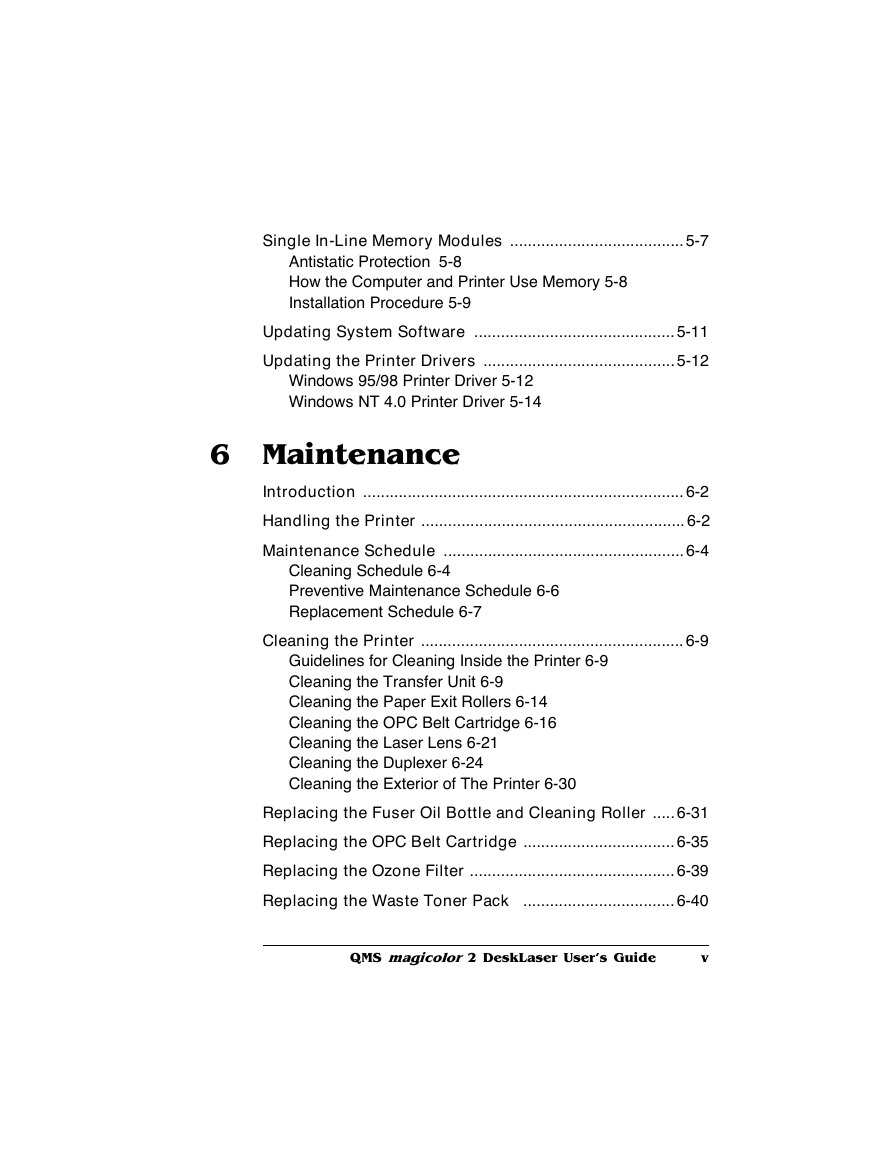
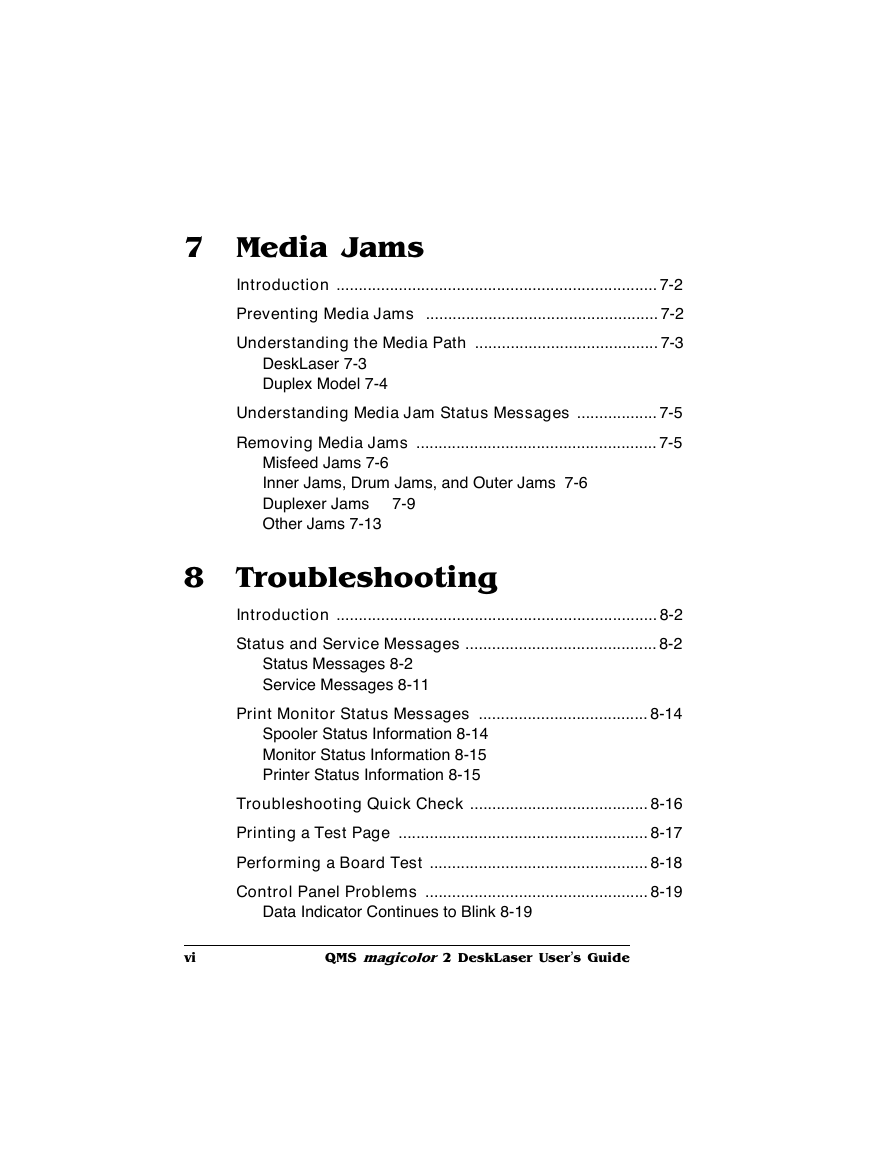
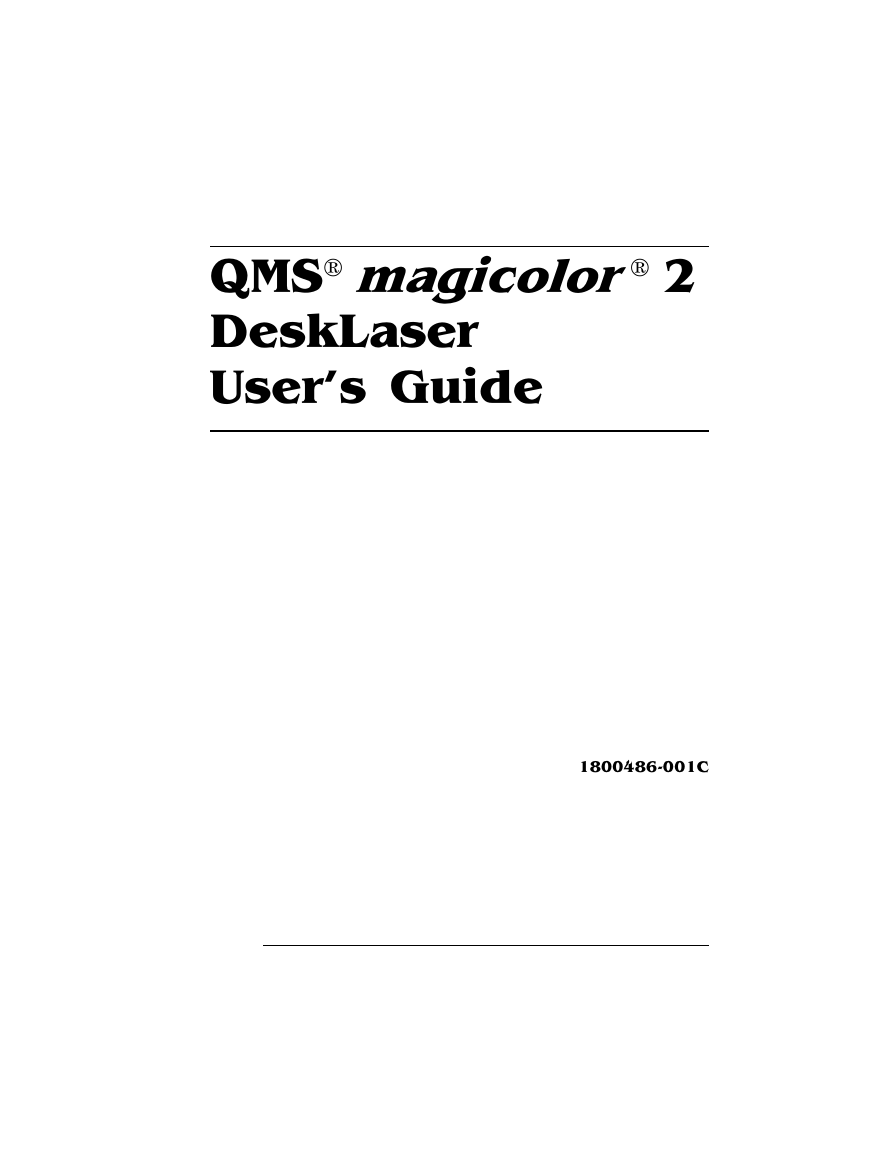

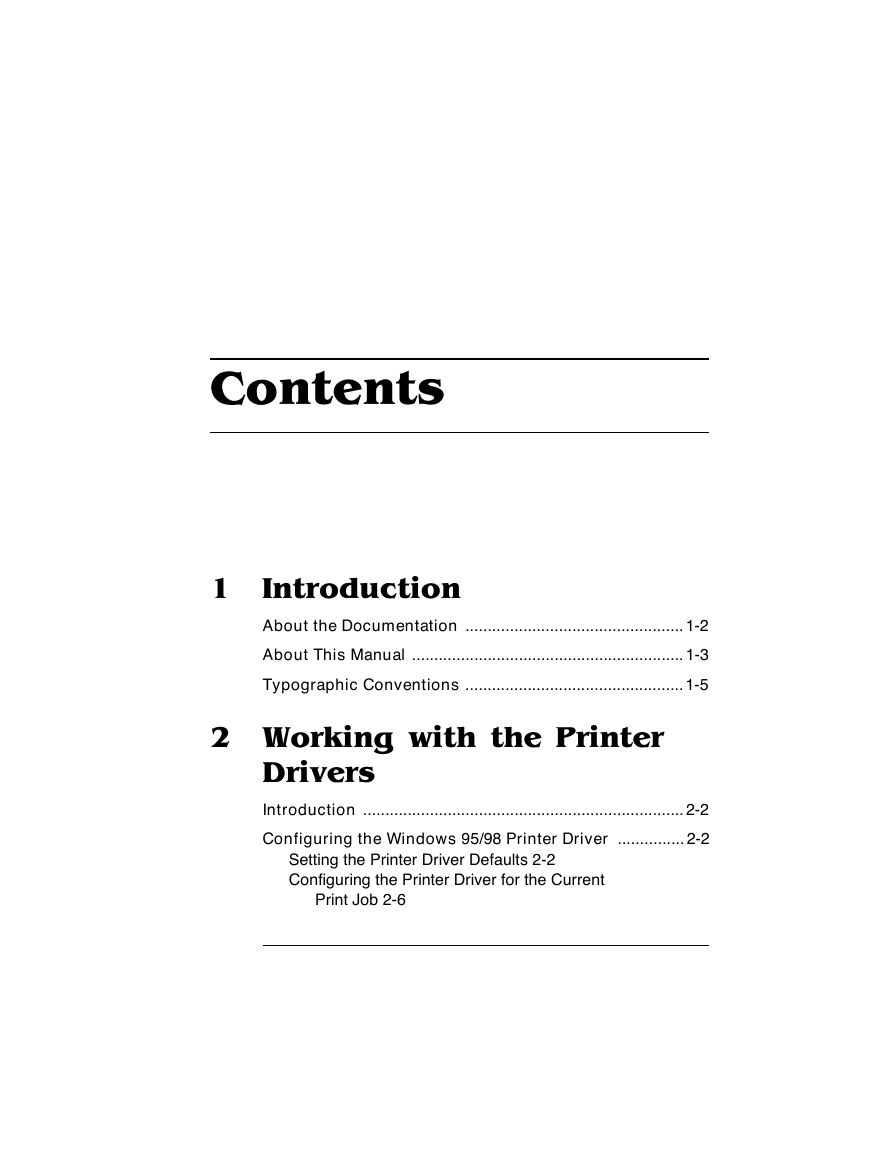
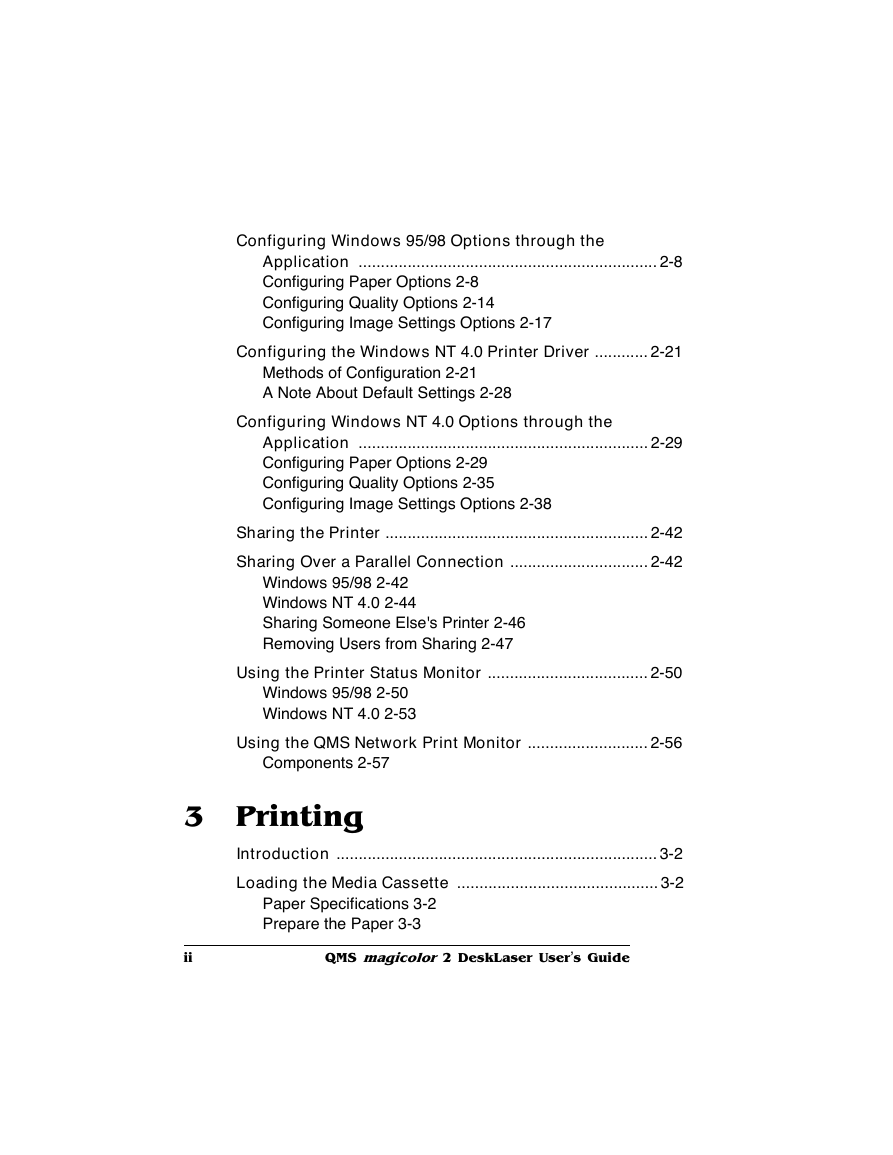

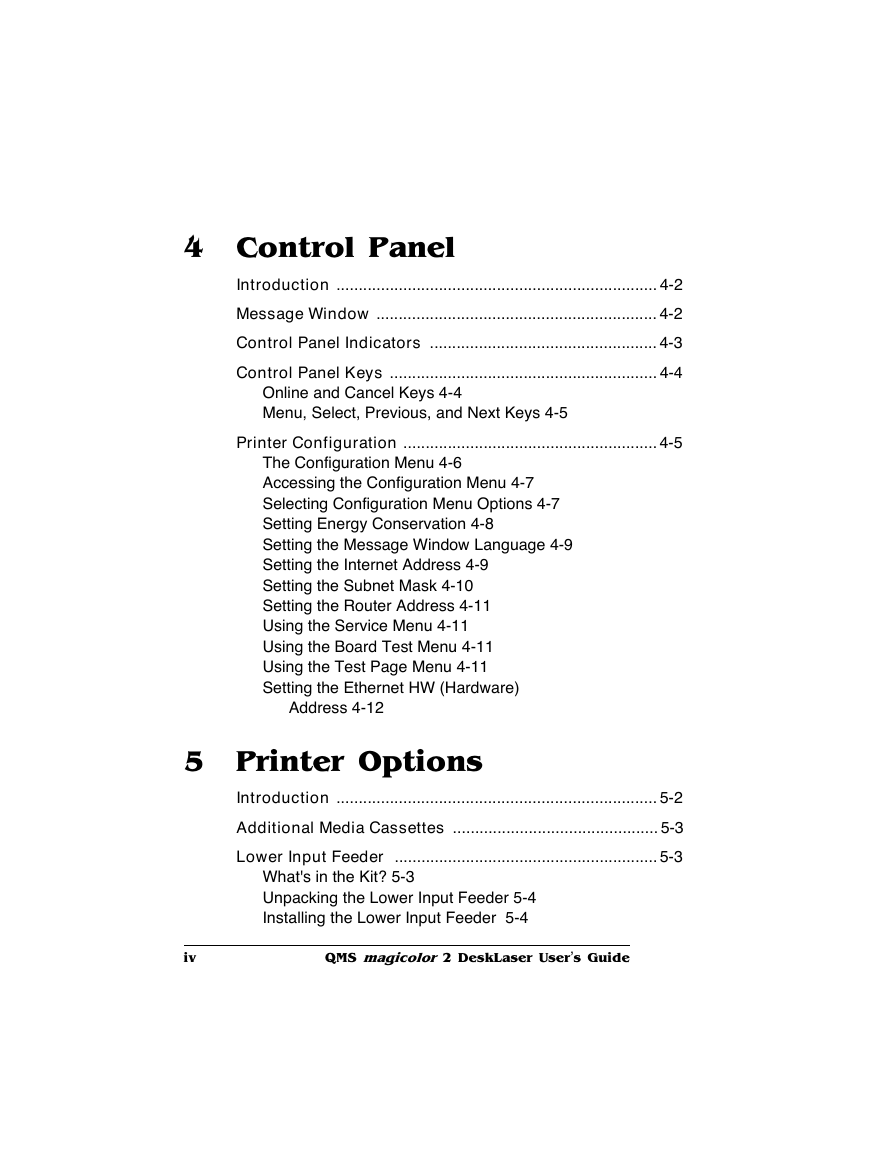
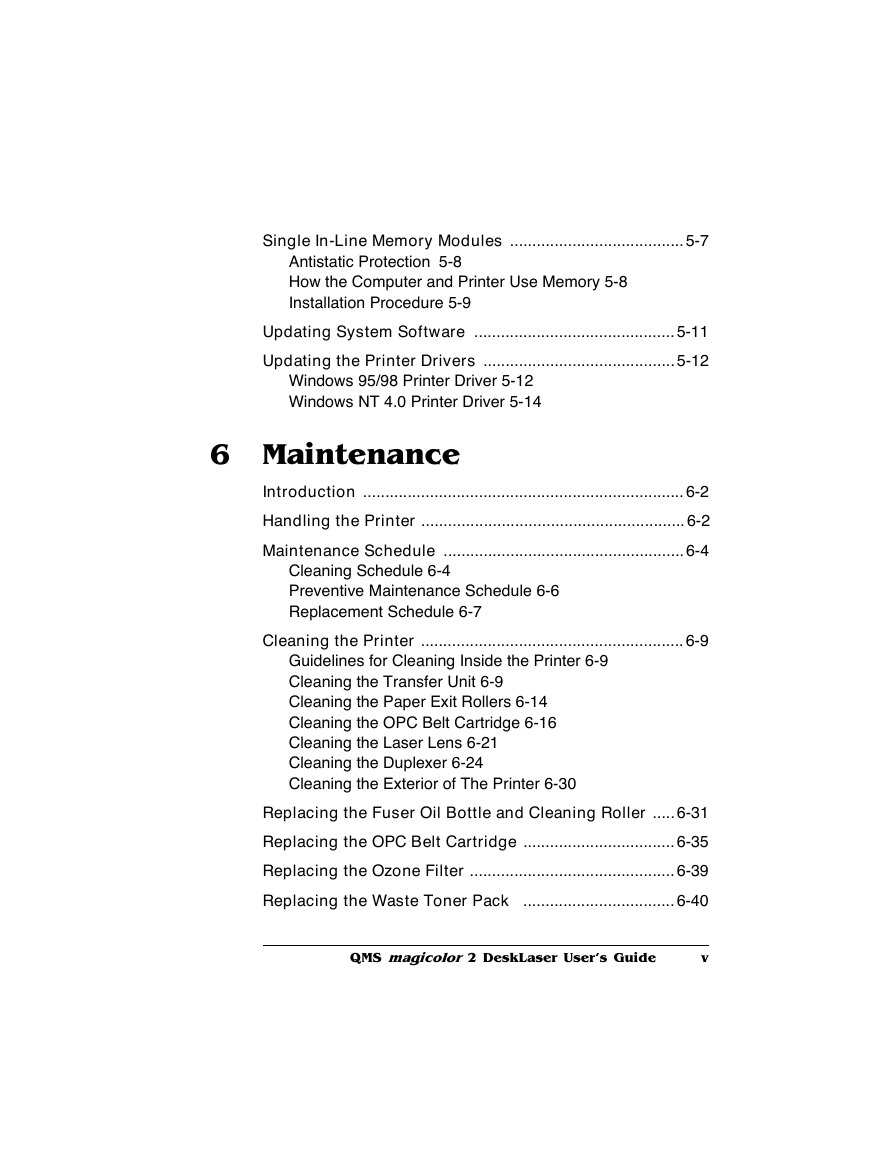
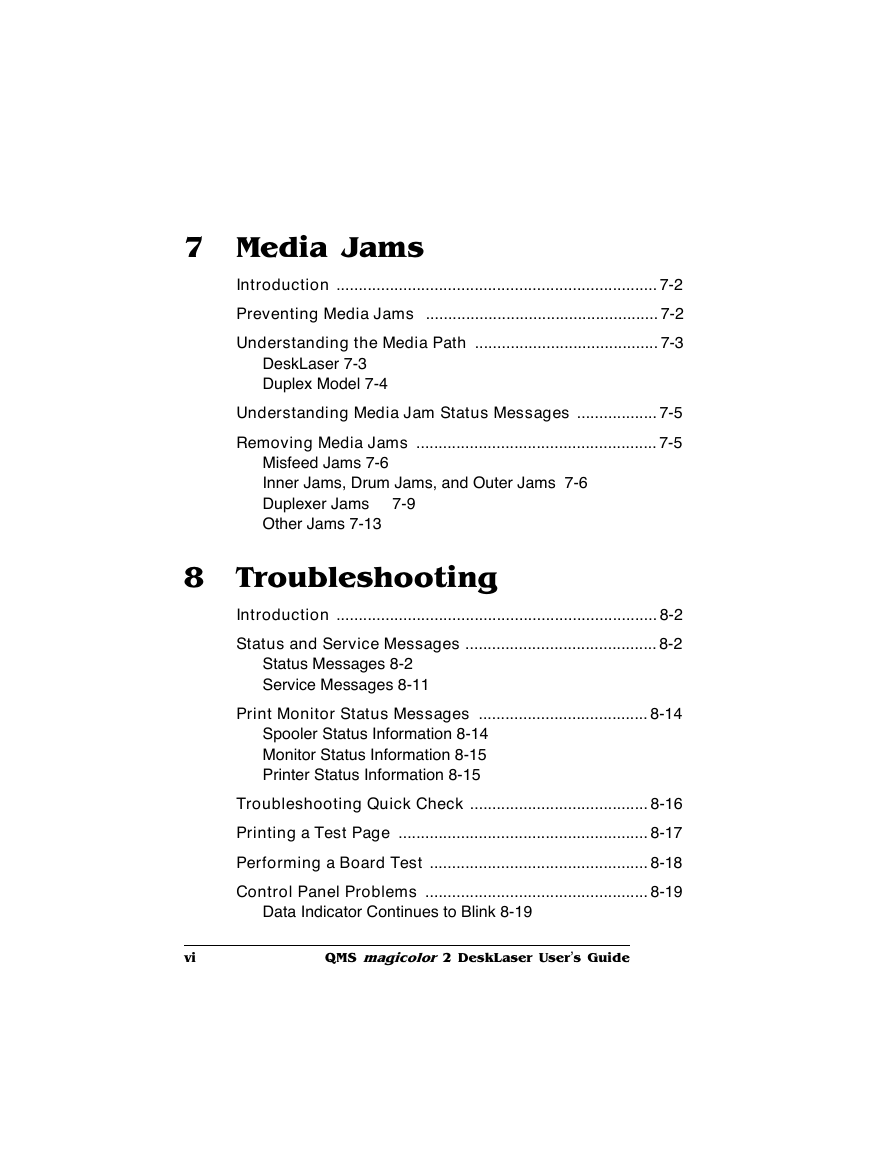
 2023年江西萍乡中考道德与法治真题及答案.doc
2023年江西萍乡中考道德与法治真题及答案.doc 2012年重庆南川中考生物真题及答案.doc
2012年重庆南川中考生物真题及答案.doc 2013年江西师范大学地理学综合及文艺理论基础考研真题.doc
2013年江西师范大学地理学综合及文艺理论基础考研真题.doc 2020年四川甘孜小升初语文真题及答案I卷.doc
2020年四川甘孜小升初语文真题及答案I卷.doc 2020年注册岩土工程师专业基础考试真题及答案.doc
2020年注册岩土工程师专业基础考试真题及答案.doc 2023-2024学年福建省厦门市九年级上学期数学月考试题及答案.doc
2023-2024学年福建省厦门市九年级上学期数学月考试题及答案.doc 2021-2022学年辽宁省沈阳市大东区九年级上学期语文期末试题及答案.doc
2021-2022学年辽宁省沈阳市大东区九年级上学期语文期末试题及答案.doc 2022-2023学年北京东城区初三第一学期物理期末试卷及答案.doc
2022-2023学年北京东城区初三第一学期物理期末试卷及答案.doc 2018上半年江西教师资格初中地理学科知识与教学能力真题及答案.doc
2018上半年江西教师资格初中地理学科知识与教学能力真题及答案.doc 2012年河北国家公务员申论考试真题及答案-省级.doc
2012年河北国家公务员申论考试真题及答案-省级.doc 2020-2021学年江苏省扬州市江都区邵樊片九年级上学期数学第一次质量检测试题及答案.doc
2020-2021学年江苏省扬州市江都区邵樊片九年级上学期数学第一次质量检测试题及答案.doc 2022下半年黑龙江教师资格证中学综合素质真题及答案.doc
2022下半年黑龙江教师资格证中学综合素质真题及答案.doc