CCNA: Cisco Certified Network Associate Study Guide
Frontmatter
Acknowledgments
Contents at a Glance
Table of Contents
Introduction
Assessment Test
Answers to Assessment Test
Chapter 1: Internetworking
Internetworking Basics
Internetworking Models
The Layered Approach
Advantages of Reference Models
The OSI Reference Model
The Application Layer
The Presentation Layer
The Session Layer
The Transport Layer
The Network Layer
The Data Link Layer
The Physical Layer
Ethernet Networking
Half- and Full-Duplex Ethernet
Ethernet at the Data Link Layer
Ethernet at the Physical Layer
Ethernet Cabling
Straight-Through Cable
Crossover Cable
Rolled Cable
Wireless Networking
Data Encapsulation
The Cisco Three-Layer Hierarchical Model
The Core Layer
The Distribution Layer
The Access Layer
Summary
Exam Essentials
Key Terms
Written Lab 1
Written Lab 1.1: OSI Questions
Written Lab 1.2: Defining the OSI Layers and Devices
Written Lab 1.3: Identifying Collision and Broadcast Domains
Review Questions
Answers to Review Questions
Answers to Written Lab 1
Answers to Written Lab 1.1
Answer to Written Lab 1.2
Answers to Written Lab 1.3
Chapter 2: Internet Protocols
TCP/IP and the DoD Model
The Process/Application Layer Protocols
The Host-to-Host Layer Protocols
The Internet Layer Protocols
Binary to Decimal and Hexadecimal Conversion
IP Addressing
IP Terminology
The Hierarchical IP Addressing Scheme
Private IP Addresses
Broadcast Addresses
Introduction to Network Address Translation ( NAT)
Summary
Exam Essentials
Key Terms
Written Lab 2
Review Questions
Answers to Review Questions
Answers to Written Lab 2
Chapter 3: IP Subnetting and Variable Length Subnet Masks ( VLSM)
Subnetting Basics
How to Create Subnets
Subnet Masks
Classless Inter-Domain Routing (CIDR)
Subnetting Class C Addresses
The Binary Method: Subnetting a Class C Address
The Fast Way: Subnetting a Class C Address
Subnetting Class B Addresses
Subnetting Class A Addresses
Variable Length Subnet Masks (VLSMs)
VLSM Design
Implementing VLSM Networks
Troubleshooting IP Addressing
Determining IP Address Problems
Summary
Exam Essentials
Key Terms
Written Lab 3
Review Questions
Answers to Review Questions
Answers to Written Lab 3
Chapter 4: Introduction to the Cisco IOS
The Cisco Router User Interface
Cisco Router IOS
Connecting to a Cisco Router
Bringing Up a Router
Setup Mode
Command-Line Interface
Logging into the Router
Overview of Router Modes
CLI Prompts
Editing and Help Features
Gathering Basic Routing Information
Setting Passwords
Encrypting Your Passwords
Banners
Router Interfaces
Hostnames
Descriptions
Viewing and Saving Configurations
Verifying Your Configuration
Summary
Exam Essentials
Key Terms
Commands Used in This Chapter
Written Lab 4
Hands-on Labs
Hands-on Lab 4.1: Logging into a Router
Hands-on Lab 4.2: Using the Help and Editing Features
Hands-on Lab 4.3: Saving a Router Configuration
Hands-on Lab 4.4: Setting Your Passwords
Hands-on Lab 4.5: Setting the Hostname, Descriptions, IP Address, and Clock Rate
Review Questions
Answers to Review Questions
Answers to Written Lab
Chapter 5: IP Routing
Routing Basics
The IP Routing Process
IP Routing in a Larger Network
Configuring IP Routing in Our Network
Static Routing
Default Routing
Dynamic Routing
Routing Protocol Basics
Administrative Distances
Routing Protocols
Distance-Vector Routing Protocols
Routing Loops
Maximum Hop Count
Split Horizon
Route Poisoning
Holddowns
Routing Information Protocol (RIP)
RIP Timers
Configuring RIP Routing
Verifying the RIP Routing Tables
Holding Down RIP Propagations
Interior Gateway Routing Protocol (IGRP)
IGRP Timers
Configuring IGRP Routing
Verifying the IGRP Routing Tables
Verifying Your Configurations
The show protocols Command
The show ip protocols Command
The debug ip rip Command
The debug ip igrp Command
Summary
Exam Essentials
Key Terms
Commands Used in This Chapter
Written Lab 5
Hands-on Labs
Hands-on Lab 5.1: Creating Static Routes
Hands-on Lab 5.2: Dynamic Routing with RIP
Hands-on Lab 5.3: Dynamic Routing with IGRP
Review Questions
Answers to Review Questions
Answers to Written Lab 5
Chapter 6: Enhanced IGRP (EIGRP) and Open Shortest Path First (OSPF)
EIGRP Features and Operation
Protocol-Dependent Modules
Neighbor Discovery
Reliable Transport Protocol (RTP)
Diffusing Update Algorithm (DUAL)
Using EIGRP to Support Large Networks
Multiple AS
VLSM Support and Summarization
Route Discovery and Maintenance
Configuring EIGRP
Lab_A
Lab_B
Lab_C
Verifying EIGRP
Open Shortest Path First (OSPF) Basics
OSPF Terminology
SPF Tree Calculation
Configuring OSPF
Enabling OSPF
Configuring OSPF Areas
Verifying OSPF Configuration
The show ip ospf Command
The show ip ospf database Command
The show ip ospf interface Command
The show ip ospf neighbor Command
The show ip protocols Command
OSPF and Loopback Interfaces
Configuring Loopback Interfaces
Verifying Loopbacks and RIDs
Summary
Exam Essentials
Key Terms
Commands Used in This Chapter
Written Lab 6
Hands-On Labs
Lab 6.1: Configuring and Verifying EIGRP
Lab 6.2: Enabling the OSPF Process
Lab 6.3: Configuring OSPF Neighbors
Lab 6.4: Verifying OSPF Operation
Review Questions
Answers to Review Questions
Answers to Written Lab 6
Chapter 7: Layer 2 Switching
Before Layer 2 Switching
Switching Services
Limitations of Layer 2 Switching
Bridging vs. LAN Switching
Three Switch Functions at Layer 2
Spanning Tree Protocol (STP)
Spanning Tree Terms
Spanning Tree Operations
Spanning Tree Example
LAN Switch Types
Cut-Through (Real Time)
FragmentFree (Modified Cut-Through)
Store-and-Forward
Configuring the Catalyst 1900 and 2950 Switches
1900 and 2950 Switch Startup
Setting the Passwords
Setting the Hostname
Setting IP Information
Configuring Interface Descriptions
Erasing the Switch Configuration
Summary
Exam Essentials
Key Terms
Commands Used in This Chapter
Written Lab 7
Hands-on Labs
Hands-on Lab 7.1: Switch Basic Administrative Configurations
Hands-on Lab 7.2: Verifying the Switch Configurations
Review Questions
Answers to Review Questions
Answers to Written Lab 7
Chapter 8: Virtual LANs (VLANs)
VLAN Basics
Broadcast Control
Security
Flexibility and Scalability
VLAN Memberships
Static VLANs
Dynamic VLANs
Identifying VLANs
Frame Tagging
VLAN Identification Methods
Inter-Switch Link (ISL) Protocol
VLAN Trunking Protocol (VTP)
VTP Modes of Operation
VTP Pruning
Routing between VLANs
Configuring VLANs
Assigning Switch Ports to VLANs
Configuring Trunk Ports
Configuring Inter-VLAN Routing
Configuring VTP
Configuring Switching in Our Sample Internetwork
Summary
Exam Essentials
Key Terms
Commands Used in This Chapter
Written Lab 8
Review Questions
Answers to Review Questions
Answers to Written Lab 8
Chapter 9: Managing a Cisco Internetwork
The Internal Components of a Cisco Router
The Router Boot Sequence
Managing Configuration Registers
Understanding the Configuration Register Bits
Checking the Current Configuration Register Value
Changing the Configuration Register
Recovering Passwords
Backing Up and Restoring the Cisco IOS
Verifying Flash Memory
Backing Up the Cisco IOS
Restoring or Upgrading the Cisco Router IOS
Backing Up and Restoring the Cisco Configuration
Backing Up the Cisco Router Configuration
Restoring the Cisco Router Configuration
Erasing the Configuration
Using Cisco Discovery Protocol (CDP)
Getting CDP Timers and Holdtime Information
Gathering Neighbor Information
Gathering Interface Traffic Information
Gathering Port and Interface Information
Using Telnet
Telnetting into Multiple Devices Simultaneously
Checking Telnet Connections
Checking Telnet Users
Closing Telnet Sessions
Resolving Hostnames
Building a Host Table
Using DNS to Resolve Names
Checking Network Connectivity
Using the ping Command
Using the traceroute Command
Summary
Exam Essentials
Key Terms
Commands Used in This Chapter
Written Lab 9
Hands-on Labs
Hands-on Lab 9.1: Backing Up Your Router IOS
Hands-on Lab 9.2: Upgrading or Restoring Your Router IOS
Hands-on Lab 9.3: Backing Up the Router Configuration
Hands-on Lab 9.4: Using the Cisco Discovery Protocol ( CDP)
Hands-on Lab 9.5: Using Telnet
Hands-on Lab 9.6: Resolving Hostnames
Review Questions
Answers to Review Questions
Answers to Written Lab 9
Chapter 10: Managing Traffic with Access Lists
Introduction to Access Lists
Standard Access Lists
Wildcard Masking
Standard Access List Example
Controlling VTY (Telnet) Access
Extended Access Lists
Extended Access List Example
Named Access Lists
Monitoring Access Lists
Summary
Exam Essentials
Key Terms
Commands Used in This Chapter
Written Lab 10
Hands-on Labs
Hands-on Lab 10.1: Standard IP Access Lists
Hands-on Lab 10.2: Extended IP Access Lists
Review Questions
Answers to Review Questions
Answers to Written Lab 10
Chapter 11: Wide Area Networking Protocols
Introduction to Wide Area Networks
Defining WAN Terms
WAN Connection Types
WAN Support
Cabling the Wide Area Network
Serial Transmission
Data Terminal Equipment and Data
Communication Equipment
Fixed and Modular Interfaces
High-Level Data-Link Control (HDLC) Protocol
Point-to-Point Protocol (PPP)
Link Control Protocol (LCP) Configuration Options
PPP Session Establishment
PPP Authentication Methods
Configuring PPP on Cisco Routers
Configuring PPP Authentication
Verifying PPP Encapsulation
Frame Relay
Introduction to Frame Relay Technology
Frame Relay Implementation and Monitoring
Integrated Services Digital Network (ISDN)
ISDN Connections
ISDN Components
Basic Rate Interface (BRI)
Primary Rate Interface (PRI)
ISDN with Cisco Routers
Dial-on-Demand Routing (DDR)
Configuring DDR
Optional Commands
DDR with Access Lists
Verifying the ISDN Operation
Summary
Exam Essentials
Key Terms
Commands Used in This Chapter
Written Lab 11
Hands-on Labs
Hands-on Lab 11.1: Configuring PPP Encapsulation and Authentication
Hands-on Lab 11.2: Configuring and Monitoring HDLC
Hands-on Lab 11.3: Configuring Frame Relayand Subinterfaces
Hands-on Lab 11.4: Configuring ISDN and BRI Interfaces
Review Questions
Answers to Review Questions
Answers to Written Lab 11
Appendix A: Commands in This Study Guide
Glossary
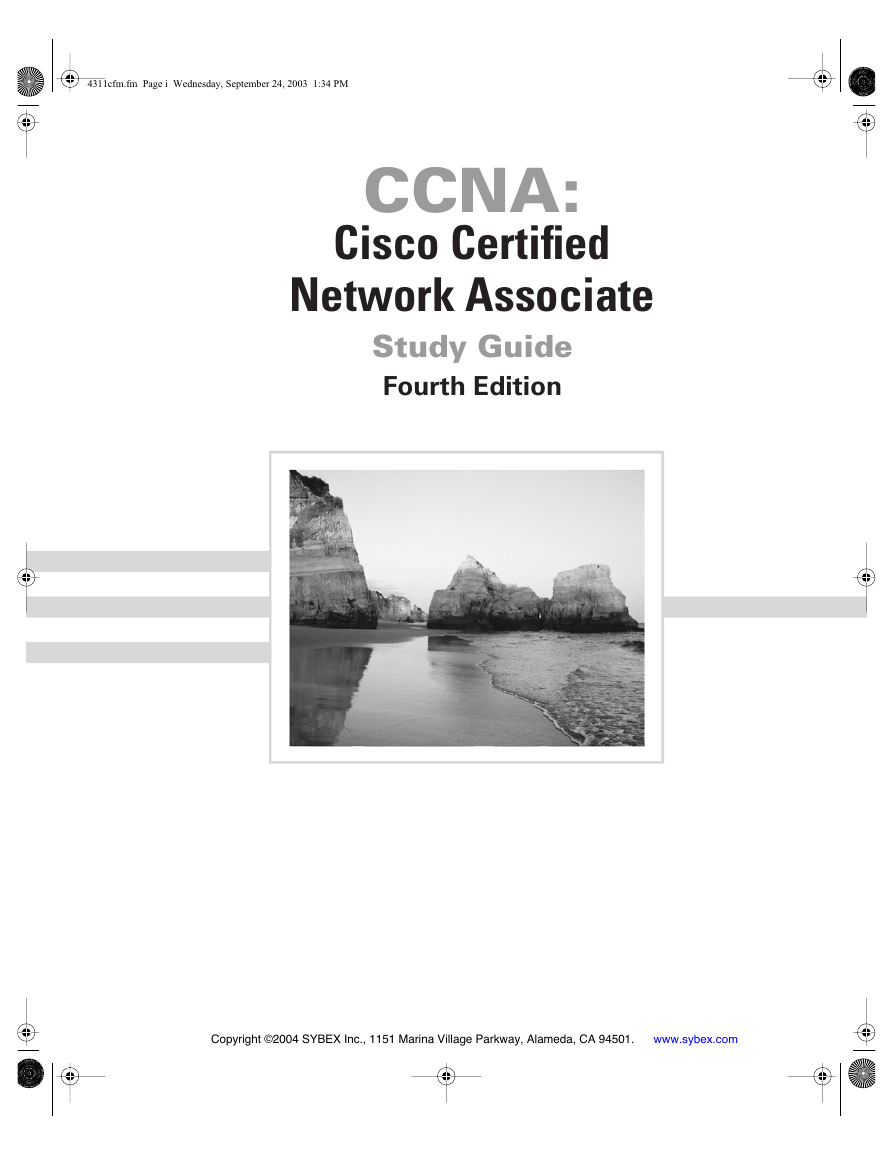
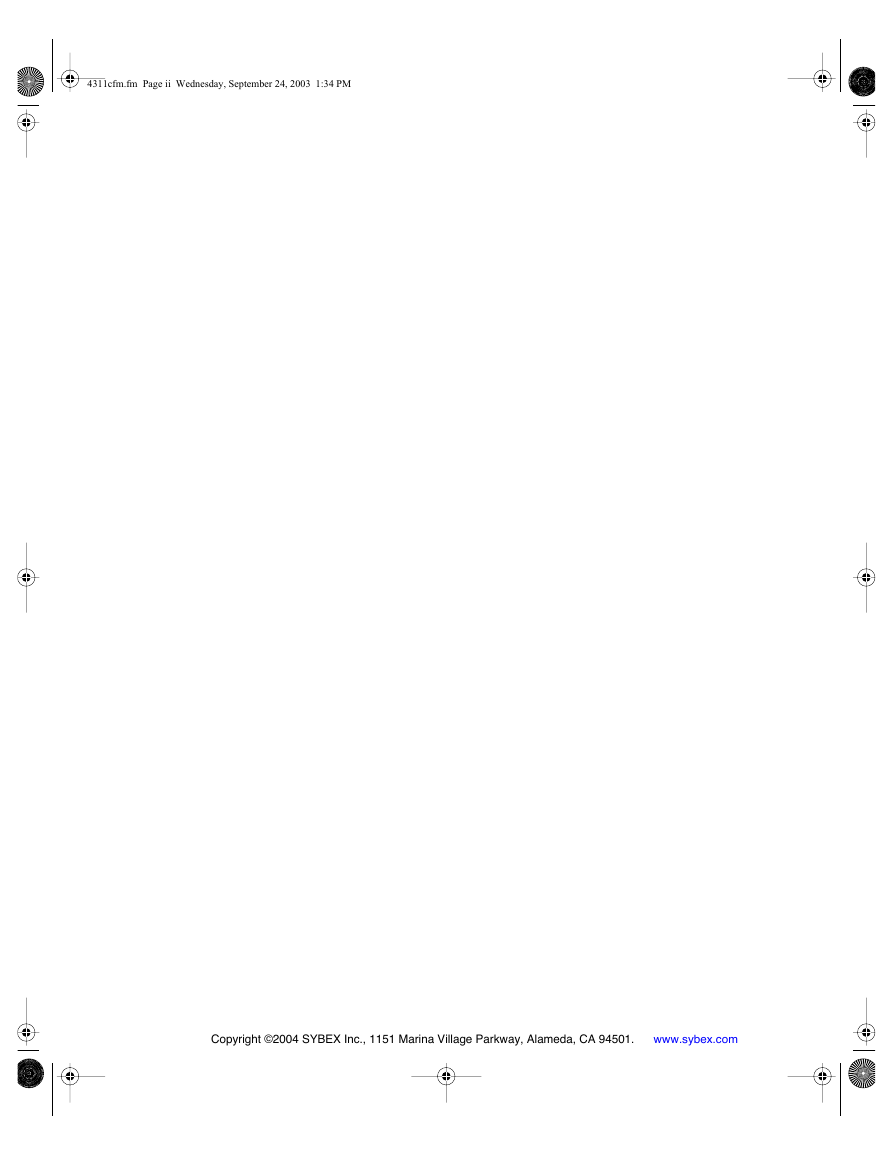
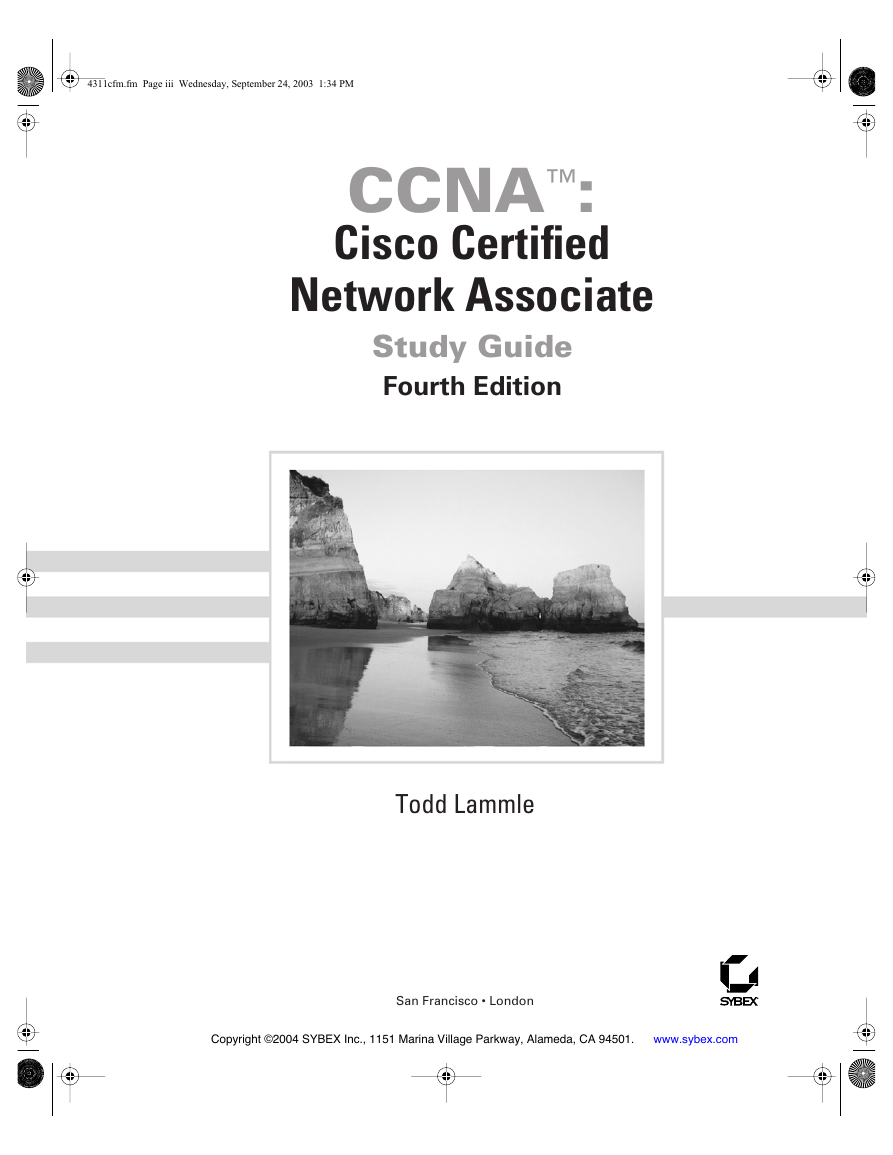
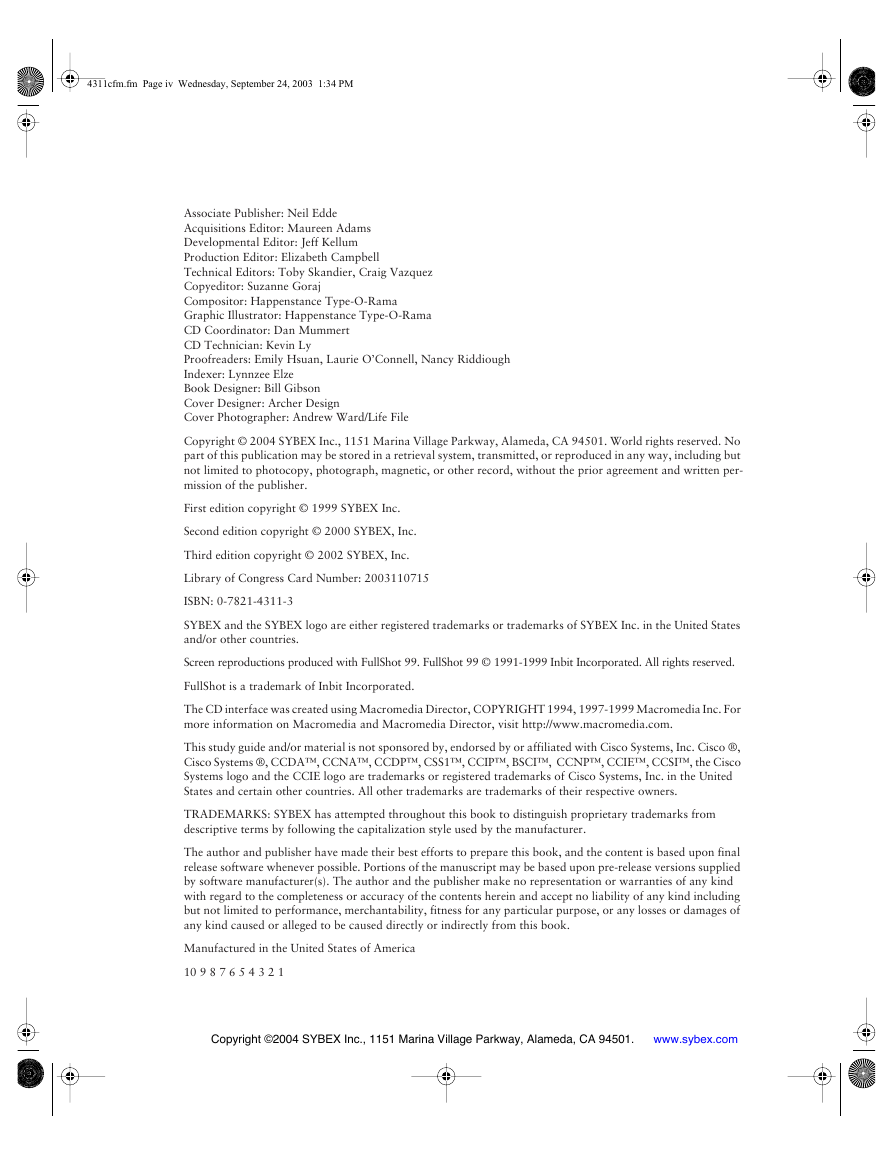
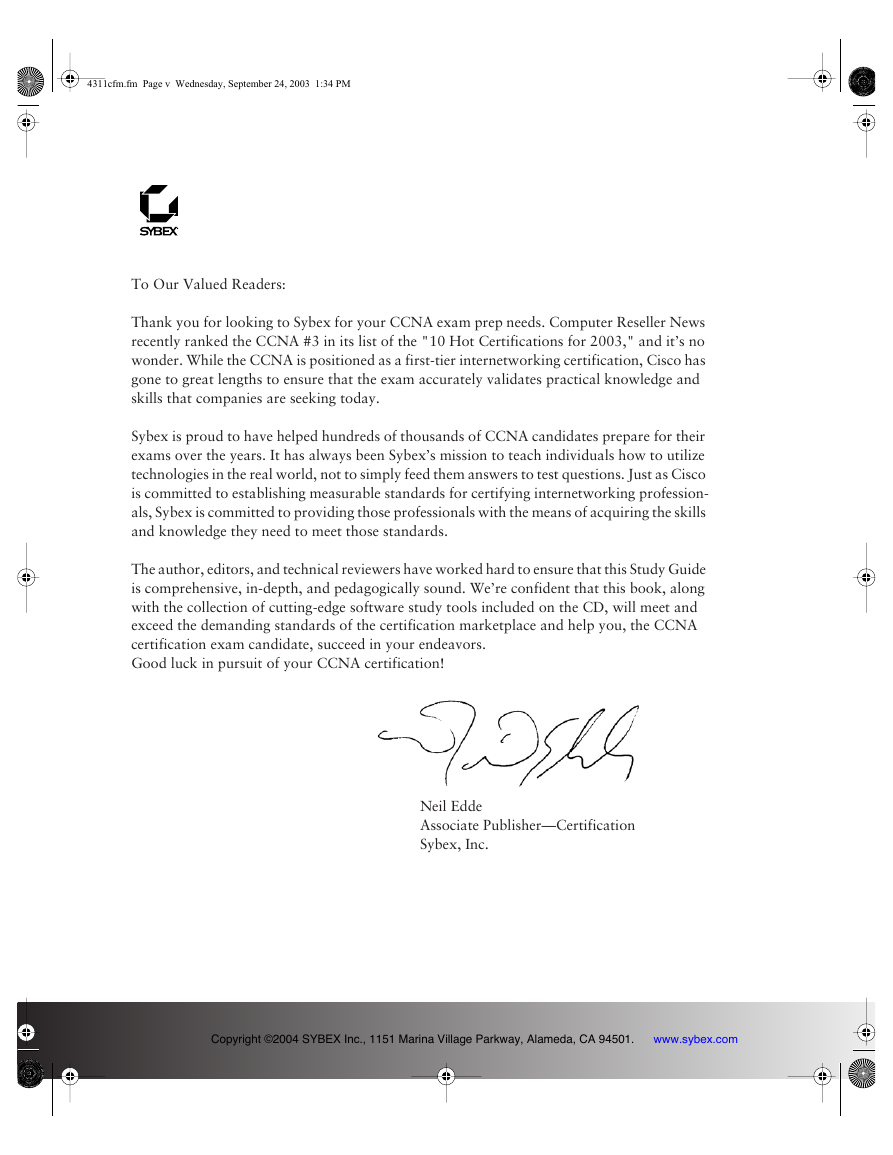
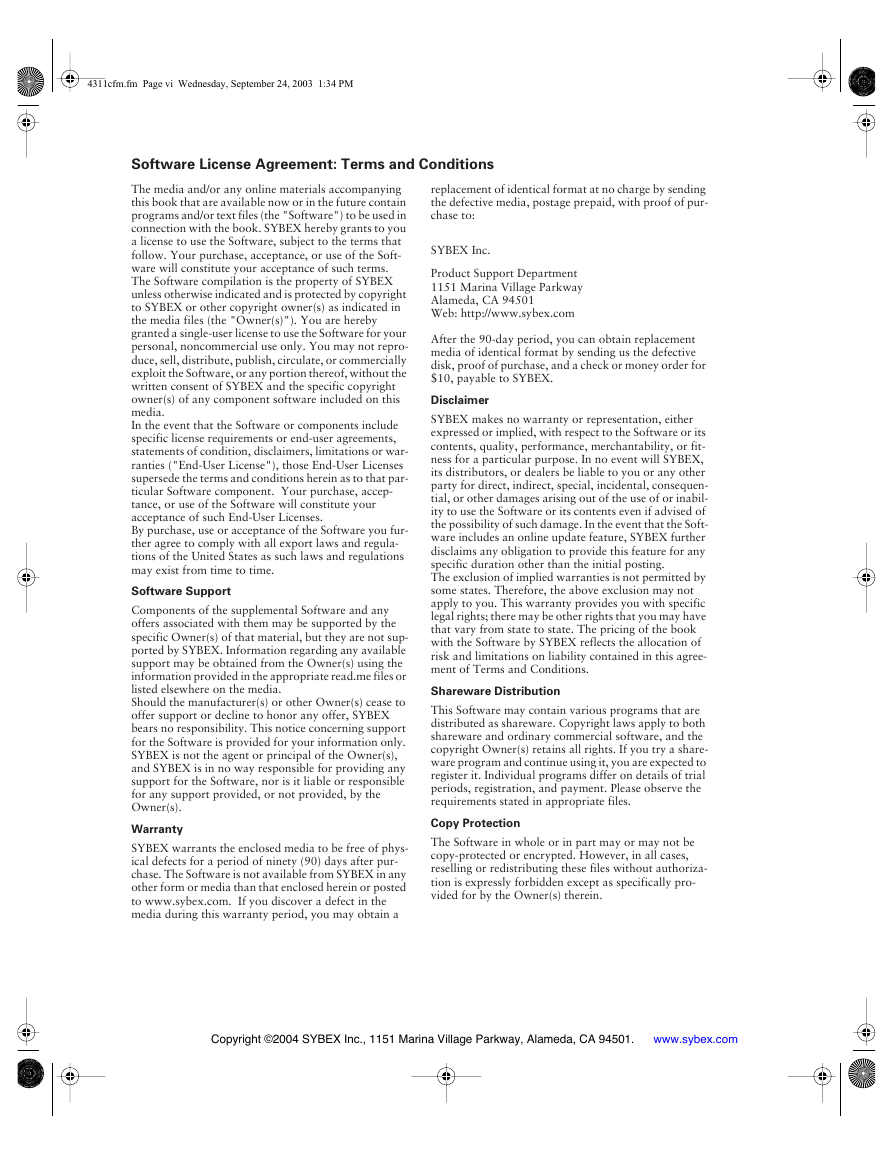

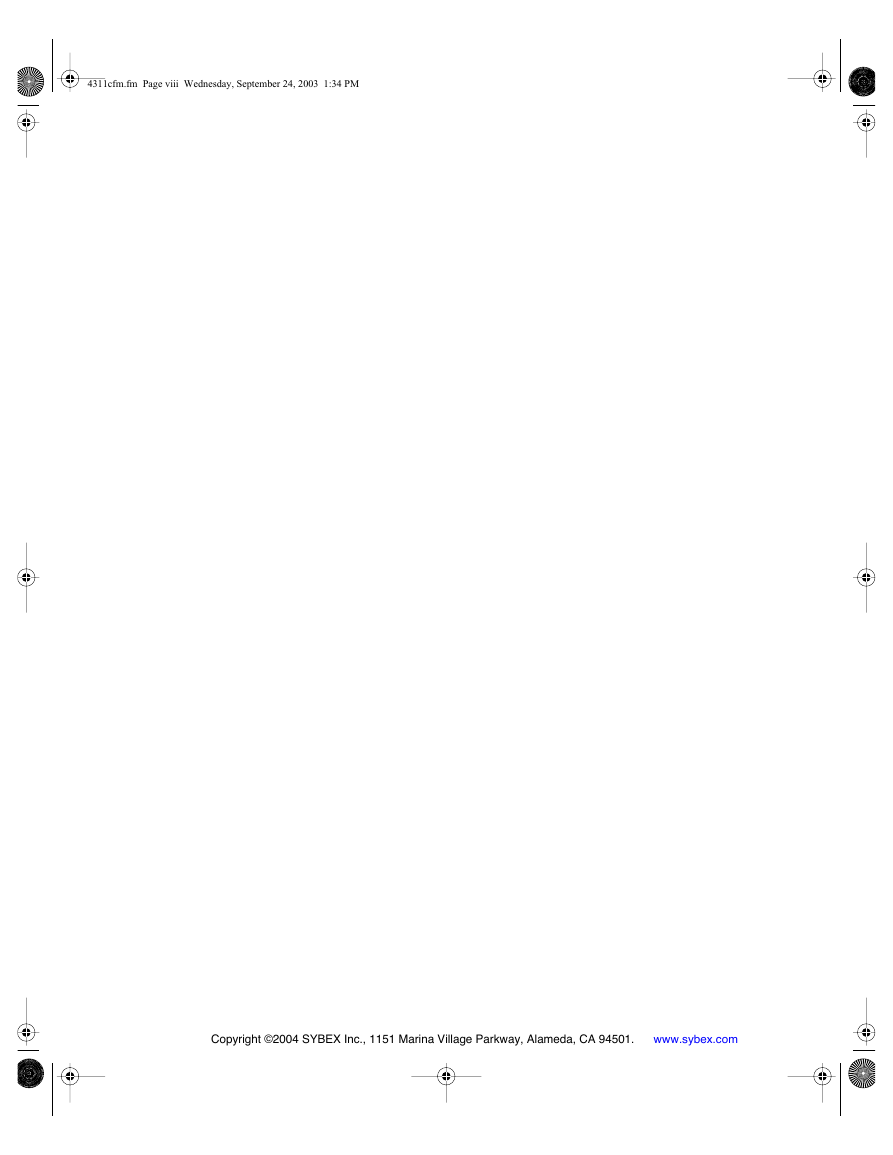
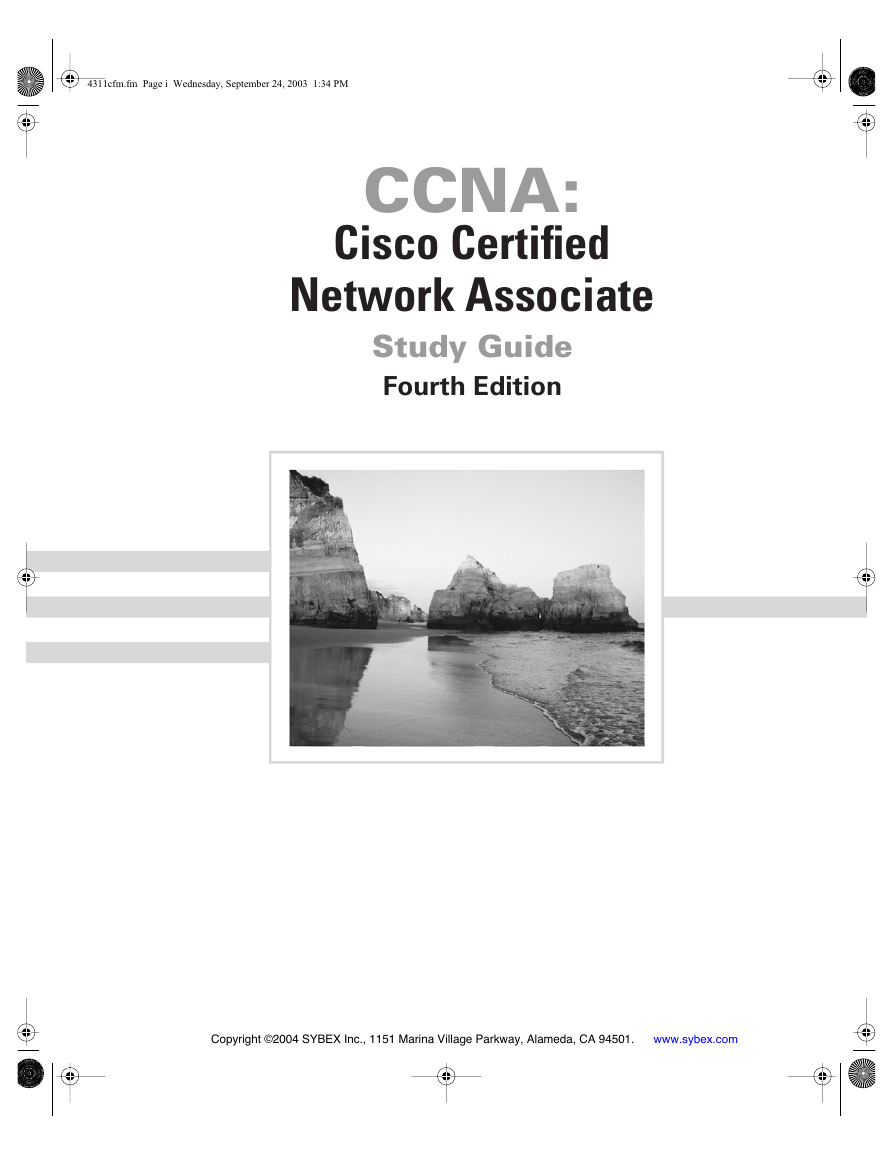
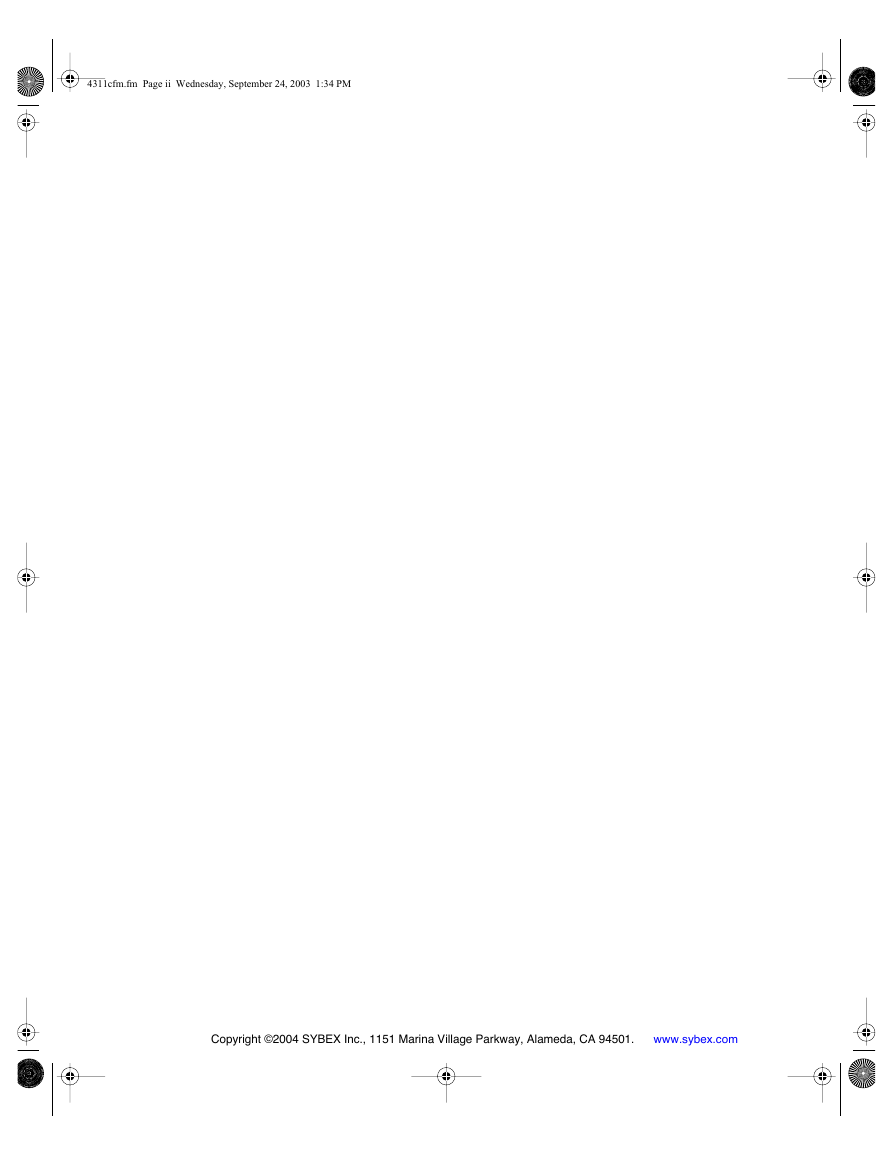
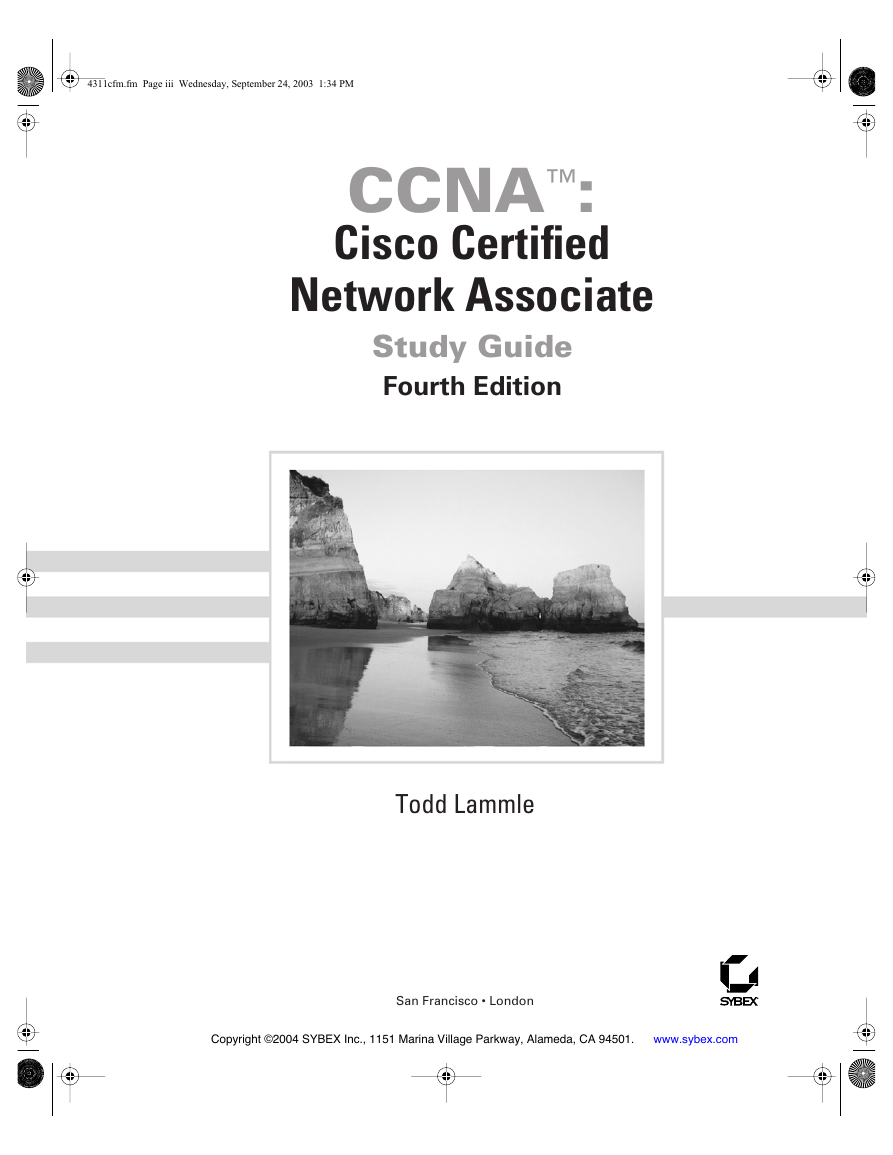
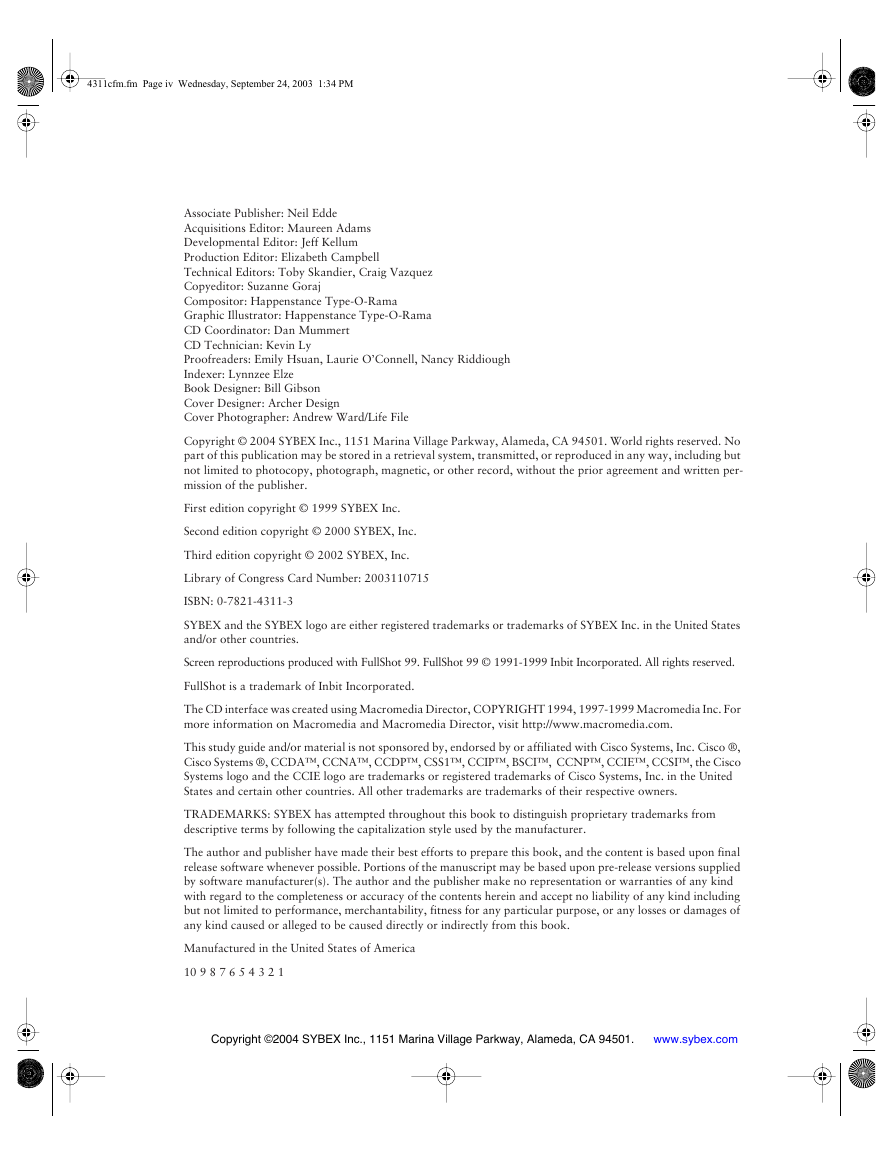
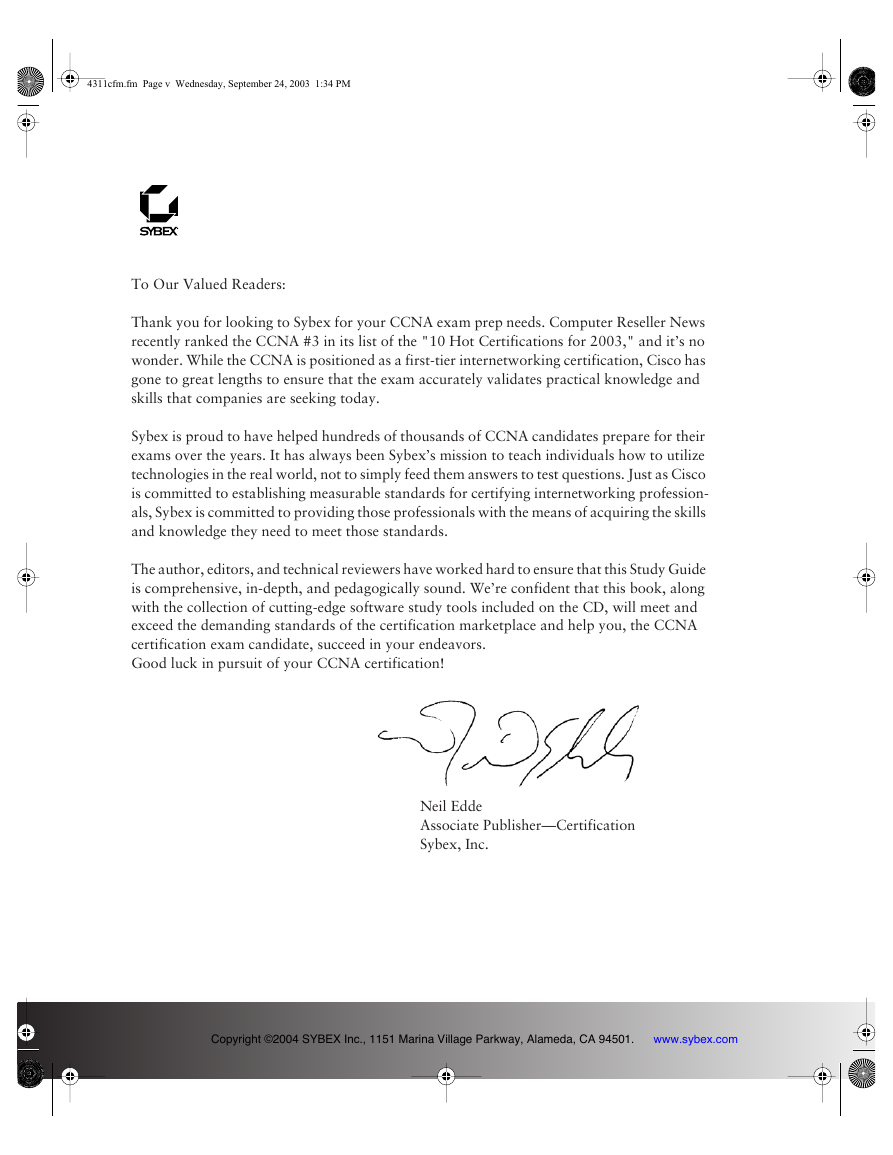
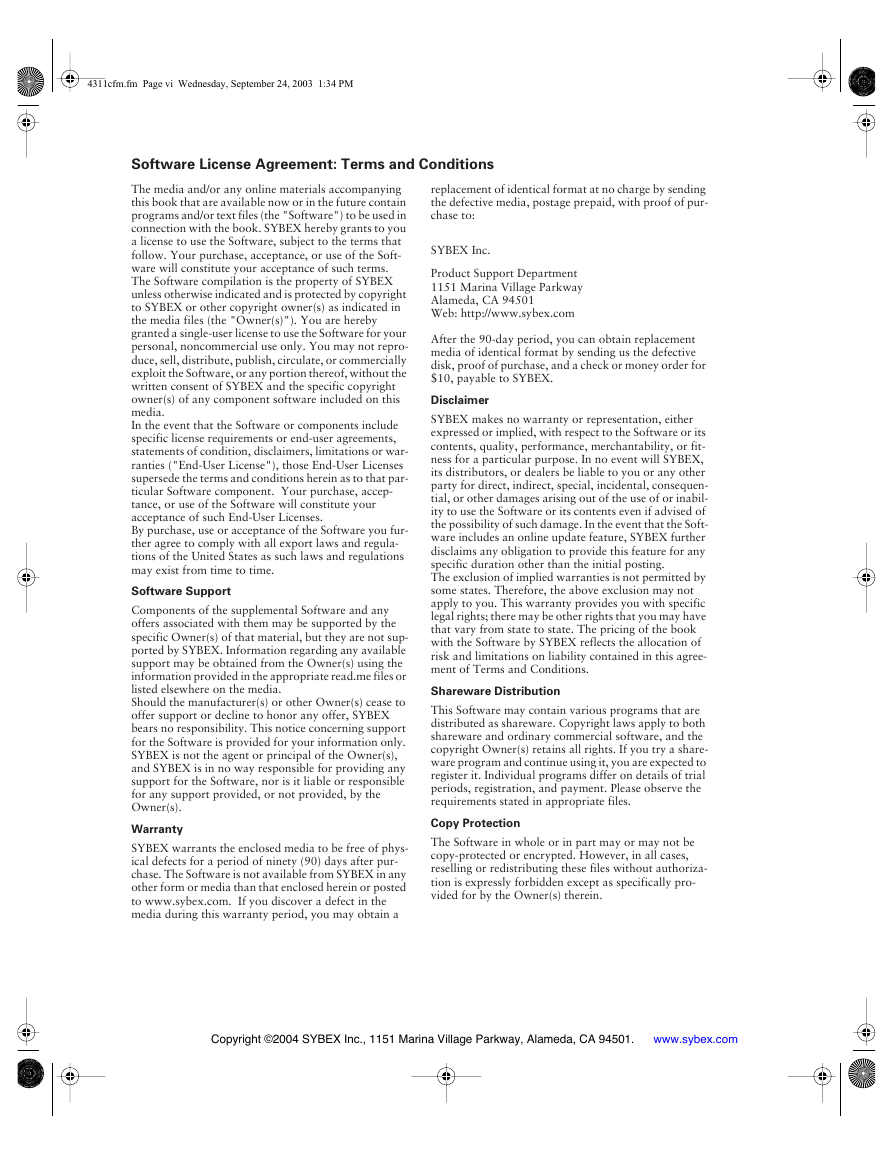

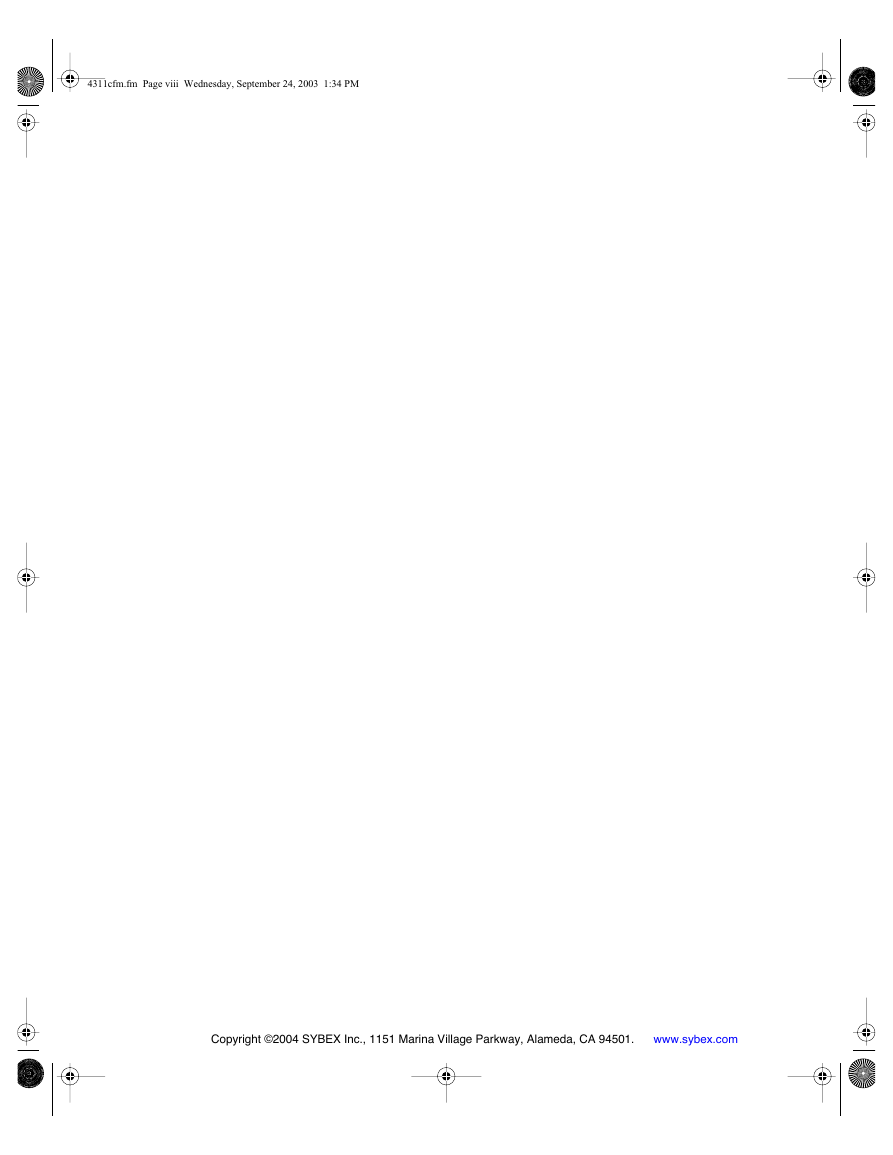
 2023年江西萍乡中考道德与法治真题及答案.doc
2023年江西萍乡中考道德与法治真题及答案.doc 2012年重庆南川中考生物真题及答案.doc
2012年重庆南川中考生物真题及答案.doc 2013年江西师范大学地理学综合及文艺理论基础考研真题.doc
2013年江西师范大学地理学综合及文艺理论基础考研真题.doc 2020年四川甘孜小升初语文真题及答案I卷.doc
2020年四川甘孜小升初语文真题及答案I卷.doc 2020年注册岩土工程师专业基础考试真题及答案.doc
2020年注册岩土工程师专业基础考试真题及答案.doc 2023-2024学年福建省厦门市九年级上学期数学月考试题及答案.doc
2023-2024学年福建省厦门市九年级上学期数学月考试题及答案.doc 2021-2022学年辽宁省沈阳市大东区九年级上学期语文期末试题及答案.doc
2021-2022学年辽宁省沈阳市大东区九年级上学期语文期末试题及答案.doc 2022-2023学年北京东城区初三第一学期物理期末试卷及答案.doc
2022-2023学年北京东城区初三第一学期物理期末试卷及答案.doc 2018上半年江西教师资格初中地理学科知识与教学能力真题及答案.doc
2018上半年江西教师资格初中地理学科知识与教学能力真题及答案.doc 2012年河北国家公务员申论考试真题及答案-省级.doc
2012年河北国家公务员申论考试真题及答案-省级.doc 2020-2021学年江苏省扬州市江都区邵樊片九年级上学期数学第一次质量检测试题及答案.doc
2020-2021学年江苏省扬州市江都区邵樊片九年级上学期数学第一次质量检测试题及答案.doc 2022下半年黑龙江教师资格证中学综合素质真题及答案.doc
2022下半年黑龙江教师资格证中学综合素质真题及答案.doc