Contents
Learning about the MFP
Identifying the MFP
Models
Using the scanner
Basic functions of the scanner
Automatic document feeder and scanner glass (flatbed)
Configured models
Understanding the MFP control panel
Home screen and Home screen buttons
Using the LCD touch-screen buttons
Information on touch-screen buttons
Other touch-screen buttons
Features
Menus
Copying
Quick copy
Multiple page copying
Using the scanner glass (flatbed)
Understanding the copy screens and options
Copying from one size to another
Making transparencies
Copying to letterhead
Copying photographs
Making copies using media from a selected tray
Copying mixed-sized media
Setting the duplex option
Reducing and enlarging copies
Adjusting copy quality
Setting collation options
Placing separator sheets between copies
Setting paper saving options
Placing the date and time at the top of each page
Placing an overlay message on each page
Canceling a copy job
While the document is in the ADF
While copying pages using the scanner glass (flatbed)
When the pages are being printed
Copy tips
E-mail
Entering an e-mail address
Using a shortcut number
Using the address book
E-mailing to a profile
Adding e-mail subject and message information
Changing the output file type
E-mailing color documents
Creating an e-mail shortcut
From a computer
From the MFP
Creating an e-mail profile
Canceling an e-mail
Understanding e-mail options
E-mail server setup
Address book setup
E-mail tips
Faxing
Sending a fax
Using fax destination shortcuts
Using the address book
Sending faxes from a computer
Creating shortcuts
From a computer
From the MFP
Understanding fax options
Changing the fax resolution
Adjusting the Darkness setting
Sending a fax at a later time
Cancel an outgoing fax
Fax tips
Fax setup
FTP
Entering the FTP address
Using a shortcut number
Using the address book
Creating shortcuts
From a computer
From the MFP
FTP options
FTP tips
Scanning to a PC or USB flash memory device
Create a scan to PC profile
Understanding scan to PC options
Scanning to a USB flash memory device
Scanning tips
Printing
Sending a job to print
Printing from a USB flash memory device
Canceling a print job
Canceling a job from the MFP control panel
Canceling a job from a computer running Windows
Canceling a job from a Macintosh computer
Printing the menu settings page
Printing a network setup page
Printing a font sample list
Printing a directory list
Printing confidential and held jobs
Printing a confidential job
Printing and deleting held jobs
Printing on specialty media
Loading standard trays and optional trays
Setting the Paper Type and Paper Size
Loading the multipurpose feeder
Loading the 2000-sheet drawer
Loading the envelope feeder
Linking trays
Understanding paper and specialty media guidelines
Supported print media
Selecting print media
Paper
Unacceptable paper for the ADF
Envelopes
Labels
Card stock
Storing print media
Avoiding jams
Installing and removing options
Installing input options
Order of installation
Installing a 250-sheet or 500-sheet drawer
Installing a duplex unit
Installing memory or option cards
Accessing the MFP system board
Installing or removing a memory card
Installation
Removal
Installing or removing a flash memory or firmware card
Installation
Removal
Installing an option�card
Replacing the shield
Understanding the MFP
Storing supplies
Determining the status of supplies
Conserving supplies
Ordering supplies
Ordering a print cartridge
Ordering a maintenance kit
Ordering charge rolls
Ordering a transfer roller
Ordering pick rollers
Ordering an ADF pick mechanism
Ordering an ADF separator roller
Ordering a label fuser cleaner
Recycling Lexmark products
Cleaning the scanner glass (flatbed) and backing material
Scanner registration
Moving the MFP
Moving the MFP within the office
Preparing the MFP for shipment
Administrative support
Adjusting control panel brightness
Brightness
Restoring factory default settings
Adjusting screen timeout
Adjusting Power Saver
Configuring the MFP
Setting Password Protect for the menus
Restricting Function Access
Preventing access to the menus from the control panel
Disabling the Driver to Fax menu item
Setting a password before printing received faxes
Releasing held faxes for printing
Setting security using the Embedded Web Server (EWS)
Using the secure EWS
Supporting SNMPv3 (Simple Network Management Protocol version 3)
Supporting IPSec (Internet Protocol Security)
Disabling ports and protocols
Using 802.1x Authentication
Confidential Print Setup
Using the restricted server list function
Clearing jams
Identifying jams
Access doors and trays
Understanding jam messages
Clearing jams
Clearing ADF Jams
Troubleshooting
Understanding MFP messages
Online technical support
Checking an unresponsive MFP
Printing multiple language PDFs
Solving printing problems
Solving copy quality problems
Solving scan quality problems
Solving fax problems
Solving option problems
Solving 2000-sheet drawer problems
Solving paper feed problems
Print quality troubleshooting
Printing the print defects guide
Printing the print quality test pages
Solving print quality problems
Notices
Conventions
Electronic emission notices
Part 68
Other telecommunications notices
Notice to users of the Canadian telephone network
Notice to users of the New Zealand telephone network
South Africa telecommunications notice
Using this product in Germany
Using this product in Switzerland
Noise emission levels
ENERGY STAR
Waste from Electrical and Electronic Equipment (WEEE) directive
Laser advisory label
LUOKAN 1 LASERLAITE
Laser notice
Index
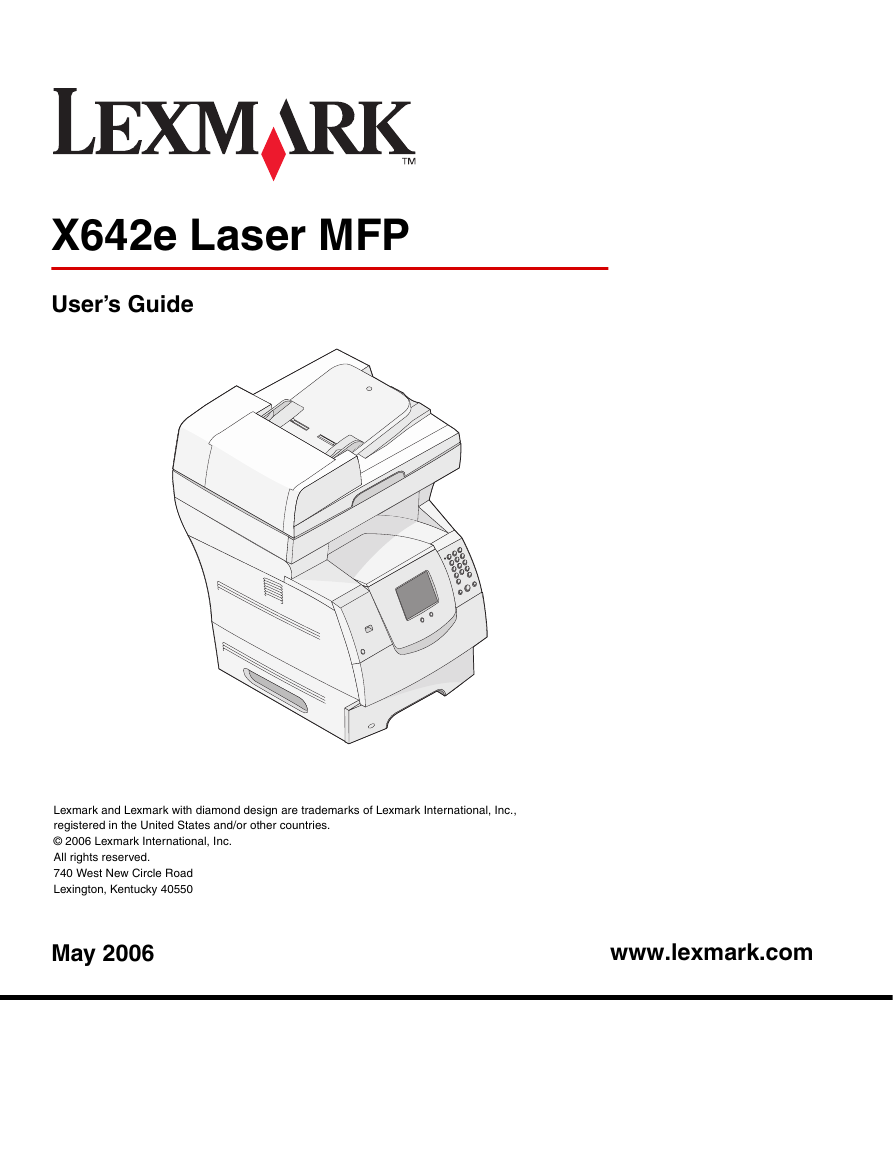
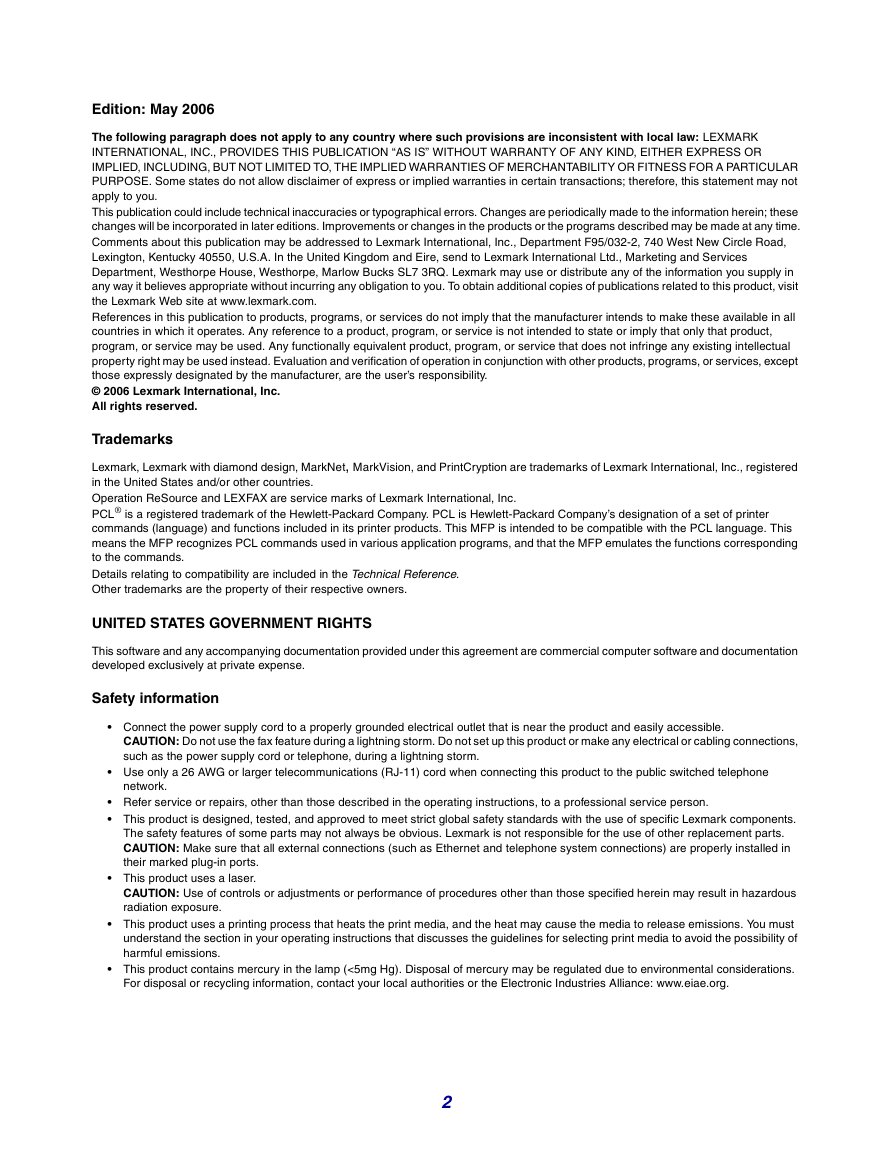

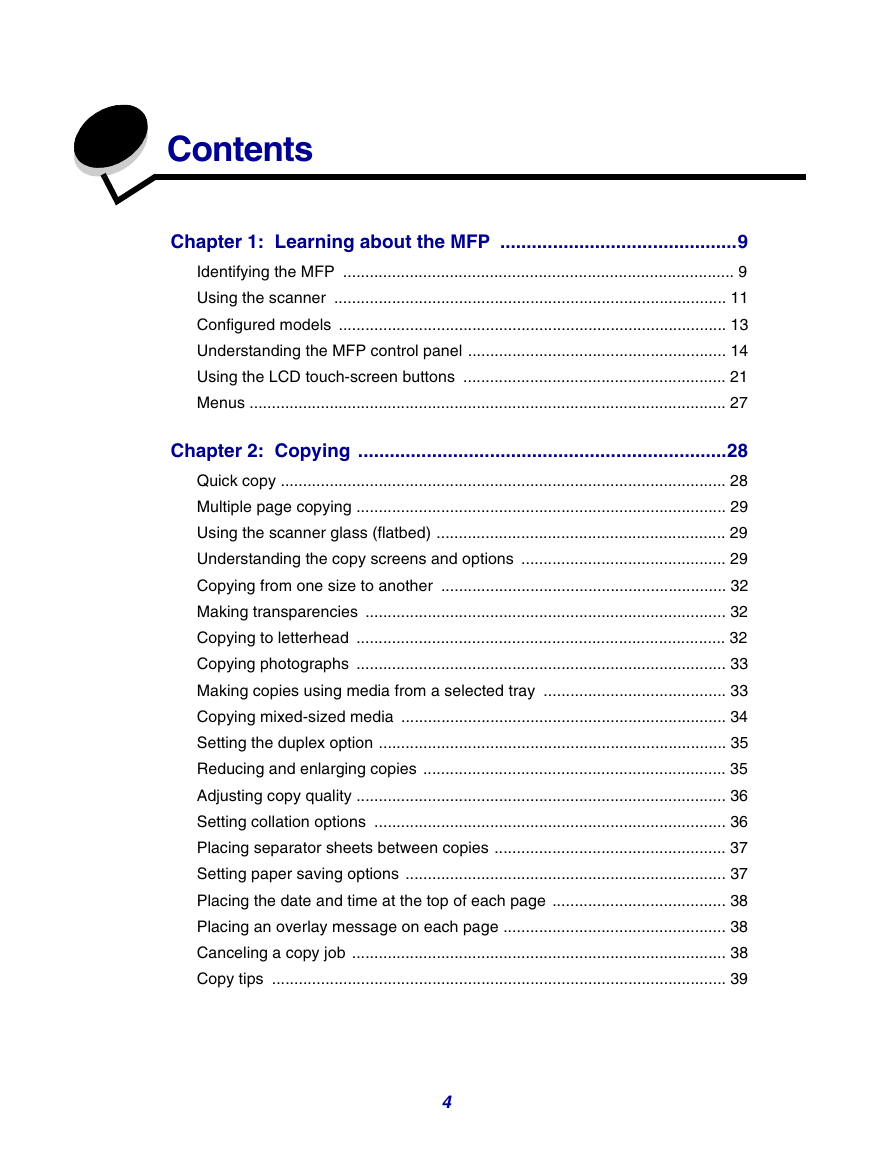
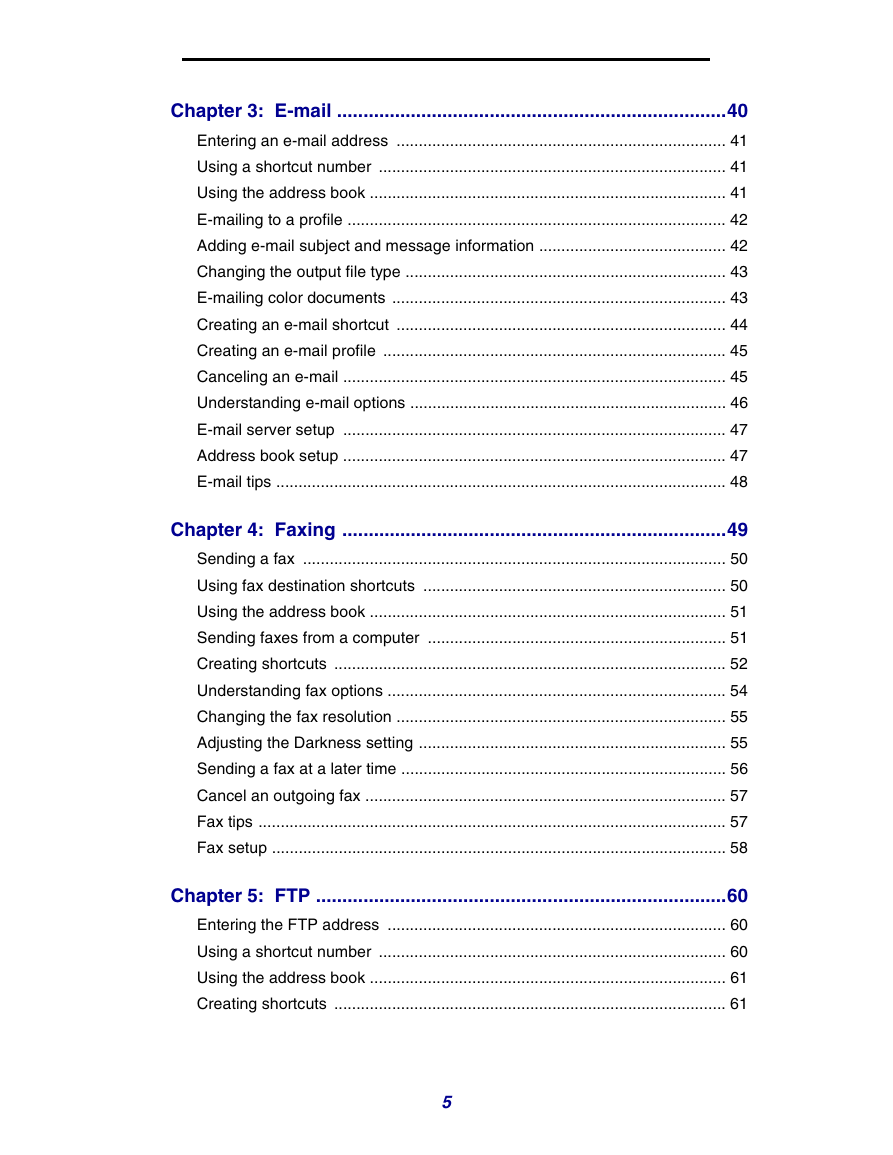
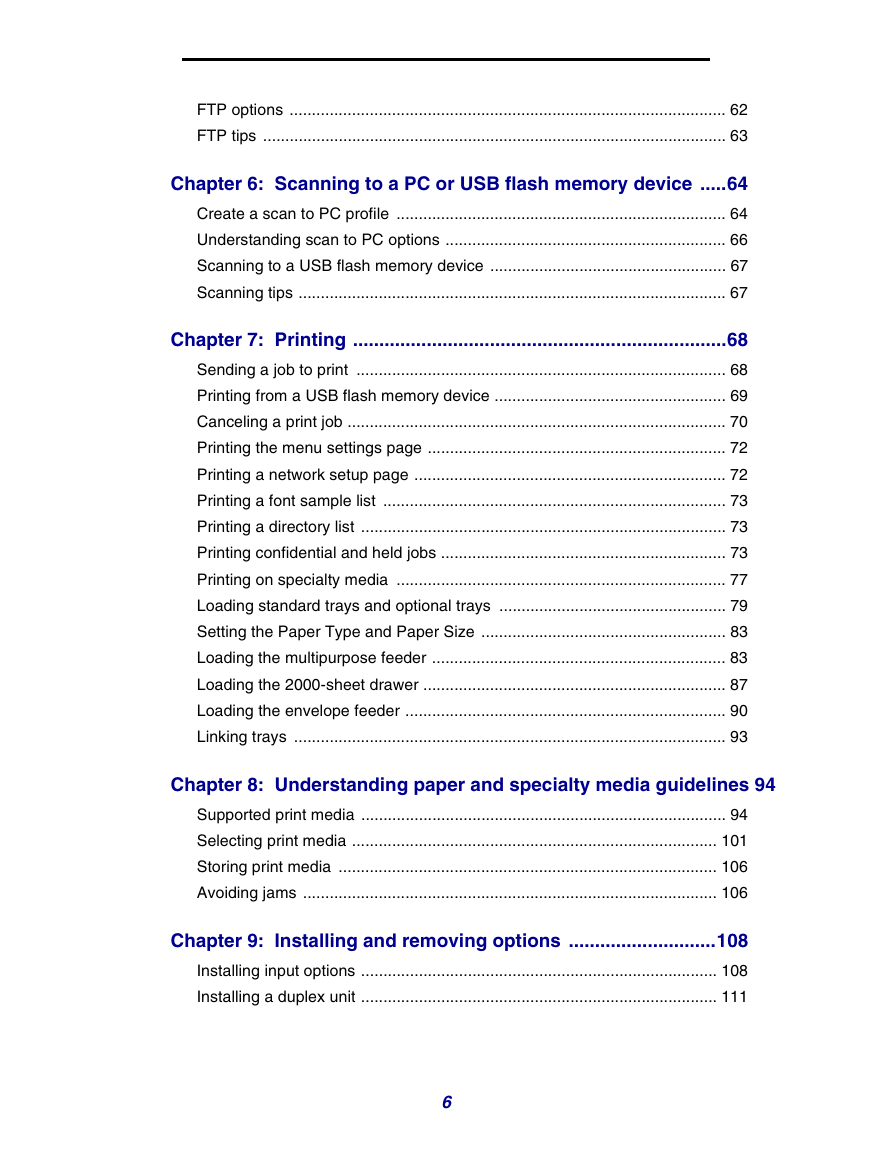
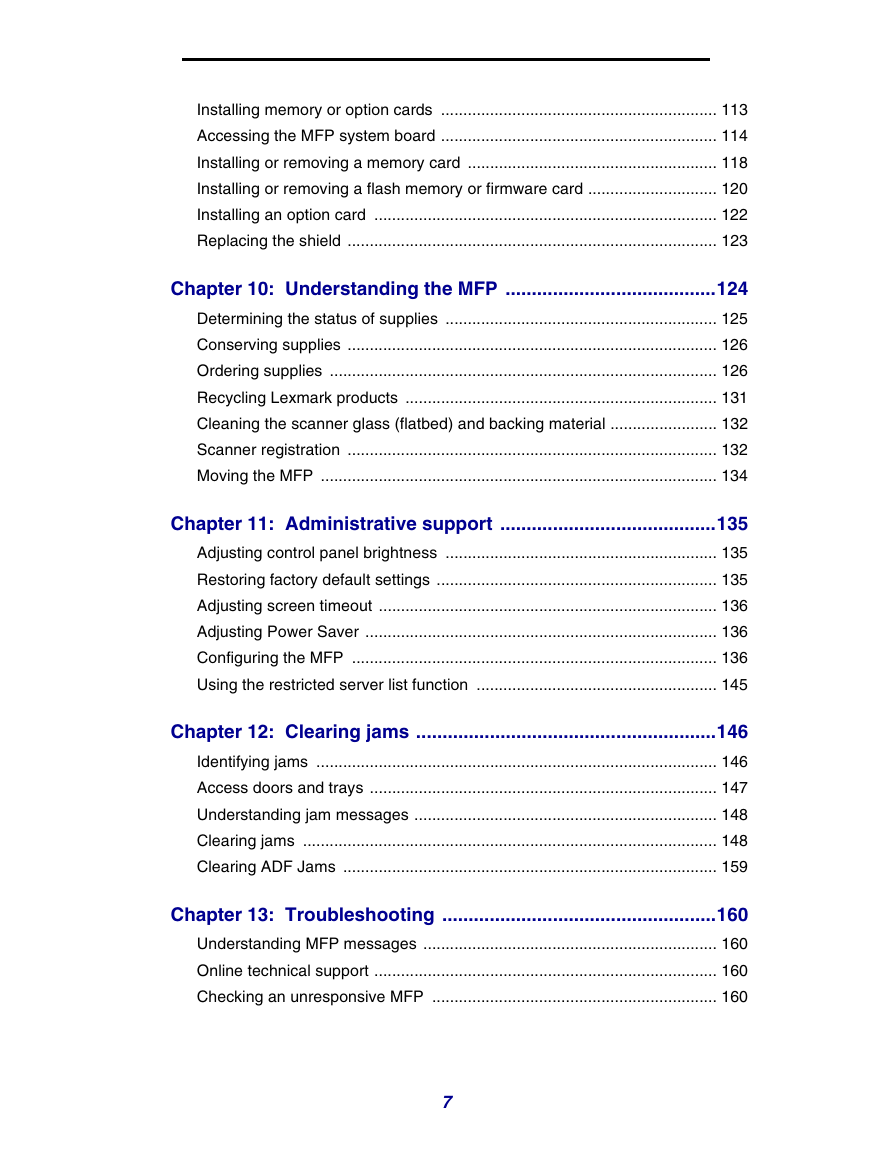
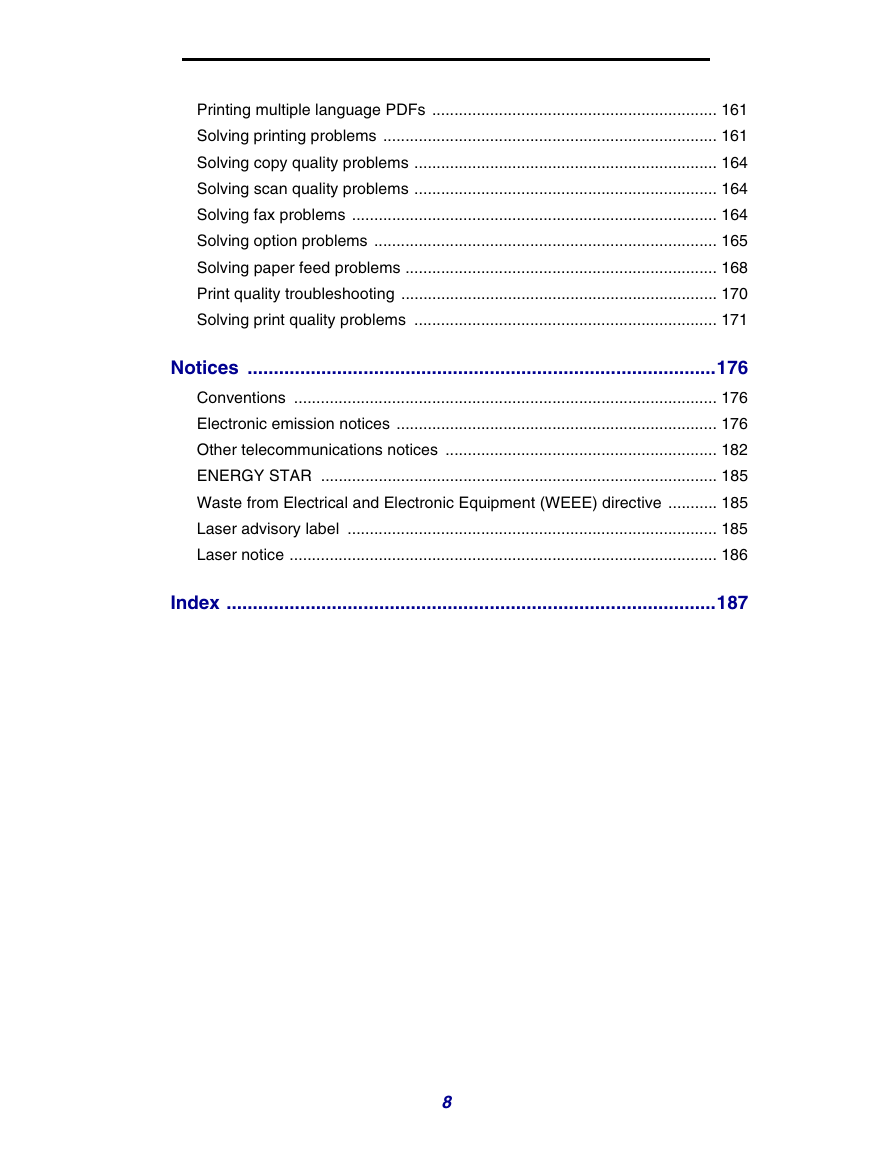
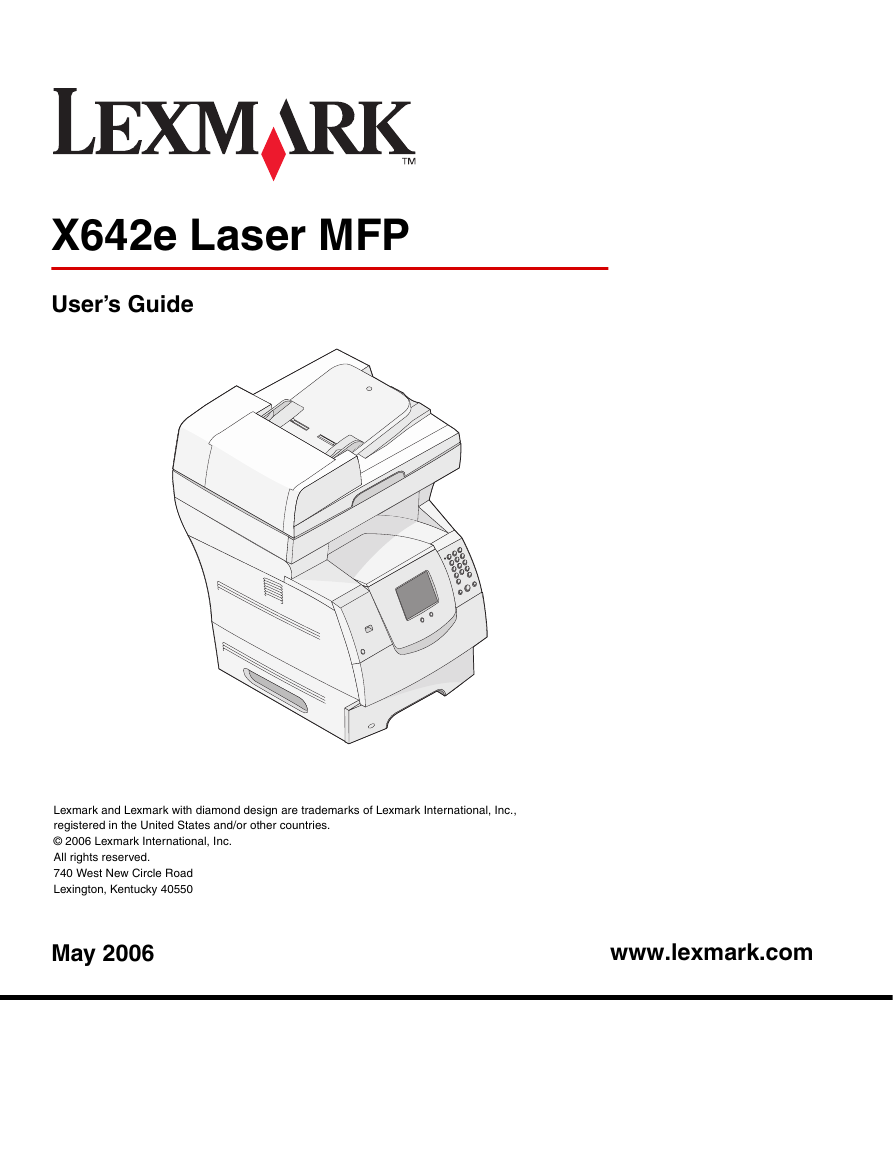
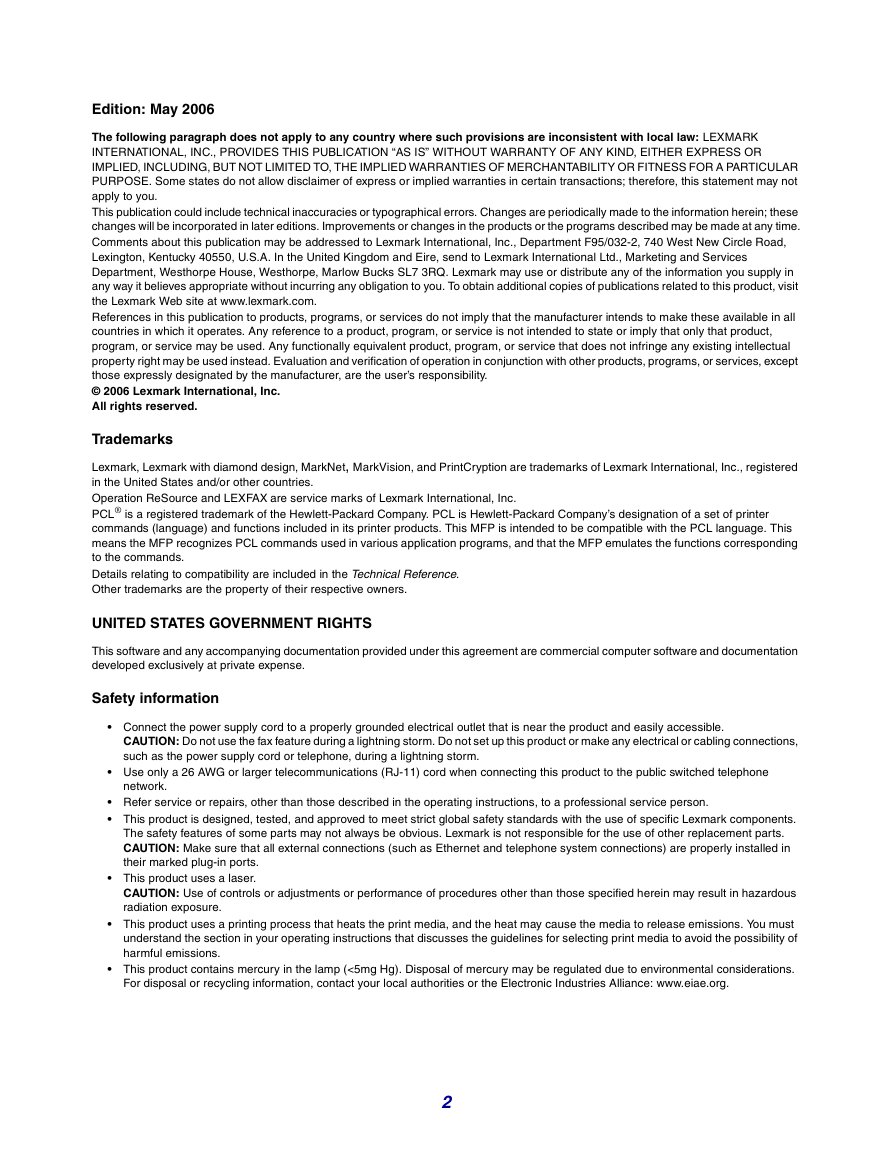

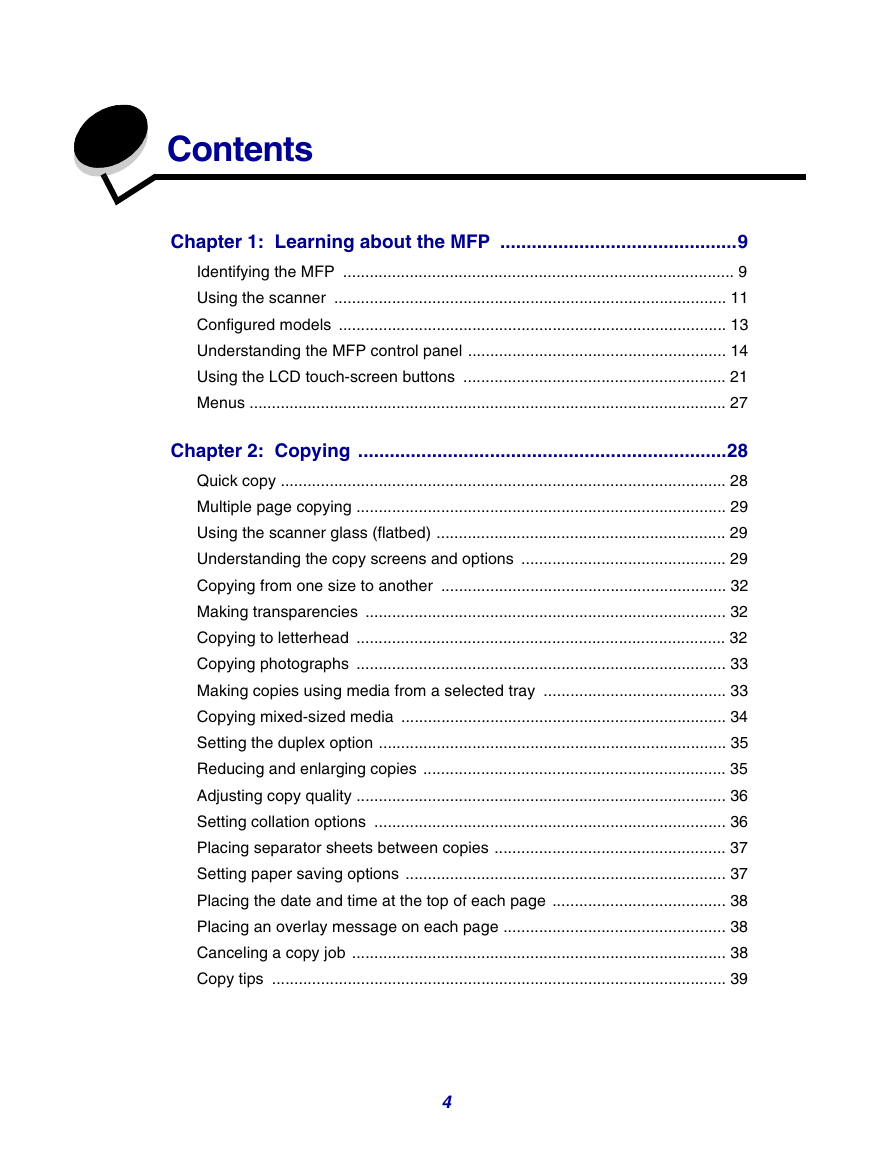
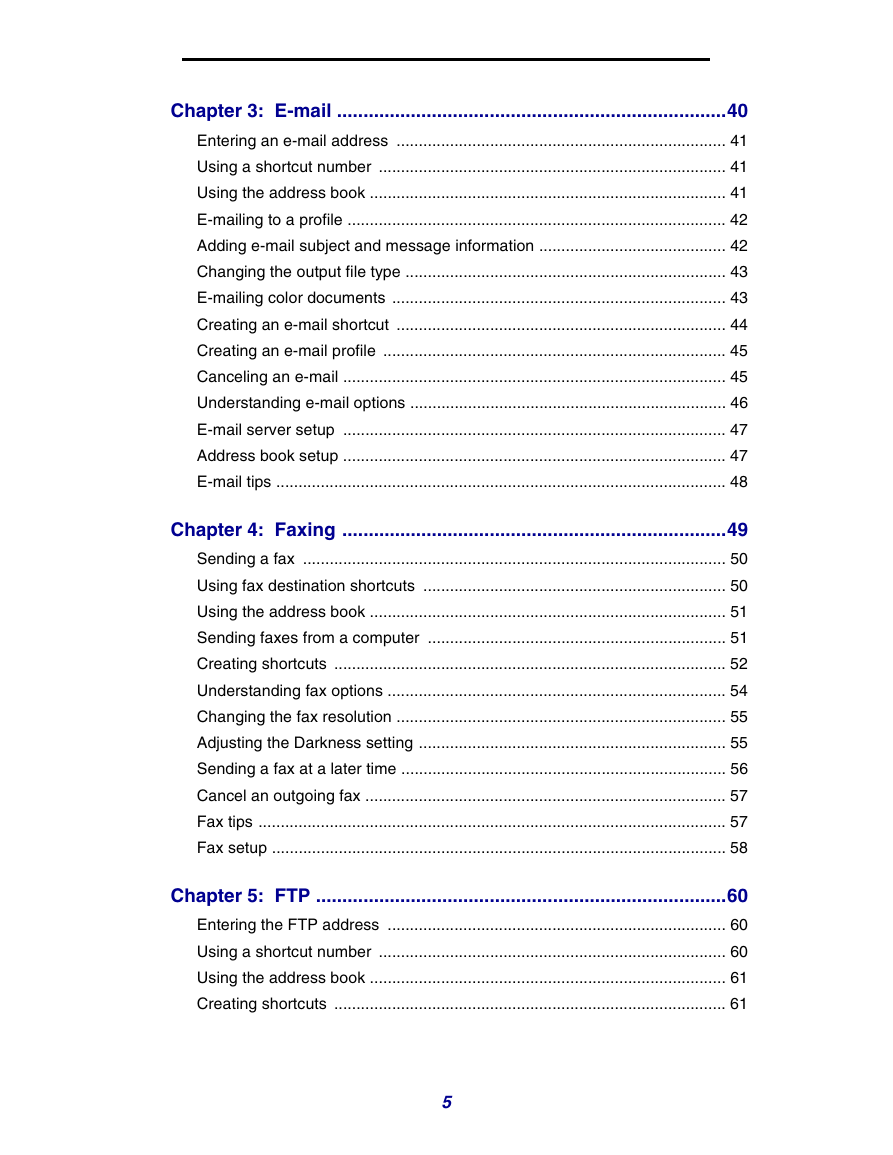
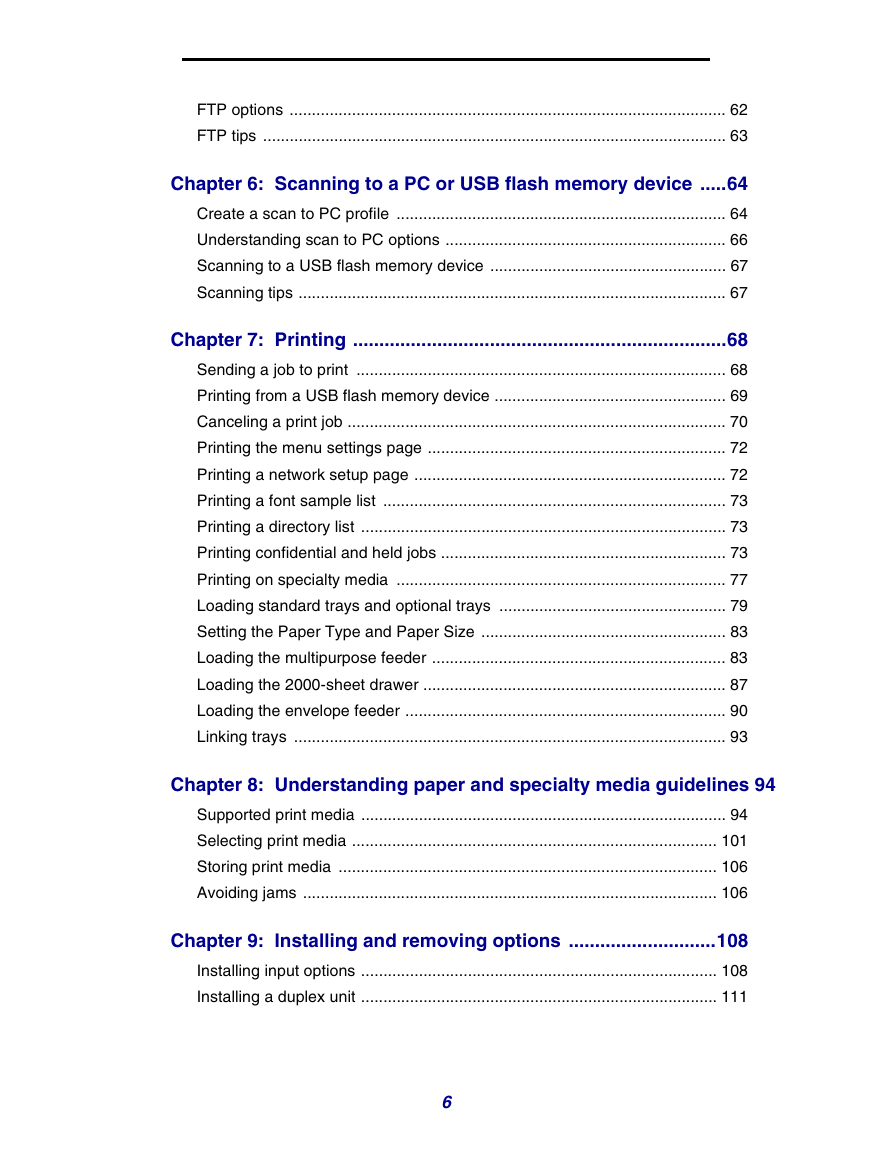
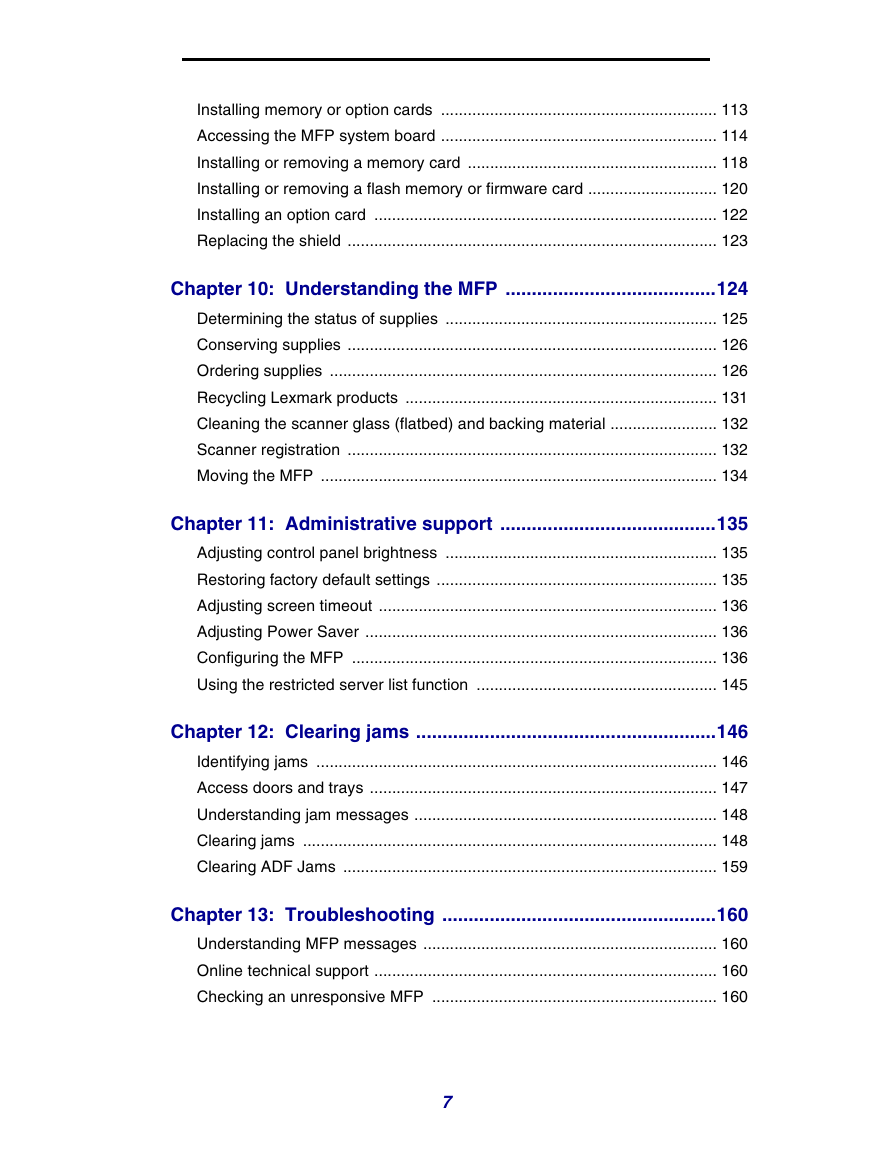
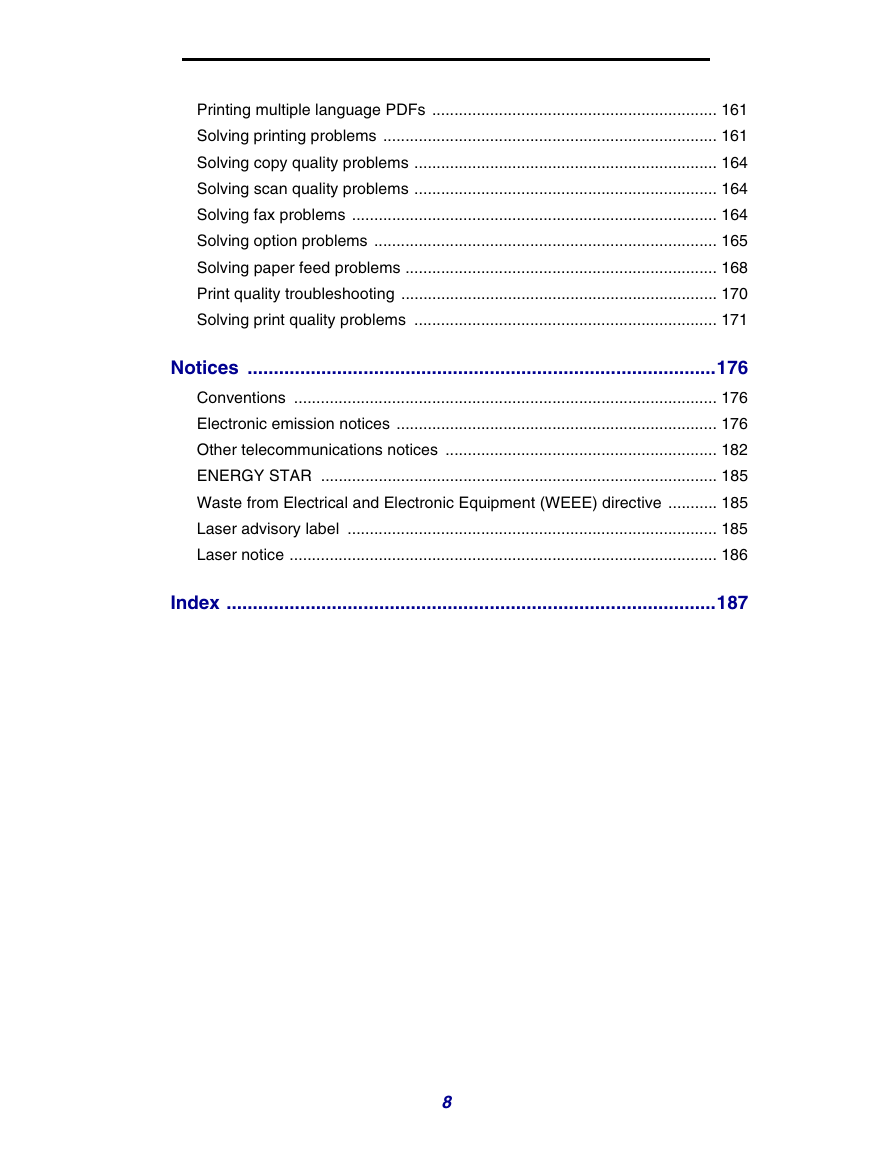
 2023年江西萍乡中考道德与法治真题及答案.doc
2023年江西萍乡中考道德与法治真题及答案.doc 2012年重庆南川中考生物真题及答案.doc
2012年重庆南川中考生物真题及答案.doc 2013年江西师范大学地理学综合及文艺理论基础考研真题.doc
2013年江西师范大学地理学综合及文艺理论基础考研真题.doc 2020年四川甘孜小升初语文真题及答案I卷.doc
2020年四川甘孜小升初语文真题及答案I卷.doc 2020年注册岩土工程师专业基础考试真题及答案.doc
2020年注册岩土工程师专业基础考试真题及答案.doc 2023-2024学年福建省厦门市九年级上学期数学月考试题及答案.doc
2023-2024学年福建省厦门市九年级上学期数学月考试题及答案.doc 2021-2022学年辽宁省沈阳市大东区九年级上学期语文期末试题及答案.doc
2021-2022学年辽宁省沈阳市大东区九年级上学期语文期末试题及答案.doc 2022-2023学年北京东城区初三第一学期物理期末试卷及答案.doc
2022-2023学年北京东城区初三第一学期物理期末试卷及答案.doc 2018上半年江西教师资格初中地理学科知识与教学能力真题及答案.doc
2018上半年江西教师资格初中地理学科知识与教学能力真题及答案.doc 2012年河北国家公务员申论考试真题及答案-省级.doc
2012年河北国家公务员申论考试真题及答案-省级.doc 2020-2021学年江苏省扬州市江都区邵樊片九年级上学期数学第一次质量检测试题及答案.doc
2020-2021学年江苏省扬州市江都区邵樊片九年级上学期数学第一次质量检测试题及答案.doc 2022下半年黑龙江教师资格证中学综合素质真题及答案.doc
2022下半年黑龙江教师资格证中学综合素质真题及答案.doc