Hitachi USP V/VM
Hitachi TrueCopy™ User’s Guide
Contents
Preface
Intended Audience
Product Version
Document Revision Level
Source Document(s) for this Revision
Changes in this Revision
Document Organization
Referenced Documents
Document Conventions
Convention for Storage Capacity Values
Getting Help
Comments
Overview of Hitachi TrueCopyTM
Hitachi TrueCopy
Feature Highlights
Business Benefits
Applications of TrueCopy Synchronous and TrueCopy Asynchronous
Program Products that Require TrueCopy
About TrueCopy Operations
USP V/VM Storage Systems
Main and Remote Control Units (MCUs and RCUs)
Pairs (PVOLs and SVOLs)
Synchronous Consistency Groups
Asynchronous Consistency Groups
Remote Copy Connections
Initiator Ports and RCU Target Ports
USP V/VM TrueCopy Storage Navigator Software
Host Failover Software
TrueCopy Remote Copy Operations
Initial Copy Operation
Update Copy Operation
Read and Write I/O Operations for TrueCopy Volumes
SVOL Write Option
Difference Management
TrueCopy Asynchronous Recordset Operations
Creating and Storing Recordsets at the MCU
Sending Recordsets to the RCU
Storing Recordsets at the RCU
Selecting and Settling Recordsets at the RCU
Types of Recordsets
Inflow Control of Recordsets
TrueCopy Synchronous Consistency Group Operations
TrueCopy Asynchronous Consistency Group Operations
Group Options
Group Operations
Pair Status
TrueCopy Split Types (PSUS)
TrueCopy Suspend Types
TrueCopy Asynchronous Suspension Conditions
Interoperability with Other Products and Functions
ShadowImage
Data Retention Utility
LUN Expansion
Virtual LVI/LUN
Cache Residency Manager
LUN Manager
Dynamic Provisioning
Performance Monitor
Server Priority Manager
Volume Migration
Restriction for Connecting with Former Model of Storage System
Preparing for TrueCopy Operations
System Requirements
Requirements and Restrictions for Using TrueCopy
One-to-One Volume Copy Operations
Logical Unit (LU) Types
Consistency Groups
Accessing TrueCopy PVOLs and SVOLs
Cache and Nonvolatile Storage (NVS)
Host Failover Software
Duplicate Volumes
Host System Crash
Installing the Hardware
Remote Copy Connections
Enabling TrueCopy Options
Configuring the MCUs and RCUs for TrueCopy Operations
Using the TrueCopy GUI
TrueCopy Windows
Pair Operation Window
Volume List
Display Filter
RCU Operation Window
MCU&RCU Display on the RCU Operation Window
Port Display on the RCU Operation Window
Asynchronous Operation Window
Usage Monitor Window
History Window
System Option Window
Performing TrueCopy Configuration Operations
Overview of Configuration Operations
RCU Operations
Configuring the Host Interface Ports
Adding an RCU
RCU Path Parameters
Changing the RCU Options
Adding and Deleting Logical Paths to an RCU
Adding and Deleting SSIDs for an RCU
Viewing RCU Status
Deleting an RCU
Asynchronous Operations
Setting the Asynchronous Copy Options
Adding Consistency Groups
Changing the Consistency Group Options
Viewing Consistency Group Status
Deleting Consistency Groups
Usage Monitor Operations
Starting and Stopping Usage Monitoring
Displaying the Usage Monitor Graph
Exporting the Usage Monitor Data File
History Operations
Exporting the History File
Other Operations
Changing the Option Settings of Storage System
Changing the Option Settings of CUs
Optimizing TrueCopy Operations and Storage System Performance
Discontinuing TrueCopy Operations
Performing TrueCopy Pair Operations
Preparing for TrueCopy Pair Operations
Pair Operation Window
Snapshot Function
Creating TrueCopy Pairs
Initial Copy Options
Pair Options
Changing Pair Options
Viewing TrueCopy Pair Status
Splitting TrueCopy Pairs
Resynchronizing TrueCopy Pairs
Releasing TrueCopy Pairs
Powering Off/On TrueCopy Components
Planned Outage of the MCU
Planned Outage of the RCU or Remote Copy Connection
Planned Outage of the MCU and RCU
Pinned Track Recovery for TrueCopy Volumes
Usage Scenarios
Data Migration Using TrueCopy Synchronous
Point-in-Time (PiT) Data Duplication Using TrueCopy Asynchronous
Using TrueCopy for Disaster Recovery Operations
Considering the PVOL Fence Level Setting
Setting the Fence Level
Transferring Sense Information between Sites
File and Database Recovery Procedures
Switching Operations to the Remote Site
Analyzing the Currency of TrueCopy Synchronous SVOLs
Analyzing the Consistency of TrueCopy Asynchronous SVOLs
Transferring Operations Back to the Primary Site
Resuming Normal Operations at the Primary Site
Troubleshooting
General Troubleshooting
Error Codes and Messages
Troubleshooting When Using Command Control Interface
SIM Report
Calling the Hitachi Data Systems Support Center
TrueCopy Load Balancing and Sidefile Management and Control
TrueCopy Load Balancing and Sidefile Management and Control
Retention of Pair Consistency using the Consistency Group of the TrueCopy Synchronous
B.1 Automatic Registration for the Consistency Groups
B.2 Changing the status of S-VOL when RCU is disconnected
Acronyms and Abbreviations
Index
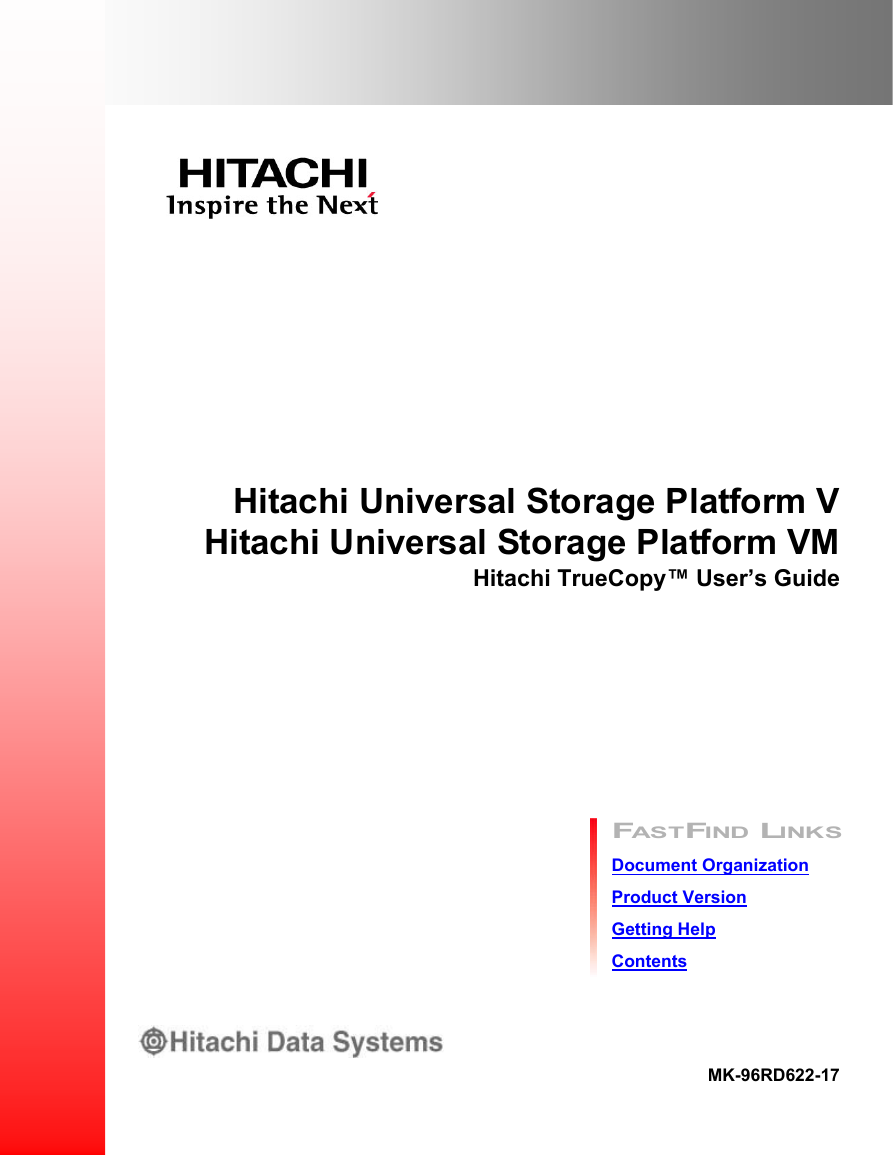
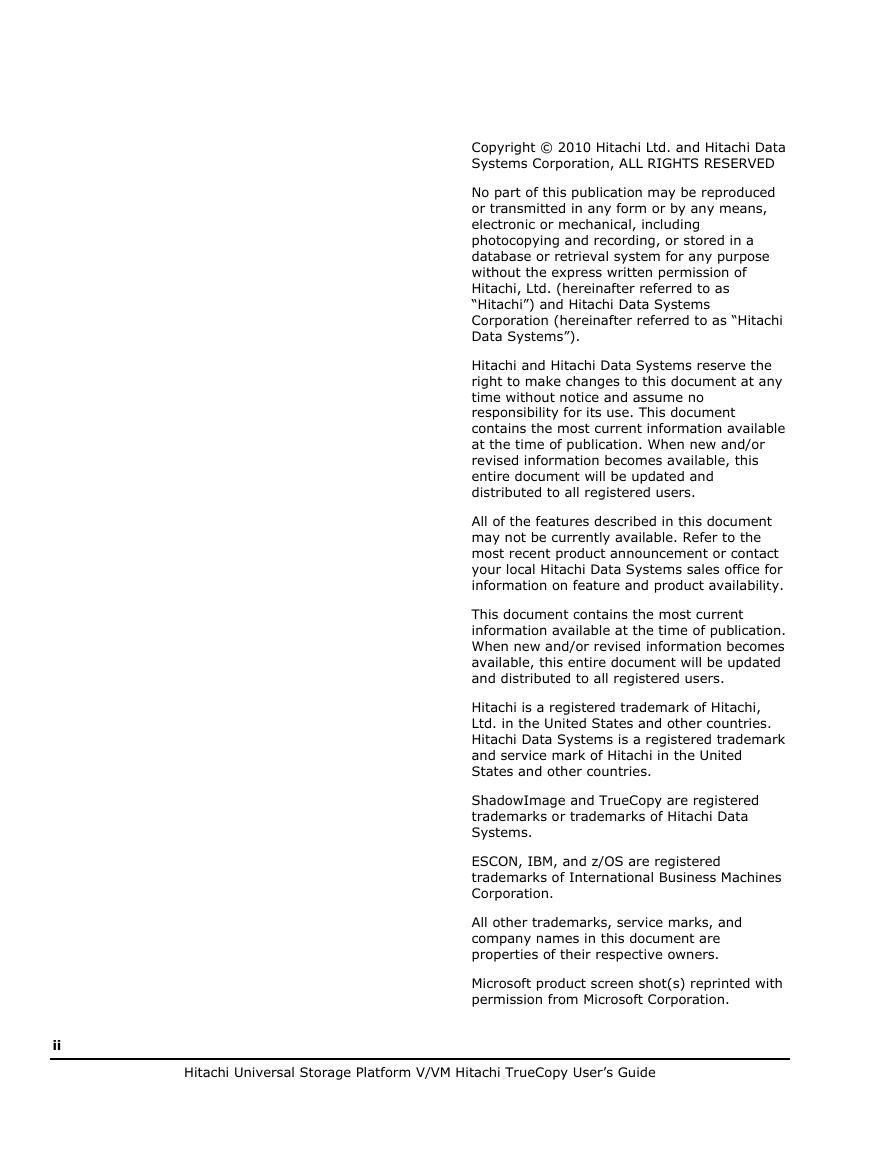
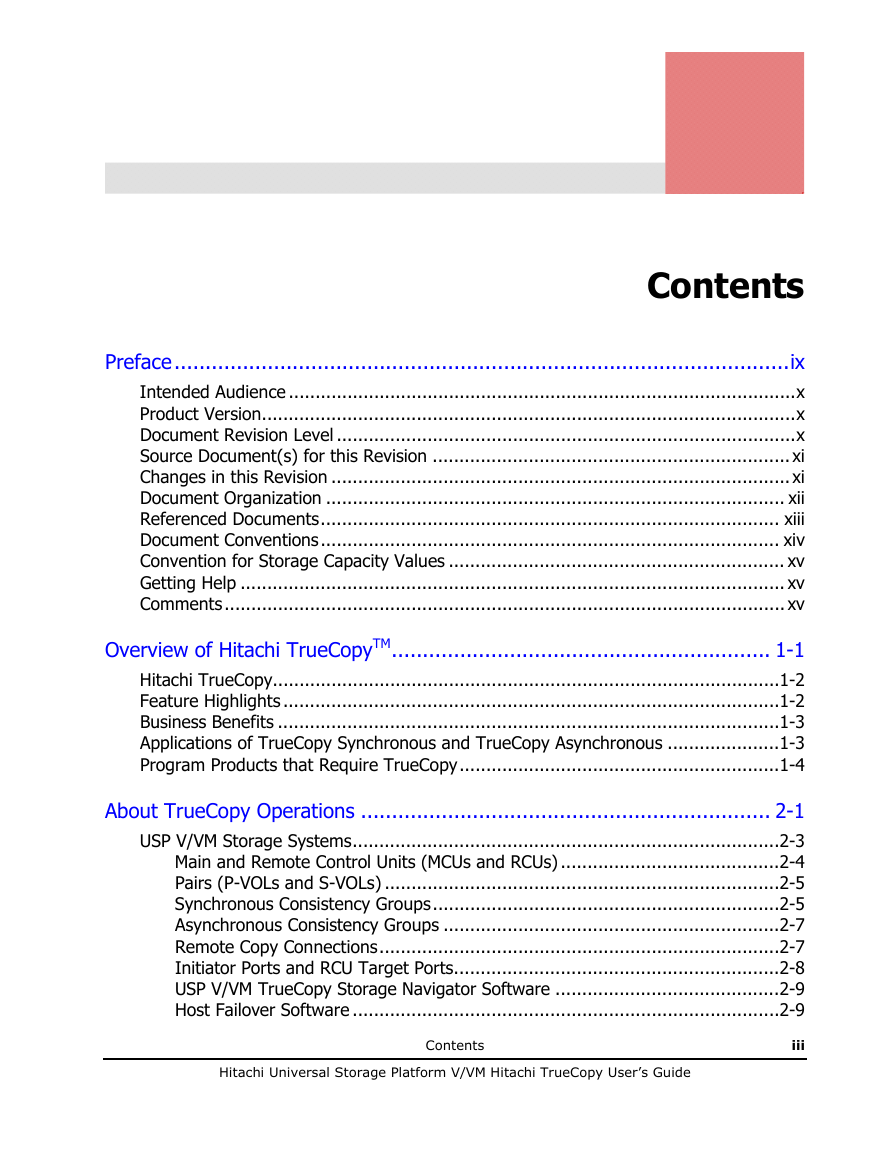
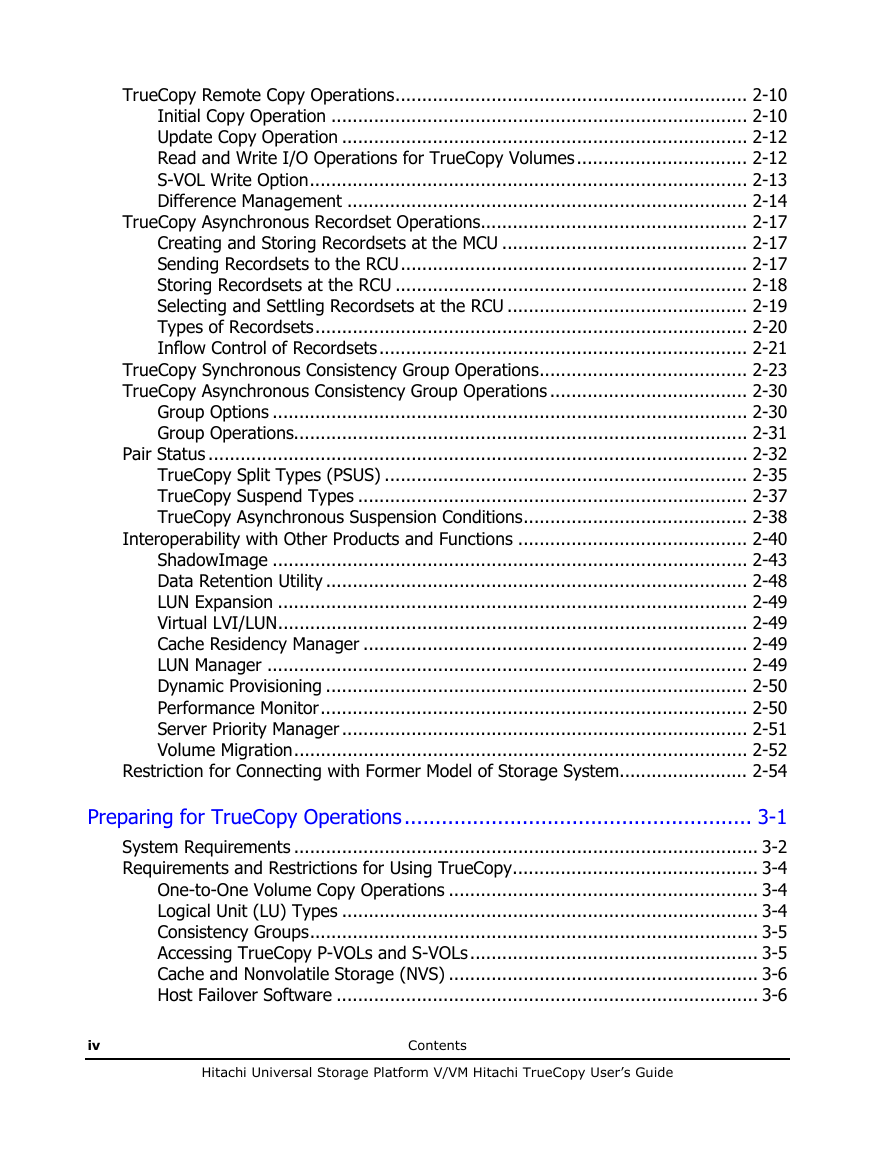
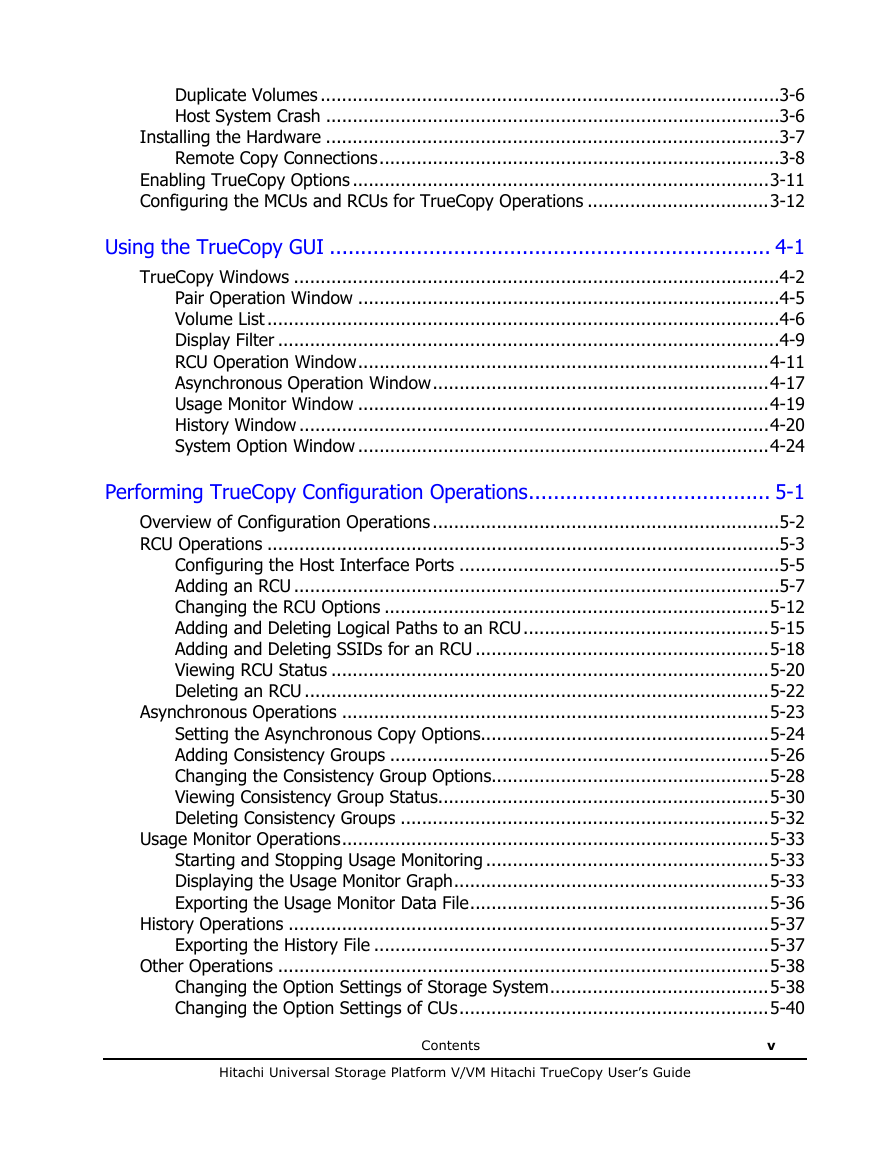
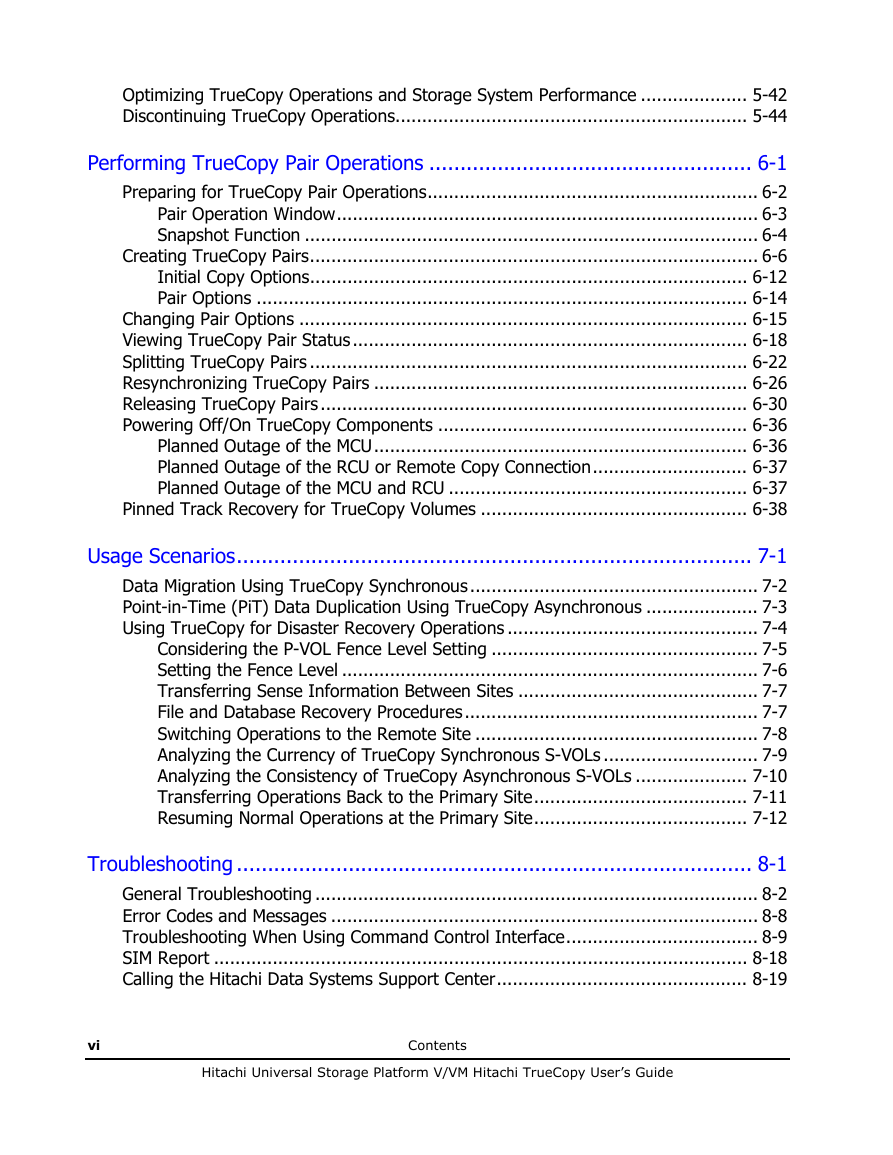


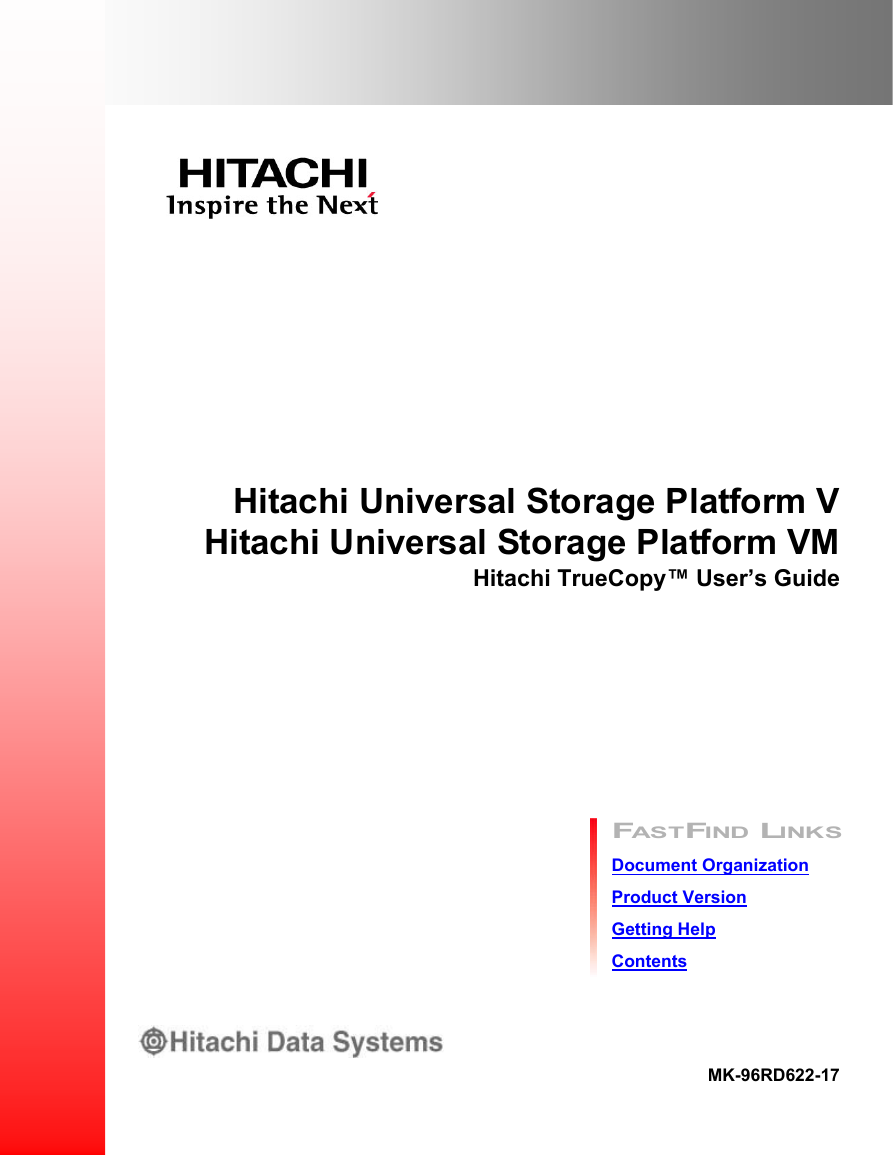
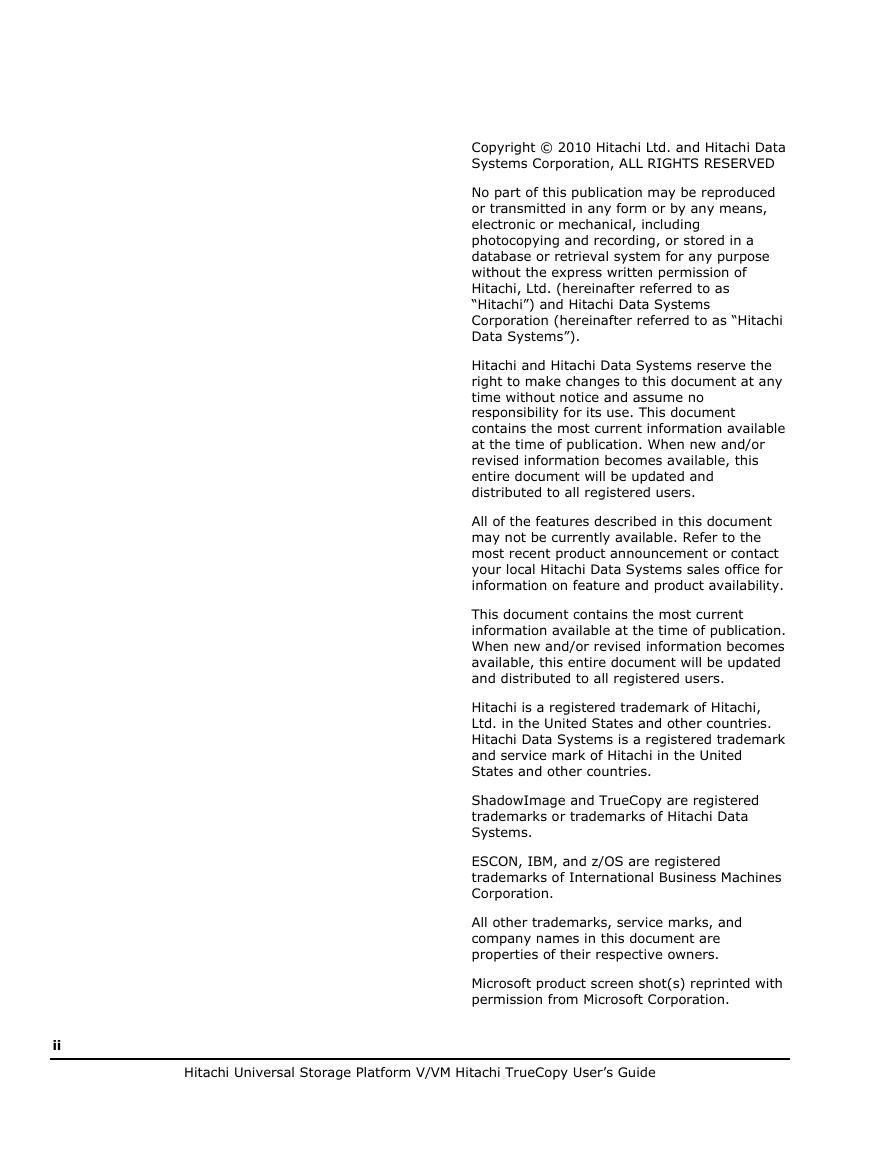
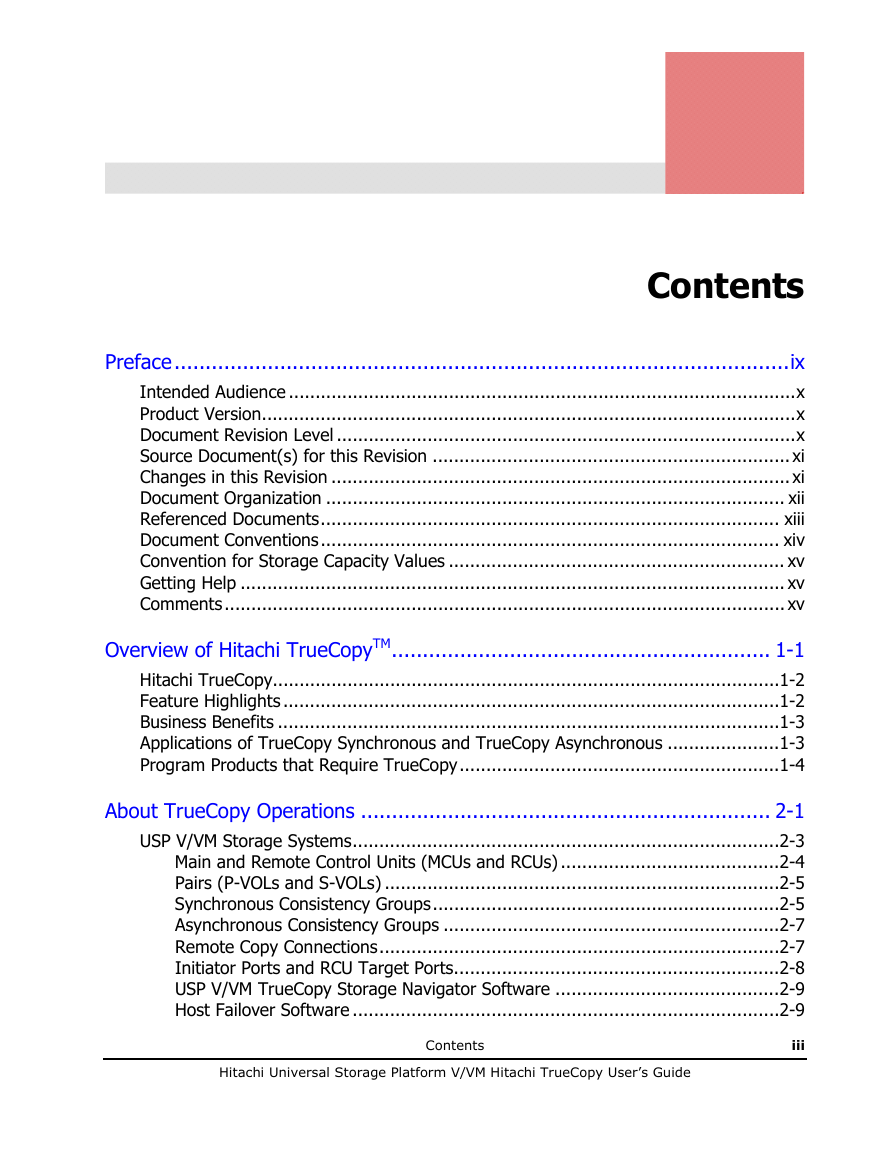
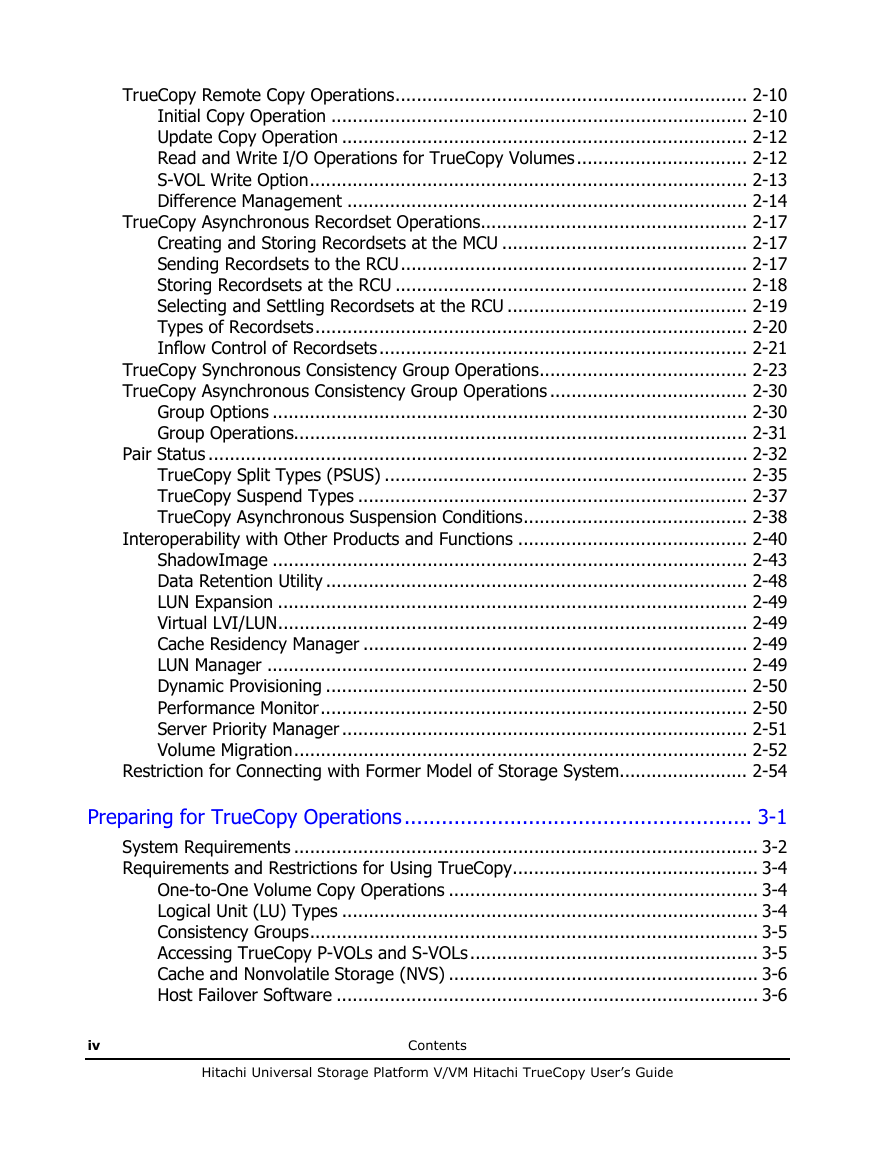
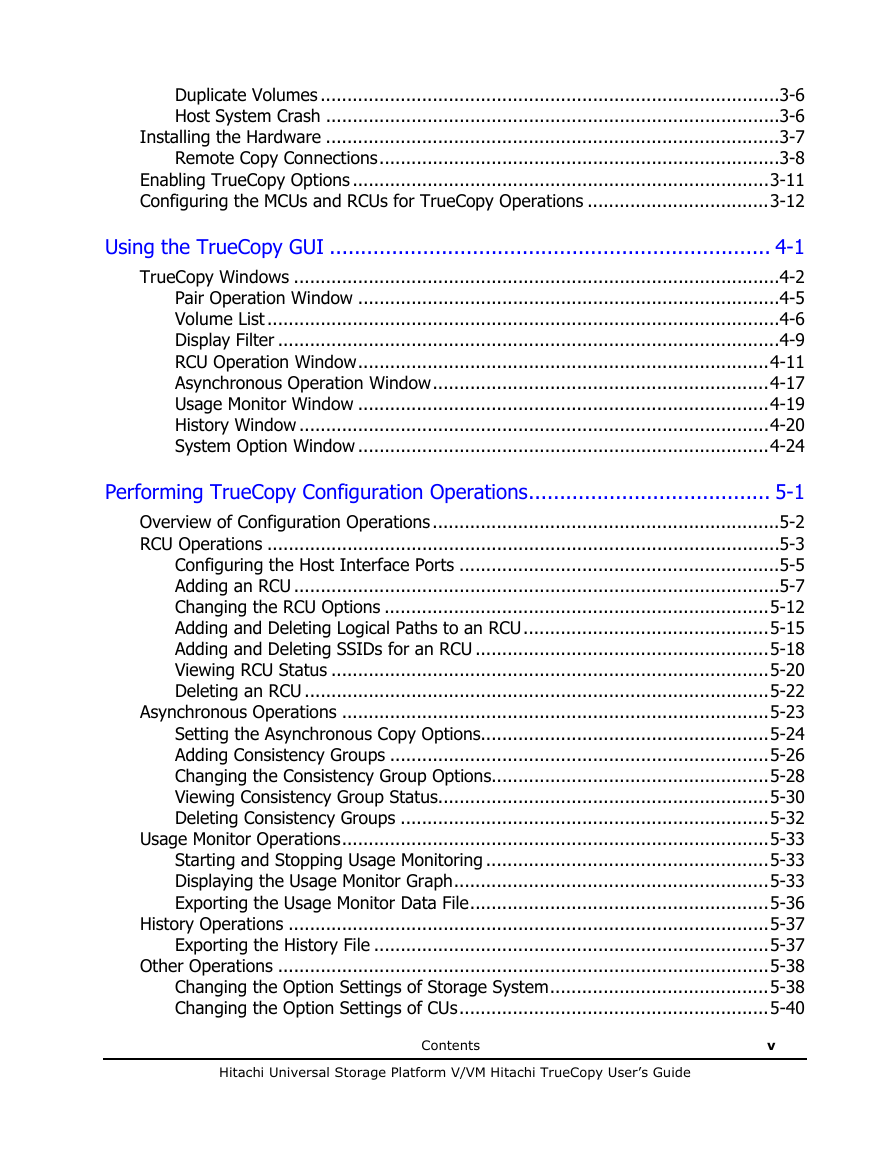
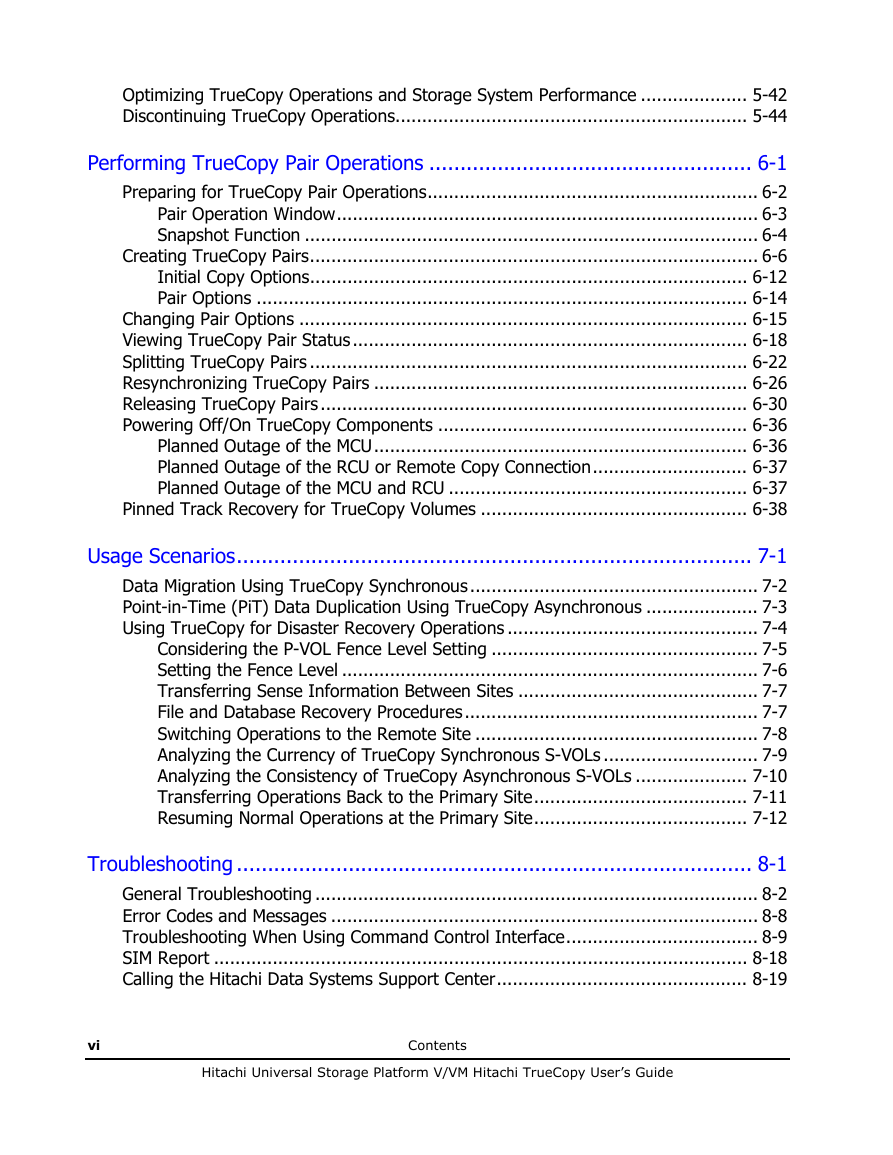


 2023年江西萍乡中考道德与法治真题及答案.doc
2023年江西萍乡中考道德与法治真题及答案.doc 2012年重庆南川中考生物真题及答案.doc
2012年重庆南川中考生物真题及答案.doc 2013年江西师范大学地理学综合及文艺理论基础考研真题.doc
2013年江西师范大学地理学综合及文艺理论基础考研真题.doc 2020年四川甘孜小升初语文真题及答案I卷.doc
2020年四川甘孜小升初语文真题及答案I卷.doc 2020年注册岩土工程师专业基础考试真题及答案.doc
2020年注册岩土工程师专业基础考试真题及答案.doc 2023-2024学年福建省厦门市九年级上学期数学月考试题及答案.doc
2023-2024学年福建省厦门市九年级上学期数学月考试题及答案.doc 2021-2022学年辽宁省沈阳市大东区九年级上学期语文期末试题及答案.doc
2021-2022学年辽宁省沈阳市大东区九年级上学期语文期末试题及答案.doc 2022-2023学年北京东城区初三第一学期物理期末试卷及答案.doc
2022-2023学年北京东城区初三第一学期物理期末试卷及答案.doc 2018上半年江西教师资格初中地理学科知识与教学能力真题及答案.doc
2018上半年江西教师资格初中地理学科知识与教学能力真题及答案.doc 2012年河北国家公务员申论考试真题及答案-省级.doc
2012年河北国家公务员申论考试真题及答案-省级.doc 2020-2021学年江苏省扬州市江都区邵樊片九年级上学期数学第一次质量检测试题及答案.doc
2020-2021学年江苏省扬州市江都区邵樊片九年级上学期数学第一次质量检测试题及答案.doc 2022下半年黑龙江教师资格证中学综合素质真题及答案.doc
2022下半年黑龙江教师资格证中学综合素质真题及答案.doc